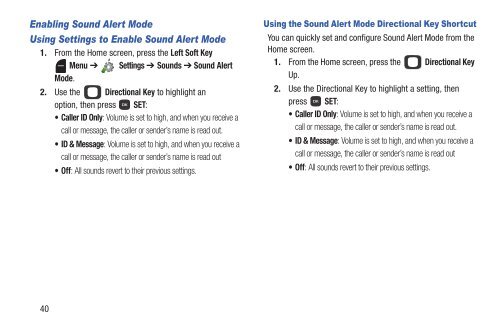Samsung Gusto 2 64MB (Verizon) - SCH-U365HAAVZW - User Manual ver. FB03_F6 (ENGLISH(North America),3.36 MB)
Samsung Gusto 2 64MB (Verizon) - SCH-U365HAAVZW - User Manual ver. FB03_F6 (ENGLISH(North America),3.36 MB)
Samsung Gusto 2 64MB (Verizon) - SCH-U365HAAVZW - User Manual ver. FB03_F6 (ENGLISH(North America),3.36 MB)
You also want an ePaper? Increase the reach of your titles
YUMPU automatically turns print PDFs into web optimized ePapers that Google loves.
Enabling Sound Alert Mode<br />
Using Settings to Enable Sound Alert Mode<br />
1. From the Home screen, press the Left Soft Key<br />
Menu ➔ Settings ➔ Sounds ➔ Sound Alert<br />
Mode.<br />
2. Use the Directional Key to highlight an<br />
option, then press SET:<br />
• Caller ID Only: Volume is set to high, and when you receive a<br />
call or message, the caller or sender’s name is read out.<br />
• ID & Message: Volume is set to high, and when you receive a<br />
call or message, the caller or sender’s name is read out<br />
•Off: All sounds re<strong>ver</strong>t to their previous settings.<br />
Using the Sound Alert Mode Directional Key Shortcut<br />
You can quickly set and configure Sound Alert Mode from the<br />
Home screen.<br />
1. From the Home screen, press the Directional Key<br />
Up.<br />
2. Use the Directional Key to highlight a setting, then<br />
press SET:<br />
• Caller ID Only: Volume is set to high, and when you receive a<br />
call or message, the caller or sender’s name is read out.<br />
• ID & Message: Volume is set to high, and when you receive a<br />
call or message, the caller or sender’s name is read out<br />
•Off: All sounds re<strong>ver</strong>t to their previous settings.<br />
40