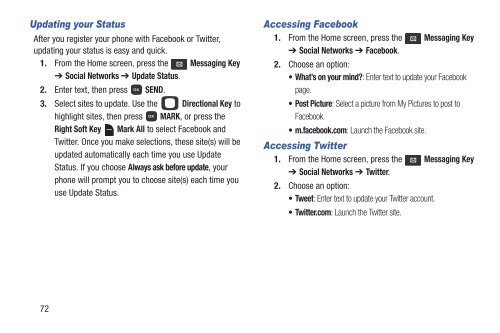Samsung Gusto 2 64MB (Verizon) - SCH-U365HAAVZW - User Manual ver. FB03_F6 (ENGLISH(North America),3.36 MB)
Samsung Gusto 2 64MB (Verizon) - SCH-U365HAAVZW - User Manual ver. FB03_F6 (ENGLISH(North America),3.36 MB)
Samsung Gusto 2 64MB (Verizon) - SCH-U365HAAVZW - User Manual ver. FB03_F6 (ENGLISH(North America),3.36 MB)
Create successful ePaper yourself
Turn your PDF publications into a flip-book with our unique Google optimized e-Paper software.
Updating your Status<br />
After you register your phone with Facebook or Twitter,<br />
updating your status is easy and quick.<br />
1. From the Home screen, press the Messaging Key<br />
➔ Social Networks ➔ Update Status.<br />
2. Enter text, then press SEND.<br />
3. Select sites to update. Use the Directional Key to<br />
highlight sites, then press MARK, or press the<br />
Right Soft Key Mark All to select Facebook and<br />
Twitter. Once you make selections, these site(s) will be<br />
updated automatically each time you use Update<br />
Status. If you choose Always ask before update, your<br />
phone will prompt you to choose site(s) each time you<br />
use Update Status.<br />
Accessing Facebook<br />
1. From the Home screen, press the Messaging Key<br />
➔ Social Networks ➔ Facebook.<br />
2. Choose an option:<br />
• What’s on your mind?: Enter text to update your Facebook<br />
page.<br />
•Post Picture: Select a picture from My Pictures to post to<br />
Facebook.<br />
• m.facebook.com: Launch the Facebook site.<br />
Accessing Twitter<br />
1. From the Home screen, press the Messaging Key<br />
➔ Social Networks ➔ Twitter.<br />
2. Choose an option:<br />
•Tweet: Enter text to update your Twitter account.<br />
•Twitter.com: Launch the Twitter site.<br />
72