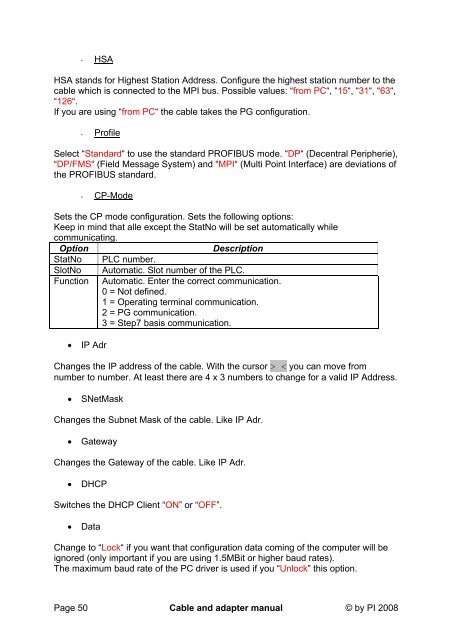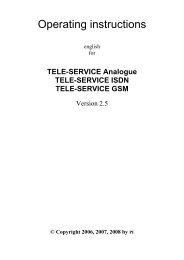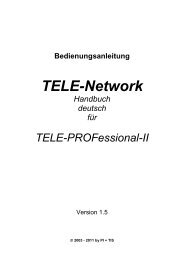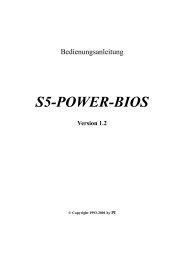LAN Configuration
LAN Configuration
LAN Configuration
You also want an ePaper? Increase the reach of your titles
YUMPU automatically turns print PDFs into web optimized ePapers that Google loves.
- HSA<br />
HSA stands for Highest Station Address. Configure the highest station number to the<br />
cable which is connected to the MPI bus. Possible values: “from PC“, “15“, “31“, “63“,<br />
“126“.<br />
If you are using “from PC“ the cable takes the PG configuration.<br />
- Profile<br />
Select “Standard“ to use the standard PROFIBUS mode. “DP“ (Decentral Peripherie),<br />
“DP/FMS“ (Field Message System) and “MPI“ (Multi Point Interface) are deviations of<br />
the PROFIBUS standard.<br />
- CP-Mode<br />
Sets the CP mode configuration. Sets the following options:<br />
Keep in mind that alle except the StatNo will be set automatically while<br />
communicating.<br />
Option Description<br />
StatNo PLC number.<br />
SlotNo Automatic. Slot number of the PLC.<br />
Function Automatic. Enter the correct communication.<br />
0 = Not defined.<br />
1 = Operating terminal communication.<br />
2 = PG communication.<br />
3 = Step7 basis communication.<br />
• IP Adr<br />
Changes the IP address of the cable. With the cursor > < you can move from<br />
number to number. At least there are 4 x 3 numbers to change for a valid IP Address.<br />
• SNetMask<br />
Changes the Subnet Mask of the cable. Like IP Adr.<br />
• Gateway<br />
Changes the Gateway of the cable. Like IP Adr.<br />
• DHCP<br />
Switches the DHCP Client “ON” or “OFF”.<br />
• Data<br />
Change to “Lock“ if you want that configuration data coming of the computer will be<br />
ignored (only important if you are using 1.5MBit or higher baud rates).<br />
The maximum baud rate of the PC driver is used if you “Unlock” this option.<br />
Page 50 Cable and adapter manual © by PI 2008