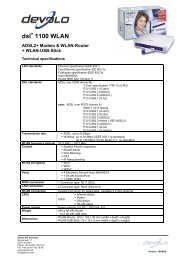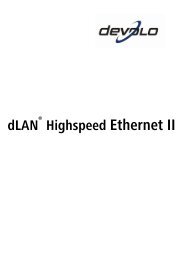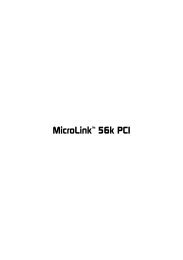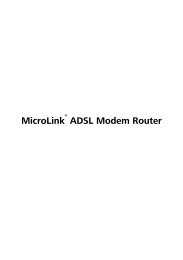dLAN® Wireless extender - the world of dLAN® ... devolo AG
dLAN® Wireless extender - the world of dLAN® ... devolo AG
dLAN® Wireless extender - the world of dLAN® ... devolo AG
Create successful ePaper yourself
Turn your PDF publications into a flip-book with our unique Google optimized e-Paper software.
10 Introduction<br />
1.4 Sample applications<br />
While it would be feasible to use <strong>the</strong> <strong>Wireless</strong> <strong>extender</strong> as a simple dLAN ® or<br />
WLAN adapter in combination with a variety <strong>of</strong> o<strong>the</strong>r network components,<br />
<strong>devolo</strong> ® markets o<strong>the</strong>r devices such as <strong>the</strong> dLAN ® 200 AV or <strong>the</strong> WLAN USB<br />
Stick which are better suited for such applications. The dLAN ® <strong>Wireless</strong><br />
<strong>extender</strong> comes into its own when interconnecting dLAN ® and WLAN<br />
networks:<br />
1.4.1 dLAN ® <strong>Wireless</strong> <strong>extender</strong> as an access point<br />
By default, <strong>the</strong> dLAN ® <strong>Wireless</strong> <strong>extender</strong> is set up to serve as a WLAN access<br />
point for a dLAN ® network connected via a power outlet, thus providing<br />
access to o<strong>the</strong>r client devices such as laptops, desktop PCs and printers.<br />
This is especially practical if not all client stations are within range <strong>of</strong> <strong>the</strong><br />
WLAN base station, for example if thick concrete walls are obstructing <strong>the</strong><br />
signal. With dLAN ® , rooms can easily be connected via <strong>the</strong> power grid. A<br />
dLAN ® <strong>Wireless</strong> <strong>extender</strong> lets you quickly and easily turn any wall outlet into<br />
a WLAN access point with excellent reception quality.<br />
The illustration shows how two mobile notebooks can connect to <strong>the</strong> Internet<br />
and to o<strong>the</strong>r PCs in <strong>the</strong> dLAN ® home network via <strong>the</strong> <strong>Wireless</strong> <strong>extender</strong>.<br />
1.4.2 dLAN ® <strong>Wireless</strong> <strong>extender</strong> as a client<br />
Alternatively, <strong>the</strong> dLAN ® <strong>Wireless</strong> <strong>extender</strong> can be configured as a WLAN<br />
client (see sections 3.4.3 and 5.2.1). In this case, <strong>the</strong> adapter establishes a<br />
<strong>devolo</strong> ® dLAN ® <strong>Wireless</strong> <strong>extender</strong>