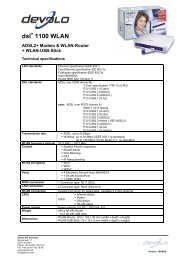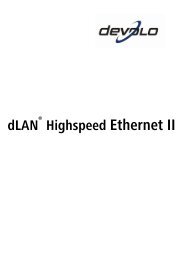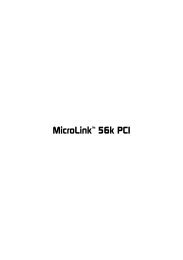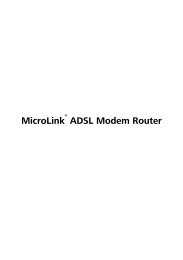dLAN® Wireless extender - the world of dLAN® ... devolo AG
dLAN® Wireless extender - the world of dLAN® ... devolo AG
dLAN® Wireless extender - the world of dLAN® ... devolo AG
Create successful ePaper yourself
Turn your PDF publications into a flip-book with our unique Google optimized e-Paper software.
44 Additional <strong>devolo</strong> ® s<strong>of</strong>tware<br />
6 Additional <strong>devolo</strong> ® s<strong>of</strong>tware<br />
Your dLAN ® <strong>Wireless</strong> <strong>extender</strong> comes with two helpful utilities that can<br />
simplify your work with your home network:<br />
● <strong>devolo</strong> EasyClean can help protect your privacy if you surf <strong>the</strong> Internet<br />
using Micros<strong>of</strong>t Internet Explorer.<br />
● <strong>devolo</strong> EasyShare provides you with a fast, simple and reliable way <strong>of</strong><br />
transferring files between Windows PCs in your network.<br />
6.1 <strong>devolo</strong> EasyClean<br />
If you surf <strong>the</strong> Internet using Micros<strong>of</strong>t Internet Explorer, <strong>devolo</strong> EasyClean<br />
can help protect your privacy. The web browser continuously stores a range<br />
<strong>of</strong> personal information such as cookies and <strong>the</strong> addresses <strong>of</strong> visited sites, as<br />
well as form contents and even passwords. However, Internet Explorer<br />
(especially versions below 7.0) is very vulnerable to attackers who access that<br />
information and misuse it for criminal purposes.<br />
The <strong>devolo</strong> EasyClean utility lets you manually delete <strong>the</strong> information<br />
collected by Internet Explorer and Windows. The following data can be<br />
cleared:<br />
● Cookies,<br />
● Temporary Internet files (Cache),<br />
● History (addresses <strong>of</strong> visited websites),<br />
● Stored form data,<br />
● Stored passwords,<br />
● List <strong>of</strong> recently-used documents.<br />
Simply check or clear <strong>the</strong> checkboxes <strong>of</strong> <strong>the</strong> data types as appropriate and<br />
click Delete. That's it!<br />
<strong>devolo</strong> ® dLAN ® <strong>Wireless</strong> <strong>extender</strong>