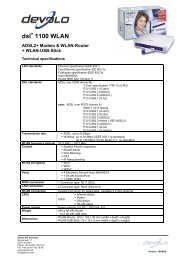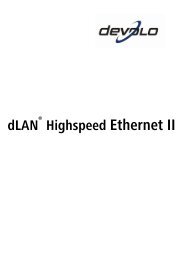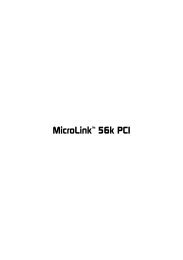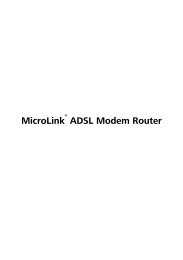dLAN® Wireless extender - the world of dLAN® ... devolo AG
dLAN® Wireless extender - the world of dLAN® ... devolo AG
dLAN® Wireless extender - the world of dLAN® ... devolo AG
Create successful ePaper yourself
Turn your PDF publications into a flip-book with our unique Google optimized e-Paper software.
22 Configuration<br />
you will not have to manually reconfigure your <strong>Wireless</strong> <strong>extender</strong> whenever<br />
you make changes in <strong>the</strong> address space <strong>of</strong> your home network.<br />
Once your <strong>Wireless</strong> <strong>extender</strong> has successfully obtained an IP address via<br />
DHCP, <strong>the</strong> address will appear with a gray background under IP Address.<br />
Should you ever forget <strong>the</strong> IP address <strong>of</strong> your dLAN ® <strong>Wireless</strong> <strong>extender</strong>, use<br />
<strong>the</strong> <strong>devolo</strong> Informer (Start � Programs � <strong>devolo</strong> � <strong>devolo</strong> Informer) to<br />
find <strong>the</strong> adapter in your network. Right-click on <strong>the</strong> name <strong>of</strong> <strong>the</strong> adapter in<br />
<strong>the</strong> overview <strong>of</strong> <strong>the</strong> Informer and select <strong>the</strong> Status and Management<br />
context menu item to open <strong>the</strong> configuration interface in your web browser.<br />
The current IP address <strong>of</strong> <strong>the</strong> <strong>Wireless</strong> <strong>extender</strong> will <strong>the</strong>n be displayed in <strong>the</strong><br />
address field <strong>of</strong> <strong>the</strong> browser.<br />
3.4.3 WLAN mode<br />
The dLAN ® <strong>Wireless</strong> <strong>extender</strong> can be used in two basic WLAN modes:<br />
● As an access point: in this mode, <strong>the</strong> <strong>Wireless</strong> <strong>extender</strong> provides<br />
access to <strong>the</strong> dLAN ® network to o<strong>the</strong>r WLAN clients via its own wireless<br />
network.<br />
<strong>devolo</strong> ® dLAN ® <strong>Wireless</strong> <strong>extender</strong>