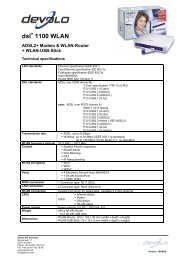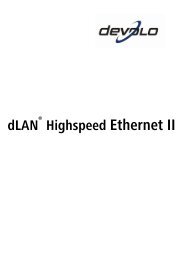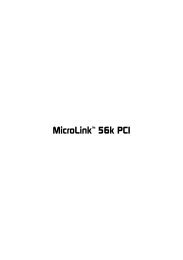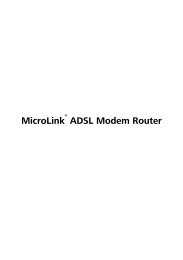dLAN® Wireless extender - the world of dLAN® ... devolo AG
dLAN® Wireless extender - the world of dLAN® ... devolo AG
dLAN® Wireless extender - the world of dLAN® ... devolo AG
You also want an ePaper? Increase the reach of your titles
YUMPU automatically turns print PDFs into web optimized ePapers that Google loves.
28 Configuration<br />
Configuration Wizard (see section 4.2) or taken over from <strong>the</strong> existing<br />
network.<br />
The password can also be entered manually under Overview � Change<br />
Configuration � dLAN Settings. Enter <strong>the</strong> desired password in each <strong>of</strong> <strong>the</strong><br />
two input fields and click Save.<br />
3.5 Management<br />
Use <strong>the</strong> Management section to reset your current configuration to factory<br />
defaults, save <strong>the</strong> configuration as a file on your computer or restore such a<br />
file to <strong>the</strong> device, or update <strong>the</strong> firmware <strong>of</strong> <strong>the</strong> dLAN ® <strong>Wireless</strong> <strong>extender</strong>.<br />
3.5.1 Reset configuration<br />
Use Overview � Management � Reset Configuration to reset your<br />
dLAN ® <strong>Wireless</strong> <strong>extender</strong> to its factory defaults. Your personal settings will be<br />
discarded during <strong>the</strong> reset. The most recently assigned dLAN ® password for<br />
<strong>the</strong> dLAN ® <strong>Wireless</strong> <strong>extender</strong> adapter will be retained, however, and will not<br />
be reset to <strong>the</strong> default password "HomePlug".<br />
You can also change <strong>the</strong> dLAN ® password by using <strong>the</strong> dLAN Configuration<br />
Wizard in <strong>the</strong> Windows ® Start � Programs � <strong>devolo</strong> program group or<br />
via <strong>the</strong> integrated configuration interface <strong>of</strong> <strong>the</strong> adapter in <strong>the</strong> Overview �<br />
Change Configuration � dLAN Settings section.<br />
To restore your settings after a reset, save <strong>the</strong>m in a file on your computer<br />
and reload <strong>the</strong>m (see following section).<br />
<strong>devolo</strong> ® dLAN ® <strong>Wireless</strong> <strong>extender</strong>