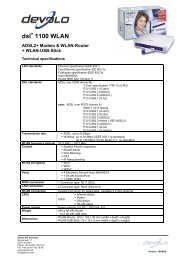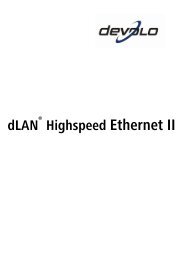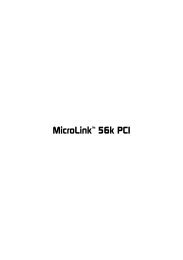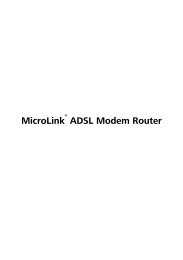dLAN® Wireless extender - the world of dLAN® ... devolo AG
dLAN® Wireless extender - the world of dLAN® ... devolo AG
dLAN® Wireless extender - the world of dLAN® ... devolo AG
You also want an ePaper? Increase the reach of your titles
YUMPU automatically turns print PDFs into web optimized ePapers that Google loves.
46 Additional <strong>devolo</strong> ® s<strong>of</strong>tware<br />
appreciate <strong>devolo</strong> EasyShare. This little application lets you transfer files from<br />
one computer to ano<strong>the</strong>r simply and quickly. It even features a chat function<br />
that lets EasyShare users communicate within <strong>the</strong>ir local network. EasyShare<br />
can normally be found under Start � Programs � <strong>devolo</strong>.<br />
The dialog window <strong>of</strong> <strong>the</strong> application is divided into four sections.<br />
The top left section contains your own computer, as well as any o<strong>the</strong>r<br />
computers in your home network and that are also running EasyShare. If a<br />
newly added PC does not appear here, press F5 or use File � Refresh to<br />
update <strong>the</strong> list.<br />
The program generally finds additional computers running EasyShare<br />
automatically and very quickly. In doing so, it scans <strong>the</strong> entire so-called<br />
subnet, which normally consists <strong>of</strong> 255 different IP addresses (e.g.<br />
192.168.0.1, 192.168.0.2, etc. up to 192.168.0.255).<br />
Normally, EasyShare uses <strong>the</strong> name <strong>of</strong> your PC. You can also use <strong>the</strong> Options<br />
menu to specify a different designation under which your computer will<br />
<strong>devolo</strong> ® dLAN ® <strong>Wireless</strong> <strong>extender</strong>