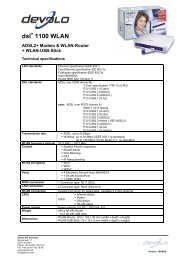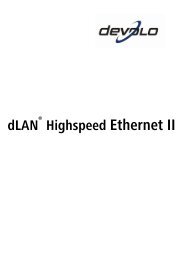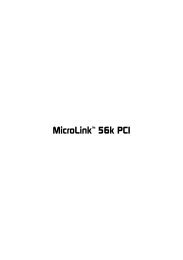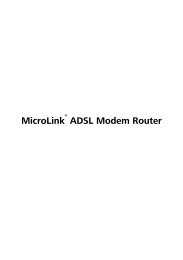dLAN® Wireless extender - the world of dLAN® ... devolo AG
dLAN® Wireless extender - the world of dLAN® ... devolo AG
dLAN® Wireless extender - the world of dLAN® ... devolo AG
Create successful ePaper yourself
Turn your PDF publications into a flip-book with our unique Google optimized e-Paper software.
38 Setting up a WLAN network<br />
recommend using <strong>the</strong> various security measures provided by <strong>the</strong> <strong>Wireless</strong><br />
<strong>extender</strong> to prevent intruders from accessing <strong>the</strong> network.<br />
To set up <strong>the</strong> dLAN ® <strong>Wireless</strong> <strong>extender</strong> for operation as a WLAN access<br />
point, open <strong>the</strong> adapter's integrated configuration interface in a window <strong>of</strong><br />
your web browser. If you know <strong>the</strong> IP address <strong>of</strong> <strong>the</strong> device, type it into <strong>the</strong><br />
address line <strong>of</strong> your browser. O<strong>the</strong>rwise, launch <strong>the</strong> dLAN <strong>Wireless</strong><br />
<strong>extender</strong> configuration application, or open <strong>the</strong> configuration from <strong>the</strong><br />
context menu <strong>of</strong> <strong>the</strong> appropriate entry in <strong>the</strong> <strong>devolo</strong> Informer.<br />
Start in Overview � Change Configuration � WLAN mode. Ensure that<br />
Access Point mode is enabled.<br />
Do not confuse <strong>the</strong> input <strong>of</strong> <strong>the</strong> SSID and WEP key under <strong>the</strong> WLAN client<br />
item with comparable entries in <strong>the</strong> WLAN settings (that apply to operation<br />
as an access point).<br />
Go to Overview � Change Configuration � WLAN settings. Ensure that<br />
WLAN operation is activated. Select one <strong>of</strong> <strong>the</strong> available 13 channels for<br />
your wireless network.<br />
Contrary to popular belief, it is not a problem if multiple access points share<br />
a channel. It can even be advantageous to choose a channel that is spaced<br />
four numbers away from those <strong>of</strong> o<strong>the</strong>r access points within range. You<br />
should <strong>the</strong>refore favor channels 1, 6 and 11.<br />
<strong>devolo</strong> ® dLAN ® <strong>Wireless</strong> <strong>extender</strong>