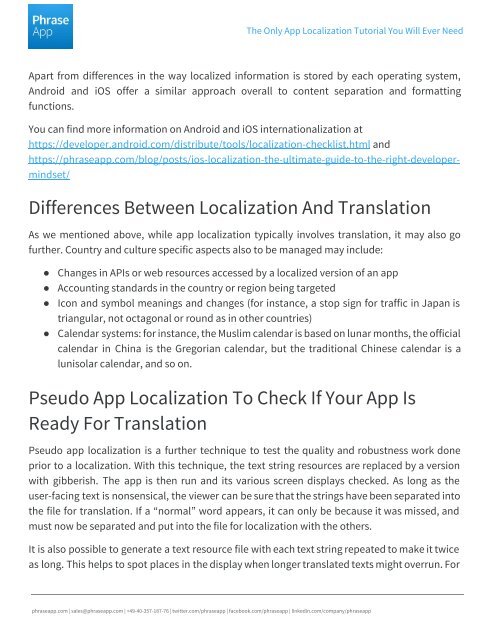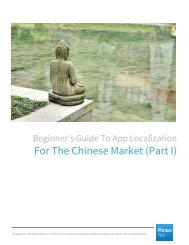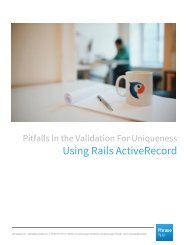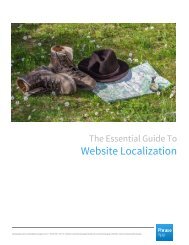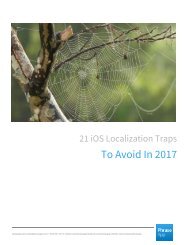The Only App Localization Tutorial You Will Ever Need
Create successful ePaper yourself
Turn your PDF publications into a flip-book with our unique Google optimized e-Paper software.
<strong>The</strong> <strong>Only</strong> <strong>App</strong> <strong>Localization</strong> <strong>Tutorial</strong> <strong>You</strong> <strong>Will</strong> <strong>Ever</strong> <strong>Need</strong><br />
Apart from differences in the way localized information is stored by each operating system,<br />
Android and iOS offer a similar approach overall to content separation and formatting<br />
functions.<br />
<strong>You</strong> can find more information on Android and iOS internationalization at<br />
https://developer.android.com/distribute/tools/localization-checklist.html and<br />
https://phraseapp.com/blog/posts/ios-localization-the-ultimate-guide-to-the-right-developermindset/<br />
Differences Between <strong>Localization</strong> And Translation<br />
As we mentioned above, while app localization typically involves translation, it may also go<br />
further. Country and culture specific aspects also to be managed may include:<br />
● Changes in APIs or web resources accessed by a localized version of an app<br />
● Accounting standards in the country or region being targeted<br />
● Icon and symbol meanings and changes (for instance, a stop sign for traffic in Japan is<br />
triangular, not octagonal or round as in other countries)<br />
● Calendar systems: for instance, the Muslim calendar is based on lunar months, the official<br />
calendar in China is the Gregorian calendar, but the traditional Chinese calendar is a<br />
lunisolar calendar, and so on.<br />
Pseudo <strong>App</strong> <strong>Localization</strong> To Check If <strong>You</strong>r <strong>App</strong> Is<br />
Ready For Translation<br />
Pseudo app localization is a further technique to test the quality and robustness work done<br />
prior to a localization. With this technique, the text string resources are replaced by a version<br />
with gibberish. <strong>The</strong> app is then run and its various screen displays checked. As long as the<br />
user-facing text is nonsensical, the viewer can be sure that the strings have been separated into<br />
the file for translation. If a “normal” word appears, it can only be because it was missed, and<br />
must now be separated and put into the file for localization with the others.<br />
It is also possible to generate a text resource file with each text string repeated to make it twice<br />
as long. This helps to spot places in the display when longer translated texts might overrun. For<br />
phraseapp.com | sales@phraseapp.com | +49-40-357-187-76 | twitter.com/phraseapp | facebook.com/phraseapp | linkedin.com/company/phraseapp