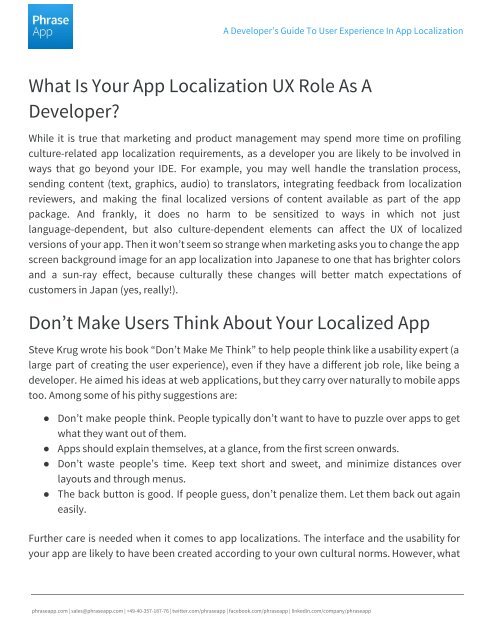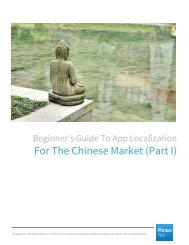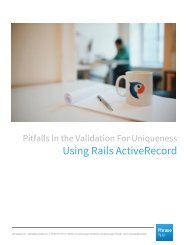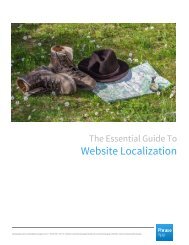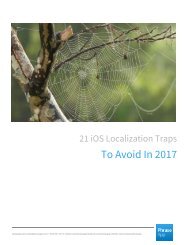A Developer’s Guide To User Experience In App Localization
Create successful ePaper yourself
Turn your PDF publications into a flip-book with our unique Google optimized e-Paper software.
A <strong>Developer’s</strong> <strong>Guide</strong> <strong>To</strong> <strong>User</strong> <strong>Experience</strong> <strong>In</strong> <strong>App</strong> <strong>Localization</strong><br />
What Is Your <strong>App</strong> <strong>Localization</strong> UX Role As A<br />
Developer?<br />
While it is true that marketing and product management may spend more time on profiling<br />
culture-related app localization requirements, as a developer you are likely to be involved in<br />
ways that go beyond your IDE. For example, you may well handle the translation process,<br />
sending content (text, graphics, audio) to translators, integrating feedback from localization<br />
reviewers, and making the final localized versions of content available as part of the app<br />
package. And frankly, it does no harm to be sensitized to ways in which not just<br />
language-dependent, but also culture-dependent elements can affect the UX of localized<br />
versions of your app. Then it won’t seem so strange when marketing asks you to change the app<br />
screen background image for an app localization into Japanese to one that has brighter colors<br />
and a sun-ray effect, because culturally these changes will better match expectations of<br />
customers in Japan (yes, really!).<br />
Don’t Make <strong>User</strong>s Think About Your Localized <strong>App</strong><br />
Steve Krug wrote his book “Don’t Make Me Think” to help people think like a usability expert (a<br />
large part of creating the user experience), even if they have a different job role, like being a<br />
developer. He aimed his ideas at web applications, but they carry over naturally to mobile apps<br />
too. Among some of his pithy suggestions are:<br />
● Don’t make people think. People typically don’t want to have to puzzle over apps to get<br />
what they want out of them.<br />
● <strong>App</strong>s should explain themselves, at a glance, from the first screen onwards.<br />
● Don’t waste people’s time. Keep text short and sweet, and minimize distances over<br />
layouts and through menus.<br />
● The back button is good. If people guess, don’t penalize them. Let them back out again<br />
easily.<br />
Further care is needed when it comes to app localizations. The interface and the usability for<br />
your app are likely to have been created according to your own cultural norms. However, what<br />
phraseapp.com | sales@phraseapp.com | +49-40-357-187-76 | twitter.com/phraseapp | facebook.com/phraseapp | linkedin.com/company/phraseapp