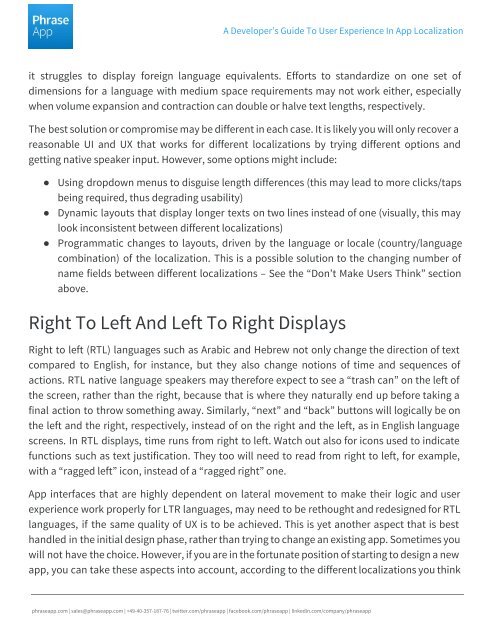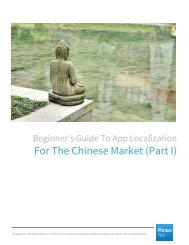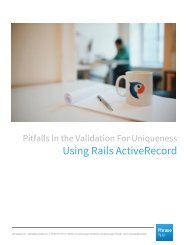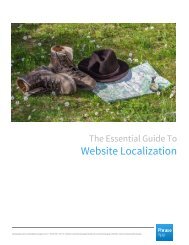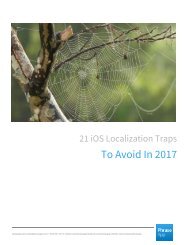A Developer’s Guide To User Experience In App Localization
You also want an ePaper? Increase the reach of your titles
YUMPU automatically turns print PDFs into web optimized ePapers that Google loves.
A <strong>Developer’s</strong> <strong>Guide</strong> <strong>To</strong> <strong>User</strong> <strong>Experience</strong> <strong>In</strong> <strong>App</strong> <strong>Localization</strong><br />
it struggles to display foreign language equivalents. Efforts to standardize on one set of<br />
dimensions for a language with medium space requirements may not work either, especially<br />
when volume expansion and contraction can double or halve text lengths, respectively.<br />
The best solution or compromise may be different in each case. It is likely you will only recover a<br />
reasonable UI and UX that works for different localizations by trying different options and<br />
getting native speaker input. However, some options might include:<br />
● Using dropdown menus to disguise length differences (this may lead to more clicks/taps<br />
being required, thus degrading usability)<br />
● Dynamic layouts that display longer texts on two lines instead of one (visually, this may<br />
look inconsistent between different localizations)<br />
● Programmatic changes to layouts, driven by the language or locale (country/language<br />
combination) of the localization. This is a possible solution to the changing number of<br />
name fields between different localizations – See the “Don’t Make <strong>User</strong>s Think” section<br />
above.<br />
Right <strong>To</strong> Left And Left <strong>To</strong> Right Displays<br />
Right to left (RTL) languages such as Arabic and Hebrew not only change the direction of text<br />
compared to English, for instance, but they also change notions of time and sequences of<br />
actions. RTL native language speakers may therefore expect to see a “trash can” on the left of<br />
the screen, rather than the right, because that is where they naturally end up before taking a<br />
final action to throw something away. Similarly, “next” and “back” buttons will logically be on<br />
the left and the right, respectively, instead of on the right and the left, as in English language<br />
screens. <strong>In</strong> RTL displays, time runs from right to left. Watch out also for icons used to indicate<br />
functions such as text justification. They too will need to read from right to left, for example,<br />
with a “ragged left” icon, instead of a “ragged right” one.<br />
<strong>App</strong> interfaces that are highly dependent on lateral movement to make their logic and user<br />
experience work properly for LTR languages, may need to be rethought and redesigned for RTL<br />
languages, if the same quality of UX is to be achieved. This is yet another aspect that is best<br />
handled in the initial design phase, rather than trying to change an existing app. Sometimes you<br />
will not have the choice. However, if you are in the fortunate position of starting to design a new<br />
app, you can take these aspects into account, according to the different localizations you think<br />
phraseapp.com | sales@phraseapp.com | +49-40-357-187-76 | twitter.com/phraseapp | facebook.com/phraseapp | linkedin.com/company/phraseapp