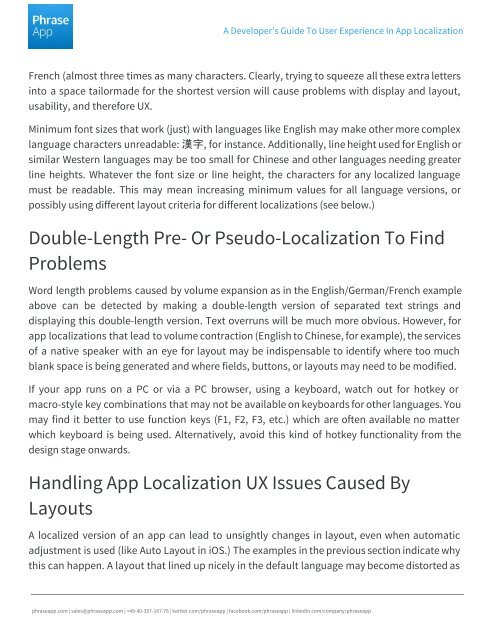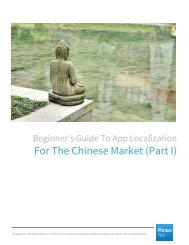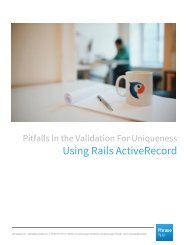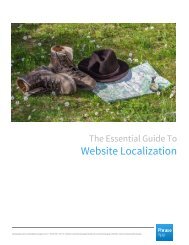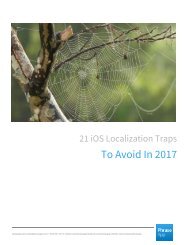A Developer’s Guide To User Experience In App Localization
You also want an ePaper? Increase the reach of your titles
YUMPU automatically turns print PDFs into web optimized ePapers that Google loves.
A <strong>Developer’s</strong> <strong>Guide</strong> <strong>To</strong> <strong>User</strong> <strong>Experience</strong> <strong>In</strong> <strong>App</strong> <strong>Localization</strong><br />
French (almost three times as many characters. Clearly, trying to squeeze all these extra letters<br />
into a space tailormade for the shortest version will cause problems with display and layout,<br />
usability, and therefore UX.<br />
Minimum font sizes that work (just) with languages like English may make other more complex<br />
language characters unreadable: 漢 字 , for instance. Additionally, line height used for English or<br />
similar Western languages may be too small for Chinese and other languages needing greater<br />
line heights. Whatever the font size or line height, the characters for any localized language<br />
must be readable. This may mean increasing minimum values for all language versions, or<br />
possibly using different layout criteria for different localizations (see below.)<br />
Double-Length Pre- Or Pseudo-<strong>Localization</strong> <strong>To</strong> Find<br />
Problems<br />
Word length problems caused by volume expansion as in the English/German/French example<br />
above can be detected by making a double-length version of separated text strings and<br />
displaying this double-length version. Text overruns will be much more obvious. However, for<br />
app localizations that lead to volume contraction (English to Chinese, for example), the services<br />
of a native speaker with an eye for layout may be indispensable to identify where too much<br />
blank space is being generated and where fields, buttons, or layouts may need to be modified.<br />
If your app runs on a PC or via a PC browser, using a keyboard, watch out for hotkey or<br />
macro-style key combinations that may not be available on keyboards for other languages. You<br />
may find it better to use function keys (F1, F2, F3, etc.) which are often available no matter<br />
which keyboard is being used. Alternatively, avoid this kind of hotkey functionality from the<br />
design stage onwards.<br />
Handling <strong>App</strong> <strong>Localization</strong> UX Issues Caused By<br />
Layouts<br />
A localized version of an app can lead to unsightly changes in layout, even when automatic<br />
adjustment is used (like Auto Layout in iOS.) The examples in the previous section indicate why<br />
this can happen. A layout that lined up nicely in the default language may become distorted as<br />
phraseapp.com | sales@phraseapp.com | +49-40-357-187-76 | twitter.com/phraseapp | facebook.com/phraseapp | linkedin.com/company/phraseapp