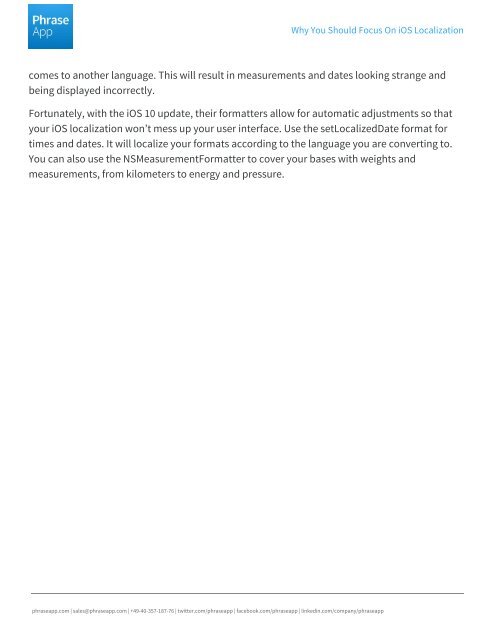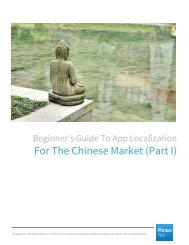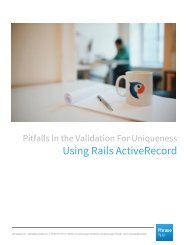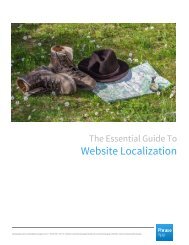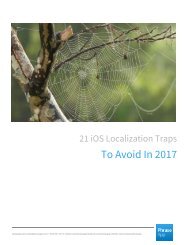Why you should focus on iOS Localization
You also want an ePaper? Increase the reach of your titles
YUMPU automatically turns print PDFs into web optimized ePapers that Google loves.
<str<strong>on</strong>g>Why</str<strong>on</strong>g> You Should Focus On <strong>iOS</strong> Localizati<strong>on</strong><br />
comes to another language. This will result in measurements and dates looking strange and<br />
being displayed incorrectly.<br />
Fortunately, with the <strong>iOS</strong> 10 update, their formatters allow for automatic adjustments so that<br />
<str<strong>on</strong>g>you</str<strong>on</strong>g>r <strong>iOS</strong> localizati<strong>on</strong> w<strong>on</strong>’t mess up <str<strong>on</strong>g>you</str<strong>on</strong>g>r user interface. Use the setLocalizedDate format for<br />
times and dates. It will localize <str<strong>on</strong>g>you</str<strong>on</strong>g>r formats according to the language <str<strong>on</strong>g>you</str<strong>on</strong>g> are c<strong>on</strong>verting to.<br />
You can also use the NSMeasurementFormatter to cover <str<strong>on</strong>g>you</str<strong>on</strong>g>r bases with weights and<br />
measurements, from kilometers to energy and pressure.<br />
phraseapp.com | sales@phraseapp.com | +49-40-357-187-76 | twitter.com/phraseapp | facebook.com/phraseapp | linkedin.com/company/phraseapp