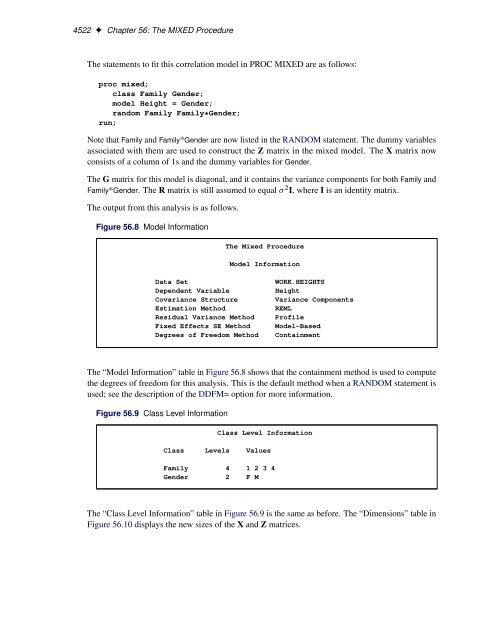- Page 1 and 2: SAS/STAT ® 9.22 User’s Guide The
- Page 3 and 4: Chapter 56 The MIXED Procedure Cont
- Page 5 and 6: Basic Features ✦ 4515 Repeated me
- Page 7 and 8: PROC MIXED Contrasted with Other SA
- Page 9 and 10: proc mixed data=heights; class Fami
- Page 11: Figure 56.6 Fit Statistics Fit Stat
- Page 15 and 16: Syntax: MIXED Procedure The followi
- Page 17 and 18: Table 56.1 continued Statement Desc
- Page 19 and 20: PROC MIXED Statement ✦ 4529 CL< =
- Page 21 and 22: INFO PROC MIXED Statement ✦ 4531
- Page 23 and 24: ORD PROC MIXED Statement ✦ 4533 d
- Page 25 and 26: PROC MIXED Statement ✦ 4535 RESID
- Page 27 and 28: PROC MIXED Statement ✦ 4537 RANDO
- Page 29 and 30: CLASS Statement ✦ 4539 Because so
- Page 31 and 32: contrast 'A narrow' A 1 -1 0 A*B .5
- Page 33 and 34: ESTIMATE Statement ESTIMATE ’labe
- Page 35 and 36: ID Statement ID variables ; ID Stat
- Page 37 and 38: ADJUST=BON proc mixed; class A; mod
- Page 39 and 40: LSMEANS Statement ✦ 4549 BYLEVEL
- Page 41 and 42: SLICE= fixed-effect LSMESTIMATE Sta
- Page 43 and 44: Table 56.6 Summary of Important MOD
- Page 45 and 46: MODEL Statement ✦ 4555 DDFM=KENWA
- Page 47 and 48: E E1 E2 E3 MODEL Statement ✦ 4557
- Page 49 and 50: Table 56.8 continued Description Su
- Page 51 and 52: SIZE=n MODEL Statement ✦ 4561 If
- Page 53 and 54: MODEL Statement ✦ 4563 Table 56.1
- Page 55 and 56: The estimated prediction variance i
- Page 57 and 58: PARMS Statement PARMS (value-list)
- Page 59 and 60: OLS PRIOR Statement ✦ 4569 By def
- Page 61 and 62: PRIOR Statement ✦ 4571 JEFFREYS s
- Page 63 and 64:
RANDOM Statement ✦ 4573 TDATA= en
- Page 65 and 66:
RANDOM Statement ✦ 4575 GCORR dis
- Page 67 and 68:
RANDOM Statement ✦ 4577 component
- Page 69 and 70:
Table 56.12 continued Option Descri
- Page 71 and 72:
proc mixed; class a; model y = a x;
- Page 73 and 74:
REPEATED Statement ✦ 4583 assumed
- Page 75 and 76:
REPEATED Statement ✦ 4585 functio
- Page 77 and 78:
REPEATED Statement ✦ 4587 The fol
- Page 79 and 80:
TYPE=SP(EXPGA)(c1 c2) TYPE=SP(GAUGA
- Page 81 and 82:
TYPE=UN@AR(1) TYPE=UN@CS REPEATED S
- Page 83 and 84:
WEIGHT Statement WEIGHT variable ;
- Page 85 and 86:
Example: Growth Curve with Compound
- Page 87 and 88:
Mixed Models Theory ✦ 4597 Such a
- Page 89 and 90:
2 6 Z D 6 4 2 6 G D 6 4 1 1 1 1 1 1
- Page 91 and 92:
Estimating Fixed and Random Effects
- Page 93 and 94:
Inference and Test Statistics Mixed
- Page 95 and 96:
Mixed Models Theory ✦ 4605 (2002,
- Page 97 and 98:
Intercept Parameterization of Mixed
- Page 99 and 100:
Table 56.18 continued Data I A B(A)
- Page 101 and 102:
Residuals and Influence Diagnostics
- Page 103 and 104:
Scaled Residuals Residuals and Infl
- Page 105 and 106:
Predicted Values, PRESS Residual, a
- Page 107 and 108:
When ITER=0 and 2 is profiled, then
- Page 109 and 110:
Using results in Cook and Weisberg
- Page 111 and 112:
Default Output ✦ 4621 The Evaluat
- Page 113 and 114:
Null Model Likelihood Ratio Test De
- Page 115 and 116:
Table 56.22 continued ODS Table Nam
- Page 117 and 118:
ODS Table Names ✦ 4627 CAUTION: T
- Page 119 and 120:
ODS Graphics ✦ 4629 Some of the v
- Page 121 and 122:
Figure 56.16 Panel of the Condition
- Page 123 and 124:
Figure 56.18 Deletion Estimates ODS
- Page 125 and 126:
Computational Issues Computational
- Page 127 and 128:
Memory Computational Issues ✦ 463
- Page 129 and 130:
Examples: MIXED Procedure Examples:
- Page 131 and 132:
Example 56.1: Split-Plot Design ✦
- Page 133 and 134:
Example 56.1: Split-Plot Design ✦
- Page 135 and 136:
4 F 23.5 24.5 25.0 26.5 5 F 21.5 23
- Page 137 and 138:
Output 56.2.4 Repeated Measures Ana
- Page 139 and 140:
Output 56.2.7 Repeated Measures Ana
- Page 141 and 142:
Example 56.2: Repeated Measures ✦
- Page 143 and 144:
Output 56.2.14 Analysis with Compou
- Page 145 and 146:
Example 56.2: Repeated Measures ✦
- Page 147 and 148:
Example 56.3: Plotting the Likeliho
- Page 149 and 150:
Output 56.3.3 continued Number of O
- Page 151 and 152:
Output 56.3.8 Fit Statistics and Li
- Page 153 and 154:
Output 56.3.12 Least Squares Means
- Page 155 and 156:
Both G and R are known. 2 2 1 1 2 1
- Page 157 and 158:
Output 56.4.2 Model Dimensions and
- Page 159 and 160:
Example 56.4: Known G and R ✦ 466
- Page 161 and 162:
Example 56.5: Random Coefficients
- Page 163 and 164:
Example 56.5: Random Coefficients
- Page 165 and 166:
Output 56.5.7 Random Coefficients A
- Page 167 and 168:
Output 56.5.10 continued Covariance
- Page 169 and 170:
Example 56.6: Line-Source Sprinkler
- Page 171 and 172:
Output 56.6.3 Model Dimensions and
- Page 173 and 174:
Example 56.6: Line-Source Sprinkler
- Page 175 and 176:
Example 56.7: Influence in Heteroge
- Page 177 and 178:
Example 56.7: Influence in Heteroge
- Page 179 and 180:
Output 56.7.5 Covariance Parameter
- Page 181 and 182:
Output 56.7.7 Restricted Likelihood
- Page 183 and 184:
Output 56.7.9 Covariance Parameter
- Page 185 and 186:
Example 56.8: Influence Analysis fo
- Page 187 and 188:
Output 56.8.2 Restricted Likelihood
- Page 189 and 190:
Example 56.8: Influence Analysis fo
- Page 191 and 192:
Example 56.8: Influence Analysis fo
- Page 193 and 194:
Output 56.8.8 Distribution of Condi
- Page 195 and 196:
Output 56.9.2 Type 3 Tests in Split
- Page 197 and 198:
Output 56.9.5 Parameter Estimates i
- Page 199 and 200:
Output 56.10.1 Analysis of LS-Means
- Page 201 and 202:
References ✦ 4711 Cook, R. D. (19
- Page 203 and 204:
References ✦ 4713 Harville, D. A.
- Page 205 and 206:
References ✦ 4715 Matérn, B. (19
- Page 207 and 208:
Bulletin No. 343, Louisiana Agricul
- Page 209 and 210:
Subject Index 2D geometric anisotro
- Page 211 and 212:
graphics, influence diagnostics, 46
- Page 213 and 214:
matrix notation, theory (MIXED), 45
- Page 215 and 216:
parameter constraints, 4568, 4636 p
- Page 217:
subject effect MIXED procedure, 454
- Page 220 and 221:
INFLUENCE option, MODEL statement (
- Page 222 and 223:
NSAMPLE= option, 4572 NSEARCH= opti
- Page 224 and 225:
ESTIMATE statement (MIXED), 4544 LS
- Page 227:
SAS® Publishing Delivers! Whether