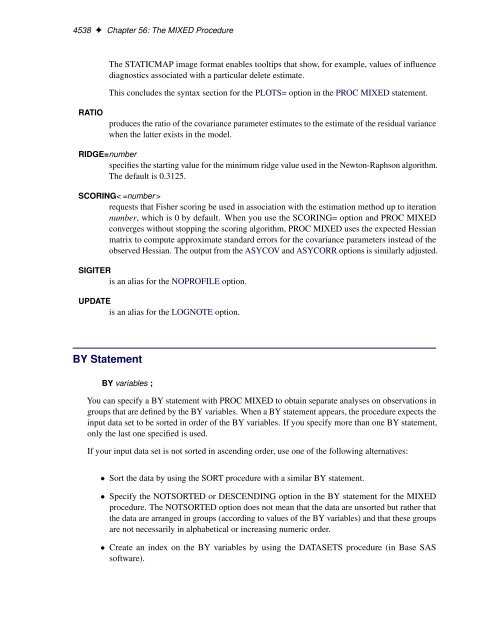SAS/STAT 922 User's Guide: The MIXED Procedure (Book Excerpt)
SAS/STAT 922 User's Guide: The MIXED Procedure (Book Excerpt)
SAS/STAT 922 User's Guide: The MIXED Procedure (Book Excerpt)
Create successful ePaper yourself
Turn your PDF publications into a flip-book with our unique Google optimized e-Paper software.
4538 ✦ Chapter 56: <strong>The</strong> <strong>MIXED</strong> <strong>Procedure</strong><br />
RATIO<br />
<strong>The</strong> <strong>STAT</strong>ICMAP image format enables tooltips that show, for example, values of influence<br />
diagnostics associated with a particular delete estimate.<br />
This concludes the syntax section for the PLOTS= option in the PROC <strong>MIXED</strong> statement.<br />
produces the ratio of the covariance parameter estimates to the estimate of the residual variance<br />
when the latter exists in the model.<br />
RIDGE=number<br />
specifies the starting value for the minimum ridge value used in the Newton-Raphson algorithm.<br />
<strong>The</strong> default is 0.3125.<br />
SCORING< =number ><br />
requests that Fisher scoring be used in association with the estimation method up to iteration<br />
number, which is 0 by default. When you use the SCORING= option and PROC <strong>MIXED</strong><br />
converges without stopping the scoring algorithm, PROC <strong>MIXED</strong> uses the expected Hessian<br />
matrix to compute approximate standard errors for the covariance parameters instead of the<br />
observed Hessian. <strong>The</strong> output from the ASYCOV and ASYCORR options is similarly adjusted.<br />
SIGITER<br />
is an alias for the NOPROFILE option.<br />
UPDATE<br />
is an alias for the LOGNOTE option.<br />
BY Statement<br />
BY variables ;<br />
You can specify a BY statement with PROC <strong>MIXED</strong> to obtain separate analyses on observations in<br />
groups that are defined by the BY variables. When a BY statement appears, the procedure expects the<br />
input data set to be sorted in order of the BY variables. If you specify more than one BY statement,<br />
only the last one specified is used.<br />
If your input data set is not sorted in ascending order, use one of the following alternatives:<br />
Sort the data by using the SORT procedure with a similar BY statement.<br />
Specify the NOTSORTED or DESCENDING option in the BY statement for the <strong>MIXED</strong><br />
procedure. <strong>The</strong> NOTSORTED option does not mean that the data are unsorted but rather that<br />
the data are arranged in groups (according to values of the BY variables) and that these groups<br />
are not necessarily in alphabetical or increasing numeric order.<br />
Create an index on the BY variables by using the DATASETS procedure (in Base <strong>SAS</strong><br />
software).