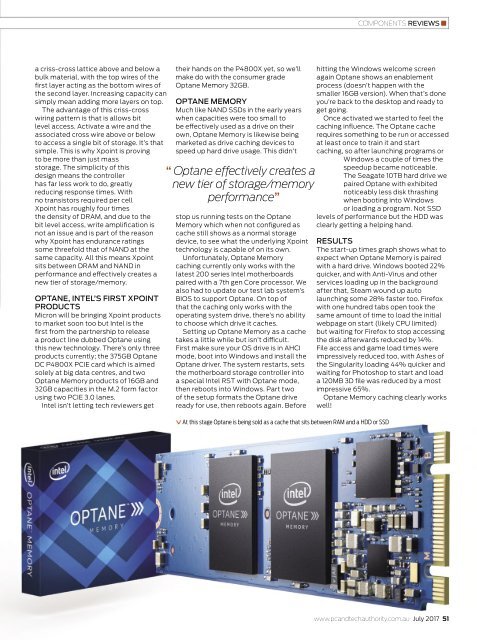You also want an ePaper? Increase the reach of your titles
YUMPU automatically turns print PDFs into web optimized ePapers that Google loves.
COMPONENTS REVIEWS<br />
a criss-cross lattice above and below a<br />
bulk material, with the top wires of the<br />
first layer acting as the bottom wires of<br />
the second layer. Increasing capacity can<br />
simply mean adding more layers on top.<br />
The advantage of this criss-cross<br />
wiring pattern is that is allows bit<br />
level access. Activate a wire and the<br />
associated cross wire above or below<br />
to access a single bit of storage. It’s that<br />
simple. This is why Xpoint is proving<br />
to be more than just mass<br />
storage. The simplicity of this<br />
design means the controller<br />
has far less work to do, greatly<br />
reducing response times. With<br />
no transistors required per cell<br />
Xpoint has roughly four times<br />
the density of DRAM, and due to the<br />
bit level access, write amplification is<br />
not an issue and is part of the reason<br />
why Xpoint has endurance ratings<br />
some threefold that of NAND at the<br />
same capacity. All this means Xpoint<br />
sits between DRAM and NAND in<br />
performance and effectively creates a<br />
new tier of storage/memory.<br />
OPTANE, INTEL’S FIRST XPOINT<br />
PRODUCTS<br />
Micron will be bringing Xpoint products<br />
to market soon too but Intel is the<br />
first from the partnership to release<br />
a product line dubbed Optane using<br />
this new technology. There’s only three<br />
products currently; the 375GB Optane<br />
DC P4800X <strong>PC</strong>IE card which is aimed<br />
solely at big data centres, and two<br />
Optane Memory products of 16GB and<br />
32GB capacities in the M.2 form factor<br />
using two <strong>PC</strong>IE 3.0 lanes.<br />
Intel isn’t letting tech reviewers get<br />
their hands on the P4800X yet, so we’ll<br />
make do with the consumer grade<br />
Optane Memory 32GB.<br />
OPTANE MEMORY<br />
Much like NAND SSDs in the early years<br />
when capacities were too small to<br />
be effectively used as a drive on their<br />
own, Optane Memory is likewise being<br />
marketed as drive caching devices to<br />
speed up hard drive usage. This didn’t<br />
“ Optane effectively creates a<br />
new tier of storage/memory<br />
performance”<br />
stop us running tests on the Optane<br />
Memory which when not configured as<br />
cache still shows as a normal storage<br />
device, to see what the underlying Xpoint<br />
technology is capable of on its own.<br />
Unfortunately, Optane Memory<br />
caching currently only works with the<br />
latest 200 series Intel motherboards<br />
paired with a 7th gen Core processor. We<br />
also had to update our test lab system’s<br />
BIOS to support Optane. On top of<br />
that the caching only works with the<br />
operating system drive, there’s no ability<br />
to choose which drive it caches.<br />
Setting up Optane Memory as a cache<br />
takes a little while but isn’t difficult.<br />
First make sure your OS drive is in AHCI<br />
mode, boot into Windows and install the<br />
Optane driver. The system restarts, sets<br />
the motherboard storage controller into<br />
a special Intel RST with Optane mode,<br />
then reboots into Windows. Part two<br />
of the setup formats the Optane drive<br />
ready for use, then reboots again. Before<br />
hitting the Windows welcome screen<br />
again Optane shows an enablement<br />
process (doesn’t happen with the<br />
smaller 16GB version). When that’s done<br />
you’re back to the desktop and ready to<br />
get going.<br />
Once activated we started to feel the<br />
caching influence. The Optane cache<br />
requires something to be run or accessed<br />
at least once to train it and start<br />
caching, so after launching programs or<br />
Windows a couple of times the<br />
speedup became noticeable.<br />
The Seagate 10TB hard drive we<br />
paired Optane with exhibited<br />
noticeably less disk thrashing<br />
when booting into Windows<br />
or loading a program. Not SSD<br />
levels of performance but the HDD was<br />
clearly getting a helping hand.<br />
RESULTS<br />
The start-up times graph shows what to<br />
expect when Optane Memory is paired<br />
with a hard drive. Windows booted 22%<br />
quicker, and with Anti-Virus and other<br />
services loading up in the background<br />
after that, Steam wound up auto<br />
launching some 28% faster too. Firefox<br />
with one hundred tabs open took the<br />
same amount of time to load the initial<br />
webpage on start (likely CPU limited)<br />
but waiting for Firefox to stop accessing<br />
the disk afterwards reduced by 14%.<br />
File access and game load times were<br />
impressively reduced too, with Ashes of<br />
the Singularity loading 44% quicker and<br />
waiting for Photoshop to start and load<br />
a 120MB 3D file was reduced by a most<br />
impressive 65%.<br />
Optane Memory caching clearly works<br />
well!<br />
At this stage Optane is being sold as a cache that sits between RAM and a HDD or SSD<br />
www.pcandtechauthority.com.au <strong>July</strong> <strong>2017</strong> 51