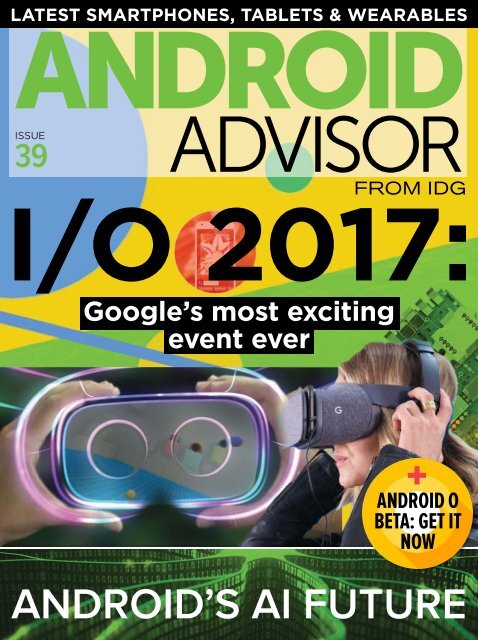Create successful ePaper yourself
Turn your PDF publications into a flip-book with our unique Google optimized e-Paper software.
LATEST SMARTPHONES, TABLETS & WEARABLES<br />
ANDROID<br />
<strong>39</strong><br />
ISSUE<br />
ADVISOR<br />
FROM IDG<br />
I/O <strong>2017</strong>:<br />
Google’s most exciting<br />
event ever<br />
+<br />
ANDROID O<br />
BETA: GET IT<br />
NOW<br />
ANDROID’S AI FUTURE
ANDROID ADVISOR<br />
Contents<br />
4<br />
news<br />
4 Google launches <strong>Android</strong> O beta<br />
7 Google reveals why apps aren’t on Chromebooks<br />
10 <strong>Android</strong> founder’s Essential phone here<br />
13 Control IKEA’s smart bulbs with Assistant<br />
15 Google moves <strong>Android</strong> into the car with Volvo<br />
18 Legend of Zelda may be coming to <strong>Android</strong><br />
reVIews<br />
19 Xiaomi Mi 6<br />
35 HTC U Ultra<br />
49 UMIDIGI C Note<br />
58 Ulefone Armor<br />
19<br />
2 ANDROID ADVISOR • ISSUE <strong>39</strong>
ANDROID ADVISOR<br />
Contents<br />
69<br />
14<br />
Features<br />
Google I/O <strong>2017</strong> 69<br />
Google preparing <strong>Android</strong> for an AI future 81<br />
Google Lens: Six things we can’t wait to try out 85<br />
81<br />
How to<br />
Get <strong>Android</strong> O on a Nexus or Pixel phone 90<br />
Make selfie stickers in Google Allo 94<br />
Use parental controls in <strong>Android</strong> 98<br />
Keep updated with all the latest <strong>Android</strong><br />
<strong>Advisor</strong> news, by following us on Facebook<br />
ISSUE <strong>39</strong> • ANDROID ADVISOR 3
ANDROID ADVISOR<br />
news<br />
Google launches<br />
android o beta<br />
Tech giant’s latest operating system includes Google Play Protect<br />
and helpful interface tweaks, writes Brad CHaCos<br />
<strong>Android</strong> O has been available as a Developer’s<br />
Preview for a while now, but at the Google IO<br />
conference, Google took the wraps off some<br />
new features designed to make the next-gen version<br />
of <strong>Android</strong> more accessible, secure, and long-lasting.<br />
Let’s start with ‘Fluid Experiences’, or aesthetic<br />
design tweaks to the operating system. <strong>Android</strong> O<br />
actually adds some handy new features on this end,<br />
such as a ‘picture-in-picture’ mode that minimizes an<br />
4 ANDROID ADVISOR • ISSUE <strong>39</strong>
ANDROID ADVISOR<br />
news<br />
open app to a small window in the corner if you need<br />
to multitask. Who says you can’t multitask on phones?<br />
Another addition, ‘notification dots’, steals the look<br />
of iOS’s notification bubbles on home screen apps,<br />
but makes it more useful. A dot plopped on a home<br />
screen app means you have a notification from it;<br />
long-pressing the app’s icon will pop the notification<br />
details up right there, over the icon.<br />
Other Fluid Experiences take the hassle out of<br />
everyday tasks. An opt-in autofill function taps<br />
into Chrome’s password saving feature to help<br />
you easily log into standalone apps, while a smart<br />
text selection feature uses on-device machine<br />
learning to automatically select the entire name or<br />
address you’re trying to select. Even better? Those<br />
smart selections come accompanied with relevant<br />
contextual actions, such as the option to call a<br />
selected phone number, or open an address in Maps.<br />
Vitals<br />
Google is also focusing on your device’s core health<br />
in <strong>Android</strong> O, via security enhancements and tweaks<br />
to the core OS. Most noticeably, all <strong>Android</strong> O devices<br />
that come with Google Play preinstalled will also ship<br />
with a new app called Google Play Protect. Think of<br />
it as a security hub for your phone, scanning your<br />
apps for malware and generally making sure your<br />
device stays secure. None of it is new, per se, but<br />
it was handled in the background before. Google<br />
Play Protect makes it obvious.<br />
Operating system optimizations also help <strong>Android</strong><br />
O devices boot twice as fast as their predecessors,<br />
ISSUE <strong>39</strong> • ANDROID ADVISOR 5
ANDROID ADVISOR<br />
news<br />
Google says, and apps load much faster as well. The<br />
firm is also baking ‘wise limits’ into <strong>Android</strong> O to tame<br />
apps that want to run wild in the background – saving<br />
your precious battery life.<br />
<strong>Android</strong> Go<br />
Finally, <strong>Android</strong> O marks the debut of an initiative<br />
dubbed <strong>Android</strong> Go. This is designed to run better<br />
on phones with limited hardware, in regions with<br />
limited internet connectivity. It features streamlined<br />
versions of <strong>Android</strong> and Google’s core apps, along<br />
with a self-contained version of the Play Store, and<br />
enables Google’s Data Saver feature by default. Look<br />
for it on phones with less than 1GB of memory.<br />
Curious? While Google didn’t reveal <strong>Android</strong><br />
O’s launch date – or what the ‘O’ stands for –<br />
the company has released a beta version of the<br />
Developer’s Preview.<br />
6 ANDROID ADVISOR • ISSUE <strong>39</strong>
ANDROID ADVISOR<br />
news<br />
Google reveals why apps<br />
aren’t on Chromebooks<br />
The problem with <strong>Android</strong> apps? The windows. Ian Paul reports<br />
Every time we open a Chromebook and see<br />
that an update is available, we get a twinge of<br />
excitement. Is this the moment that my Asus<br />
Chromebook will finally get <strong>Android</strong> apps? So far, the<br />
answer has been no, and it doesn’t look like that will<br />
change anytime soon. Google didn’t have much to say<br />
about the state of <strong>Android</strong> on Chrome OS during its<br />
annual Google I/O conference. But the firm did run a<br />
dedicated I/O session aimed at teaching developers<br />
how to target their apps for Chromebooks and<br />
larger screen devices.<br />
ISSUE <strong>39</strong> • ANDROID ADVISOR 7
ANDROID ADVISOR<br />
news<br />
The big takeaway from the session is that Google<br />
is grappling with the same issues we’ve been hearing<br />
about for months. At the opening, Google showed<br />
some of its own apps, including Google Maps and<br />
Hangouts, that aren’t yet tuned for large screen<br />
devices. The big issues that <strong>Android</strong> apps need to<br />
deal with during the migration to Chromebooks are<br />
support for wider screens; including a landscape<br />
mode in addition to portrait; allowing for adjusting<br />
an app’s window size; and tweaking input approaches<br />
to suit a laptop with a keyboard and mouse.<br />
The issues aren’t just affecting Chromebooks<br />
either. Google said these optimizations can improve<br />
the experience on <strong>Android</strong>-based laptops, as well as<br />
newer <strong>Android</strong> phones that have a desktop mode like<br />
Samsung’s Galaxy S8. Even if an app is lacking some<br />
of these tweaks, they can still work well. The widerscreen<br />
issue, for example, makes some apps look odd.<br />
The image above is of Google Maps’ explore feature.<br />
All the content is in the middle of a screen, while<br />
the menu is stretched out across the entire display.<br />
Similarly, not having a landscape mode just means that<br />
an app feels cramped on a laptop, but it’s still usable.<br />
The bigger issue is window resizing. Some older<br />
apps become unstable when you try to resize them on<br />
a laptop, because they weren’t meant to do anything<br />
but display on a phone or tablet. To confront the<br />
window-resizing issue, Google’s baked several tools in<br />
its newest Chrome OS window manager. The system<br />
scans apps to see which ‘era’ of <strong>Android</strong> they were<br />
built for. If the app is not density-aware, for example,<br />
the app will always display in a maximized window.<br />
8 ANDROID ADVISOR • ISSUE <strong>39</strong>
ANDROID ADVISOR<br />
news<br />
Google Maps running<br />
on a Chromebook<br />
Pre-<strong>Android</strong> N apps, meanwhile, will switch<br />
between a full-screen view and a fixed window size.<br />
For <strong>Android</strong> N and later, most apps are freely resizable,<br />
thanks to the windowing features built into <strong>Android</strong><br />
7.1. That said, some apps may not use the resizable<br />
feature, in which case they would fill the screen.<br />
The impact on you at home Unfortunately, this<br />
still doesn’t answer the question of when all those<br />
older Chromebooks slated for <strong>Android</strong> support will<br />
get it. Currently there are just six Chrome OS devices<br />
that support <strong>Android</strong> apps in the stable channel. Two<br />
are in beta, and more than 80 are ‘planned’ to get<br />
<strong>Android</strong> apps in the future, according to Google’s<br />
Chromium site. Hopefully, this will all be sorted out by<br />
the autumn, but at this point there’s really no point in<br />
predicting when the great <strong>Android</strong> app revolution will<br />
happen on Chrome OS.<br />
ISSUE <strong>39</strong> • ANDROID ADVISOR 9
ANDROID ADVISOR<br />
news<br />
android founder’s<br />
essential phone here<br />
Andy Rubin’s handset offers a 360-degree camera and a nearly<br />
bezel-less screen, reveals MICHael sIMon<br />
After months of Twitter teases and hype, <strong>Android</strong><br />
founder Andy Rubin has finally unveiled his<br />
latest project to the world. And as expected, the<br />
vaunted Essential Phone is yet another <strong>Android</strong> phone.<br />
But it’s also much more than that. While the specs<br />
bear out a real-deal flagship competitor,<br />
it’s clear that Rubin’s Essential<br />
Phone is part of a new<br />
ecosystem designed<br />
to offer an alternative<br />
to Google’s <strong>Android</strong>,<br />
with a focus on design,<br />
performance, and versatility.<br />
Andy Rubin is the<br />
godfather of <strong>Android</strong>, so any<br />
move he makes is important.<br />
However, while the Essential<br />
Phone certainly looks great<br />
in renders, it remains to<br />
be seen whether it can<br />
compete against Samsung,<br />
LG, and even Google<br />
itself in the increasingly<br />
competitive phone market.<br />
10 ANDROID ADVISOR • ISSUE <strong>39</strong>
ANDROID ADVISOR<br />
news<br />
Bare Essential<br />
The handset is slated to work with a 360-degree<br />
camera accessory, as well as an external digital<br />
assistant similar to Google Home, but at the core of<br />
everything is the phone. Like other mid-<strong>2017</strong> premium<br />
handsets, it features a Snapdragon 835 chip, 4GB of<br />
RAM, a 3,040mAh battery, and a 128GB hard drive.<br />
The design is ultra minimal, with a nearly bezelless<br />
screen reminiscent of the asymmetrical Mi Mix.<br />
The 5.7in display stretches all the way to the top of<br />
the device, leaving a small chin at the bottom that<br />
should help with orientation.<br />
Essential Phone<br />
Aside from an odd cutout in the screen for an 8Mp<br />
front camera, there is nary an identifiable marking<br />
to be found on either the front or rear of the device.<br />
The glass and ceramic panels sandwich a piece of<br />
titanium rather than aluminium. Essential says this<br />
will hold up better to drops.<br />
Rubin is also eschewing a company name or<br />
symbol. While there’s plenty of room on the rear to<br />
plaster Essential’s double-circle logo, Rubin is making<br />
a statement with the phone’s unadorned glass:<br />
“Just because we played a part in making it doesn’t<br />
mean you should be forced to advertise that fact to<br />
everyone in your life. Now you know why we don’t<br />
have any logos on the phone.”<br />
Future-proof<br />
Above the space where a logo should be is a<br />
fingerprint sensor and “the world’s thinnest dual<br />
ISSUE <strong>39</strong> • ANDROID ADVISOR 11
ANDROID ADVISOR<br />
news<br />
camera system built for a phone.” You get a pair of<br />
13Mp cameras, with one capturing in colour and<br />
the other in monochrome to “capture up to 200<br />
percent more light than traditional<br />
phone cameras.”<br />
Next to the cameras you’ll find<br />
something that you won’t find on any<br />
other phone: a pair of small magnetic<br />
pins for modular attachments that<br />
will purportedly keep your phone<br />
“cord-free, future-proof, and<br />
always up to date.” At launch, the<br />
only accessory available will be a<br />
360-degree camera, though other<br />
mods are surely in the works.<br />
While the Essential Phone was<br />
designed to limit the amount of<br />
adaptors you need to keep around,<br />
there is one extra you’ll need: a<br />
headphone jack dongle. The Essential<br />
phone relies on USB-C and Bluetooth<br />
for audio, though a dongle will be supplied in the box.<br />
The Essential Phone is available for preorder for the<br />
limited-time price of $699 (£TBC).<br />
12 ANDROID ADVISOR • ISSUE <strong>39</strong>
ANDROID ADVISOR<br />
Control IKea’s smart<br />
bulbs with assistant<br />
Broad AI support coming this summer, finds MICHael sIMon<br />
news<br />
We’ve been hearing a lot about how Google<br />
Home and Amazon Echo can control our<br />
smart appliances and devices, but for many of<br />
us, they’re still out of reach. Spending a couple hundred<br />
pounds on smart light isn’t an impulse buy, especially if<br />
we’re just buying them to try out voice control.<br />
But now there’s a much cheaper alternative for<br />
smart home newbies. Thanks to IKEA, just about<br />
anyone can install smart lighting in their homes and<br />
manage them with Google Assistant, Amazon Alexa,<br />
ISSUE <strong>39</strong> • ANDROID ADVISOR 13
ANDROID ADVISOR<br />
news<br />
and Siri. The Swedish furniture company announced<br />
in a press release that you will soon be able to<br />
control its affordable line of smart lights with the<br />
smart speakers and assistants you already have.<br />
IKEA’s bulbs offer a no-frills approach to smart<br />
lighting. Unlike Philips Hue (£49 from tinyurl.com/<br />
y753y6tc) or LIFX(£47 from tinyurl.com/yaauL3f6)<br />
bulbs, the Trådfri bulbs are only available in white<br />
light, but with a starter pack that costs £69 from<br />
tinyurl.com/yc4q7p3z and add-on LEDs that won’t<br />
break your budget. IKEA might not be the first name<br />
we think of when its comes to wireless tech, but<br />
they’ve been in the lighting business for years, and it’s<br />
easy to see it expanding into other smart home areas.<br />
The Trådfri bulbs are available now and start<br />
at just £15 from tinyurl.com/y8yLrLa7. A variety<br />
of bulbs and kits are offered for sale, including<br />
panels, doors for IKEA’s cabinets and furniture,<br />
and dimmers. To get up and running you’ll need<br />
to plug the £25 Trådfri gateway/bridge (£25 from<br />
tinyurl.com/yctm6mu6) into your router.<br />
Until the AI integration is offered later this<br />
summer, IKEA offers its own proprietary app through<br />
the <strong>Android</strong> and iOS app stores, or you can use a<br />
physical remote control.<br />
We talk a lot about the internet of things and how<br />
smart devices are the next big thing, but high price<br />
tags are preventing mass adoption. Most of the objects<br />
that connect to our speakers are way more expensive<br />
than the devices themselves, so IKEA’s solution is a<br />
welcome addition. It might not be the thing that brings<br />
smart lighting mainstream, but it’s a good start.<br />
14 ANDROID ADVISOR • ISSUE <strong>39</strong>
ANDROID ADVISOR<br />
Google moves android<br />
into the car with Volvo<br />
New system will let you control everything from car’s air<br />
conditioning to its windows. MICHael sIMon reports<br />
news<br />
<strong>Android</strong> Auto may not get as much attention as<br />
Waymo, Google’s more exciting and mysterious<br />
self-driving car technology, but it’s chugging<br />
along. While no cool new features were unveiled at<br />
I/O – we’re still waiting for the Waze integration we<br />
were promised at last year’s event – Google’s clearly<br />
been busy putting <strong>Android</strong> Auto directly into cars.<br />
Right before I/O, Google announced a partnership<br />
with Volvo and Audi to integrate <strong>Android</strong> Auto right<br />
into the navigation system, no phone required. We got<br />
ISSUE <strong>39</strong> • ANDROID ADVISOR 15
ANDROID ADVISOR<br />
news<br />
to see the Volvo V90’s <strong>Android</strong>-powered navigation<br />
system in action, and it’s a big upgrade from the<br />
relatively small screens we use now.<br />
The vertical-mounted giant display was similar<br />
to the Tesla’s (though not quite as big). As soon as<br />
you turn the car on, it comes to life with four tabs to<br />
select from: Google Maps, the most recently used<br />
app, Phone, and Studio. At the bottom of the screen<br />
is a set of climate controls that let you adjust the<br />
temperature or turn on the heated sets, but you don’t<br />
have to touch the screen to operate them. Just say,<br />
“OK, Google, turn up the air conditioning,” and your<br />
car will start to get cooler.<br />
Google Maps doesn’t require a phone to operate,<br />
but if you bring one along, all of your searches and<br />
trips will be synced. You’ll also be able to make calls<br />
through your phone (iPhones too, of course). There’s<br />
no dedicated messaging interface, though you will be<br />
able to see and reply to notifications from your phone.<br />
Available apps mirror those that work with<br />
<strong>Android</strong> Auto (which means there aren’t too many<br />
available yet), but popular services such as Spotify<br />
and Pandora are represented. When you’re listening<br />
to music, you’ll be able to adjust the sound using the<br />
Studio tab, which gives you a standard set of speaker<br />
controls, including a fader, and bass and treble.<br />
Swipe right and you’ll see options for things like<br />
the backup camera, the car’s fuel-saving ECO driving<br />
mode, and cruise control. There’s a button on the<br />
steering wheel to bring up Assistant (or you can say<br />
“OK, Google”). Because the screen is resistive and not<br />
capacitive, it’ll work when you’re wearing gloves, too.<br />
16 ANDROID ADVISOR • ISSUE <strong>39</strong>
ANDROID ADVISOR<br />
news<br />
The Volvo V90’s<br />
display lets you<br />
control things<br />
such as the air<br />
conditioning with<br />
maps and music<br />
We asked about updates. While they technically can<br />
be delivered over the air (OTA), the engineer we spoke<br />
to said they were still figuring out the how to push<br />
them out without disrupting the experience.<br />
Our biggest takeaway from my demo was just how<br />
much <strong>Android</strong> Auto has matured. It’s hard to see when<br />
we’re running it in our cars now, but Google has given<br />
its in-car OS an overhaul that should motivate other<br />
car makers to climb onboard. It’s more elegant than<br />
nearly every other navigation system we’ve used, and<br />
having Google Maps built-in is a major selling point.<br />
Just like regular navigation systems, car makers can<br />
opt to allow for Apple’s CarPlay to be overlaid. That<br />
would be tricky with the Volvo V90’s vertical screen,<br />
while the Audi uses a more standard landscape display<br />
that would faithfully adhere to Apple’s interface.<br />
The built-in <strong>Android</strong> Auto looks so good, it’s hard to<br />
imagine anyone opting to replace it, even if you’re<br />
fully invested in the Apple ecosystem.<br />
ISSUE <strong>39</strong> • ANDROID ADVISOR 17
ANDROID ADVISOR<br />
news<br />
legend of Zelda may<br />
be coming to android<br />
Another Nintendo classic coming to phones, writes Ian Paul<br />
Nintendo is charging ahead with its plans for<br />
mobile by bringing yet another iconic gaming<br />
series to smartphones. The gaming company is<br />
reportedly working on a The Legend of Zelda title for<br />
<strong>Android</strong> and iOS, according to The Wall Street Journal.<br />
There’s no word on when the game would roll<br />
out, but probably in the latter part of <strong>2017</strong>. Pricing is<br />
also unknown. It may be similar to Super Mario Run,<br />
which offers the game as a free download with a<br />
few complimentary levels. Anything more than that,<br />
however, and you’ll have to pay £9.99.<br />
18 ANDROID ADVISOR • ISSUE <strong>39</strong>
ANDROID ADVISOR<br />
ReVIews news<br />
Xiaomi Mi 6<br />
£381 inc Vat from fave.co/2sCQnua<br />
Wow. That’s what comes to mind when you<br />
consider Xiaomi’s new flagship <strong>Android</strong><br />
phone for <strong>2017</strong>. The Mi 6 is around half the<br />
price of more familiar flagships such as the Galaxy S8,<br />
LG G6, Sony Xperia XZ Premium and HTC U11, but it’s<br />
just as fast, just as beautiful, and just as much a musthave<br />
for anyone serious about their smartphone tech.<br />
A clear contender for snatching the crown for<br />
best Chinese phone, the successor to the Mi 5 and<br />
Mi 5s takes on design aspects from the Mi Note 2,<br />
ISSUE <strong>39</strong> • ANDROID ADVISOR 19
ANDROID ADVISOR<br />
ReVIew<br />
adds a dual-camera and forward-facing features<br />
such as USB-C audio, and tops it all off with faster<br />
performance than anything we’ve seen yet.<br />
While Samsung is still debating whether to add a<br />
dual-camera or under-glass fingerprint scanner to its<br />
Galaxy line, Xiaomi’s already done it. And though it<br />
might lack the Quad-HD Infinity Display and curvedglass<br />
edges, the Xiaomi has a great screen and is a<br />
much more comfortable size to hold in one hand.<br />
Buy the Xiaomi Mi 6 in the UK<br />
The one drawback of the Xiaomi Mi 6 is that, unlike<br />
those aforementioned rivals, it’s not available to buy<br />
directly from Xiaomi in the UK, nor from any of our<br />
major mobile operators. That means you’ll have to<br />
import it from China, and pay for the whole thing<br />
up front (though you can save some money with a<br />
SIM-only deal).<br />
The up side of that is you’ll pay nothing like as<br />
much for the Xiaomi Mi 6 SIM-free as you would a<br />
flagship from the likes of Samsung, HTC, Sony and<br />
20 ANDROID ADVISOR • ISSUE <strong>39</strong>
ANDROID ADVISOR<br />
ReVIew<br />
LG. You won’t get much change from £700 for those<br />
phones, but with the Mi 6 you could almost buy two.<br />
It’s incredible to believe Xiaomi is able to offer such a<br />
great deal at what is in essence a mid-range price.<br />
Our photo black Xiaomi Mi 6 is the ‘International’<br />
edition with 6GB of RAM and 64GB of storage. There’s<br />
also a version with 128GB storage (neither support<br />
expansion via microSD, though few people would<br />
find themselves low on space at this capacity) and a<br />
ceramic model with the same 18K gold detailing as<br />
seen on the revolutionary Mi Mix.<br />
It was sent to us to review by GearBest, which is<br />
one of many Chinese companies offering to import<br />
tech to the UK and elsewhere. Pricing is just £381.91<br />
for 64GB and £429.65 for 128GB, though you’ll need<br />
to also factor into your budget import duty. This is<br />
usually calculated at 20 percent of the value printed<br />
on the shipping paperwork, plus an admin fee of<br />
around £11.<br />
We’ve reviewed many a Xiaomi phone sent to us<br />
by GearBest, and we’ve never experienced any issues.<br />
But we acknowledge that for some customers things<br />
can sometimes go wrong, and when they do you<br />
need to remember your rights are different when<br />
purchasing goods from outside the UK.<br />
Something else to consider is that different<br />
cellular frequencies are used in different countries<br />
across the globe, and these Chinese models may not<br />
necessarily work in your country of residence. In the<br />
UK what we typically see with Xiaomi phones is that<br />
they don’t support the 800MHz/Band 20 frequency<br />
which is relied on by O2, Giffgaff, Sky Mobile and<br />
ISSUE <strong>39</strong> • ANDROID ADVISOR 21
ANDROID ADVISOR<br />
ReVIew<br />
others for 4G connectivity. These customers will not<br />
receive anything faster than 3G connectivity without<br />
connecting to Wi-Fi, while customers of networks that<br />
support other 4G bands but also use 800MHz may find<br />
4G coverage patchier than they have done previously.<br />
Another thing that can make Xiaomi phones a<br />
poor fit for UK customers is their lack of Google apps.<br />
This is not true of all Xiaomi devices, and wherever<br />
possible you should look to buy a ‘Global’ edition of a<br />
Xiaomi phone which will include access to the Google<br />
Play store and Google services out of the box. Some<br />
‘International’ models also come with Google Play<br />
preinstalled, or allow you to install Google Services<br />
via the Mi App store.<br />
Sadly, the International version of the Mi 6 we<br />
have here does not come preinstalled with Google<br />
apps, and there’s no obvious way to add them. We’ve<br />
read that this may have something to do with MIUI<br />
8.0, a custom version of <strong>Android</strong> 6.0 Marshmallow<br />
that is preinstalled on the Mi 6, and if it is then<br />
there’s hope there will soon be a fix.<br />
Of course we’ve found a workaround, but it is one<br />
that won’t appeal to less techy users. Something to<br />
keep in mind before you rush ahead and buy what<br />
looks to be the best-priced flagship of the year.<br />
Add Google Services to Xiaomi Mi 6<br />
Full credit for this workaround goes to Jaasir, a<br />
Diamond Member of the MIUI community forums.<br />
• Download the necessary files (RAR; Extracted), then<br />
extract them to your PC or laptop’s desktop.<br />
22 ANDROID ADVISOR • ISSUE <strong>39</strong>
ANDROID ADVISOR<br />
ReVIew<br />
• Connect the Mi 6 via a USB-C cable and open an<br />
Explorer window to view its contents (if you’re on<br />
a Mac use the <strong>Android</strong> File Transfer tool).<br />
• Browse to Internal storage, MIUI, Backup, AllBackup<br />
(create that folder if it doesn’t already exist) and<br />
drop the file here to copy its contents to the phone.<br />
• On the Mi 6 open the Settings menu and go to<br />
Additional settings, Backup & reset, Local backups,<br />
then tap on the file you just added.<br />
• Tap Restore.<br />
• When the process has finished, restart the phone,<br />
then launch the Google Play store icon on the<br />
home screen. You should be prompted to enter<br />
your Google account details.<br />
Design<br />
It’s very rare (although not unknown – remember<br />
the LG G5 and the Google Pixel XL) for a company’s<br />
ISSUE <strong>39</strong> • ANDROID ADVISOR 23
ANDROID ADVISOR<br />
ReVIew<br />
flagship to look anything short of amazing. And so it is<br />
with the mirror-finish Xiaomi Mi 6, though this phone<br />
appeals for more than its basic good looks.<br />
The Mi 6 is fitted with a 5.15in screen, features<br />
very slim screen bezels, and is just 7.5mm thick with<br />
almost slippery smooth, rounded edges at the rear<br />
that make it feel ever so comfortable in the hand.<br />
As manufacturers look to differentiate themselves<br />
on screen size and quality, with flagships that get<br />
larger with every new release, Xiaomi is sticking to its<br />
ground. This is a relatively compact phone that will<br />
be ideal for those customers who think the market is<br />
beginning to outgrow them.<br />
We still have yet to see a Quad-HD Xiaomi phone<br />
– this Mi 6 has a full-HD panel with a 1920x1080-<br />
pixel resolution and a density of 428ppi – but Xiaomi<br />
is not alone. It’s funny that the company it is most<br />
24 ANDROID ADVISOR • ISSUE <strong>39</strong>
ANDROID ADVISOR<br />
ReVIew<br />
often accused of copying, and one that is perhaps the<br />
biggest and best-known in the western world, also has<br />
no Quad-HD smartphone in its line-up. (Hint: Xiaomi<br />
is also known as China’s Apple.)<br />
We have to say we’re inclined to agree with Apple’s<br />
claims that you don’t need Quad-HD: though you<br />
absolutely can tell the difference between full- and<br />
Quad-HD, so don’t believe all that ‘Retina’ BS, the Mi 6<br />
is perfectly clear at this resolution. This is not a screen<br />
you’d find yourself complaining about.<br />
With increasing screen resolutions also comes<br />
increasing demands placed on the battery, of course,<br />
and this is a standout area for the Mi 6, fitted as it is<br />
with a 3,350mAh cell that supports Quick Charge<br />
(but not wireless charging) and may even keep<br />
going two days. So the full-HD screen is a trade-off<br />
we’re more than happy to make – especially when<br />
that display is as bright (1- to 600 nits) and vibrant<br />
as this one, with great contrast, realistic colours and<br />
excellent viewing angles.<br />
Xiaomi claims the Mi 6 has four-sided glass, which<br />
isn’t as amazing – or confusing – as it sounds. Really it<br />
means it is curved on the corners as well as the edges,<br />
and only slightly – we’re not talking curved in the<br />
same sense as we are with the Galaxy S8.<br />
The Mi 6’s design isn’t a huge departure from the<br />
Xiaomi Mi 5s before it, which means you still get the<br />
under-glass fingerprint scanner on the home screen<br />
that sort of looks like the button fell off (we’re not<br />
overly keen on it), but it has returned to the glass rear<br />
of the Mi 5 that was upgraded to aluminium for the<br />
5s. You still get a tough steel frame, and to be honest<br />
ISSUE <strong>39</strong> • ANDROID ADVISOR 25
ANDROID ADVISOR<br />
ReVIew<br />
we much prefer the Galaxy-esque glass look even<br />
if it may be more vulnerable to accidental damage<br />
and oh so many fingerprints.<br />
Our photo black review sample looks very much<br />
like a smaller version of the Mi Note 2, but with the<br />
camera - sorry, cameras - found flush to the frame<br />
in the top left corner. This is not the first Xiaomi to<br />
feature a dual-camera (the Redmi Pro also had one),<br />
but it is the first dual-camera Xiaomi flagship. We’ll<br />
talk more about its photography credentials later on.<br />
The Mi 6 is said to be splashproof, which is<br />
something we’ve not seen before from Xiaomi. As<br />
such it features a sealed SIM tray and lined ports.<br />
You’ll find USB-C on the bottom, as before, and<br />
the volume rocker in line with the SIM tray on the<br />
opposite side of the device. This sits just above the<br />
power button, while there’s an IR blaster (which is<br />
becoming increasingly rare) at the top.<br />
But something is missing here: the 3.5mm<br />
headphone jack. Xiaomi is the latest phone maker<br />
to drop the headphone jack in favour of USB-C<br />
audio. Apple did the same thing with its iPhone 7 and<br />
iPhone 7 Plus last September, which caused a lot of<br />
complaints from users, although in the end everyone<br />
just got on with it. That’s probably because Apple<br />
supplied a headphone adaptor in the box, which<br />
is what Xiaomi has also done here. Alternatively,<br />
you can buy yourself a pair of wireless or USB-C<br />
headphones, or rely on the phone’s built-in audio –<br />
which isn’t bad, thanks to a pair of stereo speakers.<br />
The Mi 6 is available in black, silver or blue, plus<br />
there’s a ceramic version.<br />
26 ANDROID ADVISOR • ISSUE <strong>39</strong>
ANDROID ADVISOR<br />
ReVIew<br />
Performance<br />
Well, what can we say about the Mi 6’s performance:<br />
it’s breathtaking. The Xiaomi features this year’s<br />
class-leading processor – the octa-core Qualcomm<br />
Snapdragon 835 – but while its rivals pair this chip<br />
with 4GB of DDR4 RAM Xiaomi specifies 6GB. It’s likely<br />
to get some competition soon from the upcoming<br />
OnePlus 5, which is also rumoured to feature this<br />
setup, but for now this powerhouse is unmatched in<br />
the smartphone world.<br />
And that is proven by its extraordinary performance<br />
in our benchmarks, as we will reveal below.<br />
The Snapdragon 835 is a 10nm chip built in<br />
partnership between Samsung and Qualcomm, which<br />
meant no phone manufacturer was allowed to use<br />
it until the Galaxy S8 had been unveiled. Thus the<br />
LG G6, which would normally be a rival for the latest<br />
ISSUE <strong>39</strong> • ANDROID ADVISOR 27
ANDROID ADVISOR<br />
ReVIew<br />
Xiaomi, was forced to use last year’s Snapdragon 821<br />
(as seen in the 5s). Its benchmarking performance is<br />
therefore much lower.<br />
Samsung doesn’t actually use the Snapdragon 835<br />
in the UK – here you get the Exynos 8895 – but the<br />
Xiaomi still beat its performance in our benchmarks.<br />
The Snapdragon 835 is a 10nm chip, which improves<br />
on Qualcomm’s previous 14nm chips with increases<br />
of up to 30 percent in efficiency, 27 percent in<br />
performance and 40 percent in power consumption.<br />
It runs at a clock speed of up to 2.45GHz with a<br />
big.LITTLE architecture, which means four of the<br />
eight cores run at a lower 1.8GHz for efficiency.<br />
We ran the Mi 6 through our usual benchmarks and<br />
found some outstanding results. In Geekbench 4 it<br />
recorded 6472 points multi-core (1940 single-core),<br />
and it notched up a huge 170,709 points in AnTuTu.<br />
In graphics benchmark GFXBench the Xiaomi<br />
proved itself absolutely capable of all kinds of gaming<br />
and media playback, with a very high 59fps in T-Rex,<br />
52fps in Manhattan, <strong>39</strong>fps in Manhattan 3.1 and 25fps<br />
in Car Chase. It’s worth pointing out that we run the<br />
on-screen tests since they are more closely related to<br />
real-world usage, though other phone reviewers often<br />
quote the offscreen results that are typically higher.<br />
We also ran the JetStream JavaScript test, and the<br />
Mi 6’s 70 result is as good as it gets in the <strong>Android</strong><br />
world. Only iPhones have scored higher in our tests.<br />
Connectivity<br />
We touched on the fact that this Xiaomi phone does<br />
not support 800MHz (Band 20) 4G LTE in the UK, but<br />
28 ANDROID ADVISOR • ISSUE <strong>39</strong>
ANDROID ADVISOR<br />
ReVIew<br />
that 2,100- and 2,600MHz 4G are covered, and that<br />
those customers affected will still be able to receive<br />
3G. However, something we left out was that the Mi<br />
6 actually accepts two SIMs, operating in a dual-SIM<br />
dual-standby fashion.<br />
If you need to balance work and play and don’t<br />
want to carry around two phones, or if you’re going<br />
abroad and want to use a local SIM for data, this is a<br />
useful – and very popular outside the UK – setup. The<br />
Mi 6 accepts two Nano-SIMs. In common with other<br />
Xiaomi phones one of these SIM slots can alternatively<br />
be used to add a microSD card up to 128GB in<br />
capacity, though with internal storage options of 64-<br />
and 128GB you may find you don’t need one.<br />
The Xiaomi supports Bluetooth 5.0, GPS, GLONASS,<br />
NFC, dual-band 802.11ac Wi-Fi and even an IR blaster,<br />
which are becoming increasingly rare but people still<br />
like them for their ability to turn your phone into a<br />
ISSUE <strong>39</strong> • ANDROID ADVISOR 29
ANDROID ADVISOR<br />
ReVIew<br />
Auto mode<br />
remote control. Bizarrely, this was taken off the Xiaomi<br />
Mi 5s, making it even more apparent that this is an<br />
update to the Xiaomi Mi 5 rather than the Mi 5s.<br />
Something that is missing, though, is the<br />
headphone jack, which has been swapped out for<br />
a USB-C port in order to allow space for a highercapacity<br />
battery. This may be a deciding factor for<br />
you if you’re keen on audio.<br />
The fingerprint scanner is exactly the same setup as<br />
we saw in the Xiaomi Mi 5s, which is to say very good<br />
- although we’re not personally keen on the way the<br />
front of the device looks. The recessed area in which<br />
you place your finger just looks odd, and we yearn for<br />
30 ANDROID ADVISOR • ISSUE <strong>39</strong>
ANDROID ADVISOR<br />
ReVIew<br />
HDR mode<br />
the physical response pressing an actual button would<br />
offer. But it is the future, increasingly so, and it actually<br />
works incredibly well – fast and accurate.<br />
Cameras<br />
The Xiaomi Mi 5s was fitted with the Sony IMX378, a<br />
12Mp camera also used by the Google Pixel and one<br />
that offers very good image quality. It’s improved<br />
things further for the Xiaomi Mi 6, now fitted with two<br />
12Mp cameras – one with a wide-angle f/1.8 lens and<br />
the other a f/2.6 telephoto lens. Key specs include<br />
a 10x digital zoom, 2x optical zoom, four-axis OIS<br />
and PDAF. It can also shoot 4K video, offers various<br />
ISSUE <strong>39</strong> • ANDROID ADVISOR 31
ANDROID ADVISOR<br />
ReVIew<br />
shooting modes including manual, beautify, Tilt-shift<br />
and group shot, plus real-time filters. After the photo<br />
is taken there are also some decent editing tools.<br />
We were impressed with the quality of our test<br />
images, which were very well exposed and offered<br />
very realistic colours. Detail was softer than we were<br />
expecting, however. The front camera has also been<br />
upgraded from 4- to 8Mp, which is plenty clear<br />
enough for video chat and selfies.<br />
Software<br />
The Xiaomi Mi 6 runs MIUI 8.2, which is a custom<br />
version of <strong>Android</strong> 6.0 Marshmallow (the latest version<br />
of <strong>Android</strong> is Nougat, and <strong>Android</strong> O is expected<br />
within the next few months). The main differences<br />
you’ll notice are the lack of an app tray – everything<br />
is laid out on the home screen in an iPhone-esque<br />
fashion – and you’ll find some changes in the Settings<br />
menu. Fortunately there’s a search option at the top<br />
that makes it easier to find what you’re looking for.<br />
Oh and, of course, the lack of Google Play. Which<br />
is a real issue for UK users (if you intend to use the Mi<br />
6 only for calls and texts you don’t need a Mi 6). Until a<br />
Global model is offered with Google Play preinstalled<br />
we wouldn’t recommend the Mi 6 to UK users who<br />
don’t know what they’re doing. Although we managed<br />
to get Google Play and various apps installed as we<br />
have outlined earlier in this review, we did still run into<br />
the odd issue, including a Gmail error message that<br />
said it was having trouble with Google Play Services.<br />
You can, of course, use Xiaomi’s own apps for<br />
such things as email – you don’t have to use Google<br />
32 ANDROID ADVISOR • ISSUE <strong>39</strong>
ANDROID ADVISOR<br />
ReVIew<br />
services at all. But if you’re already using them on your<br />
current phone, it makes no sense to switch now.<br />
MIUI 8 has some cool features of its own, including<br />
Dual apps, which in essence lets you run two instances<br />
of one app, and in a similar vein you can also et up a<br />
second space on the phone – it’s almost like having<br />
two phones. There’s a Child mode, too.<br />
You can individually lock any app on the phone,<br />
should you rather not lock the phone itself or you<br />
want a second layer of security, and you can tweak<br />
various things such as the theme and which side of<br />
the home button your back and multi-tasking options<br />
sit. You can make use of a Quick ball, which places<br />
on screen a shortcut to options such as screenshot<br />
and lock, although in common with the one-handed<br />
mode (which shrinks the size of the screen to a more<br />
ISSUE <strong>39</strong> • ANDROID ADVISOR 33
ANDROID ADVISOR<br />
ReVIew<br />
manageable area) it is more useful for the larger<br />
models in Xiaomi’s line-up.<br />
Verdict<br />
This really is an amazing phone, and only the Chinese<br />
software puts us off recommending it for a UK<br />
audience. It is crazy fast, crazy beautiful and crazy<br />
priced. If you know your way around <strong>Android</strong> go and<br />
get one, and you won’t be disappointed. Marie Brewis<br />
Specifications<br />
• 5.15in full-HD (1920x1080, 428ppi) four-sided curved<br />
glass<br />
• MIUI 8.2 (<strong>Android</strong> 6.0)<br />
• 2.45GHz Qualcomm Snapdragon 835 octa-core chip<br />
• 653MHz Adreno 540 GPU<br />
• 6GB LPDDR4 RAM<br />
• 64/128GB storage (no microSD support)<br />
• Under-glass fingerprint scanner<br />
• USB-C audio (no headphone jack)<br />
• Dual-SIM dual-standby<br />
• 4G FDD-LTE B1/B3/B5/B7/B8<br />
• 2x2 MU-MIMO dual-band 802.11ac Wi-Fi<br />
• Bluetooth 5.0<br />
• GPS, GLONASS<br />
• USB-C<br />
• 12Mp dual-camera, 2x optical zoom, 4-axis OIS,<br />
PDAF, f/1.8 and f/2.6 aperture<br />
• 8Mp front camera<br />
• 3,350mAh non-removable battery, Quick Charge<br />
• 145.1x70.4x7.5mm<br />
• 168g<br />
34 ANDROID ADVISOR • ISSUE <strong>39</strong>
ANDROID ADVISOR<br />
ReVIew<br />
HtC u ultra<br />
£649 inc Vat from fave.co/2s3s1gq<br />
Okay, we know – we are meant to review every<br />
smartphone in isolation, without relentlessly<br />
comparing it to others in order to assess it.<br />
But by summer <strong>2017</strong> we have already had great things<br />
to say about the Samsung Galaxy S8, the Huawei<br />
P10 and the LG G6. The HTC U Ultra was announced<br />
before any of these phones, back in January at a<br />
press conference. HTC has adopted the ‘U’ branding<br />
because that’s who it says this phone is for – you. It<br />
believes it has designed a highly personal device.<br />
ISSUE <strong>39</strong> • ANDROID ADVISOR 35
ANDROID ADVISOR<br />
ReVIew<br />
It’s definitely different enough to stand out, and<br />
we truly wanted to love this phone. In everyday use it<br />
does make a half decent argument for itself, but given<br />
its obvious flaws, it’s impossible for me to say outright<br />
that you should buy it. It simply isn’t good enough.<br />
Design<br />
HTC considers itself ‘the master of metal’ but the<br />
design mantra of the U series phones is ‘Liquid<br />
Surface’, achieved with glass. Liquid surface doesn’t<br />
really mean anything, but refers to the attractive depth<br />
effect the glass takes on, as opposed to Samsung’s<br />
method of placing colour sheets under a piece of<br />
glass that gives a flatter, 2D effect.<br />
Before you even turn it on, it’s a beautiful device.<br />
With this break from metal phones, HTC has at<br />
least made the U Ultra to the highest build quality<br />
standards. But it’s just too big. Absolutely huge, in<br />
fact. Now, we’re sure that many people out there<br />
still prefer the presence of a bit of bezel. Bezelfree<br />
devices may be the latest trend, but they are<br />
debatably harder to hold (the Xiaomi Mi Mix in<br />
particular is all screen and hard to grip without<br />
registering erroneous touches on the display).<br />
The U Ultra has a big old bezel at the chin, and<br />
what appears like a bigger one at the forehead. The<br />
chin houses a responsive fingerprint sensor and<br />
capacitive <strong>Android</strong> navigation buttons that look<br />
oddly too small for the design.<br />
It appears HTC has copied this set up from<br />
the HTC 10, but because the U Ultra is so much<br />
bigger, there’s tons of unused space and the design<br />
36 ANDROID ADVISOR • ISSUE <strong>39</strong>
ANDROID ADVISOR<br />
ReVIew<br />
looks wrong, almost like a manufacturing error,<br />
as there’s no good reason why there should be so<br />
much unused space. This is not good on a highend<br />
phone, and we frequently missed the back and<br />
recent apps buttons because they are tiny and don’t<br />
stay backlit (though you can change this in settings<br />
to the detriment of battery life).<br />
Once you turn it on, you see that the large<br />
bezel at the top houses a secondary display that is<br />
operated separately to the 5.7in main display (with<br />
more bezel to spare, by the way).<br />
The U Ultra’s size means that it is undoubtedly<br />
a two-handed device. Even scrolling through<br />
Twitter with one hand on the train is perilous<br />
such is the unwieldy nature of the phone.<br />
Maybe it’s our nostalgia for the brand, but<br />
despite these niggles it’s still nice to see HTC do<br />
ISSUE <strong>39</strong> • ANDROID ADVISOR 37
ANDROID ADVISOR<br />
ReVIew<br />
something different and the U Ultra is certainly that.<br />
While HTC’s phones have typically been variations<br />
of grey with a sleek brushed finish, the U Ultra is<br />
altogether more striking.<br />
Whether it’s striking in good way will depend on<br />
your personal taste. There are four colours to choose<br />
from, the Sapphire Blue and Brilliant Black options are<br />
best and the latter has a slightly green tint. However,<br />
the pearlescent Ice White and Cosmetic Pink colours<br />
are more garish but perhaps that’s what you’re after.<br />
Our white review sample did grow on us though,<br />
with a slight pink glint in the right light.<br />
The curved glass makes for a comfortable fit in<br />
the hand and although the material may be strong<br />
and harder to scratch, it has various downsides.<br />
The lack of friction makes the device slippery, it’s<br />
a fingerprint magnet and, we suspect, prone to<br />
shattering if you drop it.<br />
A clear case is included in the box to help with<br />
some of these issues but of course makes the<br />
phone even bigger and heavier.<br />
Everything else is in check, with USB-C and a<br />
speaker on the bottom, SIM tray with two slots<br />
(though one gives the option for microSD up to<br />
256GB) on the top, a textured power button and<br />
volume rocker on the right edge and nothing on the<br />
left edge. The power button is nicely textured but<br />
after this reviewer dropped the phone once, it lost its<br />
tactile click and is now mushy.<br />
Painfully, there is no headphone jack on the U<br />
Ultra so HTC is following in the footsteps of Apple and<br />
Motorola on this front. It’s a straight up crime that a<br />
38 ANDROID ADVISOR • ISSUE <strong>39</strong>
ANDROID ADVISOR<br />
ReVIew<br />
The HTC U Ultra is a<br />
magnet for fingerprints<br />
USB-C to headphone jack dongle is not included in<br />
the box, and has meant we were immediately put off<br />
listing to music or podcasts on the phone.<br />
You do get a pair of USonic headphones that utilize<br />
the reversible port though, but there aren’t the best.<br />
More on that further into this review.<br />
The U Ultra retains HTC’s BoomSound stereo<br />
speakers but like the flagship 10, only one faces<br />
forward. There are four microphones on the handset<br />
too for the capture of better audio in videos.<br />
Overall the design is bold, different but frustrating<br />
after extended use. I use a lot of phones and the initial<br />
good impressions of the U Ultra are suddenly dulled<br />
when you hold a better designed phone (in one hand)<br />
and realise the U Ultra is a step backwards from the<br />
marvellous HTC 10.<br />
ISSUE <strong>39</strong> • ANDROID ADVISOR <strong>39</strong>
ANDROID ADVISOR<br />
ReVIew<br />
Display<br />
In <strong>2017</strong> as we see bezels shrink and screens get taller,<br />
the HTC U Ultra has gone full traditional phablet – it’s<br />
a big old device at 162.4x79.8x8mm, housing a 5.7in<br />
Super LCD display with a 2560x1440 resolution and<br />
513ppi. The screen produces colours excellently, and<br />
we have no complaints when viewing video, web<br />
browsing or playing games.<br />
Then there’s also a small, thin strip screen at the<br />
top of the device like we saw on the LG V10 and V20.<br />
It’s two inches with a resolution of 1040x60.<br />
We can’t say that this is a feature we ever hankered<br />
after, and in fact now that we have it on the U Ultra,<br />
it’s kind of annoying. Not because it makes an already<br />
large phone even bigger, but because it also isn’t very<br />
useful. You can scroll through customisable panels<br />
for weather (the best one), app shortcuts, reminder,<br />
calendar, favourite contacts and music controls.<br />
40 ANDROID ADVISOR • ISSUE <strong>39</strong>
ANDROID ADVISOR<br />
ReVIew<br />
The weather auto updates with forecasts, which<br />
is cool, and the reminder panel is good for ‘get milk’<br />
and other temporary mind jogs. But the app shortcuts<br />
are redundant when you can hit home and tap the<br />
app anyway, and the whole display is only on when<br />
the main screen is.<br />
With both screens off, raise to wake shows the<br />
time, date, notification icons, battery and weather<br />
on the secondary display. You can then scroll<br />
through all the normal modes, with an additional<br />
quick toggle menu for access to Wi-Fi, flashlight,<br />
Bluetooth and more. Bafflingly this handy option<br />
is only available when the phone is locked.<br />
A secondary screen is not high on the list of<br />
consumers’ must-have features on a phone, and<br />
the way it has been hurriedly implemented on the<br />
U Ultra is disappointing. Okay, you can read the first<br />
line of a notification when you’re in another app<br />
without obstructing what you’re seeing, but it means<br />
an already huge phone has to be bigger, and doesn’t<br />
improve the user experience. It complicates it.<br />
Performance<br />
Aside from the screens, the phone runs on the<br />
Snapdragon 821 processor also found in the OnePlus<br />
3T and LG G6, paired with 4GB RAM. There’s definitely<br />
enough power under the hood for most people,<br />
and the 821 is a proven chip despite the 835 now<br />
debuting on the Galaxy S8.<br />
4GB RAM is still all you really need on a phone too<br />
short of doing literally every computing task on it at<br />
once, and the U Ultra stood up to solid performance<br />
ISSUE <strong>39</strong> • ANDROID ADVISOR 41
ANDROID ADVISOR<br />
ReVIew<br />
in multitasking. App load times are good, as is<br />
switching between apps.<br />
Units ship with a generous 64GB storage, but that<br />
is becoming standard for flagship <strong>Android</strong> devices<br />
today. A limited edition 128GB version with Sapphire<br />
glass is available in Taiwan.<br />
In terms of pure power, the U Ultra is a high-end<br />
device, if not the most powerful. But with constant use<br />
it feels limited and overblown at the same time, which<br />
makes for a frustrating experience. The hardware and<br />
software are inextricably linked, but not in a good way.<br />
It is also a weighty device at 170g, not helped by its<br />
stretched dimensions.<br />
There’s also everything else you’d expect; NFC,<br />
Bluetooth 4.2, 11ac Wi-Fi and fast charging with Quick<br />
Charge 3.0. But there’s no wireless charging despite<br />
the move to glass (metal phones prohibit it), and no<br />
waterproofing whatsoever. These things won’t matter<br />
to everyone, but many competing <strong>Android</strong> phones<br />
now have both as standard, and at £649 the U Ultra<br />
really should have one or both.<br />
There’s also no headphone jack, and the sad fact of<br />
the matter is HTC can’t get away with this. Apple can.<br />
It’s not fair, but it’s true.<br />
Even though we’d prefer a headphone port on the<br />
iPhone 7, at least Apple shipped an adapter with every<br />
phone. In the UK, you don’t get an adapter with the<br />
HTC U Ultra and the UK HTC site doesn’t stock it, so<br />
you have to use the bundled headset.<br />
That’s fine if you like black HTC in-ear headphones,<br />
but we struggle with comfort of in-ears. So with no<br />
other option besides Bluetooth headphones, we<br />
42 ANDROID ADVISOR • ISSUE <strong>39</strong>
ANDROID ADVISOR<br />
ReVIew<br />
immediately considered the U Ultra a no-go for audio.<br />
This is bad for HTC – we won’t be the only one who<br />
will grimly persevere with the included headphones.<br />
They are too bass heavy and there’s not a whole lot<br />
else to say other than to repeat my frustration.<br />
Camera<br />
The camera is a 12Mp sensor with OIS while the front<br />
facing camera is 16Mp. The latter can use UltraSelfie<br />
with UltraPixel tech (lot of ultra going on here), a<br />
mode that is four times more sensitive to light than<br />
the normal mode. Get ready to photo that face.<br />
Photos come up well but can look a tad washed<br />
out or too dark – the lighting conditions generally<br />
have to be spot on or the sensor struggles.<br />
ISSUE <strong>39</strong> • ANDROID ADVISOR 43
ANDROID ADVISOR<br />
ReVIew<br />
It wasn’t this dark when<br />
we took this photo<br />
The rear-facing snapper can also take in 2160p<br />
video at 30fps. The camera app is a little tricky to use<br />
and feels a bit toy like, but once you’ve found the<br />
settings menu then it can produce very good, if not<br />
class leading, images. The camera bump is also huge<br />
on an already thick phone. Surely HTC could have<br />
made it flush?<br />
Battery<br />
And then there’s the battery – it’s 3,000mAh, which<br />
simply isn’t enough for a phone with two displays.<br />
This phone is physically massive, and it’s simply not<br />
a big enough cell to keep it going. The U Ultra came<br />
off charge most mornings at 8am and was hitting<br />
44 ANDROID ADVISOR • ISSUE <strong>39</strong>
ANDROID ADVISOR<br />
ReVIew<br />
20 percent before 6pm while we were testing all its<br />
features. Screen on time is frustratingly low, meaning<br />
the U Ultra is nowhere near being a power user’s<br />
phone, when the two displays and large dimensions<br />
mean this is the main thing it should be.<br />
HTC hasn’t commented on why the battery<br />
is so small, but considering it says it left out the<br />
headphone jack to easier design a curved back,<br />
it reeks of a company trying to be different with<br />
design to stand out, yet try to appeal to an iPhone<br />
audience by copying Apple’s most annoying design<br />
decision of recent times. Go figure.<br />
Overall, the U Ultra’s unwieldy design could<br />
be forgiven if it was a two-day powerhouse with<br />
waterproofing and a headphone jack. The fact that<br />
it’s not is bitterly disappointing.<br />
Software<br />
The phone’s UI is still HTC’s Sense, which is quite close<br />
to stock <strong>Android</strong>. HTC has moved even closer to stock<br />
<strong>Android</strong> since the 10, and our U Ultra review unit ran<br />
7.0 Nougat. Rather than replicating every Google app<br />
with an HTC equivalent, the U Ultra pushes you to use<br />
Google’s Photos, Gmail, Calendar and everything else.<br />
Sense has become very discreet, save for the HTC<br />
Sense Companion you will find on the U Ultra. HTC<br />
calls it AI, but it isn’t AI – it’s a set of reminder and<br />
tutorial functions that pop up from time to time to<br />
help you out. Sometimes it’s simply to say that the<br />
phone is checking performance for you and will let<br />
you know if an app is using too much power, or to<br />
let you know about traffic in your area.<br />
ISSUE <strong>39</strong> • ANDROID ADVISOR 45
ANDROID ADVISOR<br />
ReVIew<br />
These prompts feel untargeted, and despite<br />
the fact it’s meant to learn your habits, we found it<br />
next to useless. We know <strong>Android</strong> tends to prompt<br />
you to manage power efficiency and such, but<br />
we’d rather this phone just did it for me rather than<br />
telling me it’s possible. The phone also doesn’t<br />
yet have Google Assistant, so you’re left with the<br />
inferior Google Now function and an invasive and<br />
unhelpful Companion. We used neither.<br />
The USonic headphones work with the software<br />
to enhance your listening experience on the phone,<br />
but we felt like the technology wasn’t up to much.<br />
It apparently analyses your inner ear and adjusts the<br />
audio output to suit (in our experience by cranking<br />
up the bass far too loud).<br />
It’s not adaptable, so won’t adapt to your<br />
surroundings unless you manually go through the<br />
46 ANDROID ADVISOR • ISSUE <strong>39</strong>
ANDROID ADVISOR<br />
ReVIew<br />
procedure again. Some may find it beneficial, but we<br />
feel it’s one more thing HTC didn’t automate that<br />
delivers a less than satisfactory user experience.<br />
Despite this, Nougat runs fast and responsive, and<br />
the notification shade is one of the best we’ve used<br />
for quick replies and actions. In fact, the efficient<br />
software is one of the best things about this phone.<br />
On the HTC 10, the hardware amplified its quality<br />
but paired with the U Ultra’s hardware it makes<br />
the software feel unremarkable and clunky. The<br />
default settings display text and icons very large,<br />
which adds to the unrefined overall feeling we<br />
have about the device as a whole.<br />
Verdict<br />
HTC has confused us with this phone. The HTC 10<br />
fixed the problems of the One M9 but the U Ultra<br />
is a Frankenstein device. When a phone gives a<br />
better impression powered off than on, you know<br />
you’re in trouble. It’s not a bad phone full stop, but<br />
it does a lot to an unacceptably middling standard.<br />
It feels cobbled together despite the<br />
liquidity of its beautiful design and makes too<br />
many compromises with its massive body, no<br />
headphone jack or waterproofing, a small battery,<br />
and gimmicky use of the secondary display.<br />
In a year of excellent high-end smartphones,<br />
it’s impossible to recommend the U Ultra above<br />
the Galaxy S8, LG G6 or OnePlus 3T to name but<br />
a few. The HTC U 11 is just around the corner,<br />
but we are worried that HTC may soon find itself<br />
powering off for good. Henry Burrell<br />
ISSUE <strong>39</strong> • ANDROID ADVISOR 47
ANDROID ADVISOR<br />
ReVIew<br />
Specifications<br />
• 5.7in Quad HD LCD screen (2560x1440)<br />
• 2in second screen (1040x160)<br />
• <strong>Android</strong> 7.0 Nougat<br />
• Qualcomm Snapdragon 821 processor<br />
• 4GB RAM<br />
• 64GB (up to 256GB via microSD)<br />
• 12Mp UltraPixel rear camera with phase-detection<br />
and laser auto focus, OIS and dual-tone flash<br />
• 16Mp front camera with selfie panorama<br />
• Dual-band 11ac Wi-Fi<br />
• NFC<br />
• Bluetooth 4.2<br />
• GPS<br />
• Fingerprint scanner<br />
• USB Type-C<br />
• BoomSound Audio<br />
• Non-removable 3,000mAh battery<br />
• Nano-SIM<br />
• 162x80x8mm<br />
• 170g<br />
48 ANDROID ADVISOR • ISSUE <strong>39</strong>
ANDROID ADVISOR<br />
ReVIew<br />
uMIdIGI C note<br />
£106 inc Vat from fave.co/2s3phzs<br />
UMIDIGI has turned out some great-looking<br />
phones of late, and despite its budget price<br />
tag the C Note is no different.<br />
Available from GearBest in grey or gold at the<br />
low price of £106, the UMIDIGI C Note is a metal<br />
unibody phone with a 5.5in full-HD screen and<br />
some mid-range specs. It supports all three UK 4G<br />
bands – and on both of its twin SIM slots.<br />
Before you jump in and buy the C Note, remember<br />
to factor in import duty to the purchase price. This is<br />
ISSUE <strong>39</strong> • ANDROID ADVISOR 49
ANDROID ADVISOR<br />
ReVIew<br />
calculated at 20 percent of the value on the shipping<br />
paperwork, plus an admin fee of around £11.<br />
Design<br />
The C Note has the same premium design as the<br />
flagship UMIDIGI Z Pro, with an aluminium alloy<br />
body and a large, bright full-HD screen. It’s 0.1mm<br />
thicker than its brother, but otherwise has identical<br />
dimensions, and is 3g lighter at 172g.<br />
Slim screen bezels and gently rounded edges at<br />
the rear make the C Note feel great in the hand. The<br />
screen features the same 2.5D curved glass, too,<br />
which makes everything feel seamless as you run<br />
your finger across its surface.<br />
This handset is very well made for a budget phone,<br />
with no gaps, creaking or flex. The metal should prove<br />
reasonably tough against accidental drops, while<br />
Dragontrail glass protects the screen.<br />
This panel is the same as that found on the Z Pro,<br />
a full-HD Sharp IGZO display that is sharp, bright and<br />
offers decent contrast and viewing angles. You can<br />
adjust the colour temperature and turn on Adaptive<br />
brightness in the settings, too.<br />
The rear camera protrudes only very slightly at the<br />
rear, but fitted with the supplied clear protective gel<br />
case you wouldn’t know any different. Unlike on the<br />
Pro you get just the one 13Mp camera here, with a<br />
5Mp selfie camera at the front.<br />
You’ll see two grilles at the bottom of the handset,<br />
which sit either side of a Micro-USB port – one of the<br />
few obvious signs that this smartphone has a cheaper<br />
price tag. There is actually just the one speaker inside,<br />
50 ANDROID ADVISOR • ISSUE <strong>39</strong>
ANDROID ADVISOR<br />
ReVIew<br />
with a mic concealed below the other grille. The<br />
3.5mm headphone jack is found at the top.<br />
A pin-operated SIM tray is found at the top of<br />
the phone’s left edge, and this is a hybrid tray that<br />
can accept either two Nano-SIMs or one Nano-SIM<br />
and a microSD card up to 256GB in capacity. The<br />
built-in 32GB of storage is already very generous<br />
at this price point.<br />
We’re not overly keen on the Home button,<br />
which you tap rather than press – it just doesn’t<br />
feel very natural, though we’re sure you’d become<br />
familiar with it reasonably quickly. Either side of this<br />
are multitasking and back buttons, though with no<br />
labels it takes a little getting used to.<br />
Built into this home button is a touch-style<br />
fingerprint scanner, which worked very well and<br />
very quickly in our tests. It’s a shame that the phone<br />
has no NFC support, since this would have enabled<br />
mobile payments on the C Note.<br />
ISSUE <strong>39</strong> • ANDROID ADVISOR 51
ANDROID ADVISOR<br />
ReVIew<br />
Performance<br />
So the budget price of this phone is not at all evident<br />
from the outside, but inside there is some decidedly<br />
low- to mid-range hardware. Real-world performance<br />
is still pretty decent, especially preinstalled with the<br />
latest <strong>Android</strong> 7.0 Nougat out of the box, but you’re<br />
not going to get anything close to that achieved by<br />
the UMIDIGI Z Pro here.<br />
In gaming framerates the difference in power is<br />
most noticeable, but benchmark results are lower<br />
across the board. To give you an idea of what we’re<br />
talking about here, the UMIDIGI C Note is a much<br />
closer rival to the Ulefone Gemini – it’s nothing to<br />
write home about, and UK budget phones such as<br />
the Moto G5 perform better.<br />
But speed isn’t everything to everyone, and the<br />
1.5GHz MediaTek MT6373T quad-core chip (based on<br />
52 ANDROID ADVISOR • ISSUE <strong>39</strong>
ANDROID ADVISOR<br />
ReVIew<br />
the Cortex-A53) and ARM Mali-T720 MP2 GPU are up<br />
to the job of daily tasks. UMIDIGI also specifies 3GB<br />
of RAM, which will help improve multitasking.<br />
We ran our usual benchmarks and recorded a<br />
low single-point score of 672 in Geekbench 4, and<br />
a still pretty low 1872 points multi-core. AnTuTu also<br />
clocked the C Note at <strong>39</strong>,691 points.<br />
Gaming performance was lower, with just 11fps<br />
recorded in GFXBench T-Rex (the best phones achieve<br />
60fps here), 4fps in Manhattan and 3fps in Manhattan<br />
3.1. This isn’t a phone you’d choose for playing games,<br />
though it is capable of casual titles if you keep down<br />
the detail settings. Its JetStream JavaScript score of<br />
20.7 is about average for a budget phone but, again,<br />
on the low side.<br />
Battery life is very good from the 3,800mAh cell –<br />
you should get two days’ use with moderate use. (And<br />
you can always use a power bank if you need more.)<br />
Connectivity<br />
The only real thing missing from this phone in terms<br />
of connectivity support is NFC, as we mentioned<br />
earlier. This will be frustrating if you want to make<br />
mobile payments, but it shouldn’t be too much of<br />
an annoyance otherwise.<br />
There’s 802.11n Wi-Fi support, as well as GPS,<br />
GLONASS and Bluetooth 4.1. More interestingly, this<br />
is a dual-SIM phone that can support 4G on either<br />
card (not all dual-SIM phones do). It operates in<br />
dual-standby mode.<br />
Both are Nano-SIM slots and support all three UK<br />
4G bands (if you’re buying elsewhere then check<br />
ISSUE <strong>39</strong> • ANDROID ADVISOR 53
ANDROID ADVISOR<br />
ReVIew<br />
Auto mode<br />
out our advice on how to tell whether a phone is<br />
supported by your network), but annoyingly you must<br />
choose between either dual-SIM or microSD – you<br />
can’t have both.<br />
Cameras<br />
The C Note is fitted with a 13Mp Samsung S5K3L8<br />
rear camera with phase-detect autofocus and a<br />
dual-LED flash at the back, and a 5Mp selfie camera<br />
at the front. At first glance the camera app is rather<br />
basic, with just Normal, HDR and Panorama modes<br />
and no real-time filters to speak of, but there’s also<br />
a Professional Camera mode which UMIDIGI claims<br />
54 ANDROID ADVISOR • ISSUE <strong>39</strong>
ANDROID ADVISOR<br />
ReVIew<br />
HDR mode<br />
can help you to take DSLR-quality images. This gives<br />
you loads of control over your images, with sliders for<br />
everything from saturation and brightness to ISO and<br />
white balance. To be honest, the quality of the camera<br />
isn’t that good, but for the money it isn’t bad. Even in<br />
Auto mode we saw natural colours and a reasonable<br />
amount of detail, though blurred edges are visible.<br />
With HDR mode switched on things look much better,<br />
but there is a lot of image sharpening in evidence.<br />
The main camera is capable of video recording at<br />
1080p but by default is set at 720p. You can turn on<br />
electronic image stabilization in the Video settings (or<br />
rather Vedio settings).<br />
ISSUE <strong>39</strong> • ANDROID ADVISOR 55
ANDROID ADVISOR<br />
ReVIew<br />
The selfie camera isn’t up to much, with a very soft<br />
image. You can make use of a beauty mode, turn on<br />
anti-shake and control such things as white balance<br />
and scene mode.<br />
Software<br />
It’s refreshing to see a budget phone supplied with the<br />
latest version of <strong>Android</strong> (7.0 Nougat) out of the box.<br />
This is a vanilla version of the OS, with no deviations<br />
from standard <strong>Android</strong> – it should feel instantly<br />
familiar. Nova Launcher is preinstalled, but there’s<br />
nothing else in the way of preinstalled bloatware.<br />
You can double-click to wake the screen, change<br />
the colour of the notification LED for incoming calls,<br />
and rearrange the order of the touch buttons below<br />
the screen.<br />
56 ANDROID ADVISOR • ISSUE <strong>39</strong>
ANDROID ADVISOR<br />
ReVIew<br />
Verdict<br />
The UMIDIGI C Note is a very well-designed budget<br />
smartphone with a premium design. Performance is<br />
lacking, but capable, and the camera can produce<br />
decent results in good lighting. A good budget buy.<br />
Marie Brewis<br />
Specifications<br />
• 5.5in full-HD (1920x1080) IGZO Sharp 2.5D display,<br />
Dragontrail glass protection<br />
• <strong>Android</strong> 7.0 Nougat<br />
• 1.5GHz MediaTek MT6373T quad-core Cortex-A53<br />
64-bit processor<br />
• ARM Mali-T720 MP2 GPU<br />
• 3GB RAM<br />
• 32GB storage (up to 256GB via microSD)<br />
• 4G LTE on dual Nano-SIMs (dual-standby), supports<br />
all three UK bands<br />
• 802.1a/b/g/n Wi-Fi<br />
• Bluetooth 4.1<br />
• GPS<br />
• GLONASS<br />
• OTG<br />
• 3.5mm headphone jack<br />
• Micro-USB<br />
• 13Mp Samsung S5K3L8 PDAF rear camera with dual-<br />
LED flash, Professional Camera mode<br />
• 5Mp selfie camera<br />
• Front TouchID fingerprint scanner<br />
• 3,800mAh battery (two-day life)<br />
• 154.7x76.6x8.3mm<br />
• 172g<br />
ISSUE <strong>39</strong> • ANDROID ADVISOR 57
ANDROID ADVISOR<br />
ReVIew<br />
ulefone armor<br />
£122 inc Vat from tinyurl.com/yd2t27qg<br />
We all try to look after our smartphones and<br />
protect them from damage, but for some<br />
users doing so is almost impossible. If your<br />
job involves manual labour or you’re into extreme<br />
sports, your phone is more vulnerable to the elements<br />
than most. For these type of users a rugged phone<br />
such as this Ulefone Armor will make a great purchase.<br />
Available from GearBest at the attractive price<br />
of £122, the Armor is IP68-certified waterproof,<br />
dustproof, shockproof and can withstand<br />
58 ANDROID ADVISOR • ISSUE <strong>39</strong>
ANDROID ADVISOR<br />
ReVIew<br />
temperatures from -40°C to 80°C. With a Gorilla<br />
Glass 3 coating the screen is also scratchproof.<br />
Ulefone claims it has an extra strong signal thanks<br />
to a large antenna and that plastic casing, which<br />
combined with built-in GPS and a compass will be<br />
useful in the great outdoors. Battery life is also good<br />
from the 3500mAh lithium-polymer cell, and there’s<br />
a dedicated SOS button should you get lost.<br />
In other respects this isn’t the most exciting<br />
smartphone, but with reasonable performance it<br />
will get the job done.<br />
If you decide to go ahead and buy the Ulefone<br />
Armor from GearBest you should be prepared to<br />
factor import duty into the overall cost. This is<br />
calculated at 20 percent of whatever value is on the<br />
shipping paperwork, plus an admin fee of around £11.<br />
Design<br />
The design of the Armor is perhaps the most<br />
interesting thing about it. With a blend of TPU and<br />
polycarbonate plastic and rubber, nothing is getting in<br />
or out of this case - water, dust or otherwise.<br />
Ulefone claims it uses waterproof gum to attach<br />
this case to the phone, and waterproof film to cover<br />
any inevitable gaps. The touchscreen has also been<br />
optimised to work effectively with wet fingers, and<br />
worked well in our tests. The Armor has an IP68 rating,<br />
which means it can withstand up to 1.2m of water for<br />
up to 30 minutes, but in Ulefone’s own testing it was<br />
able to withstand up to 1.5m of water in that time.<br />
The rugged case adds some thickness to the<br />
smartphone, which measures 12.5mm at its thickest<br />
ISSUE <strong>39</strong> • ANDROID ADVISOR 59
ANDROID ADVISOR<br />
ReVIew<br />
point. Thankfully, though, the smaller-than-most 4.7in<br />
screen keeps down the overall size of the handset. It’s<br />
still reasonably weighty at 195g, but reassuringly so.<br />
This screen is sadly only an HD panel, with a<br />
resolution of 1280x720 pixels. It’s been a while<br />
since we tested anything with a lower than full-HD<br />
resolution, even in the budget market, but because<br />
the screen is ‘small’ everything still looks sharp. It has<br />
a pixel density of 313ppi, which is only just short of<br />
the iPhone’s 326ppi.<br />
You might find the screen a little dull for outdoor<br />
use in the brightest conditions, and contrast is also<br />
lacking, but on the whole it is a good performer with<br />
realistic colours and good clarity.<br />
The Ulefone Armor has an interesting design, and<br />
is instantly recognisable as a rugged phone. Available<br />
60 ANDROID ADVISOR • ISSUE <strong>39</strong>
ANDROID ADVISOR<br />
in black or orange and black, it’s a bit like Marmite:<br />
you’ll love it or you’ll hate it.<br />
On the orange and black model an orange plastic<br />
trim runs the circumference of the screen, which itself<br />
has pretty large bezels. Though this is often something<br />
you find in cheap phones, here it is purposely created<br />
to protect the screen from damage.<br />
The orange colour scheme is more obvious at the<br />
rear, which comprises six vertical panels with a rough,<br />
textured surface that helps you grip it with wet or cold<br />
hands. The second panel down features two screws,<br />
which you remove in order to prise off the panel and<br />
access the dual Micro-SIM slots and microSD port.<br />
Screws also hold in place the other rear panels, but<br />
these require a different type of screwdriver to the one<br />
supplied in the box for getting to the SIM slots. We<br />
don’t think Ulefone wants you to remove these.<br />
At the top of the rear is a 13Mp camera with a<br />
waterproof housing and a single LED flash, and to<br />
the right of this a mono speaker. The Armor wasn’t<br />
built for audio quality, and not only will it fire sound<br />
into your palm or on to a table or flat surface, but<br />
the results are rather tinny.<br />
At the bottom of the Ulefone is a large silver,<br />
grooved piece, which we think is part of the antenna.<br />
As we mentioned previously, Ulefone claims<br />
excellent signal strength for the Armor.<br />
Because the casing is rather thick, also in the<br />
box you’ll find an extender cable for the 3.5mm<br />
headphone jack, and a Micro-USB charging cable<br />
with a slightly longer prong than most (you might<br />
find using third-party USB cables tricky).<br />
ReVIew<br />
ISSUE <strong>39</strong> • ANDROID ADVISOR 61
ANDROID ADVISOR<br />
ReVIew<br />
Both these ports are hidden behind a rubber flap<br />
– we would prefer to see waterproofing on the ports<br />
themselves, as is the case with the Galaxy S8 and<br />
iPhone 7, but this phone costs nowhere near as much<br />
so we can hardly complain.<br />
It’s a shame not to see USB-C here but, again, this<br />
is a budget phone, and the processor doesn’t support<br />
any form of quick charging in any case. Ulefone<br />
supplies a 5W charger but it’s a two-prong adaptor,<br />
so we recommend using your previous handset’s USB<br />
charger or buying a third-party model.<br />
Below the screen are three physical buttons for<br />
home, back and multi-tasking. These are waterproof<br />
and coated in rubber, and like the other buttons on<br />
the phone require extra pressure to operate. Bizarrely,<br />
above the back button is an on-screen back button,<br />
62 ANDROID ADVISOR • ISSUE <strong>39</strong>
ANDROID ADVISOR<br />
but with no label. Had we not noticed it mentioned<br />
in the Quick Start Guide we would have thought the<br />
phone was playing up.<br />
The Armor also features something that’s becoming<br />
increasingly rare these days: a dedicated camera<br />
button. It’s located at the bottom of the phone’s right<br />
edge, as you’d expect, but serves only as a shutter<br />
button: it won’t launch the camera from standby.<br />
Just up from this is an SOS button. If you’re going<br />
to be going out and getting yourself lost then you may<br />
see the need for this. Provided you have configured<br />
it beforehand, pressing this button will automatically<br />
call and send a text message to a specified contact<br />
informing them of your GPS co-ordinates and the<br />
fact you need help.<br />
The SOS button works only with the first SIM, and<br />
we didn’t like its position where we’d usually expect to<br />
find the power button. However, it does usefully serve<br />
to wake the screen when inadvertently pressed.<br />
Separate volume buttons are found on the<br />
phone’s left edge, while the power button is up top.<br />
One issue we have with the Ulefone Armor is its<br />
lack of notification LEDs, which means you’ve no<br />
way of knowing you have a missed call, text, email or<br />
other without picking it up and waking the screen.<br />
Performance<br />
Battery life from the Armor should be good, which is<br />
important if you’re away from civilisation and unable<br />
to fast-charge the battery. Ulefone quotes a full day’s<br />
heavy usage, or two days with lighter use. It says it will<br />
endure 300 hours on standby, or six hours of constant<br />
ReVIew<br />
ISSUE <strong>39</strong> • ANDROID ADVISOR 63
ANDROID ADVISOR<br />
ReVIew<br />
talk time. (And you can always use a power bank if<br />
you need more.)<br />
In other respects performance is nothing to shout<br />
about, but the Armor is capable of most tasks. It’s<br />
only a little slower than the Helio P10-powered Nomu<br />
S30 in general processing speed tests, for example,<br />
but a little faster in graphics tests which is likely due<br />
to the lower-resolution screen.<br />
The Ulefone Armor runs a 1.3GHz MediaTek<br />
MTK6753 octa-core 64-bit processor with the<br />
integrated ARM Mali-T720 GPU. This is paired with<br />
3GB of RAM and a generous 32GB of storage, plus you<br />
can add a further 64GB through microSD.<br />
The Armor failed to run our JetStream JavaScript<br />
test, but we successfully ran our processing and<br />
64 ANDROID ADVISOR • ISSUE <strong>39</strong>
ANDROID ADVISOR<br />
ReVIew<br />
graphics performance benchmarks. In Geekbench<br />
4 we recorded 603 points in the single-core<br />
component and 2571 multi-core. AnTuTu 6 clocked<br />
the Armor at 37,404, and in GFXBench it recorded<br />
on-screen framerates of 20fps in T-Rex, 9fps in<br />
Manhattan and 7fps in Manhattan 3.1.<br />
Connectivity<br />
Fingerprint scanners are pretty standard even in<br />
budget Chinese phones, but you won’t find one in the<br />
Ulefone Armor. That’s really all you’re missing, though,<br />
because the phone supports dual-band 802.11n Wi-Fi,<br />
GPS, GLONASS, Bluetooth 4.0, OTG and NFC. The<br />
latter could be useful for mobile payments and cut<br />
down the amount of gear you have to take out and<br />
about with you, but only provided a fingerprint is not<br />
required for authentication.<br />
As we touched upon earlier, the Armor is a dual-<br />
SIM dual-standby phone, and allows you to insert two<br />
Micro-SIM cards for two different networks. This can<br />
be useful for managing separate SIMs for home and<br />
work, or local and abroad. Only one can be specified<br />
for data usage, but both numbers can make and<br />
receive calls and texts.<br />
A bonus: you’re not forced to choose between<br />
microSD and dual-SIM functionality as you are with<br />
phones that feature hybrid SIM slots.<br />
If you’ll be using the Armor in the UK, it’s good<br />
to know that all three of the UK’s 4G LTE frequency<br />
bands are covered, meaning you should get the<br />
strongest signal your mobile network can offer<br />
wherever you may be.<br />
ISSUE <strong>39</strong> • ANDROID ADVISOR 65
ANDROID ADVISOR<br />
ReVIew<br />
Auto mode<br />
Cameras<br />
We weren’t expecting miracles from the Ulefone’s<br />
13Mp, five-piece-lens camera with single-LED flash<br />
– this phone simply isn’t designed to be a premium<br />
camera phone. As such the camera app is very basic,<br />
and changing any of the options (such as selecting<br />
HDR) will slow things down.<br />
Viewing images at full-size noise is noticeable,<br />
though a fair amount of detail is captured and<br />
colours are reasonably natural. The Armor is certainly<br />
up to the task of snapshotting your latest excursion<br />
or whatever job you’re working on, provided you’re<br />
not trying to take those shots in the dark.<br />
The Ulefone Armor also has a 5Mp selfie camera,<br />
which is fine for video chat and Snapchat.<br />
Our review sample showed a glitch where all<br />
the icons in the camera app would twitch after we<br />
66 ANDROID ADVISOR • ISSUE <strong>39</strong>
ANDROID ADVISOR<br />
ReVIew<br />
HDR mode<br />
switched between the main and selfie cameras. It was<br />
still usable, but off-putting, and a restart seemed to fix<br />
whatever had gone wrong.<br />
Software<br />
The Armor runs a fairly standard version of <strong>Android</strong> 6<br />
Marshmallow, which was succeeded in late 2016 with<br />
Nougat. We don’t know if or when the Ulefone will<br />
be updated. You’ll find an entry for the SOS button in<br />
the settings menu, and Ulefone has applied its own<br />
theme to the UI which changes the look and feel of<br />
the shortcuts on the home screen, but aside from<br />
this everything should be as you’d expect.<br />
Verdict<br />
A capable rugged phone at a very good price, the<br />
Ulefone might not be the fastest handset out there<br />
ISSUE <strong>39</strong> • ANDROID ADVISOR 67
ANDROID ADVISOR<br />
ReVIew<br />
or have the best screen but for many people it prove<br />
ideal. Marie Brewis<br />
Specifications<br />
• 4.7in HD (1280x720, 313ppi) LTPS display, Gorilla<br />
Glass 3<br />
• <strong>Android</strong> 6.0 Marshmallow<br />
• 1.3GHz MediaTek MTK6753 octa-core 64-bit<br />
processor<br />
• ARM Mali-T720 GPU<br />
• 3GB RAM<br />
• 32GB storage<br />
• MicroSD support up to 64GB<br />
• Rugged design: waterproof, shockproof, dust-proof,<br />
scratch-resistant, temperature -40°C to 80°C<br />
• Dual-SIM dual-standby (2x Micro, SOS function<br />
works only with SIM 1)<br />
• 4G FDD-LTE 800/1,700/1,800/2,100/2,600MHz<br />
• Dual-band 802.11a/b/g/n Wi-Fi<br />
• Bluetooth 4.0<br />
• GPS, GLONASS<br />
• OTG<br />
• NFC<br />
• 13Mp, 5P rear camera with single-LED flash<br />
• 5Mp, 5P front camera<br />
• SOS button<br />
• Dedicated camera button<br />
• 3.5mm headphone jack (with extender)<br />
• 3500mAh lithium-polymer battery<br />
• 148.9x75.8x12.5mm<br />
• 195g<br />
68 ANDROID ADVISOR • ISSUE <strong>39</strong>
ANDROID ADVISOR<br />
FeAtURe<br />
Google I/o <strong>2017</strong><br />
Brad CHaCos reveals everything announced at the event, from<br />
new <strong>Android</strong> O features to standalone Daydream VR headsets<br />
Big data on the big stage<br />
Leading up to its annual I/O developer conference,<br />
Google announced so many new products and<br />
features that it was hard to imagine anything would be<br />
left. But it left some rounds in the chamber, revealing<br />
goodies ranging from an updated Google Assistant<br />
to helpful feature updates for hardware like Home<br />
and Chromecast to a new vision computing platform<br />
that imbues Google apps with the ability to see,<br />
understand, and translate the world around you.<br />
ISSUE <strong>39</strong> • ANDROID ADVISOR 69
ANDROID ADVISOR<br />
FeAtURe<br />
<strong>Android</strong> O<br />
Even though <strong>Android</strong> O isn’t new, Google revealed<br />
some fresh new features for its upcoming operating<br />
system revamp. Highlights include a picture-inpicture<br />
mode for app multitasking; ‘notification dots’<br />
that show when a home screen app has associated<br />
notifications, summoned with a long-press; and<br />
tweaks designed to make everyday tasks like<br />
copy-pasting much more fluid and seamless.<br />
<strong>Android</strong> O is also getting operating system<br />
optimizations that drastically reduce boot and app<br />
load times, as well as a new Google Play Protect<br />
app that’s your hub for keeping your phone safe and<br />
secure. Even better? You can try all this stuff right<br />
now with the <strong>Android</strong> O beta program.<br />
70 ANDROID ADVISOR • ISSUE <strong>39</strong>
ANDROID ADVISOR<br />
FeAtURe<br />
Standalone Daydream headsets<br />
Google’s Daydream VR platform has largely felt<br />
neglected since its launch at the last I/O, but it<br />
received a fresh injection of energy this year. While<br />
the initial Daydream devices required a compatible<br />
<strong>Android</strong> phone for its smarts and screen, standalone<br />
versions are now on the way, including devices<br />
created by Lenovo and HTC – the creator of the<br />
Vive headset for PCs.<br />
The original version’s still around, though. In fact,<br />
Samsung’s Galaxy S8 phones will be receiving a<br />
software update to become Daydream compatible<br />
later this summer.<br />
ISSUE <strong>39</strong> • ANDROID ADVISOR 71
ANDROID ADVISOR<br />
FeAtURe<br />
Google Lens<br />
Google announced Google Lens. Point your phone’s<br />
camera at an object, invoke Lens via the Assistant<br />
or Photos app, and Google’s computing brains in<br />
the cloud will study the image to let you know what<br />
you’re looking at. In an on-stage demonstration, Lens<br />
identified a flower correctly.<br />
It offers some nifty extras, too. You can take a<br />
picture of your router’s ID label to automatically<br />
connect your phone to its Wi-Fi network, and looking<br />
at a restaurant or other businesses will surface ratings<br />
and contextual information – including tickets to<br />
events – about it from Google’s services. You can<br />
also use Google Lens on foreign language text to<br />
have Google Translate automatically kick in.<br />
Look for Lens to eventually expand to other<br />
Google apps over time.<br />
72 ANDROID ADVISOR • ISSUE <strong>39</strong>
ANDROID ADVISOR<br />
FeAtURe<br />
Google Assistant<br />
Beyond the Lens integration, Assistant levelled up in<br />
several other ways. The conversational digital, well,<br />
assistant is now available on iPhone, and Google<br />
rolled out an Assistant SDK to allow hardware makers<br />
to bake the service directly into their devices. The<br />
company’s working with vendors, including Sony,<br />
Panasonic, LG, and Bang & Olufsen, to add Assistant<br />
in a wide range of hardware this Christmas.<br />
Google is also making it easier to converse with<br />
Assistant. Not only is it picking up support for several<br />
popular languages, it’s adding the ability to type in<br />
queries – no more barking into your phone in public<br />
like a madman.<br />
ISSUE <strong>39</strong> • ANDROID ADVISOR 73
ANDROID ADVISOR<br />
FeAtURe<br />
Google Home<br />
Google Home is picking up some nice new features<br />
of its own – the highlight being hands-free calling<br />
capabilities. It will call businesses and your Google<br />
Contacts on command, and you don’t need any extra<br />
apps or even a phone line for it to work. You can opt<br />
to allow the call to show your mobile number on the<br />
receiving end, or it’ll use a number flagged as private.<br />
The smart speaker will also offer ‘proactive<br />
assistance’, or the ability to notify you of timely and<br />
important notifications. The lights will flare to life<br />
when you have a notification, prompting you to ask<br />
Home “What’s up?” Amazon’s Echo rolled out similar<br />
functionality. Google Home is adding Bluetooth<br />
compatibility too, the ability to push content<br />
to Google apps on your phone and support for<br />
Spotify’s free, ad-based streaming music tier.<br />
74 ANDROID ADVISOR • ISSUE <strong>39</strong>
ANDROID ADVISOR<br />
FeAtURe<br />
Google Home
ANDROID ADVISOR<br />
FeAtURe<br />
Google Photos<br />
Google is updating Photos to make it easier for you<br />
to share your pictures with pals. A new selective<br />
sharing function – lurking in a new Sharing tab in-app<br />
– will automatically suggest photos for you to share<br />
with your pals, creating its recommendations based<br />
on where you were, who you were with, and your<br />
frequent image-sharing contacts. Once you share<br />
some pictures with a pal, they’re get a notification that<br />
opens the Photos app on their phone, where they’ll<br />
find a prompt to share photos of their own in return if<br />
they were at the same event.<br />
Photo is also adding shared libraries, which lets you<br />
synchronize your albums with others. And it’s one of<br />
the flagship apps for Google Lens, which can be used<br />
to identify items and objects in your snapshots and will<br />
offer actionable action prompts.<br />
76 ANDROID ADVISOR • ISSUE <strong>39</strong>
ANDROID ADVISOR<br />
FeAtURe<br />
Photo Books<br />
The company’s new Photo Books service taps into<br />
Photos to intelligently and automatically create<br />
physical photo albums in Shutterfly-like fashion. Once<br />
you start an album, you can select a range of photos<br />
to include in it, and the Photos service will pick out<br />
the best images and even lay them out for you, using<br />
Google’s machine learning smarts. (You’ll also be<br />
able to tweak things if you want, of course.)<br />
Photo Books is live, with <strong>Android</strong> and iOS apps out<br />
now. According to a screenshot flashed on screen<br />
during the IO keynote, soft cover albums will start<br />
at $9.99 (£TBC), with hardcover albums starting at<br />
$19.99 (£TBC).<br />
ISSUE <strong>39</strong> • ANDROID ADVISOR 77
ANDROID ADVISOR<br />
FeAtURe<br />
Gmail Smart Replies<br />
Smart Replies, which presents you with three<br />
machine-generated short responses to quickly reply<br />
to incoming messages, is leaving the confines of<br />
Google’s Inbox app and hitting the big stage. It’s<br />
coming to Gmail’s <strong>Android</strong> and iOS apps soon, though<br />
only the English versions at first. Spanish Gmail apps<br />
will gain the feature in the coming weeks, with other<br />
languages to follow.<br />
78 ANDROID ADVISOR • ISSUE <strong>39</strong>
ANDROID ADVISOR<br />
FeAtURe<br />
YouTube<br />
YouTube is getting the ability to play 360-degree<br />
videos on TV sets, using a remote to navigate the<br />
scene. To bolster the launch, the service is also<br />
rolling out live 360-degree videos if you truly want<br />
to live in the moment. The service is still trying to<br />
beat Twitch at live streams, too. At Google I/O, the<br />
company revealed a new Super Chat APIs – ‘Super<br />
Chat’ being YouTube’s term for donations – that allows<br />
your digital pounds to do things in the creator’s real<br />
world studio, such as shutting off lights or enabling a<br />
drone. Sounds complicated.<br />
ISSUE <strong>39</strong> • ANDROID ADVISOR 79
ANDROID ADVISOR<br />
FeAtURe<br />
Next-gen TPU hardware<br />
A bit of ultra-nerdy news came when Google<br />
announced a second-generation version of the<br />
specialized ‘tensor processing unit’ hardware first<br />
announced at 2016’s I/O. Businesses will be able to tap<br />
into their power via the Google Cloud Platform, too.<br />
80 ANDROID ADVISOR • ISSUE <strong>39</strong>
ANDROID ADVISOR<br />
FeAtURe<br />
Google preparing<br />
android for an aI future<br />
TensorFlow is going on a diet to optimize for smartphones and<br />
other lightweight devices. BlaIr Hanley FranK reports<br />
The future of <strong>Android</strong> will be a lot smarter, thanks<br />
to new programming tools that Google unveiled<br />
recently. The company announced TensorFlow<br />
Lite, a version of its machine learning framework that’s<br />
designed to run on smartphones and other mobile<br />
devices, during the keynote address at its Google I/O<br />
developer conference.<br />
ISSUE <strong>39</strong> • ANDROID ADVISOR 81
ANDROID ADVISOR<br />
FeAtURe<br />
“TensorFlow Lite will leverage a new neural<br />
network API to tap into silicon-specific accelerators,<br />
and over time we expect to see [digital signal<br />
processing chips] specifically designed for neural<br />
network inference and training,” said Dave Burke,<br />
Google’s vice president of engineering for <strong>Android</strong>.<br />
“We think these new capabilities will help power a<br />
next generation of on-device speech processing,<br />
visual search, augmented reality, and more.”<br />
The Lite framework will be made a part of the<br />
open source TensorFlow project soon, and the<br />
neural network API will come to the next major<br />
release of <strong>Android</strong> later this year.<br />
The framework has serious implications for what<br />
Google sees as the future of mobile hardware.<br />
AI-focused chips could make it possible for<br />
smartphones to handle more advanced machine<br />
learning computations without consuming as much<br />
82 ANDROID ADVISOR • ISSUE <strong>39</strong>
ANDROID ADVISOR<br />
FeAtURe<br />
power. With more applications using machine learning<br />
to provide intelligent experiences, making that sort of<br />
work more easily possible on device is key.<br />
Right now, building advanced machine learning<br />
into applications – especially when it comes<br />
to training models – requires an amount of<br />
computational power that typically requires beefy<br />
hardware, a lot of time and a lot of power. That’s not<br />
really practical for consumer smartphone applications,<br />
which means they often offload that processing to<br />
massive data centre by sending images, text and other<br />
data in need of processing over the internet.<br />
Processing that data in the cloud comes with<br />
several downsides, according to Patrick Moorhead,<br />
principal analyst at Moor Insights and Strategy: users<br />
must be willing to transfer their data to a company’s<br />
servers, and they have to be in an environment with<br />
rich enough connectivity to make sure the operation<br />
is low-latency.<br />
There’s already one mobile processor with a<br />
machine learning-specific DSP on the market today.<br />
The Qualcomm Snapdragon 835 system-on-a-chip<br />
sports the Hexagon DSP that supports TensorFlow.<br />
DSPs are also used for providing functionality like<br />
recognizing the “OK, Google” wake phrase for the<br />
Google Assistant, according to Moorhead.<br />
Users should expect to see more machine learning<br />
acceleration chips in the future, Moorhead said.<br />
“Ever since Moore’s Law slowed down, it’s been a<br />
heterogeneous computing model,” he said. “We’re<br />
using different kinds of processors to do different<br />
types of things, whether it’s a DSP, whether it’s a<br />
ISSUE <strong>39</strong> • ANDROID ADVISOR 83
ANDROID ADVISOR<br />
FeAtURe<br />
[field-programmable gate array], or whether it’s a<br />
CPU. It’s almost like we’re using the right golf club<br />
for the right hole.”<br />
Google is already investing in ML-specific hardware<br />
with its line of Tensor Processing Unit chips, which<br />
are designed to accelerate both the training of<br />
new machine learning algorithms as well as data<br />
processing using existing models. The company<br />
recently announced the second version of that<br />
hardware, which is designed to accelerate machine<br />
learning training and inference.<br />
The company is also not the only one with a<br />
smartphone-focused machine learning framework.<br />
Facebook showed off a mobile-oriented ML<br />
framework called Caffe2Go last year, which is used<br />
to power applications like the company’s live style<br />
transfer feature.<br />
Tensor Processing Unit<br />
84 ANDROID ADVISOR • ISSUE <strong>39</strong>
ANDROID ADVISOR<br />
FeAtURe<br />
Translation<br />
Google lens: six things<br />
we can’t wait to try out<br />
Google’s I/O was heavy on AI and machine learning, and the best<br />
intersection of the two is Google Lens, writes MICHael sIMon<br />
Google Lens looks fresh and exciting, though<br />
we’ve seen hints of this technology before.<br />
Google Goggles might not have been<br />
mentioned during the I/O keynote, but its spirit<br />
was most certainly present at I/O. Released seven<br />
years ago when AI and AR were still in their infancy,<br />
Goggles was an app that let you identify places, scan<br />
barcodes, and search for prices by snapping a photo<br />
of the thing you were looking at.<br />
ISSUE <strong>39</strong> • ANDROID ADVISOR 85
ANDROID ADVISOR<br />
FeAtURe<br />
Restaurants<br />
Google Lens, which was announced during the<br />
very first minutes of I/O, is essentially a supercharged<br />
version of Google Goggles. Built into Assistant and<br />
Photos, the new machine learning AI promises to<br />
decode the world around us by using Google’s AR and<br />
neural networks to scan images and pull out relevant<br />
bits of data. Here are the six things we’re most excited<br />
to try out.<br />
Translation<br />
Google Translate is already one of our go-to tools<br />
when trying to read text in a different language, but<br />
Google Lens takes it out of the Translate app and<br />
puts it right into Photos. To translate something, you<br />
need only snap a picture of it and call on Google<br />
Lens’ smarts. This approach makes using Translate’s<br />
technology even simpler, and we’ll be much more<br />
likely to remember to use it in a pinch.<br />
86 ANDROID ADVISOR • ISSUE <strong>39</strong>
ANDROID ADVISOR<br />
FeAtURe<br />
Learning<br />
Restaurants<br />
It’s not hard to find interesting spots when visiting a<br />
new city, but with Google Lens, discovering hidden<br />
gems in our own town becomes a lot easier. Just<br />
point your camera at a place you’re interested in, and<br />
Google Lens will scan it. Then, in real time as you look<br />
through the viewfinder, you’ll be able to see what it<br />
is, what it sells, and what people think about it. The<br />
process is far simpler than getting the name, typing it<br />
into Google, and scanning through the results.<br />
Learning<br />
This area is where you can see just how much Google<br />
Lens has improved on Google Goggles. Google Lens<br />
lets you snap a picture of just about anything, and<br />
then it will tell you everything you need to know about<br />
it – during the keynote, Sundar Pichai demonstrated<br />
this feature by identifying a common lily. We’ll need to<br />
ISSUE <strong>39</strong> • ANDROID ADVISOR 87
ANDROID ADVISOR<br />
FeAtURe<br />
Routers<br />
try it ourselves to confirm its accuracy, but our phones<br />
could possibly become the greatest encyclopedia<br />
ever, teaching us about arts, architecture, and nature<br />
without requiring a dive into a search hole.<br />
Routers<br />
We’ve all been in the situation where we’re at a friend’s<br />
house and we need to connect to their router, except<br />
they don’t know the password. So we need to crawl<br />
under a desk, flip over the router to find the label, type<br />
each character, and, 10 minutes later, finally connect.<br />
Google Lens does all that work for you. You’ll only<br />
need to snap a picture of the password label on the<br />
router and it will automatically connect.<br />
Entertainment<br />
Buying tickets to shows and movies on our phones<br />
is already pretty effortless, but Google Lens wants to<br />
88 ANDROID ADVISOR • ISSUE <strong>39</strong>
ANDROID ADVISOR<br />
FeAtURe<br />
Entertainment<br />
make it a complete breeze. If you walk down a street<br />
and see a marquee that shows a band that’s playing,<br />
Google Lens will spring to life as soon as you snap<br />
a picture. You can listen to sample songs, add the<br />
date to your calendar, and, of course, buy tickets.<br />
Presumably, it will work just as well with movies and<br />
other events – we can’t wait to take a photo of a<br />
movie poster and then see show times and trailers.<br />
Shopping<br />
The keynote didn’t mention anything specific about<br />
buying stuff using Google Lens, but we can’t help but<br />
wonder about its potential as a shopping assistant.<br />
We’ve already seen something similar with Bixby<br />
on the Galaxy S8, but outside of books, it’s not very<br />
helpful. If Google can perfect the system so it brings<br />
up shopping results for anything we scan, it could be<br />
the killer use case for Google Lens.<br />
ISSUE <strong>39</strong> • ANDROID ADVISOR 89
ANDROID ADVISOR<br />
How to<br />
How to: Get android o on<br />
a nexus or Pixel phone<br />
HOW TO<br />
If you want to check out <strong>Android</strong> O’s newest features before they<br />
are officially released to the public, MICHael sIMon shows how<br />
Google is constantly at work perfecting the<br />
latest version of <strong>Android</strong>, but you might not<br />
know that you can help test it out. Before<br />
any new version is released, whether it’s a full new<br />
major ‘sweet treat’ version (such as the new <strong>Android</strong><br />
O beta) or a simple maintenance release, you can sign<br />
up to test it weeks or months before it’s available for<br />
public download. All you need is a Google account<br />
and the right phone.<br />
90 ANDROID ADVISOR • ISSUE <strong>39</strong>
ANDROID ADVISOR<br />
How to<br />
And Google makes it easy to sign up, as long as<br />
you have one of the newer ‘pure <strong>Android</strong>’ handsets.<br />
Currently, the list is pretty short, but if you own a<br />
Nexus 5X, Nexus 6P, or one of the Pixel phones,<br />
you’re all set. (Additionally, you can install the beta<br />
on the short-lived Nexus Player set-top box, and<br />
the Pixel C tablet.)<br />
Those phones should be good for the rest of this<br />
year, as Google has vowed that Nexus level devices<br />
will “receive major updates for at least two years.” For<br />
example, the 2014 Nexus 6 and Nexus 9 only recently<br />
dropped off the list, so last year’s Huawei and LG<br />
Nexus devices should be good at least through the<br />
remainder of <strong>2017</strong>.<br />
If you have the right hardware, head over<br />
to Google’s <strong>Android</strong> Beta Program website (tinyurl.<br />
com/hhjhq94). You’ll need to log in with your Google<br />
account, and once you do, you’ll be taken to a page<br />
that explains what the program is all about. The usual<br />
beta disclaimers apply, and Google warns that the<br />
updates “may contain errors and defects that can<br />
affect normal functioning of your device.” So before<br />
you enrol you’re phone, it’s a good idea to back up<br />
your data first, just in case.<br />
In the middle of the page, you’ll see a list of your<br />
eligible devices, with an Enrol button next to it. Tap<br />
it and you’ll see be taken to a disclaimer screen.<br />
Check the agree box, select Join beta, and in a<br />
couple seconds you’ll be in.<br />
If a new beta isn’t available, it will be business as<br />
usual on your phone. Security updates will be installed<br />
as normal, as well as any official releases, and you<br />
ISSUE <strong>39</strong> • ANDROID ADVISOR 91
ANDROID ADVISOR<br />
How to<br />
won’t know anything has changed. Once a beta does<br />
land, you’ll get a notification about it just like you<br />
normally would (although it will indicate that it’s a beta<br />
update), or you can check in the usual place: Scroll<br />
down to the About phone tab in Settings, and select<br />
System updates. It will install over-the-air normally,<br />
with a restart, and whenever a new one releases, you’ll<br />
go through the same process. And when the version<br />
you’re testing releases publicly, you’ll be able to<br />
install that version on your phone, too.<br />
If you’ve flashed your device and just want to<br />
install the files yourself without registering for the<br />
program, you can grab them from Google Developers<br />
site (tinyurl.com/am8Ln3s). Just scroll down to the<br />
Latest section, find the version you’re looking for,<br />
and follow the link to get to the Public Beta Images<br />
page. Then, locate your device and download the<br />
If there is a beta to install, it will<br />
show up when you select the<br />
Check for Update button<br />
92 ANDROID ADVISOR • ISSUE <strong>39</strong>
ANDROID ADVISOR<br />
How to<br />
appropriate file. (The <strong>Android</strong> O beta downloads<br />
are available from tinyurl.com/pj3sovs.)<br />
With betas, Google is looking for feedback, so<br />
if you spot something that needs fixing, you can<br />
contact Google directly by heading to the Settings<br />
app, tapping About, and then Send feedback about<br />
this device. Additionally, Google hosts an <strong>Android</strong> Beta<br />
Program Google+ community (tinyurl.com/y9zsen2y),<br />
where you can share feedback with other users.<br />
Finally, if you’re having serious problems with a<br />
particular beta, you can always downgrade to the<br />
most recent stable version. Simply select Unenroll<br />
device on the same <strong>Android</strong> Beta Program page<br />
where you registered your device, and Google will<br />
deliver the latest general release to your phone.<br />
However, as Google warns, it “will wipe all data on<br />
the device,” so once again, you’ll want to back up<br />
your data before downgrading.<br />
If a particular beta is giving you fits, you can easily<br />
unenrol from the program and downgrade to a<br />
stable release. But back up your data first<br />
ISSUE <strong>39</strong> • ANDROID ADVISOR 93
ANDROID ADVISOR<br />
How to<br />
How to: Make selfie<br />
stickers in Google allo<br />
HOW TO<br />
The latest <strong>Android</strong> update lets you create stickers in your likeness<br />
and send them to your friends, writes MICHael sIMon<br />
Allo hasn’t been the runaway success that<br />
Google thought it would be, but that hasn’t<br />
stopped it from adding a stream of upgrades<br />
and new features. But with the latest new addition,<br />
some people might want to give it a second look.<br />
With the new update rolling out to the Play Store,<br />
Google is introducing a long-rumoured feature called<br />
94 ANDROID ADVISOR • ISSUE <strong>39</strong>
ANDROID ADVISOR<br />
How to<br />
selfie stickers. If you haven’t yet tried out Allo, stickers<br />
are central to its appeal, as Google looks to bring an<br />
Apple Messages-style whimsy to <strong>Android</strong>, adorning<br />
your conversations with everything from Star Wars to<br />
exercising avocados.<br />
But selfie stickers add even more personality.<br />
Google is using neural networks here “to analyse<br />
the pixels of an image and algorithmically determine<br />
attribute values by looking at pixel values to measure<br />
colour, shape, or texture.” Translation: They actually<br />
look like you. To find the feature, start a new message<br />
with someone who has the Allo app installed and tap<br />
the emoji button in the message field. Swipe left to<br />
scroll past the default stickers and tap the overflow<br />
(three dots) menu. On the next screen, tap the smiling<br />
sticker icon at the far right of the selection window to<br />
bring up your sticker gallery.<br />
At the top of the list should be a new option to<br />
turn a selfie into stickers. If you’re not seeing it, you<br />
can side-load the APK (from tinyurl.com/y9r3ydkm),<br />
but unlike other installs, I also had to clear the cache<br />
(Settings > Apps > Allo > Storage > Clear Cache) and<br />
quit the app. If you’re still not seeing it, you can force<br />
stop (Settings > Apps > Allo) see if that works.<br />
When you tap the selfie sticker option, you’ll see a<br />
Create button. Tap that and you’ll enter a Snapchatstyle<br />
selfie screen that lets you snap a photo (you can’t<br />
use a prior selfie for your sticker). There are a pair of<br />
eyeglasses in the middle of the screen, so you’ll want<br />
to align your eyes with them.<br />
Once you like what you see, tap the camera<br />
button and Google’s engine will begin to work its<br />
ISSUE <strong>39</strong> • ANDROID ADVISOR 95
ANDROID ADVISOR<br />
How to<br />
magic. The whole process takes about five seconds,<br />
and you’ll see a fun set of disguises to pass the time.<br />
Then you’ll be taken to a new screen with your<br />
selfie-inspired stickers.<br />
From there, you can either save them to your<br />
gallery or customize your face for better accuracy.<br />
One thing to watch out for – if you’re wearing a hat in<br />
your selfie, the neural network will think you’re bald,<br />
so you’ll need to add hair in the customization panel<br />
(a turban and hijab are also options). But otherwise,<br />
the results are pretty spot-on. It even picked up my<br />
hazel eye colour through my glasses.<br />
In all, 24 stickers will be created featuring your<br />
mug in a variety of situations, including your face on<br />
96 ANDROID ADVISOR • ISSUE <strong>39</strong>
ANDROID ADVISOR<br />
How to<br />
a slice of pizza, as a zombie, if you were an abstract<br />
art painting, and sleeping. They’re just as easy to<br />
use as they are to make, with the new sticker pack<br />
appearing at the top of the list when you go to use<br />
one. Just select the one that fits your mood and it<br />
will automatically send to your recipient. You can<br />
also long-press on one of the stickers to share it with<br />
<strong>Android</strong> Messages, Google Voice, or just about any<br />
other app that accepts images.<br />
The new update to Allo is rolling out to the Play<br />
Store, but you can also side-load the Google-signed<br />
APK from APKMirror. You may need to follow the<br />
instructions above to get the selfie sticker option to<br />
appear, however.<br />
ISSUE <strong>39</strong> • ANDROID ADVISOR 97
ANDROID ADVISOR<br />
How to<br />
How to: use parental<br />
controls in android<br />
HOW TO<br />
JIM MartIn looks at how to keep your children safe online<br />
Kids are increasingly tech-savvy these days, and<br />
even a toddler will manage to use your <strong>Android</strong><br />
phone or tablet in ways you didn’t know were<br />
possible. Apart from running up a heavy bill in app and<br />
game purchases, this means your children may also be<br />
at risk from online predators and adult content.<br />
But you don’t have to live in fear. We’re going to<br />
show you how to set up sensible parental controls<br />
98 ANDROID ADVISOR • ISSUE <strong>39</strong>
ANDROID ADVISOR<br />
How to<br />
and create user profiles for kids that you can use in<br />
<strong>Android</strong> 5.0 or later (and in 4.3 onward on tablets).<br />
Set up a child’s account on <strong>Android</strong><br />
We’re using <strong>Android</strong> (7.1 Nougat) on a OnePlus 3T, but<br />
since the interface varies on just about every <strong>Android</strong><br />
phone don’t expect yours to look identical. The<br />
process, though, is broadly the same - you may just<br />
have to hunt around for the Users entry in your phone<br />
or tablet’s settings.<br />
First, drag down from the top of the screen, then<br />
drag down further if a settings cog icon doesn’t<br />
appear. Tap on the icon to open the Settings app.<br />
Scroll down until you see Users. If your phone has<br />
a Settings app split into sections, you might have to<br />
search other tabs to find the Users menu.<br />
In Users, you’ll see your own account, or the main<br />
account of the owner of the phone. There will be an<br />
‘Add user’ option, so tap on this.<br />
Accept the message by tapping ‘OK’ then tap on<br />
‘SET UP NOW’<br />
The device will log you out and ask you to sign<br />
into the new user’s account. As that’s for a child in this<br />
case, you’ll continue to make the settings.<br />
Tap Continue, as in the image above left, then you’ll<br />
be asked if you want to sign into an <strong>Android</strong> account.<br />
If you want to prevent your kids from downloading<br />
apps, games, music, videos and TV shows through<br />
Google Play, just tap on Skip Setup. You will still be<br />
able to download apps via your own user account.<br />
You’ll also have the option to set up their email<br />
account, or tap Not now if you don’t want to.<br />
ISSUE <strong>39</strong> • ANDROID ADVISOR 99
ANDROID ADVISOR<br />
How to<br />
Restrict content in Play Store<br />
Assuming you do want to give your child access to<br />
the Google Play Store within their account, either sign<br />
in with your own Google account when prompted<br />
during the setup, or use their account if they have one.<br />
Then, launch the Play Store app (this is in their<br />
user account on the phone or tablet still) and tap the<br />
‘hamburger’ – the three horizontal lines at the top<br />
left. Scroll down and tap Settings, then scroll until<br />
you see Parental controls. Tap it, and you’ll have to<br />
create a PIN code. Enter this twice.<br />
Now the setting will be turned on and you can<br />
then tap each category to set how restrictive you<br />
want to be for each. For apps and games, the<br />
numbers relate to ages, so tap PEGI 7 is the child is<br />
between four and seven. Be sure to tap SAVE at the<br />
bottom of each screen.<br />
100 ANDROID ADVISOR • ISSUE <strong>39</strong>
ANDROID ADVISOR<br />
How to<br />
Below the Parental controls master switch is<br />
shown a summary of which restriction is set for<br />
each type of content (see above).<br />
If you want to prevent kids from buying content<br />
freely, you can set a PIN that only you know which<br />
will be asked for when they try to download anything<br />
that costs money. To do this, go back to the main<br />
Play Store settings menu and tap on ‘Require<br />
authentication for purchases’.<br />
The Play Store isn’t the only place to download<br />
apps and games, so it’s important to make sure<br />
other sources are blocked. To do this, go back to<br />
the device’s home screen, and drag down from the<br />
top of the screen again to get to the cog icon – tap<br />
it to open the Settings app.<br />
Find the Security section (called Security &<br />
fingerprint on our phone), tap it and then check to<br />
ISSUE <strong>39</strong> • ANDROID ADVISOR 101
ANDROID ADVISOR<br />
How to<br />
make sure the Unknown sources switch is turned off<br />
(which it probably will be).<br />
Make YouTube safe<br />
Kids love watching YouTube videos, and now there’s<br />
a YouTube Kids app you can download for free in the<br />
Play Store. Do this while logged into their account on<br />
the phone or tablet.<br />
Launch the app and it will explain that no algorithm<br />
is a 100 percent guarantee that everything in the app<br />
is totally safe for them and that you can easily flag<br />
an inappropriate video so the team can review and<br />
remove it. You can then set the restriction level to<br />
Preschool, School age or All kids.<br />
Finally, you have the option to turn search on or<br />
off. With it off, they will have to use the menus in the<br />
app to discover videos, but in our experience this is<br />
102 ANDROID ADVISOR • ISSUE <strong>39</strong>
ANDROID ADVISOR<br />
How to<br />
too limiting and it’s better to have search on – at least<br />
for kids five and older.<br />
It’s important not to use these parental control<br />
features as an excuse for not supervising your child’s<br />
use of the phone or tablet. It’s best to keep an eye<br />
on what they’re watching and listening to, as well as<br />
setting ground rules on what’s allowed and what isn’t,<br />
plus how much screen time they can have each day.<br />
There are lots of apps which can automatically<br />
disable certain apps – or even the entire device, such<br />
as Screenlimit (tinyurl.com/yacz4hcm).<br />
ISSUE <strong>39</strong> • ANDROID ADVISOR 103