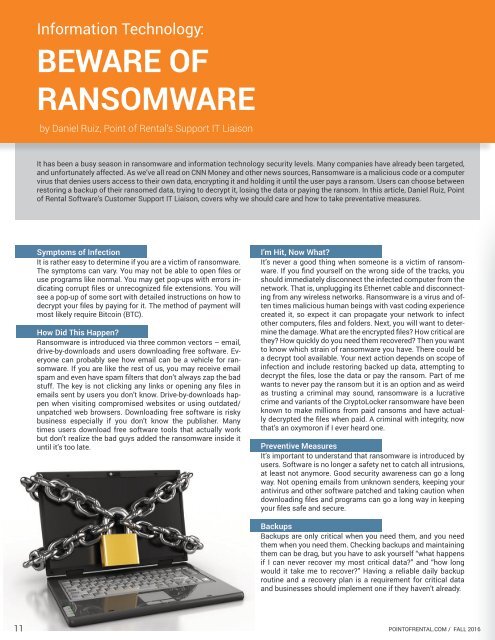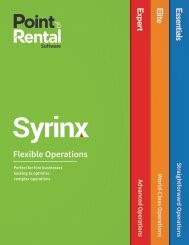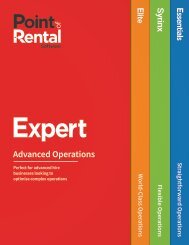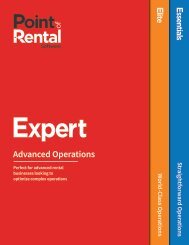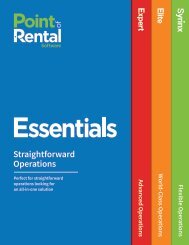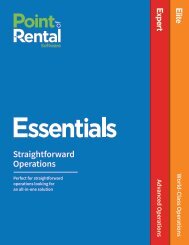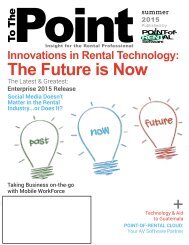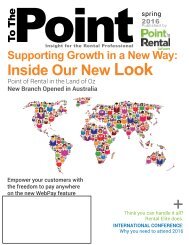You also want an ePaper? Increase the reach of your titles
YUMPU automatically turns print PDFs into web optimized ePapers that Google loves.
Information Technology:<br />
BEWARE OF<br />
RANSOMWARE<br />
by Daniel Ruiz, Point of Rental’s Support IT Liaison<br />
It has been a busy season in ransomware and information technology security levels. Many companies have already been targeted,<br />
and unfortunately affected. As we’ve all read on CNN Money and other news sources, Ransomware is a malicious code or a computer<br />
virus that denies users access to their own data, encrypting it and holding it until the user pays a ransom. Users can choose between<br />
restoring a backup of their ransomed data, trying to decrypt it, losing the data or paying the ransom. In this article, Daniel Ruiz, Point<br />
of Rental Software’s Customer Support IT Liaison, covers why we should care and how to take preventative measures.<br />
Symptoms of Infection<br />
It is rather easy to determine if you are a victim of ransomware.<br />
The symptoms can vary. You may not be able to open files or<br />
use programs like normal. You may get pop-ups with errors indicating<br />
corrupt files or unrecognized file extensions. You will<br />
see a pop-up of some sort with detailed instructions on how to<br />
decrypt your files by paying for it. The method of payment will<br />
most likely require Bitcoin (BTC).<br />
How Did This Happen?<br />
Ransomware is introduced via three common vectors – email,<br />
drive-by-downloads and users downloading free software. Everyone<br />
can probably see how email can be a vehicle for ransomware.<br />
If you are like the rest of us, you may receive email<br />
spam and even have spam filters that don’t always zap the bad<br />
stuff. The key is not clicking any links or opening any files in<br />
emails sent by users you don’t know. Drive-by-downloads happen<br />
when visiting compromised websites or using outdated/<br />
unpatched web browsers. Downloading free software is risky<br />
business especially if you don’t know the publisher. Many<br />
times users download free software tools that actually work<br />
but don’t realize the bad guys added the ransomware inside it<br />
until it’s too late.<br />
I’m Hit, Now What?<br />
It’s never a good thing when someone is a victim of ransomware.<br />
If you find yourself on the wrong side of the tracks, you<br />
should immediately disconnect the infected computer from the<br />
network. That is, unplugging its Ethernet cable and disconnecting<br />
from any wireless networks. Ransomware is a virus and often<br />
times malicious human beings with vast coding experience<br />
created it, so expect it can propagate your network to infect<br />
other computers, files and folders. Next, you will want to determine<br />
the damage. What are the encrypted files? How critical are<br />
they? How quickly do you need them recovered? Then you want<br />
to know which strain of ransomware you have. There could be<br />
a decrypt tool available. Your next action depends on scope of<br />
infection and include restoring backed up data, attempting to<br />
decrypt the files, lose the data or pay the ransom. Part of me<br />
wants to never pay the ransom but it is an option and as weird<br />
as trusting a criminal may sound, ransomware is a lucrative<br />
crime and variants of the CryptoLocker ransomware have been<br />
known to make millions from paid ransoms and have actually<br />
decrypted the files when paid. A criminal with integrity, now<br />
that’s an oxymoron if I ever heard one.<br />
Preventive Measures<br />
It’s important to understand that ransomware is introduced by<br />
users. Software is no longer a safety net to catch all intrusions,<br />
at least not anymore. Good security awareness can go a long<br />
way. Not opening emails from unknown senders, keeping your<br />
antivirus and other software patched and taking caution when<br />
downloading files and programs can go a long way in keeping<br />
your files safe and secure.<br />
Backups<br />
Backups are only critical when you need them, and you need<br />
them when you need them. Checking backups and maintaining<br />
them can be drag, but you have to ask yourself “what happens<br />
if I can never recover my most critical data?” and “how long<br />
would it take me to recover?” Having a reliable daily backup<br />
routine and a recovery plan is a requirement for critical data<br />
and businesses should implement one if they haven’t already.<br />
11<br />
POINTOFRENTAL.COM / FALL <strong>2016</strong>