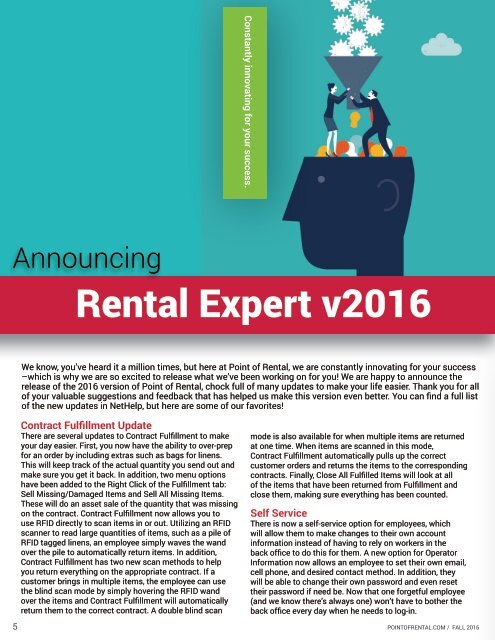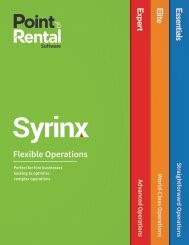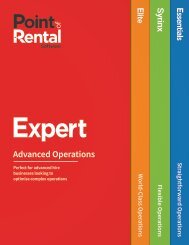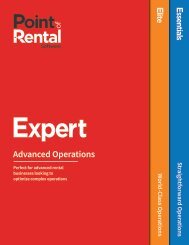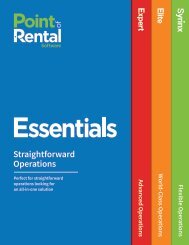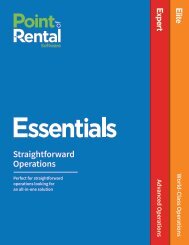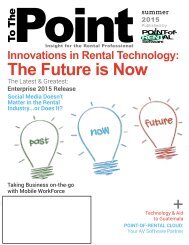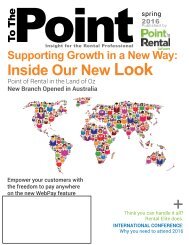Create successful ePaper yourself
Turn your PDF publications into a flip-book with our unique Google optimized e-Paper software.
Constantly innovating for your success.<br />
Announcing<br />
Rental Expert v<strong>2016</strong><br />
We know, you’ve heard it a million times, but here at Point of Rental, we are constantly innovating for your success<br />
–which is why we are so excited to release what we’ve been working on for you! We are happy to announce the<br />
release of the <strong>2016</strong> version of Point of Rental, chock full of many updates to make your life easier. Thank you for all<br />
of your valuable suggestions and feedback that has helped us make this version even better. You can find a full list<br />
of the new updates in NetHelp, but here are some of our favorites!<br />
5<br />
Contract Fulfillment Update<br />
There are several updates to Contract Fulfillment to make<br />
your day easier. First, you now have the ability to over-prep<br />
for an order by including extras such as bags for linens.<br />
This will keep track of the actual quantity you send out and<br />
make sure you get it back. In addition, two menu options<br />
have been added to the Right Click of the Fulfillment tab:<br />
Sell Missing/Damaged Items and Sell All Missing Items.<br />
These will do an asset sale of the quantity that was missing<br />
on the contract. Contract Fulfillment now allows you to<br />
use RFID directly to scan items in or out. Utilizing an RFID<br />
scanner to read large quantities of items, such as a pile of<br />
RFID tagged linens, an employee simply waves the wand<br />
over the pile to automatically return items. In addition,<br />
Contract Fulfillment has two new scan methods to help<br />
you return everything on the appropriate contract. If a<br />
customer brings in multiple items, the employee can use<br />
the blind scan mode by simply hovering the RFID wand<br />
over the items and Contract Fulfillment will automatically<br />
return them to the correct contract. A double blind scan<br />
mode is also available for when multiple items are returned<br />
at one time. When items are scanned in this mode,<br />
Contract Fulfillment automatically pulls up the correct<br />
customer orders and returns the items to the corresponding<br />
contracts. Finally, Close All Fulfilled Items will look at all<br />
of the items that have been returned from Fulfillment and<br />
close them, making sure everything has been counted.<br />
Self Service<br />
There is now a self-service option for employees, which<br />
will allow them to make changes to their own account<br />
information instead of having to rely on workers in the<br />
back office to do this for them. A new option for Operator<br />
Information now allows an employee to set their own email,<br />
cell phone, and desired contact method. In addition, they<br />
will be able to change their own password and even reset<br />
their password if need be. Now that one forgetful employee<br />
(and we know there’s always one) won’t have to bother the<br />
back office every day when he needs to log-in.<br />
POINTOFRENTAL.COM / FALL <strong>2016</strong>