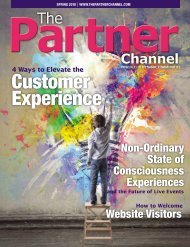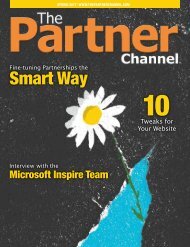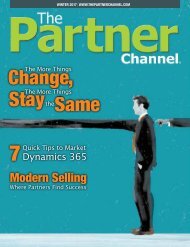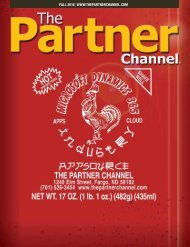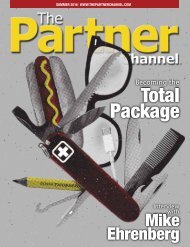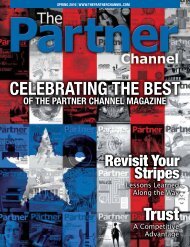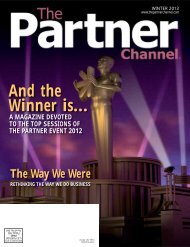The Partner Channel Magazine_Winter 2018
This is the final issue of The Partner Channel Magazine published with Jenny Davis as its editor in chief. Topics evolved around sharing your story throughout life and business. Enjoy!
This is the final issue of The Partner Channel Magazine published with Jenny Davis as its editor in chief. Topics evolved around sharing your story throughout life and business. Enjoy!
Create successful ePaper yourself
Turn your PDF publications into a flip-book with our unique Google optimized e-Paper software.
DIMENSIONAL MAILERS<br />
Dimensional mailers can help you stand out and are a powerful way to reach out to your best prospects. Make<br />
your mailer about your customer to add even more impact. Instead of a trinket, send something that represents your<br />
customer. If you’re working with a consumer goods company, maybe you could send their product. Work with an<br />
automotive company? Send a toy or model car. If you don’t have that type of client, send something representative<br />
of their brand or your project. Of course, this won’t work for every client, but all of us probably have at least one<br />
customer that can be showcased this way. Include a short letter and a case study with your package, and make sure<br />
you follow up with a call after the mailing.<br />
EMAIL MARKETING<br />
Bring your clients into your lead generation emails. You can do this in a variety of ways, from making the whole<br />
campaign about your customer to just referencing them in the body of the campaign as a “proof point.” Customer<br />
quotes or references to other customer stories can also work great as a sidebar or P.S. in your emails.<br />
QUOTE CARDS<br />
Quote cards are a simple way to add<br />
impact to short quotes or testimonials.<br />
Find an image that represents your<br />
customer (a logo can work as well)<br />
and create a quick graphic that shows<br />
the quote and image side by side. You<br />
can create these in PPT or any editing<br />
program. Share them everywhere. <strong>The</strong>y<br />
are great visual posts for LinkedIn. Use<br />
them on your website and in PowerPoint<br />
presentations. Turn them into posters<br />
or postcards to use in your tradeshow<br />
booth.<br />
WEBSITE HOME PAGE<br />
If you’re still using stock images and<br />
business value statements in a slider on<br />
your home page, you’re missing a huge<br />
opportunity to showcase your customers.<br />
Use THEIR images, logos, and quotes<br />
instead. If that won’t work with your<br />
site’s structure, add quotes and images<br />
somewhere else on the home page. <strong>The</strong><br />
key here is to make sure site visitors hear<br />
from your customers without even a<br />
single click.<br />
When you’re updating your website,<br />
don’t forget to include case studies on related internal pages. For example, if I’m looking at a distribution solution,<br />
share a customer story in that industry on the same page. Don’t make me have to look for the customer section to<br />
see what you’ve done in my industry.<br />
22 WINTER <strong>2018</strong> | THEPARTNERCHANNEL.COM