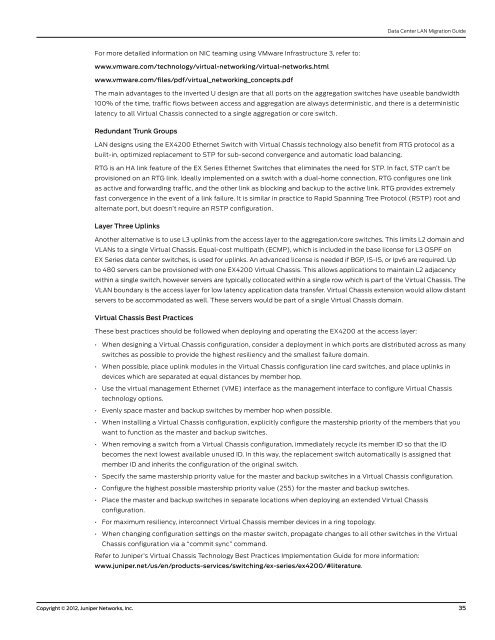Data Center LAN Migration Guide - Juniper Networks
Data Center LAN Migration Guide - Juniper Networks
Data Center LAN Migration Guide - Juniper Networks
You also want an ePaper? Increase the reach of your titles
YUMPU automatically turns print PDFs into web optimized ePapers that Google loves.
For more detailed information on NIC teaming using VMware Infrastructure 3, refer to:<br />
www.vmware.com/technology/virtual-networking/virtual-networks.html<br />
www.vmware.com/files/pdf/virtual_networking_concepts.pdf<br />
<strong>Data</strong> <strong>Center</strong> <strong>LAN</strong> <strong>Migration</strong> <strong>Guide</strong><br />
The main advantages to the inverted U design are that all ports on the aggregation switches have useable bandwidth<br />
100% of the time, traffic flows between access and aggregation are always deterministic, and there is a deterministic<br />
latency to all Virtual Chassis connected to a single aggregation or core switch.<br />
Redundant Trunk Groups<br />
<strong>LAN</strong> designs using the EX4200 Ethernet Switch with Virtual Chassis technology also benefit from RTG protocol as a<br />
built-in, optimized replacement to STP for sub-second convergence and automatic load balancing.<br />
RTG is an HA link feature of the EX Series Ethernet Switches that eliminates the need for STP. In fact, STP can’t be<br />
provisioned on an RTG link. Ideally implemented on a switch with a dual-home connection, RTG configures one link<br />
as active and forwarding traffic, and the other link as blocking and backup to the active link. RTG provides extremely<br />
fast convergence in the event of a link failure. It is similar in practice to Rapid Spanning Tree Protocol (RSTP) root and<br />
alternate port, but doesn’t require an RSTP configuration.<br />
Layer Three Uplinks<br />
Another alternative is to use L3 uplinks from the access layer to the aggregation/core switches. This limits L2 domain and<br />
V<strong>LAN</strong>s to a single Virtual Chassis. Equal-cost multipath (ECMP), which is included in the base license for L3 OSPF on<br />
EX Series data center switches, is used for uplinks. An advanced license is needed if BGP, IS-IS, or Ipv6 are required. Up<br />
to 480 servers can be provisioned with one EX4200 Virtual Chassis. This allows applications to maintain L2 adjacency<br />
within a single switch, however servers are typically collocated within a single row which is part of the Virtual Chassis. The<br />
V<strong>LAN</strong> boundary is the access layer for low latency application data transfer. Virtual Chassis extension would allow distant<br />
servers to be accommodated as well. These servers would be part of a single Virtual Chassis domain.<br />
Virtual Chassis Best Practices<br />
These best practices should be followed when deploying and operating the EX4200 at the access layer:<br />
• When designing a Virtual Chassis configuration, consider a deployment in which ports are distributed across as many<br />
switches as possible to provide the highest resiliency and the smallest failure domain.<br />
• When possible, place uplink modules in the Virtual Chassis configuration line card switches, and place uplinks in<br />
devices which are separated at equal distances by member hop.<br />
• Use the virtual management Ethernet (VME) interface as the management interface to configure Virtual Chassis<br />
technology options.<br />
• Evenly space master and backup switches by member hop when possible.<br />
• When installing a Virtual Chassis configuration, explicitly configure the mastership priority of the members that you<br />
want to function as the master and backup switches.<br />
• When removing a switch from a Virtual Chassis configuration, immediately recycle its member ID so that the ID<br />
becomes the next lowest available unused ID. In this way, the replacement switch automatically is assigned that<br />
member ID and inherits the configuration of the original switch.<br />
• Specify the same mastership priority value for the master and backup switches in a Virtual Chassis configuration.<br />
• Configure the highest possible mastership priority value (255) for the master and backup switches.<br />
• Place the master and backup switches in separate locations when deploying an extended Virtual Chassis<br />
configuration.<br />
• For maximum resiliency, interconnect Virtual Chassis member devices in a ring topology.<br />
• When changing configuration settings on the master switch, propagate changes to all other switches in the Virtual<br />
Chassis configuration via a “commit sync” command.<br />
Refer to <strong>Juniper</strong>’s Virtual Chassis Technology Best Practices Implementation <strong>Guide</strong> for more information:<br />
www.juniper.net/us/en/products-services/switching/ex-series/ex4200/#literature.<br />
Copyright © 2012, <strong>Juniper</strong> <strong>Networks</strong>, Inc. 35