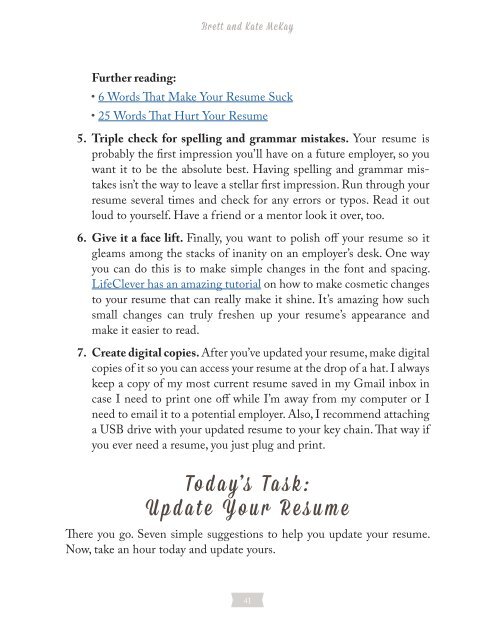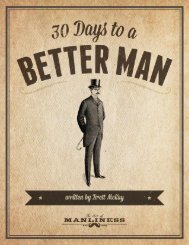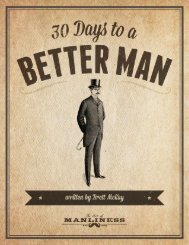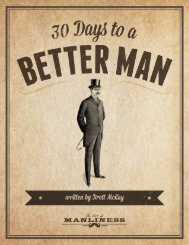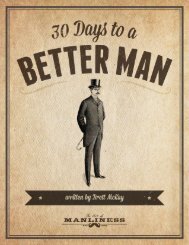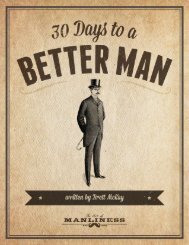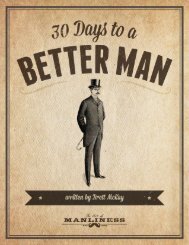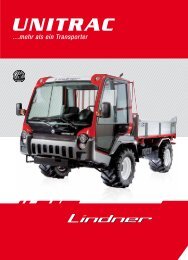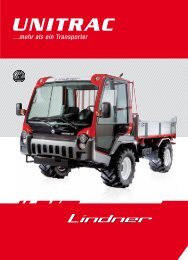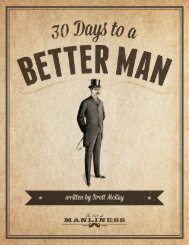588b1c58c8a68278cfc28555
Create successful ePaper yourself
Turn your PDF publications into a flip-book with our unique Google optimized e-Paper software.
Brett and Kate McKay<br />
Further reading:<br />
• 6 Words That Make Your Resume Suck<br />
• 25 Words That Hurt Your Resume<br />
5. Triple check for spelling and grammar mistakes. Your resume is<br />
probably the first impression you’ll have on a future employer, so you<br />
want it to be the absolute best. Having spelling and grammar mistakes<br />
isn’t the way to leave a stellar first impression. Run through your<br />
resume several times and check for any errors or typos. Read it out<br />
loud to yourself. Have a friend or a mentor look it over, too.<br />
6. Give it a face lift. Finally, you want to polish off your resume so it<br />
gleams among the stacks of inanity on an employer’s desk. One way<br />
you can do this is to make simple changes in the font and spacing.<br />
LifeClever has an amazing tutorial on how to make cosmetic changes<br />
to your resume that can really make it shine. It’s amazing how such<br />
small changes can truly freshen up your resume’s appearance and<br />
make it easier to read.<br />
7. Create digital copies. After you’ve updated your resume, make digital<br />
copies of it so you can access your resume at the drop of a hat. I always<br />
keep a copy of my most current resume saved in my Gmail inbox in<br />
case I need to print one off while I’m away from my computer or I<br />
need to email it to a potential employer. Also, I recommend attaching<br />
a USB drive with your updated resume to your key chain. That way if<br />
you ever need a resume, you just plug and print.<br />
Today’s Task:<br />
Update Your Resume<br />
There you go. Seven simple suggestions to help you update your resume.<br />
Now, take an hour today and update yours.<br />
41