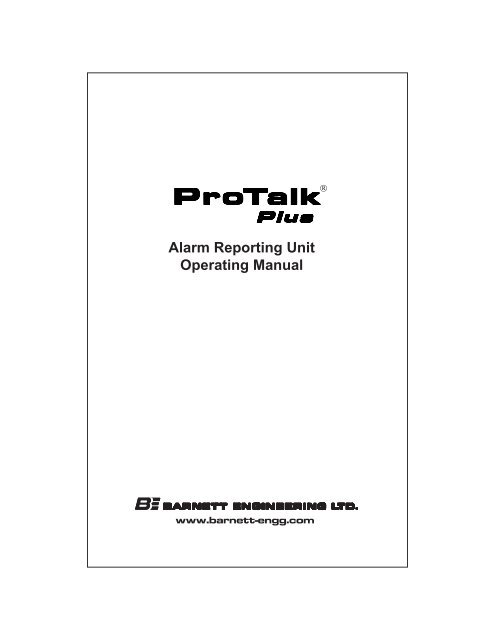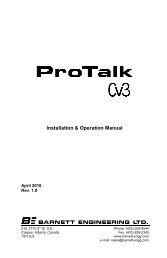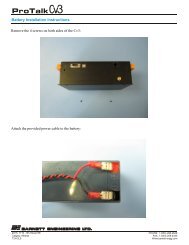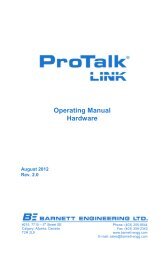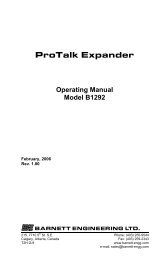Alarm Reporting Unit Operating Manual - Barnett Engineering Ltd
Alarm Reporting Unit Operating Manual - Barnett Engineering Ltd
Alarm Reporting Unit Operating Manual - Barnett Engineering Ltd
Create successful ePaper yourself
Turn your PDF publications into a flip-book with our unique Google optimized e-Paper software.
<strong>Alarm</strong> <strong>Reporting</strong> <strong>Unit</strong><br />
<strong>Operating</strong> <strong>Manual</strong><br />
www.barnett-engg.com<br />
®
<strong>Alarm</strong> <strong>Reporting</strong> <strong>Unit</strong><br />
215, 7710 5th St. S.E.<br />
Calgary, Alberta, Canada<br />
T2H 2L9<br />
Phone: (403) 255 9544<br />
Fax: (403) 259 2343<br />
Web: www.barnett-engg.com<br />
e-mail: sales@barnett-engg.com<br />
November, 2006<br />
Rev. 1.08<br />
<strong>Operating</strong> <strong>Manual</strong><br />
Model B1290<br />
®
2 ACTA/IC Customer Instructions<br />
ACTA/IC Customer Instructions<br />
The ProTalk Model B1290 ARU meets and exceeds the necessary requirements<br />
for operation and connection to a PSTN telephone line in Canada<br />
and the <strong>Unit</strong>ed States. It currently holds the following approvals:<br />
1. FCC part 15, subsection J/A<br />
2. Industry Canada CS-03 Part I Issue 8<br />
3. TIA/EIA-968<br />
4. CSA C22.2 No 60950-00 / UL 60950, 3rd Edition<br />
FCC Regulations<br />
1. This equipment complies with Part 68 of the FCC rules and the requirements<br />
adopted by ACTA. On the side of this equipment is a label that<br />
contains, among other information, a product identifier in the format<br />
US:AAAEQ##TXXXX. If requested, this information must be provided to<br />
the telephone company.<br />
2. A plug and jack used to connect this equipment to the premises wiring<br />
and telephone network must comply with the applicable FCC Part 68 rules<br />
and requirements adopted by ACTA. A compliant telephone cord and<br />
modular plug is provided with this product. It is designed to be connected<br />
to a compatible modular jack that is also compliant.<br />
3. The ringer equivalence number (REN) is used to determine the number<br />
of devices that may be connected to a telephone line. The total number of all<br />
RENs on any one line should not exceed 5.0 in most cases. Excessive RENs<br />
on the telephone line may result in the devices not ringing in response to an<br />
incoming call. To be certain of the number of devices that may be connected<br />
to a line, as determined by the total RENs, contact the telephone company<br />
to determine the maximum REN for the calling area. The REN for this<br />
product is shown separately on the label and is also part of the product<br />
identifier that has the format US:AAAEQ##TXXXX. The digits represented<br />
by ## are the REN without a decimal point (e.g. 00 is a REN of 0.0).<br />
4. If the ProTalk Plus model B1290 causes harm to the telephone network,<br />
the telephone company will notify you in advance that a temporary discontinuance<br />
of service may be required. But if advance notice is not practical,<br />
the telephone company will notify the customer as soon as possible. Also,<br />
you will be advised of your right to file a complaint with the FCC if you believe<br />
it is necessary.
3 ACTA/IC Customer Instructions<br />
5. The telephone company may make changes in its facilities, equipment,<br />
operations, or procedures that could affect the operation of the equipment.<br />
If this happens, the telephone company will provide advance notice in order<br />
for you to make the necessary modifications in order to maintain uninterrupted<br />
service.<br />
6. If trouble is experienced with the B1290, please contact <strong>Barnett</strong> <strong>Engineering</strong><br />
<strong>Ltd</strong>., 215 7710 5th Street SE, Calgary, Alberta, Canada T2H 2L9 for<br />
repair and/or warranty information. If the trouble is causing harm to the<br />
telephone network, the telephone company may request you remove the<br />
equipment from the network until the problem is resolved.<br />
7. Repair work must be performed by <strong>Barnett</strong> <strong>Engineering</strong> <strong>Ltd</strong>.<br />
8. This device must not be installed on coin-operated or multi-party telephone<br />
lines.<br />
Class B Computing Device<br />
NOTE: This equipment has been tested and found to comply with the limits<br />
for a Class B digital device, pursuant to part 15 of the FCC Rules. These<br />
limits are designed to provide reasonable protection against harmful interference<br />
in a residential installation. This equipment generates, uses and<br />
can radiate radio frequency energy and, if not installed and used in accordance<br />
with the instructions, may cause harmful interference to radio communications.<br />
However, there is no guarantee that interference will not occur<br />
in a particular installation. If this equipment does cause harmful interference<br />
to radio or television reception, which can be determined by turning<br />
the equipment off and on, the user is encouraged to try to correct the interference<br />
by one or more of the following measures:<br />
—Reorient or relocate the receiving antenna.<br />
—Increase the separation between the equipment and receiver.<br />
—Connect the equipment into an outlet on a circuit different from that to<br />
which the receiver is connected.<br />
—Consult the dealer or an experienced radio/ TV technician for help.<br />
FCC Part 68 Continuing Compliance<br />
The testing which will be performed on this equipment as part of the Part 68<br />
compliance program will essentially follow the same format as the contained<br />
in the test data portion of this application. Testing and evaluation<br />
will be performed at least annually on a minimum of one production unit.<br />
Testing will be performed in-house or by a laboratory that has the proper<br />
facilities for verifying compliance to the requirements of Part 68. Should
4 ACTA/IC Customer Instructions<br />
such testing indicate the need for changes to the equipment under test, said<br />
changes will be demonstrated to comply with Part 68 by testing and evaluation<br />
and proper notification will be given to the FCC in the form of a modification<br />
filing.<br />
Upon request from the FCC, copies of the reports showing Part 68 compliance<br />
for a recent production lot, or one or more units for Part 68 compliance<br />
verification inspection, will be supplied.<br />
Industry Canada Regulations<br />
NOTICE: This equipment meets the applicable Industry Canada Terminal<br />
Equipment Technical Specifications. This is confirmed by the registration<br />
number. The abbreviation, IC, before the registration number signifies that<br />
registration was performed based on a Declaration of Conformity indicating<br />
that Industry Canada technical specifications were met. It does not imply<br />
that Industry Canada approved the equipment.<br />
NOTICE: The Ringer Equivalence Number (REN) for this terminal equipment<br />
is 0. The REN assigned to each terminal equipment provides an indication<br />
of the maximum number of terminals allowed to be connected to a<br />
telephone interface. The termination on an interface may consist of any<br />
combination of devices subject only to the requirement that the sum of the<br />
Ringer Equivalence Numbers of all the devices does not exceed five.<br />
Before installing this equipment, users should ensure that it is permissible<br />
to be connected to the facilities of the local telecommunications company.<br />
The equipment must also be installed using an acceptable method of connection.<br />
In some cases, the company’s inside wiring associated with a single<br />
line individual service may be extended by means of a certified connector<br />
assembly (telephone extension cord). The customer should be aware<br />
that compliance with the above conditions may not prevent degradation of<br />
service in some situations.<br />
Repairs to certified equipment should be made by an authorized Canadian<br />
maintenance facility designated by the supplier. Any repairs or alterations<br />
made by the user to this equipment, or equipment malfunctions, may give<br />
the telecommunications company cause to request the user to disconnect<br />
the equipment.<br />
Users should ensure for their own protection that the electrical ground connections<br />
of the power utility, telephone lines and internal metallic water<br />
pipe system, if present, are connected together. This precaution may be<br />
particularly important in rural areas. Caution: Users should not attempt to<br />
make such connections themselves, but should contact the appropriate electric inspection<br />
authority, or electrician, as appropriate.
5 Table of Contents<br />
Table of Contents<br />
Introduction .................................. 9<br />
How to Use This <strong>Manual</strong> ...........................10<br />
Getting Started ...............................11<br />
Description ..............................11<br />
Power Requirements .........................14<br />
Installation ..............................14<br />
<strong>Alarm</strong>s ...........................14<br />
Relays. ...........................15<br />
Radio ............................15<br />
Local Acknowledge ....................15<br />
Telephone. .........................15<br />
Expanders. .........................16<br />
Power up Sequence .........................17<br />
Start up Programming ........................18<br />
Introduction. ........................18<br />
Site ID and Voice <strong>Alarm</strong> Messages ............19<br />
Telephone Numbers ....................20<br />
Acknowledge Code. ....................21<br />
Front Panel. ..................................23<br />
Operation ...................................25<br />
<strong>Alarm</strong> Sequence ...........................25<br />
Acknowledging an <strong>Alarm</strong> ......................25<br />
Telephoning the B1290 .......................26<br />
Changing Telephone Directories. ..................26<br />
Error Messages. ...........................27<br />
Program Codes. ................................28<br />
How to Enter Program Mode ....................28<br />
1. Voices ...............................29<br />
Record <strong>Alarm</strong> Voices. ...................29<br />
Record Relay Voices ....................30<br />
Erase All Voices ......................30<br />
2. Directories .............................30<br />
3. DTMF Codes ...........................33<br />
Acknowledge Code. ....................34<br />
Access Code ........................34<br />
Relay ON/OFF Input Codes ................34<br />
<strong>Alarm</strong> ON/OFF Output Codes ...............35<br />
Remote <strong>Alarm</strong> Input Codes ................35<br />
Interrogate Code ......................35<br />
Directory Control Code. ..................36
6 Table of Contents<br />
4. Timer Configuration. .......................36<br />
Rings Before Answering ..................36<br />
Interval Timer A ......................37<br />
Interval Timer B ......................37<br />
Cycles Through Timer A ..................37<br />
5. I/O Configuration .........................37<br />
<strong>Alarm</strong> Format. .......................38<br />
<strong>Alarm</strong> Debounce Timescale ................38<br />
<strong>Alarm</strong> Debounce Delay. ..................39<br />
Using Directory. ......................39<br />
Relay Timer Timescale. ..................39<br />
Relay On Time .......................40<br />
6. System Settings ..........................40<br />
Dial Format .........................40<br />
Squelch Polarity ......................41<br />
Relay Voices ........................41<br />
Acknowledge Request ...................41<br />
Call Progress ........................42<br />
7. Expanders .............................42<br />
Number of Expanders ...................42<br />
Site Voice Enable. .....................43<br />
8. Reset Database ..........................43<br />
9. Audio Levels ...........................43<br />
Programming Reference ............................45<br />
<strong>Alarm</strong> Announcement ........................45<br />
<strong>Alarm</strong> Operation ...........................45<br />
Operation Codes ...........................46<br />
Relay Control ............................46<br />
Telephone Specific Parameters ...................46<br />
Radio Specific Parameters ......................46<br />
Expander Attachment ........................47<br />
Audio Levels .............................47<br />
Programming Examples ............................48<br />
<strong>Reporting</strong> <strong>Alarm</strong>s over Radio and Telephone ............48<br />
Dialing from Two Different Telephone Directories .........52<br />
Different <strong>Alarm</strong>s Dialing Different Numbers ............54<br />
Actuating Relays ...........................55<br />
<strong>Operating</strong> a Radio Pager .......................57<br />
Dialing a Paging Terminal ......................58<br />
Announcing <strong>Alarm</strong>s over a Public Address System .........60<br />
Activating an Annunciator Panel ..................62<br />
Concentrating <strong>Alarm</strong>s From Remote Sites. .............62<br />
Adding an Expander .........................63
7 Table of Contents<br />
Troubleshooting ................................66<br />
Warranty Statement ..............................71<br />
Specifications .................................72<br />
Appendix A - Programmable Features ....................73<br />
Appendix B - Options .............................75<br />
Appendix C - Programming Tree .......................76<br />
Appendix D - Mounting ............................81
8 List of Tables and Illustrations<br />
List of Tables and Illustrations<br />
Table 1 - Terminal Block and Plug Connections ...............11<br />
Figure 1 - Connector Locations ........................12<br />
Figure 2 - Programming Cable Wiring ....................12<br />
Figure 3 - ProTalk Plus Wiring Diagram ...................13<br />
Figure 4 - <strong>Alarm</strong> Input Connection ......................14<br />
Figure 5 - Front Panel .............................23<br />
Figure 6 - Activating an Annunciator Panel ..................62<br />
Figure 7 - Concentrating <strong>Alarm</strong>s from Remote Sites .............63<br />
Figure 8 - Option 004 Connections ......................75<br />
Figure 9 - Mounting Detail ..........................81
9 Introduction<br />
Introduction<br />
Description<br />
Basic Operation<br />
The ProTalk Plus model B1290 is a device used to monitor alarms at an unattended<br />
site. If an alarm occurs, such as building intrusion, power failure,<br />
high or low temperature or equipment failure, the B1290 automatically dials<br />
out on the telephone line. When the telephone is answered, the B1290<br />
announces in a clear voice the name of the site and the alarm condition that<br />
has occurred. If there is no answer, the B1290 will continue to dial through a<br />
list of telephone numbers until it reaches someone and is able to report its<br />
alarm.<br />
This manual describes the basic operation of the ProTalk Plus model B1290,<br />
and its most common applications. The B1290 can, however, be programmed<br />
to perform many more functions at the discretion of the user. It<br />
can announce alarms over radio, telephone, a public address system or a<br />
combination of these. It can also be programmed to send coded tones along<br />
with the voice messages to activate such devices as radio pagers, relays or<br />
annunciator panels. It can be used as a master station to concentrate alarms<br />
from a number of remote sites. It can be commanded to perform remote<br />
control functions by receiving codes from a tone telephone. Expanders can<br />
be added to increase the capacity of the unit from the basic eight alarm inputs<br />
and four relay outputs up to 64 inputs and 32 outputs.<br />
The B1290 can be completely customized for your application because all of<br />
the operating parameters are programmed by the user, including the voice<br />
messages. Like its predecessor, the ProTalk B1270, the B1290 can also be<br />
programmed using a standard tone telephone. A stored voice in the B1290<br />
prompts you step-by-step when you are entering new voice messages or<br />
codes, and speaks back all the values that you have saved.<br />
With the added feature of PC software, it is also possible to program the<br />
B1290 from a computer. Using the PC software all of the information in the<br />
B1290 can be read, written and stored to disk.<br />
The programming sections of this manual describe how the B1290 is configured<br />
with a phone set. Instructions for programming with the software application<br />
are found in the Help section of the program.
10 How to Use this <strong>Manual</strong><br />
How to Use this <strong>Manual</strong><br />
This manual is organized in such a way that if you want the B1290 to function<br />
with its default settings as a simple telephone dialer, you need only<br />
read the first two chapters of the manual covering the physical installation,<br />
basic programming and operation. If you wish to change some of the default<br />
settings or have the B1290 perform more advanced functions, continue<br />
on to the next chapter where the Program Codes are described in detail.<br />
Several step-by-step examples of programming the B1290 into different<br />
configurations are given. The final chapter describes some of the problems<br />
most commonly experienced when the B1290 is first installed, and<br />
gives advice on troubleshooting.
11 Getting Started<br />
Getting Started<br />
Description<br />
The B1290 is housed in metal case with plug-in terminal blocks and jacks for<br />
field wiring. Table 1 and Figure 1 show the connection points to the B1290.<br />
Figure 3 shows how wiring connections are made to the unit.<br />
Table 1: ProTalk Wiring Connections<br />
RADIO ALARMS<br />
1 Radio TX 1 <strong>Alarm</strong> 1 Input<br />
2 Radio RX 2 <strong>Alarm</strong> 2 Input<br />
3 PTT Output. 3 <strong>Alarm</strong> 3 Input<br />
4 COS Input 4 <strong>Alarm</strong> 4 Input<br />
5 Ground 5 <strong>Alarm</strong> 5 Input<br />
6 ACK Input 6 <strong>Alarm</strong> 6 Input<br />
7 Ground 7 <strong>Alarm</strong> 7 Input<br />
8 +11.5 to +28 power 8 <strong>Alarm</strong> 8 Input<br />
9 Ground<br />
10 Ground<br />
RELAYS POWER<br />
1 Relay 1 NC 2.1mm power, center ground<br />
2 Relay 1 Common<br />
3 Relay 1 NO PHONE<br />
4 Relay 2 NC RJ11 Line 1<br />
5 Relay 2 Common<br />
6 Relay 2 NO PGM<br />
7 Relay 3 NC RJ11 Line 1<br />
8 Relay 3 Common<br />
9 Relay 3 NO EXP<br />
10 Relay 4 NC 2.1mm mono, center data<br />
11 Relay 4 Common<br />
12 Relay 4 NO<br />
SERIAL<br />
2 RXD<br />
3 TXD<br />
4 DTR<br />
5 GND<br />
6 DSR
12 Getting Started<br />
PHONE<br />
ALARMS RELAYS VOLUME PROGRAM<br />
RADIO<br />
BACK SIDE<br />
POWER<br />
FRONT SIDE<br />
SERIAL<br />
Figure 1 Connector Locations<br />
Figure 2 Programming Cable Wiring
13 Getting Started<br />
Figure 3 ProTalk Plus Wiring Diagram
14 Getting Started<br />
Power Requirements<br />
The B1290 will operate from a supply of +11.5 VDC to +28 VDC. The typical<br />
current requirement is 100 mA plus 10 mA per relay. Each expander uses<br />
an additional 60 mA plus 25 mA per relay.<br />
Connect power only to one of the two available inputs: the DC inputs on<br />
the Radio terminal block or the plug used with an AC adapter.<br />
Installation<br />
The B1290 should be installed in a clean, dry place suitable for electronic equipment.<br />
The unit will operate from -40 o Cto+60 o C.<br />
Caution: Power and the telephone line should not be connected until the rest of the<br />
installation is complete.<br />
Use a flat blade screwdriver to make connections to the screw terminals on<br />
the sides of the enclosure.<br />
<strong>Alarm</strong>s<br />
In its default condition, the B1290 looks for a normally open (NO) contact<br />
which closes to ground to indicate an alarm. The B1290 may also be programmed<br />
to accept inputs normally closed (NC) to ground which open on<br />
an alarm condition. To change this parameter, refer to the alarm format in<br />
I/O Configuration - Program Code 5. When using NC contacts, ensure that<br />
all unused alarm points are either disabled or connected to ground. Refer<br />
to Figure 4 for details on how to connect an alarm signal line.<br />
All of the alarm inputs are optically isolated and are operated from the<br />
B1290’s internal 12 volt supply.<br />
Connect the alarm inputs to the positions labeled 1 through 8 on the<br />
ALARM terminal block.<br />
Caution: DO NOT connect a voltage source to the alarm inputs.<br />
Figure 4 <strong>Alarm</strong> Input Connection
15 Getting Started<br />
Relays<br />
Four form C relay outputs are available, rated for 1.0 A at 30 VDC, or 0.3 A<br />
at 120 VAC. Connect external devices to the contacts on the RELAY connector.<br />
When connecting to larger loads, connect an interposing relay between<br />
the B1290 and the load.<br />
Radio<br />
If the alarms are to be announced over radio, connect TX to the transmit audio<br />
of the radio, and RX to the receive audio. RX should always be connected to<br />
squelched audio. Independent transmit level adjustments are available for<br />
voice, DTMF and tone signals. Adjust the levels of the transmit audio signals<br />
using the programming phone or the software setup. For the receive<br />
level adjustment, set the programmed level to match the level of the incoming<br />
signal: for a -10 dBm received signal from the radio the programmed<br />
value would be -10 dBm. The range of adjustment for both receive and<br />
transmit signals is -20 dBm to 0 dBm.<br />
The PTT output provides a ground closure through an open collector to signal<br />
the radio to transmit. Connect this point to the radio’s push-to-talk circuit.<br />
The maximum rating is 150 mA, 25V.<br />
The COS input is used to indicate to the B1290 whether the radio channel is<br />
busy. Connect this point to the output of the radio’s carrier-operated<br />
switch or relay (COS or COR). In its default condition, the B1290 looks for a<br />
high signal to indicate the channel is clear and a low signal when the channel<br />
is busy. The B1290 may also be programmed to recognize the reverse<br />
polarity. To change this parameter, refer to the squelch polarity in System<br />
Settings - Program Code 6. This input is internally pulled up to work with<br />
open collector radio outputs. In its default program condition, the input is<br />
pulled high when clear and driven low when busy.<br />
Local Acknowledge<br />
This input is used to acknowledge an alarm locally at the B1290 without<br />
having to call in over the radio or telephone. Connect the ACK input to a<br />
normally open contact which will be grounded to acknowledge the alarm.<br />
Telephone<br />
The telephone line is connected to the RJ11 jack labeled PHONE on the side<br />
of the B1290. The line should be using the inner (red/green) pair. Audio<br />
levels to the telephone line are fixed internally in conformance with FCC<br />
regulations.<br />
The telephone should always be the last item connected.<br />
Caution: DO NOT plug the telephone line into the PGM jack, as damage could result<br />
to the B1290.
16 Getting Started<br />
Expanders<br />
Expanders are used to increase alarm and relay capacity of the B1290. They<br />
come in their own metal cases with all connectors clearly labeled. Expanders<br />
must be located in close proximity to the master B1290 unit for<br />
them to communicate properly. The shielded cables provided to connect<br />
between units are cut to accommodate the maximum allowable distance.<br />
Substituting cables is not recommended.<br />
Make the alarm and relay connections to the expander in the same way as<br />
for the B1290. Use the shielded cable provided to connect between the EXP<br />
connector on the B1290 and SERIAL IN on the expander. On subsequent<br />
expanders, use the cable supplied with the expander to connect between<br />
SERIAL OUT on one board and SERIAL IN on the next.<br />
Next set the DIPswitches on the expander to configure its ID number.<br />
Expander Position 1 Position 2 Position 3<br />
Number<br />
1 OFF ON ON<br />
2 ON OFF ON<br />
3 OFF OFF ON<br />
4 ON ON OFF<br />
5 OFF ON OFF<br />
6 ON OFF OFF<br />
7 OFF OFF OFF<br />
DIPswitch positions 4 through 7 must remain on.<br />
Position 8 is used to control the LEDs. It is normally ON, but if you wish to<br />
conserve power by disabling the LEDs, set this switch to the OFF position.<br />
If the expander address is changed, the unit must have power removed and<br />
then reapplied in order for the master to recognize its new address. All the<br />
expander’s programmed parameters, aside from the voice messages, are<br />
stored in the main ProTalk Plus and are downloaded on power-up.<br />
The expander database will be automatically transferred from the ProTalk<br />
Plus if an expander address is changed or an expander is replaced.<br />
The expander requires its own +12 VDC and GND connections. Be sure<br />
that all units, master and expander(s), are always powered up and down together.<br />
Do not connect or disconnect expander cables when the system is<br />
powered up.
17 Getting Started<br />
The POWER LED lights when the power is on. The expander also has an RX<br />
LED which lights when it is being polled by the master B1290, and a RE-<br />
SPONSE LED which indicates when it is responding.<br />
Power-up Sequence<br />
Once the installation is complete, DC power can be connected to the B1290.<br />
On start-up, the B1290 will go through the following self-test sequence:<br />
1. LED Test<br />
VOICE, TONE and, HOOK LEDs On.<br />
PTT LED Off<br />
RUN LED Flashing<br />
2. Hardware Test<br />
ALARM LEDs 1-8 On<br />
Memory test<br />
One second dwell time for this test<br />
3. Vocabulary Voice Test<br />
ALARM LEDs 1-7 On<br />
4. User Voice Message Test<br />
ALARM LEDs 1-6 On<br />
5. Database Setup<br />
ALARM LEDs 1-5 On<br />
6. End of Test<br />
ALARM LEDs 1-8 Off<br />
One second dwell time<br />
Software version spoken over the speaker<br />
7. Normal Operation<br />
RUN LED Steady<br />
The telephone line may then be plugged in as the last connection. Ensure<br />
that the telephone is connected into the PHONE port on the B1290.
18 Getting Started<br />
Start-up Programming<br />
Introduction<br />
Now you are ready to begin programming. When the B1290 is initially<br />
powered up, it will prompt you to input three parameters which must be<br />
entered before it can operate — the voice messages, a list of telephone numbers<br />
and the Acknowledge Code. Once these values have been entered,<br />
with its default settings, the unit will function as a straight telephone dialer<br />
when an alarm is present. If you require the B1290 to perform more advanced<br />
functions, continue on to the chapter where the Program Codes are<br />
explained in detail.<br />
Before you start programming, there are a few points with which you must<br />
be familiar. First, although it is possible to program the B1290 remotely by<br />
calling it up over the telephone line, it is assumed that when you initially install<br />
the unit you will be using a local programming phone. The B1290 must<br />
be programmed with a phone which sends DTMF tones (Touch Tone); it<br />
will not recognize the signals from a phone which sends dial pulses.<br />
The B1290 is designed to be user friendly. When you listen in the earpiece<br />
of the programming phone, you will hear spoken messages. These are<br />
called voice “prompts”, and they tell you what information the B1290 is expecting<br />
you to enter. Whenever you program a new value, the B1290 will<br />
immediately speak that parameter back to you, so you will know right<br />
away whether the code was entered correctly. You can change a parameter<br />
as many times as you like before going on to the next one. If you make a<br />
mistake, such as entering a value outside the range for that parameter, the<br />
B1290 will immediately let you know by announcing Error. And if you get<br />
confused, just hang up the phone and start again. The B1290 will start again<br />
at the beginning when you pick up the handset.<br />
The other feature you need to know is how to enter data. If you were entering<br />
information from a keyboard or other terminal, you would use the “Enter”<br />
key or a “Carriage Return”. A telephone does not have this key, so we<br />
substitute the code �� for “Enter”. The two “stars” (asterisks) must be<br />
entered one after the other, with no more than one second between the beginning<br />
of the first digit and the beginning of the second. This is a much<br />
longer time than most people think, and there is no need to rush when entering<br />
the code. If you enter the digits too fast, the telephone will only recognize<br />
one �. You may get an Error message if this happens or else the<br />
B1290 will ignore the entry and wait for another ��. The �� code is used<br />
throughout the programming sequence to enter information or proceed to<br />
the next step. With practice you will soon determine the correct speed.<br />
Where the # digit is used in a DTMF code or a telephone number it must be<br />
entered as two # digits. For example, the DTMF code #2# would be entered<br />
as ##2##.
19 Getting Started<br />
The B1290 will not work the way you want it to until all three of the required<br />
parameters have been entered correctly, so if you hang up in the<br />
middle of this procedure, the B1290 will take you back to the beginning of<br />
the sequence the next time you come off hook.<br />
Throughout the programming sequence, the unit will speak stored parameters<br />
using a prompt, followed by the word “is”, then the stored data. For<br />
example, to tell you the Acknowledge Code is set to 1234, the B1290 says<br />
Acknowledge Code is 1234. Input from the telephone’s keypad is expected<br />
following this message. Whenever voice messages are required, the unit<br />
will beep twice, prompting the user to speak into the telephone handset.<br />
Site ID and Voice <strong>Alarm</strong> Messages<br />
Plug any standard tone telephone into the jack labeled “PGM”.<br />
Lift the handset to your ear. You will hear the B1290 speak the words Program<br />
voice; site is followed by silence since there is no voice message programmed.<br />
B1290: Program voice.<br />
Site is...<br />
The B1290 is prompting you to enter the name of the site. The name you<br />
program will be announced at the start of every message along with the list<br />
of alarms.<br />
To record the voice message, enter the record code (2).<br />
YOU: ���<br />
After you hit the second star, the B1290 will prompt you with a beep-beep<br />
tone.<br />
B1290: beep-beep<br />
As soon as you hear the tone, you can begin to record your message. The<br />
VOICE LED on the front panel will light while the B1290 is recording.<br />
Speak the name of the site, e.g. Ajax Compressor Station. The B1290 detects<br />
when you stop speaking and automatically plays back the message. Pauses<br />
between words may cause the recording to terminate. The VOICE LED will<br />
light while it is playing back.<br />
YOU: Ajax Compressor Station<br />
B1290: Site is Ajax Compressor Station.<br />
Did the message played back sound acceptable? If you think it could be improved,<br />
enter the record code (2) followed by �� again and repeat the message<br />
as many times as you like. Once you are satisfied with the way the<br />
message sounds, hit the enter code (��).<br />
YOU: ��
20 Getting Started<br />
The B1290 will prompt you for the next entry.<br />
B1290: <strong>Alarm</strong> One is...<br />
Repeat the above steps to record the alarm message, e.g. power failure.<br />
YOU: ���<br />
B1290: beep-beep<br />
YOU: Power Failure<br />
B1290: <strong>Alarm</strong> One is Power Failure.<br />
Repeat the above steps until you are satisfied with the way the message<br />
sounds. Then continue.<br />
YOU: ��<br />
B1290: <strong>Alarm</strong> Two is...<br />
Enter the voice message associated with the second alarm point, e.g. intrusion<br />
alarm.<br />
YOU: ���<br />
B1290: beep-beep<br />
YOU: Intrusion <strong>Alarm</strong><br />
B1290: <strong>Alarm</strong> Two is Intrusion <strong>Alarm</strong>.<br />
YOU: �� Next<br />
B1290: <strong>Alarm</strong> Three is...<br />
Repeat the above steps until all the alarm points have been programmed.<br />
When you have entered all the voices, enter Quit (#��) at the announcement<br />
of the next empty alarm. If you use all eight alarms, the B1290 will automatically<br />
advance after you enter the last voice message. The next step in<br />
the startup process is to program the telephone numbers.<br />
YOU: ���<br />
Telephone Numbers<br />
B1290: Program Directory<br />
B1290: Directory A, Line One is Radio Alert Voice. (default)<br />
The B1290 has just spoken the actions that will occur from the commands<br />
on the first line in Directory A. The default radio announcement will now<br />
be replaced with a phone call-out command. Enter 2 to indicate you want to<br />
program the line with new commands.<br />
YOU: ��� Change line
21 Getting Started<br />
B1290: beep<br />
Details on how directory commands are entered are shown in Program<br />
Code 2 Directories. The startup process described here provides only the<br />
basic auto-dialer configuration.<br />
Enter the phone number using the pushbuttons on your telephone. The<br />
entry shown below will result in the B1290 dialing the selected number and<br />
then speaking the alarm messages. The #0 at the beginning is the DIAL<br />
command, followed by a #8 command for VOICE.<br />
YOU: �� ���������� ��<br />
B1290: Directory A, Line One is DIAL 2559544 VOICE.<br />
If there is an error in the entry, hit the program code 2 followed by �� and<br />
try again. If the sequence is played back correctly, hit the enter code.<br />
YOU: �� Next<br />
B1290: Directory A, Line Two is empty<br />
The B1290 is prompting you for the second directory line. The commands<br />
entered for line 2 are what will occur if there is no acknowledgement after<br />
the first line commands are completed during operation.<br />
YOU: ��� Change line<br />
B1290: beep<br />
YOU: �� ���������� ��<br />
B1290: Directory A, Line Two is DIAL 2552343 VOICE.<br />
YOU: ��<br />
B1290: Directory A, Line Three is empty.<br />
The B1290 is prompting you for a third telephone number to dial if it cannot<br />
get an answer at the first two. Continue entering telephone numbers up to a<br />
maximum of twenty. If you are not using twenty numbers, enter the Quit<br />
code (#) at the prompt. If you hit the Enter code (��) for an empty telephone<br />
number, the B1290 assumes that you have no more telephone numbers<br />
to enter and will jump to the next function.<br />
YOU: ��<br />
or<br />
YOU: ���<br />
Acknowledge Code<br />
B1290: Program Acknowledge Code.
22 Getting Started<br />
B1290: Acknowledge Code is 1234.<br />
The B1290 is prompting you to enter an acknowledge code. This is the code<br />
you send to the B1290 when it calls you up to announce an alarm, to acknowledge<br />
that you have received the message. Otherwise the unit will<br />
keep on dialing. 1234 is the default code. You may use this code or enter a<br />
different one from 1 to 8 digits in length. It should be something easy to remember.<br />
YOU: ������<br />
B1290: Acknowledge Code is 2468.<br />
YOU: ��<br />
B1290: Enter Program Code.<br />
The B1290 is prompting you to enter a Program Code if you need to program<br />
more advanced functions into the unit. If you require them, proceed<br />
to the chapter where Program Codes are explained in detail. Otherwise,<br />
hang up the programming phone.<br />
At this point the B1290 will function as an alarm reporting unit over the<br />
telephone, dialing through the numbers you have programmed into Directory<br />
A until it is answered, then announcing the voice messages you have<br />
recorded to report an alarm.<br />
Unless something happens to corrupt the memory of the B1290, these parameters<br />
will be stored indefinitely and you will not be prompted to enter<br />
them again.<br />
The next time you lift the programming phone off hook, the B1290 will announce<br />
its status and prompt you to Enter Control Code. DO NOT enter any<br />
codes from the telephone. WAIT five seconds; the B1290 will time out and<br />
automatically enter the programming mode. When you hear the prompt<br />
Program Access; Enter Program Code, you may begin programming.<br />
Do not remove power from the B1290 while you are programming. Always<br />
put the telephone handset back on-hook before removing power.
23 Front Panel<br />
Front Panel<br />
The front panel of the B1290 is shown in Figure 5. The description of the<br />
front panel indicators will assist you in verifying the correct operation of<br />
the unit.<br />
PGM<br />
VOL RELAYS ALARMS<br />
ALARMS<br />
1 2 3 4 5 6 7 8<br />
RELAYS<br />
1 2 3 4<br />
PHONE RADIO POWER EXP SERIAL<br />
Figure 5 ProTalk Plus Front Panel<br />
<strong>Alarm</strong> LEDs<br />
The <strong>Alarm</strong> LEDs light when the associated alarm input is in the alarm state.<br />
Unacknowledged alarms will be flashing and any that have been acknowledged<br />
will be on solid.<br />
Relay LEDs<br />
The Relay LEDs light whenever the associated relay is on.<br />
STATUS<br />
VOICE<br />
TONE<br />
HOOK<br />
RING<br />
PTT<br />
RUN<br />
Voice<br />
The Voice LED is on whenever the B1290 is recording or playing user messages.<br />
It flashes when vocabulary messages are being played or when there<br />
is an error in the user voices.
24 Front Panel<br />
Tone<br />
The Tone LED is on for the duration of a transmitted DTMF digit or other<br />
generated tone. It will also be on when call progress tones are detected on<br />
the phone line. It will flash once for each received DTMF digit.<br />
Hook<br />
The Hook LED comes on whenever the B1290 goes off hook, to dial or answer<br />
the telephone. It will flash if a phone port error is detected (no dial<br />
tone or other expected call progress signal). The hook LED will also flash<br />
during pulse dialing.<br />
Run<br />
The Run LED will be on steady when the B1290 is operating correctly. This<br />
LED will flash if an error condition is present.<br />
Ring<br />
When ringing is detected on the telephone line, the Ring LED illuminates.<br />
Since answering the telephone is a low priority task to the B1290, it may ignore<br />
the ringing if it is processing other tasks (e.g. speaking on the radio).<br />
PTT<br />
The PTT LED will light when the B1290 generates a push-to-talk signal to<br />
the radio.
25 Operation<br />
Operation<br />
This chapter gives a detailed description of exactly how the B1290 will operate<br />
after the start-up programming has been completed. Parameters<br />
which may be altered are pointed out, with reference to the appropriate<br />
Program Code section.<br />
<strong>Alarm</strong> Sequence<br />
When the B1290 receives an alarm on one of its inputs, it goes off hook and<br />
listens for dial tone. If dial tone is not present, the B1290 will hang up and<br />
try again. After three unsuccessful attempts to detect dial tone, the B1290<br />
will conclude there is a problem with the line and stop dialing. When this<br />
occurs the unit will report Telephone Access Error over the radio, set the error<br />
relay and flash the RUN and HOOK LEDs.<br />
If dial tone is detected, the B1290 dials the first telephone number stored in<br />
Directory A using tone dialing. When the telephone line is answered, the<br />
B1290 will announce its Site ID, the list of any alarms present, and prompt<br />
the user to Enter Acknowledge Code. It will repeat this message a minimum<br />
of three times, pausing five seconds after each announcement to wait for an<br />
acknowledgment. When the Acknowledge Code is detected, the B1290 will<br />
announce <strong>Alarm</strong>s Acknowledged and then prompt “Enter Control Code”.<br />
If the line is busy, if there is no answer, or if the B1290 does not receive the<br />
Acknowledge Code after announcing the alarm, it will hang up the telephone<br />
line, then go off hook again and dial the next number in the directory.<br />
If the B1290 dials all the way through the directory without being acknowledged,<br />
it will wait two minutes (Interval Timer A), then start dialing<br />
again from the top of the directory. After three tries (Times A) at two minute<br />
intervals, the B1290 will retry the list every ten minutes (Interval Timer<br />
B) thereafter, not stopping until it is acknowledged.<br />
All of the timers and intervals mentioned above are adjustable. In addition,<br />
the B1290 may be programmed to announce the alarm a number of times<br />
over radio, or a public address system, as well as dialing on the telephone.<br />
Acknowledging an <strong>Alarm</strong><br />
When the B1290 calls you on the telephone, it may take up to five seconds<br />
before it starts speaking. After it announces the alarms, it prompts you to<br />
Enter Acknowledge Code. You have five seconds to begin entering the digits.<br />
If the B1290 has been programmed to operate its relays (Program Code 3,<br />
DTMF Codes), you may send a relay code over the telephone before acknowledging<br />
the alarms. The B1290 will actuate the relay, speak the associated<br />
voice message, then prompt you again to Enter Acknowledge Code.<br />
After the B1290 has detected the Acknowledge Code, it will speak the
26 Operation<br />
phrase <strong>Alarm</strong>s Acknowledged and return to the “Enter Control Code” level.<br />
If no activity occurs for 5 seconds it will hang up.<br />
Appending the # digit at the end of the Acknowledge code allows you to<br />
acknowledge the alarm for sixty minutes only. After one hour, the B1290<br />
will check the alarm inputs again, and if the same alarm is still present, it<br />
will begin the reporting cycle just as if it was a new alarm.<br />
Any series of digits entered immediately after the acknowledge code will<br />
be echoed back to the user. This feature is sometimes used in systems applications.<br />
To acknowledge the B1290 locally, activate the local acknowledge switch<br />
connected to the unit (see the section on “Installation - Local Acknowledge”).<br />
The alarms may be acknowledged at any time. The <strong>Alarm</strong>s Acknowledged<br />
announcement will occur whenever the B1290 is available to<br />
speak.<br />
Telephoning the B1290<br />
When you call the B1290 on the telephone, it will answer after four rings<br />
(Rings before Answer) and announce its site ID, any alarms which are present,<br />
and the status of any relays which have been assigned codes. After this<br />
announcement, the B1290 will prompt you to Enter Control Code. The B1290<br />
then waits ten seconds for you to enter a code. This could be a code to operate<br />
one of the relays, an Acknowledge Code, an Interrogate Code, or an Access<br />
Code which would allow you to go into the programming mode. If an<br />
Access Code (password) has not been programmed, the B1290 will automatically<br />
go into the programming mode after five seconds, prompting<br />
you to Enter Program Code. You may then program the B1290 from your<br />
telephone, the same as you would from a local programming phone.<br />
The B1290 will hang up whenever it has waited for more than ten seconds<br />
without receiving a DTMF code.<br />
Changing Telephone Directories<br />
Telephone directories can be changed remotely without entering the programming<br />
mode. The directory can be changed by entering the Directory<br />
Control Code over the telephone system, local programming telephone, or<br />
two-way radio.<br />
Refer to the Directory section, Program Code 2, for a description of the directory<br />
format and its uses.<br />
This example uses the local programming phone to change the telephone<br />
format from DIRECTORY A to DIRECTORY B and then to DIRECTORY C.<br />
A typical installation may use a programming telephone mounted permanently<br />
at the site to make this procedure as simple as possible.
27 Operation<br />
B1290: Enter Control Code<br />
YOU: ���<br />
B1290: Telephone Format is Directory B<br />
YOU: ���<br />
B1290: Telephone Format is Directory C<br />
It is also common to enter this code using a DTMF keypad over the radio<br />
system when the operators at the site change shift.<br />
The B1290 will not allow an empty directory to be selected.<br />
Error Messages<br />
The B1290 will speak error messages when it is called on the phone line, interrogated<br />
over the radio port or when the local program phone is used.<br />
Hardware Error<br />
The B1290 speaks Alert - Site Error when either the user voices or the<br />
vocabulary memory space is corrupt.<br />
Database Error<br />
The B1290 speaks Alert - Program Error when either the configuration<br />
database is corrupt.<br />
Phone Error<br />
The B1290 speaks Alert - Telephone Access Error when there has been a<br />
call progress error such as no dial tone during a phone call.<br />
Expander Error<br />
The B1290 speaks Alert - Expander Error when a communication error<br />
is experienced with an expander.
28 Program Codes<br />
Program Codes<br />
How to Enter the Programming Mode<br />
To begin programming, you must hear the prompt Enter Program Code from<br />
the B1290. One way to get to this prompt was discussed in the chapter on<br />
Getting Started. After you have entered the initial voice messages, telephone<br />
numbers and an Acknowledge Code, the B1290 will prompt you to<br />
begin programming. A local programming phone may be used at any time<br />
to alter parameters. It is also possible to program the B1290 remotely by dialing<br />
it up over the telephone line.<br />
If you call up a B1290 over the phone once it has been programmed, it will<br />
answer after four rings (default) and announce its site ID, any alarms present,<br />
the status of the relays (if they have been programmed) and any error<br />
status messages. Then it will prompt you to Enter Control Code. If the unit<br />
has been programmed to operate with a password, you must enter the Access<br />
Code at this time. The B1290 will reply with Program Access and<br />
prompt you to Enter Program Code. If an Access Code has not been programmed,<br />
the B1290 will time out after five seconds and automatically enter<br />
the programming mode. You will hear the prompt Program Access; Enter<br />
Program Code.<br />
When you connect a local programming phone, the B1290 goes through a<br />
similar sequence. It will announce its site ID, any alarms present, the status<br />
of any programmed relays and any error status messages. Then it will<br />
prompt you to Enter Control Code. It is not necessary to know the Access<br />
Code to program from the local phone. Wait five seconds, and the B1290<br />
will automatically prompt you with Program Access; Enter Program Code.<br />
IMPORTANT: Remember that all programming codes must be followed by the<br />
“��” code to enter them.<br />
The following chapter, Programming Reference, divides the programming<br />
parameters into functional blocks. Refer to that chapter to determine<br />
the parameter changes required for a specific function.<br />
Appendix C is a Programming Tree for the B1290. It gives an overview of<br />
the parameters which may be programmed and how they are organized.<br />
The Program Codes are explained in detail in the next section.
29 Program Codes<br />
Program Code 1 ��: Voices<br />
When you enter Program Code 1, you will hear the following prompt:<br />
B1290: Enter Voice Code<br />
YOU: ��� Record Site ID and alarm messages<br />
��� Record relay messages<br />
��� Erase all messages<br />
�� Exit to Enter Program Code prompt<br />
1��: Record <strong>Alarm</strong> Voices (includes Site ID)<br />
Record the voice messages associated with the unit (site ID) and each individual<br />
alarm point. These are the messages which will be announced over<br />
the radio or telephone whenever the alarm is present.<br />
B1290: Site is Ajax Compressor Station<br />
YOU: ��� Record<br />
��� Quit<br />
�� Enter/Next<br />
Default: empty<br />
If the message is OK, continue by hitting Enter. If you would like to record a<br />
new message, enter 2�� to record. As soon as you hit the second asterisk<br />
of the Enter code, the B1290 will prompt you to record a voice message.<br />
When you stop speaking, the B1290 will immediately play back the message<br />
that you recorded. Pauses between words may cause the recording to<br />
terminate. Repeat as many times as you need until the voice message<br />
sounds acceptable. Then hit Enter (��) to proceed, or #�� to exit back to<br />
the Enter Voice Code prompt.<br />
Entering Next advances to the alarm message section and the first alarm<br />
message will be spoken<br />
B1290: <strong>Alarm</strong> One is …<br />
YOU: ��� Record<br />
��� Quit<br />
�� Enter/Next<br />
If you enter messages for all eight alarms, the B1290 will automatically exit<br />
to the Enter Voice Code prompt.<br />
Default: empty
30 Program Codes<br />
2��: Record Relay Voices<br />
Record the voice messages associated with each relay. Note that the messages<br />
will only be announced if the relays have been programmed to operate<br />
from a string (see Program Code 3, Relay On/Off Codes). When a relay<br />
is operated, the B1290 will speak the voice message followed by the word<br />
“On” or “Off” to verify that the action was taken.<br />
In some applications, it is not necessary to have voice confirmation when a<br />
relay is operated. To disable this feature, refer to Program Code 6 - Relay<br />
Voices.<br />
The B1290 will always announce the condition of the relays when it is called<br />
up or interrogated for status.<br />
B1290: Relay Number One is ...<br />
YOU: ��� Record<br />
YOU: ��� Quit<br />
�� Enter/Next<br />
Default: empty<br />
3��: Erase All Voices<br />
B1290: Enter Voice Empty Code<br />
YOU: ����� Erase (exit with any other entry)<br />
1290: Voice is Empty<br />
�� Enter/Next<br />
Program Code 2 ��: Directories<br />
There are four directories in the B1290. To allow different alarms to perform<br />
different actions when they are active, each alarm can be selected to<br />
use any one of the directories. Each directory defines a unique sequence of<br />
actions. There is also a Directory Control Code that modifies the directory<br />
selection that the alarms are programmed for. When this code is used there<br />
are restrictions placed on how the alarms are assigned to directories. There<br />
are three possible ways that the directories can be used.<br />
1. If there is No Directory Control Code:<br />
<strong>Alarm</strong>s can be assigned to any of the four directories and will always<br />
use the one that has been assigned.<br />
2. If there is a Directory Control Code (method 1):<br />
<strong>Alarm</strong>s can only be assigned Directory A. When the Directory Control<br />
Code is received, the directory usage is modified such that the<br />
alarms now use the next directory with commands in it. If Directory
31 Program Codes<br />
B has commands then it will be used. When the Directory Control<br />
Code is received again, directory usage advances to the next directory<br />
with commands in it.<br />
If all four directories have commands in them, then the Directory<br />
Control Code will simply advance to the next directory each time it is<br />
received. If the current setting is Directory D when the code is received,<br />
then it will return to Directory A.<br />
If the next directory is unused, it will be skipped.<br />
2. If there is a Directory Control Code (method 2):<br />
If the alarms are assigned only to Directory A and Directory C, when<br />
the Directory Control Code is received, all of the alarms that are assigned<br />
to Directory A will switch to use Directory B and all of the<br />
<strong>Alarm</strong>s assigned to Directory C will switch to use Directory D. When<br />
the Directory Control Code is received again, directories A and C will<br />
become the active directories.<br />
<strong>Alarm</strong>s cannot to assigned to Directory B or Directory D when this<br />
mode of operation is selected.<br />
The directory structure is made up of a list of lines with each line containing<br />
a sequence of instructions. The B1290 performs the actions defined in each<br />
line then waits for a response. If the expected response is not received, the<br />
actions in the next line are carried out<br />
Commands are placed into the directory line-by- line with a series of digits<br />
representing the required actions.<br />
Commands that can be used in the directory and the digits used to select<br />
them are:<br />
�� Dial + digits<br />
�� Radio<br />
�� Wait + 1-3 digits (seconds)<br />
�� Alert<br />
�� Two Tone Paging + (4 or 5 digits) + �+ (4 or 5 digits)<br />
(frequencies in .1 Hz. ie: 12345 would be 1234.5 Hz)<br />
�� Five Tone Paging + 5 digits (5 digit cap code)<br />
or Five Tone Paging + 1digit + � + 5 digits (preamble+ cap code)<br />
�� Single tone + (4 or 5 digits)<br />
(frequency in .1 Hz. ie: 12345 would be 1234.5 Hz)<br />
�� DTMF + 1-16 digits
32 Program Codes<br />
�� Voice<br />
�� Answer<br />
When Program Code 2 is selected the B1290 responds with the prompt:<br />
B1290: Enter Directory<br />
YOU: ��� Directory A<br />
��� Directory B<br />
��� Directory C<br />
��� Directory D<br />
��� Help (speaks a summary of commands)<br />
��� Quit<br />
If one of the directories is selected a typical response would be:<br />
B1290: Directory A, Line One is DIAL 2559544 WAIT 3 SEC VOICE<br />
This is the command sequence in the first line of the directory and would result<br />
in the B1290 dialing the number 2559544, waiting for 3 seconds and<br />
then speaking the voice messages. At this time the following options are<br />
available:<br />
��� Change this line<br />
��� Delete this line<br />
��� Insert a new line before the current line<br />
��� Quit<br />
�� Next<br />
YOU: ��� Change this line<br />
B1290: ‘beep’<br />
To change the line, a complete sequence of commands and values must be<br />
entered. For example, if the setting was to be changed so that the wait time<br />
was 5 seconds instead of 3, the entry would be:<br />
YOU: ��������������������<br />
B1290: Directory A, Line One is DIAL 2559544 WAIT 5 SEC VOICE<br />
Which is the same as [DIAL]2559544 [WAIT]5 [VOICE] for this line in the<br />
PC programming software.<br />
For an invalid entry, the B1290 will speak the word “Error” at the end.
33 Program Codes<br />
YOU: ��� Delete this line<br />
B1290:<br />
or<br />
‘beep’ if the next line in the directory is empty<br />
B1290: Directory A, Line One is DIAL 2559544 DTMF 1234 VOICE<br />
if there is another line in the directory. This was the content of line 2 before<br />
the current line was removed. All of the lines move up one line. You can either<br />
accept this entry or edit the line.<br />
YOU: ��� Insert a new line<br />
B1290: ‘beep’<br />
YOU: ���������������� (new entry)<br />
B1290: Directory A, Line One is DIAL 2559544 VOICE<br />
YOU: �� Next<br />
The B1290 advances to the next line in the directory<br />
YOU: ��� Quit<br />
The B1290 returns to the Enter Directory Code prompt.<br />
Limits: Each phone number may contain up to 39 digits.<br />
Default: Directory A has the single command to turn on the radio and<br />
speak the voice messages; the other three directories are empty.<br />
If a pause is required when dialing, use the Wait command to insert a delay<br />
interval followed by a DTMF command with more digits. This feature is<br />
most often used when communicating with devices which require special<br />
signaling, such as paging terminals. The #, or pound digit, has no special<br />
meaning and is dialed as a pound.<br />
When calling a paging terminal or someone who cannot acknowledge the<br />
call from their phone, it may be useful to wait before starting the next telephone<br />
call. This allows the called party to get to a phone and call the B1290<br />
to acknowledge it before it calls out again. To do this, put a Wait command<br />
with the required delay on the next directory line and then a Dial command<br />
on the following line.<br />
To send a group call with 2 Tone Paging, set tone A equal to tone B.<br />
Do not use the Answer command immediately following a Dial command<br />
in the directories when Call Progress is enabled. This is the equivalent of<br />
two Answer commands and may result in unreliable operation.<br />
Program Code 3 ��: DTMF Codes<br />
The B1290 is capable of decoding, storing, and transmitting all DTMF<br />
codes, including codes received from a 4x4 keypad. Enter #�� to clear a<br />
DTMF Code.
34 Program Codes<br />
B1290: Enter DTMF Code<br />
YOU: ��� Acknowledge Code<br />
��� Access Code<br />
��� Relay On/Off Codes<br />
��� <strong>Alarm</strong> On/Off Codes<br />
��� Remote <strong>Alarm</strong> Input Codes<br />
��� Interrogate Code<br />
��� Directory Control Code<br />
�� Exit to Enter Program Code prompt<br />
1 ��: Acknowledge Code<br />
The Acknowledge Code is sent by the called party to indicate that the alarm<br />
message has been received. This stops the calling sequence of the B1290.<br />
B1290: Acknowledge Code is ...<br />
YOU: ��� (x=1to8DTMF digits )<br />
Default: 1234<br />
2 ��: Access Code<br />
The Access Code is used as a password to prevent unauthorized callers<br />
from altering the programming of the B1290. If an Access Code has been<br />
programmed, it must be entered before a telephone caller will receive the<br />
Enter Program Code prompt. The Access Code is not required for local programming.<br />
B1290: Access Code is ...<br />
YOU: ��� (x=1to8DTMF digits, # = clear )<br />
Default: empty<br />
3 ��: Relay On/Off Input Codes<br />
The relay codes allow users to perform remote control functions at the unattended<br />
site. Callers can operate relays on the B1290 by sending DTMF<br />
codes from their telephone or radio keypads. Each relay has one code to<br />
turn it on and a separate code to turn it off. When a relay is operated, the<br />
B1290 speaks a voice message associated with that relay followed by the<br />
word “On” or “Off” (see Program Code 1 - Record Relay Voices).
35 Program Codes<br />
B1290: Relay One On Code is ...<br />
Relay One Off Code is ...<br />
YOU: ��� (x=1to8DTMF digits, # = clear )<br />
Default: empty<br />
4 ��: <strong>Alarm</strong> On/Off Output Codes<br />
These codes are used to control DTMF-operated devices at the receiving<br />
end when an alarm is reported. A typical example would be sending a message<br />
to a pager with a digital display. The DTMF On string is sent during<br />
the alarm announcement, preceding the voice announcement for that<br />
alarm. The DTMF Off string is sent only over the radio port when the alarm<br />
returns to normal, and is not accompanied by a voice message. This feature<br />
might be used to turn the lamps of an annunciator panel on or off depending<br />
on the condition of the alarm. In simple system applications, the alarm<br />
On/Off codes of one B1290 might be programmed to be the same as the relay<br />
On/Off codes or remote alarm input codes of another B1290.<br />
B1290: <strong>Alarm</strong> One On code is ...<br />
<strong>Alarm</strong> One Off code is ...<br />
YOU: ��� (x=1to8DTMF digits, # = clear )<br />
Default: empty<br />
5 ��: Remote <strong>Alarm</strong> Input Codes<br />
If a remote alarm input code has been programmed, when it is received by<br />
the B1290 it will be interpreted exactly the same as an alarm on that input.<br />
The most common application is to obtain an alarm report from a remote<br />
site via radio. The <strong>Alarm</strong> LED will show the status for remote alarms.<br />
Do not connect an alarm signal line to an input that has been programmed<br />
with a remote alarm input code.<br />
B1290: <strong>Alarm</strong> One Remote <strong>Alarm</strong> Code is ...<br />
YOU: ��� (x=1to8DTMF digits, # = clear )<br />
Default: empty<br />
6 ��: Interrogate Code<br />
The Interrogate Code is used to find the current status of the B1290. When it<br />
receives the code, the unit reports its site ID, any alarms which are present,<br />
the status of any relays which have been programmed to operate and any<br />
error status messages. Only the voice messages are repeated; no signaling<br />
is sent. As the B1290 always announces its status when it is telephoned, this<br />
code is used primarily for querying over radio.
36 Program Codes<br />
B1290: Interrogate Code is ...<br />
YOU: ��� (x=1to8DTMF digits, # = clear )<br />
Default: 5678<br />
7 ��: Directory Control Code<br />
The Directory Control Code is used to call up the B1290 and change the way<br />
that the alarms are using the directories. When it receives the code, the directory<br />
usage is modified. If the Directory Control Code is used there are<br />
restrictions on what directories are available - refer to Program Code 2 Directories<br />
for details.<br />
B1290: Directory Control Code is ...<br />
YOU: ��� (x=1to8DTMF digits, # = clear )<br />
Default: 5678<br />
Program Code 4 ��: Timer Configuration<br />
When you enter Program Code 4, the B1290 will automatically cycle<br />
through the following parameters. After the last one, “Times A”, it will go<br />
back to the Enter Program Code prompt.<br />
Rings Before Answering<br />
When the B1290 is dialed, this parameter sets the number of times it will<br />
let the telephone ring before it answers.<br />
B1290: Answer rings is ...<br />
YOU: ��� no answer<br />
��� number of rings (x=1to8)<br />
��� answer and automatically acknowledge after 8 rings<br />
Default: 4 (answer after 4 rings)<br />
If the B1290 is on its own telephone line, it will normally be programmed to<br />
answer right away, after one or two rings. However, if the line is shared<br />
with other users, it should be programmed to answer after 6 to 8 rings, giving<br />
people lots of time to pick up the phone before the B1290 automatically<br />
answers.<br />
The # is used when the called parties have dial pulse phones. They cannot<br />
acknowledge receipt of an alarm using a code. Instead the B1290 recognizes<br />
8 rings on the telephone line as an Acknowledge Code. In the directory,<br />
a Wait command with the required delay, is placed on the line following<br />
the Dial command. This gives the called party time to hang up the<br />
phone, call the B1290 back and let the phone ring 8 times to acknowledge receipt<br />
of the alarm (refer to Program Code 2 - Phone Directory).
37 Program Codes<br />
Interval Timer A<br />
If an alarm is not acknowledged after one pass through the directory, this<br />
timer determines how often the B1290 will repeat the reporting sequence.<br />
B1290: Timer A is 2 minutes<br />
YOU: ��� minutes (x=1to249)<br />
Default: 2 minutes<br />
Interval Timer B<br />
After the Timer A cycle has completed, this timer determines how often<br />
the B1290 goes through its alarm reporting sequence.<br />
B1290: Timer B is 10 minutes<br />
YOU: ��� automatically acknowledge after Interval A<br />
��� minutes (x=1to249)<br />
0 would be selected if the alarms were announced over a public address<br />
system, for example, where there is no way for the alarms to be acknowledged.<br />
Default: 10 minutes<br />
Cycles Through Timer A (Times A)<br />
This number determines how many times the B1290 will cycle through its<br />
alarm reporting sequence at A intervals before switching to B intervals.<br />
With its default settings, the B1290 will try 3 times at 2 minute intervals,<br />
then switch to reporting at 10 minute intervals. The switch to the B interval<br />
is primarily to conserve air time on busy radio systems.<br />
B1290: Times A is …<br />
YOU ��� times (x=0to8)<br />
Default: 3<br />
Program Code 5 ��: I/O Configuration<br />
After you enter Program Code 5, the B1290 prompt for the Configuration<br />
Code. If you wish to go back to the Enter Program Code prompt without going<br />
through all of the codes, enter ��.<br />
B1290: Enter Configuration Code<br />
YOU: ��� <strong>Alarm</strong> Input Setup<br />
��� Using Directory<br />
��� Relay Setup
38 Program Codes<br />
�� Exit to Enter Program Code prompt<br />
1 ��: <strong>Alarm</strong> Input Setup<br />
<strong>Alarm</strong> Format<br />
This parameter changes the format of the B1290 alarm inputs to match the<br />
output of your monitoring devices in the field. Normally open inputs indicate<br />
an alarm when the input is grounded, and when the ground signal is<br />
removed, the alarm is interpreted as having cleared. Normally closed inputs<br />
are grounded in their normal state, and open when an alarm occurs.<br />
Latched inputs recognize a pulse as an alarm. After the pulse has disappeared,<br />
the input is deemed to be in the alarm condition until it is acknowledged.<br />
Note: A latched alarm should provide a short, predictable pulse to the input<br />
of the ProTalk Plus; otherwise, it may have to be acknowledged twice. If<br />
the alarm is acknowledged while the input is active, the alarm will not be<br />
cleared and new alarms will not activate that input.<br />
B1290: <strong>Alarm</strong> Format is …<br />
YOU: ��� Normally Open<br />
��� Normally Closed<br />
��� Normally Open, Latched<br />
��� Normally Closed, Latched<br />
�� Next<br />
Default: 0 (normally open)<br />
<strong>Alarm</strong> Timer (Debounce) Timescale<br />
The debounce timers on the alarm inputs can operate with a resolution of .1<br />
seconds or .1 minutes. When the B1290 speaks ‘seconds’ for this value it is<br />
indicating that the timer is counting in .1 second steps and when it speaks<br />
‘minutes’ it is counting in .1 minute steps.<br />
B1290: <strong>Alarm</strong> Timer is seconds<br />
YOU: ��� Seconds<br />
��� Minutes<br />
�� Next<br />
Default: 0 ( seconds)
39 Program Codes<br />
<strong>Alarm</strong> Delay (Debounce)<br />
This parameter controls the amount of time an alarm must be present before<br />
it actually registers as an alarm. This feature is often used to eliminate<br />
fleeting alarms, where the device in the field does not present a clean closure<br />
to indicate an alarm, but a series of bounces on the contacts. Another<br />
example might be to overcome momentary power fluctuations which<br />
cause false alarms to be reported. The debounce on each alarm may be individually<br />
set.<br />
B1290: <strong>Alarm</strong> One Delay is _ _ point _ seconds<br />
YOU: ��� ( x = 0.1 to 19.9 )<br />
The value must be entered in tenths of a second, from 1 to 3 digits. The last<br />
digit entered is interpreted as the least significant, i.e. tenths of a second.<br />
Default: 0.5 seconds<br />
2 ��: Using Directory<br />
B1290: <strong>Alarm</strong> One is Directory A<br />
YOU: ��� Off<br />
��� Directory A<br />
��� Directory B<br />
��� Directory C<br />
��� Directory D<br />
�� Next<br />
Default: 1 (Directory A)<br />
The selected directory will determine which sequences of actions is performed<br />
when this alarm is active. Each alarm can use any directory. If the<br />
Directory Control Code is used there are restrictions on what directories<br />
should be used - refer to Program Code 2 Directories for details.<br />
3 ��: Relay Setup<br />
Relay Timer Timescale<br />
The interval timers on the relay outputs can operate with a resolution of 1<br />
second or 1 minute. When the B1290 speaks ‘seconds’ for this value it is indicating<br />
that the timer is counting in 1 second steps and when it speaks<br />
‘minutes’ it is counting in 1 minute steps.<br />
B1290: Relay Timer is seconds<br />
YOU: ��� Seconds
40 Program Codes<br />
��� Minutes<br />
�� Next<br />
Default: 0 ( seconds)<br />
Relay On Time<br />
The B1290 has four relays that are turned On with the relay On codes and<br />
turned Off with the relay Off codes. The relay timer may be used to turn On<br />
a relay for a specified duration and then turn it Off automatically. The timer<br />
controls the period of time the relay is On. The interval is programmable<br />
from 1 to 199 seconds or from 1 to 199 minutes depending on the setting of<br />
the relay timescale. The timers for each relay are programmed separately<br />
and operate independently.<br />
Setting the time to zero makes the relay an On/Off type. Setting the timer<br />
with the # digit makes the relay operate as a ‘special function’ output. This<br />
function is only available on the main ProTalk Plus unit and not on the expanders.<br />
The special functions are:<br />
Relay 1 Unacknowledged <strong>Alarm</strong> Present<br />
Relay 2 Any <strong>Alarm</strong> Present<br />
Relay 3 <strong>Alarm</strong> Acknowledge Received - pulsed when the unit<br />
is acknowledged.<br />
Relay 4 Error<br />
B1290: Relay One On Timer is _ _ seconds<br />
YOU: ��� Not timed, uses the Relay Off Code<br />
��� (x=1to199)<br />
��� ( Special function )<br />
Default: 0 (On until turned Off)<br />
Program Code 6 ��: System Settings<br />
When you enter Program Code 6, the B1290 will automatically cycle<br />
through the following parameters as you hit Enter (��). When it has completed<br />
the whole list, it will return to the Enter Program Code prompt.<br />
Dial Format<br />
This parameter determines the method of dialing telephone numbers.<br />
Tone format dials using DTMF tones ( Touch-Tone). Pulse format dials using<br />
pulses as a rotary phone would.<br />
B1290: Dial Format is …<br />
YOU: ��� Tone dialing
41 Program Codes<br />
��� Pulse dialing<br />
�� Next<br />
Default: 0 (tone dialing)<br />
Squelch Polarity<br />
This setting changes the polarity of the signal used to indicate a busy radio<br />
channel.<br />
B1290: Squelch is …<br />
YOU: ��� Busy when the input is low<br />
��� Busy when the input is high<br />
�� Next<br />
Default: 0 (transmit on high)<br />
Relay Voices<br />
This setting enables or disables the B1290’s spoken response to a relay operation.<br />
If the B1290 is used in a control situation where monitoring the relay<br />
operation is not required, the B1290 would be programmed with the relay<br />
voices muted. The B1290 relay voices should be enabled where verification<br />
of a relay operation is required.<br />
B1290: Relay is ...<br />
YOU: ��� Relay voices are not used<br />
��� Relay voices are used<br />
�� Next<br />
Default: 1 (voices on)<br />
Acknowledge Request<br />
This setting enables or disables the B1290’s voice prompt Enter Acknowledge<br />
Code. If the alarm announcement is over a public address system, for example,<br />
acknowledgment is not possible. The B1290 would be programmed for<br />
automatic acknowledge (see Interval Timer B, Program Code 4) and the request<br />
for an Acknowledge Code would be disabled.<br />
The B1290 will continue transmitting its alarms until it receives some form<br />
of acknowledgment, automatic or otherwise, even if it does not request one.<br />
B1290: Acknowledge Voice is …
42 Program Codes<br />
YOU: ��� Acknowledge request is not used<br />
��� Acknowledge request is used<br />
�� Next<br />
Default: 1 (enabled)<br />
Call Progress (Dial Tone Enable)<br />
This setting enables or disables the feature where the B1290 monitors the<br />
audio activity on the phone line when it places a call. If enabled, Call Progress<br />
will cause the B1290 to look for dial tone before dialing, watch for a<br />
busy signal on the called line and then wait until the called party speaks before<br />
the alarm announcement begins. Without Call Progress enabled, the<br />
B1290 will perform the dial-out operation and speak regardless of the signals<br />
encountered on the phone line.<br />
Do not use the Answer command immediately following a Dial command<br />
in the directories when Call Progress is enabled. This is the equivalent of<br />
two Answer commands and may result in unreliable operation.<br />
B1290: Dial Tone is …<br />
YOU: ��� Call Progress is not used<br />
��� Call Progress is used<br />
�� Next<br />
Default: 1 (enabled)<br />
Program Code 7 ��: Expanders<br />
When Program Code 7 is entered, the B1290 gives you the following parameters.<br />
Number of Expanders<br />
Increase the capacity of a basic B1290 by adding up to 7 expanders, each<br />
with an additional 8 alarm inputs and 4 relay outputs.<br />
B1290: Expander Number is ...<br />
YOU: ��� Expanders (x=0to7)<br />
Default: 0<br />
�� Next
43 Program Codes<br />
Site Voice Enable<br />
This setting enables or disables the announcement of a site ID from the expander<br />
unit. If the expander is being used to increase the number of alarms<br />
to be reported from a single site, you probably don’t need to announce the<br />
site ID again. However, the site ID might be useful to differentiate between<br />
alarms from different areas or pieces of equipment.<br />
B1290: Expander Site is ...<br />
YOU: ��� Site voice is not used<br />
��� Site voice is used<br />
�� Next<br />
Default: 0 (expander site ID disabled)<br />
To program the parameters within the expander, the PGM port on the<br />
B1290 is used. Programming is done exactly as though the main unit itself<br />
was being programmed, except that the expander number precedes the<br />
program code. Refer to Example 10 - Adding an Expander for a specific description<br />
of this procedure.<br />
Program Code 8 ��: Reset Database<br />
This code is used to reset all of the programmed parameters (excluding<br />
voices) to their default values.<br />
B1290: Enter Empty Code<br />
YOU: ����� Clear Database<br />
�� Next<br />
Any other entry will leave the database unchanged.<br />
Program Code 9 ��: Audio Levels<br />
This code is used to adjust audio levels for specific signals. For receive levels<br />
the setting should correspond to the level of the signal that is coming<br />
from the attached equipment. Receive levels can be in the range between<br />
-20 dBm and 0 dBm. For transmit levels the setting determines the amplitude<br />
of the signal that will be produced at the output of the B1290. Transmit<br />
levels can be set in the range between -20 dBm and 0 dBm. The negative<br />
sign is automatically applied to any non-zero value.<br />
The settings for the audio levels are presented in the following order for<br />
modification<br />
B1290: Radio Code One is . . .(Radio Transmit Tone Level)
44 Program Codes<br />
YOU: ���� Level setting (x=20to0)<br />
�� Next<br />
Default: 0<br />
B1290: Radio Code Two is . . .(Radio Transmit DTMF Level)<br />
YOU: ���� Level setting (x=20to0)<br />
�� Next<br />
Default: 0<br />
B1290: Radio Code Three is . . .(Radio Transmit Voice Level)<br />
YOU: ���� Level setting (x=20to0)<br />
�� Next<br />
Default: 0<br />
B1290: Radio Code Four is . . .(Radio Receive Level)<br />
YOU: ���� Level setting (x=20to0)<br />
�� Next<br />
Default: 0<br />
B1290: Telephone Code Five is . . .(Telephone Receive Level)<br />
YOU: ���� Level setting (x=20to0)<br />
Default: 0<br />
�� Next
45 Programming Reference<br />
Programming Reference<br />
The ProTalk Plus is capable of performing many functions other than those<br />
set by its default values. If you require these extended capabilities, they are<br />
accessed through the program codes. If the default operation of the unit as<br />
described in the Getting Started chapter of this manual is sufficient, then<br />
you may ignore this section.<br />
This chapter organizes the programming parameters by their functions.<br />
See the chapter on Program Codes for more detail on the use and meaning<br />
of the referenced parameters.<br />
1. <strong>Alarm</strong> Announcement<br />
This section identifies all of the parameters that determine WHAT is sent<br />
when an alarm occurs. By programming these parameters, you may send<br />
voice, signaling, and paging tones.<br />
Directory Used (Program Code 5.2)<br />
Directories (Program Code 2)<br />
Record <strong>Alarm</strong> Voices (Program Code 1.1)<br />
<strong>Alarm</strong> On/Off Output Codes (Program Code 3.4)<br />
Acknowledge Request (Program Code 6)<br />
Speak Messages (Program Code 2)<br />
2. <strong>Alarm</strong> Operation<br />
This section identifies all of the parameters that determine WHEN an alarm<br />
will be announced. By programming these parameters, you control when<br />
an alarm is recognized and announced by the ProTalk Plus.<br />
<strong>Alarm</strong> Format (Program Code 5.1)<br />
<strong>Alarm</strong> Delay Timebase (Program Code 5.1)<br />
<strong>Alarm</strong> Debounce (Program Code 5.1)<br />
Interval Timer A (Program Code 4)<br />
Interval Timer B (Program Code 4)<br />
Cycles Through Timer A (Program Code 4)
46 Programming Reference<br />
3. Operation Codes<br />
These parameters control how the unit operates. When one of these codes<br />
is received, the B1290 performs the required function.<br />
Acknowledge Code (Program Code 3.1)<br />
Access Code (Program Code 3.2)<br />
Interrogate Code (Program Code 3.6)<br />
Remote <strong>Alarm</strong> Input Code (Program Code 3.5)<br />
Directory Control Code (Program Code 3.7)<br />
4. Relay Control<br />
The parameters required to control a relay are listed here. You may use any<br />
number of relays, but the ON/OFF input codes, voice message and relay<br />
ON time must be programmed for each relay used. The relay voice code enables<br />
or disables the voice confirmation for all relays.<br />
Relay ON/OFF Control Codes (Program Code 3.3)<br />
Record Relay Voices (Program Code 1.2)<br />
Relay Timer Timebase (Program Code 5.3)<br />
Relay On Time (Program Code 5.3)<br />
Relay Voice (Program Code 6)<br />
Relay Special Functions (Program Code 5.3)<br />
5. Telephone Specific Parameters<br />
This section describes the parameters used when the unit is required to<br />
transmit alarms or signaling over the telephone system.<br />
Using Directory (Program Code 5.2)<br />
Directory Telephone Numbers (Program Code 2)<br />
Access Code (Program Code 3.2)<br />
Rings Before Answering (Program Code 4)<br />
Dial Format (Program Code 6)<br />
6. Radio Specific Parameters<br />
These parameters control the operation of the unit when it is connected to a<br />
two-way radio. Refer to the installation section in Getting Started for the required<br />
connections to the radio.<br />
Using Directory (Program Code 5.2)<br />
Directory Radio Command (Program Code 2)
47 Programming Reference<br />
Squelch Polarity (Program Code 6)<br />
Radio Warmup (Program Code 2)<br />
7. Expander Attachment<br />
When an expander is added to the system, these parameters must be set.<br />
They configure the main B1290 unit to accept the expander. The parameters<br />
within the expander must also be programmed. Refer to the Advanced<br />
Programming Examples for an example of how this is done.<br />
Number of Expanders (Program Code 7)<br />
Site Voice Enable (Program Code 7)<br />
8. Audio Levels<br />
Audio Levels (Program Code 9)
48 Programming Examples<br />
Programming Examples<br />
Example 1: <strong>Reporting</strong> <strong>Alarm</strong>s over Radio and Telephone<br />
In this example, assume that your company has a mobile radio system<br />
which is monitored by field personnel. Radio operators have DTMF pads<br />
on their mics so they can acknowledge an alarm from the B1290. They<br />
would like to have the alarm reported over the radio system three times<br />
with a 2 minute interval between transmissions, then dialed out over the<br />
telephone if it is not acknowledged. If the alarm is not acknowledged, the<br />
B1290 should try again in ten minutes. After six tries at ten minute intervals,<br />
the B1290 should switch to trying once an hour. The COS on the radio<br />
used with the B1290 gives a high signal when the channel is busy.<br />
B1290: Enter Program Code<br />
YOU: ��� Directory Code<br />
B1290: Enter Directory<br />
YOU: ��� Directory A<br />
B1290: Directory A, Line One is...<br />
YOU: ��� Change<br />
B1290: ‘beep’<br />
YOU: �������� [RADIO] [VOICE]<br />
B1290: Directory A, Line One is RADIO VOICE<br />
YOU: �� Next<br />
B1290: Directory A, Line Two is...<br />
YOU: ��� Change<br />
B1290: ‘beep’<br />
YOU: �������� [WAIT]120 (seconds)<br />
B1290: Directory A, Line Two is WAIT 120<br />
YOU: �� Next<br />
B1290: Directory A, Line Three is...<br />
YOU: ��� Change<br />
B1290: ‘beep’<br />
YOU: �������� [RADIO] [VOICE]<br />
B1290: Directory A, Line Three is RADIO VOICE
49 Programming Examples<br />
YOU: �� Next<br />
B1290: Directory A, Line Four is...<br />
YOU: ��� Change<br />
B1290: ‘beep’<br />
YOU: �������� [WAIT]120 (seconds)<br />
B1290: Directory A, Line Four is WAIT 120<br />
YOU: �� Next<br />
B1290: Directory A, Line Five is...<br />
YOU: ��� Change<br />
B1290: ‘beep’<br />
YOU: �������� [RADIO] [VOICE]<br />
B1290: Directory A, Line Five is RADIO VOICE<br />
YOU: �� Next<br />
B1290: Directory A, Line Six is...<br />
YOU: ��� Change<br />
B1290: ‘beep’<br />
YOU: �������� [WAIT]120 (seconds)<br />
B1290: Directory A, Line Six is WAIT 120<br />
YOU: �� Next<br />
B1290: Directory A, Line Seven is...<br />
YOU: ��� Change<br />
B1290: ‘beep’<br />
YOU: ����������������<br />
[DIAL]2559544 [VOICE]<br />
B1290: Directory A, Line Seven is DIAL 2559544 VOICE<br />
YOU: �� Next<br />
B1290: Directory A, Line Eight is...<br />
YOU: ��� Quit<br />
B1290: Enter Directory
50 Programming Examples<br />
YOU: ��� Quit<br />
B1290: Enter Program Code<br />
YOU: ��� Configuration<br />
B1290: Answer Rings is 4<br />
YOU: �� Next<br />
B1290: Timer A is 2 minutes<br />
YOU: ���� Enter 10 minutes<br />
B1290: Timer A is 10 minutes<br />
YOU: �� Next<br />
B1290: Timer B is 10 minutes<br />
YOU: ���� Enter 60 minutes<br />
B1290: Timer B is 60 minutes<br />
YOU: �� Next<br />
B1290: Times A is 3<br />
YOU: ��� Enter 6 times<br />
B1290: Times A is 6<br />
YOU: �� Next<br />
B1290: Enter Program Code<br />
YOU: ��� Select System Settings<br />
B1290: Dial Format is 1<br />
YOU: �� Next<br />
B1290: Squelch is 0<br />
YOU: ��� Enter busy when high<br />
B1290: Squelch is 1<br />
YOU: �� Next<br />
B1290: Relay Voice is On<br />
At this point you are finished programming and may hang up the telephone.<br />
The directory is programmed with the voice message repeated<br />
three times on the radio and then once on the phone line. Another method<br />
of programming the radio announcement would be to have an alert tone
51 Programming Examples<br />
followed by the message repeated twice. In this case the entry for each of<br />
the radio related commands would be:<br />
B1290: Directory A, Line One is...<br />
YOU: ��������������<br />
[RADIO][ALERT] [VOICE][VOICE]<br />
B1290: Directory A, Line One is RADIO ALERT VOICE VOICE<br />
Over the telephone, the message will be repeated only once.<br />
If this programming is used, when the B1290 registers an alarm, the reporting<br />
cycle will be as follows:<br />
Over radio: Alert tone<br />
Ajax Compressor Station; Power Failure<br />
Ajax Compressor Station; Power Failure<br />
Enter Acknowledge Code<br />
pause for 2 minutes<br />
Alert tone<br />
Ajax Compressor Station; Power Failure<br />
Ajax Compressor Station; Power Failure<br />
Enter Acknowledge Code<br />
pause for 2 minutes<br />
Alert tone<br />
Ajax Compressor Station; Power Failure<br />
Ajax Compressor Station; Power Failure<br />
Enter Acknowledge Code<br />
pause for 2 minutes<br />
Over telephone: dial 2559544<br />
Ajax Compressor Station; Power Failure<br />
Enter Acknowledge Code<br />
pause for 5 seconds -waiting for acknowledge code<br />
Ajax Compressor Station; Power Failure<br />
Enter Acknowledge Code<br />
pause for 5 seconds -waiting for acknowledge code<br />
This sequence repeats for 60 seconds.<br />
If the Acknowledge Code is not received over the telephone, the B1290 will<br />
wait ten minutes and try the complete sequence again, starting with the radio<br />
cycle. If no Acknowledge Code is received after six tries at ten minute<br />
intervals, the B1290 will switch to reporting every hour until the alarm is acknowledged.
52 Programming Examples<br />
Example 2: Dialing from Two Different Telephone Directories<br />
In this example, the B1290 is programmed to telephone whoever is on call if<br />
there is an alarm. The company has two groups of employees which take<br />
turns being on call alternate weeks. Instead of reprogramming the B1290<br />
directory every week, two directories are programmed. When the Directory<br />
Control Code is received, the B1290 is directed to dial from the other<br />
directory. The directory may be switched with the Directory Control Code<br />
over the telephone, local programming phone, or two-way radio. There are<br />
specific rules governing how the alarms can be assigned to directories if the<br />
Directory Change Code is used. Refer to Program Code 2 Directories for<br />
more information concerning these rules. This example starts by setting the<br />
telephone numbers in the two directories.<br />
B1290: Enter Program Code<br />
YOU: ��� Directory Code<br />
B1290: Enter Directory<br />
YOU: ��� Directory A<br />
B1290: Directory A, Line One is...<br />
YOU: ��� Change<br />
B1290: ‘beep’<br />
YOU: ����������������<br />
[DIAL]2559544 [VOICE]<br />
B1290: Directory A, Line One is DIAL 2559544 VOICE<br />
YOU: �� Next<br />
B1290: Directory A, Line Two is...<br />
YOU: ��� Change<br />
B1290: ‘beep’<br />
YOU: ����������������<br />
[DIAL]2559598 [VOICE]<br />
B1290: Directory A, Line Two is DIAL 2559598 VOICE<br />
YOU: �� Next<br />
B1290: Directory A, Line Three is...<br />
YOU: ��� Quit<br />
B1290: Enter Directory<br />
YOU: ��� Select Directory B<br />
B1290: Directory B, Line One is...
53 Programming Examples<br />
YOU: ��� Change<br />
B1290: ‘beep’<br />
YOU: ����������������<br />
[DIAL]7664422 [VOICE]<br />
B1290: Directory B, Line One is DIAL VOICE<br />
YOU: �� Next<br />
B1290: Directory B, Line Two is...<br />
YOU: ��� Change<br />
B1290: ‘beep’<br />
YOU: ����������������<br />
[DIAL]7668901 [VOICE]<br />
B1290: Directory B, Line Two is DIAL 7668901 VOICE<br />
YOU: �� Next<br />
B1290: Directory B, Line Three is...<br />
YOU: ��� Quit<br />
B1290: Enter Directory<br />
YOU: ��� Quit<br />
The telephone numbers have now been programmed. Now enter the Directory<br />
Control Code<br />
B1290: Enter Program Code<br />
YOU: ��� DTMF Codes<br />
B1290: Enter DTMF Code<br />
YOU: ��� Directory Control Code<br />
B1290: Directory Control Code is...<br />
YOU: ���� Enter Control Code<br />
B1290: Directory Control Code is 78<br />
YOU: �� Next<br />
B1290: Enter Program Code<br />
Right now the B1290 is programmed with dialing commands in Directory<br />
A and Directory B. Any alarms that are to be switched between these two<br />
directories should be programmed to use Directory A or the control code<br />
will have no effect. Each alarm has its own setting for the directory it is using.<br />
Make sure that the alarms you want to have changed are set properly.
54 Programming Examples<br />
YOU: ��� Select Configuration<br />
B1290: Enter Configuration Code<br />
YOU: ��� Select Using Directory<br />
B1290: <strong>Alarm</strong> One is Directory is...<br />
YOU: ��� Select Directory A<br />
B1290: <strong>Alarm</strong> One is Directory is A<br />
YOU: �� Next<br />
Repeat this for all of the alarms<br />
When you wish to dial from the B directory, call up the B1290 and follow<br />
these steps:<br />
B1290: Enter Control Code<br />
YOU: �� Directory Control Code<br />
B1290: Telephone Format is Directory B<br />
And to change it back:<br />
B1290: Enter Control Code<br />
YOU: �� Directory Control Code<br />
B1290: Telephone Format is Directory A<br />
Example 3: Different <strong>Alarm</strong>s Dialing Different Telephone Numbers<br />
A B1290 is used in an application where there are two different types of related<br />
alarms. Some are building alarms, such as intrusion alarms, building<br />
temperature, power failure, etc. Others are alarms relating to specific<br />
equipment failures, such as compressor failure, high tank level or sump<br />
overflow. It is desirable to have the maintenance personnel alerted if there<br />
is a building alarm, but if there is a problem with the equipment, it would<br />
be preferable to alert the operations technicians.<br />
In this example, alarms 1 and 2 are connected to intrusion alarm and building<br />
high temperature respectively. These are building alarms, and are to<br />
dial the building maintenance people at 255-9544 and then 255-9598. Compressor<br />
failure and high tank level are fed to alarms 3 and 4. Since these are<br />
equipment problems, operations technicians at 766-4422 and then 766-8901<br />
are to be alerted. Follow the previous example to enter the telephone numbers<br />
in Directory A and Directory B then set the alarms to use these two directories<br />
B1290: Enter Program Code<br />
YOU: ��� Select I/O Configuration
55 Programming Examples<br />
B1290: Enter Configuration Code<br />
YOU: ��� Select Using Directory<br />
B1290: <strong>Alarm</strong> One is Directory...<br />
YOU: ��� Select Directory A<br />
B1290: <strong>Alarm</strong> One is Directory A<br />
YOU: �� Next<br />
B1290: <strong>Alarm</strong> Two is Directory...<br />
YOU: ��� Select Directory A<br />
B1290: <strong>Alarm</strong> Two is Directory A<br />
YOU: �� Next<br />
B1290: <strong>Alarm</strong> Three is Directory A<br />
YOU: ��� Select Directory B<br />
B1290: <strong>Alarm</strong> Three is Directory B<br />
B1290: <strong>Alarm</strong> Four is Directory A<br />
YOU: ��� Select Directory B<br />
B1290: <strong>Alarm</strong> Four is Directory B<br />
YOU: ��� Quit<br />
The B1290 is now programmed to dial Directory A when alarms 1 or 2 occur,<br />
and Directory B when alarms 3 or 4 occur.<br />
Example 4: Actuating Relays<br />
In this example, when you receive the alarm “High Pressure” from the<br />
B1290, you would like to be able to operate a bypass valve for up to ten minutes.<br />
The valve can be controlled by one of the relays on the B1290 using Relay<br />
On and Relay Off codes.<br />
B1290: Enter Program Code<br />
YOU: ��� Select Voices<br />
B1290: Enter Voice Code<br />
YOU: ��� Select Relay Voices<br />
B1290: Relay One is...<br />
YOU: ��� Change<br />
B1290: beep-beep
56 Programming Examples<br />
YOU: Bypass Valve<br />
B1290: Relay One is Bypass Valve<br />
YOU: �� Next<br />
B1290: Relay Two is...<br />
YOU: ��� Quit<br />
B1290: Enter Voice Code<br />
YOU: ��� Quit<br />
B1290: Enter Program Code<br />
YOU: ��� Select DTMF Codes<br />
B1290: Enter DTMF Code<br />
YOU: ��� Select Relay On and Off Codes<br />
B1290: Relay One On Code is empty<br />
YOU: ���� (pause) �� Enter On code<br />
B1290: Relay One On Code is 555�<br />
YOU: �� Next<br />
B1290: Relay One Off Code is empty<br />
YOU: ���� �� Enter Off code<br />
B1290: Relay One Off code is 555#<br />
YOU: �� Next<br />
B1290: Relay Two On Code is empty<br />
YOU: �� Next<br />
B1290: Relay Two Off Code is empty<br />
And so on until all of the Relay Codes are done...<br />
B1290: Enter DTMF Code<br />
YOU: �� Next<br />
B1290: Enter Program Code<br />
YOU: ��� I/O Configuration<br />
B1290: Enter Configuration Code<br />
YOU: ��� Next
57 Programming Examples<br />
B1290: Relay Timer is seconds<br />
YOU: ��� Select minutes for the timebase<br />
B1290: Relay Timer is minutes<br />
YOU: �� Next<br />
B1290: Relay One On Timer is 00 minutes<br />
YOU: ���� Select 10 minutes for the time<br />
B1290: Relay One On is 10 minutes<br />
YOU: �� Next<br />
B1290: Relay Two On timer is 00 minutes<br />
At this time you are finished programming and can hang up the phone.<br />
When the B1290 calls you with an alarm, the sequence will be as follows:<br />
B1290: Ajax Compressor Station; High Pressure.<br />
Enter Acknowledge Code<br />
YOU: ���� Send the Relay On Code<br />
Ajax Compressor Station;<br />
Bypass Valve On (and <strong>Alarm</strong> - Enter Acknowledge Code).<br />
YOU: ���� Send the Acknowledge Code<br />
B1290: Ajax Compressor Station;<br />
<strong>Alarm</strong>s Acknowledged<br />
Example 5: <strong>Operating</strong> a Radio Pager<br />
In this example, when an alarm is received you want to contact the person<br />
on call, who is carrying a two-tone radio pager which operates on the company’s<br />
private radio system. If the person does not call back to acknowledge<br />
the alarm, you want the B1290 to start dialing telephone numbers.<br />
B1290: Enter Program Code<br />
YOU: ��� Directory Code<br />
B1290: Enter Directory<br />
YOU: ��� Directory A<br />
B1290: Directory A, Line One is...<br />
YOU: ��� Change<br />
B1290: ‘beep’
58 Programming Examples<br />
YOU: �����������������������<br />
[RADIO][2TONE]855.5/1433.4 [VOICE]<br />
B1290: Directory A, Line One is RADIO 2 TONE 855.5 Hz 1433.4 Hz<br />
VOICE<br />
YOU: �� Next<br />
B1290: Directory A, Line Two is...<br />
YOU: ��� Change<br />
B1290: ‘beep’<br />
YOU: ����������������<br />
B1290: Directory A, Line Two is DIAL 2559544 VOICE<br />
YOU: �� Next<br />
B1290: Directory A, Line Three...<br />
You are finished programming and may hang up the phone.<br />
Example 6: Dialing a Paging Terminal<br />
In this example, rather than using a private radio system, the company’s<br />
employees utilize a city-wide paging service. Normally when you dial the<br />
paging terminal, you are prompted to enter your own telephone number.<br />
Your number is then displayed on the digital read-out of the pager, so the<br />
paged party knows what number to call back. We are going to program the<br />
B1290 to call this paging terminal when it reports an alarm.<br />
B1290: Enter Program Code<br />
YOU: ��� Directories<br />
B1290: Enter Directory<br />
YOU: ��� Directory A<br />
B1290: Directory A, Line One is...<br />
YOU: ��� Change<br />
B1290: ‘beep’<br />
YOU: �����������������������<br />
[DIAL]2559544 [WAIT]4 [DTMF]734<br />
B1290: Directory A Line One is DIAL 2559544 WAIT 4 seconds<br />
DTMF 734<br />
YOU: �� Next<br />
You are finished programming and may hang up the phone.
59 Programming Examples<br />
When an alarm occurs, the B1290 will dial the number of the paging terminal,<br />
255-9544; wait for the terminal to answer, wait 4 seconds while the terminal<br />
is prompting, then send the DTMF string 734 which represents the<br />
calling site. Any alarm will result in the paging message 734.<br />
If you want to distinguish between one alarm and another, use the <strong>Alarm</strong><br />
On Codes that can be assigned to each input.<br />
B1290: Enter Program Code<br />
YOU: ��� DTMF Codes<br />
B1290: Enter DTMF Code<br />
YOU: ��� Select <strong>Alarm</strong> On/Off Codes<br />
B1290: <strong>Alarm</strong> One On Code is...<br />
YOU: ��� (pause) �� Code for alarm 1<br />
B1290: <strong>Alarm</strong> One On Code is �1�<br />
YOU: �� Next<br />
B1290: <strong>Alarm</strong> One Off Code is...<br />
YOU: �� Next<br />
B1290: <strong>Alarm</strong> Two On Code is...<br />
YOU: ��� (pause) �� Code for alarm 2<br />
B1290: <strong>Alarm</strong> Two On Code is �2�<br />
YOU: �� Next<br />
With this <strong>Alarm</strong> ON code programmed, the DTMF string �1� will be sent<br />
immediately preceding the alarm one message when alarm one is active.<br />
The message displayed on the pager will be: 734�1�<br />
The string �2� will be sent with alarm two.<br />
In this example, the same result could have been achieved by sending 734<br />
as part of the alarm ON DTMF code. The 734 is included as part of the telephone<br />
number and is sent with every alarm. It appears much like a site<br />
identifier.<br />
This example also assumes that the pager could be dialed directly. Sometimes<br />
a separate number for the pager must be dialed after the number for<br />
the paging terminal. In that case, you might need to insert another delay,<br />
and there might not be room to include the site identifier as part of the telephone<br />
number.<br />
Another way the B1290 could be programmed to dial a paging terminal<br />
would be to make the alarm On DTMF code the same as the telephone num-
60 Programming Examples<br />
ber of the B1290. The telephone number would then be displayed on the<br />
pager, and the called party would receive the alarm message when he<br />
called the B1290 back. The B1290 would have to be programmed to wait<br />
some time for an acknowledgment before it continued dialing.<br />
Example 7: Announcing <strong>Alarm</strong>s over a Public Address System<br />
In this example, the B1290 is used to announce alarms from an unattended<br />
location over a building’s public address system. You want the alarms to be<br />
announced twice, repeated again one minute later then repeated for the<br />
last time one minute after this. To make the process stop after the third repetition,<br />
program Timer B to zero. A zero value in Timer B means that the<br />
alarm is automatically acknowledged after A Times.<br />
Connect the radio port, TX Audio and PTT, from the B1290 to the PA inputs.<br />
Starting with the timer setup.<br />
B1290: Enter Program Code<br />
YOU: ���<br />
B1290: Answer Rings is 4 (No effect on operation)<br />
YOU: �� Next<br />
B1290: Timer A is 2 minutes<br />
YOU: ��� Change the timer to 1 minute<br />
B1290: Timer A is 1 minutes<br />
YOU: �� Next<br />
B1290: Timer B is 10 minutes<br />
YOU: ��� Change the timer to zero<br />
B1290: Timer B is 0 minutes<br />
YOU: �� Next<br />
B1290: Times A is 3<br />
YOU: ��� Change the times A to 2<br />
B1290: Times A is 2<br />
YOU: �� Next<br />
The timers are now set, now put the commands into the directory.<br />
B1290: Enter Program Code<br />
YOU: ��� Directory Code
61 Programming Examples<br />
B1290: Enter Directory<br />
YOU: ��� Directory A<br />
B1290: Directory A, Line One is...<br />
YOU: ��� Change<br />
B1290: ‘beep’<br />
YOU: �����������<br />
[RADIO][ALERT][VOICE][VOICE]<br />
B1290: Directory A, Line One is RADIO ALERT VOICE VOICE<br />
YOU: �� Next<br />
B1290: Directory A, Line Two is..<br />
YOU: ��� Quit<br />
B1290: Enter Directory<br />
YOU: ��� Quit<br />
Now remove the acknowledge request prompt.<br />
B1290: Enter Program Code<br />
YOU: ���<br />
B1290: Dial Format is Zero<br />
YOU: �� Next<br />
B1290: Squelch is 0<br />
YOU: �� Next<br />
B1290: Relay voice is On<br />
YOU: �� Next<br />
B1290: Acknowledge Voice is On<br />
YOU: ���<br />
B1290: Acknowledge Voice is Off<br />
YOU: �� Next<br />
B1290: Dial Tone is on<br />
At this point you are finished programming and may hang up.<br />
YOU: �� Next
62 Programming Examples<br />
Example 8: Activating an Annunciator Panel<br />
In this system application, a B1290 is used to report alarms from a number<br />
of remote locations by turning the lamps of an annunciator panel on and<br />
off.<br />
Figure 6 shows a system where two remote sites are transmitting DTMF<br />
codes to a central site. The <strong>Alarm</strong> On code associated with the remote<br />
alarms is the same as the Relay On code at the central site. Similarly, the<br />
<strong>Alarm</strong> Off codes at the remote locations are the same as the Relay Off codes<br />
at the central site.<br />
Figure 6 Activating an Annunciator Panel<br />
When a remote alarm occurs, the DTMF code for that alarm is transmitted<br />
to the central site. On receiving this code, the central site activates the relay<br />
associated with that alarm. When the alarm clears, the Off code is transmitted<br />
from the remote, and the cental site’s associated relay is released.<br />
Example 9: Concentrating <strong>Alarm</strong>s from Remote Sites<br />
In the following example, a number of remote sites report their alarms over<br />
radio to a B1290, which concentrates the alarms and reports them over the<br />
telephone.<br />
Figure 7 is an example of two remote sites communicating with a central<br />
site to have their alarms announced over the telephone. At the remote site,<br />
the B1290s are programmed to operate over radio. They are programmed<br />
with an alarm On output code and an Acknowledge Code. At the central
63 Programming Examples<br />
site, the B1290 is programmed to accept remote alarm inputs on alarms 1, 2,<br />
and 3, and is connected to a telephone.<br />
When one of the remote units is alarmed, it will send its alarm ON output<br />
Figure 7 Concentrating Remote <strong>Alarm</strong>s<br />
code over the radio. This code will be interpreted as a remote alarm input<br />
code at the central unit. This will initiate the B1290 to send its alarm report<br />
over radio and telephone. As part of its alarm sequence over radio, the<br />
B1290 will send its alarm On output code. This code will be interpreted as<br />
an acknowledgment by the remote, and it will stop sending the alarm. The<br />
central unit will continue to report over radio and telephone until it is acknowledged.<br />
Example 10: Adding an Expander<br />
In this example, you are adding an expander to a B1290 to increase the number<br />
of alarm inputs and relay outputs.<br />
Install and program the main B1290 unit as per the instructions in this manual.<br />
Install the expander in a location very close to the B1290. Complete the<br />
wiring to all the alarms and relays. Connect the cable supplied with the expander<br />
from the auxiliary connector on the B1290 to the SERIAL IN connector<br />
on the expander. Apply power to the installation<br />
The expander is programmed from the B1290. Note that when the Program<br />
Code is entered, it is preceded by the number of the expander.
64 Programming Examples<br />
B1290: Enter Program Code<br />
YOU: ��� Expanders<br />
B1290: Expander Number is 0<br />
YOU: ��� Enter 1 for the number of expanders<br />
B1290: Expander Number is One<br />
YOU: �� Next<br />
B1290: Expander Site Voice is 0 (default is not to announce the<br />
expander ID)<br />
YOU: �� Next<br />
B1290: Enter Program Code<br />
YOU: ���� Expander 1, Voices<br />
B1290: Enter Voice Code<br />
YOU: ��� Record <strong>Alarm</strong> Voices<br />
B1290: Expander One Site is...<br />
YOU: �� Next (Site ID is disabled - don’t need a voice message)<br />
B1290: Expander One, <strong>Alarm</strong> One is...<br />
YOU: ��� Change this voice<br />
B1290: beep-beep<br />
YOU: Intrusion<br />
B1290: Expander One, <strong>Alarm</strong> One is Intrusion<br />
YOU: �� Next<br />
B1290: Expander One <strong>Alarm</strong> Two is...<br />
YOU: ��� Change this voice<br />
B1290: beep-beep<br />
YOU: High Temperature<br />
B1290: Expander One, <strong>Alarm</strong> Two is High Temperature<br />
YOU: �� Next<br />
B1290: Expander One, <strong>Alarm</strong> Three is...<br />
Continue programming in the normal fashion, remembering to enter the<br />
number of the expander before the Program Code. Only the voices MUST
65 Programming Examples<br />
be programmed; the other parameters have their standard defaults. Not all<br />
parameters are accessible in the expander. The following is a list of those<br />
which may be programmed:<br />
Voices<br />
Relay On/Off codes<br />
<strong>Alarm</strong> On/Off codes<br />
Remote alarm input codes<br />
<strong>Alarm</strong> format<br />
Relay On time<br />
<strong>Alarm</strong> delay (debounce)<br />
Expander Site ID enable<br />
If you try to change any other parameters, the B1290 will announce Error.<br />
To solve this problem, define all of the expanders in the system in the B1290<br />
using program code 7 (number of expanders).<br />
To change the <strong>Alarm</strong> On code for the first alarm on the second expander,<br />
you would program the following (the example assumes that the number<br />
of expanders has already been set to 2 as shown above):<br />
B1290: Enter Program Code<br />
YOU: ���� Expander 2, DTMF Codes<br />
B1290: Enter DTMF Code<br />
YOU: ��� <strong>Alarm</strong> On/Off Output codes<br />
B1290: Expander Two <strong>Alarm</strong> One On Code is Empty<br />
YOU: ������ Enter code 9678<br />
B1290: Expander Two <strong>Alarm</strong> One On Code is 9678<br />
YOU: �� Next<br />
etc.
66 Troubleshooting<br />
Troubleshooting<br />
Problem: I’ve hooked up the B1290 as per the installation instructions<br />
but nothing happens.<br />
- Use a voltmeter to check that the power supply is properly connected. If<br />
an AC adapter is being used, it should have an output of at least 12 volts DC<br />
with a center-negative power connector. If the DC power source is connected<br />
to the RADIO terminal block, it should have the positive lead connected<br />
to terminal 8 and the negative lead to terminal 7 .<br />
- Do not attach power to both inputs at the same time.<br />
Problem: The B1290 will not program from a local programming<br />
phone.<br />
- If you do not hear the voice prompt to begin programming, check that the<br />
programming phone is plugged into the PGM jack and not the PHONE<br />
jack.<br />
- If you hear the voice prompt to begin programming, but the B1290 does<br />
not register your entries, check that you are using a tone phone. Sometimes<br />
a pushbutton phone actually sends dial pulses rather than DTMF. You can<br />
tell the difference by listening in the earpiece; pulse dialing sounds like<br />
clicking, DTMF like tones.<br />
- Check for the TONE LED on the front panel when a digit is being received.<br />
Some phones send short bursts of tone rather than continuous tone<br />
while the key is depressed. If the B1290 is not detecting DTMF, try another<br />
phone.<br />
- Check the setting of the receive level for the phone port. Since it is not possible<br />
to do this using the programming phone, it will have to done with the<br />
programming software.<br />
- Disconnect the RX input from the radio. Audio received from this input is<br />
summed with the audio from the programming phone. If noise is being received,<br />
it will affect the decoding of tones and the programming of the<br />
voices. The RX input should always be connected to squelched audio.<br />
Problem: The B1290 does not dial out over the telephone line when<br />
an alarm occurs.<br />
- Check that the phone line is plugged into the correct jack. The jack labeled<br />
PGM is for a local programming phone; the telephone line should be<br />
plugged into the PHONE jack.<br />
- Check that the telephone is dialing from the correct directory (Program<br />
Code 2). The B1290 has four separate directories: A, B, C and D. Check that<br />
the telephone numbers are entered correctly in the selected directory, and<br />
that the directory is not empty.
67 Troubleshooting<br />
- Check that an alarm is actually present, as indicated by the LEDs on the<br />
front panel. In its default condition, the B1290 expects to see a closure to<br />
ground at the alarm input. If your alarm inputs are normally closed contacts<br />
which open on an alarm condition, this parameter may be adjusted using<br />
Program Code 5. The debounce can also be set in this section. This parameter<br />
may be set to delay reporting an alarm until it has been present for<br />
a certain number of seconds, in which case it will not recognize a momentary<br />
closure.<br />
Problem: The B1290 waits a long time before announcing the alarm<br />
over the radio.<br />
- The B1290 will wait for one minute when the COS input is busy and then<br />
transmit anyway. This is done to ensure that an open squelch on the radio<br />
does not disable the reporting operation. Check the Squelch Polarity setting<br />
to make sure that it matches the operation of the radio’s COS output. If<br />
the COS input to the B1290 is left open the Squelch Polarity should be set to<br />
0 using Program Code 6.<br />
- Check the alarm delay (debounce) parameter using Program Code 5. If a<br />
delay has been programmed, the B1290 will wait until the alarm has been<br />
present for that interval before reporting it.<br />
- Check the directory programming to make sure that there is not an<br />
unwanted Wait command present.<br />
Problem: The B1290 continues dialing even after the alarms have<br />
been acknowledged.<br />
- The most common cause of this problem is fleeting alarms. They occur<br />
when the device reporting an alarm to the B1290 gives a series of pulses on<br />
the contacts instead of a clean closure. If the problem cannot be corrected in<br />
the field wiring, one option is to “debounce” the alarms using the B1290<br />
alarm delay parameter using Program Code 5. When this value is set, contacts<br />
must be closed for a specific period of time before they are recognized<br />
as alarms.<br />
- Check if any new alarms are announced when the B1290 continues to dial<br />
after it has been acknowledged. Sometimes alarms at a remote site are related,<br />
occurring in a chain reaction from a single cause. The B1290 will start<br />
dialing when it receives the first alarm, but if another alarm occurs in the<br />
meantime, it will keep dialing until all the alarms are acknowledged.<br />
Problem: The B1290 won’t answer the phone.<br />
- Check that the phone line is plugged into the PHONE jack and not the<br />
PGM jack.<br />
- Check that the phone line is using the inner red/green pair, and not the<br />
outer black/yellow pair (normally reserved for line 2).
68 Troubleshooting<br />
- Check that the B1290 is configured to answer the phone, using Program<br />
Code 4. If the number of rings before answering is set to 0, the B1290 will<br />
never answer the phone.<br />
- Answering the telephone will not occur if the B1290 is engaged in any of<br />
these activities: speaking on the radio, in local programming mode and<br />
when it is using the phone line to call out. Counting of rings only begins<br />
once the unit is in its idle state.<br />
- Check that the ringing voltage on the telephone line exceeds 40 VAC at 20<br />
Hz. The RING LED located on the front panel will indicate if proper ringing<br />
voltage is being received.<br />
- Check that the telephone line has a standard ringing cadence of two seconds<br />
on, four seconds off. If the ringing cadence is greatly different, it may<br />
not be detected.<br />
Problem: The B1290 will not acknowledge.<br />
- Check that you are sending the correct digits. The acknowledge code can<br />
be changed using Program Code 3.<br />
- If the B1290 is not acknowledging over radio, it may be necessary to adjust<br />
the receive level setting for the radio port.<br />
- If the B1290 is not acknowledging over the telephone line, it may be necessary<br />
to adjust the receive level setting for the phone port.<br />
- Check that the TONE LED on the front panel of the B1290 lights when a<br />
DTMF digit is received.<br />
Problem: The B1290 does not activate its relay when I send the<br />
DTMF On code.<br />
- Check that you are sending the right digits. The relay On/Off codes can<br />
be changed by using Program Code 3.<br />
- Check the relay On time using Program Code 5. If the setting is 0, the relay<br />
will stay On until it is commanded Off. For any other setting, the relay will<br />
only operate for the programmed number of seconds.<br />
- If the relays do not operate from codes sent over the radio, it may be necessary<br />
to adjust the receive level setting for the radio port.<br />
- If the relays do not operate from codes sent over the telephone, it may be<br />
necessary to adjust the receive level setting for the phone port.<br />
- Check that the TONE LED on the front panel of the B1290 lights when a<br />
digit is received.
69 Troubleshooting<br />
Problem: Our operators live in an area which has a dial pulse exchange.<br />
How can they acknowledge the B1290 when it calls?<br />
- Even though the operators have rotary phones, they can still send tone<br />
codes if they have a DTMF pad, purchased separately, which sits by the<br />
phone.<br />
- The B1290 may be programmed to automatically acknowledge after eight<br />
rings. Thus if the B1290 calls an operator with a dial pulse phone, the operator<br />
can hang up after he hears the message, call the B1290 right back, let the<br />
phone ring eight times, and the B1290 will recognize that as an acknowledgment.<br />
Set the number of rings before answering to # in the Configuration<br />
section (Program Code 4), and put a Wait command in the next<br />
directory line to allow time for them to call the B1290 back.<br />
Problem: How can I prevent unauthorized personnel from calling up<br />
the B1290 and altering its programming?<br />
- In its default condition, the B1290 does not require any type of password.<br />
If you wish to enter one, refer to the Access Code in the DTMF Codes section<br />
(Program Code 3). If an Access Code is programmed, anyone calling<br />
the B1290 will receive a report of its status, but it will prompt the caller to<br />
enter the Access Code before allowing them into the programming mode.<br />
Problem: Can I use the � character as part of my DTMF strings?<br />
Won’t this be confused with the “Enter” code?<br />
- The # and� characters may be used as a part of any programmable DTMF<br />
string. The only time you must be careful is when entering an asterisk (�)<br />
as the last digit in a string. Be sure to wait more than one second after entering<br />
the last digit before hitting Enter (��); otherwise the last � will be interpreted<br />
as part of the Enter code.<br />
Problem: The B1290 has lost its programming.<br />
- As it runs, the B1290 is constantly performing internal self-checks, and on<br />
rare occasions it may find that a memory location has been corrupted. If<br />
that happens, the B1290 resets all programmed parameters (except the<br />
voice messages) to the default values. At the same time, it will announce<br />
Program Code Error over the radio. As the telephone directories have been<br />
lost, the B1290 cannot dial out to report the failure over the phone. The only<br />
way you will be able to tell that something has gone wrong is by phoning<br />
the B1290; it will announce a Program Code Error as soon as it answers the<br />
phone. In order to have some local indication that an error has occurred,<br />
hook a local speaker into the radio connections.<br />
The most common causes of a memory loss are power spikes which enter<br />
the board through the power, ground, telephone line, or radio connections.
70 Troubleshooting<br />
Problem: I tried to change the telephone numbers and now the<br />
B1290 will not dial out at all.<br />
- Check the programming for Directory A to be sure that the correct command<br />
sequence is entered. If a Directory Control Code is being used, make<br />
sure that the B1290 has not been changed to a directory that disables the<br />
alarm reporting. This would be the case where a directory contains the single<br />
Wait command or possibly commands for only the radio port.
71 Warranty Statement<br />
Warranty Statement<br />
<strong>Barnett</strong> <strong>Engineering</strong> <strong>Ltd</strong>. warrants that all equipment supplied shall be free<br />
from defects in material or workmanship at the time of delivery. Such warranty<br />
shall extend from the time of delivery for a period of one year. Buyer<br />
must provide written notice to <strong>Barnett</strong> <strong>Engineering</strong> <strong>Ltd</strong>. within this prescribed<br />
warranty period of any defect. If the defect is not the result of improper<br />
usage, service, maintenance, or installation and equipment has not<br />
been otherwise damaged or modified after delivery, <strong>Barnett</strong> <strong>Engineering</strong><br />
<strong>Ltd</strong>. shall either replace or repair the defective part or parts of equipment or<br />
replace the equipment or refund the purchase price at <strong>Barnett</strong> <strong>Engineering</strong><br />
<strong>Ltd</strong>.’s option after return of such equipment by buyer to <strong>Barnett</strong> <strong>Engineering</strong><br />
<strong>Ltd</strong>. Shipment to <strong>Barnett</strong> <strong>Engineering</strong> <strong>Ltd</strong>.’s facility shall be borne<br />
on account of buyer.<br />
(1)Consequential Damages: <strong>Barnett</strong> <strong>Engineering</strong> <strong>Ltd</strong>. shall not be liable for<br />
any incidental or consequential damages incurred as a result of any defect<br />
in any equipment sold hereunder and <strong>Barnett</strong> <strong>Engineering</strong> <strong>Ltd</strong>.’s liability is<br />
specifically limited to its obligation described herein to repair or replace a<br />
defective part or parts covered by this warranty.<br />
(2)Exclusive Warranty: The warranty set forth herein is the only warranty,<br />
oral or written, made by <strong>Barnett</strong> <strong>Engineering</strong> <strong>Ltd</strong>. and is in lieu of and replaces<br />
all other warranties, expressed or implied, including the warranty of<br />
merchantability and the warranty of fitness for particular purpose.
72 Specifications<br />
Specifications<br />
<strong>Alarm</strong> Inputs 8, optically isolated, 2mA to operate,<br />
ground closure required.<br />
Control Outputs 4 independent form C outputs controlled by<br />
programmable codes or used as special<br />
function outputs. Rated: 1 Amp at 30 Volts<br />
Telephone Connection RJ11; tone or pulse line.<br />
Programming Connection RJ11; accepts a standard telephone.<br />
Receive Audio -20 dBm to 0 dBm, 10 k ohm impedance;<br />
unbalanced, AC coupled.<br />
Transmit Audio -20 dBm to 0 dBm, 600 ohm impedance,<br />
unbalanced, AC coupled.<br />
Channel Busy (COS) Ground closure.<br />
PTT Open collector, 25 V max, 150 mA max.<br />
Acknowledge Input Ground closure.<br />
Voice Quality Digitized, toll quality, 32 kbps.<br />
Power +11.5 VDC to +28 VDC, 100 mA standby<br />
current, 10 mA per active relay.<br />
Environment -40 o Cto+60 o C, 95% relative humidity,<br />
non-condensing.<br />
Physical 6.5” x 8.5” x 2” Plug-in terminals<br />
Approvals FCC Part 68, FCC Part 15 - Class A, Industry<br />
Canada CS-03 Part I Issue 7, CSA<br />
C22.2 No 60950-00 / UL 60950, 3rd Edition
73 Appendix A - Programmable Features<br />
Appendix A - Programmable Features<br />
<strong>Alarm</strong> Messages Unique Site ID plus individual messages for<br />
each input. Message length is variable<br />
<strong>Alarm</strong> Polarity Selects NO or NC input format<br />
<strong>Alarm</strong> Latch Latches fleeting alarm inputs<br />
<strong>Alarm</strong> Debounce Selects the delay time before a change of<br />
state on the input is valid. Range is 0.1 to<br />
19.9 in either seconds or minutes<br />
<strong>Alarm</strong> Directory Selects one of four directories that contain<br />
command actions to be taken when the<br />
alarm is active.<br />
Interval Timer Two stage timer that uses ‘A’ interval ‘A’<br />
times before switching to ‘B’ interval. Both<br />
‘A’ and ‘B’ interval are adjustable up to<br />
249 minutes.<br />
Acknowledge Code Stops the reporting sequence: 1 to 8 digits<br />
Interrogate Code Speaks alarms and relay state: 1 to 8 digits<br />
<strong>Alarm</strong> On/Off Output Codes Sent when an alarm becomes active (on) or<br />
when it returns to normal (off). Different<br />
codes for each alarm. 1 to 8 digits<br />
Remote <strong>Alarm</strong> Input Codes Simulate an alarm condition when received.<br />
Different codes for each alarm. 1 to 8 digits<br />
Directory Control Code Changes the alarms to use different directories;<br />
also referred to as shift change.<br />
Two modes are available: one where all<br />
alarms are assigned to Directory A and can<br />
be controlled to alternately use the other<br />
three directories and another where<br />
Directory A alternates with Directory B and<br />
Directory C alternates with Directory D.<br />
Directory Commands Each directory can have up to 20 lines of<br />
command sequences. The commands are<br />
executed when an alarm using the directory<br />
is active. The commands are:<br />
�Dial - phone the programmed number.<br />
�Voice - Speak the alarm messages<br />
�Radio - turn on the radio transmitter<br />
�Wait - Insert a pause: 1 to 249 seconds.<br />
�2 Tone - send a two tone page<br />
�5 Tone - send a five tone page
74 Appendix A - Programmable Features<br />
�1 Tone - send a single tone<br />
�Alert - send a beeping tone<br />
�DTMF - send a string of digits<br />
�Answer - monitor the call progress signals<br />
and wait for the called party to speak<br />
before announcing the alarm message.<br />
Access Code Password for dial-up access to programming:1<br />
to 8 digits<br />
Acknowledge Request The acknowledge request at the end of the<br />
alarm annunciation can be disabled for use<br />
with public address systems.<br />
Number of Rings Sets the number of rings before the B1290<br />
will answer the line: 1 to 8 rings or never.<br />
Squelch Polarity Sets the radio busy monitor to either high<br />
or low when busy.<br />
Relay Voices Voice messages that are returned when a<br />
relay is operated.<br />
Disable Relay Voices Relay voices are not spoken.<br />
Relay On/Off Codes DTMF codes that turn the relay on and off.<br />
Independent for each relay: 1 to 8 digits<br />
Relay Timer Makes the relay a timed type where it will<br />
remain on for the specified time after the<br />
On code is received. Range is 1 to 199 in<br />
either seconds or minutes<br />
Relay Special Function These automatic functions can be assigned<br />
to the relays:<br />
�Relay 1: New (unacked) alarm on<br />
�Relay 2: Any alarm on<br />
�Relay 3: <strong>Alarm</strong> acknowledged (timed)<br />
�Relay 4: Error<br />
Pulse Dial Forces dialing to be pulse instead of tone.<br />
Number of Expanders Sets the number of connected expanders.<br />
Disable Expander ID Stops the site ID in the expander from being<br />
spoken.<br />
Audio Levels Sets the gain for audio signals in the B1290
75 Appendix B - Options<br />
Appendix B - Options<br />
B1256 AC Adapter<br />
B1292 Expander module. Adds 8 inputs and 4 relays.<br />
Maximum of 7 expanders<br />
Option 004 External power pack with 120 VAC power supply,<br />
sealed battery and charger. 12 hour capacity in<br />
standby. Connection of the Option 004 power supply is<br />
shown in Figure 8.<br />
Figure 8 Option 004 Connections
76 Appendix C - Programming Tree<br />
Appendix C - Programming Tree<br />
The parameters used to program the ProTalk Plus are given as a summary below.<br />
Where � appears, user data is entered<br />
��� Voices ��� <strong>Alarm</strong>s ��� Record<br />
�� Next<br />
��� Quit<br />
��� Relays ��� Record<br />
�� Next<br />
��� Quit<br />
��� Erase ����� Erase<br />
��� Directory ��� Dir A ��� Change Line<br />
��� [DIAL]...<br />
�� [RADIO]<br />
��� [WAIT]...<br />
�� [ALERT]<br />
��� [2 TONE] ...<br />
��� [5 TONE] ...<br />
��� [1 TONE] ...<br />
��� [DTMF] ...<br />
�� [VOICE]<br />
�� [ANSWER]<br />
��� Erase Line<br />
��� Insert Line<br />
�� Next<br />
��� Quit<br />
��� Dir B - Same as Directory A<br />
��� Dir C - Same as Directory A<br />
��� Dir D - Same as Directory A
77 Appendix C - Programming Tree<br />
��� Directory help<br />
��� DTMF Codes ��� Acknowledge ��� Change<br />
��� Clear<br />
�� Next<br />
��� Access ��� Change<br />
��� Clear<br />
�� Next<br />
��� Relay On/Off ��� Change<br />
��� Clear<br />
�� Next<br />
��� <strong>Alarm</strong> On/Off ��� Change<br />
��� Clear<br />
�� Next<br />
��� Remote <strong>Alarm</strong> ��� Change<br />
��� Clear<br />
�� Next<br />
��� Interrogate ��� Change<br />
��� Clear<br />
�� Next<br />
��� Directory Control ��� Change<br />
��� Clear<br />
�� Next<br />
��� Configuration Rings Before Answer ��� Change<br />
��� Auto Ack<br />
�� Next<br />
Timer A ��� Change<br />
�� Next
78 Appendix C - Programming Tree<br />
Timer B ��� Change<br />
�� Next<br />
Times A ��� Change<br />
�� Next<br />
��� I/O Config. ��� <strong>Alarm</strong> Format ��� NO<br />
��� NC<br />
��� NO latched<br />
��� NC latched<br />
�� Next<br />
<strong>Alarm</strong> Timebase ��� Seconds<br />
��� Minutes<br />
�� Next<br />
<strong>Alarm</strong> Debounce ��� Change<br />
�� Next<br />
��� Using Directory ��� Off<br />
��� Dir A<br />
��� Dir B<br />
��� Dir C<br />
��� Dir D<br />
�� Next<br />
��� Relay Timebase ��� Seconds<br />
��� Minutes<br />
�� Next<br />
Relay Timer ��� Not timed<br />
��� Special<br />
��� Change<br />
�� Next
79 Appendix C - Programming Tree<br />
��� System Dial Format ��� Tone<br />
��� Pulse<br />
�� Next<br />
Squelch Polarity ��� Busy low<br />
��� Busy high<br />
�� Next<br />
Relay Voices ��� Off<br />
��� On<br />
�� Next<br />
Ack Request ��� Off<br />
��� On<br />
�� Next<br />
Dial Tone ��� Off<br />
(Call Progress) ��� On<br />
�� Next<br />
��� Expanders. Number of Expanders ��� Change<br />
�� Next<br />
Site Voice Enable ��� Off<br />
��� Reset Database ����� Reset<br />
�� Next<br />
��� On<br />
�� Next<br />
��� Audio Levels Radio TX Tone ��� Change<br />
�� Next<br />
Radio TX DTMF ��� Change<br />
�� Next
80 Appendix C - Programming Tree<br />
Radio TX Voice ��� Change<br />
�� Next<br />
Radio RX ��� Change<br />
�� Next<br />
Phone RX ��� Change<br />
�� Next
81 Appendix D - Mounting<br />
Appendix D - Mounting<br />
Figure 9 Mounting Detail