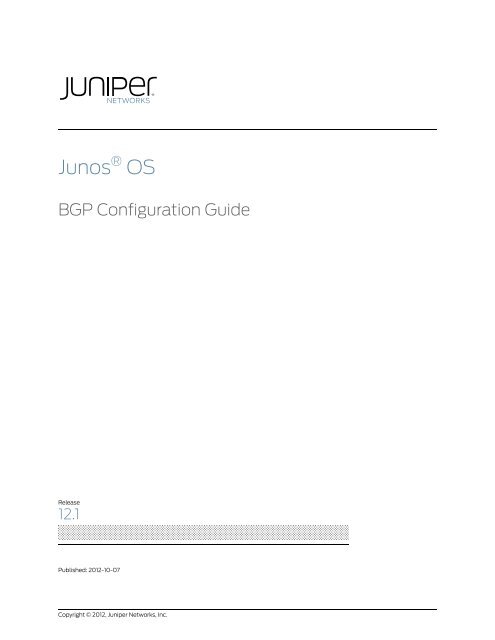BGP Configuration Guide - Juniper Networks
BGP Configuration Guide - Juniper Networks
BGP Configuration Guide - Juniper Networks
Create successful ePaper yourself
Turn your PDF publications into a flip-book with our unique Google optimized e-Paper software.
Junos ® OS<br />
<strong>BGP</strong> <strong>Configuration</strong> <strong>Guide</strong><br />
Release<br />
12.1<br />
Published: 2012-10-07<br />
Copyright © 2012, <strong>Juniper</strong> <strong>Networks</strong>, Inc.
<strong>Juniper</strong> <strong>Networks</strong>, Inc.<br />
1194 North Mathilda Avenue<br />
Sunnyvale, California 94089<br />
USA<br />
408-745-2000<br />
www.juniper.net<br />
This product includes the Envoy SNMP Engine, developed by Epilogue Technology, an Integrated Systems Company. Copyright © 1986-1997,<br />
Epilogue Technology Corporation. All rights reserved. This program and its documentation were developed at private expense, and no part<br />
of them is in the public domain.<br />
This product includes memory allocation software developed by Mark Moraes, copyright © 1988, 1989, 1993, University of Toronto.<br />
This product includes FreeBSD software developed by the University of California, Berkeley, and its contributors. All of the documentation<br />
and software included in the 4.4BSD and 4.4BSD-Lite Releases is copyrighted by the Regents of the University of California. Copyright ©<br />
1979, 1980, 1983, 1986, 1988, 1989, 1991, 1992, 1993, 1994. The Regents of the University of California. All rights reserved.<br />
GateD software copyright © 1995, the Regents of the University. All rights reserved. Gate Daemon was originated and developed through<br />
release 3.0 by Cornell University and its collaborators. Gated is based on Kirton’s EGP, UC Berkeley’s routing daemon (routed), and DCN’s<br />
HELLO routing protocol. Development of Gated has been supported in part by the National Science Foundation. Portions of the GateD<br />
software copyright © 1988, Regents of the University of California. All rights reserved. Portions of the GateD software copyright © 1991, D.<br />
L. S. Associates.<br />
This product includes software developed by Maker Communications, Inc., copyright © 1996, 1997, Maker Communications, Inc.<br />
<strong>Juniper</strong> <strong>Networks</strong>, Junos, Steel-Belted Radius, NetScreen, and ScreenOS are registered trademarks of <strong>Juniper</strong> <strong>Networks</strong>, Inc. in the United<br />
States and other countries. The <strong>Juniper</strong> <strong>Networks</strong> Logo, the Junos logo, and JunosE are trademarks of <strong>Juniper</strong> <strong>Networks</strong>, Inc. All other<br />
trademarks, service marks, registered trademarks, or registered service marks are the property of their respective owners.<br />
<strong>Juniper</strong> <strong>Networks</strong> assumes no responsibility for any inaccuracies in this document. <strong>Juniper</strong> <strong>Networks</strong> reserves the right to change, modify,<br />
transfer, or otherwise revise this publication without notice.<br />
Products made or sold by <strong>Juniper</strong> <strong>Networks</strong> or components thereof might be covered by one or more of the following patents that are<br />
owned by or licensed to <strong>Juniper</strong> <strong>Networks</strong>: U.S. Patent Nos. 5,473,599, 5,905,725, 5,909,440, 6,192,051, 6,333,650, 6,359,479, 6,406,312,<br />
6,429,706, 6,459,579, 6,493,347, 6,538,518, 6,538,899, 6,552,918, 6,567,902, 6,578,186, and 6,590,785.<br />
Junos ® OS <strong>BGP</strong> <strong>Configuration</strong> <strong>Guide</strong><br />
12.1<br />
Copyright © 2012, <strong>Juniper</strong> <strong>Networks</strong>, Inc.<br />
All rights reserved.<br />
The information in this document is current as of the date on the title page.<br />
YEAR 2000 NOTICE<br />
<strong>Juniper</strong> <strong>Networks</strong> hardware and software products are Year 2000 compliant. Junos OS has no known time-related limitations through the<br />
year 2038. However, the NTP application is known to have some difficulty in the year 2036.<br />
END USER LICENSE AGREEMENT<br />
The <strong>Juniper</strong> <strong>Networks</strong> product that is the subject of this technical documentation consists of (or is intended for use with) <strong>Juniper</strong> <strong>Networks</strong><br />
software. Use of such software is subject to the terms and conditions of the End User License Agreement (“EULA”) posted at<br />
http://www.juniper.net/support/eula.html. By downloading, installing or using such software, you agree to the terms and conditions<br />
of that EULA.<br />
ii<br />
Copyright © 2012, <strong>Juniper</strong> <strong>Networks</strong>, Inc.
Table of Contents<br />
Part 1 Overview<br />
About the Documentation . . . . . . . . . . . . . . . . . . . . . . . . . . . . . . . . . . . . . . . . . . . . xv<br />
Documentation and Release Notes . . . . . . . . . . . . . . . . . . . . . . . . . . . . . . . . . xv<br />
Supported Platforms . . . . . . . . . . . . . . . . . . . . . . . . . . . . . . . . . . . . . . . . . . . . . xv<br />
Using the Examples in This Manual . . . . . . . . . . . . . . . . . . . . . . . . . . . . . . . . . xv<br />
Merging a Full Example . . . . . . . . . . . . . . . . . . . . . . . . . . . . . . . . . . . . . . . . . . xvi<br />
Merging a Snippet . . . . . . . . . . . . . . . . . . . . . . . . . . . . . . . . . . . . . . . . . . . . . . . xvi<br />
Documentation Conventions . . . . . . . . . . . . . . . . . . . . . . . . . . . . . . . . . . . . . xvii<br />
Documentation Feedback . . . . . . . . . . . . . . . . . . . . . . . . . . . . . . . . . . . . . . . . xix<br />
Requesting Technical Support . . . . . . . . . . . . . . . . . . . . . . . . . . . . . . . . . . . . . xix<br />
Self-Help Online Tools and Resources . . . . . . . . . . . . . . . . . . . . . . . . . . . . . . xix<br />
Opening a Case with JTAC . . . . . . . . . . . . . . . . . . . . . . . . . . . . . . . . . . . . . . . . . xx<br />
Chapter 1 Introduction to <strong>BGP</strong> . . . . . . . . . . . . . . . . . . . . . . . . . . . . . . . . . . . . . . . . . . . . . . . . 3<br />
Understanding <strong>BGP</strong> . . . . . . . . . . . . . . . . . . . . . . . . . . . . . . . . . . . . . . . . . . . . . . . . . . 4<br />
Autonomous Systems . . . . . . . . . . . . . . . . . . . . . . . . . . . . . . . . . . . . . . . . . . . . 4<br />
AS Paths and Attributes . . . . . . . . . . . . . . . . . . . . . . . . . . . . . . . . . . . . . . . . . . . 4<br />
External and Internal <strong>BGP</strong> . . . . . . . . . . . . . . . . . . . . . . . . . . . . . . . . . . . . . . . . . 5<br />
<strong>BGP</strong> Routes Overview . . . . . . . . . . . . . . . . . . . . . . . . . . . . . . . . . . . . . . . . . . . . . . . . 5<br />
<strong>BGP</strong> Messages Overview . . . . . . . . . . . . . . . . . . . . . . . . . . . . . . . . . . . . . . . . . . . . . . 6<br />
Open Messages . . . . . . . . . . . . . . . . . . . . . . . . . . . . . . . . . . . . . . . . . . . . . . . . . . 7<br />
Update Messages . . . . . . . . . . . . . . . . . . . . . . . . . . . . . . . . . . . . . . . . . . . . . . . . 7<br />
Keepalive Messages . . . . . . . . . . . . . . . . . . . . . . . . . . . . . . . . . . . . . . . . . . . . . . 8<br />
Notification Messages . . . . . . . . . . . . . . . . . . . . . . . . . . . . . . . . . . . . . . . . . . . . 8<br />
Understanding <strong>BGP</strong> Path Selection . . . . . . . . . . . . . . . . . . . . . . . . . . . . . . . . . . . . . 8<br />
Chapter 2 <strong>BGP</strong> Reference . . . . . . . . . . . . . . . . . . . . . . . . . . . . . . . . . . . . . . . . . . . . . . . . . . . . 13<br />
Part 2 <strong>Configuration</strong><br />
Supported <strong>BGP</strong> Standards . . . . . . . . . . . . . . . . . . . . . . . . . . . . . . . . . . . . . . . . . . . . 13<br />
Chapter 3 Basic <strong>BGP</strong> <strong>Configuration</strong> . . . . . . . . . . . . . . . . . . . . . . . . . . . . . . . . . . . . . . . . . . . . 17<br />
Copyright © 2012, <strong>Juniper</strong> <strong>Networks</strong>, Inc.<br />
Examples: Configuring External <strong>BGP</strong> Peering . . . . . . . . . . . . . . . . . . . . . . . . . . . . . 17<br />
Understanding External <strong>BGP</strong> Peering Sessions . . . . . . . . . . . . . . . . . . . . . . . . 17<br />
Example: Configuring External <strong>BGP</strong> Point-to-Point Peer Sessions . . . . . . . . . 18<br />
Example: Configuring External <strong>BGP</strong> on Logical Systems with IPv6<br />
Interfaces . . . . . . . . . . . . . . . . . . . . . . . . . . . . . . . . . . . . . . . . . . . . . . . . . . 25<br />
Examples: Configuring Internal <strong>BGP</strong> Peering . . . . . . . . . . . . . . . . . . . . . . . . . . . . . 40<br />
Understanding Internal <strong>BGP</strong> Peering Sessions . . . . . . . . . . . . . . . . . . . . . . . . . 41<br />
Example: Configuring Internal <strong>BGP</strong> Peer Sessions . . . . . . . . . . . . . . . . . . . . . 42<br />
Example: Configuring Internal <strong>BGP</strong> Peering Sessions on Logical Systems . . 53<br />
iii
<strong>BGP</strong> <strong>Configuration</strong> <strong>Guide</strong><br />
iv<br />
Chapter 4 <strong>BGP</strong> Path Attribute <strong>Configuration</strong> . . . . . . . . . . . . . . . . . . . . . . . . . . . . . . . . . . . 65<br />
Example: Configuring <strong>BGP</strong> Local Preference . . . . . . . . . . . . . . . . . . . . . . . . . . . . . 65<br />
Understanding the <strong>BGP</strong> Local Preference . . . . . . . . . . . . . . . . . . . . . . . . . . . . 65<br />
Example: Configuring the Local Preference Value for <strong>BGP</strong> Routes . . . . . . . . . 65<br />
Examples: Configuring <strong>BGP</strong> MED . . . . . . . . . . . . . . . . . . . . . . . . . . . . . . . . . . . . . . 78<br />
Understanding the MED Attribute . . . . . . . . . . . . . . . . . . . . . . . . . . . . . . . . . . 78<br />
Example: Configuring the MED Attribute Directly . . . . . . . . . . . . . . . . . . . . . . 80<br />
Example: Configuring the MED Using Route Filters . . . . . . . . . . . . . . . . . . . . . 93<br />
Example: Configuring the MED Using Communities . . . . . . . . . . . . . . . . . . . 106<br />
Example: Associating the MED Path Attribute with the IGP Metric and<br />
Delaying MED Updates . . . . . . . . . . . . . . . . . . . . . . . . . . . . . . . . . . . . . . 106<br />
Examples: Configuring <strong>BGP</strong> Local AS . . . . . . . . . . . . . . . . . . . . . . . . . . . . . . . . . . . 116<br />
Understanding the <strong>BGP</strong> Local AS Attribute . . . . . . . . . . . . . . . . . . . . . . . . . . 116<br />
Example: Configuring a Local AS for E<strong>BGP</strong> Sessions . . . . . . . . . . . . . . . . . . . 119<br />
Example: Configuring a Private Local AS for E<strong>BGP</strong> Sessions . . . . . . . . . . . . . 129<br />
Example: Configuring the Accumulated IGP Attribute for <strong>BGP</strong> . . . . . . . . . . . . . . . 134<br />
Understanding the Accumulated IGP Attribute for <strong>BGP</strong> . . . . . . . . . . . . . . . . 135<br />
Example: Configuring the Accumulated IGP Attribute for <strong>BGP</strong> . . . . . . . . . . . 135<br />
Chapter 5 <strong>BGP</strong> Policy <strong>Configuration</strong> . . . . . . . . . . . . . . . . . . . . . . . . . . . . . . . . . . . . . . . . . . 175<br />
Example: Configuring <strong>BGP</strong> Interactions with IGPs . . . . . . . . . . . . . . . . . . . . . . . . . 175<br />
Understanding Routing Policies . . . . . . . . . . . . . . . . . . . . . . . . . . . . . . . . . . . 175<br />
Example: Injecting OSPF Routes into the <strong>BGP</strong> Routing Table . . . . . . . . . . . . 176<br />
Example: Configuring <strong>BGP</strong> Route Advertisement . . . . . . . . . . . . . . . . . . . . . . . . . 179<br />
Understanding Route Advertisement . . . . . . . . . . . . . . . . . . . . . . . . . . . . . . . 179<br />
Applying Routing Policy . . . . . . . . . . . . . . . . . . . . . . . . . . . . . . . . . . . . . . 179<br />
Setting <strong>BGP</strong> to Advertise Inactive Routes . . . . . . . . . . . . . . . . . . . . . . . . 180<br />
Configuring <strong>BGP</strong> to Advertise the Best External Route to Internal<br />
Peers . . . . . . . . . . . . . . . . . . . . . . . . . . . . . . . . . . . . . . . . . . . . . . . . . 180<br />
Configuring How Often <strong>BGP</strong> Exchanges Routes with the Routing<br />
Table . . . . . . . . . . . . . . . . . . . . . . . . . . . . . . . . . . . . . . . . . . . . . . . . . 182<br />
Disabling Suppression of Route Advertisements . . . . . . . . . . . . . . . . . . 182<br />
Example: Configuring <strong>BGP</strong> Prefix-Based Outbound Route Filtering . . . . . . . 183<br />
Example: Configuring E<strong>BGP</strong> Multihop . . . . . . . . . . . . . . . . . . . . . . . . . . . . . . . . . . 186<br />
Understanding <strong>BGP</strong> Multihop . . . . . . . . . . . . . . . . . . . . . . . . . . . . . . . . . . . . . 186<br />
Example: Configuring E<strong>BGP</strong> Multihop Sessions . . . . . . . . . . . . . . . . . . . . . . . 187<br />
Example: Configuring <strong>BGP</strong> Route Preference (Administrative Distance) . . . . . . 196<br />
Understanding Route Preference Values . . . . . . . . . . . . . . . . . . . . . . . . . . . . 196<br />
Example: Configuring the Preference Value for <strong>BGP</strong> Routes . . . . . . . . . . . . . 197<br />
Example: Configuring <strong>BGP</strong> Path Selection . . . . . . . . . . . . . . . . . . . . . . . . . . . . . . 203<br />
Understanding <strong>BGP</strong> Path Selection . . . . . . . . . . . . . . . . . . . . . . . . . . . . . . . . 203<br />
Example: Ignoring the AS Path Attribute When Selecting the Best Path . . . 206<br />
Example: Removing Private AS Numbers . . . . . . . . . . . . . . . . . . . . . . . . . . . . . . . 213<br />
Understanding Private AS Number Removal from AS Paths . . . . . . . . . . . . . 213<br />
Example: Removing Private AS Numbers from AS Paths . . . . . . . . . . . . . . . 214<br />
Copyright © 2012, <strong>Juniper</strong> <strong>Networks</strong>, Inc.
Chapter 6 <strong>BGP</strong> BFD <strong>Configuration</strong> . . . . . . . . . . . . . . . . . . . . . . . . . . . . . . . . . . . . . . . . . . . 221<br />
Example: Configuring BFD for <strong>BGP</strong> . . . . . . . . . . . . . . . . . . . . . . . . . . . . . . . . . . . . . 221<br />
Understanding BFD for <strong>BGP</strong> . . . . . . . . . . . . . . . . . . . . . . . . . . . . . . . . . . . . . . 221<br />
Example: Configuring BFD on Internal <strong>BGP</strong> Peer Sessions . . . . . . . . . . . . . . 222<br />
Example: Configuring BFD Authentication for <strong>BGP</strong> . . . . . . . . . . . . . . . . . . . . . . . 230<br />
Understanding BFD Authentication for <strong>BGP</strong> . . . . . . . . . . . . . . . . . . . . . . . . . 230<br />
BFD Authentication Algorithms . . . . . . . . . . . . . . . . . . . . . . . . . . . . . . . . 231<br />
Security Authentication Keychains . . . . . . . . . . . . . . . . . . . . . . . . . . . . . 232<br />
Strict Versus Loose Authentication . . . . . . . . . . . . . . . . . . . . . . . . . . . . . 232<br />
Example: Configuring BFD Authentication for <strong>BGP</strong> . . . . . . . . . . . . . . . . . . . . 232<br />
Configuring BFD Authentication Parameters . . . . . . . . . . . . . . . . . . . . . 232<br />
Viewing Authentication Information for BFD Sessions . . . . . . . . . . . . . 234<br />
Chapter 7 <strong>BGP</strong> Load Balancing <strong>Configuration</strong> . . . . . . . . . . . . . . . . . . . . . . . . . . . . . . . . . 237<br />
Examples: Configuring <strong>BGP</strong> Multipath . . . . . . . . . . . . . . . . . . . . . . . . . . . . . . . . . . 237<br />
Understanding <strong>BGP</strong> Multipath . . . . . . . . . . . . . . . . . . . . . . . . . . . . . . . . . . . . 237<br />
Example: Load Balancing <strong>BGP</strong> Traffic . . . . . . . . . . . . . . . . . . . . . . . . . . . . . . 238<br />
Example: Configuring Single-Hop E<strong>BGP</strong> Peers to Accept Remote Next<br />
Hops . . . . . . . . . . . . . . . . . . . . . . . . . . . . . . . . . . . . . . . . . . . . . . . . . . . . . 242<br />
Example: Advertising Multiple <strong>BGP</strong> Paths to a Destination . . . . . . . . . . . . . . . . . 253<br />
Understanding the Advertisement of Multiple Paths to a Single Destination<br />
in <strong>BGP</strong> . . . . . . . . . . . . . . . . . . . . . . . . . . . . . . . . . . . . . . . . . . . . . . . . . . . . 253<br />
Example: Advertising Multiple Paths in <strong>BGP</strong> . . . . . . . . . . . . . . . . . . . . . . . . . 254<br />
Chapter 8 I<strong>BGP</strong> Scaling <strong>Configuration</strong> . . . . . . . . . . . . . . . . . . . . . . . . . . . . . . . . . . . . . . . . 279<br />
Example: Configuring <strong>BGP</strong> Route Reflectors . . . . . . . . . . . . . . . . . . . . . . . . . . . . . 279<br />
Understanding <strong>BGP</strong> Route Reflectors . . . . . . . . . . . . . . . . . . . . . . . . . . . . . . 279<br />
Example: Configuring a Route Reflector . . . . . . . . . . . . . . . . . . . . . . . . . . . . . 281<br />
Example: Configuring <strong>BGP</strong> Confederations . . . . . . . . . . . . . . . . . . . . . . . . . . . . . 296<br />
Understanding <strong>BGP</strong> Confederations . . . . . . . . . . . . . . . . . . . . . . . . . . . . . . . 296<br />
Example: Configuring <strong>BGP</strong> Confederations . . . . . . . . . . . . . . . . . . . . . . . . . . 297<br />
Chapter 9 <strong>BGP</strong> Security <strong>Configuration</strong> . . . . . . . . . . . . . . . . . . . . . . . . . . . . . . . . . . . . . . . 303<br />
Copyright © 2012, <strong>Juniper</strong> <strong>Networks</strong>, Inc.<br />
Example: Configuring <strong>BGP</strong> Route Authentication . . . . . . . . . . . . . . . . . . . . . . . . 303<br />
Understanding Route Authentication . . . . . . . . . . . . . . . . . . . . . . . . . . . . . . 303<br />
Example: Configuring Route Authentication for <strong>BGP</strong> . . . . . . . . . . . . . . . . . . 304<br />
Example: Configuring IPsec Protection for <strong>BGP</strong> . . . . . . . . . . . . . . . . . . . . . . . . . . 310<br />
Understanding IPsec for <strong>BGP</strong> . . . . . . . . . . . . . . . . . . . . . . . . . . . . . . . . . . . . . 310<br />
Example: Using IPsec to Protect <strong>BGP</strong> Traffic . . . . . . . . . . . . . . . . . . . . . . . . . 310<br />
Examples: Configuring TCP and <strong>BGP</strong> Security . . . . . . . . . . . . . . . . . . . . . . . . . . . . 313<br />
Understanding Security Options for <strong>BGP</strong> with TCP . . . . . . . . . . . . . . . . . . . . 314<br />
Example: Configuring a Filter to Block TCP Access to a Port Except from<br />
Specified <strong>BGP</strong> Peers . . . . . . . . . . . . . . . . . . . . . . . . . . . . . . . . . . . . . . . . . 314<br />
Example: Configuring a Filter to Limit TCP Access to a Port Based On a<br />
Table of Contents<br />
Prefix List . . . . . . . . . . . . . . . . . . . . . . . . . . . . . . . . . . . . . . . . . . . . . . . . . 319<br />
Example: Limiting TCP Segment Size for <strong>BGP</strong> . . . . . . . . . . . . . . . . . . . . . . . . 322<br />
v
<strong>BGP</strong> <strong>Configuration</strong> <strong>Guide</strong><br />
vi<br />
Chapter 10 <strong>BGP</strong> Flap <strong>Configuration</strong> . . . . . . . . . . . . . . . . . . . . . . . . . . . . . . . . . . . . . . . . . . . 327<br />
Example: Preventing <strong>BGP</strong> Session Resets . . . . . . . . . . . . . . . . . . . . . . . . . . . . . . . 327<br />
Understanding <strong>BGP</strong> Session Resets . . . . . . . . . . . . . . . . . . . . . . . . . . . . . . . . 327<br />
Example: Preventing <strong>BGP</strong> Session Flaps When VPN Families Are<br />
Configured . . . . . . . . . . . . . . . . . . . . . . . . . . . . . . . . . . . . . . . . . . . . . . . . 327<br />
Example: Configuring <strong>BGP</strong> Flap Damping . . . . . . . . . . . . . . . . . . . . . . . . . . . . . . . 334<br />
Understanding Damping Parameters . . . . . . . . . . . . . . . . . . . . . . . . . . . . . . 334<br />
Example: Configuring Damping Parameters . . . . . . . . . . . . . . . . . . . . . . . . . 335<br />
Chapter 11 Multiprotocol <strong>BGP</strong> <strong>Configuration</strong> . . . . . . . . . . . . . . . . . . . . . . . . . . . . . . . . . . 339<br />
Examples: Configuring Multiprotocol <strong>BGP</strong> . . . . . . . . . . . . . . . . . . . . . . . . . . . . . . 339<br />
Understanding Multiprotocol <strong>BGP</strong> . . . . . . . . . . . . . . . . . . . . . . . . . . . . . . . . . 339<br />
Limiting the Number of Prefixes Received on a <strong>BGP</strong> Peer Session . . . . 342<br />
Limiting the Number of Prefixes Accepted on a <strong>BGP</strong> Peer Session . . . . 343<br />
Configuring <strong>BGP</strong> Routing Table Groups . . . . . . . . . . . . . . . . . . . . . . . . . 344<br />
Resolving Routes to PE Routing Devices Located in Other ASs . . . . . . . 344<br />
Allowing Labeled and Unlabeled Routes . . . . . . . . . . . . . . . . . . . . . . . . 344<br />
Example: Configuring IPv6 <strong>BGP</strong> Routes over IPv4 Transport . . . . . . . . . . . . 345<br />
Enabling Layer 2 VPN and VPLS Signaling . . . . . . . . . . . . . . . . . . . . . . . . . . . 351<br />
Example: Configuring Flow Routes . . . . . . . . . . . . . . . . . . . . . . . . . . . . . . . . . . . . 352<br />
Understanding Flow Routes . . . . . . . . . . . . . . . . . . . . . . . . . . . . . . . . . . . . . . 352<br />
Match Conditions for Flow Routes . . . . . . . . . . . . . . . . . . . . . . . . . . . . . 352<br />
Actions for Flow Routes . . . . . . . . . . . . . . . . . . . . . . . . . . . . . . . . . . . . . . 354<br />
Validating Flow Routes . . . . . . . . . . . . . . . . . . . . . . . . . . . . . . . . . . . . . . 355<br />
Support for <strong>BGP</strong> Flow-Specification Algorithm Version 7 and Later . . . 355<br />
Example: Enabling <strong>BGP</strong> to Carry Flow-Specification Routes . . . . . . . . . . . . 356<br />
Chapter 12 <strong>BGP</strong> CLNS <strong>Configuration</strong> . . . . . . . . . . . . . . . . . . . . . . . . . . . . . . . . . . . . . . . . . . 371<br />
Example: Configuring <strong>BGP</strong> and CLNS . . . . . . . . . . . . . . . . . . . . . . . . . . . . . . . . . . 371<br />
Understanding <strong>BGP</strong> for CLNS VPNs . . . . . . . . . . . . . . . . . . . . . . . . . . . . . . . . 371<br />
Example: Configuring <strong>BGP</strong> for CLNS VPNs . . . . . . . . . . . . . . . . . . . . . . . . . . 372<br />
Enabling <strong>BGP</strong> to Carry CLNS Routes . . . . . . . . . . . . . . . . . . . . . . . . . . . . . . . 373<br />
Example: Enabling CLNS Between Two Routers . . . . . . . . . . . . . . . . . . 374<br />
Example: Configuring CLNS Within a VPN . . . . . . . . . . . . . . . . . . . . . . . 376<br />
Chapter 13 <strong>BGP</strong> Monitoring <strong>Configuration</strong> . . . . . . . . . . . . . . . . . . . . . . . . . . . . . . . . . . . . . 379<br />
Example: Configuring <strong>BGP</strong> Monitoring Protocol . . . . . . . . . . . . . . . . . . . . . . . . . . 379<br />
Understanding the <strong>BGP</strong> Monitoring Protocol . . . . . . . . . . . . . . . . . . . . . . . . 379<br />
Example: Configuring the <strong>BGP</strong> Monitoring Protocol . . . . . . . . . . . . . . . . . . . 379<br />
Example: Configuring <strong>BGP</strong> Trace Operations . . . . . . . . . . . . . . . . . . . . . . . . . . . . 382<br />
Understanding Trace Operations for <strong>BGP</strong> Protocol Traffic . . . . . . . . . . . . . . 382<br />
Example: Viewing <strong>BGP</strong> Trace Files on Logical Systems . . . . . . . . . . . . . . . . 383<br />
Chapter 14 <strong>BGP</strong> <strong>Configuration</strong> Statements . . . . . . . . . . . . . . . . . . . . . . . . . . . . . . . . . . . . 389<br />
[edit protocols bgp] Hierarchy Level . . . . . . . . . . . . . . . . . . . . . . . . . . . . . . . . . . . 389<br />
Common <strong>BGP</strong> Family Options . . . . . . . . . . . . . . . . . . . . . . . . . . . . . . . . . . . . 389<br />
Complete [edit protocols bgp] Hierarchy . . . . . . . . . . . . . . . . . . . . . . . . . . . 390<br />
accept-remote-nexthop . . . . . . . . . . . . . . . . . . . . . . . . . . . . . . . . . . . . . . . . . . . . 395<br />
accepted-prefix-limit . . . . . . . . . . . . . . . . . . . . . . . . . . . . . . . . . . . . . . . . . . . . . . . 396<br />
add-path . . . . . . . . . . . . . . . . . . . . . . . . . . . . . . . . . . . . . . . . . . . . . . . . . . . . . . . . 398<br />
Copyright © 2012, <strong>Juniper</strong> <strong>Networks</strong>, Inc.
Copyright © 2012, <strong>Juniper</strong> <strong>Networks</strong>, Inc.<br />
Table of Contents<br />
advertise-external . . . . . . . . . . . . . . . . . . . . . . . . . . . . . . . . . . . . . . . . . . . . . . . . . 399<br />
advertise-inactive . . . . . . . . . . . . . . . . . . . . . . . . . . . . . . . . . . . . . . . . . . . . . . . . . 400<br />
advertise-peer-as . . . . . . . . . . . . . . . . . . . . . . . . . . . . . . . . . . . . . . . . . . . . . . . . . . 401<br />
aggregate-label . . . . . . . . . . . . . . . . . . . . . . . . . . . . . . . . . . . . . . . . . . . . . . . . . . . 402<br />
aigp . . . . . . . . . . . . . . . . . . . . . . . . . . . . . . . . . . . . . . . . . . . . . . . . . . . . . . . . . . . . . 403<br />
aigp-originate . . . . . . . . . . . . . . . . . . . . . . . . . . . . . . . . . . . . . . . . . . . . . . . . . . . . 405<br />
algorithm (<strong>BGP</strong> BFD Authentication) . . . . . . . . . . . . . . . . . . . . . . . . . . . . . . . . . . 406<br />
allow . . . . . . . . . . . . . . . . . . . . . . . . . . . . . . . . . . . . . . . . . . . . . . . . . . . . . . . . . . . 408<br />
as-override . . . . . . . . . . . . . . . . . . . . . . . . . . . . . . . . . . . . . . . . . . . . . . . . . . . . . . . 409<br />
authentication (<strong>BGP</strong> BFD Liveness Detection) . . . . . . . . . . . . . . . . . . . . . . . . . . . 410<br />
authentication-algorithm . . . . . . . . . . . . . . . . . . . . . . . . . . . . . . . . . . . . . . . . . . . . 411<br />
authentication-key . . . . . . . . . . . . . . . . . . . . . . . . . . . . . . . . . . . . . . . . . . . . . . . . . 412<br />
authentication-key-chain . . . . . . . . . . . . . . . . . . . . . . . . . . . . . . . . . . . . . . . . . . . . 413<br />
auto-discovery-only . . . . . . . . . . . . . . . . . . . . . . . . . . . . . . . . . . . . . . . . . . . . . . . . 414<br />
bfd-liveness-detection (<strong>BGP</strong>) . . . . . . . . . . . . . . . . . . . . . . . . . . . . . . . . . . . . . . . . 415<br />
bgp . . . . . . . . . . . . . . . . . . . . . . . . . . . . . . . . . . . . . . . . . . . . . . . . . . . . . . . . . . . . . . 417<br />
bgp-orf-cisco-mode . . . . . . . . . . . . . . . . . . . . . . . . . . . . . . . . . . . . . . . . . . . . . . . . 418<br />
bmp . . . . . . . . . . . . . . . . . . . . . . . . . . . . . . . . . . . . . . . . . . . . . . . . . . . . . . . . . . . . . 419<br />
cluster . . . . . . . . . . . . . . . . . . . . . . . . . . . . . . . . . . . . . . . . . . . . . . . . . . . . . . . . . . . 420<br />
damping . . . . . . . . . . . . . . . . . . . . . . . . . . . . . . . . . . . . . . . . . . . . . . . . . . . . . . . . . 422<br />
description . . . . . . . . . . . . . . . . . . . . . . . . . . . . . . . . . . . . . . . . . . . . . . . . . . . . . . . 423<br />
detection-time (BFD for <strong>BGP</strong>) . . . . . . . . . . . . . . . . . . . . . . . . . . . . . . . . . . . . . . . 424<br />
disable (<strong>BGP</strong>) . . . . . . . . . . . . . . . . . . . . . . . . . . . . . . . . . . . . . . . . . . . . . . . . . . . . . 425<br />
disable (<strong>BGP</strong> Graceful Restart) . . . . . . . . . . . . . . . . . . . . . . . . . . . . . . . . . . . . . . . 426<br />
explicit-null . . . . . . . . . . . . . . . . . . . . . . . . . . . . . . . . . . . . . . . . . . . . . . . . . . . . . . . 427<br />
export . . . . . . . . . . . . . . . . . . . . . . . . . . . . . . . . . . . . . . . . . . . . . . . . . . . . . . . . . . . 428<br />
family . . . . . . . . . . . . . . . . . . . . . . . . . . . . . . . . . . . . . . . . . . . . . . . . . . . . . . . . . . . 429<br />
flow . . . . . . . . . . . . . . . . . . . . . . . . . . . . . . . . . . . . . . . . . . . . . . . . . . . . . . . . . . . . . 432<br />
graceful-restart . . . . . . . . . . . . . . . . . . . . . . . . . . . . . . . . . . . . . . . . . . . . . . . . . . . 433<br />
group . . . . . . . . . . . . . . . . . . . . . . . . . . . . . . . . . . . . . . . . . . . . . . . . . . . . . . . . . . . 434<br />
hold-down-interval (<strong>BGP</strong> BFD Liveness Detection) . . . . . . . . . . . . . . . . . . . . . . . 437<br />
hold-time (<strong>BGP</strong>) . . . . . . . . . . . . . . . . . . . . . . . . . . . . . . . . . . . . . . . . . . . . . . . . . . 439<br />
idle-after-switch-over . . . . . . . . . . . . . . . . . . . . . . . . . . . . . . . . . . . . . . . . . . . . . . 440<br />
import . . . . . . . . . . . . . . . . . . . . . . . . . . . . . . . . . . . . . . . . . . . . . . . . . . . . . . . . . . . 441<br />
include-mp-next-hop . . . . . . . . . . . . . . . . . . . . . . . . . . . . . . . . . . . . . . . . . . . . . . 442<br />
inet-mdt (Signaling) . . . . . . . . . . . . . . . . . . . . . . . . . . . . . . . . . . . . . . . . . . . . . . . 443<br />
ipsec-sa . . . . . . . . . . . . . . . . . . . . . . . . . . . . . . . . . . . . . . . . . . . . . . . . . . . . . . . . . 444<br />
iso-vpn . . . . . . . . . . . . . . . . . . . . . . . . . . . . . . . . . . . . . . . . . . . . . . . . . . . . . . . . . . 445<br />
keep . . . . . . . . . . . . . . . . . . . . . . . . . . . . . . . . . . . . . . . . . . . . . . . . . . . . . . . . . . . . 446<br />
key-chain (<strong>BGP</strong> BFD Authentication) . . . . . . . . . . . . . . . . . . . . . . . . . . . . . . . . . . 447<br />
labeled-unicast . . . . . . . . . . . . . . . . . . . . . . . . . . . . . . . . . . . . . . . . . . . . . . . . . . . 449<br />
local-address (<strong>BGP</strong>) . . . . . . . . . . . . . . . . . . . . . . . . . . . . . . . . . . . . . . . . . . . . . . . . 451<br />
local-as . . . . . . . . . . . . . . . . . . . . . . . . . . . . . . . . . . . . . . . . . . . . . . . . . . . . . . . . . . 453<br />
local-interface (IPv6) . . . . . . . . . . . . . . . . . . . . . . . . . . . . . . . . . . . . . . . . . . . . . . 455<br />
local-preference . . . . . . . . . . . . . . . . . . . . . . . . . . . . . . . . . . . . . . . . . . . . . . . . . . 456<br />
log-updown . . . . . . . . . . . . . . . . . . . . . . . . . . . . . . . . . . . . . . . . . . . . . . . . . . . . . . 457<br />
logical-systems . . . . . . . . . . . . . . . . . . . . . . . . . . . . . . . . . . . . . . . . . . . . . . . . . . . 458<br />
loops . . . . . . . . . . . . . . . . . . . . . . . . . . . . . . . . . . . . . . . . . . . . . . . . . . . . . . . . . . . . 459<br />
loose-check (<strong>BGP</strong> BFD Authentication) . . . . . . . . . . . . . . . . . . . . . . . . . . . . . . . . 461<br />
vii
<strong>BGP</strong> <strong>Configuration</strong> <strong>Guide</strong><br />
viii<br />
metric-out . . . . . . . . . . . . . . . . . . . . . . . . . . . . . . . . . . . . . . . . . . . . . . . . . . . . . . . 463<br />
minimum-interval (<strong>BGP</strong> BFD Liveness Detection) . . . . . . . . . . . . . . . . . . . . . . . . 465<br />
minimum-interval (<strong>BGP</strong> BFD Transmit Interval) . . . . . . . . . . . . . . . . . . . . . . . . . 466<br />
minimum-receive-interval (<strong>BGP</strong> BFD Liveness Detection) . . . . . . . . . . . . . . . . . 468<br />
mtu-discovery . . . . . . . . . . . . . . . . . . . . . . . . . . . . . . . . . . . . . . . . . . . . . . . . . . . . 469<br />
multihop . . . . . . . . . . . . . . . . . . . . . . . . . . . . . . . . . . . . . . . . . . . . . . . . . . . . . . . . . 471<br />
multipath . . . . . . . . . . . . . . . . . . . . . . . . . . . . . . . . . . . . . . . . . . . . . . . . . . . . . . . . 472<br />
multiplier (<strong>BGP</strong> BFD Liveness Detection) . . . . . . . . . . . . . . . . . . . . . . . . . . . . . . . 473<br />
neighbor . . . . . . . . . . . . . . . . . . . . . . . . . . . . . . . . . . . . . . . . . . . . . . . . . . . . . . . . . 474<br />
no-adaptation (<strong>BGP</strong> BFD Liveness Detection) . . . . . . . . . . . . . . . . . . . . . . . . . . . 477<br />
no advertise-peer-as . . . . . . . . . . . . . . . . . . . . . . . . . . . . . . . . . . . . . . . . . . . . . . . 478<br />
no-aggregator-id . . . . . . . . . . . . . . . . . . . . . . . . . . . . . . . . . . . . . . . . . . . . . . . . . . 479<br />
no-client-reflect . . . . . . . . . . . . . . . . . . . . . . . . . . . . . . . . . . . . . . . . . . . . . . . . . . 480<br />
no-nexthop-change (<strong>BGP</strong> Multihop) . . . . . . . . . . . . . . . . . . . . . . . . . . . . . . . . . . 481<br />
no-validate . . . . . . . . . . . . . . . . . . . . . . . . . . . . . . . . . . . . . . . . . . . . . . . . . . . . . . . 482<br />
out-delay . . . . . . . . . . . . . . . . . . . . . . . . . . . . . . . . . . . . . . . . . . . . . . . . . . . . . . . . 483<br />
outbound-route-filter . . . . . . . . . . . . . . . . . . . . . . . . . . . . . . . . . . . . . . . . . . . . . . 484<br />
passive . . . . . . . . . . . . . . . . . . . . . . . . . . . . . . . . . . . . . . . . . . . . . . . . . . . . . . . . . . 485<br />
path-count . . . . . . . . . . . . . . . . . . . . . . . . . . . . . . . . . . . . . . . . . . . . . . . . . . . . . . . 486<br />
path-selection . . . . . . . . . . . . . . . . . . . . . . . . . . . . . . . . . . . . . . . . . . . . . . . . . . . . 487<br />
peer-as . . . . . . . . . . . . . . . . . . . . . . . . . . . . . . . . . . . . . . . . . . . . . . . . . . . . . . . . . . 489<br />
precision-timers . . . . . . . . . . . . . . . . . . . . . . . . . . . . . . . . . . . . . . . . . . . . . . . . . . . 491<br />
preference . . . . . . . . . . . . . . . . . . . . . . . . . . . . . . . . . . . . . . . . . . . . . . . . . . . . . . . 492<br />
prefix-limit . . . . . . . . . . . . . . . . . . . . . . . . . . . . . . . . . . . . . . . . . . . . . . . . . . . . . . . 493<br />
prefix-policy . . . . . . . . . . . . . . . . . . . . . . . . . . . . . . . . . . . . . . . . . . . . . . . . . . . . . . 494<br />
receive . . . . . . . . . . . . . . . . . . . . . . . . . . . . . . . . . . . . . . . . . . . . . . . . . . . . . . . . . . 495<br />
remove-private . . . . . . . . . . . . . . . . . . . . . . . . . . . . . . . . . . . . . . . . . . . . . . . . . . . 496<br />
resolve-vpn . . . . . . . . . . . . . . . . . . . . . . . . . . . . . . . . . . . . . . . . . . . . . . . . . . . . . . . 497<br />
restart-time (<strong>BGP</strong> Graceful Restart) . . . . . . . . . . . . . . . . . . . . . . . . . . . . . . . . . . 498<br />
rib . . . . . . . . . . . . . . . . . . . . . . . . . . . . . . . . . . . . . . . . . . . . . . . . . . . . . . . . . . . . . . 499<br />
rib-group . . . . . . . . . . . . . . . . . . . . . . . . . . . . . . . . . . . . . . . . . . . . . . . . . . . . . . . . 500<br />
route-target . . . . . . . . . . . . . . . . . . . . . . . . . . . . . . . . . . . . . . . . . . . . . . . . . . . . . . 501<br />
send . . . . . . . . . . . . . . . . . . . . . . . . . . . . . . . . . . . . . . . . . . . . . . . . . . . . . . . . . . . . 502<br />
session-mode . . . . . . . . . . . . . . . . . . . . . . . . . . . . . . . . . . . . . . . . . . . . . . . . . . . . 503<br />
stale-routes-time (<strong>BGP</strong> Graceful Restart) . . . . . . . . . . . . . . . . . . . . . . . . . . . . . . 504<br />
tcp-mss . . . . . . . . . . . . . . . . . . . . . . . . . . . . . . . . . . . . . . . . . . . . . . . . . . . . . . . . . 505<br />
threshold (<strong>BGP</strong> BFD Detection Time) . . . . . . . . . . . . . . . . . . . . . . . . . . . . . . . . . 506<br />
threshold (<strong>BGP</strong> BFD Transmit Interval) . . . . . . . . . . . . . . . . . . . . . . . . . . . . . . . . 508<br />
traceoptions . . . . . . . . . . . . . . . . . . . . . . . . . . . . . . . . . . . . . . . . . . . . . . . . . . . . . . 509<br />
traffic-statistics . . . . . . . . . . . . . . . . . . . . . . . . . . . . . . . . . . . . . . . . . . . . . . . . . . . . 512<br />
transmit-interval (<strong>BGP</strong> BFD Liveness Detection) . . . . . . . . . . . . . . . . . . . . . . . . . 513<br />
ttl (<strong>BGP</strong> Multihop) . . . . . . . . . . . . . . . . . . . . . . . . . . . . . . . . . . . . . . . . . . . . . . . . . 514<br />
type . . . . . . . . . . . . . . . . . . . . . . . . . . . . . . . . . . . . . . . . . . . . . . . . . . . . . . . . . . . . . 515<br />
version (<strong>BGP</strong> BFD Liveness Detection) . . . . . . . . . . . . . . . . . . . . . . . . . . . . . . . . . 516<br />
vpn-apply-export . . . . . . . . . . . . . . . . . . . . . . . . . . . . . . . . . . . . . . . . . . . . . . . . . . 517<br />
Copyright © 2012, <strong>Juniper</strong> <strong>Networks</strong>, Inc.
Part 3 Administration<br />
Chapter 15 <strong>BGP</strong> Operational Commands . . . . . . . . . . . . . . . . . . . . . . . . . . . . . . . . . . . . . . 521<br />
Copyright © 2012, <strong>Juniper</strong> <strong>Networks</strong>, Inc.<br />
Table of Contents<br />
clear bgp damping . . . . . . . . . . . . . . . . . . . . . . . . . . . . . . . . . . . . . . . . . . . . . . . . . 522<br />
clear bgp neighbor . . . . . . . . . . . . . . . . . . . . . . . . . . . . . . . . . . . . . . . . . . . . . . . . . 523<br />
clear bgp table . . . . . . . . . . . . . . . . . . . . . . . . . . . . . . . . . . . . . . . . . . . . . . . . . . . . 525<br />
restart . . . . . . . . . . . . . . . . . . . . . . . . . . . . . . . . . . . . . . . . . . . . . . . . . . . . . . . . . . . 527<br />
show bgp bmp . . . . . . . . . . . . . . . . . . . . . . . . . . . . . . . . . . . . . . . . . . . . . . . . . . . . 537<br />
show bgp group . . . . . . . . . . . . . . . . . . . . . . . . . . . . . . . . . . . . . . . . . . . . . . . . . . . 538<br />
show bgp group traffic-statistics . . . . . . . . . . . . . . . . . . . . . . . . . . . . . . . . . . . . . 545<br />
show bgp neighbor . . . . . . . . . . . . . . . . . . . . . . . . . . . . . . . . . . . . . . . . . . . . . . . . . 547<br />
show bgp replication . . . . . . . . . . . . . . . . . . . . . . . . . . . . . . . . . . . . . . . . . . . . . . . 561<br />
show bgp summary . . . . . . . . . . . . . . . . . . . . . . . . . . . . . . . . . . . . . . . . . . . . . . . . 563<br />
show policy damping . . . . . . . . . . . . . . . . . . . . . . . . . . . . . . . . . . . . . . . . . . . . . . 568<br />
show policy . . . . . . . . . . . . . . . . . . . . . . . . . . . . . . . . . . . . . . . . . . . . . . . . . . . . . . 570<br />
show policy conditions . . . . . . . . . . . . . . . . . . . . . . . . . . . . . . . . . . . . . . . . . . . . . . 572<br />
show policy damping . . . . . . . . . . . . . . . . . . . . . . . . . . . . . . . . . . . . . . . . . . . . . . . 574<br />
show route . . . . . . . . . . . . . . . . . . . . . . . . . . . . . . . . . . . . . . . . . . . . . . . . . . . . . . . 576<br />
show route active-path . . . . . . . . . . . . . . . . . . . . . . . . . . . . . . . . . . . . . . . . . . . . . 581<br />
show route advertising-protocol . . . . . . . . . . . . . . . . . . . . . . . . . . . . . . . . . . . . . . 586<br />
show route all . . . . . . . . . . . . . . . . . . . . . . . . . . . . . . . . . . . . . . . . . . . . . . . . . . . . 590<br />
show route aspath-regex . . . . . . . . . . . . . . . . . . . . . . . . . . . . . . . . . . . . . . . . . . . . 592<br />
show route best . . . . . . . . . . . . . . . . . . . . . . . . . . . . . . . . . . . . . . . . . . . . . . . . . . . 594<br />
show route brief . . . . . . . . . . . . . . . . . . . . . . . . . . . . . . . . . . . . . . . . . . . . . . . . . . . 597<br />
show route community . . . . . . . . . . . . . . . . . . . . . . . . . . . . . . . . . . . . . . . . . . . . . 599<br />
show route community-name . . . . . . . . . . . . . . . . . . . . . . . . . . . . . . . . . . . . . . . . 601<br />
show route damping . . . . . . . . . . . . . . . . . . . . . . . . . . . . . . . . . . . . . . . . . . . . . . . 603<br />
show route detail . . . . . . . . . . . . . . . . . . . . . . . . . . . . . . . . . . . . . . . . . . . . . . . . . . 608<br />
show route exact . . . . . . . . . . . . . . . . . . . . . . . . . . . . . . . . . . . . . . . . . . . . . . . . . . 623<br />
show route export . . . . . . . . . . . . . . . . . . . . . . . . . . . . . . . . . . . . . . . . . . . . . . . . . 625<br />
show route extensive . . . . . . . . . . . . . . . . . . . . . . . . . . . . . . . . . . . . . . . . . . . . . . . 627<br />
show route flow validation . . . . . . . . . . . . . . . . . . . . . . . . . . . . . . . . . . . . . . . . . . . 641<br />
show route forwarding-table . . . . . . . . . . . . . . . . . . . . . . . . . . . . . . . . . . . . . . . . . 643<br />
show route hidden . . . . . . . . . . . . . . . . . . . . . . . . . . . . . . . . . . . . . . . . . . . . . . . . . 656<br />
show route inactive-path . . . . . . . . . . . . . . . . . . . . . . . . . . . . . . . . . . . . . . . . . . . 659<br />
show route inactive-prefix . . . . . . . . . . . . . . . . . . . . . . . . . . . . . . . . . . . . . . . . . . . 662<br />
show route instance . . . . . . . . . . . . . . . . . . . . . . . . . . . . . . . . . . . . . . . . . . . . . . . 664<br />
show route next-hop . . . . . . . . . . . . . . . . . . . . . . . . . . . . . . . . . . . . . . . . . . . . . . . . 671<br />
show route no-community . . . . . . . . . . . . . . . . . . . . . . . . . . . . . . . . . . . . . . . . . . . 677<br />
show route output . . . . . . . . . . . . . . . . . . . . . . . . . . . . . . . . . . . . . . . . . . . . . . . . . 680<br />
show route protocol . . . . . . . . . . . . . . . . . . . . . . . . . . . . . . . . . . . . . . . . . . . . . . . 684<br />
show route receive-protocol . . . . . . . . . . . . . . . . . . . . . . . . . . . . . . . . . . . . . . . . . 693<br />
show route table . . . . . . . . . . . . . . . . . . . . . . . . . . . . . . . . . . . . . . . . . . . . . . . . . . . 701<br />
show route terse . . . . . . . . . . . . . . . . . . . . . . . . . . . . . . . . . . . . . . . . . . . . . . . . . . . 710<br />
test policy . . . . . . . . . . . . . . . . . . . . . . . . . . . . . . . . . . . . . . . . . . . . . . . . . . . . . . . . 713<br />
ix
<strong>BGP</strong> <strong>Configuration</strong> <strong>Guide</strong><br />
x<br />
Part 4 Troubleshooting<br />
Chapter 16 Routing Protocol Process Memory FAQ . . . . . . . . . . . . . . . . . . . . . . . . . . . . . . 717<br />
Part 5 Index<br />
Routing Protocol Process Memory FAQ Overview . . . . . . . . . . . . . . . . . . . . . . . . . 717<br />
Routing Protocol Process Memory FAQs . . . . . . . . . . . . . . . . . . . . . . . . . . . . . . . . 718<br />
Routing Protocol Process Memory Utilization FAQs . . . . . . . . . . . . . . . . . . . . 718<br />
Interpreting Routing Protocol Process-Related Command Outputs<br />
FAQs . . . . . . . . . . . . . . . . . . . . . . . . . . . . . . . . . . . . . . . . . . . . . . . . . . . . . 720<br />
Routing Protocol Process Memory Swapping FAQs . . . . . . . . . . . . . . . . . . . 723<br />
Troubleshooting the Routing Protocol Process FAQs . . . . . . . . . . . . . . . . . . 724<br />
Index . . . . . . . . . . . . . . . . . . . . . . . . . . . . . . . . . . . . . . . . . . . . . . . . . . . . . . . . . 727<br />
Copyright © 2012, <strong>Juniper</strong> <strong>Networks</strong>, Inc.
List of Figures<br />
Part 1 Overview<br />
Chapter 1 Introduction to <strong>BGP</strong> . . . . . . . . . . . . . . . . . . . . . . . . . . . . . . . . . . . . . . . . . . . . . . . . 3<br />
Part 2 <strong>Configuration</strong><br />
Figure 1: ASs, E<strong>BGP</strong>, and I<strong>BGP</strong> . . . . . . . . . . . . . . . . . . . . . . . . . . . . . . . . . . . . . . . . . . 5<br />
Chapter 3 Basic <strong>BGP</strong> <strong>Configuration</strong> . . . . . . . . . . . . . . . . . . . . . . . . . . . . . . . . . . . . . . . . . . . . 17<br />
Figure 2: <strong>BGP</strong> Peering Session . . . . . . . . . . . . . . . . . . . . . . . . . . . . . . . . . . . . . . . . . 17<br />
Figure 3: Typical Network with <strong>BGP</strong> Peer Sessions . . . . . . . . . . . . . . . . . . . . . . . . . 19<br />
Figure 4: Typical Network with <strong>BGP</strong> Peer Sessions . . . . . . . . . . . . . . . . . . . . . . . . . 27<br />
Figure 5: Internal and External <strong>BGP</strong> . . . . . . . . . . . . . . . . . . . . . . . . . . . . . . . . . . . . . 41<br />
Figure 6: Typical Network with I<strong>BGP</strong> Sessions . . . . . . . . . . . . . . . . . . . . . . . . . . . . 43<br />
Figure 7: Typical Network with I<strong>BGP</strong> Sessions . . . . . . . . . . . . . . . . . . . . . . . . . . . . 54<br />
Chapter 4 <strong>BGP</strong> Path Attribute <strong>Configuration</strong> . . . . . . . . . . . . . . . . . . . . . . . . . . . . . . . . . . . 65<br />
Figure 8: Typical Network with I<strong>BGP</strong> Sessions and Multiple Exit Points . . . . . . . . 66<br />
Figure 9: Default MED Example . . . . . . . . . . . . . . . . . . . . . . . . . . . . . . . . . . . . . . . . 79<br />
Figure 10: Typical Network with I<strong>BGP</strong> Sessions and Multiple Exit Points . . . . . . . . 82<br />
Figure 11: Typical Network with I<strong>BGP</strong> Sessions and Multiple Exit Points . . . . . . . . 94<br />
Figure 12: Topology for Delaying the MED Update . . . . . . . . . . . . . . . . . . . . . . . . . 108<br />
Figure 13: Local AS <strong>Configuration</strong> . . . . . . . . . . . . . . . . . . . . . . . . . . . . . . . . . . . . . . 117<br />
Figure 14: Topology for Configuring the Local AS . . . . . . . . . . . . . . . . . . . . . . . . . . 120<br />
Figure 15: Topology for Configuring a Private Local AS . . . . . . . . . . . . . . . . . . . . . 130<br />
Figure 16: Advertisement of Multiple Paths in <strong>BGP</strong> . . . . . . . . . . . . . . . . . . . . . . . . 137<br />
Chapter 5 <strong>BGP</strong> Policy <strong>Configuration</strong> . . . . . . . . . . . . . . . . . . . . . . . . . . . . . . . . . . . . . . . . . . 175<br />
Figure 17: <strong>BGP</strong> Prefix-Based Outbound Route Filtering . . . . . . . . . . . . . . . . . . . . . 184<br />
Figure 18: Typical Network with E<strong>BGP</strong> Multihop Sessions . . . . . . . . . . . . . . . . . . 188<br />
Figure 19: <strong>BGP</strong> Preference Value Topology . . . . . . . . . . . . . . . . . . . . . . . . . . . . . . 199<br />
Figure 20: Topology for Ignoring the AS-Path Lengh . . . . . . . . . . . . . . . . . . . . . . 207<br />
Figure 21: Topology for Removing a Private AS from the Advertised AS Path . . . . 214<br />
Chapter 6 <strong>BGP</strong> BFD <strong>Configuration</strong> . . . . . . . . . . . . . . . . . . . . . . . . . . . . . . . . . . . . . . . . . . . 221<br />
Figure 22: Typical Network with I<strong>BGP</strong> Sessions . . . . . . . . . . . . . . . . . . . . . . . . . . 223<br />
Chapter 7 <strong>BGP</strong> Load Balancing <strong>Configuration</strong> . . . . . . . . . . . . . . . . . . . . . . . . . . . . . . . . . 237<br />
Figure 23: <strong>BGP</strong> Load Balancing . . . . . . . . . . . . . . . . . . . . . . . . . . . . . . . . . . . . . . . 239<br />
Figure 24: Topology for Accepting a Remote Next Hop . . . . . . . . . . . . . . . . . . . . 243<br />
Figure 25: Advertisement of Multiple Paths in <strong>BGP</strong> . . . . . . . . . . . . . . . . . . . . . . . 255<br />
Chapter 8 I<strong>BGP</strong> Scaling <strong>Configuration</strong> . . . . . . . . . . . . . . . . . . . . . . . . . . . . . . . . . . . . . . . . 279<br />
Copyright © 2012, <strong>Juniper</strong> <strong>Networks</strong>, Inc.<br />
Figure 26: Simple Route Reflector Topology (One Cluster) . . . . . . . . . . . . . . . . . 280<br />
xi
<strong>BGP</strong> <strong>Configuration</strong> <strong>Guide</strong><br />
xii<br />
Figure 27: Basic Route Reflection (Multiple Clusters) . . . . . . . . . . . . . . . . . . . . . 280<br />
Figure 28: Hierarchical Route Reflection (Clusters of Clusters) . . . . . . . . . . . . . . 281<br />
Figure 29: I<strong>BGP</strong> Network Using a Route Reflector . . . . . . . . . . . . . . . . . . . . . . . . 283<br />
Figure 30: <strong>BGP</strong> Confederations . . . . . . . . . . . . . . . . . . . . . . . . . . . . . . . . . . . . . . . 297<br />
Figure 31: Typical Network Using <strong>BGP</strong> Confederations . . . . . . . . . . . . . . . . . . . . 298<br />
Chapter 9 <strong>BGP</strong> Security <strong>Configuration</strong> . . . . . . . . . . . . . . . . . . . . . . . . . . . . . . . . . . . . . . . 303<br />
Figure 32: Authentication for <strong>BGP</strong> . . . . . . . . . . . . . . . . . . . . . . . . . . . . . . . . . . . . . 306<br />
Figure 33: IPsec for <strong>BGP</strong> . . . . . . . . . . . . . . . . . . . . . . . . . . . . . . . . . . . . . . . . . . . . . . 311<br />
Figure 34: Typical Network with <strong>BGP</strong> Peer Sessions . . . . . . . . . . . . . . . . . . . . . . . 315<br />
Figure 35: TCP Maximum Segment Size for <strong>BGP</strong> . . . . . . . . . . . . . . . . . . . . . . . . . 323<br />
Chapter 10 <strong>BGP</strong> Flap <strong>Configuration</strong> . . . . . . . . . . . . . . . . . . . . . . . . . . . . . . . . . . . . . . . . . . . 327<br />
Figure 36: Topology for the E<strong>BGP</strong> Case . . . . . . . . . . . . . . . . . . . . . . . . . . . . . . . . . 330<br />
Figure 37: Topology for the RR Case . . . . . . . . . . . . . . . . . . . . . . . . . . . . . . . . . . . 330<br />
Chapter 11 Multiprotocol <strong>BGP</strong> <strong>Configuration</strong> . . . . . . . . . . . . . . . . . . . . . . . . . . . . . . . . . . 339<br />
Figure 38: Topology for Configuring IPv6 <strong>BGP</strong> Routes over IPv4 Transport . . . . . 345<br />
Chapter 13 <strong>BGP</strong> Monitoring <strong>Configuration</strong> . . . . . . . . . . . . . . . . . . . . . . . . . . . . . . . . . . . . . 379<br />
Figure 39: BMP Topology . . . . . . . . . . . . . . . . . . . . . . . . . . . . . . . . . . . . . . . . . . . . 380<br />
Copyright © 2012, <strong>Juniper</strong> <strong>Networks</strong>, Inc.
List of Tables<br />
Part 2 <strong>Configuration</strong><br />
About the Documentation . . . . . . . . . . . . . . . . . . . . . . . . . . . . . . . . . . . . . . . . . . xv<br />
Table 1: Notice Icons . . . . . . . . . . . . . . . . . . . . . . . . . . . . . . . . . . . . . . . . . . . . . . . . xvii<br />
Table 2: Text and Syntax Conventions . . . . . . . . . . . . . . . . . . . . . . . . . . . . . . . . . . xvii<br />
Chapter 4 <strong>BGP</strong> Path Attribute <strong>Configuration</strong> . . . . . . . . . . . . . . . . . . . . . . . . . . . . . . . . . . . 65<br />
Table 3: MED Options for Routing Table Path Selection . . . . . . . . . . . . . . . . . . . . 80<br />
Chapter 5 <strong>BGP</strong> Policy <strong>Configuration</strong> . . . . . . . . . . . . . . . . . . . . . . . . . . . . . . . . . . . . . . . . . . 175<br />
Table 4: Default Route Preference Values . . . . . . . . . . . . . . . . . . . . . . . . . . . . . . . 196<br />
Chapter 10 <strong>BGP</strong> Flap <strong>Configuration</strong> . . . . . . . . . . . . . . . . . . . . . . . . . . . . . . . . . . . . . . . . . . . 327<br />
Table 5: Damping Parameters . . . . . . . . . . . . . . . . . . . . . . . . . . . . . . . . . . . . . . . . 334<br />
Chapter 11 Multiprotocol <strong>BGP</strong> <strong>Configuration</strong> . . . . . . . . . . . . . . . . . . . . . . . . . . . . . . . . . . 339<br />
Part 3 Administration<br />
Table 6: Flow Route Match Conditions . . . . . . . . . . . . . . . . . . . . . . . . . . . . . . . . . 352<br />
Table 7: Flow Route Action Modifiers . . . . . . . . . . . . . . . . . . . . . . . . . . . . . . . . . . 354<br />
Chapter 15 <strong>BGP</strong> Operational Commands . . . . . . . . . . . . . . . . . . . . . . . . . . . . . . . . . . . . . . 521<br />
Copyright © 2012, <strong>Juniper</strong> <strong>Networks</strong>, Inc.<br />
Table 8: show bgp bmp Output Fields . . . . . . . . . . . . . . . . . . . . . . . . . . . . . . . . . 537<br />
Table 9: show bgp group Output Fields . . . . . . . . . . . . . . . . . . . . . . . . . . . . . . . . 539<br />
Table 10: show bgp group traffic-statistics Output Fields . . . . . . . . . . . . . . . . . . 545<br />
Table 11: show bgp neighbor Output Fields . . . . . . . . . . . . . . . . . . . . . . . . . . . . . . 548<br />
Table 12: show bgp replication Output Fields . . . . . . . . . . . . . . . . . . . . . . . . . . . . 561<br />
Table 13: show bgp summary Output Fields . . . . . . . . . . . . . . . . . . . . . . . . . . . . . 563<br />
Table 14: show policy damping Output Fields . . . . . . . . . . . . . . . . . . . . . . . . . . . 568<br />
Table 15: show policy Output Fields . . . . . . . . . . . . . . . . . . . . . . . . . . . . . . . . . . . 570<br />
Table 16: show policy conditions Output Fields . . . . . . . . . . . . . . . . . . . . . . . . . . 572<br />
Table 17: show policy damping Output Fields . . . . . . . . . . . . . . . . . . . . . . . . . . . . 574<br />
Table 18: show route Output Fields . . . . . . . . . . . . . . . . . . . . . . . . . . . . . . . . . . . . 576<br />
Table 19: show route advertising-protocol Output Fields . . . . . . . . . . . . . . . . . . . 587<br />
Table 20: show route damping Output Fields . . . . . . . . . . . . . . . . . . . . . . . . . . . 603<br />
Table 21: show route detail Output Fields . . . . . . . . . . . . . . . . . . . . . . . . . . . . . . 608<br />
Table 22: Next-hop Types Output Field Values . . . . . . . . . . . . . . . . . . . . . . . . . . . 612<br />
Table 23: State Output Field Values . . . . . . . . . . . . . . . . . . . . . . . . . . . . . . . . . . . 614<br />
Table 24: Communities Output Field Values . . . . . . . . . . . . . . . . . . . . . . . . . . . . . 616<br />
Table 25: show route export Output Fields . . . . . . . . . . . . . . . . . . . . . . . . . . . . . . 625<br />
Table 26: show route extensive Output Fields . . . . . . . . . . . . . . . . . . . . . . . . . . . 627<br />
Table 27: show route flow validation Output Fields . . . . . . . . . . . . . . . . . . . . . . . 641<br />
xiii
<strong>BGP</strong> <strong>Configuration</strong> <strong>Guide</strong><br />
xiv<br />
Table 28: show route forwarding-table Output Fields . . . . . . . . . . . . . . . . . . . . . 645<br />
Part 4 Troubleshooting<br />
Table 29: show route instance Output Fields . . . . . . . . . . . . . . . . . . . . . . . . . . . . 664<br />
Table 30: show route receive-protocol Output Fields . . . . . . . . . . . . . . . . . . . . . 693<br />
Table 31: show route terse Output Fields . . . . . . . . . . . . . . . . . . . . . . . . . . . . . . . . 710<br />
Chapter 16 Routing Protocol Process Memory FAQ . . . . . . . . . . . . . . . . . . . . . . . . . . . . . . 717<br />
Table 32: show system processes extensive Output Fields . . . . . . . . . . . . . . . . . . 721<br />
Table 33: show task memory Output Fields . . . . . . . . . . . . . . . . . . . . . . . . . . . . . 722<br />
Copyright © 2012, <strong>Juniper</strong> <strong>Networks</strong>, Inc.
About the Documentation<br />
• Documentation and Release Notes on page xv<br />
• Supported Platforms on page xv<br />
• Using the Examples in This Manual on page xv<br />
• Documentation Conventions on page xvii<br />
• Documentation Feedback on page xix<br />
Documentation and Release Notes<br />
Supported Platforms<br />
• Requesting Technical Support on page xix<br />
To obtain the most current version of all <strong>Juniper</strong> <strong>Networks</strong> ® technical documentation,<br />
see the product documentation page on the <strong>Juniper</strong> <strong>Networks</strong> website at<br />
http://www.juniper.net/techpubs/.<br />
If the information in the latest release notes differs from the information in the<br />
documentation, follow the product Release Notes.<br />
<strong>Juniper</strong> <strong>Networks</strong> Books publishes books by <strong>Juniper</strong> <strong>Networks</strong> engineers and subject<br />
matter experts. These books go beyond the technical documentation to explore the<br />
nuances of network architecture, deployment, and administration. The current list can<br />
be viewed at http://www.juniper.net/books .<br />
For the features described in this document, the following platforms are supported:<br />
• J Series<br />
• SRX Series<br />
• T Series<br />
• MX Series<br />
• M Series<br />
Using the Examples in This Manual<br />
Copyright © 2012, <strong>Juniper</strong> <strong>Networks</strong>, Inc.<br />
If you want to use the examples in this manual, you can use the load merge or the load<br />
merge relative command. These commands cause the software to merge the incoming<br />
xv
<strong>BGP</strong> <strong>Configuration</strong> <strong>Guide</strong><br />
Merging a Full Example<br />
Merging a Snippet<br />
xvi<br />
configuration into the current candidate configuration. The example does not become<br />
active until you commit the candidate configuration.<br />
If the example configuration contains the top level of the hierarchy (or multiple<br />
hierarchies), the example is a full example. In this case, use the load merge command.<br />
If the example configuration does not start at the top level of the hierarchy, the example<br />
is a snippet. In this case, use the load merge relative command. These procedures are<br />
described in the following sections.<br />
To merge a full example, follow these steps:<br />
1. From the HTML or PDF version of the manual, copy a configuration example into a<br />
text file, save the file with a name, and copy the file to a directory on your routing<br />
platform.<br />
For example, copy the following configuration to a file and name the file ex-script.conf.<br />
Copy the ex-script.conf file to the /var/tmp directory on your routing platform.<br />
system {<br />
scripts {<br />
commit {<br />
file ex-script.xsl;<br />
}<br />
}<br />
}<br />
interfaces {<br />
fxp0 {<br />
disable;<br />
unit 0 {<br />
family inet {<br />
address 10.0.0.1/24;<br />
}<br />
}<br />
}<br />
}<br />
2. Merge the contents of the file into your routing platform configuration by issuing the<br />
load merge configuration mode command:<br />
[edit]<br />
user@host# load merge /var/tmp/ex-script.conf<br />
load complete<br />
To merge a snippet, follow these steps:<br />
1. From the HTML or PDF version of the manual, copy a configuration snippet into a text<br />
file, save the file with a name, and copy the file to a directory on your routing platform.<br />
For example, copy the following snippet to a file and name the file<br />
ex-script-snippet.conf. Copy the ex-script-snippet.conf file to the /var/tmp directory<br />
on your routing platform.<br />
Copyright © 2012, <strong>Juniper</strong> <strong>Networks</strong>, Inc.
Documentation Conventions<br />
Table 1: Notice Icons<br />
Icon<br />
Meaning<br />
Informational note<br />
Caution<br />
Warning<br />
Laser warning<br />
commit {<br />
file ex-script-snippet.xsl; }<br />
2. Move to the hierarchy level that is relevant for this snippet by issuing the following<br />
configuration mode command:<br />
Table 2: Text and Syntax Conventions<br />
Convention<br />
Bold text like this<br />
Fixed-width text like this<br />
Copyright © 2012, <strong>Juniper</strong> <strong>Networks</strong>, Inc.<br />
[edit]<br />
user@host# edit system scripts<br />
[edit system scripts]<br />
3. Merge the contents of the file into your routing platform configuration by issuing the<br />
load merge relative configuration mode command:<br />
[edit system scripts]<br />
user@host# load merge relative /var/tmp/ex-script-snippet.conf<br />
load complete<br />
For more information about the load command, see the CLI User <strong>Guide</strong>.<br />
Table 1 on page xvii defines notice icons used in this guide.<br />
Description<br />
Indicates important features or instructions.<br />
Indicates a situation that might result in loss of data or hardware damage.<br />
Alerts you to the risk of personal injury or death.<br />
Alerts you to the risk of personal injury from a laser.<br />
Table 2 on page xvii defines the text and syntax conventions used in this guide.<br />
Description<br />
Represents text that you type.<br />
Represents output that appears on the<br />
terminal screen.<br />
Examples<br />
To enter configuration mode, type<br />
theconfigure command:<br />
user@host> configure<br />
About the Documentation<br />
user@host> show chassis alarms<br />
No alarms currently active<br />
xvii
<strong>BGP</strong> <strong>Configuration</strong> <strong>Guide</strong><br />
Table 2: Text and Syntax Conventions (continued)<br />
Convention<br />
Italic text like this<br />
Italic text like this<br />
Text like this<br />
< > (angle brackets)<br />
| (pipe symbol)<br />
# (pound sign)<br />
[ ] (square brackets)<br />
Indention and braces ( { } )<br />
; (semicolon)<br />
J-Web GUI Conventions<br />
Bold text like this<br />
> (bold right angle bracket)<br />
xviii<br />
Description<br />
• Introduces or emphasizes important<br />
new terms.<br />
• Identifies book names.<br />
• Identifies RFC and Internet draft titles.<br />
Represents variables (options for which<br />
you substitute a value) in commands or<br />
configuration statements.<br />
Represents names of configuration<br />
statements, commands, files, and<br />
directories; configuration hierarchy levels;<br />
or labels on routing platform<br />
components.<br />
Enclose optional keywords or variables.<br />
Indicates a choice between the mutually<br />
exclusive keywords or variables on either<br />
side of the symbol. The set of choices is<br />
often enclosed in parentheses for clarity.<br />
Indicates a comment specified on the<br />
same line as the configuration statement<br />
to which it applies.<br />
Enclose a variable for which you can<br />
substitute one or more values.<br />
Identify a level in the configuration<br />
hierarchy.<br />
Identifies a leaf statement at a<br />
configuration hierarchy level.<br />
Represents J-Web graphical user<br />
interface (GUI) items you click or select.<br />
Separates levels in a hierarchy of J-Web<br />
selections.<br />
Examples<br />
• A policy term is a named structure<br />
that defines match conditions and<br />
actions.<br />
• Junos OS System Basics <strong>Configuration</strong><br />
<strong>Guide</strong><br />
• RFC 1997, <strong>BGP</strong> Communities Attribute<br />
Configure the machine’s domain name:<br />
[edit]<br />
root@# set system domain-name<br />
domain-name<br />
• To configure a stub area, include the<br />
stub statement at the[edit protocols<br />
ospf area area-id] hierarchy level.<br />
• The console port is labeled CONSOLE.<br />
stub ;<br />
broadcast | multicast<br />
(string1 | string2 | string3)<br />
rsvp { # Required for dynamic MPLS only<br />
community name members [<br />
community-ids ]<br />
[edit]<br />
routing-options {<br />
static {<br />
route default {<br />
nexthop address;<br />
retain;<br />
}<br />
}<br />
}<br />
• In the Logical Interfaces box, select<br />
All Interfaces.<br />
• To cancel the configuration, click<br />
Cancel.<br />
In the configuration editor hierarchy,<br />
select Protocols>Ospf.<br />
Copyright © 2012, <strong>Juniper</strong> <strong>Networks</strong>, Inc.
Documentation Feedback<br />
We encourage you to provide feedback, comments, and suggestions so that we can<br />
improve the documentation. You can send your comments to<br />
techpubs-comments@juniper.net, or fill out the documentation feedback form at<br />
https://www.juniper.net/cgi-bin/docbugreport/ . If you are using e-mail, be sure to include<br />
the following information with your comments:<br />
• Document or topic name<br />
• URL or page number<br />
Requesting Technical Support<br />
• Software release version (if applicable)<br />
Technical product support is available through the <strong>Juniper</strong> <strong>Networks</strong> Technical Assistance<br />
Center (JTAC). If you are a customer with an active J-Care or JNASC support contract,<br />
or are covered under warranty, and need post-sales technical support, you can access<br />
our tools and resources online or open a case with JTAC.<br />
• JTAC policies—For a complete understanding of our JTAC procedures and policies,<br />
review the JTAC User <strong>Guide</strong> located at<br />
http://www.juniper.net/us/en/local/pdf/resource-guides/7100059-en.pdf .<br />
• Product warranties—For product warranty information, visit<br />
http://www.juniper.net/support/warranty/ .<br />
• JTAC hours of operation—The JTAC centers have resources available 24 hours a day,<br />
7 days a week, 365 days a year.<br />
Self-Help Online Tools and Resources<br />
Copyright © 2012, <strong>Juniper</strong> <strong>Networks</strong>, Inc.<br />
For quick and easy problem resolution, <strong>Juniper</strong> <strong>Networks</strong> has designed an online<br />
self-service portal called the Customer Support Center (CSC) that provides you with the<br />
following features:<br />
• Find CSC offerings: http://www.juniper.net/customers/support/<br />
• Search for known bugs: http://www2.juniper.net/kb/<br />
• Find product documentation: http://www.juniper.net/techpubs/<br />
• Find solutions and answer questions using our Knowledge Base: http://kb.juniper.net/<br />
• Download the latest versions of software and review release notes:<br />
http://www.juniper.net/customers/csc/software/<br />
• Search technical bulletins for relevant hardware and software notifications:<br />
https://www.juniper.net/alerts/<br />
About the Documentation<br />
xix
<strong>BGP</strong> <strong>Configuration</strong> <strong>Guide</strong><br />
Opening a Case with JTAC<br />
xx<br />
• Join and participate in the <strong>Juniper</strong> <strong>Networks</strong> Community Forum:<br />
http://www.juniper.net/company/communities/<br />
• Open a case online in the CSC Case Management tool: http://www.juniper.net/cm/<br />
To verify service entitlement by product serial number, use our Serial Number Entitlement<br />
(SNE) Tool: https://tools.juniper.net/SerialNumberEntitlementSearch/<br />
You can open a case with JTAC on the Web or by telephone.<br />
• Use the Case Management tool in the CSC at http://www.juniper.net/cm/ .<br />
• Call 1-888-314-JTAC (1-888-314-5822 toll-free in the USA, Canada, and Mexico).<br />
For international or direct-dial options in countries without toll-free numbers, see<br />
http://www.juniper.net/support/requesting-support.html .<br />
Copyright © 2012, <strong>Juniper</strong> <strong>Networks</strong>, Inc.
PART 1<br />
Overview<br />
Copyright © 2012, <strong>Juniper</strong> <strong>Networks</strong>, Inc.<br />
• Introduction to <strong>BGP</strong> on page 3<br />
• <strong>BGP</strong> Reference on page 13<br />
1
<strong>BGP</strong> <strong>Configuration</strong> <strong>Guide</strong><br />
2<br />
Copyright © 2012, <strong>Juniper</strong> <strong>Networks</strong>, Inc.
CHAPTER 1<br />
Introduction to <strong>BGP</strong><br />
Copyright © 2012, <strong>Juniper</strong> <strong>Networks</strong>, Inc.<br />
• Understanding <strong>BGP</strong> on page 4<br />
• <strong>BGP</strong> Routes Overview on page 5<br />
• <strong>BGP</strong> Messages Overview on page 6<br />
• Understanding <strong>BGP</strong> Path Selection on page 8<br />
3
<strong>BGP</strong> <strong>Configuration</strong> <strong>Guide</strong><br />
Understanding <strong>BGP</strong><br />
Autonomous Systems<br />
AS Paths and Attributes<br />
4<br />
<strong>BGP</strong> is an exterior gateway protocol (EGP) that is used to exchange routing information<br />
among routers in different autonomous systems (ASs). <strong>BGP</strong> routing information includes<br />
the complete route to each destination. <strong>BGP</strong> uses the routing information to maintain a<br />
database of network reachability information, which it exchanges with other <strong>BGP</strong> systems.<br />
<strong>BGP</strong> uses the network reachability information to construct a graph of AS connectivity,<br />
which enables <strong>BGP</strong> to remove routing loops and enforce policy decisions at the AS level.<br />
Multiprotocol <strong>BGP</strong> (M<strong>BGP</strong>) extensions enable <strong>BGP</strong> to support IP version 6 (IPv6). M<strong>BGP</strong><br />
defines the attributes MP_REACH_NLRI and MP_UNREACH_NLRI, which are used to carry<br />
IPv6 reachability information. Network layer reachability information (NLRI) update<br />
messages carry IPv6 address prefixes of feasible routes.<br />
<strong>BGP</strong> allows for policy-based routing. You can use routing policies to choose among<br />
multiple paths to a destination and to control the redistribution of routing information.<br />
<strong>BGP</strong> uses TCP as its transport protocol, using port 179 for establishing connections.<br />
Running over a reliable transport protocol eliminates the need for <strong>BGP</strong> to implement<br />
update fragmentation, retransmission, acknowledgment, and sequencing.<br />
The Junos OS routing protocol software supports <strong>BGP</strong> version 4. This version of <strong>BGP</strong><br />
adds support for Classless Interdomain Routing (CIDR), which eliminates the concept<br />
of network classes. Instead of assuming which bits of an address represent the network<br />
by looking at the first octet, CIDR allows you to explicitly specify the number of bits in<br />
the network address, thus providing a means to decrease the size of the routing tables.<br />
<strong>BGP</strong> version 4 also supports aggregation of routes, including the aggregation of AS paths.<br />
This section discusses the following topics:<br />
• Autonomous Systems on page 4<br />
• AS Paths and Attributes on page 4<br />
• External and Internal <strong>BGP</strong> on page 5<br />
An autonomous system (AS) is a set of routers that are under a single technical<br />
administration and normally use a single interior gateway protocol and a common set<br />
of metrics to propagate routing information within the set of routers. To other ASs, an<br />
AS appears to have a single, coherent interior routing plan and presents a consistent<br />
picture of what destinations are reachable through it.<br />
The routing information that <strong>BGP</strong> systems exchange includes the complete route to each<br />
destination, as well as additional information about the route. The route to each<br />
destination is called the AS path, and the additional route information is included in path<br />
attributes. <strong>BGP</strong> uses the AS path and the path attributes to completely determine the<br />
network topology. Once <strong>BGP</strong> understands the topology, it can detect and eliminate<br />
Copyright © 2012, <strong>Juniper</strong> <strong>Networks</strong>, Inc.
External and Internal <strong>BGP</strong><br />
Related<br />
Documentation<br />
<strong>BGP</strong> Routes Overview<br />
routing loops and select among groups of routes to enforce administrative preferences<br />
and routing policy decisions.<br />
<strong>BGP</strong> supports two types of exchanges of routing information: exchanges among different<br />
ASs and exchanges within a single AS. When used among ASs, <strong>BGP</strong> is called external<br />
<strong>BGP</strong> (E<strong>BGP</strong>) and <strong>BGP</strong> sessions perform inter-AS routing. When used within an AS, <strong>BGP</strong><br />
is called internal <strong>BGP</strong> (I<strong>BGP</strong>) and <strong>BGP</strong> sessions perform intra-AS routing. Figure 1 on<br />
page 5 illustrates ASs, I<strong>BGP</strong>, and E<strong>BGP</strong>.<br />
Figure 1: ASs, E<strong>BGP</strong>, and I<strong>BGP</strong><br />
A <strong>BGP</strong> system shares network reachability information with adjacent <strong>BGP</strong> systems, which<br />
are referred to as neighbors or peers.<br />
<strong>BGP</strong> systems are arranged into groups. In an I<strong>BGP</strong> group, all peers in the group—called<br />
internal peers—are in the same AS. Internal peers can be anywhere in the local AS and<br />
do not have to be directly connected to one another. Internal groups use routes from an<br />
IGP to resolve forwarding addresses. They also propagate external routes among all<br />
other internal routers running I<strong>BGP</strong>, computing the next hop by taking the <strong>BGP</strong> next hop<br />
received with the route and resolving it using information from one of the interior gateway<br />
protocols.<br />
Copyright © 2012, <strong>Juniper</strong> <strong>Networks</strong>, Inc.<br />
In an E<strong>BGP</strong> group, the peers in the group—called external peers—are in different ASs and<br />
normally share a subnet. In an external group, the next hop is computed with respect to<br />
the interface that is shared between the external peer and the local router.<br />
•<br />
<strong>BGP</strong> Routes Overview on page 5<br />
• <strong>BGP</strong> Messages Overview on page 6<br />
A <strong>BGP</strong> route is a destination, described as an IP address prefix, and information that<br />
describes the path to the destination.<br />
Chapter 1: Introduction to <strong>BGP</strong><br />
5
<strong>BGP</strong> <strong>Configuration</strong> <strong>Guide</strong><br />
Related<br />
Documentation<br />
<strong>BGP</strong> Messages Overview<br />
6<br />
The following information describes the path:<br />
• AS path, which is a list of numbers of the ASs that a route passes through to reach the<br />
local router. The first number in the path is that of the last AS in the path—the AS<br />
closest to the local router. The last number in the path is the AS farthest from the local<br />
router, which is generally the origin of the path.<br />
• Path attributes, which contain additional information about the AS path that is used<br />
in routing policy.<br />
<strong>BGP</strong> peers advertise routes to each other in update messages.<br />
<strong>BGP</strong> stores its routes in the Junos OS routing table (inet.0). The routing table stores the<br />
following information about <strong>BGP</strong> routes:<br />
• Routing information learned from update messages received from peers<br />
• Local routing information that <strong>BGP</strong> applies to routes because of local policies<br />
• Information that <strong>BGP</strong> advertises to <strong>BGP</strong> peers in update messages<br />
For each prefix in the routing table, the routing protocol process selects a single best<br />
path, called the active path. Unless you configure <strong>BGP</strong> to advertise multiple paths to the<br />
same destination, <strong>BGP</strong> advertises only the active path.<br />
The <strong>BGP</strong> router that first advertises a route assigns it one of the following values to<br />
identify its origin. During route selection, the lowest origin value is preferred.<br />
• 0—The router originally learned the route through an IGP (OSPF, IS-IS, or a static route).<br />
• 1—The router originally learned the route through an EGP (most likely <strong>BGP</strong>).<br />
• 2—The route's origin is unknown.<br />
•<br />
Understanding <strong>BGP</strong> Path Selection on page 8<br />
• Example: Advertising Multiple Paths in <strong>BGP</strong> on page 254<br />
All <strong>BGP</strong> messages have the same fixed-size header, which contains a marker field that<br />
is used for both synchronization and authentication, a length field that indicates the<br />
length of the packet, and a type field that indicates the message type (for example, open,<br />
update, notification, keepalive, and so on).<br />
This section discusses the following topics:<br />
• Open Messages on page 7<br />
• Update Messages on page 7<br />
• Keepalive Messages on page 8<br />
• Notification Messages on page 8<br />
Copyright © 2012, <strong>Juniper</strong> <strong>Networks</strong>, Inc.
Open Messages<br />
Update Messages<br />
Copyright © 2012, <strong>Juniper</strong> <strong>Networks</strong>, Inc.<br />
After a TCP connection is established between two <strong>BGP</strong> systems, they exchange <strong>BGP</strong><br />
open messages to create a <strong>BGP</strong> connection between them. Once the connection is<br />
established, the two systems can exchange <strong>BGP</strong> messages and data traffic.<br />
Open messages consist of the <strong>BGP</strong> header plus the following fields:<br />
• Version—The current <strong>BGP</strong> version number is 4.<br />
• Local AS number—You configure this by including the autonomous-system statement<br />
at the [edit routing-options] or [edit logical-systems logical-system-name routing-options]<br />
hierarchy level, as described in Specifying the Local Routing Device’s AS Number.<br />
• Hold time—Proposed hold-time value. You configure the local hold time with the <strong>BGP</strong><br />
hold-time statement, as described in Configuring the Delay Before <strong>BGP</strong> Peers Mark the<br />
Routing Device as Down.<br />
• <strong>BGP</strong> identifier—IP address of the <strong>BGP</strong> system. This address is determined when the<br />
system starts and is the same for every local interface and every <strong>BGP</strong> peer. You can<br />
configure the <strong>BGP</strong> identifier by including the router-id statement at the [edit<br />
routing-options] or [edit logical-systems logical-system-name routing-options] hierarchy<br />
level, as described in Assigning a <strong>BGP</strong> Identifier. By default, <strong>BGP</strong> uses the IP address<br />
of the first interface it finds in the router.<br />
• Parameter field length and the parameter itself—These are optional fields.<br />
<strong>BGP</strong> systems send update messages to exchange network reachability information. <strong>BGP</strong><br />
systems use this information to construct a graph that describes the relationships among<br />
all known ASs.<br />
Update messages consist of the <strong>BGP</strong> header plus the following optional fields:<br />
• Unfeasible routes length—Length of the withdrawn routes field<br />
• Withdrawn routes—IP address prefixes for the routes being withdrawn from service<br />
because they are no longer deemed reachable<br />
• Total path attribute length—Length of the path attributes field; it lists the path attributes<br />
for a feasible route to a destination<br />
• Path attributes—Properties of the routes, including the path origin, the multiple exit<br />
discriminator (MED), the originating system’s preference for the route, and information<br />
about aggregation, communities, confederations, and route reflection<br />
• Network layer reachability information (NLRI)—IP address prefixes of feasible routes<br />
being advertised in the update message<br />
Chapter 1: Introduction to <strong>BGP</strong><br />
7
<strong>BGP</strong> <strong>Configuration</strong> <strong>Guide</strong><br />
Keepalive Messages<br />
Notification Messages<br />
Related<br />
Documentation<br />
<strong>BGP</strong> systems exchange keepalive messages to determine whether a link or host has<br />
failed or is no longer available. Keepalive messages are exchanged often enough so that<br />
the hold timer does not expire. These messages consist only of the <strong>BGP</strong> header.<br />
<strong>BGP</strong> systems send notification messages when an error condition is detected. After the<br />
message is sent, the <strong>BGP</strong> session and the TCP connection between the <strong>BGP</strong> systems<br />
are closed. Notification messages consist of the <strong>BGP</strong> header plus the error code and<br />
subcode, and data that describes the error.<br />
•<br />
Understanding <strong>BGP</strong> on page 4<br />
• <strong>BGP</strong> Routes Overview on page 5<br />
Understanding <strong>BGP</strong> Path Selection<br />
8<br />
For each prefix in the routing table, the routing protocol process selects a single best<br />
path. After the best path is selected, the route is installed in the routing table. The best<br />
path becomes the active route if the same prefix is not learned by a protocol with a lower<br />
(more preferred) global preference value, also known as the administrative distance.<br />
The algorithm for determining the active route is as follows:<br />
1. Verify that the next hop can be resolved.<br />
2. Choose the path with the lowest preference value (routing protocol process<br />
preference).<br />
Routes that are not eligible to be used for forwarding (for example, because they were<br />
rejected by routing policy or because a next hop is inaccessible) have a preference of<br />
–1 and are never chosen.<br />
3. Prefer the path with higher local preference.<br />
For non-<strong>BGP</strong> paths, choose the path with the lowest preference2 value.<br />
4. If the accumulated interior gateway protocol (AIGP) attribute is enabled, prefer the<br />
path with the lower AIGP attribute.<br />
5. Prefer the path with the shortest autonomous system (AS) path value (skipped if the<br />
as-path-ignore statement is configured).<br />
A confederation segment (sequence or set) has a path length of 0. An AS set has a<br />
path length of 1.<br />
6. Prefer the route with the lower origin code.<br />
Routes learned from an IGP have a lower origin code than those learned from an<br />
exterior gateway protocol (EGP), and both have lower origin codes than incomplete<br />
routes (routes whose origin is unknown).<br />
7. Prefer the path with the lowest multiple exit discriminator (MED) metric.<br />
Copyright © 2012, <strong>Juniper</strong> <strong>Networks</strong>, Inc.
Depending on whether nondeterministic routing table path selection behavior is<br />
configured, there are two possible cases:<br />
• If nondeterministic routing table path selection behavior is not configured (that is,<br />
if the path-selection cisco-nondeterministic statement is not included in the <strong>BGP</strong><br />
configuration), for paths with the same neighboring AS numbers at the front of the<br />
AS path, prefer the path with the lowest MED metric. To always compare MEDs<br />
whether or not the peer ASs of the compared routes are the same, include the<br />
path-selection always-compare-med statement.<br />
• If nondeterministic routing table path selection behavior is configured (that is, the<br />
path-selection cisco-nondeterministic statement is included in the <strong>BGP</strong><br />
configuration), prefer the path with the lowest MED metric.<br />
Confederations are not considered when determining neighboring ASs. A missing MED<br />
metric is treated as if a MED were present but zero.<br />
NOTE: MED comparison works for single path selection within an AS<br />
(when the route does not include an AS path), though this usage Is<br />
uncommon.<br />
8. Prefer strictly internal paths, which include IGP routes and locally generated routes<br />
(static, direct, local, and so forth).<br />
9. Prefer strictly external <strong>BGP</strong> (E<strong>BGP</strong>) paths over external paths learned through internal<br />
<strong>BGP</strong> (I<strong>BGP</strong>) sessions.<br />
10. Prefer the path whose next hop is resolved through the IGP route with the lowest<br />
metric.<br />
Copyright © 2012, <strong>Juniper</strong> <strong>Networks</strong>, Inc.<br />
NOTE: A path is considered a <strong>BGP</strong> equal-cost path (and will be used for<br />
forwarding) if a tie-break is performed after the previous step. All paths<br />
with the same neighboring AS, learned by a multipath-enabled <strong>BGP</strong><br />
neighbor, are considered.<br />
<strong>BGP</strong> multipath does not apply to paths that share the same MED-plus-IGP<br />
cost yet differ in IGP cost. Multipath path selection is based on the IGP<br />
cost metric, even if two paths have the same MED-plus-IGP cost.<br />
11. If both paths are external, prefer the currently active path to minimize route-flapping.<br />
This rule is not used if:<br />
• path-selection external-router-id is configured.<br />
• Both peers have the same router ID.<br />
• Either peer is a confederation peer.<br />
• Neither path is the current active path.<br />
Chapter 1: Introduction to <strong>BGP</strong><br />
9
<strong>BGP</strong> <strong>Configuration</strong> <strong>Guide</strong><br />
10<br />
12. Prefer the path from the peer with the lowest router ID. For any path with an originator<br />
ID attribute, substitute the originator ID for the router ID during router ID comparison.<br />
13. Prefer the path with the shortest cluster list length. The length is 0 for no list.<br />
14. Prefer the path from the peer with the lowest peer IP address.<br />
By default, only the multiple exit discriminators (MEDs) of routes that have the same<br />
peer autonomous systems (ASs) are compared. You can configure routing table path<br />
selection options to obtain different behaviors.<br />
The third step of the algorithm, by default, evaluates the length of the AS path and<br />
determines the active path. You can configure an option that enables Junos OS to skip<br />
this third step of the algorithm by including the as-path-ignore option.<br />
NOTE: The as-path-ignore option is not supported for routing instances.<br />
To configure routing table path selection behavior, include the path-selection statement:<br />
path-selection {<br />
(always-compare-med | cisco-non-deterministic | external-router-id);<br />
as-path-ignore;<br />
med-plus-igp {<br />
igp-multiplier number;<br />
med-multiplier number;<br />
}<br />
}<br />
For a list of hierarchy levels at which you can include this statement, see the statement<br />
summary section for this statement.<br />
Routing table path selection can be configured in one of the following ways:<br />
• Using the same nondeterministic behavior as does the Cisco IOS software<br />
(cisco-non-deterministic). This behavior has two effects:<br />
• The active path is always first. All nonactive but eligible paths follow the active path<br />
and are maintained in the order in which they were received, with the most recent<br />
path first. Ineligible paths remain at the end of the list.<br />
• When a new path is added to the routing table, path comparisons are made without<br />
removing from consideration those paths that should never be selected because<br />
those paths lose the MED tie-breaking rule.<br />
NOTE: The result of these two effects is that the system only sometimes<br />
compares the MED values between paths that it should otherwise compare.<br />
Because of this, we recommend that you not configure nondeterministic<br />
behavior.<br />
• Always comparing MEDs whether or not the peer ASs of the compared routes are the<br />
same (always-compare-med).<br />
Copyright © 2012, <strong>Juniper</strong> <strong>Networks</strong>, Inc.
Related<br />
Documentation<br />
Copyright © 2012, <strong>Juniper</strong> <strong>Networks</strong>, Inc.<br />
• Comparing the router ID between external <strong>BGP</strong> paths to determine the active path<br />
(external-router-id). By default, router ID comparison is not performed if one of the<br />
external paths is active. You can force the router ID comparison by restarting the routing<br />
process with the restart routing operational-mode command.<br />
• Adding the IGP cost to the next-hop destination to the MED value before comparing<br />
MED values for path selection.<br />
<strong>BGP</strong> multipath does not apply to paths that share the same MED-plus-IGP cost, yet<br />
differ in IGP cost. Multipath path selection is based on the IGP cost metric, even if two<br />
paths have the same MED-plus-IGP cost.<br />
• Example: Ignoring the AS Path Attribute When Selecting the Best Path on page 206<br />
• Example: Always Comparing MEDs<br />
Chapter 1: Introduction to <strong>BGP</strong><br />
11
<strong>BGP</strong> <strong>Configuration</strong> <strong>Guide</strong><br />
12<br />
Copyright © 2012, <strong>Juniper</strong> <strong>Networks</strong>, Inc.
CHAPTER 2<br />
<strong>BGP</strong> Reference<br />
Supported <strong>BGP</strong> Standards<br />
Copyright © 2012, <strong>Juniper</strong> <strong>Networks</strong>, Inc.<br />
• Supported <strong>BGP</strong> Standards on page 13<br />
The Junos OS substantially supports the following RFCs and Internet drafts, which define<br />
standards for IP version 4 (IPv4) <strong>BGP</strong>.<br />
For a list of supported IP version 6 (IPv6) <strong>BGP</strong> standards, see Supported IPv6 Standards.<br />
Junos <strong>BGP</strong> supports authentication for protocol exchanges (MD5 authentication).<br />
• RFC 1745, <strong>BGP</strong>4/IDRP for IP—OSPF Interaction<br />
• RFC 1772, Application of the Border Gateway Protocol in the Internet<br />
• RFC 1997, <strong>BGP</strong> Communities Attribute<br />
• RFC 2283, Multiprotocol Extensions for <strong>BGP</strong>-4<br />
• RFC 2385, Protection of <strong>BGP</strong> Sessions via the TCP MD5 Signature Option<br />
• RFC 2439, <strong>BGP</strong> Route Flap Damping<br />
• RFC 2545, Use of <strong>BGP</strong>-4 Multiprotocol Extensions for IPv6 Inter-Domain Routing<br />
• RFC 2796, <strong>BGP</strong> Route Reflection – An Alternative to Full Mesh I<strong>BGP</strong><br />
• RFC 2858, Multiprotocol Extensions for <strong>BGP</strong>-4<br />
• RFC 2918, Route Refresh Capability for <strong>BGP</strong>-4<br />
• RFC 3065, Autonomous System Confederations for <strong>BGP</strong><br />
• RFC 3107, Carrying Label Information in <strong>BGP</strong>-4<br />
• RFC 3392, Capabilities Advertisement with <strong>BGP</strong>-4<br />
• RFC 4271, A Border Gateway Protocol 4 (<strong>BGP</strong>-4)<br />
• RFC 4360, <strong>BGP</strong> Extended Communities Attribute<br />
• RFC 4364, <strong>BGP</strong>/MPLS IP Virtual Private <strong>Networks</strong> (VPNs)<br />
• RFC 4456, <strong>BGP</strong> Route Reflection: An Alternative to Full Mesh Internal <strong>BGP</strong> (I<strong>BGP</strong>)<br />
• RFC 4659, <strong>BGP</strong>-MPLS IP Virtual Private Network (VPN) Extension for IPv6 VPN<br />
13
<strong>BGP</strong> <strong>Configuration</strong> <strong>Guide</strong><br />
14<br />
Related<br />
Documentation<br />
• RFC 4486, Subcodes for <strong>BGP</strong> Cease Notification Message<br />
• RFC 4724, Graceful Restart Mechanism for <strong>BGP</strong><br />
• RFC 4760, Multiprotocol Extensions for <strong>BGP</strong>-4<br />
• RFC 4781, Graceful Restart Mechanism for <strong>BGP</strong> with MPLS<br />
• RFC 4893, <strong>BGP</strong> Support for Four-octet AS Number Space<br />
• RFC 4798, Connecting IPv6 Islands over IPv4 MPLS Using IPv6 Provider Edge Routers<br />
(6PE)<br />
Option 4b (e<strong>BGP</strong> redistribution of labeled IPv6 routes from AS to neighboring AS) is<br />
not supported.<br />
• RFC 5396, Textual Representation of Autonomous System (AS) Numbers<br />
• RFC 5668, 4-Octet AS Specific <strong>BGP</strong> Extended Community<br />
• Internet draft draft-ietf-idr-flow-spec-00.txt, Dissemination of flow specification rules<br />
• Internet draft draft-ietf-idr-link-bandwidth-01.txt, <strong>BGP</strong> Link Bandwidth Extended<br />
Community (expires August 2010)<br />
• Internet draft draft-kato-bgp-ipv6-link-local-00.txt, <strong>BGP</strong>4+ Peering Using IPv6 Link-local<br />
Address<br />
• Internet draft draft-ietf-idr-add-paths-04.txt, Advertisement of Multiple Paths in <strong>BGP</strong><br />
(expires February 2011)<br />
• Internet draft draft-ietf-idr-aigp-06, The Accumulated IGP Metric Attribute for <strong>BGP</strong><br />
(expires December 2011)<br />
The following RFCs and Internet draft do not define standards, but provide information<br />
about <strong>BGP</strong> and related technologies. The IETF classifies them variously as “Experimental”<br />
or “Informational.”<br />
• RFC 1965, Autonomous System Confederations for <strong>BGP</strong><br />
• RFC 1966, <strong>BGP</strong> Route Reflection—An alternative to full mesh I<strong>BGP</strong><br />
• RFC 2270, Using a Dedicated AS for Sites Homed to a Single Provider<br />
• Internet draft draft-ietf-ngtrans-bgp-tunnel-04.txt, Connecting IPv6 Islands across<br />
IPv4 Clouds with <strong>BGP</strong> (expires July 2002)<br />
• Supported IPv6 Standards<br />
• Accessing Standards Documents on the Internet<br />
Copyright © 2012, <strong>Juniper</strong> <strong>Networks</strong>, Inc.
PART 2<br />
<strong>Configuration</strong><br />
Copyright © 2012, <strong>Juniper</strong> <strong>Networks</strong>, Inc.<br />
• Basic <strong>BGP</strong> <strong>Configuration</strong> on page 17<br />
• <strong>BGP</strong> Path Attribute <strong>Configuration</strong> on page 65<br />
• <strong>BGP</strong> Policy <strong>Configuration</strong> on page 175<br />
• <strong>BGP</strong> BFD <strong>Configuration</strong> on page 221<br />
• <strong>BGP</strong> Load Balancing <strong>Configuration</strong> on page 237<br />
• I<strong>BGP</strong> Scaling <strong>Configuration</strong> on page 279<br />
• <strong>BGP</strong> Security <strong>Configuration</strong> on page 303<br />
• <strong>BGP</strong> Flap <strong>Configuration</strong> on page 327<br />
• Multiprotocol <strong>BGP</strong> <strong>Configuration</strong> on page 339<br />
• <strong>BGP</strong> CLNS <strong>Configuration</strong> on page 371<br />
• <strong>BGP</strong> Monitoring <strong>Configuration</strong> on page 379<br />
• <strong>BGP</strong> <strong>Configuration</strong> Statements on page 389<br />
15
<strong>BGP</strong> <strong>Configuration</strong> <strong>Guide</strong><br />
16<br />
Copyright © 2012, <strong>Juniper</strong> <strong>Networks</strong>, Inc.
CHAPTER 3<br />
Basic <strong>BGP</strong> <strong>Configuration</strong><br />
• Examples: Configuring External <strong>BGP</strong> Peering on page 17<br />
• Examples: Configuring Internal <strong>BGP</strong> Peering on page 40<br />
Examples: Configuring External <strong>BGP</strong> Peering<br />
• Understanding External <strong>BGP</strong> Peering Sessions on page 17<br />
• Example: Configuring External <strong>BGP</strong> Point-to-Point Peer Sessions on page 18<br />
• Example: Configuring External <strong>BGP</strong> on Logical Systems with IPv6 Interfaces on page 25<br />
Understanding External <strong>BGP</strong> Peering Sessions<br />
To establish point-to-point connections between peer autonomous systems (ASs), you<br />
configure a <strong>BGP</strong> session on each interface of a point-to-point link. Generally, such sessions<br />
are made at network exit points with neighboring hosts outside the AS. Figure 2 on page 17<br />
shows an example of a <strong>BGP</strong> peering session.<br />
Figure 2: <strong>BGP</strong> Peering Session<br />
AS 3<br />
Copyright © 2012, <strong>Juniper</strong> <strong>Networks</strong>, Inc.<br />
OSPF RIP<br />
A<br />
<strong>BGP</strong><br />
In Figure 2 on page 17, Router A is a gateway router for AS 3, and Router B is a gateway<br />
router for AS 10. For traffic internal to either AS, an interior gateway protocol (IGP) is<br />
used (OSPF, for instance). To route traffic between peer ASs, a <strong>BGP</strong> session is used.<br />
You arrange <strong>BGP</strong> routing devices into groups of peers. Different peer groups must have<br />
different group types, AS numbers, or route reflector cluster identifiers.<br />
To define a <strong>BGP</strong> group that recognizes only the specified <strong>BGP</strong> systems as peers, statically<br />
configure all the system’s peers by including one or more neighbor statements. The peer<br />
neighbor’s address can be either an IPv6 or IPv4 address.<br />
B<br />
AS 10<br />
g015013<br />
17
<strong>BGP</strong> <strong>Configuration</strong> <strong>Guide</strong><br />
As the number of external <strong>BGP</strong> (E<strong>BGP</strong>) groups increases, the ability to support a large<br />
number of <strong>BGP</strong> sessions might become a scaling issue. The preferred way to configure<br />
a large number of <strong>BGP</strong> neighbors is to configure a few groups consisting of multiple<br />
neighbors per group. Supporting fewer E<strong>BGP</strong> groups generally scales better than<br />
supporting a large number of E<strong>BGP</strong> groups. This becomes more evident in the case of<br />
hundreds of E<strong>BGP</strong> groups when compared with a few E<strong>BGP</strong> groups with multiple peers<br />
in each group.<br />
After the <strong>BGP</strong> peers are established, <strong>BGP</strong> routes are not automatically advertised by the<br />
<strong>BGP</strong> peers. At each <strong>BGP</strong>-enabled device, policy configuration is required to export the<br />
local, static, or IGP-learned routes into the <strong>BGP</strong> RIB and then advertise them as <strong>BGP</strong><br />
routes to the other peers. <strong>BGP</strong>'s advertisement policy, by default, does not advertise any<br />
non-<strong>BGP</strong> routes (such as local routes) to peers.<br />
Example: Configuring External <strong>BGP</strong> Point-to-Point Peer Sessions<br />
18<br />
This example shows how to configure <strong>BGP</strong> point-to-point peer sessions.<br />
• Requirements on page 18<br />
• Overview on page 18<br />
• <strong>Configuration</strong> on page 19<br />
• Verification on page 21<br />
Requirements<br />
Before you begin, if the default <strong>BGP</strong> policy is not adequate for your network, configure<br />
routing policies to filter incoming <strong>BGP</strong> routes and to advertise <strong>BGP</strong> routes.<br />
Overview<br />
Figure 3 on page 19 shows a network with <strong>BGP</strong> peer sessions. In the sample network,<br />
Device E in AS 17 has <strong>BGP</strong> peer sessions to a group of peers called external-peers. Peers<br />
A, B, and C reside in AS 22 and have IP addresses 10.10.10.2, 10.10.10.6, and 10.10.10.10.<br />
Peer D resides in AS 79, at IP address 10.21.7.2. This example shows the configuration on<br />
Device E.<br />
Copyright © 2012, <strong>Juniper</strong> <strong>Networks</strong>, Inc.
CLI Quick<br />
<strong>Configuration</strong><br />
Step-by-Step<br />
Procedure<br />
Figure 3: Typical Network with <strong>BGP</strong> Peer Sessions<br />
AS 17<br />
<strong>Configuration</strong><br />
E<br />
10.1<br />
10.5<br />
10.9<br />
7.1<br />
10.6<br />
10.2<br />
B<br />
10.10<br />
7.2<br />
A<br />
D<br />
C<br />
AS 79<br />
AS 22<br />
To quickly configure this example, copy the following commands, paste them into a text<br />
file, remove any line breaks, change any details necessary to match your network<br />
configuration, and then copy and paste the commands into the CLI at the [edit] hierarchy<br />
level.<br />
Copyright © 2012, <strong>Juniper</strong> <strong>Networks</strong>, Inc.<br />
set interfaces ge-1/2/0 unit 0 description to-A<br />
set interfaces ge-1/2/0 unit 0 family inet address 10.10.10.1/30<br />
set interfaces ge-0/0/1 unit 5 description to-B<br />
set interfaces ge-0/0/1 unit 5 family inet address 10.10.10.5/30<br />
set interfaces ge-0/1/0 unit 9 description to-C<br />
set interfaces ge-0/1/0 unit 9 family inet address 10.10.10.9/30<br />
set interfaces ge-1/2/1 unit 21 description to-D<br />
set interfaces ge-1/2/1 unit 21 family inet address 10.21.7.1/30<br />
set protocols bgp group external-peers type external<br />
set protocols bgp group external-peers peer-as 22<br />
set protocols bgp group external-peers neighbor 10.10.10.2<br />
set protocols bgp group external-peers neighbor 10.10.10.6<br />
set protocols bgp group external-peers neighbor 10.10.10.10<br />
set protocols bgp group external-peers neighbor 10.21.7.2 peer-as 79<br />
set routing-options autonomous-system 17<br />
The following example requires you to navigate various levels in the configuration<br />
hierarchy. For information about navigating the CLI, see Using the CLI Editor in<br />
<strong>Configuration</strong> Mode in the CLI User <strong>Guide</strong>.<br />
To configure the <strong>BGP</strong> peer sessions:<br />
1. Configure the interfaces to Peers A, B, C, and D.<br />
[edit interfaces]<br />
Chapter 3: Basic <strong>BGP</strong> <strong>Configuration</strong><br />
g040727<br />
19
<strong>BGP</strong> <strong>Configuration</strong> <strong>Guide</strong><br />
20<br />
user@E# set ge-1/2/0 unit 0 description to-A<br />
user@E# set ge-1/2/0 unit 0 family inet address 10.10.10.1/30<br />
user@E# set ge-0/0/1 unit 5 description to-B<br />
user@E# set ge-0/0/1 unit 5 family inet address 10.10.10.5/30<br />
user@E# set ge-0/1/0 unit 9 description to-C<br />
user@E# set ge-0/1/0 unit 9 family inet address 10.10.10.9/30<br />
user@E# set ge-1/2/1 unit 21 description to-D<br />
user@E# set ge-1/2/1 unit 21 family inet address 10.21.7.1/30<br />
2. Set the autonomous system (AS) number.<br />
[edit routing-options]<br />
user@E# set autonomous-system 17<br />
3. Create the <strong>BGP</strong> group, and add the external neighbor addresses.<br />
[edit protocols bgp group external-peers]<br />
user@E# set neighbor 10.10.10.2<br />
user@E# set neighbor 10.10.10.6<br />
user@E# set neighbor 10.10.10.10<br />
4. Specify the autonomous system (AS) number of the external AS.<br />
[edit protocols bgp group external-peers]<br />
user@E# set peer-as 22<br />
5. Add Peer D, and set the AS number at the individual neighbor level.<br />
[edit protocols bgp group external-peers]<br />
user@E# set neighbor 10.21.7.2 peer-as 79<br />
6. Set the peer type to external <strong>BGP</strong> (E<strong>BGP</strong>).<br />
[edit protocols bgp group external-peers]<br />
user@E# set type external<br />
Results From configuration mode, confirm your configuration by entering the show interfaces,<br />
show protocols, and show routing-options commands. If the output does not display the<br />
intended configuration, repeat the instructions in this example to correct the configuration.<br />
[edit]<br />
user@E# show interfaces<br />
ge-1/2/0 {<br />
unit 0 {<br />
description to-A;<br />
family inet {<br />
address 10.10.10.1/30;<br />
}<br />
}<br />
}<br />
ge-0/0/1 {<br />
unit 5 {<br />
description to-B;<br />
family inet {<br />
address 10.10.10.5/30;<br />
}<br />
}<br />
}<br />
ge-0/1/0 {<br />
Copyright © 2012, <strong>Juniper</strong> <strong>Networks</strong>, Inc.
unit 9 {<br />
description to-C;<br />
family inet {<br />
address 10.10.10.9/30;<br />
}<br />
}<br />
}<br />
ge-1/2/1 {<br />
unit 21 {<br />
description to-D;<br />
family inet {<br />
address 10.21.7.1/30;<br />
}<br />
}<br />
}<br />
[edit]<br />
user@E# show protocols<br />
bgp {<br />
group external-peers {<br />
type external;<br />
peer-as 22;<br />
neighbor 10.10.10.2;<br />
neighbor 10.10.10.6;<br />
neighbor 10.10.10.10;<br />
neighbor 10.21.7.2 {<br />
peer-as 79;<br />
}<br />
}<br />
}<br />
[edit]<br />
user@E# show routing-options<br />
autonomous-system 17;<br />
If you are done configuring the device, enter commit from configuration mode.<br />
Verification<br />
Confirm that the configuration is working properly.<br />
• Verifying <strong>BGP</strong> Neighbors on page 21<br />
• Verifying <strong>BGP</strong> Groups on page 24<br />
• Verifying <strong>BGP</strong> Summary Information on page 24<br />
• Verifying Reachability of All Peers in a <strong>BGP</strong> Network on page 25<br />
Verifying <strong>BGP</strong> Neighbors<br />
Purpose Verify that <strong>BGP</strong> is running on configured interfaces and that the <strong>BGP</strong> session is active for<br />
Copyright © 2012, <strong>Juniper</strong> <strong>Networks</strong>, Inc.<br />
each neighbor address.<br />
Action From operational mode, run the show bgp neighbor command.<br />
user@E> show bgp neighbor<br />
Peer: 10.10.10.2+179 AS 22 Local: 10.10.10.1+65406 AS 17<br />
Type: External State: Established Flags: <br />
Chapter 3: Basic <strong>BGP</strong> <strong>Configuration</strong><br />
21
<strong>BGP</strong> <strong>Configuration</strong> <strong>Guide</strong><br />
22<br />
Last State: OpenConfirm Last Event: RecvKeepAlive<br />
Last Error: None<br />
Options: <br />
Holdtime: 90 Preference: 170<br />
Number of flaps: 0<br />
Peer ID: 10.10.10.2 Local ID: 10.10.10.1 Active Holdtime: 90<br />
Keepalive Interval: 30 Peer index: 0<br />
BFD: disabled, down<br />
Local Interface: ge-1/2/0.0<br />
NLRI for restart configured on peer: inet-unicast<br />
NLRI advertised by peer: inet-unicast<br />
NLRI for this session: inet-unicast<br />
Peer supports Refresh capability (2)<br />
Restart time configured on the peer: 120<br />
Stale routes from peer are kept for: 300<br />
Restart time requested by this peer: 120<br />
NLRI that peer supports restart for: inet-unicast<br />
NLRI that restart is negotiated for: inet-unicast<br />
NLRI of received end-of-rib markers: inet-unicast<br />
NLRI of all end-of-rib markers sent: inet-unicast<br />
Peer supports 4 byte AS extension (peer-as 22)<br />
Peer does not support Addpath<br />
Table inet.0 Bit: 10000<br />
RIB State: <strong>BGP</strong> restart is complete<br />
Send state: in sync<br />
Active prefixes: 0<br />
Received prefixes: 0<br />
Accepted prefixes: 0<br />
Suppressed due to damping: 0<br />
Advertised prefixes: 0<br />
Last traffic (seconds): Received 10 Sent 6 Checked 1<br />
Input messages: Total 8522 Updates 1 Refreshes 0 Octets 161922<br />
Output messages: Total 8433 Updates 0 Refreshes 0 Octets 160290<br />
Output Queue[0]: 0<br />
Peer: 10.10.10.6+54781 AS 22 Local: 10.10.10.5+179 AS 17<br />
Type: External State: Established Flags: <br />
Last State: OpenConfirm Last Event: RecvKeepAlive<br />
Last Error: None<br />
Options: <br />
Holdtime: 90 Preference: 170<br />
Number of flaps: 0<br />
Peer ID: 10.10.10.6 Local ID: 10.10.10.1 Active Holdtime: 90<br />
Keepalive Interval: 30 Peer index: 1<br />
BFD: disabled, down<br />
Local Interface: ge-0/0/1.5<br />
NLRI for restart configured on peer: inet-unicast<br />
NLRI advertised by peer: inet-unicast<br />
NLRI for this session: inet-unicast<br />
Peer supports Refresh capability (2)<br />
Restart time configured on the peer: 120<br />
Stale routes from peer are kept for: 300<br />
Restart time requested by this peer: 120<br />
NLRI that peer supports restart for: inet-unicast<br />
NLRI that restart is negotiated for: inet-unicast<br />
NLRI of received end-of-rib markers: inet-unicast<br />
NLRI of all end-of-rib markers sent: inet-unicast<br />
Peer supports 4 byte AS extension (peer-as 22)<br />
Peer does not support Addpath<br />
Table inet.0 Bit: 10000<br />
RIB State: <strong>BGP</strong> restart is complete<br />
Copyright © 2012, <strong>Juniper</strong> <strong>Networks</strong>, Inc.
Copyright © 2012, <strong>Juniper</strong> <strong>Networks</strong>, Inc.<br />
Chapter 3: Basic <strong>BGP</strong> <strong>Configuration</strong><br />
Send state: in sync<br />
Active prefixes: 0<br />
Received prefixes: 0<br />
Accepted prefixes: 0<br />
Suppressed due to damping: 0<br />
Advertised prefixes: 0<br />
Last traffic (seconds): Received 12 Sent 6 Checked 33<br />
Input messages: Total 8527 Updates 1 Refreshes 0 Octets 162057<br />
Output messages: Total 8430 Updates 0 Refreshes 0 Octets 160233<br />
Output Queue[0]: 0<br />
Peer: 10.10.10.10+55012 AS 22 Local: 10.10.10.9+179 AS 17<br />
Type: External State: Established Flags: <br />
Last State: OpenConfirm Last Event: RecvKeepAlive<br />
Last Error: None<br />
Options: <br />
Holdtime: 90 Preference: 170<br />
Number of flaps: 0<br />
Peer ID: 10.10.10.10 Local ID: 10.10.10.1 Active Holdtime: 90<br />
Keepalive Interval: 30 Peer index: 2<br />
BFD: disabled, down<br />
Local Interface: fe-0/1/0.9<br />
NLRI for restart configured on peer: inet-unicast<br />
NLRI advertised by peer: inet-unicast<br />
NLRI for this session: inet-unicast<br />
Peer supports Refresh capability (2)<br />
Restart time configured on the peer: 120<br />
Stale routes from peer are kept for: 300<br />
Restart time requested by this peer: 120<br />
NLRI that peer supports restart for: inet-unicast<br />
NLRI that restart is negotiated for: inet-unicast<br />
NLRI of received end-of-rib markers: inet-unicast<br />
NLRI of all end-of-rib markers sent: inet-unicast<br />
Peer supports 4 byte AS extension (peer-as 22)<br />
Peer does not support Addpath<br />
Table inet.0 Bit: 10000<br />
RIB State: <strong>BGP</strong> restart is complete<br />
Send state: in sync<br />
Active prefixes: 0<br />
Received prefixes: 0<br />
Accepted prefixes: 0<br />
Suppressed due to damping: 0<br />
Advertised prefixes: 0<br />
Last traffic (seconds): Received 15 Sent 6 Checked 37<br />
Input messages: Total 8527 Updates 1 Refreshes 0 Octets 162057<br />
Output messages: Total 8429 Updates 0 Refreshes 0 Octets 160214<br />
Output Queue[0]: 0<br />
Peer: 10.21.7.2+61867 AS 79 Local: 10.21.7.1+179 AS 17<br />
Type: External State: Established Flags: <br />
Last State: OpenConfirm Last Event: RecvKeepAlive<br />
Last Error: None<br />
Options: <br />
Holdtime: 90 Preference: 170<br />
Number of flaps: 0<br />
Peer ID: 10.21.7.2 Local ID: 10.10.10.1 Active Holdtime: 90<br />
Keepalive Interval: 30 Peer index: 3<br />
BFD: disabled, down<br />
Local Interface: ge-1/2/1.21<br />
NLRI for restart configured on peer: inet-unicast<br />
NLRI advertised by peer: inet-unicast<br />
23
<strong>BGP</strong> <strong>Configuration</strong> <strong>Guide</strong><br />
24<br />
NLRI for this session: inet-unicast<br />
Peer supports Refresh capability (2)<br />
Restart time configured on the peer: 120<br />
Stale routes from peer are kept for: 300<br />
Restart time requested by this peer: 120<br />
NLRI that peer supports restart for: inet-unicast<br />
NLRI that restart is negotiated for: inet-unicast<br />
NLRI of received end-of-rib markers: inet-unicast<br />
NLRI of all end-of-rib markers sent: inet-unicast<br />
Peer supports 4 byte AS extension (peer-as 79)<br />
Peer does not support Addpath<br />
Table inet.0 Bit: 10000<br />
RIB State: <strong>BGP</strong> restart is complete<br />
Send state: in sync<br />
Active prefixes: 0<br />
Received prefixes: 0<br />
Accepted prefixes: 0<br />
Suppressed due to damping: 0<br />
Advertised prefixes: 0<br />
Last traffic (seconds): Received 28 Sent 24 Checked 47<br />
Input messages: Total 8521 Updates 1 Refreshes 0 Octets 161943<br />
Output messages: Total 8427 Updates 0 Refreshes 0 Octets 160176<br />
Output Queue[0]: 0<br />
Verifying <strong>BGP</strong> Groups<br />
Purpose Verify that the <strong>BGP</strong> groups are configured correctly.<br />
Action From operational mode, run the show bgp group command.<br />
user@E> show bgp group<br />
Group Type: External Local AS: 17<br />
Name: external-peers Index: 0 Flags: <br />
Holdtime: 0<br />
Total peers: 4 Established: 4<br />
10.10.10.2+179<br />
10.10.10.6+54781<br />
10.10.10.10+55012<br />
10.21.7.2+61867<br />
inet.0: 0/0/0/0<br />
Groups: 1 Peers: 4 External: 4 Internal: 0 Down peers: 0 Flaps: 0<br />
Table Tot Paths Act Paths Suppressed History Damp State Pending<br />
inet.0 0 0 0 0 0 0<br />
Verifying <strong>BGP</strong> Summary Information<br />
Purpose Verify that the <strong>BGP</strong> configuration is correct.<br />
Action From operational mode, run the show bgp summary command.<br />
user@E> show bgp summary<br />
Groups: 1 Peers: 4 Down peers: 0<br />
Table Tot Paths Act Paths Suppressed History Damp State Pending<br />
inet.0 0 0 0 0 0 0<br />
Peer AS InPkt OutPkt OutQ Flaps Last Up/Dwn<br />
State|#Active/Received/Accepted/Damped...<br />
10.10.10.2 22 8559 8470 0 0 2d 16:12:56<br />
0/0/0/0 0/0/0/0<br />
10.10.10.6 22 8566 8468 0 0 2d 16:12:12<br />
Copyright © 2012, <strong>Juniper</strong> <strong>Networks</strong>, Inc.
Sample Output<br />
0/0/0/0 0/0/0/0<br />
10.10.10.10 22 8565 8466 0 0 2d 16:11:31<br />
0/0/0/0 0/0/0/0<br />
10.21.7.2 79 8560 8465 0 0 2d 16:10:58<br />
0/0/0/0 0/0/0/0<br />
Verifying Reachability of All Peers in a <strong>BGP</strong> Network<br />
Purpose By using the ping tool on each peer address in the network, verify that all peers in the<br />
network are reachable from each device.<br />
Action For each device in the <strong>BGP</strong> network:<br />
1. In the J-Web interface, select Troubleshoot>Ping Host.<br />
2. In the Remote Host box, type the name of a host for which you want to verify<br />
reachability from the device.<br />
3. Click Start. Output appears on a separate page.<br />
PING 10.10.10.10 : 56 data bytes<br />
64 bytes from 10.10.10.10: icmp_seq=0 ttl=255 time=0.382 ms<br />
64 bytes from 10.10.10.10: icmp_seq=1 ttl=255 time=0.266 ms<br />
Meaning If a host is active, it generates an ICMP response. If this response is received, the round-trip<br />
time is listed in the time field.<br />
Example: Configuring External <strong>BGP</strong> on Logical Systems with IPv6 Interfaces<br />
This example shows how to configure external <strong>BGP</strong> (E<strong>BGP</strong>) point-to-point peer sessions<br />
on logical systems with IPv6 interfaces.<br />
• Requirements on page 25<br />
• Overview on page 25<br />
• <strong>Configuration</strong> on page 27<br />
• Verification on page 36<br />
Requirements<br />
In this example, no special configuration beyond device initialization is required.<br />
Overview<br />
Copyright © 2012, <strong>Juniper</strong> <strong>Networks</strong>, Inc.<br />
Junos OS supports E<strong>BGP</strong> peer sessions by means of IPv6 addresses. An IPv6 peer session<br />
can be configured when an IPv6 address is specified in the neighbor statement. This<br />
example uses EUI-64 to generate IPv6 addresses that are automatically applied to the<br />
interfaces. An EUI-64 address is an IPv6 address that uses the IEEE EUI-64 format for<br />
the interface identifier portion of the address (the last 64 bits).<br />
Chapter 3: Basic <strong>BGP</strong> <strong>Configuration</strong><br />
25
<strong>BGP</strong> <strong>Configuration</strong> <strong>Guide</strong><br />
26<br />
NOTE: Alternatively, you can configure E<strong>BGP</strong> sessions using manually<br />
assigned 128-bit IPv6 addresses.<br />
If you use 128-bit link-local addresses for the interfaces, you must include<br />
the local-interface statement. This statement is valid only for 128-bit IPv6<br />
link-local addresses and is mandatory for configuring an IPv6 E<strong>BGP</strong> link-local<br />
peer session.<br />
Configuring E<strong>BGP</strong> peering using link-local addresses is only applicable for<br />
directly connected interfaces. There is no support for multihop peering.<br />
After your interfaces are up, you can use the show interfaces terse command to view the<br />
EUI-64-generated IPv6 addresses on the interfaces. You must use these generated<br />
addresses in the <strong>BGP</strong> neighbor statements. This example demonstrates the full<br />
end-to-end procedure.<br />
In this example, Frame Relay interface encapsulation is applied to the logical tunnel (lt)<br />
interfaces. This is a requirement because only Frame Relay encapsulation is supported<br />
when IPv6 addresses are configured on the lt interfaces.<br />
Figure 4 on page 27 shows a network with <strong>BGP</strong> peer sessions. In the sample network,<br />
Router R1 has five logical systems configured. Device E in autonomous system (AS) 17<br />
has <strong>BGP</strong> peer sessions to a group of peers called external-peers. Peers A, B, and C reside<br />
in AS 22. This example shows the step-by-step configuration on Logical System A and<br />
Logical System E.<br />
Copyright © 2012, <strong>Juniper</strong> <strong>Networks</strong>, Inc.
CLI Quick<br />
<strong>Configuration</strong><br />
Figure 4: Typical Network with <strong>BGP</strong> Peer Sessions<br />
AS 17<br />
<strong>Configuration</strong><br />
E<br />
R1<br />
2001:db8:0:1::/64<br />
2001:db8:0:2::/64<br />
2001:db8:0:3::/64<br />
2001:db8:0:4::/64<br />
B<br />
A<br />
D<br />
C<br />
AS 79<br />
AS 22<br />
To quickly configure this example, copy the following commands, paste them into a text<br />
file, remove any line breaks, change any details necessary to match your network<br />
configuration, and then copy and paste the commands into the CLI at the [edit] hierarchy<br />
level.<br />
Device A set logical-systems A interfaces lt-0/1/0 unit 1 description to-E<br />
set logical-systems A interfaces lt-0/1/0 unit 1 encapsulation frame-relay<br />
set logical-systems A interfaces lt-0/1/0 unit 1 dlci 1<br />
set logical-systems A interfaces lt-0/1/0 unit 1 peer-unit 25<br />
set logical-systems A interfaces lt-0/1/0 unit 1 family inet6 address 2001:db8:0:1::/64<br />
eui-64<br />
set logical-systems A interfaces lo0 unit 1 family inet6 address 2001:db8::1/128<br />
set logical-systems A protocols bgp group external-peers type external<br />
set logical-systems A protocols bgp group external-peers peer-as 17<br />
set logical-systems A protocols bgp group external-peers neighbor<br />
2001:db8:0:1:2a0:a502:0:19da<br />
set logical-systems A routing-options router-id 1.1.1.1<br />
set logical-systems A routing-options autonomous-system 22<br />
Device B set logical-systems B interfaces lt-0/1/0 unit 6 description to-E<br />
set logical-systems B interfaces lt-0/1/0 unit 6 encapsulation frame-relay<br />
set logical-systems B interfaces lt-0/1/0 unit 6 dlci 6<br />
Copyright © 2012, <strong>Juniper</strong> <strong>Networks</strong>, Inc.<br />
Chapter 3: Basic <strong>BGP</strong> <strong>Configuration</strong><br />
g040726<br />
27
<strong>BGP</strong> <strong>Configuration</strong> <strong>Guide</strong><br />
28<br />
set logical-systems B interfaces lt-0/1/0 unit 6 peer-unit 5<br />
set logical-systems B interfaces lt-0/1/0 unit 6 family inet6 address 2001:db8:0:2::/64<br />
eui-64<br />
set logical-systems B interfaces lo0 unit 2 family inet6 address 2001:db8::2/128<br />
set logical-systems B protocols bgp group external-peers type external<br />
set logical-systems B protocols bgp group external-peers peer-as 17<br />
set logical-systems B protocols bgp group external-peers neighbor<br />
2001:db8:0:2:2a0:a502:0:5da<br />
set logical-systems B routing-options router-id 2.2.2.2<br />
set logical-systems B routing-options autonomous-system 22<br />
Device C set logical-systems C interfaces lt-0/1/0 unit 10 description to-E<br />
set logical-systems C interfaces lt-0/1/0 unit 10 encapsulation frame-relay<br />
set logical-systems C interfaces lt-0/1/0 unit 10 dlci 10<br />
set logical-systems C interfaces lt-0/1/0 unit 10 peer-unit 9<br />
set logical-systems C interfaces lt-0/1/0 unit 10 family inet6 address 2001:db8:0:3::/64<br />
eui-64<br />
set logical-systems C interfaces lo0 unit 3 family inet6 address 2001:db8::3/128<br />
set logical-systems C protocols bgp group external-peers type external<br />
set logical-systems C protocols bgp group external-peers peer-as 17<br />
set logical-systems C protocols bgp group external-peers neighbor<br />
2001:db8:0:3:2a0:a502:0:9da<br />
set logical-systems C routing-options router-id 3.3.3.3<br />
set logical-systems C routing-options autonomous-system 22<br />
Device D set logical-systems D interfaces lt-0/1/0 unit 7 description to-E<br />
set logical-systems D interfaces lt-0/1/0 unit 7 encapsulation frame-relay<br />
set logical-systems D interfaces lt-0/1/0 unit 7 dlci 7<br />
set logical-systems D interfaces lt-0/1/0 unit 7 peer-unit 21<br />
set logical-systems D interfaces lt-0/1/0 unit 7 family inet6 address 2001:db8:0:4::/64<br />
eui-64<br />
set logical-systems D interfaces lo0 unit 4 family inet6 address 2001:db8::4/128<br />
set logical-systems D protocols bgp group external-peers type external<br />
set logical-systems D protocols bgp group external-peers peer-as 17<br />
set logical-systems D protocols bgp group external-peers neighbor<br />
2001:db8:0:4:2a0:a502:0:15da<br />
set logical-systems D routing-options router-id 4.4.4.4<br />
set logical-systems D routing-options autonomous-system 79<br />
Device E set logical-systems E interfaces lt-0/1/0 unit 5 description to-B<br />
set logical-systems E interfaces lt-0/1/0 unit 5 encapsulation frame-relay<br />
set logical-systems E interfaces lt-0/1/0 unit 5 dlci 6<br />
set logical-systems E interfaces lt-0/1/0 unit 5 peer-unit 6<br />
set logical-systems E interfaces lt-0/1/0 unit 5 family inet6 address 2001:db8:0:2::/64<br />
eui-64<br />
set logical-systems E interfaces lt-0/1/0 unit 9 description to-C<br />
set logical-systems E interfaces lt-0/1/0 unit 9 encapsulation frame-relay<br />
set logical-systems E interfaces lt-0/1/0 unit 9 dlci 10<br />
set logical-systems E interfaces lt-0/1/0 unit 9 peer-unit 10<br />
set logical-systems E interfaces lt-0/1/0 unit 9 family inet6 address 2001:db8:0:3::/64<br />
eui-64<br />
set logical-systems E interfaces lt-0/1/0 unit 21 description to-D<br />
set logical-systems E interfaces lt-0/1/0 unit 21 encapsulation frame-relay<br />
set logical-systems E interfaces lt-0/1/0 unit 21 dlci 7<br />
set logical-systems E interfaces lt-0/1/0 unit 21 peer-unit 7<br />
Copyright © 2012, <strong>Juniper</strong> <strong>Networks</strong>, Inc.
Step-by-Step<br />
Procedure<br />
Copyright © 2012, <strong>Juniper</strong> <strong>Networks</strong>, Inc.<br />
set logical-systems E interfaces lt-0/1/0 unit 21 family inet6 address 2001:db8:0:4::/64<br />
eui-64<br />
set logical-systems E interfaces lt-0/1/0 unit 25 description to-A<br />
set logical-systems E interfaces lt-0/1/0 unit 25 encapsulation frame-relay<br />
set logical-systems E interfaces lt-0/1/0 unit 25 dlci 1<br />
set logical-systems E interfaces lt-0/1/0 unit 25 peer-unit 1<br />
set logical-systems E interfaces lt-0/1/0 unit 25 family inet6 address 2001:db8:0:1::/64<br />
eui-64<br />
set logical-systems E interfaces lo0 unit 5 family inet6 address 2001:db8::5/128<br />
set logical-systems E protocols bgp group external-peers type external<br />
set logical-systems E protocols bgp group external-peers peer-as 22<br />
set logical-systems E protocols bgp group external-peers neighbor<br />
2001:db8:0:1:2a0:a502:0:1da<br />
set logical-systems E protocols bgp group external-peers neighbor<br />
2001:db8:0:2:2a0:a502:0:6da<br />
set logical-systems E protocols bgp group external-peers neighbor<br />
2001:db8:0:3:2a0:a502:0:ada<br />
set logical-systems E protocols bgp group external-peers neighbor<br />
2001:db8:0:4:2a0:a502:0:7da peer-as 79<br />
set logical-systems E routing-options router-id 5.5.5.5<br />
set logical-systems E routing-options autonomous-system 17<br />
The following example requires you to navigate various levels in the configuration<br />
hierarchy. For information about navigating the CLI, see Using the CLI Editor in<br />
<strong>Configuration</strong> Mode in the CLI User <strong>Guide</strong>.<br />
To configure the <strong>BGP</strong> peer sessions:<br />
1. Run the show interfaces terse command to verify that the physical router has a<br />
logical tunnel (lt) interface.<br />
user@R1> show interfaces terse<br />
Interface Admin Link Proto Local Remote<br />
...<br />
lt-0/1/0 up up<br />
...<br />
2. On Logical System A, configure the interface encapsulation, peer-unit number, and<br />
DLCI to reach Logical System E.<br />
user@R1> set cli logical-system A<br />
Logical system: A<br />
[edit]<br />
user@R1:A> edit<br />
Entering configuration mode<br />
[edit]<br />
user@R1:A# edit interfaces<br />
[edit interfaces]<br />
user@R1:A# set lt-0/1/0 unit 1 encapsulation frame-relay<br />
user@R1:A# set lt-0/1/0 unit 1 dlci 1<br />
user@R1:A# set lt-0/1/0 unit 1 peer-unit 25<br />
3. On Logical System A, configure the network address for the link to Peer E, and<br />
configure a loopback interface.<br />
[edit interfaces]<br />
user@R1:A# set lt-0/1/0 unit 1 description to-E<br />
Chapter 3: Basic <strong>BGP</strong> <strong>Configuration</strong><br />
29
<strong>BGP</strong> <strong>Configuration</strong> <strong>Guide</strong><br />
30<br />
user@R1:A# set lt-0/1/0 unit 1 family inet6 address 2001:db8:0:1::/64 eui-64<br />
user@R1:A# set lo0 unit 1 family inet6 address 2001:db8::1/128<br />
4. On Logical System E, configure the interface encapsulation, peer-unit number, and<br />
DLCI to reach Logical System A.<br />
user@R1> set cli logical-system E<br />
Logical system: E<br />
[edit]<br />
user@R1:E> edit<br />
Entering configuration mode<br />
[edit]<br />
user@R1:E# edit interfaces<br />
[edit interfaces]<br />
user@R1:E# set lt-0/1/0 unit 25 encapsulation frame-relay<br />
user@R1:E# set lt-0/1/0 unit 25 dlci 1<br />
user@R1:E# set lt-0/1/0 unit 25 peer-unit 1<br />
5. On Logical System E, configure the network address for the link to Peer A, and<br />
configure a loopback interface.<br />
[edit interfaces]<br />
user@R1:E# set lt-0/1/0 unit 25 description to-A<br />
user@R1:E# set lt-0/1/0 unit 25 family inet6 address 2001:db8:0:1::/64 eui-64<br />
user@R1:E# set lo0 unit 5 family inet6 address 2001:db8::5/128<br />
6. Run the show interfaces terse command to see the IPv6 addresses that are generated<br />
by EUI-64.<br />
The 2001 addresses are used in this example in the <strong>BGP</strong> neighbor statements.<br />
NOTE: The fe80 addresses are link-local addresses and are not used<br />
in this example.<br />
user@R1:A> show interfaces terse<br />
Interface Admin Link Proto Local Remote<br />
Logical system: A<br />
betsy@tp8:A> show interfaces terse<br />
Interface Admin Link Proto Local Remote<br />
lt-0/1/0<br />
lt-0/1/0.1 up up inet6 2001:db8:0:1:2a0:a502:0:1da/64<br />
fe80::2a0:a502:0:1da/64<br />
lo0<br />
lo0.1 up up inet6 2001:db8::1<br />
fe80::2a0:a50f:fc56:1da<br />
user@R1:E> show interfaces terse<br />
Interface Admin Link Proto Local Remote<br />
lt-0/1/0<br />
lt-0/1/0.25 up up inet6 2001:db8:0:1:2a0:a502:0:19da/64<br />
lo0<br />
fe80::2a0:a502:0:19da/64<br />
Copyright © 2012, <strong>Juniper</strong> <strong>Networks</strong>, Inc.
Step-by-Step<br />
Procedure<br />
Copyright © 2012, <strong>Juniper</strong> <strong>Networks</strong>, Inc.<br />
lo0.5 up up inet6 2001:db8::5<br />
fe80::2a0:a50f:fc56:1da<br />
7. Repeat the interface configuration on the other logical systems.<br />
Configuring the External <strong>BGP</strong> Sessions<br />
The following example requires you to navigate various levels in the configuration<br />
hierarchy. For information about navigating the CLI, see Using the CLI Editor in<br />
<strong>Configuration</strong> Mode in the CLI User <strong>Guide</strong>.<br />
To configure the <strong>BGP</strong> peer sessions:<br />
1. On Logical System A, create the <strong>BGP</strong> group, and add the external neighbor address.<br />
[edit protocols bgp group external-peers]<br />
user@R1:A# set neighbor 2001:db8:0:1:2a0:a502:0:19da<br />
2. On Logical System E, create the <strong>BGP</strong> group, and add the external neighbor address.<br />
[edit protocols bgp group external-peers]<br />
user@R1:E# set neighbor 2001:db8:0:1:2a0:a502:0:1da<br />
3. On Logical System A, specify the autonomous system (AS) number of the external<br />
AS.<br />
[edit protocols bgp group external-peers]<br />
user@R1:A# set peer-as 17<br />
4. On Logical System E, specify the autonomous system (AS) number of the external<br />
AS.<br />
[edit protocols bgp group external-peers]<br />
user@R1:E# set peer-as 22<br />
5. On Logical System A, set the peer type to E<strong>BGP</strong>.<br />
[edit protocols bgp group external-peers]<br />
user@R1:A# set type external<br />
6. On Logical System E, set the peer type to E<strong>BGP</strong>.<br />
[edit protocols bgp group external-peers]<br />
user@R1:E# set type external<br />
7. On Logical System A, set the autonomous system (AS) number and router ID.<br />
[edit routing-options]<br />
user@R1:A# set router-id 1.1.1.1<br />
user@R1:A# set autonomous-system 22<br />
8. On Logical System E, set the AS number and router ID.<br />
[edit routing-options]<br />
user@R1:E# set router-id 5.5.5.5<br />
user@R1:E# set autonomous-system 17<br />
9. Repeat these steps for Peers A, B, C, and D.<br />
Chapter 3: Basic <strong>BGP</strong> <strong>Configuration</strong><br />
31
<strong>BGP</strong> <strong>Configuration</strong> <strong>Guide</strong><br />
32<br />
Results From configuration mode, confirm your configuration by entering the show logical-systems<br />
command. If the output does not display the intended configuration, repeat the<br />
instructions in this example to correct the configuration.<br />
[edit]<br />
user@R1# show logical-systems<br />
A {<br />
interfaces {<br />
lt-0/1/0 {<br />
unit 1 {<br />
description to-E;<br />
encapsulation frame-relay;<br />
dlci 1;<br />
peer-unit 25;<br />
family inet6 {<br />
address 2001:db8:0:1::/64 {<br />
eui-64;<br />
}<br />
}<br />
}<br />
}<br />
lo0 {<br />
unit 1 {<br />
family inet6 {<br />
address 2001:db8::1/128;<br />
}<br />
}<br />
}<br />
}<br />
protocols {<br />
bgp {<br />
group external-peers {<br />
type external;<br />
peer-as 17;<br />
neighbor 2001:db8:0:1:2a0:a502:0:19da;<br />
}<br />
}<br />
routing-options {<br />
router-id 1.1.1.1;<br />
autonomous-system 22;<br />
}<br />
}<br />
B {<br />
interfaces {<br />
lt-0/1/0 {<br />
unit 6 {<br />
description to-E;<br />
encapsulation frame-relay;<br />
dlci 6;<br />
peer-unit 5;<br />
family inet6 {<br />
address 2001:db8:0:2::/64 {<br />
eui-64;<br />
}<br />
}<br />
Copyright © 2012, <strong>Juniper</strong> <strong>Networks</strong>, Inc.
Copyright © 2012, <strong>Juniper</strong> <strong>Networks</strong>, Inc.<br />
}<br />
}<br />
lo0 {<br />
unit 2 {<br />
family inet6 {<br />
address 2001:db8::2/128;<br />
}<br />
}<br />
}<br />
}<br />
protocols {<br />
bgp {<br />
group external-peers {<br />
type external;<br />
peer-as 17;<br />
neighbor 2001:db8:0:2:2a0:a502:0:5da;<br />
}<br />
}<br />
routing-options {<br />
router-id 2.2.2.2;<br />
autonomous-system 22;<br />
}<br />
}<br />
C {<br />
interfaces {<br />
lt-0/1/0 {<br />
unit 10 {<br />
description to-E;<br />
encapsulation frame-relay;<br />
dlci 10;<br />
peer-unit 9;<br />
family inet6 {<br />
address 2001:db8:0:3::/64 {<br />
eui-64;<br />
}<br />
}<br />
}<br />
}<br />
lo0 {<br />
unit 3 {<br />
family inet6 {<br />
address 2001:db8::3/128;<br />
}<br />
}<br />
}<br />
}<br />
protocols {<br />
bgp {<br />
group external-peers {<br />
type external;<br />
peer-as 17;<br />
neighbor 2001:db8:0:3:2a0:a502:0:9da;<br />
}<br />
}<br />
}<br />
routing-options {<br />
Chapter 3: Basic <strong>BGP</strong> <strong>Configuration</strong><br />
33
<strong>BGP</strong> <strong>Configuration</strong> <strong>Guide</strong><br />
34<br />
router-id 3.3.3.3;<br />
autonomous-system 22;<br />
}<br />
}<br />
D {<br />
interfaces {<br />
lt-0/1/0 {<br />
unit 7 {<br />
description to-E;<br />
encapsulation frame-relay;<br />
dlci 7;<br />
peer-unit 21;<br />
family inet6 {<br />
address 2001:db8:0:4::/64 {<br />
eui-64;<br />
}<br />
}<br />
}<br />
}<br />
lo0 {<br />
unit 4 {<br />
family inet6 {<br />
address 2001:db8::4/128;<br />
}<br />
}<br />
}<br />
}<br />
protocols {<br />
bgp {<br />
group external-peers {<br />
type external;<br />
peer-as 17;<br />
neighbor 2001:db8:0:4:2a0:a502:0:15da;<br />
}<br />
}<br />
routing-options {<br />
router-id 4.4.4.4;<br />
autonomous-system 79;<br />
}<br />
}<br />
E {<br />
interfaces {<br />
lt-0/1/0 {<br />
unit 5 {<br />
description to-B;<br />
encapsulation frame-relay;<br />
dlci 6;<br />
peer-unit 6;<br />
family inet6 {<br />
address 2001:db8:0:2::/64 {<br />
eui-64;<br />
}<br />
}<br />
}<br />
unit 9 {<br />
description to-C;<br />
Copyright © 2012, <strong>Juniper</strong> <strong>Networks</strong>, Inc.
Copyright © 2012, <strong>Juniper</strong> <strong>Networks</strong>, Inc.<br />
encapsulation frame-relay;<br />
dlci 10;<br />
peer-unit 10;<br />
family inet6 {<br />
address 2001:db8:0:3::/64 {<br />
eui-64;<br />
}<br />
}<br />
}<br />
unit 21 {<br />
description to-D;<br />
encapsulation frame-relay;<br />
dlci 7;<br />
peer-unit 7;<br />
family inet6 {<br />
address 2001:db8:0:4::/64 {<br />
eui-64;<br />
}<br />
}<br />
}<br />
unit 25 {<br />
description to-A;<br />
encapsulation frame-relay;<br />
dlci 1;<br />
peer-unit 1;<br />
family inet6 {<br />
address 2001:db8:0:1::/64 {<br />
eui-64;<br />
}<br />
}<br />
}<br />
}<br />
lo0 {<br />
unit 5 {<br />
family inet6 {<br />
address 2001:db8::5/128;<br />
}<br />
}<br />
}<br />
}<br />
protocols {<br />
bgp {<br />
group external-peers {<br />
type external;<br />
peer-as 22;<br />
neighbor 2001:db8:0:1:2a0:a502:0:1da;<br />
neighbor 2001:db8:0:2:2a0:a502:0:6da;<br />
neighbor 2001:db8:0:3:2a0:a502:0:ada;<br />
neighbor 2001:db8:0:4:2a0:a502:0:7da {<br />
peer-as 79;<br />
}<br />
}<br />
}<br />
}<br />
routing-options {<br />
router-id 5.5.5.5;<br />
Chapter 3: Basic <strong>BGP</strong> <strong>Configuration</strong><br />
35
<strong>BGP</strong> <strong>Configuration</strong> <strong>Guide</strong><br />
36<br />
autonomous-system 17;<br />
}<br />
}<br />
If you are done configuring the device, enter commit from configuration mode.<br />
Verification<br />
Confirm that the configuration is working properly.<br />
• Verifying <strong>BGP</strong> Neighbors on page 36<br />
• Verifying <strong>BGP</strong> Groups on page 38<br />
• Verifying <strong>BGP</strong> Summary Information on page 39<br />
• Checking the Routing Table on page 39<br />
Verifying <strong>BGP</strong> Neighbors<br />
Purpose Verify that <strong>BGP</strong> is running on configured interfaces and that the <strong>BGP</strong> session is active for<br />
each neighbor address.<br />
Action From operational mode, run the show bgp neighbor command.<br />
user@R1:E> show bgp neighbor<br />
Peer: 2001:db8:0:1:2a0:a502:0:1da+54987 AS 22 Local:<br />
2001:db8:0:1:2a0:a502:0:19da+179 AS 17<br />
Type: External State: Established Flags: <br />
Last State: OpenConfirm Last Event: RecvKeepAlive<br />
Last Error: Open Message Error<br />
Options: <br />
Holdtime: 90 Preference: 170<br />
Number of flaps: 0<br />
Error: 'Open Message Error' Sent: 20 Recv: 0<br />
Peer ID: 1.1.1.1 Local ID: 5.5.5.5 Active Holdtime: 90<br />
Keepalive Interval: 30 Peer index: 0<br />
BFD: disabled, down<br />
Local Interface: lt-0/1/0.25<br />
NLRI for restart configured on peer: inet6-unicast<br />
NLRI advertised by peer: inet6-unicast<br />
NLRI for this session: inet6-unicast<br />
Peer supports Refresh capability (2)<br />
Stale routes from peer are kept for: 300<br />
Peer does not support Restarter functionality<br />
NLRI that restart is negotiated for: inet6-unicast<br />
NLRI of received end-of-rib markers: inet6-unicast<br />
NLRI of all end-of-rib markers sent: inet6-unicast<br />
Peer supports 4 byte AS extension (peer-as 22)<br />
Peer does not support Addpath<br />
Table inet6.0 Bit: 10000<br />
RIB State: <strong>BGP</strong> restart is complete<br />
Send state: in sync<br />
Active prefixes: 0<br />
Received prefixes: 0<br />
Accepted prefixes: 0<br />
Suppressed due to damping: 0<br />
Advertised prefixes: 0<br />
Last traffic (seconds): Received 7 Sent 18 Checked 81<br />
Input messages: Total 1611 Updates 1 Refreshes 0 Octets 30660<br />
Output messages: Total 1594 Updates 0 Refreshes 0 Octets 30356<br />
Copyright © 2012, <strong>Juniper</strong> <strong>Networks</strong>, Inc.
Copyright © 2012, <strong>Juniper</strong> <strong>Networks</strong>, Inc.<br />
Output Queue[0]: 0<br />
Chapter 3: Basic <strong>BGP</strong> <strong>Configuration</strong><br />
Peer: 2001:db8:0:2:2a0:a502:0:6da+179 AS 22 Local:<br />
2001:db8:0:2:2a0:a502:0:5da+55502 AS 17<br />
Type: External State: Established Flags: <br />
Last State: OpenConfirm Last Event: RecvKeepAlive<br />
Last Error: Open Message Error<br />
Options: <br />
Holdtime: 90 Preference: 170<br />
Number of flaps: 0<br />
Error: 'Open Message Error' Sent: 26 Recv: 0<br />
Peer ID: 2.2.2.2 Local ID: 5.5.5.5 Active Holdtime: 90<br />
Keepalive Interval: 30 Peer index: 2<br />
BFD: disabled, down<br />
Local Interface: lt-0/1/0.5<br />
NLRI for restart configured on peer: inet6-unicast<br />
NLRI advertised by peer: inet6-unicast<br />
NLRI for this session: inet6-unicast<br />
Peer supports Refresh capability (2)<br />
Stale routes from peer are kept for: 300<br />
Peer does not support Restarter functionality<br />
NLRI that restart is negotiated for: inet6-unicast<br />
NLRI of received end-of-rib markers: inet6-unicast<br />
NLRI of all end-of-rib markers sent: inet6-unicast<br />
Peer supports 4 byte AS extension (peer-as 22)<br />
Peer does not support Addpath<br />
Table inet6.0 Bit: 10000<br />
RIB State: <strong>BGP</strong> restart is complete<br />
Send state: in sync<br />
Active prefixes: 0<br />
Received prefixes: 0<br />
Accepted prefixes: 0<br />
Suppressed due to damping: 0<br />
Advertised prefixes: 0<br />
Last traffic (seconds): Received 15 Sent 8 Checked 8<br />
Input messages: Total 1610 Updates 1 Refreshes 0 Octets 30601<br />
Output messages: Total 1645 Updates 0 Refreshes 0 Octets 32417<br />
Output Queue[0]: 0<br />
Peer: 2001:db8:0:3:2a0:a502:0:ada+55983 AS 22 Local:<br />
2001:db8:0:3:2a0:a502:0:9da+179 AS 17<br />
Type: External State: Established Flags: <br />
Last State: OpenConfirm Last Event: RecvKeepAlive<br />
Last Error: None<br />
Options: <br />
Holdtime: 90 Preference: 170<br />
Number of flaps: 0<br />
Peer ID: 3.3.3.3 Local ID: 5.5.5.5 Active Holdtime: 90<br />
Keepalive Interval: 30 Peer index: 3<br />
BFD: disabled, down<br />
Local Interface: lt-0/1/0.9<br />
NLRI for restart configured on peer: inet6-unicast<br />
NLRI advertised by peer: inet6-unicast<br />
NLRI for this session: inet6-unicast<br />
Peer supports Refresh capability (2)<br />
Stale routes from peer are kept for: 300<br />
Peer does not support Restarter functionality<br />
NLRI that restart is negotiated for: inet6-unicast<br />
NLRI of received end-of-rib markers: inet6-unicast<br />
NLRI of all end-of-rib markers sent: inet6-unicast<br />
Peer supports 4 byte AS extension (peer-as 22)<br />
37
<strong>BGP</strong> <strong>Configuration</strong> <strong>Guide</strong><br />
38<br />
Peer does not support Addpath<br />
Table inet6.0 Bit: 10000<br />
RIB State: <strong>BGP</strong> restart is complete<br />
Send state: in sync<br />
Active prefixes: 0<br />
Received prefixes: 0<br />
Accepted prefixes: 0<br />
Suppressed due to damping: 0<br />
Advertised prefixes: 0<br />
Last traffic (seconds): Received 21 Sent 21 Checked 67<br />
Input messages: Total 1610 Updates 1 Refreshes 0 Octets 30641<br />
Output messages: Total 1587 Updates 0 Refreshes 0 Octets 30223<br />
Output Queue[0]: 0<br />
Peer: 2001:db8:0:4:2a0:a502:0:7da+49255 AS 79 Local:<br />
2001:db8:0:4:2a0:a502:0:15da+179 AS 17<br />
Type: External State: Established Flags: <br />
Last State: OpenConfirm Last Event: RecvKeepAlive<br />
Last Error: None<br />
Options: <br />
Holdtime: 90 Preference: 170<br />
Number of flaps: 0<br />
Peer ID: 4.4.4.4 Local ID: 5.5.5.5 Active Holdtime: 90<br />
Keepalive Interval: 30 Peer index: 1<br />
BFD: disabled, down<br />
Local Interface: lt-0/1/0.21<br />
NLRI for restart configured on peer: inet6-unicast<br />
NLRI advertised by peer: inet6-unicast<br />
NLRI for this session: inet6-unicast<br />
Peer supports Refresh capability (2)<br />
Stale routes from peer are kept for: 300<br />
Peer does not support Restarter functionality<br />
NLRI that restart is negotiated for: inet6-unicast<br />
NLRI of received end-of-rib markers: inet6-unicast<br />
NLRI of all end-of-rib markers sent: inet6-unicast<br />
Peer supports 4 byte AS extension (peer-as 79)<br />
Peer does not support Addpath<br />
Table inet6.0 Bit: 10000<br />
RIB State: <strong>BGP</strong> restart is complete<br />
Send state: in sync<br />
Active prefixes: 0<br />
Received prefixes: 0<br />
Accepted prefixes: 0<br />
Suppressed due to damping: 0<br />
Advertised prefixes: 0<br />
Last traffic (seconds): Received 6 Sent 17 Checked 25<br />
Input messages: Total 1615 Updates 1 Refreshes 0 Octets 30736<br />
Output messages: Total 1593 Updates 0 Refreshes 0 Octets 30337<br />
Output Queue[0]: 0<br />
Meaning IPv6 unicast network layer reachability information (NLRI) is being exchanged between<br />
the neighbors.<br />
Verifying <strong>BGP</strong> Groups<br />
Purpose Verify that the <strong>BGP</strong> groups are configured correctly.<br />
Action From operational mode, run the show bgp group command.<br />
Copyright © 2012, <strong>Juniper</strong> <strong>Networks</strong>, Inc.
user@R1:E> show bgp group<br />
Group Type: External Local AS: 17<br />
Name: external-peers Index: 0 Flags: <br />
Holdtime: 0<br />
Total peers: 4 Established: 4<br />
2001:db8:0:1:2a0:a502:0:1da+54987<br />
2001:db8:0:2:2a0:a502:0:6da+179<br />
2001:db8:0:3:2a0:a502:0:ada+55983<br />
2001:db8:0:4:2a0:a502:0:7da+49255<br />
inet6.0: 0/0/0/0<br />
Groups: 1 Peers: 4 External: 4 Internal: 0 Down peers: 0 Flaps: 0<br />
Table Tot Paths Act Paths Suppressed History Damp State Pending<br />
inet6.0 0 0 0 0 0 0<br />
inet6.2 0 0 0 0 0 0<br />
Meaning The group type is external, and the group has four peers.<br />
Verifying <strong>BGP</strong> Summary Information<br />
Purpose Verify that the <strong>BGP</strong> that the peer relationships are established.<br />
Action From operational mode, run the show bgp summary command.<br />
user@R1:E> show bgp summary<br />
Groups: 1 Peers: 4 Down peers: 0<br />
Table Tot Paths Act Paths Suppressed History Damp State Pending<br />
inet6.0 0 0 0 0 0 0<br />
inet6.2 0 0 0 0 0 0<br />
Peer AS InPkt OutPkt OutQ Flaps Last Up/Dwn<br />
State|#Active/Received/Accepted/Damped...<br />
2001:db8:0:1:2a0:a502:0:1da 22 1617 1600 0 0<br />
12:07:00 Establ<br />
inet6.0: 0/0/0/0<br />
2001:db8:0:2:2a0:a502:0:6da 22 1616 1651 0 0<br />
12:06:56 Establ<br />
inet6.0: 0/0/0/0<br />
2001:db8:0:3:2a0:a502:0:ada 22 1617 1594 0 0<br />
12:04:32 Establ<br />
inet6.0: 0/0/0/0<br />
2001:db8:0:4:2a0:a502:0:7da 79 1621 1599 0 0<br />
12:07:00 Establ<br />
inet6.0: 0/0/0/0<br />
Meaning The Down peers: 0 output shows that the <strong>BGP</strong> peers are in the established state.<br />
Checking the Routing Table<br />
Purpose Verify that the inet6.0 routing table is populated with local and direct routes.<br />
Copyright © 2012, <strong>Juniper</strong> <strong>Networks</strong>, Inc.<br />
Action From operational mode, run the show route command.<br />
user@R1:E> show route<br />
inet6.0: 15 destinations, 18 routes (15 active, 0 holddown, 0 hidden)<br />
+ = Active Route, - = Last Active, * = Both<br />
2001:db8::5/128 *[Direct/0] 12:41:18<br />
> via lo0.5<br />
Chapter 3: Basic <strong>BGP</strong> <strong>Configuration</strong><br />
39
<strong>BGP</strong> <strong>Configuration</strong> <strong>Guide</strong><br />
2001:db8:0:1::/64 *[Direct/0] 14:40:01<br />
> via lt-0/1/0.25<br />
2001:db8:0:1:2a0:a502:0:19da/128<br />
*[Local/0] 14:40:01<br />
Local via lt-0/1/0.25<br />
2001:db8:0:2::/64 *[Direct/0] 14:40:02<br />
> via lt-0/1/0.5<br />
2001:db8:0:2:2a0:a502:0:5da/128<br />
*[Local/0] 14:40:02<br />
Local via lt-0/1/0.5<br />
2001:db8:0:3::/64 *[Direct/0] 14:40:02<br />
> via lt-0/1/0.9<br />
2001:db8:0:3:2a0:a502:0:9da/128<br />
*[Local/0] 14:40:02<br />
Local via lt-0/1/0.9<br />
2001:db8:0:4::/64 *[Direct/0] 14:40:01<br />
> via lt-0/1/0.21<br />
2001:db8:0:4:2a0:a502:0:15da/128<br />
*[Local/0] 14:40:01<br />
Local via lt-0/1/0.21<br />
fe80::/64 *[Direct/0] 14:40:02<br />
> via lt-0/1/0.5<br />
[Direct/0] 14:40:02<br />
> via lt-0/1/0.9<br />
[Direct/0] 14:40:01<br />
> via lt-0/1/0.21<br />
[Direct/0] 14:40:01<br />
> via lt-0/1/0.25<br />
fe80::2a0:a502:0:5da/128<br />
*[Local/0] 14:40:02<br />
Local via lt-0/1/0.5<br />
fe80::2a0:a502:0:9da/128<br />
*[Local/0] 14:40:02<br />
Local via lt-0/1/0.9<br />
fe80::2a0:a502:0:15da/128<br />
*[Local/0] 14:40:01<br />
Local via lt-0/1/0.21<br />
fe80::2a0:a502:0:19da/128<br />
*[Local/0] 14:40:01<br />
Local via lt-0/1/0.25<br />
fe80::2a0:a50f:fc56:1da/128<br />
*[Direct/0] 12:41:18<br />
> via lo0.5<br />
Meaning The inet6.0 routing table contains local and direct routes. To populate the routing table<br />
Related<br />
Documentation<br />
with other types of routes, you must configure routing policies.<br />
•<br />
Examples: Configuring Internal <strong>BGP</strong> Peering on page 40<br />
• <strong>BGP</strong> <strong>Configuration</strong> Overview<br />
Examples: Configuring Internal <strong>BGP</strong> Peering<br />
40<br />
• Understanding Internal <strong>BGP</strong> Peering Sessions on page 41<br />
• Example: Configuring Internal <strong>BGP</strong> Peer Sessions on page 42<br />
• Example: Configuring Internal <strong>BGP</strong> Peering Sessions on Logical Systems on page 53<br />
Copyright © 2012, <strong>Juniper</strong> <strong>Networks</strong>, Inc.
Understanding Internal <strong>BGP</strong> Peering Sessions<br />
Figure 5: Internal and External <strong>BGP</strong><br />
Copyright © 2012, <strong>Juniper</strong> <strong>Networks</strong>, Inc.<br />
When two <strong>BGP</strong>-enabled devices are in the same autonomous system (AS), the <strong>BGP</strong><br />
session is called an internal <strong>BGP</strong> session, or I<strong>BGP</strong> session. <strong>BGP</strong> uses the same message<br />
types on I<strong>BGP</strong> and external <strong>BGP</strong> (E<strong>BGP</strong>) sessions, but the rules for when to send each<br />
message and how to interpret each message differ slightly. For this reason, some people<br />
refer to I<strong>BGP</strong> and E<strong>BGP</strong> as two separate protocols.<br />
In Figure 5 on page 41, Device Jackson, Device Memphis, and Device Biloxi have I<strong>BGP</strong><br />
peer sessions with each other. Likewise, Device Miami and Device Atlanta have I<strong>BGP</strong> peer<br />
sessions between each other.<br />
The purpose of I<strong>BGP</strong> is to provide a means by which E<strong>BGP</strong> route advertisements can be<br />
forwarded throughout the network. In theory, to accomplish this task you could redistribute<br />
all of your E<strong>BGP</strong> routes into an interior gateway protocol (IGP), such as OSPF or IS-IS.<br />
This, however, is not recommended in a production environment because of the large<br />
number of E<strong>BGP</strong> routes in the Internet and because of the way that IGPs operate. In short,<br />
with that many routes the IGP crashes.<br />
Generally, the loopback interface (lo0) is used to establish connections between I<strong>BGP</strong><br />
peers. The loopback interface is always up as long as the device is operating. If there is<br />
a route to the loopback address, the I<strong>BGP</strong> peering session stays up. If a physical interface<br />
address is used instead and that interface goes up and down, the I<strong>BGP</strong> peering session<br />
also goes up and down. Thus the loopback interface provides fault tolerance in case the<br />
physical interface or the link goes down, if the device has link redundancy.<br />
While I<strong>BGP</strong> neighbors do not need to be directly connected, they do need to be fully<br />
meshed. In this case, fully meshed means that each device is logically connected to every<br />
other device through neighbor peer relationships. The neighbor statement creates the<br />
mesh. Because of the full mesh requirement of I<strong>BGP</strong>, you must configure individual peering<br />
sessions between all I<strong>BGP</strong> devices in the AS. The full mesh need not be physical links.<br />
Rather, the configuration on each routing device must create a full mesh of peer sessions<br />
(using multiple neighbor statements).<br />
Chapter 3: Basic <strong>BGP</strong> <strong>Configuration</strong><br />
41
<strong>BGP</strong> <strong>Configuration</strong> <strong>Guide</strong><br />
NOTE: The requirement for a full mesh is waived if you configure a<br />
confederation or route reflection.<br />
To understand the full-mesh requirement, consider that an I<strong>BGP</strong>-learned route cannot<br />
be readvertised to another I<strong>BGP</strong> peer. The reason for preventing the readvertisement of<br />
I<strong>BGP</strong> routes and requiring the full mesh is to avoid routing loops within an autonomous<br />
system (AS). The AS path attribute is the means by which <strong>BGP</strong> routing devices avoid<br />
loops. The path information is examined for the local AS number only when the route is<br />
received from an E<strong>BGP</strong> peer. Because the attribute is only modified across AS boundaries,<br />
this system works well. However, the fact that the attribute is only modified across AS<br />
boundaries presents an issue inside the AS. For example, suppose that routing devices<br />
A, B, and C are all in the same AS. Device A receives a route from an E<strong>BGP</strong> peer and sends<br />
the route to Device B, which installs it as the active route. The route is then sent to Device<br />
C, which installs it locally and sends it back to Device A. If Device A installs the route, a<br />
loop is formed within the AS. The routing devices are not able to detect the loop because<br />
the AS path attribute is not modified during these advertisements. Therefore, the <strong>BGP</strong><br />
protocol designers decided that the only assurance of never forming a routing loop was<br />
to prevent an I<strong>BGP</strong> peer from advertising an I<strong>BGP</strong>-learned route within the AS. For route<br />
reachability, the I<strong>BGP</strong> peers are fully meshed.<br />
I<strong>BGP</strong> supports multihop connections, so I<strong>BGP</strong> neighbors can be located anywhere within<br />
the AS and often do not share a link. A recursive route lookup resolves the loopback<br />
peering address to an IP forwarding next hop. The lookup service is provided by static<br />
routes or an IGP, such as OSPF.<br />
Example: Configuring Internal <strong>BGP</strong> Peer Sessions<br />
42<br />
This example shows how to configure internal <strong>BGP</strong> peer sessions.<br />
• Requirements on page 42<br />
• Overview on page 42<br />
• <strong>Configuration</strong> on page 44<br />
• Verification on page 51<br />
Requirements<br />
No special configuration beyond device initialization is required before you configure this<br />
example.<br />
Overview<br />
In this example, you configure internal <strong>BGP</strong> (I<strong>BGP</strong>) peer sessions. The loopback interface<br />
(lo0) is used to establish connections between I<strong>BGP</strong> peers. The loopback interface is<br />
always up as long as the device is operating. If there is a route to the loopback address,<br />
the I<strong>BGP</strong> peer session stays up. If a physical interface address is used instead and that<br />
interface goes up and down, the I<strong>BGP</strong> peer session also goes up and down. Thus, if the<br />
device has link redundancy, the loopback interface provides fault tolerance in case the<br />
physical interface or one of the links goes down.<br />
Copyright © 2012, <strong>Juniper</strong> <strong>Networks</strong>, Inc.
When a device peers with a remote device’s loopback interface address, the local device<br />
expects <strong>BGP</strong> update messages to come from (be sourced by) the remote device’s<br />
loopback interface address. The local-address statement enables you to specify the<br />
source information in <strong>BGP</strong> update messages. If you omit the local-address statement,<br />
the expected source of <strong>BGP</strong> update messages is based on the device’s source address<br />
selection rules, which normally results in the egress interface address being the expected<br />
source of update messages. When this happens, the peer session is not established<br />
because a mismatch exists between the expected source address (the egress interface<br />
of the peer) and the actual source (the loopback interface of the peer). To make sure<br />
that the expected source address matches the actual source address, specify the loopback<br />
interface address in the local-address statement.<br />
Because I<strong>BGP</strong> supports multihop connections, I<strong>BGP</strong> neighbors can be located anywhere<br />
within the autonomous system (AS) and often do not share a link. A recursive route<br />
lookup resolves the loopback peer address to an IP forwarding next hop. In this example,<br />
this service is provided by OSPF. Although interior gateway protocol (IGP) neighbors do<br />
not need to be directly connected, they do need to be fully meshed. In this case, fully<br />
meshed means that each device is logically connected to every other device through<br />
neighbor peer relationships. The neighbor statement creates the mesh.<br />
NOTE: The requirement for a full mesh is waived if you configure a<br />
confederation or route reflection.<br />
After the <strong>BGP</strong> peers are established, <strong>BGP</strong> routes are not automatically advertised by the<br />
<strong>BGP</strong> peers. At each <strong>BGP</strong>-enabled device, policy configuration is required to export the<br />
local, static, or IGP-learned routes into the <strong>BGP</strong> routing information base (RIB) and then<br />
advertise them as <strong>BGP</strong> routes to the other peers. <strong>BGP</strong>'s advertisement policy, by default,<br />
does not advertise any non-<strong>BGP</strong> routes (such as local routes) to peers.<br />
In the sample network, the devices in AS 17 are fully meshed in the group internal-peers.<br />
The devices have loopback addresses 192.168.6.5, 192.163.6.4, and 192.168.40.4.<br />
Figure 6 on page 43 shows a typical network with internal peer sessions.<br />
Figure 6: Typical Network with I<strong>BGP</strong> Sessions<br />
AS 17<br />
Copyright © 2012, <strong>Juniper</strong> <strong>Networks</strong>, Inc.<br />
C<br />
192.168.40.4<br />
192.168.6.5<br />
A<br />
192.163.6.4<br />
B<br />
g040732<br />
Chapter 3: Basic <strong>BGP</strong> <strong>Configuration</strong><br />
43
<strong>BGP</strong> <strong>Configuration</strong> <strong>Guide</strong><br />
44<br />
CLI Quick<br />
<strong>Configuration</strong><br />
<strong>Configuration</strong><br />
• Configuring Device A on page 45<br />
• Configuring Device B on page 47<br />
• Configuring Device C on page 49<br />
To quickly configure this example, copy the following commands, paste them into a text<br />
file, remove any line breaks, change any details necessary to match your network<br />
configuration, and then copy and paste the commands into the CLI at the [edit] hierarchy<br />
level.<br />
Device A set interfaces ge-0/1/0 unit 1 description to-B<br />
set interfaces ge-0/1/0 unit 1 family inet address 10.10.10.1/30<br />
set interfaces lo0 unit 1 family inet address 192.168.6.5/32<br />
set protocols bgp group internal-peers type internal<br />
set protocols bgp group internal-peers description “connections to B and C”<br />
set protocols bgp group internal-peers local-address 192.168.6.5<br />
set protocols bgp group internal-peers export send-direct<br />
set protocols bgp group internal-peers neighbor 192.163.6.4<br />
set protocols bgp group internal-peers neighbor 192.168.40.4<br />
set protocols ospf area 0.0.0.0 interface lo0.1 passive<br />
set protocols ospf area 0.0.0.0 interface ge-0/1/0.1<br />
set policy-options policy-statement send-direct term 2 from protocol direct<br />
set policy-options policy-statement send-direct term 2 then accept<br />
set routing-options router-id 192.168.6.5<br />
set routing-options autonomous-system 17<br />
Device B set interfaces ge-0/1/0 unit 2 description to-A<br />
set interfaces ge-0/1/0 unit 2 family inet address 10.10.10.2/30<br />
set interfaces ge-0/1/1 unit 5 description to-C<br />
set interfaces ge-0/1/1 unit 5 family inet address 10.10.10.5/30<br />
set interfaces lo0 unit 2 family inet address 192.163.6.4/32<br />
set protocols bgp group internal-peers type internal<br />
set protocols bgp group internal-peers description “connections to A and C”<br />
set protocols bgp group internal-peers local-address 192.163.6.4<br />
set protocols bgp group internal-peers export send-direct<br />
set protocols bgp group internal-peers neighbor 192.168.40.4<br />
set protocols bgp group internal-peers neighbor 192.168.6.5<br />
set protocols ospf area 0.0.0.0 interface lo0.2 passive<br />
set protocols ospf area 0.0.0.0 interface ge-0/1/0.2<br />
set protocols ospf area 0.0.0.0 interface ge-0/1/1.5<br />
set policy-options policy-statement send-direct term 2 from protocol direct<br />
set policy-options policy-statement send-direct term 2 then accept<br />
set routing-options router-id 192.163.6.4<br />
set routing-options autonomous-system 17<br />
Device C set interfaces ge-0/1/0 unit 6 description to-B<br />
set interfaces ge-0/1/0 unit 6 family inet address 10.10.10.6/30<br />
set interfaces lo0 unit 3 family inet address 192.168.40.4/32<br />
set protocols bgp group internal-peers type internal<br />
set protocols bgp group internal-peers description “connections to A and B”<br />
set protocols bgp group internal-peers local-address 192.168.40.4<br />
set protocols bgp group internal-peers export send-direct<br />
set protocols bgp group internal-peers neighbor 192.163.6.4<br />
Copyright © 2012, <strong>Juniper</strong> <strong>Networks</strong>, Inc.
Step-by-Step<br />
Procedure<br />
Copyright © 2012, <strong>Juniper</strong> <strong>Networks</strong>, Inc.<br />
set protocols bgp group internal-peers neighbor 192.168.6.5<br />
set protocols ospf area 0.0.0.0 interface lo0.3 passive<br />
set protocols ospf area 0.0.0.0 interface ge-0/1/0.6<br />
set policy-options policy-statement send-direct term 2 from protocol direct<br />
set policy-options policy-statement send-direct term 2 then accept<br />
set routing-options router-id 192.168.40.4<br />
set routing-options autonomous-system 17<br />
Configuring Device A<br />
The following example requires you to navigate various levels in the configuration<br />
hierarchy. For information about navigating the CLI, see Using the CLI Editor in<br />
<strong>Configuration</strong> Mode in the CLI User <strong>Guide</strong>.<br />
To configure internal <strong>BGP</strong> peer sessions on Device A:<br />
1. Configure the interfaces.<br />
[edit interfaces ge-0/1/0 unit 1]<br />
user@A# set description to-B<br />
user@A# set family inet address 10.10.10.1/30<br />
[edit interfaces]<br />
user@A# set lo0 unit 1 family inet address 192.168.6.5/32<br />
2. Configure <strong>BGP</strong>.<br />
The neighbor statements are included for both Device B and Device C, even though<br />
Device A is not directly connected to Device C.<br />
[edit protocols bgp group internal-peers]<br />
user@A# set type internal<br />
user@A# set description “connections to B and C”<br />
user@A# set local-address 192.168.6.5<br />
user@A# set export send-direct<br />
user@A# set neighbor 192.163.6.4<br />
user@A# set neighbor 192.168.40.4<br />
3. Configure OSPF.<br />
[edit protocols ospf area 0.0.0.0]<br />
user@A# set interface lo0.1 passive<br />
user@A# set interface ge-0/1/0.1<br />
4. Configure a policy that accepts direct routes.<br />
Other useful options for this scenario might be to accept routes learned through<br />
OSPF or local routes.<br />
[edit policy-options policy-statement send-direct term 2]<br />
user@A# set from protocol direct<br />
user@A# set then accept<br />
5. Configure the router ID and the AS number.<br />
[edit routing-options]<br />
user@A# set router-id 192.168.6.5<br />
user@A# set autonomous-system 17<br />
Chapter 3: Basic <strong>BGP</strong> <strong>Configuration</strong><br />
45
<strong>BGP</strong> <strong>Configuration</strong> <strong>Guide</strong><br />
46<br />
Results From configuration mode, confirm your configuration by entering the show interfaces,<br />
show policy-options, show protocols, and show routing-options commands. If the output<br />
does not display the intended configuration, repeat the instructions in this example to<br />
correct the configuration.<br />
user@A# show interfaces<br />
ge-0/1/0 {<br />
unit 1 {<br />
description to-B;<br />
family inet {<br />
address 10.10.10.1/30;<br />
}<br />
}<br />
}<br />
lo0 {<br />
unit 1 {<br />
family inet {<br />
address 192.168.6.5/32;<br />
}<br />
}<br />
}<br />
user@A# show policy-options<br />
policy-statement send-direct {<br />
term 2 {<br />
from protocol direct;<br />
then accept;<br />
}<br />
}<br />
user@A# show protocols<br />
bgp {<br />
group internal-peers {<br />
type internal;<br />
description “connections to B and C”;<br />
local-address 192.168.6.5;<br />
export send-direct;<br />
neighbor 192.163.6.4;<br />
neighbor 192.168.40.4;<br />
}<br />
}<br />
ospf {<br />
area 0.0.0.0 {<br />
interface lo0.1 {<br />
passive;<br />
}<br />
interface ge-0/1/0.1;<br />
}<br />
}<br />
user@A# show routing-options<br />
router-id 192.168.6.5;<br />
autonomous-system 17;<br />
If you are done configuring the device, enter commit from configuration mode.<br />
Copyright © 2012, <strong>Juniper</strong> <strong>Networks</strong>, Inc.
Step-by-Step<br />
Procedure<br />
Copyright © 2012, <strong>Juniper</strong> <strong>Networks</strong>, Inc.<br />
Configuring Device B<br />
The following example requires that you navigate various levels in the configuration<br />
hierarchy. For information about navigating the CLI, see Using the CLI Editor in<br />
<strong>Configuration</strong> Mode.<br />
To configure internal <strong>BGP</strong> peer sessions on Device B:<br />
1. Configure the interfaces.<br />
[edit interfaces ge-0/1/0 unit 2]<br />
user@B# set description to-A<br />
user@B# set family inet address 10.10.10.2/30<br />
[edit interfaces ge-0/1/1]<br />
user@B# set unit 5 description to-C<br />
user@B# set unit 5 family inet address 10.10.10.5/30<br />
[edit interfaces]<br />
user@B# set lo0 unit 2 family inet address 192.163.6.4/32<br />
2. Configure <strong>BGP</strong>.<br />
The neighbor statements are included for both Device B and Device C, even though<br />
Device A is not directly connected to Device C.<br />
[edit protocols bgp group internal-peers]<br />
user@B# set type internal<br />
user@B# set description “connections to A and C”<br />
user@B# set local-address 192.163.6.4<br />
user@B# set export send-direct<br />
user@B# set neighbor 192.168.40.4<br />
user@B# set neighbor 192.168.6.5<br />
3. Configure OSPF.<br />
[edit protocols ospf area 0.0.0.0]<br />
user@B# set interface lo0.2 passive<br />
user@B# set interface ge-0/1/0.2<br />
user@B# set interface ge-0/1/1.5<br />
4. Configure a policy that accepts direct routes.<br />
Other useful options for this scenario might be to accept routes learned through<br />
OSPF or local routes.<br />
[edit policy-options policy-statement send-direct term 2]<br />
user@B# set from protocol direct<br />
user@B# set then accept<br />
5. Configure the router ID and the AS number.<br />
[edit routing-options]<br />
user@B# set router-id 192.163.6.4<br />
user@B# set autonomous-system 17<br />
Chapter 3: Basic <strong>BGP</strong> <strong>Configuration</strong><br />
47
<strong>BGP</strong> <strong>Configuration</strong> <strong>Guide</strong><br />
48<br />
Results From configuration mode, confirm your configuration by entering the show interfaces,<br />
show policy-options, show protocols, and show routing-options commands. If the output<br />
does not display the intended configuration, repeat the instructions in this example to<br />
correct the configuration.<br />
user@B# show interfaces<br />
ge-0/1/0 {<br />
unit 2 {<br />
description to-A;<br />
family inet {<br />
address 10.10.10.2/30;<br />
}<br />
}<br />
}<br />
ge-0/1/1 {<br />
unit 5 {<br />
description to-C;<br />
family inet {<br />
address 10.10.10.5/30;<br />
}<br />
}<br />
}<br />
lo0 {<br />
unit 2 {<br />
family inet {<br />
address 192.163.6.4/32;<br />
}<br />
}<br />
}<br />
user@B# show policy-options<br />
policy-statement send-direct {<br />
term 2 {<br />
from protocol direct;<br />
then accept;<br />
}<br />
}<br />
user@B# show protocols<br />
bgp {<br />
group internal-peers {<br />
type internal;<br />
description “connections to A and C”;<br />
local-address 192.163.6.4;<br />
export send-direct;<br />
neighbor 192.168.40.4;<br />
neighbor 192.168.6.5;<br />
}<br />
}<br />
ospf {<br />
area 0.0.0.0 {<br />
interface lo0.2 {<br />
passive;<br />
}<br />
interface ge-0/1/0.2;<br />
interface ge-0/1/1.5;<br />
Copyright © 2012, <strong>Juniper</strong> <strong>Networks</strong>, Inc.
Step-by-Step<br />
Procedure<br />
}<br />
}<br />
Copyright © 2012, <strong>Juniper</strong> <strong>Networks</strong>, Inc.<br />
user@B# show routing-options<br />
router-id 192.163.6.4;<br />
autonomous-system 17;<br />
If you are done configuring the device, enter commit from configuration mode.<br />
Configuring Device C<br />
The following example requires you to navigate various levels in the configuration<br />
hierarchy. For information about navigating the CLI, see Using the CLI Editor in<br />
<strong>Configuration</strong> Mode in the CLI User <strong>Guide</strong>.<br />
To configure internal <strong>BGP</strong> peer sessions on Device C:<br />
1. Configure the interfaces.<br />
[edit interfaces ge-0/1/0 unit 6]<br />
user@C# set description to-B<br />
user@C# set family inet address 10.10.10.6/30<br />
[edit interfaces]<br />
user@C# set lo0 unit 3 family inet address 192.168.40.4/32<br />
2. Configure <strong>BGP</strong>.<br />
The neighbor statements are included for both Device B and Device C, even though<br />
Device A is not directly connected to Device C.<br />
[edit protocols bgp group internal-peers]<br />
user@C# set type internal<br />
user@C# set description “connections to A and B”<br />
user@C# set local-address 192.168.40.4<br />
user@C# set export send-direct<br />
user@C# set neighbor 192.163.6.4<br />
user@C# set neighbor 192.168.6.5<br />
3. Configure OSPF.<br />
[edit protocols ospf area 0.0.0.0]<br />
user@C# set interface lo0.3 passive<br />
user@C# set interface ge-0/1/0.6<br />
4. Configure a policy that accepts direct routes.<br />
Other useful options for this scenario might be to accept routes learned through<br />
OSPF or local routes.<br />
[edit policy-options policy-statement send-direct term 2]<br />
user@C# set from protocol direct<br />
user@C# set then accept<br />
5. Configure the router ID and the AS number.<br />
[edit routing-options]<br />
user@C# set router-id 192.168.40.4<br />
user@C# set autonomous-system 17<br />
Chapter 3: Basic <strong>BGP</strong> <strong>Configuration</strong><br />
49
<strong>BGP</strong> <strong>Configuration</strong> <strong>Guide</strong><br />
50<br />
Results From configuration mode, confirm your configuration by entering the show interfaces,<br />
show policy-options, show protocols, and show routing-options commands. If the output<br />
does not display the intended configuration, repeat the instructions in this example to<br />
correct the configuration.<br />
user@C# show interfaces<br />
ge-0/1/0 {<br />
unit 6 {<br />
description to-B;<br />
family inet {<br />
address 10.10.10.6/30;<br />
}<br />
}<br />
}<br />
lo0 {<br />
unit 3 {<br />
family inet {<br />
address 192.168.40.4/32;<br />
}<br />
}<br />
}<br />
user@C# show policy-options<br />
policy-statement send-direct {<br />
term 2 {<br />
from protocol direct;<br />
then accept;<br />
}<br />
}<br />
user@C# show protocols<br />
bgp {<br />
group internal-peers {<br />
type internal;<br />
description “connections to A and B”;<br />
local-address 192.168.40.4;<br />
export send-direct;<br />
neighbor 192.163.6.4;<br />
neighbor 192.168.6.5;<br />
}<br />
}<br />
ospf {<br />
area 0.0.0.0 {<br />
interface lo0.3 {<br />
passive;<br />
}<br />
interface ge-0/1/0.6;<br />
}<br />
}<br />
user@C# show routing-options<br />
router-id 192.168.40.4;<br />
autonomous-system 17;<br />
If you are done configuring the device, enter commit from configuration mode.<br />
Copyright © 2012, <strong>Juniper</strong> <strong>Networks</strong>, Inc.
Verification<br />
Confirm that the configuration is working properly.<br />
• Verifying <strong>BGP</strong> Neighbors on page 51<br />
• Verifying <strong>BGP</strong> Groups on page 52<br />
• Verifying <strong>BGP</strong> Summary Information on page 52<br />
• Verifying That <strong>BGP</strong> Routes Are Installed in the Routing Table on page 53<br />
Verifying <strong>BGP</strong> Neighbors<br />
Purpose Verify that <strong>BGP</strong> is running on configured interfaces and that the <strong>BGP</strong> session is active for<br />
Copyright © 2012, <strong>Juniper</strong> <strong>Networks</strong>, Inc.<br />
each neighbor address.<br />
Action From operational mode, enter the show bgp neighbor command.<br />
user@A> show bgp neighbor<br />
Peer: 192.163.6.4+179 AS 17 Local: 192.168.6.5+58852 AS 17<br />
Type: Internal State: Established Flags: Sync<br />
Last State: OpenConfirm Last Event: RecvKeepAlive<br />
Last Error: None<br />
Export: [ send-direct ]<br />
Options: Preference LocalAddress Refresh<br />
Local Address: 192.168.6.5 Holdtime: 90 Preference: 170<br />
Number of flaps: 0<br />
Peer ID: 192.163.6.4 Local ID: 192.168.6.5 Active Holdtime: 90<br />
Keepalive Interval: 30 Peer index: 0<br />
BFD: disabled, down<br />
NLRI for restart configured on peer: inet-unicast<br />
NLRI advertised by peer: inet-unicast<br />
NLRI for this session: inet-unicast<br />
Peer supports Refresh capability (2)<br />
Restart time configured on the peer: 120<br />
Stale routes from peer are kept for: 300<br />
Restart time requested by this peer: 120<br />
NLRI that peer supports restart for: inet-unicast<br />
NLRI that restart is negotiated for: inet-unicast<br />
NLRI of received end-of-rib markers: inet-unicast<br />
NLRI of all end-of-rib markers sent: inet-unicast<br />
Peer supports 4 byte AS extension (peer-as 17)<br />
Peer does not support Addpath<br />
Table inet.0 Bit: 10000<br />
RIB State: <strong>BGP</strong> restart is complete<br />
Send state: in sync<br />
Active prefixes: 0<br />
Received prefixes: 3<br />
Accepted prefixes: 3<br />
Suppressed due to damping: 0<br />
Advertised prefixes: 2<br />
Last traffic (seconds): Received 25 Sent 19 Checked 67<br />
Input messages: Total 2420 Updates 4 Refreshes 0 Octets 46055<br />
Output messages: Total 2411 Updates 2 Refreshes 0 Octets 45921<br />
Output Queue[0]: 0<br />
Peer: 192.168.40.4+179 AS 17 Local: 192.168.6.5+56466 AS 17<br />
Type: Internal State: Established Flags: Sync<br />
Last State: OpenConfirm Last Event: RecvKeepAlive<br />
Last Error: None<br />
Chapter 3: Basic <strong>BGP</strong> <strong>Configuration</strong><br />
51
<strong>BGP</strong> <strong>Configuration</strong> <strong>Guide</strong><br />
52<br />
Export: [ send-direct ]<br />
Options: Preference LocalAddress Refresh<br />
Local Address: 192.168.6.5 Holdtime: 90 Preference: 170<br />
Number of flaps: 0<br />
Peer ID: 192.168.40.4 Local ID: 192.168.6.5 Active Holdtime: 90<br />
Keepalive Interval: 30 Peer index: 1<br />
BFD: disabled, down<br />
NLRI for restart configured on peer: inet-unicast<br />
NLRI advertised by peer: inet-unicast<br />
NLRI for this session: inet-unicast<br />
Peer supports Refresh capability (2)<br />
Restart time configured on the peer: 120<br />
Stale routes from peer are kept for: 300<br />
Restart time requested by this peer: 120<br />
NLRI that peer supports restart for: inet-unicast<br />
NLRI that restart is negotiated for: inet-unicast<br />
NLRI of received end-of-rib markers: inet-unicast<br />
NLRI of all end-of-rib markers sent: inet-unicast<br />
Peer supports 4 byte AS extension (peer-as 17)<br />
Peer does not support Addpath<br />
Table inet.0 Bit: 10000<br />
RIB State: <strong>BGP</strong> restart is complete<br />
Send state: in sync<br />
Active prefixes: 0<br />
Received prefixes: 2<br />
Accepted prefixes: 2<br />
Suppressed due to damping: 0<br />
Advertised prefixes: 2<br />
Last traffic (seconds): Received 7 Sent 21 Checked 24<br />
Input messages: Total 2412 Updates 2 Refreshes 0 Octets 45867<br />
Output messages: Total 2409 Updates 2 Refreshes 0 Octets 45883<br />
Output Queue[0]: 0<br />
Verifying <strong>BGP</strong> Groups<br />
Purpose Verify that the <strong>BGP</strong> groups are configured correctly.<br />
Action From operational mode, enter the show bgp group command.<br />
user@A> show bgp group<br />
Group Type: Internal AS: 17 Local AS: 17<br />
Name: internal-peers Index: 0 Flags: <br />
Export: [ send-direct ]<br />
Holdtime: 0<br />
Total peers: 2 Established: 2<br />
192.163.6.4+179<br />
192.168.40.4+179<br />
inet.0: 0/5/5/0<br />
Groups: 1 Peers: 2 External: 0 Internal: 2 Down peers: 0 Flaps: 0<br />
Table Tot Paths Act Paths Suppressed History Damp State Pending<br />
inet.0 5 0 0 0 0 0<br />
Verifying <strong>BGP</strong> Summary Information<br />
Purpose Verify that the <strong>BGP</strong> configuration is correct.<br />
Action From operational mode, enter the show bgp summary command.<br />
user@A> show bgp summary<br />
Copyright © 2012, <strong>Juniper</strong> <strong>Networks</strong>, Inc.
Groups: 1 Peers: 2 Down peers: 0<br />
Table Tot Paths Act Paths Suppressed History Damp State Pending<br />
inet.0 5 0 0 0 0 0<br />
Peer AS InPkt OutPkt OutQ Flaps Last Up/Dwn<br />
State|#Active/Received/Accepted/Damped...<br />
192.163.6.4 17 2441 2432 0 0 18:18:52<br />
0/3/3/0 0/0/0/0<br />
192.168.40.4 17 2432 2430 0 0 18:18:48<br />
0/2/2/0 0/0/0/0<br />
Verifying That <strong>BGP</strong> Routes Are Installed in the Routing Table<br />
Purpose Verify that the export policy configuration is causing the <strong>BGP</strong> routes to be installed in the<br />
routing tables of the peers.<br />
Action From operational mode, enter the show route protocol bgp command.<br />
user@A> show route protocol bgp<br />
inet.0: 7 destinations, 12 routes (7 active, 0 holddown, 0 hidden)<br />
+ = Active Route, - = Last Active, * = Both<br />
10.10.10.0/30 [<strong>BGP</strong>/170] 07:09:57, localpref 100, from 192.163.6.4<br />
AS path: I<br />
> to 10.10.10.2 via ge-0/1/0.1<br />
10.10.10.4/30 [<strong>BGP</strong>/170] 07:09:57, localpref 100, from 192.163.6.4<br />
AS path: I<br />
> to 10.10.10.2 via ge-0/1/0.1<br />
[<strong>BGP</strong>/170] 07:07:12, localpref 100, from 192.168.40.4<br />
AS path: I<br />
> to 10.10.10.2 via ge-0/1/0.1<br />
192.163.6.4/32 [<strong>BGP</strong>/170] 07:09:57, localpref 100, from 192.163.6.4<br />
AS path: I<br />
> to 10.10.10.2 via ge-0/1/0.1<br />
192.168.40.4/32 [<strong>BGP</strong>/170] 07:07:12, localpref 100, from 192.168.40.4<br />
AS path: I<br />
> to 10.10.10.2 via ge-0/1/0.1<br />
Example: Configuring Internal <strong>BGP</strong> Peering Sessions on Logical Systems<br />
This example shows how to configure internal <strong>BGP</strong> peer sessions on logical systems.<br />
• Requirements on page 53<br />
• Overview on page 53<br />
• <strong>Configuration</strong> on page 54<br />
• Verification on page 60<br />
Requirements<br />
In this example, no special configuration beyond device initialization is required.<br />
Overview<br />
Copyright © 2012, <strong>Juniper</strong> <strong>Networks</strong>, Inc.<br />
In this example, you configure internal <strong>BGP</strong> (I<strong>BGP</strong>) peering sessions.<br />
Chapter 3: Basic <strong>BGP</strong> <strong>Configuration</strong><br />
In the sample network, the devices in AS 17 are fully meshed in the group internal-peers.<br />
The devices have loopback addresses 192.168.6.5, 192.163.6.4, and 192.168.40.4.<br />
53
<strong>BGP</strong> <strong>Configuration</strong> <strong>Guide</strong><br />
54<br />
CLI Quick<br />
<strong>Configuration</strong><br />
Figure 7 on page 54 shows a typical network with internal peer sessions.<br />
Figure 7: Typical Network with I<strong>BGP</strong> Sessions<br />
AS 17<br />
C<br />
192.168.40.4<br />
<strong>Configuration</strong><br />
192.168.6.5<br />
A<br />
192.163.6.4<br />
B<br />
g040731<br />
To quickly configure this example, copy the following commands, paste them into a text<br />
file, remove any line breaks, change any details necessary to match your network<br />
configuration, and then copy and paste the commands into the CLI at the [edit] hierarchy<br />
level.<br />
set logical-systems A interfaces lt-0/1/0 unit 1 description to-B<br />
set logical-systems A interfaces lt-0/1/0 unit 1 encapsulation ethernet<br />
set logical-systems A interfaces lt-0/1/0 unit 1 peer-unit 2<br />
set logical-systems A interfaces lt-0/1/0 unit 1 family inet address 10.10.10.1/30<br />
set logical-systems A interfaces lo0 unit 1 family inet address 192.168.6.5/32<br />
set logical-systems A protocols bgp group internal-peers type internal<br />
set logical-systems A protocols bgp group internal-peers local-address 192.168.6.5<br />
set logical-systems A protocols bgp group internal-peers export send-direct<br />
set logical-systems A protocols bgp group internal-peers neighbor 192.163.6.4<br />
set logical-systems A protocols bgp group internal-peers neighbor 192.168.40.4<br />
set logical-systems A protocols ospf area 0.0.0.0 interface lo0.1 passive<br />
set logical-systems A protocols ospf area 0.0.0.0 interface lt-0/1/0.1<br />
set logical-systems A policy-options policy-statement send-direct term 2 from protocol<br />
direct<br />
set logical-systems A policy-options policy-statement send-direct term 2 then accept<br />
set logical-systems A routing-options router-id 192.168.6.5<br />
set logical-systems A routing-options autonomous-system 17<br />
set logical-systems B interfaces lt-0/1/0 unit 2 description to-A<br />
set logical-systems B interfaces lt-0/1/0 unit 2 encapsulation ethernet<br />
set logical-systems B interfaces lt-0/1/0 unit 2 peer-unit 1<br />
set logical-systems B interfaces lt-0/1/0 unit 2 family inet address 10.10.10.2/30<br />
set logical-systems B interfaces lt-0/1/0 unit 5 description to-C<br />
set logical-systems B interfaces lt-0/1/0 unit 5 encapsulation ethernet<br />
set logical-systems B interfaces lt-0/1/0 unit 5 peer-unit 6<br />
set logical-systems B interfaces lt-0/1/0 unit 5 family inet address 10.10.10.5/30<br />
set logical-systems B interfaces lo0 unit 2 family inet address 192.163.6.4/32<br />
set logical-systems B protocols bgp group internal-peers type internal<br />
set logical-systems B protocols bgp group internal-peers local-address 192.163.6.4<br />
set logical-systems B protocols bgp group internal-peers export send-direct<br />
Copyright © 2012, <strong>Juniper</strong> <strong>Networks</strong>, Inc.
Step-by-Step<br />
Procedure<br />
set logical-systems B protocols bgp group internal-peers neighbor 192.168.40.4<br />
set logical-systems B protocols bgp group internal-peers neighbor 192.168.6.5<br />
set logical-systems B protocols ospf area 0.0.0.0 interface lo0.2 passive<br />
set logical-systems B protocols ospf area 0.0.0.0 interface lt-0/1/0.2<br />
set logical-systems B protocols ospf area 0.0.0.0 interface lt-0/1/0.5<br />
set logical-systems B policy-options policy-statement send-direct term 2 from protocol<br />
direct<br />
set logical-systems B policy-options policy-statement send-direct term 2 then accept<br />
set logical-systems B routing-options router-id 192.163.6.4<br />
set logical-systems B routing-options autonomous-system 17<br />
set logical-systems C interfaces lt-0/1/0 unit 6 description to-B<br />
set logical-systems C interfaces lt-0/1/0 unit 6 encapsulation ethernet<br />
set logical-systems C interfaces lt-0/1/0 unit 6 peer-unit 5<br />
set logical-systems C interfaces lt-0/1/0 unit 6 family inet address 10.10.10.6/30<br />
set logical-systems C interfaces lo0 unit 3 family inet address 192.168.40.4/32<br />
set logical-systems C protocols bgp group internal-peers type internal<br />
set logical-systems C protocols bgp group internal-peers local-address 192.168.40.4<br />
set logical-systems C protocols bgp group internal-peers export send-direct<br />
set logical-systems C protocols bgp group internal-peers neighbor 192.163.6.4<br />
set logical-systems C protocols bgp group internal-peers neighbor 192.168.6.5<br />
set logical-systems C protocols ospf area 0.0.0.0 interface lo0.3 passive<br />
set logical-systems C protocols ospf area 0.0.0.0 interface lt-0/1/0.6<br />
set logical-systems C policy-options policy-statement send-direct term 2 from protocol<br />
direct<br />
set logical-systems C policy-options policy-statement send-direct term 2 then accept<br />
set logical-systems C routing-options router-id 192.168.40.4<br />
set logical-systems C routing-options autonomous-system 17<br />
Device A<br />
Copyright © 2012, <strong>Juniper</strong> <strong>Networks</strong>, Inc.<br />
The following example requires you to navigate various levels in the configuration<br />
hierarchy. For information about navigating the CLI, see Using the CLI Editor in<br />
<strong>Configuration</strong> Mode in the CLI User <strong>Guide</strong>.<br />
To configure internal <strong>BGP</strong> peer sessions on Device A:<br />
1. Configure the interfaces.<br />
[edit logical-systems A interfaces lt-0/1/0 unit 1]<br />
user@R1# set description to-B<br />
user@R1# set encapsulation ethernet<br />
user@R1# set peer-unit 2<br />
user@R1# set family inet address 10.10.10.1/30<br />
user@R1# set family inet address 192.168.6.5/32<br />
user@R1# up<br />
user@R1# up<br />
[edit logical-systems A interfaces]<br />
user@R1# set lo0 unit 1 family inet address 192.168.6.5/32<br />
user@R1# exit<br />
[edit]<br />
user@R1# edit logical-systems B interfaces lt-0/1/0<br />
[edit logical-systems B interfaces lt-0/1/0]<br />
user@R1# set unit 2 description to-A<br />
user@R1# set unit 2 encapsulation ethernet<br />
user@R1# set unit 2 peer-unit 1<br />
user@R1# set unit 2 family inet address 10.10.10.2/30<br />
Chapter 3: Basic <strong>BGP</strong> <strong>Configuration</strong><br />
55
<strong>BGP</strong> <strong>Configuration</strong> <strong>Guide</strong><br />
56<br />
user@R1# set unit 5 description to-C<br />
user@R1# set unit 5 encapsulation ethernet<br />
user@R1# set unit 5 peer-unit 6<br />
user@R1# set family inet address 10.10.10.5/30<br />
user@R1# up<br />
[edit logical-systems B interfaces]<br />
user@R1# set lo0 unit 2 family inet address 192.163.6.4/32<br />
user@R1# exit<br />
[edit]<br />
user@R1# edit logical-systems C interfaces lt-0/1/0 unit 6<br />
[edit logical-systems C interfaces lt-0/1/0 unit 6]<br />
set description to-B<br />
set encapsulation ethernet<br />
set peer-unit 5<br />
set family inet address 10.10.10.6/30<br />
user@R1# up<br />
user@R1# up<br />
[edit logical-systems C interfaces]<br />
set lo0 unit 3 family inet address 192.168.40.4/32<br />
2. Configure <strong>BGP</strong>.<br />
On Logical System A, the neighbor statements are included for both Device B and<br />
Device C, even though Logical System A is not directly connected to Device C.<br />
[edit logical-systems A protocols bgp group internal-peers]<br />
user@R1# set type internal<br />
user@R1# set local-address 192.168.6.5<br />
user@R1# set export send-direct<br />
user@R1# set neighbor 192.163.6.4<br />
user@R1# set neighbor 192.168.40.4<br />
[edit logical-systems B protocols bgp group internal-peers]<br />
user@R1# set type internal<br />
user@R1# set local-address 192.163.6.4<br />
user@R1# set export send-direct<br />
user@R1# set neighbor 192.168.40.4<br />
user@R1# set neighbor 192.168.6.5<br />
[edit logical-systems C protocols bgp group internal-peers]<br />
user@R1# set type internal<br />
user@R1# set local-address 192.168.40.4<br />
user@R1# set export send-direct<br />
user@R1# set neighbor 192.163.6.4<br />
user@R1# set neighbor 192.168.6.5<br />
3. Configure OSPF.<br />
[edit logical-systems A protocols ospf area 0.0.0.0]<br />
user@R1# set interface lo0.1 passive<br />
user@R1# set interface lt-0/1/0.1<br />
[edit logical-systems A protocols ospf area 0.0.0.0]<br />
user@R1# set interface lo0.2 passive<br />
user@R1# set interface lt-0/1/0.2<br />
user@R1# set interface lt-0/1/0.5<br />
Copyright © 2012, <strong>Juniper</strong> <strong>Networks</strong>, Inc.
[edit logical-systems A protocols ospf area 0.0.0.0]<br />
user@R1# set interface lo0.3 passive<br />
user@R1# set interface lt-0/1/0.6<br />
4. Configure a policy that accepts direct routes.<br />
Other useful options for this scenario might be to accept routes learned through<br />
OSPF or local routes.<br />
[edit logical-systems A policy-options policy-statement send-direct term 2]<br />
user@R1# set from protocol direct<br />
user@R1# set then accept<br />
[edit logical-systems B policy-options policy-statement send-direct term 2]<br />
user@R1# set from protocol direct<br />
user@R1# set then accept<br />
[edit logical-systems C policy-options policy-statement send-direct term 2]<br />
user@R1# set from protocol direct<br />
user@R1# set then accept<br />
5. Configure the router ID and the autonomous system (AS) number.<br />
[edit logical-systems A routing-options]<br />
user@R1# set router-id 192.168.6.5<br />
user@R1# set autonomous-system 17<br />
[edit logical-systems B routing-options]<br />
user@R1# set router-id 192.163.6.4<br />
user@R1# set autonomous-system 17<br />
[edit logical-systems C routing-options]<br />
user@R1# set router-id 192.168.40.4<br />
user@R1# set autonomous-system 17<br />
Results From configuration mode, confirm your configuration by entering the show logical-systems<br />
Copyright © 2012, <strong>Juniper</strong> <strong>Networks</strong>, Inc.<br />
command. If the output does not display the intended configuration, repeat the<br />
configuration instructions in this example to correct it.<br />
user@R1# show logical-systems<br />
A {<br />
interfaces {<br />
lt-0/1/0 {<br />
unit 1 {<br />
description to-B;<br />
encapsulation ethernet;<br />
peer-unit 2;<br />
family inet {<br />
address 10.10.10.1/30;<br />
}<br />
}<br />
}<br />
lo0 {<br />
unit 1 {<br />
family inet {<br />
Chapter 3: Basic <strong>BGP</strong> <strong>Configuration</strong><br />
57
<strong>BGP</strong> <strong>Configuration</strong> <strong>Guide</strong><br />
58<br />
address 192.168.6.5/32;<br />
}<br />
}<br />
}<br />
}<br />
protocols {<br />
bgp {<br />
group internal-peers {<br />
type internal;<br />
local-address 192.168.6.5;<br />
export send-direct;<br />
neighbor 192.163.6.4;<br />
neighbor 192.168.40.4;<br />
}<br />
}<br />
ospf {<br />
area 0.0.0.0 {<br />
interface lo0.1 {<br />
passive;<br />
}<br />
interface lt-0/1/0.1;<br />
}<br />
}<br />
}<br />
policy-options {<br />
policy-statement send-direct {<br />
term 2 {<br />
from protocol direct;<br />
then accept;<br />
}<br />
}<br />
}<br />
routing-options {<br />
router-id 192.168.6.5;<br />
autonomous-system 17;<br />
}<br />
}<br />
B {<br />
interfaces {<br />
lt-0/1/0 {<br />
unit 2 {<br />
description to-A;<br />
encapsulation ethernet;<br />
peer-unit 1;<br />
family inet {<br />
address 10.10.10.2/30;<br />
}<br />
}<br />
unit 5 {<br />
description to-C;<br />
encapsulation ethernet;<br />
peer-unit 6;<br />
family inet {<br />
address 10.10.10.5/30;<br />
}<br />
}<br />
Copyright © 2012, <strong>Juniper</strong> <strong>Networks</strong>, Inc.
Copyright © 2012, <strong>Juniper</strong> <strong>Networks</strong>, Inc.<br />
}<br />
lo0 {<br />
unit 2 {<br />
family inet {<br />
address 192.163.6.4/32;<br />
}<br />
}<br />
}<br />
}<br />
protocols {<br />
bgp {<br />
group internal-peers {<br />
type internal;<br />
local-address 192.163.6.4;<br />
export send-direct;<br />
neighbor 192.168.40.4;<br />
neighbor 192.168.6.5;<br />
}<br />
}<br />
ospf {<br />
area 0.0.0.0 {<br />
interface lo0.2 {<br />
passive;<br />
}<br />
interface lt-0/1/0.2;<br />
interface lt-0/1/0.5;<br />
}<br />
}<br />
}<br />
policy-options {<br />
policy-statement send-direct {<br />
term 2 {<br />
from protocol direct;<br />
then accept;<br />
}<br />
}<br />
}<br />
routing-options {<br />
router-id 192.163.6.4;<br />
autonomous-system 17;<br />
}<br />
}<br />
C {<br />
interfaces {<br />
lt-0/1/0 {<br />
unit 6 {<br />
description to-B;<br />
encapsulation ethernet;<br />
peer-unit 5;<br />
family inet {<br />
address 10.10.10.6/30;<br />
}<br />
}<br />
}<br />
lo0 {<br />
unit 3 {<br />
Chapter 3: Basic <strong>BGP</strong> <strong>Configuration</strong><br />
59
<strong>BGP</strong> <strong>Configuration</strong> <strong>Guide</strong><br />
60<br />
family inet {<br />
address 192.168.40.4/32;<br />
}<br />
}<br />
}<br />
}<br />
protocols {<br />
bgp {<br />
group internal-peers {<br />
type internal;<br />
local-address 192.168.40.4;<br />
export send-direct;<br />
neighbor 192.163.6.4;<br />
neighbor 192.168.6.5;<br />
}<br />
}<br />
ospf {<br />
area 0.0.0.0 {<br />
interface lo0.3 {<br />
passive;<br />
}<br />
interface lt-0/1/0.6;<br />
}<br />
}<br />
}<br />
policy-options {<br />
policy-statement send-direct {<br />
term 2 {<br />
from protocol direct;<br />
then accept;<br />
}<br />
}<br />
}<br />
routing-options {<br />
router-id 192.168.40.4;<br />
autonomous-system 17;<br />
}<br />
}<br />
If you are done configuring the device, enter commit from configuration mode.<br />
Verification<br />
Confirm that the configuration is working properly.<br />
• Verifying <strong>BGP</strong> Neighbors on page 60<br />
• Verifying <strong>BGP</strong> Groups on page 62<br />
• Verifying <strong>BGP</strong> Summary Information on page 62<br />
• Verifying That <strong>BGP</strong> Routes Are Installed in the Routing Table on page 62<br />
Verifying <strong>BGP</strong> Neighbors<br />
Purpose Verify that <strong>BGP</strong> is running on configured interfaces and that the <strong>BGP</strong> session is active for<br />
each neighbor address.<br />
Copyright © 2012, <strong>Juniper</strong> <strong>Networks</strong>, Inc.
Action From the operational mode, enter the show bgp neighbor command.<br />
Copyright © 2012, <strong>Juniper</strong> <strong>Networks</strong>, Inc.<br />
Chapter 3: Basic <strong>BGP</strong> <strong>Configuration</strong><br />
user@R1> show bgp neighbor logical-system A<br />
Peer: 192.163.6.4+179 AS 17 Local: 192.168.6.5+58852 AS 17<br />
Type: Internal State: Established Flags: <br />
Last State: OpenConfirm Last Event: RecvKeepAlive<br />
Last Error: None<br />
Export: [ send-direct ]<br />
Options: <br />
Local Address: 192.168.6.5 Holdtime: 90 Preference: 170<br />
Number of flaps: 0<br />
Peer ID: 192.163.6.4 Local ID: 192.168.6.5 Active Holdtime: 90<br />
Keepalive Interval: 30 Peer index: 0<br />
BFD: disabled, down<br />
NLRI for restart configured on peer: inet-unicast<br />
NLRI advertised by peer: inet-unicast<br />
NLRI for this session: inet-unicast<br />
Peer supports Refresh capability (2)<br />
Restart time configured on the peer: 120<br />
Stale routes from peer are kept for: 300<br />
Restart time requested by this peer: 120<br />
NLRI that peer supports restart for: inet-unicast<br />
NLRI that restart is negotiated for: inet-unicast<br />
NLRI of received end-of-rib markers: inet-unicast<br />
NLRI of all end-of-rib markers sent: inet-unicast<br />
Peer supports 4 byte AS extension (peer-as 17)<br />
Peer does not support Addpath<br />
Table inet.0 Bit: 10000<br />
RIB State: <strong>BGP</strong> restart is complete<br />
Send state: in sync<br />
Active prefixes: 0<br />
Received prefixes: 3<br />
Accepted prefixes: 3<br />
Suppressed due to damping: 0<br />
Advertised prefixes: 2<br />
Last traffic (seconds): Received 16 Sent 1 Checked 63<br />
Input messages: Total 15713 Updates 4 Refreshes 0 Octets 298622<br />
Output messages: Total 15690 Updates 2 Refreshes 0 Octets 298222<br />
Output Queue[0]: 0<br />
Peer: 192.168.40.4+179 AS 17 Local: 192.168.6.5+56466 AS 17<br />
Type: Internal State: Established Flags: <br />
Last State: OpenConfirm Last Event: RecvKeepAlive<br />
Last Error: None<br />
Export: [ send-direct ]<br />
Options: <br />
Local Address: 192.168.6.5 Holdtime: 90 Preference: 170<br />
Number of flaps: 0<br />
Peer ID: 192.168.40.4 Local ID: 192.168.6.5 Active Holdtime: 90<br />
Keepalive Interval: 30 Peer index: 1<br />
BFD: disabled, down<br />
NLRI for restart configured on peer: inet-unicast<br />
NLRI advertised by peer: inet-unicast<br />
NLRI for this session: inet-unicast<br />
Peer supports Refresh capability (2)<br />
Restart time configured on the peer: 120<br />
Stale routes from peer are kept for: 300<br />
Restart time requested by this peer: 120<br />
NLRI that peer supports restart for: inet-unicast<br />
NLRI that restart is negotiated for: inet-unicast<br />
NLRI of received end-of-rib markers: inet-unicast<br />
61
<strong>BGP</strong> <strong>Configuration</strong> <strong>Guide</strong><br />
62<br />
NLRI of all end-of-rib markers sent: inet-unicast<br />
Peer supports 4 byte AS extension (peer-as 17)<br />
Peer does not support Addpath<br />
Table inet.0 Bit: 10000<br />
RIB State: <strong>BGP</strong> restart is complete<br />
Send state: in sync<br />
Active prefixes: 0<br />
Received prefixes: 2<br />
Accepted prefixes: 2<br />
Suppressed due to damping: 0<br />
Advertised prefixes: 2<br />
Last traffic (seconds): Received 15 Sent 22 Checked 68<br />
Input messages: Total 15688 Updates 2 Refreshes 0 Octets 298111<br />
Output messages: Total 15688 Updates 2 Refreshes 0 Octets 298184<br />
Output Queue[0]: 0<br />
Verifying <strong>BGP</strong> Groups<br />
Purpose Verify that the <strong>BGP</strong> groups are configured correctly.<br />
Action From the operational mode, enter the show bgp group command.<br />
user@A> show bgp group logical-system A<br />
Group Type: Internal AS: 17 Local AS: 17<br />
Name: internal-peers Index: 0 Flags: <br />
Export: [ send-direct ]<br />
Holdtime: 0<br />
Total peers: 2 Established: 2<br />
192.163.6.4+179<br />
192.168.40.4+179<br />
inet.0: 0/5/5/0<br />
Groups: 1 Peers: 2 External: 0 Internal: 2 Down peers: 0 Flaps: 0<br />
Table Tot Paths Act Paths Suppressed History Damp State Pending<br />
inet.0 5 0 0 0 0 0<br />
Verifying <strong>BGP</strong> Summary Information<br />
Purpose Verify that the <strong>BGP</strong> configuration is correct.<br />
Action From the operational mode, enter the show bgp summary command.<br />
user@A> show bgp summary logical-system A<br />
Groups: 1 Peers: 2 Down peers: 0<br />
Table Tot Paths Act Paths Suppressed History Damp State Pending<br />
inet.0 5 0 0 0 0 0<br />
Peer AS InPkt OutPkt OutQ Flaps Last Up/Dwn<br />
State|#Active/Received/Accepted/Damped...<br />
192.163.6.4 17 15723 15700 0 0 4d 22:13:15<br />
0/3/3/0 0/0/0/0<br />
192.168.40.4 17 15698 15699 0 0 4d 22:13:11<br />
0/2/2/0 0/0/0/0<br />
Verifying That <strong>BGP</strong> Routes Are Installed in the Routing Table<br />
Purpose Verify that the export policy configuration is working.<br />
Action From the operational mode, enter the show route protocol bgp command.<br />
Copyright © 2012, <strong>Juniper</strong> <strong>Networks</strong>, Inc.
Related<br />
Documentation<br />
Copyright © 2012, <strong>Juniper</strong> <strong>Networks</strong>, Inc.<br />
user@A> show route protocol bgp logical-system A<br />
inet.0: 7 destinations, 12 routes (7 active, 0 holddown, 0 hidden)<br />
+ = Active Route, - = Last Active, * = Both<br />
10.10.10.0/30 [<strong>BGP</strong>/170] 4d 11:05:55, localpref 100, from 192.163.6.4<br />
AS path: I<br />
> to 10.10.10.2 via lt-0/1/0.1<br />
10.10.10.4/30 [<strong>BGP</strong>/170] 4d 11:05:55, localpref 100, from 192.163.6.4<br />
AS path: I<br />
> to 10.10.10.2 via lt-0/1/0.1<br />
[<strong>BGP</strong>/170] 4d 11:03:10, localpref 100, from 192.168.40.4<br />
AS path: I<br />
> to 10.10.10.2 via lt-0/1/0.1<br />
192.163.6.4/32 [<strong>BGP</strong>/170] 4d 11:05:55, localpref 100, from 192.163.6.4<br />
AS path: I<br />
> to 10.10.10.2 via lt-0/1/0.1<br />
192.168.40.4/32 [<strong>BGP</strong>/170] 4d 11:03:10, localpref 100, from 192.168.40.4<br />
AS path: I<br />
> to 10.10.10.2 via lt-0/1/0.1<br />
• Examples: Configuring External <strong>BGP</strong> Peering on page 17<br />
Chapter 3: Basic <strong>BGP</strong> <strong>Configuration</strong><br />
63
<strong>BGP</strong> <strong>Configuration</strong> <strong>Guide</strong><br />
64<br />
Copyright © 2012, <strong>Juniper</strong> <strong>Networks</strong>, Inc.
CHAPTER 4<br />
<strong>BGP</strong> Path Attribute <strong>Configuration</strong><br />
• Example: Configuring <strong>BGP</strong> Local Preference on page 65<br />
• Examples: Configuring <strong>BGP</strong> MED on page 78<br />
• Examples: Configuring <strong>BGP</strong> Local AS on page 116<br />
• Example: Configuring the Accumulated IGP Attribute for <strong>BGP</strong> on page 134<br />
Example: Configuring <strong>BGP</strong> Local Preference<br />
Understanding the <strong>BGP</strong> Local Preference<br />
• Understanding the <strong>BGP</strong> Local Preference on page 65<br />
• Example: Configuring the Local Preference Value for <strong>BGP</strong> Routes on page 65<br />
Internal <strong>BGP</strong> (I<strong>BGP</strong>) sessions use a metric called the local preference, which is carried in<br />
I<strong>BGP</strong> update packets in the path attribute LOCAL_PREF. When an autonomous system<br />
(AS) has multiple routes to another AS, the local preference indicates the degree of<br />
preference for one route over the other routes. The route with the highest local preference<br />
value is preferred.<br />
The LOCAL_PREF path attribute is always advertised to I<strong>BGP</strong> peers and to neighboring<br />
confederations. It is never advertised to external <strong>BGP</strong> (E<strong>BGP</strong>) peers. The default behavior<br />
is to not modify the LOCAL_PREF path attribute if it is present.<br />
The LOCAL_PREF path attribute applies at export time only, when the routes are exported<br />
from the routing table into <strong>BGP</strong>.<br />
If a <strong>BGP</strong> route is received without a LOCAL_PREF attribute, the route is stored in the<br />
routing table and advertised by <strong>BGP</strong> as if it were received with a LOCAL_PREF value<br />
of 100. A non-<strong>BGP</strong> route that is advertised by <strong>BGP</strong> is advertised with a LOCAL_PREF value<br />
of 100 by default.<br />
Example: Configuring the Local Preference Value for <strong>BGP</strong> Routes<br />
This example shows how to configure local preference in internal <strong>BGP</strong> (I<strong>BGP</strong>) peer<br />
sessions.<br />
Copyright © 2012, <strong>Juniper</strong> <strong>Networks</strong>, Inc.<br />
• Requirements on page 66<br />
• Overview on page 66<br />
65
<strong>BGP</strong> <strong>Configuration</strong> <strong>Guide</strong><br />
66<br />
• <strong>Configuration</strong> on page 66<br />
• Verification on page 76<br />
Requirements<br />
No special configuration beyond device initialization is required before you configure this<br />
example.<br />
Overview<br />
To change the local preference metric advertised in the path attribute, you must include<br />
the local-preference statement, specifying a value from 0 through 4,294,967,295 (2 32 – 1).<br />
There are several reasons you might want to prefer one path over another. For example,<br />
compared to other paths, one path might be less expensive to use, might have higher<br />
bandwidth, or might be more stable.<br />
Figure 8 on page 66 shows a typical network with internal peer sessions and multiple exit<br />
points to a neighboring AS.<br />
Figure 8: Typical Network with I<strong>BGP</strong> Sessions and Multiple Exit Points<br />
R1<br />
R2<br />
12.12.12.0/24 24.24.24.0/24<br />
AS123<br />
13.13.13.0/24<br />
AS123<br />
R3<br />
AS123<br />
R4<br />
AS4<br />
34.34.34.0/24<br />
g041151<br />
To reach Device R4, Device R1 can take a path through either Device R2 or Device R3. By<br />
default, the local preference is 100 for either route. When the local preferences are equal,<br />
Junos OS has rules for breaking the tie and choosing a path. (See “Understanding <strong>BGP</strong><br />
Path Selection” on page 8.) In this example, the active route is through Device R2 because<br />
the router ID of Device R2 is lower than the router ID of Device R3. The following example<br />
shows how to override the default behavior with an explicit setting for the local preference.<br />
The example configures a local preference of 300 on Device R3, thereby making Device<br />
R3 the preferred path to reach Device R4.<br />
<strong>Configuration</strong><br />
• Configuring Device R1 on page 68<br />
• Configuring Device R2 on page 70<br />
Copyright © 2012, <strong>Juniper</strong> <strong>Networks</strong>, Inc.
CLI Quick<br />
<strong>Configuration</strong><br />
• Configuring Device R3 on page 72<br />
• Configuring Device R4 on page 75<br />
To quickly configure this example, copy the following commands, paste them into a text<br />
file, remove any line breaks, change any details necessary to match your network<br />
configuration, and then copy and paste the commands into the CLI at the [edit] hierarchy<br />
level.<br />
Device R1 set interfaces fe-1/2/0 unit 1 family inet address 12.12.12.1/24<br />
set interfaces fe-1/2/1 unit 2 family inet address 13.13.13.1/24<br />
set interfaces lo0 unit 1 family inet address 192.168.1.1/32<br />
set protocols bgp group internal type internal<br />
set protocols bgp group internal local-address 192.168.1.1<br />
set protocols bgp group internal export send-direct<br />
set protocols bgp group internal neighbor 192.168.2.1<br />
set protocols bgp group internal neighbor 192.168.3.1<br />
set protocols ospf area 0.0.0.0 interface lo0.1 passive<br />
set protocols ospf area 0.0.0.0 interface fe-1/2/0.1<br />
set protocols ospf area 0.0.0.0 interface fe-1/2/1.2<br />
set policy-options policy-statement send-direct term 1 from protocol direct<br />
set policy-options policy-statement send-direct term 1 then accept<br />
set routing-options autonomous-system 123<br />
set routing-options router-id 192.168.1.1<br />
Device R2 set interfaces fe-1/2/0 unit 3 family inet address 12.12.12.2/24<br />
set interfaces fe-1/2/1 unit 4 family inet address 24.24.24.2/24<br />
set interfaces lo0 unit 2 family inet address 192.168.2.1/32<br />
set protocols bgp group internal type internal<br />
set protocols bgp group internal local-address 192.168.2.1<br />
set protocols bgp group internal export send-direct<br />
set protocols bgp group internal neighbor 192.168.1.1<br />
set protocols bgp group internal neighbor 192.168.3.1<br />
set protocols bgp group external type external<br />
set protocols bgp group external export send-direct<br />
set protocols bgp group external peer-as 4<br />
set protocols bgp group external neighbor 24.24.24.4<br />
set protocols ospf area 0.0.0.0 interface lo0.2 passive<br />
set protocols ospf area 0.0.0.0 interface fe-1/2/0.3<br />
set protocols ospf area 0.0.0.0 interface fe-1/2/1.4<br />
set policy-options policy-statement send-direct term 1 from protocol direct<br />
set policy-options policy-statement send-direct term 1 then accept<br />
set routing-options autonomous-system 123<br />
set routing-options router-id 192.168.2.1<br />
Device R3 set interfaces fe-1/2/0 unit 5 family inet address 13.13.13.3/24<br />
set interfaces fe-1/2/1 unit 6 family inet address 34.34.34.3/24<br />
set interfaces lo0 unit 3 family inet address 192.168.3.1/32<br />
set protocols bgp group internal type internal<br />
set protocols bgp group internal local-address 192.168.3.1<br />
set protocols bgp group internal export send-direct<br />
set protocols bgp group internal neighbor 192.168.1.1<br />
set protocols bgp group internal neighbor 192.168.2.1<br />
set protocols bgp group external type external<br />
set protocols bgp group external export send-direct<br />
set protocols bgp group external peer-as 4<br />
Copyright © 2012, <strong>Juniper</strong> <strong>Networks</strong>, Inc.<br />
Chapter 4: <strong>BGP</strong> Path Attribute <strong>Configuration</strong><br />
67
<strong>BGP</strong> <strong>Configuration</strong> <strong>Guide</strong><br />
68<br />
set protocols bgp group external neighbor 34.34.34.4<br />
set protocols ospf area 0.0.0.0 interface lo0.3 passive<br />
set protocols ospf area 0.0.0.0 interface fe-1/2/0.5<br />
set protocols ospf area 0.0.0.0 interface fe-1/2/1.6<br />
set policy-options policy-statement send-direct term 1 from protocol direct<br />
set policy-options policy-statement send-direct term 1 then accept<br />
set routing-options autonomous-system 123<br />
set routing-options router-id 192.168.3.1<br />
Device R4 set interfaces fe-1/2/0 unit 7 family inet address 24.24.24.4/24<br />
set interfaces fe-1/2/1 unit 8 family inet address 34.34.34.4/24<br />
set interfaces lo0 unit 4 family inet address 192.168.4.1/32<br />
set protocols bgp group external type external<br />
set protocols bgp group external export send-direct<br />
set protocols bgp group external peer-as 123<br />
set protocols bgp group external neighbor 34.34.34.3<br />
set protocols bgp group external neighbor 24.24.24.2<br />
set policy-options policy-statement send-direct term 1 from protocol direct<br />
set policy-options policy-statement send-direct term 1 then accept<br />
set routing-options autonomous-system 4<br />
set routing-options router-id 192.168.4.1<br />
Step-by-Step<br />
Procedure<br />
Configuring Device R1<br />
The following example requires you to navigate various levels in the configuration<br />
hierarchy. For information about navigating the CLI, see Using the CLI Editor in<br />
<strong>Configuration</strong> Mode in the CLI User <strong>Guide</strong>.<br />
To configure Device R1:<br />
1. Configure the interfaces.<br />
[edit interfaces fe-1/2/0 unit 1]<br />
user@R1# set family inet address 12.12.12.1/24<br />
[edit interfaces fe-1/2/1 unit 2]<br />
user@R1# set family inet address 13.13.13.1/24<br />
[edit interfaces lo0 unit 1]<br />
user@R1# set family inet address 192.168.1.1/32<br />
2. Configure <strong>BGP</strong>.<br />
[edit protocols bgp group internal]<br />
user@R1# set type internal<br />
user@R1# set local-address 192.168.1.1<br />
user@R1# set export send-direct<br />
user@R1# set neighbor 192.168.2.1<br />
user@R1# set neighbor 192.168.3.1<br />
3. Configure OSPF.<br />
[edit protocols ospf area 0.0.0.0]<br />
user@R1# set interface lo0.1 passive<br />
user@R1# set interface fe-1/2/0.1<br />
user@R1# set interface fe-1/2/1.2<br />
Copyright © 2012, <strong>Juniper</strong> <strong>Networks</strong>, Inc.
4. Configure a policy that accepts direct routes.<br />
NOTE: Other useful options for this scenario might be to accept routes<br />
learned through OSPF or local routes.<br />
[edit policy-options policy-statement send-direct term 1]<br />
user@R1# set from protocol direct<br />
user@R1# set then accept<br />
5. Configure the router ID and autonomous system (AS) number.<br />
[edit routing-options]<br />
user@R1# set autonomous-system 123<br />
user@R1# set router-id 192.168.1.1<br />
Results From configuration mode, confirm your configuration by entering the show interfaces,<br />
Copyright © 2012, <strong>Juniper</strong> <strong>Networks</strong>, Inc.<br />
show policy-options, show protocols, and show routing-options commands. If the output<br />
does not display the intended configuration, repeat the instructions in this example to<br />
correct the configuration.<br />
user@R1# show interfaces<br />
fe-1/2/0 {<br />
unit 1 {<br />
family inet {<br />
address 12.12.12.1/24;<br />
}<br />
}<br />
}<br />
fe-1/2/1 {<br />
unit 2 {<br />
family inet {<br />
address 13.13.13.1/24;<br />
}<br />
}<br />
}<br />
lo0 {<br />
unit 1 {<br />
family inet {<br />
address 192.168.1.1/32;<br />
}<br />
}<br />
}<br />
user@R1# show policy-options<br />
policy-statement send-direct {<br />
term 1 {<br />
from protocol direct;<br />
then accept;<br />
}<br />
}<br />
user@R1# show protocols<br />
bgp {<br />
group internal {<br />
Chapter 4: <strong>BGP</strong> Path Attribute <strong>Configuration</strong><br />
69
<strong>BGP</strong> <strong>Configuration</strong> <strong>Guide</strong><br />
70<br />
Step-by-Step<br />
Procedure<br />
type internal;<br />
local-address 192.168.1.1;<br />
export send-direct;<br />
neighbor 192.168.2.1;<br />
neighbor 192.168.3.1;<br />
}<br />
}<br />
ospf {<br />
area 0.0.0.0 {<br />
interface lo0.1 {<br />
passive;<br />
}<br />
interface fe-1/2/0.1;<br />
interface fe-1/2/1.2;<br />
}<br />
}<br />
user@R1# show routing-options<br />
autonomous-system 123;<br />
router-id 192.168.1.1;<br />
If you are done configuring the device, enter commit from configuration mode.<br />
Configuring Device R2<br />
The following example requires you to navigate various levels in the configuration<br />
hierarchy. For information about navigating the CLI, see Using the CLI Editor in<br />
<strong>Configuration</strong> Mode in the CLI User <strong>Guide</strong>.<br />
To configure Device R2:<br />
1. Configure the interfaces.<br />
[edit interfaces fe-1/2/0 unit 3]<br />
user@R2# set family inet address 12.12.12.21/24<br />
[edit interfaces fe-1/2/1 unit 4]<br />
user@R2# set family inet address 24.24.24.2/24<br />
[edit interfaces lo0 unit 2]<br />
user@R2# set family inet address 192.168.2.1/32<br />
2. Configure <strong>BGP</strong>.<br />
[edit protocols bgp group internal]<br />
user@R2# set type internal<br />
user@R2# set local-address 192.168.2.1<br />
user@R2# set export send-direct<br />
user@R2# set neighbor 192.168.1.1<br />
user@R2# set neighbor 192.168.3.1<br />
[edit protocols bgp group external]<br />
user@R2# set type external<br />
user@R2# set export send-direct<br />
user@R2# set peer-as 4<br />
user@R2# set neighbor 24.24.24.4<br />
Copyright © 2012, <strong>Juniper</strong> <strong>Networks</strong>, Inc.
3. Configure OSPF.<br />
[edit protocols ospf area 0.0.0.0]<br />
user@R2# set interface lo0.2 passive<br />
user@R2# set interface fe-1/2/0.3<br />
user@R2# set interface fe-1/2/1.4<br />
4. Configure a policy that accepts direct routes.<br />
NOTE: Other useful options for this scenario might be to accept routes<br />
learned through OSPF or local routes.<br />
[edit policy-options policy-statement send-direct term 1]<br />
user@R2# set from protocol direct<br />
user@R2# set then accept<br />
5. Configure the router ID and autonomous system (AS) number.<br />
[edit routing-options]<br />
user@R2# set autonomous-system 123<br />
user@R2# set router-id 192.168.2.1<br />
Results From configuration mode, confirm your configuration by entering the show interfaces,<br />
Copyright © 2012, <strong>Juniper</strong> <strong>Networks</strong>, Inc.<br />
show policy-options, show protocols, and show routing-options commands. If the output<br />
does not display the intended configuration, repeat the instructions in this example to<br />
correct the configuration.<br />
user@R2# show interfaces<br />
fe-1/2/0 {<br />
unit 3 {<br />
family inet {<br />
address 12.12.12.2/24;<br />
}<br />
}<br />
}<br />
fe-1/2/1 {<br />
unit 4 {<br />
family inet {<br />
address 24.24.24.2/24;<br />
}<br />
}<br />
}<br />
lo0 {<br />
unit 2 {<br />
family inet {<br />
address 192.168.2.1/32;<br />
}<br />
}<br />
}<br />
user@R2# show policy-options<br />
policy-statement send-direct {<br />
term 1 {<br />
from protocol direct;<br />
Chapter 4: <strong>BGP</strong> Path Attribute <strong>Configuration</strong><br />
71
<strong>BGP</strong> <strong>Configuration</strong> <strong>Guide</strong><br />
72<br />
Step-by-Step<br />
Procedure<br />
then accept;<br />
}<br />
}<br />
user@R2# show protocols<br />
bgp {<br />
group internal {<br />
type internal;<br />
local-address 192.168.2.1;<br />
export send-direct;<br />
neighbor 192.168.1.1;<br />
neighbor 192.168.3.1;<br />
}<br />
group external {<br />
type external;<br />
export send-direct;<br />
peer-as 4;<br />
neighbor 24.24.24.4;<br />
}<br />
}<br />
ospf {<br />
area 0.0.0.0 {<br />
interface lo0.2 {<br />
passive;<br />
}<br />
interface fe-1/2/0.3;<br />
interface fe-1/2/1.4;<br />
}<br />
}<br />
user@R2# show routing-options<br />
autonomous-system 123;<br />
router-id 192.168.2.1;<br />
If you are done configuring the device, enter commit from configuration mode.<br />
Configuring Device R3<br />
The following example requires you to navigate various levels in the configuration<br />
hierarchy. For information about navigating the CLI, see Using the CLI Editor in<br />
<strong>Configuration</strong> Mode in the CLI User <strong>Guide</strong>.<br />
To configure Device R3:<br />
1. Configure the interfaces.<br />
[edit interfaces fe-1/2/0 unit 5]<br />
user@R3# set family inet address 13.13.13.3/24<br />
[edit interfaces fe-1/2/1 unit 6]<br />
user@R3# set family inet address 34.34.34.3/24<br />
[edit interfaces lo0 unit 3]<br />
user@R3# set family inet address 192.168.3.1/32<br />
2. Configure <strong>BGP</strong>.<br />
Copyright © 2012, <strong>Juniper</strong> <strong>Networks</strong>, Inc.
[edit protocols bgp group internal]<br />
user@R3# set type internal<br />
user@R3# set local-address 192.168.3.1<br />
user@R3# set export send-direct<br />
user@R3# set neighbor 192.168.1.1<br />
user@R3# set neighbor 192.168.2.1<br />
[edit protocols bgp group external]<br />
user@R3# set type external<br />
user@R3# set export send-direct<br />
user@R3# set peer-as 4<br />
user@R3# set neighbor 34.34.34.4<br />
3. Configure OSPF.<br />
[edit protocols ospf area 0.0.0.0]<br />
user@R3# set interface lo0.3 passive<br />
user@R3# set interface fe-1/2/0.5<br />
user@R3# set interface fe-1/2/1.6<br />
4. Configure a policy that accepts direct routes.<br />
NOTE: Other useful options for this scenario might be to accept routes<br />
learned through OSPF or local routes.<br />
[edit policy-options policy-statement send-direct term 1]<br />
user@R3# set from protocol direct<br />
user@R3# set then accept<br />
5. Configure the router ID and autonomous system (AS) number.<br />
[edit routing-options]<br />
user@R3# set autonomous-system 123<br />
user@R3# set router-id 192.168.3.1<br />
Results From configuration mode, confirm your configuration by entering the show interfaces,<br />
Copyright © 2012, <strong>Juniper</strong> <strong>Networks</strong>, Inc.<br />
show policy-options, show protocols, and show routing-options commands. If the output<br />
does not display the intended configuration, repeat the instructions in this example to<br />
correct the configuration.<br />
user@R3# show interfaces<br />
fe-1/2/0 {<br />
unit 5 {<br />
family inet {<br />
address 13.13.13.3/24;<br />
}<br />
}<br />
}<br />
fe-1/2/1 {<br />
unit 6 {<br />
family inet {<br />
address 34.34.34.3/24;<br />
}<br />
}<br />
Chapter 4: <strong>BGP</strong> Path Attribute <strong>Configuration</strong><br />
73
<strong>BGP</strong> <strong>Configuration</strong> <strong>Guide</strong><br />
74<br />
}<br />
lo0 {<br />
unit 3 {<br />
family inet {<br />
address 192.168.3.1/32;<br />
}<br />
}<br />
}<br />
user@R3# show policy-options<br />
policy-statement send-direct {<br />
term 1 {<br />
from protocol direct;<br />
then accept;<br />
}<br />
}<br />
user@R3# show protocols<br />
bgp {<br />
group internal {<br />
type internal;<br />
local-address 192.168.3.1;<br />
export send-direct;<br />
neighbor 192.168.1.1;<br />
neighbor 192.168.2.1;<br />
}<br />
group external {<br />
type external;<br />
export send-direct;<br />
peer-as 4;<br />
neighbor 34.34.34.4;<br />
}<br />
}<br />
ospf {<br />
area 0.0.0.0 {<br />
interface lo0.3 {<br />
passive;<br />
}<br />
interface fe-1/2/0.5;<br />
interface fe-1/2/1.6;<br />
}<br />
}<br />
user@R3# show routing-options<br />
autonomous-system 123;<br />
router-id 192.168.3.1;<br />
If you are done configuring the device, enter commit from configuration mode.<br />
Copyright © 2012, <strong>Juniper</strong> <strong>Networks</strong>, Inc.
Step-by-Step<br />
Procedure<br />
Configuring Device R4<br />
The following example requires you to navigate various levels in the configuration<br />
hierarchy. For information about navigating the CLI, see Using the CLI Editor in<br />
<strong>Configuration</strong> Mode in the CLI User <strong>Guide</strong>.<br />
To configure Device R4:<br />
1. Configure the interfaces.<br />
[edit interfaces fe-1/2/0 unit 7]<br />
user@R4# set family inet address 24.24.24.4/24<br />
[edit interfaces fe-1/2/1 unit 8]<br />
user@R4# set family inet address 34.34.34.4/24<br />
[edit interfaces lo0 unit 4]<br />
user@R4# set family inet address 192.168.4.1/32<br />
2. Configure <strong>BGP</strong>.<br />
[edit protocols bgp group external]<br />
user@R4# set type external<br />
user@R4# set export send-direct<br />
user@R4# set peer-as 123<br />
user@R4# set neighbor 34.34.34.3<br />
user@R4# set neighbor 24.24.24.2<br />
3. Configure a policy that accepts direct routes.<br />
NOTE: Other useful options for this scenario might be to accept routes<br />
learned through OSPF or local routes.<br />
[edit policy-options policy-statement send-direct term 1]<br />
user@R4# set from protocol direct<br />
user@R4# set then accept<br />
4. Configure the router ID and autonomous system (AS) number.<br />
[edit routing-options]<br />
user@R4# set autonomous-system 4<br />
user@R4# set router-id 192.168.4.1<br />
Results From configuration mode, confirm your configuration by entering the show interfaces,<br />
Copyright © 2012, <strong>Juniper</strong> <strong>Networks</strong>, Inc.<br />
show policy-options, show protocols, and show routing-options commands. If the output<br />
does not display the intended configuration, repeat the instructions in this example to<br />
correct the configuration.<br />
user@R4# show interfaces<br />
fe-1/2/0 {<br />
unit 7 {<br />
family inet {<br />
address 24.24.24.4/24;<br />
Chapter 4: <strong>BGP</strong> Path Attribute <strong>Configuration</strong><br />
75
<strong>BGP</strong> <strong>Configuration</strong> <strong>Guide</strong><br />
76<br />
}<br />
}<br />
}<br />
fe-1/2/1 {<br />
unit 8 {<br />
family inet {<br />
address 34.34.34.4/24;<br />
}<br />
}<br />
}<br />
lo0 {<br />
unit 4 {<br />
family inet {<br />
address 192.168.4.1/32;<br />
}<br />
}<br />
}<br />
user@R4# show policy-options<br />
policy-statement send-direct {<br />
term 1 {<br />
from protocol direct;<br />
then accept;<br />
}<br />
}<br />
user@R4# show protocols<br />
bgp {<br />
group external {<br />
type external;<br />
export send-direct;<br />
peer-as 123;<br />
neighbor 34.34.34.3;<br />
neighbor 24.24.24.2;<br />
}<br />
}<br />
user@R4# show routing-options<br />
autonomous-system 4;<br />
router-id 192.168.4.1;<br />
If you are done configuring the device, enter commit from configuration mode.<br />
Verification<br />
Confirm that the configuration is working properly.<br />
• Checking the Active Path From Device R1 to Device R4 on page 76<br />
• Altering the Local Preference to Change the Path Selection on page 77<br />
• Rechecking the Active Path From Device R1 to Device R4 on page 77<br />
Checking the Active Path From Device R1 to Device R4<br />
Purpose Verify that the active path from Device R1 to Device R4 goes through Device R2.<br />
Action From operational mode, enter the show route protocol bgp command.<br />
Copyright © 2012, <strong>Juniper</strong> <strong>Networks</strong>, Inc.
user@R1> show route protocol bgp<br />
inet.0: 11 destinations, 18 routes (11 active, 0 holddown, 0 hidden)<br />
+ = Active Route, - = Last Active, * = Both<br />
12.12.12.0/24 [<strong>BGP</strong>/170] 00:11:48, localpref 100, from 192.168.2.1<br />
AS path: I<br />
> to 12.12.12.2 via fe-1/2/0.1<br />
13.13.13.0/24 [<strong>BGP</strong>/170] 00:11:48, localpref 100, from 192.168.3.1<br />
AS path: I<br />
> to 13.13.13.3 via fe-1/2/1.2<br />
24.24.24.0/24 [<strong>BGP</strong>/170] 00:11:48, localpref 100, from 192.168.2.1<br />
AS path: I<br />
> to 12.12.12.2 via fe-1/2/0.1<br />
34.34.34.0/24 [<strong>BGP</strong>/170] 00:11:48, localpref 100, from 192.168.3.1<br />
AS path: I<br />
> to 13.13.13.3 via fe-1/2/1.2<br />
192.168.2.1/32 [<strong>BGP</strong>/170] 00:11:48, localpref 100, from 192.168.2.1<br />
AS path: I<br />
> to 12.12.12.2 via fe-1/2/0.1<br />
192.168.3.1/32 [<strong>BGP</strong>/170] 00:11:48, localpref 100, from 192.168.3.1<br />
AS path: I<br />
> to 13.13.13.3 via fe-1/2/1.2<br />
192.168.4.1/32 *[<strong>BGP</strong>/170] 00:05:14, localpref 100, from 192.168.2.1<br />
AS path: 4 I<br />
> to 12.12.12.2 via fe-1/2/0.1<br />
[<strong>BGP</strong>/170] 00:05:14, localpref 100, from 192.168.3.1<br />
AS path: 4 I<br />
> to 13.13.13.3 via fe-1/2/1.2<br />
Meaning The asterisk (*) shows that the preferred path is through Device R2. In the default<br />
configuration, Device R2 has a lower router ID than Device R3. The router ID is controlling<br />
the path selection.<br />
Altering the Local Preference to Change the Path Selection<br />
Purpose Change the path so that it goes through Device R3.<br />
Action From configuration mode, enter the set local-preference 300 command.<br />
[edit protocols bgp group internal]<br />
user@R1# set local-preference 300<br />
user@R1# commit<br />
Rechecking the Active Path From Device R1 to Device R4<br />
Purpose Verify that the active path from Device R1 to Device R4 goes through Device R3.<br />
Copyright © 2012, <strong>Juniper</strong> <strong>Networks</strong>, Inc.<br />
Chapter 4: <strong>BGP</strong> Path Attribute <strong>Configuration</strong><br />
Action From operational mode, enter the show route protocol bgp command.<br />
user@R1> show route protocol bgp<br />
inet.0: 11 destinations, 17 routes (11 active, 0 holddown, 0 hidden)<br />
+ = Active Route, - = Last Active, * = Both<br />
12.12.12.0/24 [<strong>BGP</strong>/170] 00:16:48, localpref 100, from 192.168.2.1<br />
AS path: I<br />
> to 12.12.12.2 via fe-1/2/0.1<br />
13.13.13.0/24 [<strong>BGP</strong>/170] 00:00:22, localpref 300, from 192.168.3.1<br />
AS path: I<br />
> to 13.13.13.3 via fe-1/2/1.2<br />
77
<strong>BGP</strong> <strong>Configuration</strong> <strong>Guide</strong><br />
24.24.24.0/24 [<strong>BGP</strong>/170] 00:16:48, localpref 100, from 192.168.2.1<br />
AS path: I<br />
> to 12.12.12.2 via fe-1/2/0.1<br />
34.34.34.0/24 [<strong>BGP</strong>/170] 00:00:22, localpref 300, from 192.168.3.1<br />
AS path: I<br />
> to 13.13.13.3 via fe-1/2/1.2<br />
192.168.2.1/32 [<strong>BGP</strong>/170] 00:16:48, localpref 100, from 192.168.2.1<br />
AS path: I<br />
> to 12.12.12.2 via fe-1/2/0.1<br />
192.168.3.1/32 [<strong>BGP</strong>/170] 00:00:22, localpref 300, from 192.168.3.1<br />
AS path: I<br />
> to 13.13.13.3 via fe-1/2/1.2<br />
192.168.4.1/32 *[<strong>BGP</strong>/170] 00:00:21, localpref 300, from 192.168.3.1<br />
AS path: 4 I<br />
> to 13.13.13.3 via fe-1/2/1.2<br />
Meaning The asterisk (*) shows that the preferred path is through Device R3. In the altered<br />
Related<br />
Documentation<br />
configuration, Device R3 has a higher local preference than Device R2. The local preference<br />
is controlling the path selection.<br />
•<br />
Examples: Configuring Internal <strong>BGP</strong> Peering on page 40<br />
• <strong>BGP</strong> <strong>Configuration</strong> Overview<br />
Examples: Configuring <strong>BGP</strong> MED<br />
• Understanding the MED Attribute on page 78<br />
• Example: Configuring the MED Attribute Directly on page 80<br />
• Example: Configuring the MED Using Route Filters on page 93<br />
• Example: Configuring the MED Using Communities on page 106<br />
• Example: Associating the MED Path Attribute with the IGP Metric and Delaying MED<br />
Updates on page 106<br />
Understanding the MED Attribute<br />
78<br />
The <strong>BGP</strong> multiple exit discriminator (MED, or MULTI_EXIT_DISC) is a non-transitive<br />
attribute, meaning that it is not propagated throughout the Internet, but only to adjacent<br />
autonomous systems (ASs). The MED attribute is optional, meaning that it is not always<br />
sent with the <strong>BGP</strong> updates. The purpose of MED is to influence how other ASs enter your<br />
AS to reach a certain prefix.<br />
The MED attribute has a value that is referred to as a metric. If all other factors in<br />
determining an exit point are equal, the exit point with the lowest metric is preferred.<br />
If a MED is received over an external <strong>BGP</strong> link, it is propagated over internal links to other<br />
<strong>BGP</strong>-enabled devices within the AS.<br />
<strong>BGP</strong> update messages include a MED metric if the route was learned from <strong>BGP</strong> and<br />
already had a MED metric associated with it, or if you configure the MED metric in the<br />
configuration file.<br />
A MED metric is advertised with a route according to the following general rules:<br />
Copyright © 2012, <strong>Juniper</strong> <strong>Networks</strong>, Inc.
Copyright © 2012, <strong>Juniper</strong> <strong>Networks</strong>, Inc.<br />
• A more specific metric overrides a less specific metric. That is, a group-specific metric<br />
overrides a global <strong>BGP</strong> metric, and a peer-specific metric overrides a global <strong>BGP</strong> or<br />
group-specific metric.<br />
• A metric defined with a routing policy overrides a metric defined with the metric-out<br />
statement.<br />
• If any metric is defined, it overrides a metric received in a route.<br />
• If the received route does not have an associated MED metric, and if you do not explicitly<br />
configure a metric value, no metric is advertised. When you do not explicitly configure<br />
a metric value, the MED value is equivalent to zero (0) when advertising an active route.<br />
Because the AS path rather than the number of hops between hosts is the primary criterion<br />
for <strong>BGP</strong> route selection, an AS with multiple connections to a peer AS can have multiple<br />
equivalent AS paths. When the routing table contains two routes to the same host in a<br />
neighboring AS, an MED metric assigned to each route can determine which to include<br />
in the forwarding table. The MED metric you assign can force traffic through a particular<br />
exit point in an AS.<br />
Figure 9 on page 79 illustrates how MED metrics are used to determine route selection.<br />
Figure 9: Default MED Example<br />
Figure 9 on page 79 shows AS 1 and AS 2 connected by two separate <strong>BGP</strong> links to<br />
Routers C and D. Host E in AS 1 is located nearer to Router C. Host F, also in AS 1, is located<br />
nearer to Router D. Because the AS paths are equivalent, two routes exist for each host,<br />
one through Router C and one through Router D. To force all traffic destined for Host E<br />
through Router C, the network administrator for AS 2 assigns an MED metric for each<br />
router to Host E at its exit point. An MED metric of 10 is assigned to the route to Host E<br />
through Router C, and an MED metric of 20 is assigned to the route to Host E through<br />
Router D. <strong>BGP</strong> routers in AS 2 then select the route with the lower MED metric for the<br />
forwarding table.<br />
Chapter 4: <strong>BGP</strong> Path Attribute <strong>Configuration</strong><br />
By default, only the MEDs of routes that have the same peer ASs are compared. However,<br />
you can configure the routing table path selection options listed in Table 3 on page 80<br />
79
<strong>BGP</strong> <strong>Configuration</strong> <strong>Guide</strong><br />
to compare MEDs in different ways. The MED options are not mutually exclusive and can<br />
be configured in combination or independently. For the MED options to take effect, you<br />
must configure them uniformly all through your network. The MED option or options you<br />
configure determine the route selected. Thus we recommend that you carefully evaluate<br />
your network for preferred routes before configuring the MED options.<br />
Table 3: MED Options for Routing Table Path Selection<br />
Option (Name)<br />
Always comparing MEDs<br />
(always-compare-med)<br />
Adding IGP cost to MED (med-plus-igp)<br />
Applying Cisco IOS nondeterministic<br />
behavior (cisco-non-deterministic)<br />
Function<br />
Ensures that the MEDs for paths from<br />
peers in different ASs are always<br />
compared in the route selection process.<br />
Before comparing MED values for path<br />
selection, adds to the MED the cost of the<br />
IGP route to the <strong>BGP</strong> next-hop<br />
destination.<br />
This option replaces the MED value for<br />
the router, but does not affect the IGP<br />
metric comparison. As a result, when<br />
multiple routes have the same value after<br />
the MED-plus-IPG comparison, and route<br />
selection continues, the IGP route metric<br />
is also compared, even though it was<br />
added to the MED value and compared<br />
earlier in the selection process.<br />
Specifies the nondeterministic behavior<br />
of the Cisco IOS software:<br />
• The active path is always first. All<br />
nonactive but eligible paths follow the<br />
active path and are maintained in the<br />
order in which they were received.<br />
Ineligible paths remain at the end of<br />
the list.<br />
• When a new path is added to the<br />
routing table, path comparisons are<br />
made among all routes, including those<br />
paths that must never be selected<br />
because they lose the MED<br />
tie-breaking rule.<br />
Example: Configuring the MED Attribute Directly<br />
80<br />
Use<br />
Useful when all enterprises participating<br />
in a network agree on a uniform policy<br />
for setting MEDs. For example, in a<br />
network shared by two ISPs, both must<br />
agree that a certain path is the better<br />
path to configure the MED values<br />
correctly.<br />
Useful when the downstream AS requires<br />
the complete cost of a certain route that<br />
is received across multiple ASs.<br />
We recommend that you do not<br />
configure this option, because the<br />
nondeterministic behavior sometimes<br />
prevents the system from properly<br />
comparing the MEDs between paths.<br />
This example shows how to configure a multiple exit discriminator (MED) metric to<br />
advertise in <strong>BGP</strong> update messages.<br />
• Requirements on page 81<br />
• Overview on page 81<br />
Copyright © 2012, <strong>Juniper</strong> <strong>Networks</strong>, Inc.
• <strong>Configuration</strong> on page 82<br />
• Verification on page 92<br />
Requirements<br />
No special configuration beyond device initialization is required before you configure this<br />
example.<br />
Overview<br />
Copyright © 2012, <strong>Juniper</strong> <strong>Networks</strong>, Inc.<br />
To directly configure a MED metric to advertise in <strong>BGP</strong> update messages, include the<br />
metric-out statement:<br />
metric-out (metric | minimum-igp offset | igp delay-med-update | offset);<br />
metric is the primary metric on all routes sent to peers. It can be a value in the range<br />
from 0 through 4,294,967,295 (2 32 – 1).<br />
The following optional settings are also supported:<br />
• minimum-igp—Sets the metric to the minimum metric value calculated in the interior<br />
gateway protocol (IGP) to get to the <strong>BGP</strong> next hop. If a newly calculated metric is<br />
greater than the minimum metric value, the metric value remains unchanged. If a newly<br />
calculated metric is lower, the metric value is lowered to that value.<br />
• igp—Sets the metric to the most recent metric value calculated in the IGP to get to the<br />
<strong>BGP</strong> next hop.<br />
• delay-med-update—Delays sending MED updates when the MED value increases.<br />
Include the delay-med-update statement when you configure the igp statement. The<br />
default interval to delay sending updates, unless the MED is lower or another attribute<br />
associated with the route has changed is 10 minutes. Include the<br />
med-igp-update-interval minutes statement at the [edit routing-options] hierarchy level<br />
to modify the default interval.<br />
• offset—Specifies a value for offset to increase or decrease the metric that is used from<br />
the metric value calculated in the IGP. The metric value is offset by the value specified.<br />
The metric calculated in the IGP (by specifying either igp or igp-minimum) is increased<br />
if the offset value is positive. The metric calculated in the IGP (by specifying either igp<br />
or igp-minimum) is decreased if the offset value is negative.<br />
offset can be a value in the range from –2 31 through 2 31 – 1. Note that the adjusted metric<br />
can never go below 0 or above 2 32 – 1.<br />
Figure 10 on page 82 shows a typical network with internal peer sessions and multiple<br />
exit points to a neighboring autonomous system (AS).<br />
Chapter 4: <strong>BGP</strong> Path Attribute <strong>Configuration</strong><br />
81
<strong>BGP</strong> <strong>Configuration</strong> <strong>Guide</strong><br />
82<br />
CLI Quick<br />
<strong>Configuration</strong><br />
Figure 10: Typical Network with I<strong>BGP</strong> Sessions and Multiple Exit Points<br />
R1<br />
AS123<br />
R2<br />
12.12.12.0/24 24.24.24.0/24<br />
13.13.13.0/24<br />
AS123<br />
R3<br />
AS123<br />
R4<br />
AS4<br />
34.34.34.0/24<br />
g041151<br />
Device R4 has multiple loopback interfaces configured to simulate advertised prefixes.<br />
The extra loopback interface addresses are 44.44.44.44/32 and 144.144.144.144/32. This<br />
example shows how to configure Device R4 to advertise a MED value of 30 to Device R3<br />
and a MED value of 20 to Device R2. This causes all of the devices in AS 123 to prefer the<br />
path through Device R2 to reach AS 4.<br />
<strong>Configuration</strong><br />
• Configuring Device R1 on page 84<br />
• Configuring Device R2 on page 86<br />
• Configuring Device R3 on page 88<br />
• Configuring Device R4 on page 90<br />
To quickly configure this example, copy the following commands, paste them into a text<br />
file, remove any line breaks, change any details necessary to match your network<br />
configuration, and then copy and paste the commands into the CLI at the [edit] hierarchy<br />
level.<br />
Device R1 set interfaces fe-1/2/0 unit 1 family inet address 12.12.12.1/24<br />
set interfaces fe-1/2/1 unit 2 family inet address 13.13.13.1/24<br />
set interfaces lo0 unit 1 family inet address 192.168.1.1/32<br />
set protocols bgp group internal type internal<br />
set protocols bgp group internal local-address 192.168.1.1<br />
set protocols bgp group internal export send-direct<br />
set protocols bgp group internal neighbor 192.168.2.1<br />
set protocols bgp group internal neighbor 192.168.3.1<br />
set protocols ospf area 0.0.0.0 interface lo0.1 passive<br />
set protocols ospf area 0.0.0.0 interface fe-1/2/0.1<br />
set protocols ospf area 0.0.0.0 interface fe-1/2/1.2<br />
set policy-options policy-statement send-direct term 1 from protocol direct<br />
set policy-options policy-statement send-direct term 1 then accept<br />
set routing-options autonomous-system 123<br />
set routing-options router-id 192.168.1.1<br />
Copyright © 2012, <strong>Juniper</strong> <strong>Networks</strong>, Inc.
Device R2 set interfaces fe-1/2/0 unit 3 family inet address 12.12.12.2/24<br />
set interfaces fe-1/2/1 unit 4 family inet address 24.24.24.2/24<br />
set interfaces lo0 unit 2 family inet address 192.168.2.1/32<br />
set protocols bgp group internal type internal<br />
set protocols bgp group internal local-address 192.168.2.1<br />
set protocols bgp group internal export send-direct<br />
set protocols bgp group internal neighbor 192.168.1.1<br />
set protocols bgp group internal neighbor 192.168.3.1<br />
set protocols bgp group external type external<br />
set protocols bgp group external export send-direct<br />
set protocols bgp group external peer-as 4<br />
set protocols bgp group external neighbor 24.24.24.4<br />
set protocols ospf area 0.0.0.0 interface lo0.2 passive<br />
set protocols ospf area 0.0.0.0 interface fe-1/2/0.3<br />
set protocols ospf area 0.0.0.0 interface fe-1/2/1.4<br />
set policy-options policy-statement send-direct term 1 from protocol direct<br />
set policy-options policy-statement send-direct term 1 then accept<br />
set routing-options autonomous-system 123<br />
set routing-options router-id 192.168.2.1<br />
Device R3 set interfaces fe-1/2/0 unit 5 family inet address 13.13.13.3/24<br />
set interfaces fe-1/2/1 unit 6 family inet address 34.34.34.3/24<br />
set interfaces lo0 unit 3 family inet address 192.168.3.1/32<br />
set protocols bgp group internal type internal<br />
set protocols bgp group internal local-address 192.168.3.1<br />
set protocols bgp group internal export send-direct<br />
set protocols bgp group internal neighbor 192.168.1.1<br />
set protocols bgp group internal neighbor 192.168.2.1<br />
set protocols bgp group external type external<br />
set protocols bgp group external export send-direct<br />
set protocols bgp group external peer-as 4<br />
set protocols bgp group external neighbor 34.34.34.4<br />
set protocols ospf area 0.0.0.0 interface lo0.3 passive<br />
set protocols ospf area 0.0.0.0 interface fe-1/2/0.5<br />
set protocols ospf area 0.0.0.0 interface fe-1/2/1.6<br />
set policy-options policy-statement send-direct term 1 from protocol direct<br />
set policy-options policy-statement send-direct term 1 then accept<br />
set routing-options autonomous-system 123<br />
set routing-options router-id 192.168.3.1<br />
Device R4 set interfaces fe-1/2/0 unit 7 family inet address 24.24.24.4/24<br />
set interfaces fe-1/2/1 unit 8 family inet address 34.34.34.4/24<br />
set interfaces lo0 unit 4 family inet address 192.168.4.1/32<br />
set interfaces lo0 unit 4 family inet address 44.44.44.44/32<br />
set interfaces lo0 unit 4 family inet address 144.144.144.144/32<br />
set protocols bgp group external type external<br />
set protocols bgp group external export send-direct<br />
set protocols bgp group external peer-as 123<br />
set protocols bgp group external neighbor 34.34.34.3 metric-out 30<br />
set protocols bgp group external neighbor 24.24.24.2 metric-out 20<br />
set policy-options policy-statement send-direct term 1 from protocol direct<br />
set policy-options policy-statement send-direct term 1 then accept<br />
set routing-options autonomous-system 4<br />
set routing-options router-id 192.168.4.1<br />
Copyright © 2012, <strong>Juniper</strong> <strong>Networks</strong>, Inc.<br />
Chapter 4: <strong>BGP</strong> Path Attribute <strong>Configuration</strong><br />
83
<strong>BGP</strong> <strong>Configuration</strong> <strong>Guide</strong><br />
84<br />
Step-by-Step<br />
Procedure<br />
Configuring Device R1<br />
The following example requires you to navigate various levels in the configuration<br />
hierarchy. For information about navigating the CLI, see Using the CLI Editor in<br />
<strong>Configuration</strong> Mode in the CLI User <strong>Guide</strong>.<br />
To configure Device R1:<br />
1. Configure the interfaces.<br />
[edit interfaces fe-1/2/0 unit 1]<br />
user@R1# set family inet address 12.12.12.1/24<br />
[edit interfaces fe-1/2/1 unit 2]<br />
user@R1# set family inet address 13.13.13.1/24<br />
[edit interfaces lo0 unit 1]<br />
user@R1# set family inet address 192.168.1.1/32<br />
2. Configure <strong>BGP</strong>.<br />
[edit protocols bgp group internal]<br />
user@R1# set type internal<br />
user@R1# set local-address 192.168.1.1<br />
user@R1# set export send-direct<br />
user@R1# set neighbor 192.168.2.1<br />
user@R1# set neighbor 192.168.3.1<br />
3. Configure OSPF.<br />
[edit protocols ospf area 0.0.0.0]<br />
user@R1# set interface lo0.1 passive<br />
user@R1# set interface fe-1/2/0.1<br />
user@R1# set interface fe-1/2/1.2<br />
4. Configure a policy that accepts direct routes.<br />
Other useful options for this scenario might be to accept routes learned through<br />
OSPF or local routes.<br />
[edit policy-options policy-statement send-direct term 1]<br />
user@R1# set from protocol direct<br />
user@R1# set then accept<br />
5. Configure the router ID and autonomous system (AS) number.<br />
[edit routing-options]<br />
user@R1# set autonomous-system 123<br />
user@R1# set router-id 192.168.1.1<br />
Results From configuration mode, confirm your configuration by entering the show interfaces,<br />
show policy-options, show protocols, and show routing-options commands. If the output<br />
does not display the intended configuration, repeat the instructions in this example to<br />
correct the configuration.<br />
user@R1# show interfaces<br />
fe-1/2/0 {<br />
Copyright © 2012, <strong>Juniper</strong> <strong>Networks</strong>, Inc.
Copyright © 2012, <strong>Juniper</strong> <strong>Networks</strong>, Inc.<br />
unit 1 {<br />
family inet {<br />
address 12.12.12.1/24;<br />
}<br />
}<br />
}<br />
fe-1/2/1 {<br />
unit 2 {<br />
family inet {<br />
address 13.13.13.1/24;<br />
}<br />
}<br />
}<br />
lo0 {<br />
unit 1 {<br />
family inet {<br />
address 192.168.1.1/32;<br />
}<br />
}<br />
}<br />
user@R1# show policy-options<br />
policy-statement send-direct {<br />
term 1 {<br />
from protocol direct;<br />
then accept;<br />
}<br />
}<br />
user@R1# show protocols<br />
bgp {<br />
group internal {<br />
type internal;<br />
local-address 192.168.1.1;<br />
export send-direct;<br />
neighbor 192.168.2.1;<br />
neighbor 192.168.3.1;<br />
}<br />
}<br />
ospf {<br />
area 0.0.0.0 {<br />
interface lo0.1 {<br />
passive;<br />
}<br />
interface fe-1/2/0.1;<br />
interface fe-1/2/1.2;<br />
}<br />
}<br />
user@R1# show routing-options<br />
autonomous-system 123;<br />
router-id 192.168.1.1;<br />
Chapter 4: <strong>BGP</strong> Path Attribute <strong>Configuration</strong><br />
If you are done configuring the device, enter commit from configuration mode.<br />
85
<strong>BGP</strong> <strong>Configuration</strong> <strong>Guide</strong><br />
86<br />
Step-by-Step<br />
Procedure<br />
Configuring Device R2<br />
The following example requires you to navigate various levels in the configuration<br />
hierarchy. For information about navigating the CLI, see Using the CLI Editor in<br />
<strong>Configuration</strong> Mode in the CLI User <strong>Guide</strong>.<br />
To configure Device R2:<br />
1. Configure the interfaces.<br />
[edit interfaces fe-1/2/0 unit 3]<br />
user@R2# set family inet address 12.12.12.21/24<br />
[edit interfaces fe-1/2/1 unit 4]<br />
user@R2# set family inet address 24.24.24.2/24<br />
[edit interfaces lo0 unit 2]<br />
user@R2# set family inet address 192.168.2.1/32<br />
2. Configure <strong>BGP</strong>.<br />
[edit protocols bgp group internal]<br />
user@R2# set type internal<br />
user@R2# set local-address 192.168.2.1<br />
user@R2# set export send-direct<br />
user@R2# set neighbor 192.168.1.1<br />
user@R2# set neighbor 192.168.3.1<br />
[edit protocols bgp group external]<br />
user@R2# set type external<br />
user@R2# set export send-direct<br />
user@R2# set peer-as 4<br />
user@R2# set neighbor 24.24.24.4<br />
3. Configure OSPF.<br />
[edit protocols ospf area 0.0.0.0]<br />
user@R2# set interface lo0.2 passive<br />
user@R2# set interface fe-1/2/0.3<br />
user@R2# set interface fe-1/2/1.4<br />
4. Configure a policy that accepts direct routes.<br />
Other useful options for this scenario might be to accept routes learned through<br />
OSPF or local routes.<br />
[edit policy-options policy-statement send-direct term 1]<br />
user@R2# set from protocol direct<br />
user@R2# set then accept<br />
5. Configure the router ID and autonomous system (AS) number.<br />
[edit routing-options]<br />
user@R2# set autonomous-system 123<br />
user@R2# set router-id 192.168.2.1<br />
Copyright © 2012, <strong>Juniper</strong> <strong>Networks</strong>, Inc.
Results From configuration mode, confirm your configuration by entering the show interfaces,<br />
Copyright © 2012, <strong>Juniper</strong> <strong>Networks</strong>, Inc.<br />
show policy-options, show protocols, and show routing-options commands. If the output<br />
does not display the intended configuration, repeat the instructions in this example to<br />
correct the configuration.<br />
user@R2# show interfaces<br />
fe-1/2/0 {<br />
unit 3 {<br />
family inet {<br />
address 12.12.12.2/24;<br />
}<br />
}<br />
}<br />
fe-1/2/1 {<br />
unit 4 {<br />
family inet {<br />
address 24.24.24.2/24;<br />
}<br />
}<br />
}<br />
lo0 {<br />
unit 2 {<br />
family inet {<br />
address 192.168.2.1/32;<br />
}<br />
}<br />
}<br />
user@R2# show policy-options<br />
policy-statement send-direct {<br />
term 1 {<br />
from protocol direct;<br />
then accept;<br />
}<br />
}<br />
user@R2# show protocols<br />
bgp {<br />
group internal {<br />
type internal;<br />
local-address 192.168.2.1;<br />
export send-direct;<br />
neighbor 192.168.1.1;<br />
neighbor 192.168.3.1;<br />
}<br />
group external {<br />
type external;<br />
export send-direct;<br />
peer-as 4;<br />
neighbor 24.24.24.4;<br />
}<br />
}<br />
ospf {<br />
area 0.0.0.0 {<br />
interface lo0.2 {<br />
passive;<br />
Chapter 4: <strong>BGP</strong> Path Attribute <strong>Configuration</strong><br />
87
<strong>BGP</strong> <strong>Configuration</strong> <strong>Guide</strong><br />
88<br />
Step-by-Step<br />
Procedure<br />
}<br />
interface fe-1/2/0.3;<br />
interface fe-1/2/1.4;<br />
}<br />
}<br />
user@R2# show routing-options<br />
autonomous-system 123;<br />
router-id 192.168.2.1;<br />
If you are done configuring the device, enter commit from configuration mode.<br />
Configuring Device R3<br />
The following example requires you to navigate various levels in the configuration<br />
hierarchy. For information about navigating the CLI, see Using the CLI Editor in<br />
<strong>Configuration</strong> Mode in the CLI User <strong>Guide</strong>.<br />
To configure Device R3:<br />
1. Configure the interfaces.<br />
[edit interfaces fe-1/2/0 unit 5]<br />
user@R3# set family inet address 13.13.13.3/24<br />
[edit interfaces fe-1/2/1 unit 6]<br />
user@R3# set family inet address 34.34.34.3/24<br />
[edit interfaces lo0 unit 3]<br />
user@R3# set family inet address 192.168.3.1/32<br />
2. Configure <strong>BGP</strong>.<br />
[edit protocols bgp group internal]<br />
user@R3# set type internal<br />
user@R3# set local-address 192.168.3.1<br />
user@R3# set export send-direct<br />
user@R3# set neighbor 192.168.1.1<br />
user@R3# set neighbor 192.168.2.1<br />
[edit protocols bgp group external]<br />
user@R3# set type external<br />
user@R3# set export send-direct<br />
user@R3# set peer-as 4<br />
user@R3# set neighbor 34.34.34.4<br />
3. Configure OSPF.<br />
[edit protocols ospf area 0.0.0.0]<br />
user@R3# set interface lo0.3 passive<br />
user@R3# set interface fe-1/2/0.5<br />
user@R3# set interface fe-1/2/1.6<br />
4. Configure a policy that accepts direct routes.<br />
Other useful options for this scenario might be to accept routes learned through<br />
OSPF or local routes.<br />
Copyright © 2012, <strong>Juniper</strong> <strong>Networks</strong>, Inc.
[edit policy-options policy-statement send-direct term 1]<br />
user@R3# set from protocol direct<br />
user@R3# set then accept<br />
5. Configure the router ID and autonomous system (AS) number.<br />
[edit routing-options]<br />
user@R3# set autonomous-system 123<br />
user@R3# set router-id 192.168.3.1<br />
Results From configuration mode, confirm your configuration by entering the show interfaces,<br />
Copyright © 2012, <strong>Juniper</strong> <strong>Networks</strong>, Inc.<br />
show policy-options, show protocols, and show routing-options commands. If the output<br />
does not display the intended configuration, repeat the instructions in this example to<br />
correct the configuration.<br />
user@R3# show interfaces<br />
fe-1/2/0 {<br />
unit 5 {<br />
family inet {<br />
address 13.13.13.3/24;<br />
}<br />
}<br />
}<br />
fe-1/2/1 {<br />
unit 6 {<br />
family inet {<br />
address 34.34.34.3/24;<br />
}<br />
}<br />
}<br />
lo0 {<br />
unit 3 {<br />
family inet {<br />
address 192.168.3.1/32;<br />
}<br />
}<br />
}<br />
user@R3# show policy-options<br />
policy-statement send-direct {<br />
term 1 {<br />
from protocol direct;<br />
then accept;<br />
}<br />
}<br />
user@R3# show protocols<br />
bgp {<br />
group internal {<br />
type internal;<br />
local-address 192.168.3.1;<br />
export send-direct;<br />
neighbor 192.168.1.1;<br />
neighbor 192.168.2.1;<br />
}<br />
group external {<br />
Chapter 4: <strong>BGP</strong> Path Attribute <strong>Configuration</strong><br />
89
<strong>BGP</strong> <strong>Configuration</strong> <strong>Guide</strong><br />
90<br />
Step-by-Step<br />
Procedure<br />
type external;<br />
export send-direct;<br />
peer-as 4;<br />
neighbor 34.34.34.4;<br />
}<br />
}<br />
ospf {<br />
area 0.0.0.0 {<br />
interface lo0.3 {<br />
passive;<br />
}<br />
interface fe-1/2/0.5;<br />
interface fe-1/2/1.6;<br />
}<br />
}<br />
user@R3# show routing-options<br />
autonomous-system 123;<br />
router-id 192.168.3.1;<br />
If you are done configuring the device, enter commit from configuration mode.<br />
Configuring Device R4<br />
The following example requires you to navigate various levels in the configuration<br />
hierarchy. For information about navigating the CLI, see Using the CLI Editor in<br />
<strong>Configuration</strong> Mode in the CLI User <strong>Guide</strong>.<br />
To configure Device R4:<br />
1. Configure the interfaces.<br />
[edit interfaces fe-1/2/0 unit 7]<br />
user@R4# set family inet address 24.24.24.4/24<br />
[edit interfaces fe-1/2/1 unit 8]<br />
user@R4# set family inet address 34.34.34.4/24<br />
[edit interfaces lo0 unit 4]<br />
user@R4# set family inet address 192.168.4.1/32<br />
user@R4# set family inet address 44.44.44.44/32<br />
user@R4# set family inet address 144.144.144.144/32<br />
Device R4 has multiple loopback interface addresses to simulate advertised prefixes.<br />
2. Configure a policy that accepts direct routes.<br />
Other useful options for this scenario might be to accept routes learned through<br />
OSPF or local routes.<br />
[edit policy-options policy-statement send-direct term 1]<br />
user@R4# set from protocol direct<br />
user@R4# set then accept<br />
3. Configure <strong>BGP</strong>.<br />
[edit protocols bgp group external]<br />
user@R4# set type external<br />
Copyright © 2012, <strong>Juniper</strong> <strong>Networks</strong>, Inc.
user@R4# set export send-direct<br />
user@R4# set peer-as 123<br />
4. Configure a MED value of 30 for neighbor Device R3, and a MED value of 20 for<br />
neighbor Device R2.<br />
[edit protocols bgp group external]<br />
user@R4# set neighbor 34.34.34.3 metric-out 30<br />
user@R4# set neighbor 24.24.24.2 metric-out 20<br />
This configuration causes autonomous system (AS) 123 (of which Device R1, Device<br />
R2, and Device R3 are members) to prefer the path through Device R2 to reach AS<br />
4.<br />
5. Configure the router ID and AS number.<br />
[edit routing-options]<br />
user@R4# set autonomous-system 4<br />
user@R4# set router-id 192.168.4.1<br />
Results From configuration mode, confirm your configuration by entering the show interfaces,<br />
Copyright © 2012, <strong>Juniper</strong> <strong>Networks</strong>, Inc.<br />
show policy-options, show protocols, and show routing-options commands. If the output<br />
does not display the intended configuration, repeat the instructions in this example to<br />
correct the configuration.<br />
user@R4# show interfaces<br />
fe-1/2/0 {<br />
unit 7 {<br />
family inet {<br />
address 24.24.24.4/24;<br />
}<br />
}<br />
}<br />
fe-1/2/1 {<br />
unit 8 {<br />
family inet {<br />
address 34.34.34.4/24;<br />
}<br />
}<br />
}<br />
lo0 {<br />
unit 4 {<br />
family inet {<br />
address 192.168.4.1/32;<br />
address 44.44.44.44/32;<br />
address 144.144.144.144/32;<br />
}<br />
}<br />
}<br />
user@R4# show policy-options<br />
policy-statement send-direct {<br />
term 1 {<br />
from protocol direct;<br />
then accept;<br />
}<br />
}<br />
Chapter 4: <strong>BGP</strong> Path Attribute <strong>Configuration</strong><br />
91
<strong>BGP</strong> <strong>Configuration</strong> <strong>Guide</strong><br />
92<br />
user@R4# show protocols<br />
bgp {<br />
group external {<br />
type external;<br />
export send-direct;<br />
peer-as 123;<br />
neighbor 34.34.34.3 {<br />
metric-out 30;<br />
}<br />
neighbor 24.24.24.2 {<br />
metric-out 20;<br />
}<br />
}<br />
}<br />
user@R4# show routing-options<br />
autonomous-system 4;<br />
router-id 192.168.4.1;<br />
If you are done configuring the device, enter commit from configuration mode.<br />
Verification<br />
Confirm that the configuration is working properly.<br />
• Checking the Active Path From Device R1 to Device R4 on page 92<br />
• Verifying That Device R4 Is Sending Its Routes Correctly on page 93<br />
Checking the Active Path From Device R1 to Device R4<br />
Purpose Verify that the active path goes through Device R2.<br />
Action From operational mode, enter the show route protocol bgp command.<br />
user@R1> show route protocol bgp<br />
inet.0: 13 destinations, 19 routes (13 active, 0 holddown, 0 hidden)<br />
+ = Active Route, - = Last Active, * = Both<br />
12.12.12.0/24 [<strong>BGP</strong>/170] 3d 22:52:38, localpref 100, from 192.168.2.1<br />
AS path: I<br />
> to 12.12.12.2 via fe-1/2/0.1<br />
13.13.13.0/24 [<strong>BGP</strong>/170] 3d 03:15:16, localpref 100, from 192.168.3.1<br />
AS path: I<br />
> to 13.13.13.3 via fe-1/2/1.2<br />
24.24.24.0/24 [<strong>BGP</strong>/170] 3d 22:52:38, localpref 100, from 192.168.2.1<br />
AS path: I<br />
> to 12.12.12.2 via fe-1/2/0.1<br />
34.34.34.0/24 [<strong>BGP</strong>/170] 3d 03:15:16, localpref 100, from 192.168.3.1<br />
AS path: I<br />
> to 13.13.13.3 via fe-1/2/1.2<br />
44.44.44.44/32 *[<strong>BGP</strong>/170] 01:41:11, MED 20, localpref 100, from 192.168.2.1<br />
AS path: 4 I<br />
> to 12.12.12.2 via fe-1/2/0.1<br />
144.144.144.144/32 *[<strong>BGP</strong>/170] 00:08:13, MED 20, localpref 100, from 192.168.2.1<br />
AS path: 4 I<br />
> to 12.12.12.2 via fe-1/2/0.1<br />
192.168.2.1/32 [<strong>BGP</strong>/170] 3d 22:52:38, localpref 100, from 192.168.2.1<br />
AS path: I<br />
Copyright © 2012, <strong>Juniper</strong> <strong>Networks</strong>, Inc.
to 12.12.12.2 via fe-1/2/0.1<br />
192.168.3.1/32 [<strong>BGP</strong>/170] 3d 03:15:16, localpref 100, from 192.168.3.1<br />
AS path: I<br />
> to 13.13.13.3 via fe-1/2/1.2<br />
192.168.4.1/32 *[<strong>BGP</strong>/170] 01:41:11, MED 20, localpref 100, from 192.168.2.1<br />
AS path: 4 I<br />
> to 12.12.12.2 via fe-1/2/0.1<br />
Meaning The asterisk (*) shows that the preferred path is through Device R2. The reason for the<br />
path selection is listed as MED 20.<br />
Verifying That Device R4 Is Sending Its Routes Correctly<br />
Purpose Make sure that Device R4 is sending update messages with a value of 20 to Device R2<br />
and a value of 30 to Device R3.<br />
Action From operational mode, enter the show route advertising-protocol bgp 24.24.24.2<br />
command.<br />
user@R4> show route advertising-protocol bgp 24.24.24.2<br />
inet.0: 11 destinations, 13 routes (11 active, 0 holddown, 0 hidden)<br />
Prefix Nexthop MED Lclpref AS path<br />
* 24.24.24.0/24 Self 20 I<br />
* 34.34.34.0/24 Self 20 I<br />
* 44.44.44.44/32 Self 20 I<br />
* 144.144.144.144/32 Self 20 I<br />
* 192.168.4.1/32 Self 20 I<br />
user@R4> show route advertising-protocol bgp 34.34.34.3<br />
inet.0: 11 destinations, 13 routes (11 active, 0 holddown, 0 hidden)<br />
Prefix Nexthop MED Lclpref AS path<br />
* 24.24.24.0/24 Self 30 I<br />
* 34.34.34.0/24 Self 30 I<br />
* 44.44.44.44/32 Self 30 I<br />
* 144.144.144.144/32 Self 30 I<br />
* 192.168.4.1/32 Self 30 I<br />
Meaning The MED column shows that Device R4 is sending the correct MED values to its two<br />
external <strong>BGP</strong> (E<strong>BGP</strong>) neighbors.<br />
Example: Configuring the MED Using Route Filters<br />
This example shows how to configure a policy that uses route filters to modify the multiple<br />
exit discriminator (MED) metric to advertise in <strong>BGP</strong> update messages.<br />
• Requirements on page 93<br />
• Overview on page 94<br />
• <strong>Configuration</strong> on page 94<br />
• Verification on page 104<br />
Requirements<br />
No special configuration beyond device initialization is required before you configure this<br />
example.<br />
Copyright © 2012, <strong>Juniper</strong> <strong>Networks</strong>, Inc.<br />
Chapter 4: <strong>BGP</strong> Path Attribute <strong>Configuration</strong><br />
93
<strong>BGP</strong> <strong>Configuration</strong> <strong>Guide</strong><br />
94<br />
CLI Quick<br />
<strong>Configuration</strong><br />
Overview<br />
To configure a route-filter policy that modifies the advertised MED metric in <strong>BGP</strong> update<br />
messages, include the metric statement in the policy action.<br />
Figure 11 on page 94 shows a typical network with internal peer sessions and multiple<br />
exit points to a neighboring autonomous system (AS).<br />
Figure 11: Typical Network with I<strong>BGP</strong> Sessions and Multiple Exit Points<br />
R1<br />
AS123<br />
R2<br />
12.12.12.0/24 24.24.24.0/24<br />
13.13.13.0/24<br />
AS123<br />
R3<br />
AS123<br />
R4<br />
AS4<br />
34.34.34.0/24<br />
g041151<br />
Device R4 has multiple loopback interfaces configured to simulate advertised prefixes.<br />
The extra loopback interface addresses are 44.44.44.44/32 and 144.144.144.144/32. This<br />
example shows how to configure Device R4 to advertise a MED value of 30 to Device R3<br />
for all routes except 144.144.144.144. For 144.144.144.144, a MED value of 10 is advertised<br />
to Device 3. A MED value of 20 is advertised to Device R2, regardless of the route prefix.<br />
<strong>Configuration</strong><br />
To quickly configure this example, copy the following commands, paste them into a text<br />
file, remove any line breaks, change any details necessary to match your network<br />
configuration, and then copy and paste the commands into the CLI at the [edit] hierarchy<br />
level.<br />
Device R1 set interfaces fe-1/2/0 unit 1 family inet address 12.12.12.1/24<br />
set interfaces fe-1/2/1 unit 2 family inet address 13.13.13.1/24<br />
set interfaces lo0 unit 1 family inet address 192.168.1.1/32<br />
set protocols bgp group internal type internal<br />
set protocols bgp group internal local-address 192.168.1.1<br />
set protocols bgp group internal export send-direct<br />
set protocols bgp group internal neighbor 192.168.2.1<br />
set protocols bgp group internal neighbor 192.168.3.1<br />
set protocols ospf area 0.0.0.0 interface lo0.1 passive<br />
set protocols ospf area 0.0.0.0 interface fe-1/2/0.1<br />
set protocols ospf area 0.0.0.0 interface fe-1/2/1.2<br />
set policy-options policy-statement send-direct term 1 from protocol direct<br />
set policy-options policy-statement send-direct term 1 then accept<br />
set routing-options autonomous-system 123<br />
Copyright © 2012, <strong>Juniper</strong> <strong>Networks</strong>, Inc.
set routing-options router-id 192.168.1.1<br />
Device R2 set interfaces fe-1/2/0 unit 3 family inet address 12.12.12.2/24<br />
set interfaces fe-1/2/1 unit 4 family inet address 24.24.24.2/24<br />
set interfaces lo0 unit 2 family inet address 192.168.2.1/32<br />
set protocols bgp group internal type internal<br />
set protocols bgp group internal local-address 192.168.2.1<br />
set protocols bgp group internal export send-direct<br />
set protocols bgp group internal neighbor 192.168.1.1<br />
set protocols bgp group internal neighbor 192.168.3.1<br />
set protocols bgp group external type external<br />
set protocols bgp group external export send-direct<br />
set protocols bgp group external peer-as 4<br />
set protocols bgp group external neighbor 24.24.24.4<br />
set protocols ospf area 0.0.0.0 interface lo0.2 passive<br />
set protocols ospf area 0.0.0.0 interface fe-1/2/0.3<br />
set protocols ospf area 0.0.0.0 interface fe-1/2/1.4<br />
set policy-options policy-statement send-direct term 1 from protocol direct<br />
set policy-options policy-statement send-direct term 1 then accept<br />
set routing-options autonomous-system 123<br />
set routing-options router-id 192.168.2.1<br />
Device R3 set interfaces fe-1/2/0 unit 5 family inet address 13.13.13.3/24<br />
set interfaces fe-1/2/1 unit 6 family inet address 34.34.34.3/24<br />
set interfaces lo0 unit 3 family inet address 192.168.3.1/32<br />
set protocols bgp group internal type internal<br />
set protocols bgp group internal local-address 192.168.3.1<br />
set protocols bgp group internal export send-direct<br />
set protocols bgp group internal neighbor 192.168.1.1<br />
set protocols bgp group internal neighbor 192.168.2.1<br />
set protocols bgp group external type external<br />
set protocols bgp group external export send-direct<br />
set protocols bgp group external peer-as 4<br />
set protocols bgp group external neighbor 34.34.34.4<br />
set protocols ospf area 0.0.0.0 interface lo0.3 passive<br />
set protocols ospf area 0.0.0.0 interface fe-1/2/0.5<br />
set protocols ospf area 0.0.0.0 interface fe-1/2/1.6<br />
set policy-options policy-statement send-direct term 1 from protocol direct<br />
set policy-options policy-statement send-direct term 1 then accept<br />
set routing-options autonomous-system 123<br />
set routing-options router-id 192.168.3.1<br />
Device R4 set interfaces fe-1/2/0 unit 7 family inet address 24.24.24.4/24<br />
set interfaces fe-1/2/1 unit 8 family inet address 34.34.34.4/24<br />
set interfaces lo0 unit 4 family inet address 192.168.4.1/32<br />
set interfaces lo0 unit 4 family inet address 44.44.44.44/32<br />
set interfaces lo0 unit 4 family inet address 144.144.144.144/32<br />
set protocols bgp group external type external<br />
set protocols bgp group external export send-direct<br />
set protocols bgp group external peer-as 123<br />
set protocols bgp group external neighbor 34.34.34.3 export med-10<br />
set protocols bgp group external neighbor 34.34.34.3 export med-30<br />
set protocols bgp group external neighbor 24.24.24.2 metric-out 20<br />
set policy-options policy-statement med-10 from route-filter 144.144.144.144/32 exact<br />
set policy-options policy-statement med-10 then metric 10<br />
Copyright © 2012, <strong>Juniper</strong> <strong>Networks</strong>, Inc.<br />
Chapter 4: <strong>BGP</strong> Path Attribute <strong>Configuration</strong><br />
95
<strong>BGP</strong> <strong>Configuration</strong> <strong>Guide</strong><br />
96<br />
Step-by-Step<br />
Procedure<br />
set policy-options policy-statement med-10 then accept<br />
set policy-options policy-statement med-30 from route-filter 0.0.0.0/0 longer<br />
set policy-options policy-statement med-30 then metric 30<br />
set policy-options policy-statement med-30 then accept<br />
set policy-options policy-statement send-direct term 1 from protocol direct<br />
set policy-options policy-statement send-direct term 1 then accept<br />
set routing-options autonomous-system 4<br />
set routing-options router-id 192.168.4.1<br />
Configuring Device R1<br />
The following example requires you to navigate various levels in the configuration<br />
hierarchy. For information about navigating the CLI, see Using the CLI Editor in<br />
<strong>Configuration</strong> Mode in the CLI User <strong>Guide</strong>.<br />
To configure Device R1:<br />
1. Configure the interfaces.<br />
[edit interfaces fe-1/2/0 unit 1]<br />
user@R1# set family inet address 12.12.12.1/24<br />
[edit interfaces fe-1/2/1 unit 2]<br />
user@R1# set family inet address 13.13.13.1/24<br />
[edit interfaces lo0 unit 1]<br />
user@R1# set family inet address 192.168.1.1/32<br />
2. Configure <strong>BGP</strong>.<br />
[edit protocols bgp group internal]<br />
user@R1# set type internal<br />
user@R1# set local-address 192.168.1.1<br />
user@R1# set export send-direct<br />
user@R1# set neighbor 192.168.2.1<br />
user@R1# set neighbor 192.168.3.1<br />
3. Configure OSPF.<br />
[edit protocols ospf area 0.0.0.0]<br />
user@R1# set interface lo0.1 passive<br />
user@R1# set interface fe-1/2/0.1<br />
user@R1# set interface fe-1/2/1.2<br />
4. Configure a policy that accepts direct routes.<br />
Other useful options for this scenario might be to accept routes learned through<br />
OSPF or local routes.<br />
[edit policy-options policy-statement send-direct term 1]<br />
user@R1# set from protocol direct<br />
user@R1# set then accept<br />
5. Configure the router ID and autonomous system (AS) number.<br />
[edit routing-options]<br />
user@R1# set autonomous-system 123<br />
user@R1# set router-id 192.168.1.1<br />
Copyright © 2012, <strong>Juniper</strong> <strong>Networks</strong>, Inc.
Results From configuration mode, confirm your configuration by entering the show interfaces,<br />
Copyright © 2012, <strong>Juniper</strong> <strong>Networks</strong>, Inc.<br />
show policy-options, show protocols, and show routing-options commands. If the output<br />
does not display the intended configuration, repeat the instructions in this example to<br />
correct the configuration.<br />
user@R1# show interfaces<br />
fe-1/2/0 {<br />
unit 1 {<br />
family inet {<br />
address 12.12.12.1/24;<br />
}<br />
}<br />
}<br />
fe-1/2/1 {<br />
unit 2 {<br />
family inet {<br />
address 13.13.13.1/24;<br />
}<br />
}<br />
}<br />
lo0 {<br />
unit 1 {<br />
family inet {<br />
address 192.168.1.1/32;<br />
}<br />
}<br />
}<br />
user@R1# show policy-options<br />
policy-statement send-direct {<br />
term 1 {<br />
from protocol direct;<br />
then accept;<br />
}<br />
}<br />
user@R1# show protocols<br />
bgp {<br />
group internal {<br />
type internal;<br />
local-address 192.168.1.1;<br />
export send-direct;<br />
neighbor 192.168.2.1;<br />
neighbor 192.168.3.1;<br />
}<br />
}<br />
ospf {<br />
area 0.0.0.0 {<br />
interface lo0.1 {<br />
passive;<br />
}<br />
interface fe-1/2/0.1;<br />
interface fe-1/2/1.2;<br />
}<br />
}<br />
user@R1# show routing-options<br />
Chapter 4: <strong>BGP</strong> Path Attribute <strong>Configuration</strong><br />
97
<strong>BGP</strong> <strong>Configuration</strong> <strong>Guide</strong><br />
98<br />
Step-by-Step<br />
Procedure<br />
autonomous-system 123;<br />
router-id 192.168.1.1;<br />
If you are done configuring the device, enter commit from configuration mode.<br />
Configuring Device R2<br />
The following example requires you to navigate various levels in the configuration<br />
hierarchy. For information about navigating the CLI, see Using the CLI Editor in<br />
<strong>Configuration</strong> Mode in the CLI User <strong>Guide</strong>.<br />
To configure Device R2:<br />
1. Configure the interfaces.<br />
[edit interfaces fe-1/2/0 unit 3]<br />
user@R2# set family inet address 12.12.12.21/24<br />
[edit interfaces fe-1/2/1 unit 4]<br />
user@R2# set family inet address 24.24.24.2/24<br />
[edit interfaces lo0 unit 2]<br />
user@R2# set family inet address 192.168.2.1/32<br />
2. Configure <strong>BGP</strong>.<br />
[edit protocols bgp group internal]<br />
user@R2# set type internal<br />
user@R2# set local-address 192.168.2.1<br />
user@R2# set export send-direct<br />
user@R2# set neighbor 192.168.1.1<br />
user@R2# set neighbor 192.168.3.1<br />
[edit protocols bgp group external]<br />
user@R2# set type external<br />
user@R2# set export send-direct<br />
user@R2# set peer-as 4<br />
user@R2# set neighbor 24.24.24.4<br />
3. Configure OSPF.<br />
[edit protocols ospf area 0.0.0.0]<br />
user@R2# set interface lo0.2 passive<br />
user@R2# set interface fe-1/2/0.3<br />
user@R2# set interface fe-1/2/1.4<br />
4. Configure a policy that accepts direct routes.<br />
Other useful options for this scenario might be to accept routes learned through<br />
OSPF or local routes.<br />
[edit policy-options policy-statement send-direct term 1]<br />
user@R2# set from protocol direct<br />
user@R2# set then accept<br />
5. Configure the router ID and autonomous system (AS) number.<br />
[edit routing-options]<br />
Copyright © 2012, <strong>Juniper</strong> <strong>Networks</strong>, Inc.
user@R2# set autonomous-system 123<br />
user@R2# set router-id 192.168.2.1<br />
Results From configuration mode, confirm your configuration by entering the show interfaces,<br />
Copyright © 2012, <strong>Juniper</strong> <strong>Networks</strong>, Inc.<br />
show policy-options, show protocols, and show routing-options commands. If the output<br />
does not display the intended configuration, repeat the instructions in this example to<br />
correct the configuration.<br />
user@R2# show interfaces<br />
fe-1/2/0 {<br />
unit 3 {<br />
family inet {<br />
address 12.12.12.2/24;<br />
}<br />
}<br />
}<br />
fe-1/2/1 {<br />
unit 4 {<br />
family inet {<br />
address 24.24.24.2/24;<br />
}<br />
}<br />
}<br />
lo0 {<br />
unit 2 {<br />
family inet {<br />
address 192.168.2.1/32;<br />
}<br />
}<br />
}<br />
user@R2# show policy-options<br />
policy-statement send-direct {<br />
term 1 {<br />
from protocol direct;<br />
then accept;<br />
}<br />
}<br />
user@R2# show protocols<br />
bgp {<br />
group internal {<br />
type internal;<br />
local-address 192.168.2.1;<br />
export send-direct;<br />
neighbor 192.168.1.1;<br />
neighbor 192.168.3.1;<br />
}<br />
group external {<br />
type external;<br />
export send-direct;<br />
peer-as 4;<br />
neighbor 24.24.24.4;<br />
}<br />
}<br />
ospf {<br />
Chapter 4: <strong>BGP</strong> Path Attribute <strong>Configuration</strong><br />
99
<strong>BGP</strong> <strong>Configuration</strong> <strong>Guide</strong><br />
100<br />
Step-by-Step<br />
Procedure<br />
area 0.0.0.0 {<br />
interface lo0.2 {<br />
passive;<br />
}<br />
interface fe-1/2/0.3;<br />
interface fe-1/2/1.4;<br />
}<br />
}<br />
user@R2# show routing-options<br />
autonomous-system 123;<br />
router-id 192.168.2.1;<br />
If you are done configuring the device, enter commit from configuration mode.<br />
Configuring Device R3<br />
The following example requires you to navigate various levels in the configuration<br />
hierarchy. For information about navigating the CLI, see Using the CLI Editor in<br />
<strong>Configuration</strong> Mode in the CLI User <strong>Guide</strong>.<br />
To configure Device R3:<br />
1. Configure the interfaces.<br />
[edit interfaces fe-1/2/0 unit 5]<br />
user@R3# set family inet address 13.13.13.3/24<br />
[edit interfaces fe-1/2/1 unit 6]<br />
user@R3# set family inet address 34.34.34.3/24<br />
[edit interfaces lo0 unit 3]<br />
user@R3# set family inet address 192.168.3.1/32<br />
2. Configure <strong>BGP</strong>.<br />
[edit protocols bgp group internal]<br />
user@R3# set type internal<br />
user@R3# set local-address 192.168.3.1<br />
user@R3# set export send-direct<br />
user@R3# set neighbor 192.168.1.1<br />
user@R3# set neighbor 192.168.2.1<br />
[edit protocols bgp group external]<br />
user@R3# set type external<br />
user@R3# set export send-direct<br />
user@R3# set peer-as 4<br />
user@R3# set neighbor 34.34.34.4<br />
3. Configure OSPF.<br />
[edit protocols ospf area 0.0.0.0]<br />
user@R3# set interface lo0.3 passive<br />
user@R3# set interface fe-1/2/0.5<br />
user@R3# set interface fe-1/2/1.6<br />
4. Configure a policy that accepts direct routes.<br />
Copyright © 2012, <strong>Juniper</strong> <strong>Networks</strong>, Inc.
Other useful options for this scenario might be to accept routes learned through<br />
OSPF or local routes.<br />
[edit policy-options policy-statement send-direct term 1]<br />
user@R3# set from protocol direct<br />
user@R3# set then accept<br />
5. Configure the router ID and autonomous system (AS) number.<br />
[edit routing-options]<br />
user@R3# set autonomous-system 123<br />
user@R3# set router-id 192.168.3.1<br />
Results From configuration mode, confirm your configuration by entering the show interfaces,<br />
Copyright © 2012, <strong>Juniper</strong> <strong>Networks</strong>, Inc.<br />
show policy-options, show protocols, and show routing-options commands. If the output<br />
does not display the intended configuration, repeat the instructions in this example to<br />
correct the configuration.<br />
user@R3# show interfaces<br />
fe-1/2/0 {<br />
unit 5 {<br />
family inet {<br />
address 13.13.13.3/24;<br />
}<br />
}<br />
}<br />
fe-1/2/1 {<br />
unit 6 {<br />
family inet {<br />
address 34.34.34.3/24;<br />
}<br />
}<br />
}<br />
lo0 {<br />
unit 3 {<br />
family inet {<br />
address 192.168.3.1/32;<br />
}<br />
}<br />
}<br />
user@R3# show policy-options<br />
policy-statement send-direct {<br />
term 1 {<br />
from protocol direct;<br />
then accept;<br />
}<br />
}<br />
user@R3# show protocols<br />
bgp {<br />
group internal {<br />
type internal;<br />
local-address 192.168.3.1;<br />
export send-direct;<br />
neighbor 192.168.1.1;<br />
neighbor 192.168.2.1;<br />
Chapter 4: <strong>BGP</strong> Path Attribute <strong>Configuration</strong><br />
101
<strong>BGP</strong> <strong>Configuration</strong> <strong>Guide</strong><br />
102<br />
Step-by-Step<br />
Procedure<br />
}<br />
group external {<br />
type external;<br />
export send-direct;<br />
peer-as 4;<br />
neighbor 34.34.34.4;<br />
}<br />
}<br />
ospf {<br />
area 0.0.0.0 {<br />
interface lo0.3 {<br />
passive;<br />
}<br />
interface fe-1/2/0.5;<br />
interface fe-1/2/1.6;<br />
}<br />
}<br />
user@R3# show routing-options<br />
autonomous-system 123;<br />
router-id 192.168.3.1;<br />
If you are done configuring the device, enter commit from configuration mode.<br />
Configuring Device R4<br />
The following example requires you to navigate various levels in the configuration<br />
hierarchy. For information about navigating the CLI, see Using the CLI Editor in<br />
<strong>Configuration</strong> Mode in the CLI User <strong>Guide</strong>.<br />
To configure Device R4:<br />
1. Configure the interfaces.<br />
[edit interfaces fe-1/2/0 unit 7]<br />
user@R4# set family inet address 24.24.24.4/24<br />
[edit interfaces fe-1/2/1 unit 8]<br />
user@R4# set family inet address 34.34.34.4/24<br />
[edit interfaces lo0 unit 4]<br />
user@R4# set family inet address 192.168.4.1/32<br />
user@R4# set family inet address 44.44.44.44/32<br />
user@R4# set family inet address 144.144.144.144/32<br />
Device R4 has multiple loopback interface addresses to simulate advertised prefixes.<br />
2. Configure a policy that accepts direct routes.<br />
Other useful options for this scenario might be to accept routes learned through<br />
OSPF or local routes.<br />
[edit policy-options policy-statement send-direct term 1]<br />
user@R4# set from protocol direct<br />
user@R4# set then accept<br />
3. Configure <strong>BGP</strong>.<br />
Copyright © 2012, <strong>Juniper</strong> <strong>Networks</strong>, Inc.
[edit protocols bgp group external]<br />
user@R4# set type external<br />
user@R4# set export send-direct<br />
user@R4# set peer-as 123<br />
4. Configure the two MED policies.<br />
[edit policy-options]<br />
set policy-statement med-10 from route-filter 144.144.144.144/32 exact<br />
set policy-statement med-10 then metric 10<br />
set policy-statement med-10 then accept<br />
set policy-statement med-30 from route-filter 0.0.0.0/0 longer<br />
set policy-statement med-30 then metric 30<br />
set policy-statement med-30 then accept<br />
5. Configure the two E<strong>BGP</strong> neighbors, applying the two MED policies to Device R3,<br />
and a MED value of 20 to Device R2.<br />
[edit protocols bgp group external]<br />
user@R4# set neighbor 34.34.34.3 export med-10<br />
user@R4# set neighbor 34.34.34.3 export med-30<br />
user@R4# set neighbor 24.24.24.2 metric-out 20<br />
6. Configure the router ID and autonomous system (AS) number.<br />
[edit routing-options]<br />
user@R4# set autonomous-system 4<br />
user@R4# set router-id 192.168.4.1<br />
Results From configuration mode, confirm your configuration by entering the show interfaces,<br />
Copyright © 2012, <strong>Juniper</strong> <strong>Networks</strong>, Inc.<br />
show policy-options, show protocols, and show routing-options commands. If the output<br />
does not display the intended configuration, repeat the instructions in this example to<br />
correct the configuration.<br />
user@R4# show interfaces<br />
fe-1/2/0 {<br />
unit 7 {<br />
family inet {<br />
address 24.24.24.4/24;<br />
}<br />
}<br />
}<br />
fe-1/2/1 {<br />
unit 8 {<br />
family inet {<br />
address 34.34.34.4/24;<br />
}<br />
}<br />
}<br />
lo0 {<br />
unit 4 {<br />
family inet {<br />
address 192.168.4.1/32;<br />
address 44.44.44.44/32;<br />
address 144.144.144.144/32;<br />
}<br />
}<br />
Chapter 4: <strong>BGP</strong> Path Attribute <strong>Configuration</strong><br />
103
<strong>BGP</strong> <strong>Configuration</strong> <strong>Guide</strong><br />
104<br />
}<br />
user@R4# show policy-options<br />
policy-statement med-10 {<br />
from {<br />
route-filter 144.144.144.144/32 exact;<br />
}<br />
then {<br />
metric 10;<br />
accept;<br />
}<br />
}<br />
policy-statement med-30 {<br />
from {<br />
route-filter 0.0.0.0/0 longer;<br />
}<br />
then {<br />
metric 30;<br />
accept;<br />
}<br />
}<br />
policy-statement send-direct {<br />
term 1 {<br />
from protocol direct;<br />
then accept;<br />
}<br />
}<br />
user@R4# show protocols<br />
bgp {<br />
group external {<br />
type external;<br />
export send-direct;<br />
peer-as 123;<br />
neighbor 24.24.24.2 {<br />
metric-out 20;<br />
}<br />
neighbor 34.34.34.3 {<br />
export [ med-10 med-30 ];<br />
}<br />
}<br />
}<br />
user@R4# show routing-options<br />
autonomous-system 4;<br />
router-id 192.168.4.1;<br />
If you are done configuring the device, enter commit from configuration mode.<br />
Verification<br />
Confirm that the configuration is working properly.<br />
• Checking the Active Path From Device R1 to Device R4 on page 105<br />
• Verifying That Device R4 Is Sending Its Routes Correctly on page 105<br />
Copyright © 2012, <strong>Juniper</strong> <strong>Networks</strong>, Inc.
Checking the Active Path From Device R1 to Device R4<br />
Purpose Verify that the active path goes through Device R2.<br />
Action From operational mode, enter the show route protocol bgp command.<br />
user@R1> show route protocol bgp<br />
inet.0: 13 destinations, 19 routes (13 active, 0 holddown, 0 hidden)<br />
+ = Active Route, - = Last Active, * = Both<br />
12.12.12.0/24 [<strong>BGP</strong>/170] 4d 01:13:32, localpref 100, from 192.168.2.1<br />
AS path: I<br />
> to 12.12.12.2 via fe-1/2/0.1<br />
13.13.13.0/24 [<strong>BGP</strong>/170] 3d 05:36:10, localpref 100, from 192.168.3.1<br />
AS path: I<br />
> to 13.13.13.3 via fe-1/2/1.2<br />
24.24.24.0/24 [<strong>BGP</strong>/170] 4d 01:13:32, localpref 100, from 192.168.2.1<br />
AS path: I<br />
> to 12.12.12.2 via fe-1/2/0.1<br />
34.34.34.0/24 [<strong>BGP</strong>/170] 3d 05:36:10, localpref 100, from 192.168.3.1<br />
AS path: I<br />
> to 13.13.13.3 via fe-1/2/1.2<br />
44.44.44.44/32 *[<strong>BGP</strong>/170] 00:06:03, MED 20, localpref 100, from 192.168.2.1<br />
AS path: 4 I<br />
> to 12.12.12.2 via fe-1/2/0.1<br />
144.144.144.144/32 *[<strong>BGP</strong>/170] 00:06:03, MED 10, localpref 100, from 192.168.3.1<br />
AS path: 4 I<br />
> to 13.13.13.3 via fe-1/2/1.2<br />
192.168.2.1/32 [<strong>BGP</strong>/170] 4d 01:13:32, localpref 100, from 192.168.2.1<br />
AS path: I<br />
> to 12.12.12.2 via fe-1/2/0.1<br />
192.168.3.1/32 [<strong>BGP</strong>/170] 3d 05:36:10, localpref 100, from 192.168.3.1<br />
AS path: I<br />
> to 13.13.13.3 via fe-1/2/1.2<br />
192.168.4.1/32 *[<strong>BGP</strong>/170] 00:06:03, MED 20, localpref 100, from 192.168.2.1<br />
AS path: 4 I<br />
> to 12.12.12.2 via fe-1/2/0.1<br />
Meaning The output shows that the preferred path to the routes advertised by Device R4 is through<br />
Device R2 for all routes except 144.144.144.144/32. For 144.144.144.144/32, the preferred<br />
path is through Device R3.<br />
Verifying That Device R4 Is Sending Its Routes Correctly<br />
Purpose Make sure that Device R4 is sending update messages with a value of 20 to Device R2<br />
and a value of 30 to Device R3.<br />
Action From operational mode, enter the show route advertising-protocol bgp 24.24.24.2<br />
command.<br />
Copyright © 2012, <strong>Juniper</strong> <strong>Networks</strong>, Inc.<br />
Chapter 4: <strong>BGP</strong> Path Attribute <strong>Configuration</strong><br />
user@R4> show route advertising-protocol bgp 24.24.24.2<br />
inet.0: 11 destinations, 13 routes (11 active, 0 holddown, 0 hidden)<br />
Prefix Nexthop MED Lclpref AS path<br />
* 24.24.24.0/24 Self 20 I<br />
* 34.34.34.0/24 Self 20 I<br />
* 44.44.44.44/32 Self 20 I<br />
* 144.144.144.144/32 Self 20 I<br />
* 192.168.4.1/32 Self 20 I<br />
105
<strong>BGP</strong> <strong>Configuration</strong> <strong>Guide</strong><br />
user@R4> show route advertising-protocol bgp 34.34.34.3<br />
inet.0: 11 destinations, 13 routes (11 active, 0 holddown, 0 hidden)<br />
Prefix Nexthop MED Lclpref AS path<br />
* 24.24.24.0/24 Self 30 I<br />
* 34.34.34.0/24 Self 30 I<br />
* 44.44.44.44/32 Self 30 I<br />
* 144.144.144.144/32 Self 10 I<br />
* 192.168.4.1/32 Self 30 I<br />
Meaning The MED column shows that Device R4 is sending the correct MED values to its two E<strong>BGP</strong><br />
neighbors.<br />
Example: Configuring the MED Using Communities<br />
Set the multiple exit discriminator (MED) metric to 20 for all routes from a particular<br />
community.<br />
[edit]<br />
routing-options {<br />
router-id 10.0.0.1;<br />
autonomous-system 23;<br />
}<br />
policy-options {<br />
policy-statement from-otago {<br />
from community otago;<br />
then metric 20;<br />
}<br />
community otago members [56:2379 23:46944];<br />
}<br />
protocols {<br />
bgp {<br />
import from-otago;<br />
group 23 {<br />
type external;<br />
peer-as 56;<br />
neighbor 192.168.0.1 {<br />
traceoptions {<br />
file bgp-log-peer;<br />
flag packets;<br />
}<br />
log-updown;<br />
}<br />
}<br />
}<br />
}<br />
Example: Associating the MED Path Attribute with the IGP Metric and Delaying MED Updates<br />
106<br />
This example shows how to associate the multiple exit discriminator (MED) path attribute<br />
with the interior gateway protocol (IGP) metric, and configure a timer to delay update<br />
of the MED attribute.<br />
• Requirements on page 107<br />
• Overview on page 107<br />
Copyright © 2012, <strong>Juniper</strong> <strong>Networks</strong>, Inc.
• <strong>Configuration</strong> on page 108<br />
• Verification on page 114<br />
Requirements<br />
No special configuration beyond device initialization is required before you configure this<br />
example.<br />
Overview<br />
Copyright © 2012, <strong>Juniper</strong> <strong>Networks</strong>, Inc.<br />
<strong>BGP</strong> can be configured to advertise the MED attribute for a route based on the IGP<br />
distance of its internal <strong>BGP</strong> (I<strong>BGP</strong>) route next-hop. The IGP metric enables internal routing<br />
to follow the shortest path according to the administrative setup. In some deployments,<br />
it might be ideal to communicate IGP shortest-path knowledge to external <strong>BGP</strong> (E<strong>BGP</strong>)<br />
peers in a neighboring autonomous system (AS). This allows those E<strong>BGP</strong> peers to forward<br />
traffic into your AS using the shortest paths possible.<br />
Routes learned from an E<strong>BGP</strong> peer usually have a next hop on a directly connected<br />
interface, and thus the IGP value is equal to zero. Zero is the value advertised. The IGP<br />
metric is a nonzero value when a <strong>BGP</strong> peer sends third-party next hops that require the<br />
local system to perform next-hop resolution—I<strong>BGP</strong> configurations, configurations within<br />
confederation peers, or E<strong>BGP</strong> configurations that include the multihop command. In<br />
these scenarios, it might make sense to associate the MED value with the IGP metric by<br />
including the metric-out minimum-igp or metric-out igp option.<br />
The drawback of associating the MED with the IGP metric is the risk of excessive route<br />
advertisements when there are IGP instabilities in the network. Configuring a delay for<br />
the MED update provides a mechanism to reduce route advertisements in such scenarios.<br />
The delay works by slowing down MED updates when the IGP metric for the next hop<br />
changes. The approach uses a timer to periodically advertise MED updates. When the<br />
timer expires, the MED attribute for routes with metric-out igp delay-updates configured<br />
is updated to the current IGP metric of the next hop. The <strong>BGP</strong>-enabled device sends out<br />
advertisements for routes for which the MED attribute has changed.<br />
The delay-updates option identifies the <strong>BGP</strong> groups (or peers) for which the MED updates<br />
must be suppressed. The time for advertising MED updates is set to 10 minutes by default.<br />
You can increase the interval up to 600 minutes by including the med-igp-update-interval<br />
statement in the routing-options configuration.<br />
NOTE: If you have nonstop active routing (NSR) enabled and a switchover<br />
occurs, the delayed MED updates might be advertised as soon as the<br />
switchover occurs.<br />
Chapter 4: <strong>BGP</strong> Path Attribute <strong>Configuration</strong><br />
When you configure the metric-out igp option, the IGP metric directly tracks the IGP cost<br />
to the I<strong>BGP</strong> peer. When the IGP cost goes down, so does the advertised MED value.<br />
Conversely, when the IGP cost goes up, the MED value goes up as well.<br />
When you configure the metric-out minimum-igp option, the advertised MED value changes<br />
only when the IGP cost to the I<strong>BGP</strong> peer goes down. An increase in the IGP cost does not<br />
affect the MED value. The router monitors and remembers the lowest IGP cost until the<br />
107
<strong>BGP</strong> <strong>Configuration</strong> <strong>Guide</strong><br />
108<br />
routing process (rpd) is restarted. The <strong>BGP</strong> peer sends an update only if the MED is lower<br />
than the previously advertised value or another attribute associated with the route has<br />
changed, or if the <strong>BGP</strong> peer is responding to a refresh route request.<br />
This example uses the metric statement in the OSPF configuration to demonstrate that<br />
when the IGP metric changes, the MED also changes after the configured delay interval.<br />
The OSPF metric can range from 1 through 65,535.<br />
Figure 12 on page 108 shows the sample topology.<br />
Figure 12: Topology for Delaying the MED Update<br />
AS 1<br />
R2<br />
R1 R3<br />
AS 2<br />
R4 R5<br />
R6 R8<br />
R7<br />
AS 3<br />
g041155<br />
In this example, the MED value advertised by Device R1 is associated with the IGP running<br />
in AS 1. The MED value advertised by Device R1 impacts the decisions of the neighboring<br />
AS (AS 2) when AS 2 is forwarding traffic into AS 1.<br />
<strong>Configuration</strong><br />
• Configuring Device R1 on page 112<br />
Copyright © 2012, <strong>Juniper</strong> <strong>Networks</strong>, Inc.
CLI Quick<br />
<strong>Configuration</strong><br />
To quickly configure this example, copy the following commands, paste them into a text<br />
file, remove any line breaks, change any details necessary to match your network<br />
configuration, and then copy and paste the commands into the CLI at the [edit] hierarchy<br />
level.<br />
Device R1 set interfaces fe-1/2/0 unit 2 description R1->R2<br />
set interfaces fe-1/2/0 unit 2 family inet address 10.0.0.1/30<br />
set interfaces fe-1/2/1 unit 7 description R1->R4<br />
set interfaces fe-1/2/1 unit 7 family inet address 172.16.0.1/30<br />
set interfaces lo0 unit 1 family inet address 192.168.0.1/32<br />
set protocols bgp group internal type internal<br />
set protocols bgp group internal local-address 192.168.0.1<br />
set protocols bgp group internal export send-direct<br />
set protocols bgp group internal neighbor 192.168.0.2<br />
set protocols bgp group internal neighbor 192.168.0.3<br />
set protocols bgp group external type external<br />
set protocols bgp group external metric-out igp delay-med-update<br />
set protocols bgp group external export send-direct<br />
set protocols bgp group external peer-as 2<br />
set protocols bgp group external neighbor 172.16.0.2<br />
set protocols ospf area 0.0.0.0 interface fe-1/2/0.2 metric 600<br />
set protocols ospf area 0.0.0.0 interface lo0.1 passive<br />
set policy-options policy-statement send-direct term 1 from protocol direct<br />
set policy-options policy-statement send-direct term 1 then accept<br />
set routing-options med-igp-update-interval 12<br />
set routing-options router-id 192.168.0.1<br />
set routing-options autonomous-system 1<br />
Device R2 set interfaces fe-1/2/0 unit 1 description R2->R1<br />
set interfaces fe-1/2/0 unit 1 family inet address 10.0.0.2/30<br />
set interfaces fe-1/2/1 unit 4 description R2->R3<br />
set interfaces fe-1/2/1 unit 4 family inet address 10.0.2.2/30<br />
set interfaces lo0 unit 2 family inet address 192.168.0.2/32<br />
set protocols bgp group internal type internal<br />
set protocols bgp group internal local-address 192.168.0.2<br />
set protocols bgp group internal export send-direct<br />
set protocols bgp group internal neighbor 192.168.0.1<br />
set protocols bgp group internal neighbor 192.168.0.3<br />
set protocols ospf area 0.0.0.0 interface fe-1/2/0.1<br />
set protocols ospf area 0.0.0.0 interface fe-1/2/1.4<br />
set protocols ospf area 0.0.0.0 interface lo0.2 passive<br />
set policy-options policy-statement send-direct term 1 from protocol direct<br />
set policy-options policy-statement send-direct term 1 then accept<br />
set routing-options router-id 192.168.0.2<br />
set routing-options autonomous-system 1<br />
Device R3 set interfaces fe-1/2/0 unit 3 description R3->R2<br />
set interfaces fe-1/2/0 unit 3 family inet address 10.0.2.1/30<br />
set interfaces fe-1/2/1 unit 5 description R3->R5<br />
set interfaces fe-1/2/1 unit 5 family inet address 172.16.0.5/30<br />
set interfaces lo0 unit 3 family inet address 192.168.0.3/32<br />
set protocols bgp group internal type internal<br />
set protocols bgp group internal local-address 192.168.0.3<br />
set protocols bgp group internal export send-direct<br />
set protocols bgp group internal neighbor 192.168.0.1<br />
Copyright © 2012, <strong>Juniper</strong> <strong>Networks</strong>, Inc.<br />
Chapter 4: <strong>BGP</strong> Path Attribute <strong>Configuration</strong><br />
109
<strong>BGP</strong> <strong>Configuration</strong> <strong>Guide</strong><br />
110<br />
set protocols bgp group internal neighbor 192.168.0.2<br />
set protocols bgp group external type external<br />
set protocols bgp group external export send-direct<br />
set protocols bgp group external peer-as 2<br />
set protocols bgp group external neighbor 172.16.0.6<br />
set protocols ospf area 0.0.0.0 interface fe-1/2/0.3<br />
set protocols ospf area 0.0.0.0 interface lo0.3 passive<br />
set policy-options policy-statement send-direct term 1 from protocol direct<br />
set policy-options policy-statement send-direct term 1 then accept<br />
set routing-options router-id 192.168.0.3<br />
set routing-options autonomous-system 1<br />
Device R4 set interfaces fe-1/2/0 unit 8 description R4->R1<br />
set interfaces fe-1/2/0 unit 8 family inet address 172.16.0.2/30<br />
set interfaces fe-1/2/1 unit 9 description R4->R5<br />
set interfaces fe-1/2/1 unit 9 family inet address 10.0.4.1/30<br />
set interfaces fe-1/2/2 unit 13 description R4->R6<br />
set interfaces fe-1/2/2 unit 13 family inet address 172.16.0.9/30<br />
set interfaces lo0 unit 4 family inet address 192.168.0.4/32<br />
set protocols bgp group internal type internal<br />
set protocols bgp group internal local-address 192.168.0.4<br />
set protocols bgp group internal export send-direct<br />
set protocols bgp group internal neighbor 192.168.0.5<br />
set protocols bgp group external type external<br />
set protocols bgp group external export send-direct<br />
set protocols bgp group external neighbor 172.16.0.10 peer-as 3<br />
set protocols bgp group external neighbor 172.16.0.1 peer-as 1<br />
set protocols ospf area 0.0.0.0 interface fe-1/2/1.9<br />
set protocols ospf area 0.0.0.0 interface lo0.4 passive<br />
set policy-options policy-statement send-direct term 1 from protocol direct<br />
set policy-options policy-statement send-direct term 1 then accept<br />
set routing-options router-id 192.168.0.4<br />
set routing-options autonomous-system 2<br />
Device R5 set interfaces fe-1/2/0 unit 6 description R5->R3<br />
set interfaces fe-1/2/0 unit 6 family inet address 172.16.0.6/30<br />
set interfaces fe-1/2/1 unit 10 description R5->R4<br />
set interfaces fe-1/2/1 unit 10 family inet address 10.0.4.2/30<br />
set interfaces fe-1/2/2 unit 11 description R5->R8<br />
set interfaces fe-1/2/2 unit 11 family inet address 172.16.0.13/30<br />
set interfaces lo0 unit 5 family inet address 192.168.0.5/32<br />
set protocols bgp group internal type internal<br />
set protocols bgp group internal local-address 192.168.0.5<br />
set protocols bgp group internal export send-direct<br />
set protocols bgp group internal neighbor 192.168.0.4<br />
set protocols bgp group external type external<br />
set protocols bgp group external export send-direct<br />
set protocols bgp group external neighbor 172.16.0.5 peer-as 1<br />
set protocols bgp group external neighbor 172.16.0.14 peer-as 3<br />
set protocols ospf area 0.0.0.0 interface fe-1/2/1.10<br />
set protocols ospf area 0.0.0.0 interface lo0.5 passive<br />
set policy-options policy-statement send-direct term 1 from protocol direct<br />
set policy-options policy-statement send-direct term 1 then accept<br />
set routing-options router-id 192.168.0.5<br />
set routing-options autonomous-system 2<br />
Copyright © 2012, <strong>Juniper</strong> <strong>Networks</strong>, Inc.
Device R6 set interfaces fe-1/2/0 unit 14 description R6->R4<br />
set interfaces fe-1/2/0 unit 14 family inet address 172.16.0.10/30<br />
set interfaces fe-1/2/1 unit 15 description R6->R7<br />
set interfaces fe-1/2/1 unit 15 family inet address 10.0.6.1/30<br />
set interfaces lo0 unit 6 family inet address 192.168.0.6/32<br />
set protocols bgp group internal type internal<br />
set protocols bgp group internal local-address 192.168.0.6<br />
set protocols bgp group internal export send-direct<br />
set protocols bgp group internal neighbor 192.168.0.7<br />
set protocols bgp group internal neighbor 192.168.0.8<br />
set protocols bgp group external type external<br />
set protocols bgp group external export send-direct<br />
set protocols bgp group external peer-as 2<br />
set protocols bgp group external neighbor 172.16.0.9 peer-as 2<br />
set protocols ospf area 0.0.0.0 interface fe-1/2/1.15<br />
set protocols ospf area 0.0.0.0 interface lo0.6 passive<br />
set policy-options policy-statement send-direct term 1 from protocol direct<br />
set policy-options policy-statement send-direct term 1 then accept<br />
set routing-options router-id 192.168.0.6<br />
set routing-options autonomous-system 3<br />
Device R7 set interfaces fe-1/2/0 unit 16 description R7->R6<br />
set interfaces fe-1/2/0 unit 16 family inet address 10.0.6.2/30<br />
set interfaces fe-1/2/1 unit 17 description R7->R8<br />
set interfaces fe-1/2/1 unit 17 family inet address 10.0.7.2/30<br />
set interfaces lo0 unit 7 family inet address 192.168.0.7/32<br />
set protocols bgp group internal type internal<br />
set protocols bgp group internal local-address 192.168.0.7<br />
set protocols bgp group internal export send-direct<br />
set protocols bgp group internal neighbor 192.168.0.6<br />
set protocols bgp group internal neighbor 192.168.0.8<br />
set protocols ospf area 0.0.0.0 interface fe-1/2/0.16<br />
set protocols ospf area 0.0.0.0 interface fe-1/2/1.17<br />
set protocols ospf area 0.0.0.0 interface lo0.7 passive<br />
set policy-options policy-statement send-direct term 1 from protocol direct<br />
set policy-options policy-statement send-direct term 1 then accept<br />
set routing-options router-id 192.168.0.7<br />
set routing-options autonomous-system 3<br />
Device R8 set interfaces fe-1/2/0 unit 12 description R8->R5<br />
set interfaces fe-1/2/0 unit 12 family inet address 172.16.0.14/30<br />
set interfaces fe-1/2/1 unit 18 description R8->R7<br />
set interfaces fe-1/2/1 unit 18 family inet address 10.0.7.1/30<br />
set interfaces lo0 unit 8 family inet address 192.168.0.8/32<br />
set protocols bgp group internal type internal<br />
set protocols bgp group internal local-address 192.168.0.8<br />
set protocols bgp group internal export send-direct<br />
set protocols bgp group internal neighbor 192.168.0.6<br />
set protocols bgp group internal neighbor 192.168.0.7<br />
set protocols bgp group external type external<br />
set protocols bgp group external export send-direct<br />
set protocols bgp group external peer-as 2<br />
set protocols bgp group external neighbor 172.16.0.13 peer-as 2<br />
set protocols ospf area 0.0.0.0 interface fe-1/2/1.18<br />
set protocols ospf area 0.0.0.0 interface lo0.8 passive<br />
Copyright © 2012, <strong>Juniper</strong> <strong>Networks</strong>, Inc.<br />
Chapter 4: <strong>BGP</strong> Path Attribute <strong>Configuration</strong><br />
111
<strong>BGP</strong> <strong>Configuration</strong> <strong>Guide</strong><br />
112<br />
Step-by-Step<br />
Procedure<br />
set policy-options policy-statement send-direct term 1 from protocol direct<br />
set policy-options policy-statement send-direct term 1 then accept<br />
set routing-options router-id 192.168.0.8<br />
set routing-options autonomous-system 3<br />
Configuring Device R1<br />
The following example requires you to navigate various levels in the configuration<br />
hierarchy. For information about navigating the CLI, see Using the CLI Editor in<br />
<strong>Configuration</strong> Mode in the CLI User <strong>Guide</strong>.<br />
To configure Device R1:<br />
1. Configure the interfaces.<br />
[edit interfaces fe-1/2/0 unit 2]<br />
user@R1# set description R1->R2<br />
user@R1# set family inet address 10.0.0.1/30<br />
[edit interfaces fe-1/2/1 unit 7]<br />
user@R1# set description R1->R4<br />
user@R1# set family inet address 172.16.0.1/30<br />
[edit interfaces lo0 unit 1]<br />
user@R1# set family inet address 192.168.0.1/32<br />
2. Configure I<strong>BGP</strong>.<br />
[edit protocols bgp group internal]<br />
user@R1# set type internal<br />
user@R1# set local-address 192.168.0.1<br />
user@R1# set export send-direct<br />
user@R1# set neighbor 192.168.0.2<br />
user@R1# set neighbor 192.168.0.3<br />
3. Configure E<strong>BGP</strong>.<br />
[edit protocols bgp group external]<br />
user@R1# set type external<br />
user@R1# set export send-direct<br />
user@R1# set peer-as 2<br />
user@R1# set neighbor 172.16.0.2<br />
4. Associate the MED value with the IGP metric.<br />
[edit protocols bgp group external]<br />
user@R1# set metric-out igp delay-med-update<br />
The default for the MED update is 10 minutes when you include the<br />
delay-med-update option. When you exclude the delay-med-update option, the<br />
MED update occurs immediately after the IGP metric changes.<br />
5. (Optional) Configure the update interval for the MED update.<br />
[edit routing-options]<br />
user@R1# set med-igp-update-interval 12<br />
You can configure the interval from 10 minutes through 600 minutes.<br />
Copyright © 2012, <strong>Juniper</strong> <strong>Networks</strong>, Inc.
6. Configure OSPF.<br />
[edit protocols ospf area 0.0.0.0]<br />
user@R1# set interface fe-1/2/0.2 metric 600<br />
user@R1# set interface lo0.1 passive<br />
The metric statement is used here to demonstrate what happens when the IGP<br />
metric changes.<br />
7. Configure a policy that accepts direct routes.<br />
Other useful options for this scenario might be to accept routes learned through<br />
OSPF or local routes.<br />
[edit policy-options policy-statement send-direct term 1]<br />
user@R1# set from protocol direct<br />
user@R1# set then accept<br />
8. Configure the router ID and autonomous system (AS) number.<br />
[edit routing-options]<br />
user@R1# set router-id 192.168.0.1<br />
user@R1# set autonomous-system 1<br />
Results From configuration mode, confirm your configuration by entering the show interfaces,<br />
Copyright © 2012, <strong>Juniper</strong> <strong>Networks</strong>, Inc.<br />
show policy-options, show protocols, and show routing-options commands. If the output<br />
does not display the intended configuration, repeat the instructions in this example to<br />
correct the configuration.<br />
user@R1# show interfaces<br />
fe-1/2/0 {<br />
unit 2 {<br />
description R1->R2;<br />
family inet {<br />
address 10.0.0.1/30;<br />
}<br />
}<br />
}<br />
fe-1/2/1 {<br />
unit 7 {<br />
description R1->R4;<br />
family inet {<br />
address 172.16.0.1/30;<br />
}<br />
}<br />
}<br />
lo0 {<br />
unit 1 {<br />
family inet {<br />
address 192.168.0.1/32;<br />
}<br />
}<br />
}<br />
user@R1# show policy-options<br />
policy-statement send-direct {<br />
term 1 {<br />
Chapter 4: <strong>BGP</strong> Path Attribute <strong>Configuration</strong><br />
113
<strong>BGP</strong> <strong>Configuration</strong> <strong>Guide</strong><br />
114<br />
from protocol direct;<br />
then accept;<br />
}<br />
}<br />
user@R1# show protocols<br />
bgp {<br />
group internal {<br />
type internal;<br />
local-address 192.168.0.1;<br />
export send-direct;<br />
neighbor 192.168.0.2;<br />
neighbor 192.168.0.3;<br />
}<br />
group external {<br />
type external;<br />
metric-out igp delay-med-update;<br />
export send-direct;<br />
peer-as 2;<br />
neighbor 172.16.0.2;<br />
}<br />
}<br />
ospf {<br />
area 0.0.0.0 {<br />
interface fe-1/2/0.2 {<br />
metric 600;<br />
}<br />
interface lo0.1 {<br />
passive;<br />
}<br />
}<br />
}<br />
user@R1# show routing-options<br />
med-igp-update-interval 12;<br />
router-id 192.168.0.1;<br />
autonomous-system 1;<br />
If you are done configuring the device, enter commit from configuration mode. Repeat<br />
the configuration steps on the other devices in the topology, as needed for your network.<br />
Verification<br />
Confirm that the configuration is working properly.<br />
• Checking the <strong>BGP</strong> Advertisements on page 114<br />
• Verifying That the MED Value Changes When the OSPF Metric Changes on page 115<br />
• Testing the minimum-igp Setting on page 115<br />
Checking the <strong>BGP</strong> Advertisements<br />
Purpose Verify that Device R1 is advertising to Device R4 a <strong>BGP</strong> MED value that reflects the IGP<br />
metric.<br />
Action From operational mode, enter the show route advertising-protocol bgp command.<br />
Copyright © 2012, <strong>Juniper</strong> <strong>Networks</strong>, Inc.
user@R1> show route advertising-protocol bgp 172.16.0.2<br />
inet.0: 19 destinations, 33 routes (19 active, 0 holddown, 0 hidden)<br />
Prefix Nexthop MED Lclpref AS path<br />
* 10.0.0.0/30 Self 0 I<br />
* 172.16.0.0/30 Self 0 I<br />
* 172.16.0.4/30 Self 601 I<br />
* 192.168.0.1/32 Self 0 I<br />
Meaning The 601 value in the MED column shows that the MED value has been updated to reflect<br />
the configured OSPF metric.<br />
Verifying That the MED Value Changes When the OSPF Metric Changes<br />
Purpose Make sure that when you raise the OSPF metric to 700, the MED value is updated to<br />
reflect this change.<br />
Action From configuration mode, enter the set protocols ospf area 0 interface fe-1/2/0.2 metric<br />
700 command.<br />
user@R1# set protocols ospf area 0 interface fe-1/2/0.2 metric 700<br />
user@R1# commit<br />
After waiting 12 minutes (the configured delay period), enter the show route<br />
advertising-protocol bgp command from operational mode.<br />
user@R1> show route advertising-protocol bgp 172.16.0.2<br />
inet.0: 19 destinations, 33 routes (19 active, 0 holddown, 0 hidden)<br />
Prefix Nexthop MED Lclpref AS path<br />
* 10.0.0.0/30 Self 0 I<br />
* 172.16.0.0/30 Self 0 I<br />
* 172.16.0.4/30 Self 701 I<br />
* 192.168.0.1/32 Self 0 I<br />
Meaning The 701 value in the MED column shows that the MED value has been updated to reflect<br />
the configured OSPF metric.<br />
Testing the minimum-igp Setting<br />
Purpose Change the configuration to use the minimum-igp statement instead of the igp statement.<br />
Copyright © 2012, <strong>Juniper</strong> <strong>Networks</strong>, Inc.<br />
When you increase the OSPF metric, the MED value remains unchanged, but when you<br />
decrease the OSPF metric, the MED value reflects the new OSPF metric.<br />
Action From configuration mode, delete the igp statement, add the minimum-igp statement,<br />
and increase the OSPF metric.<br />
user@R1# delete protocols bgp group external metric-out igp<br />
user@R1# set protocols bgp group external metric-out minimum-igp<br />
user@R1# set protocols ospf area 0 interface fe-1/2/0.2 metric 800<br />
user@R1# commit<br />
From operational mode, enter the show route advertising-protocol bgp command to make<br />
sure that the MED value does not change.<br />
Chapter 4: <strong>BGP</strong> Path Attribute <strong>Configuration</strong><br />
user@R1> show route advertising-protocol bgp 172.16.0.2<br />
inet.0: 19 destinations, 33 routes (19 active, 0 holddown, 0 hidden)<br />
Prefix Nexthop MED Lclpref AS path<br />
* 10.0.0.0/30 Self 0 I<br />
* 172.16.0.0/30 Self 0 I<br />
115
<strong>BGP</strong> <strong>Configuration</strong> <strong>Guide</strong><br />
* 172.16.0.4/30 Self 701 I<br />
* 192.168.0.1/32 Self 0 I<br />
From configuration mode, decrease the OSPF metric.<br />
user@R1# set protocols ospf area 0 interface fe-1/2/0.2 metric 20<br />
user@R1# commit<br />
From operational mode, enter the show route advertising-protocol bgp command to make<br />
sure that the MED value does change.<br />
user@R1> show route advertising-protocol bgp 172.16.0.2<br />
inet.0: 19 destinations, 33 routes (19 active, 0 holddown, 0 hidden)<br />
Prefix Nexthop MED Lclpref AS path<br />
* 10.0.0.0/30 Self 0 I<br />
* 172.16.0.0/30 Self 0 I<br />
* 172.16.0.4/30 Self 21 I<br />
* 192.168.0.1/32 Self 0 I<br />
Meaning When the minimum-igp statement is configured, the MED value changes only when a<br />
Related<br />
Documentation<br />
shorter path is available.<br />
•<br />
Examples: Configuring External <strong>BGP</strong> Peering on page 17<br />
• <strong>BGP</strong> <strong>Configuration</strong> Overview<br />
Examples: Configuring <strong>BGP</strong> Local AS<br />
Understanding the <strong>BGP</strong> Local AS Attribute<br />
116<br />
• Understanding the <strong>BGP</strong> Local AS Attribute on page 116<br />
• Example: Configuring a Local AS for E<strong>BGP</strong> Sessions on page 119<br />
• Example: Configuring a Private Local AS for E<strong>BGP</strong> Sessions on page 129<br />
When an Internet service provider (ISP) acquires a network that belongs to a different<br />
autonomous system (AS), there is no seamless method for moving the <strong>BGP</strong> peers of the<br />
acquired network to the AS of the acquiring ISP. The process of configuring the <strong>BGP</strong> peers<br />
with the new AS number can be time-consuming and cumbersome. Sometimes customers<br />
do not want to or are not immediately able to modify their peer arrangements or<br />
configuration. During this kind of transition period, it can be useful to configure<br />
<strong>BGP</strong>-enabled devices in the new AS to use the former AS number in <strong>BGP</strong> updates. This<br />
former AS number is called a local AS. Using a local AS number permits the routing<br />
devices in an acquired network to appear to belong to two ASs: the new AS (the global<br />
AS) to which it now physically belongs and the former AS. The local AS number is<br />
prepended before the global AS number in the AS path used by the <strong>BGP</strong> peer sent to<br />
internal <strong>BGP</strong> (I<strong>BGP</strong>) neighbors and external <strong>BGP</strong> (E<strong>BGP</strong>) peers.<br />
For example, ISP A, with an AS of 1000, acquires ISP B, with an AS of 100. ISP B has a<br />
customer, ISP C, that does not want to change its configuration. After ISP B becomes<br />
part of ISP A, a local AS number of 100 is configured for use in E<strong>BGP</strong> peer sessions with<br />
ISP C. Consequently, the local AS number of 100 is prepended before the global AS<br />
number of 1000 in the AS path used to export routes to direct external peers in ISP C.<br />
Copyright © 2012, <strong>Juniper</strong> <strong>Networks</strong>, Inc.
The Junos operating system (Junos OS) implementation of the local AS attribute supports<br />
the following options:<br />
• Local AS with private option—When you use the private option, the local AS is used<br />
during the establishment of the <strong>BGP</strong> session with an E<strong>BGP</strong> neighbor but is hidden in<br />
the AS path sent to other E<strong>BGP</strong> peers. Only the global AS is included in the AS path<br />
sent to external peers.<br />
The private option is useful for establishing local peering with routing devices that<br />
remain configured with their former AS or with a specific customer that has not yet<br />
modified its peer arrangements. The local AS is used to establish the <strong>BGP</strong> session with<br />
the E<strong>BGP</strong> neighbor but is hidden in the AS path sent to external peers in another AS.<br />
Include the private option so that the local AS is not prepended before the global AS<br />
in the AS path sent to external peers. When you specify the private option, the local<br />
AS is prepended only in the AS path sent to the E<strong>BGP</strong> neighbor.<br />
For example, in Figure 13 on page 117, Router 1 and Router 2 are in AS 64496, Router 4<br />
is in AS 64511, and Router 3 is in AS 64510. Router 2 formerly belonged to AS 64497,<br />
which has merged with another network and now belongs to AS 64496. Because<br />
Router 3 still peers with Router 2 using its former AS (64497), Router 2 needs to be<br />
configured with a local AS of 64497 in order to maintain peering with Router 3.<br />
Configuring a local AS of 64497 permits Router 2 to add AS 64497 when advertising<br />
routes to Router 3. Router 3 sees an AS path of 64497 64496 for the prefix 10/8.<br />
Figure 13: Local AS <strong>Configuration</strong><br />
AS 64496<br />
Copyright © 2012, <strong>Juniper</strong> <strong>Networks</strong>, Inc.<br />
1<br />
I<strong>BGP</strong><br />
2<br />
.1<br />
192.168.1<br />
E<strong>BGP</strong><br />
.2<br />
4<br />
192.168.10<br />
E<strong>BGP</strong><br />
3<br />
AS 64510<br />
AS 64497<br />
10.0.0.0/8<br />
10.222.0.0/16<br />
.2<br />
Chapter 4: <strong>BGP</strong> Path Attribute <strong>Configuration</strong><br />
AS 64511<br />
To prevent Router 2 from adding the local AS number in its announcements to other<br />
peers, use the local-as 64497 private statement. This statement configures Router 2<br />
to not include local AS 64497 when announcing routes to Router 1 and to Router 4. In<br />
this case, Router 4 sees an AS path of 64496 64510 for the prefix 10.222/16.<br />
• Local AS with alias option—In Junos OS Release 9.5 and later, you can configure a<br />
local AS as an alias. During the establishment of the <strong>BGP</strong> open session, the AS used<br />
in the open message alternates between the local AS and the global AS. If the local<br />
AS is used to connect with the E<strong>BGP</strong> neighbor, then only the local AS is prepended to<br />
g017007<br />
117
<strong>BGP</strong> <strong>Configuration</strong> <strong>Guide</strong><br />
118<br />
the AS path when the <strong>BGP</strong> peer session is established. If the global AS is used to<br />
connect with the E<strong>BGP</strong> neighbor, then only the global AS is prepended to the AS path<br />
when the <strong>BGP</strong> peer session is established. The use of the alias option also means that<br />
the local AS is not prepended to the AS path for any routes learned from that E<strong>BGP</strong><br />
neighbor. Therefore, the local AS remains hidden from other external peers.<br />
Configuring a local AS with the alias option is especially useful when you are migrating<br />
the routing devices in an acquired network to the new AS. During the migration process,<br />
some routing devices might be configured with the new AS while others remain<br />
configured with the former AS. For example, it is good practice to start by first migrating<br />
to the new AS any routing devices that function as route reflectors. However, as you<br />
migrate the route reflector clients incrementally, each route reflector has to peer with<br />
routing devices configured with the former AS, as well as peer with routing devices<br />
configured with the new AS. To establish local peer sessions, it can be useful for the<br />
<strong>BGP</strong> peers in the network to use both the local AS and the global AS. At the same time,<br />
you want to hide this local AS from external peers and use only the global AS in the<br />
AS path when exporting routes to another AS. In this kind of situation, configure the<br />
alias option.<br />
Include the alias option to configure the local AS as an alias to the global AS configured<br />
at the [edit routing-options] hierarchy level. When you configure a local AS as an alias,<br />
during the establishment of the <strong>BGP</strong> open session, the AS used in the open message<br />
alternates between the local AS and the global AS. The local AS is prepended to the<br />
AS path only when the peer session with an E<strong>BGP</strong> neighbor is established using that<br />
local AS. The local AS is hidden in the AS path sent to any other external peers. Only<br />
the global AS is prepended to the AS path when the <strong>BGP</strong> session is established using<br />
the global AS.<br />
NOTE: The private and alias options are mutually exclusive. You cannot<br />
configure both options with the same local-as statement.<br />
• Local AS with option not to prepend the global AS—In Junos OS Release 9.6 and<br />
later, you can configure a local AS with the option not to prepend the global AS. Only<br />
the local AS is included in the AS path sent to external peers.<br />
Use the no-prepend-global-as option when you want to strip the global AS number<br />
from outbound <strong>BGP</strong> updates. This option is useful in a virtual private network (VPN)<br />
scenario in which you want to hide the global AS from the VPN.<br />
Include the no-prepend-global-as option to have the global AS configured at the [edit<br />
routing-options] hierarchy level removed from the AS path sent to external peers. When<br />
you use this option, only the local AS is included in the AS path.<br />
• Number of loops option—The local AS feature also supports specifying the number<br />
of times that detection of the AS number in the AS_PATH attribute causes the route<br />
to be discarded or hidden. For example, if you configure loops 1, the route is hidden if<br />
the AS number is detected in the path one or more times. This is the default behavior.<br />
If you configure loops 2, the route is hidden if the AS number is detected in the path<br />
two or more times.<br />
For the loops number statement, you can configure 1 through 10.<br />
Copyright © 2012, <strong>Juniper</strong> <strong>Networks</strong>, Inc.
NOTE: If you configure the local AS values for any <strong>BGP</strong> group, the detection<br />
of routing loops is performed using both the AS and the local AS values for<br />
all <strong>BGP</strong> groups.<br />
Example: Configuring a Local AS for E<strong>BGP</strong> Sessions<br />
If the local AS for the E<strong>BGP</strong> or I<strong>BGP</strong> peer is the same as the current AS, do<br />
not use the local-as statement to specify the local AS number.<br />
When you configure the local AS within a VRF, this impacts the AS path<br />
loop-detection mechanism. All of the local-as statements configured on<br />
the device are part of a single AS domain. The AS path loop-detection<br />
mechanism is based on looking for a matching AS present in the domain.<br />
This example shows how to configure a local autonomous system (AS) for a <strong>BGP</strong> peer<br />
so that both the global AS and the local AS are used in <strong>BGP</strong> inbound and outbound<br />
updates.<br />
• Requirements on page 119<br />
• Overview on page 119<br />
• <strong>Configuration</strong> on page 120<br />
• Verification on page 126<br />
Requirements<br />
No special configuration beyond device initialization is required before you configure this<br />
example.<br />
Overview<br />
Use the local-as statement when ISPs merge and want to preserve a customer’s<br />
configuration, particularly the AS with which the customer is configured to establish a<br />
peer relationship. The local-as statement simulates the AS number already in place in<br />
customer routers, even if the ISP’s router has moved to a different AS.<br />
This example shows how to use the local-as statement to configure a local AS. The<br />
local-as statement is supported for <strong>BGP</strong> at the global, group, and neighbor hierarchy<br />
levels.<br />
Copyright © 2012, <strong>Juniper</strong> <strong>Networks</strong>, Inc.<br />
Chapter 4: <strong>BGP</strong> Path Attribute <strong>Configuration</strong><br />
When you configure the local-as statement, you must specify an AS number. You can<br />
specify a number from 1 through 4,294,967,295 in plain-number format. In Junos OS<br />
Release 9.1 and later, the range for AS numbers is extended to provide <strong>BGP</strong> support for<br />
4-byte AS numbers as defined in RFC 4893, <strong>BGP</strong> Support for Four-octet AS Number Space.<br />
In Junos OS Release 9.3 and later, you can also configure a 4-byte AS number using the<br />
AS-dot notation format of two integer values joined by a period: .. For example, the 4-byte AS number<br />
of 65,546 in plain-number format is represented as 1.10 in the AS-dot notation format.<br />
You can specify a value from 0.0 through 65535.65535 in AS-dot notation format. Junos<br />
119
<strong>BGP</strong> <strong>Configuration</strong> <strong>Guide</strong><br />
120<br />
CLI Quick<br />
<strong>Configuration</strong><br />
OS continues to support 2-byte AS numbers. The 2-byte AS number range is 1 through<br />
65,535 (this is a subset of the 4-byte range).<br />
Figure 14 on page 120 shows the sample topology.<br />
Figure 14: Topology for Configuring the Local AS<br />
R1<br />
AS 100<br />
R2<br />
AS 200<br />
R3<br />
AS 300<br />
In this example, Device R2 formerly belonged to AS 250 and now is in AS 200. Device R1<br />
and Device R3 are configured to peer with AS 250 instead of with the new AS number<br />
(AS 200). Device R2 has the new AS number configured with the autonomous-system<br />
200 statement. To enable the peering sessions to work, the local-as 250 statement is<br />
added in the <strong>BGP</strong> configuration. Because local-as 250 is configured, Device R2 includes<br />
both the global AS (200) and the local AS (250) in its <strong>BGP</strong> inbound and outbound<br />
updates.<br />
<strong>Configuration</strong><br />
• Configuring Device R1 on page 121<br />
• Configuring Device R2 on page 123<br />
• Configuring Device R3 on page 125<br />
To quickly configure this example, copy the following commands, paste them into a text<br />
file, remove any line breaks, change any details necessary to match your network<br />
configuration, and then copy and paste the commands into the CLI at the [edit] hierarchy<br />
level.<br />
Device R1 set interfaces fe-1/2/0 unit 1 family inet address 10.0.0.1/30<br />
set interfaces lo0 unit 1 family inet address 192.168.0.1/32<br />
set protocols bgp group ext type external<br />
set protocols bgp group ext export send-direct<br />
set protocols bgp group ext export send-static<br />
set protocols bgp group ext peer-as 250<br />
set protocols bgp group ext neighbor 10.0.0.2<br />
set policy-options policy-statement send-direct term 1 from protocol direct<br />
set policy-options policy-statement send-direct term 1 then accept<br />
set policy-options policy-statement send-static term 1 from protocol static<br />
set policy-options policy-statement send-static term 1 then accept<br />
set routing-options static route 10.1.0.0/30 next-hop 10.0.0.2<br />
set routing-options autonomous-system 100<br />
Device R2 set interfaces fe-1/2/0 unit 2 family inet address 10.0.0.2/30<br />
set interfaces fe-1/2/1 unit 3 family inet address 10.1.0.1/30<br />
set interfaces lo0 unit 2 family inet address 192.168.0.2/32<br />
g041158<br />
Copyright © 2012, <strong>Juniper</strong> <strong>Networks</strong>, Inc.
set protocols bgp group ext type external<br />
set protocols bgp group ext export send-direct<br />
set protocols bgp group ext export send-static<br />
set protocols bgp group ext local-as 250<br />
set protocols bgp group ext neighbor 10.0.0.1 peer-as 100<br />
set protocols bgp group ext neighbor 10.1.0.2 peer-as 300<br />
set policy-options policy-statement send-direct term 1 from protocol direct<br />
set policy-options policy-statement send-direct term 1 then accept<br />
set policy-options policy-statement send-static term 1 from protocol static<br />
set policy-options policy-statement send-static term 1 then accept<br />
set routing-options autonomous-system 200<br />
Device R3 set interfaces fe-1/2/0 unit 4 family inet address 10.1.0.2/30<br />
set interfaces lo0 unit 3 family inet address 192.168.0.3/32<br />
set protocols bgp group ext type external<br />
set protocols bgp group ext export send-direct<br />
set protocols bgp group ext export send-static<br />
set protocols bgp group ext peer-as 250<br />
set protocols bgp group ext neighbor 10.1.0.1<br />
set policy-options policy-statement send-direct term 1 from protocol direct<br />
set policy-options policy-statement send-direct term 1 then accept<br />
set policy-options policy-statement send-static term 1 from protocol static<br />
set policy-options policy-statement send-static term 1 then accept<br />
set routing-options static route 10.0.0.0/30 next-hop 10.1.0.1<br />
set routing-options autonomous-system 300<br />
Step-by-Step<br />
Procedure<br />
Copyright © 2012, <strong>Juniper</strong> <strong>Networks</strong>, Inc.<br />
Configuring Device R1<br />
The following example requires you to navigate various levels in the configuration<br />
hierarchy. For information about navigating the CLI, see Using the CLI Editor in<br />
<strong>Configuration</strong> Mode in the CLI User <strong>Guide</strong>.<br />
To configure Device R1:<br />
1. Configure the interfaces.<br />
[edit interfaces]<br />
user@R1# set fe-1/2/0 unit 1 family inet address 10.0.0.1/30<br />
user@R1# set lo0 unit 1 family inet address 192.168.0.1/32<br />
2. Configure external <strong>BGP</strong> (E<strong>BGP</strong>).<br />
[edit protocols bgp group ext]<br />
user@R1# set type external<br />
user@R1# set export send-direct<br />
user@R1# set export send-static<br />
user@R1# set peer-as 250<br />
user@R1# set neighbor 10.0.0.2<br />
3. Configure the routing policy.<br />
Chapter 4: <strong>BGP</strong> Path Attribute <strong>Configuration</strong><br />
[edit policy-options]<br />
user@R1# set policy-statement send-direct term 1 from protocol direct<br />
user@R1# set policy-statement send-direct term 1 then accept<br />
user@R1# set policy-statement send-static term 1 from protocol static<br />
user@R1# set policy-statement send-static term 1 then accept<br />
121
<strong>BGP</strong> <strong>Configuration</strong> <strong>Guide</strong><br />
122<br />
4. Configure a static route to the remote network between Device R2 and Device R3.<br />
[edit routing-options]<br />
user@R1# set static route 10.1.0.0/30 next-hop 10.0.0.2<br />
5. Configure the global AS number.<br />
[edit routing-options]<br />
user@R1# set autonomous-system 100<br />
Results From configuration mode, confirm your configuration by entering the show interfaces,<br />
show policy-options, show protocols, and show routing-options commands. If the output<br />
does not display the intended configuration, repeat the instructions in this example to<br />
correct the configuration.<br />
user@R1# show interfaces<br />
fe-1/2/0 {<br />
unit 1 {<br />
family inet {<br />
address 10.0.0.1/30;<br />
}<br />
}<br />
}<br />
lo0 {<br />
unit 1 {<br />
family inet {<br />
address 192.168.0.1/32;<br />
}<br />
}<br />
}<br />
user@R1# show policy-options<br />
policy-statement send-direct {<br />
term 1 {<br />
from protocol direct;<br />
then accept;<br />
}<br />
}<br />
policy-statement send-static {<br />
term 1 {<br />
from protocol static;<br />
then accept;<br />
}<br />
}<br />
user@R1# show protocols<br />
bgp {<br />
group ext {<br />
type external;<br />
export [ send-direct send-static ];<br />
peer-as 250;<br />
neighbor 10.0.0.2;<br />
}<br />
}<br />
user@R1# show routing-options<br />
static {<br />
Copyright © 2012, <strong>Juniper</strong> <strong>Networks</strong>, Inc.
Step-by-Step<br />
Procedure<br />
route 10.1.0.0/30 next-hop 10.0.0.2;<br />
}<br />
autonomous-system 100;<br />
When you are done configuring the device, enter commit from configuration mode.<br />
Configuring Device R2<br />
The following example requires you to navigate various levels in the configuration<br />
hierarchy. For information about navigating the CLI, see Using the CLI Editor in<br />
<strong>Configuration</strong> Mode in the CLI User <strong>Guide</strong>.<br />
To configure Device R2:<br />
1. Configure the interfaces.<br />
[edit interfaces]<br />
user@R2# set fe-1/2/0 unit 2 family inet address 10.0.0.2/30<br />
user@R2# set fe-1/2/1 unit 3 family inet address 10.1.0.1/30<br />
user@R2# set lo0 unit 2 family inet address 192.168.0.2/32<br />
2. Configure E<strong>BGP</strong>.<br />
[edit protocols bgp group ext]<br />
user@R2# set type external<br />
user@R2# set export send-direct<br />
user@R2# set export send-static<br />
user@R2# set neighbor 10.0.0.1 peer-as 100<br />
user@R2# set neighbor 10.1.0.2 peer-as 300<br />
3. Configure the local autonomous system (AS) number.<br />
[edit protocols bgp group ext]<br />
user@R2# set local-as 250<br />
4. Configure the global AS number.<br />
[edit routing-options]<br />
user@R2# set autonomous-system 200<br />
5. Configure the routing policy.<br />
[edit policy-options]<br />
user@R2# set policy-statement send-direct term 1 from protocol direct<br />
user@R2# set policy-statement send-direct term 1 then accept<br />
user@R2# set policy-statement send-static term 1 from protocol static<br />
user@R2# set policy-statement send-static term 1 then accept<br />
Results From configuration mode, confirm your configuration by entering the show interfaces,<br />
Copyright © 2012, <strong>Juniper</strong> <strong>Networks</strong>, Inc.<br />
show policy-options, show protocols, and show routing-options commands. If the output<br />
does not display the intended configuration, repeat the instructions in this example to<br />
correct the configuration.<br />
user@R2# show interfaces<br />
fe-1/2/0 {<br />
unit 2 {<br />
Chapter 4: <strong>BGP</strong> Path Attribute <strong>Configuration</strong><br />
123
<strong>BGP</strong> <strong>Configuration</strong> <strong>Guide</strong><br />
124<br />
family inet {<br />
address 10.0.0.2/30;<br />
}<br />
}<br />
}<br />
fe-1/2/1 {<br />
unit 3 {<br />
family inet {<br />
address 10.1.0.1/30;<br />
}<br />
}<br />
}<br />
lo0 {<br />
unit 2 {<br />
family inet {<br />
address 192.168.0.2/32;<br />
}<br />
}<br />
}<br />
user@R2# show policy-options<br />
policy-statement send-direct {<br />
term 1 {<br />
from protocol direct;<br />
then accept;<br />
}<br />
}<br />
policy-statement send-static {<br />
term 1 {<br />
from protocol static;<br />
then accept;<br />
}<br />
}<br />
user@R2# show protocols<br />
bgp {<br />
group ext {<br />
type external;<br />
export [ send-direct send-static ];<br />
local-as 250;<br />
neighbor 10.0.0.1 {<br />
peer-as 100;<br />
}<br />
neighbor 10.1.0.2 {<br />
peer-as 300;<br />
}<br />
}<br />
}<br />
user@R2# show routing-options<br />
autonomous-system 200;<br />
When you are done configuring the device, enter commit from configuration mode.<br />
Copyright © 2012, <strong>Juniper</strong> <strong>Networks</strong>, Inc.
Step-by-Step<br />
Procedure<br />
Configuring Device R3<br />
The following example requires you to navigate various levels in the configuration<br />
hierarchy. For information about navigating the CLI, see Using the CLI Editor in<br />
<strong>Configuration</strong> Mode in the CLI User <strong>Guide</strong>.<br />
To configure Device R3:<br />
1. Configure the interfaces.<br />
[edit interfaces]<br />
user@R3# set fe-1/2/0 unit 4 family inet address 10.1.0.2/30<br />
user@R3# set lo0 unit 3 family inet address 192.168.0.3/32<br />
2. Configure E<strong>BGP</strong>.<br />
[edit protocols bgp group ext]<br />
user@R3# set type external<br />
user@R3# set export send-direct<br />
user@R3# set export send-static<br />
user@R3# set peer-as 250<br />
user@R3# set neighbor 10.1.0.1<br />
3. Configure the global autonomous system (AS) number.<br />
[edit routing-options]<br />
user@R3# set autonomous-system 300<br />
4. Configure a static route to the remote network between Device R1 and Device R2.<br />
[edit routing-options]<br />
user@R3# set static route 10.0.0.0/30 next-hop 10.1.0.1<br />
5. Configure the routing policy.<br />
[edit policy-options]<br />
user@R3# set policy-statement send-direct term 1 from protocol direct<br />
user@R3# set policy-statement send-direct term 1 then accept<br />
user@R3# set policy-statement send-static term 1 from protocol static<br />
user@R3# set policy-statement send-static term 1 then accept<br />
Results From configuration mode, confirm your configuration by entering the show interfaces,<br />
Copyright © 2012, <strong>Juniper</strong> <strong>Networks</strong>, Inc.<br />
show policy-options, show protocols, and show routing-options commands. If the output<br />
does not display the intended configuration, repeat the instructions in this example to<br />
correct the configuration.<br />
user@R3# show interfaces<br />
fe-1/2/0 {<br />
unit 4 {<br />
family inet {<br />
address 10.1.0.2/30;<br />
}<br />
}<br />
}<br />
lo0 {<br />
unit 3 {<br />
Chapter 4: <strong>BGP</strong> Path Attribute <strong>Configuration</strong><br />
125
<strong>BGP</strong> <strong>Configuration</strong> <strong>Guide</strong><br />
126<br />
family inet {<br />
address 192.168.0.3/32;<br />
}<br />
}<br />
}<br />
user@R3# show policy-options<br />
policy-statement send-direct {<br />
term 1 {<br />
from protocol direct;<br />
then accept;<br />
}<br />
}<br />
policy-statement send-static {<br />
term 1 {<br />
from protocol static;<br />
then accept;<br />
}<br />
}<br />
user@R3# show protocols<br />
bgp {<br />
group ext {<br />
type external;<br />
export [ send-direct send-static ];<br />
peer-as 250;<br />
neighbor 10.1.0.1;<br />
}<br />
}<br />
user@R3# show routing-options<br />
static {<br />
route 10.0.0.0/30 next-hop 10.1.0.1;<br />
}<br />
autonomous-system 300;<br />
When you are done configuring the device, enter commit from configuration mode.<br />
Verification<br />
Confirm that the configuration is working properly.<br />
• Checking the Local and Global AS Settings on page 126<br />
• Checking the <strong>BGP</strong> Peering Sessions on page 128<br />
• Verifying the <strong>BGP</strong> AS Paths on page 128<br />
Checking the Local and Global AS Settings<br />
Purpose Make sure that Device R2 has the local and global AS settings configured.<br />
Action From operational mode, enter the show bgp neighbors command.<br />
user@R2> show bgp neighbors<br />
Peer: 10.0.0.1+179 AS 100 Local: 10.0.0.2+61036 AS 250<br />
Type: External State: Established Flags: <br />
Last State: OpenConfirm Last Event: RecvKeepAlive<br />
Last Error: None<br />
Copyright © 2012, <strong>Juniper</strong> <strong>Networks</strong>, Inc.
Copyright © 2012, <strong>Juniper</strong> <strong>Networks</strong>, Inc.<br />
Chapter 4: <strong>BGP</strong> Path Attribute <strong>Configuration</strong><br />
Export: [ send-direct send-static ]<br />
Options: <br />
Holdtime: 90 Preference: 170 Local AS: 250 Local System AS: 200<br />
Number of flaps: 0<br />
Peer ID: 192.168.0.1 Local ID: 192.168.0.2 Active Holdtime: 90<br />
Keepalive Interval: 30 Peer index: 0<br />
BFD: disabled, down<br />
Local Interface: fe-1/2/0.2<br />
NLRI for restart configured on peer: inet-unicast<br />
NLRI advertised by peer: inet-unicast<br />
NLRI for this session: inet-unicast<br />
Peer supports Refresh capability (2)<br />
Stale routes from peer are kept for: 300<br />
Peer does not support Restarter functionality<br />
NLRI that restart is negotiated for: inet-unicast<br />
NLRI of received end-of-rib markers: inet-unicast<br />
NLRI of all end-of-rib markers sent: inet-unicast<br />
Peer supports 4 byte AS extension (peer-as 100)<br />
Peer does not support Addpath<br />
Table inet.0 Bit: 10000<br />
RIB State: <strong>BGP</strong> restart is complete<br />
Send state: in sync<br />
Active prefixes: 1<br />
Received prefixes: 3<br />
Accepted prefixes: 2<br />
Suppressed due to damping: 0<br />
Advertised prefixes: 4<br />
Last traffic (seconds): Received 6 Sent 14 Checked 47<br />
Input messages: Total 258 Updates 3 Refreshes 0 Octets 4969<br />
Output messages: Total 258 Updates 2 Refreshes 0 Octets 5037<br />
Output Queue[0]: 0<br />
Peer: 10.1.0.2+179 AS 300 Local: 10.1.0.1+52296 AS 250<br />
Type: External State: Established Flags: <br />
Last State: OpenConfirm Last Event: RecvKeepAlive<br />
Last Error: None<br />
Export: [ send-direct send-static ]<br />
Options: <br />
Holdtime: 90 Preference: 170 Local AS: 250 Local System AS: 200<br />
Number of flaps: 0<br />
Peer ID: 192.168.0.3 Local ID: 192.168.0.2 Active Holdtime: 90<br />
Keepalive Interval: 30 Peer index: 1<br />
BFD: disabled, down<br />
Local Interface: fe-1/2/1.3<br />
NLRI for restart configured on peer: inet-unicast<br />
NLRI advertised by peer: inet-unicast<br />
NLRI for this session: inet-unicast<br />
Peer supports Refresh capability (2)<br />
Stale routes from peer are kept for: 300<br />
Peer does not support Restarter functionality<br />
NLRI that restart is negotiated for: inet-unicast<br />
NLRI of received end-of-rib markers: inet-unicast<br />
NLRI of all end-of-rib markers sent: inet-unicast<br />
Peer supports 4 byte AS extension (peer-as 300)<br />
Peer does not support Addpath<br />
Table inet.0 Bit: 10000<br />
RIB State: <strong>BGP</strong> restart is complete<br />
Send state: in sync<br />
Active prefixes: 1<br />
Received prefixes: 3<br />
Accepted prefixes: 2<br />
127
<strong>BGP</strong> <strong>Configuration</strong> <strong>Guide</strong><br />
128<br />
Suppressed due to damping: 0<br />
Advertised prefixes: 4<br />
Last traffic (seconds): Received 19 Sent 26 Checked 9<br />
Input messages: Total 256 Updates 3 Refreshes 0 Octets 4931<br />
Output messages: Total 256 Updates 2 Refreshes 0 Octets 4999<br />
Output Queue[0]: 0<br />
Meaning The Local AS: 250 and Local System AS: 200 output shows that Device R2 has the<br />
expected settings. Additionally, the output shows that the options list includes LocalAS.<br />
Checking the <strong>BGP</strong> Peering Sessions<br />
Purpose Ensure that the sessions are established and that the local AS number 250 is displayed.<br />
Action From operational mode, enter the show bgp summary command.<br />
user@R1> show bgp summary<br />
Groups: 1 Peers: 1 Down peers: 0<br />
Table Tot Paths Act Paths Suppressed History Damp State Pending<br />
inet.0 4 2 0 0 0 0<br />
Peer AS InPkt OutPkt OutQ Flaps Last Up/Dwn<br />
State|#Active/Received/Accepted/Damped...<br />
10.0.0.2 250 232 233 0 4 1:42:37<br />
2/4/4/0 0/0/0/0<br />
user@R3> show bgp summary<br />
Groups: 1 Peers: 1 Down peers: 0<br />
Table Tot Paths Act Paths Suppressed History Damp State Pending<br />
inet.0 4 2 0 0 0 0<br />
Peer AS InPkt OutPkt OutQ Flaps Last Up/Dwn<br />
State|#Active/Received/Accepted/Damped...<br />
10.1.0.1 250 235 236 0 4 1:44:25<br />
2/4/4/0 0/0/0/0<br />
Meaning Device R1 and Device R3 appear to be peering with a device in AS 250, even though Device<br />
R2 is actually in AS 200.<br />
Verifying the <strong>BGP</strong> AS Paths<br />
Purpose Make sure that the routes are in the routing tables and that the AS paths show the local<br />
AS number 250.<br />
Action From configuration mode, enter the set route protocol bgp command.<br />
user@R1> show route protocol bgp<br />
inet.0: 6 destinations, 8 routes (6 active, 0 holddown, 0 hidden)<br />
+ = Active Route, - = Last Active, * = Both<br />
10.0.0.0/30 [<strong>BGP</strong>/170] 01:46:44, localpref 100<br />
AS path: 250 I<br />
> to 10.0.0.2 via fe-1/2/0.1<br />
10.1.0.0/30 [<strong>BGP</strong>/170] 01:46:44, localpref 100<br />
AS path: 250 I<br />
> to 10.0.0.2 via fe-1/2/0.1<br />
192.168.0.2/32 *[<strong>BGP</strong>/170] 01:46:44, localpref 100<br />
AS path: 250 I<br />
> to 10.0.0.2 via fe-1/2/0.1<br />
Copyright © 2012, <strong>Juniper</strong> <strong>Networks</strong>, Inc.
192.168.0.3/32 *[<strong>BGP</strong>/170] 01:46:40, localpref 100<br />
AS path: 250 300 I<br />
> to 10.0.0.2 via fe-1/2/0.1<br />
user@R3> show route protocol bgp<br />
inet.0: 6 destinations, 8 routes (6 active, 0 holddown, 0 hidden)<br />
+ = Active Route, - = Last Active, * = Both<br />
10.0.0.0/30 [<strong>BGP</strong>/170] 01:47:10, localpref 100<br />
AS path: 250 I<br />
> to 10.1.0.1 via fe-1/2/0.4<br />
10.1.0.0/30 [<strong>BGP</strong>/170] 01:47:10, localpref 100<br />
AS path: 250 I<br />
> to 10.1.0.1 via fe-1/2/0.4<br />
192.168.0.1/32 *[<strong>BGP</strong>/170] 01:47:10, localpref 100<br />
AS path: 250 100 I<br />
> to 10.1.0.1 via fe-1/2/0.4<br />
192.168.0.2/32 *[<strong>BGP</strong>/170] 01:47:10, localpref 100<br />
AS path: 250 I<br />
> to 10.1.0.1 via fe-1/2/0.4<br />
Meaning The output shows that Device R1 and Device R3 appear to have routes with AS paths<br />
that include AS 250, even though Device R2 is actually in AS 200.<br />
Example: Configuring a Private Local AS for E<strong>BGP</strong> Sessions<br />
This example shows how to configure a private local autonomous system (AS) number.<br />
The local AS is considered to be private because it is advertised to peers that use the<br />
local AS number for peering, but is hidden in the announcements to peers that can use<br />
the global AS number for peering.<br />
• Requirements on page 129<br />
• Overview on page 129<br />
• <strong>Configuration</strong> on page 131<br />
• Verification on page 133<br />
Requirements<br />
No special configuration beyond device initialization is required before you configure this<br />
example.<br />
Overview<br />
Copyright © 2012, <strong>Juniper</strong> <strong>Networks</strong>, Inc.<br />
Chapter 4: <strong>BGP</strong> Path Attribute <strong>Configuration</strong><br />
Use the local-as statement when ISPs merge and want to preserve a customer’s<br />
configuration, particularly the AS with which the customer is configured to establish a<br />
peer relationship. The local-as statement simulates the AS number already in place in<br />
customer routers, even if the ISP’s router has moved to a different AS.<br />
When you use the private option, the local AS is used during the establishment of the<br />
<strong>BGP</strong> session with an external <strong>BGP</strong> (E<strong>BGP</strong>) neighbor, but is hidden in the AS path sent to<br />
other E<strong>BGP</strong> peers. Only the global AS is included in the AS path sent to external peers.<br />
129
<strong>BGP</strong> <strong>Configuration</strong> <strong>Guide</strong><br />
130<br />
The private option is useful for establishing local peering with routing devices that remain<br />
configured with their former AS or with a specific customer that has not yet modified its<br />
peer arrangements. The local AS is used to establish the <strong>BGP</strong> session with the E<strong>BGP</strong><br />
neighbor, but is hidden in the AS path sent to external peers in another AS.<br />
Include the private option so that the local AS is not prepended before the global AS in<br />
the AS path sent to external peers. When you specify the private option, the local AS is<br />
prepended only in the AS path sent to the E<strong>BGP</strong> neighbor.<br />
Figure 15 on page 130 shows the sample topology.<br />
Figure 15: Topology for Configuring a Private Local AS<br />
AS 64496<br />
R1<br />
R2<br />
Local AS<br />
64497<br />
R3 R4<br />
Device R1 is in AS 64496. Device R2 is in AS 64510. Device R3 is in AS 64511. Device R4<br />
is in AS 64512. Device R1 formerly belonged to AS 64497, which has merged with another<br />
network and now belongs to AS 64496. Because Device R3 still peers with Device R1,<br />
using its former AS, 64497, Device R1 needs to be configured with a local AS of 64497<br />
in order to maintain peering with Device R3. Configuring a local AS of 64497 permits<br />
Device R1 to add AS 64497 when advertising routes to Device R3. Device R3 sees an AS<br />
path of 64497 64496 for the prefix 10.1.1.2/32, which is Device R2's loopback interface.<br />
Device R4, which is behind Device R3, sees an AS path of 64511 64497 64496 64510 to<br />
Device R2’s loopback interface. To prevent Device R1 from adding the local AS number<br />
in its announcements to other peers, this example includes the local-as 64497 private<br />
statement. The private option configures Device R1 to not include the local AS 64497<br />
when announcing routes to Device R2. Device R2 sees an AS path of 64496 64511 to<br />
Device R3 and an AS path of 64496 64511 64512 to Device R4. The private option in<br />
Device R1's configuration causes the AS number 64497 to be missing from the AS paths<br />
that Device R1 readvertises to Device R2.<br />
Device R2 is hiding the private local AS from all the routers, except Device R3. The private<br />
option applies to the routes that Device R1 receives (learns) from Device R3 and that<br />
Device R1, in turn, readvertises to other routers. When these routes learned from Device<br />
R3 are readavertised by Device R1 to Device R2, the private local AS is missing from the<br />
AS path advertised to Device R2.<br />
g041160<br />
Copyright © 2012, <strong>Juniper</strong> <strong>Networks</strong>, Inc.
CLI Quick<br />
<strong>Configuration</strong><br />
<strong>Configuration</strong><br />
To quickly configure this example, copy the following commands, paste them into a text<br />
file, remove any line breaks, change any details necessary to match your network<br />
configuration, and then copy and paste the commands into the CLI at the [edit] hierarchy<br />
level.<br />
Device R1 set interfaces fe-1/2/0 unit 3 family inet address 192.168.1.1/24<br />
set interfaces fe-1/2/1 unit 5 family inet address 192.168.10.1/24<br />
set interfaces lo0 unit 2 family inet address 10.1.1.1/32<br />
set protocols bgp group external-AS64511 type external<br />
set protocols bgp group external-AS64511 peer-as 64511<br />
set protocols bgp group external-AS64511 local-as 64497<br />
set protocols bgp group external-AS64511 local-as private<br />
set protocols bgp group external-AS64511 neighbor 192.168.1.2<br />
set protocols bgp group external-AS64510 type external<br />
set protocols bgp group external-AS64510 peer-as 64510<br />
set protocols bgp group external-AS64510 neighbor 192.168.10.2<br />
set policy-options policy-statement send-direct term 1 from protocol direct<br />
set policy-options policy-statement send-direct term 1 then accept<br />
set routing-options autonomous-system 64496<br />
Device R2 set interfaces fe-1/2/0 unit 6 family inet address 192.168.10.2/24<br />
set interfaces lo0 unit 3 family inet address 10.1.1.2/32<br />
set protocols bgp group external type external<br />
set protocols bgp group external export send-direct<br />
set protocols bgp group external peer-as 64496<br />
set protocols bgp group external neighbor 192.168.10.1<br />
set policy-options policy-statement send-direct term 1 from protocol direct<br />
set policy-options policy-statement send-direct term 1 then accept<br />
set routing-options autonomous-system 64510<br />
Device R3 set interfaces fe-1/2/0 unit 4 family inet address 192.168.1.2/24<br />
set interfaces fe-1/2/1 unit 7 family inet address 192.168.5.1/24<br />
set interfaces lo0 unit 4 family inet address 10.1.1.3/32<br />
set protocols bgp group external type external<br />
set protocols bgp group external export send-direct<br />
set protocols bgp group external neighbor 192.168.1.1 peer-as 64497<br />
set protocols bgp group external neighbor 192.168.5.2 peer-as 64512<br />
set policy-options policy-statement send-direct term 1 from protocol direct<br />
set policy-options policy-statement send-direct term 1 then accept<br />
set routing-options autonomous-system 64511<br />
Device R4 set interfaces fe-1/2/0 unit 8 family inet address 192.168.5.2/24<br />
set interfaces lo0 unit 5 family inet address 10.1.1.4/32<br />
set protocols bgp group external type external<br />
set protocols bgp group external export send-direct<br />
set protocols bgp group external peer-as 64511<br />
set protocols bgp group external neighbor 192.168.5.1<br />
set policy-options policy-statement send-direct term 1 from protocol direct<br />
set policy-options policy-statement send-direct term 1 then accept<br />
set routing-options autonomous-system 64512<br />
Copyright © 2012, <strong>Juniper</strong> <strong>Networks</strong>, Inc.<br />
Chapter 4: <strong>BGP</strong> Path Attribute <strong>Configuration</strong><br />
131
<strong>BGP</strong> <strong>Configuration</strong> <strong>Guide</strong><br />
132<br />
Step-by-Step<br />
Procedure<br />
Configuring Device R1<br />
The following example requires you to navigate various levels in the configuration<br />
hierarchy. For information about navigating the CLI, see Using the CLI Editor in<br />
<strong>Configuration</strong> Mode in the CLI User <strong>Guide</strong>.<br />
To configure Device R1:<br />
1. Configure the interfaces.<br />
[edit interfaces fe-1/2/0 unit 3]<br />
user@R1# set family inet address 192.168.1.1/24<br />
[edit interfaces fe-1/2/1 unit 5]<br />
user@R1# set family inet address 192.168.10.1/24<br />
[edit interfaces lo0 unit 2]<br />
user@R1# set family inet address 10.1.1.1/32<br />
2. Configure the E<strong>BGP</strong> peering session with Device R2.<br />
[edit protocols bgp group external-AS64510]<br />
user@R1# set type external<br />
user@R1# set peer-as 64510<br />
user@R1# set neighbor 192.168.10.2<br />
3. Configure the E<strong>BGP</strong> peering session with Device R3.<br />
[edit protocols bgp group external-AS64511]<br />
user@R1# set type external<br />
user@R1# set peer-as 64511<br />
user@R1# set local-as 64497<br />
user@R1# set local-as private<br />
user@R1# set neighbor 192.168.1.2<br />
4. Configure the routing policy.<br />
[edit policy-options policy-statement send-direct term 1]<br />
user@R1# set from protocol direct<br />
user@R1# set then accept<br />
5. Configure the global autonomous system (AS) number.<br />
[edit routing-options]<br />
user@R1# set autonomous-system 64496<br />
Results From configuration mode, confirm your configuration by entering the show interfaces,<br />
show policy-options, show protocols, and show routing-options commands. If the output<br />
does not display the intended configuration, repeat the instructions in this example to<br />
correct the configuration.<br />
user@R1# show interfaces<br />
fe-1/2/0 {<br />
unit 3 {<br />
family inet {<br />
address 192.168.1.1/24;<br />
}<br />
Copyright © 2012, <strong>Juniper</strong> <strong>Networks</strong>, Inc.
}<br />
}<br />
fe-1/2/1 {<br />
unit 5 {<br />
family inet {<br />
address 192.168.10.1/24;<br />
}<br />
}<br />
}<br />
lo0 {<br />
unit 2 {<br />
family inet {<br />
address 10.1.1.1/32;<br />
}<br />
}<br />
}<br />
user@R1# show policy-options<br />
policy-statement send-direct {<br />
term 1 {<br />
from protocol direct;<br />
then accept;<br />
}<br />
}<br />
user@R1# show protocols<br />
bgp {<br />
group external-AS64511 {<br />
type external;<br />
peer-as 64511;<br />
local-as 64497 private;<br />
neighbor 192.168.1.2;<br />
}<br />
group external-AS64510 {<br />
type external;<br />
peer-as 64510;<br />
neighbor 192.168.10.2;<br />
}<br />
}<br />
user@R1# show routing-options<br />
autonomous-system 64496;<br />
If you are done configuring the device, enter commit from configuration mode.<br />
Repeat the configuration as needed for the other devices in the topology.<br />
Verification<br />
Copyright © 2012, <strong>Juniper</strong> <strong>Networks</strong>, Inc.<br />
Confirm that the configuration is working properly.<br />
• Checking Device R2’s AS Paths on page 134<br />
• Checking Device R3’s AS Paths on page 134<br />
Chapter 4: <strong>BGP</strong> Path Attribute <strong>Configuration</strong><br />
133
<strong>BGP</strong> <strong>Configuration</strong> <strong>Guide</strong><br />
Checking Device R2’s AS Paths<br />
Purpose Make sure that Device R2 does not have AS 64497 in its AS paths to Device R3 and Device<br />
R4.<br />
Action From operational mode, enter the show route protocol bgp command.<br />
user@R2> show route protocol bgp<br />
inet.0: 6 destinations, 6 routes (6 active, 0 holddown, 0 hidden)<br />
+ = Active Route, - = Last Active, * = Both<br />
10.1.1.3/32 *[<strong>BGP</strong>/170] 01:33:11, localpref 100<br />
AS path: 64496 64511 I<br />
> to 192.168.10.1 via fe-1/2/0.6<br />
10.1.1.4/32 *[<strong>BGP</strong>/170] 01:33:11, localpref 100<br />
AS path: 64496 64511 64512 I<br />
> to 192.168.10.1 via fe-1/2/0.6<br />
192.168.5.0/24 *[<strong>BGP</strong>/170] 01:49:15, localpref 100<br />
AS path: 64496 64511 I<br />
> to 192.168.10.1 via fe-1/2/0.6<br />
Meaning Device R2’s AS paths do not include AS 64497.<br />
Checking Device R3’s AS Paths<br />
Purpose Make sure that Device R3 does not have AS 64497 in its AS path to Device R4.<br />
Action From operational mode, enter the show route protocol bgp command.<br />
user@R3> show route protocol bgp<br />
inet.0: 7 destinations, 8 routes (7 active, 0 holddown, 0 hidden)<br />
+ = Active Route, - = Last Active, * = Both<br />
10.1.1.2/32 *[<strong>BGP</strong>/170] 01:35:11, localpref 100<br />
AS path: 64497 64496 64510 I<br />
> to 192.168.1.1 via fe-1/2/0.4<br />
10.1.1.4/32 *[<strong>BGP</strong>/170] 01:35:11, localpref 100<br />
AS path: 64512 I<br />
> to 192.168.5.2 via fe-1/2/1.7<br />
192.168.5.0/24 [<strong>BGP</strong>/170] 01:51:15, localpref 100<br />
AS path: 64512 I<br />
> to 192.168.5.2 via fe-1/2/1.7<br />
Meaning Device R3’s route to Device R2 (prefix 10.1.1.2) includes both the local and the global AS<br />
Related<br />
Documentation<br />
configured on Device R1 (64497 and 64496, respectively).<br />
•<br />
Examples: Configuring External <strong>BGP</strong> Peering on page 17<br />
• <strong>BGP</strong> <strong>Configuration</strong> Overview<br />
Example: Configuring the Accumulated IGP Attribute for <strong>BGP</strong><br />
134<br />
• Understanding the Accumulated IGP Attribute for <strong>BGP</strong> on page 135<br />
• Example: Configuring the Accumulated IGP Attribute for <strong>BGP</strong> on page 135<br />
Copyright © 2012, <strong>Juniper</strong> <strong>Networks</strong>, Inc.
Understanding the Accumulated IGP Attribute for <strong>BGP</strong><br />
The interior gateway protocols (IGPs) are designed to handle routing within a single<br />
domain or an autonomous system (AS). Each link is assigned a particular value called a<br />
metric. The distance between the two nodes is calculated as a sum of all the metric<br />
values of links along the path. The IGP selects the shortest path between two nodes<br />
based on distance.<br />
<strong>BGP</strong> is designed to provide routing over a large number of independent ASs with limited<br />
or no coordination among respective administrations. <strong>BGP</strong> does not use metrics in the<br />
path selection decisions.<br />
The accumulated IGP (AIGP) metric attribute for <strong>BGP</strong> enables deployment in which a<br />
single administration can run several contiguous <strong>BGP</strong> ASs. Such deployments allow <strong>BGP</strong><br />
to make routing decisions based on the IGP metric. In such networks, it is possible for<br />
<strong>BGP</strong> to select paths based on metrics as is done by IGPs. In this case, <strong>BGP</strong> chooses the<br />
shortest path between two nodes, even though the nodes might be in two different ASs.<br />
The AIGP attribute is particularly useful in networks that use tunneling to deliver a packet<br />
to its <strong>BGP</strong> next hop. The <strong>Juniper</strong> <strong>Networks</strong> ® Junos ® operating system (Junos OS) currently<br />
supports the AIGP attribute for two <strong>BGP</strong> address families, family inet labeled-unicast and<br />
family inet6 labeled-unicast.<br />
AIGP impacts the <strong>BGP</strong> best-route decision process. The AIGP attribute preference rule<br />
is applied after the local-preference rule. The AIGP distance is compared to break a tie.<br />
The <strong>BGP</strong> best-route decision process also impacts the way the interior cost rule is applied<br />
if the resolving next hop has an AIGP attribute. Without AIGP enabled, the interior cost<br />
of a route is based on the calculation of the metric to the next hop for the route. With<br />
AIGP enabled, the resolving AIGP distance is added to the interior cost.<br />
The AIGP attribute is an optional non-transitive <strong>BGP</strong> path attribute and is specified in<br />
Internet draft draft-ietf-idr-aigp-06, The Accumulated IGP Metric Attribute for <strong>BGP</strong>.<br />
Example: Configuring the Accumulated IGP Attribute for <strong>BGP</strong><br />
This example shows how to configure the accumulated IGP (AIGP) metric attribute for<br />
<strong>BGP</strong>.<br />
Copyright © 2012, <strong>Juniper</strong> <strong>Networks</strong>, Inc.<br />
• Requirements on page 135<br />
• Overview on page 136<br />
• <strong>Configuration</strong> on page 137<br />
• Verification on page 167<br />
Requirements<br />
This example uses the following hardware and software components:<br />
• Seven <strong>BGP</strong>-speaking devices.<br />
• Junos OS Release 12.1 or later.<br />
Chapter 4: <strong>BGP</strong> Path Attribute <strong>Configuration</strong><br />
135
<strong>BGP</strong> <strong>Configuration</strong> <strong>Guide</strong><br />
136<br />
Overview<br />
The AIGP attribute enables deployments in which a single administration can run several<br />
contiguous <strong>BGP</strong> autonomous systems (ASs). Such deployments allow <strong>BGP</strong> to make<br />
routing decisions based on the IGP metric. With AIGP enabled, <strong>BGP</strong> can select paths<br />
based on IGP metrics. This enables <strong>BGP</strong> to choose the shortest path between two nodes,<br />
even though the nodes might be in different ASs. The AIGP attribute is particularly useful<br />
in networks that use tunneling to deliver a packet to its <strong>BGP</strong> next hop. This example<br />
shows AIGP configured with MPLS label-switched paths.<br />
To enable AIGP, you include the aigp statement in the <strong>BGP</strong> configuration on a protocol<br />
family basis. Configuring AIGP on a particular family enables sending and receiving of<br />
the AIGP attribute on that family. By default, AIGP is disabled. An AIGP-disabled neighbor<br />
does not send an AIGP attribute and silently discards a received AIGP attribute.<br />
Junos OS supports AIGP for family inet labeled-unicast and family inet6 labeled-unicast.<br />
The aigp statement can be configured for a given family at the global <strong>BGP</strong>, group, or<br />
neighbor level.<br />
By default, the value of the AIGP attribute for a local prefix is zero. An AIGP-enabled<br />
neighbor can originate an AIGP attribute for a given prefix by export policy, using the<br />
aigp-originate policy action. The value of the AIGP attribute reflects the IGP distance to<br />
the prefix. Alternatively, you can specify a value, by using the aigp-originate distance<br />
distance policy action. The configurable range is 0 through 4,294,967,295. Only one node<br />
needs to originate an AIGP attribute. The AIGP attribute is retained and readvertised if<br />
the neighbors are AIGP enabled with the aigp statement in the <strong>BGP</strong> configuration.<br />
The policy action to originate the AIGP attribute has the following requirements:<br />
• Neighbor must be AIGP enabled.<br />
• Policy must be applied as an export policy.<br />
• Prefix must have no current AIGP attribute.<br />
• Prefix must export with next-hop self.<br />
• Prefix must reside within the AIGP domain. Typically, a loopback IP address is the prefix<br />
to originate.<br />
The policy is ignored if these requirements are not met.<br />
Topology Diagram<br />
Figure 16 on page 137 shows the topology used in this example. OSPF is used as the interior<br />
gateway protocol (IGP). Internal <strong>BGP</strong> (I<strong>BGP</strong>) is configured between Device PE1 and<br />
Device PE4. External <strong>BGP</strong> (E<strong>BGP</strong>) is configured between Device PE7 and Device PE1,<br />
between Device PE4 and Device PE3, and between Device PE4 and Device PE2. Devices<br />
PE4, PE2, and PE3 are configured for multihop. Device PE4 selects a path based on the<br />
AIGP value and then readvertises the AIGP value based on the AIGP and policy<br />
configuration. Device PE1 readvertises the AIGP value to Device PE7, which is in another<br />
administrative domain. Every device has two loopback interface addresses: 10.9.9.x is<br />
used for <strong>BGP</strong> peering and the router ID, and 10.100.1.x is used for the <strong>BGP</strong> next hop.<br />
Copyright © 2012, <strong>Juniper</strong> <strong>Networks</strong>, Inc.
CLI Quick<br />
<strong>Configuration</strong><br />
The network between Device PE1 and PE3 has I<strong>BGP</strong> peering and multiple OSPF areas.<br />
The external link to Device PE7 is configured to show that the AIGP attribute is readvertised<br />
to a neighbor outside of the administrative domain, if that neighbor is AIGP enabled.<br />
Figure 16: Advertisement of Multiple Paths in <strong>BGP</strong><br />
10.9.9.7<br />
PE7<br />
PE1<br />
10.9.9.1<br />
10.9.9.2<br />
P1<br />
P2<br />
10.9.9.3<br />
PE4<br />
10.9.9.4<br />
10.9.9.5<br />
PE2<br />
PE3<br />
10.9.9.6<br />
For origination of an AIGP attribute, the <strong>BGP</strong> next hop is required to be itself. If the <strong>BGP</strong><br />
next hop remains unchanged, the received AIGP attribute is readvertised, as is, to another<br />
AIGP neighbor. If the next hop changes, the received AIGP attribute is readvertised with<br />
an increased value to another AIGP neighbor. The increase in value reflects the IGP<br />
distance to the previous <strong>BGP</strong> next hop. To demonstrate, this example uses loopback<br />
interface addresses for Device PE4’s E<strong>BGP</strong> peering sessions with Device PE2 and Device<br />
PE3. Multihop is enabled on these sessions so that a recursive lookup is performed to<br />
determine the point-to-point interface. Because the next hop changes, the IGP distance<br />
is added to the AIGP distance.<br />
<strong>Configuration</strong><br />
• Configuring Device P1 on page 143<br />
• Configuring Device P2 on page 146<br />
• Configuring Device PE4 on page 149<br />
• Configuring Device PE1 on page 154<br />
• Configuring Device PE2 on page 158<br />
• Configuring Device PE3 on page 162<br />
• Configuring Device PE7 on page 165<br />
To quickly configure this example, copy the following commands, paste them into a text<br />
file, remove any line breaks, change any details necessary to match your network<br />
configuration, and then copy and paste the commands into the CLI at the [edit] hierarchy<br />
level.<br />
Device P1 set interfaces fe-1/2/0 unit 1 description P1-to-PE1<br />
set interfaces fe-1/2/0 unit 1 family inet address 10.0.0.2/30<br />
set interfaces fe-1/2/0 unit 1 family mpls<br />
Copyright © 2012, <strong>Juniper</strong> <strong>Networks</strong>, Inc.<br />
Chapter 4: <strong>BGP</strong> Path Attribute <strong>Configuration</strong><br />
g041167<br />
137
<strong>BGP</strong> <strong>Configuration</strong> <strong>Guide</strong><br />
138<br />
set interfaces fe-1/2/1 unit 4 description P1-to-P2<br />
set interfaces fe-1/2/1 unit 4 family inet address 10.0.0.29/30<br />
set interfaces fe-1/2/1 unit 4 family mpls<br />
set interfaces fe-1/2/2 unit 8 description P1-to-PE4<br />
set interfaces fe-1/2/2 unit 8 family inet address 10.0.0.17/30<br />
set interfaces fe-1/2/2 unit 8 family mpls<br />
set interfaces lo0 unit 3 family inet address 10.9.9.2/32<br />
set interfaces lo0 unit 3 family inet address 10.100.1.2/32<br />
set protocols rsvp interface fe-1/2/0.1<br />
set protocols rsvp interface fe-1/2/2.8<br />
set protocols rsvp interface fe-1/2/1.4<br />
set protocols mpls label-switched-path P1-to-P2 to 10.9.9.3<br />
set protocols mpls label-switched-path P1-to-PE1 to 10.9.9.1<br />
set protocols mpls label-switched-path P1-to-PE4 to 10.9.9.4<br />
set protocols mpls interface fe-1/2/0.1<br />
set protocols mpls interface fe-1/2/2.8<br />
set protocols mpls interface fe-1/2/1.4<br />
set protocols bgp group internal type internal<br />
set protocols bgp group internal local-address 10.9.9.2<br />
set protocols bgp group internal family inet labeled-unicast aigp<br />
set protocols bgp group internal neighbor 10.9.9.1<br />
set protocols bgp group internal neighbor 10.9.9.3<br />
set protocols bgp group internal neighbor 10.9.9.4<br />
set protocols ospf area 0.0.0.1 interface fe-1/2/0.1 metric 1<br />
set protocols ospf area 0.0.0.1 interface fe-1/2/1.4 metric 1<br />
set protocols ospf area 0.0.0.0 interface fe-1/2/2.8 metric 1<br />
set protocols ospf area 0.0.0.0 interface 10.9.9.2 passive<br />
set protocols ospf area 0.0.0.0 interface 10.9.9.2 metric 1<br />
set protocols ospf area 0.0.0.0 interface 10.100.1.2 passive<br />
set protocols ospf area 0.0.0.0 interface 10.100.1.2 metric 1<br />
set routing-options router-id 10.9.9.2<br />
set routing-options autonomous-system 13979<br />
Device P2 set interfaces fe-1/2/0 unit 3 description P2-to-PE1<br />
set interfaces fe-1/2/0 unit 3 family inet address 10.0.0.6/30<br />
set interfaces fe-1/2/0 unit 3 family mpls<br />
set interfaces fe-1/2/1 unit 5 description P2-to-P1<br />
set interfaces fe-1/2/1 unit 5 family inet address 10.0.0.30/30<br />
set interfaces fe-1/2/1 unit 5 family mpls<br />
set interfaces fe-1/2/2 unit 6 description P2-to-PE4<br />
set interfaces fe-1/2/2 unit 6 family inet address 10.0.0.13/30<br />
set interfaces fe-1/2/2 unit 6 family mpls<br />
set interfaces lo0 unit 5 family inet address 10.9.9.3/32<br />
set interfaces lo0 unit 5 family inet address 10.100.1.3/32<br />
set protocols rsvp interface fe-1/2/1.5<br />
set protocols rsvp interface fe-1/2/2.6<br />
set protocols rsvp interface fe-1/2/0.3<br />
set protocols mpls label-switched-path P2-to-PE1 to 10.9.9.1<br />
set protocols mpls label-switched-path P2-to-P1 to 10.9.9.2<br />
set protocols mpls label-switched-path P2-to-PE4 to 10.9.9.4<br />
set protocols mpls interface fe-1/2/1.5<br />
set protocols mpls interface fe-1/2/2.6<br />
set protocols mpls interface fe-1/2/0.3<br />
set protocols bgp group internal type internal<br />
set protocols bgp group internal local-address 10.9.9.3<br />
set protocols bgp group internal family inet labeled-unicast aigp<br />
Copyright © 2012, <strong>Juniper</strong> <strong>Networks</strong>, Inc.
set protocols bgp group internal neighbor 10.9.9.1<br />
set protocols bgp group internal neighbor 10.9.9.2<br />
set protocols bgp group internal neighbor 10.9.9.4<br />
set protocols ospf area 0.0.0.0 interface fe-1/2/2.6 metric 1<br />
set protocols ospf area 0.0.0.0 interface 10.9.9.3 passive<br />
set protocols ospf area 0.0.0.0 interface 10.9.9.3 metric 1<br />
set protocols ospf area 0.0.0.0 interface 10.100.1.3 passive<br />
set protocols ospf area 0.0.0.0 interface 10.100.1.3 metric 1<br />
set routing-options router-id 10.9.9.3<br />
set routing-options autonomous-system 13979<br />
Device PE4 set interfaces fe-1/2/0 unit 7 description PE4-to-P2<br />
set interfaces fe-1/2/0 unit 7 family inet address 10.0.0.14/30<br />
set interfaces fe-1/2/0 unit 7 family mpls<br />
set interfaces fe-1/2/1 unit 9 description PE4-to-P1<br />
set interfaces fe-1/2/1 unit 9 family inet address 10.0.0.18/30<br />
set interfaces fe-1/2/1 unit 9 family mpls<br />
set interfaces fe-1/2/2 unit 10 description PE4-to-PE2<br />
set interfaces fe-1/2/2 unit 10 family inet address 10.0.0.21/30<br />
set interfaces fe-1/2/2 unit 10 family mpls<br />
set interfaces fe-1/0/2 unit 12 description PE4-to-PE3<br />
set interfaces fe-1/0/2 unit 12 family inet address 10.0.0.25/30<br />
set interfaces fe-1/0/2 unit 12 family mpls<br />
set interfaces lo0 unit 7 family inet address 10.9.9.4/32<br />
set interfaces lo0 unit 7 family inet address 10.100.1.4/32<br />
set protocols rsvp interface fe-1/2/0.7<br />
set protocols rsvp interface fe-1/2/1.9<br />
set protocols rsvp interface fe-1/2/2.10<br />
set protocols rsvp interface fe-1/0/2.12<br />
set protocols mpls label-switched-path PE4-to-PE2 to 10.9.9.5<br />
set protocols mpls label-switched-path PE4-to-PE3 to 10.9.9.6<br />
set protocols mpls label-switched-path PE4-to-P1 to 10.9.9.2<br />
set protocols mpls label-switched-path PE4-to-P2 to 10.9.9.3<br />
set protocols mpls interface fe-1/2/0.7<br />
set protocols mpls interface fe-1/2/1.9<br />
set protocols mpls interface fe-1/2/2.10<br />
set protocols mpls interface fe-1/0/2.12<br />
set protocols bgp export next-hop<br />
set protocols bgp export aigp<br />
set protocols bgp group internal type internal<br />
set protocols bgp group internal local-address 10.9.9.4<br />
set protocols bgp group internal family inet labeled-unicast aigp<br />
set protocols bgp group internal neighbor 10.9.9.1<br />
set protocols bgp group internal neighbor 10.9.9.3<br />
set protocols bgp group internal neighbor 10.9.9.2<br />
set protocols bgp group external type external<br />
set protocols bgp group external multihop ttl 2<br />
set protocols bgp group external local-address 10.9.9.4<br />
set protocols bgp group external family inet labeled-unicast aigp<br />
set protocols bgp group external peer-as 7018<br />
set protocols bgp group external neighbor 10.9.9.5<br />
set protocols bgp group external neighbor 10.9.9.6<br />
set protocols ospf area 0.0.0.0 interface fe-1/2/1.9 metric 1<br />
set protocols ospf area 0.0.0.0 interface fe-1/2/0.7 metric 1<br />
set protocols ospf area 0.0.0.0 interface 10.9.9.4 passive<br />
set protocols ospf area 0.0.0.0 interface 10.9.9.4 metric 1<br />
Copyright © 2012, <strong>Juniper</strong> <strong>Networks</strong>, Inc.<br />
Chapter 4: <strong>BGP</strong> Path Attribute <strong>Configuration</strong><br />
139
<strong>BGP</strong> <strong>Configuration</strong> <strong>Guide</strong><br />
140<br />
set protocols ospf area 0.0.0.0 interface 10.100.1.4 passive<br />
set protocols ospf area 0.0.0.0 interface 10.100.1.4 metric 1<br />
set protocols ospf area 0.0.0.2 interface fe-1/2/2.10 metric 1<br />
set protocols ospf area 0.0.0.3 interface fe-1/0/2.12 metric 1<br />
set policy-options policy-statement aigp term 10 from protocol static<br />
set policy-options policy-statement aigp term 10 from route-filter 44.0.0.0/24 exact<br />
set policy-options policy-statement aigp term 10 then aigp-originate distance 200<br />
set policy-options policy-statement aigp term 10 then next-hop 10.100.1.4<br />
set policy-options policy-statement aigp term 10 then accept<br />
set policy-options policy-statement next-hop term 10 from protocol bgp<br />
set policy-options policy-statement next-hop term 10 then next-hop 10.100.1.4<br />
set policy-options policy-statement next-hop term 10 then accept<br />
set policy-options policy-statement next-hop term 20 from protocol direct<br />
set policy-options policy-statement next-hop term 20 from route-filter 10.9.9.4/32 exact<br />
set policy-options policy-statement next-hop term 20 from route-filter 10.100.1.4/32<br />
exact<br />
set policy-options policy-statement next-hop term 20 then next-hop 10.100.1.4<br />
set policy-options policy-statement next-hop term 20 then accept<br />
set routing-options static route 44.0.0.0/24 discard<br />
set routing-options router-id 10.9.9.4<br />
set routing-options autonomous-system 13979<br />
Device PE1 set interfaces fe-1/2/0 unit 0 description PE1-to-P1<br />
set interfaces fe-1/2/0 unit 0 family inet address 10.0.0.1/30<br />
set interfaces fe-1/2/0 unit 0 family mpls<br />
set interfaces fe-1/2/1 unit 2 description PE1-to-P2<br />
set interfaces fe-1/2/1 unit 2 family inet address 10.0.0.5/30<br />
set interfaces fe-1/2/1 unit 2 family mpls<br />
set interfaces fe-1/2/2 unit 14 description PE1-to-PE7<br />
set interfaces fe-1/2/2 unit 14 family inet address 10.0.0.9/30<br />
set interfaces lo0 unit 1 family inet address 10.9.9.1/32<br />
set interfaces lo0 unit 1 family inet address 10.100.1.1/32<br />
set protocols rsvp interface fe-1/2/0.0<br />
set protocols rsvp interface fe-1/2/1.2<br />
set protocols rsvp interface fe-1/2/2.14<br />
set protocols mpls label-switched-path PE1-to-P1 to 10.9.9.2<br />
set protocols mpls label-switched-path PE1-to-P2 to 10.9.9.3<br />
set protocols mpls interface fe-1/2/0.0<br />
set protocols mpls interface fe-1/2/1.2<br />
set protocols mpls interface fe-1/2/2.14<br />
set protocols bgp group internal type internal<br />
set protocols bgp group internal local-address 10.9.9.1<br />
set protocols bgp group internal family inet labeled-unicast aigp<br />
set protocols bgp group internal export SET_EXPORT_ROUTES<br />
set protocols bgp group internal vpn-apply-export<br />
set protocols bgp group internal neighbor 10.9.9.4<br />
set protocols bgp group internal neighbor 10.9.9.2<br />
set protocols bgp group internal neighbor 10.9.9.3<br />
set protocols bgp group external type external<br />
set protocols bgp group external family inet labeled-unicast aigp<br />
set protocols bgp group external export SET_EXPORT_ROUTES<br />
set protocols bgp group external peer-as 7019<br />
set protocols bgp group external neighbor 10.0.0.10<br />
set protocols ospf area 0.0.0.1 interface fe-1/2/0.0 metric 1<br />
set protocols ospf area 0.0.0.1 interface fe-1/2/1.2 metric 1<br />
set protocols ospf area 0.0.0.1 interface 10.9.9.1 passive<br />
Copyright © 2012, <strong>Juniper</strong> <strong>Networks</strong>, Inc.
set protocols ospf area 0.0.0.1 interface 10.9.9.1 metric 1<br />
set protocols ospf area 0.0.0.1 interface 10.100.1.1 passive<br />
set protocols ospf area 0.0.0.1 interface 10.100.1.1 metric 1<br />
set policy-options policy-statement SET_EXPORT_ROUTES term 10 from protocol direct<br />
set policy-options policy-statement SET_EXPORT_ROUTES term 10 from protocol bgp<br />
set policy-options policy-statement SET_EXPORT_ROUTES term 10 then next-hop<br />
10.100.1.1<br />
set policy-options policy-statement SET_EXPORT_ROUTES term 10 then accept<br />
set routing-options router-id 10.9.9.1<br />
set routing-options autonomous-system 13979<br />
Device PE2 set interfaces fe-1/2/0 unit 11 description PE2-to-PE4<br />
set interfaces fe-1/2/0 unit 11 family inet address 10.0.0.22/30<br />
set interfaces fe-1/2/0 unit 11 family mpls<br />
set interfaces lo0 unit 9 family inet address 10.9.9.5/32 primary<br />
set interfaces lo0 unit 9 family inet address 10.100.1.5/32<br />
set protocols rsvp interface fe-1/2/0.11<br />
set protocols mpls label-switched-path PE2-to-PE4 to 10.9.9.4<br />
set protocols mpls interface fe-1/2/0.11<br />
set protocols bgp group external type external<br />
set protocols bgp group external multihop ttl 2<br />
set protocols bgp group external local-address 10.9.9.5<br />
set protocols bgp group external family inet labeled-unicast aigp<br />
set protocols bgp group external export next-hop<br />
set protocols bgp group external export aigp<br />
set protocols bgp group external export SET_EXPORT_ROUTES<br />
set protocols bgp group external vpn-apply-export<br />
set protocols bgp group external peer-as 13979<br />
set protocols bgp group external neighbor 10.9.9.4<br />
set protocols ospf area 0.0.0.2 interface 10.9.9.5 passive<br />
set protocols ospf area 0.0.0.2 interface 10.9.9.5 metric 1<br />
set protocols ospf area 0.0.0.2 interface 10.100.1.5 passive<br />
set protocols ospf area 0.0.0.2 interface 10.100.1.5 metric 1<br />
set protocols ospf area 0.0.0.2 interface fe-1/2/0.11 metric 1<br />
set policy-options policy-statement SET_EXPORT_ROUTES term 10 from protocol direct<br />
set policy-options policy-statement SET_EXPORT_ROUTES term 10 from protocol static<br />
set policy-options policy-statement SET_EXPORT_ROUTES term 10 from protocol bgp<br />
set policy-options policy-statement SET_EXPORT_ROUTES term 10 then next-hop<br />
10.100.1.5<br />
set policy-options policy-statement SET_EXPORT_ROUTES term 10 then accept<br />
set policy-options policy-statement aigp term 10 from route-filter 55.0.0.0/24 exact<br />
set policy-options policy-statement aigp term 10 then aigp-originate distance 20<br />
set policy-options policy-statement aigp term 10 then next-hop 10.100.1.5<br />
set policy-options policy-statement aigp term 10 then accept<br />
set policy-options policy-statement aigp term 20 from route-filter 99.0.0.0/24 exact<br />
set policy-options policy-statement aigp term 20 then aigp-originate distance 30<br />
set policy-options policy-statement aigp term 20 then next-hop 10.100.1.5<br />
set policy-options policy-statement aigp term 20 then accept<br />
set policy-options policy-statement next-hop term 10 from protocol bgp<br />
set policy-options policy-statement next-hop term 10 then next-hop 10.100.1.5<br />
set policy-options policy-statement next-hop term 10 then accept<br />
set policy-options policy-statement next-hop term 20 from protocol direct<br />
set policy-options policy-statement next-hop term 20 from route-filter 10.9.9.5/32 exact<br />
set policy-options policy-statement next-hop term 20 from route-filter 10.100.1.5/32<br />
exact<br />
set policy-options policy-statement next-hop term 20 then next-hop 10.100.1.5<br />
Copyright © 2012, <strong>Juniper</strong> <strong>Networks</strong>, Inc.<br />
Chapter 4: <strong>BGP</strong> Path Attribute <strong>Configuration</strong><br />
141
<strong>BGP</strong> <strong>Configuration</strong> <strong>Guide</strong><br />
142<br />
set policy-options policy-statement next-hop term 20 then accept<br />
set routing-options static route 99.0.0.0/24 discard<br />
set routing-options static route 55.0.0.0/24 discard<br />
set routing-options router-id 10.9.9.5<br />
set routing-options autonomous-system 7018<br />
Device PE3 set interfaces fe-1/2/0 unit 13 description PE3-to-PE4<br />
set interfaces fe-1/2/0 unit 13 family inet address 10.0.0.26/30<br />
set interfaces fe-1/2/0 unit 13 family mpls<br />
set interfaces lo0 unit 11 family inet address 10.9.9.6/32<br />
set interfaces lo0 unit 11 family inet address 10.100.1.6/32<br />
set protocols rsvp interface fe-1/2/0.13<br />
set protocols mpls label-switched-path PE3-to-PE4 to 10.9.9.4<br />
set protocols mpls interface fe-1/2/0.13<br />
set protocols bgp group external type external<br />
set protocols bgp group external multihop ttl 2<br />
set protocols bgp group external local-address 10.9.9.6<br />
set protocols bgp group external family inet labeled-unicast aigp<br />
set protocols bgp group external export next-hop<br />
set protocols bgp group external export SET_EXPORT_ROUTES<br />
set protocols bgp group external vpn-apply-export<br />
set protocols bgp group external peer-as 13979<br />
set protocols bgp group external neighbor 10.9.9.4<br />
set protocols ospf area 0.0.0.3 interface 10.9.9.6 passive<br />
set protocols ospf area 0.0.0.3 interface 10.9.9.6 metric 1<br />
set protocols ospf area 0.0.0.3 interface 10.100.1.6 passive<br />
set protocols ospf area 0.0.0.3 interface 10.100.1.6 metric 1<br />
set protocols ospf area 0.0.0.3 interface fe-1/2/0.13 metric 1<br />
set policy-options policy-statement SET_EXPORT_ROUTES term 10 from protocol direct<br />
set policy-options policy-statement SET_EXPORT_ROUTES term 10 from protocol static<br />
set policy-options policy-statement SET_EXPORT_ROUTES term 10 from protocol bgp<br />
set policy-options policy-statement SET_EXPORT_ROUTES term 10 then next-hop<br />
10.100.1.6<br />
set policy-options policy-statement SET_EXPORT_ROUTES term 10 then accept<br />
set policy-options policy-statement next-hop term 10 from protocol bgp<br />
set policy-options policy-statement next-hop term 10 then next-hop 10.100.1.6<br />
set policy-options policy-statement next-hop term 10 then accept<br />
set policy-options policy-statement next-hop term 20 from protocol direct<br />
set policy-options policy-statement next-hop term 20 from route-filter 10.9.9.6/32 exact<br />
set policy-options policy-statement next-hop term 20 from route-filter 10.100.1.6/32<br />
exact<br />
set policy-options policy-statement next-hop term 20 then next-hop 10.100.1.6<br />
set policy-options policy-statement next-hop term 20 then accept<br />
set routing-options router-id 10.9.9.6<br />
set routing-options autonomous-system 7018<br />
Device PE7 set interfaces fe-1/2/0 unit 15 description PE7-to-PE1<br />
set interfaces fe-1/2/0 unit 15 family inet address 10.0.0.10/30<br />
set interfaces lo0 unit 13 family inet address 10.9.9.7/32<br />
set interfaces lo0 unit 13 family inet address 10.100.1.7/32<br />
set protocols bgp group external type external<br />
set protocols bgp group external family inet labeled-unicast aigp<br />
set protocols bgp group external export SET_EXPORT_ROUTES<br />
set protocols bgp group external peer-as 13979<br />
set protocols bgp group external neighbor 10.0.0.9<br />
Copyright © 2012, <strong>Juniper</strong> <strong>Networks</strong>, Inc.
Step-by-Step<br />
Procedure<br />
Copyright © 2012, <strong>Juniper</strong> <strong>Networks</strong>, Inc.<br />
set policy-options policy-statement SET_EXPORT_ROUTES term 10 from protocol direct<br />
set policy-options policy-statement SET_EXPORT_ROUTES term 10 from protocol bgp<br />
set policy-options policy-statement SET_EXPORT_ROUTES term 10 then next-hop<br />
10.100.1.7<br />
set policy-options policy-statement SET_EXPORT_ROUTES term 10 then accept<br />
set routing-options router-id 10.9.9.7<br />
set routing-options autonomous-system 7019<br />
Configuring Device P1<br />
The following example requires you to navigate various levels in the configuration<br />
hierarchy. For information about navigating the CLI, see Using the CLI Editor in<br />
<strong>Configuration</strong> Mode in the CLI User <strong>Guide</strong>.<br />
To configure Device P1:<br />
1. Configure the interfaces.<br />
[edit interfaces]<br />
user@P1# set fe-1/2/0 unit 1 description P1-to-PE1<br />
user@P1# set fe-1/2/0 unit 1 family inet address 10.0.0.2/30<br />
user@P1# set fe-1/2/0 unit 1 family mpls<br />
user@P1# set fe-1/2/1 unit 4 description P1-to-P2<br />
user@P1# set fe-1/2/1 unit 4 family inet address 10.0.0.29/30<br />
user@P1# set fe-1/2/1 unit 4 family mpls<br />
user@P1# set fe-1/2/2 unit 8 description P1-to-PE4<br />
user@P1# set fe-1/2/2 unit 8 family inet address 10.0.0.17/30<br />
user@P1# set fe-1/2/2 unit 8 family mpls<br />
user@P1# set lo0 unit 3 family inet address 10.9.9.2/32<br />
user@P1# set lo0 unit 3 family inet address 10.100.1.2/32<br />
2. Configure MPLS and a signaling protocol, such as RSVP or LDP.<br />
[edit protocols]<br />
user@P1# set rsvp interface fe-1/2/0.1<br />
user@P1# set rsvp interface fe-1/2/2.8<br />
user@P1# set rsvp interface fe-1/2/1.4<br />
user@P1# set mpls label-switched-path P1-to-P2 to 10.9.9.3<br />
user@P1# set mpls label-switched-path P1-to-PE1 to 10.9.9.1<br />
user@P1# set mpls label-switched-path P1-to-PE4 to 10.9.9.4<br />
user@P1# set mpls interface fe-1/2/0.1<br />
user@P1# set mpls interface fe-1/2/2.8<br />
user@P1# set mpls interface fe-1/2/1.4<br />
3. Configure <strong>BGP</strong>.<br />
[edit protocols bgp group internal]<br />
user@P1# set type internal<br />
user@P1# set local-address 10.9.9.2<br />
user@P1# set neighbor 10.9.9.1<br />
user@P1# set neighbor 10.9.9.3<br />
user@P1# set neighbor 10.9.9.4<br />
4. Enable AIGP.<br />
[edit protocols bgp group internal]<br />
user@P1# set family inet labeled-unicast aigp<br />
Chapter 4: <strong>BGP</strong> Path Attribute <strong>Configuration</strong><br />
143
<strong>BGP</strong> <strong>Configuration</strong> <strong>Guide</strong><br />
144<br />
5. Configure an IGP, such as OSPF, RIP, or IS-IS.<br />
[edit protocols ospf]<br />
user@P1# set area 0.0.0.1 interface fe-1/2/0.1 metric 1<br />
user@P1# set area 0.0.0.1 interface fe-1/2/1.4 metric 1<br />
user@P1# set area 0.0.0.0 interface fe-1/2/2.8 metric 1<br />
user@P1# set area 0.0.0.0 interface 10.9.9.2 passive<br />
user@P1# set area 0.0.0.0 interface 10.9.9.2 metric 1<br />
user@P1# set area 0.0.0.0 interface 10.100.1.2 passive<br />
user@P1# set area 0.0.0.0 interface 10.100.1.2 metric 1<br />
6. Configure the router ID and the autonomous system number.<br />
[edit routing-options]<br />
user@P1# set router-id 10.9.9.2<br />
user@P1# set autonomous-system 13979<br />
7. If you are done configuring the device, commit the configuration.<br />
user@P1# commit<br />
Results From configuration mode, confirm your configuration by entering the show interfaces,<br />
show protocols, and show routing-options commands. If the output does not display the<br />
intended configuration, repeat the instructions in this example to correct the configuration.<br />
user@P1# show interfaces<br />
fe-1/2/0 {<br />
unit 1 {<br />
description P1-to-PE1;<br />
family inet {<br />
address 10.0.0.2/30;<br />
}<br />
family mpls;<br />
}<br />
}<br />
fe-1/2/1 {<br />
unit 4 {<br />
description P1-to-P2;<br />
family inet {<br />
address 10.0.0.29/30;<br />
}<br />
family mpls;<br />
}<br />
}<br />
fe-1/2/2 {<br />
unit 8 {<br />
description P1-to-PE4;<br />
family inet {<br />
address 10.0.0.17/30;<br />
}<br />
family mpls;<br />
}<br />
}<br />
lo0 {<br />
unit 3 {<br />
family inet {<br />
Copyright © 2012, <strong>Juniper</strong> <strong>Networks</strong>, Inc.
Copyright © 2012, <strong>Juniper</strong> <strong>Networks</strong>, Inc.<br />
address 10.9.9.2/32;<br />
address 10.100.1.2/32;<br />
}<br />
}<br />
}<br />
user@P1# show protocols<br />
rsvp {<br />
interface fe-1/2/0.1;<br />
interface fe-1/2/2.8;<br />
interface fe-1/2/1.4;<br />
}<br />
mpls {<br />
label-switched-path P1-to-P2 {<br />
to 10.9.9.3;<br />
}<br />
label-switched-path P1-to-PE1 {<br />
to 10.9.9.1;<br />
}<br />
label-switched-path P1-to-PE4 {<br />
to 10.9.9.4;<br />
}<br />
interface fe-1/2/0.1;<br />
interface fe-1/2/2.8;<br />
interface fe-1/2/1.4;<br />
}<br />
bgp {<br />
group internal {<br />
type internal;<br />
local-address 10.9.9.2;<br />
family inet {<br />
labeled-unicast {<br />
aigp;<br />
}<br />
}<br />
neighbor 10.9.9.1;<br />
neighbor 10.9.9.3;<br />
neighbor 10.9.9.4;<br />
}<br />
}<br />
ospf {<br />
area 0.0.0.1 {<br />
interface fe-1/2/0.1 {<br />
metric 1;<br />
}<br />
interface fe-1/2/1.4 {<br />
metric 1;<br />
}<br />
}<br />
area 0.0.0.0 {<br />
interface fe-1/2/2.8 {<br />
metric 1;<br />
}<br />
interface 10.9.9.2 {<br />
passive;<br />
metric 1;<br />
Chapter 4: <strong>BGP</strong> Path Attribute <strong>Configuration</strong><br />
145
<strong>BGP</strong> <strong>Configuration</strong> <strong>Guide</strong><br />
146<br />
Step-by-Step<br />
Procedure<br />
}<br />
interface 10.100.1.2 {<br />
passive;<br />
metric 1;<br />
}<br />
}<br />
}<br />
user@P1# show routing-options<br />
router-id 10.9.9.2;<br />
autonomous-system 13979;<br />
Configuring Device P2<br />
The following example requires you to navigate various levels in the configuration<br />
hierarchy. For information about navigating the CLI, see Using the CLI Editor in<br />
<strong>Configuration</strong> Mode in the CLI User <strong>Guide</strong>.<br />
To configure Device P2:<br />
1. Configure the interfaces.<br />
[edit interfaces]<br />
user@P2# set fe-1/2/0 unit 3 description P2-to-PE1<br />
user@P2# set fe-1/2/0 unit 3 family inet address 10.0.0.6/30<br />
user@P2# set fe-1/2/0 unit 3 family mpls<br />
user@P2# set fe-1/2/1 unit 5 description P2-to-P1<br />
user@P2# set fe-1/2/1 unit 5 family inet address 10.0.0.30/30<br />
user@P2# set fe-1/2/1 unit 5 family mpls<br />
user@P2# set fe-1/2/2 unit 6 description P2-to-PE4<br />
user@P2# set fe-1/2/2 unit 6 family inet address 10.0.0.13/30<br />
user@P2# set fe-1/2/2 unit 6 family mpls<br />
user@P2# set lo0 unit 5 family inet address 10.9.9.3/32<br />
user@P2# set lo0 unit 5 family inet address 10.100.1.3/32<br />
2. Configure MPLS and a signaling protocol, such as RSVP or LDP.<br />
[edit protocols]<br />
user@P2# set rsvp interface fe-1/2/1.5<br />
user@P2# set rsvp interface fe-1/2/2.6<br />
user@P2# set rsvp interface fe-1/2/0.3<br />
user@P2# set mpls label-switched-path P2-to-PE1 to 10.9.9.1<br />
user@P2# set mpls label-switched-path P2-to-P1 to 10.9.9.2<br />
user@P2# set mpls label-switched-path P2-to-PE4 to 10.9.9.4<br />
user@P2# set mpls interface fe-1/2/1.5<br />
user@P2# set mpls interface fe-1/2/2.6<br />
user@P2# set mpls interface fe-1/2/0.3<br />
3. Configure <strong>BGP</strong>.<br />
[edit protocols bgp group internal]<br />
user@P2# set type internal<br />
user@P2# set local-address 10.9.9.3<br />
user@P2# set neighbor 10.9.9.1<br />
user@P2# set neighbor 10.9.9.2<br />
user@P2# set neighbor 10.9.9.4<br />
Copyright © 2012, <strong>Juniper</strong> <strong>Networks</strong>, Inc.
4. Enable AIGP.<br />
[edit protocols bgp group internal]<br />
user@P2# set family inet labeled-unicast aigp<br />
5. Configure an IGP, such as OSPF, RIP, or IS-IS.<br />
[edit protocols ospf]<br />
user@P2# set area 0.0.0.0 interface fe-1/2/2.6 metric 1<br />
user@P2# set area 0.0.0.0 interface 10.9.9.3 passive<br />
user@P2# set area 0.0.0.0 interface 10.9.9.3 metric 1<br />
user@P2# set area 0.0.0.0 interface 10.100.1.3 passive<br />
user@P2# set area 0.0.0.0 interface 10.100.1.3 metric 1<br />
6. Configure the router ID and the autonomous system number.<br />
[edit routing-options]<br />
user@P2# set router-id 10.9.9.3<br />
user@P2# set autonomous-system 13979<br />
7. If you are done configuring the device, commit the configuration.<br />
user@P2# commit<br />
Results From configuration mode, confirm your configuration by entering the show interfaces,<br />
Copyright © 2012, <strong>Juniper</strong> <strong>Networks</strong>, Inc.<br />
show protocols, and show routing-options commands. If the output does not display the<br />
intended configuration, repeat the instructions in this example to correct the configuration.<br />
user@P2# show interfaces<br />
fe-1/2/0 {<br />
unit 3 {<br />
description P2-to-PE1;<br />
family inet {<br />
address 10.0.0.6/30;<br />
}<br />
family mpls;<br />
}<br />
}<br />
fe-1/2/1 {<br />
unit 5 {<br />
description P2-to-P1;<br />
family inet {<br />
address 10.0.0.30/30;<br />
}<br />
family mpls;<br />
}<br />
}<br />
fe-1/2/2 {<br />
unit 6 {<br />
description P2-to-PE4;<br />
family inet {<br />
address 10.0.0.13/30;<br />
}<br />
family mpls;<br />
}<br />
}<br />
lo0 {<br />
Chapter 4: <strong>BGP</strong> Path Attribute <strong>Configuration</strong><br />
147
<strong>BGP</strong> <strong>Configuration</strong> <strong>Guide</strong><br />
148<br />
unit 5 {<br />
family inet {<br />
address 10.9.9.3/32;<br />
address 10.100.1.3/32;<br />
}<br />
}<br />
}<br />
user@P2# show protocols<br />
rsvp {<br />
interface fe-1/2/1.5;<br />
interface fe-1/2/2.6;<br />
interface fe-1/2/0.3;<br />
}<br />
mpls {<br />
label-switched-path P2-to-PE1 {<br />
to 10.9.9.1;<br />
}<br />
label-switched-path P2-to-P1 {<br />
to 10.9.9.2;<br />
}<br />
label-switched-path P2-to-PE4 {<br />
to 10.9.9.4;<br />
}<br />
interface fe-1/2/1.5;<br />
interface fe-1/2/2.6;<br />
interface fe-1/2/0.3;<br />
}<br />
bgp {<br />
group internal {<br />
type internal;<br />
local-address 10.9.9.3;<br />
family inet {<br />
labeled-unicast {<br />
aigp;<br />
}<br />
}<br />
neighbor 10.9.9.1;<br />
neighbor 10.9.9.2;<br />
neighbor 10.9.9.4;<br />
}<br />
}<br />
ospf {<br />
area 0.0.0.0 {<br />
interface fe-1/2/2.6 {<br />
metric 1;<br />
}<br />
interface 10.9.9.3 {<br />
passive;<br />
metric 1;<br />
}<br />
interface 10.100.1.3 {<br />
passive;<br />
metric 1;<br />
}<br />
}<br />
Copyright © 2012, <strong>Juniper</strong> <strong>Networks</strong>, Inc.
Step-by-Step<br />
Procedure<br />
}<br />
Copyright © 2012, <strong>Juniper</strong> <strong>Networks</strong>, Inc.<br />
user@P2# show routing-options<br />
router-id 10.9.9.3;<br />
autonomous-system 13979;<br />
Configuring Device PE4<br />
The following example requires you to navigate various levels in the configuration<br />
hierarchy. For information about navigating the CLI, see Using the CLI Editor in<br />
<strong>Configuration</strong> Mode in the CLI User <strong>Guide</strong>.<br />
To configure Device PE4:<br />
1. Configure the interfaces.<br />
[edit interfaces]<br />
user@PE4# set fe-1/2/0 unit 7 description PE4-to-P2<br />
user@PE4# set fe-1/2/0 unit 7 family inet address 10.0.0.14/30<br />
user@PE4# set fe-1/2/0 unit 7 family mpls<br />
user@PE4# set fe-1/2/1 unit 9 description PE4-to-P1<br />
user@PE4# set fe-1/2/1 unit 9 family inet address 10.0.0.18/30<br />
user@PE4# set fe-1/2/1 unit 9 family mpls<br />
user@PE4# set fe-1/2/2 unit 10 description PE4-to-PE2<br />
user@PE4# set fe-1/2/2 unit 10 family inet address 10.0.0.21/30<br />
user@PE4# set fe-1/2/2 unit 10 family mpls<br />
user@PE4# set fe-1/0/2 unit 12 description PE4-to-PE3<br />
user@PE4# set fe-1/0/2 unit 12 family inet address 10.0.0.25/30<br />
user@PE4# set fe-1/0/2 unit 12 family mpls<br />
user@PE4# set lo0 unit 7 family inet address 10.9.9.4/32<br />
user@PE4# set lo0 unit 7 family inet address 10.100.1.4/32<br />
2. Configure MPLS and a signaling protocol, such as RSVP or LDP.<br />
[edit protocols]<br />
user@PE4# set rsvp interface fe-1/2/0.7<br />
user@PE4# set rsvp interface fe-1/2/1.9<br />
user@PE4# set rsvp interface fe-1/2/2.10<br />
user@PE4# set rsvp interface fe-1/0/2.12<br />
user@PE4# set mpls label-switched-path PE4-to-PE2 to 10.9.9.5<br />
user@PE4# set mpls label-switched-path PE4-to-PE3 to 10.9.9.6<br />
user@PE4# set mpls label-switched-path PE4-to-P1 to 10.9.9.2<br />
user@PE4# set mpls label-switched-path PE4-to-P2 to 10.9.9.3<br />
user@PE4# set mpls interface fe-1/2/0.7<br />
user@PE4# set mpls interface fe-1/2/1.9<br />
user@PE4# set mpls interface fe-1/2/2.10<br />
user@PE4# set mpls interface fe-1/0/2.12<br />
3. Configure <strong>BGP</strong>.<br />
[edit protocols bgp]<br />
user@PE4# set export next-hop<br />
user@PE4# set export aigp<br />
user@PE4# set group internal type internal<br />
user@PE4# set group internal local-address 10.9.9.4<br />
user@PE4# set group internal neighbor 10.9.9.1<br />
user@PE4# set group internal neighbor 10.9.9.3<br />
Chapter 4: <strong>BGP</strong> Path Attribute <strong>Configuration</strong><br />
149
<strong>BGP</strong> <strong>Configuration</strong> <strong>Guide</strong><br />
150<br />
user@PE4# set group internal neighbor 10.9.9.2<br />
user@PE4# set group external type external<br />
user@PE4# set group external multihop ttl 2<br />
user@PE4# set group external local-address 10.9.9.4<br />
user@PE4# set group external peer-as 7018<br />
user@PE4# set group external neighbor 10.9.9.5<br />
user@PE4# set group external neighbor 10.9.9.6<br />
4. Enable AIGP.<br />
[edit protocols bgp]<br />
user@PE4# set group external family inet labeled-unicast aigp<br />
user@PE4# set group internal family inet labeled-unicast aigp<br />
5. Originate a prefix, and configure an AIGP distance.<br />
By default, a prefix is originated using the current IGP distance. Optionally, you can<br />
configure a distance for the AIGP attribute, using the distance option, as shown<br />
here.<br />
[edit policy-options policy-statement aigp term 10]<br />
user@PE4# set from protocol static<br />
user@PE4# set from route-filter 44.0.0.0/24 exact<br />
user@PE4# set then aigp-originate distance 200<br />
user@PE4# set then next-hop 10.100.1.4<br />
user@PE4# set then accept<br />
6. Enable the policies.<br />
[edit policy-options policy-statement next-hop]<br />
user@PE4# set term 10 from protocol bgp<br />
user@PE4# set term 10 then next-hop 10.100.1.4<br />
user@PE4# set term 10 then accept<br />
user@PE4# set term 20 from protocol direct<br />
user@PE4# set term 20 from route-filter 10.9.9.4/32 exact<br />
user@PE4# set term 20 from route-filter 10.100.1.4/32 exact<br />
user@PE4# set term 20 then next-hop 10.100.1.4<br />
user@PE4# set term 20 then accept<br />
7. Configure a static route.<br />
[edit routing-options]<br />
user@PE4# set static route 44.0.0.0/24 discard<br />
8. Configure an IGP, such as OSPF, RIP, or IS-IS.<br />
[edit protocols ospf]<br />
user@PE4# set area 0.0.0.0 interface fe-1/2/1.9 metric 1<br />
user@PE4# set area 0.0.0.0 interface fe-1/2/0.7 metric 1<br />
user@PE4# set area 0.0.0.0 interface 10.9.9.4 passive<br />
user@PE4# set area 0.0.0.0 interface 10.9.9.4 metric 1<br />
user@PE4# set area 0.0.0.0 interface 10.100.1.4 passive<br />
user@PE4# set area 0.0.0.0 interface 10.100.1.4 metric 1<br />
user@PE4# set area 0.0.0.2 interface fe-1/2/2.10 metric 1<br />
user@PE4# set area 0.0.0.3 interface fe-1/0/2.12 metric 1<br />
9. Configure the router ID and the autonomous system number.<br />
[edit routing-options]<br />
Copyright © 2012, <strong>Juniper</strong> <strong>Networks</strong>, Inc.
user@PE4# set router-id 10.9.9.4<br />
user@PE4# set autonomous-system 13979<br />
10. If you are done configuring the device, commit the configuration.<br />
user@PE4# commit<br />
Results From configuration mode, confirm your configuration by entering the show interfaces,<br />
Copyright © 2012, <strong>Juniper</strong> <strong>Networks</strong>, Inc.<br />
show policy-options, show protocols, and show routing-options commands. If the output<br />
does not display the intended configuration, repeat the instructions in this example to<br />
correct the configuration.<br />
user@PE4# show interfaces<br />
fe-1/0/2 {<br />
unit 12 {<br />
description PE4-to-PE3;<br />
family inet {<br />
address 10.0.0.25/30;<br />
}<br />
family mpls;<br />
}<br />
}<br />
fe-1/2/0 {<br />
unit 7 {<br />
description PE4-to-P2;<br />
family inet {<br />
address 10.0.0.14/30;<br />
}<br />
family mpls;<br />
}<br />
}<br />
fe-1/2/1 {<br />
unit 9 {<br />
description PE4-to-P1;<br />
family inet {<br />
address 10.0.0.18/30;<br />
}<br />
family mpls;<br />
}<br />
}<br />
fe-1/2/2 {<br />
unit 10 {<br />
description PE4-to-PE2;<br />
family inet {<br />
address 10.0.0.21/30;<br />
}<br />
family mpls;<br />
}<br />
}<br />
lo0 {<br />
unit 7 {<br />
family inet {<br />
address 10.9.9.4/32;<br />
address 10.100.1.4/32;<br />
}<br />
Chapter 4: <strong>BGP</strong> Path Attribute <strong>Configuration</strong><br />
151
<strong>BGP</strong> <strong>Configuration</strong> <strong>Guide</strong><br />
152<br />
}<br />
}<br />
user@PE4# show policy-options<br />
policy-statement aigp {<br />
term 10 {<br />
from {<br />
protocol static;<br />
route-filter 44.0.0.0/24 exact;<br />
}<br />
then {<br />
aigp-originate distance 200;<br />
next-hop 10.100.1.4;<br />
accept;<br />
}<br />
}<br />
}<br />
policy-statement next-hop {<br />
term 10 {<br />
from protocol bgp;<br />
then {<br />
next-hop 10.100.1.4;<br />
accept;<br />
}<br />
}<br />
term 20 {<br />
from {<br />
protocol direct;<br />
route-filter 10.9.9.4/32 exact;<br />
route-filter 10.100.1.4/32 exact;<br />
}<br />
then {<br />
next-hop 10.100.1.4;<br />
accept;<br />
}<br />
}<br />
}<br />
user@PE4# show protocols<br />
rsvp {<br />
interface fe-1/2/0.7;<br />
interface fe-1/2/1.9;<br />
interface fe-1/2/2.10;<br />
interface fe-1/0/2.12;<br />
}<br />
mpls {<br />
label-switched-path PE4-to-PE2 {<br />
to 10.9.9.5;<br />
}<br />
label-switched-path PE4-to-PE3 {<br />
to 10.9.9.6;<br />
}<br />
label-switched-path PE4-to-P1 {<br />
to 10.9.9.2;<br />
}<br />
label-switched-path PE4-to-P2 {<br />
to 10.9.9.3;<br />
Copyright © 2012, <strong>Juniper</strong> <strong>Networks</strong>, Inc.
Copyright © 2012, <strong>Juniper</strong> <strong>Networks</strong>, Inc.<br />
}<br />
interface fe-1/2/0.7;<br />
interface fe-1/2/1.9;<br />
interface fe-1/2/2.10;<br />
interface fe-1/0/2.12;<br />
}<br />
bgp {<br />
export [ next-hop aigp ];<br />
group internal {<br />
type internal;<br />
local-address 10.9.9.4;<br />
family inet {<br />
labeled-unicast {<br />
aigp;<br />
}<br />
}<br />
neighbor 10.9.9.1;<br />
neighbor 10.9.9.3;<br />
neighbor 10.9.9.2;<br />
}<br />
group external {<br />
type external;<br />
multihop {<br />
ttl 2;<br />
}<br />
local-address 10.9.9.4;<br />
family inet {<br />
labeled-unicast {<br />
aigp;<br />
}<br />
}<br />
peer-as 7018;<br />
neighbor 10.9.9.5;<br />
neighbor 10.9.9.6;<br />
}<br />
}<br />
ospf {<br />
area 0.0.0.0 {<br />
interface fe-1/2/1.9 {<br />
metric 1;<br />
}<br />
interface fe-1/2/0.7 {<br />
metric 1;<br />
}<br />
interface 10.9.9.4 {<br />
passive;<br />
metric 1;<br />
}<br />
interface 10.100.1.4 {<br />
passive;<br />
metric 1;<br />
}<br />
}<br />
area 0.0.0.2 {<br />
interface fe-1/2/2.10 {<br />
metric 1;<br />
Chapter 4: <strong>BGP</strong> Path Attribute <strong>Configuration</strong><br />
153
<strong>BGP</strong> <strong>Configuration</strong> <strong>Guide</strong><br />
154<br />
Step-by-Step<br />
Procedure<br />
}<br />
}<br />
area 0.0.0.3 {<br />
interface fe-1/0/2.12 {<br />
metric 1;<br />
}<br />
}<br />
}<br />
user@PE4# show routing-options<br />
static {<br />
route 44.0.0.0/24 discard;<br />
}<br />
router-id 10.9.9.4;<br />
autonomous-system 13979;<br />
Configuring Device PE1<br />
The following example requires you to navigate various levels in the configuration<br />
hierarchy. For information about navigating the CLI, see Using the CLI Editor in<br />
<strong>Configuration</strong> Mode in the CLI User <strong>Guide</strong>.<br />
To configure Device PE1:<br />
1. Configure the interfaces.<br />
[edit interfaces]<br />
user@PE1# set fe-1/2/0 unit 0 description PE1-to-P1<br />
user@PE1# set fe-1/2/0 unit 0 family inet address 10.0.0.1/30<br />
user@PE1# set fe-1/2/0 unit 0 family mpls<br />
user@PE1# set fe-1/2/1 unit 2 description PE1-to-P2<br />
user@PE1# set fe-1/2/1 unit 2 family inet address 10.0.0.5/30<br />
user@PE1# set fe-1/2/1 unit 2 family mpls<br />
user@PE1# set fe-1/2/2 unit 14 description PE1-to-PE7<br />
user@PE1# set fe-1/2/2 unit 14 family inet address 10.0.0.9/30<br />
user@PE1# set lo0 unit 1 family inet address 10.9.9.1/32<br />
user@PE1# set lo0 unit 1 family inet address 10.100.1.1/32<br />
2. Configure MPLS and a signaling protocol, such as RSVP or LDP.<br />
[edit protocols]<br />
user@PE1# set rsvp interface fe-1/2/0.0<br />
user@PE1# set rsvp interface fe-1/2/1.2<br />
user@PE1# set rsvp interface fe-1/2/2.14<br />
user@PE1# set mpls label-switched-path PE1-to-P1 to 10.9.9.2<br />
user@PE1# set mpls label-switched-path PE1-to-P2 to 10.9.9.3<br />
user@PE1# set mpls interface fe-1/2/0.0<br />
user@PE1# set mpls interface fe-1/2/1.2<br />
user@PE1# set mpls interface fe-1/2/2.14<br />
3. Configure <strong>BGP</strong>.<br />
[edit protocols bgp]<br />
user@PE1# set group internal type internal<br />
user@PE1# set group internal local-address 10.9.9.1<br />
user@PE1# set group internal export SET_EXPORT_ROUTES<br />
user@PE1# set group internal vpn-apply-export<br />
Copyright © 2012, <strong>Juniper</strong> <strong>Networks</strong>, Inc.
user@PE1# set group internal neighbor 10.9.9.4<br />
user@PE1# set group internal neighbor 10.9.9.2<br />
user@PE1# set group internal neighbor 10.9.9.3<br />
user@PE1# set group external type external<br />
user@PE1# set group external export SET_EXPORT_ROUTES<br />
user@PE1# set group external peer-as 7019<br />
user@PE1# set group external neighbor 10.0.0.10<br />
4. Enable AIGP.<br />
[edit protocols bgp]<br />
user@PE1# set group internal family inet labeled-unicast aigp<br />
user@PE1# set group external family inet labeled-unicast aigp<br />
5. Enable the policies.<br />
[edit policy-options policy-statement SET_EXPORT_ROUTES term 10]<br />
user@PE1# set from protocol direct<br />
user@PE1# set from protocol bgp<br />
user@PE1# set then next-hop 10.100.1.1<br />
user@PE1# set then accept<br />
6. Configure an IGP, such as OSPF, RIP, or IS-IS.<br />
[edit protocols ospf area 0.0.0.1]<br />
user@PE1# set interface fe-1/2/0.0 metric 1<br />
user@PE1# set interface fe-1/2/1.2 metric 1<br />
user@PE1# set interface 10.9.9.1 passive<br />
user@PE1# set interface 10.9.9.1 metric 1<br />
user@PE1# set interface 10.100.1.1 passive<br />
user@PE1# set interface 10.100.1.1 metric 1<br />
7. Configure the router ID and the autonomous system number.<br />
[edit routing-options]<br />
user@PE1# set router-id 10.9.9.1<br />
user@PE1# set autonomous-system 13979<br />
8. If you are done configuring the device, commit the configuration.<br />
user@PE1# commit<br />
Results From configuration mode, confirm your configuration by entering the show interfaces,<br />
Copyright © 2012, <strong>Juniper</strong> <strong>Networks</strong>, Inc.<br />
show policy-options, show protocols, and show routing-options commands. If the output<br />
does not display the intended configuration, repeat the instructions in this example to<br />
correct the configuration.<br />
user@PE1# show interfaces<br />
fe-1/2/0 {<br />
unit 0 {<br />
description PE1-to-P1;<br />
family inet {<br />
address 10.0.0.1/30;<br />
}<br />
family mpls;<br />
}<br />
}<br />
fe-1/2/1 {<br />
Chapter 4: <strong>BGP</strong> Path Attribute <strong>Configuration</strong><br />
155
<strong>BGP</strong> <strong>Configuration</strong> <strong>Guide</strong><br />
156<br />
unit 2 {<br />
description PE1-to-P2;<br />
family inet {<br />
address 10.0.0.5/30;<br />
}<br />
family mpls;<br />
}<br />
}<br />
fe-1/2/2 {<br />
unit 14 {<br />
description PE1-to-PE7;<br />
family inet {<br />
address 10.0.0.9/30;<br />
}<br />
}<br />
}<br />
lo0 {<br />
unit 1 {<br />
family inet {<br />
address 10.9.9.1/32;<br />
address 10.100.1.1/32;<br />
}<br />
}<br />
}<br />
user@PE1# show policy-options<br />
policy-statement SET_EXPORT_ROUTES {<br />
term 10 {<br />
from protocol [ direct bgp ];<br />
then {<br />
next-hop 10.100.1.1;<br />
accept;<br />
}<br />
}<br />
}<br />
user@PE1# show protocols<br />
rsvp {<br />
interface fe-1/2/0.0;<br />
interface fe-1/2/1.2;<br />
interface fe-1/2/2.14;<br />
}<br />
mpls {<br />
label-switched-path PE1-to-P1 {<br />
to 10.9.9.2;<br />
}<br />
label-switched-path PE1-to-P2 {<br />
to 10.9.9.3;<br />
}<br />
interface fe-1/2/0.0;<br />
interface fe-1/2/1.2;<br />
interface fe-1/2/2.14;<br />
}<br />
bgp {<br />
group internal {<br />
type internal;<br />
local-address 10.9.9.1;<br />
Copyright © 2012, <strong>Juniper</strong> <strong>Networks</strong>, Inc.
Copyright © 2012, <strong>Juniper</strong> <strong>Networks</strong>, Inc.<br />
family inet {<br />
labeled-unicast {<br />
aigp;<br />
}<br />
}<br />
export SET_EXPORT_ROUTES;<br />
vpn-apply-export;<br />
neighbor 10.9.9.4;<br />
neighbor 10.9.9.2;<br />
neighbor 10.9.9.3;<br />
}<br />
group external {<br />
type external;<br />
family inet {<br />
labeled-unicast {<br />
aigp;<br />
}<br />
}<br />
export SET_EXPORT_ROUTES;<br />
peer-as 7019;<br />
neighbor 10.0.0.10;<br />
}<br />
}<br />
ospf {<br />
area 0.0.0.1 {<br />
interface fe-1/2/0.0 {<br />
metric 1;<br />
}<br />
interface fe-1/2/1.2 {<br />
metric 1;<br />
}<br />
interface 10.9.9.1 {<br />
passive;<br />
metric 1;<br />
}<br />
interface 10.100.1.1 {<br />
passive;<br />
metric 1;<br />
}<br />
}<br />
}<br />
user@PE1# show routing-options<br />
router-id 10.9.9.1;<br />
autonomous-system 13979;<br />
Chapter 4: <strong>BGP</strong> Path Attribute <strong>Configuration</strong><br />
157
<strong>BGP</strong> <strong>Configuration</strong> <strong>Guide</strong><br />
158<br />
Step-by-Step<br />
Procedure<br />
Configuring Device PE2<br />
The following example requires you to navigate various levels in the configuration<br />
hierarchy. For information about navigating the CLI, see Using the CLI Editor in<br />
<strong>Configuration</strong> Mode in the CLI User <strong>Guide</strong>.<br />
To configure Device PE2:<br />
1. Configure the interfaces.<br />
[edit interfaces]<br />
user@PE2# set fe-1/2/0 unit 11 description PE2-to-PE4<br />
user@PE2# set fe-1/2/0 unit 11 family inet address 10.0.0.22/30<br />
user@PE2# set fe-1/2/0 unit 11 family mpls<br />
user@PE2# set lo0 unit 9 family inet address 10.9.9.5/32 primary<br />
user@PE2# set lo0 unit 9 family inet address 10.100.1.5/32<br />
2. Configure MPLS and a signaling protocol, such as RSVP or LDP.<br />
[edit protocols]<br />
user@PE2# set rsvp interface fe-1/2/0.11<br />
user@PE2# set mpls label-switched-path PE2-to-PE4 to 10.9.9.4<br />
user@PE2# set mpls interface fe-1/2/0.11<br />
3. Configure <strong>BGP</strong>.<br />
[edit protocols bgp]<br />
user@PE2# set group external type external<br />
user@PE2# set group external multihop ttl 2<br />
user@PE2# set group external local-address 10.9.9.5<br />
user@PE2# set group external export next-hop<br />
user@PE2# set group external export aigp<br />
user@PE2# set group external export SET_EXPORT_ROUTES<br />
user@PE2# set group external vpn-apply-export<br />
user@PE2# set group external peer-as 13979<br />
user@PE2# set group external neighbor 10.9.9.4<br />
4. Enable AIGP.<br />
[edit protocols bgp]<br />
user@PE2# set group external family inet labeled-unicast aigp<br />
5. Originate a prefix, and configure an AIGP distance.<br />
By default, a prefix is originated using the current IGP distance. Optionally, you can<br />
configure a distance for the AIGP attribute, using the distance option, as shown<br />
here.<br />
[edit policy-options policy-statement aigp]<br />
user@PE2# set term 10 from route-filter 55.0.0.0/24 exact<br />
user@PE2# set term 10 then aigp-originate distance 20<br />
user@PE2# set term 10 then next-hop 10.100.1.5<br />
user@PE2# set term 10 then accept<br />
user@PE2# set term 20 from route-filter 99.0.0.0/24 exact<br />
user@PE2# set term 20 then aigp-originate distance 30<br />
user@PE2# set term 20 then next-hop 10.100.1.5<br />
user@PE2# set term 20 then accept<br />
Copyright © 2012, <strong>Juniper</strong> <strong>Networks</strong>, Inc.
6. Enable the policies.<br />
[edit policy-options]<br />
user@PE2# set policy-statement SET_EXPORT_ROUTES term 10 from protocol<br />
direct<br />
user@PE2# set policy-statement SET_EXPORT_ROUTES term 10 from protocol<br />
static<br />
user@PE2# set policy-statement SET_EXPORT_ROUTES term 10 from protocol<br />
bgp<br />
user@PE2# set policy-statement SET_EXPORT_ROUTES term 10 then next-hop<br />
10.100.1.5<br />
user@PE2# set policy-statement SET_EXPORT_ROUTES term 10 then accept<br />
user@PE2# set policy-statement next-hop term 10 from protocol bgp<br />
user@PE2# set policy-statement next-hop term 10 then next-hop 10.100.1.5<br />
user@PE2# set policy-statement next-hop term 10 then accept<br />
user@PE2# set policy-statement next-hop term 20 from protocol direct<br />
user@PE2# set policy-statement next-hop term 20 from route-filter 10.9.9.5/32<br />
exact<br />
user@PE2# set policy-statement next-hop term 20 from route-filter 10.100.1.5/32<br />
exact<br />
user@PE2# set policy-statement next-hop term 20 then next-hop 10.100.1.5<br />
user@PE2# set policy-statement next-hop term 20 then accept<br />
7. Enable some static routes.<br />
[edit routing-options]<br />
user@PE2# set static route 99.0.0.0/24 discard<br />
user@PE2# set static route 55.0.0.0/24 discard<br />
8. Configure an IGP, such as OSPF, RIP, or IS-IS.<br />
[edit protocols ospf area 0.0.0.2]<br />
user@PE2# set interface 10.9.9.5 passive<br />
user@PE2# set interface 10.9.9.5 metric 1<br />
user@PE2# set interface 10.100.1.5 passive<br />
user@PE2# set interface 10.100.1.5 metric 1<br />
user@PE2# set interface fe-1/2/0.11 metric 1<br />
9. Configure the router ID and the autonomous system number.<br />
[edit routing-options]<br />
user@PE2# set router-id 10.9.9.5<br />
user@PE2# set autonomous-system 7018<br />
10. If you are done configuring the device, commit the configuration.<br />
user@PE2# commit<br />
Results From configuration mode, confirm your configuration by entering the show interfaces,<br />
Copyright © 2012, <strong>Juniper</strong> <strong>Networks</strong>, Inc.<br />
show policy-options, show protocols, and show routing-options commands. If the output<br />
does not display the intended configuration, repeat the instructions in this example to<br />
correct the configuration.<br />
user@PE2# show interfaces<br />
fe-1/2/0 {<br />
unit 11 {<br />
description PE2-to-PE4;<br />
Chapter 4: <strong>BGP</strong> Path Attribute <strong>Configuration</strong><br />
159
<strong>BGP</strong> <strong>Configuration</strong> <strong>Guide</strong><br />
160<br />
family inet {<br />
address 10.0.0.22/30;<br />
}<br />
family mpls;<br />
}<br />
}<br />
lo0 {<br />
unit 9 {<br />
family inet {<br />
address 10.9.9.5/32 {<br />
primary;<br />
}<br />
address 10.100.1.5/32;<br />
}<br />
}<br />
}<br />
user@PE2# show policy-options<br />
policy-statement SET_EXPORT_ROUTES {<br />
term 10 {<br />
from protocol [ direct static bgp ];<br />
then {<br />
next-hop 10.100.1.5;<br />
accept;<br />
}<br />
}<br />
}<br />
policy-statement aigp {<br />
term 10 {<br />
from {<br />
route-filter 55.0.0.0/24 exact;<br />
}<br />
then {<br />
aigp-originate distance 20;<br />
next-hop 10.100.1.5;<br />
accept;<br />
}<br />
}<br />
term 20 {<br />
from {<br />
route-filter 99.0.0.0/24 exact;<br />
}<br />
then {<br />
aigp-originate distance 30;<br />
next-hop 10.100.1.5;<br />
accept;<br />
}<br />
}<br />
}<br />
policy-statement next-hop {<br />
term 10 {<br />
from protocol bgp;<br />
then {<br />
next-hop 10.100.1.5;<br />
accept;<br />
}<br />
Copyright © 2012, <strong>Juniper</strong> <strong>Networks</strong>, Inc.
Copyright © 2012, <strong>Juniper</strong> <strong>Networks</strong>, Inc.<br />
}<br />
term 20 {<br />
from {<br />
protocol direct;<br />
route-filter 10.9.9.5/32 exact;<br />
route-filter 10.100.1.5/32 exact;<br />
}<br />
then {<br />
next-hop 10.100.1.5;<br />
accept;<br />
}<br />
}<br />
}<br />
user@PE2# show protocols<br />
rsvp {<br />
interface fe-1/2/0.11;<br />
}<br />
mpls {<br />
label-switched-path PE2-to-PE4 {<br />
to 10.9.9.4;<br />
}<br />
interface fe-1/2/0.11;<br />
}<br />
bgp {<br />
group external {<br />
type external;<br />
multihop {<br />
ttl 2;<br />
}<br />
local-address 10.9.9.5;<br />
family inet {<br />
labeled-unicast {<br />
aigp;<br />
}<br />
}<br />
export [ next-hop aigp SET_EXPORT_ROUTES ];<br />
vpn-apply-export;<br />
peer-as 13979;<br />
neighbor 10.9.9.4;<br />
}<br />
}<br />
ospf {<br />
area 0.0.0.2 {<br />
interface 10.9.9.5 {<br />
passive;<br />
metric 1;<br />
}<br />
interface 10.100.1.5 {<br />
passive;<br />
metric 1;<br />
}<br />
interface fe-1/2/0.11 {<br />
metric 1;<br />
}<br />
}<br />
Chapter 4: <strong>BGP</strong> Path Attribute <strong>Configuration</strong><br />
161
<strong>BGP</strong> <strong>Configuration</strong> <strong>Guide</strong><br />
162<br />
Step-by-Step<br />
Procedure<br />
}<br />
user@PE2# show routing-options<br />
static {<br />
route 99.0.0.0/24 discard;<br />
route 55.0.0.0/24 discard;<br />
}<br />
router-id 10.9.9.5;<br />
autonomous-system 7018;<br />
Configuring Device PE3<br />
The following example requires you to navigate various levels in the configuration<br />
hierarchy. For information about navigating the CLI, see Using the CLI Editor in<br />
<strong>Configuration</strong> Mode in the CLI User <strong>Guide</strong>.<br />
To configure Device PE3:<br />
1. Configure the interfaces.<br />
[edit interfaces]<br />
user@PE3# set fe-1/2/0 unit 13 description PE3-to-PE4<br />
user@PE3# set fe-1/2/0 unit 13 family inet address 10.0.0.26/30<br />
user@PE3# set fe-1/2/0 unit 13 family mpls<br />
user@PE3# set lo0 unit 11 family inet address 10.9.9.6/32<br />
user@PE3# set lo0 unit 11 family inet address 10.100.1.6/32<br />
2. Configure MPLS and a signaling protocol, such as RSVP or LDP.<br />
[edit protocols]<br />
user@PE3# set rsvp interface fe-1/2/0.13<br />
user@PE3# set mpls label-switched-path PE3-to-PE4 to 10.9.9.4<br />
user@PE3# set mpls interface fe-1/2/0.13<br />
3. Configure <strong>BGP</strong>.<br />
[edit protocols bgp group external]<br />
user@PE3# set type external<br />
user@PE3# set multihop ttl 2<br />
user@PE3# set local-address 10.9.9.6<br />
user@PE3# set export next-hop<br />
user@PE3# set export SET_EXPORT_ROUTES<br />
user@PE3# set vpn-apply-export<br />
user@PE3# set peer-as 13979<br />
user@PE3# set neighbor 10.9.9.4<br />
4. Enable AIGP.<br />
[edit protocols bgp group external]<br />
user@PE3# set family inet labeled-unicast aigp<br />
5. Enable the policies.<br />
[edit policy-options]<br />
user@PE3# set policy-statement SET_EXPORT_ROUTES term 10 from protocol<br />
direct<br />
user@PE3# set policy-statement SET_EXPORT_ROUTES term 10 from protocol<br />
static<br />
Copyright © 2012, <strong>Juniper</strong> <strong>Networks</strong>, Inc.
user@PE3# set policy-statement SET_EXPORT_ROUTES term 10 from protocol<br />
bgp<br />
user@PE3# set policy-statement SET_EXPORT_ROUTES term 10 then next-hop<br />
10.100.1.6<br />
user@PE3# set policy-statement SET_EXPORT_ROUTES term 10 then accept<br />
user@PE3# set policy-statement next-hop term 10 from protocol bgp<br />
user@PE3# set policy-statement next-hop term 10 then next-hop 10.100.1.6<br />
user@PE3# set policy-statement next-hop term 10 then accept<br />
user@PE3# set policy-statement next-hop term 20 from protocol direct<br />
user@PE3# set policy-statement next-hop term 20 from route-filter 10.9.9.6/32<br />
exact<br />
user@PE3# set policy-statement next-hop term 20 from route-filter 10.100.1.6/32<br />
exact<br />
user@PE3# set policy-statement next-hop term 20 then next-hop 10.100.1.6<br />
user@PE3# set policy-statement next-hop term 20 then accept<br />
6. Configure an IGP, such as OSPF, RIP, or IS-IS.<br />
[edit protocols ospf area 0.0.0.3]<br />
user@PE3# set interface 10.9.9.6 passive<br />
user@PE3# set interface 10.9.9.6 metric 1<br />
user@PE3# set interface 10.100.1.6 passive<br />
user@PE3# set interface 10.100.1.6 metric 1<br />
user@PE3# set interface fe-1/2/0.13 metric 1<br />
7. Configure the router ID and the autonomous system number.<br />
[edit routing-options]<br />
user@PE3# set router-id 10.9.9.6<br />
user@PE3# set autonomous-system 7018<br />
8. If you are done configuring the device, commit the configuration.<br />
user@PE3# commit<br />
Results From configuration mode, confirm your configuration by entering the show interfaces,<br />
Copyright © 2012, <strong>Juniper</strong> <strong>Networks</strong>, Inc.<br />
show policy-options, show protocols, and show routing-options commands. If the output<br />
does not display the intended configuration, repeat the instructions in this example to<br />
correct the configuration.<br />
user@PE3# show interfaces<br />
fe-1/2/0 {<br />
unit 13 {<br />
description PE3-to-PE4;<br />
family inet {<br />
address 10.0.0.26/30;<br />
}<br />
family mpls;<br />
}<br />
}<br />
lo0 {<br />
unit 11 {<br />
family inet {<br />
address 10.9.9.6/32;<br />
address 10.100.1.6/32;<br />
}<br />
Chapter 4: <strong>BGP</strong> Path Attribute <strong>Configuration</strong><br />
163
<strong>BGP</strong> <strong>Configuration</strong> <strong>Guide</strong><br />
164<br />
}<br />
}<br />
user@PE3# show policy-options<br />
policy-statement SET_EXPORT_ROUTES {<br />
term 10 {<br />
from protocol [ direct static bgp ];<br />
then {<br />
next-hop 10.100.1.6;<br />
accept;<br />
}<br />
}<br />
}<br />
policy-statement next-hop {<br />
term 10 {<br />
from protocol bgp;<br />
then {<br />
next-hop 10.100.1.6;<br />
accept;<br />
}<br />
}<br />
term 20 {<br />
from {<br />
protocol direct;<br />
route-filter 10.9.9.6/32 exact;<br />
route-filter 10.100.1.6/32 exact;<br />
}<br />
then {<br />
next-hop 10.100.1.6;<br />
accept;<br />
}<br />
}<br />
}<br />
user@PE3# show protocols<br />
rsvp {<br />
interface fe-1/2/0.13;<br />
}<br />
mpls {<br />
label-switched-path PE3-to-PE4 {<br />
to 10.9.9.4;<br />
}<br />
interface fe-1/2/0.13;<br />
}<br />
bgp {<br />
group external {<br />
type external;<br />
multihop {<br />
ttl 2;<br />
}<br />
local-address 10.9.9.6;<br />
family inet {<br />
labeled-unicast {<br />
aigp;<br />
}<br />
}<br />
export [ next-hop SET_EXPORT_ROUTES ];<br />
Copyright © 2012, <strong>Juniper</strong> <strong>Networks</strong>, Inc.
Step-by-Step<br />
Procedure<br />
Copyright © 2012, <strong>Juniper</strong> <strong>Networks</strong>, Inc.<br />
vpn-apply-export;<br />
peer-as 13979;<br />
neighbor 10.9.9.4;<br />
}<br />
}<br />
ospf {<br />
area 0.0.0.3 {<br />
interface 10.9.9.6 {<br />
passive;<br />
metric 1;<br />
}<br />
interface 10.100.1.6 {<br />
passive;<br />
metric 1;<br />
}<br />
interface fe-1/2/0.13 {<br />
metric 1;<br />
}<br />
}<br />
}<br />
user@PE3# show routing-options<br />
router-id 10.9.9.6;<br />
autonomous-system 7018;<br />
Configuring Device PE7<br />
The following example requires you to navigate various levels in the configuration<br />
hierarchy. For information about navigating the CLI, see Using the CLI Editor in<br />
<strong>Configuration</strong> Mode in the CLI User <strong>Guide</strong>.<br />
To configure Device PE7:<br />
1. Configure the interfaces.<br />
[edit interfaces]<br />
user@PE7# set fe-1/2/0 unit 15 description PE7-to-PE1<br />
user@PE7# set fe-1/2/0 unit 15 family inet address 10.0.0.10/30<br />
user@PE7# set lo0 unit 13 family inet address 10.9.9.7/32<br />
user@PE7# set lo0 unit 13 family inet address 10.100.1.7/32<br />
2. Configure <strong>BGP</strong>.<br />
[edit protocols bgp group external]<br />
user@PE7# set type external<br />
user@PE7# set export SET_EXPORT_ROUTES<br />
user@PE7# set peer-as 13979<br />
user@PE7# set neighbor 10.0.0.9<br />
3. Enable AIGP.<br />
[edit protocols bgp group external]<br />
user@PE7# set family inet labeled-unicast aigp<br />
4. Configure the routing policy.<br />
Chapter 4: <strong>BGP</strong> Path Attribute <strong>Configuration</strong><br />
[edit policy-options policy-statement SET_EXPORT_ROUTES term 10]<br />
user@PE7# set from protocol direct<br />
165
<strong>BGP</strong> <strong>Configuration</strong> <strong>Guide</strong><br />
166<br />
user@PE7# set from protocol bgp<br />
user@PE7# set then next-hop 10.100.1.7<br />
user@PE7# set then accept<br />
5. Configure the router ID and the autonomous system number.<br />
[edit routing-options]<br />
user@PE7# set router-id 10.9.9.7<br />
user@PE7# set autonomous-system 7019<br />
6. If you are done configuring the device, commit the configuration.<br />
user@PE7# commit<br />
Results From configuration mode, confirm your configuration by entering the show interfaces,<br />
show policy-options, show protocols, and show routing-options commands. If the output<br />
does not display the intended configuration, repeat the instructions in this example to<br />
correct the configuration.<br />
user@PE7# show interfaces<br />
interfaces {<br />
fe-1/2/0 {<br />
unit 15 {<br />
description PE7-to-PE1;<br />
family inet {<br />
address 10.0.0.10/30;<br />
}<br />
}<br />
}<br />
lo0 {<br />
unit 13 {<br />
family inet {<br />
address 10.9.9.7/32;<br />
address 10.100.1.7/32;<br />
}<br />
}<br />
}<br />
}<br />
user@PE7# show policy-options<br />
policy-statement SET_EXPORT_ROUTES {<br />
term 10 {<br />
from protocol [ direct bgp ];<br />
then {<br />
next-hop 10.100.1.7;<br />
accept;<br />
}<br />
}<br />
}<br />
user@PE7# show protocols<br />
bgp {<br />
group external {<br />
type external;<br />
family inet {<br />
labeled-unicast {<br />
aigp;<br />
Copyright © 2012, <strong>Juniper</strong> <strong>Networks</strong>, Inc.
}<br />
}<br />
export SET_EXPORT_ROUTES;<br />
peer-as 13979;<br />
neighbor 10.0.0.9;<br />
}<br />
}<br />
user@PE7# show routing-options<br />
router-id 10.9.9.7;<br />
autonomous-system 7019;<br />
Verification<br />
Confirm that the configuration is working properly.<br />
• Verifying That Device PE4 Is Receiving the AIGP Attribute from Its E<strong>BGP</strong> Neighbor<br />
PE2 on page 167<br />
• Checking the IGP Metric on page 167<br />
• Verifying That Device PE4 Adds the IGP Metric to the AIGP Attribute on page 168<br />
• Verifying That Device PE7 Is Receiving the AIGP Attribute from Its E<strong>BGP</strong> Neighbor<br />
PE1 on page 168<br />
• Verifying the Resolving AIGP Metric on page 169<br />
• Verifying the Presence of AIGP Attributes in <strong>BGP</strong> Updates on page 171<br />
Verifying That Device PE4 Is Receiving the AIGP Attribute from Its E<strong>BGP</strong> Neighbor PE2<br />
Purpose Make sure that the AIGP policy on Device PE2 is working.<br />
Action user@PE4> show route receive-protocol bgp 10.9.9.5 extensive<br />
* 55.0.0.0/24 (1 entry, 1 announced)<br />
Accepted<br />
Route Label: 299888<br />
Nexthop: 10.100.1.5<br />
AS path: 7018 I<br />
AIGP: 20<br />
* 99.0.0.0/24 (1 entry, 1 announced)<br />
Accepted<br />
Route Label: 299888<br />
Nexthop: 10.100.1.5<br />
AS path: 7018 I<br />
AIGP: 30<br />
Meaning On Device PE2, the aigp-originate statement is configured with a distance of 20<br />
(aigp-originate distance 20). This statement is applied to route 55.0.0.0/24. Likewise,<br />
the aigp-originate distance 30 statement is applied to route 99.0.0.0/24. Thus, when<br />
Device PE4 receives these routes, the AIGP attribute is attached with the configured<br />
metrics.<br />
Checking the IGP Metric<br />
Purpose From Device PE4, check the IGP metric to the <strong>BGP</strong> next hop 10.100.1.5.<br />
Copyright © 2012, <strong>Juniper</strong> <strong>Networks</strong>, Inc.<br />
Chapter 4: <strong>BGP</strong> Path Attribute <strong>Configuration</strong><br />
167
<strong>BGP</strong> <strong>Configuration</strong> <strong>Guide</strong><br />
168<br />
Action user@PE4> show route 10.100.1.5<br />
inet.0: 30 destinations, 40 routes (30 active, 0 holddown, 0 hidden)<br />
+ = Active Route, - = Last Active, * = Both<br />
10.100.1.5/32 *[OSPF/10] 05:35:50, metric 2<br />
> to 10.0.0.22 via fe-1/2/2.10<br />
[<strong>BGP</strong>/170] 03:45:07, localpref 100, from 10.9.9.5<br />
AS path: 7018 I<br />
> to 10.0.0.22 via fe-1/2/2.10<br />
Meaning The IGP metric for this route is 2.<br />
Verifying That Device PE4 Adds the IGP Metric to the AIGP Attribute<br />
Purpose Make sure that Device PE4 adds the IGP metric to the AIGP attribute when it readvertises<br />
routes to its I<strong>BGP</strong> neighbor, Device PE1.<br />
Action user@PE4> show route advertising-protocol bgp 10.9.9.1 extensive<br />
* 55.0.0.0/24 (1 entry, 1 announced)<br />
<strong>BGP</strong> group internal type Internal<br />
Route Label: 300544<br />
Nexthop: 10.100.1.4<br />
Flags: Nexthop Change<br />
Localpref: 100<br />
AS path: [13979] 7018 I<br />
AIGP: 22<br />
* 99.0.0.0/24 (1 entry, 1 announced)<br />
<strong>BGP</strong> group internal type Internal<br />
Route Label: 300544<br />
Nexthop: 10.100.1.4<br />
Flags: Nexthop Change<br />
Localpref: 100<br />
AS path: [13979] 7018 I<br />
AIGP: 32<br />
Meaning The IGP metric is added to the AIGP metric (20 + 2 = 22 and 30 + 2 = 32), because the<br />
next hop is changed for these routes.<br />
Verifying That Device PE7 Is Receiving the AIGP Attribute from Its E<strong>BGP</strong> Neighbor PE1<br />
Purpose Make sure that the AIGP policy on Device PE1 is working.<br />
Action user@PE7> show route receive-protocol bgp 10.0.0.9 extensive<br />
* 44.0.0.0/24 (1 entry, 1 announced)<br />
Accepted<br />
Route Label: 300096<br />
Nexthop: 10.0.0.9<br />
AS path: 13979 I<br />
AIGP: 203<br />
* 55.0.0.0/24 (1 entry, 1 announced)<br />
Accepted<br />
Route Label: 300112<br />
Nexthop: 10.0.0.9<br />
AS path: 13979 7018 I<br />
Copyright © 2012, <strong>Juniper</strong> <strong>Networks</strong>, Inc.
AIGP: 25<br />
* 99.0.0.0/24 (1 entry, 1 announced)<br />
Accepted<br />
Route Label: 300112<br />
Nexthop: 10.0.0.9<br />
AS path: 13979 7018 I<br />
AIGP: 35<br />
Meaning The 44.0.0.0/24 route is originated at Device PE4. The 55.0.0.0/24 and 99.0.0.0/24<br />
routes are originated at Device PE2. The IGP distances are added to the configured AIGP<br />
distances.<br />
Verifying the Resolving AIGP Metric<br />
Purpose Confirm that if the prefix is resolved through recursion and the recursive next hops have<br />
AIGP metrics, the prefix has the sum of the AIGP values that are on the recursive <strong>BGP</strong><br />
next hops.<br />
Copyright © 2012, <strong>Juniper</strong> <strong>Networks</strong>, Inc.<br />
Action 1. Add a static route to 66.0.0.0/24.<br />
[edit routing-options]<br />
user@PE2# set static route 66.0.0.0/24 discard<br />
2. Delete the existing terms in the aigp policy statement on Device PE2.<br />
[edit policy-options policy-statement aigp]<br />
user@PE2# delete term 10<br />
user@PE2# delete term 20<br />
3. Configure a recursive route lookup for the route to 66.0.0.0.<br />
The policy shows the AIGP metric for prefix 66.0.0.0/24 (none) and its recursive next<br />
hop. Prefix 66.0.0.0/24 is resolved by 55.0.0.1. Prefix 66.0.0.0/24 does not have its<br />
own AIGP metric being originated, but its recursive next hop, 55.0.0.1, has an AIGP<br />
value.<br />
[edit policy-options policy-statement aigp]<br />
user@PE2# set term 10 from route-filter 55.0.0.1/24 exact<br />
user@PE2# set term 10 then aigp-originate distance 20<br />
user@PE2# set term 10 then next-hop 10.100.1.5<br />
user@PE2# set term 10 then accept<br />
user@PE2# set term 20 from route-filter 66.0.0.0/24 exact<br />
user@PE2# set term 20 then next-hop 55.0.0.1<br />
user@PE2# set term 20 then accept<br />
4. On Device PE4, run the show route 55.0.0.0 extensive command.<br />
The value of Metric2 is the IGP metric to the <strong>BGP</strong> next hop. When Device PE4<br />
readvertises these routes to its I<strong>BGP</strong> peer, Device PE1, the AIGP metric is the sum of<br />
AIGP + its Resolving AIGP metric + Metric2.<br />
Prefix 55.0.0.0 shows its own IGP metric 20, as defined and advertised by Device PE2.<br />
It does not show a resolving AIGP value because it does not have a recursive <strong>BGP</strong> next<br />
hop. The value of Metric2 is 2.<br />
user@PE4> show route 55.0.0.0 extensive<br />
Chapter 4: <strong>BGP</strong> Path Attribute <strong>Configuration</strong><br />
169
<strong>BGP</strong> <strong>Configuration</strong> <strong>Guide</strong><br />
170<br />
inet.0: 31 destinations, 41 routes (31 active, 0 holddown, 0 hidden)<br />
55.0.0.0/24 (1 entry, 1 announced)<br />
TSI:<br />
KRT in-kernel 55.0.0.0/24 -> {indirect(262151)}<br />
Page 0 idx 0 Type 1 val 928d1b8<br />
Flags: Nexthop Change<br />
Nexthop: 10.100.1.4<br />
Localpref: 100<br />
AS path: [13979] 7018 I<br />
Communities:<br />
AIGP: 22<br />
Path 55.0.0.0 from 10.9.9.5 Vector len 4. Val: 0<br />
*<strong>BGP</strong> Preference: 170/-101<br />
Next hop type: Indirect<br />
Address: 0x925da38<br />
Next-hop reference count: 4<br />
Source: 10.9.9.5<br />
Next hop type: Router, Next hop index: 1004<br />
Next hop: 10.0.0.22 via fe-1/2/2.10, selected<br />
Label operation: Push 299888<br />
Label TTL action: prop-ttl<br />
Protocol next hop: 10.100.1.5<br />
Push 299888<br />
Indirect next hop: 93514d8 262151<br />
State: <br />
Local AS: 13979 Peer AS: 7018<br />
Age: 22:03:26 Metric2: 2<br />
AIGP: 20<br />
Task: <strong>BGP</strong>_7018.10.9.9.5+58560<br />
Announcement bits (3): 3-KRT 4-<strong>BGP</strong>_RT_Background 5-Resolve<br />
tree 1<br />
AS path: 7018 I<br />
Accepted<br />
Route Label: 299888<br />
Localpref: 100<br />
Router ID: 10.9.9.5<br />
Indirect next hops: 1<br />
Protocol next hop: 10.100.1.5 Metric: 2<br />
Push 299888<br />
Indirect next hop: 93514d8 262151<br />
Indirect path forwarding next hops: 1<br />
Next hop type: Router<br />
Next hop: 10.0.0.22 via fe-1/2/2.10<br />
10.100.1.5/32 Originating RIB: inet.0<br />
Metric: 2 Node path count: 1<br />
Forwarding nexthops: 1<br />
Nexthop: 10.0.0.22 via fe-1/2/2.10<br />
5. On Device PE4, run the show route 66.0.0.0 extensive command.<br />
Prefix 66.0.0.0/24 shows the Resolving AIGP, which is the sum of its own AIGP metric<br />
and its recursive <strong>BGP</strong> next hop:<br />
66.0.0.1 = 0, 55.0.0.1 = 20, 0+20 = 20<br />
user@PE4> show route 66.0.0.0 extensive<br />
inet.0: 31 destinations, 41 routes (31 active, 0 holddown, 0 hidden)<br />
66.0.0.0/24 (1 entry, 1 announced)<br />
TSI:<br />
KRT in-kernel 66.0.0.0/24 -> {indirect(262162)}<br />
Page 0 idx 0 Type 1 val 928cefc<br />
Flags: Nexthop Change<br />
Copyright © 2012, <strong>Juniper</strong> <strong>Networks</strong>, Inc.
Nexthop: 10.100.1.4<br />
Localpref: 100<br />
AS path: [13979] 7018 I<br />
Communities:<br />
Path 66.0.0.0 from 10.9.9.5 Vector len 4. Val: 0<br />
*<strong>BGP</strong> Preference: 170/-101<br />
Next hop type: Indirect<br />
Address: 0x925d4e0<br />
Next-hop reference count: 4<br />
Source: 10.9.9.5<br />
Next hop type: Router, Next hop index: 1006<br />
Next hop: 10.0.0.22 via fe-1/2/2.10, selected<br />
Label operation: Push 299888, Push 299888(top)<br />
Label TTL action: prop-ttl, prop-ttl(top)<br />
Protocol next hop: 55.0.0.1<br />
Push 299888<br />
Indirect next hop: 9353e88 262162<br />
State: <br />
Local AS: 13979 Peer AS: 7018<br />
Age: 31:42 Metric2: 2<br />
Resolving-AIGP: 20<br />
Task: <strong>BGP</strong>_7018.10.9.9.5+58560<br />
Announcement bits (3): 3-KRT 4-<strong>BGP</strong>_RT_Background 5-Resolve<br />
tree 1<br />
AS path: 7018 I<br />
Accepted<br />
Route Label: 299888<br />
Localpref: 100<br />
Router ID: 10.9.9.5<br />
Indirect next hops: 1<br />
Protocol next hop: 55.0.0.1 Metric: 2 AIGP: 20<br />
Push 299888<br />
Indirect next hop: 9353e88 262162<br />
Indirect path forwarding next hops: 1<br />
Next hop type: Router<br />
Next hop: 10.0.0.22 via fe-1/2/2.10<br />
55.0.0.0/24 Originating RIB: inet.0<br />
Metric: 2 Node path count: 1<br />
Indirect nexthops: 1<br />
Protocol Nexthop: 10.100.1.5 Metric: 2 Push<br />
299888<br />
Indirect nexthop: 93514d8 262151<br />
Indirect path forwarding nexthops: 1<br />
Nexthop: 10.0.0.22 via fe-1/2/2.10<br />
10.100.1.5/32 Originating RIB: inet.0<br />
Metric: 2 Node<br />
path count: 1<br />
Forwarding nexthops: 1<br />
Nexthop: 10.0.0.22 via fe-1/2/2.10<br />
Verifying the Presence of AIGP Attributes in <strong>BGP</strong> Updates<br />
Purpose If the AIGP attribute is not enabled under <strong>BGP</strong> (or the group or neighbor hierarchies), the<br />
Copyright © 2012, <strong>Juniper</strong> <strong>Networks</strong>, Inc.<br />
AIGP attribute is silently discarded. Enable traceoptions and include the packets flag in<br />
the detail option in the configuration to confirm the presence of the AIGP attribute in<br />
transmitted or received <strong>BGP</strong> updates. This is useful when debugging AIGP issues.<br />
Action 1. Configure Device PE2 and Device PE4 for traceoptions.<br />
Chapter 4: <strong>BGP</strong> Path Attribute <strong>Configuration</strong><br />
171
<strong>BGP</strong> <strong>Configuration</strong> <strong>Guide</strong><br />
172<br />
user@host> show protocols bgp<br />
traceoptions {<br />
file bgp size 1m files 5;<br />
flag packets detail;<br />
}<br />
2. Check the traceoptions file on Device PE2.<br />
The following sample shows Device PE2 advertising prefix 99.0.0.0/24 to Device PE4<br />
(10.9.9.4) with an AIGP metric of 20:<br />
user@PE2> show log bgp<br />
Mar 22 09:27:18.982150 <strong>BGP</strong> SEND 10.9.9.5+49652 -> 10.9.9.4+179<br />
Mar 22 09:27:18.982178 <strong>BGP</strong> SEND message type 2 (Update) length 70<br />
Mar 22 09:27:18.982198 <strong>BGP</strong> SEND Update PDU length 70<br />
Mar 22 09:27:18.982248 <strong>BGP</strong> SEND flags 0x40 code Origin(1): IGP<br />
Mar 22 09:27:18.982273 <strong>BGP</strong> SEND flags 0x40 code ASPath(2) length 6: 7018<br />
Mar 22 09:27:18.982295 <strong>BGP</strong> SEND flags 0x80 code AIGP(26): AIGP: 20<br />
Mar 22 09:27:18.982316 <strong>BGP</strong> SEND flags 0x90 code MP_reach(14): AFI/SAFI 1/4<br />
Mar 22 09:27:18.982341 <strong>BGP</strong> SEND nhop 10.100.1.5 len 4<br />
Mar 22 09:27:18.982372 <strong>BGP</strong> SEND 99.0.0.0/24 (label 301664)<br />
Mar 22 09:27:33.665412 bgp_send: sending 19 bytes to abcd::10:255:170:84<br />
(External AS 13979)<br />
3. Verify that the route was received on Device PE4 using the show route receive-protocol<br />
command.<br />
AIGP is not enabled on Device PE4, so the AIGP attribute is silently discarded for prefix<br />
99.0.0.0/24 and does not appear in the following output:<br />
user@PE4> show route receive-protocol bgp 10.9.9.5 extensive | find 55.0.0.0<br />
* 99.0.0.0/24 (2 entries, 1 announced)<br />
Accepted<br />
Route Label: 301728<br />
Nexthop: 10.100.1.5<br />
AS path: 7018 I<br />
4. Check the traceoptions file on Device PE4.<br />
The following output from the traceoptions log shows that the 99.0.0.0/24 prefix<br />
was received with the AIGP attribute attached:<br />
user@PE4> show log bgp<br />
Mar 22 09:41:39.650295 <strong>BGP</strong> RECV 10.9.9.5+64690 -> 10.9.9.4+179<br />
Mar 22 09:41:39.650331 <strong>BGP</strong> RECV message type 2 (Update) length 70<br />
Mar 22 09:41:39.650350 <strong>BGP</strong> RECV Update PDU length 70<br />
Mar 22 09:41:39.650370 <strong>BGP</strong> RECV flags 0x40 code Origin(1): IGP<br />
Mar 22 09:41:39.650394 <strong>BGP</strong> RECV flags 0x40 code ASPath(2) length 6: 7018<br />
Mar 22 09:41:39.650415 <strong>BGP</strong> RECV flags 0x80 code AIGP(26): AIGP: 20<br />
Mar 22 09:41:39.650436 <strong>BGP</strong> RECV flags 0x90 code MP_reach(14): AFI/SAFI 1/4<br />
Mar 22 09:41:39.650459 <strong>BGP</strong> RECV nhop 10.100.1.5 len 4<br />
Mar 22 09:41:39.650495 <strong>BGP</strong> RECV 99.0.0.0/24 (label 301728)<br />
Mar 22 09:41:39.650574 bgp_rcv_nlri: 99.0.0.0/24<br />
Mar 22 09:41:39.650607 bgp_rcv_nlri: 99.0.0.0/24 belongs to meshgroup<br />
Mar 22 09:41:39.650629 bgp_rcv_nlri: 99.0.0.0/24 qualified bnp->ribact 0x0<br />
l2afcb 0x0<br />
Meaning Performing this verification helps with AIGP troubleshooting and debugging issues. It<br />
enables you to verify which devices in your network send and receive AIGP attributes.<br />
Copyright © 2012, <strong>Juniper</strong> <strong>Networks</strong>, Inc.
Related<br />
Documentation<br />
Copyright © 2012, <strong>Juniper</strong> <strong>Networks</strong>, Inc.<br />
• Understanding <strong>BGP</strong> Path Selection on page 8<br />
• Examples: Configuring Internal <strong>BGP</strong> Peering on page 40<br />
Chapter 4: <strong>BGP</strong> Path Attribute <strong>Configuration</strong><br />
173
<strong>BGP</strong> <strong>Configuration</strong> <strong>Guide</strong><br />
174<br />
Copyright © 2012, <strong>Juniper</strong> <strong>Networks</strong>, Inc.
CHAPTER 5<br />
<strong>BGP</strong> Policy <strong>Configuration</strong><br />
• Example: Configuring <strong>BGP</strong> Interactions with IGPs on page 175<br />
• Example: Configuring <strong>BGP</strong> Route Advertisement on page 179<br />
• Example: Configuring E<strong>BGP</strong> Multihop on page 186<br />
• Example: Configuring <strong>BGP</strong> Route Preference (Administrative Distance) on page 196<br />
• Example: Configuring <strong>BGP</strong> Path Selection on page 203<br />
• Example: Removing Private AS Numbers on page 213<br />
Example: Configuring <strong>BGP</strong> Interactions with IGPs<br />
Understanding Routing Policies<br />
Copyright © 2012, <strong>Juniper</strong> <strong>Networks</strong>, Inc.<br />
• Understanding Routing Policies on page 175<br />
• Example: Injecting OSPF Routes into the <strong>BGP</strong> Routing Table on page 176<br />
Each routing policy is identified by a policy name. The name can contain letters, numbers,<br />
and hyphens (-) and can be up to 255 characters long. To include spaces in the name,<br />
enclose the entire name in double quotation marks. Each routing policy name must be<br />
unique within a configuration.<br />
Once a policy is created and named, it must be applied before it is active. You apply<br />
routing policies using the import and export statements at the protocols>protocol-name<br />
level in the configuration hierarchy.<br />
In the import statement, you list the name of the routing policy to be evaluated when<br />
routes are imported into the routing table from the routing protocol.<br />
In the export statement, you list the name of the routing policy to be evaluated when<br />
routes are being exported from the routing table into a dynamic routing protocol. Only<br />
active routes are exported from the routing table.<br />
To specify more than one policy and create a policy chain, you list the policies using a<br />
space as a separator. If multiple policies are specified, the policies are evaluated in the<br />
order in which they are specified. As soon as an accept or reject action is executed, the<br />
policy chain evaluation ends.<br />
175
<strong>BGP</strong> <strong>Configuration</strong> <strong>Guide</strong><br />
Example: Injecting OSPF Routes into the <strong>BGP</strong> Routing Table<br />
176<br />
CLI Quick<br />
<strong>Configuration</strong><br />
Step-by-Step<br />
Procedure<br />
This example shows how to create a policy that injects OSPF routes into the <strong>BGP</strong> routing<br />
table.<br />
• Requirements on page 176<br />
• Overview on page 176<br />
• <strong>Configuration</strong> on page 176<br />
• Verification on page 178<br />
• Troubleshooting on page 178<br />
Requirements<br />
Before you begin:<br />
• Configure network interfaces.<br />
• Configure external peer sessions. See “Example: Configuring External <strong>BGP</strong><br />
Point-to-Point Peer Sessions” on page 18.<br />
• Configure interior gateway protocol (IGP) sessions between peers.<br />
Overview<br />
In this example, you create a routing policy called injectpolicy1 and a routing term called<br />
injectterm1. The policy injects OSPF routes into the <strong>BGP</strong> routing table.<br />
<strong>Configuration</strong><br />
• Configuring the Routing Policy on page 176<br />
• Configuring Tracing for the Routing Policy on page 177<br />
Configuring the Routing Policy<br />
To quickly configure this example, copy the following commands, paste them into a text<br />
file, remove any line breaks, change any details necessary to match your network<br />
configuration, and then copy and paste the commands into the CLI at the [edit] hierarchy<br />
level.<br />
set policy-options policy-statement injectpolicy1 term injectterm1 from protocol ospf<br />
set policy-options policy-statement injectpolicy1 term injectterm1 from area 0.0.0.1<br />
set policy-options policy-statement injectpolicy1 term injectterm1 then accept<br />
set protocols bgp export injectpolicy1<br />
The following example requires you to navigate various levels in the configuration<br />
hierarchy. For information about navigating the CLI, see Using the CLI Editor in<br />
<strong>Configuration</strong> Mode in the CLI User <strong>Guide</strong>.<br />
To inject OSPF routes into a <strong>BGP</strong> routing table:<br />
1. Create the policy term.<br />
[edit policy-options policy-statement injectpolicy1]<br />
Copyright © 2012, <strong>Juniper</strong> <strong>Networks</strong>, Inc.
user@host# set term injectterm1<br />
2. Specify OSPF as a match condition.<br />
[edit policy-options policy-statement injectpolicy1 term injectterm1]<br />
user@host# set from protocol ospf<br />
3. Specify the routes from an OSPF area as a match condition.<br />
[edit policy-options policy-statement injectpolicy1 term injectterm1]<br />
user@host# set from area 0.0.0.1<br />
4. Specify that the route is to be accepted if the previous conditions are matched.<br />
[edit policy-options policy-statement injectpolicy1 term injectterm1]<br />
user@host# set then accept<br />
5. Apply the routing policy to <strong>BGP</strong>.<br />
[edit]<br />
user@host# set protocols bgp export injectpolicy1<br />
Results Confirm your configuration by entering the show policy-options and show protocols bgp<br />
CLI Quick<br />
<strong>Configuration</strong><br />
commands from configuration mode. If the output does not display the intended<br />
configuration, repeat the instructions in this example to correct the configuration.<br />
user@host# show policy-options<br />
policy-statement injectpolicy1 {<br />
term injectterm1 {<br />
from {<br />
protocol ospf;<br />
area 0.0.0.1;<br />
}<br />
then accept;<br />
}<br />
}<br />
user@host# show protocols bgp<br />
export injectpolicy1;<br />
If you are done configuring the device, enter commit from configuration mode.<br />
Configuring Tracing for the Routing Policy<br />
To quickly configure this example, copy the following commands, paste them into a text<br />
file, remove any line breaks, change any details necessary to match your network<br />
configuration, and then copy and paste the commands into the CLI at the [edit] hierarchy<br />
level.<br />
Copyright © 2012, <strong>Juniper</strong> <strong>Networks</strong>, Inc.<br />
Chapter 5: <strong>BGP</strong> Policy <strong>Configuration</strong><br />
set policy-options policy-statement injectpolicy1 term injectterm1 then trace<br />
set routing-options traceoptions file ospf-bgp-policy-log<br />
set routing-options traceoptions file size 5m<br />
set routing-options traceoptions file files 5<br />
set routing-options traceoptions flag policy<br />
177
<strong>BGP</strong> <strong>Configuration</strong> <strong>Guide</strong><br />
178<br />
Step-by-Step<br />
Procedure<br />
The following example requires you to navigate various levels in the configuration<br />
hierarchy. For information about navigating the CLI, see Using the CLI Editor in<br />
<strong>Configuration</strong> Mode in the CLI User <strong>Guide</strong>.<br />
1. Include a trace action in the policy.<br />
[edit policy-options policy-statement injectpolicy1 term injectterm1]<br />
user@host# then trace<br />
2. Configure the tracing file for the output.<br />
[edit routing-options traceoptions]<br />
user@host# set file ospf-bgp-policy-log<br />
user@host# set file size 5m<br />
user@host# set file files 5<br />
user@host# set flag policy<br />
Results Confirm your configuration by entering the show policy-options and show routing-options<br />
commands from configuration mode. If the output does not display the intended<br />
configuration, repeat the instructions in this example to correct the configuration.<br />
user@host# show policy-options<br />
policy-statement injectpolicy1 {<br />
term injectterm1 {<br />
then {<br />
trace;<br />
}<br />
}<br />
}<br />
user@host# show routing-options<br />
traceoptions {<br />
file ospf-bgp-policy-log size 5m files 5;<br />
flag policy;<br />
}<br />
If you are done configuring the device, enter commit from configuration mode.<br />
Verification<br />
Confirm that the configuration is working properly.<br />
Verifying That the Expected <strong>BGP</strong> Routes Are Present<br />
Purpose Verify the effect of the export policy.<br />
Action From operational mode, enter the show route command.<br />
Troubleshooting<br />
• Using the show log Command to Examine the Actions of the Routing Policy on page 178<br />
Using the show log Command to Examine the Actions of the Routing Policy<br />
Problem The routing table contains unexpected routes, or routes are missing from the routing<br />
table.<br />
Copyright © 2012, <strong>Juniper</strong> <strong>Networks</strong>, Inc.
Solution If you configure policy tracing as shown in this example, you can run the show log<br />
Related<br />
Documentation<br />
ospf-bgp-policy-log command to diagnose problems with the routing policy. The show<br />
log ospf-bgp-policy-log command displays information about the routes that the<br />
injectpolicy1 policy term analyzes and acts upon.<br />
•<br />
Understanding External <strong>BGP</strong> Peering Sessions on page 17<br />
• <strong>BGP</strong> <strong>Configuration</strong> Overview<br />
Example: Configuring <strong>BGP</strong> Route Advertisement<br />
Understanding Route Advertisement<br />
• Understanding Route Advertisement on page 179<br />
• Example: Configuring <strong>BGP</strong> Prefix-Based Outbound Route Filtering on page 183<br />
All routing protocols use the Junos OS routing table to store the routes that they learn<br />
and to determine which routes they should advertise in their protocol packets. Routing<br />
policy allows you to control which routes the routing protocols store in and retrieve from<br />
the routing table. For information about routing policy, see the Routing Policy <strong>Configuration</strong><br />
<strong>Guide</strong>.<br />
When configuring <strong>BGP</strong> routing policy, you can perform the following tasks:<br />
• Applying Routing Policy on page 179<br />
• Setting <strong>BGP</strong> to Advertise Inactive Routes on page 180<br />
• Configuring <strong>BGP</strong> to Advertise the Best External Route to Internal Peers on page 180<br />
• Configuring How Often <strong>BGP</strong> Exchanges Routes with the Routing Table on page 182<br />
• Disabling Suppression of Route Advertisements on page 182<br />
Applying Routing Policy<br />
You define routing policy at the [edit policy-options] hierarchy level. To apply policies<br />
you have defined for <strong>BGP</strong>, include the import and export statements within the <strong>BGP</strong><br />
configuration. For information about defining policy, see the Routing Policy <strong>Configuration</strong><br />
<strong>Guide</strong>.<br />
Copyright © 2012, <strong>Juniper</strong> <strong>Networks</strong>, Inc.<br />
You can apply policies as follows:<br />
• <strong>BGP</strong> global import and export statements—Include these statements at the [edit<br />
protocols bgp] hierarchy level (for routing instances, include these statements at the<br />
[edit routing-instances routing-instance-name protocols bgp] hierarchy level).<br />
• Group import and export statements—Include these statements at the [edit protocols<br />
bgp group group-name] hierarchy level (for routing instances, include these statements<br />
at the [edit routing-instances routing-instance-name protocols bgp group group-name]<br />
hierarchy level).<br />
Chapter 5: <strong>BGP</strong> Policy <strong>Configuration</strong><br />
• Peer import and export statements—Include these statements at the [edit protocols<br />
bgp group group-name neighbor address] hierarchy level (for routing instances, include<br />
179
<strong>BGP</strong> <strong>Configuration</strong> <strong>Guide</strong><br />
180<br />
these statements at the [edit routing-instances routing-instance-name protocols bgp<br />
group group-name neighbor address] hierarchy level).<br />
A peer-level import or export statement overrides a group import or export statement. A<br />
group-level import or export statement overrides a global <strong>BGP</strong> import or export statement.<br />
To apply policies, see the following sections:<br />
• Applying Policies to Routes Being Imported into the Routing Table from <strong>BGP</strong> on page 180<br />
• Applying Policies to Routes Being Exported from the Routing Table into <strong>BGP</strong> on page 180<br />
Applying Policies to Routes Being Imported into the Routing Table from <strong>BGP</strong><br />
To apply policy to routes being imported into the routing table from <strong>BGP</strong>, include the<br />
import statement, listing the names of one or more policies to be evaluated:<br />
import [ policy-names ];<br />
For a list of hierarchy levels at which you can include this statement, see the statement<br />
summary section for this statement.<br />
If you specify more than one policy, they are evaluated in the order specified, from first<br />
to last, and the first matching filter is applied to the route. If no match is found, <strong>BGP</strong><br />
places into the routing table only those routes that were learned from <strong>BGP</strong> routing devices.<br />
Applying Policies to Routes Being Exported from the Routing Table into <strong>BGP</strong><br />
To apply policy to routes being exported from the routing table into <strong>BGP</strong>, include the<br />
export statement, listing the names of one or more policies to be evaluated:<br />
export [ policy-names ];<br />
For a list of hierarchy levels at which you can include this statement, see the statement<br />
summary section for this statement.<br />
If you specify more than one policy, they are evaluated in the order specified, from first<br />
to last, and the first matching filter is applied to the route. If no routes match the filters,<br />
the routing table exports into <strong>BGP</strong> only the routes that it learned from <strong>BGP</strong>.<br />
Setting <strong>BGP</strong> to Advertise Inactive Routes<br />
By default, <strong>BGP</strong> stores the route information it receives from update messages in the<br />
Junos OS routing table, and the routing table exports only active routes into <strong>BGP</strong>, which<br />
<strong>BGP</strong> then advertises to its peers. To have the routing table export to <strong>BGP</strong> the best route<br />
learned by <strong>BGP</strong> even if Junos OS did not select it to be an active route, include the<br />
advertise-inactive statement:<br />
advertise-inactive;<br />
For a list of hierarchy levels at which you can include this statement, see the statement<br />
summary section for this statement.<br />
Configuring <strong>BGP</strong> to Advertise the Best External Route to Internal Peers<br />
In general, deployed <strong>BGP</strong> implementations do not advertise the external route with the<br />
highest local preference value to internal peers unless it is the best route. Although this<br />
Copyright © 2012, <strong>Juniper</strong> <strong>Networks</strong>, Inc.
Copyright © 2012, <strong>Juniper</strong> <strong>Networks</strong>, Inc.<br />
behavior was required by an earlier version of the <strong>BGP</strong> version 4 specification, RFC 1771,<br />
it was typically not followed in order to minimize the amount of advertised information<br />
and to prevent routing loops. However, there are scenarios in which advertising the best<br />
external route is beneficial, in particular, situations that can result in I<strong>BGP</strong> route oscillation.<br />
In Junos OS Release 9.3 and later, you can configure <strong>BGP</strong> to advertise the best external<br />
route into an internal <strong>BGP</strong> (I<strong>BGP</strong>) mesh group, a route reflector cluster, or an autonomous<br />
system (AS) confederation, even when the best route is an internal route.<br />
NOTE: In order to configure the advertise-external statement on a route<br />
reflector, you must disable intracluster reflection with the no-client-reflect<br />
statement.<br />
When a routing device is configured as a route reflector for a cluster, a route advertised<br />
by the route reflector is considered internal if it is received from an internal peer with the<br />
same cluster identifier or if both peers have no cluster identifier configured. A route<br />
received from an internal peer that belongs to another cluster, that is, with a different<br />
cluster identifier, is considered external.<br />
In a confederation, when advertising a route to a confederation border router, any route<br />
from a different confederation sub-AS is considered external.<br />
You can also configure <strong>BGP</strong> to advertise the external route only if the route selection<br />
process reaches the point where the multiple exit discriminator (MED) metric is evaluated.<br />
As a result, an external route with an AS path worse (that is, longer) than that of the<br />
active path is not advertised.<br />
Junos OS also provides support for configuring a <strong>BGP</strong> export policy that matches on the<br />
state of an advertised route. You can match on either active or inactive routes. For more<br />
information, see the Routing Policy <strong>Configuration</strong> <strong>Guide</strong>.<br />
To configure <strong>BGP</strong> to advertise the best external path to internal peers, include the<br />
advertise-external statement:<br />
advertise-external;<br />
NOTE: The advertise-external statement is supported at both the group and<br />
neighbor level. If you configure the statement at the neighbor level, you must<br />
configure it for all neighbors in a group. Otherwise, the group is automatically<br />
split into different groups.<br />
For a complete list of hierarchy levels at which you can configure this<br />
statement, see the statement summary section for this statement.<br />
To configure <strong>BGP</strong> to advertise the best external path only if the route selection process<br />
reaches the point where the MED value is evaluated, include the conditional statement:<br />
advertise-external {<br />
conditional;<br />
Chapter 5: <strong>BGP</strong> Policy <strong>Configuration</strong><br />
181
<strong>BGP</strong> <strong>Configuration</strong> <strong>Guide</strong><br />
182<br />
}<br />
For a complete list of hierarchy levels at which you can configure this statement, see the<br />
statement summary section for this statement.<br />
Configuring How Often <strong>BGP</strong> Exchanges Routes with the Routing Table<br />
<strong>BGP</strong> stores the route information it receives from update messages in the routing table,<br />
and the routing table exports active routes from the routing table into <strong>BGP</strong>. <strong>BGP</strong> then<br />
advertises the exported routes to its peers. By default, the exchange of route information<br />
between <strong>BGP</strong> and the routing table occurs immediately after the routes are received.<br />
This immediate exchange of route information might cause instabilities in the network<br />
reachability information. To guard against this, you can delay the time between when<br />
<strong>BGP</strong> and the routing table exchange route information.<br />
To configure how often <strong>BGP</strong> and the routing table exchange route information, include<br />
the out-delay statement:<br />
out-delay seconds;<br />
By default, the routing table retains some of the route information learned from <strong>BGP</strong>. To<br />
have the routing table retain all or none of this information, include the keep statement:<br />
keep (all | none);<br />
For a list of hierarchy levels at which you can include these statements, see the statement<br />
summary sections for these statements.<br />
The routing table can retain the route information learned from <strong>BGP</strong> in one of the following<br />
ways:<br />
• Default (omit the keep statement)—Keep all route information that was learned from<br />
<strong>BGP</strong>, except for routes whose AS path is looped and whose loop includes the local AS.<br />
• keep all—Keep all route information that was learned from <strong>BGP</strong>.<br />
• keep none—Discard routes that were received from a peer and that were rejected by<br />
import policy or other sanity checking, such as AS path or next hop. When you configure<br />
keep none for the <strong>BGP</strong> session and the inbound policy changes, Junos OS forces<br />
readvertisement of the full set of routes advertised by the peer.<br />
In an AS path healing situation, routes with looped paths theoretically could become<br />
usable during a soft reconfiguration when the AS path loop limit is changed. However,<br />
there is a significant memory usage difference between the default and keep all because<br />
it is common for a peer to readvertise routes back to the peer from which it learned them.<br />
The default behavior is not to waste memory on such routes.<br />
Disabling Suppression of Route Advertisements<br />
Junos OS does not advertise the routes learned from one E<strong>BGP</strong> peer back to the same<br />
external <strong>BGP</strong> (E<strong>BGP</strong>) peer. In addition, the software does not advertise those routes back<br />
to any E<strong>BGP</strong> peers that are in the same AS as the originating peer, regardless of the<br />
routing instance. You can modify this behavior by including the advertise-peer-as<br />
statement in the configuration. To disable the default advertisement suppression, include<br />
the advertise-peer-as statement:<br />
Copyright © 2012, <strong>Juniper</strong> <strong>Networks</strong>, Inc.
advertise-peer-as;<br />
NOTE: The route suppression default behavior is disabled if the as-override<br />
statement is included in the configuration.<br />
If you include the advertise-peer-as statement in the configuration, <strong>BGP</strong> advertises the<br />
route regardless of this check.<br />
To restore the default behavior, include the no-advertise-peer-as statement in the<br />
configuration:<br />
no-advertise-peer-as;<br />
If you include both the as-override and no-advertise-peer-as statements in the<br />
configuration, the no-advertise-peer-as statement is ignored. You can include these<br />
statements at multiple hierarchy levels.<br />
For a list of hierarchy levels at which you can include these statements, see the statement<br />
summary section for these statements.<br />
Example: Configuring <strong>BGP</strong> Prefix-Based Outbound Route Filtering<br />
This example shows how to configure a <strong>Juniper</strong> <strong>Networks</strong> router to accept route filters<br />
from remote peers and perform outbound route filtering using the received filters.<br />
• Requirements on page 183<br />
• Overview on page 183<br />
• <strong>Configuration</strong> on page 184<br />
• Verification on page 185<br />
Requirements<br />
Before you begin:<br />
• Configure the router interfaces.<br />
• Configure an interior gateway protocol (IGP).<br />
Overview<br />
Copyright © 2012, <strong>Juniper</strong> <strong>Networks</strong>, Inc.<br />
Chapter 5: <strong>BGP</strong> Policy <strong>Configuration</strong><br />
You can configure a <strong>BGP</strong> peer to accept route filters from remote peers and perform<br />
outbound route filtering using the received filters. By filtering out unwanted updates, the<br />
sending peer saves resources needed to generate and transmit updates, and the receiving<br />
peer saves resources needed to process updates. This feature can be useful, for example,<br />
in a virtual private network (VPN) in which subsets of customer edge (CE) devices are<br />
not capable of processing all the routes in the VPN. The CE devices can use prefix-based<br />
outbound route filtering to communicate to the provider edge (PE) routing device to<br />
transmit only a subset of routes, such as routes to the main data centers only.<br />
183
<strong>BGP</strong> <strong>Configuration</strong> <strong>Guide</strong><br />
184<br />
CLI Quick<br />
<strong>Configuration</strong><br />
Step-by-Step<br />
Procedure<br />
The maximum number of prefix-based outbound route filters that a <strong>BGP</strong> peer can accept<br />
is 5000. If a remote peer sends more than 5000 outbound route filters to a peer address,<br />
the additional filters are discarded, and a system log message is generated.<br />
You can configure interoperability for the routing device as a whole or for specific <strong>BGP</strong><br />
groups or peers only.<br />
Topology<br />
In the sample network, Device CE1 is a router from another vendor. The configuration<br />
shown in this example is on <strong>Juniper</strong> <strong>Networks</strong> Router PE1.<br />
Figure 17 on page 184 shows the sample network.<br />
Figure 17: <strong>BGP</strong> Prefix-Based Outbound Route Filtering<br />
CE1 PE1 P PE2 CE3<br />
Other Vendor<br />
CE2<br />
<strong>Configuration</strong><br />
To quickly configure this example, copy the following commands, paste them into a text<br />
file, remove any line breaks, change any details necessary to match your network<br />
configuration, and then copy and paste the commands into the CLI at the [edit] hierarchy<br />
level.<br />
PE1 set protocols bgp group cisco-peers type external<br />
set protocols bgp group cisco-peers description “to CE1”<br />
set protocols bgp group cisco-peers local-address 192.168.165.58<br />
set protocols bgp group cisco-peers peer-as 35<br />
set protocols bgp group cisco-peers outbound-route-filter bgp-orf-cisco-mode<br />
set protocols bgp group cisco-peers outbound-route-filter prefix-based accept inet<br />
set protocols bgp group cisco-peers neighbor 192.168.165.56<br />
set routing-options autonomous-system 65500<br />
The following example requires that you navigate various levels in the configuration<br />
hierarchy. For information about navigating the CLI, see Using the CLI Editor in<br />
<strong>Configuration</strong> Mode in the CLI User <strong>Guide</strong>.<br />
To configure Router PE1 to accept route filters from Device CE1 and perform outbound<br />
route filtering using the received filters:<br />
1. Configure the local autonomous system.<br />
[edit routing-options]<br />
user@PE1# set autonomous-system 65500<br />
2. Configure external peering with Device CE1.<br />
CE4<br />
g041113<br />
Copyright © 2012, <strong>Juniper</strong> <strong>Networks</strong>, Inc.
[edit protocols bgp group cisco-peers]<br />
user@PE1# set type external<br />
user@PE1# set description “to CE1”<br />
user@PE1# set local-address 192.168.165.58<br />
user@PE1# set peer-as 35<br />
user@PE1# set neighbor 192.168.165.56<br />
3. Configure Router PE1 to accept IPv4 route filters from Device CE1 and perform<br />
outbound route filtering using the received filters.<br />
[edit protocols bgp group cisco-peers]<br />
user@PE1# set outbound-route-filter prefix-based accept inet<br />
4. (Optional) Enable interoperability with routing devices that use the vendor-specific<br />
compatibility code of 130 for outbound route filters and the code type of 128.<br />
The IANA standard code is 3, and the standard code type is 64.<br />
[edit protocols bgp group cisco-peers]<br />
user@PE1# set outbound-route-filter bgp-orf-cisco-mode<br />
Results From configuration mode, confirm your configuration by entering the show protocols and<br />
show routing-options commands. If the output does not display the intended configuration,<br />
repeat the instructions in this example to correct the configuration.<br />
user@PE1# show protocols<br />
group cisco-peers {<br />
type external;<br />
description “to CE1”;<br />
local-address 192.168.165.58;<br />
peer-as 35;<br />
outbound-route-filter {<br />
bgp-orf-cisco-mode;<br />
prefix-based {<br />
accept {<br />
inet;<br />
}<br />
}<br />
}<br />
neighbor 192.168.165.56;<br />
}<br />
user@PE1# show routing-options<br />
autonomous-system 65500;<br />
If you are done configuring the device, enter commit from configuration mode.<br />
Verification<br />
Confirm that the configuration is working properly.<br />
• Verifying the Outbound Route Filter on page 185<br />
• Verifying the <strong>BGP</strong> Neighbor Mode on page 186<br />
Verifying the Outbound Route Filter<br />
Purpose Display information about the prefix-based outbound route filter received from Device CE1.<br />
Copyright © 2012, <strong>Juniper</strong> <strong>Networks</strong>, Inc.<br />
Chapter 5: <strong>BGP</strong> Policy <strong>Configuration</strong><br />
185
<strong>BGP</strong> <strong>Configuration</strong> <strong>Guide</strong><br />
Action From operational mode, enter the show bgp neighbor orf detail command.<br />
user@PE1> show bgp neighbor orf 192.168.165.56 detail<br />
Peer: 192.168.165.56 Type: External<br />
Group: cisco-peers<br />
inet-unicast<br />
Filter updates recv: 4 Immediate: 0<br />
Filter: prefix-based receive<br />
Updates recv: 4<br />
Received filter entries:<br />
seq 10 2.2.0.0/16 deny minlen 0 maxlen 0<br />
seq 20 3.3.0.0/16 deny minlen 24 maxlen 0<br />
seq 30 4.4.0.0/16 deny minlen 0 maxlen 28<br />
seq 40 5.5.0.0/16 deny minlen 24 maxlen 28<br />
Verifying the <strong>BGP</strong> Neighbor Mode<br />
Purpose Verify that the bgp-orf-cisco-mode setting is enabled for the peer by making sure that<br />
the ORFCiscoMode option is displayed in the show bgp neighbor command output.<br />
Action From operational mode, enter the show bgp neighbor command.<br />
Related<br />
Documentation<br />
user@PE1> show bgp neighbor<br />
Peer: 192.168.165.56 AS 35 Local: 192.168.165.58 AS 65500<br />
Type: External State: Active Flags: <br />
Last State: Idle Last Event: Start<br />
Last Error: None<br />
Export: [ adv_stat ]<br />
Options: <br />
Options: <br />
Address families configured: inet-unicast<br />
Local Address: 192.168.165.58 Holdtime: 90 Preference: 170<br />
Number of flaps: 0<br />
Trace options: detail open detail refresh<br />
Trace file: /var/log/orf size 5242880 files 20<br />
•<br />
Understanding External <strong>BGP</strong> Peering Sessions on page 17<br />
• <strong>BGP</strong> <strong>Configuration</strong> Overview<br />
Example: Configuring E<strong>BGP</strong> Multihop<br />
Understanding <strong>BGP</strong> Multihop<br />
186<br />
• Understanding <strong>BGP</strong> Multihop on page 186<br />
• Example: Configuring E<strong>BGP</strong> Multihop Sessions on page 187<br />
When external <strong>BGP</strong> (E<strong>BGP</strong>) peers are not directly connected to each other, they must<br />
cross one or more non-<strong>BGP</strong> routers to reach each other. Configuring multihop E<strong>BGP</strong><br />
enables the peers to pass through the other routers to form peer relationships and<br />
exchange update messages. This type of configuration is typically used when a <strong>Juniper</strong><br />
<strong>Networks</strong> routing device needs to run E<strong>BGP</strong> with a third-party router that does not allow<br />
Copyright © 2012, <strong>Juniper</strong> <strong>Networks</strong>, Inc.
direct connection of the two E<strong>BGP</strong> peers. E<strong>BGP</strong> multihop enables a neighbor connection<br />
between two E<strong>BGP</strong> peers that do not have a direct connection.<br />
Example: Configuring E<strong>BGP</strong> Multihop Sessions<br />
This example shows how to configure an external <strong>BGP</strong> (E<strong>BGP</strong>) peer that is more than<br />
one hop away from the local router. This type of session is called a multihop <strong>BGP</strong> session.<br />
• Requirements on page 187<br />
• Overview on page 187<br />
• <strong>Configuration</strong> on page 188<br />
• Verification on page 194<br />
Requirements<br />
No special configuration beyond device initialization is required before you configure this<br />
example.<br />
Overview<br />
The configuration to enable multihop E<strong>BGP</strong> sessions requires connectivity between the<br />
two E<strong>BGP</strong> peers. This example uses static routes to provide connectivity between the<br />
devices.<br />
Copyright © 2012, <strong>Juniper</strong> <strong>Networks</strong>, Inc.<br />
Unlike directly connected E<strong>BGP</strong> sessions in which physical address are typically used in<br />
the neighbor statements, you must use loopback interface addresses for multihop E<strong>BGP</strong><br />
by specifying the loopback interface address of the indirectly connected peer. In this way,<br />
E<strong>BGP</strong> multihop is similar to internal <strong>BGP</strong> (I<strong>BGP</strong>).<br />
Finally, you must add the multihop statement. Optionally, you can set a maximum<br />
time-to-live (TTL) value with the ttl statement. The TTL is carried in the IP header of<br />
<strong>BGP</strong> packets. If you do not specify a TTL value, the system’s default maximum TTL value<br />
is used. The default TTL value is 64 for multihop E<strong>BGP</strong> sessions. Another option is to<br />
retain the <strong>BGP</strong> next-hop value for route advertisements by including the<br />
no-nexthop-change statement.<br />
Figure 18 on page 188 shows a typical E<strong>BGP</strong> multihop network.<br />
Device C and Device E have an established E<strong>BGP</strong> session. Device D is not a <strong>BGP</strong>-enabled<br />
device. All of the devices have connectivity via static routes.<br />
Chapter 5: <strong>BGP</strong> Policy <strong>Configuration</strong><br />
187
<strong>BGP</strong> <strong>Configuration</strong> <strong>Guide</strong><br />
188<br />
CLI Quick<br />
<strong>Configuration</strong><br />
Figure 18: Typical Network with E<strong>BGP</strong> Multihop Sessions<br />
AS 17 AS 18<br />
C<br />
<strong>Configuration</strong><br />
D E<br />
To quickly configure this example, copy the following commands, paste them into a text<br />
file, remove any line breaks, change any details necessary to match your network<br />
configuration, and then copy and paste the commands into the CLI at the [edit] hierarchy<br />
level.<br />
Device C set interfaces fe-1/2/0 unit 9 description to-D<br />
set interfaces fe-1/2/0 unit 9 family inet address 10.10.10.9/30<br />
set interfaces lo0 unit 3 family inet address 192.168.40.4/32<br />
set protocols bgp group external-peers type external<br />
set protocols bgp group external-peers multihop ttl 2<br />
set protocols bgp group external-peers local-address 192.168.40.4<br />
set protocols bgp group external-peers export send-static<br />
set protocols bgp group external-peers peer-as 18<br />
set protocols bgp group external-peers neighbor 192.168.6.7<br />
set policy-options policy-statement send-static term 1 from protocol static<br />
set policy-options policy-statement send-static term 1 then accept<br />
set routing-options static route 10.10.10.14/32 next-hop 10.10.10.10<br />
set routing-options static route 192.168.6.7/32 next-hop 10.10.10.10<br />
set routing-options router-id 192.168.40.4<br />
set routing-options autonomous-system 17<br />
Device D set interfaces fe-1/2/0 unit 10 description to-C<br />
set interfaces fe-1/2/0 unit 10 family inet address 10.10.10.10/30<br />
set interfaces fe-1/2/1 unit 13 description to-E<br />
set interfaces fe-1/2/1 unit 13 family inet address 10.10.10.13/30<br />
set interfaces lo0 unit 4 family inet address 192.168.6.6/32<br />
set routing-options static route 192.168.40.4/32 next-hop 10.10.10.9<br />
set routing-options static route 192.168.6.7/32 next-hop 10.10.10.14<br />
set routing-options router-id 192.168.6.6<br />
Device E set interfaces fe-1/2/0 unit 14 description to-D<br />
set interfaces fe-1/2/0 unit 14 family inet address 10.10.10.14/30<br />
set interfaces lo0 unit 5 family inet address 192.168.6.7/32<br />
set protocols bgp group external-peers multihop ttl 2<br />
set protocols bgp group external-peers local-address 192.168.6.7<br />
set protocols bgp group external-peers export send-static<br />
set protocols bgp group external-peers peer-as 17<br />
set protocols bgp group external-peers neighbor 192.168.40.4<br />
set policy-options policy-statement send-static term 1 from protocol static<br />
set policy-options policy-statement send-static term 1 then accept<br />
g041150<br />
Copyright © 2012, <strong>Juniper</strong> <strong>Networks</strong>, Inc.
Step-by-Step<br />
Procedure<br />
set routing-options static route 10.10.10.8/30 next-hop 10.10.10.13<br />
set routing-options static route 192.168.40.4/32 next-hop 10.10.10.13<br />
set routing-options router-id 192.168.6.7<br />
set routing-options autonomous-system 18<br />
Device C<br />
Copyright © 2012, <strong>Juniper</strong> <strong>Networks</strong>, Inc.<br />
The following example requires you to navigate various levels in the configuration<br />
hierarchy. For information about navigating the CLI, see Using the CLI Editor in<br />
<strong>Configuration</strong> Mode in the CLI User <strong>Guide</strong>.<br />
To configure Device C:<br />
1. Configure the interface to the directly connected device (to-D), and configure the<br />
loopback interface.<br />
[edit interfaces fe-1/2/0 unit 9]<br />
user@C# set description to-D<br />
user@C# set family inet address 10.10.10.9/30<br />
[edit interfaces lo0 unit 3]<br />
user@C# set family inet address 192.168.40.4/32<br />
2. Configure an E<strong>BGP</strong> session with Device E.<br />
The neighbor statement points to the loopback interface on Device E.<br />
[edit protocols bgp group external-peers]<br />
user@C# set type external<br />
user@C# set local-address 192.168.40.4<br />
user@C# set export send-static<br />
user@C# set peer-as 18<br />
user@C# set neighbor 192.168.6.7<br />
3. Configure the multihop statement to enable Device C and Device E to become E<strong>BGP</strong><br />
peers.<br />
Because the peers are two hops away from each other, the example uses the ttl 2<br />
statement.<br />
[edit protocols bgp group external-peers]<br />
user@C# set multihop ttl 2<br />
4. Configure connectivity to Device E, using static routes.<br />
You must configure a route to both the loopback interface address and to the<br />
address on the physical interface.<br />
[edit routing-options]<br />
user@C# set static route 10.10.10.14/32 next-hop 10.10.10.10<br />
user@C# set static route 192.168.6.7/32 next-hop 10.10.10.10<br />
5. Configure the local router ID and the autonomous system (AS) number.<br />
[edit routing-options]<br />
user@C# set router-id 192.168.40.4<br />
user@C# set autonomous-system 17<br />
6. Configure a policy that accepts direct routes.<br />
Chapter 5: <strong>BGP</strong> Policy <strong>Configuration</strong><br />
189
<strong>BGP</strong> <strong>Configuration</strong> <strong>Guide</strong><br />
190<br />
Other useful options for this scenario might be to accept routes learned through<br />
OSPF or local routes.<br />
[edit policy-options policy-statement send-static term 1]<br />
user@C# set from protocol static<br />
user@C# set then accept<br />
Results From configuration mode, confirm your configuration by entering the show interfaces,<br />
show protocols, show policy-options, and show routing-options commands. If the output<br />
does not display the intended configuration, repeat the instructions in this example to<br />
correct the configuration.<br />
user@C# show interfaces<br />
fe-1/2/0 {<br />
unit 9 {<br />
description to-D;<br />
family inet {<br />
address 10.10.10.9/30;<br />
}<br />
}<br />
}<br />
lo0 {<br />
unit 3 {<br />
family inet {<br />
address 192.168.40.4/32;<br />
}<br />
}<br />
}<br />
user@C# show protocols<br />
bgp {<br />
group external-peers {<br />
type external;<br />
multihop {<br />
ttl 2;<br />
}<br />
local-address 192.168.40.4;<br />
export send-static;<br />
peer-as 18;<br />
neighbor 192.168.6.7;<br />
}<br />
}<br />
user@C# show policy-options<br />
policy-statement send-static {<br />
term 1 {<br />
from protocol static;<br />
then accept;<br />
}<br />
}<br />
user@C# show routing-options<br />
static {<br />
route 10.10.10.14/32 next-hop 10.10.10.10;<br />
route 192.168.6.7/32 next-hop 10.10.10.10;<br />
}<br />
Copyright © 2012, <strong>Juniper</strong> <strong>Networks</strong>, Inc.
Step-by-Step<br />
Procedure<br />
router-id 192.168.40.4;<br />
autonomous-system 17;<br />
If you are done configuring the device, enter commit from configuration mode.<br />
Repeat these steps for all BFD sessions in the topology.<br />
Configuring Device D<br />
The following example requires you to navigate various levels in the configuration<br />
hierarchy. For information about navigating the CLI, see Using the CLI Editor in<br />
<strong>Configuration</strong> Mode in the CLI User <strong>Guide</strong>.<br />
To configure Device D:<br />
1. Set the CLI to Device D.<br />
user@host> set cli logical-system D<br />
2. Configure the interfaces to the directly connected devices, and configure a loopback<br />
interface.<br />
[edit interfaces fe-1/2/0 unit 10]<br />
user@D# set description to-C<br />
user@D# set family inet address 10.10.10.10/30<br />
[edit interfaces fe-1/2/1 unit 13]<br />
user@D# set description to-E<br />
user@D# set family inet address 10.10.10.13/30<br />
[edit interfaces lo0 unit 4]<br />
user@D# set family inet address 192.168.6.6/32<br />
3. Configure connectivity to the other devices using static routes to the loopback<br />
interface addresses.<br />
On Device D, you do not need static routes to the physical addresses because Device<br />
D is directly connected to Device C and Device E.<br />
[edit routing-options]<br />
user@D# set static route 192.168.40.4/32 next-hop 10.10.10.9<br />
user@D# set static route 192.168.6.7/32 next-hop 10.10.10.14<br />
4. Configure the local router ID.<br />
[edit routing-options]<br />
user@D# set router-id 192.168.6.6<br />
Results From configuration mode, confirm your configuration by entering the show interfaces and<br />
Copyright © 2012, <strong>Juniper</strong> <strong>Networks</strong>, Inc.<br />
show routing-options commands. If the output does not display the intended configuration,<br />
repeat the instructions in this example to correct the configuration.<br />
user@D# show interfaces<br />
fe-1/2/0 {<br />
unit 10 {<br />
description to-C;<br />
family inet {<br />
address 10.10.10.10/30;<br />
Chapter 5: <strong>BGP</strong> Policy <strong>Configuration</strong><br />
191
<strong>BGP</strong> <strong>Configuration</strong> <strong>Guide</strong><br />
192<br />
Step-by-Step<br />
Procedure<br />
}<br />
}<br />
}<br />
fe-1/2/1 {<br />
unit 13 {<br />
description to-E;<br />
family inet {<br />
address 10.10.10.13/30;<br />
}<br />
}<br />
}<br />
lo0 {<br />
unit 4 {<br />
family inet {<br />
address 192.168.6.6/32;<br />
}<br />
}<br />
}<br />
user@D# show protocols<br />
user@D# show routing-options<br />
static {<br />
route 192.168.40.4/32 next-hop 10.10.10.9;<br />
route 192.168.6.7/32 next-hop 10.10.10.14;<br />
}<br />
router-id 192.168.6.6;<br />
If you are done configuring the device, enter commit from configuration mode.<br />
Repeat these steps for all BFD sessions in the topology.<br />
Configuring Device E<br />
The following example requires you to navigate various levels in the configuration<br />
hierarchy. For information about navigating the CLI, see Using the CLI Editor in<br />
<strong>Configuration</strong> Mode in the CLI User <strong>Guide</strong>.<br />
To configure Device E:<br />
1. Set the CLI to Device E.<br />
user@host> set cli logical-system E<br />
2. Configure the interface to the directly connected device (to-D), and configure the<br />
loopback interface.<br />
[edit interfaces fe-1/2/0 unit 14]<br />
user@E# set description to-D<br />
user@E# set family inet address 10.10.10.14/30<br />
[edit interfaces lo0 unit 5]<br />
user@E# set family inet address 192.168.6.7/32<br />
3. Configure an E<strong>BGP</strong> session with Device E.<br />
The neighbor statement points to the loopback interface on Device C.<br />
[edit protocols bgp group external-peers]<br />
Copyright © 2012, <strong>Juniper</strong> <strong>Networks</strong>, Inc.
user@E# set local-address 192.168.6.7<br />
user@E# set export send-static<br />
user@E# set peer-as 17<br />
user@E# set neighbor 192.168.40.4<br />
4. Configure the multihop statement to enable Device C and Device E to become E<strong>BGP</strong><br />
peers.<br />
Because the peers are two hops away from each other, the example uses the ttl 2<br />
statement.<br />
[edit protocols bgp group external-peers]<br />
user@E# set multihop ttl 2<br />
5. Configure connectivity to Device E, using static routes.<br />
You must configure a route to both the loopback interface address and to the<br />
address on the physical interface.<br />
[edit routing-options]<br />
user@E# set static route 10.10.10.8/30 next-hop 10.10.10.13<br />
user@E# set static route 192.168.40.4/32 next-hop 10.10.10.13<br />
6. Configure the local router ID and the autonomous system (AS) number.<br />
[edit routing-options]<br />
user@E# set router-id 192.168.6.7<br />
user@E# set autonomous-system 18<br />
7. Configure a policy that accepts direct routes.<br />
Other useful options for this scenario might be to accept routes learned through<br />
OSPF or local routes.<br />
[edit policy-options policy-statement send-static term 1]<br />
user@E# set from protocol static<br />
user@E# set then accept<br />
Results From configuration mode, confirm your configuration by entering the show interfaces,<br />
Copyright © 2012, <strong>Juniper</strong> <strong>Networks</strong>, Inc.<br />
show protocols, show policy-options, and show routing-options commands. If the output<br />
does not display the intended configuration, repeat the instructions in this example to<br />
correct the configuration.<br />
user@E# show interfaces<br />
fe-1/2/0 {<br />
unit 14 {<br />
description to-D;<br />
family inet {<br />
address 10.10.10.14/30;<br />
}<br />
}<br />
}<br />
lo0 {<br />
unit 5 {<br />
family inet {<br />
address 192.168.6.7/32;<br />
}<br />
}<br />
Chapter 5: <strong>BGP</strong> Policy <strong>Configuration</strong><br />
193
<strong>BGP</strong> <strong>Configuration</strong> <strong>Guide</strong><br />
194<br />
}<br />
user@E# show protocols<br />
bgp {<br />
group external-peers {<br />
multihop {<br />
ttl 2;<br />
}<br />
local-address 192.168.6.7;<br />
export send-static;<br />
peer-as 17;<br />
neighbor 192.168.40.4;<br />
}<br />
}<br />
user@E# show policy-options<br />
policy-statement send-static {<br />
term 1 {<br />
from protocol static;<br />
then accept;<br />
}<br />
}<br />
user@E# show routing-options<br />
static {<br />
route 10.10.10.8/30 next-hop 10.10.10.13;<br />
route 192.168.40.4/32 next-hop 10.10.10.13;<br />
}<br />
router-id 192.168.6.7;<br />
autonomous-system 18;<br />
If you are done configuring the device, enter commit from configuration mode.<br />
Verification<br />
Confirm that the configuration is working properly.<br />
• Verifying Connectivity on page 194<br />
• Verifying That <strong>BGP</strong> Sessions Are Established on page 195<br />
• Viewing Advertised Routes on page 195<br />
Verifying Connectivity<br />
Purpose Make sure that Device C can ping Device E, specifying the loopback interface address as<br />
the source of the ping request.<br />
The loopback interface address is the source address that <strong>BGP</strong> will use.<br />
Action From operational mode, enter the ping 10.10.10.14 source 192.168.40.4 command from<br />
Device C, and enter the ping 10.10.10.9 source 192.168.6.7 command from Device E.<br />
user@C> ping 10.10.10.14 source 192.168.40.4<br />
PING 10.10.10.14 (10.10.10.14): 56 data bytes<br />
64 bytes from 10.10.10.14: icmp_seq=0 ttl=63 time=1.262 ms<br />
64 bytes from 10.10.10.14: icmp_seq=1 ttl=63 time=1.202 ms<br />
^C<br />
Copyright © 2012, <strong>Juniper</strong> <strong>Networks</strong>, Inc.
--- 10.10.10.14 ping statistics ---<br />
2 packets transmitted, 2 packets received, 0% packet loss<br />
round-trip min/avg/max/stddev = 1.202/1.232/1.262/0.030 ms<br />
user@E> ping 10.10.10.9 source 192.168.6.7<br />
PING 10.10.10.9 (10.10.10.9): 56 data bytes<br />
64 bytes from 10.10.10.9: icmp_seq=0 ttl=63 time=1.255 ms<br />
64 bytes from 10.10.10.9: icmp_seq=1 ttl=63 time=1.158 ms<br />
^C<br />
--- 10.10.10.9 ping statistics ---<br />
2 packets transmitted, 2 packets received, 0% packet loss<br />
round-trip min/avg/max/stddev = 1.158/1.206/1.255/0.049 ms<br />
Meaning The static routes are working if the pings work.<br />
Verifying That <strong>BGP</strong> Sessions Are Established<br />
Purpose Verify that the <strong>BGP</strong> sessions are up.<br />
Action From operational mode, enter the show bgp summary command.<br />
user@C> show bgp summary<br />
Groups: 1 Peers: 1 Down peers: 0<br />
Table Tot Paths Act Paths Suppressed History Damp State Pending<br />
inet.0 2 0 0 0 0 0<br />
Peer AS InPkt OutPkt OutQ Flaps Last Up/Dwn<br />
State|#Active/Received/Accepted/Damped...<br />
192.168.6.7 18 147 147 0 1 1:04:27<br />
0/2/2/0 0/0/0/0<br />
user@E> show bgp summary<br />
Groups: 1 Peers: 1 Down peers: 0<br />
Table Tot Paths Act Paths Suppressed History Damp State Pending<br />
inet.0 2 0 0 0 0 0<br />
Peer AS InPkt OutPkt OutQ Flaps Last Up/Dwn<br />
State|#Active/Received/Accepted/Damped...<br />
192.168.40.4 17 202 202 0 1 1:02:18<br />
0/2/2/0 0/0/0/0<br />
Meaning The output shows that both devices have one peer each. No peers are down.<br />
Viewing Advertised Routes<br />
Purpose Check to make sure that routes are being advertised by <strong>BGP</strong>.<br />
Copyright © 2012, <strong>Juniper</strong> <strong>Networks</strong>, Inc.<br />
Action From operational mode, enter the show route advertising-protocol bgp neighbor command.<br />
user@C> show route advertising-protocol bgp 192.168.6.7<br />
Chapter 5: <strong>BGP</strong> Policy <strong>Configuration</strong><br />
inet.0: 5 destinations, 7 routes (5 active, 0 holddown, 0 hidden)<br />
Prefix Nexthop MED Lclpref AS path<br />
* 10.10.10.14/32 Self I<br />
* 192.168.6.7/32 Self I<br />
195
<strong>BGP</strong> <strong>Configuration</strong> <strong>Guide</strong><br />
user@E> show route advertising-protocol bgp 192.168.40.4<br />
inet.0: 5 destinations, 7 routes (5 active, 0 holddown, 0 hidden)<br />
Prefix Nexthop MED Lclpref AS path<br />
* 10.10.10.8/30 Self I<br />
* 192.168.40.4/32 Self I<br />
Meaning The send-static routing policy is exporting the static routes from the routing table into<br />
Related<br />
Documentation<br />
<strong>BGP</strong>. <strong>BGP</strong> is advertising these routes between the peers because the <strong>BGP</strong> peer session<br />
is established.<br />
•<br />
Examples: Configuring External <strong>BGP</strong> Peering on page 17<br />
• <strong>BGP</strong> <strong>Configuration</strong> Overview<br />
Example: Configuring <strong>BGP</strong> Route Preference (Administrative Distance)<br />
Understanding Route Preference Values<br />
196<br />
• Understanding Route Preference Values on page 196<br />
• Example: Configuring the Preference Value for <strong>BGP</strong> Routes on page 197<br />
The Junos OS routing protocol process assigns a default preference value (also known<br />
as an administrative distance) to each route that the routing table receives. The default<br />
value depends on the source of the route. The preference value is a value from 0<br />
through 4,294,967,295 (2 32 – 1), with a lower value indicating a more preferred route.<br />
Table 4 on page 196 lists the default preference values.<br />
Table 4: Default Route Preference Values<br />
How Route Is Learned<br />
Directly connected network<br />
System routes<br />
Static and Static LSPs<br />
RSVP-signaled LSPs<br />
LDP-signaled LSPs<br />
OSPF internal route<br />
IS-IS Level 1 internal route<br />
IS-IS Level 2 internal route<br />
Default<br />
Preference<br />
0<br />
4<br />
5<br />
7<br />
9<br />
10<br />
15<br />
18<br />
Statement to Modify Default Preference<br />
–<br />
–<br />
static<br />
RSVP preference as described in the Junos OS MPLS<br />
Applications <strong>Configuration</strong> <strong>Guide</strong><br />
LDP preference, as described in the Junos OS MPLS<br />
Applications <strong>Configuration</strong> <strong>Guide</strong><br />
OSPF preference<br />
IS-IS preference<br />
IS-IS preference<br />
Copyright © 2012, <strong>Juniper</strong> <strong>Networks</strong>, Inc.
Table 4: Default Route Preference Values (continued)<br />
How Route Is Learned<br />
Redirects<br />
Kernel<br />
SNMP<br />
Router discovery<br />
RIP<br />
RIPng<br />
PIM<br />
DVMRP<br />
Aggregate<br />
OSPF AS external routes<br />
IS-IS Level 1 external route<br />
IS-IS Level 2 external route<br />
<strong>BGP</strong><br />
MSDP<br />
Default<br />
Preference<br />
30<br />
40<br />
50<br />
55<br />
100<br />
100<br />
105<br />
110<br />
130<br />
150<br />
160<br />
165<br />
170<br />
175<br />
Statement to Modify Default Preference<br />
–<br />
–<br />
–<br />
–<br />
RIP preference<br />
RIPng preference<br />
Multicast Protocols <strong>Configuration</strong> <strong>Guide</strong><br />
Multicast Protocols <strong>Configuration</strong> <strong>Guide</strong><br />
aggregate<br />
OSPF external-preference<br />
IS-IS external-preference<br />
IS-IS external-preference<br />
<strong>BGP</strong> preference, export, import<br />
Multicast Protocols <strong>Configuration</strong> <strong>Guide</strong><br />
In general, the narrower the scope of the statement, the higher precedence its preference<br />
value is given, but the smaller the set of routes it affects. To modify the default preference<br />
value for routes learned by routing protocols, you generally apply routing policy when<br />
configuring the individual routing protocols. You also can modify some preferences with<br />
other configuration statements, which are indicated in the table.<br />
Example: Configuring the Preference Value for <strong>BGP</strong> Routes<br />
Copyright © 2012, <strong>Juniper</strong> <strong>Networks</strong>, Inc.<br />
This example shows how to specify the preference for routes learned from <strong>BGP</strong>. Routing<br />
information can be learned from multiple sources. To break ties among equally specific<br />
routes learned from multiple sources, each source has a preference value. Routes that<br />
are learned through explicit administrative action, such as static routes, are preferred<br />
over routes learned from a routing protocol, such as <strong>BGP</strong> or OSPF. This concept is called<br />
administrative distance by some vendors.<br />
• Requirements on page 198<br />
• Overview on page 198<br />
Chapter 5: <strong>BGP</strong> Policy <strong>Configuration</strong><br />
197
<strong>BGP</strong> <strong>Configuration</strong> <strong>Guide</strong><br />
198<br />
• <strong>Configuration</strong> on page 199<br />
• Verification on page 201<br />
Requirements<br />
No special configuration beyond device initialization is required before you configure this<br />
example.<br />
Overview<br />
Routing information can be learned from multiple sources, such as through static<br />
configuration, <strong>BGP</strong>, or an interior gateway protocol (IGP). When Junos OS determines a<br />
route’s preference to become the active route, it selects the route with the lowest<br />
preference as the active route and installs this route into the forwarding table. By default,<br />
the routing software assigns a preference of 170 to routes that originated from <strong>BGP</strong>. Of<br />
all the routing protocols, <strong>BGP</strong> has the highest default preference value, which means<br />
that routes learned by <strong>BGP</strong> are the least likely to become the active route.<br />
Some vendors have a preference (distance) of 20 for external <strong>BGP</strong> (E<strong>BGP</strong>) and a distance<br />
of 200 for internal <strong>BGP</strong> (IGBP). Junos OS uses the same value (170) for both E<strong>BGP</strong> and<br />
I<strong>BGP</strong>. However, this difference between vendors has no operational impact because<br />
Junos OS always prefers E<strong>BGP</strong> routes over I<strong>BGP</strong> routes.<br />
Another area in which vendors differ is in regard to IGP distance compared to <strong>BGP</strong><br />
distance. For example, some vendors assign a distance of 110 to OSPF routes. This is<br />
higher than the E<strong>BGP</strong> distance of 20 , and results in the selection of an E<strong>BGP</strong> route over<br />
an equivalent OSPF route. In the same scenario, Junos OS chooses the OSPF route,<br />
because of the default preference 10 for an internal OSPF route and 150 for an external<br />
OSPF route, which are both lower than the 170 preference assigned to all <strong>BGP</strong> routes.<br />
In a multivendor environment, you might want to change the preference value for <strong>BGP</strong><br />
routes so that Junos OS chooses an E<strong>BGP</strong> route instead of an OSPF route. To accomplish<br />
this goal, one option is to include the preference statement in the E<strong>BGP</strong> configuration.<br />
To modify the default <strong>BGP</strong> preference value, include the preferece statement, specifying<br />
a value from 0 through 4,294,967,295 (2 32 – 1).<br />
TIP: Another way to achieve multivendor compatibility is to include the<br />
advertise-inactive statement in the E<strong>BGP</strong> configuration. This causes the<br />
routing table to export to <strong>BGP</strong> the best route learned by <strong>BGP</strong> even if Junos<br />
OS did not select it to be an active route. By default, <strong>BGP</strong> stores the route<br />
information it receives from update messages in the Junos OS routing table,<br />
and the routing table exports only active routes into <strong>BGP</strong>, which <strong>BGP</strong> then<br />
advertises to its peers. The advertise-inactive statement causes Junos OS to<br />
advertise the best <strong>BGP</strong> route that is inactive because of IGP preference. When<br />
you use the advertise-inactive statement, the Junos OS device uses the OSPF<br />
route for forwarding, and the other vendor’s device uses the E<strong>BGP</strong> route for<br />
forwarding. However, from the perspective of an E<strong>BGP</strong> peer in a neighboring<br />
AS, both vendors’ devices appear to behave the same way.<br />
Copyright © 2012, <strong>Juniper</strong> <strong>Networks</strong>, Inc.
CLI Quick<br />
<strong>Configuration</strong><br />
Topology<br />
In the sample network, Device R1 and Device R2 have E<strong>BGP</strong> routes to each other and also<br />
OSPF routes to each other.<br />
This example shows the routing tables in the following cases:<br />
• Accept the default preference values of 170 for <strong>BGP</strong> and 10 for OSPF.<br />
• Change the <strong>BGP</strong> preference to 8.<br />
Figure 19 on page 199 shows the sample network.<br />
Figure 19: <strong>BGP</strong> Preference Value Topology<br />
AS 65500<br />
R1<br />
R2<br />
lo0:<br />
10.255.14.177<br />
<strong>Configuration</strong><br />
AS 65000<br />
g041157<br />
To quickly configure this example, copy the following commands, paste them into a text<br />
file, remove any line breaks, change any details necessary to match your network<br />
configuration, and then copy and paste the commands into the CLI at the [edit] hierarchy<br />
level.<br />
Device R1 set interfaces fe-1/2/0 unit 4 family inet address 1.12.0.1/30<br />
set interfaces lo0 unit 2 family inet address 10.255.71.24/32<br />
set protocols bgp export send-direct<br />
set protocols bgp group ext type external<br />
set protocols bgp group ext preference 8<br />
set protocols bgp group ext peer-as 65000<br />
set protocols bgp group ext neighbor 1.12.0.2<br />
set protocols ospf area 0.0.0.0 interface fe-1/2/0.4<br />
set protocols ospf area 0.0.0.0 interface 10.255.71.24<br />
set policy-options policy-statement send-direct term 1 from protocol direct<br />
Copyright © 2012, <strong>Juniper</strong> <strong>Networks</strong>, Inc.<br />
Chapter 5: <strong>BGP</strong> Policy <strong>Configuration</strong><br />
199
<strong>BGP</strong> <strong>Configuration</strong> <strong>Guide</strong><br />
200<br />
set policy-options policy-statement send-direct term 1 then accept<br />
set routing-options autonomous-system 65500<br />
Device R2 set interfaces fe-1/2/0 unit 6 family inet address 1.12.0.2/30<br />
set interfaces lo0 unit 3 family inet address 10.255.14.177/32<br />
set protocols bgp export send-direct<br />
set protocols bgp group ext type external<br />
set protocols bgp group ext peer-as 65500<br />
set protocols bgp group ext neighbor 1.12.0.1<br />
set protocols ospf area 0.0.0.0 interface fe-1/2/0.6<br />
set protocols ospf area 0.0.0.0 interface 10.255.14.177<br />
set policy-options policy-statement send-direct term 1 from protocol direct<br />
set policy-options policy-statement send-direct term 1 then accept<br />
set routing-options autonomous-system 65000<br />
Step-by-Step<br />
Procedure<br />
The following example requires that you navigate various levels in the configuration<br />
hierarchy. For information about navigating the CLI, see Using the CLI Editor in<br />
<strong>Configuration</strong> Mode in the CLI User <strong>Guide</strong>.<br />
To configure Device R1:<br />
1. Configure the interfaces.<br />
[edit interfaces]<br />
user@R1# set fe-1/2/0 unit 4 family inet address 1.12.0.1/30<br />
user@R1# set lo0 unit 2 family inet address 10.255.71.24/32<br />
2. Configure the local autonomous system.<br />
[edit routing-options]<br />
user@R1# set autonomous-system 65500<br />
3. Configure the external peering with Device R2.<br />
[edit protocols bgp]<br />
user@R1# set export send-direct<br />
user@R1# set group ext type external<br />
user@R1# set group ext preference 8<br />
user@R1# set group ext peer-as 65000<br />
user@R1# set group ext neighbor 1.12.0.2<br />
4. Configure OSPF.<br />
[edit protocols ospf area 0.0.0.0]<br />
user@R1# set interface fe-1/2/0.4<br />
user@R1# set interface 10.255.71.24<br />
5. Configure the routing policy.<br />
[edit policy-options policy-statement send-direct term 1]<br />
user@R1# set from protocol direct<br />
user@R1# set then accept<br />
Results From configuration mode, confirm your configuration by entering the show interfaces,<br />
show policy-options, show protocols, and show routing-options commands. If the output<br />
does not display the intended configuration, repeat the instructions in this example to<br />
correct the configuration.<br />
Copyright © 2012, <strong>Juniper</strong> <strong>Networks</strong>, Inc.
user@R1# show interfaces<br />
fe-1/2/0 {<br />
unit 4 {<br />
family inet {<br />
address 1.12.0.1/30;<br />
}<br />
}<br />
}<br />
lo0 {<br />
unit 2 {<br />
family inet {<br />
address 10.255.71.24/32;<br />
}<br />
}<br />
}<br />
user@R1# show policy-options<br />
policy-statement send-direct {<br />
term 1 {<br />
from protocol direct;<br />
then accept;<br />
}<br />
}<br />
user@R1# show protocols<br />
protocols {<br />
bgp {<br />
export send-direct;<br />
group ext {<br />
type external;<br />
preference 8;<br />
peer-as 65000;<br />
neighbor 1.12.0.2;<br />
}<br />
}<br />
ospf {<br />
area 0.0.0.0 {<br />
interface fe-1/2/0.4;<br />
interface 10.255.71.24;<br />
}<br />
}<br />
}<br />
user@R1# show routing-options<br />
autonomous-system 65500;<br />
If you are done configuring the device, enter commit from configuration mode.<br />
Repeat these steps on Device R2.<br />
Verification<br />
Copyright © 2012, <strong>Juniper</strong> <strong>Networks</strong>, Inc.<br />
Confirm that the configuration is working properly.<br />
Chapter 5: <strong>BGP</strong> Policy <strong>Configuration</strong><br />
201
<strong>BGP</strong> <strong>Configuration</strong> <strong>Guide</strong><br />
202<br />
Verifying the Preference<br />
Purpose Make sure that the routing tables on Device R1 and Device R2 reflect the fact that Device<br />
R1 is using the configured E<strong>BGP</strong> preference of 8, and Device R2 is using the default E<strong>BGP</strong><br />
preference of 170.<br />
Action From operational mode, enter the show route command.<br />
user@R1> show route<br />
inet.0: 5 destinations, 7 routes (5 active, 0 holddown, 0 hidden)<br />
+ = Active Route, - = Last Active, * = Both<br />
1.12.0.0/30 *[Direct/0] 3d 07:03:01<br />
> via fe-1/2/0.4<br />
[<strong>BGP</strong>/8] 01:04:49, localpref 100<br />
AS path: 65000 I<br />
> to 1.12.0.2 via fe-1/2/0.4<br />
1.12.0.1/32 *[Local/0] 3d 07:03:01<br />
Local via fe-1/2/0.4<br />
10.255.14.177/32 *[<strong>BGP</strong>/8] 01:04:49, localpref 100<br />
AS path: 65000 I<br />
> to 1.12.0.2 via fe-1/2/0.4<br />
[OSPF/10] 3d 07:02:16, metric 1<br />
> to 1.12.0.2 via fe-1/2/0.4<br />
10.255.71.24/32 *[Direct/0] 3d 07:03:01<br />
> via lo0.2<br />
224.0.0.5/32 *[OSPF/10] 5d 03:42:16, metric 1<br />
MultiRecv<br />
user@R2> show route<br />
inet.0: 5 destinations, 7 routes (5 active, 0 holddown, 0 hidden)<br />
+ = Active Route, - = Last Active, * = Both<br />
1.12.0.0/30 *[Direct/0] 3d 07:03:30<br />
> via fe-1/2/0.6<br />
[<strong>BGP</strong>/170] 00:45:36, localpref 100<br />
AS path: 65500 I<br />
> to 1.12.0.1 via fe-1/2/0.6<br />
1.12.0.2/32 *[Local/0] 3d 07:03:30<br />
Local via fe-1/2/0.6<br />
10.255.14.177/32 *[Direct/0] 3d 07:03:30<br />
> via lo0.3<br />
10.255.71.24/32 *[OSPF/10] 3d 07:02:45, metric 1<br />
> to 1.12.0.1 via fe-1/2/0.6<br />
[<strong>BGP</strong>/170] 00:45:36, localpref 100<br />
AS path: 65500 I<br />
> to 1.12.0.1 via fe-1/2/0.6<br />
224.0.0.5/32 *[OSPF/10] 5d 03:42:45, metric 1<br />
MultiRecv<br />
Meaning The output shows that on Device R1, the active path to Device R2’s loopback interface<br />
Related<br />
Documentation<br />
(10.255.14.177/32) is a <strong>BGP</strong> route. The output also shows that on Device R2, the active<br />
path to Device R1’s loopback interface (10.255.71.24/32) is an OSPF route.<br />
•<br />
Route Preferences Overview<br />
• Understanding External <strong>BGP</strong> Peering Sessions on page 17<br />
Copyright © 2012, <strong>Juniper</strong> <strong>Networks</strong>, Inc.
• <strong>BGP</strong> <strong>Configuration</strong> Overview<br />
Example: Configuring <strong>BGP</strong> Path Selection<br />
Understanding <strong>BGP</strong> Path Selection<br />
Copyright © 2012, <strong>Juniper</strong> <strong>Networks</strong>, Inc.<br />
• Understanding <strong>BGP</strong> Path Selection on page 203<br />
• Example: Ignoring the AS Path Attribute When Selecting the Best Path on page 206<br />
For each prefix in the routing table, the routing protocol process selects a single best<br />
path. After the best path is selected, the route is installed in the routing table. The best<br />
path becomes the active route if the same prefix is not learned by a protocol with a lower<br />
(more preferred) global preference value, also known as the administrative distance.<br />
The algorithm for determining the active route is as follows:<br />
1. Verify that the next hop can be resolved.<br />
2. Choose the path with the lowest preference value (routing protocol process<br />
preference).<br />
Routes that are not eligible to be used for forwarding (for example, because they were<br />
rejected by routing policy or because a next hop is inaccessible) have a preference of<br />
–1 and are never chosen.<br />
3. Prefer the path with higher local preference.<br />
For non-<strong>BGP</strong> paths, choose the path with the lowest preference2 value.<br />
4. If the accumulated interior gateway protocol (AIGP) attribute is enabled, prefer the<br />
path with the lower AIGP attribute.<br />
5. Prefer the path with the shortest autonomous system (AS) path value (skipped if the<br />
as-path-ignore statement is configured).<br />
A confederation segment (sequence or set) has a path length of 0. An AS set has a<br />
path length of 1.<br />
6. Prefer the route with the lower origin code.<br />
Routes learned from an IGP have a lower origin code than those learned from an<br />
exterior gateway protocol (EGP), and both have lower origin codes than incomplete<br />
routes (routes whose origin is unknown).<br />
7. Prefer the path with the lowest multiple exit discriminator (MED) metric.<br />
Depending on whether nondeterministic routing table path selection behavior is<br />
configured, there are two possible cases:<br />
• If nondeterministic routing table path selection behavior is not configured (that is,<br />
if the path-selection cisco-nondeterministic statement is not included in the <strong>BGP</strong><br />
configuration), for paths with the same neighboring AS numbers at the front of the<br />
AS path, prefer the path with the lowest MED metric. To always compare MEDs<br />
whether or not the peer ASs of the compared routes are the same, include the<br />
path-selection always-compare-med statement.<br />
Chapter 5: <strong>BGP</strong> Policy <strong>Configuration</strong><br />
203
<strong>BGP</strong> <strong>Configuration</strong> <strong>Guide</strong><br />
204<br />
• If nondeterministic routing table path selection behavior is configured (that is, the<br />
path-selection cisco-nondeterministic statement is included in the <strong>BGP</strong><br />
configuration), prefer the path with the lowest MED metric.<br />
Confederations are not considered when determining neighboring ASs. A missing MED<br />
metric is treated as if a MED were present but zero.<br />
NOTE: MED comparison works for single path selection within an AS<br />
(when the route does not include an AS path), though this usage Is<br />
uncommon.<br />
8. Prefer strictly internal paths, which include IGP routes and locally generated routes<br />
(static, direct, local, and so forth).<br />
9. Prefer strictly external <strong>BGP</strong> (E<strong>BGP</strong>) paths over external paths learned through internal<br />
<strong>BGP</strong> (I<strong>BGP</strong>) sessions.<br />
10. Prefer the path whose next hop is resolved through the IGP route with the lowest<br />
metric.<br />
NOTE: A path is considered a <strong>BGP</strong> equal-cost path (and will be used for<br />
forwarding) if a tie-break is performed after the previous step. All paths<br />
with the same neighboring AS, learned by a multipath-enabled <strong>BGP</strong><br />
neighbor, are considered.<br />
<strong>BGP</strong> multipath does not apply to paths that share the same MED-plus-IGP<br />
cost yet differ in IGP cost. Multipath path selection is based on the IGP<br />
cost metric, even if two paths have the same MED-plus-IGP cost.<br />
11. If both paths are external, prefer the currently active path to minimize route-flapping.<br />
This rule is not used if:<br />
• path-selection external-router-id is configured.<br />
• Both peers have the same router ID.<br />
• Either peer is a confederation peer.<br />
• Neither path is the current active path.<br />
12. Prefer the path from the peer with the lowest router ID. For any path with an originator<br />
ID attribute, substitute the originator ID for the router ID during router ID comparison.<br />
13. Prefer the path with the shortest cluster list length. The length is 0 for no list.<br />
14. Prefer the path from the peer with the lowest peer IP address.<br />
By default, only the multiple exit discriminators (MEDs) of routes that have the same<br />
peer autonomous systems (ASs) are compared. You can configure routing table path<br />
selection options to obtain different behaviors.<br />
Copyright © 2012, <strong>Juniper</strong> <strong>Networks</strong>, Inc.
Copyright © 2012, <strong>Juniper</strong> <strong>Networks</strong>, Inc.<br />
The third step of the algorithm, by default, evaluates the length of the AS path and<br />
determines the active path. You can configure an option that enables Junos OS to skip<br />
this third step of the algorithm by including the as-path-ignore option.<br />
NOTE: The as-path-ignore option is not supported for routing instances.<br />
To configure routing table path selection behavior, include the path-selection statement:<br />
path-selection {<br />
(always-compare-med | cisco-non-deterministic | external-router-id);<br />
as-path-ignore;<br />
med-plus-igp {<br />
igp-multiplier number;<br />
med-multiplier number;<br />
}<br />
}<br />
For a list of hierarchy levels at which you can include this statement, see the statement<br />
summary section for this statement.<br />
Routing table path selection can be configured in one of the following ways:<br />
• Using the same nondeterministic behavior as does the Cisco IOS software<br />
(cisco-non-deterministic). This behavior has two effects:<br />
• The active path is always first. All nonactive but eligible paths follow the active path<br />
and are maintained in the order in which they were received, with the most recent<br />
path first. Ineligible paths remain at the end of the list.<br />
• When a new path is added to the routing table, path comparisons are made without<br />
removing from consideration those paths that should never be selected because<br />
those paths lose the MED tie-breaking rule.<br />
NOTE: The result of these two effects is that the system only sometimes<br />
compares the MED values between paths that it should otherwise compare.<br />
Because of this, we recommend that you not configure nondeterministic<br />
behavior.<br />
• Always comparing MEDs whether or not the peer ASs of the compared routes are the<br />
same (always-compare-med).<br />
• Comparing the router ID between external <strong>BGP</strong> paths to determine the active path<br />
(external-router-id). By default, router ID comparison is not performed if one of the<br />
external paths is active. You can force the router ID comparison by restarting the routing<br />
process with the restart routing operational-mode command.<br />
• Adding the IGP cost to the next-hop destination to the MED value before comparing<br />
MED values for path selection.<br />
Chapter 5: <strong>BGP</strong> Policy <strong>Configuration</strong><br />
205
<strong>BGP</strong> <strong>Configuration</strong> <strong>Guide</strong><br />
<strong>BGP</strong> multipath does not apply to paths that share the same MED-plus-IGP cost, yet<br />
differ in IGP cost. Multipath path selection is based on the IGP cost metric, even if two<br />
paths have the same MED-plus-IGP cost.<br />
Example: Ignoring the AS Path Attribute When Selecting the Best Path<br />
206<br />
If multiple <strong>BGP</strong> routes to the same destination exist, <strong>BGP</strong> selects the best path based<br />
on the route attributes of the paths. One of the route attributes that affects the best-path<br />
decision is the length of the AS paths of each route. Routes with shorter AS paths are<br />
preferred over those with longer AS paths. Although not typically practical, some scenarios<br />
might require that the AS path length be ignored in the route selection process. This<br />
example shows how to configure a routing device to ignore the AS path attribute.<br />
• Requirements on page 206<br />
• Overview on page 206<br />
• <strong>Configuration</strong> on page 207<br />
• Verification on page 212<br />
Requirements<br />
No special configuration beyond device initialization is required before you configure this<br />
example.<br />
Overview<br />
On externally connected routing devices, the purpose of skipping the AS path comparison<br />
might be to force an external <strong>BGP</strong> (E<strong>BGP</strong>) versus internal <strong>BGP</strong> (I<strong>BGP</strong>) decision to remove<br />
traffic from your network as soon as possible. On internally connected routing devices,<br />
you might want your I<strong>BGP</strong>-only routers to default to the local externally connected<br />
gateway. The local I<strong>BGP</strong>-only (internal) routers skip the AS path comparison and move<br />
down the decision tree to use the closest interior gateway protocol (IGP) gateway (lowest<br />
IGP metric). Doing this might be an effective way to force these routers to use a LAN<br />
connection instead of their WAN connection.<br />
CAUTION: When you include the as-path-ignore statement on a routing device<br />
in your network, you might need to include it on all other <strong>BGP</strong>-enabled devices<br />
in your network to prevent routing loops and convergence issues. This is<br />
especially true for I<strong>BGP</strong> path comparisons.<br />
In this example, Device R2 is learning about the loopback interface address on Device<br />
R4 (4.4.4.4/32) from Device R1 and Device R3. Device R1 is advertising 4.4.4.4/32 with<br />
an AS-path of 1 5 4, and Device R3 is advertising 4.4.4.4/32 with an AS-path of 3 4. Device<br />
R2 selects the path for 4.4.4.4/32 from Device R3 as the best path because the AS path<br />
is shorter than the AS path from Device R1.<br />
This example modifies the <strong>BGP</strong> configuration on Device R2 so that the AS-path length<br />
is not used in the best-path selection.<br />
Copyright © 2012, <strong>Juniper</strong> <strong>Networks</strong>, Inc.
CLI Quick<br />
<strong>Configuration</strong><br />
Device R1 has a lower router ID (1.1.1.1) than Device R3 (1.1.1.1). If all other path selection<br />
criteria are equal (or, as in this case, ignored), the route learned from Device R1 is used.<br />
Because the AS-path attribute is being ignored, the best path is toward Device R1 because<br />
of its lower router ID value.<br />
Figure 20 on page 207 shows the sample topology.<br />
Figure 20: Topology for Ignoring the AS-Path Lengh<br />
R1<br />
AS 5<br />
R5<br />
AS 4<br />
R4<br />
R2 R3<br />
Router ID: 1.1.1.1 Router ID: 3.3.3.3<br />
AS 1<br />
<strong>Configuration</strong><br />
AS 2<br />
To quickly configure this example, copy the following commands, paste them into a text<br />
file, remove any line breaks, change any details necessary to match your network<br />
configuration, and then copy and paste the commands into the CLI at the [edit] hierarchy<br />
level.<br />
Device R1 set interfaces fe-1/2/0 unit 1 family inet address 192.168.10.1/24<br />
set interfaces fe-1/2/1 unit 10 family inet address 192.168.50.2/24<br />
set interfaces lo0 unit 1 family inet address 1.1.1.1/32<br />
set protocols bgp group ext type external<br />
set protocols bgp group ext export send-direct<br />
Copyright © 2012, <strong>Juniper</strong> <strong>Networks</strong>, Inc.<br />
Chapter 5: <strong>BGP</strong> Policy <strong>Configuration</strong><br />
AS 3<br />
g041166<br />
207
<strong>BGP</strong> <strong>Configuration</strong> <strong>Guide</strong><br />
208<br />
set protocols bgp group ext export send-static<br />
set protocols bgp group ext export send-local<br />
set protocols bgp group ext neighbor 192.168.10.2 peer-as 2<br />
set protocols bgp group ext neighbor 192.168.50.1 peer-as 5<br />
set policy-options policy-statement send-direct term 1 from protocol direct<br />
set policy-options policy-statement send-direct term 1 then accept<br />
set policy-options policy-statement send-local term 1 from protocol local<br />
set policy-options policy-statement send-local term 1 then accept<br />
set policy-options policy-statement send-static term 1 from protocol static<br />
set policy-options policy-statement send-static term 1 then accept<br />
set routing-options static route 192.168.20.0/24 next-hop 192.168.10.2<br />
set routing-options static route 192.168.30.0/24 next-hop 192.168.10.2<br />
set routing-options static route 192.168.40.0/24 next-hop 192.168.50.1<br />
set routing-options router-id 1.1.1.1<br />
set routing-options autonomous-system 1<br />
Device R2 set interfaces fe-1/2/0 unit 2 family inet address 192.168.10.2/24<br />
set interfaces fe-1/2/1 unit 3 family inet address 192.168.20.2/24<br />
set interfaces lo0 unit 2 family inet address 2.2.2.2/32<br />
set protocols bgp path-selection as-path-ignore<br />
set protocols bgp group ext type external<br />
set protocols bgp group ext export send-direct<br />
set protocols bgp group ext export send-static<br />
set protocols bgp group ext export send-local<br />
set protocols bgp group ext neighbor 192.168.10.1 peer-as 1<br />
set protocols bgp group ext neighbor 192.168.20.1 peer-as 3<br />
set policy-options policy-statement send-direct term 1 from protocol direct<br />
set policy-options policy-statement send-direct term 1 then accept<br />
set policy-options policy-statement send-local term 1 from protocol local<br />
set policy-options policy-statement send-local term 1 then accept<br />
set policy-options policy-statement send-static term 1 from protocol static<br />
set policy-options policy-statement send-static term 1 then accept<br />
set routing-options static route 192.168.50.0/24 next-hop 192.168.10.1<br />
set routing-options static route 192.168.40.0/24 next-hop 192.168.10.1<br />
set routing-options static route 192.168.30.0/24 next-hop 192.168.20.1<br />
set routing-options router-id 2.2.2.2<br />
set routing-options autonomous-system 2<br />
Device R3 set interfaces fe-1/2/0 unit 4 family inet address 192.168.20.1/24<br />
set interfaces fe-1/2/1 unit 5 family inet address 192.168.30.1/24<br />
set interfaces lo0 unit 3 family inet address 1.1.1.1/32<br />
set protocols bgp group ext type external<br />
set protocols bgp group ext export send-direct<br />
set protocols bgp group ext export send-static<br />
set protocols bgp group ext export send-local<br />
set protocols bgp group ext neighbor 192.168.20.2 peer-as 2<br />
set protocols bgp group ext neighbor 192.168.30.2 peer-as 4<br />
set policy-options policy-statement send-direct term 1 from protocol direct<br />
set policy-options policy-statement send-direct term 1 then accept<br />
set policy-options policy-statement send-local term 1 from protocol local<br />
set policy-options policy-statement send-local term 1 then accept<br />
set policy-options policy-statement send-static term 1 from protocol static<br />
set policy-options policy-statement send-static term 1 then accept<br />
set routing-options static route 192.168.10.0/24 next-hop 192.168.20.2<br />
set routing-options static route 192.168.50.0/24 next-hop 192.168.20.2<br />
Copyright © 2012, <strong>Juniper</strong> <strong>Networks</strong>, Inc.
set routing-options static route 192.168.40.0/24 next-hop 192.168.30.2<br />
set routing-options router-id 3.3.3.3<br />
set routing-options autonomous-system 3<br />
Device R4 set interfaces fe-1/2/0 unit 6 family inet address 192.168.30.2/24<br />
set interfaces fe-1/2/1 unit 7 family inet address 192.168.40.1/24<br />
set interfaces lo0 unit 4 family inet address 4.4.4.4/32<br />
set protocols bgp group ext type external<br />
set protocols bgp group ext export send-direct<br />
set protocols bgp group ext export send-static<br />
set protocols bgp group ext export send-local<br />
set protocols bgp group ext neighbor 192.168.30.1 peer-as 3<br />
set protocols bgp group ext neighbor 192.168.40.2 peer-as 5<br />
set policy-options policy-statement send-direct term 1 from protocol direct<br />
set policy-options policy-statement send-direct term 1 then accept<br />
set policy-options policy-statement send-local term 1 from protocol local<br />
set policy-options policy-statement send-local term 1 then accept<br />
set policy-options policy-statement send-static term 1 from protocol static<br />
set policy-options policy-statement send-static term 1 then accept<br />
set routing-options static route 192.168.10.0/24 next-hop 192.168.40.2<br />
set routing-options static route 192.168.50.0/24 next-hop 192.168.40.2<br />
set routing-options static route 192.168.40.0/24 next-hop 192.168.30.1<br />
set routing-options router-id 4.4.4.4<br />
set routing-options autonomous-system 4<br />
Device R5 set interfaces fe-1/2/0 unit 8 family inet address 192.168.40.2/24<br />
set interfaces fe-1/2/1 unit 9 family inet address 192.168.50.1/24<br />
set interfaces lo0 unit 5 family inet address 5.5.5.5/32<br />
set protocols bgp group ext type external<br />
set protocols bgp group ext export send-direct<br />
set protocols bgp group ext export send-static<br />
set protocols bgp group ext export send-local<br />
set protocols bgp group ext neighbor 192.168.40.1 peer-as 4<br />
set protocols bgp group ext neighbor 192.168.50.2 peer-as 1<br />
set policy-options policy-statement send-direct term 1 from protocol direct<br />
set policy-options policy-statement send-direct term 1 then accept<br />
set policy-options policy-statement send-local term 1 from protocol local<br />
set policy-options policy-statement send-local term 1 then accept<br />
set policy-options policy-statement send-static term 1 from protocol static<br />
set policy-options policy-statement send-static term 1 then accept<br />
set routing-options static route 192.168.10.0/24 next-hop 192.168.50.2<br />
set routing-options static route 192.168.20.0/24 next-hop 192.168.50.2<br />
set routing-options static route 192.168.30.0/24 next-hop 192.168.40.1<br />
set routing-options router-id 5.5.5.5<br />
set routing-options autonomous-system 5<br />
Step-by-Step<br />
Procedure<br />
Copyright © 2012, <strong>Juniper</strong> <strong>Networks</strong>, Inc.<br />
Configuring Device R2<br />
The following example requires you to navigate various levels in the configuration<br />
hierarchy. For information about navigating the CLI, see Using the CLI Editor in<br />
<strong>Configuration</strong> Mode in the CLI User <strong>Guide</strong>.<br />
To configure Device R2:<br />
1. Configure the interfaces.<br />
Chapter 5: <strong>BGP</strong> Policy <strong>Configuration</strong><br />
209
<strong>BGP</strong> <strong>Configuration</strong> <strong>Guide</strong><br />
210<br />
[edit interfaces]<br />
user@R2# set fe-1/2/0 unit 2 family inet address 192.168.10.2/24<br />
user@R2# set fe-1/2/1 unit 3 family inet address 192.168.20.2/24<br />
user@R2# set lo0 unit 2 family inet address 2.2.2.2/32<br />
2. Configure E<strong>BGP</strong>.<br />
[edit protocols bgp group ext]<br />
user@R2# set type external<br />
user@R2# set export send-direct<br />
user@R2# set export send-static<br />
user@R2# set export send-local<br />
user@R2# set neighbor 192.168.10.1 peer-as 1<br />
user@R2# set neighbor 192.168.20.1 peer-as 3<br />
3. Configure the autonomous system (AS) path attribute to be ignored in the Junos<br />
OS path selection algorithm.<br />
[edit protocols bgp]<br />
user@R2# set path-selection as-path-ignore<br />
4. Configure the routing policy.<br />
[edit policy-options]<br />
user@R2# set policy-statement send-direct term 1 from protocol direct<br />
user@R2# set policy-statement send-direct term 1 then accept<br />
user@R2# set policy-statement send-local term 1 from protocol local<br />
user@R2# set policy-statement send-local term 1 then accept<br />
user@R2# set policy-statement send-static term 1 from protocol static<br />
user@R2# set policy-statement send-static term 1 then accept<br />
5. Configure some static routes.<br />
[edit routing-options static]<br />
user@R2# set route 192.168.50.0/24 next-hop 192.168.10.1<br />
user@R2# set route 192.168.40.0/24 next-hop 192.168.10.1<br />
user@R2# set route 192.168.30.0/24 next-hop 192.168.20.1<br />
6. Configure the autonomous system (AS) number and the router ID.<br />
[edit routing-options]<br />
user@R2# set router-id 2.2.2.2<br />
user@R2# set autonomous-system 2<br />
Results From configuration mode, confirm your configuration by entering the show interfaces,<br />
show policy-options, show protocols, and show routing-options commands. If the output<br />
does not display the intended configuration, repeat the instructions in this example to<br />
correct the configuration.<br />
user@R2# show interfaces<br />
fe-1/2/0 {<br />
unit 2 {<br />
family inet {<br />
address 192.168.10.2/24;<br />
}<br />
}<br />
}<br />
fe-1/2/1 {<br />
Copyright © 2012, <strong>Juniper</strong> <strong>Networks</strong>, Inc.
Copyright © 2012, <strong>Juniper</strong> <strong>Networks</strong>, Inc.<br />
unit 3 {<br />
family inet {<br />
address 192.168.20.2/24;<br />
}<br />
}<br />
}<br />
lo0 {<br />
unit 2 {<br />
family inet {<br />
address 2.2.2.2/32;<br />
}<br />
}<br />
}<br />
user@R2# show policy-options<br />
policy-statement send-direct {<br />
term 1 {<br />
from protocol direct;<br />
then accept;<br />
}<br />
}<br />
policy-statement send-local {<br />
term 1 {<br />
from protocol local;<br />
then accept;<br />
}<br />
}<br />
policy-statement send-static {<br />
term 1 {<br />
from protocol static;<br />
then accept;<br />
}<br />
}<br />
user@R2# show protocols<br />
bgp {<br />
path-selection as-path-ignore;<br />
group ext {<br />
type external;<br />
export [ send-direct send-static send-local ];<br />
neighbor 192.168.10.1 {<br />
peer-as 1;<br />
}<br />
neighbor 192.168.20.1 {<br />
peer-as 3;<br />
}<br />
}<br />
}<br />
user@R21# show routing-options<br />
static {<br />
route 192.168.50.0/24 next-hop 192.168.10.1;<br />
route 192.168.40.0/24 next-hop 192.168.10.1;<br />
route 192.168.30.0/24 next-hop 192.168.20.1;<br />
}<br />
router-id 2.2.2.2;<br />
autonomous-system 2;<br />
Chapter 5: <strong>BGP</strong> Policy <strong>Configuration</strong><br />
211
<strong>BGP</strong> <strong>Configuration</strong> <strong>Guide</strong><br />
212<br />
If you are done configuring the device, enter commit from configuration mode. Repeat<br />
the configuration on the other devices in the network, changing the interface names and<br />
IP addresses, as needed.<br />
Verification<br />
Confirm that the configuration is working properly.<br />
• Checking the Neighbor Status on page 212<br />
Checking the Neighbor Status<br />
Purpose Make sure that from Device R2, the active path to get to AS 4 is through AS 1 and AS 5,<br />
not through AS 3.<br />
NOTE: To verify the functionality of the as-path-ignore statement, you might<br />
need to run the restart routing command to force reevaluation of the active<br />
path. This is because for <strong>BGP</strong>, if both paths are external, the Junos OS behavior<br />
is to prefer the currently active path. This behavior helps to minimize<br />
route-flapping. Use caution when restarting the routing protocol process in<br />
a production network.<br />
Action From operational mode, enter the restart routing command.<br />
user@R2> restart routing<br />
Routing protocols process started, pid 49396<br />
From operational mode, enter the show route 4.4.4.4 protocol bgp command.<br />
user@R2> show route 4.4.4.4 protocol bgp<br />
inet.0: 12 destinations, 25 routes (12 active, 0 holddown, 4 hidden)<br />
+ = Active Route, - = Last Active, * = Both<br />
4.4.4.4/32 *[<strong>BGP</strong>/170] 00:00:12, localpref 100<br />
AS path: 1 5 4 I<br />
> to 192.168.10.1 via fe-1/2/0.2<br />
[<strong>BGP</strong>/170] 00:00:08, localpref 100<br />
AS path: 3 4 I<br />
> to 192.168.20.1 via fe-1/2/1.3<br />
Meaning The asterisk (*) is next to the path learned from R1, meaning that this is the active path.<br />
Related<br />
Documentation<br />
The AS path for the active path is 1 5 4, which is longer than the AS path (3 4) for the<br />
nonactive path learned from Router R3.<br />
•<br />
Understanding External <strong>BGP</strong> Peering Sessions on page 17<br />
• <strong>BGP</strong> <strong>Configuration</strong> Overview<br />
Copyright © 2012, <strong>Juniper</strong> <strong>Networks</strong>, Inc.
Example: Removing Private AS Numbers<br />
• Understanding Private AS Number Removal from AS Paths on page 213<br />
• Example: Removing Private AS Numbers from AS Paths on page 214<br />
Understanding Private AS Number Removal from AS Paths<br />
By default, when <strong>BGP</strong> advertises AS paths to remote systems, it includes all AS numbers,<br />
including private AS numbers. You can configure the software so that it removes private<br />
AS numbers from AS paths. Doing this is useful when any of the following circumstances<br />
are true:<br />
• A remote AS for which you provide connectivity is multihomed, but only to the local<br />
AS.<br />
• The remote AS does not have an officially allocated AS number.<br />
• It is not appropriate to make the remote AS a confederation member AS of the local<br />
AS.<br />
Copyright © 2012, <strong>Juniper</strong> <strong>Networks</strong>, Inc.<br />
Most companies acquire their own AS number. Some companies also use private AS<br />
numbers to connect to their public AS network. These companies might use a different<br />
private AS number for each region in which their company does business. In any<br />
implementation, announcing a private AS number to the Internet must be avoided. Service<br />
providers can use the remove-private statement to prevent advertising private AS numbers<br />
to the Internet.<br />
In an enterprise scenario, suppose that you have multiple AS numbers in your company,<br />
some of which are private AS numbers, and one with a public AS number. The one with<br />
a public AS number has a direct connection to the service provider. In the AS that connects<br />
directly to the service provider, you can use the remove-private statement to filter out<br />
any private AS numbers in the advertisements that are sent to the service provider.<br />
CAUTION: Changing configuration statements that affect <strong>BGP</strong> peers, such<br />
as enabling or disabling remove-private or renaming a <strong>BGP</strong> group, resets the<br />
<strong>BGP</strong> sessions. Changes that affect <strong>BGP</strong> peers should only be made when<br />
resetting a <strong>BGP</strong> session is acceptable.<br />
The AS numbers are stripped from the AS path starting at the left end of the AS path<br />
(the end where AS paths have been most recently added). The routing device stops<br />
searching for private ASs when it finds the first nonprivate AS or a peer’s private AS. If<br />
the AS path contains the AS number of the external <strong>BGP</strong> (E<strong>BGP</strong>) neighbor, <strong>BGP</strong> does<br />
not remove the private AS number.<br />
NOTE: As of Junos OS 10.0R2 and later, if there is a need to send prefixes to<br />
an E<strong>BGP</strong> peer that has an AS number that matches an AS number in the AS<br />
path, consider using the as-override statement instead of the remove-private<br />
statement.<br />
Chapter 5: <strong>BGP</strong> Policy <strong>Configuration</strong><br />
213
<strong>BGP</strong> <strong>Configuration</strong> <strong>Guide</strong><br />
The operation takes place after any confederation member ASs have already been<br />
removed from the AS path, if applicable.<br />
The software is preconfigured with knowledge of the set of AS numbers that is considered<br />
private, a range that is defined in the Internet Assigned Numbers Authority (IANA) assigned<br />
numbers document. The set of AS numbers reserved as private are in the range<br />
from 64,512 through 65,534, inclusive.<br />
Example: Removing Private AS Numbers from AS Paths<br />
214<br />
This example demonstrates the removal of a private AS number from the advertised AS<br />
path to avoid announcing the private AS number to the Internet.<br />
• Requirements on page 214<br />
• Overview on page 214<br />
• <strong>Configuration</strong> on page 215<br />
• Verification on page 217<br />
Requirements<br />
No special configuration beyond device initialization is required before you configure this<br />
example.<br />
Overview<br />
Service providers and enterprise networks use the remove-private statement to prevent<br />
advertising private AS numbers to the Internet. The remove-private statement works in<br />
the outbound direction. You configure the remove-private statement on a device that<br />
has a public AS number and that is connected to one or more devices that have private<br />
AS numbers. Generally, you would not configure this statement on a device that has a<br />
private AS number.<br />
Figure 21 on page 214 shows the sample topology.<br />
Figure 21: Topology for Removing a Private AS from the Advertised AS<br />
Path<br />
R1<br />
AS 65535<br />
ISP<br />
AS 100<br />
R2<br />
AS 200<br />
In this example, Device R1 is connected to its service provider using private AS number<br />
65535. The example shows the remove-private statement configured on Device ISP to<br />
prevent Device R1’s private AS number from being announced to Device R2. Device R2<br />
sees only the AS number of the service provider.<br />
g041165<br />
Copyright © 2012, <strong>Juniper</strong> <strong>Networks</strong>, Inc.
CLI Quick<br />
<strong>Configuration</strong><br />
<strong>Configuration</strong><br />
To quickly configure this example, copy the following commands, paste them into a text<br />
file, remove any line breaks, change any details necessary to match your network<br />
configuration, and then copy and paste the commands into the CLI at the [edit] hierarchy<br />
level.<br />
Device R1 set interfaces fe-1/2/0 unit 1 family inet address 192.168.10.1/24<br />
set interfaces lo0 unit 1 family inet address 10.10.10.1/32<br />
set protocols bgp group ext type external<br />
set protocols bgp group ext export send-direct<br />
set protocols bgp group ext export send-static<br />
set protocols bgp group ext peer-as 100<br />
set protocols bgp group ext neighbor 192.168.10.10<br />
set policy-options policy-statement send-direct term 1 from protocol direct<br />
set policy-options policy-statement send-direct term 1 then accept<br />
set policy-options policy-statement send-static term 1 from protocol static<br />
set policy-options policy-statement send-static term 1 then accept<br />
set routing-options static route 192.168.20.0/24 next-hop 192.168.10.10<br />
set routing-options autonomous-system 65535<br />
Device ISP set interfaces fe-1/2/0 unit 2 family inet address 192.168.10.10/24<br />
set interfaces fe-1/2/1 unit 3 family inet address 192.168.20.20/24<br />
set interfaces lo0 unit 2 family inet address 10.10.0.1/32<br />
set protocols bgp group ext type external<br />
set protocols bgp group ext neighbor 192.168.10.1 peer-as 65535<br />
set protocols bgp group ext neighbor 192.168.20.1 remove-private<br />
set protocols bgp group ext neighbor 192.168.20.1 peer-as 200<br />
set routing-options autonomous-system 100<br />
Device R2 set interfaces fe-1/2/0 unit 4 family inet address 192.168.20.1/24<br />
set interfaces lo0 unit 3 family inet address 10.10.20.1/32<br />
set protocols bgp group ext type external<br />
set protocols bgp group ext export send-direct<br />
set protocols bgp group ext export send-static<br />
set protocols bgp group ext peer-as 100<br />
set protocols bgp group ext neighbor 192.168.20.20<br />
set policy-options policy-statement send-direct term 1 from protocol direct<br />
set policy-options policy-statement send-direct term 1 then accept<br />
set policy-options policy-statement send-static term 1 from protocol static<br />
set policy-options policy-statement send-static term 1 then accept<br />
set routing-options static route 192.168.10.0/24 next-hop 192.168.20.20<br />
set routing-options autonomous-system 200<br />
Step-by-Step<br />
Procedure<br />
Device ISP<br />
Copyright © 2012, <strong>Juniper</strong> <strong>Networks</strong>, Inc.<br />
The following example requires you to navigate various levels in the configuration<br />
hierarchy. For information about navigating the CLI, see Using the CLI Editor in<br />
<strong>Configuration</strong> Mode in the CLI User <strong>Guide</strong>.<br />
To configure Device ISP:<br />
1. Configure the interfaces.<br />
[edit interfaces]<br />
Chapter 5: <strong>BGP</strong> Policy <strong>Configuration</strong><br />
215
<strong>BGP</strong> <strong>Configuration</strong> <strong>Guide</strong><br />
216<br />
user@ISP# set fe-1/2/0 unit 2 family inet address 192.168.10.10/24<br />
user@ISP# set fe-1/2/1 unit 3 family inet address 192.168.20.20/24<br />
user@ISP# set lo0 unit 2 family inet address 10.10.0.1/32<br />
2. Configure E<strong>BGP</strong>.<br />
[edit protocols bgp group ext]<br />
user@ISP# set type external<br />
user@ISP# set neighbor 192.168.10.1 peer-as 65535<br />
user@ISP# set neighbor 192.168.20.1 peer-as 200<br />
3. For the neighbor in autonomous system (AS) 200 (Device R2), remove private AS<br />
numbers from the advertised AS paths.<br />
[edit protocols bgp group ext]<br />
user@ISP# set neighbor 192.168.20.1 remove-private<br />
4. Configure the AS number.<br />
[edit routing-options]<br />
user@ISP# set autonomous-system 100<br />
Results From configuration mode, confirm your configuration by entering the show interfaces,<br />
show protocols, and show routing-options commands. If the output does not display the<br />
intended configuration, repeat the instructions in this example to correct the configuration.<br />
user@ISP# show interfaces<br />
fe-1/2/0 {<br />
unit 2 {<br />
family inet {<br />
address 192.168.10.10/24;<br />
}<br />
}<br />
}<br />
fe-1/2/1 {<br />
unit 3 {<br />
family inet {<br />
address 192.168.20.20/24;<br />
}<br />
}<br />
}<br />
lo0 {<br />
unit 2 {<br />
family inet {<br />
address 10.10.0.1/32;<br />
}<br />
}<br />
}<br />
user@ISP# show protocols<br />
bgp {<br />
group ext {<br />
type external;<br />
neighbor 192.168.10.1 {<br />
peer-as 65535;<br />
}<br />
neighbor 192.168.20.1 {<br />
remove-private;<br />
Copyright © 2012, <strong>Juniper</strong> <strong>Networks</strong>, Inc.
peer-as 200;<br />
}<br />
}<br />
}<br />
user@ISP# show routing-options<br />
autonomous-system 100;<br />
If you are done configuring the device, enter commit from configuration mode. Repeat<br />
the configuration on Device R1 and Device R2, changing the interface names and IP<br />
address, as needed, and adding the routing policy configuration.<br />
Verification<br />
Confirm that the configuration is working properly.<br />
• Checking the Neighbor Status on page 217<br />
• Checking the Routing Tables on page 218<br />
• Checking the AS Path When the remove-private Statement Is Deactivated on page 218<br />
Checking the Neighbor Status<br />
Purpose Make sure that Device ISP has the remove-private setting enabled in its neighbor session<br />
Copyright © 2012, <strong>Juniper</strong> <strong>Networks</strong>, Inc.<br />
with Device R2.<br />
Chapter 5: <strong>BGP</strong> Policy <strong>Configuration</strong><br />
Action From operational mode, enter the show bgp neighbor 192.168.20.1 command.<br />
user@ISP> show bgp neighbor 192.168.20.1<br />
Peer: 192.168.20.1+179 AS 200 Local: 192.168.20.20+60216 AS 100<br />
Type: External State: Established Flags: <br />
Last State: OpenConfirm Last Event: RecvKeepAlive<br />
Last Error: None<br />
Options: <br />
Holdtime: 90 Preference: 170<br />
Number of flaps: 0<br />
Peer ID: 10.10.20.1 Local ID: 10.10.0.1 Active Holdtime: 90<br />
Keepalive Interval: 30 Peer index: 0<br />
BFD: disabled, down<br />
Local Interface: fe-1/2/1.3<br />
NLRI for restart configured on peer: inet-unicast<br />
NLRI advertised by peer: inet-unicast<br />
NLRI for this session: inet-unicast<br />
Peer supports Refresh capability (2)<br />
Stale routes from peer are kept for: 300<br />
Peer does not support Restarter functionality<br />
NLRI that restart is negotiated for: inet-unicast<br />
NLRI of received end-of-rib markers: inet-unicast<br />
NLRI of all end-of-rib markers sent: inet-unicast<br />
Peer supports 4 byte AS extension (peer-as 200)<br />
Peer does not support Addpath<br />
Table inet.0 Bit: 10001<br />
RIB State: <strong>BGP</strong> restart is complete<br />
Send state: in sync<br />
Active prefixes: 1<br />
Received prefixes: 3<br />
Accepted prefixes: 2<br />
Suppressed due to damping: 0<br />
Advertised prefixes: 1<br />
217
<strong>BGP</strong> <strong>Configuration</strong> <strong>Guide</strong><br />
218<br />
Last traffic (seconds): Received 10 Sent 16 Checked 55<br />
Input messages: Total 54 Updates 3 Refreshes 0 Octets 1091<br />
Output messages: Total 54 Updates 1 Refreshes 0 Octets 1118<br />
Output Queue[0]: 0<br />
Meaning The RemovePrivateAS option shows that Device ISP has the expected setting.<br />
Checking the Routing Tables<br />
Purpose Make sure that the devices have the expected routes and AS paths.<br />
Action From operational mode, enter the show route protocol bgp command.<br />
user@R1> show route protocol bgp<br />
inet.0: 5 destinations, 5 routes (5 active, 0 holddown, 0 hidden)<br />
+ = Active Route, - = Last Active, * = Both<br />
10.10.20.1/32 *[<strong>BGP</strong>/170] 00:28:57, localpref 100<br />
AS path: 100 200 I<br />
> to 192.168.10.10 via fe-1/2/0.1<br />
user@ISP> show route protocol bgp<br />
inet.0: 7 destinations, 11 routes (7 active, 0 holddown, 2 hidden)<br />
+ = Active Route, - = Last Active, * = Both<br />
10.10.10.1/32 *[<strong>BGP</strong>/170] 00:29:40, localpref 100<br />
AS path: 65535 I<br />
> to 192.168.10.1 via fe-1/2/0.2<br />
10.10.20.1/32 *[<strong>BGP</strong>/170] 00:29:36, localpref 100<br />
AS path: 200 I<br />
> to 192.168.20.1 via fe-1/2/1.3<br />
192.168.10.0/24 [<strong>BGP</strong>/170] 00:29:40, localpref 100<br />
AS path: 65535 I<br />
> to 192.168.10.1 via fe-1/2/0.2<br />
192.168.20.0/24 [<strong>BGP</strong>/170] 00:29:36, localpref 100<br />
AS path: 200 I<br />
> to 192.168.20.1 via fe-1/2/1.3<br />
user@R2> show route protocol bgp<br />
inet.0: 5 destinations, 5 routes (5 active, 0 holddown, 0 hidden)<br />
+ = Active Route, - = Last Active, * = Both<br />
10.10.10.1/32 *[<strong>BGP</strong>/170] 00:29:53, localpref 100<br />
AS path: 100 I<br />
> to 192.168.20.20 via fe-1/2/0.4<br />
Meaning Device ISP has the private AS number 65535 in its AS path to Device R1. However, Device<br />
ISP does not advertise this private AS number to Device R2. This is shown in the routing<br />
table of Device R2. Device R2’s path to Device R1 contains only the AS number for Device<br />
ISP.<br />
Checking the AS Path When the remove-private Statement Is Deactivated<br />
Purpose Verify that without the remove-private statement, the private AS number appears in<br />
Device R2’s routing table.<br />
Copyright © 2012, <strong>Juniper</strong> <strong>Networks</strong>, Inc.
Action From configuration mode on Device ISP, enter the deactivate remove-private command<br />
and then recheck the routing table on Device R2.<br />
[protocols bgp group ext neighbor 192.168.20.1]<br />
user@ISP# deactivate remove-private<br />
user@ISP# commit<br />
user@R2> show route protocol bgp<br />
inet.0: 5 destinations, 5 routes (5 active, 0 holddown, 0 hidden)<br />
+ = Active Route, - = Last Active, * = Both<br />
10.10.10.1/32 *[<strong>BGP</strong>/170] 00:00:54, localpref 100<br />
AS path: 100 65535 I<br />
> to 192.168.20.20 via fe-1/2/0.4<br />
Meaning Private AS number 65535 appears in Device R2’s AS path to Device R1.<br />
Related<br />
Documentation<br />
Copyright © 2012, <strong>Juniper</strong> <strong>Networks</strong>, Inc.<br />
• Understanding External <strong>BGP</strong> Peering Sessions on page 17<br />
• <strong>BGP</strong> <strong>Configuration</strong> Overview<br />
Chapter 5: <strong>BGP</strong> Policy <strong>Configuration</strong><br />
219
<strong>BGP</strong> <strong>Configuration</strong> <strong>Guide</strong><br />
220<br />
Copyright © 2012, <strong>Juniper</strong> <strong>Networks</strong>, Inc.
CHAPTER 6<br />
<strong>BGP</strong> BFD <strong>Configuration</strong><br />
Example: Configuring BFD for <strong>BGP</strong><br />
Understanding BFD for <strong>BGP</strong><br />
Copyright © 2012, <strong>Juniper</strong> <strong>Networks</strong>, Inc.<br />
• Example: Configuring BFD for <strong>BGP</strong> on page 221<br />
• Example: Configuring BFD Authentication for <strong>BGP</strong> on page 230<br />
• Understanding BFD for <strong>BGP</strong> on page 221<br />
• Example: Configuring BFD on Internal <strong>BGP</strong> Peer Sessions on page 222<br />
The Bidirectional Forwarding Detection (BFD) protocol is a simple hello mechanism that<br />
detects failures in a network. Hello packets are sent at a specified, regular interval. A<br />
neighbor failure is detected when the routing device stops receiving a reply after a specified<br />
interval. BFD works with a wide variety of network environments and topologies. The<br />
failure detection timers for BFD have shorter time limits than default failure detection<br />
mechanisms for <strong>BGP</strong>, so they provide faster detection.<br />
The BFD failure detection timers are adaptive and can be adjusted to be faster or slower.<br />
The lower the BFD failure detection timer value, the faster the failure detection and vice<br />
versa. For example, the timers can adapt to a higher value if the adjacency fails (that is,<br />
the timer detects failures more slowly). Or a neighbor can negotiate a higher value for a<br />
timer than the configured value. The timers adapt to a higher value when a BFD session<br />
flap occurs more than three times in a span of 15 seconds. A back-off algorithm increases<br />
the receive (Rx) interval by two if the local BFD instance is the reason for the session<br />
flap. The transmission (Tx) interval is increased by two if the remote BFD instance is the<br />
reason for the session flap. You can use the clear bfd adaptation command to return BFD<br />
interval timers to their configured values. The clear bfd adaptation command is hitless,<br />
meaning that the command does not affect traffic flow on the routing device.<br />
In Junos OS Release 8.3 and later, BFD is supported on internal <strong>BGP</strong> (I<strong>BGP</strong>) and multihop<br />
external <strong>BGP</strong> (E<strong>BGP</strong>) sessions as well as on single-hop E<strong>BGP</strong> sessions. In Junos OS<br />
Release 9.1 through Junos OS Release 11.1, BFD supports IPv6 interfaces in static routes<br />
only. In Junos OS Release 11.2 and later, BFD supports IPv6 interfaces with <strong>BGP</strong>.<br />
221
<strong>BGP</strong> <strong>Configuration</strong> <strong>Guide</strong><br />
Example: Configuring BFD on Internal <strong>BGP</strong> Peer Sessions<br />
222<br />
This example shows how to configure internal <strong>BGP</strong> (I<strong>BGP</strong>) peer sessions with the<br />
Bidirectional Forwarding Detection (BFD) protocol to detect failures in a network.<br />
• Requirements on page 222<br />
• Overview on page 222<br />
• <strong>Configuration</strong> on page 223<br />
• Verification on page 227<br />
Requirements<br />
No special configuration beyond device initialization is required before you configure this<br />
example.<br />
Overview<br />
The minimum configuration to enable BFD on I<strong>BGP</strong> sessions is to include the<br />
bfd-liveness-detection minimum-interval statement in the <strong>BGP</strong> configuration of all<br />
neighbors participating in the BFD session. The minimum-interval statement specifies<br />
the minimum transmit and receive intervals for failure detection. Specifically, this value<br />
represents the minimum interval after which the local routing device transmits hello<br />
packets as well as the minimum interval that the routing device expects to receive a reply<br />
from a neighbor with which it has established a BFD session. You can configure a value<br />
from 1 through 255,000 milliseconds.<br />
Optionally, you can specify the minimum transmit and receive intervals separately using<br />
the transmit-interval minimum-interval and minimum-receive-interval statements. For<br />
information about these and other optional BFD configuration statements, see<br />
bfd-liveness-detection.<br />
Copyright © 2012, <strong>Juniper</strong> <strong>Networks</strong>, Inc.
CLI Quick<br />
<strong>Configuration</strong><br />
NOTE: BFD is an intensive protocol that consumes system resources.<br />
Specifying a minimum interval for BFD less than 100 ms for Routing<br />
Engine-based sessions and less than 10 ms for distributed BFD sessions can<br />
cause undesired BFD flapping.<br />
Depending on your network environment, these additional recommendations<br />
might apply:<br />
• For large-scale network deployments with a large number of BFD sessions,<br />
specify a minimum interval of 300 ms for Routing Engine-based sessions<br />
and 100 ms for distributed BFD sessions.<br />
• For very large-scale network deployments with a large number of BFD<br />
sessions, contact <strong>Juniper</strong> <strong>Networks</strong> customer support for more information.<br />
• For BFD sessions to remain up during a Routing Engine switchover event<br />
when nonstop active routing (NSR) is configured, specify a minimum<br />
interval of 2500 ms for Routing Engine-based sessions. For distributed<br />
BFD sessions with NSR configured, the minimum interval recommendations<br />
are unchanged and depend only on your network deployment.<br />
BFD is supported on the default routing instance (the main router), routing instances,<br />
and logical systems. This example shows BFD on logical systems.<br />
Figure 22 on page 223 shows a typical network with internal peer sessions.<br />
Figure 22: Typical Network with I<strong>BGP</strong> Sessions<br />
AS 17<br />
C<br />
192.168.40.4<br />
<strong>Configuration</strong><br />
192.168.6.5<br />
A<br />
192.163.6.4<br />
B<br />
g040732<br />
To quickly configure this example, copy the following commands, paste them into a text<br />
file, remove any line breaks, change any details necessary to match your network<br />
configuration, and then copy and paste the commands into the CLI at the [edit] hierarchy<br />
level.<br />
Device A set logical-systems A interfaces lt-1/2/0 unit 1 description to-B<br />
set logical-systems A interfaces lt-1/2/0 unit 1 encapsulation ethernet<br />
set logical-systems A interfaces lt-1/2/0 unit 1 peer-unit 2<br />
Copyright © 2012, <strong>Juniper</strong> <strong>Networks</strong>, Inc.<br />
Chapter 6: <strong>BGP</strong> BFD <strong>Configuration</strong><br />
223
<strong>BGP</strong> <strong>Configuration</strong> <strong>Guide</strong><br />
224<br />
set logical-systems A interfaces lt-1/2/0 unit 1 family inet address 10.10.10.1/30<br />
set logical-systems A interfaces lo0 unit 1 family inet address 192.168.6.5/32<br />
set logical-systems A protocols bgp group internal-peers type internal<br />
set logical-systems A protocols bgp group internal-peers traceoptions file bgp-bfd<br />
set logical-systems A protocols bgp group internal-peers traceoptions flag bfd detail<br />
set logical-systems A protocols bgp group internal-peers local-address 192.168.6.5<br />
set logical-systems A protocols bgp group internal-peers export send-direct<br />
set logical-systems A protocols bgp group internal-peers bfd-liveness-detection<br />
minimum-interval 1000<br />
set logical-systems A protocols bgp group internal-peers neighbor 192.163.6.4<br />
set logical-systems A protocols bgp group internal-peers neighbor 192.168.40.4<br />
set logical-systems A protocols ospf area 0.0.0.0 interface lo0.1 passive<br />
set logical-systems A protocols ospf area 0.0.0.0 interface lt-1/2/0.1<br />
set logical-systems A policy-options policy-statement send-direct term 2 from protocol<br />
direct<br />
set logical-systems A policy-options policy-statement send-direct term 2 then accept<br />
set logical-systems A routing-options router-id 192.168.6.5<br />
set logical-systems A routing-options autonomous-system 17<br />
Device B set logical-systems B interfaces lt-1/2/0 unit 2 description to-A<br />
set logical-systems B interfaces lt-1/2/0 unit 2 encapsulation ethernet<br />
set logical-systems B interfaces lt-1/2/0 unit 2 peer-unit 1<br />
set logical-systems B interfaces lt-1/2/0 unit 2 family inet address 10.10.10.2/30<br />
set logical-systems B interfaces lt-1/2/0 unit 5 description to-C<br />
set logical-systems B interfaces lt-1/2/0 unit 5 encapsulation ethernet<br />
set logical-systems B interfaces lt-1/2/0 unit 5 peer-unit 6<br />
set logical-systems B interfaces lt-1/2/0 unit 5 family inet address 10.10.10.5/30<br />
set logical-systems B interfaces lo0 unit 2 family inet address 192.163.6.4/32<br />
set logical-systems B protocols bgp group internal-peers type internal<br />
set logical-systems B protocols bgp group internal-peers local-address 192.163.6.4<br />
set logical-systems B protocols bgp group internal-peers export send-direct<br />
set logical-systems B protocols bgp group internal-peers bfd-liveness-detection<br />
minimum-interval 1000<br />
set logical-systems B protocols bgp group internal-peers neighbor 192.168.40.4<br />
set logical-systems B protocols bgp group internal-peers neighbor 192.168.6.5<br />
set logical-systems B protocols ospf area 0.0.0.0 interface lo0.2 passive<br />
set logical-systems B protocols ospf area 0.0.0.0 interface lt-1/2/0.2<br />
set logical-systems B protocols ospf area 0.0.0.0 interface lt-1/2/0.5<br />
set logical-systems B policy-options policy-statement send-direct term 2 from protocol<br />
direct<br />
set logical-systems B policy-options policy-statement send-direct term 2 then accept<br />
set logical-systems B routing-options router-id 192.163.6.4<br />
set logical-systems B routing-options autonomous-system 17<br />
Device C set logical-systems C interfaces lt-1/2/0 unit 6 description to-B<br />
set logical-systems C interfaces lt-1/2/0 unit 6 encapsulation ethernet<br />
set logical-systems C interfaces lt-1/2/0 unit 6 peer-unit 5<br />
set logical-systems C interfaces lt-1/2/0 unit 6 family inet address 10.10.10.6/30<br />
set logical-systems C interfaces lo0 unit 3 family inet address 192.168.40.4/32<br />
set logical-systems C protocols bgp group internal-peers type internal<br />
set logical-systems C protocols bgp group internal-peers local-address 192.168.40.4<br />
set logical-systems C protocols bgp group internal-peers export send-direct<br />
set logical-systems C protocols bgp group internal-peers bfd-liveness-detection<br />
minimum-interval 1000<br />
set logical-systems C protocols bgp group internal-peers neighbor 192.163.6.4<br />
Copyright © 2012, <strong>Juniper</strong> <strong>Networks</strong>, Inc.
Step-by-Step<br />
Procedure<br />
Copyright © 2012, <strong>Juniper</strong> <strong>Networks</strong>, Inc.<br />
set logical-systems C protocols bgp group internal-peers neighbor 192.168.6.5<br />
set logical-systems C protocols ospf area 0.0.0.0 interface lo0.3 passive<br />
set logical-systems C protocols ospf area 0.0.0.0 interface lt-1/2/0.6<br />
set logical-systems C policy-options policy-statement send-direct term 2 from protocol<br />
direct<br />
set logical-systems C policy-options policy-statement send-direct term 2 then accept<br />
set logical-systems C routing-options router-id 192.168.40.4<br />
set logical-systems C routing-options autonomous-system 17<br />
Configuring Device A<br />
The following example requires that you navigate various levels in the configuration<br />
hierarchy. For information about navigating the CLI, see Using the CLI Editor in<br />
<strong>Configuration</strong> Mode in the CLI User <strong>Guide</strong>.<br />
To configure Device A:<br />
1. Set the CLI to Logical System A.<br />
user@host> set cli logical-system A<br />
2. Configure the interfaces.<br />
[edit interfaces lt-1/2/0 unit 1]<br />
user@host:A# set description to-B<br />
user@host:A# set encapsulation ethernet<br />
user@host:A# set peer-unit 2<br />
user@host:A# set family inet address 10.10.10.1/30<br />
[edit interfaces lo0 unit 1]<br />
user@host:A# set family inet address 192.168.6.5/32<br />
3. Configure <strong>BGP</strong>.<br />
The neighbor statements are included for both Device B and Device C, even though<br />
Device A is not directly connected to Device C.<br />
[edit protocols bgp group internal-peers]<br />
user@host:A# set type internal<br />
user@host:A# set local-address 192.168.6.5<br />
user@host:A# set export send-direct<br />
user@host:A# set neighbor 192.163.6.4<br />
user@host:A# set neighbor 192.168.40.4<br />
4. Configure BFD.<br />
[edit protocols bgp group internal-peers]<br />
user@host:A# set bfd-liveness-detection minimum-interval 1000<br />
You must configure the same minimum interval on the connecting peer.<br />
5. (Optional) Configure BFD tracing.<br />
[edit protocols bgp group internal-peers]<br />
user@host:A# set traceoptions file bgp-bfd<br />
user@host:A# set traceoptions flag bfd detail<br />
6. Configure OSPF.<br />
[edit protocols ospf area 0.0.0.0]<br />
Chapter 6: <strong>BGP</strong> BFD <strong>Configuration</strong><br />
225
<strong>BGP</strong> <strong>Configuration</strong> <strong>Guide</strong><br />
226<br />
user@host:A# set interface lo0.1 passive<br />
user@host:A# set interface lt-1/2/0.1<br />
7. Configure a policy that accepts direct routes.<br />
Other useful options for this scenario might be to accept routes learned through<br />
OSPF or local routes.<br />
[edit policy-options policy-statement send-direct term 2]<br />
user@host:A# set from protocol direct<br />
user@host:A# set then accept<br />
8. Configure the router ID and the autonomous system (AS) number.<br />
[edit routing-options]<br />
user@host:A# set router-id 192.168.6.5<br />
user@host:A# set autonomous-system 17<br />
9. If you are done configuring the device, enter commit from configuration mode.<br />
Repeat these steps to configure Device B and Device C.<br />
Results From configuration mode, confirm your configuration by entering the show interfaces,<br />
show policy-options, show protocols, and show routing-options commands. If the output<br />
does not display the intended configuration, repeat the instructions in this example to<br />
correct the configuration.<br />
user@host:A# show interfaces<br />
lt-1/2/0 {<br />
unit 1 {<br />
description to-B;<br />
encapsulation ethernet;<br />
peer-unit 2;<br />
family inet {<br />
address 10.10.10.1/30;<br />
}<br />
}<br />
}<br />
lo0 {<br />
unit 1 {<br />
family inet {<br />
address 192.168.6.5/32;<br />
}<br />
}<br />
}<br />
user@host:A# show policy-options<br />
policy-statement send-direct {<br />
term 2 {<br />
from protocol direct;<br />
then accept;<br />
}<br />
}<br />
user@host:A# show protocols<br />
bgp {<br />
group internal-peers {<br />
type internal;<br />
traceoptions {<br />
Copyright © 2012, <strong>Juniper</strong> <strong>Networks</strong>, Inc.
file bgp-bfd;<br />
flag bfd detail;<br />
}<br />
local-address 192.168.6.5;<br />
export send-direct;<br />
bfd-liveness-detection {<br />
minimum-interval 1000;<br />
}<br />
neighbor 192.163.6.4;<br />
neighbor 192.168.40.4;<br />
}<br />
}<br />
ospf {<br />
area 0.0.0.0 {<br />
interface lo0.1 {<br />
passive;<br />
}<br />
interface lt-1/2/0.1;<br />
}<br />
}<br />
user@host:A# show routing-options<br />
router-id 192.168.6.5;<br />
autonomous-system 17;<br />
Verification<br />
Confirm that the configuration is working properly.<br />
• Verifying That BFD Is Enabled on page 227<br />
• Verifying That BFD Sessions Are Up on page 228<br />
• Viewing Detailed BFD Events on page 228<br />
• Viewing Detailed BFD Events After Deactivating and Reactivating a Loopback<br />
Interface on page 229<br />
Verifying That BFD Is Enabled<br />
Purpose Verify that BFD is enabled between the I<strong>BGP</strong> peers.<br />
Action From operational mode, enter the show bgp neighbor command. You can use the | match<br />
bfd filter to narrow the output.<br />
user@host:A> show bgp neighbor | match bfd<br />
Options: <br />
BFD: enabled, up<br />
Trace file: /var/log/A/bgp-bfd size 131072 files 10<br />
Options: <br />
BFD: enabled, up<br />
Trace file: /var/log/A/bgp-bfd size 131072 files 10<br />
Meaning The output shows that Logical System A has two neighbors with BFD enabled. When<br />
Copyright © 2012, <strong>Juniper</strong> <strong>Networks</strong>, Inc.<br />
Chapter 6: <strong>BGP</strong> BFD <strong>Configuration</strong><br />
BFD is not enabled, the output displays BFD: disabled, down, and the option<br />
is absent. If BFD is enabled and the session is down, the output displays BFD: enabled,<br />
227
<strong>BGP</strong> <strong>Configuration</strong> <strong>Guide</strong><br />
228<br />
down. The output also shows that BFD-related events are being written to a log file<br />
because trace operations are configured.<br />
Verifying That BFD Sessions Are Up<br />
Purpose Verify that the BFD sessions are up, and view details about the BFD sessions.<br />
Action From operational mode, enter the show bfd session extensive command.<br />
user@host:A> show bfd session extensive<br />
Detect Transmit<br />
Address State Interface Time Interval Multiplier<br />
192.163.6.4 Up 3.000 1.000 3<br />
Client <strong>BGP</strong>, TX interval 1.000, RX interval 1.000<br />
Session up time 00:54:40<br />
Local diagnostic None, remote diagnostic None<br />
Remote state Up, version 1<br />
Logical system 12, routing table index 25<br />
Min async interval 1.000, min slow interval 1.000<br />
Adaptive async TX interval 1.000, RX interval 1.000<br />
Local min TX interval 1.000, minimum RX interval 1.000, multiplier 3<br />
Remote min TX interval 1.000, min RX interval 1.000, multiplier 3<br />
Local discriminator 10, remote discriminator 9<br />
Echo mode disabled/inactive<br />
Multi-hop route table 25, local-address 192.168.6.5<br />
Detect Transmit<br />
Address State Interface Time Interval Multiplier<br />
192.168.40.4 Up 3.000 1.000 3<br />
Client <strong>BGP</strong>, TX interval 1.000, RX interval 1.000<br />
Session up time 00:48:03<br />
Local diagnostic None, remote diagnostic None<br />
Remote state Up, version 1<br />
Logical system 12, routing table index 25<br />
Min async interval 1.000, min slow interval 1.000<br />
Adaptive async TX interval 1.000, RX interval 1.000<br />
Local min TX interval 1.000, minimum RX interval 1.000, multiplier 3<br />
Remote min TX interval 1.000, min RX interval 1.000, multiplier 3<br />
Local discriminator 14, remote discriminator 13<br />
Echo mode disabled/inactive<br />
Multi-hop route table 25, local-address 192.168.6.5<br />
2 sessions, 2 clients<br />
Cumulative transmit rate 2.0 pps, cumulative receive rate 2.0 pps<br />
Meaning The TX interval 1.000, RX interval 1.000 output represents the setting configured with the<br />
minimum-interval statement. All of the other output represents the default settings for<br />
BFD. To modify the default settings, include the optional statements under the<br />
bfd-liveness-detection statement.<br />
Viewing Detailed BFD Events<br />
Purpose View the contents of the BFD trace file to assist in troubleshooting, if needed.<br />
Action From operational mode, enter the file show /var/log/A/bgp-bfd command.<br />
user@host:A> file show /var/log/A/bgp-bfd<br />
Copyright © 2012, <strong>Juniper</strong> <strong>Networks</strong>, Inc.
Aug 15 17:07:25 trace_on: Tracing to "/var/log/A/bgp-bfd" started<br />
Aug 15 17:07:26.492190 bgp_peer_init: <strong>BGP</strong> peer 192.163.6.4 (Internal AS 17) local<br />
address 192.168.6.5 not found. Leaving peer idled<br />
Aug 15 17:07:26.493176 bgp_peer_init: <strong>BGP</strong> peer 192.168.40.4 (Internal AS 17) local<br />
address 192.168.6.5 not found. Leaving peer idled<br />
Aug 15 17:07:32.597979 task_connect: task <strong>BGP</strong>_17.192.163.6.4+179 addr<br />
192.163.6.4+179: No route to host<br />
Aug 15 17:07:32.599623 bgp_connect_start: connect 192.163.6.4 (Internal AS 17):<br />
No route to host<br />
Aug 15 17:07:36.869394 task_connect: task <strong>BGP</strong>_17.192.168.40.4+179 addr<br />
192.168.40.4+179: No route to host<br />
Aug 15 17:07:36.870624 bgp_connect_start: connect 192.168.40.4 (Internal AS 17):<br />
No route to host<br />
Aug 15 17:08:04.599220 task_connect: task <strong>BGP</strong>_17.192.163.6.4+179 addr<br />
192.163.6.4+179: No route to host<br />
Aug 15 17:08:04.601135 bgp_connect_start: connect 192.163.6.4 (Internal AS 17):<br />
No route to host<br />
Aug 15 17:08:08.869717 task_connect: task <strong>BGP</strong>_17.192.168.40.4+179 addr<br />
192.168.40.4+179: No route to host<br />
Aug 15 17:08:08.869934 bgp_connect_start: connect 192.168.40.4 (Internal AS 17):<br />
No route to host<br />
Aug 15 17:08:36.603544 advertising receiving-speaker only capabilty to neighbor<br />
192.163.6.4 (Internal AS 17)<br />
Aug 15 17:08:36.606726 bgp_read_message: 192.163.6.4 (Internal AS 17): 0 bytes<br />
buffered<br />
Aug 15 17:08:36.609119 Initiated BFD session to peer 192.163.6.4 (Internal AS<br />
17): address=192.163.6.4 ifindex=0 ifname=(none) txivl=1000 rxivl=1000 mult=3<br />
ver=255<br />
Aug 15 17:08:36.734033 advertising receiving-speaker only capabilty to neighbor<br />
192.168.40.4 (Internal AS 17)<br />
Aug 15 17:08:36.738436 Initiated BFD session to peer 192.168.40.4 (Internal AS<br />
17): address=192.168.40.4 ifindex=0 ifname=(none) txivl=1000 rxivl=1000 mult=3<br />
ver=255<br />
Aug 15 17:08:40.537552 BFD session to peer 192.163.6.4 (Internal AS 17) up<br />
Aug 15 17:08:40.694410 BFD session to peer 192.168.40.4 (Internal AS 17) up<br />
Meaning Before the routes are established, the No route to host message appears in the output.<br />
After the routes are established, the last two lines show that both BFD sessions come<br />
up.<br />
Viewing Detailed BFD Events After Deactivating and Reactivating a Loopback Interface<br />
Purpose Check to see what happens after bringing down a router or switch and then bringing it<br />
back up. To simulate bringing down a router or switch, deactivate the loopback interface<br />
on Logical System B.<br />
Action 1. From configuration mode, enter the deactivate logical-systems B interfaces lo0 unit 2<br />
Copyright © 2012, <strong>Juniper</strong> <strong>Networks</strong>, Inc.<br />
family inet command.<br />
user@host:A# deactivate logical-systems B interfaces lo0 unit 2 family inet<br />
user@host:A# commit<br />
Chapter 6: <strong>BGP</strong> BFD <strong>Configuration</strong><br />
2. From operational mode, enter the file show /var/log/A/bgp-bfd command.<br />
user@host:A> file show /var/log/A/bgp-bfd<br />
...<br />
Aug 15 17:20:55.995648 bgp_read_v4_message:9747: NOTIFICATION received from<br />
192.163.6.4 (Internal AS 17): code 6 (Cease) subcode 6 (Other <strong>Configuration</strong><br />
Change)<br />
229
<strong>BGP</strong> <strong>Configuration</strong> <strong>Guide</strong><br />
Related<br />
Documentation<br />
Aug 15 17:20:56.004508 Terminated BFD session to peer 192.163.6.4 (Internal<br />
AS 17)<br />
Aug 15 17:21:28.007755 task_connect: task <strong>BGP</strong>_17.192.163.6.4+179 addr<br />
192.163.6.4+179: No route to host<br />
Aug 15 17:21:28.008597 bgp_connect_start: connect 192.163.6.4 (Internal AS<br />
17): No route to host<br />
3. From configuration mode, enter the activate logical-systems B interfaces lo0 unit 2<br />
family inet command.<br />
user@host:A# activate logical-systems B interfaces lo0 unit 2 family inet<br />
user@host:A# commit<br />
4. From operational mode, enter the file show /var/log/A/bgp-bfd command.<br />
•<br />
user@host:A> file show /var/log/A/bgp-bfd<br />
...<br />
Aug 15 17:25:53.623743 advertising receiving-speaker only capabilty to neighbor<br />
192.163.6.4 (Internal AS 17)<br />
Aug 15 17:25:53.631314 Initiated BFD session to peer 192.163.6.4 (Internal AS<br />
17): address=192.163.6.4 ifindex=0 ifname=(none) txivl=1000 rxivl=1000 mult=3<br />
ver=255<br />
Aug 15 17:25:57.570932 BFD session to peer 192.163.6.4 (Internal AS 17) up<br />
Understanding External <strong>BGP</strong> Peering Sessions on page 17<br />
• <strong>BGP</strong> <strong>Configuration</strong> Overview<br />
Example: Configuring BFD Authentication for <strong>BGP</strong><br />
• Understanding BFD Authentication for <strong>BGP</strong> on page 230<br />
• Example: Configuring BFD Authentication for <strong>BGP</strong> on page 232<br />
Understanding BFD Authentication for <strong>BGP</strong><br />
230<br />
Bidirectional Forwarding Detection protocol (BFD) enables rapid detection of<br />
communication failures between adjacent systems. By default, authentication for BFD<br />
sessions is disabled. However, when you run BFD over Network Layer protocols, the risk<br />
of service attacks can be significant. We strongly recommend using authentication if you<br />
are running BFD over multiple hops or through insecure tunnels. Beginning with Junos OS<br />
Release 9.6, Junos OS supports authentication for BFD sessions running over <strong>BGP</strong>. BFD<br />
authentication is not supported on MPLS OAM sessions. BFD authentication is only<br />
supported in the Canada and United States version of the Junos OS image and is not<br />
available in the export version.<br />
You authenticate BFD sessions by specifying an authentication algorithm and keychain,<br />
and then associating that configuration information with a security authentication<br />
keychain using the keychain name.<br />
Copyright © 2012, <strong>Juniper</strong> <strong>Networks</strong>, Inc.
Copyright © 2012, <strong>Juniper</strong> <strong>Networks</strong>, Inc.<br />
The following sections describe the supported authentication algorithms, security<br />
keychains, and level of authentication that can be configured:<br />
• BFD Authentication Algorithms on page 231<br />
• Security Authentication Keychains on page 232<br />
• Strict Versus Loose Authentication on page 232<br />
BFD Authentication Algorithms<br />
Junos OS supports the following algorithms for BFD authentication:<br />
• simple-password—Plain-text password. One to 16 bytes of plain text are used to<br />
authenticate the BFD session. One or more passwords can be configured. This method<br />
is the least secure and should be used only when BFD sessions are not subject to packet<br />
interception.<br />
• keyed-md5—Keyed Message Digest 5 hash algorithm for sessions with transmit and<br />
receive intervals greater than 100 ms. To authenticate the BFD session, keyed MD5<br />
uses one or more secret keys (generated by the algorithm) and a sequence number<br />
that is updated periodically. With this method, packets are accepted at the receiving<br />
end of the session if one of the keys matches and the sequence number is greater than<br />
or equal to the last sequence number received. Although more secure than a simple<br />
password, this method is vulnerable to replay attacks. Increasing the rate at which the<br />
sequence number is updated can reduce this risk.<br />
• meticulous-keyed-md5—Meticulous keyed Message Digest 5 hash algorithm. This<br />
method works in the same manner as keyed MD5, but the sequence number is updated<br />
with every packet. Although more secure than keyed MD5 and simple passwords, this<br />
method might take additional time to authenticate the session.<br />
• keyed-sha-1—Keyed Secure Hash Algorithm I for sessions with transmit and receive<br />
intervals greater than 100 ms. To authenticate the BFD session, keyed SHA uses one<br />
or more secret keys (generated by the algorithm) and a sequence number that is<br />
updated periodically. The key is not carried within the packets. With this method,<br />
packets are accepted at the receiving end of the session if one of the keys matches<br />
and the sequence number is greater than the last sequence number received.<br />
• meticulous-keyed-sha-1—Meticulous keyed Secure Hash Algorithm I. This method<br />
works in the same manner as keyed SHA, but the sequence number is updated with<br />
every packet. Although more secure than keyed SHA and simple passwords, this method<br />
might take additional time to authenticate the session.<br />
NOTE: Nonstop active routing (NSR) is not supported with<br />
meticulous-keyed-md5 and meticulous-keyed-sha-1 authentication<br />
algorithms. BFD sessions using these algorithms might go down after a<br />
switchover.<br />
Chapter 6: <strong>BGP</strong> BFD <strong>Configuration</strong><br />
231
<strong>BGP</strong> <strong>Configuration</strong> <strong>Guide</strong><br />
Security Authentication Keychains<br />
The security authentication keychain defines the authentication attributes used for<br />
authentication key updates. When the security authentication keychain is configured and<br />
associated with a protocol through the keychain name, authentication key updates can<br />
occur without interrupting routing and signaling protocols.<br />
The authentication keychain contains one or more keychains. Each keychain contains<br />
one or more keys. Each key holds the secret data and the time at which the key becomes<br />
valid. The algorithm and keychain must be configured on both ends of the BFD session,<br />
and they must match. Any mismatch in configuration prevents the BFD session from<br />
being created.<br />
BFD allows multiple clients per session, and each client can have its own keychain and<br />
algorithm defined. To avoid confusion, we recommend specifying only one security<br />
authentication keychain.<br />
Strict Versus Loose Authentication<br />
By default, strict authentication is enabled and authentication is checked at both ends<br />
of each BFD session. Optionally, to smooth migration from nonauthenticated sessions<br />
to authenticated sessions, you can configure loose checking. When loose checking is<br />
configured, packets are accepted without authentication being checked at each end of<br />
the session. This feature is intended for transitional periods only.<br />
Example: Configuring BFD Authentication for <strong>BGP</strong><br />
232<br />
Beginning with Junos OS Release 9.6, you can configure authentication for BFD sessions<br />
running over <strong>BGP</strong>. Only three steps are needed to configure authentication on a BFD<br />
session:<br />
1. Specify the BFD authentication algorithm for the <strong>BGP</strong> protocol.<br />
2. Associate the authentication keychain with the <strong>BGP</strong> protocol.<br />
3. Configure the related security authentication keychain.<br />
The following sections provide instructions for configuring and viewing BFD authentication<br />
on <strong>BGP</strong>:<br />
• Configuring BFD Authentication Parameters on page 232<br />
• Viewing Authentication Information for BFD Sessions on page 234<br />
Configuring BFD Authentication Parameters<br />
BFD authentication can be configured for the entire <strong>BGP</strong> protocol, or a specific <strong>BGP</strong> group,<br />
neighbor, or routing instance.<br />
Copyright © 2012, <strong>Juniper</strong> <strong>Networks</strong>, Inc.
Copyright © 2012, <strong>Juniper</strong> <strong>Networks</strong>, Inc.<br />
The following example requires you to navigate various levels in the configuration<br />
hierarchy. For information about navigating the CLI, see Using the CLI Editor in<br />
<strong>Configuration</strong> Mode in the CLI User <strong>Guide</strong>.<br />
To configure BFD authentication:<br />
1. Specify the algorithm (keyed-md5, keyed-sha-1, meticulous-keyed-md5,<br />
meticulous-keyed-sha-1, or simple-password) to use.<br />
[edit]<br />
user@host# set protocols bgp bfd-liveness-detection authentication algorithm<br />
keyed-sha-1<br />
user@host# set protocols bgp group bgp-gr1 bfd-liveness-detection authentication<br />
algorithm keyed-sha-1<br />
user@host# set protocols bgp group bgp-gr1 neighbor 10.10.10.7 bfd-liveness-detection<br />
authentication algorithm keyed-sha-1<br />
NOTE: Nonstop active routing is not supported with<br />
meticulous-keyed-md5 and meticulous-keyed-sha-1 authentication<br />
algorithms. BFD sessions using these algorithms might go down after a<br />
switchover.<br />
2. Specify the keychain to be used to associate BFD sessions on <strong>BGP</strong> with the unique<br />
security authentication keychain attributes.<br />
The keychain name you specify must match a keychain name configured at the [edit<br />
security authentication key-chains] hierarchy level.<br />
[edit]<br />
user@host# set protocols bgp bfd-liveness-detection authentication keychain bfd-bgp<br />
user@host# set protocols bgp group bgp-gr1 bfd-liveness-detection authentication<br />
keychain bfd-bgp<br />
user@host# set protocols bgp group bgp-gr1 neighbor 10.10.10.7 bfd-liveness-detection<br />
authentication keychain bfd-bgp<br />
NOTE: The algorithm and keychain must be configured on both ends of<br />
the BFD session, and they must match. Any mismatch in configuration<br />
prevents the BFD session from being created.<br />
3. Specify the unique security authentication information for BFD sessions:<br />
• The matching keychain name as specified in Step 2.<br />
• At least one key, a unique integer between 0 and 63. Creating multiple keys allows<br />
multiple clients to use the BFD session.<br />
• The secret data used to allow access to the session.<br />
• The time at which the authentication key becomes active, in the format<br />
yyyy-mm-dd.hh:mm:ss.<br />
[edit security]<br />
Chapter 6: <strong>BGP</strong> BFD <strong>Configuration</strong><br />
233
<strong>BGP</strong> <strong>Configuration</strong> <strong>Guide</strong><br />
234<br />
user@host# set authentication-key-chains key-chain bfd-bgp key 53 secret<br />
$9$ggaJDmPQ6/tJgF/AtREVsyPsnCtUHm start-time 2009-06-14.10:00:00<br />
4. (Optional) Specify loose authentication checking if you are transitioning from<br />
nonauthenticated sessions to authenticated sessions.<br />
[edit]<br />
user@host# set protocols bgp bfd-liveness-detection authentication loose-check<br />
user@host# set protocols bgp group bgp-gr1 bfd-liveness-detection authentication<br />
loose-check<br />
user@host# set protocols bgp group bgp-gr1 neighbor 10.10.10.7 bfd-liveness-detection<br />
authentication loose-check<br />
5. (Optional) View your configuration using the show bfd session detail or show bfd<br />
session extensive command.<br />
6. Repeat these steps to configure the other end of the BFD session.<br />
NOTE: BFD authentication is only supported in the Canada and United States<br />
version of the Junos OS image and is not available in the export version.<br />
Viewing Authentication Information for BFD Sessions<br />
You can view the existing BFD authentication configuration using the show bfd session<br />
detail and show bfd session extensive commands.<br />
The following example shows BFD authentication configured for the bgp-gr1 <strong>BGP</strong> group.<br />
It specifies the keyed SHA-1 authentication algorithm and a keychain name of bfd-bgp.<br />
The authentication keychain is configured with two keys. Key 1 contains the secret data<br />
“$9$ggaJDmPQ6/tJgF/AtREVsyPsnCtUHm” and a start time of June 1, 2009, at 9:46:02<br />
AM PST. Key 2 contains the secret data “$9$a5jiKW9l.reP38ny.TszF2/9” and a start time<br />
of June 1, 2009, at 3:29:20 PM PST.<br />
[edit protocols bgp]<br />
group bgp-gr1 {<br />
bfd-liveness-detection {<br />
authentication {<br />
algorithm keyed-sha-1;<br />
key-chain bfd-bgp;<br />
}<br />
}<br />
}<br />
[edit security]<br />
authentication key-chains {<br />
key-chain bfd-bgp {<br />
key 1 {<br />
secret “$9$ggaJDmPQ6/tJgF/AtREVsyPsnCtUHm”;<br />
start-time “2009-6-1.09:46:02 -0700”;<br />
}<br />
key 2 {<br />
secret “$9$a5jiKW9l.reP38ny.TszF2/9”;<br />
start-time “2009-6-1.15:29:20 -0700”;<br />
}<br />
}<br />
Copyright © 2012, <strong>Juniper</strong> <strong>Networks</strong>, Inc.
show bfd session<br />
detail<br />
show bfd session<br />
extensive<br />
Related<br />
Documentation<br />
}<br />
Copyright © 2012, <strong>Juniper</strong> <strong>Networks</strong>, Inc.<br />
If you commit these updates to your configuration, you see output similar to the following.<br />
In the output for the show bfd session detail command, Authenticate is displayed to<br />
indicate that BFD authentication is configured. For more information about the<br />
configuration, use the show bfd session extensive command. The output for this command<br />
provides the keychain name, the authentication algorithm and mode for each client in<br />
the session, and the overall BFD authentication configuration status, keychain name,<br />
and authentication algorithm and mode.<br />
user@host# show bfd session detail<br />
Detect Transmit<br />
Address State Interface Time Interval Multiplier<br />
50.0.0.2 Up ge-0/1/5.0 0.900 0.300 3<br />
Client <strong>BGP</strong>, TX interval 0.300, RX interval 0.300, Authenticate<br />
Session up time 3d 00:34<br />
Local diagnostic None, remote diagnostic NbrSignal<br />
Remote state Up, version 1<br />
Replicated<br />
user@host# show bfd session extensive<br />
Detect Transmit<br />
Address State Interface Time Interval Multiplier<br />
50.0.0.2 Up ge-0/1/5.0 0.900 0.300 3<br />
Client <strong>BGP</strong>, TX interval 0.300, RX interval 0.300, Authenticate<br />
keychain bfd-bgp, algo keyed-sha-1, mode strict<br />
Session up time 00:04:42<br />
Local diagnostic None, remote diagnostic NbrSignal<br />
Remote state Up, version 1<br />
Replicated<br />
Min async interval 0.300, min slow interval 1.000<br />
Adaptive async TX interval 0.300, RX interval 0.300<br />
Local min TX interval 0.300, minimum RX interval 0.300, multiplier 3<br />
Remote min TX interval 0.300, min RX interval 0.300, multiplier 3<br />
Local discriminator 2, remote discriminator 2<br />
Echo mode disabled/inactive<br />
Authentication enabled/active, keychain bfd-bgp, algo keyed-sha-1, mode strict<br />
• Understanding External <strong>BGP</strong> Peering Sessions on page 17<br />
• <strong>BGP</strong> <strong>Configuration</strong> Overview<br />
Chapter 6: <strong>BGP</strong> BFD <strong>Configuration</strong><br />
235
<strong>BGP</strong> <strong>Configuration</strong> <strong>Guide</strong><br />
236<br />
Copyright © 2012, <strong>Juniper</strong> <strong>Networks</strong>, Inc.
CHAPTER 7<br />
<strong>BGP</strong> Load Balancing <strong>Configuration</strong><br />
Examples: Configuring <strong>BGP</strong> Multipath<br />
Understanding <strong>BGP</strong> Multipath<br />
Copyright © 2012, <strong>Juniper</strong> <strong>Networks</strong>, Inc.<br />
• Examples: Configuring <strong>BGP</strong> Multipath on page 237<br />
• Example: Advertising Multiple <strong>BGP</strong> Paths to a Destination on page 253<br />
• Understanding <strong>BGP</strong> Multipath on page 237<br />
• Example: Load Balancing <strong>BGP</strong> Traffic on page 238<br />
• Example: Configuring Single-Hop E<strong>BGP</strong> Peers to Accept Remote Next Hops on page 242<br />
The Junos OS <strong>BGP</strong> multipath feature supports the following applications:<br />
• Load balancing across multiple links between two routing devices belonging to different<br />
autonomous systems (ASs)<br />
• Load balancing across a common subnet or multiple subnets to different routing<br />
devices belonging to the same peer AS<br />
• Load balancing across multiple links between two routing devices belonging to different<br />
external confederation peers<br />
• Load balancing across a common subnet or multiple subnets to different routing<br />
devices belonging to external confederation peers<br />
In a common scenario for load balancing, a customer is multihomed to multiple routers<br />
in a point of presence (POP). The default behavior is to send all traffic across only one<br />
of the available links. Load balancing causes traffic to use two or more of the links.<br />
<strong>BGP</strong> multipath does not apply to paths that share the same MED-plus-IGP cost, yet differ<br />
in IGP cost. Multipath path selection is based on the IGP cost metric, even if two paths<br />
have the same MED-plus-IGP cost.<br />
237
<strong>BGP</strong> <strong>Configuration</strong> <strong>Guide</strong><br />
Example: Load Balancing <strong>BGP</strong> Traffic<br />
238<br />
This example shows how to configure <strong>BGP</strong> to select multiple equal-cost external <strong>BGP</strong><br />
(E<strong>BGP</strong>) or internal <strong>BGP</strong> (I<strong>BGP</strong>) paths as active paths.<br />
• Requirements on page 238<br />
• Overview on page 238<br />
• <strong>Configuration</strong> on page 239<br />
• Verification on page 241<br />
Requirements<br />
Before you begin:<br />
• Configure the device interfaces.<br />
• Configure an interior gateway protocol (IGP).<br />
• Configure <strong>BGP</strong>.<br />
• Configure a routing policy that exports routes (such as direct routes or IGP routes)<br />
from the routing table into <strong>BGP</strong>.<br />
Overview<br />
The following steps shows how to configure per-packet load balancing:<br />
1. Define a load-balancing routing policy by including one or more policy-statement<br />
statements at the [edit policy-options] hierarchy level, defining an action of<br />
load-balance per-packet:<br />
policy-statement policy-name {<br />
from {<br />
match-conditions;<br />
route-filter destination-prefix match-type ;<br />
prefix-list name;<br />
}<br />
then {<br />
load-balance per-packet;<br />
}<br />
}<br />
2. Apply the policy to routes exported from the routing table to the forwarding table. To<br />
do this, include the forwarding-table and export statements:<br />
forwarding-table {<br />
export policy-name;<br />
}<br />
You cannot apply the export policy to VRF routing instances.<br />
Specify all next-hops of that route, if more than one exists, when allocating a label<br />
corresponding to a route that is being advertised.<br />
Configure the forwarding-options hash key for MPLS to include the IP payload.<br />
Copyright © 2012, <strong>Juniper</strong> <strong>Networks</strong>, Inc.
CLI Quick<br />
<strong>Configuration</strong><br />
Step-by-Step<br />
Procedure<br />
In this example, Device R1 is in AS 65000 and is connected to both Device R2 and<br />
Device R3, which are in AS 65001. This example shows the configuration on Device R1.<br />
Topology<br />
Figure 23 on page 239 shows the topology used in this example.<br />
Figure 23: <strong>BGP</strong> Load Balancing<br />
<strong>Configuration</strong><br />
AS 65000 AS 65001<br />
R1<br />
10.0.1.2<br />
10.0.0.1<br />
10.0.1.1<br />
10.0.0.2<br />
R2<br />
R3<br />
10.0.2.2<br />
10.0.2.1<br />
To quickly configure this example, copy the following commands, paste them into a text<br />
file, remove any line breaks, change any details necessary to match your network<br />
configuration, and then copy and paste the commands into the CLI at the [edit] hierarchy<br />
level.<br />
Copyright © 2012, <strong>Juniper</strong> <strong>Networks</strong>, Inc.<br />
set protocols bgp group external type external<br />
set protocols bgp group external peer-as 65001<br />
set protocols bgp group external multipath<br />
set protocols bgp group external neighbor 10.0.1.1<br />
set protocols bgp group external neighbor 10.0.0.2<br />
set policy-options policy-statement loadbal from route-filter 10.0.0.0/16 orlonger<br />
set policy-options policy-statement loadbal then load-balance per-packet<br />
set routing-options forwarding-table export loadbal<br />
set routing-options autonomous-system 65000<br />
The following example requires that you navigate various levels in the configuration<br />
hierarchy. For information about navigating the CLI, see Using the CLI Editor in<br />
<strong>Configuration</strong> Mode in the CLI User <strong>Guide</strong>.<br />
To configure the <strong>BGP</strong> peer sessions:<br />
1. Configure the <strong>BGP</strong> group.<br />
[edit protocols bgp group external]<br />
user@R1# set type external<br />
user@R1# set peer-as 65001<br />
user@R1# set neighbor 10.0.1.1<br />
user@R1# set neighbor 10.0.0.2<br />
2. Enable the <strong>BGP</strong> group to use multiple paths.<br />
Chapter 7: <strong>BGP</strong> Load Balancing <strong>Configuration</strong><br />
g040875<br />
239
<strong>BGP</strong> <strong>Configuration</strong> <strong>Guide</strong><br />
240<br />
NOTE: To disable the default check requiring that paths accepted by<br />
<strong>BGP</strong> multipath must have the same neighboring autonomous system<br />
(AS), include the multiple-as option.<br />
[edit protocols bgp group external]<br />
user@R1# set multipath<br />
3. Configure the load-balancing policy.<br />
[edit policy-options policy-statement loadbal]<br />
user@R1# set from route-filter 10.0.0.0/16 orlonger<br />
user@R1# set then load-balance per-packet<br />
4. Apply the load-balancing policy.<br />
[edit routing-options]<br />
user@R1# set forwarding-table export loadbal<br />
5. Configure the local autonomous system (AS) number.<br />
[edit routing-options]<br />
user@R1# set autonomous-system 65000<br />
Results From configuration mode, confirm your configuration by entering the show protocols,<br />
show policy-options, and show routing-options commands. If the output does not display<br />
the intended configuration, repeat the instructions in this example to correct the<br />
configuration.<br />
[edit]<br />
user@R1# show protocols<br />
bgp {<br />
group external {<br />
type external;<br />
peer-as 65001;<br />
multipath;<br />
neighbor 10.0.1.1;<br />
neighbor 10.0.0.2;<br />
}<br />
}<br />
[edit]<br />
user@R1# show policy-options<br />
policy-statement loadbal {<br />
from {<br />
route-filter 10.0.0.0/16 orlonger;<br />
}<br />
then {<br />
load-balance per-packet;<br />
}<br />
}<br />
[edit]<br />
user@R1# show routing-options<br />
autonomous-system 65000;<br />
forwarding-table {<br />
Copyright © 2012, <strong>Juniper</strong> <strong>Networks</strong>, Inc.
export loadbal;<br />
}<br />
If you are done configuring the device, enter commit from configuration mode.<br />
Verification<br />
Confirm that the configuration is working properly:<br />
• Verifying Routes on page 241<br />
• Verifying Forwarding on page 242<br />
Verifying Routes<br />
Purpose Verify that routes are learned from both routers in the neighboring AS.<br />
Copyright © 2012, <strong>Juniper</strong> <strong>Networks</strong>, Inc.<br />
Action From operational mode, run the show route command.<br />
user@R1> show route 10.0.2.0<br />
inet.0: 12 destinations, 15 routes (12 active, 0 holddown, 0 hidden)<br />
+ = Active Route, - = Last Active, * = Both<br />
10.0.2.0/30 *[<strong>BGP</strong>/170] 03:12:32, localpref 100<br />
AS path: 65001 I<br />
to 10.0.1.1 via ge-1/2/0.0<br />
> to 10.0.0.2 via ge-1/2/1.0<br />
[<strong>BGP</strong>/170] 03:12:32, localpref 100<br />
AS path: 65001 I<br />
> to 10.0.1.1 via ge-1/2/0.0<br />
Chapter 7: <strong>BGP</strong> Load Balancing <strong>Configuration</strong><br />
user@R1> show route 10.0.2.0 detail<br />
inet.0: 12 destinations, 15 routes (12 active, 0 holddown, 0 hidden)<br />
10.0.2.0/30 (2 entries, 1 announced)<br />
*<strong>BGP</strong> Preference: 170/-101<br />
Next hop type: Router, Next hop index: 262142<br />
Next-hop reference count: 3<br />
Source: 10.0.0.2<br />
Next hop: 10.0.1.1 via ge-1/2/0.0<br />
Next hop: 10.0.0.2 via ge-1/2/1.0, selected<br />
State: <br />
Local AS: 65000 Peer AS: 65001<br />
Age: 3:18:30<br />
Task: <strong>BGP</strong>_65001.10.0.0.2+55402<br />
Announcement bits (1): 2-KRT<br />
AS path: 65001 I<br />
Accepted Multipath<br />
Localpref: 100<br />
Router ID: 192.168.2.1<br />
<strong>BGP</strong> Preference: 170/-101<br />
Next hop type: Router, Next hop index: 602<br />
Next-hop reference count: 5<br />
Source: 10.0.1.1<br />
Next hop: 10.0.1.1 via ge-1/2/0.0, selected<br />
State: <br />
Inactive reason: Not Best in its group - Active preferred<br />
Local AS: 65000 Peer AS: 65001<br />
Age: 3:18:30<br />
Task: <strong>BGP</strong>_65001.10.0.1.1+53135<br />
AS path: 65001 I<br />
241
<strong>BGP</strong> <strong>Configuration</strong> <strong>Guide</strong><br />
Accepted<br />
Localpref: 100<br />
Router ID: 192.168.3.1<br />
Meaning The active path, denoted with an asterisk (*), has two next hops: 10.0.1.1 and 10.0.0.2 to<br />
the 10.0.2.0 destination. The 10.0.1.1 next hop is copied from the inactive path to the<br />
active path.<br />
Verifying Forwarding<br />
Purpose Verify that both next hops are installed in the forwarding table.<br />
Action From operational mode, run the show route forwarding-table command.<br />
user@R1> show route forwarding-table destination 10.0.2.0<br />
Routing table: default.inet<br />
Internet:<br />
Destination Type RtRef Next hop Type Index NhRef Netif<br />
10.0.2.0/30 user 0 ulst 262142 2<br />
10.0.1.1 ucst 602 5 ge-1/2/0.0<br />
10.0.0.2 ucst 522 6 ge-1/2/1.0<br />
Example: Configuring Single-Hop E<strong>BGP</strong> Peers to Accept Remote Next Hops<br />
242<br />
This example shows how to configure a single-hop external <strong>BGP</strong> (E<strong>BGP</strong>) peer to accept<br />
a remote next hop with which it does not share a common subnet.<br />
• Requirements on page 242<br />
• Overview on page 242<br />
• <strong>Configuration</strong> on page 244<br />
• Verification on page 251<br />
Requirements<br />
No special configuration beyond device initialization is required before you configure this<br />
example.<br />
Overview<br />
In some situations, it is necessary to configure a single-hop E<strong>BGP</strong> peer to accept a remote<br />
next hop with which it does not share a common subnet. The default behavior is for any<br />
next-hop address received from a single-hop E<strong>BGP</strong> peer that is not recognized as sharing<br />
a common subnet to be discarded. The ability to have a single-hop E<strong>BGP</strong> peer accept a<br />
remote next hop to which it is not directly connected also prevents you from having to<br />
configure the single-hop E<strong>BGP</strong> neighbor as a multihop session. When you configure a<br />
multihop session in this situation, all next-hop routes learned through this E<strong>BGP</strong> peer are<br />
labeled indirect even when they do share a common subnet. This situation breaks<br />
multipath functionality for routes that are recursively resolved over routes that include<br />
these next-hop addresses. Configuring the accept-remote-nexthop statement allows a<br />
single-hop E<strong>BGP</strong> peer to accept a remote next hop, which restores multipath functionality<br />
for routes that are resolved over these next-hop addresses. You can configure this<br />
statement at the global, group, and neighbor hierarchy levels for <strong>BGP</strong>. The statement is<br />
Copyright © 2012, <strong>Juniper</strong> <strong>Networks</strong>, Inc.
also supported on logical systems and the VPN routing and forwarding (VRF) routing<br />
instance type. Both the remote next-hop and the E<strong>BGP</strong> peer must support <strong>BGP</strong> route<br />
refresh as defined in RFC 2918, Route Refresh Capability in <strong>BGP</strong>-4. If the remote peer does<br />
not support <strong>BGP</strong> route refresh, the session is reset.<br />
NOTE: You cannot configure both the multihop and accept-remote-nexthop<br />
statements for the same E<strong>BGP</strong> peer.<br />
When you enable a single-hop E<strong>BGP</strong> peer to accept a remote next hop, you must also<br />
configure an import routing policy on the E<strong>BGP</strong> peer that specifies the remote next-hop<br />
address.<br />
Copyright © 2012, <strong>Juniper</strong> <strong>Networks</strong>, Inc.<br />
This example includes an import routing policy, agg_route, that enables a single-hop<br />
external <strong>BGP</strong> peer (Device R1) to accept the remote next-hop 1.1.10.10 for the route to<br />
the 1.1.230.0/23 network. At the [edit protocols bgp] hierarchy level, the example includes<br />
the import agg_route statement to apply the policy to the external <strong>BGP</strong> peer and includes<br />
the accept-remote-nexthop statement to enable the single-hop E<strong>BGP</strong> peer to accept<br />
the remote next hop.<br />
Figure 24 on page 243 shows the sample topology.<br />
Figure 24: Topology for Accepting a Remote Next Hop<br />
AS 65500 AS 65000<br />
R0 R1<br />
lo0: 10.255.14.179 lo0:10.255.71.24<br />
Chapter 7: <strong>BGP</strong> Load Balancing <strong>Configuration</strong><br />
lo0:10.255.14.177<br />
R2<br />
AS 65000<br />
g041156<br />
243
<strong>BGP</strong> <strong>Configuration</strong> <strong>Guide</strong><br />
244<br />
CLI Quick<br />
<strong>Configuration</strong><br />
<strong>Configuration</strong><br />
• Device R0 on page 245<br />
• Configuring Device R1 on page 247<br />
• Configuring Device R2 on page 250<br />
To quickly configure this example, copy the following commands, paste them into a text<br />
file, remove any line breaks, change any details necessary to match your network<br />
configuration, and then copy and paste the commands into the CLI at the [edit] hierarchy<br />
level.<br />
Device R0 set interfaces fe-1/2/0 unit 1 family inet address 1.1.0.1/30<br />
set interfaces fe-1/2/1 unit 2 family inet address 1.1.1.1/30<br />
set interfaces lo0 unit 1 family inet address 10.255.14.179/32<br />
set protocols bgp group ext type external<br />
set protocols bgp group ext export test_route<br />
set protocols bgp group ext export agg_route<br />
set protocols bgp group ext peer-as 65000<br />
set protocols bgp group ext multipath<br />
set protocols bgp group ext neighbor 1.1.0.2<br />
set protocols bgp group ext neighbor 1.1.1.2<br />
set policy-options policy-statement agg_route term 1 from protocol static<br />
set policy-options policy-statement agg_route term 1 from route-filter 1.1.230.0/23 exact<br />
set policy-options policy-statement agg_route term 1 then accept<br />
set policy-options policy-statement test_route term 1 from protocol static<br />
set policy-options policy-statement test_route term 1 from route-filter 1.1.10.10/32 exact<br />
set policy-options policy-statement test_route term 1 then accept<br />
set routing-options static route 1.1.10.10/32 reject<br />
set routing-options static route 1.1.230.0/23 reject<br />
set routing-options autonomous-system 65500<br />
Device R1 set interfaces fe-1/2/0 unit 3 family inet address 1.1.0.2/30<br />
set interfaces fe-1/2/1 unit 4 family inet address 1.12.0.1/30<br />
set interfaces fe-1/2/2 unit 5 family inet address 1.1.1.2/30<br />
set interfaces lo0 unit 2 family inet address 10.255.71.24/32<br />
set protocols bgp accept-remote-nexthop<br />
set protocols bgp group ext type external<br />
set protocols bgp group ext import agg_route<br />
set protocols bgp group ext peer-as 65500<br />
set protocols bgp group ext multipath<br />
set protocols bgp group ext neighbor 1.1.0.1<br />
set protocols bgp group ext neighbor 1.1.1.1<br />
set protocols bgp group int type internal<br />
set protocols bgp group int local-address 10.255.71.24<br />
set protocols bgp group int neighbor 10.255.14.177<br />
set protocols ospf area 0.0.0.0 interface fe-1/2/1.4<br />
set protocols ospf area 0.0.0.0 interface 10.255.71.24<br />
set policy-options policy-statement agg_route term 1 from protocol bgp<br />
set policy-options policy-statement agg_route term 1 from route-filter 1.1.230.0/23 exact<br />
set policy-options policy-statement agg_route term 1 then next-hop 1.1.10.10<br />
set policy-options policy-statement agg_route term 1 then accept<br />
set routing-options autonomous-system 65000<br />
Device R2 set interfaces fe-1/2/0 unit 6 family inet address 1.12.0.2/30<br />
Copyright © 2012, <strong>Juniper</strong> <strong>Networks</strong>, Inc.
Step-by-Step<br />
Procedure<br />
set interfaces lo0 unit 3 family inet address 10.255.14.177/32<br />
set protocols bgp group int type internal<br />
set protocols bgp group int local-address 10.255.14.177<br />
set protocols bgp group int neighbor 10.255.71.24<br />
set protocols ospf area 0.0.0.0 interface fe-1/2/0.6<br />
set protocols ospf area 0.0.0.0 interface 10.255.14.177<br />
set routing-options autonomous-system 65000<br />
Device R0<br />
Copyright © 2012, <strong>Juniper</strong> <strong>Networks</strong>, Inc.<br />
The following example requires you to navigate various levels in the configuration<br />
hierarchy. For information about navigating the CLI, see Using the CLI Editor in<br />
<strong>Configuration</strong> Mode in the CLI User <strong>Guide</strong>.<br />
To configure Device R0:<br />
1. Configure the interfaces.<br />
[edit interfaces fe-1/2/0 unit 1]<br />
user@R0# set family inet address 1.1.0.1/30<br />
[edit interfaces fe-1/2/1 unit 2]<br />
user@R0# set family inet address 1.1.1.1/30<br />
[edit interfaces lo0 unit 1]<br />
user@R0# set family inet address 10.255.14.179/32<br />
2. Configure E<strong>BGP</strong>.<br />
[edit protocols bgp group ext]<br />
user@R0# set type external<br />
user@R0# set peer-as 65000<br />
user@R0# set neighbor 1.1.0.2<br />
user@R0# set neighbor 1.1.1.2<br />
3. Enable multipath <strong>BGP</strong> between Device R0 and Device R1.<br />
[edit protocols bgp group ext]<br />
user@R0# set multipath<br />
4. Configure static routes to remote networks.<br />
These routes are not part of the topology. The purpose of these routes is to<br />
demonstrate the functionality in this example.<br />
[edit routing-options]<br />
user@R0# set static route 1.1.10.10/32 reject<br />
user@R0# set static route 1.1.230.0/23 reject<br />
5. Configure routing policies that accept the static routes.<br />
[edit policy-options policy-statement agg_route term 1]<br />
user@R0# set from protocol static<br />
user@R0# set from route-filter 1.1.230.0/23 exact<br />
user@R0# set then accept<br />
[edit policy-options policy-statement test_route term 1]<br />
user@R0# set from protocol static<br />
user@R0# set from route-filter 1.1.10.10/32 exact<br />
Chapter 7: <strong>BGP</strong> Load Balancing <strong>Configuration</strong><br />
245
<strong>BGP</strong> <strong>Configuration</strong> <strong>Guide</strong><br />
246<br />
user@R0# set then accept<br />
6. Export the agg_route and test_route policies from the routing table into <strong>BGP</strong>.<br />
[edit protocols bgp group ext]<br />
user@R0# set export test_route<br />
user@R0# set export agg_route<br />
7. Configure the autonomous system (AS) number.<br />
[edit routing-options]<br />
user@R0# set autonomous-system 65500<br />
Results From configuration mode, confirm your configuration by entering the show interfaces,<br />
show policy-options, show protocols, and show routing-options commands. If the output<br />
does not display the intended configuration, repeat the instructions in this example to<br />
correct the configuration.<br />
user@R0# show interfaces<br />
fe-1/2/0 {<br />
unit 1 {<br />
family inet {<br />
address 1.1.0.1/30;<br />
}<br />
}<br />
}<br />
fe-1/2/1 {<br />
unit 2 {<br />
family inet {<br />
address 1.1.1.1/30;<br />
}<br />
}<br />
}<br />
lo0 {<br />
unit 1 {<br />
family inet {<br />
address 10.255.14.179/32;<br />
}<br />
}<br />
}<br />
user@R0# show policy-options<br />
policy-statement agg_route {<br />
term 1 {<br />
from {<br />
protocol static;<br />
route-filter 1.1.230.0/23 exact;<br />
}<br />
then accept;<br />
}<br />
}<br />
policy-statement test_route {<br />
term 1 {<br />
from {<br />
protocol static;<br />
route-filter 1.1.10.10/32 exact;<br />
}<br />
Copyright © 2012, <strong>Juniper</strong> <strong>Networks</strong>, Inc.
Step-by-Step<br />
Procedure<br />
Copyright © 2012, <strong>Juniper</strong> <strong>Networks</strong>, Inc.<br />
then accept;<br />
}<br />
}<br />
user@R0# show protocols<br />
bgp {<br />
group ext {<br />
type external;<br />
export [ test_route agg_route ];<br />
peer-as 65000;<br />
multipath;<br />
neighbor 1.1.0.2;<br />
neighbor 1.1.1.2;<br />
}<br />
}<br />
user@R0# show routing-options<br />
static {<br />
route 1.1.10.10/32 reject;<br />
route 1.1.230.0/23 reject;<br />
}<br />
autonomous-system 65500;<br />
If you are done configuring the device, enter commit from configuration mode.<br />
Configuring Device R1<br />
The following example requires you to navigate various levels in the configuration<br />
hierarchy. For information about navigating the CLI, see Using the CLI Editor in<br />
<strong>Configuration</strong> Mode in the CLI User <strong>Guide</strong>.<br />
To configure Device R1:<br />
1. Configure the interfaces.<br />
[edit interfaces fe-1/2/0 unit 3]<br />
user@R1# set family inet address 1.1.0.2/30<br />
[edit interfaces fe-1/2/1 unit 4]<br />
user@R1# set family inet address 1.12.0.1/30<br />
[edit interfaces fe-1/2/2 unit 5]<br />
user@R1# set family inet address 1.1.1.2/30<br />
[edit interfaces lo0 unit 2]<br />
user@R1# set family inet address 10.255.71.24/32<br />
2. Configure OSPF.<br />
[edit protocols ospf area 0.0.0.0]<br />
user@R1# set interface fe-1/2/1.4<br />
user@R1# set interface 10.255.71.24<br />
3. Enable Device R1 to accept the remote next hop.<br />
[edit protocols bgp]<br />
user@R1# set accept-remote-nexthop<br />
Chapter 7: <strong>BGP</strong> Load Balancing <strong>Configuration</strong><br />
247
<strong>BGP</strong> <strong>Configuration</strong> <strong>Guide</strong><br />
248<br />
4. Configure I<strong>BGP</strong>.<br />
[edit protocols bgp group int]<br />
user@R1# set type internal<br />
user@R1# set local-address 10.255.71.24<br />
user@R1# set neighbor 10.255.14.177<br />
5. Configure E<strong>BGP</strong>.<br />
[edit protocols bgp group ext]<br />
user@R1# set type external<br />
user@R1# set peer-as 65500<br />
user@R1# set neighbor 1.1.0.1<br />
user@R1# set neighbor 1.1.1.1<br />
6. Enable multipath <strong>BGP</strong> between Device R0 and Device R1.<br />
[edit protocols bgp group ext]<br />
user@R1# set multipath<br />
7. Configure a routing policy that enables a single-hop external <strong>BGP</strong> peer (Device R1)<br />
to accept the remote next-hop 1.1.10.10 for the route to the 1.1.230.0/23 network.<br />
[edit policy-options policy-statement agg_route term 1]<br />
user@R1# set from protocol bgp<br />
user@R1# set from route-filter 1.1.230.0/23 exact<br />
user@R1# set then next-hop 1.1.10.10<br />
user@R1# set then accept<br />
8. Import the agg_route policy into the routing table on Device R1.<br />
[edit protocols bgp group ext]<br />
user@R1# set import agg_route<br />
9. Configure the autonomous system (AS) number.<br />
[edit routing-options]<br />
user@R1# set autonomous-system 65000<br />
Results From configuration mode, confirm your configuration by entering the show interfaces,<br />
show policy-options, show protocols, and show routing-options commands. If the output<br />
does not display the intended configuration, repeat the instructions in this example to<br />
correct the configuration.<br />
user@R1# show interfaces<br />
fe-1/2/0 {<br />
unit 3 {<br />
family inet {<br />
address 1.1.0.2/30;<br />
}<br />
}<br />
}<br />
fe-1/2/1 {<br />
unit 4 {<br />
family inet {<br />
address 1.12.0.1/30;<br />
}<br />
}<br />
}<br />
Copyright © 2012, <strong>Juniper</strong> <strong>Networks</strong>, Inc.
Copyright © 2012, <strong>Juniper</strong> <strong>Networks</strong>, Inc.<br />
fe-1/2/2 {<br />
unit 5 {<br />
family inet {<br />
address 1.1.1.2/30;<br />
}<br />
}<br />
}<br />
lo0 {<br />
unit 2 {<br />
family inet {<br />
address 10.255.71.24/32;<br />
}<br />
}<br />
}<br />
user@R1# show policy-options<br />
policy-statement agg_route {<br />
term 1 {<br />
from {<br />
protocol bgp;<br />
route-filter 1.1.230.0/23 exact;<br />
}<br />
then {<br />
next-hop 1.1.10.10;<br />
accept;<br />
}<br />
}<br />
}<br />
user@R1# show protocols<br />
bgp {<br />
accept-remote-nexthop;<br />
group ext {<br />
type external;<br />
import agg_route;<br />
peer-as 65500;<br />
multipath;<br />
neighbor 1.1.0.1;<br />
neighbor 1.1.1.1;<br />
}<br />
group int {<br />
type internal;<br />
local-address 10.255.71.24;<br />
neighbor 10.255.14.177;<br />
}<br />
}<br />
ospf {<br />
area 0.0.0.0 {<br />
interface fe-1/2/1.4;<br />
interface 10.255.71.24;<br />
}<br />
}<br />
user@R1# show routing-options<br />
autonomous-system 65000;<br />
Chapter 7: <strong>BGP</strong> Load Balancing <strong>Configuration</strong><br />
If you are done configuring the device, enter commit from configuration mode.<br />
249
<strong>BGP</strong> <strong>Configuration</strong> <strong>Guide</strong><br />
250<br />
Step-by-Step<br />
Procedure<br />
Configuring Device R2<br />
The following example requires you to navigate various levels in the configuration<br />
hierarchy. For information about navigating the CLI, see Using the CLI Editor in<br />
<strong>Configuration</strong> Mode in the CLI User <strong>Guide</strong>.<br />
To configure Device R2:<br />
1. Configure the interfaces.<br />
[edit interfaces fe-1/2/0 unit 6]<br />
user@R2# set family inet address 1.12.0.2/30<br />
[edit interfaces lo0 unit 3]<br />
user@R2# set family inet address 10.255.14.177/32<br />
2. Configure OSPF.<br />
[edit protocols ospf area 0.0.0.0]<br />
user@R2# set interface fe-1/2/0.6<br />
user@R2# set interface 10.255.14.177<br />
3. Configure I<strong>BGP</strong>.<br />
[edit protocols bgp group int]<br />
user@R2# set type internal<br />
user@R2# set local-address 10.255.14.177<br />
user@R2# set neighbor 10.255.71.24<br />
4. Configure the autonomous system (AS) number.<br />
[edit routing-options]<br />
user@R1# set autonomous-system 65000<br />
Results From configuration mode, confirm your configuration by entering the show interfaces,<br />
show protocols, and show routing-options commands. If the output does not display the<br />
intended configuration, repeat the instructions in this example to correct the configuration.<br />
user@R2# show interfaces<br />
fe-1/2/0 {<br />
unit 6 {<br />
family inet {<br />
address 1.12.0.2/30;<br />
}<br />
}<br />
}<br />
lo0 {<br />
unit 3 {<br />
family inet {<br />
address 10.255.14.177/32;<br />
}<br />
}<br />
}<br />
user@R2# show protocols<br />
bgp {<br />
group int {<br />
Copyright © 2012, <strong>Juniper</strong> <strong>Networks</strong>, Inc.
type internal;<br />
local-address 10.255.14.177;<br />
neighbor 10.255.71.24;<br />
}<br />
}<br />
ospf {<br />
area 0.0.0.0 {<br />
interface fe-1/2/0.6;<br />
interface 10.255.14.177;<br />
}<br />
}<br />
user@R2# show routing-options<br />
autonomous-system 65000;<br />
If you are done configuring the device, enter commit from configuration mode.<br />
Verification<br />
Confirm that the configuration is working properly.<br />
• Verifying That the Multipath Route with the Indirect Next Hop Is in the Routing<br />
Table on page 251<br />
• Deactivating and Reactivating the accept-remote-nexthop Statement on page 252<br />
Verifying That the Multipath Route with the Indirect Next Hop Is in the Routing Table<br />
Purpose Verify that Device R1 has a route to the 1.1.230.0/23 network.<br />
Copyright © 2012, <strong>Juniper</strong> <strong>Networks</strong>, Inc.<br />
Chapter 7: <strong>BGP</strong> Load Balancing <strong>Configuration</strong><br />
Action From operational mode, enter the show route 1.1.230.0 extensive command.<br />
user@R1> show route 1.1.230.0 extensive<br />
inet.0: 11 destinations, 13 routes (11 active, 0 holddown, 0 hidden)<br />
Restart Complete<br />
1.1.230.0/23 (2 entries, 1 announced)<br />
TSI:<br />
KRT in-kernel 1.1.230.0/23 -> {indirect(262142)}<br />
Page 0 idx 1 Type 1 val 9168f6c<br />
Nexthop: 1.1.10.10<br />
Localpref: 100<br />
AS path: [65000] 65500 I<br />
Communities:<br />
Path 1.1.230.0 from 1.1.0.1 Vector len 4. Val: 1<br />
*<strong>BGP</strong> Preference: 170/-101<br />
Next hop type: Indirect<br />
Address: 0x90c44d8<br />
Next-hop reference count: 4<br />
Source: 1.1.0.1<br />
Next hop type: Router, Next hop index: 262143<br />
Next hop: 1.1.0.1 via fe-1/2/0.3, selected<br />
Next hop: 1.1.1.1 via fe-1/2/2.5<br />
Protocol next hop: 1.1.10.10<br />
Indirect next hop: 91c0000 262142<br />
State: <br />
Local AS: 65000 Peer AS: 65500<br />
Age: 2:55:31 Metric2: 0<br />
Task: <strong>BGP</strong>_65500.1.1.0.1+64631<br />
Announcement bits (3): 2-KRT 3-<strong>BGP</strong>_RT_Background 4-Resolve tree<br />
251
<strong>BGP</strong> <strong>Configuration</strong> <strong>Guide</strong><br />
252<br />
1<br />
AS path: 65500 I<br />
Accepted Multipath<br />
Localpref: 100<br />
Router ID: 10.255.14.179<br />
Indirect next hops: 1<br />
Protocol next hop: 1.1.10.10<br />
Indirect next hop: 91c0000 262142<br />
Indirect path forwarding next hops: 2<br />
Next hop type: Router<br />
Next hop: 1.1.0.1 via fe-1/2/0.3<br />
Next hop: 1.1.1.1 via fe-1/2/2.5<br />
1.1.10.10/32 Originating RIB: inet.0<br />
Node path count: 1<br />
Forwarding nexthops: 2<br />
Nexthop: 1.1.0.1 via fe-1/2/0.3<br />
Nexthop: 1.1.1.1 via fe-1/2/2.5<br />
<strong>BGP</strong> Preference: 170/-101<br />
Next hop type: Indirect<br />
Address: 0x90c44d8<br />
Next-hop reference count: 4<br />
Source: 1.1.1.1<br />
Next hop type: Router, Next hop index: 262143<br />
Next hop: 1.1.0.1 via fe-1/2/0.3, selected<br />
Next hop: 1.1.1.1 via fe-1/2/2.5<br />
Protocol next hop: 1.1.10.10<br />
Indirect next hop: 91c0000 262142<br />
State: <br />
Inactive reason: Not Best in its group - Update source<br />
Local AS: 65000 Peer AS: 65500<br />
Age: 2:55:27 Metric2: 0<br />
Task: <strong>BGP</strong>_65500.1.1.1.1+53260<br />
AS path: 65500 I<br />
Accepted<br />
Localpref: 100<br />
Router ID: 10.255.14.179<br />
Indirect next hops: 1<br />
Protocol next hop: 1.1.10.10<br />
Indirect next hop: 91c0000 262142<br />
Indirect path forwarding next hops: 2<br />
Next hop type: Router<br />
Next hop: 1.1.0.1 via fe-1/2/0.3<br />
Next hop: 1.1.1.1 via fe-1/2/2.5<br />
1.1.10.10/32 Originating RIB: inet.0<br />
Node path count: 1<br />
Forwarding nexthops: 2<br />
Nexthop: 1.1.0.1 via fe-1/2/0.3<br />
Nexthop: 1.1.1.1 via fe-1/2/2.5<br />
Meaning The output shows that Device R1 has a route to the 1.1.230.0 network with the multipath<br />
feature enabled (Accepted Multipath). The output also shows that the route has an<br />
indirect next hop of 1.1.10.10.<br />
Deactivating and Reactivating the accept-remote-nexthop Statement<br />
Purpose Make sure that the multipath route with the indirect next hop is removed from the routing<br />
table when you deactivate the accept-remote-nexthop statement.<br />
Copyright © 2012, <strong>Juniper</strong> <strong>Networks</strong>, Inc.
Action 1. From configuration mode, enter the deactivate protocols bgp accept-remote-nexthop<br />
command.<br />
user@R1# deactivate protocols bgp accept-remote-nexthop<br />
user@R1# commit<br />
2. From operational mode, enter the show route 1.1.230.0 command.<br />
user@R1> show route 1.1.230.0<br />
3. From configuration mode, reactivate the statement by entering the activate protocols<br />
bgp accept-remote-nexthop command.<br />
user@R1# activate protocols bgp accept-remote-nexthop<br />
user@R1# commit<br />
4. From operational mode, reenter the show route 1.1.230.0 command.<br />
user@R1> show route 1.1.230.0<br />
inet.0: 11 destinations, 13 routes (11 active, 0 holddown, 0 hidden)<br />
Restart Complete<br />
+ = Active Route, - = Last Active, * = Both<br />
1.1.230.0/23 *[<strong>BGP</strong>/170] 03:13:19, localpref 100<br />
AS path: 65500 I<br />
> to 1.1.0.1 via fe-1/2/0.3<br />
to 1.1.1.1 via fe-1/2/2.5<br />
[<strong>BGP</strong>/170] 03:13:15, localpref 100, from 1.1.1.1<br />
AS path: 65500 I<br />
> to 1.1.0.1 via fe-1/2/0.3<br />
to 1.1.1.1 via fe-1/2/2.5<br />
Meaning When the accept-remote-nexthop statement is deactivated, the multipath route to the<br />
Related<br />
Documentation<br />
1.1.230.0 network is removed from the routing table .<br />
•<br />
Understanding External <strong>BGP</strong> Peering Sessions on page 17<br />
• <strong>BGP</strong> <strong>Configuration</strong> Overview<br />
Example: Advertising Multiple <strong>BGP</strong> Paths to a Destination<br />
• Understanding the Advertisement of Multiple Paths to a Single Destination in<br />
<strong>BGP</strong> on page 253<br />
• Example: Advertising Multiple Paths in <strong>BGP</strong> on page 254<br />
Understanding the Advertisement of Multiple Paths to a Single Destination in <strong>BGP</strong><br />
Copyright © 2012, <strong>Juniper</strong> <strong>Networks</strong>, Inc.<br />
Chapter 7: <strong>BGP</strong> Load Balancing <strong>Configuration</strong><br />
<strong>BGP</strong> peers advertise routes to each other in update messages. <strong>BGP</strong> stores its routes in<br />
the Junos OS routing table (inet.0). For each prefix in the routing table, the routing protocol<br />
process selects a single best path, called the active path. Unless you configure <strong>BGP</strong> to<br />
advertise multiple paths to the same destination, <strong>BGP</strong> advertises only the active path.<br />
253
<strong>BGP</strong> <strong>Configuration</strong> <strong>Guide</strong><br />
Instead of advertising only the active path to a destination, you can configure <strong>BGP</strong> to<br />
advertise multiple paths to the destination. Within an autonomous system (AS), the<br />
availability of multiple exit points to reach a destination provides the following benefits:<br />
• Fault tolerance—Path diversity leads to reduction in restoration time after failure. For<br />
instance, a border router after receiving multiple paths to the same destination can<br />
precompute a backup path and have it ready so that when the primary path becomes<br />
invalid, the border router can use the backup to quickly restore connectivity. Without<br />
a backup path, the restoration time depends on <strong>BGP</strong> reconvergence, which includes<br />
withdraw and advertisement messages in the network before a new best path can be<br />
learned.<br />
• Load balancing—The availability of multiple paths to reach the same destination<br />
enables load balancing of traffic, if the routing within the AS meets certain constraints.<br />
• Maintenance—The availability of alternate exit points allows for graceful maintenance<br />
operation of routers.<br />
The following limitations apply to advertising multiple routes in <strong>BGP</strong>:<br />
• IPv4 unicast (family inet unicast) routes only.<br />
• Internal <strong>BGP</strong> (I<strong>BGP</strong>) peers only. No support on external <strong>BGP</strong> (E<strong>BGP</strong>) peers.<br />
• Master instance only. No support for routing instances.<br />
• No support for nonstop active routing (NSR).<br />
• No <strong>BGP</strong> Monitoring Protocol (BMP) support.<br />
• No support for E<strong>BGP</strong> sessions between confederations.<br />
• Prefix policies enable you to filter routes on a router that is configured to advertise<br />
multiple paths to a destination. However, prefix policies can only match routes. Prefix<br />
policies cannot change the attributes of routes.<br />
Example: Advertising Multiple Paths in <strong>BGP</strong><br />
254<br />
In this example, <strong>BGP</strong> routers are configured to advertise multiple paths instead of<br />
advertising only the active path. Advertising multiple paths in <strong>BGP</strong> is specified in Internet<br />
draft draft-ietf-idr-add-paths-04.txt, Advertisement of Multiple Paths in <strong>BGP</strong>.<br />
• Requirements on page 254<br />
• Overview on page 255<br />
• <strong>Configuration</strong> on page 256<br />
• Verification on page 273<br />
Requirements<br />
This example uses the following hardware and software components:<br />
• Eight <strong>BGP</strong>-speaking devices.<br />
• Five of the <strong>BGP</strong>-enabled devices do not necessarily need to be routers. For example,<br />
they can be EX Series Ethernet Switches.<br />
Copyright © 2012, <strong>Juniper</strong> <strong>Networks</strong>, Inc.
• Three of the <strong>BGP</strong>-enabled devices are configured to send multiple paths or receive<br />
multiple paths (or both send and receive multiple paths). These three <strong>BGP</strong>-enabled<br />
devices must be M Series Multiservice Edge Routers, MX Series 3D Universal Edge<br />
Routers, or T Series Core Routers.<br />
• The three routers must be running Junos OS Release 11.4 or later.<br />
Overview<br />
In this example, Router R5, Router R6, and Router R7 redistribute static routes into <strong>BGP</strong>.<br />
Router R1 and Router R4 are route reflectors. Router R2 and Router R3 are clients to<br />
Route Reflector R1. Router R8 is a client to Route Reflector R4.<br />
Route reflection is optional when multiple-path advertisement is enabled in <strong>BGP</strong>.<br />
With the add-path send path-count 6 configuration, Router R1 is configured to send up<br />
to six paths (per destination) to Router R4.<br />
With the add-path receive configuration, Router R4 is configured to receive multiple paths<br />
from Router R1.<br />
With the add-path send path-count 6 configuration, Router R4 is also configured to send<br />
up to six paths to Router R8.<br />
With the add-path receive configuration, Router R8 is configured to receive multiple paths<br />
from Router R4.<br />
The add-path send prefix-policy allow_199 policy configuration (along with the<br />
corresponding route filter) limits Router R4 to sending multiple paths for only the<br />
199.1.1.1/32 route.<br />
Topology Diagram<br />
Figure 25 on page 255 shows the topology used in this example.<br />
Figure 25: Advertisement of Multiple Paths in <strong>BGP</strong><br />
R6<br />
R7<br />
Copyright © 2012, <strong>Juniper</strong> <strong>Networks</strong>, Inc.<br />
E<strong>BGP</strong><br />
E<strong>BGP</strong><br />
R2<br />
I<strong>BGP</strong><br />
R3 R1<br />
R5<br />
I<strong>BGP</strong><br />
E<strong>BGP</strong><br />
Route<br />
Reflector 1<br />
Chapter 7: <strong>BGP</strong> Load Balancing <strong>Configuration</strong><br />
Route Reflector 2<br />
R4<br />
R8<br />
g040706<br />
255
<strong>BGP</strong> <strong>Configuration</strong> <strong>Guide</strong><br />
256<br />
CLI Quick<br />
<strong>Configuration</strong><br />
<strong>Configuration</strong><br />
• Configuring Router R1 on page 258<br />
• Configuring Router R2 on page 261<br />
• Configuring Router R3 on page 263<br />
• Configuring Router R4 on page 265<br />
• Configuring Router R5 on page 267<br />
• Configuring Router R6 on page 269<br />
• Configuring Router R7 on page 270<br />
• Configuring Router R8 on page 272<br />
• Results on page 272<br />
To quickly configure this example, copy the following commands, paste them into a text<br />
file, remove any line breaks, change any details necessary to match your network<br />
configuration, and then copy and paste the commands into the CLI at the [edit] hierarchy<br />
level.<br />
Router R1 set interfaces fe-0/0/0 unit 12 family inet address 10.0.12.1/24<br />
set interfaces fe-0/0/1 unit 13 family inet address 10.0.13.1/24<br />
set interfaces fe-1/0/0 unit 14 family inet address 10.0.14.1/24<br />
set interfaces fe-1/2/0 unit 15 family inet address 10.0.15.1/24<br />
set interfaces lo0 unit 10 family inet address 10.0.0.10/32<br />
set protocols bgp group rr type internal<br />
set protocols bgp group rr local-address 10.0.0.10<br />
set protocols bgp group rr cluster 10.0.0.10<br />
set protocols bgp group rr neighbor 10.0.0.20<br />
set protocols bgp group rr neighbor 10.0.0.30<br />
set protocols bgp group e1 type external<br />
set protocols bgp group e1 neighbor 10.0.15.2 local-address 10.0.15.1<br />
set protocols bgp group e1 neighbor 10.0.15.2 peer-as 2<br />
set protocols bgp group rr_rr type internal<br />
set protocols bgp group rr_rr local-address 10.0.0.10<br />
set protocols bgp group rr_rr neighbor 10.0.0.40 family inet unicast add-path send<br />
path-count 6<br />
set protocols ospf area 0.0.0.0 interface lo0.10 passive<br />
set protocols ospf area 0.0.0.0 interface fe-0/0/0.12<br />
set protocols ospf area 0.0.0.0 interface fe-0/0/1.13<br />
set protocols ospf area 0.0.0.0 interface fe-1/0/0.14<br />
set protocols ospf area 0.0.0.0 interface fe-1/2/0.15<br />
set routing-options router-id 10.0.0.10<br />
set routing-options autonomous-system 1<br />
Router R2 set interfaces fe-1/2/0 unit 21 family inet address 10.0.12.2/24<br />
set interfaces fe-1/2/1 unit 26 family inet address 10.0.26.1/24<br />
set interfaces lo0 unit 20 family inet address 10.0.0.20/32<br />
set protocols bgp group rr type internal<br />
set protocols bgp group rr local-address 10.0.0.20<br />
set protocols bgp group rr neighbor 10.0.0.10 export set_nh_self<br />
set protocols bgp group e1 type external<br />
set protocols bgp group e1 neighbor 10.0.26.2 peer-as 2<br />
set protocols ospf area 0.0.0.0 interface lo0.20 passive<br />
Copyright © 2012, <strong>Juniper</strong> <strong>Networks</strong>, Inc.
set protocols ospf area 0.0.0.0 interface fe-1/2/0.21<br />
set protocols ospf area 0.0.0.0 interface fe-1/2/1.28<br />
set policy-options policy-statement set_nh_self then next-hop self<br />
set routing-options autonomous-system 1<br />
Router R3 set interfaces fe-1/0/1 unit 31 family inet address 10.0.13.2/24<br />
set interfaces fe-1/0/2 unit 37 family inet address 10.0.37.1/24<br />
set interfaces lo0 unit 30 family inet address 10.0.0.30/32<br />
set protocols bgp group rr type internal<br />
set protocols bgp group rr local-address 10.0.0.30<br />
set protocols bgp group rr neighbor 10.0.0.10 export set_nh_self<br />
set protocols bgp group e1 type external<br />
set protocols bgp group e1 neighbor 10.0.37.2 peer-as 2<br />
set protocols ospf area 0.0.0.0 interface lo0.30 passive<br />
set protocols ospf area 0.0.0.0 interface fe-1/0/1.31<br />
set protocols ospf area 0.0.0.0 interface fe-1/0/2.37<br />
set policy-options policy-statement set_nh_self then next-hop self<br />
set routing-options autonomous-system 1<br />
Router R4 set interfaces fe-1/2/0 unit 41 family inet address 10.0.14.2/24<br />
set interfaces fe-1/2/1 unit 48 family inet address 10.0.48.1/24<br />
set interfaces lo0 unit 40 family inet address 10.0.0.40/32<br />
set protocols bgp group rr type internal<br />
set protocols bgp group rr local-address 10.0.0.40<br />
set protocols bgp group rr family inet unicast add-path receive<br />
set protocols bgp group rr neighbor 10.0.0.10<br />
set protocols bgp group rr_client type internal<br />
set protocols bgp group rr_client local-address 10.0.0.40<br />
set protocols bgp group rr_client cluster 10.0.0.40<br />
set protocols bgp group rr_client neighbor 10.0.0.80 family inet unicast add-path send<br />
path-count 6<br />
set protocols bgp group rr_client neighbor 10.0.0.80 family inet unicast add-path send<br />
prefix-policy allow_199<br />
set protocols ospf area 0.0.0.0 interface fe-1/2/0.41<br />
set protocols ospf area 0.0.0.0 interface lo0.40 passive<br />
set protocols ospf area 0.0.0.0 interface fe-1/2/1.48<br />
set routing-options autonomous-system 1<br />
set policy-options policy-statement allow_199 from route-filter 199.1.1.1/32 exact<br />
set policy-options policy-statement allow_199 then accept<br />
Router R5 set interfaces fe-1/2/0 unit 51 family inet address 10.0.15.2/24<br />
set interfaces lo0 unit 50 family inet address 10.0.0.50/32<br />
set protocols bgp group e1 type external<br />
set protocols bgp group e1 neighbor 10.0.15.1 export s2b<br />
set protocols bgp group e1 neighbor 10.0.15.1 peer-as 1<br />
set policy-options policy-statement s2b from protocol static<br />
set policy-options policy-statement s2b from protocol direct<br />
set policy-options policy-statement s2b then as-path-expand 2<br />
set policy-options policy-statement s2b then accept<br />
set routing-options autonomous-system 2<br />
set routing-options static route 199.1.1.1/32 reject<br />
set routing-options static route 198.1.1.1/32 reject<br />
Router R6 set interfaces fe-1/2/0 unit 62 family inet address 10.0.26.2/24<br />
set interfaces lo0 unit 60 family inet address 10.0.0.60/32<br />
Copyright © 2012, <strong>Juniper</strong> <strong>Networks</strong>, Inc.<br />
Chapter 7: <strong>BGP</strong> Load Balancing <strong>Configuration</strong><br />
257
<strong>BGP</strong> <strong>Configuration</strong> <strong>Guide</strong><br />
258<br />
set protocols bgp group e1 type external<br />
set protocols bgp group e1 neighbor 10.0.26.1 export s2b<br />
set protocols bgp group e1 neighbor 10.0.26.1 peer-as 1<br />
set policy-options policy-statement s2b from protocol static<br />
set policy-options policy-statement s2b from protocol direct<br />
set policy-options policy-statement s2b then accept<br />
set routing-options autonomous-system 2<br />
set routing-options static route 199.1.1.1/32 reject<br />
set routing-options static route 198.1.1.1/32 reject<br />
Router R7 set interfaces fe-1/2/0 unit 73 family inet address 10.0.37.2/24<br />
set interfaces lo0 unit 70 family inet address 10.0.0.70/32<br />
set policy-options policy-statement s2b from protocol static<br />
set policy-options policy-statement s2b from protocol direct<br />
set policy-options policy-statement s2b then accept<br />
set protocols bgp group e1 type external<br />
set protocols bgp group e1 neighbor 10.0.37.1 export s2b<br />
set protocols bgp group e1 neighbor 10.0.37.1 peer-as 1<br />
set routing-options autonomous-system 2<br />
set routing-options static route 199.1.1.1/32 reject<br />
Router R8 set interfaces fe-1/2/0 unit 84 family inet address 10.0.48.2/24<br />
set interfaces lo0 unit 80 family inet address 10.0.0.80/32<br />
set protocols bgp group rr type internal<br />
set protocols bgp group rr local-address 10.0.0.80<br />
set protocols bgp group rr neighbor 10.0.0.40 family inet unicast add-path receive<br />
set protocols ospf area 0.0.0.0 interface lo0.80 passive<br />
set protocols ospf area 0.0.0.0 interface fe-1/2/0.84<br />
set routing-options autonomous-system 1<br />
Step-by-Step<br />
Procedure<br />
Configuring Router R1<br />
The following example requires you to navigate various levels in the configuration<br />
hierarchy. For information about navigating the CLI, see Using the CLI Editor in<br />
<strong>Configuration</strong> Mode in the CLI User <strong>Guide</strong>.<br />
To configure Router R1:<br />
1. Configure the interfaces to Router R2, Router R3, Router R5, and Router R4, and<br />
configure the loopback (lo0) interface.<br />
[edit interfaces]<br />
user@R1# set fe-0/0/0 unit 12 family inet address 10.0.12.1/24<br />
user@R1# set fe-0/0/1 unit 13 family inet address 10.0.13.1/24<br />
user@R1# set fe-1/0/0 unit 14 family inet address 10.0.14.1/24<br />
user@R1# set fe-1/2/0 unit 15 family inet address 10.0.15.1/24<br />
user@R1#set lo0 unit 10 family inet address 10.0.0.10/32<br />
2. Configure <strong>BGP</strong> on the interfaces, and configure I<strong>BGP</strong> route reflection.<br />
[edit protocols bgp]<br />
Copyright © 2012, <strong>Juniper</strong> <strong>Networks</strong>, Inc.
user@R1# set group rr type internal<br />
user@R1# set group rr local-address 10.0.0.10<br />
user@R1# set group rr cluster 10.0.0.10<br />
user@R1# set group rr neighbor 10.0.0.20<br />
user@R1# set group rr neighbor 10.0.0.30<br />
user@R1# set group rr_rr type internal<br />
user@R1# set group rr_rr local-address 10.0.0.10<br />
user@R1# set group e1 type external<br />
user@R1# set group e1 neighbor 10.0.15.2 local-address 10.0.15.1<br />
user@R1# set group e1 neighbor 10.0.15.2 peer-as 2<br />
3. Configure Router R1 to send up to six paths to its neighbor, Router R4.<br />
The destination of the paths can be any destination that Router R1 can reach through<br />
multiple paths.<br />
[edit protocols bgp]<br />
user@R1# set group rr_rr neighbor 10.0.0.40 family inet unicast add-path send<br />
path-count 6<br />
4. Configure OSPF on the interfaces.<br />
[edit protocols ospf]<br />
user@R1# set area 0.0.0.0 interface lo0.10 passive<br />
user@R1# set area 0.0.0.0 interface fe-0/0/0.12<br />
user@R1# set area 0.0.0.0 interface fe-0/0/1.13<br />
user@R1# set area 0.0.0.0 interface fe-1/0/0.14<br />
user@R1# set area 0.0.0.0 interface fe-1/2/0.15<br />
5. Configure the router ID and the autonomous system number.<br />
[edit routing-options]<br />
user@R1# set router-id 10.0.0.10<br />
user@R1# set autonomous-system 1<br />
6. If you are done configuring the device, commit the configuration.<br />
user@R1# commit<br />
Results From configuration mode, confirm your configuration by entering the show interfaces,<br />
Copyright © 2012, <strong>Juniper</strong> <strong>Networks</strong>, Inc.<br />
show protocols, and show routing-options commands. If the output does not display the<br />
intended configuration, repeat the instructions in this example to correct the configuration.<br />
user@R1# show interfaces<br />
fe-0/0/0 {<br />
unit 12 {<br />
family inet {<br />
address 10.0.12.1/24;<br />
}<br />
}<br />
}<br />
fe-0/0/1 {<br />
unit 13 {<br />
family inet {<br />
address 10.0.13.1/24;<br />
Chapter 7: <strong>BGP</strong> Load Balancing <strong>Configuration</strong><br />
259
<strong>BGP</strong> <strong>Configuration</strong> <strong>Guide</strong><br />
260<br />
}<br />
}<br />
}<br />
fe-1/0/0 {<br />
unit 14 {<br />
family inet {<br />
address 10.0.14.1/24;<br />
}<br />
}<br />
}<br />
fe-1/2/0 {<br />
unit 15 {<br />
family inet {<br />
address 10.0.15.1/24;<br />
}<br />
}<br />
}<br />
lo0 {<br />
unit 10 {<br />
family inet {<br />
address 10.0.0.10/32;<br />
}<br />
}<br />
}<br />
user@R1# show protocols<br />
bgp {<br />
group rr {<br />
type internal;<br />
local-address 10.0.0.10;<br />
cluster 10.0.0.10;<br />
neighbor 10.0.0.20;<br />
neighbor 10.0.0.30;<br />
}<br />
group e1 {<br />
type external;<br />
neighbor 10.0.15.2 {<br />
local-address 10.0.15.1;<br />
peer-as 2;<br />
}<br />
}<br />
group rr_rr {<br />
type internal;<br />
local-address 10.0.0.10;<br />
neighbor 10.0.0.40 {<br />
family inet {<br />
unicast {<br />
add-path {<br />
send {<br />
path-count 6;<br />
}<br />
}<br />
}<br />
}<br />
}<br />
}<br />
Copyright © 2012, <strong>Juniper</strong> <strong>Networks</strong>, Inc.
Step-by-Step<br />
Procedure<br />
Copyright © 2012, <strong>Juniper</strong> <strong>Networks</strong>, Inc.<br />
}<br />
ospf {<br />
area 0.0.0.0 {<br />
interface lo0.10 {<br />
passive;<br />
}<br />
interface fe-0/0/0.12;<br />
interface fe-0/0/1.13;<br />
interface fe-1/0/0.14;<br />
interface fe-1/2/0.15;<br />
}<br />
}<br />
user@R1# show routing-options<br />
router-id 10.0.0.10;<br />
autonomous-system 1;<br />
Configuring Router R2<br />
To configure Router R2:<br />
1.<br />
Configure the loopback (lo0) interface and the interfaces to Router R6 and Router<br />
R1.<br />
[edit interfaces]<br />
user@R2# set fe-1/2/0 unit 21 family inet address 10.0.12.2/24<br />
user@R2# set fe-1/2/1 unit 26 family inet address 10.0.26.1/24<br />
user@R2# set lo0 unit 20 family inet address 10.0.0.20/32<br />
2. Configure <strong>BGP</strong> and OSPF on Router R2’s interfaces.<br />
[edit protocols]<br />
user@R2# set bgp group rr type internal<br />
user@R2# set bgp group rr local-address 10.0.0.20<br />
user@R2# set bgp group e1 type external<br />
user@R2# set bgp group e1 neighbor 10.0.26.2 peer-as 2<br />
user@R2# set ospf area 0.0.0.0 interface lo0.20 passive<br />
user@R2# set ospf area 0.0.0.0 interface fe-1/2/0.21<br />
user@R2# set ospf area 0.0.0.0 interface fe-1/2/1.28<br />
3. For routes sent from Router R2 to Router R1, advertise Router R2 as the next hop,<br />
because Router R1 does not have a route to Router R6’s address on the 10.0.26.0/24<br />
network.<br />
[edit]<br />
user@R2# set policy-options policy-statement set_nh_self then next-hop self<br />
user@R2# set protocols bgp group rr neighbor 10.0.0.10 export set_nh_self<br />
4. Configure the autonomous system number.<br />
[edit]<br />
user@R2# set routing-options autonomous-system 1<br />
Chapter 7: <strong>BGP</strong> Load Balancing <strong>Configuration</strong><br />
261
<strong>BGP</strong> <strong>Configuration</strong> <strong>Guide</strong><br />
262<br />
5. If you are done configuring the device, commit the configuration.<br />
user@R2# commit<br />
Results From configuration mode, confirm your configuration by entering the show interfaces,<br />
show policy-options, show protocols, and show routing-options commands. If the output<br />
does not display the intended configuration, repeat the instructions in this example to<br />
correct the configuration.<br />
user@R2# show interfaces<br />
fe-1/2/0 {<br />
unit 21 {<br />
family inet {<br />
address 10.0.12.2/24;<br />
}<br />
}<br />
}<br />
fe-1/2/1 {<br />
unit 26 {<br />
family inet {<br />
address 10.0.26.1/24;<br />
}<br />
}<br />
}<br />
lo0 {<br />
unit 20 {<br />
family inet {<br />
address 10.0.0.20/32;<br />
}<br />
}<br />
}<br />
user@R2# show policy-options<br />
policy-statement set_nh_self {<br />
then {<br />
next-hop self;<br />
}<br />
}<br />
user@R2# show protocols<br />
bgp {<br />
group rr {<br />
type internal;<br />
local-address 10.0.0.20;<br />
neighbor 10.0.0.10 {<br />
export set_nh_self;<br />
}<br />
}<br />
group e1 {<br />
type external;<br />
neighbor 10.0.26.2 {<br />
peer-as 2;<br />
}<br />
}<br />
}<br />
ospf {<br />
Copyright © 2012, <strong>Juniper</strong> <strong>Networks</strong>, Inc.
Step-by-Step<br />
Procedure<br />
Copyright © 2012, <strong>Juniper</strong> <strong>Networks</strong>, Inc.<br />
area 0.0.0.0 {<br />
interface lo0.20 {<br />
passive;<br />
}<br />
interface fe-1/2/0.21;<br />
interface fe-1/2/1.28;<br />
}<br />
}<br />
user@R2# show routing-options<br />
autonomous-system 1;<br />
Configuring Router R3<br />
To configure Router R3:<br />
1.<br />
Configure the loopback (lo0) interface and the interfaces to Router R7 and Router<br />
R1.<br />
[edit interfaces]<br />
user@R3# set fe-1/0/1 unit 31 family inet address 10.0.13.2/24<br />
user@R3# set fe-1/0/2 unit 37 family inet address 10.0.37.1/24<br />
user@R3# set lo0 unit 30 family inet address 10.0.0.30/32<br />
2. Configure <strong>BGP</strong> and OSPF on Router R3’s interfaces.<br />
[edit protocols]<br />
user@R3# set bgp group rr type internal<br />
user@R3# set bgp group rr local-address 10.0.0.30<br />
user@R3# set bgp group e1 type external<br />
user@R3# set bgp group e1 neighbor 10.0.37.2 peer-as 2<br />
user@R3# set ospf area 0.0.0.0 interface lo0.30 passive<br />
user@R3# set ospf area 0.0.0.0 interface fe-1/0/1.31<br />
user@R3# set ospf area 0.0.0.0 interface fe-1/0/2.37<br />
3. For routes sent from Router R3 to Router R1, advertise Router R3 as the next hop,<br />
because Router R1 does not have a route to Router R7’s address on the 10.0.37.0/24<br />
network.<br />
[edit]<br />
user@R3# set policy-options policy-statement set_nh_self then next-hop self<br />
user@R3# set protocols bgp group rr neighbor 10.0.0.10 export set_nh_self<br />
4. Configure the autonomous system number.<br />
[edit]<br />
user@R3# set routing-options autonomous-system 1<br />
5. If you are done configuring the device, commit the configuration.<br />
user@R3# commit<br />
Chapter 7: <strong>BGP</strong> Load Balancing <strong>Configuration</strong><br />
263
<strong>BGP</strong> <strong>Configuration</strong> <strong>Guide</strong><br />
264<br />
Results From configuration mode, confirm your configuration by entering the show interfaces,<br />
show policy-options, show protocols, and show routing-options commands. If the output<br />
does not display the intended configuration, repeat the instructions in this example to<br />
correct the configuration.<br />
user@R3# show interfaces<br />
fe-1/0/1 {<br />
unit 31 {<br />
family inet {<br />
address 10.0.13.2/24;<br />
}<br />
}<br />
}<br />
fe-1/0/2 {<br />
unit 37 {<br />
family inet {<br />
address 10.0.37.1/24;<br />
}<br />
}<br />
}<br />
lo0 {<br />
unit 30 {<br />
family inet {<br />
address 10.0.0.30/32;<br />
}<br />
}<br />
}<br />
user@R3# show policy-options<br />
policy-statement set_nh_self {<br />
then {<br />
next-hop self;<br />
}<br />
}<br />
user@R3# show protocols<br />
bgp {<br />
group rr {<br />
type internal;<br />
local-address 10.0.0.30;<br />
neighbor 10.0.0.10 {<br />
export set_nh_self;<br />
}<br />
}<br />
group e1 {<br />
type external;<br />
neighbor 10.0.37.2 {<br />
peer-as 2;<br />
}<br />
}<br />
}<br />
ospf {<br />
area 0.0.0.0 {<br />
interface lo0.30 {<br />
passive;<br />
}<br />
Copyright © 2012, <strong>Juniper</strong> <strong>Networks</strong>, Inc.
Step-by-Step<br />
Procedure<br />
Copyright © 2012, <strong>Juniper</strong> <strong>Networks</strong>, Inc.<br />
interface fe-1/0/1.31;<br />
interface fe-1/0/2.37;<br />
}<br />
}<br />
user@R3# show routing-options<br />
autonomous-system 1;<br />
Configuring Router R4<br />
To configure Router R4:<br />
1.<br />
Configure the interfaces to Router R1 and Router R8, and configure the loopback<br />
(lo0) interface.<br />
[edit interfaces]<br />
user@R4# set fe-1/2/0 unit 41 family inet address 10.0.14.2/24<br />
user@R4# set fe-1/2/1 unit 48 family inet address 10.0.48.1/24<br />
user@R4# set lo0 unit 40 family inet address 10.0.0.40/32<br />
2. Configure <strong>BGP</strong> on the interfaces, and configure I<strong>BGP</strong> route reflection.<br />
[edit protocols bgp]<br />
user@R4# set group rr type internal<br />
user@R4# set group rr local-address 10.0.0.40<br />
user@R4# set group rr neighbor 10.0.0.10<br />
user@R4# set group rr_client type internal<br />
user@R4# set group rr_client local-address 10.0.0.40<br />
user@R4# set group rr_client cluster 10.0.0.40<br />
3. Configure Router R4 to send up to six paths to its neighbor, Router R8.<br />
The destination of the paths can be any destination that Router R4 can reach through<br />
multiple paths.<br />
[edit protocols bgp]<br />
user@R4# set group rr_client neighbor 10.0.0.80 family inet unicast add-path send<br />
path-count 6<br />
4. Configure Router R4 to receive multiple paths from its neighbor, Router R1.<br />
The destination of the paths can be any destination that Router R1 can reach through<br />
multiple paths.<br />
[edit protocols bgp]<br />
user@R4# set group rr family inet unicast add-path receive<br />
5. Configure OSPF on the interfaces.<br />
[edit protocols ospf]<br />
user@R4# set area 0.0.0.0 interface fe-1/2/0.41<br />
user@R4# set area 0.0.0.0 interface lo0.40 passive<br />
user@R4# set area 0.0.0.0 interface fe-1/2/1.48<br />
Chapter 7: <strong>BGP</strong> Load Balancing <strong>Configuration</strong><br />
265
<strong>BGP</strong> <strong>Configuration</strong> <strong>Guide</strong><br />
266<br />
6. Configure a policy that allows Router R4 to send Router R8 multiple paths to the<br />
199.1.1.1/32 route.<br />
Router R4 receives multiple paths for the 198.1.1.1/32 route and the 199.1.1.1/32 route.<br />
However, because of this policy, Router R4 only sends multiple paths for the<br />
199.1.1.1/32 route.<br />
[edit]<br />
user@R4# set protocols bgp group rr_client neighbor 10.0.0.80 family inet unicast<br />
add-path send prefix-policy allow_199<br />
user@R4# set policy-options policy-statement allow_199 from route-filter 199.1.1.1/32<br />
exact<br />
user@R4# set policy-options policy-statement allow_199 then accept<br />
7. Configure the autonomous system number.<br />
[edit routing-options]<br />
user@R4# set autonomous-system 1<br />
8. If you are done configuring the device, commit the configuration.<br />
user@R4# commit<br />
Results From configuration mode, confirm your configuration by entering the show interfaces,<br />
policy-options, show protocols, and show routing-options commands. If the output does<br />
not display the intended configuration, repeat the instructions in this example to correct<br />
the configuration.<br />
user@R4# show interfaces<br />
fe-1/2/0 {<br />
unit 41 {<br />
family inet {<br />
address 10.0.14.2/24;<br />
}<br />
}<br />
}<br />
fe-1/2/1 {<br />
unit 48 {<br />
family inet {<br />
address 10.0.48.1/24;<br />
}<br />
}<br />
}<br />
lo0 {<br />
unit 40 {<br />
family inet {<br />
address 10.0.0.40/32;<br />
}<br />
}<br />
}<br />
user@R4# show policy-options<br />
policy-statement allow_199 {<br />
from {<br />
route-filter 199.1.1.1/32 exact;<br />
}<br />
then accept;<br />
Copyright © 2012, <strong>Juniper</strong> <strong>Networks</strong>, Inc.
Step-by-Step<br />
Procedure<br />
}<br />
Copyright © 2012, <strong>Juniper</strong> <strong>Networks</strong>, Inc.<br />
user@R4# show protocols<br />
bgp {<br />
group rr {<br />
type internal;<br />
local-address 10.0.0.40;<br />
family inet {<br />
unicast {<br />
add-path {<br />
receive;<br />
}<br />
}<br />
}<br />
neighbor 10.0.0.10;<br />
}<br />
group rr_client {<br />
type internal;<br />
local-address 10.0.0.40;<br />
cluster 10.0.0.40;<br />
neighbor 10.0.0.80 {<br />
family inet {<br />
unicast {<br />
add-path {<br />
send {<br />
path-count 6;<br />
prefix-policy allow_199;<br />
}<br />
}<br />
}<br />
}<br />
}<br />
}<br />
}<br />
ospf {<br />
area 0.0.0.0 {<br />
interface lo0.40 {<br />
passive;<br />
}<br />
interface fe-1/2/0.41;<br />
interface fe-1/2/1.48;<br />
}<br />
}<br />
user@R4# show routing-options<br />
autonomous-system 1;<br />
Configuring Router R5<br />
To configure Router R5:<br />
1.<br />
Configure the loopback (lo0) interface and the interface to Router R1.<br />
[edit interfaces]<br />
user@R5# set fe-1/2/0 unit 51 family inet address 10.0.15.2/24<br />
user@R5# set lo0 unit 50 family inet address 10.0.0.50/32<br />
Chapter 7: <strong>BGP</strong> Load Balancing <strong>Configuration</strong><br />
267
<strong>BGP</strong> <strong>Configuration</strong> <strong>Guide</strong><br />
268<br />
2. Configure <strong>BGP</strong> on Router R5’s interface.<br />
[edit protocols]<br />
user@R5# set bgp group e1 type external<br />
user@R5# set bgp group e1 neighbor 10.0.15.1 peer-as 1<br />
3. Create static routes for redistribution into <strong>BGP</strong>.<br />
[edit]<br />
user@R5# set routing-options static route 199.1.1.1/32 reject<br />
user@R5# set routing-options static route 198.1.1.1/32 reject<br />
4. Redistribute static and direct routes into <strong>BGP</strong>.<br />
[edit]<br />
user@R5# set protocols bgp group e1 neighbor 10.0.15.1 export s2b<br />
user@R5# set policy-options policy-statement s2b from protocol static<br />
user@R5# set policy-options policy-statement s2b from protocol direct<br />
user@R5# set policy-options policy-statement s2b then as-path-expand 2<br />
user@R5# set policy-options policy-statement s2b then accept<br />
5. Configure the autonomous system number.<br />
[edit]<br />
user@R5# set routing-options autonomous-system 2<br />
6. If you are done configuring the device, commit the configuration.<br />
user@R5# commit<br />
Results From configuration mode, confirm your configuration by entering the show interfaces,<br />
show policy-options, show protocols, and show routing-options commands. If the output<br />
does not display the intended configuration, repeat the instructions in this example to<br />
correct the configuration.<br />
user@R5# show interfaces<br />
fe-1/2/0 {<br />
unit 51 {<br />
family inet {<br />
address 10.0.15.2/24;<br />
}<br />
}<br />
}<br />
lo0 {<br />
unit 50 {<br />
family inet {<br />
address 10.0.0.50/32;<br />
}<br />
}<br />
}<br />
user@R5# show policy-options<br />
policy-statement s2b {<br />
from protocol [ static direct ];<br />
then {<br />
as-path-expand 2;<br />
accept;<br />
}<br />
Copyright © 2012, <strong>Juniper</strong> <strong>Networks</strong>, Inc.
Step-by-Step<br />
Procedure<br />
}<br />
Copyright © 2012, <strong>Juniper</strong> <strong>Networks</strong>, Inc.<br />
user@R5# show protocols<br />
bgp {<br />
group e1 {<br />
type external;<br />
neighbor 10.0.15.1 {<br />
export s2b;<br />
peer-as 1;<br />
}<br />
}<br />
}<br />
user@R5# show routing-options<br />
static {<br />
route 198.1.1.1/32 reject;<br />
route 199.1.1.1/32 reject;<br />
}<br />
autonomous-system 2;<br />
Configuring Router R6<br />
To configure Router R6:<br />
1.<br />
Configure the loopback (lo0) interface and the interface to Router R2.<br />
[edit interfaces]<br />
user@R6# set fe-1/2/0 unit 62 family inet address 10.0.26.2/24<br />
user@R6# set lo0 unit 60 family inet address 10.0.0.60/32<br />
2. Configure <strong>BGP</strong> on Router R6’s interface.<br />
[edit protocols]<br />
user@R6# set bgp group e1 type external<br />
user@R6# set bgp group e1 neighbor 10.0.26.1 peer-as 1<br />
3. Create static routes for redistribution into <strong>BGP</strong>.<br />
[edit]<br />
user@R6# set routing-options static route 199.1.1.1/32 reject<br />
user@R6# set routing-options static route 198.1.1.1/32 reject<br />
4. Redistribute static and direct routes from Router R6’s routing table into <strong>BGP</strong>.<br />
[edit]<br />
user@R6# set protocols bgp group e1 neighbor 10.0.26.1 export s2b<br />
user@R6# set policy-options policy-statement s2b from protocol static<br />
user@R6# set policy-options policy-statement s2b from protocol direct<br />
user@R6# set policy-options policy-statement s2b then accept<br />
5. Configure the autonomous system number.<br />
[edit]<br />
user@R6# set routing-options autonomous-system 2<br />
6. If you are done configuring the device, commit the configuration.<br />
user@R6# commit<br />
Chapter 7: <strong>BGP</strong> Load Balancing <strong>Configuration</strong><br />
269
<strong>BGP</strong> <strong>Configuration</strong> <strong>Guide</strong><br />
270<br />
Results From configuration mode, confirm your configuration by entering the show interfaces,<br />
Step-by-Step<br />
Procedure<br />
show policy-options, show protocols, and show routing-options commands. If the output<br />
does not display the intended configuration, repeat the instructions in this example to<br />
correct the configuration.<br />
user@R6# show interfaces<br />
fe-1/2/0 {<br />
unit 62 {<br />
family inet {<br />
address 10.0.26.2/24;<br />
}<br />
}<br />
}<br />
lo0 {<br />
unit 60 {<br />
family inet {<br />
address 10.0.0.60/32;<br />
}<br />
}<br />
}<br />
user@R6# show policy-options<br />
policy-statement s2b {<br />
from protocol [ static direct ];<br />
then accept;<br />
}<br />
user@R6# show protocols<br />
bgp {<br />
group e1 {<br />
type external;<br />
neighbor 10.0.26.1 {<br />
export s2b;<br />
peer-as 1;<br />
}<br />
}<br />
}<br />
user@R6# show routing-options<br />
static {<br />
route 198.1.1.1/32 reject;<br />
route 199.1.1.1/32 reject;<br />
}<br />
autonomous-system 2;<br />
Configuring Router R7<br />
To configure Router R7:<br />
1.<br />
Configure the loopback (lo0) interface and the interface to Router R3.<br />
[edit interfaces]<br />
user@R7# set fe-1/2/0 unit 73 family inet address 10.0.37.2/24<br />
user@R7# set lo0 unit 70 family inet address 10.0.0.70/32<br />
Copyright © 2012, <strong>Juniper</strong> <strong>Networks</strong>, Inc.
2. Configure <strong>BGP</strong> on Router R7’s interface.<br />
[edit protocols]<br />
user@R7# set bgp group e1 type external<br />
user@R7# set bgp group e1 neighbor 10.0.37.1 peer-as 1<br />
3. Create a static route for redistribution into <strong>BGP</strong>.<br />
[edit]<br />
user@R7# set routing-options static route 199.1.1.1/32 reject<br />
4. Redistribute static and direct routes from Router R7’s routing table into <strong>BGP</strong>.<br />
[edit]<br />
user@R7# set protocols bgp group e1 neighbor 10.0.37.1 export s2b<br />
user@R7# set policy-options policy-statement s2b from protocol static<br />
user@R7# set policy-options policy-statement s2b from protocol direct<br />
user@R7# set policy-options policy-statement s2b then accept<br />
5. Configure the autonomous system number.<br />
[edit]<br />
user@R7# set routing-options autonomous-system 2<br />
6. If you are done configuring the device, commit the configuration.<br />
user@R7# commit<br />
Results From configuration mode, confirm your configuration by entering the show interfaces,<br />
Copyright © 2012, <strong>Juniper</strong> <strong>Networks</strong>, Inc.<br />
show policy-options, show protocols, and show routing-options commands. If the output<br />
does not display the intended configuration, repeat the instructions in this example to<br />
correct the configuration.<br />
user@R7# show interfaces<br />
fe-1/2/0 {<br />
unit 73 {<br />
family inet {<br />
address 10.0.37.2/24;<br />
}<br />
}<br />
}<br />
lo0 {<br />
unit 70 {<br />
family inet {<br />
address 10.0.0.70/32;<br />
}<br />
}<br />
}<br />
user@R7# show policy-options<br />
policy-statement s2b {<br />
from protocol [ static direct ];<br />
then accept;<br />
}<br />
user@R7# show protocols<br />
bgp {<br />
group e1 {<br />
Chapter 7: <strong>BGP</strong> Load Balancing <strong>Configuration</strong><br />
271
<strong>BGP</strong> <strong>Configuration</strong> <strong>Guide</strong><br />
272<br />
Step-by-Step<br />
Procedure<br />
type external;<br />
neighbor 10.0.37.1 {<br />
export s2b;<br />
peer-as 1;<br />
}<br />
}<br />
}<br />
user@R7# show routing-options<br />
static {<br />
route 199.1.1.1/32 reject;<br />
}<br />
autonomous-system 2;<br />
Configuring Router R8<br />
To configure Router R8:<br />
1.<br />
Configure the loopback (lo0) interface and the interface to Router R4.<br />
[edit interfaces]<br />
user@R8# set fe-1/2/0 unit 84 family inet address 10.0.48.2/24<br />
user@R8# set lo0 unit 80 family inet address 10.0.0.80/32<br />
2. Configure <strong>BGP</strong> and OSPF on Router R8’s interface.<br />
[edit protocols]<br />
user@R8# set bgp group rr type internal<br />
user@R8# set bgp group rr local-address 10.0.0.80<br />
user@R8# set ospf area 0.0.0.0 interface lo0.80 passive<br />
user@R8# set ospf area 0.0.0.0 interface fe-1/2/0.84<br />
3. Configure Router R8 to receive multiple paths from its neighbor, Router R4.<br />
The destination of the paths can be any destination that Router R4 can reach through<br />
multiple paths.<br />
[edit protocols]<br />
user@R8# set bgp group rr neighbor 10.0.0.40 family inet unicast add-path receive<br />
4. Configure the autonomous system number.<br />
[edit]<br />
user@R8# set routing-options autonomous-system 1<br />
5. If you are done configuring the device, commit the configuration.<br />
user@R8# commit<br />
From configuration mode, confirm your configuration by entering the show interfaces,<br />
show protocols, and show routing-options commands. If the output does not display the<br />
intended configuration, repeat the instructions in this example to correct the configuration.<br />
user@R8# show interfaces<br />
fe-1/2/0 {<br />
Copyright © 2012, <strong>Juniper</strong> <strong>Networks</strong>, Inc.
unit 84 {<br />
family inet {<br />
address 10.0.48.2/24;<br />
}<br />
}<br />
}<br />
lo0 {<br />
unit 80 {<br />
family inet {<br />
address 10.0.0.80/32;<br />
}<br />
}<br />
}<br />
user@R8# show protocols<br />
bgp {<br />
group rr {<br />
type internal;<br />
local-address 10.0.0.80;<br />
neighbor 10.0.0.40 {<br />
family inet {<br />
unicast {<br />
add-path {<br />
receive;<br />
}<br />
}<br />
}<br />
}<br />
}<br />
}<br />
ospf {<br />
area 0.0.0.0 {<br />
interface lo0.80 {<br />
passive;<br />
}<br />
interface fe-1/2/0.84;<br />
}<br />
}<br />
user@R8# show routing-options<br />
autonomous-system 1;<br />
Verification<br />
Copyright © 2012, <strong>Juniper</strong> <strong>Networks</strong>, Inc.<br />
• Verifying That the <strong>BGP</strong> Peers Have the Ability to Send and Receive Multiple<br />
Paths on page 274<br />
• Verifying That Router R1 Is Advertising Multiple Paths on page 274<br />
• Verifying That Router R4 Is Receiving and Advertising Multiple Paths on page 275<br />
• Verifying That Router R8 Is Receiving Multiple Paths on page 275<br />
• Checking the Path ID on page 276<br />
Chapter 7: <strong>BGP</strong> Load Balancing <strong>Configuration</strong><br />
273
<strong>BGP</strong> <strong>Configuration</strong> <strong>Guide</strong><br />
274<br />
Verifying That the <strong>BGP</strong> Peers Have the Ability to Send and Receive Multiple Paths<br />
Purpose Make sure that one or both of the following strings appear in the output of the show bgp<br />
neighbor command:<br />
• NLRI's for which peer can receive multiple paths: inet-unicast<br />
• NLRI's for which peer can send multiple paths: inet-unicast<br />
Action user@R1> show bgp neighbor 10.0.0.40<br />
Peer: 10.0.0.40+179 AS 1 Local: 10.0.0.10+65237 AS 1<br />
Type: Internal State: Established Flags: <br />
... NLRI's for which peer can receive multiple paths: inet-unicast<br />
...<br />
user@R4> show bgp neighbor 10.0.0.10<br />
Peer: 10.0.0.10+65237 AS 1 Local: 10.0.0.40+179 AS 1<br />
Type: Internal State: Established Flags: <br />
...<br />
NLRI's for which peer can send multiple paths: inet-unicast<br />
...<br />
user@R4> show bgp neighbor 10.0.0.80<br />
Peer: 10.0.0.80+55416 AS 1 Local: 10.0.0.40+179 AS 1<br />
Type: Internal State: Established (route reflector client)Flags: <br />
,,,<br />
NLRI's for which peer can receive multiple paths: inet-unicast<br />
...<br />
user@R8> show bgp neighbor 10.0.0.40<br />
Peer: 10.0.0.40+179 AS 1 Local: 10.0.0.80+55416 AS 1<br />
Type: Internal State: Established Flags: <br />
...<br />
NLRI's for which peer can send multiple paths: inet-unicast<br />
...<br />
Verifying That Router R1 Is Advertising Multiple Paths<br />
Purpose Make sure that multiple paths to the 198.1.1.1/32 destination and multiple paths to the<br />
199.1.1.1/32 destination are advertised to Router R4.<br />
Action user@R1> show route advertising-protocol bgp 10.0.0.40<br />
inet.0: 21 destinations, 25 routes (21 active, 0 holddown, 0 hidden)<br />
Prefix Nexthop MED Lclpref AS path<br />
* 10.0.0.50/32 10.0.15.2 100 2 2 I<br />
* 10.0.0.60/32 10.0.0.20 100 2 I<br />
* 10.0.0.70/32 10.0.0.30 100 2 I<br />
* 198.1.1.1/32 10.0.0.20 100 2 I<br />
10.0.15.2 100 2 2 I<br />
* 199.1.1.1/32 10.0.0.20 100 2 I<br />
10.0.0.30 100 2 I<br />
10.0.15.2 100 2 2 I<br />
* 200.1.1.0/30 10.0.0.20 100 2 I<br />
Meaning When you see one prefix and more than one next hop, it means that multiple paths are<br />
advertised to Router R4.<br />
Copyright © 2012, <strong>Juniper</strong> <strong>Networks</strong>, Inc.
Verifying That Router R4 Is Receiving and Advertising Multiple Paths<br />
Purpose Make sure that multiple paths to the 199.1.1.1/32 destination are received from Router R1<br />
and advertised to Router R8. Make sure that multiple paths to the 198.1.1.1/32 destination<br />
are received from Router R1, but only one path to this destination is advertised to Router<br />
R8.<br />
Action user@R4> show route receive-protocol bgp 10.0.0.10<br />
inet.0: 19 destinations, 22 routes (19 active, 0 holddown, 0 hidden)<br />
Prefix Nexthop MED Lclpref AS path<br />
* 10.0.0.50/32 10.0.15.2 100 2 2 I<br />
* 10.0.0.60/32 10.0.0.20 100 2 I<br />
* 10.0.0.70/32 10.0.0.30 100 2 I<br />
* 198.1.1.1/32 10.0.0.20 100 2 I<br />
10.0.15.2 100 2 2 I<br />
* 199.1.1.1/32 10.0.0.20 100 2 I<br />
10.0.0.30 100 2 I<br />
10.0.15.2 100 2 2 I<br />
* 200.1.1.0/30 10.0.0.20 100 2 I<br />
user@R4> show route advertising-protocol bgp 10.0.0.80<br />
inet.0: 19 destinations, 22 routes (19 active, 0 holddown, 0 hidden)<br />
Prefix Nexthop MED Lclpref AS path<br />
* 10.0.0.50/32 10.0.15.2 100 2 2 I<br />
* 10.0.0.60/32 10.0.0.20 100 2 I<br />
* 10.0.0.70/32 10.0.0.30 100 2 I<br />
* 198.1.1.1/32 10.0.0.20 100 2 I<br />
* 199.1.1.1/32 10.0.0.20 100 2 I<br />
10.0.0.30 100 2 I<br />
10.0.15.2 100 2 2 I<br />
* 200.1.1.0/30 10.0.0.20 100 2 I<br />
Meaning The show route receive-protocol command shows that Router R4 receives two paths to<br />
the 198.1.1.1/32 destination and three paths to the 199.1.1.1/32 destination. The show route<br />
advertising-protocol command shows that Router R4 advertises only one path to the<br />
198.1.1.1/32 destination and advertises all three paths to the 199.1.1.1/32 destination.<br />
Because of the prefix-policy that is applied to Router R4, Router R4 does not advertise<br />
multiple paths to the 198.1.1.1/32 destination. Router R4 advertises only one path to the<br />
198.1.1.1/32 destination even though it receives multiple paths to this destination.<br />
Verifying That Router R8 Is Receiving Multiple Paths<br />
Purpose Make sure that Router R8 receives multiple paths to the 199.1.1.1/32 destination through<br />
Copyright © 2012, <strong>Juniper</strong> <strong>Networks</strong>, Inc.<br />
Router R4. Make sure that Router R8 receives only one path to the 198.1.1.1/32 destination<br />
through Router R4.<br />
Chapter 7: <strong>BGP</strong> Load Balancing <strong>Configuration</strong><br />
Action user@R8> show route receive-protocol bgp 10.0.0.40<br />
inet.0: 18 destinations, 20 routes (18 active, 0 holddown, 0 hidden)<br />
Prefix Nexthop MED Lclpref AS path<br />
* 10.0.0.50/32 10.0.15.2 100 2 2 I<br />
* 10.0.0.60/32 10.0.0.20 100 2 I<br />
* 10.0.0.70/32 10.0.0.30 100 2 I<br />
275
<strong>BGP</strong> <strong>Configuration</strong> <strong>Guide</strong><br />
276<br />
* 198.1.1.1/32 10.0.0.20 100 2 I<br />
* 199.1.1.1/32 10.0.0.20 100 2 I<br />
10.0.0.30 100 2 I<br />
10.0.15.2 100 2 2 I<br />
* 200.1.1.0/30 10.0.0.20 100 2 I<br />
Checking the Path ID<br />
Purpose On the downstream devices, Router R4 and Router R8, verify that a path ID uniquely<br />
identifies the path. Look for the Addpath Path ID: string.<br />
Action user@R4> show route 199.1.1.1/32 detail<br />
inet.0: 18 destinations, 20 routes (18 active, 0 holddown, 0 hidden)<br />
199.1.1.1/32 (3 entries, 3 announced)<br />
*<strong>BGP</strong> Preference: 170/-101<br />
Next hop type: Indirect<br />
Next-hop reference count: 9<br />
Source: 10.0.0.10<br />
Next hop type: Router, Next hop index: 676<br />
Next hop: 10.0.14.1 via lt-1/2/0.41, selected<br />
Protocol next hop: 10.0.0.20<br />
Indirect next hop: 92041c8 262146<br />
State: <br />
Local AS: 1 Peer AS: 1<br />
Age: 1:44:37 Metric2: 2<br />
Task: <strong>BGP</strong>_1.10.0.0.10+65237<br />
Announcement bits (3): 2-KRT 3-<strong>BGP</strong> RT Background 4-Resolve tree<br />
1<br />
AS path: 2 I (Originator) Cluster list: 10.0.0.10<br />
AS path: Originator ID: 10.0.0.20<br />
Accepted<br />
Localpref: 100<br />
Router ID: 10.0.0.10<br />
Addpath Path ID: 1<br />
<strong>BGP</strong> Preference: 170/-101<br />
Next hop type: Indirect<br />
Next-hop reference count: 4<br />
Source: 10.0.0.10<br />
Next hop type: Router, Next hop index: 676<br />
Next hop: 10.0.14.1 via lt-1/2/0.41, selected<br />
Protocol next hop: 10.0.0.30<br />
Indirect next hop: 92042ac 262151<br />
State: <br />
Inactive reason: Not Best in its group - Router ID<br />
Local AS: 1 Peer AS: 1<br />
Age: 1:44:37 Metric2: 2<br />
Task: <strong>BGP</strong>_1.10.0.0.10+65237<br />
Announcement bits (1): 3-<strong>BGP</strong> RT Background<br />
AS path: 2 I (Originator) Cluster list: 10.0.0.10<br />
AS path: Originator ID: 10.0.0.30<br />
Accepted<br />
Localpref: 100<br />
Router ID: 10.0.0.10<br />
Addpath Path ID: 2<br />
<strong>BGP</strong> Preference: 170/-101<br />
Next hop type: Indirect<br />
Next-hop reference count: 4<br />
Source: 10.0.0.10<br />
Next hop type: Router, Next hop index: 676<br />
Copyright © 2012, <strong>Juniper</strong> <strong>Networks</strong>, Inc.
Copyright © 2012, <strong>Juniper</strong> <strong>Networks</strong>, Inc.<br />
Next hop: 10.0.14.1 via lt-1/2/0.41, selected<br />
Protocol next hop: 10.0.15.2<br />
Indirect next hop: 92040e4 262150<br />
State: <br />
Inactive reason: AS path<br />
Local AS: 1 Peer AS: 1<br />
Age: 1:44:37 Metric2: 2<br />
Task: <strong>BGP</strong>_1.10.0.0.10+65237<br />
Announcement bits (1): 3-<strong>BGP</strong> RT Background<br />
AS path: 2 2 I<br />
Accepted<br />
Localpref: 100<br />
Router ID: 10.0.0.10<br />
Addpath Path ID: 3<br />
user@R8> show route 199.1.1.1/32 detail<br />
Chapter 7: <strong>BGP</strong> Load Balancing <strong>Configuration</strong><br />
inet.0: 17 destinations, 19 routes (17 active, 0 holddown, 0 hidden)<br />
199.1.1.1/32 (3 entries, 1 announced)<br />
*<strong>BGP</strong> Preference: 170/-101<br />
Next hop type: Indirect<br />
Next-hop reference count: 9<br />
Source: 10.0.0.40<br />
Next hop type: Router, Next hop index: 1045<br />
Next hop: 10.0.48.1 via lt-1/2/0.84, selected<br />
Protocol next hop: 10.0.0.20<br />
Indirect next hop: 91fc0e4 262148<br />
State: <br />
Local AS: 1 Peer AS: 1<br />
Age: 1:56:51 Metric2: 3<br />
Task: <strong>BGP</strong>_1.10.0.0.40+179<br />
Announcement bits (2): 2-KRT 4-Resolve tree 1<br />
AS path: 2 I (Originator) Cluster list: 10.0.0.40 10.0.0.10<br />
AS path: Originator ID: 10.0.0.20<br />
Accepted<br />
Localpref: 100<br />
Router ID: 10.0.0.40<br />
Addpath Path ID: 1<br />
<strong>BGP</strong> Preference: 170/-101<br />
Next hop type: Indirect<br />
Next-hop reference count: 4<br />
Source: 10.0.0.40<br />
Next hop type: Router, Next hop index: 1045<br />
Next hop: 10.0.48.1 via lt-1/2/0.84, selected<br />
Protocol next hop: 10.0.0.30<br />
Indirect next hop: 91fc1c8 262152<br />
State: <br />
Inactive reason: Not Best in its group - Router ID<br />
Local AS: 1 Peer AS: 1<br />
Age: 1:56:51 Metric2: 3<br />
Task: <strong>BGP</strong>_1.10.0.0.40+179<br />
AS path: 2 I (Originator) Cluster list: 10.0.0.40 10.0.0.10<br />
AS path: Originator ID: 10.0.0.30<br />
Accepted<br />
Localpref: 100<br />
Router ID: 10.0.0.40<br />
Addpath Path ID: 2<br />
<strong>BGP</strong> Preference: 170/-101<br />
Next hop type: Indirect<br />
Next-hop reference count: 4<br />
Source: 10.0.0.40<br />
277
<strong>BGP</strong> <strong>Configuration</strong> <strong>Guide</strong><br />
278<br />
Related<br />
Documentation<br />
Next hop type: Router, Next hop index: 1045<br />
Next hop: 10.0.48.1 via lt-1/2/0.84, selected<br />
Protocol next hop: 10.0.15.2<br />
Indirect next hop: 91fc2ac 262153<br />
State: <br />
Inactive reason: AS path<br />
Local AS: 1 Peer AS: 1<br />
Age: 1:56:51 Metric2: 3<br />
Task: <strong>BGP</strong>_1.10.0.0.40+179<br />
AS path: 2 2 I (Originator) Cluster list: 10.0.0.40<br />
AS path: Originator ID: 10.0.0.10<br />
Accepted<br />
Localpref: 100<br />
Router ID: 10.0.0.40<br />
Addpath Path ID: 3<br />
• Understanding External <strong>BGP</strong> Peering Sessions on page 17<br />
• <strong>BGP</strong> <strong>Configuration</strong> Overview<br />
Copyright © 2012, <strong>Juniper</strong> <strong>Networks</strong>, Inc.
CHAPTER 8<br />
I<strong>BGP</strong> Scaling <strong>Configuration</strong><br />
• Example: Configuring <strong>BGP</strong> Route Reflectors on page 279<br />
• Example: Configuring <strong>BGP</strong> Confederations on page 296<br />
Example: Configuring <strong>BGP</strong> Route Reflectors<br />
Understanding <strong>BGP</strong> Route Reflectors<br />
• Understanding <strong>BGP</strong> Route Reflectors on page 279<br />
• Example: Configuring a Route Reflector on page 281<br />
Because of the internal <strong>BGP</strong> (I<strong>BGP</strong>) full-mesh requirement, most networks use route<br />
reflectors to simplify configuration. The formula to compute the number of sessions<br />
required for a full mesh is v * (v - 1)/2, where v is the number of <strong>BGP</strong>-enabled devices.<br />
The full-mesh model does not scale well. Using a route reflector, you group routers into<br />
clusters, which are identified by numeric identifiers unique to the autonomous system<br />
(AS). Within the cluster, you must configure a <strong>BGP</strong> session from a single router (the route<br />
reflector) to each internal peer. With this configuration, the I<strong>BGP</strong> full-mesh requirement<br />
is met.<br />
To use route reflection in an AS, you designate one or more routers as a route<br />
reflector—typically, one per point of presence (POP). Route reflectors have the special<br />
<strong>BGP</strong> ability to readvertise routes learned from an internal peer to other internal peers.<br />
So rather than requiring all internal peers to be fully meshed with each other, route<br />
reflection requires only that the route reflector be fully meshed with all internal peers.<br />
The route reflector and all of its internal peers form a cluster, as shown in Figure 26 on<br />
page 280.<br />
Copyright © 2012, <strong>Juniper</strong> <strong>Networks</strong>, Inc.<br />
NOTE: For some <strong>Juniper</strong> <strong>Networks</strong> devices, you must have an Advanced <strong>BGP</strong><br />
Feature license installed on each device that uses a route reflector. For license<br />
details, see the Junos OS Initial <strong>Configuration</strong> <strong>Guide</strong> for Security Devices.<br />
279
<strong>BGP</strong> <strong>Configuration</strong> <strong>Guide</strong><br />
280<br />
Figure 26: Simple Route Reflector Topology (One Cluster)<br />
Figure 26 on page 280 shows Router RR configured as the route reflector for Cluster 127.<br />
The other routers are designated internal peers within the cluster. <strong>BGP</strong> routes are<br />
advertised to Router RR by any of the internal peers. RR then readvertises those routes<br />
to all other peers within the cluster.<br />
You can configure multiple clusters and link them by configuring a full mesh of route<br />
reflectors (see Figure 27 on page 280).<br />
Figure 27: Basic Route Reflection (Multiple Clusters)<br />
Figure 27 on page 280 shows Route Reflectors RR 1, RR 2, RR 3, and RR 4 as fully meshed<br />
internal peers. When a router advertises a route to RR 1, RR 1 readvertises the route to<br />
the other route reflectors, which, in turn, readvertise the route to the remaining routers<br />
within the AS. Route reflection allows the route to be propagated throughout the AS<br />
without the scaling problems created by the full mesh requirement.<br />
Copyright © 2012, <strong>Juniper</strong> <strong>Networks</strong>, Inc.
However, as clusters become large, a full mesh with a route reflector becomes difficult<br />
to scale, as does a full mesh between route reflectors. To help offset this problem, you<br />
can group clusters of routers together into clusters of clusters for hierarchical route<br />
reflection (see Figure 28 on page 281).<br />
Figure 28: Hierarchical Route Reflection (Clusters of Clusters)<br />
Figure 28 on page 281 shows RR 2, RR 3, and RR 4 as the route reflectors for Clusters 127,<br />
19, and 45, respectively. Rather than fully mesh those route reflectors, the network<br />
administrator has configured them as part of another cluster (Cluster 6) for which RR 1<br />
is the route reflector. When a router advertises a route to RR 2, RR 2 readvertises the<br />
route to all the routers within its own cluster, and then readvertises the route to RR 1. RR<br />
1 readvertises the route to the routers in its cluster, and those routers propagate the route<br />
down through their clusters.<br />
Example: Configuring a Route Reflector<br />
This example shows how to configure a route reflector.<br />
• Requirements on page 281<br />
• Overview on page 281<br />
• <strong>Configuration</strong> on page 283<br />
• Verification on page 291<br />
Requirements<br />
No special configuration beyond device initialization is required before you configure this<br />
example.<br />
Overview<br />
Copyright © 2012, <strong>Juniper</strong> <strong>Networks</strong>, Inc.<br />
Chapter 8: I<strong>BGP</strong> Scaling <strong>Configuration</strong><br />
Generally, internal <strong>BGP</strong> (I<strong>BGP</strong>)-enabled devices need to be fully meshed, because I<strong>BGP</strong><br />
does not readvertise updates to other I<strong>BGP</strong>-enabled devices. The full mesh is a logical<br />
mesh achieved through configuration of multiple neighbor statements on each<br />
I<strong>BGP</strong>-enabled device. The full mesh is not necessarily a physical full mesh. Maintaining<br />
a full mesh (logical or physical) does not scale well in large deployments.<br />
281
<strong>BGP</strong> <strong>Configuration</strong> <strong>Guide</strong><br />
282<br />
Figure 29 on page 283 shows an I<strong>BGP</strong> network with Device A acting as a route reflector.<br />
Device B and Device C are clients of the route reflector. Device D and Device E are outside<br />
the cluster, so they are nonclients of the route reflector.<br />
On Device A (the route reflector), you must form peer relationships with all of the<br />
I<strong>BGP</strong>-enabled devices by including the neighbor statement for the clients (Device B and<br />
Device C) and the nonclients (Device D and Device E). You must also include the cluster<br />
statement and a cluster identifier. The cluster identifier can be any 32-bit value. This<br />
example uses the loopback interface IP address of the route reflector.<br />
On Device B and Device C, the route reflector clients, you only need one neighbor<br />
statement that forms a peer relationship with the route reflector, Device A.<br />
On Device D and Device E, the nonclients, you need a neighbor statement for each<br />
nonclient device (D-to-E and E-to-D). You also need a neighbor statement for the route<br />
reflector (D-to-A and E-to-A). Device D and Device E do not need neighbor statements<br />
for the client devices (Device B and Device C).<br />
TIP: Device D and Device E are considered to be nonclients because they<br />
have explicitly configured peer relationships with each other. To make them<br />
RRroute reflector clients, remove the neighbor 192.168.5.5 statement from<br />
the configuration on Device D, and remove the neighbor 192.168.0.1 statement<br />
from the configuration on Device E.<br />
Copyright © 2012, <strong>Juniper</strong> <strong>Networks</strong>, Inc.
CLI Quick<br />
<strong>Configuration</strong><br />
Figure 29: I<strong>BGP</strong> Network Using a Route Reflector<br />
192.168.5.5<br />
E<br />
C<br />
<strong>Configuration</strong><br />
AS 17<br />
192.168.40.4<br />
192.168.6.5<br />
A<br />
Route Reflector<br />
192.168.0.1<br />
D<br />
192.163.6.4<br />
B<br />
g040867<br />
To quickly configure this example, copy the following commands, paste them into a text<br />
file, remove any line breaks, change any details necessary to match your network<br />
configuration, and then copy and paste the commands into the CLI at the [edit] hierarchy<br />
level.<br />
Device A set interfaces fe-0/0/0 unit 1 description to-B<br />
set interfaces fe-0/0/0 unit 1 family inet address 10.10.10.1/30<br />
set interfaces fe-0/0/1 unit 3 description to-D<br />
set interfaces fe-0/0/1 unit 3 family inet address 10.10.10.9/30<br />
set interfaces lo0 unit 1 family inet address 192.168.6.5/32<br />
set protocols bgp group internal-peers type internal<br />
set protocols bgp group internal-peers local-address 192.168.6.5<br />
set protocols bgp group internal-peers export send-ospf<br />
set protocols bgp group internal-peers cluster 192.168.6.5<br />
set protocols bgp group internal-peers neighbor 192.163.6.4<br />
set protocols bgp group internal-peers neighbor 192.168.40.4<br />
set protocols bgp group internal-peers neighbor 192.168.0.1<br />
set protocols bgp group internal-peers neighbor 192.168.5.5<br />
set protocols ospf area 0.0.0.0 interface lo0.1 passive<br />
set protocols ospf area 0.0.0.0 interface fe-0/0/0.1<br />
set protocols ospf area 0.0.0.0 interface fe-0/0/1.3<br />
set policy-options policy-statement send-ospf term 2 from protocol ospf<br />
Copyright © 2012, <strong>Juniper</strong> <strong>Networks</strong>, Inc.<br />
Chapter 8: I<strong>BGP</strong> Scaling <strong>Configuration</strong><br />
283
<strong>BGP</strong> <strong>Configuration</strong> <strong>Guide</strong><br />
284<br />
set policy-options policy-statement send-ospf term 2 then accept<br />
set routing-options router-id 192.168.6.5<br />
set routing-options autonomous-system 17<br />
Device B set interfaces fe-0/0/0 unit 2 description to-A<br />
set interfaces fe-0/0/0 unit 2 family inet address 10.10.10.2/30<br />
set interfaces fe-0/0/1 unit 5 description to-C<br />
set interfaces fe-0/0/1 unit 5 family inet address 10.10.10.5/30<br />
set interfaces lo0 unit 2 family inet address 192.163.6.4/32<br />
set protocols bgp group internal-peers type internal<br />
set protocols bgp group internal-peers local-address 192.163.6.4<br />
set protocols bgp group internal-peers export send-ospf<br />
set protocols bgp group internal-peers neighbor 192.168.6.5<br />
set protocols ospf area 0.0.0.0 interface lo0.2 passive<br />
set protocols ospf area 0.0.0.0 interface fe-0/0/0.2<br />
set protocols ospf area 0.0.0.0 interface fe-0/0/1.5<br />
set policy-options policy-statement send-ospf term 2 from protocol ospf<br />
set policy-options policy-statement send-ospf term 2 then accept<br />
set routing-options router-id 192.163.6.4<br />
set routing-options autonomous-system 17<br />
Device C set interfaces fe-0/0/0 unit 6 description to-B<br />
set interfaces fe-0/0/0 unit 6 family inet address 10.10.10.6/30<br />
set interfaces lo0 unit 3 family inet address 192.168.40.4/32<br />
set protocols bgp group internal-peers type internal<br />
set protocols bgp group internal-peers local-address 192.168.40.4<br />
set protocols bgp group internal-peers export send-ospf<br />
set protocols bgp group internal-peers neighbor 192.168.6.5<br />
set protocols ospf area 0.0.0.0 interface lo0.3 passive<br />
set protocols ospf area 0.0.0.0 interface fe-0/0/0.6<br />
set policy-options policy-statement send-ospf term 2 from protocol ospf<br />
set policy-options policy-statement send-ospf term 2 then accept<br />
set routing-options router-id 192.168.40.4<br />
set routing-options autonomous-system 17<br />
Device D set interfaces fe-0/0/0 unit 4 description to-A<br />
set interfaces fe-0/0/0 unit 4 family inet address 10.10.10.10/30<br />
set interfaces fe-0/0/1 unit 7 description to-E<br />
set interfaces fe-0/0/1 unit 7 family inet address 10.10.10.13/30<br />
set interfaces lo0 unit 4 family inet address 192.168.0.1/32<br />
set protocols bgp group internal-peers type internal<br />
set protocols bgp group internal-peers local-address 192.168.0.1<br />
set protocols bgp group internal-peers export send-ospf<br />
set protocols bgp group internal-peers neighbor 192.168.6.5<br />
set protocols bgp group internal-peers neighbor 192.168.5.5<br />
set protocols ospf area 0.0.0.0 interface lo0.4 passive<br />
set protocols ospf area 0.0.0.0 interface fe-0/0/0.4<br />
set protocols ospf area 0.0.0.0 interface fe-0/0/1.7<br />
set policy-options policy-statement send-ospf term 2 from protocol ospf<br />
set policy-options policy-statement send-ospf term 2 then accept<br />
set routing-options router-id 192.168.0.1<br />
set routing-options autonomous-system 17<br />
Device E set interfaces fe-0/0/0 unit 8 description to-D<br />
set interfaces fe-0/0/0 unit 8 family inet address 10.10.10.14/30<br />
Copyright © 2012, <strong>Juniper</strong> <strong>Networks</strong>, Inc.
Step-by-Step<br />
Procedure<br />
Copyright © 2012, <strong>Juniper</strong> <strong>Networks</strong>, Inc.<br />
set interfaces lo0 unit 5 family inet address 192.168.5.5/32<br />
set protocols bgp group internal-peers type internal<br />
set protocols bgp group internal-peers local-address 192.168.5.5<br />
set protocols bgp group internal-peers export send-ospf<br />
set protocols bgp group internal-peers neighbor 192.168.0.1<br />
set protocols bgp group internal-peers neighbor 192.168.6.5<br />
set protocols ospf area 0.0.0.0 interface lo0.5 passive<br />
set protocols ospf area 0.0.0.0 interface fe-0/0/0.8<br />
set policy-options policy-statement send-ospf term 2 from protocol ospf<br />
set policy-options policy-statement send-ospf term 2 then accept<br />
set routing-options router-id 192.168.5.5<br />
set routing-options autonomous-system 17<br />
Configuring the Route Reflector<br />
The following example requires you to navigate various levels in the configuration<br />
hierarchy. For information about navigating the CLI, see Using the CLI Editor in<br />
<strong>Configuration</strong> Mode in the CLI User <strong>Guide</strong>.<br />
To configure I<strong>BGP</strong> in the network using <strong>Juniper</strong> <strong>Networks</strong> Device A as a route reflector:<br />
1. Configure the interfaces.<br />
[edit interfaces]<br />
user@A# set fe-0/0/0 unit 1 description to-B<br />
user@A# set fe-0/0/0 unit 1 family inet address 10.10.10.1/30<br />
user@A# set fe-0/0/1 unit 3 description to-D<br />
user@A# set fe-0/0/1 unit 3 family inet address 10.10.10.9/30<br />
user@A# set lo0 unit 1 family inet address 192.168.6.5/32<br />
2. Configure <strong>BGP</strong>, including the cluster identifier and neighbor relationships with all<br />
I<strong>BGP</strong>-enabled devices in the autonomous system (AS).<br />
Also apply the policy that redistributes OSPF routes into <strong>BGP</strong>.<br />
[edit protocols bgp group internal-peers]<br />
user@A# set type internal<br />
user@A# set local-address 192.168.6.5<br />
user@A# set export send-ospf<br />
user@A# set cluster 192.168.6.5<br />
user@A# set neighbor192.163.6.4<br />
user@A# set neighbor 192.168.40.4<br />
user@A# set neighbor 192.168.0.1<br />
user@A# set neighbor 192.168.5.5<br />
3. Configure static routing or an interior gateway protocol (IGP).<br />
This example uses OSPF.<br />
[edit protocols ospf area 0.0.0.0]<br />
user@A# set interface lo0.1 passive<br />
user@A# set interface fe-0/0/0.1<br />
user@A# set interface fe-0/0/1.3<br />
4. Configure the policy that redistributes OSPF routes into <strong>BGP</strong>.<br />
[edit policy-options policy-statement send-ospf term 2]<br />
user@A# set from protocol ospf<br />
user@A# set then accept<br />
Chapter 8: I<strong>BGP</strong> Scaling <strong>Configuration</strong><br />
285
<strong>BGP</strong> <strong>Configuration</strong> <strong>Guide</strong><br />
286<br />
5. Configure the router ID and the autonomous system (AS) number.<br />
[edit routing-options]<br />
user@A# set router-id 192.168.6.5<br />
user@A# set autonomous-system 17<br />
Results From configuration mode, confirm your configuration by entering the show interfaces,<br />
show protocols, show policy-options, and show routing-options commands. If the output<br />
does not display the intended configuration, repeat the instructions in this example to<br />
correct the configuration.<br />
user@A# show interfaces<br />
fe-0/0/0 {<br />
unit 1 {<br />
description to-B;<br />
family inet {<br />
address 10.10.10.1/30;<br />
}<br />
}<br />
}<br />
fe-0/0/1 {<br />
unit 3 {<br />
description to-D;<br />
family inet {<br />
address 10.10.10.9/30;<br />
}<br />
}<br />
}<br />
lo0 {<br />
unit 1 {<br />
family inet {<br />
address 192.168.6.5/32;<br />
}<br />
}<br />
}<br />
user@A# show protocols<br />
bgp {<br />
group internal-peers {<br />
type internal;<br />
local-address 192.168.6.5;<br />
export send-ospf;<br />
cluster 192.168.6.5;<br />
neighbor 192.163.6.4;<br />
neighbor 192.168.40.4;<br />
neighbor 192.168.0.1;<br />
neighbor 192.168.5.5;<br />
}<br />
}<br />
ospf {<br />
area 0.0.0.0 {<br />
interface lo0.1 {<br />
passive;<br />
}<br />
interface fe-0/0/0.1;<br />
interface fe-0/0/1.3;<br />
Copyright © 2012, <strong>Juniper</strong> <strong>Networks</strong>, Inc.
Step-by-Step<br />
Procedure<br />
}<br />
}<br />
Copyright © 2012, <strong>Juniper</strong> <strong>Networks</strong>, Inc.<br />
user@A# show policy-options<br />
policy-statement send-ospf {<br />
term 2 {<br />
from protocol ospf;<br />
then accept;<br />
}<br />
}<br />
user@A# show routing-options<br />
router-id 192.168.6.5;<br />
autonomous-system 17;<br />
If you are done configuring the device, enter commit from configuration mode.<br />
NOTE: Repeat these steps for each nonclient <strong>BGP</strong> peer within the cluster<br />
that you are configuring, if the other nonclient devices are from <strong>Juniper</strong><br />
<strong>Networks</strong>. Otherwise, consult the device’s documentation for instructions.<br />
Configuring Client Peers<br />
The following example requires you to navigate various levels in the configuration<br />
hierarchy. For information about navigating the CLI, see Using the CLI Editor in<br />
<strong>Configuration</strong> Mode in the CLI User <strong>Guide</strong>.<br />
To configure client peers:<br />
1. Configure the interfaces.<br />
[edit interfaces]<br />
user@B# set fe-0/0/0 unit 2 description to-A<br />
user@B# set fe-0/0/0 unit 2 family inet address 10.10.10.2/30<br />
user@B# set fe-0/0/1 unit 5 description to-C<br />
user@B# set fe-0/0/1 unit 5 family inet address 10.10.10.5/30<br />
user@B# set lo0 unit 2 family inet address 192.163.6.4/32<br />
2. Configure the <strong>BGP</strong> neighbor relationship with the route reflector.<br />
Also apply the policy that redistributes OSPF routes into <strong>BGP</strong>.<br />
[edit protocols bgp group internal-peers]<br />
user@B# set type internal<br />
user@B# set local-address 192.163.6.4<br />
user@B# set export send-ospf<br />
user@B# set neighbor 192.168.6.5<br />
3. Configure OSPF.<br />
[edit protocols ospf area 0.0.0.0]<br />
user@B# set interface lo0.2 passive<br />
user@B# set interface fe-0/0/0.2<br />
user@B# set interface fe-0/0/1.5<br />
4. Configure the policy that redistributes OSPF routes into <strong>BGP</strong>.<br />
Chapter 8: I<strong>BGP</strong> Scaling <strong>Configuration</strong><br />
287
<strong>BGP</strong> <strong>Configuration</strong> <strong>Guide</strong><br />
288<br />
[edit policy-options policy-statement send-ospf term 2]<br />
user@B# set from protocol ospf<br />
user@B# set then accept<br />
5. Configure the router ID and the AS number.<br />
[edit routing-options]<br />
user@B# set router-id 192.163.6.4<br />
user@B# set autonomous-system 17<br />
Results From configuration mode, confirm your configuration by entering the show interfaces,<br />
show protocols, show policy-options, and show routing-options commands. If the output<br />
does not display the intended configuration, repeat the instructions in this example to<br />
correct the configuration.<br />
user@B# show interfaces<br />
fe-0/0/0 {<br />
unit 2 {<br />
description to-A;<br />
family inet {<br />
address 10.10.10.2/30;<br />
}<br />
}<br />
}<br />
fe-0/0/1 {<br />
unit 5 {<br />
description to-C;<br />
family inet {<br />
address 10.10.10.5/30;<br />
}<br />
}<br />
}<br />
lo0 {<br />
unit 2 {<br />
family inet {<br />
address 192.163.6.4/32;<br />
}<br />
}<br />
}<br />
user@B# show protocols<br />
bgp {<br />
group internal-peers {<br />
type internal;<br />
local-address 192.163.6.4;<br />
export send-ospf;<br />
neighbor 192.168.6.5;<br />
}<br />
}<br />
ospf {<br />
area 0.0.0.0 {<br />
interface lo0.2 {<br />
passive;<br />
}<br />
interface fe-0/0/0.2;<br />
interface fe-0/0/1.5;<br />
Copyright © 2012, <strong>Juniper</strong> <strong>Networks</strong>, Inc.
Step-by-Step<br />
Procedure<br />
}<br />
}<br />
Copyright © 2012, <strong>Juniper</strong> <strong>Networks</strong>, Inc.<br />
user@B# show policy-options<br />
policy-statement send-ospf {<br />
term 2 {<br />
from protocol ospf;<br />
then accept;<br />
}<br />
}<br />
user@B# show routing-options<br />
router-id 192.163.6.4;<br />
autonomous-system 17;<br />
If you are done configuring the device, enter commit from configuration mode.<br />
NOTE: Repeat these steps for each client <strong>BGP</strong> peer within the cluster that<br />
you are configuring if the other client devices are from <strong>Juniper</strong> <strong>Networks</strong>.<br />
Otherwise, consult the device’s documentation for instructions.<br />
Configuring Nonclient Peers<br />
The following example requires you to navigate various levels in the configuration<br />
hierarchy. For information about navigating the CLI, see Using the CLI Editor in<br />
<strong>Configuration</strong> Mode in the CLI User <strong>Guide</strong>.<br />
To configure nonclient peers:<br />
1. Configure the interfaces.<br />
[edit interfaces]<br />
user@D# set fe-0/0/0 unit 4 description to-A<br />
user@D# set fe-0/0/0 unit 4 family inet address 10.10.10.10/30<br />
user@D# set fe-0/0/1 unit 7 description to-E<br />
user@D# set fe-0/0/1 unit 7 family inet address 10.10.10.13/30<br />
user@D# set lo0 unit 4 family inet address 192.168.0.1/32<br />
2. Configure the <strong>BGP</strong> neighbor relationships with the RRroute reflector and with the<br />
other nonclient peers.<br />
Also apply the policy that redistributes OSPF routes into <strong>BGP</strong>.<br />
[edit protocols bgp group internal-peers]<br />
user@D# set type internal<br />
user@D# set local-address 192.168.0.1<br />
user@D# set export send-ospf<br />
user@D# set neighbor 192.168.6.5<br />
user@D# set neighbor 192.168.5.5<br />
3. Configure OSPF.<br />
[edit protocols ospf area 0.0.0.0]<br />
user@D# set interface lo0.4 passive<br />
user@D# set interface fe-0/0/0.4<br />
Chapter 8: I<strong>BGP</strong> Scaling <strong>Configuration</strong><br />
289
<strong>BGP</strong> <strong>Configuration</strong> <strong>Guide</strong><br />
290<br />
user@D# set interface fe-0/0/1.7<br />
4. Configure the policy that redistributes OSPF routes into <strong>BGP</strong>.<br />
[edit policy-options policy-statement send-ospf term 2]<br />
user@D# set from protocol ospf<br />
user@D# set then accept<br />
5. Configure the router ID and the AS number.<br />
[edit routing-options]<br />
user@D# set router-id 192.168.0.1<br />
user@D# set autonomous-system 17<br />
Results From configuration mode, confirm your configuration by entering the show interfaces,<br />
show protocols, show policy-options, and show routing-options commands. If the output<br />
does not display the intended configuration, repeat the instructions in this example to<br />
correct the configuration.<br />
user@D# show interfaces<br />
fe-0/0/0 {<br />
unit 4 {<br />
description to-A;<br />
family inet {<br />
address 10.10.10.10/30;<br />
}<br />
}<br />
}<br />
fe-0/0/1 {<br />
unit 7 {<br />
description to-E;<br />
family inet {<br />
address 10.10.10.13/30;<br />
}<br />
}<br />
}<br />
lo0 {<br />
unit 4 {<br />
family inet {<br />
address 192.168.0.1/32;<br />
}<br />
}<br />
}<br />
user@D# show protocols<br />
bgp {<br />
group internal-peers {<br />
type internal;<br />
local-address 192.168.0.1;<br />
export send-ospf;<br />
neighbor 192.168.6.5;<br />
neighbor 192.168.5.5;<br />
}<br />
}<br />
ospf {<br />
area 0.0.0.0 {<br />
interface lo0.4 {<br />
Copyright © 2012, <strong>Juniper</strong> <strong>Networks</strong>, Inc.
passive;<br />
}<br />
interface fe-0/0/0.4;<br />
interface fe-0/0/1.7;<br />
}<br />
}<br />
user@D# show policy-options<br />
policy-statement send-ospf {<br />
term 2 {<br />
from protocol ospf;<br />
then accept;<br />
}<br />
}<br />
user@D# show routing-options<br />
router-id 192.168.0.1;<br />
autonomous-system 17;<br />
If you are done configuring the device, enter commit from configuration mode.<br />
Verification<br />
NOTE: Repeat these steps for each nonclient <strong>BGP</strong> peer within the cluster<br />
that you are configuring if the other nonclient devices are from <strong>Juniper</strong><br />
<strong>Networks</strong>. Otherwise, consult the device’s documentation for instructions.<br />
Confirm that the configuration is working properly.<br />
• Verifying <strong>BGP</strong> Neighbors on page 291<br />
• Verifying <strong>BGP</strong> Groups on page 294<br />
• Verifying <strong>BGP</strong> Summary Information on page 294<br />
• Verifying Routing Table Information on page 294<br />
Verifying <strong>BGP</strong> Neighbors<br />
Purpose Verify that <strong>BGP</strong> is running on configured interfaces and that the <strong>BGP</strong> session is established<br />
Copyright © 2012, <strong>Juniper</strong> <strong>Networks</strong>, Inc.<br />
for each neighbor address.<br />
Action From operational mode, enter the show bgp neighbor command.<br />
Chapter 8: I<strong>BGP</strong> Scaling <strong>Configuration</strong><br />
user@A> show bgp neighbor<br />
Peer: 192.163.6.4+179 AS 17 Local: 192.168.6.5+62857 AS 17<br />
Type: Internal State: Established (route reflector client)Flags: <br />
Last State: OpenConfirm Last Event: RecvKeepAlive<br />
Last Error: None<br />
Export: [ send-ospf ]<br />
Options: <br />
Local Address: 192.168.6.5 Holdtime: 90 Preference: 170<br />
Number of flaps: 0<br />
Peer ID: 192.163.6.4 Local ID: 192.168.6.5 Active Holdtime: 90<br />
Keepalive Interval: 30 Peer index: 0<br />
BFD: disabled, down<br />
291
<strong>BGP</strong> <strong>Configuration</strong> <strong>Guide</strong><br />
292<br />
NLRI for restart configured on peer: inet-unicast<br />
NLRI advertised by peer: inet-unicast<br />
NLRI for this session: inet-unicast<br />
Peer supports Refresh capability (2)<br />
Restart time configured on the peer: 120<br />
Stale routes from peer are kept for: 300<br />
Restart time requested by this peer: 120<br />
NLRI that peer supports restart for: inet-unicast<br />
NLRI that restart is negotiated for: inet-unicast<br />
NLRI of received end-of-rib markers: inet-unicast<br />
NLRI of all end-of-rib markers sent: inet-unicast<br />
Peer supports 4 byte AS extension (peer-as 17)<br />
Peer does not support Addpath<br />
Table inet.0 Bit: 10000<br />
RIB State: <strong>BGP</strong> restart is complete<br />
Send state: in sync<br />
Active prefixes: 0<br />
Received prefixes: 6<br />
Accepted prefixes: 1<br />
Suppressed due to damping: 0<br />
Advertised prefixes: 6<br />
Last traffic (seconds): Received 5 Sent 3 Checked 19<br />
Input messages: Total 2961 Updates 7 Refreshes 0 Octets 56480<br />
Output messages: Total 2945 Updates 6 Refreshes 0 Octets 56235<br />
Output Queue[0]: 0<br />
Peer: 192.168.0.1+179 AS 17 Local: 192.168.6.5+60068 AS 17<br />
Type: Internal State: Established (route reflector client)Flags: <br />
Last State: OpenConfirm Last Event: RecvKeepAlive<br />
Last Error: None<br />
Export: [ send-ospf ]<br />
Options: <br />
Local Address: 192.168.6.5 Holdtime: 90 Preference: 170<br />
Number of flaps: 0<br />
Peer ID: 192.168.0.1 Local ID: 192.168.6.5 Active Holdtime: 90<br />
Keepalive Interval: 30 Peer index: 3<br />
BFD: disabled, down<br />
NLRI for restart configured on peer: inet-unicast<br />
NLRI advertised by peer: inet-unicast<br />
NLRI for this session: inet-unicast<br />
Peer supports Refresh capability (2)<br />
Restart time configured on the peer: 120<br />
Stale routes from peer are kept for: 300<br />
Restart time requested by this peer: 120<br />
NLRI that peer supports restart for: inet-unicast<br />
NLRI that restart is negotiated for: inet-unicast<br />
NLRI of received end-of-rib markers: inet-unicast<br />
NLRI of all end-of-rib markers sent: inet-unicast<br />
Peer supports 4 byte AS extension (peer-as 17)<br />
Peer does not support Addpath<br />
Table inet.0 Bit: 10000<br />
RIB State: <strong>BGP</strong> restart is complete<br />
Send state: in sync<br />
Active prefixes: 0<br />
Received prefixes: 6<br />
Accepted prefixes: 1<br />
Suppressed due to damping: 0<br />
Advertised prefixes: 6<br />
Last traffic (seconds): Received 18 Sent 20 Checked 12<br />
Input messages: Total 15 Updates 5 Refreshes 0 Octets 447<br />
Output messages: Total 554 Updates 4 Refreshes 0 Octets 32307<br />
Copyright © 2012, <strong>Juniper</strong> <strong>Networks</strong>, Inc.
Copyright © 2012, <strong>Juniper</strong> <strong>Networks</strong>, Inc.<br />
Output Queue[0]: 0<br />
Chapter 8: I<strong>BGP</strong> Scaling <strong>Configuration</strong><br />
Peer: 192.168.5.5+57458 AS 17 Local: 192.168.6.5+179 AS 17<br />
Type: Internal State: Established (route reflector client)Flags: <br />
Last State: OpenConfirm Last Event: RecvKeepAlive<br />
Last Error: None<br />
Export: [ send-ospf ]<br />
Options: <br />
Local Address: 192.168.6.5 Holdtime: 90 Preference: 170<br />
Number of flaps: 0<br />
Peer ID: 192.168.5.5 Local ID: 192.168.6.5 Active Holdtime: 90<br />
Keepalive Interval: 30 Peer index: 2<br />
BFD: disabled, down<br />
NLRI for restart configured on peer: inet-unicast<br />
NLRI advertised by peer: inet-unicast<br />
NLRI for this session: inet-unicast<br />
Peer supports Refresh capability (2)<br />
Restart time configured on the peer: 120<br />
Stale routes from peer are kept for: 300<br />
Restart time requested by this peer: 120<br />
NLRI that peer supports restart for: inet-unicast<br />
NLRI that restart is negotiated for: inet-unicast<br />
NLRI of received end-of-rib markers: inet-unicast<br />
NLRI of all end-of-rib markers sent: inet-unicast<br />
Peer supports 4 byte AS extension (peer-as 17)<br />
Peer does not support Addpath<br />
Table inet.0 Bit: 10000<br />
RIB State: <strong>BGP</strong> restart is complete<br />
Send state: in sync<br />
Active prefixes: 0<br />
Received prefixes: 7<br />
Accepted prefixes: 7<br />
Suppressed due to damping: 0<br />
Advertised prefixes: 6<br />
Last traffic (seconds): Received 17 Sent 3 Checked 9<br />
Input messages: Total 2967 Updates 7 Refreshes 0 Octets 56629<br />
Output messages: Total 2943 Updates 6 Refreshes 0 Octets 56197<br />
Output Queue[0]: 0<br />
Peer: 192.168.40.4+53990 AS 17 Local: 192.168.6.5+179 AS 17<br />
Type: Internal State: Established (route reflector client)Flags: <br />
Last State: OpenConfirm Last Event: RecvKeepAlive<br />
Last Error: None<br />
Export: [ send-ospf ]<br />
Options: <br />
Local Address: 192.168.6.5 Holdtime: 90 Preference: 170<br />
Number of flaps: 0<br />
Peer ID: 192.168.40.4 Local ID: 192.168.6.5 Active Holdtime: 90<br />
Keepalive Interval: 30 Peer index: 1<br />
BFD: disabled, down<br />
NLRI for restart configured on peer: inet-unicast<br />
NLRI advertised by peer: inet-unicast<br />
NLRI for this session: inet-unicast<br />
Peer supports Refresh capability (2)<br />
Restart time configured on the peer: 120<br />
Stale routes from peer are kept for: 300<br />
Restart time requested by this peer: 120<br />
NLRI that peer supports restart for: inet-unicast<br />
NLRI that restart is negotiated for: inet-unicast<br />
NLRI of received end-of-rib markers: inet-unicast<br />
NLRI of all end-of-rib markers sent: inet-unicast<br />
293
<strong>BGP</strong> <strong>Configuration</strong> <strong>Guide</strong><br />
user@A> show bgp summary<br />
Peer supports 4 byte AS extension (peer-as 17)<br />
Peer does not support Addpath<br />
Table inet.0 Bit: 10000<br />
RIB State: <strong>BGP</strong> restart is complete<br />
Send state: in sync<br />
Active prefixes: 0<br />
Received prefixes: 7<br />
Accepted prefixes: 7<br />
Suppressed due to damping: 0<br />
Advertised prefixes: 6<br />
Last traffic (seconds): Received 5 Sent 23 Checked 52<br />
Input messages: Total 2960 Updates 7 Refreshes 0 Octets 56496<br />
Output messages: Total 2943 Updates 6 Refreshes 0 Octets 56197<br />
Output Queue[0]: 0<br />
Verifying <strong>BGP</strong> Groups<br />
Purpose Verify that the <strong>BGP</strong> groups are configured correctly.<br />
Action From operational mode, enter the show bgp group command.<br />
user@A> show bgp group<br />
Group Type: Internal AS: 17 Local AS: 17<br />
Name: internal-peers Index: 0 Flags: <br />
Export: [ send-ospf ]<br />
Options: <br />
Holdtime: 0<br />
Total peers: 4 Established: 4<br />
192.163.6.4+179<br />
192.168.40.4+53990<br />
192.168.0.1+179<br />
192.168.5.5+57458<br />
inet.0: 0/26/16/0<br />
Groups: 1 Peers: 4 External: 0 Internal: 4 Down peers: 0 Flaps: 0<br />
Table Tot Paths Act Paths Suppressed History Damp State Pending<br />
inet.0 26 0 0 0 0 0<br />
Verifying <strong>BGP</strong> Summary Information<br />
Purpose Verify that the <strong>BGP</strong> configuration is correct.<br />
Action From operational mode, enter the show bgp summary command.<br />
Groups: 1 Peers: 4 Down peers: 0<br />
Table Tot Paths Act Paths Suppressed History Damp State Pending<br />
inet.0 26 0 0 0 0 0<br />
Peer AS InPkt OutPkt OutQ Flaps Last Up/Dwn<br />
State|#Active/Received/Accepted/Damped...<br />
192.163.6.4 17 2981 2965 0 0 22:19:15 0/6/1/0 0/0/0/0<br />
192.168.0.1 17 36 575 0 0 13:43 0/6/1/0 0/0/0/0<br />
192.168.5.5 17 2988 2964 0 0 22:19:10 0/7/7/0 0/0/0/0<br />
192.168.40.4 17 2980 2964 0 0 22:19:14 0/7/7/0 0/0/0/0<br />
294<br />
Verifying Routing Table Information<br />
Purpose Verify that the routing table contains the I<strong>BGP</strong> routes.<br />
Copyright © 2012, <strong>Juniper</strong> <strong>Networks</strong>, Inc.
Action From operational mode, enter the show route command.<br />
Copyright © 2012, <strong>Juniper</strong> <strong>Networks</strong>, Inc.<br />
Chapter 8: I<strong>BGP</strong> Scaling <strong>Configuration</strong><br />
user@A> show route<br />
inet.0: 12 destinations, 38 routes (12 active, 0 holddown, 10 hidden)<br />
+ = Active Route, - = Last Active, * = Both<br />
10.10.10.0/30 *[Direct/0] 22:22:03<br />
> via fe-0/0/0.1<br />
[<strong>BGP</strong>/170] 22:20:55, MED 2, localpref 100, from 192.168.40.4<br />
AS path: I<br />
> to 10.10.10.2 via fe-0/0/0.1<br />
[<strong>BGP</strong>/170] 22:20:51, MED 3, localpref 100, from 192.168.5.5<br />
AS path: I<br />
> to 10.10.10.10 via fe-0/0/1.3<br />
10.10.10.1/32 *[Local/0] 22:22:03<br />
Local via fe-0/0/0.1<br />
10.10.10.4/30 *[OSPF/10] 22:21:13, metric 2<br />
> to 10.10.10.2 via fe-0/0/0.1<br />
[<strong>BGP</strong>/170] 22:20:51, MED 4, localpref 100, from 192.168.5.5<br />
AS path: I<br />
> to 10.10.10.10 via fe-0/0/1.3<br />
10.10.10.8/30 *[Direct/0] 22:22:03<br />
> via fe-0/0/1.3<br />
[<strong>BGP</strong>/170] 22:20:51, MED 2, localpref 100, from 192.168.5.5<br />
AS path: I<br />
> to 10.10.10.10 via fe-0/0/1.3<br />
[<strong>BGP</strong>/170] 22:20:55, MED 3, localpref 100, from 192.168.40.4<br />
AS path: I<br />
> to 10.10.10.2 via fe-0/0/0.1<br />
10.10.10.9/32 *[Local/0] 22:22:03<br />
Local via fe-0/0/1.3<br />
10.10.10.12/30 *[OSPF/10] 22:21:08, metric 2<br />
> to 10.10.10.10 via fe-0/0/1.3<br />
[<strong>BGP</strong>/170] 22:20:55, MED 4, localpref 100, from 192.168.40.4<br />
AS path: I<br />
> to 10.10.10.2 via fe-0/0/0.1<br />
192.163.6.4/32 *[OSPF/10] 22:21:13, metric 1<br />
> to 10.10.10.2 via fe-0/0/0.1<br />
[<strong>BGP</strong>/170] 22:20:55, MED 1, localpref 100, from 192.168.40.4<br />
AS path: I<br />
> to 10.10.10.2 via fe-0/0/0.1<br />
[<strong>BGP</strong>/170] 22:20:51, MED 3, localpref 100, from 192.168.5.5<br />
AS path: I<br />
> to 10.10.10.10 via fe-0/0/1.3<br />
192.168.0.1/32 *[OSPF/10] 22:21:08, metric 1<br />
> to 10.10.10.10 via fe-0/0/1.3<br />
[<strong>BGP</strong>/170] 22:20:51, MED 1, localpref 100, from 192.168.5.5<br />
AS path: I<br />
> to 10.10.10.10 via fe-0/0/1.3<br />
[<strong>BGP</strong>/170] 22:20:55, MED 3, localpref 100, from 192.168.40.4<br />
AS path: I<br />
> to 10.10.10.2 via fe-0/0/0.1<br />
192.168.5.5/32 *[OSPF/10] 22:21:08, metric 2<br />
> to 10.10.10.10 via fe-0/0/1.3<br />
[<strong>BGP</strong>/170] 00:15:24, MED 1, localpref 100, from 192.168.0.1<br />
AS path: I<br />
> to 10.10.10.10 via fe-0/0/1.3<br />
[<strong>BGP</strong>/170] 22:20:55, MED 4, localpref 100, from 192.168.40.4<br />
AS path: I<br />
> to 10.10.10.2 via fe-0/0/0.1<br />
192.168.6.5/32 *[Direct/0] 22:22:04<br />
295
<strong>BGP</strong> <strong>Configuration</strong> <strong>Guide</strong><br />
Related<br />
Documentation<br />
> via lo0.1<br />
[<strong>BGP</strong>/170] 22:20:51, MED 2, localpref 100, from 192.168.5.5<br />
AS path: I<br />
> to 10.10.10.10 via fe-0/0/1.3<br />
[<strong>BGP</strong>/170] 22:20:55, MED 2, localpref 100, from 192.168.40.4<br />
AS path: I<br />
> to 10.10.10.2 via fe-0/0/0.1<br />
192.168.40.4/32 *[OSPF/10] 22:21:13, metric 2<br />
> to 10.10.10.2 via fe-0/0/0.1<br />
[<strong>BGP</strong>/170] 22:20:55, MED 1, localpref 100, from 192.163.6.4<br />
AS path: I<br />
> to 10.10.10.2 via fe-0/0/0.1<br />
[<strong>BGP</strong>/170] 22:20:51, MED 4, localpref 100, from 192.168.5.5<br />
AS path: I<br />
> to 10.10.10.10 via fe-0/0/1.3<br />
224.0.0.5/32 *[OSPF/10] 22:22:07, metric 1<br />
MultiRecv<br />
•<br />
Understanding External <strong>BGP</strong> Peering Sessions on page 17<br />
• <strong>BGP</strong> <strong>Configuration</strong> Overview<br />
Example: Configuring <strong>BGP</strong> Confederations<br />
Understanding <strong>BGP</strong> Confederations<br />
296<br />
• Understanding <strong>BGP</strong> Confederations on page 296<br />
• Example: Configuring <strong>BGP</strong> Confederations on page 297<br />
<strong>BGP</strong> confederations are another way to solve the scaling problems created by the <strong>BGP</strong><br />
full mesh requirement. <strong>BGP</strong> confederations effectively break up a large autonomous<br />
system (AS) into subautonomous systems (sub-ASs). Each sub-AS must be uniquely<br />
identified within the confederation AS by a sub-AS number. Typically, sub-AS numbers<br />
are taken from the private AS numbers between 64,512 and 65,535.<br />
Within a sub-AS, the same internal <strong>BGP</strong> (I<strong>BGP</strong>) full mesh requirement exists. Connections<br />
to other confederations are made with standard external <strong>BGP</strong> (E<strong>BGP</strong>), and peers outside<br />
the sub-AS are treated as external. To avoid routing loops, a sub-AS uses a confederation<br />
sequence, which operates like an AS path but uses only the privately assigned sub-AS<br />
numbers.<br />
The confederation AS appears whole to other confederation ASs. The AS path received<br />
by other ASs shows only the globally assigned AS number. It does not include the<br />
confederation sequence or the privately assigned sub-AS numbers. The sub-AS numbers<br />
are removed when the route is advertised out of the confederation AS. Figure 30 on<br />
page 297 shows an AS divided into four confederations.<br />
Copyright © 2012, <strong>Juniper</strong> <strong>Networks</strong>, Inc.
Figure 30: <strong>BGP</strong> Confederations<br />
Sub-AS 65300<br />
Sub-AS 64517<br />
I<strong>BGP</strong><br />
I<strong>BGP</strong><br />
AS 3<br />
E<strong>BGP</strong><br />
Sub-AS 64550<br />
I<strong>BGP</strong><br />
Sub-AS 65410<br />
Figure 30 on page 297 shows AS 3 divided into four sub-ASs, 64517, 64550, 65300, and<br />
I<strong>BGP</strong><br />
65410, which are linked through E<strong>BGP</strong> sessions. Because the confederations are<br />
connected by E<strong>BGP</strong>, they do not need to be fully meshed. E<strong>BGP</strong> routes are readvertised<br />
to other sub-ASs.<br />
Example: Configuring <strong>BGP</strong> Confederations<br />
This example shows how to configure <strong>BGP</strong> confederations.<br />
• Requirements on page 297<br />
• Overview on page 297<br />
• <strong>Configuration</strong> on page 298<br />
• Verification on page 300<br />
Requirements<br />
• Configure network interfaces.<br />
• Configure external peer sessions. See “Example: Configuring External <strong>BGP</strong><br />
Point-to-Point Peer Sessions” on page 18.<br />
• Configure interior gateway protocol (IGP) sessions between peers.<br />
• Configure a routing policy to advertise the <strong>BGP</strong> routes.<br />
Overview<br />
Copyright © 2012, <strong>Juniper</strong> <strong>Networks</strong>, Inc.<br />
Chapter 8: I<strong>BGP</strong> Scaling <strong>Configuration</strong><br />
Within a <strong>BGP</strong> confederation, the links between the confederation member autonomous<br />
systems (ASs) must be external <strong>BGP</strong> (E<strong>BGP</strong>) links, not internal <strong>BGP</strong> (I<strong>BGP</strong>) links.<br />
Similar to route reflectors, <strong>BGP</strong> confederations reduce the number of peer sessions and<br />
TCP sessions to maintain connections between I<strong>BGP</strong> routing devices. <strong>BGP</strong> confederation<br />
is one method used to solve the scaling problems created by the I<strong>BGP</strong> full mesh<br />
g015021<br />
297
<strong>BGP</strong> <strong>Configuration</strong> <strong>Guide</strong><br />
CLI Quick<br />
<strong>Configuration</strong><br />
All Devices in Sub-AS<br />
64512<br />
Border Device in<br />
Sub-AS 64512<br />
All Devices in Sub-AS<br />
298<br />
64513<br />
requirement. <strong>BGP</strong> confederations effectively break up a large AS into subautonomous<br />
systems. Each sub-AS must be uniquely identified within the confederation AS by a<br />
sub-AS number. Typically, sub-AS numbers are taken from the private AS numbers<br />
between 64512 and 65535. Within a sub-AS, the same I<strong>BGP</strong> full mesh requirement exists.<br />
Connections to other confederations are made with standard E<strong>BGP</strong>, and peers outside<br />
the sub-AS are treated as external. To avoid routing loops, a sub-AS uses a confederation<br />
sequence, which operates like an AS path but uses only the privately assigned sub-AS<br />
numbers.<br />
Figure 31 on page 298 shows a sample network in which AS 17 has two separate<br />
confederations: sub-AS 64512 and sub-AS 64513, each of which has multiple routers.<br />
Within a sub-AS, an IGP is used to establish network connectivity with internal peers.<br />
Between sub-ASs, an E<strong>BGP</strong> peer session is established.<br />
Figure 31: Typical Network Using <strong>BGP</strong> Confederations<br />
<strong>Configuration</strong><br />
To quickly configure this example, copy the following commands, paste them into a text<br />
file, remove any line breaks, change any details necessary to match your network<br />
configuration, and then copy and paste the commands into the CLI at the [edit] hierarchy<br />
level.<br />
set routing-options autonomous-system 64512<br />
set routing-options confederation 17 members 64512<br />
set routing-options confederation 17 members 64513<br />
set protocols bgp group sub-AS-64512 type internal<br />
set protocols bgp group sub-AS-64512 local-address 192.168.5.1<br />
set protocols bgp group sub-AS-64512 neighbor 192.168.8.1<br />
set protocols bgp group sub-AS-64512 neighbor 192.168.15.1<br />
set protocols bgp group to-sub-AS-64513 type external<br />
set protocols bgp group to-sub-AS-64513 peer-as 64513<br />
set protocols bgp group to-sub-AS-64513 neighbor 192.168.5.2<br />
set routing-options autonomous-system 64513<br />
set routing-options confederation 17 members 64512<br />
set routing-options confederation 17 members 64513<br />
set protocols bgp group sub-AS-64513 type internal<br />
Copyright © 2012, <strong>Juniper</strong> <strong>Networks</strong>, Inc.
Border Device in<br />
Sub-AS 64513<br />
Step-by-Step<br />
Procedure<br />
set protocols bgp group sub-AS-64513 local-address 192.168.5.2<br />
set protocols bgp group sub-AS-64513 neighbor 192.168.9.1<br />
set protocols bgp group sub-AS-64513 neighbor 192.168.16.1<br />
set protocols bgp group to-sub-AS-64512 type external<br />
set protocols bgp group to-sub-AS-64512 peer-as 64512<br />
set protocols bgp group to-sub-AS-64512 neighbor 192.168.5.1<br />
This procedure shows the steps for the devices that are in sub-AS 64512.<br />
The autonomous-system statement sets the sub-AS number of the device.<br />
The following example requires you to navigate various levels in the configuration<br />
hierarchy. For information about navigating the CLI, see Using the CLI Editor in<br />
<strong>Configuration</strong> Mode in the CLI User <strong>Guide</strong>.<br />
To configure <strong>BGP</strong> confederations:<br />
1. Set the sub-AS number for the device.<br />
[edit routing-options]<br />
user@host# set autonomous-system 64512<br />
2. In the confederation, include all sub-ASs in the main AS.<br />
The number 17 represents the main AS. The members statement lists all the sub-ASs<br />
in the main AS.<br />
[edit routing-options confederation]<br />
user@host# set 17 members 64512<br />
user@host# set 17 members 64513<br />
3. On the border device in sub-AS 64512, configure an E<strong>BGP</strong> connection to the border<br />
device in AS 64513.<br />
[edit protocols bgp group to-sub-AS-64513]<br />
user@host# set type external<br />
user@host# set neighbor 192.168.5.2<br />
user@host# set peer-as 64513<br />
4. Configure an I<strong>BGP</strong> group for peering with the devices within sub-AS 64512.<br />
[edit protocols bgp group sub-AS-64512]<br />
user@host# set type internal<br />
user@host# set local-address 192.168.5.1<br />
user@host# neighbor 192.168.8.1<br />
user@host# neighbor 192.168.15.1<br />
Results From configuration mode, confirm your configuration by entering the show routing-options<br />
Copyright © 2012, <strong>Juniper</strong> <strong>Networks</strong>, Inc.<br />
and show protocols commands. If the output does not display the intended configuration,<br />
repeat the instructions in this example to correct the configuration.<br />
user@host# show routing-options<br />
autonomous-system 64512;<br />
confederation 17 members [ 64512 64513 ];<br />
user@host# show protocols<br />
bgp {<br />
Chapter 8: I<strong>BGP</strong> Scaling <strong>Configuration</strong><br />
299
<strong>BGP</strong> <strong>Configuration</strong> <strong>Guide</strong><br />
Sample Output<br />
300<br />
group to-sub-AS-64513 { # On the border devices only<br />
type external;<br />
peer-as 64513;<br />
neighbor 192.168.5.2;<br />
}<br />
group sub-AS-64512 {<br />
type internal;<br />
local-address 192.168.5.1;<br />
neighbor 192.168.8.1;<br />
neighbor 192.168.15.1;<br />
}<br />
}<br />
If you are done configuring the device, enter commit from configuration mode.<br />
Repeat these steps for sSub-AS 64513.<br />
Verification<br />
Confirm that the configuration is working properly.<br />
• Verifying <strong>BGP</strong> Neighbors on page 300<br />
• Verifying <strong>BGP</strong> Groups on page 301<br />
• Verifying <strong>BGP</strong> Summary Information on page 302<br />
Verifying <strong>BGP</strong> Neighbors<br />
Purpose Verify that <strong>BGP</strong> is running on configured interfaces and that the <strong>BGP</strong> session is active for<br />
each neighbor address.<br />
Action From the CLI, enter the show bgp neighbor command.<br />
user@host> show bgp neighbor<br />
Peer: 10.255.245.12+179 AS 35 Local: 10.255.245.13+2884 AS 35<br />
Type: Internal State: Established (route reflector client)Flags: Sync<br />
Last State: OpenConfirm Last Event: RecvKeepAlive<br />
Last Error: None<br />
Options: Preference LocalAddress HoldTime Cluster AddressFamily Rib-group Refresh<br />
Address families configured: inet-vpn-unicast inet-labeled-unicast<br />
Local Address: 10.255.245.13 Holdtime: 90 Preference: 170<br />
Flags for NLRI inet-vpn-unicast: AggregateLabel<br />
Flags for NLRI inet-labeled-unicast: AggregateLabel<br />
Number of flaps: 0<br />
Peer ID: 10.255.245.12 Local ID: 10.255.245.13 Active Holdtime: 90<br />
Keepalive Interval: 30<br />
NLRI advertised by peer: inet-vpn-unicast inet-labeled-unicast<br />
NLRI for this session: inet-vpn-unicast inet-labeled-unicast<br />
Peer supports Refresh capability (2)<br />
Restart time configured on the peer: 300<br />
Stale routes from peer are kept for: 60<br />
Restart time requested by this peer: 300<br />
NLRI that peer supports restart for: inet-unicast inet6-unicast<br />
NLRI that restart is negotiated for: inet-unicast inet6-unicast<br />
NLRI of received end-of-rib markers: inet-unicast inet6-unicast<br />
NLRI of all end-of-rib markers sent: inet-unicast inet6-unicast<br />
Copyright © 2012, <strong>Juniper</strong> <strong>Networks</strong>, Inc.
Sample Output<br />
Table inet.0 Bit: 10000<br />
RIB State: restart is complete<br />
Send state: in sync<br />
Active prefixes: 4<br />
Received prefixes: 6<br />
Suppressed due to damping: 0<br />
Table inet6.0 Bit: 20000<br />
RIB State: restart is complete<br />
Send state: in sync<br />
Active prefixes: 0<br />
Received prefixes: 2<br />
Suppressed due to damping: 0<br />
Last traffic (seconds): Received 3 Sent 3 Checked 3<br />
Input messages: Total 9 Updates 6 Refreshes 0 Octets 403<br />
Output messages: Total 7 Updates 3 Refreshes 0 Octets 365<br />
Output Queue[0]: 0<br />
Output Queue[1]: 0<br />
Trace options: detail packets<br />
Trace file: /var/log/bgpgr size 131072 files 10<br />
Meaning The output shows a list of the <strong>BGP</strong> neighbors with detailed session information. Verify<br />
the following information:<br />
• Each configured peering neighbor is listed.<br />
• For State, each <strong>BGP</strong> session is Established.<br />
• For Type, each peer is configured as the correct type (either internal or external).<br />
• For AS, the AS number of the <strong>BGP</strong> neighbor is correct.<br />
Verifying <strong>BGP</strong> Groups<br />
Purpose Verify that the <strong>BGP</strong> groups are configured correctly.<br />
Action From the CLI, enter the show bgp group command.<br />
user@host> show bgp group<br />
Group Type: Internal AS: 10045 Local AS: 10045<br />
Name: pe-to-asbr2 Flags: Export Eval<br />
Export: [ match-all ]<br />
Total peers: 1 Established: 1<br />
10.0.0.4+179<br />
bgp.l3vpn.0: 1/1/0<br />
vpn-green.inet.0: 1/1/0<br />
Groups: 1 Peers: 1 External: 0 Internal: 1 Down peers: 0 Flaps: 0<br />
Table Tot Paths Act Paths Suppressed History Damp State Pending<br />
bgp.l3vpn.0 1 1 0 0 0 0<br />
Meaning The output shows a list of the <strong>BGP</strong> groups with detailed group information. Verify the<br />
Copyright © 2012, <strong>Juniper</strong> <strong>Networks</strong>, Inc.<br />
following information:<br />
• Each configured group is listed.<br />
• For AS, each group's remote AS is configured correctly.<br />
Chapter 8: I<strong>BGP</strong> Scaling <strong>Configuration</strong><br />
301
<strong>BGP</strong> <strong>Configuration</strong> <strong>Guide</strong><br />
Sample Output<br />
302<br />
• For Local AS, each group's local AS is configured correctly.<br />
• For Group Type, each group has the correct type (either internal or external).<br />
• For Total peers, the expected number of peers within the group is shown.<br />
• For Established, the expected number of peers within the group have <strong>BGP</strong> sessions in<br />
the Established state.<br />
• The IP addresses of all the peers within the group are present.<br />
Verifying <strong>BGP</strong> Summary Information<br />
Purpose Verify that the <strong>BGP</strong> configuration is correct.<br />
Action From the CLI, enter the show bgp summary command.<br />
user@host> show bgp summary<br />
Groups: 1 Peers: 3 Down peers: 0<br />
Table Tot Paths Act Paths Suppressed History Damp State Pending<br />
inet.0 6 4 0 0 0 0<br />
Peer AS InPkt OutPkt OutQ Flaps Last Up/Dwn<br />
State|#Active/Received/Damped...<br />
10.0.0.2 65002 88675 88652 0 2 42:38 2/4/0<br />
0/0/0<br />
10.0.0.3 65002 54528 54532 0 1 2w4d22h 0/0/0<br />
0/0/0<br />
10.0.0.4 65002 51597 51584 0 0 2w3d22h 2/2/0<br />
0/0/0<br />
Meaning The output shows a summary of <strong>BGP</strong> session information. Verify the following information:<br />
Related<br />
Documentation<br />
• For Groups, the total number of configured groups is shown.<br />
• For Peers, the total number of <strong>BGP</strong> peers is shown.<br />
• For Down Peers, the total number of unestablished peers is 0. If this value is not zero,<br />
one or more peering sessions are not yet established.<br />
• Under Peer, the IP address for each configured peer is shown.<br />
• Under AS, the peer AS for each configured peer is correct.<br />
• Under Up/Dwn State, the <strong>BGP</strong> state reflects the number of paths received from the<br />
neighbor, the number of these paths that have been accepted, and the number of<br />
routes being damped (such as 0/0/0). If the field is Active, it indicates a problem in<br />
the establishment of the <strong>BGP</strong> session.<br />
• Understanding External <strong>BGP</strong> Peering Sessions on page 17<br />
• <strong>BGP</strong> <strong>Configuration</strong> Overview<br />
Copyright © 2012, <strong>Juniper</strong> <strong>Networks</strong>, Inc.
CHAPTER 9<br />
<strong>BGP</strong> Security <strong>Configuration</strong><br />
• Example: Configuring <strong>BGP</strong> Route Authentication on page 303<br />
• Example: Configuring IPsec Protection for <strong>BGP</strong> on page 310<br />
• Examples: Configuring TCP and <strong>BGP</strong> Security on page 313<br />
Example: Configuring <strong>BGP</strong> Route Authentication<br />
Understanding Route Authentication<br />
Copyright © 2012, <strong>Juniper</strong> <strong>Networks</strong>, Inc.<br />
• Understanding Route Authentication on page 303<br />
• Example: Configuring Route Authentication for <strong>BGP</strong> on page 304<br />
The use of router and route authentication and route integrity greatly mitigates the risk<br />
of being attacked by a machine or router that has been configured to share incorrect<br />
routing information with another router. In this kind of attack, the attacked router can be<br />
tricked into creating a routing loop, or the attacked router’s routing table can be greatly<br />
increased thus impacting performance, or routing information can be redirected to a<br />
place in the network for the attacker to analyze it. Bogus route advertisements can be<br />
sent out on a segment. These updates can be accepted into the routing tables of neighbor<br />
routers unless an authentication mechanism is in place to verify the source of the routes.<br />
Router and route authentication enables routers to share information only if they can<br />
verify that they are talking to a trusted source, based on a password (key). In this method,<br />
a hashed key is sent along with the route being sent to another router. The receiving router<br />
compares the sent key to its own configured key. If they are the same, it accepts the<br />
route. By using a hashing algorithm, the key is not sent over the wire in plain text. Instead,<br />
a hash is calculated using the configured key. The routing update is used as the input<br />
text, along with the key, into the hashing function. This hash is sent along with the route<br />
update to the receiving router. The receiving router compares the received hash with a<br />
hash it generates on the route update using the preshared key configured on it. If the two<br />
hashes are the same, the route is assumed to be from a trusted source. The key is known<br />
only to the sending and receiving routers.<br />
To further strengthen security, you can configure a series of authentication keys (a<br />
keychain). Each key has a unique start time within the keychain. Keychain authentication<br />
allows you to change the password information periodically without bringing down<br />
peering sessions. This keychain authentication method is referred to as hitless because<br />
303
<strong>BGP</strong> <strong>Configuration</strong> <strong>Guide</strong><br />
the keys roll over from one to the next without resetting any peering sessions or interrupting<br />
the routing protocol.<br />
The sending peer uses the following rules to identify the active authentication key:<br />
• The start time is less than or equal to the current time (in other words, not in the future).<br />
• The start time is greater than that of all other keys in the chain whose start time is less<br />
than the current time (in other words, closest to the current time).<br />
The receiving peer determines the key with which it authenticates based on the incoming<br />
key identifier.<br />
The sending peer identifies the current authentication key based on a configured start<br />
time and then generates a hash value using the current key. The sending peer then inserts<br />
a TCP-enhanced authentication option object into the <strong>BGP</strong> update message. The object<br />
contains an object ID (assigned by IANA), the object length, the current key, and a hash<br />
value.<br />
The receiving peer examines the incoming TCP-enhanced authentication option, looks<br />
up the received authentication key, and determines whether the key is acceptable based<br />
on the start time, the system time, and the tolerance parameter. If the key is accepted,<br />
the receiving peer calculates a hash and authenticates the update message.<br />
Initial application of a keychain to a TCP session causes the session to reset. However,<br />
once the keychain is applied, the addition or removal of a password from the keychain<br />
does not cause the TCP session to reset. Also, the TCP session does not reset when the<br />
keychain changes from one authentication algorithm to another.<br />
Example: Configuring Route Authentication for <strong>BGP</strong><br />
304<br />
All <strong>BGP</strong> protocol exchanges can be authenticated to guarantee that only trusted routing<br />
devices participate in autonomous system (AS) routing updates. By default, authentication<br />
is disabled.<br />
• Requirements on page 304<br />
• Overview on page 304<br />
• <strong>Configuration</strong> on page 306<br />
• Verification on page 308<br />
Requirements<br />
Before you begin:<br />
• Configure the router interfaces.<br />
• Configure an interior gateway protocol (IGP).<br />
Overview<br />
When you configure authentication, the algorithm creates an encoded checksum that is<br />
included in the transmitted packet. The receiving routing device uses an authentication<br />
key (password) to verify the packet’s checksum.<br />
Copyright © 2012, <strong>Juniper</strong> <strong>Networks</strong>, Inc.
This example includes the following statements for configuring and applying the keychain:<br />
• key—A keychain can have multiple keys. Each key within a keychain must be identified<br />
by a unique integer value. The range of valid identifier values is from 0 through 63.<br />
The key can be up to 126 characters long. Characters can include any ASCII strings. If<br />
you include spaces, enclose all characters in quotation marks (“ ”).<br />
• tolerance—(Optional) For each keychain, you can configure a clock-skew tolerance<br />
value in seconds. The clock-skew tolerance is applicable to the receiver accepting keys<br />
for <strong>BGP</strong> updates. The configurable range is 0 through 999,999,999 seconds. During<br />
the tolerance period, either the current or previous password is acceptable.<br />
• key-chain—For each keychain, you must specify a name. This example defines one<br />
keychain: bgp-auth. You can have multiple keychains on a routing device. For example,<br />
you can have a keychain for <strong>BGP</strong>, a keychain for OSPF, and a keychain for LDP.<br />
• secret—For each key in the keychain, you must set a secret password. This password<br />
can be entered in either encrypted or plain text format in the secret statement. It is<br />
always displayed in encrypted format.<br />
• start-time—Each key must specify a start time in UTC format. Control gets passed<br />
from one key to the next. When a configured start time arrives (based on the routing<br />
device’s clock), the key with that start time becomes active. Start times are specified<br />
in the local time zone for a routing device and must be unique within the keychain.<br />
• authentication-key-chain—Enables you to apply a keychain at the global <strong>BGP</strong> level for<br />
all peers, for a group, or for a neighbor. This example applies the keychain to the peers<br />
defined in the external <strong>BGP</strong> (E<strong>BGP</strong>) group called ext.<br />
• authentication-algorithm—For each keychain, you can specify a hashing algorithm. The<br />
algorithm can be AES-128, MD5, or SHA-1.<br />
You associate a keychain and an authentication algorithm with a <strong>BGP</strong> neighboring<br />
session.<br />
Copyright © 2012, <strong>Juniper</strong> <strong>Networks</strong>, Inc.<br />
This example configures a keychain named bgp-auth. Key 0 will be sent and accepted<br />
starting at 2011-6-23.20:19:33 -0700, and will stop being sent and accepted when the<br />
next key in the keychain (key 1) becomes active. Key 1 becomes active one year later at<br />
2012-6-23.20:19:33 -0700, and will not stop being sent and accepted unless another key<br />
is configured with a start time that is later than the start time of key 1. A clock-skew<br />
tolerance of 30 seconds applies to the receiver accepting the keys. During the tolerance<br />
period, either the current or previous key is acceptable. The keys are shared-secret<br />
passwords. This means that the neighbors receiving the authenticated routing updates<br />
must have the same authentication keychain configuration, including the same keys<br />
(passwords). So Router R0 and Router R1 must have the same authentication-key-chain<br />
configuration if they are configured as peers. This example shows the configuration on<br />
only one of the routing devices.<br />
Topology Diagram<br />
Figure 32 on page 306 shows the topology used in this example.<br />
Chapter 9: <strong>BGP</strong> Security <strong>Configuration</strong><br />
305
<strong>BGP</strong> <strong>Configuration</strong> <strong>Guide</strong><br />
306<br />
CLI Quick<br />
<strong>Configuration</strong><br />
Step-by-Step<br />
Procedure<br />
Figure 32: Authentication for <strong>BGP</strong><br />
R0<br />
<strong>Configuration</strong><br />
R1<br />
g041117<br />
To quickly configure this example, copy the following commands, paste them into a text<br />
file, remove any line breaks, change any details necessary to match your network<br />
configuration, and then copy and paste the commands into the CLI at the [edit] hierarchy<br />
level.<br />
set protocols bgp group ext type external<br />
set protocols bgp group ext peer-as 65530<br />
set protocols bgp group ext neighbor 172.16.2.1<br />
set routing-options autonomous-system 65533<br />
set protocols bgp group ext authentication-key-chain bgp-auth<br />
set protocols bgp group ext authentication-algorithm md5<br />
set security authentication-key-chains key-chain bgp-auth tolerance 30<br />
set security authentication-key-chains key-chain bgp-auth key 0 secret<br />
this-is-the-secret-password<br />
set security authentication-key-chains key-chain bgp-auth key 0 start-time<br />
2011-6-23.20:19:33-0700<br />
set security authentication-key-chains key-chain bgp-auth key 1 secret<br />
this-is-another-secret-password<br />
set security authentication-key-chains key-chain bgp-auth key 1 start-time<br />
2012-6-23.20:19:33-0700<br />
The following example requires that you navigate various levels in the configuration<br />
hierarchy. For information about navigating the CLI, see Using the CLI Editor in<br />
<strong>Configuration</strong> Mode in the CLI User <strong>Guide</strong>.<br />
To configure Router R1 to accept route filters from Device CE1 and perform outbound<br />
route filtering using the received filters:<br />
1. Configure the local autonomous system.<br />
[edit routing-options]<br />
user@R1# set autonomous-system 65533<br />
2. Configure one or more <strong>BGP</strong> groups.<br />
[edit protocols bgp group ext]<br />
user@R1# set type external<br />
user@R1# set peer-as 65530<br />
user@R1# set neighbor 172.16.2.1<br />
3. Configure authentication with multiple keys.<br />
[edit security authentication-key-chains key-chain bgp-auth]<br />
user@R1# set key 0 secret this-is-the-secret-password<br />
user@R1# set key 0 start-time 2011-6-23.20:19:33-0700<br />
user@R1# set key 1 secret this-is-another-secret-password<br />
user@R1# set key 1 start-time 2012-6-23.20:19:33-0700<br />
Copyright © 2012, <strong>Juniper</strong> <strong>Networks</strong>, Inc.
The start time of each key must be unique within the keychain.<br />
4. Apply the authentication keychain to <strong>BGP</strong>, and set the hashing algorithm.<br />
[edit protocols bgp group ext]<br />
user@R1# set authentication-key-chain bgp-auth<br />
user@R1# set authentication-algorithm md5<br />
5. (Optional) Apply a clock-skew tolerance value in seconds.<br />
[edit security authentication-key-chains key-chain bgp-auth]<br />
user@R1# set tolerance 30<br />
Results From configuration mode, confirm your configuration by entering the show protocols,<br />
Copyright © 2012, <strong>Juniper</strong> <strong>Networks</strong>, Inc.<br />
show routing-options, and show security commands. If the output does not display the<br />
intended configuration, repeat the instructions in this example to correct the configuration.<br />
user@R1# show protocols<br />
bgp {<br />
group ext {<br />
type external;<br />
peer-as 65530;<br />
neighbor 172.16.2.1;<br />
authentication-key-chain bgp-auth;<br />
authentication-algorithm md5;<br />
}<br />
}<br />
user@R1# show routing-options<br />
autonomous-system 65533;<br />
user@R1# show security<br />
authentication-key-chains {<br />
key-chain bgp-auth {<br />
tolerance 30;<br />
key 0 {<br />
secret<br />
"$9$5T6AREylK8RhxNdwaJn/CtO1cyKvWx9AylMWdVgoJDjqP5FCA0z3IEhcMWLxNbgJDi.F6A";<br />
## SECRET-DATA<br />
start-time “2011-6-23.20:19:33 -0700”;<br />
}<br />
key 1 {<br />
secret "$9$UyD.59CuO1h9AylKW-dqmfT369CuRhSP5hrvMN-JGDiqfu0IleWpuh.";<br />
## SECRET-DATA<br />
start-time “2012-6-23.20:19:33 -0700”;<br />
}<br />
}<br />
}<br />
If you are done configuring the device, enter commit from configuration mode.<br />
Repeat the procedure for every <strong>BGP</strong>-enabled device in the network, using the appropriate<br />
interface names and addresses for each <strong>BGP</strong>-enabled device.<br />
Chapter 9: <strong>BGP</strong> Security <strong>Configuration</strong><br />
307
<strong>BGP</strong> <strong>Configuration</strong> <strong>Guide</strong><br />
308<br />
Verification<br />
Confirm that the configuration is working properly.<br />
• Verifying Authentication for the Neighbor on page 308<br />
• Verifying That Authorization Messages Are Sent on page 308<br />
• Checking Authentication Errors on page 309<br />
• Verifying the Operation of the Keychain on page 309<br />
Verifying Authentication for the Neighbor<br />
Purpose Make sure that the AutheKeyChain option appears in the output of the show bgp neighbor<br />
command.<br />
Action From operational mode, enter the show bgp neighbor command.<br />
user@R1> show bgp neighbor<br />
Peer: 172.16.2.1+179 AS 65530 Local: 172.16.2.2+1222 AS 65533<br />
Type: External State: Established Flags: <br />
Last State: OpenConfirm Last Event: RecvKeepAlive<br />
Last Error: None<br />
Export: [ direct-lo0 ]<br />
Options: <br />
Options: <br />
Authentication key is configured<br />
Authentication key chain: jni<br />
Holdtime: 90 Preference: 170<br />
Number of flaps: 0<br />
Peer ID: 172.16.2.1 Local ID: 10.255.124.35 Active Holdtime: 90<br />
Keepalive Interval: 30 Peer index: 0<br />
Local Interface: fe-0/0/1.0<br />
NLRI advertised by peer: inet-unicast<br />
NLRI for this session: inet-unicast<br />
Peer supports Refresh capability (2)<br />
Table inet.0 Bit: 10000<br />
RIB State: <strong>BGP</strong> restart is complete<br />
Send state: in sync<br />
Active prefixes: 2<br />
Received prefixes: 2<br />
Suppressed due to damping: 0<br />
Advertised prefixes: 1<br />
Last traffic (seconds): Received 2 Sent 2 Checked 2<br />
Input messages: Total 21 Updates 2 Refreshes 0 Octets 477<br />
Output messages: Total 22 Updates 1 Refreshes 0 Octets 471<br />
Output Queue[0]: 0<br />
Verifying That Authorization Messages Are Sent<br />
Purpose Confirm that <strong>BGP</strong> has the enhanced authorization option.<br />
Action From operational mode, enter the monitor traffic interface fe-0/0/1 command.<br />
user@R1> monitor traffic interface fe-0/0/1<br />
verbose output suppressed, use or for full protocol decode<br />
Listening on fe-0/0/1, capture size 96 bytes<br />
13:08:00.618402 In arp who-has 172.16.2.66 tell 172.16.2.69<br />
Copyright © 2012, <strong>Juniper</strong> <strong>Networks</strong>, Inc.
13:08:02.408249 Out IP 172.16.2.2.1122 > 172.16.2.1.646: P<br />
1889289217:1889289235(18) ack 2215740969 win 58486 :<br />
13:08:02.418396 In IP 172.16.2.1.646 > 172.16.2.2.1122: P 1:19(18) ack 18 win<br />
57100 :<br />
13:08:02.518146 Out IP 172.16.2.2.1122 > 172.16.2.1.646: . ack 19 win 58468<br />
<br />
13:08:28.199557 Out IP 172.16.2.2.nerv > 172.16.2.1.bgp: P<br />
286842489:286842508(19) ack 931203976 win 57200 : <strong>BGP</strong>, length: 19<br />
13:08:28.209661 In IP 172.16.2.1.bgp > 172.16.2.2.nerv: P 1:20(19) ack 19 win<br />
56835 :<br />
<strong>BGP</strong>, length: 19<br />
13:08:28.309525 Out IP 172.16.2.2.nerv > 172.16.2.1.bgp: . ack 20 win 57181<br />
<br />
13:08:32.439708 Out IP 172.16.2.2.1122 > 172.16.2.1.646: P 54:72(18) ack 55 win<br />
58432 :<br />
13:08:32.449795 In IP 172.16.2.1.646 > 172.16.2.2.1122: P 55:73(18) ack 72 win<br />
57046 :<br />
13:08:32.549726 Out IP 172.16.2.2.1122 > 172.16.2.1.646: . ack 73 win 58414<br />
<br />
13:08:33.719880 In arp who-has 172.16.2.66 tell 172.16.2.69<br />
^C<br />
35 packets received by filter<br />
0 packets dropped by kernel<br />
Checking Authentication Errors<br />
Purpose Check the number of packets dropped by TCP because of authentication errors.<br />
Action From operational mode, enter the show system statistics tcp | match auth command.<br />
user@R1> show system statistics tcp | match auth<br />
0 send packets dropped by TCP due to auth errors<br />
58 rcv packets dropped by TCP due to auth errors<br />
Verifying the Operation of the Keychain<br />
Purpose Check the number of packets dropped by TCP because of authentication errors.<br />
Action From operational mode, enter the show security keychain detail command.<br />
Related<br />
Documentation<br />
Copyright © 2012, <strong>Juniper</strong> <strong>Networks</strong>, Inc.<br />
user@R1> show security keychain detail<br />
keychain Active-ID Next-ID Transition Tolerance<br />
Send Receive Send Receive<br />
bgp-auth 3 3 1 1 1d 23:58 30<br />
Id 3, Algorithm hmac-md5, State send-receive, Option basic<br />
Start-time Wed Aug 11 16:28:00 2010, Mode send-receive<br />
Id 1, Algorithm hmac-md5, State inactive, Option basic<br />
Start-time Fri Aug 20 11:30:57 2010, Mode send-receive<br />
•<br />
Understanding External <strong>BGP</strong> Peering Sessions on page 17<br />
• <strong>BGP</strong> <strong>Configuration</strong> Overview<br />
Chapter 9: <strong>BGP</strong> Security <strong>Configuration</strong><br />
309
<strong>BGP</strong> <strong>Configuration</strong> <strong>Guide</strong><br />
Example: Configuring IPsec Protection for <strong>BGP</strong><br />
Understanding IPsec for <strong>BGP</strong><br />
• Understanding IPsec for <strong>BGP</strong> on page 310<br />
• Example: Using IPsec to Protect <strong>BGP</strong> Traffic on page 310<br />
You can apply the IP security (IPsec) to <strong>BGP</strong> traffic. IPsec is a protocol suite used for<br />
protecting IP traffic at the packet level. IPsec is based on security associations (SAs). An<br />
SA is a simplex connection that provides security services to the packets carried by the<br />
SA. After configuring the SA, you can apply it to <strong>BGP</strong> peers.<br />
The Junos OS implementation of IPsec supports two types of security: host to host and<br />
gateway to gateway. Host-to-host security protects <strong>BGP</strong> sessions with other routers. An<br />
SA to be used with <strong>BGP</strong> must be configured manually and use transport mode. Static<br />
values must be configured on both ends of the security association. To apply host<br />
protection, you configure manual SAs in transport mode and then reference the SA by<br />
name in the <strong>BGP</strong> configuration to protect a session with a given peer.<br />
Manual SAs require no negotiation between the peers. All values, including the keys, are<br />
static and specified in the configuration. Manual SAs statically define the security<br />
parameter index values, algorithms, and keys to be used and require matching<br />
configurations on both end points of the tunnel (on both peers). As a result, each peer<br />
must have the same configured options for communication to take place.<br />
In transport mode, IPsec headers are inserted after the original IP header and before the<br />
transport header.<br />
The security parameter index is an arbitrary value used in combination with a destination<br />
address and a security protocol to uniquely identify the SA.<br />
Example: Using IPsec to Protect <strong>BGP</strong> Traffic<br />
310<br />
IPsec is a suite of protocols used to provide secure network connections at the IP layer.<br />
It is used to provide data source authentication, data integrity, confidentiality and packet<br />
replay protection. This example shows how to configure IPsec functionality to protect<br />
Routing Engine-to-Routing Engine <strong>BGP</strong> sessions. Junos OS supports IPsec Authentication<br />
Header (AH) and Encapsulating Security Payload (ESP) in transport and tunnel mode,<br />
as well as a utility for creating policies and manually configuring keys.<br />
• Requirements on page 310<br />
• Overview on page 311<br />
• <strong>Configuration</strong> on page 311<br />
• Verification on page 313<br />
Requirements<br />
Before you begin:<br />
• Configure the router interfaces.<br />
Copyright © 2012, <strong>Juniper</strong> <strong>Networks</strong>, Inc.
CLI Quick<br />
<strong>Configuration</strong><br />
• Configure an interior gateway protocol (IGP).<br />
• Configure <strong>BGP</strong>.<br />
For transport mode, no PIC is necessary.<br />
Overview<br />
The SA is configured at the [edit security ipsec security-association name] hierarchy level<br />
with the mode statement set to transport. In transport mode, Junos OS does not support<br />
authentication header (AH) or encapsulating security payload (ESP) header bundles.<br />
Junos OS supports only the <strong>BGP</strong> protocol in transport mode.<br />
This example specifies bidirectional IPsec to decrypt and authenticate the incoming and<br />
outgoing traffic using the same algorithm, keys, and SPI in both directions, unlike inbound<br />
and outbound SAs that use different attributes in both directions.<br />
A more specific SA overrides a more general SA. For example, if a specific SA is applied<br />
to a specific peer, that SA overrides the SA applied to the whole peer group.<br />
Topology Diagram<br />
Figure 33 on page 311 shows the topology used in this example.<br />
Figure 33: IPsec for <strong>BGP</strong><br />
R0<br />
<strong>Configuration</strong><br />
R1<br />
g041117<br />
To quickly configure this example, copy the following commands, paste them into a text<br />
file, remove any line breaks, change any details necessary to match your network<br />
configuration, and then copy and paste the commands into the CLI at the [edit] hierarchy<br />
level.<br />
Copyright © 2012, <strong>Juniper</strong> <strong>Networks</strong>, Inc.<br />
Chapter 9: <strong>BGP</strong> Security <strong>Configuration</strong><br />
[edit]<br />
set security ipsec security-association test-sa mode transport<br />
set security ipsec security-association test-sa manual direction bidirectional protocol<br />
esp<br />
set security ipsec security-association test-sa manual direction bidirectional spi 1000<br />
set security ipsec security-association test-sa manual direction bidirectional encryption<br />
algorithm 3des-cbc<br />
set security ipsec security-association test-sa manual direction bidirectional encryption<br />
key ascii-text<br />
"$9$kPT3AtO1hr6/u1IhvM8X7Vb2JGimfz.PtuB1hcs2goGDkqf5Qndb.5QzCA0BIRrvx7VsgJ"<br />
set protocols bgp group 1 neighbor 1.1.1.1 ipsec-sa test-sa<br />
311
<strong>BGP</strong> <strong>Configuration</strong> <strong>Guide</strong><br />
312<br />
Step-by-Step<br />
Procedure<br />
The following example requires that you navigate various levels in the configuration<br />
hierarchy. For information about navigating the CLI, see Using the CLI Editor in<br />
<strong>Configuration</strong> Mode in the CLI User <strong>Guide</strong>.<br />
To configure Router R1:<br />
1. Configure the SA mode.<br />
[edit security ipsec security-association test-sa]<br />
user@R1# set mode transport<br />
2. Configure the IPsec protocol to be used.<br />
[edit security ipsec security-association test-sa]<br />
user@R1# set manual direction bidirectional protocol esp<br />
3. Configure to security parameter index to uniquely identify the SA.<br />
[edit security ipsec security-association test-sa]<br />
user@R1# set manual direction bidirectional spi 1000<br />
4. Configure the encryption algorithm.<br />
[edit security ipsec security-association test-sa]<br />
user@R1# set manual direction bidirectional encryption algorithm 3des-cbc<br />
5. Configure the encryption key.<br />
[edit security ipsec security-association test-sa]<br />
user@R1# set manual direction bidirectional encryption key ascii-text<br />
"$9$kPT3AtO1hr6/u1IhvM8X7Vb2JGimfz.PtuB1hcs2goGDkqf5Qndb.5QzCA0BIRrvx7VsgJ"<br />
When you use an ASCII text key, the key must contain exactly 24 characters.<br />
6. Apply the SA to the <strong>BGP</strong> peer.<br />
[edit protocols bgp group 1 neighbor 1.1.1.1]<br />
user@R1# set ipsec-sa test-sa<br />
Results From configuration mode, confirm your configuration by entering the show protocols and<br />
show security commands. If the output does not display the intended configuration,<br />
repeat the instructions in this example to correct the configuration.<br />
user@R1# show protocols<br />
bgp {<br />
group 1 {<br />
neighbor 1.1.1.1 {<br />
ipsec-sa test-sa;<br />
}<br />
}<br />
}<br />
user@R1# show security<br />
ipsec {<br />
security-association test-sa {<br />
mode transport;<br />
manual {<br />
direction bidirectional {<br />
protocol esp;<br />
spi 1000;<br />
Copyright © 2012, <strong>Juniper</strong> <strong>Networks</strong>, Inc.
encryption {<br />
algorithm 3des-cbc;<br />
key ascii-text<br />
"$9$kPT3AtO1hr6/u1IhvM8X7Vb2JGimfz.PtuB1hcs2goGDkqf5Qndb.5QzCA0BIRrvx7VsgJ";<br />
## SECRET-DATA<br />
}<br />
}<br />
}<br />
}<br />
}<br />
If you are done configuring the device, enter commit from configuration mode. Repeat<br />
the configuration on Router R0, changing only the neighbor address.<br />
Verification<br />
Confirm that the configuration is working properly.<br />
• Verifying the Security Associaton on page 313<br />
Verifying the Security Associaton<br />
Purpose Make sure that the correct settings appear in the output of the show ipsec<br />
security-associations command.<br />
Action From operational mode, enter the show ipsec security-associations command.<br />
user@R1> show ipsec security-associations<br />
Security association: test-sa<br />
Direction SPI AUX-SPI Mode Type Protocol<br />
inbound 1000 0 transport manual ESP<br />
outbound 1000 0 transport manual ESP<br />
Meaning The output is straighforward for most fields except the AUX-SPI field. The AUX-SPI is<br />
Related<br />
Documentation<br />
the value of the auxiliary security parameter index. When the value is AH or ESP, AUX-SPI<br />
is always 0. When the value is AH+ESP, AUX-SPI is always a positive integer.<br />
•<br />
Configuring Manual IPsec Security Associations for an ES PIC<br />
Examples: Configuring TCP and <strong>BGP</strong> Security<br />
Copyright © 2012, <strong>Juniper</strong> <strong>Networks</strong>, Inc.<br />
• Understanding Security Options for <strong>BGP</strong> with TCP on page 314<br />
• Example: Configuring a Filter to Block TCP Access to a Port Except from Specified <strong>BGP</strong><br />
Peers on page 314<br />
• Example: Configuring a Filter to Limit TCP Access to a Port Based On a Prefix<br />
List on page 319<br />
• Example: Limiting TCP Segment Size for <strong>BGP</strong> on page 322<br />
Chapter 9: <strong>BGP</strong> Security <strong>Configuration</strong><br />
313
<strong>BGP</strong> <strong>Configuration</strong> <strong>Guide</strong><br />
Understanding Security Options for <strong>BGP</strong> with TCP<br />
Among routing protocols, <strong>BGP</strong> is unique in using TCP as its transport protocol. <strong>BGP</strong> peers<br />
are established by manual configuration between routing devices to create a TCP session<br />
on port 179. A <strong>BGP</strong>-enabled device periodically sends keepalive messages to maintain<br />
the connection.<br />
Over time, <strong>BGP</strong> has become the dominant interdomain routing protocol on the Internet.<br />
However, it has limited guarantees of stability and security. Configuring security options<br />
for <strong>BGP</strong> must balance suitable security measures with acceptable costs. No one method<br />
has emerged as superior to other methods. Each network administrator must configure<br />
security measures that meet the needs of the network being used.<br />
For detailed information about the security issues associated with <strong>BGP</strong>’s use of TCP as<br />
a transport protocol, see RFC 4272, <strong>BGP</strong> Security Vulnerabilities Analysis.<br />
Example: Configuring a Filter to Block TCP Access to a Port Except from Specified <strong>BGP</strong> Peers<br />
314<br />
This example shows how to configure a standard stateless firewall filter that blocks all<br />
TCP connection attempts to port 179 from all requesters except from specified <strong>BGP</strong><br />
peers.<br />
• Requirements on page 314<br />
• Overview on page 314<br />
• <strong>Configuration</strong> on page 315<br />
• Verification on page 318<br />
Requirements<br />
No special configuration beyond device initialization is required before you configure this<br />
example.<br />
Overview<br />
In this example, you create a stateless firewall filter that blocks all TCP connection<br />
attempts to port 179 from all requesters except the specified <strong>BGP</strong> peers.<br />
The stateless firewall filter filter_bgp179 matches all packets from the directly connected<br />
interfaces on Device A and Device B to the destination port number 179.<br />
Figure 34 on page 315 shows the topology used in this example. Device C attempts to<br />
make a TCP connection to Device E. Device E blocks the connection attempt. This example<br />
shows the configuration on Device E.<br />
Copyright © 2012, <strong>Juniper</strong> <strong>Networks</strong>, Inc.
CLI Quick<br />
<strong>Configuration</strong><br />
Figure 34: Typical Network with <strong>BGP</strong> Peer Sessions<br />
AS 17<br />
<strong>Configuration</strong><br />
E<br />
10.1<br />
10.5<br />
10.9<br />
10.6<br />
10.2<br />
B<br />
10.10<br />
A<br />
C<br />
AS 22<br />
To quickly configure this example, copy the following commands, paste them into a text<br />
file, remove any line breaks, change any details necessary to match your network<br />
configuration, and then copy and paste the commands into the CLI at the [edit] hierarchy<br />
level.<br />
Device C set interfaces ge-1/2/0 unit 10 description to-E<br />
set interfaces ge-1/2/0 unit 10 family inet address 10.10.10.10/30<br />
set protocols bgp group external-peers type external<br />
set protocols bgp group external-peers peer-as 17<br />
set protocols bgp group external-peers neighbor 10.10.10.9<br />
set routing-options autonomous-system 22<br />
Device E set interfaces ge-1/2/0 unit 0 description to-A<br />
set interfaces ge-1/2/0 unit 0 family inet address 10.10.10.1/30<br />
set interfaces ge-1/2/1 unit 5 description to-B<br />
set interfaces ge-1/2/1 unit 5 family inet address 10.10.10.5/30<br />
set interfaces ge-1/0/0 unit 9 description to-C<br />
set interfaces ge-1/0/0 unit 9 family inet address 10.10.10.9/30<br />
set interfaces lo0 unit 2 family inet filter input filter_bgp179<br />
set interfaces lo0 unit 2 family inet address 192.168.0.1/32<br />
set protocols bgp group external-peers type external<br />
set protocols bgp group external-peers peer-as 22<br />
set protocols bgp group external-peers neighbor 10.10.10.2<br />
set protocols bgp group external-peers neighbor 10.10.10.6<br />
set protocols bgp group external-peers neighbor 10.10.10.10<br />
set routing-options autonomous-system 17<br />
set firewall family inet filter filter_bgp179 term 1 from source-address 10.10.10.2/32<br />
set firewall family inet filter filter_bgp179 term 1 from source-address 10.10.10.6/32<br />
set firewall family inet filter filter_bgp179 term 1 from destination-port bgp<br />
set firewall family inet filter filter_bgp179 term 1 then accept<br />
set firewall family inet filter filter_bgp179 term 2 then reject<br />
Copyright © 2012, <strong>Juniper</strong> <strong>Networks</strong>, Inc.<br />
Chapter 9: <strong>BGP</strong> Security <strong>Configuration</strong><br />
g040870<br />
315
<strong>BGP</strong> <strong>Configuration</strong> <strong>Guide</strong><br />
316<br />
Step-by-Step<br />
Procedure<br />
Configuring Device E<br />
The following example requires that you navigate various levels in the configuration<br />
hierarchy. For information about navigating the CLI, see Using the CLI Editor in<br />
<strong>Configuration</strong> Mode in the CLI User <strong>Guide</strong>.<br />
To configure Device E with a stateless firewall filter that blocks all TCP connection<br />
attempts to port 179 from all requestors except specified <strong>BGP</strong> peers:<br />
1. Configure the interfaces.<br />
user@E# set interfaces ge-1/2/0 unit 0 description to-A<br />
user@E# set interfaces ge-1/2/0 unit 0 family inet address 10.10.10.1/30<br />
user@E# set interfaces ge-1/2/1 unit 5 description to-B<br />
user@E# set interfaces ge-1/2/1 unit 5 family inet address 10.10.10.5/30<br />
user@E# set interfaces ge-1/0/0 unit 9 description to-C<br />
user@E# set interfaces ge-1/0/0 unit 9 family inet address 10.10.10.9/30<br />
2. Configure <strong>BGP</strong>.<br />
[edit protocols bgp group external-peers]<br />
user@E# set type external<br />
user@E# set peer-as 22<br />
user@E# set neighbor 10.10.10.2<br />
user@E# set neighbor 10.10.10.6<br />
user@E# set neighbor 10.10.10.10<br />
3. Configure the autonomous system number.<br />
[edit routing-options]<br />
user@E# set autonomous-system 17<br />
4. Define the filter term that accepts TCP connection attempts to port 179 from the<br />
specified <strong>BGP</strong> peers.<br />
[edit firewall family inet filter filter_bgp179]<br />
user@E# set term 1 from source-address 10.10.10.2/32<br />
user@E# set term 1 from source-address 10.10.10.6/32<br />
user@E# set term 1 from destination-port bgp<br />
user@E# set term 1 then accept<br />
5. Define the other filter term to reject packets from other sources.<br />
[edit firewall family inet filter filter_bgp179]<br />
user@E# set term 2 then reject<br />
6. Apply the firewall filter to the loopback interface.<br />
[edit interfaces lo0 unit 2 family inet]<br />
user@E# set filter input filter_bgp179<br />
user@E# set address 192.168.0.1/32<br />
Results From configuration mode, confirm your configuration by entering the show firewall, show<br />
interfaces, show protocols, and show routing-options commands. If the output does not<br />
Copyright © 2012, <strong>Juniper</strong> <strong>Networks</strong>, Inc.
Copyright © 2012, <strong>Juniper</strong> <strong>Networks</strong>, Inc.<br />
display the intended configuration, repeat the instructions in this example to correct the<br />
configuration.<br />
user@E# show firewall<br />
family inet {<br />
filter filter_bgp179 {<br />
term 1 {<br />
from {<br />
source-address {<br />
10.10.10.2/32;<br />
10.10.10.6/32;<br />
}<br />
destination-port bgp;<br />
}<br />
then accept;<br />
}<br />
term 2 {<br />
then {<br />
reject;<br />
}<br />
}<br />
}<br />
}<br />
user@E# show interfaces<br />
lo0 {<br />
unit 2 {<br />
family inet {<br />
filter {<br />
input filter_bgp179;<br />
}<br />
address 192.168.0.1/32;<br />
}<br />
}<br />
}<br />
ge-1/2/0 {<br />
unit 0 {<br />
description to-A;<br />
family inet {<br />
address 10.10.10.1/30;<br />
}<br />
}<br />
}<br />
ge-1/2/1 {<br />
unit 5 {<br />
description to-B;<br />
family inet {<br />
address 10.10.10.5/30;<br />
}<br />
}<br />
}<br />
ge-1/0/0 {<br />
unit 9 {<br />
description to-C;<br />
family inet {<br />
address 10.10.10.9/30;<br />
Chapter 9: <strong>BGP</strong> Security <strong>Configuration</strong><br />
317
<strong>BGP</strong> <strong>Configuration</strong> <strong>Guide</strong><br />
318<br />
}<br />
}<br />
}<br />
user@E# show protocols<br />
bgp {<br />
group external-peers {<br />
type external;<br />
peer-as 22;<br />
neighbor 10.10.10.2;<br />
neighbor 10.10.10.6;<br />
neighbor 10.10.10.10;<br />
}<br />
}<br />
user@E# show routing-options<br />
autonomous-system 17;<br />
If you are done configuring the device, enter commit from configuration mode.<br />
Verification<br />
Confirm that the configuration is working properly.<br />
• Verifying That the Filter Is Configured on page 318<br />
• Verifying the TCP Connections on page 318<br />
• Monitoring Traffic on the Interfaces on page 319<br />
Verifying That the Filter Is Configured<br />
Purpose Make sure that the filter is listed in output of the show firewall filter command.<br />
Action user@E> show firewall filter filter_bgp179<br />
Filter: filter_bgp179<br />
Verifying the TCP Connections<br />
Purpose Verify the TCP connections.<br />
Action From operational mode, run the show system connections extensive command on Device C<br />
and Device E.<br />
The output on Device C shows the attempt to establish a TCP connection. The output<br />
on Device E shows that connections are established with Device A and Device B only.<br />
user@C> show system connections extensive | match 10.10.10<br />
tcp4 0 0 10.10.10.9.51872 10.10.10.10.179 SYN_SENT<br />
user@E> show system connections extensive | match 10.10.10<br />
tcp4 0 0 10.10.10.5.179 10.10.10.6.62096 ESTABLISHED<br />
tcp4 0 0 10.10.10.6.62096 10.10.10.5.179 ESTABLISHED<br />
Copyright © 2012, <strong>Juniper</strong> <strong>Networks</strong>, Inc.
tcp4 0 0 10.10.10.1.179 10.10.10.2.61506 ESTABLISHED<br />
tcp4 0 0 10.10.10.2.61506 10.10.10.1.179 ESTABLISHED<br />
Monitoring Traffic on the Interfaces<br />
Purpose Use the monitor traffic command to compare the traffic on an interface that establishes<br />
a TCP connection with the traffic on an interface that does not establish a TCP connection.<br />
Action From operational mode, run the monitor traffic command on the Device E interface to<br />
Device B and on the Device E interface to Device C. The following sample output verifies<br />
that in the first example, acknowledgment (ack) messages are received. In the second<br />
example, ack messages are not received.<br />
user@E> monitor traffic size 1500 interface ge-1/2/1.5<br />
19:02:49.700912 Out IP 10.10.10.5.bgp > 10.10.10.6.62096: P<br />
3330573561:3330573580(19) ack 915601686 win 16384 : <strong>BGP</strong>, length: 19<br />
19:02:49.801244 In IP 10.10.10.6.62096 > 10.10.10.5.bgp: . ack 19 win 16384<br />
<br />
19:03:03.323018 In IP 10.10.10.6.62096 > 10.10.10.5.bgp: P 1:20(19) ack 19 win<br />
16384 : <strong>BGP</strong>, length: 19<br />
19:03:03.422418 Out IP 10.10.10.5.bgp > 10.10.10.6.62096: . ack 20 win 16384<br />
<br />
19:03:17.220162 Out IP 10.10.10.5.bgp > 10.10.10.6.62096: P 19:38(19) ack 20 win<br />
16384 : <strong>BGP</strong>, length: 19<br />
19:03:17.320501 In IP 10.10.10.6.62096 > 10.10.10.5.bgp: . ack 38 win 16384<br />
<br />
user@E> monitor traffic size 1500 interface ge-1/0/0.9<br />
18:54:20.175471 Out IP 10.10.10.9.61335 > 10.10.10.10.bgp: S 573929123:573929123(0)<br />
win 16384 <br />
18:54:23.174422 Out IP 10.10.10.9.61335 > 10.10.10.10.bgp: S 573929123:573929123(0)<br />
win 16384 <br />
18:54:26.374118 Out IP 10.10.10.9.61335 > 10.10.10.10.bgp: S 573929123:573929123(0)<br />
win 16384 <br />
18:54:29.573799 Out IP 10.10.10.9.61335 > 10.10.10.10.bgp: S 573929123:573929123(0)<br />
win 16384 <br />
18:54:32.773493 Out IP 10.10.10.9.61335 > 10.10.10.10.bgp: S 573929123:573929123(0)<br />
win 16384 <br />
18:54:35.973185 Out IP 10.10.10.9.61335 > 10.10.10.10.bgp: S 573929123:573929123(0)<br />
win 16384 <br />
Example: Configuring a Filter to Limit TCP Access to a Port Based On a Prefix List<br />
Copyright © 2012, <strong>Juniper</strong> <strong>Networks</strong>, Inc.<br />
This example shows how to configure a standard stateless firewall filter that limits certain<br />
TCP and Internet Control Message Protocol (ICMP) traffic destined for the Routing Engine<br />
by specifying a list of prefix sources that contain allowed <strong>BGP</strong> peers.<br />
• Requirements on page 320<br />
• Overview on page 320<br />
• <strong>Configuration</strong> on page 320<br />
• Verification on page 322<br />
Chapter 9: <strong>BGP</strong> Security <strong>Configuration</strong><br />
319
<strong>BGP</strong> <strong>Configuration</strong> <strong>Guide</strong><br />
320<br />
CLI Quick<br />
<strong>Configuration</strong><br />
Step-by-Step<br />
Procedure<br />
Requirements<br />
No special configuration beyond device initialization is required before configuring this<br />
example.<br />
Overview<br />
In this example, you create a stateless firewall filter that blocks all TCP connection<br />
attempts to port 179 from all requesters except <strong>BGP</strong> peers that have a specified prefix.<br />
A source prefix list, plist_bgp179, is created that specifies the list of source prefixes that<br />
contain allowed <strong>BGP</strong> peers.<br />
The stateless firewall filter filter_bgp179 matches all packets from the source prefix list<br />
plist_bgp179 to the destination port number 179.<br />
<strong>Configuration</strong><br />
To quickly configure this example, copy the following commands, paste them into a text<br />
file, remove any line breaks, change any details necessary to match your network<br />
configuration, and then copy and paste the commands into the CLI at the [edit] hierarchy<br />
level.<br />
set policy-options prefix-list plist_bgp179 apply-path "protocols bgp group neighbor<br />
"<br />
set firewall family inet filter filter_bgp179 term 1 from source-address 0.0.0.0/0<br />
set firewall family inet filter filter_bgp179 term 1 from source-prefix-list plist_bgp179 except<br />
set firewall family inet filter filter_bgp179 term 1 from destination-port bgp<br />
set firewall family inet filter filter_bgp179 term 1 then reject<br />
set firewall family inet filter filter_bgp179 term 2 then accept<br />
set interfaces lo0 unit 0 family inet filter input filter_bgp179<br />
set interfaces lo0 unit 0 family inet address 127.0.0.1/32<br />
Configure the Filter<br />
The following example requires that you navigate various levels in the configuration<br />
hierarchy. For information about navigating the CLI, see Using the CLI Editor in<br />
<strong>Configuration</strong> Mode in the CLI User <strong>Guide</strong>.<br />
To configure the filter:<br />
1. Expand the prefix list bgp179 to include all prefixes pointed to by the <strong>BGP</strong> peer group<br />
defined by protocols bgp group neighbor .<br />
[edit policy-options prefix-list plist_bgp179]<br />
user@host# set apply-path "protocols bgp group neighbor "<br />
2. Define the filter term that rejects TCP connection attempts to port 179 from all<br />
requesters except the specified <strong>BGP</strong> peers.<br />
[edit firewall family inet filter filter_bgp179]<br />
user@host# set term term1 from source-address 0.0.0.0/0<br />
user@host# set term term1 from source-prefix-list bgp179 except<br />
user@host# set term term1 from destination-port bgp<br />
user@host# set term term1 then reject<br />
Copyright © 2012, <strong>Juniper</strong> <strong>Networks</strong>, Inc.
Copyright © 2012, <strong>Juniper</strong> <strong>Networks</strong>, Inc.<br />
3. Define the other filter term to accept all packets.<br />
[edit firewall family inet filter filter_bgp179]<br />
user@host# set term term2 then accept<br />
4. Apply the firewall filter to the loopback interface.<br />
[edit interfaces lo0 unit 0 family inet]<br />
user@host# set filter input filter_bgp179<br />
user@host# set address 127.0.0.1/32<br />
From configuration mode, confirm your configuration by entering the show firewall, show<br />
interfaces, and show policy-options commands. If the output does not display the intended<br />
configuration, repeat the instructions in this example to correct the configuration.<br />
user@host# show firewall<br />
family inet {<br />
filter filter_bgp179 {<br />
term 1 {<br />
from {<br />
source-address {<br />
0.0.0.0/0;<br />
}<br />
source-prefix-list {<br />
plist_bgp179 except;<br />
}<br />
destination-port bgp;<br />
}<br />
then {<br />
reject;<br />
}<br />
}<br />
term 2 {<br />
then {<br />
accept;<br />
}<br />
}<br />
}<br />
}<br />
user@host# show interfaces<br />
lo0 {<br />
unit 0 {<br />
family inet {<br />
filter {<br />
input filter_bgp179;<br />
}<br />
address 127.0.0.1/32;<br />
}<br />
}<br />
}<br />
user@host# show policy-options<br />
prefix-list plist_bgp179 {<br />
apply-path "protocols bgp group neighbor ";<br />
}<br />
Chapter 9: <strong>BGP</strong> Security <strong>Configuration</strong><br />
321
<strong>BGP</strong> <strong>Configuration</strong> <strong>Guide</strong><br />
If you are done configuring the device, enter commit from configuration mode.<br />
Verification<br />
Confirm that the configuration is working properly.<br />
Displaying the Firewall Filter Applied to the Loopback Interface<br />
Purpose Verify that the firewall filter filter_bgp179 is applied to the IPv4 input traffic at logical<br />
interface lo0.0.<br />
Action Use the show interfaces statistics operational mode command for logical interface lo0.0,<br />
and include the detail option. Under the Protocol inet section of the command output<br />
section, the Input Filters field displays the name of the stateless firewall filter applied<br />
to the logical interface in the input direction.<br />
[edit]<br />
user@host> show interfaces statistics lo0.0 detail<br />
Logical interface lo0.0 (Index 321) (SNMP ifIndex 16) (Generation 130)<br />
Flags: SNMP-Traps Encapsulation: Unspecified<br />
Traffic statistics:<br />
Input bytes : 0<br />
Output bytes : 0<br />
Input packets: 0<br />
Output packets: 0<br />
Local statistics:<br />
Input bytes : 0<br />
Output bytes : 0<br />
Input packets: 0<br />
Output packets: 0<br />
Transit statistics:<br />
Input bytes : 0 0 bps<br />
Output bytes : 0 0 bps<br />
Input packets: 0 0 pps<br />
Output packets: 0 0 pps<br />
Protocol inet, MTU: Unlimited, Generation: 145, Route table: 0<br />
Flags: Sendbcast-pkt-to-re<br />
Input Filters: filter_bgp179<br />
Addresses, Flags: Primary<br />
Destination: Unspecified, Local: 127.0.0.1, Broadcast: Unspecified,<br />
Generation: 138<br />
Example: Limiting TCP Segment Size for <strong>BGP</strong><br />
322<br />
This example shows how to avoid Internet Control Message Protocol (ICMP) vulnerability<br />
issues by limiting TCP segment size when you are using maximum transmission unit<br />
(MTU) discovery. Using MTU discovery on TCP paths is one method of avoiding <strong>BGP</strong><br />
packet fragmentation.<br />
• Requirements on page 323<br />
• Overview on page 323<br />
• <strong>Configuration</strong> on page 323<br />
• Verification on page 325<br />
Copyright © 2012, <strong>Juniper</strong> <strong>Networks</strong>, Inc.
CLI Quick<br />
<strong>Configuration</strong><br />
Requirements<br />
No special configuration beyond device initialization is required before you configure this<br />
example.<br />
Overview<br />
TCP negotiates a maximum segment size (MSS) value during session connection<br />
establishment between two peers. The MSS value negotiated is primarily based on the<br />
maximum transmission unit (MTU) of the interfaces to which the communicating peers<br />
are directly connected. However, due to variations in link MTU on the path taken by the<br />
TCP packets, some packets in the network that are well within the MSS value might be<br />
fragmented when the packet size exceeds the link's MTU.<br />
To configure the TCP MSS value, include the tcp-mss statement with a segment size<br />
from 1 through 4096.<br />
If the router receives a TCP packet with the SYN bit and the MSS option set, and the MSS<br />
option specified in the packet is larger than the MSS value specified by the tcp-mss<br />
statement, the router replaces the MSS value in the packet with the lower value specified<br />
by the tcp-mss statement.<br />
The configured MSS value is used as the maximum segment size for the sender. The<br />
assumption is that the TCP MSS value used by the sender to communicate with the <strong>BGP</strong><br />
neighbor is the same as the TCP MSS value that the sender can accept from the <strong>BGP</strong><br />
neighbor. If the MSS value from the <strong>BGP</strong> neighbor is less than the MSS value configured,<br />
the MSS value from the <strong>BGP</strong> neighbor is used as the maximum segment size for the<br />
sender.<br />
This feature is supported with TCP over IPv4 and TCP over IPv6.<br />
Topology Diagram<br />
Figure 35 on page 323 shows the topology used in this example.<br />
Figure 35: TCP Maximum Segment Size for <strong>BGP</strong><br />
MSS = 2000<br />
<strong>Configuration</strong><br />
2000<br />
R0 R1<br />
1000 2000<br />
R2 R3<br />
MSS = 2000<br />
<strong>BGP</strong> Session g041159<br />
To quickly configure this example, copy the following commands, paste them into a text<br />
file, remove any line breaks, change any details necessary to match your network<br />
configuration, and then copy and paste the commands into the CLI at the [edit] hierarchy<br />
level.<br />
Copyright © 2012, <strong>Juniper</strong> <strong>Networks</strong>, Inc.<br />
R0 set interfaces fe-1/2/0 unit 1 family inet address 1.1.0.1/30<br />
set interfaces lo0 unit 1 family inet address 10.255.14.179/32<br />
set protocols bgp group-int tcp-mss 2020<br />
set protocols bgp group int type internal<br />
Chapter 9: <strong>BGP</strong> Security <strong>Configuration</strong><br />
323
<strong>BGP</strong> <strong>Configuration</strong> <strong>Guide</strong><br />
324<br />
Step-by-Step<br />
Procedure<br />
set protocols bgp group int local-address 10.255.14.179<br />
set protocols bgp group int mtu-discovery<br />
set protocols bgp group int neighbor 10.255.71.24 tcp-mss 2000<br />
set protocols bgp group int neighbor 10.255.14.177<br />
set protocols bgp group int neighbor 10.0.14.4 tcp-mss 4000<br />
set protocols ospf area 0.0.0.0 interface fe-1/2/0.1<br />
set protocols ospf area 0.0.0.0 interface 10.255.14.179<br />
set routing-options autonomous-system 65000<br />
The following example requires that you navigate various levels in the configuration<br />
hierarchy. For information about navigating the CLI, see Using the CLI Editor in<br />
<strong>Configuration</strong> Mode in the CLI User <strong>Guide</strong>.<br />
To configure Router R0:<br />
1. Configure the interfaces.<br />
[edit interfaces]<br />
user@R0# set fe-1/2/0 unit 1 family inet address 1.1.0.1/30<br />
user@R0# set lo0 unit 1 family inet address 10.255.14.179/32<br />
2. Configure an interior gateway protocol (IGP), OSPF in this example.<br />
[edit protocols ospf area 0.0.0.0]<br />
user@R0# set interface fe-1/2/0.1<br />
user@R0# set interface 10.255.14.179<br />
3. Configure one or more <strong>BGP</strong> groups.<br />
[edit protocols bgp group int]<br />
user@R0# set type internal<br />
user@R0# set local-address 10.255.14.179<br />
4. Configure MTU discovery to prevent packet fragmentation.<br />
[edit protocols bgp group int]<br />
user@R0# set mtu-discovery<br />
5. Configure the <strong>BGP</strong> neighbors, with the TCP MSS set globally for the group or<br />
specifically for the various neighbors.<br />
[edit protocols bgo group int]<br />
user@R0# set tcp-mss 2020<br />
user@R0# set neighbor 10.255.14.177<br />
user@R0# set neighbor 10.255.71.24 tcp-mss 2000<br />
user@R0# set neighbor 10.0.14.4 tcp-mss 4000<br />
NOTE: The TCP MSS neighbor setting overrides the group setting.<br />
6. Configure the local autonomous system.<br />
[edit routing-options]<br />
user@R0# set autonomous-system 65000<br />
Copyright © 2012, <strong>Juniper</strong> <strong>Networks</strong>, Inc.
Results From configuration mode, confirm your configuration by entering the show interfaces,<br />
show protocols, and show routing-options commands. If the output does not display the<br />
intended configuration, repeat the instructions in this example to correct the configuration.<br />
user@R0# show interfaces<br />
fe-1/2/0 {<br />
unit 1 {<br />
family inet {<br />
address 1.1.0.1/30;<br />
}<br />
}<br />
}<br />
lo0 {<br />
unit 1 {<br />
family inet {<br />
address 10.255.14.179/32;<br />
}<br />
}<br />
}<br />
user@R0# show protocols<br />
bgp {<br />
group int {<br />
type internal;<br />
local-address 10.255.14.179;<br />
mtu-discovery;<br />
tcp-mss 2020;<br />
neighbor 10.255.71.24 {<br />
tcp-mss 2000;<br />
}<br />
neighbor 10.255.14.177;<br />
neighbor 10.0.14.4 {<br />
tcp-mss 4000;<br />
}<br />
}<br />
}<br />
ospf {<br />
area 0.0.0.0 {<br />
interface fe-1/2/0.1;<br />
interface 10.255.14.179;<br />
}<br />
}<br />
user@R0# show routing-options<br />
autonomous-system 65000;<br />
If you are done configuring the device, enter commit from configuration mode.<br />
Verification<br />
Copyright © 2012, <strong>Juniper</strong> <strong>Networks</strong>, Inc.<br />
To confirm that the configuration is working properly, run the following commands:<br />
• show system connections extensive | find , to check the negotiated<br />
TCP MSS value.<br />
Chapter 9: <strong>BGP</strong> Security <strong>Configuration</strong><br />
325
<strong>BGP</strong> <strong>Configuration</strong> <strong>Guide</strong><br />
326<br />
Related<br />
Documentation<br />
• monitor traffic interface, to monitor <strong>BGP</strong> traffic and to make sure that the configured<br />
TCP MSS value is used as the MSS option in the TCP SYN packet.<br />
• Understanding External <strong>BGP</strong> Peering Sessions on page 17<br />
• <strong>BGP</strong> <strong>Configuration</strong> Overview<br />
Copyright © 2012, <strong>Juniper</strong> <strong>Networks</strong>, Inc.
CHAPTER 10<br />
<strong>BGP</strong> Flap <strong>Configuration</strong><br />
• Example: Preventing <strong>BGP</strong> Session Resets on page 327<br />
• Example: Configuring <strong>BGP</strong> Flap Damping on page 334<br />
Example: Preventing <strong>BGP</strong> Session Resets<br />
Understanding <strong>BGP</strong> Session Resets<br />
• Understanding <strong>BGP</strong> Session Resets on page 327<br />
• Example: Preventing <strong>BGP</strong> Session Flaps When VPN Families Are Configured on page 327<br />
Certain configuration actions and events cause <strong>BGP</strong> sessions to be reset (dropped and<br />
then reestablished).<br />
If you configure both route reflection and VPNs on the same routing device, the following<br />
modifications to the route reflection configuration cause current <strong>BGP</strong> sessions to be<br />
reset:<br />
• Adding a cluster ID—If a <strong>BGP</strong> session shares the same autonomous system (AS) number<br />
with the group where you add the cluster ID, all <strong>BGP</strong> sessions are reset regardless of<br />
whether the <strong>BGP</strong> sessions are contained in the same group.<br />
• Creating a new route reflector—If you have an internal <strong>BGP</strong> (I<strong>BGP</strong>) group with an AS<br />
number and create a new route reflector group with the same AS number, all <strong>BGP</strong><br />
sessions in the I<strong>BGP</strong> group and the new route reflector group are reset.<br />
• Changing configuration statements that affect <strong>BGP</strong> peers, such as renaming a <strong>BGP</strong><br />
group, resets the <strong>BGP</strong> sessions.<br />
• If you change the address family specified in the [edit protocols bgp family] hierarchy<br />
level, all current <strong>BGP</strong> sessions on the routing device are dropped and then reestablished.<br />
Example: Preventing <strong>BGP</strong> Session Flaps When VPN Families Are Configured<br />
Copyright © 2012, <strong>Juniper</strong> <strong>Networks</strong>, Inc.<br />
This example shows a workaround for a known issue in which <strong>BGP</strong> sessions sometimes<br />
go down and then come back up (in other words, flap) when virtual private network<br />
(VPN) families are configured. If any VPN family (for example, inet-vpn, inet6-vpn,<br />
inet-mpvn, inet-mdt, inet6-mpvn, l2vpn, iso-vpn, and so on) is configured on a <strong>BGP</strong> master<br />
instance, a flap of either a route reflector (RR) internal <strong>BGP</strong> (I<strong>BGP</strong>) session or an external<br />
327
<strong>BGP</strong> <strong>Configuration</strong> <strong>Guide</strong><br />
328<br />
<strong>BGP</strong> (E<strong>BGP</strong>) session causes flaps of other <strong>BGP</strong> sessions configured with the same VPN<br />
family.<br />
• Requirements on page 328<br />
• Overview on page 329<br />
• <strong>Configuration</strong> on page 330<br />
• Verification on page 333<br />
Requirements<br />
Before you begin:<br />
• Configure router interfaces.<br />
• Configure an interior gateway protocol (IGP).<br />
• Configure <strong>BGP</strong>.<br />
• Configure VPNs.<br />
Copyright © 2012, <strong>Juniper</strong> <strong>Networks</strong>, Inc.
Overview<br />
When a router or switch is configured as either a route reflector (RR) or an AS boundary<br />
router (an external <strong>BGP</strong> peer) and a VPN family (for example, the family inet-vpn unicast<br />
statement) is configured, a flap of either the RR I<strong>BGP</strong> session or the E<strong>BGP</strong> session causes<br />
flaps of all other <strong>BGP</strong> sessions that are configured with the family inet-vpn unicast<br />
statement. This example shows how to prevent these unnecessary session flaps.<br />
The reason for the flapping behavior is related to <strong>BGP</strong> operation in Junos OS when<br />
originating VPN routes.<br />
<strong>BGP</strong> has the following two modes of operation with respect to originating VPN routes:<br />
• If <strong>BGP</strong> does not need to propagate VPN routes because the session has no E<strong>BGP</strong> peer<br />
and no RR clients, <strong>BGP</strong> exports VPN routes directly from the instance.inet.0 routing<br />
table to other PE routers. This behavior is efficient in that it avoids the creation of two<br />
copies of many routes (one in the instance.inet.0 table and one in the bgp.l3vpn.0<br />
table).<br />
Copyright © 2012, <strong>Juniper</strong> <strong>Networks</strong>, Inc.<br />
• If <strong>BGP</strong> does need to propagate VPN routes because the session has an E<strong>BGP</strong> peer or<br />
RR clients, <strong>BGP</strong> first exports the VPN routes from the instance.inet.0 table to the<br />
bgp.l3vpn.0 table. Then <strong>BGP</strong> exports the routes to other PE routers. In this scenario,<br />
two copies of the route are needed to enable best-route selection. A PE router might<br />
receive the same VPN route from a CE device and also from an RR client or E<strong>BGP</strong> peer.<br />
When, because of a configuration change, <strong>BGP</strong> transitions from needing two copies of<br />
a route to not needing two copies of a route (or the reverse), all sessions over which VPN<br />
routes are exchanged go down and then come back up. Although this example focuses<br />
on the family inet-vpn unicast statement, the concept applies to all VPN network layer<br />
reachability information (NLRI) families. This issue impacts logical systems as well. All<br />
<strong>BGP</strong> sessions in the master instance related to the VPN NLRI family are brought down<br />
to implement the table advertisement change for the VPN NLRI family. Changing an RR<br />
to a non-RR or the reverse (by adding or removing the cluster statement) causes the<br />
table advertisement change. Also, configuring the first E<strong>BGP</strong> session or removing the<br />
E<strong>BGP</strong> session from the configuration in the master instance for a VPN NLRI family causes<br />
the table advertisement change.<br />
The way to prevent these unnecessary session flaps is to configure an extra RR client or<br />
E<strong>BGP</strong> session as a passive session with a neighbor address that does not exist. This<br />
example focuses on the E<strong>BGP</strong> case, but the same workaround works for the RR case.<br />
When a session is passive, the routing device does not send Open requests to a peer.<br />
Once you configure the routing device to be passive, the routing device does not originate<br />
the TCP connection. However, when the routing device receives a connection from the<br />
peer and an Open message, it replies with another <strong>BGP</strong> Open message. Each routing<br />
device declares its own capabilities.<br />
Figure 36 on page 330 shows the topology for the E<strong>BGP</strong> case. Router R1 has an I<strong>BGP</strong><br />
session with Routers R2 and R3 and an E<strong>BGP</strong> session with Router R4. All sessions have<br />
the family inet-vpn unicast statement configured. If the R1-R4 E<strong>BGP</strong> session flaps, the<br />
R1-R2 and R1-R3 <strong>BGP</strong> sessions flap also.<br />
Chapter 10: <strong>BGP</strong> Flap <strong>Configuration</strong><br />
329
<strong>BGP</strong> <strong>Configuration</strong> <strong>Guide</strong><br />
330<br />
CLI Quick<br />
<strong>Configuration</strong><br />
Figure 36: Topology for the E<strong>BGP</strong> Case<br />
R1<br />
I<strong>BGP</strong><br />
I<strong>BGP</strong><br />
E<strong>BGP</strong><br />
R3<br />
R2<br />
R4<br />
g040893<br />
Figure 37 on page 330 shows the topology for the RR case. Router R1 is the RR, and<br />
Router R3 is the client. Router R1 has I<strong>BGP</strong> sessions with Routers R2 and R3. All sessions<br />
have the family inet-vpn unicast statement configured. If the R1-R3 session flaps, the<br />
R1-R2 and R1-R4 sessions flap also.<br />
Figure 37: Topology for the RR Case<br />
R1<br />
Route Reflector<br />
<strong>Configuration</strong><br />
I<strong>BGP</strong><br />
I<strong>BGP</strong><br />
R3<br />
Route Reflector<br />
Client<br />
R2<br />
R4<br />
g040894<br />
To quickly configure this example, copy the following commands, paste them into a text<br />
file, remove any line breaks, change any details necessary to match your network<br />
configuration, and then copy and paste the commands into the CLI at the [edit] hierarchy<br />
level.<br />
set protocols bgp family inet-vpn unicast<br />
set protocols bgp family l2vpn signaling<br />
set protocols bgp group R1-R4 type external<br />
set protocols bgp group R1-R4 local-address 4.4.4.2<br />
set protocols bgp group R1-R4 neighbor 4.4.4.1 peer-as 200<br />
set protocols bgp group R1-R2-R3 type internal<br />
set protocols bgp group R1-R2-R3 log-updown<br />
set protocols bgp group R1-R2-R3 local-address 15.15.15.15<br />
set protocols bgp group R1-R2-R3 neighbor 12.12.12.12<br />
set protocols bgp group R1-R2-R3 neighbor 13.13.13.13<br />
Copyright © 2012, <strong>Juniper</strong> <strong>Networks</strong>, Inc.
Step-by-Step<br />
Procedure<br />
Step-by-Step<br />
Procedure<br />
Copyright © 2012, <strong>Juniper</strong> <strong>Networks</strong>, Inc.<br />
set protocols bgp group Fake type external<br />
set protocols bgp group Fake passive<br />
set protocols bgp group Fake neighbor 100.100.100.100 peer-as 500<br />
The following example requires you to navigate various levels in the configuration<br />
hierarchy. For information about navigating the CLI, see Using the CLI Editor in<br />
<strong>Configuration</strong> Mode in the CLI User <strong>Guide</strong>.<br />
To configure the E<strong>BGP</strong> scenario:<br />
1. Configure one or more VPN families.<br />
[edit protocols bgp]<br />
user@R1# set family inet-vpn unicast<br />
user@R1# set family l2vpn signaling<br />
2. Configure the E<strong>BGP</strong> session.<br />
[edit protocols bgp]<br />
user@R1# set group R1-R4 type external<br />
user@R1# set group R1-R4 local-address 4.4.4.2<br />
user@R1# set group R1-R4 neighbor 4.4.4.1 peer-as 200<br />
3. Configure the I<strong>BGP</strong> sessions.<br />
[edit protocols bgp]<br />
user@R1# set group R1-R2-R3 type internal<br />
user@R1# set group R1-R2-R3 local-address 15.15.15.15<br />
user@R1# set group R1-R2-R3 neighbor 12.12.12.12<br />
user@R1# set group R1-R2-R3 neighbor 13.13.13.13<br />
4. (Optional) Configure <strong>BGP</strong> so that it generates a syslog message whenever a <strong>BGP</strong><br />
peer makes a state transition.<br />
[edit protocols bgp]<br />
user@R1# set group R1-R2-R3 log-updown<br />
Enabling the log-updown statement causes <strong>BGP</strong> state transitions to be logged at<br />
warning level.<br />
To verify that unnecessary session flaps are occurring:<br />
1.<br />
Run the show bgp summary command to verify that the sessions have been<br />
established.<br />
Chapter 10: <strong>BGP</strong> Flap <strong>Configuration</strong><br />
user@R1> show bgp summary<br />
Groups: 2 Peers: 3 Down peers: 0<br />
Table Tot Paths Act Paths Suppressed History Damp State Pending<br />
bgp.l3vpn.0 0 0 0 0 0 0<br />
bgp.l2vpn.0 0 0 0 0 0 0<br />
inet.0 0 0 0 0 0 0<br />
Peer AS InPkt OutPkt OutQ Flaps Last Up/Dwn<br />
State|#Active/Received/Accepted/Damped...<br />
4.4.4.1 200 6 5 0 0 1:08 Establ<br />
bgp.l3vpn.0: 0/0/0/0<br />
bgp.l2vpn.0: 0/0/0/0<br />
12.12.12.12 100 3 7 0 0 1:18 Establ<br />
bgp.l3vpn.0: 0/0/0/0<br />
bgp.l2vpn.0: 0/0/0/0<br />
331
<strong>BGP</strong> <strong>Configuration</strong> <strong>Guide</strong><br />
332<br />
Step-by-Step<br />
Procedure<br />
13.13.13.13 100 3 6 0 0 1:14 Establ<br />
bgp.l3vpn.0: 0/0/0/0<br />
bgp.l2vpn.0: 0/0/0/0<br />
2. Deactivate the E<strong>BGP</strong> session.<br />
user@R1# deactivate group R1-R4<br />
user@R1# commit<br />
Mar 10 18:27:40 R1: rpd[1464]: bgp_peer_delete:6589: NOTIFICATION sent to<br />
4.4.4.1 (External AS 200): code 6 (Cease) subcode 3 (Peer Unconfigured),<br />
Reason: Peer Deletion<br />
Mar 10 18:27:40 R1: rpd[1464]: bgp_adv_main_update:7253: NOTIFICATION sent<br />
to 12.12.12.12 (Internal AS 100): code 6 (Cease) subcode 6 (Other<br />
<strong>Configuration</strong> Change), Reason: <strong>Configuration</strong> change - VPN table advertise<br />
Mar 10 18:27:40 R1: rpd[1464]: bgp_adv_main_update:7253: NOTIFICATION sent<br />
to 13.13.13.13 (Internal AS 100): code 6 (Cease) subcode 6 (Other<br />
<strong>Configuration</strong> Change), Reason: <strong>Configuration</strong> change - VPN table advertise<br />
3. Run the show bgp summary command to view the session flaps.<br />
user@R1> show bgp summary<br />
Groups: 1 Peers: 2 Down peers: 2<br />
Table Tot Paths Act Paths Suppressed History Damp State Pending<br />
bgp.l3vpn.0 0 0 0 0 0 0<br />
bgp.l2vpn.0 0 0 0 0 0 0<br />
inet.0 0 0 0 0 0 0<br />
Peer AS InPkt OutPkt OutQ Flaps Last Up/Dwn<br />
State|#Active/Received/Accepted/Damped...<br />
12.12.12.12 100 4 9 0 1 19 Active<br />
13.13.13.13 100 4 8 0 1 19 Active<br />
user@R1> show bgp summary<br />
Groups: 1 Peers: 2 Down peers: 0<br />
Table Tot Paths Act Paths Suppressed History Damp State Pending<br />
bgp.l3vpn.0 0 0 0 0 0 0<br />
bgp.l2vpn.0 0 0 0 0 0 0<br />
inet.0 0 0 0 0 0 0<br />
Peer AS InPkt OutPkt OutQ Flaps Last Up/Dwn<br />
State|#Active/Received/Accepted/Damped...<br />
12.12.12.12 100 2 3 0 1 0 Establ<br />
bgp.l3vpn.0: 0/0/0/0<br />
bgp.l2vpn.0: 0/0/0/0<br />
13.13.13.13 100 2 3 0 1 0 Establ<br />
bgp.l3vpn.0: 0/0/0/0<br />
bgp.l2vpn.0: 0/0/0/0<br />
The following example requires you to navigate various levels in the configuration<br />
hierarchy. For information about navigating the CLI, see Using the CLI Editor in<br />
<strong>Configuration</strong> Mode in the CLI User <strong>Guide</strong>.<br />
To prevent unnecessary <strong>BGP</strong> session flaps:<br />
1. Add a passive E<strong>BGP</strong> session with a neighbor address that does not exist in the peer<br />
autonomous system (AS).<br />
[edit protocols bgp]<br />
user@R1# set group Fake type external<br />
user@R1# set group Fake passive<br />
user@R1# set neighbor 100.100.100.100 peer-as 500<br />
Copyright © 2012, <strong>Juniper</strong> <strong>Networks</strong>, Inc.
2. Run the show bgp summary command to verify that the real sessions have been<br />
established and the passive session is idle.<br />
user@R1> show bgp summary<br />
Groups: 3 Peers: 4 Down peers: 1<br />
Table Tot Paths Act Paths Suppressed History Damp State Pending<br />
bgp.l3vpn.0 0 0 0 0 0 0<br />
bgp.l2vpn.0 0 0 0 0 0 0<br />
Peer AS InPkt OutPkt OutQ Flaps Last Up/Dwn<br />
State|#Active/Received/Accepted/Damped...<br />
4.4.4.1 200 9500 9439 0 0 2d 23:14:23 Establ<br />
bgp.l3vpn.0: 0/0/0/0<br />
bgp.l2vpn.0: 0/0/0/0<br />
12.12.12.12 100 10309 10239 0 0 3d 5:17:49 Establ<br />
bgp.l3vpn.0: 0/0/0/0<br />
13.13.13.13 100 10306 10241 0 0 3d 5:18:25 Establ<br />
bgp.l3vpn.0: 0/0/0/0<br />
100.100.100.100 500 0 0 0 0 2d 23:38:52 Idle<br />
Verification<br />
Confirm that the configuration is working properly.<br />
• Bringing Down the E<strong>BGP</strong> Session on page 333<br />
• Verifying That the I<strong>BGP</strong> Sessions Remain Up on page 333<br />
Bringing Down the E<strong>BGP</strong> Session<br />
Purpose Try to cause the flap issue after the workaround is configured.<br />
Action user@R1# deactivate group R1-R4<br />
user@R1# commit<br />
Verifying That the I<strong>BGP</strong> Sessions Remain Up<br />
Purpose Make sure that the I<strong>BGP</strong> sessions do not flap after the E<strong>BGP</strong> session is deactivated.<br />
Copyright © 2012, <strong>Juniper</strong> <strong>Networks</strong>, Inc.<br />
Chapter 10: <strong>BGP</strong> Flap <strong>Configuration</strong><br />
Action user@R1> show bgp summary<br />
Groups: 2 Peers: 3 Down peers: 1<br />
Table Tot Paths Act Paths Suppressed History Damp State Pending<br />
bgp.l3vpn.0 0 0 0 0 0 0<br />
bgp.l2vpn.0 0 0 0 0 0 0<br />
Peer AS InPkt OutPkt OutQ Flaps Last Up/Dwn<br />
State|#Active/Received/Accepted/Damped...<br />
12.12.12.12 100 10312 10242 0 0 3d 5:19:01 Establ<br />
bgp.l3vpn.0: 0/0/0/0<br />
13.13.13.13 100 10309 10244 0 0 3d 5:19:37 Establ<br />
bgp.l3vpn.0: 0/0/0/0<br />
100.100.100.100 500 0 0 0 0 2d 23:40:04 Idle<br />
user@R1> show bgp summary<br />
Groups: 3 Peers: 4 Down peers: 1<br />
Table Tot Paths Act Paths Suppressed History Damp State Pending<br />
bgp.l3vpn.0 0 0 0 0 0 0<br />
bgp.l2vpn.0 0 0 0 0 0 0<br />
Peer AS InPkt OutPkt OutQ Flaps Last Up/Dwn<br />
State|#Active/Received/Accepted/Damped...<br />
4.4.4.1 200 5 4 0 0 28 Establ<br />
333
<strong>BGP</strong> <strong>Configuration</strong> <strong>Guide</strong><br />
Related<br />
Documentation<br />
bgp.l3vpn.0: 0/0/0/0<br />
bgp.l2vpn.0: 0/0/0/0<br />
12.12.12.12 100 10314 10244 0 0 3d 5:19:55 Establ<br />
bgp.l3vpn.0: 0/0/0/0<br />
13.13.13.13 100 10311 10246 0 0 3d 5:20:31 Establ<br />
bgp.l3vpn.0: 0/0/0/0<br />
100.100.100.100 500 0 0 0 0 2d 23:40:58 Idle<br />
•<br />
Understanding External <strong>BGP</strong> Peering Sessions on page 17<br />
• <strong>BGP</strong> <strong>Configuration</strong> Overview<br />
Example: Configuring <strong>BGP</strong> Flap Damping<br />
Understanding Damping Parameters<br />
• Understanding Damping Parameters on page 334<br />
• Example: Configuring Damping Parameters on page 335<br />
<strong>BGP</strong> route flapping describes the situation in which <strong>BGP</strong> systems send an excessive<br />
number of update messages to advertise network reachability information. <strong>BGP</strong> flap<br />
damping is a method of reducing the number of update messages sent between <strong>BGP</strong><br />
peers, thereby reducing the load on these peers, without adversely affecting the route<br />
convergence time for stable routes.<br />
Flap damping reduces the number of update messages by marking routes as ineligible<br />
for selection as the active or preferable route. Marking routes in this way leads to some<br />
delay, or suppression, in the propagation of route information, but the result is increased<br />
network stability. You typically apply flap damping to external <strong>BGP</strong> (E<strong>BGP</strong>) routes (routes<br />
in different ASs). You can also apply flap damping within a confederation, between<br />
confederation member ASs. Because routing consistency within an AS is important, do<br />
not apply flap damping to internal <strong>BGP</strong> (I<strong>BGP</strong>) routes. (If you do, it is ignored.)<br />
By default, route flap damping is not enabled. Damping is applied to external peers and<br />
to peers at confederation boundaries.<br />
When you enable damping, default parameters are applied, as summarized in Table 5<br />
on page 334.<br />
Table 5: Damping Parameters<br />
Damping Parameter<br />
half-life minutes<br />
max-suppress minutes<br />
reuse<br />
334<br />
Description<br />
Decay half-life—Number of minutes after which an<br />
arbitrary value is halved if a route stays stable.<br />
Maximum hold-down time for a route, in minutes.<br />
Reuse threshold—Arbitrary value below which a<br />
suppressed route can be used again.<br />
Default Value<br />
15 (minutes)<br />
60 (minutes)<br />
750<br />
Possible Values<br />
1 through 4<br />
1 through 720<br />
1 through 20,000<br />
Copyright © 2012, <strong>Juniper</strong> <strong>Networks</strong>, Inc.
Table 5: Damping Parameters (continued)<br />
Damping Parameter<br />
suppress<br />
Description<br />
Cutoff (suppression) threshold—Arbitrary value above<br />
which a route can no longer be used or included in<br />
advertisements.<br />
Default Value<br />
3000<br />
Possible Values<br />
1 through 20,000<br />
To change the default <strong>BGP</strong> flap damping values, you define actions by creating a named<br />
set of damping parameters and including it in a routing policy with the damping action.<br />
For the damping routing policy to work, you also must enable <strong>BGP</strong> route flap damping.<br />
Example: Configuring Damping Parameters<br />
CLI Quick<br />
<strong>Configuration</strong><br />
This example shows how to configure damping parameters.<br />
• Requirements on page 335<br />
• Overview on page 335<br />
• <strong>Configuration</strong> on page 335<br />
• Verification on page 337<br />
Requirements<br />
Before you begin, configure router interfaces and configure routing protocols, as explained<br />
in Routing Policies <strong>Configuration</strong> Overview.<br />
Overview<br />
In this example, you configure a routing policy called policy1 and a corresponding routing<br />
term called term1. Within the term, you configure the route filter to include source routes<br />
greater than or equal to 10.210.0.0/16 and destination routes greater than or equal to<br />
10.215.0.0/16. Then you group the source and destination prefixes into a forwarding class<br />
called forwarding-class1 and apply policy1 to the forwarding table. The routing policy is<br />
evaluated when routes are being exported from the routing table into the forwarding<br />
table. Only the active routes are exported from the routing table.<br />
<strong>Configuration</strong><br />
To quickly configure this example, copy the following commands, paste them into a text<br />
file, remove any line breaks, change any details necessary to match your network<br />
configuration, and then copy and paste the commands into the CLI at the [edit] hierarchy<br />
level.<br />
Copyright © 2012, <strong>Juniper</strong> <strong>Networks</strong>, Inc.<br />
Chapter 10: <strong>BGP</strong> Flap <strong>Configuration</strong><br />
set policy-options policy-statement dampenpolicy1 term dampenterm1 from route-filter<br />
172.16.0.0/12 orlonger damping group1<br />
set policy-options policy-statement dampenpolicy1 term dampenterm1 from route-filter<br />
192.168.0.0/16 orlonger<br />
set policy-options policy-statement dampenpolicy1 term dampenterm1 from route-filter<br />
10.0.0.0/8 orlonger<br />
set policy-options policy-statement test term 1 from protocol direct<br />
set policy-options damping group1 half-life 30<br />
set policy-options damping group1 reuse 750<br />
set policy-options damping group1 suppress 3000<br />
335
<strong>BGP</strong> <strong>Configuration</strong> <strong>Guide</strong><br />
336<br />
Step-by-Step<br />
Procedure<br />
set policy-options damping group1 max-suppress 60<br />
set policy-options damping group2 half-life 40<br />
set policy-options damping group2 reuse 1000<br />
set policy-options damping group2 suppress 400<br />
set policy-options damping group2 max-suppress 45<br />
set policy-options damping group3 disable<br />
set protocols bgp damping<br />
set protocols bgp group groupA neighbor 172.16.15.14 import dampenpolicy1<br />
The following example requires you to navigate various levels in the configuration<br />
hierarchy. For information about navigating the CLI, see Using the CLI Editor in<br />
<strong>Configuration</strong> Mode in the CLI User <strong>Guide</strong>.<br />
To configure damping parameters:<br />
1. Specify the routes to dampen and associate each group of routes with a group<br />
name.<br />
[edit policy-options policy-statement dampenpolicy1 term dampenterm1]<br />
user@host# set from route-filter 172.16.0.0/12 orlonger damping group1<br />
user@host# set from route-filter 192.168.0.0/16 orlonger<br />
user@host# set from route-filter 10.0.0.0/8 orlonger<br />
2. Create and configure the damping parameter groups.<br />
[edit policy-options damping]<br />
user@host# set group1 half-life 30 max-suppress 60 reuse 750 suppress 3000<br />
user@host# set group2 half-life 40 max-suppress 45 reuse 1000 suppress 400<br />
user@host# set group3 disable<br />
3. Enable damping for <strong>BGP</strong>.<br />
[edit]<br />
user@host# set protocols bgp damping<br />
4. Apply the policy as an import policy for the <strong>BGP</strong> neighbor.<br />
[edit ]<br />
user@host# set protocols bgp group groupA neighbor 172.16.15.14 import<br />
dampenpolicy1<br />
NOTE: You can refer to the same routing policy one or more times in<br />
the same or different import statement.<br />
Results Confirm your configuration by entering the show policy-options and show protocols bgp<br />
commands from configuration mode. If the output does not display the intended<br />
configuration, repeat the configuration instructions in this example to correct it.<br />
user@host# show policy-options<br />
policy-statement dampenpolicy1 {<br />
term dampenterm1 {<br />
from {<br />
route-filter 172.16.0.0/12 orlonger damping group1;<br />
Copyright © 2012, <strong>Juniper</strong> <strong>Networks</strong>, Inc.
oute-filter 192.168.0.0/16 orlonger;<br />
route-filter 10.0.0.0/8 orlonger;<br />
}<br />
}<br />
}<br />
damping group1 {<br />
half-life 30;<br />
reuse 750;<br />
suppress 3000;<br />
max-suppress 60;<br />
}<br />
damping group2 {<br />
half-life 40;<br />
reuse 1000;<br />
suppress 400;<br />
max-suppress 45;<br />
}<br />
damping group3 {<br />
disable;<br />
}<br />
user@host# show protocols bgp<br />
damping;<br />
group groupA {<br />
neighbor 172.16.15.14 {<br />
import dampenpolicy1;<br />
}<br />
}<br />
If you are done configuring the device, enter commit from configuration mode.<br />
Verification<br />
Confirm that the configuration is working properly.<br />
• Verifying the Damping Parameters on page 337<br />
• Verifying the Routing Policy on page 337<br />
Verifying the Damping Parameters<br />
Purpose Verify that the policy and term are configured on the device and that the appropriate<br />
damping parameters are specified within the term.<br />
Action From operational mode, enter the show policy-options command.<br />
Verifying the Routing Policy<br />
Purpose Verify that damping is enabled for <strong>BGP</strong> and that the routing policy is applied to the routing<br />
protocol.<br />
Action From operational mode, enter the show protocols bgp command.<br />
Related<br />
Documentation<br />
Copyright © 2012, <strong>Juniper</strong> <strong>Networks</strong>, Inc.<br />
• Understanding External <strong>BGP</strong> Peering Sessions on page 17<br />
Chapter 10: <strong>BGP</strong> Flap <strong>Configuration</strong><br />
337
<strong>BGP</strong> <strong>Configuration</strong> <strong>Guide</strong><br />
338<br />
• <strong>BGP</strong> <strong>Configuration</strong> Overview<br />
Copyright © 2012, <strong>Juniper</strong> <strong>Networks</strong>, Inc.
CHAPTER 11<br />
Multiprotocol <strong>BGP</strong> <strong>Configuration</strong><br />
• Examples: Configuring Multiprotocol <strong>BGP</strong> on page 339<br />
• Example: Configuring Flow Routes on page 352<br />
Examples: Configuring Multiprotocol <strong>BGP</strong><br />
Understanding Multiprotocol <strong>BGP</strong><br />
• Understanding Multiprotocol <strong>BGP</strong> on page 339<br />
• Example: Configuring IPv6 <strong>BGP</strong> Routes over IPv4 Transport on page 345<br />
• Enabling Layer 2 VPN and VPLS Signaling on page 351<br />
Multiprotocol <strong>BGP</strong> (MP-<strong>BGP</strong>) is an extension to <strong>BGP</strong> that enables <strong>BGP</strong> to carry routing<br />
information for multiple network layers and address families. MP-<strong>BGP</strong> can carry the<br />
unicast routes used for multicast routing separately from the routes used for unicast IP<br />
forwarding.<br />
To enable MP-<strong>BGP</strong>, you configure <strong>BGP</strong> to carry network layer reachability information<br />
(NLRI) for address families other than unicast IPv4 by including the family inet statement:<br />
family inet {<br />
(any | flow | labeled-unicast | multicast | unicast) {<br />
accepted-prefix-limit {<br />
maximum number;<br />
teardown ;<br />
}<br />
;<br />
prefix-limit {<br />
maximum number;<br />
teardown ;<br />
}<br />
rib-group group-name;<br />
}<br />
}<br />
To enable MP-<strong>BGP</strong> to carry NLRI for the IPv6 address family, include the family inet6<br />
statement:<br />
Copyright © 2012, <strong>Juniper</strong> <strong>Networks</strong>, Inc.<br />
family inet6 {<br />
(any | labeled-unicast | multicast | unicast) {<br />
accepted-prefix-limit {<br />
339
<strong>BGP</strong> <strong>Configuration</strong> <strong>Guide</strong><br />
340<br />
maximum number;<br />
teardown ;<br />
}<br />
;<br />
prefix-limit {<br />
maximum number;<br />
teardown ;<br />
}<br />
rib-group group-name;<br />
}<br />
}<br />
On routers only, to enable MP-<strong>BGP</strong> to carry Layer 3 virtual private network (VPN) NLRI<br />
for the IPv4 address family, include the family inet-vpn statement:<br />
family inet-vpn {<br />
(any | flow | multicast | unicast) {<br />
accepted-prefix-limit {<br />
maximum number;<br />
teardown ;<br />
}<br />
;<br />
prefix-limit {<br />
maximum number;<br />
teardown ;<br />
}<br />
rib-group group-name;<br />
}<br />
}<br />
On routers only, to enable MP-<strong>BGP</strong> to carry Layer 3 VPN NLRI for the IPv6 address family,<br />
include the family inet6-vpn statement:<br />
family inet6-vpn {<br />
(any | multicast | unicast) {<br />
accepted-prefix-limit {<br />
maximum number;<br />
teardown ;<br />
}<br />
;<br />
prefix-limit {<br />
maximum number;<br />
teardown ;<br />
}<br />
rib-group group-name;<br />
}<br />
}<br />
On routers only, to enable MP-<strong>BGP</strong> to carry multicast VPN NLRI for the IPv4 address<br />
family and to enable VPN signaling, include the family inet-mvpn statement:<br />
family inet-mvpn {<br />
signaling {<br />
accepted-prefix-limit {<br />
maximum number;<br />
teardown ;<br />
}<br />
Copyright © 2012, <strong>Juniper</strong> <strong>Networks</strong>, Inc.
;<br />
prefix-limit {<br />
maximum number;<br />
teardown ;<br />
}<br />
}<br />
}<br />
To enable MP-<strong>BGP</strong> to carry multicast VPN NLRI for the IPv6 address family and to enable<br />
VPN signaling, include the family inet6-mvpn statement:<br />
family inet6-mvpn {<br />
signaling {<br />
accepted-prefix-limit {<br />
maximum number;<br />
teardown ;<br />
}<br />
;<br />
prefix-limit {<br />
maximum number;<br />
teardown
<strong>BGP</strong> <strong>Configuration</strong> <strong>Guide</strong><br />
342<br />
• AFI=1, SAFI=129, L3VPN IPv4 multicast<br />
• AFI=2, SAFI=1, IPv6 unicast<br />
• AFI=2, SAFI=2, IPv6 multicast<br />
• AFI=25, SAFI=65, <strong>BGP</strong>-VPLS/<strong>BGP</strong>-L2VPN<br />
• AFI=2, SAFI=128, L3VPN IPv6 unicast<br />
• AFI=2, SAFI=129, L3VPN IPv6 multicast<br />
• AFI=1, SAFI=132, RT-Constrain<br />
• AFI=1, SAFI=133, Flow-spec<br />
• AFI=1, SAFI=134, Flow-spec<br />
• AFI=3, SAFI=128, CLNS VPN<br />
• AFI=1, SAFI=5, NG-MVPN IPv4<br />
• AFI=2, SAFI=5, NG-MVPN IPv6<br />
• AFI=1, SAFI=66, MDT-SAFI<br />
• AFI=1, SAFI=4, labeled IPv4<br />
• AFI=2, SAFI=4, labeled IPv6 (6PE)<br />
Routes installed in the inet.2 routing table can only be exported to MP-<strong>BGP</strong> peers because<br />
they use the SAFI, identifying them as routes to multicast sources. Routes installed in<br />
the inet.0 routing table can only be exported to standard <strong>BGP</strong> peers.<br />
The inet.2 routing table should be a subset of the routes that you have in inet.0, since it<br />
is unlikely that you would have a route to a multicast source to which you could not send<br />
unicast traffic. The inet.2 routing table stores the unicast routes that are used for multicast<br />
reverse-path-forwarding checks and the additional reachability information learned by<br />
MP-<strong>BGP</strong> from the NLRI multicast updates. An inet.2 routing table is automatically created<br />
when you configure MP-<strong>BGP</strong> (by setting NLRI to any).<br />
When you enable MP-<strong>BGP</strong>, you can do the following:<br />
• Limiting the Number of Prefixes Received on a <strong>BGP</strong> Peer Session on page 342<br />
• Limiting the Number of Prefixes Accepted on a <strong>BGP</strong> Peer Session on page 343<br />
• Configuring <strong>BGP</strong> Routing Table Groups on page 344<br />
• Resolving Routes to PE Routing Devices Located in Other ASs on page 344<br />
• Allowing Labeled and Unlabeled Routes on page 344<br />
Limiting the Number of Prefixes Received on a <strong>BGP</strong> Peer Session<br />
You can limit the number of prefixes received on a <strong>BGP</strong> peer session, and log rate-limited<br />
messages when the number of injected prefixes exceeds a set limit. You can also tear<br />
down the peering when the number of prefixes exceeds the limit.<br />
To configure a limit to the number of prefixes that can be received on a <strong>BGP</strong> session,<br />
include the prefix-limit statement:<br />
Copyright © 2012, <strong>Juniper</strong> <strong>Networks</strong>, Inc.
Copyright © 2012, <strong>Juniper</strong> <strong>Networks</strong>, Inc.<br />
prefix-limit {<br />
maximum number;<br />
teardown ;<br />
}<br />
For a list of hierarchy levels at which you can include this statement, see the statement<br />
summary section for this statement.<br />
For maximum number, specify a value in the range from 1 through 4,294,967,295. When<br />
the specified maximum number of prefixes is exceeded, a system log message is sent.<br />
If you include the teardown statement, the session is torn down when the maximum<br />
number of prefixes is exceeded. If you specify a percentage, messages are logged when<br />
the number of prefixes exceeds that percentage of the specified maximum limit. After<br />
the session is torn down, it is reestablished in a short time (unless you include the<br />
idle-timeout statement). If you include the idle-timeout statement, the session can be<br />
kept down for a specified amount of time, or forever. If you specify forever, the session<br />
is reestablished only after the you issue a clear bgp neighbor command.<br />
NOTE: In Junos OS Release 9.2 and later, you can alternatively configure a<br />
limit to the number of prefixes that can be accepted on a <strong>BGP</strong> peer session.<br />
For more information, see “Understanding Multiprotocol <strong>BGP</strong>” on page 339.<br />
Limiting the Number of Prefixes Accepted on a <strong>BGP</strong> Peer Session<br />
In Junos OS Release 9.2 and later, you can limit the number of prefixes that can be<br />
accepted on a <strong>BGP</strong> peer session. When that specified limit is exceeded, a system log<br />
message is sent. You can also specify to reset the <strong>BGP</strong> session if the limit to the number<br />
of specified prefixes is exceeded.<br />
To configure a limit to the number of prefixes that can be accepted on a <strong>BGP</strong> peer session,<br />
include the accepted-prefix-limit statement:<br />
accepted-prefix-limit {<br />
maximum number;<br />
teardown ;<br />
}<br />
For a list of hierarchy levels at which you can include this statement, see the statement<br />
summary section for this statement.<br />
Chapter 11: Multiprotocol <strong>BGP</strong> <strong>Configuration</strong><br />
For maximum number, specify a value in the range from 1 through 4,294,967,295.<br />
Include the teardown statement to reset the <strong>BGP</strong> peer session when the number of<br />
accepted prefixes exceeds the configured limit. You can also include a percentage value<br />
from 1 through 100 to have a system log message sent when the number of accepted<br />
prefixes exceeds that percentage of the maximum limit. By default, a <strong>BGP</strong> session that<br />
is reset is reestablished within a short time. Include the idle-timeout statement to prevent<br />
the <strong>BGP</strong> session from being reestablished for a specified period of time. You can configure<br />
a timeout value from 1 through 2400 minutes. Include the forever option to prevent the<br />
<strong>BGP</strong> session from being reestablished until you issue the clear bgp neighbor command.<br />
343
<strong>BGP</strong> <strong>Configuration</strong> <strong>Guide</strong><br />
344<br />
NOTE: When nonstop active routing (NSR) is enabled and a switchover to<br />
a backup Routing Engine occurs, <strong>BGP</strong> peers that are down are automatically<br />
restarted. The peers are restarted even if the idle-timeout forever statement<br />
is configured.<br />
NOTE: Alternatively, you can configure a limit to the number of prefixes that<br />
can be received (as opposed to accepted) on a <strong>BGP</strong> peer session. For more<br />
information, see “Limiting the Number of Prefixes Received on a <strong>BGP</strong> Peer<br />
Session” on page 342.<br />
Configuring <strong>BGP</strong> Routing Table Groups<br />
When a <strong>BGP</strong> session receives a unicast or multicast NLRI, it installs the route in the<br />
appropriate table (inet.0 or inet6.0 for unicast, and inet.2 or inet6.2 for multicast). To<br />
add unicast prefixes to both the unicast and multicast tables, you can configure <strong>BGP</strong><br />
routing table groups. This is useful if you cannot perform multicast NLRI negotiation.<br />
To configure <strong>BGP</strong> routing table groups, include the rib-group statement:<br />
rib-group group-name;<br />
For a list of hierarchy levels at which you can include this statement, see the statement<br />
summary section for this statement.<br />
Resolving Routes to PE Routing Devices Located in Other ASs<br />
You can allow labeled routes to be placed in the inet.3 routing table for route resolution.<br />
These routes are then resolved for provider edge (PE) routing device connections where<br />
the remote PE is located across another autonomous system (AS). For a PE routing<br />
device to install a route in the VPN routing and forwarding (VRF) routing instance, the<br />
next hop must resolve to a route stored within the inet.3 table.<br />
To resolve routes into the inet.3 routing table, include the resolve-vpn statement:<br />
resolve-vpn group-name;<br />
For a list of hierarchy levels at which you can include this statement, see the statement<br />
summary section for this statement.<br />
Allowing Labeled and Unlabeled Routes<br />
You can allow both labeled and unlabeled routes to be exchanged in a single session.<br />
The labeled routes are placed in the inet.3 routing table, and both labeled and unlabeled<br />
unicast routes can be sent to or received by the routing device.<br />
To allow both labeled and unlabeled routes to be exchanged, include the rib inet.3<br />
statement:<br />
rib inet.3;<br />
Copyright © 2012, <strong>Juniper</strong> <strong>Networks</strong>, Inc.
For a list of hierarchy levels at which you can include this statement, see the statement<br />
summary section for this statement.<br />
Example: Configuring IPv6 <strong>BGP</strong> Routes over IPv4 Transport<br />
This example demonstrates how to export both IPv6 and IPv4 prefixes over an IPv4<br />
connection where both sides are configured with an IPv4 interface.<br />
• Requirements on page 345<br />
• Overview on page 345<br />
• <strong>Configuration</strong> on page 346<br />
• Verification on page 349<br />
Requirements<br />
No special configuration beyond device initialization is required before you configure this<br />
example.<br />
Overview<br />
Copyright © 2012, <strong>Juniper</strong> <strong>Networks</strong>, Inc.<br />
Keep the following in mind when exporting IPv6 <strong>BGP</strong> prefixes:<br />
• <strong>BGP</strong> derives next-hop prefixes using the IPv4-compatible IPv6 prefix. For example, the<br />
IPv4 next-hop prefix 10.19.1.1 translates to the IPv6 next-hop prefix ::ffff:10.19.1.1.<br />
NOTE: There must be an active route to the IPv4-compatible IPv6 next<br />
hop to export IPv6 <strong>BGP</strong> prefixes.<br />
• An IPv6 connection must be configured over the link. The connection must be either<br />
an IPv6 tunnel or a dual-stack configuration. Dual stacking is used in this example.<br />
• When configuring IPv4-compatible IPv6 prefixes, use a mask that is longer than 96 bits.<br />
• Configure a static route if you want to use normal IPv6 prefixes. This example uses<br />
static routes.<br />
Figure 38 on page 345 shows the sample topology.<br />
Figure 38: Topology for Configuring IPv6 <strong>BGP</strong> Routes over IPv4 Transport<br />
R1<br />
AS 100<br />
R2<br />
AS 200<br />
Chapter 11: Multiprotocol <strong>BGP</strong> <strong>Configuration</strong><br />
R3<br />
AS 300<br />
g041158<br />
345
<strong>BGP</strong> <strong>Configuration</strong> <strong>Guide</strong><br />
346<br />
CLI Quick<br />
<strong>Configuration</strong><br />
<strong>Configuration</strong><br />
To quickly configure this example, copy the following commands, paste them into a text<br />
file, remove any line breaks, change any details necessary to match your network<br />
configuration, and then copy and paste the commands into the CLI at the [edit] hierarchy<br />
level.<br />
Device R1 set interfaces fe-1/2/0 unit 1 family inet address 192.168.10.1/24<br />
set interfaces fe-1/2/0 unit 1 family inet6 address ::ffff:192.168.10.1/120<br />
set interfaces lo0 unit 1 family inet address 10.10.10.1/32<br />
set protocols bgp group ext type external<br />
set protocols bgp group ext family inet unicast<br />
set protocols bgp group ext family inet6 unicast<br />
set protocols bgp group ext export send-direct<br />
set protocols bgp group ext export send-static<br />
set protocols bgp group ext peer-as 200<br />
set protocols bgp group ext neighbor 192.168.10.10<br />
set policy-options policy-statement send-direct term 1 from protocol direct<br />
set policy-options policy-statement send-direct term 1 then accept<br />
set policy-options policy-statement send-static term 1 from protocol static<br />
set policy-options policy-statement send-static term 1 then accept<br />
set routing-options rib inet6.0 static route ::ffff:192.168.20.0/120 next-hop<br />
::ffff:192.168.10.10<br />
set routing-options static route 192.168.20.0/24 next-hop 192.168.10.10<br />
set routing-options autonomous-system 100<br />
Device R2 set interfaces fe-1/2/0 unit 2 family inet address 192.168.10.10/24<br />
set interfaces fe-1/2/0 unit 2 family inet6 address ::ffff:192.168.10.10/120<br />
set interfaces fe-1/2/1 unit 3 family inet address 192.168.20.21/24<br />
set interfaces fe-1/2/1 unit 3 family inet6 address ::ffff:192.168.20.21/120<br />
set interfaces lo0 unit 2 family inet address 10.10.0.1/32<br />
set protocols bgp group ext type external<br />
set protocols bgp group ext family inet unicast<br />
set protocols bgp group ext family inet6 unicast<br />
set protocols bgp group ext export send-direct<br />
set protocols bgp group ext export send-static<br />
set protocols bgp group ext neighbor 192.168.10.1 peer-as 100<br />
set protocols bgp group ext neighbor 192.168.20.1 peer-as 300<br />
set policy-options policy-statement send-direct term 1 from protocol direct<br />
set policy-options policy-statement send-direct term 1 then accept<br />
set policy-options policy-statement send-static term 1 from protocol static<br />
set policy-options policy-statement send-static term 1 then accept<br />
set routing-options autonomous-system 200<br />
Device R3 set interfaces fe-1/2/0 unit 4 family inet address 192.168.20.1/24<br />
set interfaces fe-1/2/0 unit 4 family inet6 address ::ffff:192.168.20.1/120<br />
set interfaces lo0 unit 3 family inet address 10.10.20.1/32<br />
set protocols bgp group ext type external<br />
set protocols bgp group ext family inet unicast<br />
set protocols bgp group ext family inet6 unicast<br />
set protocols bgp group ext export send-direct<br />
set protocols bgp group ext export send-static<br />
set protocols bgp group ext peer-as 200<br />
set protocols bgp group ext neighbor 192.168.20.21<br />
set policy-options policy-statement send-direct term 1 from protocol direct<br />
Copyright © 2012, <strong>Juniper</strong> <strong>Networks</strong>, Inc.
Step-by-Step<br />
Procedure<br />
Copyright © 2012, <strong>Juniper</strong> <strong>Networks</strong>, Inc.<br />
set policy-options policy-statement send-direct term 1 then accept<br />
set policy-options policy-statement send-static term 1 from protocol static<br />
set policy-options policy-statement send-static term 1 then accept<br />
set routing-options rib inet6.0 static route ::ffff:192.168.10.0/120 next-hop<br />
::ffff:192.168.20.21<br />
set routing-options static route 192.168.10.0/24 next-hop 192.168.20.21<br />
set routing-options autonomous-system 300<br />
Configuring Device R1<br />
The following example requires you to navigate various levels in the configuration<br />
hierarchy. For information about navigating the CLI, see Using the CLI Editor in<br />
<strong>Configuration</strong> Mode in the CLI User <strong>Guide</strong>.<br />
To configure Device R1:<br />
1. Configure the interfaces, including both an IPv4 address and an IPv6 address.<br />
[edit interfaces]<br />
user@R1# set fe-1/2/0 unit 1 family inet address 192.168.10.1/24<br />
user@R1# set fe-1/2/0 unit 1 family inet6 address ::ffff:192.168.10.1/120<br />
user@R1# set lo0 unit 1 family inet address 10.10.10.1/32<br />
2. Configure E<strong>BGP</strong>.<br />
[edit protocols bgp group ext]<br />
user@R1# set type external<br />
user@R1# set export send-direct<br />
user@R1# set export send-static<br />
user@R1# set peer-as 200<br />
user@R1# set neighbor 192.168.10.10<br />
3. Enable <strong>BGP</strong> to carry IPv4 unicast and IPv6 unicast routes. .<br />
[edit protocols bgp group ext]<br />
user@R1# set family inet unicast<br />
user@R1# set family inet6 unicast<br />
IPv4 unicast routes are enabled by default. The configuration is shown here for<br />
completeness.<br />
4. Configure the routing policy.<br />
[edit policy-options]<br />
user@R1# set policy-statement send-direct term 1 from protocol direct<br />
user@R1# set policy-statement send-direct term 1 then accept<br />
user@R1# set policy-statement send-static term 1 from protocol static<br />
user@R1# set policy-statement send-static term 1 then accept<br />
5. Configure some static routes.<br />
[edit routing-options]<br />
user@R1# set rib inet6.0 static route ::ffff:192.168.20.0/120 next-hop<br />
::ffff:192.168.10.10<br />
user@R1# set static route 192.168.20.0/24 next-hop 192.168.10.10<br />
6. Configure the autonomous system (AS) number.<br />
[edit routing-options]<br />
user@R1# set autonomous-system 100<br />
Chapter 11: Multiprotocol <strong>BGP</strong> <strong>Configuration</strong><br />
347
<strong>BGP</strong> <strong>Configuration</strong> <strong>Guide</strong><br />
348<br />
Results From configuration mode, confirm your configuration by entering the show interfaces,<br />
show policy-options, show protocols, and show routing-options commands. If the output<br />
does not display the intended configuration, repeat the instructions in this example to<br />
correct the configuration.<br />
user@R1# show interfaces<br />
fe-1/2/0 {<br />
unit 1 {<br />
family inet {<br />
address 192.168.10.1/24;<br />
}<br />
family inet6 {<br />
address ::ffff:192.168.10.1/120;<br />
}<br />
}<br />
}<br />
lo0 {<br />
unit 1 {<br />
family inet {<br />
address 10.10.10.1/32;<br />
}<br />
}<br />
}<br />
user@R1# show policy-options<br />
policy-statement send-direct {<br />
term 1 {<br />
from protocol direct;<br />
then accept;<br />
}<br />
}<br />
policy-statement send-static {<br />
term 1 {<br />
from protocol static;<br />
then accept;<br />
}<br />
}<br />
user@R1# show protocols<br />
bgp {<br />
group ext {<br />
type external;<br />
family inet {<br />
unicast;<br />
}<br />
family inet6 {<br />
unicast;<br />
}<br />
export [ send-direct send-static ];<br />
peer-as 200;<br />
neighbor 192.168.10.10;<br />
}<br />
}<br />
user@R1# show routing-options<br />
rib inet6.0 {<br />
static {<br />
Copyright © 2012, <strong>Juniper</strong> <strong>Networks</strong>, Inc.
oute ::ffff:192.168.20.0/120 next-hop ::ffff:192.168.10.10;<br />
}<br />
}<br />
static {<br />
route 192.168.20.0/24 next-hop 192.168.10.10;<br />
}<br />
autonomous-system 100;<br />
If you are done configuring the device, enter commit from configuration mode. Repeat<br />
the configuration on Device R2 and Device R3, changing the interface names and IP<br />
addresses, as needed.<br />
Verification<br />
Confirm that the configuration is working properly.<br />
• Checking the Neighbor Status on page 349<br />
• Checking the Routing Table on page 351<br />
Checking the Neighbor Status<br />
Purpose Make sure that <strong>BGP</strong> is enabled to carry IPv6 unicast routes.<br />
Copyright © 2012, <strong>Juniper</strong> <strong>Networks</strong>, Inc.<br />
Action From operational mode, enter the show bgp neighbor command.<br />
Chapter 11: Multiprotocol <strong>BGP</strong> <strong>Configuration</strong><br />
user@R2> show bgp neighbor<br />
Peer: 192.168.10.1+179 AS 100 Local: 192.168.10.10+54226 AS 200<br />
Type: External State: Established Flags: <br />
Last State: OpenConfirm Last Event: RecvKeepAlive<br />
Last Error: None<br />
Export: [ send-direct send-static ]<br />
Options: <br />
Address families configured: inet-unicast inet6-unicast<br />
Holdtime: 90 Preference: 170<br />
Number of flaps: 0<br />
Peer ID: 10.10.10.1 Local ID: 10.10.0.1 Active Holdtime: 90<br />
Keepalive Interval: 30 Peer index: 0<br />
BFD: disabled, down<br />
Local Interface: fe-1/2/0.2<br />
NLRI for restart configured on peer: inet-unicast inet6-unicast<br />
NLRI advertised by peer: inet-unicast inet6-unicast<br />
NLRI for this session: inet-unicast inet6-unicast<br />
Peer supports Refresh capability (2)<br />
Stale routes from peer are kept for: 300<br />
Peer does not support Restarter functionality<br />
NLRI that restart is negotiated for: inet-unicast inet6-unicast<br />
NLRI of received end-of-rib markers: inet-unicast inet6-unicast<br />
NLRI of all end-of-rib markers sent: inet-unicast inet6-unicast<br />
Peer supports 4 byte AS extension (peer-as 100)<br />
Peer does not support Addpath<br />
Table inet.0 Bit: 10000<br />
RIB State: <strong>BGP</strong> restart is complete<br />
Send state: in sync<br />
Active prefixes: 1<br />
Received prefixes: 3<br />
Accepted prefixes: 2<br />
Suppressed due to damping: 0<br />
Advertised prefixes: 4<br />
349
<strong>BGP</strong> <strong>Configuration</strong> <strong>Guide</strong><br />
350<br />
Table inet6.0 Bit: 20000<br />
RIB State: <strong>BGP</strong> restart is complete<br />
Send state: in sync<br />
Active prefixes: 0<br />
Received prefixes: 1<br />
Accepted prefixes: 1<br />
Suppressed due to damping: 0<br />
Advertised prefixes: 2<br />
Last traffic (seconds): Received 24 Sent 12 Checked 60<br />
Input messages: Total 132 Updates 6 Refreshes 0 Octets 2700<br />
Output messages: Total 133 Updates 3 Refreshes 0 Octets 2772<br />
Output Queue[0]: 0<br />
Output Queue[1]: 0<br />
Peer: 192.168.20.1+179 AS 300 Local: 192.168.20.21+54706 AS 200<br />
Type: External State: Established Flags: <br />
Last State: OpenConfirm Last Event: RecvKeepAlive<br />
Last Error: None<br />
Export: [ send-direct send-static ]<br />
Options: <br />
Address families configured: inet-unicast inet6-unicast<br />
Holdtime: 90 Preference: 170<br />
Number of flaps: 0<br />
Peer ID: 10.10.20.1 Local ID: 10.10.0.1 Active Holdtime: 90<br />
Keepalive Interval: 30 Peer index: 1<br />
BFD: disabled, down<br />
Local Interface: fe-1/2/1.3<br />
NLRI for restart configured on peer: inet-unicast inet6-unicast<br />
NLRI advertised by peer: inet-unicast inet6-unicast<br />
NLRI for this session: inet-unicast inet6-unicast<br />
Peer supports Refresh capability (2)<br />
Stale routes from peer are kept for: 300<br />
Peer does not support Restarter functionality<br />
NLRI that restart is negotiated for: inet-unicast inet6-unicast<br />
NLRI of received end-of-rib markers: inet-unicast inet6-unicast<br />
NLRI of all end-of-rib markers sent: inet-unicast inet6-unicast<br />
Peer supports 4 byte AS extension (peer-as 300)<br />
Peer does not support Addpath<br />
Table inet.0 Bit: 10000<br />
RIB State: <strong>BGP</strong> restart is complete<br />
Send state: in sync<br />
Active prefixes: 1<br />
Received prefixes: 3<br />
Accepted prefixes: 2<br />
Suppressed due to damping: 0<br />
Advertised prefixes: 4<br />
Table inet6.0 Bit: 20000<br />
RIB State: <strong>BGP</strong> restart is complete<br />
Send state: in sync<br />
Active prefixes: 0<br />
Received prefixes: 1<br />
Accepted prefixes: 1<br />
Suppressed due to damping: 0<br />
Advertised prefixes: 2<br />
Last traffic (seconds): Received 1 Sent 15 Checked 75<br />
Input messages: Total 133 Updates 6 Refreshes 0 Octets 2719<br />
Output messages: Total 131 Updates 3 Refreshes 0 Octets 2734<br />
Output Queue[0]: 0<br />
Output Queue[1]: 0<br />
Copyright © 2012, <strong>Juniper</strong> <strong>Networks</strong>, Inc.
Meaning The various occurrences of inet6-unicast in the output shows that <strong>BGP</strong> is enabled to<br />
carry IPv6 unicast routes.<br />
Checking the Routing Table<br />
Purpose Make sure that Device R2 has <strong>BGP</strong> routes in its inet6.0 routing table.<br />
Action From operational mode, enter the show route protocol bgp inet6.0 command.<br />
Enabling Layer 2 VPN and VPLS Signaling<br />
Copyright © 2012, <strong>Juniper</strong> <strong>Networks</strong>, Inc.<br />
user@R2> show route protocol bgp table inet6.0<br />
inet6.0: 7 destinations, 10 routes (7 active, 0 holddown, 0 hidden)<br />
+ = Active Route, - = Last Active, * = Both<br />
::ffff:192.168.10.0/120 [<strong>BGP</strong>/170] 01:03:49, localpref 100, from 192.168.20.1<br />
AS path: 300 I<br />
> to ::ffff:192.168.20.21 via fe-1/2/1.3<br />
::ffff:192.168.20.0/120 [<strong>BGP</strong>/170] 01:03:53, localpref 100, from 192.168.10.1<br />
AS path: 100 I<br />
> to ::ffff:192.168.10.10 via fe-1/2/0.2<br />
You can enable <strong>BGP</strong> to carry Layer 2 VPN and VPLS NLRI messages.<br />
To enable VPN and VPLS signaling, include the family statement:<br />
family {<br />
l2vpn {<br />
signaling {<br />
prefix-limit {<br />
maximum number;<br />
teardown ;<br />
}<br />
}<br />
}<br />
}<br />
For a list of hierarchy levels at which you can include this statement, see the statement<br />
summary section for this statement.<br />
To configure a maximum number of prefixes, include the prefix-limit statement:<br />
prefix-limit {<br />
maximum number;<br />
teardown ;<br />
}<br />
For a list of hierarchy levels at which you can include this statement, see the statement<br />
summary section for this statement.<br />
Chapter 11: Multiprotocol <strong>BGP</strong> <strong>Configuration</strong><br />
When you set the maximum number of prefixes, a message is logged when that number<br />
is reached. If you include the teardown statement, the session is torn down when the<br />
maximum number of prefixes is reached. If you specify a percentage, messages are logged<br />
when the number of prefixes reaches that percentage. Once the session is torn down, it<br />
is reestablished in a short time. Include the idle-timeout statement to keep the session<br />
351
<strong>BGP</strong> <strong>Configuration</strong> <strong>Guide</strong><br />
Related<br />
Documentation<br />
down for a specified amount of time, or forever. If you specify forever, the session is<br />
reestablished only after you use the clear bgp neighbor command.<br />
•<br />
Example: Configuring Flow Routes on page 352<br />
• Understanding External <strong>BGP</strong> Peering Sessions on page 17<br />
• <strong>BGP</strong> <strong>Configuration</strong> Overview<br />
Example: Configuring Flow Routes<br />
Understanding Flow Routes<br />
• Understanding Flow Routes on page 352<br />
• Example: Enabling <strong>BGP</strong> to Carry Flow-Specification Routes on page 356<br />
A flow route is an aggregation of match conditions for IP packets. Flow routes are<br />
propagated through the network using flow-specification network-layer reachability<br />
information (NLRI) messages and installed into the flow routing table<br />
instance-name.inetflow.0. Packets can travel through flow routes only if specific match<br />
conditions are met.<br />
Flow routes and firewall filters are similar in that they filter packets based on their<br />
components and perform an action on the packets that match. Flow routes provide<br />
traffic filtering and rate-limiting capabilities much like firewall filters. In addition, you can<br />
propagate flow routes across different autonomous systems.<br />
Flow routes are propagated by <strong>BGP</strong> through flow-specification NLRI messages. You must<br />
enable <strong>BGP</strong> to propagate these NLRIs.<br />
Match Conditions for Flow Routes<br />
You specify conditions that the packet must match before the action in the then statement<br />
is taken for a flow route. All conditions in the from statement must match for the action<br />
to be taken. The order in which you specify match conditions is not important, because<br />
a packet must match all the conditions in a term for a match to occur.<br />
To configure a match condition, include the match statement at the [edit routing-options<br />
flow] hierarchy level.<br />
Table 6: Flow Route Match Conditions<br />
Match Condition<br />
destination prefix<br />
352<br />
Table 6 on page 352 describes the flow route match conditions.<br />
Description<br />
IP destination address field.<br />
Copyright © 2012, <strong>Juniper</strong> <strong>Networks</strong>, Inc.
Table 6: Flow Route Match Conditions (continued)<br />
Match Condition<br />
destination-port<br />
number<br />
dscp number<br />
fragment type<br />
icmp-code number<br />
icmp-type number<br />
Description<br />
TCP or User Datagram Protocol (UDP) destination port field. You cannot specify both the port and<br />
destination-port match conditions in the same term.<br />
In place of the numeric value, you can specify one of the following text synonyms (the port numbers<br />
are also listed): afs (1483), bgp (179), biff (512), bootpc (68), bootps (67), cmd (514), cvspserver (2401),<br />
dhcp (67), domain (53), eklogin (2105), ekshell (2106), exec (512), finger (79), ftp (21), ftp-data (20),<br />
http (80), https (443), ident (113), imap (143), kerberos-sec (88), klogin (543), kpasswd (761),<br />
krb-prop (754), krbupdate (760), kshell (544), ldap (389), login (513), mobileip-agent (434),<br />
mobilip-mn (435), msdp (639), netbios-dgm (138), netbios-ns (137), netbios-ssn (139), nfsd (2049),<br />
nntp (119), ntalk (518), ntp (123), pop3 (110), pptp (1723), printer (515), radacct (1813), radius (1812),<br />
rip (520), rkinit (2108), smtp (25), snmp (161), snmptrap (162), snpp (444), socks (1080), ssh (22),<br />
sunrpc (111), syslog (514), tacacs-ds (65), talk (517), telnet (23), tftp (69), timed (525), who (513),<br />
xdmcp (177), zephyr-clt (2103), or zephyr-hm (2104).<br />
Differentiated Services code point (DSCP). The DiffServ protocol uses the type-of-service (ToS) byte<br />
in the IP header. The most significant six bits of this byte form the DSCP.<br />
You can specify DSCP in hexadecimal or decimal form.<br />
Fragment type field. The keywords are grouped by the fragment type with which they are associated:<br />
• dont-fragment<br />
• first-fragment<br />
• is-fragment<br />
• last-fragment<br />
• not-a-fragment<br />
Copyright © 2012, <strong>Juniper</strong> <strong>Networks</strong>, Inc.<br />
ICMP code field. This value or keyword provides more specific information than icmp-type. Because<br />
the value’s meaning depends upon the associated icmp-type value, you must specify icmp-type along<br />
with icmp-code.<br />
In place of the numeric value, you can specify one of the following text synonyms (the field values are<br />
also listed). The keywords are grouped by the ICMP type with which they are associated:<br />
• parameter-problem: ip-header-bad (0), required-option-missing (1)<br />
• redirect: redirect-for-host (1), redirect-for-network (0), redirect-for-tos-and-host (3),<br />
redirect-for-tos-and-net (2)<br />
• time-exceeded: ttl-eq-zero-during-reassembly (1), ttl-eq-zero-during-transit (0)<br />
Chapter 11: Multiprotocol <strong>BGP</strong> <strong>Configuration</strong><br />
• unreachable: communication-prohibited-by-filtering (13), destination-host-prohibited (10),<br />
destination-host-unknown (7), destination-network-prohibited (9), destination-network-unknown (6),<br />
fragmentation-needed (4), host-precedence-violation (14), host-unreachable (1),<br />
host-unreachable-for-TOS (12), network-unreachable (0), network-unreachable-for-TOS (11),<br />
port-unreachable (3), precedence-cutoff-in-effect (15), protocol-unreachable (2),<br />
source-host-isolated (8), source-route-failed (5)<br />
ICMP packet type field. Normally, you specify this match in conjunction with the protocol match<br />
statement to determine which protocol is being used on the port.<br />
In place of the numeric value, you can specify one of the following text synonyms (the field values are<br />
also listed): echo-reply (0), echo-request (8), info-reply (16), info-request (15), mask-request (17),<br />
mask-reply (18), parameter-problem (12), redirect (5), router-advertisement (9), router-solicit (10),<br />
source-quench (4), time-exceeded (11), timestamp (13), timestamp-reply (14), or unreachable (3).<br />
353
<strong>BGP</strong> <strong>Configuration</strong> <strong>Guide</strong><br />
Table 6: Flow Route Match Conditions (continued)<br />
Match Condition<br />
packet-length number<br />
port number<br />
protocol number<br />
source prefix<br />
source-port number<br />
tcp-flag type<br />
Description<br />
Total IP packet length.<br />
TCP or UDP source or destination port field. You cannot specify both the port match and either the<br />
destination-port or source-port match condition in the same term.<br />
In place of the numeric value, you can specify one of the text synonyms listed under destination-port.<br />
IP protocol field. In place of the numeric value, you can specify one of the following text synonyms (the<br />
field values are also listed): ah, egp (8), esp (50), gre (47), icmp (1), igmp (2), ipip (4), ipv6 (41), ospf (89),<br />
pim (103), rsvp (46), tcp (6), or udp (17).<br />
IP source address field.<br />
TCP or UDP source port field. You cannot specify the port and source-port match conditions in the<br />
same term.<br />
In place of the numeric field, you can specify one of the text synonyms listed under destination-port.<br />
TCP header format.<br />
Actions for Flow Routes<br />
Table 7: Flow Route Action Modifiers<br />
Action or Action Modifier<br />
Actions<br />
accept<br />
discard<br />
community<br />
next-term<br />
routing-instance<br />
extended-community<br />
rate-limit bytes-per-second<br />
sample<br />
354<br />
You can specify the action to take if the packet matches the conditions you have<br />
configured in the flow route. To configure an action, include the then statement at the<br />
[edit routing-options flow] hierarchy level.<br />
Table 7 on page 354 describes the flow route actions.<br />
Description<br />
Accept a packet. This is the default.<br />
Discard a packet silently, without sending an Internet Control Message Protocol (ICMP) message.<br />
Replace any communities in the route with the specified communities.<br />
Continue to the next match condition for evaluation.<br />
Specify a routing instance to which packets are forwarded.<br />
Limit the bandwidth on the flow route. Express the limit in bytes per second (Bps).<br />
Sample the traffic on the flow route.<br />
Copyright © 2012, <strong>Juniper</strong> <strong>Networks</strong>, Inc.
Validating Flow Routes<br />
The Junos OS installs flow routes into the flow routing table only if they have been<br />
validated using the validation procedure. The Routing Engine does the validation before<br />
the installing routes into the flow routing table.<br />
Flow routes received using the <strong>BGP</strong> network layer reachability information (NLRI)<br />
messages are validated before they are installed into the flow primary instance routing<br />
table instance.inetflow.0. The validation procedure is described in the<br />
draft-ietf-idr-flow-spec-09.txt, Dissemination of Flow Specification Rules. You can bypass<br />
the validation process for flow routes using <strong>BGP</strong> NLRI messages and use your own specific<br />
import policy.<br />
To trace validation operations, include the validation statement at the [edit routing-options<br />
flow] hierarchy level.<br />
Support for <strong>BGP</strong> Flow-Specification Algorithm Version 7 and Later<br />
By default, the Junos OS uses the term-ordering algorithm defined in version 6 of the<br />
<strong>BGP</strong> flow specification draft. In Junos OS Release 10.0 and later, you can configure the<br />
router to comply with the term-ordering algorithm first defined in version 7 of the <strong>BGP</strong><br />
flow specification and supported through RFC 5575, Dissemination of Flow Specification<br />
Routes.<br />
Copyright © 2012, <strong>Juniper</strong> <strong>Networks</strong>, Inc.<br />
BEST PRACTICE: We recommend that you configure the Junos OS to use the<br />
term-ordering algorithm first defined in version 7 of the <strong>BGP</strong> flow specification<br />
draft. We also recommend that you configure the Junos OS to use the same<br />
term-ordering algorithm on all routing instances configured on a router.<br />
To configure <strong>BGP</strong> to use the flow-specification algorithm first defined in version 7 of the<br />
Internet draft, include the standard statement at the [edit routing-options flow term-order]<br />
hierarchy level.<br />
To revert to using the term-ordering algorithm defined in version 6, include the legacy<br />
statement at the [edit routing-options flow term-order] hierarchy level.<br />
NOTE: The configured term order has only local significance. That is, the<br />
term order does not propagate with flow routes sent to the remote <strong>BGP</strong> peers,<br />
whose term order is completely determined by their own term order<br />
configuration. Therefore, you should be careful when configuring the<br />
order-dependent action next term when you are not aware of the term order<br />
configuration of the remote peers. The local next term might differ from the<br />
next term configured on the remote peer.<br />
Chapter 11: Multiprotocol <strong>BGP</strong> <strong>Configuration</strong><br />
355
<strong>BGP</strong> <strong>Configuration</strong> <strong>Guide</strong><br />
Example: Enabling <strong>BGP</strong> to Carry Flow-Specification Routes<br />
356<br />
This example shows how to allow <strong>BGP</strong> to carry flow-specification network layer<br />
reachability information (NLRI) messages.<br />
• Requirements on page 356<br />
• Overview on page 356<br />
• <strong>Configuration</strong> on page 358<br />
• Verification on page 365<br />
Requirements<br />
Before you begin:<br />
• Configure the device interfaces.<br />
• Configure an interior gateway protocol (IGP).<br />
• Configure <strong>BGP</strong>.<br />
• Configure a routing policy that exports routes (such as direct routes or IGP routes)<br />
from the routing table into <strong>BGP</strong>.<br />
Overview<br />
Propagating firewall filter information as part of <strong>BGP</strong> enables you to propagate firewall<br />
filters against denial-of-service (DOS) attacks dynamically across autonomous systems.<br />
Flow routes are encapsulated into the flow-specification NLRI and propagated through<br />
a network or virtual private networks (VPNs), sharing filter-like information. Flow routes<br />
are an aggregation of match conditions and resulting actions for packets. They provide<br />
you with traffic filtering and rate-limiting capabilities much like firewall filters. Unicast<br />
flow routes are supported for the default instance, VPN routing and forwarding (VRF)<br />
instances, and virtual-router instances.<br />
The flow route filters are first configured on a router statically, with a set of matching<br />
criteria followed by the actions to be taken. Then, in addition to family inet unicast, family<br />
inet flow (or family inet-vpn flow) is configured between this <strong>BGP</strong>-enabled device and<br />
its peers.<br />
By default, statically configured flow routes (firewall filters) are advertised to other<br />
<strong>BGP</strong>-enabled devices that support the family inet flow or family inet-vpn flow NLRI.<br />
The receiving <strong>BGP</strong>-enabled device performs a validation process before installing the<br />
firewall filter into the flow routing table instance-name.inetflow.0. The validation procedure<br />
is described in Internet draft draft-ietf-idr-flow-spec-09.txt, Dissemination of Flow<br />
Specification Rules.<br />
The receiving <strong>BGP</strong>-enabled device accepts a flow route if it passes the following criteria:<br />
• The originator of a flow route matches the originator of the best match unicast route<br />
for the destination address that is embedded in the route.<br />
Copyright © 2012, <strong>Juniper</strong> <strong>Networks</strong>, Inc.
Copyright © 2012, <strong>Juniper</strong> <strong>Networks</strong>, Inc.<br />
• There are no more specific unicast routes, when compared to the destination address<br />
of the flow route, for which the active route has been received from a different next-hop<br />
autonomous system.<br />
The first criterion ensures that the filter is being advertised by the next-hop used by<br />
unicast forwarding for the destination address embedded in the flow route. For example,<br />
if a flow route is given as 10.1.1.1, proto=6, port=80, the receiving <strong>BGP</strong>-enabled device<br />
selects the more specific unicast route in the unicast routing table that matches the<br />
destination prefix 10.1.1.1/32. On a unicast routing table containing 10.1/16 and 10.1.1/24,<br />
the latter is chosen as the unicast route to compare against. Only the active unicast route<br />
entry is considered. This follows the concept that a flow route is valid if advertised by<br />
the originator of the best unicast route.<br />
The second criterion addresses situations in which a given address block is allocated to<br />
different entities. Flows that resolve to a best-match unicast route that is an aggregate<br />
route are only accepted if they do not cover more specific routes that are being routed<br />
to different next-hop autonomous systems.<br />
You can bypass the validation process and use your own specific import policy. To disable<br />
the validation procedure and use an import policy instead, include the no-validate<br />
statement at the [edit protocols bgp group group-name family inet flow] hierarchy level.<br />
After a flow route is installed in the inetflow.0 table, it is also added to the list of firewall<br />
filters in the kernel.<br />
On routers only, flow-specification NLRI messages are supported in VPNs. The VPN<br />
compares the route target extended community in the NLRI to the import policy. If there<br />
is a match, the VPN can start using the flow routes to filter and rate-limit packet traffic.<br />
Received flow routes are installed into the flow routing table instance-name.inetflow.0.<br />
Flow routes can also be propagated throughout a VPN network and shared among VPNs.<br />
To enable multiprotocol <strong>BGP</strong> (MP-<strong>BGP</strong>) to carry flow-specification NLRI for the inet-vpn<br />
address family, include the flow statement at the [edit protocols bgp group group-name<br />
family inet-vpn] hierarchy level. VPN flow routes are supported for the default instance<br />
only. Flow routes configured for VPNs with family inet-vpn are not automatically validated,<br />
so the no-validate statement is not supported at the [edit protocols bgp group group-name<br />
family inet-vpn] hierarchy level. No validation is needed if the flow routes are configured<br />
locally between devices in a single AS.<br />
Import and export policies can be applied to the family inet flow or family inet-vpn flow<br />
NLRI, affecting the flow routes accepted or advertised, similar to the way import and<br />
export policies are applied to other <strong>BGP</strong> families. The only difference is that the flow<br />
policy configuration must include the from rib inetflow.0 statement. This statement<br />
causes the policy to be applied to the flow routes. An exception to this rule occurs if the<br />
policy has only the then reject or the then accept statement and no from statement. Then,<br />
the policy affects all routes, including IP unicast and IP flow.<br />
This example shows how to configure the following export policies:<br />
• A policy that allows the advertisement of flow routes specified by a route-filter. Only<br />
the flow routes covered by the 10.13/16 block are advertised. This policy does not affect<br />
unicast routes.<br />
Chapter 11: Multiprotocol <strong>BGP</strong> <strong>Configuration</strong><br />
357
<strong>BGP</strong> <strong>Configuration</strong> <strong>Guide</strong><br />
358<br />
CLI Quick<br />
<strong>Configuration</strong><br />
Step-by-Step<br />
Procedure<br />
• A policy that allows all unicast and flow routes to be advertised to the neighbor.<br />
• A policy that disallows all routes (unicast or flow) to be advertised to the neighbor.<br />
<strong>Configuration</strong><br />
• Configuring a Static Flow Route on page 358<br />
• Advertising Flow Routes Specified by a Route Filter on page 359<br />
• Advertising All Unicast and Flow Routes on page 361<br />
• Advertising No Unicast or Flow Routes on page 362<br />
• Limiting the Number of Flow Routes Installed in a Routing Table on page 363<br />
• Limiting the Number of Prefixes Received on a <strong>BGP</strong> Peering Session on page 364<br />
Configuring a Static Flow Route<br />
To quickly configure this example, copy the following commands, paste them into a text<br />
file, remove any line breaks, change any details necessary to match your network<br />
configuration, and then copy and paste the commands into the CLI at the [edit] hierarchy<br />
level.<br />
set routing-options flow route block-10.131.1.1 match destination 10.131.1.1/32<br />
set routing-options flow route block-10.131.1.1 match protocol icmp<br />
set routing-options flow route block-10.131.1.1 match icmp-type echo-request<br />
set routing-options flow route block-10.131.1.1 then discard<br />
set routing-options flow term-order standard<br />
The following example requires that you navigate various levels in the configuration<br />
hierarchy. For information about navigating the CLI, see Using the CLI Editor in<br />
<strong>Configuration</strong> Mode in the CLI User <strong>Guide</strong>.<br />
To configure the <strong>BGP</strong> peer sessions:<br />
1. Configure the match conditions.<br />
[edit routing-options flow route block-10.131.1.1]<br />
user@host# set match destination 10.131.1.1/32<br />
user@host# set match protocol icmp<br />
user@host# set match icmp-type echo-request<br />
2. Configure the action.<br />
[edit routing-options flow route block-10.131.1.1]<br />
user@host# set then discard<br />
3. (Recommended) For the flow specification algorithm, configure the standard-based<br />
term order.<br />
[edit routing-options flow]<br />
user@host# set term-order standard<br />
In the default term ordering algorithm, as specified in the flowspec RFC draft Version<br />
6, a term with less specific matching conditions is always evaluated before a term<br />
with more specific matching conditions. This causes the term with more specific<br />
matching conditions to never be evaluated. Version 7 of RFC 5575 made a revision<br />
to the algorithm so that the more specific matching conditions are evaluated before<br />
Copyright © 2012, <strong>Juniper</strong> <strong>Networks</strong>, Inc.
the less specific matching conditions. For backward compatibility, the default<br />
behavior is not altered in Junos OS, even though the newer algorithm makes more<br />
sense. To use the newer algorithm, include the term-order standard statement in<br />
the configuration. This statement is supported in Junos OS Release 10.0 and later.<br />
Results From configuration mode, confirm your configuration by entering the show routing-options<br />
CLI Quick<br />
<strong>Configuration</strong><br />
Step-by-Step<br />
Procedure<br />
command. If the output does not display the intended configuration, repeat the<br />
instructions in this example to correct the configuration.<br />
[edit]<br />
user@host# show routing-options<br />
flow {<br />
term-order standard;<br />
route block-10.131.1.1 {<br />
match {<br />
destination 10.131.1.1/32;<br />
protocol icmp;<br />
icmp-type echo-request;<br />
}<br />
then discard;<br />
}<br />
}<br />
If you are done configuring the device, enter commit from configuration mode.<br />
Advertising Flow Routes Specified by a Route Filter<br />
To quickly configure this example, copy the following commands, paste them into a text<br />
file, remove any line breaks, change any details necessary to match your network<br />
configuration, and then copy and paste the commands into the CLI at the [edit] hierarchy<br />
level.<br />
Copyright © 2012, <strong>Juniper</strong> <strong>Networks</strong>, Inc.<br />
set protocols bgp group core family inet unicast<br />
set protocols bgp group core family inet flow<br />
set protocols bgp group core export p1<br />
set protocols bgp group core peer-as 65000<br />
set protocols bgp group core neighbor 10.12.99.5<br />
set policy-options policy-statement p1 term a from rib inetflow.0<br />
set policy-options policy-statement p1 term a from route-filter 10.13.0.0/16 orlonger<br />
set policy-options policy-statement p1 term a then accept<br />
set policy-options policy-statement p1 term b then reject<br />
set routing-options autonomous-system 65001<br />
The following example requires that you navigate various levels in the configuration<br />
hierarchy. For information about navigating the CLI, see Using the CLI Editor in<br />
<strong>Configuration</strong> Mode in the CLI User <strong>Guide</strong>.<br />
To configure the <strong>BGP</strong> peer sessions:<br />
1. Configure the <strong>BGP</strong> group.<br />
[edit protocols bgp group core]<br />
user@host# set family inet unicast<br />
user@host# set family inet flow<br />
Chapter 11: Multiprotocol <strong>BGP</strong> <strong>Configuration</strong><br />
359
<strong>BGP</strong> <strong>Configuration</strong> <strong>Guide</strong><br />
360<br />
user@host# set export p1<br />
user@host# set peer-as 65000<br />
user@host# set neighbor 10.12.99.5<br />
2. Configure the flow policy.<br />
[edit policy-options policy-statement p1]<br />
user@host# set term a from rib inetflow.0<br />
user@host# set term a from route-filter 10.13.0.0/16 orlonger<br />
user@host# set term a then accept<br />
user@host# set term b then reject<br />
3. Configure the local autonomous system (AS) number.<br />
[edit routing-options]<br />
user@host# set autonomous-system 65001<br />
Results From configuration mode, confirm your configuration by entering the show protocols,<br />
show policy-options, and show routing-options commands. If the output does not display<br />
the intended configuration, repeat the instructions in this example to correct the<br />
configuration.<br />
[edit]<br />
user@host# show protocols<br />
bgp {<br />
group core {<br />
family inet {<br />
unicast;<br />
flow;<br />
}<br />
export p1;<br />
peer-as 65000;<br />
neighbor 10.12.99.5;<br />
}<br />
}<br />
[edit]<br />
user@host# show policy-options<br />
policy-statement p1 {<br />
term a {<br />
from {<br />
rib inetflow.0;<br />
route-filter 10.13.0.0/16 orlonger;<br />
}<br />
then accept;<br />
}<br />
term b {<br />
then reject;<br />
}<br />
}<br />
[edit]<br />
user@host# show routing-options<br />
autonomous-system 65001;<br />
If you are done configuring the device, enter commit from configuration mode.<br />
Copyright © 2012, <strong>Juniper</strong> <strong>Networks</strong>, Inc.
CLI Quick<br />
<strong>Configuration</strong><br />
Step-by-Step<br />
Procedure<br />
Advertising All Unicast and Flow Routes<br />
To quickly configure this example, copy the following commands, paste them into a text<br />
file, remove any line breaks, change any details necessary to match your network<br />
configuration, and then copy and paste the commands into the CLI at the [edit] hierarchy<br />
level.<br />
set protocols bgp group core family inet unicast<br />
set protocols bgp group core family inet flow<br />
set protocols bgp group core export p1<br />
set protocols bgp group core peer-as 65000<br />
set protocols bgp group core neighbor 10.12.99.5<br />
set policy-options policy-statement p1 term a then accept<br />
set routing-options autonomous-system 65001<br />
The following example requires that you navigate various levels in the configuration<br />
hierarchy. For information about navigating the CLI, see Using the CLI Editor in<br />
<strong>Configuration</strong> Mode in the CLI User <strong>Guide</strong>.<br />
To configure the <strong>BGP</strong> peer sessions:<br />
1. Configure the <strong>BGP</strong> group.<br />
[edit protocols bgp group core]<br />
user@host# set family inet unicast<br />
user@host# set family inet flow<br />
user@host# set export p1<br />
user@host# set peer-as 65000<br />
user@host# set neighbor 10.12.99.5<br />
2. Configure the flow policy.<br />
[edit policy-options policy-statement p1]<br />
user@host# set term a then accept<br />
3. Configure the local autonomous system (AS) number.<br />
[edit routing-options]<br />
user@host# set autonomous-system 65001<br />
Results From configuration mode, confirm your configuration by entering the show protocols,<br />
Copyright © 2012, <strong>Juniper</strong> <strong>Networks</strong>, Inc.<br />
show policy-options, and show routing-options commands. If the output does not display<br />
the intended configuration, repeat the instructions in this example to correct the<br />
configuration.<br />
[edit]<br />
user@host# show protocols<br />
bgp {<br />
group core {<br />
family inet {<br />
unicast;<br />
flow;<br />
}<br />
export p1;<br />
peer-as 65000;<br />
neighbor 10.12.99.5;<br />
Chapter 11: Multiprotocol <strong>BGP</strong> <strong>Configuration</strong><br />
361
<strong>BGP</strong> <strong>Configuration</strong> <strong>Guide</strong><br />
362<br />
CLI Quick<br />
<strong>Configuration</strong><br />
Step-by-Step<br />
Procedure<br />
}<br />
}<br />
[edit]<br />
user@host# show policy-options<br />
policy-statement p1 {<br />
term a {<br />
then accept;<br />
}<br />
}<br />
[edit]<br />
user@host# show routing-options<br />
autonomous-system 65001;<br />
If you are done configuring the device, enter commit from configuration mode.<br />
Advertising No Unicast or Flow Routes<br />
To quickly configure this example, copy the following commands, paste them into a text<br />
file, remove any line breaks, change any details necessary to match your network<br />
configuration, and then copy and paste the commands into the CLI at the [edit] hierarchy<br />
level.<br />
set protocols bgp group core family inet unicast<br />
set protocols bgp group core family inet flow<br />
set protocols bgp group core export p1<br />
set protocols bgp group core peer-as 65000<br />
set protocols bgp group core neighbor 10.12.99.5<br />
set policy-options policy-statement p1 term a then reject<br />
set routing-options autonomous-system 65001<br />
The following example requires that you navigate various levels in the configuration<br />
hierarchy. For information about navigating the CLI, see Using the CLI Editor in<br />
<strong>Configuration</strong> Mode in the CLI User <strong>Guide</strong>.<br />
To configure the <strong>BGP</strong> peer sessions:<br />
1. Configure the <strong>BGP</strong> group.<br />
[edit protocols bgp group core]<br />
user@host# set family inet unicast<br />
user@host# set family inet flow<br />
user@host# set export p1<br />
user@host# set peer-as 65000<br />
user@host# set neighbor 10.12.99.5<br />
2. Configure the flow policy.<br />
[edit policy-options policy-statement p1]<br />
user@host# set term a then reject<br />
3. Configure the local autonomous system (AS) number.<br />
[edit routing-options]<br />
user@host# set autonomous-system 65001<br />
Copyright © 2012, <strong>Juniper</strong> <strong>Networks</strong>, Inc.
Results From configuration mode, confirm your configuration by entering the show protocols,<br />
CLI Quick<br />
<strong>Configuration</strong><br />
show policy-options, and show routing-options commands. If the output does not display<br />
the intended configuration, repeat the instructions in this example to correct the<br />
configuration.<br />
[edit]<br />
user@host# show protocols<br />
bgp {<br />
group core {<br />
family inet {<br />
unicast;<br />
flow;<br />
}<br />
export p1;<br />
peer-as 65000;<br />
neighbor 10.12.99.5;<br />
}<br />
}<br />
[edit]<br />
user@host# show policy-options<br />
policy-statement p1 {<br />
term a {<br />
then reject;<br />
}<br />
}<br />
[edit]<br />
user@host# show routing-options<br />
autonomous-system 65001;<br />
If you are done configuring the device, enter commit from configuration mode.<br />
Limiting the Number of Flow Routes Installed in a Routing Table<br />
To quickly configure this example, copy the following commands, paste them into a text<br />
file, remove any line breaks, change any details necessary to match your network<br />
configuration, and then copy and paste the commands into the CLI at the [edit] hierarchy<br />
level.<br />
Copyright © 2012, <strong>Juniper</strong> <strong>Networks</strong>, Inc.<br />
set routing-options rib inetflow.0 maximum-prefixes 1000<br />
set routing-options rib inetflow.0 maximum-prefixes threshold 50<br />
Chapter 11: Multiprotocol <strong>BGP</strong> <strong>Configuration</strong><br />
363
<strong>BGP</strong> <strong>Configuration</strong> <strong>Guide</strong><br />
364<br />
Step-by-Step<br />
Procedure<br />
The following example requires that you navigate various levels in the configuration<br />
hierarchy. For information about navigating the CLI, see Using the CLI Editor in<br />
<strong>Configuration</strong> Mode in the CLI User <strong>Guide</strong>.<br />
NOTE: Application of a route limit might result in unpredictable dynamic<br />
route protocol behavior. For example, once the limit is reached and routes<br />
are being rejected, <strong>BGP</strong> does not necessarily attempt to reinstall the rejected<br />
routes after the number of routes drops below the limit. <strong>BGP</strong> sessions might<br />
need to be cleared to resolve this issue.<br />
To limit the flow routes:<br />
1. Set an upper limit for the number of prefixes installed in inetflow.0 table.<br />
[edit routing-options rib inetflow.0]<br />
user@host# set maximum-prefixes 1000<br />
2. Set a threshold value of 50 percent, where when 500 routes are installed, a warning<br />
is logged in the system log.<br />
[edit routing-options rib inetflow.0]<br />
user@host# set maximum-prefixes threshold 50<br />
Results From configuration mode, confirm your configuration by entering the show routing-options<br />
CLI Quick<br />
<strong>Configuration</strong><br />
command. If the output does not display the intended configuration, repeat the<br />
instructions in this example to correct the configuration.<br />
[edit]<br />
user@host# show routing-options<br />
rib inetflow.0 {<br />
maximum-prefixes 1000 threshold 50;<br />
}<br />
If you are done configuring the device, enter commit from configuration mode.<br />
Limiting the Number of Prefixes Received on a <strong>BGP</strong> Peering Session<br />
To quickly configure this example, copy the following commands, paste them into a text<br />
file, remove any line breaks, change any details necessary to match your network<br />
configuration, and then copy and paste the commands into the CLI at the [edit] hierarchy<br />
level.<br />
set protocols bgp group x1 neighbor 10.12.99.2 family inet flow prefix-limit maximum 1000<br />
set protocols bgp group x1 neighbor 10.12.99.2 family inet flow prefix-limit teardown 50<br />
Copyright © 2012, <strong>Juniper</strong> <strong>Networks</strong>, Inc.
Step-by-Step<br />
Procedure<br />
The following example requires that you navigate various levels in the configuration<br />
hierarchy. For information about navigating the CLI, see Using the CLI Editor in<br />
<strong>Configuration</strong> Mode in the CLI User <strong>Guide</strong>.<br />
Configuring a prefix limit for a specific neighbor provides more predictable control over<br />
which peer can advertise how many flow routes.<br />
To limit the number of prefixes:<br />
1. Set a limit of 1000 <strong>BGP</strong> routes from neighbor 10.12.99.2.<br />
[edit protocols bgp group x1]<br />
user@host# set neighbor 10.12.99.2 family inet flow prefix-limit maximum 1000<br />
2. Configure the neighbor session to be brought down when the maximum number of<br />
prefixes is reached.<br />
[edit routing-options rib inetflow.0]<br />
user@host# set neighbor 10.12.99.2 family inet flow prefix-limit teardown 50<br />
If you specify a percentage, as shown here, messages are logged when the number<br />
of prefixes reaches that percentage.<br />
After the session is brought down, the session reestablishes in a short time unless<br />
you include the idle-timeout statement.<br />
Results From configuration mode, confirm your configuration by entering the show protocols<br />
command. If the output does not display the intended configuration, repeat the<br />
instructions in this example to correct the configuration.<br />
[edit]<br />
user@host# show protocols<br />
bgp {<br />
group x1 {<br />
neighbor 10.12.99.2 {<br />
flow {<br />
prefix-limit {<br />
maximum 1000;<br />
teardown 50;<br />
}<br />
}<br />
}<br />
}<br />
}<br />
}<br />
If you are done configuring the device, enter commit from configuration mode.<br />
Verification<br />
Copyright © 2012, <strong>Juniper</strong> <strong>Networks</strong>, Inc.<br />
Confirm that the configuration is working properly.<br />
• Verifying the NLRI on page 366<br />
• Verifying Routes on page 367<br />
• Verifying Flow Validation on page 368<br />
Chapter 11: Multiprotocol <strong>BGP</strong> <strong>Configuration</strong><br />
365
<strong>BGP</strong> <strong>Configuration</strong> <strong>Guide</strong><br />
366<br />
• Verifying Firewall Filters on page 368<br />
• Verifying System Logging When Exceeding the Number of Allowed Flow<br />
Routes on page 369<br />
• Verifying System Logging When Exceeding the Number of Prefixes Received on a <strong>BGP</strong><br />
Peering Session on page 369<br />
Verifying the NLRI<br />
Purpose Look at the NLRI enabled for the neighbor.<br />
Action From operational mode, run the show bgp neighbor 10.12.99.5 command. Look for inet-flow<br />
in the output.<br />
user@host> show bgp neighbor 10.12.99.5<br />
Peer: 10.12.99.5+3792 AS 65000 Local: 10.12.99.6+179 AS 65002<br />
Type: External State: Established Flags: <br />
Last State: OpenConfirm Last Event: RecvKeepAlive<br />
Last Error: None<br />
Export: [ direct ]<br />
Options: <br />
Address families configured: inet-unicast inet-multicast inet-flow<br />
Holdtime: 90 Preference: 170<br />
Number of flaps: 1<br />
Error: 'Cease' Sent: 0 Recv: 1<br />
Peer ID: 10.255.71.161 Local ID: 10.255.124.107 Active Holdtime: 90<br />
Keepalive Interval: 30 Peer index: 0<br />
Local Interface: e1-3/0/0.0<br />
NLRI advertised by peer: inet-unicast inet-multicast inet-flow<br />
NLRI for this session: inet-unicast inet-multicast inet-flow<br />
Peer supports Refresh capability (2)<br />
Table inet.0 Bit: 10000<br />
RIB State: <strong>BGP</strong> restart is complete<br />
Send state: in sync<br />
Active prefixes: 2<br />
Received prefixes: 2<br />
Suppressed due to damping: 0<br />
Advertised prefixes: 3<br />
Table inet.2 Bit: 20000<br />
RIB State: <strong>BGP</strong> restart is complete<br />
Send state: in sync<br />
Active prefixes: 0<br />
Received prefixes: 0<br />
Suppressed due to damping: 0<br />
Advertised prefixes: 0<br />
Table inetflow.0 Bit: 30000<br />
RIB State: <strong>BGP</strong> restart is complete<br />
Send state: in sync<br />
Active prefixes: 0<br />
Received prefixes: 0<br />
Suppressed due to damping: 0<br />
Advertised prefixes: 0<br />
Last traffic (seconds): Received 29 Sent 15 Checked 15<br />
Input messages: Total 5549 Updates 2618 Refreshes 0 Octets 416486<br />
Output messages: Total 2943 Updates 1 Refreshes 0 Octets 55995<br />
Output Queue[0]: 0<br />
Output Queue[1]: 0<br />
Output Queue[2]: 0<br />
Copyright © 2012, <strong>Juniper</strong> <strong>Networks</strong>, Inc.
Verifying Routes<br />
Purpose Look at the flow routes. The sample output shows a flow route learned from <strong>BGP</strong> and a<br />
statically configured flow route.<br />
For locally configured flow routes (configured at the [edit routing-options flow] hierarchy<br />
level), the routes are installed by the flow protocol. Therefore, you can display the flow<br />
routes by specifying the table, as in show route table inetflow.0 or show route table<br />
instance-name.inetflow.0, where instance-name is the routing instance name. Or, you can<br />
display all locally configured flow routes across multiple routing instances by running<br />
the show route protocol flow command.<br />
If a flow route is not locally configured, but received from the router’s <strong>BGP</strong> peer, this flow<br />
route is installed in the routing table by <strong>BGP</strong>. You can display the flow routes by specifying<br />
the table or by running show route protocol bgp, which displays all <strong>BGP</strong> routes (flow and<br />
non-flow).<br />
Action From operational mode, run the show route table inetflow.0 command.<br />
user@host> show route table inetflow.0<br />
inetflow.0: 3 destinations, 3 routes (3 active, 0 holddown, 0 hidden)<br />
+ = Active Route, - = Last Active, * = Both<br />
10.12.44.1,*/term:1<br />
*[Flow/5] 00:04:22<br />
Fictitious<br />
*,10.12.44.1/term:2<br />
*[Flow/5] 00:09:34<br />
Fictitious<br />
user@host> show route table inetflow.0 extensive<br />
inetflow.0: 3 destinations, 3 routes (3 active, 0 holddown, 0 hidden)<br />
7.7.7.7,8.8.8.8/term:1 (1 entry, 1 announced)<br />
TSI:<br />
KRT in dfwd;<br />
Action(s): accept,count<br />
*Flow Preference: 5<br />
Next hop type: Fictitious<br />
Address: 0x8d383a4<br />
Next-hop reference count: 3<br />
State: <br />
Local AS: 65000<br />
Age: 9:50<br />
Task: RT Flow<br />
Announcement bits (1): 0-Flow<br />
AS path: I<br />
Meaning A flow route represents a term of a firewall filter. When you configure a flow route, you<br />
Copyright © 2012, <strong>Juniper</strong> <strong>Networks</strong>, Inc.<br />
Chapter 11: Multiprotocol <strong>BGP</strong> <strong>Configuration</strong><br />
specify the match conditions and the actions. In the match attributes, you can match a<br />
source address, a destination address, and other qualifiers such as the port and the<br />
protocol. For a single flow route that contains multiple match conditions, all the match<br />
conditions are encapsulated in the prefix field of the route. When you issue the show<br />
route command on a flow route, the prefix field of the route is displayed with all of the<br />
367
<strong>BGP</strong> <strong>Configuration</strong> <strong>Guide</strong><br />
368<br />
match conditions. 10.12.44.1,* means that the matching condition is match destination<br />
10.12.44.1/32. If the prefix in the output were *,10.12.44.1, this would mean that the match<br />
condition was match source 10.12.44.1/32. If the matching conditions contain both a source<br />
and a destination, the asterisk is replaced with the address.<br />
The term-order numbers indicate the sequence of the terms (flow routes) being evaluated<br />
in the firewall filter. The show route extensive command displays the actions for each<br />
term (route).<br />
Verifying Flow Validation<br />
Purpose Display flow route information.<br />
Action From operational mode, run the show route flow validation detail command.<br />
user@host> show route flow validation detail<br />
inet.0:<br />
0.0.0.0/0<br />
Internal node: best match, inconsistent<br />
10.0.0.0/8<br />
Internal node: no match, inconsistent<br />
10.12.42.0/24<br />
Internal node: no match, consistent, next-as: 65003<br />
Active unicast route<br />
Dependent flow destinations: 1<br />
Origin: 10.255.124.106, Neighbor AS: 65003<br />
10.12.42.1/32<br />
Flow destination (1 entries, 1 match origin)<br />
Unicast best match: 10.12.42.0/24<br />
Flags: Consistent<br />
10.131.0.0/16<br />
Internal node: no match, consistent, next-as: 65001<br />
Active unicast route<br />
Dependent flow destinations: 5000<br />
Origin: 10.12.99.2, Neighbor AS: 65001<br />
10.131.0.0/19<br />
Internal node: best match<br />
10.131.0.0/20<br />
Internal node: best match<br />
10.131.0.0/21<br />
Verifying Firewall Filters<br />
Purpose Display the firewall filters that are installed in the kernel.<br />
Action From operational mode, run the show firewall command.<br />
user@host> show firewall<br />
Filter: __default_bpdu_filter__<br />
Filter: __dynamic_default_inet__<br />
Counters:<br />
Name Bytes Packets<br />
10.12.42.1,* 0 0<br />
196.1.28/23,* 0 0<br />
196.1.30/24,* 0 0<br />
196.1.31/24,* 0 0<br />
196.1.32/24,* 0 0<br />
196.1.56/21,* 0 0<br />
Copyright © 2012, <strong>Juniper</strong> <strong>Networks</strong>, Inc.
196.1.68/24,* 0 0<br />
196.1.69/24,* 0 0<br />
196.1.70/24,* 0 0<br />
196.1.75/24,* 0 0<br />
196.1.76/24,* 0 0<br />
Verifying System Logging When Exceeding the Number of Allowed Flow Routes<br />
Purpose If you configure a limit on the number of flow routes installed, as described in “Limiting<br />
the Number of Flow Routes Installed in a Routing Table” on page 363, view the system<br />
log message when the threshold is reached.<br />
Action From operational mode, run the show log command.<br />
user@host> show log flow-routes-log-file<br />
Jul 12 08:19:01 host rpd[2748]: RPD_RT_MAXROUTES_WARN: Number of routes (1000)<br />
in<br />
table inetflow.0 exceeded warning threshold (50 percent of configured maximum<br />
1000)<br />
Verifying System Logging When Exceeding the Number of Prefixes Received on a <strong>BGP</strong><br />
Peering Session<br />
Purpose If you configure a limit on the number of flow routes installed, as described in “Limiting<br />
the Number of Prefixes Received on a <strong>BGP</strong> Peering Session” on page 364, view the system<br />
log message when the threshold is reached.<br />
Action From operational mode, run the show log command.<br />
Related<br />
Documentation<br />
Copyright © 2012, <strong>Juniper</strong> <strong>Networks</strong>, Inc.<br />
user@host> show log flow-routes-log-file<br />
Jul 12 08:44:47 host rpd[2748]: 10.12.99.2 (External AS 65001): Shutting down<br />
peer due to<br />
exceeding configured maximum prefix-limit(1000) for inet-flow nlri: 1001<br />
• Examples: Configuring Multiprotocol <strong>BGP</strong> on page 339<br />
Chapter 11: Multiprotocol <strong>BGP</strong> <strong>Configuration</strong><br />
369
<strong>BGP</strong> <strong>Configuration</strong> <strong>Guide</strong><br />
370<br />
Copyright © 2012, <strong>Juniper</strong> <strong>Networks</strong>, Inc.
CHAPTER 12<br />
<strong>BGP</strong> CLNS <strong>Configuration</strong><br />
Example: Configuring <strong>BGP</strong> and CLNS<br />
Understanding <strong>BGP</strong> for CLNS VPNs<br />
Copyright © 2012, <strong>Juniper</strong> <strong>Networks</strong>, Inc.<br />
• Example: Configuring <strong>BGP</strong> and CLNS on page 371<br />
• Understanding <strong>BGP</strong> for CLNS VPNs on page 371<br />
• Example: Configuring <strong>BGP</strong> for CLNS VPNs on page 372<br />
• Enabling <strong>BGP</strong> to Carry CLNS Routes on page 373<br />
<strong>BGP</strong> extensions allow <strong>BGP</strong> to carry Connectionless Network Service (CLNS) virtual private<br />
network (VPN) network layer reachability information (NLRI) between provider edge<br />
(PE) routers. Each CLNS route is encapsulated into a CLNS VPN NLRI and propagated<br />
between remote sites in a VPN.<br />
CLNS is a Layer 3 protocol similar to IP version 4 (IPv4). CLNS uses network service<br />
access points (NSAPs) to address end systems. This allows for a seamless autonomous<br />
system (AS) based on International Organization for Standardization (ISO) NSAPs.<br />
NOTE: CLNS is supported for the J Series Services Router only.<br />
A single routing domain consisting of ISO NSAP devices are considered to be CLNS<br />
islands. CLNS islands are connected together by VPNs.<br />
You can configure <strong>BGP</strong> to exchange ISO CLNS routes between PE routers connecting<br />
various CLNS islands in a VPN using multiprotocol <strong>BGP</strong> extensions. These extensions<br />
are the ISO VPN NLRIs.<br />
Each CLNS network island is treated as a separate VPN routing and forwarding instance<br />
(VRF) instance on the PE router.<br />
You can configure CLNS on the global level, group level, and neighbor level.<br />
371
<strong>BGP</strong> <strong>Configuration</strong> <strong>Guide</strong><br />
Example: Configuring <strong>BGP</strong> for CLNS VPNs<br />
372<br />
CLI Quick<br />
<strong>Configuration</strong><br />
Step-by-Step<br />
Procedure<br />
This example shows how to create a <strong>BGP</strong> group for CLNS VPNs, define the <strong>BGP</strong> peer<br />
neighbor address for the group, and define the family.<br />
• Requirements on page 372<br />
• Overview on page 372<br />
• <strong>Configuration</strong> on page 372<br />
• Verification on page 372<br />
Requirements<br />
Before you begin, configure the network interfaces. See the Junos OS Interfaces<br />
<strong>Configuration</strong> <strong>Guide</strong> for Security Devices.<br />
Overview<br />
In this example, you create the <strong>BGP</strong> group called pedge-pedge, define the <strong>BGP</strong> peer<br />
neighbor address for the group as 10.255.245.215, and define the <strong>BGP</strong> family.<br />
<strong>Configuration</strong><br />
To quickly configure this example, copy the following commands, paste them into a text<br />
file, remove any line breaks, change any details necessary to match your network<br />
configuration, and then copy and paste the commands into the CLI at the [edit] hierarchy<br />
level.<br />
set protocols bgp group pedge-pedge neighbor 10.255.245.213<br />
set protocols bgp family iso-vpn unicast<br />
The following example requires you to navigate various levels in the configuration<br />
hierarchy. For information about navigating the CLI, see Using the CLI Editor in<br />
<strong>Configuration</strong> Mode.<br />
To configure <strong>BGP</strong> for CLNS VPNs:<br />
1. Configure the <strong>BGP</strong> group and define the <strong>BGP</strong> peer neighbor address.<br />
[edit protocols bgp]<br />
user@host# set group pedge-pedge neighbor 10.255.245.213<br />
2. Define the family.<br />
[edit protocols bgp]<br />
user@host# set family iso-vpn unicast<br />
3. If you are done configuring the device, commit the configuration.<br />
Verification<br />
[edit]<br />
user@host# commit<br />
Confirm that the configuration is working properly.<br />
Copyright © 2012, <strong>Juniper</strong> <strong>Networks</strong>, Inc.
Verifying the Neighbor Status<br />
Purpose Display information about the <strong>BGP</strong> peer.<br />
Action From operational mode, run the show bgp neighbor 10.255.245.213 command. Look for<br />
iso-vpn-unicast in the output.<br />
Enabling <strong>BGP</strong> to Carry CLNS Routes<br />
Copyright © 2012, <strong>Juniper</strong> <strong>Networks</strong>, Inc.<br />
user@host> show bgp neighbor 10.255.245.213<br />
Peer: 10.255.245.213+179 AS 200 Local: 10.255.245.214+3770 AS 100<br />
Type: External State: Established Flags: <br />
Last State: OpenConfirm Last Event: RecvKeepAlive<br />
Last Error: None<br />
Options: <br />
Address families configured: iso-vpn-unicast<br />
Local Address: 10.255.245.214 Holdtime: 90 Preference: 170<br />
Number of flaps: 0<br />
Peer ID: 10.255.245.213 Local ID: 10.255.245.214 Active Holdtime: 90<br />
Keepalive Interval: 30 Peer index: 0<br />
NLRI advertised by peer: iso-vpn-unicast<br />
NLRI for this session: iso-vpn-unicast<br />
Peer supports Refresh capability (2)<br />
Table bgp.isovpn.0 Bit: 10000<br />
RIB State: <strong>BGP</strong> restart is complete<br />
RIB State: VPN restart is complete<br />
Send state: in sync<br />
Active prefixes: 3<br />
Received prefixes: 3<br />
Suppressed due to damping: 0<br />
Advertised prefixes: 3<br />
Table aaaa.iso.0<br />
RIB State: <strong>BGP</strong> restart is complete<br />
RIB State: VPN restart is complete<br />
Send state: not advertising<br />
Active prefixes: 3<br />
Received prefixes: 3<br />
Suppressed due to damping: 0<br />
Last traffic (seconds): Received 6 Sent 5 Checked 5<br />
Input messages: Total 1736 Updates 4 Refreshes 0 Octets 33385<br />
Output messages: Total 1738 Updates 3 Refreshes 0 Octets 33305<br />
Output Queue[0]: 0<br />
Output Queue[1]: 0<br />
Connectionless Network Service (CLNS) is a Layer 3 protocol similar to IP version 4<br />
(IPv4). CLNS uses network service access points (NSAPs) to address end systems. This<br />
allows for a seamless autonomous system (AS) based on International Organization for<br />
Standardization (ISO) NSAPs.<br />
NOTE: CLNS is supported on J Series Services Routers and MX Series routers<br />
only.<br />
A single routing domain consisting of ISO NSAP devices are considered to be CLNS<br />
islands. CLNS islands are connected together by VPNs.<br />
Chapter 12: <strong>BGP</strong> CLNS <strong>Configuration</strong><br />
373
<strong>BGP</strong> <strong>Configuration</strong> <strong>Guide</strong><br />
374<br />
You can configure <strong>BGP</strong> to exchange ISO CLNS routes between provider edge (PE) routers<br />
connecting various CLNS islands in a virtual private network (VPN) using multiprotocol<br />
<strong>BGP</strong> extensions. These extensions are the ISO VPN NLRIs.<br />
To enable multiprotocol <strong>BGP</strong> (MP-<strong>BGP</strong>) to carry CLNS VPN NLRIs, include the iso-vpn<br />
statement:<br />
iso-vpn {<br />
unicast {<br />
prefix-limit number;<br />
rib-group group-name;<br />
}<br />
}<br />
To limit the number of prefixes from a peer, include the prefix-limit statement. To specify<br />
a routing table group, include the rib-group statement.<br />
For a list of hierarchy levels at which you can include this statement, see the statement<br />
summary section for this statement.<br />
Each CLNS network island is treated as a separate VRF instance on the PE router.<br />
You can configure CLNS on the global level, group level, and neighbor level.<br />
For sample configurations, see the following sections:<br />
• Example: Enabling CLNS Between Two Routers on page 374<br />
• Example: Configuring CLNS Within a VPN on page 376<br />
Example: Enabling CLNS Between Two Routers<br />
Configure CLNS between two routers through a route reflector:<br />
On Router 1:<br />
[edit protocols bgp]<br />
protocols {<br />
bgp {<br />
local-address 10.255.245.195;<br />
group pe-pe {<br />
type internal;<br />
neighbor 10.255.245.194 {<br />
family iso-vpn {<br />
unicast;<br />
}<br />
}<br />
}<br />
}<br />
}<br />
[edit routing-instances]<br />
routing-instances {<br />
aaaa {<br />
instance-type vrf;<br />
interface fe-0/0/0.0;<br />
interface so-1/1/0.0;<br />
interface lo0.1;<br />
Copyright © 2012, <strong>Juniper</strong> <strong>Networks</strong>, Inc.
Copyright © 2012, <strong>Juniper</strong> <strong>Networks</strong>, Inc.<br />
route-distinguisher 10.255.245.194:1;<br />
vrf-target target:11111:1;<br />
protocols {<br />
isis {<br />
export dist-bgp;<br />
no-ipv4-routing;<br />
no-ipv6-routing;<br />
clns-routing;<br />
interface all;<br />
}<br />
}<br />
}<br />
}<br />
On Router 2:<br />
[edit protocols bgp]<br />
protocols {<br />
bgp {<br />
group pe-pe {<br />
type internal;<br />
local-address 10.255.245.198;<br />
family route-target;<br />
neighbor 10.255.245.194 {<br />
family iso-vpn {<br />
unicast;<br />
}<br />
}<br />
}<br />
}<br />
}<br />
[edit routing-instances]<br />
routing-instances {<br />
aaaa {<br />
instance-type vrf;<br />
interface lo0.1;<br />
interface so-0/1/2.0;<br />
interface so-0/1/3.0;<br />
route-distinguisher 10.255.245.194:1;<br />
vrf-target target:11111:1;<br />
routing-options {<br />
rib aaaa.iso.0 {<br />
static {<br />
iso-route 47.0005.80ff.f800.0000.bbbb.1022/104 next-hop<br />
47.0005.80ff.f800.0000.aaaa.1000.1921.6800.4196.00;<br />
}<br />
}<br />
}<br />
protocols {<br />
isis {<br />
export dist-bgp;<br />
no-ipv4-routing;<br />
no-ipv6-routing;<br />
clns-routing;<br />
interface all;<br />
}<br />
}<br />
}<br />
Chapter 12: <strong>BGP</strong> CLNS <strong>Configuration</strong><br />
375
<strong>BGP</strong> <strong>Configuration</strong> <strong>Guide</strong><br />
376<br />
}<br />
On Route Reflector:<br />
[edit protocols bgp]<br />
protocols {<br />
bgp {<br />
group pe-pe {<br />
type internal;<br />
local-address 10.255.245.194;<br />
family route-target;<br />
neighbor 10.255.245.195 {<br />
cluster 0.0.0.1;<br />
}<br />
neighbor 10.255.245.198 {<br />
cluster 0.0.0.1;<br />
}<br />
}<br />
}<br />
}<br />
Example: Configuring CLNS Within a VPN<br />
Configure CLNS on three PE routers within a VPN:<br />
On PE Router 1:<br />
[edit protocols bgp]<br />
protocols {<br />
mpls {<br />
interface all;<br />
}<br />
bgp {<br />
group asbr {<br />
type external;<br />
local-address 10.245.245.3;<br />
neighbor 10.245.245.1 {<br />
multihop;<br />
family iso-vpn {<br />
unicast;<br />
}<br />
peer-as 200;<br />
}<br />
}<br />
}<br />
}<br />
[edit routing-instances]<br />
routing-instances {<br />
aaaa {<br />
instance-type vrf;<br />
interface lo0.1;<br />
interface t1-3/0/0.0;<br />
interface fe-5/0/1.0;<br />
route-distinguisher 10.245.245.1:1;<br />
vrf-target target:11111:1;<br />
protocols {<br />
isis {<br />
export dist-bgp;<br />
no-ipv4-routing;<br />
Copyright © 2012, <strong>Juniper</strong> <strong>Networks</strong>, Inc.
Copyright © 2012, <strong>Juniper</strong> <strong>Networks</strong>, Inc.<br />
no-ipv6-routing;<br />
clns-routing;<br />
interface all;<br />
}<br />
}<br />
}<br />
}<br />
On PE Router 2:<br />
[edit protocols bgp]<br />
protocols {<br />
bgp {<br />
group asbr {<br />
type external;<br />
multihop;<br />
family iso-vpn {<br />
unicast;<br />
}<br />
neighbor 10.245.245.2 {<br />
peer-as 300;<br />
}<br />
neighbor 10.245.245.3 {<br />
peer-as 100;<br />
}<br />
}<br />
}<br />
}<br />
[edit routing-instances]<br />
routing-instances {<br />
aaaa {<br />
instance-type vrf;<br />
interface lo0.1;<br />
route-distinguisher 10.245.245.1:1;<br />
vrf-target target:11111:1;<br />
}<br />
}<br />
On PE Router 3:<br />
[edit protocols bgp]<br />
protocols {<br />
bgp {<br />
group asbr {<br />
type external;<br />
multihop;<br />
local-address 10.245.245.2;<br />
neighbor 10.245.245.1 {<br />
family iso-vpn {<br />
unicast;<br />
}<br />
peer-as 200;<br />
}<br />
}<br />
}<br />
}<br />
[edit routing-instances]<br />
routing-instances {<br />
aaaa {<br />
instance-type vrf;<br />
Chapter 12: <strong>BGP</strong> CLNS <strong>Configuration</strong><br />
377
<strong>BGP</strong> <strong>Configuration</strong> <strong>Guide</strong><br />
378<br />
Related<br />
Documentation<br />
interface lo0.1;<br />
interface fe-0/0/1.0;<br />
interface t1-3/0/0.0;<br />
route-distinguisher 10.245.245.1:1;<br />
vrf-target target:11111:1;<br />
protocols {<br />
isis {<br />
export dist-bgp;<br />
no-ipv6-routing;<br />
clns-routing;<br />
interface all;<br />
}<br />
}<br />
}<br />
}<br />
• Understanding External <strong>BGP</strong> Peering Sessions on page 17<br />
• <strong>BGP</strong> <strong>Configuration</strong> Overview<br />
Copyright © 2012, <strong>Juniper</strong> <strong>Networks</strong>, Inc.
CHAPTER 13<br />
<strong>BGP</strong> Monitoring <strong>Configuration</strong><br />
• Example: Configuring <strong>BGP</strong> Monitoring Protocol on page 379<br />
• Example: Configuring <strong>BGP</strong> Trace Operations on page 382<br />
Example: Configuring <strong>BGP</strong> Monitoring Protocol<br />
• Understanding the <strong>BGP</strong> Monitoring Protocol on page 379<br />
• Example: Configuring the <strong>BGP</strong> Monitoring Protocol on page 379<br />
Understanding the <strong>BGP</strong> Monitoring Protocol<br />
The <strong>BGP</strong> Monitoring Protocol (BMP) is a protocol to allow a monitoring station to receive<br />
routes from a <strong>BGP</strong>-enabled device. The monitoring station receives all routes, not just<br />
the active routes. BMP uses route monitoring messages (which are essentially<br />
encapsulated <strong>BGP</strong> update messages) and a few other message types for statistics and<br />
state changes. All messages flow from the router to the monitoring station.<br />
The data is collected from the Adjacency-RIB-In routing tables. The Adjacency-RIB-In<br />
tables are the pre-policy tables, meaning that the routes in these tables have not been<br />
filtered or modified by routing policies.<br />
Example: Configuring the <strong>BGP</strong> Monitoring Protocol<br />
Copyright © 2012, <strong>Juniper</strong> <strong>Networks</strong>, Inc.<br />
NOTE: The Local-RIB tables are the post-policy tables.<br />
This example shows how to enable the <strong>BGP</strong> Monitoring Protocol (BMP). The Junos OS<br />
implementation of BMP is based on Internet draft draft-scudder-bmp-01.txt, <strong>BGP</strong><br />
Monitoring Protocol.<br />
• Requirements on page 380<br />
• Overview on page 380<br />
• <strong>Configuration</strong> on page 380<br />
• Verification on page 381<br />
379
<strong>BGP</strong> <strong>Configuration</strong> <strong>Guide</strong><br />
380<br />
CLI Quick<br />
<strong>Configuration</strong><br />
Requirements<br />
• Configure the router interfaces.<br />
• Configure an interior gateway protocol (IGP).<br />
• Configure <strong>BGP</strong> and routing policies.<br />
• Configure a monitoring station to listen on a particular TCP port.<br />
Overview<br />
To configure the monitoring station to which BMP data is sent, you must configure both<br />
the station-address and station-port statements. For the station address, you can specify<br />
either the IP address or the name of the monitoring station. For name, specify a valid URL.<br />
For the station port, specify a TCP port. BMP operates over TCP. The monitoring station<br />
is configured to listen on a particular TCP port, and the router is configured to establish<br />
an active connection to that port and to send messages on that TCP connection. You<br />
configure BMP in the default routing instance only. However, BMP applies to routes in<br />
the default routing instance and to routes in other routing instances.<br />
You can optionally specify how often to send data to the monitoring station. The default<br />
is 1 hour. To modify this interval, include the statistics-timeout seconds statement. For<br />
seconds, you can specify a value from 15 through 65,535. By default, the routing device<br />
stops collecting BMP data when it exceeds a threshold of 10 MB. You can modify the<br />
value of this threshold by including the memory-limit bytes statement. For bytes, specify<br />
a value from 1,048,576 to 52,428,800. If the routing device stops collecting BMP data<br />
after exceeding the configured memory threshold, the router waits 10 minutes before<br />
attempting to resume the BMP session.<br />
Figure 39 on page 380 shows a sample topology. In this example, BMP is configured on<br />
Router PE1. The server address is 192.168.64.180. The listening TCP port on the server is<br />
port 11019.<br />
Figure 39: BMP Topology<br />
Server<br />
fxp0 fxp0<br />
CE1 PE1 P PE2 CE2<br />
<strong>Configuration</strong><br />
To quickly configure this example, copy the following commands, paste them into a text<br />
file, remove any line breaks, change any details necessary to match your network<br />
g041149<br />
Copyright © 2012, <strong>Juniper</strong> <strong>Networks</strong>, Inc.
Step-by-Step<br />
Procedure<br />
configuration, and then copy and paste the commands into the CLI at the [edit] hierarchy<br />
level.<br />
set routing-options bmp station-address 192.168.64.180<br />
set routing-options bmp station-port 11019<br />
The following example requires you to navigate various levels in the configuration<br />
hierarchy. For information about navigating the CLI, see Using the CLI Editor in<br />
<strong>Configuration</strong> Mode in the CLI User <strong>Guide</strong>.<br />
To configure BMP:<br />
1. Configure the receiving station address.<br />
[edit routing-options]<br />
user@PE1# set bmp station-address 192.168.64.180<br />
2. Configure the receiving station port.<br />
[edit routing-options]<br />
user@PE1# set bmp station-port 11019<br />
From configuration mode, confirm your configuration by entering the show routing-options<br />
command. If the output does not display the intended configuration, repeat the<br />
instructions in this example to correct the configuration.<br />
user@PE1# show routing-options<br />
bmp {<br />
station-address 192.168.64.180;<br />
station-port 11019;<br />
}<br />
Verification<br />
Verifying That BMP is Operating<br />
Purpose Run the show bgp bmp command to display a set of statistics and the current BMP session<br />
state on the router.<br />
Action user@PE1> show bgp bmp<br />
BMP station address/port: 192.168.64.180+11019<br />
BMP session state: DOWN<br />
Memory consumed by BMP: 0<br />
Statistics timeout: 15<br />
Memory limit: 10485760<br />
Memory connect retry timeout: 600<br />
Related<br />
Documentation<br />
Copyright © 2012, <strong>Juniper</strong> <strong>Networks</strong>, Inc.<br />
•<br />
Understanding External <strong>BGP</strong> Peering Sessions on page 17<br />
• <strong>BGP</strong> <strong>Configuration</strong> Overview<br />
Chapter 13: <strong>BGP</strong> Monitoring <strong>Configuration</strong><br />
381
<strong>BGP</strong> <strong>Configuration</strong> <strong>Guide</strong><br />
Example: Configuring <strong>BGP</strong> Trace Operations<br />
• Understanding Trace Operations for <strong>BGP</strong> Protocol Traffic on page 382<br />
• Example: Viewing <strong>BGP</strong> Trace Files on Logical Systems on page 383<br />
Understanding Trace Operations for <strong>BGP</strong> Protocol Traffic<br />
382<br />
You can trace various <strong>BGP</strong> protocol traffic to help you debug <strong>BGP</strong> protocol issues. To<br />
trace <strong>BGP</strong> protocol traffic, include the traceoptions statement at the [edit protocols bgp]<br />
hierarchy level. For routing instances, include the traceoptions statement at the [edit<br />
routing-instances routing-instance-name protocols bgp] hierarchy level.<br />
traceoptions {<br />
file filename ;<br />
flag flag ;<br />
}<br />
You can specify the following <strong>BGP</strong> protocol-specific trace options using the flag<br />
statement:<br />
• 4byte-as—4-byte AS events.<br />
• bfd—BFD protocol events.<br />
• damping—Damping operations.<br />
• graceful-restart—Graceful restart events.<br />
• keepalive—<strong>BGP</strong> keepalive messages.<br />
• nsr-synchronization—Nonstop active routing synchronization events.<br />
• open—<strong>BGP</strong> open packets. These packets are sent between peers when they are<br />
establishing a connection.<br />
• packets—All <strong>BGP</strong> protocol packets.<br />
• refresh—<strong>BGP</strong> refresh packets.<br />
• update—<strong>BGP</strong> update packets. These packets provide routing updates to <strong>BGP</strong> systems.<br />
Global tracing options are inherited from the configuration set by the traceoptions<br />
statement at the [edit routing-options] hierarchy level. You can override the following<br />
global trace options for the <strong>BGP</strong> protocol using the traceoptions flag statement included<br />
at the [edit protocols bgp] hierarchy level:<br />
• all—All tracing operations<br />
• general—All normal operations and routing table changes (a combination of the normal<br />
and route trace operations)<br />
• normal—Normal events<br />
• policy—Policy processing<br />
• route—Routing information<br />
Copyright © 2012, <strong>Juniper</strong> <strong>Networks</strong>, Inc.
• state—State transitions<br />
• task—Routing protocol task processing<br />
• timer—Routing protocol timer processing<br />
You can optionally specify one or more of the following flag modifiers:<br />
• detail—Detailed trace information.<br />
• filter—Filter trace information. Applies only to route and damping tracing flags.<br />
• receive—Packets being received.<br />
• send—Packets being transmitted.<br />
NOTE: Use the all trace flag and the detail flag modifier with caution because<br />
these might cause the CPU to become very busy.<br />
NOTE: If you only enable the update flag, received keepalive messages do<br />
not generate a trace message.<br />
You can filter trace statements and display only the statement information that passes<br />
through the filter by specifying the filter flag modifier. The filter modifier is only supported<br />
for the route and damping tracing flags.<br />
The match-on statement specifies filter matches based on prefixes. It is used to match<br />
on route filters.<br />
NOTE: Per-neighbor trace filtering is not supported on a <strong>BGP</strong> per-neighbor<br />
level for route and damping flags. Trace option filtering support is on a peer<br />
group level.<br />
Example: Viewing <strong>BGP</strong> Trace Files on Logical Systems<br />
Copyright © 2012, <strong>Juniper</strong> <strong>Networks</strong>, Inc.<br />
This example shows how to list and view files that are stored on a logical system.<br />
• Requirements on page 383<br />
• Overview on page 384<br />
• <strong>Configuration</strong> on page 384<br />
• Verification on page 388<br />
Requirements<br />
• You must have the view privilege for the logical system.<br />
• Configure a network, such as the <strong>BGP</strong> network shown in “Example: Configuring Internal<br />
<strong>BGP</strong> Peering Sessions on Logical Systems” on page 53.<br />
Chapter 13: <strong>BGP</strong> Monitoring <strong>Configuration</strong><br />
383
<strong>BGP</strong> <strong>Configuration</strong> <strong>Guide</strong><br />
384<br />
CLI Quick<br />
<strong>Configuration</strong><br />
Overview<br />
Logical systems have their individual directory structure created in the<br />
/var/logical-systems/logical-system-name directory. It contains the following<br />
subdirectories:<br />
• /config—Contains the active configuration specific to the logical system.<br />
• /log—Contains system log and tracing files specific to the logical system.<br />
To maintain backward compatibility for the log files with previous versions of Junos<br />
OS, a symbolic link (symlink) from the /var/logs/logical-system-name directory to the<br />
/var/logical-systems/logical-system-name directory is created when a logical system<br />
is configured.<br />
• /tmp—Contains temporary files specific to the logical system.<br />
The file system for each logical system enables logical system users to view trace logs<br />
and modify logical system files. Logical system administrators have full access to view<br />
and modify all files specific to the logical system.<br />
Logical system users and administrators can save and load configuration files at the<br />
logical-system level using the save and load configuration mode commands. In addition,<br />
they can also issue the show log, monitor, and file operational mode commands at the<br />
logical-system level.<br />
This example shows how to configure and view a <strong>BGP</strong> trace file on a logical system. The<br />
steps can be adapted to apply to trace operations for any Junos OS hierarchy level that<br />
supports trace operations.<br />
<strong>Configuration</strong><br />
TIP: To view a list of hierarchy levels that support tracing operations, enter<br />
the help apropos traceoptions command in configuration mode.<br />
• Configuring Trace Operations on page 385<br />
• Viewing the Trace File on page 385<br />
• Deactivating and Reactivating Trace Logging on page 387<br />
• Results on page 388<br />
To quickly configure this example, copy the following commands, paste them into a text<br />
file, remove any line breaks, change any details necessary to match your network<br />
configuration, and then copy and paste the commands into the CLI at the [edit] hierarchy<br />
level.<br />
set logical-systems A protocols bgp group internal-peers traceoptions file bgp-log<br />
set logical-systems A protocols bgp group internal-peers traceoptions file size 10k<br />
set logical-systems A protocols bgp group internal-peers traceoptions file files 2<br />
set logical-systems A protocols bgp group internal-peers traceoptions flag update detail<br />
Copyright © 2012, <strong>Juniper</strong> <strong>Networks</strong>, Inc.
Step-by-Step<br />
Procedure<br />
Step-by-Step<br />
Procedure<br />
Copyright © 2012, <strong>Juniper</strong> <strong>Networks</strong>, Inc.<br />
Configuring Trace Operations<br />
The following example requires you to navigate various levels in the configuration<br />
hierarchy. For information about navigating the CLI, see Using the CLI Editor in<br />
<strong>Configuration</strong> Mode in the CLI User <strong>Guide</strong>.<br />
To configure the trace operations:<br />
1. Configure trace operations on the logical system.<br />
[edit logical-systems A protocols bgp group internal-peers]<br />
user@host# set traceoptions file bgp-log<br />
user@host# set traceoptions file size 10k<br />
user@host# set traceoptions file files 2<br />
user@host# set traceoptions flag update detail<br />
2. If you are done configuring the device, commit the configuration.<br />
[edit]<br />
user@host# commit<br />
Viewing the Trace File<br />
To view the trace file:<br />
1. In operational mode on the main router, list the directories on the logical system.<br />
user@host> file list /var/logical-systems/A<br />
/var/logical-systems/A:<br />
config/<br />
log/<br />
tmp/<br />
2. In operational mode on the main router, list the log files on the logical system.<br />
user@host> file list /var/logical-systems/A/log/<br />
/var/logical-systems/A/log:<br />
bgp-log<br />
3. View the contents of the bgp-log file.<br />
Chapter 13: <strong>BGP</strong> Monitoring <strong>Configuration</strong><br />
user@host> file show /var/logical-systems/A/log/bgp-log<br />
Aug 10 17:12:01 trace_on: Tracing to "/var/log/A/bgp-log" started<br />
Aug 10 17:14:22.826182 bgp_peer_mgmt_clear:5829: NOTIFICATION sent to<br />
192.163.6.4 (Internal AS 17): code 6 (Cease) subcode 4 (Administratively<br />
Reset), Reason: Management session cleared <strong>BGP</strong> neighbor<br />
Aug 10 17:14:22.826445 bgp_send: sending 21 bytes to 192.163.6.4 (Internal<br />
AS 17)<br />
Aug 10 17:14:22.826499<br />
Aug 10 17:14:22.826499 <strong>BGP</strong> SEND 192.168.6.5+64965 -> 192.163.6.4+179<br />
Aug 10 17:14:22.826559 <strong>BGP</strong> SEND message type 3 (Notification) length 21<br />
Aug 10 17:14:22.826598 <strong>BGP</strong> SEND Notification code 6 (Cease) subcode 4<br />
(Administratively Reset)<br />
Aug 10 17:14:22.831756 bgp_peer_mgmt_clear:5829: NOTIFICATION sent to<br />
192.168.40.4 (Internal AS 17): code 6 (Cease) subcode 4 (Administratively<br />
Reset), Reason: Management session cleared <strong>BGP</strong> neighbor<br />
Aug 10 17:14:22.831851 bgp_send: sending 21 bytes to 192.168.40.4 (Internal<br />
AS 17)<br />
Aug 10 17:14:22.831901<br />
Aug 10 17:14:22.831901 <strong>BGP</strong> SEND 192.168.6.5+53889 -> 192.168.40.4+179<br />
385
<strong>BGP</strong> <strong>Configuration</strong> <strong>Guide</strong><br />
386<br />
Aug 10 17:14:22.831959 <strong>BGP</strong> SEND message type 3 (Notification) length 21<br />
Aug 10 17:14:22.831999 <strong>BGP</strong> SEND Notification code 6 (Cease) subcode 4<br />
(Administratively Reset)<br />
...<br />
4. Filter the output of the log file.<br />
user@host> file show /var/logical-systems/A/log/bgp-log | match "flags 0x40"<br />
Aug 10 17:14:54.867460 <strong>BGP</strong> SEND flags 0x40 code Origin(1): IGP<br />
Aug 10 17:14:54.867595 <strong>BGP</strong> SEND flags 0x40 code ASPath(2) length 0: <br />
Aug 10 17:14:54.867650 <strong>BGP</strong> SEND flags 0x40 code NextHop(3): 192.168.6.5<br />
Aug 10 17:14:54.867692 <strong>BGP</strong> SEND flags 0x40 code LocalPref(5): 100<br />
Aug 10 17:14:54.884529 <strong>BGP</strong> RECV flags 0x40 code Origin(1): IGP<br />
Aug 10 17:14:54.884581 <strong>BGP</strong> RECV flags 0x40 code ASPath(2) length 0: <br />
Aug 10 17:14:54.884628 <strong>BGP</strong> RECV flags 0x40 code NextHop(3): 192.163.6.4<br />
Aug 10 17:14:54.884667 <strong>BGP</strong> RECV flags 0x40 code LocalPref(5): 100<br />
Aug 10 17:14:54.911377 <strong>BGP</strong> RECV flags 0x40 code Origin(1): IGP<br />
Aug 10 17:14:54.911422 <strong>BGP</strong> RECV flags 0x40 code ASPath(2) length 0: <br />
Aug 10 17:14:54.911466 <strong>BGP</strong> RECV flags 0x40 code NextHop(3): 192.168.40.4<br />
Aug 10 17:14:54.911507 <strong>BGP</strong> RECV flags 0x40 code LocalPref(5): 100<br />
Aug 10 17:14:54.916008 <strong>BGP</strong> SEND flags 0x40 code Origin(1): IGP<br />
Aug 10 17:14:54.916054 <strong>BGP</strong> SEND flags 0x40 code ASPath(2) length 0: <br />
Aug 10 17:14:54.916100 <strong>BGP</strong> SEND flags 0x40 code NextHop(3): 192.168.6.5<br />
Aug 10 17:14:54.916143 <strong>BGP</strong> SEND flags 0x40 code LocalPref(5): 100<br />
Aug 10 17:14:54.920304 <strong>BGP</strong> RECV flags 0x40 code Origin(1): IGP<br />
Aug 10 17:14:54.920348 <strong>BGP</strong> RECV flags 0x40 code ASPath(2) length 0: <br />
Aug 10 17:14:54.920393 <strong>BGP</strong> RECV flags 0x40 code NextHop(3): 10.0.0.10<br />
Aug 10 17:14:54.920434 <strong>BGP</strong> RECV flags 0x40 code LocalPref(5): 100<br />
5. View the tracing operations in real time.<br />
user@host> clear bgp neighbor logical-system A<br />
Cleared 2 connections<br />
CAUTION: Clearing the <strong>BGP</strong> neighbor table is disruptive in a production<br />
environment.<br />
6. Run the monitor start command with an optional match condition.<br />
user@host> monitor start A/bgp-log | match 0.0.0.0/0<br />
Aug 10 19:21:40.773467 <strong>BGP</strong> RECV 0.0.0.0/0<br />
Aug 10 19:21:40.773685 bgp_rcv_nlri: 0.0.0.0/0<br />
Aug 10 19:21:40.773778 bgp_rcv_nlri: 0.0.0.0/0 belongs to meshgroup<br />
Aug 10 19:21:40.773832 bgp_rcv_nlri: 0.0.0.0/0 qualified bnp->ribact 0x0<br />
l2afcb 0x0<br />
7. Pause the monitor command by pressing Esc-Q.<br />
To unpause the output, press Esc-Q again.<br />
8. Halt the monitor command by pressing Enter and typing monitor stop.<br />
[Enter]<br />
user@host> monitor stop<br />
9. When you are finished troubleshooting, consider deactivating trace logging to avoid<br />
any unnecessary impact to system resources.<br />
[edit protocols bgp group internal-peers]<br />
user@host:A# deactivate traceoptions<br />
user@host:A# commit<br />
Copyright © 2012, <strong>Juniper</strong> <strong>Networks</strong>, Inc.
Step-by-Step<br />
Procedure<br />
Copyright © 2012, <strong>Juniper</strong> <strong>Networks</strong>, Inc.<br />
When configuration is deactivated, it appears in the configuration with the inactive<br />
tag.To reactivate trace operations, use the activate configuration-mode statement.<br />
[edit protocols bgp group internal-peers]<br />
user@host:A# show<br />
type internal;<br />
inactive: traceoptions {<br />
file bgp-log size 10k files 2;<br />
flag update detail;<br />
flag all;<br />
}<br />
local-address 192.168.6.5;<br />
export send-direct;<br />
neighbor 192.163.6.4;<br />
neighbor 192.168.40.4;<br />
10. To reactivate trace operations, use the activate configuration-mode statement.<br />
[edit protocols bgp group internal-peers]<br />
user@host:A# activate traceoptions<br />
user@host:A# commit<br />
Deactivating and Reactivating Trace Logging<br />
To deactivate and reactivate the trace file:<br />
1.<br />
When you are finished troubleshooting, consider deactivating trace logging to avoid<br />
an unnecessary impact to system resources.<br />
[edit protocols bgp group internal-peers]<br />
user@host:A# deactivate traceoptions<br />
user@host:A# commit<br />
When configuration is deactivated, the statement appears in the configuration with<br />
the inactive tag.<br />
[edit protocols bgp group internal-peers]<br />
user@host:A# show<br />
type internal;<br />
inactive: traceoptions {<br />
file bgp-log size 10k files 2;<br />
flag update detail;<br />
flag all;<br />
}<br />
local-address 192.168.6.5;<br />
export send-direct;<br />
neighbor 192.163.6.4;<br />
neighbor 192.168.40.4;<br />
2. To reactivate logging, use the activate configuration-mode statement.<br />
[edit protocols bgp group internal-peers]<br />
user@host:A# activate traceoptions<br />
user@host:A# commit<br />
Chapter 13: <strong>BGP</strong> Monitoring <strong>Configuration</strong><br />
387
<strong>BGP</strong> <strong>Configuration</strong> <strong>Guide</strong><br />
388<br />
From configuration mode, confirm your configuration by entering the show logical-systems<br />
A protocols bgp group internal-peers command. If the output does not display the intended<br />
configuration, repeat the instructions in this example to correct the configuration.<br />
user@host# show logical-systems A protocols bgp group internal-peers<br />
traceoptions {<br />
file bgp-log size 10k files 2;<br />
flag update detail;<br />
}<br />
Verification<br />
Confirm that the configuration is working properly.<br />
Verifying That the Trace Log File Is Operating<br />
Purpose Make sure that events are being written to the log file.<br />
Action user@host:A> show log bgp-log<br />
Aug 12 11:20:57 trace_on: Tracing to "/var/log/A/bgp-log" started<br />
Related<br />
Documentation<br />
• Understanding External <strong>BGP</strong> Peering Sessions on page 17<br />
• <strong>BGP</strong> <strong>Configuration</strong> Overview<br />
Copyright © 2012, <strong>Juniper</strong> <strong>Networks</strong>, Inc.
CHAPTER 14<br />
<strong>BGP</strong> <strong>Configuration</strong> Statements<br />
[edit protocols bgp] Hierarchy Level<br />
Common <strong>BGP</strong> Family Options<br />
Copyright © 2012, <strong>Juniper</strong> <strong>Networks</strong>, Inc.<br />
• [edit protocols bgp] Hierarchy Level on page 389<br />
Several statements in the [edit protocols mpls] hierarchy are valid at numerous locations<br />
within it. To make the complete hierarchy easier to read, the repeated statements are<br />
listed in “Common <strong>BGP</strong> Family Options” on page 389 and that section is referenced at the<br />
appropriate locations in “Complete [edit protocols bgp] Hierarchy” on page 390.<br />
• Common <strong>BGP</strong> Family Options on page 389<br />
• Complete [edit protocols bgp] Hierarchy on page 390<br />
This section lists statements that are valid at the following hierarchy levels, and is<br />
referenced at those levels in “Complete [edit protocols bgp] Hierarchy” on page 390 instead<br />
of the statements being repeated.<br />
• [edit protocols bgp family inet (any | flow | labeled-unicast | multicast | unicast)]<br />
• [edit protocols bgp family inet6 (any | labeled-unicast | multicast | unicast)]<br />
• [edit protocols bgp family (inet-mdt | inet-mvpn | inet6-mvpn | l2vpn) signaling]<br />
• [edit protocols bgp family inet-vpn (any | flow | multicast | unicast)]<br />
• [edit protocols bgp family inet6-vpn (any | multicast | unicast)]<br />
• [edit protocols bgp family iso-vpn unicast]<br />
The common <strong>BGP</strong> family options are as follows:<br />
accepted-prefix-limit {<br />
maximum number;<br />
teardown ;<br />
}<br />
loops number;<br />
prefix-limit {<br />
maximum number;<br />
teardown ;<br />
}<br />
rib-group group-name;<br />
389
<strong>BGP</strong> <strong>Configuration</strong> <strong>Guide</strong><br />
Complete [edit protocols bgp] Hierarchy<br />
390<br />
The statement hierarchy listed in this section can also be included at the [edit<br />
logical-systems logical-system-name] hierarchy level.<br />
protocols {<br />
bgp {<br />
disable;<br />
accept-remote-nexthop;<br />
advertise-external ;<br />
advertise-inactive;<br />
(advertise-peer-as | no-advertise-peer-as);<br />
authentication-algorithm (aes-128-cmac-96 | hmac-sha-1-96 | md5);<br />
authentication-key key;<br />
authentication-key-chain key-chain;<br />
bfd-liveness-detection {<br />
authentication {<br />
algorithm (keyed-md5 | keyed-sha-1 | meticulous-keyed-md5 |<br />
meticulous-keyed-sha-1 | simple-password);<br />
key-chain key-chain-name;<br />
loose-check;<br />
}<br />
detection-time {<br />
threshold milliseconds;<br />
}<br />
holddown-interval milliseconds;<br />
minimum-interval milliseconds;<br />
minimum-receive-interval milliseconds;<br />
multiplier number;<br />
no-adaptation;<br />
session-mode (automatic | multihop | single-hop);<br />
transmit-interval {<br />
minimum-interval milliseconds;<br />
threshold milliseconds;<br />
}<br />
version (1 | automatic);<br />
}<br />
cluster cluster-identifier;<br />
damping;<br />
description text-description;<br />
export [ policy-names ];<br />
family family-name {<br />
... the family subhierarchies appear after the main [edit protocols bgp] hierarchy ...<br />
}<br />
graceful-restart {<br />
disable;<br />
restart-time seconds;<br />
stale-routes-time seconds;<br />
}<br />
group group-name {<br />
... the group subhierarchy appears after the main [edit protocols bgp] hierarchy ...<br />
}<br />
hold-time seconds;<br />
idle-after-switch-over (seconds | forever);<br />
import [ policy-names ];<br />
Copyright © 2012, <strong>Juniper</strong> <strong>Networks</strong>, Inc.
Copyright © 2012, <strong>Juniper</strong> <strong>Networks</strong>, Inc.<br />
Chapter 14: <strong>BGP</strong> <strong>Configuration</strong> Statements<br />
include-mp-next-hop;<br />
ipsec-sa ipsec-sa;<br />
keep (all | none);<br />
local-address address;<br />
local-as autonomous-system < alias> ;<br />
local-interface interface-name;<br />
local-preference local-preference;<br />
log-updown;<br />
metric-out (metric | igp (delay-med-update | offset) | minimum-igp offset);<br />
mtu-discovery;<br />
multihop {<br />
no-nexthop-change;<br />
ttl ttl-value;<br />
}<br />
no-aggregator-id;<br />
no-client-reflect;<br />
out-delay seconds;<br />
outbound-route-filter {<br />
bgp-orf-cisco-mode;<br />
prefix-based {<br />
accept {<br />
inet;<br />
inet6;<br />
}<br />
}<br />
}<br />
passive;<br />
path-selection {<br />
always-compare-med;<br />
as-path-ignore;<br />
cisco-non-deterministic;<br />
external-router-id;<br />
med-plus-igp {<br />
igp-multiplier number;<br />
med-multiplier number;<br />
}<br />
}<br />
peer-as autonomous-system;<br />
preference preference;<br />
remove-private;<br />
tcp-mss segment-size;<br />
traceoptions {<br />
file filename ;<br />
flag flag ;<br />
}<br />
vpn-apply-export;<br />
}<br />
bgp {<br />
family inet {<br />
(any | multicast) {<br />
... statements in Common <strong>BGP</strong> Family Options on page 389 ...<br />
}<br />
flow {<br />
... statements in Common <strong>BGP</strong> Family Options on page 389 PLUS ...<br />
391
<strong>BGP</strong> <strong>Configuration</strong> <strong>Guide</strong><br />
392<br />
no-validate [ validation-procedure-names ];<br />
}<br />
labeled-unicast {<br />
... statements in Common <strong>BGP</strong> Family Options on page 389 PLUS ...<br />
aggregate-label {<br />
community community-name;<br />
}<br />
aigp [disable];<br />
explicit-null connected-only;<br />
per-group-label;<br />
resolve-vpn;<br />
rib inet.3;<br />
traffic-statistics {<br />
file filename ;<br />
interval seconds;<br />
}<br />
}<br />
unicast {<br />
... statements in Common <strong>BGP</strong> Family Options on page 389 PLUS ...<br />
add-path {<br />
send {<br />
path-count number;<br />
prefix-policy [ policy-names ];<br />
}<br />
receive;<br />
}<br />
topology name {<br />
community target identifier;<br />
}<br />
}<br />
}<br />
}<br />
bgp {<br />
family inet6 {<br />
(any | multicast) {<br />
... statements in Common <strong>BGP</strong> Family Options on page 389 ...<br />
}<br />
labeled-unicast {<br />
... statements in Common <strong>BGP</strong> Family Options on page 389 PLUS ...<br />
aggregate-label {<br />
community community-name:<br />
}<br />
aigp [disable];<br />
explicit-null;<br />
per-group-label;<br />
traffic-statistics {<br />
file filename ;<br />
interval seconds;<br />
}<br />
}<br />
unicast {<br />
... statements in Common <strong>BGP</strong> Family Options on page 389 PLUS ...<br />
topology name {<br />
Copyright © 2012, <strong>Juniper</strong> <strong>Networks</strong>, Inc.
Copyright © 2012, <strong>Juniper</strong> <strong>Networks</strong>, Inc.<br />
community target identifier;<br />
}<br />
}<br />
}<br />
}<br />
bgp {<br />
family (inet-mdt | inet-mvpn | inet6-mvpn | l2vpn) {<br />
signaling {<br />
... statements in Common <strong>BGP</strong> Family Options on page 389 ...<br />
}<br />
}<br />
}<br />
bgp {<br />
family inet-vpn {<br />
(any | multicast | unicast) {<br />
... statements in Common <strong>BGP</strong> Family Options on page 389 PLUS ...<br />
aggregate-label ;<br />
}<br />
flow {<br />
... statements in Common <strong>BGP</strong> Family Options on page 389 ...<br />
}<br />
}<br />
}<br />
bgp {<br />
family inet6-vpn {<br />
(any | multicast | unicast) {<br />
... statements in Common <strong>BGP</strong> Family Options on page 389 PLUS ...<br />
aggregate-label ;<br />
}<br />
}<br />
}<br />
bgp {<br />
family iso-vpn {<br />
unicast {<br />
... statements in Common <strong>BGP</strong> Family Options on page 389 PLUS ...<br />
aggregate-label ;<br />
}<br />
}<br />
}<br />
bgp {<br />
family route-target {<br />
accepted-prefix-limit {<br />
maximum number;<br />
teardown ;<br />
}<br />
advertise-default;<br />
external-paths number;<br />
prefix-limit {<br />
maximum number;<br />
teardown ;<br />
}<br />
Chapter 14: <strong>BGP</strong> <strong>Configuration</strong> Statements<br />
393
<strong>BGP</strong> <strong>Configuration</strong> <strong>Guide</strong><br />
394<br />
Related<br />
Documentation<br />
•<br />
}<br />
}<br />
bgp {<br />
group group-name {<br />
... same statements as at the [edit protocols bgp] hierarchy level PLUS ...<br />
allow [ all ip-prefix ];<br />
as-override;<br />
multipath ;<br />
neighbor address {<br />
... the neighbor subhierarchy appears after the main [edit protocols bgp group<br />
group-name] hierarchy ...<br />
}<br />
type (external | internal);<br />
... BUT NOT ...<br />
disable; # NOT valid at this level<br />
group group-name { ... } # NOT valid at this level<br />
path-selection { ... } # NOT valid at this level<br />
}<br />
group group-name {<br />
neighbor address {<br />
... same statements as at the [edit protocols bgp] hierarchy level PLUS ...<br />
as-override;<br />
multipath ;<br />
... BUT NOT ...<br />
disable; # NOT valid at this level<br />
group group-name { ... } # NOT valid at this level<br />
neighbor address { ... } # NOT valid at this level<br />
path-selection { ... } # NOT valid at this level<br />
}<br />
}<br />
}<br />
}<br />
Notational Conventions Used in Junos OS <strong>Configuration</strong> Hierarchies<br />
• [edit protocols] Hierarchy Level<br />
Copyright © 2012, <strong>Juniper</strong> <strong>Networks</strong>, Inc.
accept-remote-nexthop<br />
Syntax accept-remote-nexthop;<br />
Hierarchy Level [edit logical-systems logical-system-name protocols bgp],<br />
[edit logical-systems logical-system-name protocols bgp group group-name],<br />
[edit logical-systems logical-system-name protocols bgp group group-name neighbor address],<br />
[edit logical-systems logical-system-name routing-instances routing-instance-name protocols<br />
bgp],<br />
[edit logical-systems logical-system-name routing-instances routing-instance-name protocols<br />
bgp group group-name],<br />
[edit logical-systems logical-system-name routing-instances routing-instance-name protocols<br />
bgp group group-name neighbor address],<br />
[edit protocols bgp],<br />
[edit protocols bgp group group-name],<br />
[edit protocols bgp group group-name neighbor address],<br />
[edit routing-instances routing-instance-name protocols bgp],<br />
[edit routing-instances routing-instance-name protocols bgp group group-name],<br />
[edit routing-instances routing-instance-name protocols bgp group group-name neighbor<br />
address]<br />
Release Information Statement introduced in Junos OS Release 8.5.<br />
Statement introduced in Junos OS Release 9.0 for EX Series switches.<br />
Statement introduced in Junos OS Release 11.3 for the QFX Series.<br />
Description Specify that a single-hop E<strong>BGP</strong> peer accepts a remote next hop with which it does not<br />
Required Privilege<br />
Level<br />
Related<br />
Documentation<br />
Copyright © 2012, <strong>Juniper</strong> <strong>Networks</strong>, Inc.<br />
share a common subnet. Configure a separate import policy on the E<strong>BGP</strong> peer to specify<br />
the remote next hop. You cannot configure multihop and accept-remote-nexthop<br />
statements for the same EPBG peer.<br />
routing—To view this statement in the configuration.<br />
routing-control—To add this statement to the configuration.<br />
• Example: Configuring Single-Hop E<strong>BGP</strong> Peers to Accept Remote Next Hops on page 242<br />
• Understanding Route Advertisement on page 179<br />
• multipath on page 472<br />
Chapter 14: <strong>BGP</strong> <strong>Configuration</strong> Statements<br />
395
<strong>BGP</strong> <strong>Configuration</strong> <strong>Guide</strong><br />
accepted-prefix-limit<br />
396<br />
Syntax accepted-prefix-limit {<br />
maximum number;<br />
teardown idle-timeout (forever | minutes);<br />
}<br />
Hierarchy Level [edit logical-systems logical-system-name protocols bgp family (inet | inet6) (any | flow |<br />
labeled-unicast | multicast | unicast)],<br />
[edit logical-systems logical-system-name protocols bgp family route-target],<br />
[edit logical-systems logical-system-name protocols bgp group group-name family (inet |<br />
inet6) (any | flow | labeled-unicast | multicast | unicast)],<br />
[edit logical-systems logical-system-name protocols bgp group group-name family<br />
route-target],<br />
[edit logical-systems logical-system-name protocols bgp group group-name neighbor address<br />
family (inet | inet6) (any | flow | labeled-unicast | multicast | unicast)],<br />
[edit logical-systems logical-system-name protocols bgp group group-name neighbor address<br />
family route-target],<br />
[edit logical-systems logical-system-name routing-instances routing-instance-name protocols<br />
bgp family (inet | inet6) (any | flow | labeled-unicast | multicast | unicast)],<br />
[edit logical-systems logical-system-name routing-instances routing-instance-name protocols<br />
bgp family route-target],<br />
[edit logical-systems logical-system-name routing-instances routing-instance-name protocols<br />
bgp group group-name family (inet | inet6) (any | flow | labeled-unicast | multicast |<br />
unicast)],<br />
[edit logical-systems logical-system-name routing-instances routing-instance-name protocols<br />
bgp group group-name family route-target],<br />
[edit logical-systems logical-system-name routing-instances routing-instance-name protocols<br />
bgp group group-name neighbor address family (inet | inet6) (any | flow | labeled-unicast<br />
| multicast | unicast)],<br />
[edit logical-systems logical-system-name routing-instances routing-instance-name protocols<br />
bgp group group-name neighbor address family route-target],<br />
[edit protocols bgp family (inet | inet6) (any | flow | labeled-unicast | multicast | unicast)],<br />
[edit protocols bgp family route-target],<br />
[edit protocols bgp group group-name family (inet | inet6) (any | flow | labeled-unicast |<br />
multicast | unicast)],<br />
[edit protocols bgp group group-name family route-target],<br />
[edit protocols bgp group group-name neighbor address family (inet | inet6) (any | flow |<br />
labeled-unicast | multicast | unicast)],<br />
[edit protocols bgp group group-name neighbor address family route-target],<br />
[edit routing-instances routing-instance-name protocols bgp family (inet | inet6) (any | flow<br />
| labeled-unicast | multicast | unicast)],<br />
[edit routing-instances routing-instance-name protocols bgp family route-target],<br />
[edit routing-instances routing-instance-name protocols bgp group group-name family (inet<br />
| inet6) (any | flow | labeled-unicast | multicast | unicast)],<br />
[edit routing-instances routing-instance-name protocols bgp group group-name family<br />
route-target],<br />
[edit routing-instances routing-instance-name protocols bgp group group-name neighbor<br />
address family (inet | inet6) (any | flow | labeled-unicast | multicast | unicast)],<br />
[edit routing-instances routing-instance-name protocols bgp group group-name neighbor<br />
address family route-target]<br />
Release Information Statement introduced in Junos OS Release 9.2.<br />
Statement introduced in Junos OS Release 9.2 for EX Series switches.<br />
Copyright © 2012, <strong>Juniper</strong> <strong>Networks</strong>, Inc.
Description Configure a limit to the number of prefixes that can be accepted on a <strong>BGP</strong> peer session.<br />
Required Privilege<br />
When that limit is exceeded, a system log message is sent. You can optionally specify<br />
to reset the <strong>BGP</strong> session when the number of accepted prefixes exceeds the specified<br />
limit.<br />
Options idle-timeout (forever | minutes)—Specify that a <strong>BGP</strong> session that has been reset is not<br />
Level<br />
Related<br />
Documentation<br />
Copyright © 2012, <strong>Juniper</strong> <strong>Networks</strong>, Inc.<br />
reestablished until after the specified timeout period. Specify forever to prevent the<br />
<strong>BGP</strong> session from being reestablished until the clear bgp neighbor command is issued.<br />
maximum number—Limit the number of prefixes that can be accepted on a <strong>BGP</strong> peer<br />
session. A system log message is sent when that number is exceeded.<br />
Range: 1 through 4,294,967,295 (2 32 – 1)<br />
teardown —Specify to reset the <strong>BGP</strong> peer session when the<br />
specified limit to the number of prefixes that can be accepted is exceeded. If you<br />
specify a percentage, a system log message is sent when the accepted number of<br />
prefixes on the <strong>BGP</strong> session exceeds the specified percentage of the configured limit.<br />
After a <strong>BGP</strong> session is reset, it is reestablished within a short time unless you include<br />
the idle-timeout statement.<br />
Range: 1 through 100<br />
Range: 1 through 2400<br />
routing—To view this statement in the configuration.<br />
routing-control—To add this statement to the configuration.<br />
• prefix-limit on page 493<br />
• Understanding Multiprotocol <strong>BGP</strong> on page 339<br />
Chapter 14: <strong>BGP</strong> <strong>Configuration</strong> Statements<br />
397
<strong>BGP</strong> <strong>Configuration</strong> <strong>Guide</strong><br />
add-path<br />
398<br />
Syntax add-path {<br />
send {<br />
path-count number;<br />
prefix-policy [ policy-names ];<br />
}<br />
receive;<br />
Hierarchy Level [edit logical-systems logical-system-name protocols bgp group group-name family inet<br />
unicast],<br />
[edit logical-systems logical-system-name protocols bgp group group-name neighbor address<br />
family inet unicast],<br />
[edit protocols bgp group group-name family inet unicast],<br />
[edit protocols bgp group group-name neighbor address family inet unicast]<br />
Release Information Statement introduced in Junos OS Release 11.3.<br />
Description Enable advertisement of multiple paths to a destination, instead of advertising only the<br />
Required Privilege<br />
Level<br />
Related<br />
Documentation<br />
active path.<br />
The remaining statements are explained separately.<br />
routing—To view this statement in the configuration.<br />
routing-control—To add this statement to the configuration.<br />
• Example: Advertising Multiple Paths in <strong>BGP</strong> on page 254<br />
• Understanding the Advertisement of Multiple Paths to a Single Destination in <strong>BGP</strong> on<br />
page 253<br />
Copyright © 2012, <strong>Juniper</strong> <strong>Networks</strong>, Inc.
advertise-external<br />
Syntax advertise-external {conditional};<br />
Hierarchy Level [edit logical-systems logical-system-name protocols bgp group group-name],<br />
[edit logical-systems logical-system-name protocols bgp group group-name neighbor address],<br />
[edit logical-systems logical-system-name routing-instances routing-instance-name protocols<br />
bgp group group-name],<br />
[edit logical-systems logical-system-name routing-instances routing-instance-name protocols<br />
bgp group group-name neighbor address],<br />
[edit protocols bgp group group-name],<br />
[edit protocols bgp group group-name neighbor address],<br />
[edit routing-instances routing-instance-name protocols bgp group group-name],<br />
[edit routing-instances routing-instance-name protocols bgp group group-name neighbor<br />
neighbor-address]<br />
Release Information Statement introduced in Junos OS Release 9.3.<br />
Statement introduced in Junos OS Release 9.3 for EX Series switches.<br />
Statement introduced in Junos OS Release 11.3 for the QFX Series.<br />
Description Specify <strong>BGP</strong> to advertise the best external route into an I<strong>BGP</strong> mesh group, a route reflector<br />
Required Privilege<br />
cluster, or an AS confederation even if the best route is an internal route. In order to<br />
configure the advertise-external statement on a route reflector, you must disable<br />
intracluster reflection with the no-client-reflect statement. The advertise-external<br />
statement is supported at both the group and neighbor level. If you configure the<br />
statement at the neighbor level, you must configure it for all neighbors in a group.<br />
Otherwise, the group is automatically split into different groups.<br />
Options conditional—(Optional) Advertise the best external path only if the route selection process<br />
Level<br />
Related<br />
Documentation<br />
Copyright © 2012, <strong>Juniper</strong> <strong>Networks</strong>, Inc.<br />
reaches the point at which the multiple exit discriminator (MED) metric is evaluated.<br />
As a result, an external path with an AS path worse than that of the active path is<br />
not advertised.<br />
routing—To view this statement in the configuration.<br />
routing-control—To add this statement to the configuration.<br />
• Example: Configuring <strong>BGP</strong> Route Advertisement on page 179<br />
• Understanding Route Advertisement on page 179<br />
• advertise-inactive on page 400<br />
Chapter 14: <strong>BGP</strong> <strong>Configuration</strong> Statements<br />
399
<strong>BGP</strong> <strong>Configuration</strong> <strong>Guide</strong><br />
advertise-inactive<br />
400<br />
Syntax advertise-inactive;<br />
Hierarchy Level [edit logical-systems logical-system-name protocols bgp],<br />
[edit logical-systems logical-system-name protocols bgp group group-name],<br />
[edit logical-systems logical-system-name protocols bgp group group-name neighbor address],<br />
[edit logical-systems logical-system-name routing-instances routing-instance-name protocols<br />
bgp],<br />
[edit logical-systems logical-system-name routing-instances routing-instance-name protocols<br />
bgp group group-name],<br />
[edit logical-systems logical-system-name routing-instances routing-instance-name protocols<br />
bgp group group-name neighbor address],<br />
[edit protocols bgp],<br />
[edit protocols bgp group group-name],<br />
[edit protocols bgp group group-name neighbor address],<br />
[edit routing-instances routing-instance-name protocols bgp],<br />
[edit routing-instances routing-instance-name protocols bgp group group-name],<br />
[edit routing-instances routing-instance-name protocols bgp group group-name<br />
neighbor address]<br />
Release Information Statement introduced before Junos OS Release 7.4.<br />
Statement introduced in Junos OS Release 9.0 for EX Series switches.<br />
Statement introduced in Junos OS Release 11.3 for the QFX Series.<br />
Description <strong>BGP</strong> will be the best advertised route even if the routing table does not select it as an<br />
Required Privilege<br />
Level<br />
Related<br />
Documentation<br />
active route.<br />
routing—To view this statement in the configuration.<br />
routing-control—To add this statement to the configuration.<br />
• Example: Configuring the Preference Value for <strong>BGP</strong> Routes on page 197<br />
• Example: Configuring <strong>BGP</strong> Route Preference (Administrative Distance) on page 196<br />
• Understanding Route Advertisement on page 179<br />
• advertise-external on page 399<br />
Copyright © 2012, <strong>Juniper</strong> <strong>Networks</strong>, Inc.
advertise-peer-as<br />
Syntax advertise-peer-as;<br />
Hierarchy Level [edit logical-systems logical-system-name protocols bgp],<br />
[edit logical-systems logical-system-name protocols bgp group group-name],<br />
[edit logical-systems logical-system-name protocols bgp group group-name neighbor address],<br />
[edit logical-systems logical-system-name routing-instances routing-instance-name protocols<br />
bgp],<br />
[edit logical-systems logical-system-name routing-instances routing-instance-name protocols<br />
bgp group group-name],<br />
[edit logical-systems logical-system-name routing-instances routing-instance-name protocols<br />
bgp group group-name neighbor address],<br />
[edit protocols bgp],<br />
[edit protocols bgp group group-name],<br />
[edit protocols bgp group group-name neighbor address],<br />
[edit routing-instances routing-instance-name protocols bgp],<br />
[edit routing-instances routing-instance-name protocols bgp group group-name],<br />
[edit routing-instances routing-instance-name protocols bgp group group-name<br />
neighbor address]<br />
Release Information Statement introduced before Junos OS Release 7.4.<br />
Statement introduced in Junos OS Release 9.0 for EX Series switches.<br />
Statement introduced in Junos OS Release 11.3 for the QFX Series.<br />
Description Disable the default behavior of suppressing AS routes.<br />
Required Privilege<br />
Level<br />
Related<br />
Documentation<br />
Copyright © 2012, <strong>Juniper</strong> <strong>Networks</strong>, Inc.<br />
routing—To view this statement in the configuration.<br />
routing-control—To add this statement to the configuration.<br />
• Example: Configuring <strong>BGP</strong> Route Advertisement on page 179<br />
• Understanding Route Advertisement on page 179<br />
• no-advertise-peer-as on page 478<br />
Chapter 14: <strong>BGP</strong> <strong>Configuration</strong> Statements<br />
401
<strong>BGP</strong> <strong>Configuration</strong> <strong>Guide</strong><br />
aggregate-label<br />
402<br />
Syntax aggregate-label {<br />
community community-name;<br />
}<br />
Hierarchy Level [edit logical-systems logical-system-name protocols bgp family inet labeled-unicast],<br />
[edit logical-systems logical-system-name protocols bgp family inet-vpn labeled-unicast],<br />
[edit protocols bgp family inet labeled-unicast],<br />
[edit protocols bgp family inet-vpn labeled-unicast],<br />
[edit protocols bgp family inet6 labeled-unicast]<br />
Release Information Statement introduced before Junos OS Release 7.4.<br />
Statement introduced in Junos OS Release 9.0 for EX Series switches.<br />
Description Enable aggregate labels for VPN traffic.<br />
Required Privilege<br />
Options community community-name—Specify the name of the community to which to apply the<br />
Level<br />
Related<br />
Documentation<br />
aggregate label.<br />
routing—To view this statement in the configuration.<br />
routing-control—To add this statement to the configuration.<br />
• Configuring Aggregate Labels for VPNs<br />
Copyright © 2012, <strong>Juniper</strong> <strong>Networks</strong>, Inc.
aigp<br />
Syntax aigp [disable];<br />
Hierarchy Level [edit logical-systems logical-system-name protocols bgp family inet labeled-unicast],<br />
[edit logical-systems logical-system-name protocols bgp family inet6 labeled-unicast],<br />
[edit logical-systems logical-system-name protocols bgp group group-name family inet<br />
labeled-unicast],<br />
[edit logical-systems logical-system-name protocols bgp group group-name family inet6<br />
labeled-unicast],<br />
[edit logical-systems logical-system-name protocols bgp group group-name neighbor address<br />
family inet labeled-unicast],<br />
[edit logical-systems logical-system-name protocols bgp group group-name neighbor address<br />
family inet6 labeled-unicast],<br />
[edit logical-systems logical-system-name routing-instances routing-instance-name protocols<br />
bgp family inet labeled-unicast],<br />
[edit logical-systems logical-system-name routing-instances routing-instance-name protocols<br />
bgp family inet6 labeled-unicast],<br />
[edit logical-systems logical-system-name routing-instances routing-instance-name protocols<br />
bgp group group-name family inet labeled-unicast],<br />
[edit logical-systems logical-system-name routing-instances routing-instance-name protocols<br />
bgp group group-name family inet6 labeled-unicast],<br />
[edit logical-systems logical-system-name routing-instances routing-instance-name protocols<br />
bgp group group-name neighbor address family inet labeled-unicast],<br />
[edit logical-systems logical-system-name routing-instances routing-instance-name protocols<br />
bgp group group-name neighbor address family inet6 labeled-unicast],<br />
[edit protocols bgp family inet labeled-unicast],<br />
[edit protocols bgp family inet6 labeled-unicast],<br />
[edit protocols bgp group group-name family inet labeled-unicast] ,<br />
[edit protocols bgp group group-name family inet6 labeled-unicast] ,<br />
[edit protocols bgp group group-name neighbor address family inet labeled-unicast],<br />
[edit protocols bgp group group-name neighbor address family inet6 labeled-unicast],<br />
[edit routing-instances routing-instance-name protocols bgp family inet labeled-unicast],<br />
[edit routing-instances routing-instance-name protocols bgp family inet6 labeled-unicast],<br />
[edit routing-instances routing-instance-name protocols bgp group group-name family inet<br />
labeled-unicast],<br />
[edit routing-instances routing-instance-name protocols bgp group group-name family inet6<br />
labeled-unicast],<br />
[edit routing-instances routing-instance-name protocols bgp group group-name<br />
neighbor address family inet labeled-unicast],<br />
[edit routing-instances routing-instance-name protocols bgp group group-name<br />
neighbor address family inet6 labeled-unicast]<br />
Release Information Statement introduced in Junos OS Release 12.1.<br />
Description Enable the accumulated interior gateway protocol (AIGP) <strong>BGP</strong> attribute on a protocol<br />
Copyright © 2012, <strong>Juniper</strong> <strong>Networks</strong>, Inc.<br />
family. Configuring AIGP on a particular family enables sending and receiving of the AIGP<br />
attribute on that family.<br />
Chapter 14: <strong>BGP</strong> <strong>Configuration</strong> Statements<br />
The AIGP attribute enables deployments in which a single administration can run several<br />
contiguous <strong>BGP</strong> autonomous systems (ASs). Such deployments allow <strong>BGP</strong> to make<br />
routing decisions based on the IGP metric. With AIGP enabled, <strong>BGP</strong> can select paths<br />
based on IGP metrics. This enables <strong>BGP</strong> to choose the shortest path between two nodes,<br />
403
<strong>BGP</strong> <strong>Configuration</strong> <strong>Guide</strong><br />
404<br />
Required Privilege<br />
even though the nodes might be in different ASs. The AIGP attribute is particularly useful<br />
in networks that use tunneling to deliver a packet to its <strong>BGP</strong> next hop. Such is the case<br />
with MPLS label-switched paths.<br />
Options disable—Explicitly disables AIGP.<br />
Level<br />
Related<br />
Documentation<br />
Default: Disabled, meaning that the device does not send an AIGP attribute and silently<br />
discards a received AIGP attribute.<br />
routing—To view this statement in the configuration.<br />
routing-control—To add this statement to the configuration.<br />
• Example: Configuring the Accumulated IGP Attribute for <strong>BGP</strong> on page 134<br />
• aigp-originate on page 405<br />
Copyright © 2012, <strong>Juniper</strong> <strong>Networks</strong>, Inc.
aigp-originate<br />
Syntax aigp-originate distance;<br />
Hierarchy Level [edit logical-systems logical-system-name policy-options policy-statement policy-name<br />
term term-name then],<br />
[edit logical-systems logical-system-name policy-options policy-statement policy-name<br />
then],<br />
[edit policy-options policy-statement policy-name term term-name then],<br />
[edit policy-options policy-statement policy-name then]<br />
Release Information Statement introduced in Junos OS Release 12.1.<br />
Description Originate an accumulated interior gateway protocol (AIGP) <strong>BGP</strong> attribute for a given<br />
Required Privilege<br />
prefix by export policy, using the aigp-originate policy action.<br />
To originate an AIGP attribure, you need configure the policy action on only one node.<br />
The AIGP attribute is readvertised if the neighbors are AIGP enabled with the aigp<br />
statement in the <strong>BGP</strong> configuration.<br />
Default If you omit the aigp-originate policy action, the node still readvertises the AIGP <strong>BGP</strong><br />
attribute if AIGP is enabled in the <strong>BGP</strong> configuration. However, the node does not originate<br />
its own AIGP attribute for local prefixes.<br />
As the route is readvertised by downstream nodes, the cost of the AIGP attribute reflects<br />
the IGP distance to the prefix (zero + IGP distance or configured distance + IGP distance).<br />
Options distance—(Optional) Associate an initial cost when advertising a local prefix with the<br />
Level<br />
Related<br />
Documentation<br />
Copyright © 2012, <strong>Juniper</strong> <strong>Networks</strong>, Inc.<br />
AIGP <strong>BGP</strong> attribute.<br />
Range: 0 through 4,294,967,295<br />
Default: The initial cost associated with the AIGP attribute for a local prefix is zero. The<br />
distance option overrides the default zero value for the initial cost.<br />
routing—To view this statement in the configuration.<br />
routing-control—To add this statement to the configuration.<br />
• Example: Configuring the Accumulated IGP Attribute for <strong>BGP</strong> on page 134<br />
• aigp on page 403<br />
Chapter 14: <strong>BGP</strong> <strong>Configuration</strong> Statements<br />
405
<strong>BGP</strong> <strong>Configuration</strong> <strong>Guide</strong><br />
algorithm (<strong>BGP</strong> BFD Authentication)<br />
406<br />
Syntax algorithm algorithm-name;<br />
Hierarchy Level [edit logical-systems logical-system-name protocols bgp bfd-liveness-detection<br />
authentication],<br />
[edit logical-systems logical-system-name protocols bgp group group-name<br />
bfd-liveness-detection authentication],<br />
[edit logical-systems logical-system-name protocols bgp group group-name neighbor address<br />
bfd-liveness-detection authentication],<br />
[edit logical-systems logical-system-name routing-instances routing-instance-name protocols<br />
bgp bfd-liveness-detection authentication],<br />
[edit logical-systems logical-system-name routing-instances routing-instance-name protocols<br />
bgp group group-name bfd-liveness-detection authentication],<br />
[edit logical-systems logical-system-name routing-instances routing-instance-name protocols<br />
bgp group group-name neighbor address bfd-liveness-detection authentication],<br />
[edit protocols bgp bgp bfd-liveness-detection authentication],<br />
[edit protocols bgp group group-name bfd-liveness-detection authentication],<br />
[edit protocols bgp group group-name neighbor address bfd-liveness-detection<br />
authentication],<br />
[edit routing-instances routing-instance-name protocols bgp bgp bfd-liveness-detection<br />
authentication],<br />
[edit routing-instances routing-instance-name protocols bgp group group-name<br />
bfd-liveness-detection authentication],<br />
[edit routing-instances routing-instance-name protocols bgp group group-name neighbor<br />
address bfd-liveness-detection authentication]<br />
Release Information Statement introduced in Junos OS Release 8.1.<br />
Statement introduced in Junos OS Release 9.0 for EX Series switches.<br />
Support for BFD authentication introduced in Junos OS Release 9.6.<br />
Statement introduced in Junos OS Release 12.1 for the QFX Series.<br />
Description Configure the algorithm used to authenticate the specified BFD session.<br />
Options algorithm-name—Authentication algorithm name: simple-password, keyed-md5,<br />
keyed-sha-1, meticulous-keyed-md5, meticulous-keyed-sha-1.<br />
simple-password—Plain-text password. One to 16 bytes of plain text are used to<br />
authenticate the BFD session. One or more passwords can be configured. This method<br />
is the least secure and should be used only when BFD sessions are not subject to<br />
packet interception.<br />
keyed-md5—Keyed Message Digest 5 hash algorithm for sessions with transmit and<br />
receive intervals greater than 100 ms. To authenticate the BFD session, keyed MD5<br />
uses one or more secret keys (generated by the algorithm) and a sequence number<br />
that is updated periodically. With this method, packets are accepted at the receiving<br />
end of the session if one of the keys matches and the sequence number is greater<br />
than or equal to the last sequence number received. Although more secure than a<br />
simple password, this method is vulnerable to replay attacks. Increasing the rate at<br />
which the sequence number is updated can reduce this risk.<br />
Copyright © 2012, <strong>Juniper</strong> <strong>Networks</strong>, Inc.
Required Privilege<br />
Level<br />
Related<br />
Documentation<br />
Copyright © 2012, <strong>Juniper</strong> <strong>Networks</strong>, Inc.<br />
meticulous-keyed-md5—Meticulous keyed Message Digest 5 hash algorithm. This<br />
method works in the same manner as keyed MD5, but the sequence number is<br />
updated with every packet. Although more secure than keyed MD5 and simple<br />
passwords, this method can take additional time to authenticate the session.<br />
keyed-sha-1—Keyed Secure Hash Algorithm I for sessions with transmit and receive<br />
intervals greater than 100 ms. To authenticate the BFD session, keyed SHA uses one<br />
or more secret keys (generated by the algorithm) and a sequence number that is<br />
updated periodically. The key is not carried within the packets. With this method,<br />
packets are accepted at the receiving end of the session if one of the keys matches<br />
and the sequence number is greater than the last sequence number received.<br />
meticulous-keyed-sha-1—Meticulous keyed Secure Hash Algorithm I. This method<br />
works in the same manner as keyed SHA, but the sequence number is updated with<br />
every packet. Although more secure than keyed SHA and simple passwords, this<br />
method can take additional time to authenticate the session.<br />
routing—To view this statement in the configuration.<br />
routing-control—To add this statement to the configuration.<br />
• Example: Configuring BFD Authentication for Static Routes<br />
• Example: Configuring <strong>BGP</strong> Route Authentication on page 303<br />
• Example: Configuring E<strong>BGP</strong> Multihop Sessions on page 187<br />
• Understanding Route Authentication on page 303<br />
• authentication on page 410<br />
• bfd-liveness-detection on page 415<br />
• key-chain on page 447<br />
• loose-check on page 461<br />
Chapter 14: <strong>BGP</strong> <strong>Configuration</strong> Statements<br />
407
<strong>BGP</strong> <strong>Configuration</strong> <strong>Guide</strong><br />
allow<br />
408<br />
Syntax allow (all | [ network/mask-length ]);<br />
Hierarchy Level [edit logical-systems logical-system-name protocols bgp group group-name],<br />
[edit logical-systems logical-system-name routing-instances routing-instance-name protocols<br />
bgp group group-name],<br />
[edit protocols bgp group group-name],<br />
[edit routing-instances routing-instance-name protocols bgp group group-name]<br />
Release Information Statement introduced before Junos OS Release 7.4.<br />
Statement introduced in Junos OS Release 9.0 for EX Series switches.<br />
Statement introduced in Junos OS Release 11.3 for the QFX Series.<br />
Description Implicitly configure <strong>BGP</strong> peers, allowing peer connections from any of the specified<br />
Required Privilege<br />
networks or hosts. To configure multiple <strong>BGP</strong> peers, configure one or more networks and<br />
hosts within a single allow statement or include multiple allow statements.<br />
NOTE: You cannot define a <strong>BGP</strong> group with dynamic peers with <strong>BGP</strong><br />
authentication enabled.<br />
Options all—Allow all addresses, which is equivalent to 0.0.0.0/0 (or ::/0).<br />
Level<br />
Related<br />
Documentation<br />
network/mask-length—IPv6 or IPv4 network number of a single address or a range of<br />
allowable addresses for <strong>BGP</strong> peers, followed by the number of significant bits in the<br />
subnet mask.<br />
NOTE: You cannot define a <strong>BGP</strong> group with dynamic peers with authentication<br />
enabled.<br />
routing—To view this statement in the configuration.<br />
routing-control—To add this statement to the configuration.<br />
• neighbor on page 474<br />
Copyright © 2012, <strong>Juniper</strong> <strong>Networks</strong>, Inc.
as-override<br />
Syntax as-override;<br />
Hierarchy Level [edit logical-systems logical-system-name protocols bgp group group-name],<br />
[edit logical-systems logical-system-name protocols bgp group group-name neighbor address],<br />
[edit logical-systems logical-system-name routing-instances routing-instance-name protocols<br />
bgp group group-name],<br />
[edit logical-systems logical-system-name routing-instances routing-instance-name protocols<br />
bgp group group-name neighbor address],<br />
[edit protocols bgp group group-name],<br />
[edit protocols bgp group group-name neighbor address],<br />
[edit routing-instances routing-instance-name protocols bgp group group-name],<br />
[edit routing-instances routing-instance-name protocols bgp group group-name<br />
neighbor address]<br />
Release Information Statement introduced before Junos OS Release 7.4.<br />
Statement introduced in Junos OS Release 9.0 for EX Series switches.<br />
Statement introduced in Junos OS Release 11.3 for the QFX Series.<br />
Description Compare the AS path of an incoming advertised route with the AS number of the <strong>BGP</strong><br />
Required Privilege<br />
Level<br />
Related<br />
Documentation<br />
Copyright © 2012, <strong>Juniper</strong> <strong>Networks</strong>, Inc.<br />
peer under the group and replace all occurrences of the peer AS number in the AS path<br />
with its own AS number before advertising the route to the peer.<br />
NOTE: The as-override statement is specific to a particular <strong>BGP</strong> group. This<br />
statement does not affect peers from the same remote AS configured in<br />
different groups.<br />
Enabling the AS override feature allows routes originating from an AS to be accepted by<br />
a router residing in the same AS. Without AS override enabled, the routing device refuses<br />
the route advertisement once the AS path shows that the route originated from its own<br />
AS. This is done by default to prevent route loops. The as-override statement overrides<br />
this default behavior.<br />
Note that enabling the AS override feature may result in routing loops. Use this feature<br />
only for specific applications that require this type of behavior, and in situations with<br />
strict network control. One application is the IGP protocol between the provider edge<br />
routing device and the customer edge routing device in a virtual private network.<br />
routing—To view this statement in the configuration.<br />
routing-control—To add this statement to the configuration.<br />
• OBSOLETE - Configuring <strong>BGP</strong> Groups and Peers<br />
• Junos OS VPNs <strong>Configuration</strong> <strong>Guide</strong><br />
Chapter 14: <strong>BGP</strong> <strong>Configuration</strong> Statements<br />
409
<strong>BGP</strong> <strong>Configuration</strong> <strong>Guide</strong><br />
authentication (<strong>BGP</strong> BFD Liveness Detection)<br />
410<br />
Syntax authentication {<br />
algorithm algorithm-name;<br />
key-chain key-chain-name;<br />
loose-check ;<br />
}<br />
Hierarchy Level [edit logical-systems logical-system-name protocols bgp bfd-liveness-detection],<br />
[edit logical-systems logical-system-name protocols bgp group group-name<br />
bfd-liveness-detection],<br />
[edit logical-systems logical-system-name protocols bgp group group-name neighbor address<br />
bfd-liveness-detection],<br />
[edit logical-systems logical-system-name routing-instances routing-instance-name protocols<br />
bgp bfd-liveness-detection],<br />
[edit logical-systems logical-system-name routing-instances routing-instance-name protocols<br />
bgp group group-name bfd-liveness-detection],<br />
[edit logical-systems logical-system-name routing-instances routing-instance-name protocols<br />
bgp group group-name neighbor address bfd-liveness-detection],<br />
[edit protocols bgp bgp bfd-liveness-detection],<br />
[edit protocols bgp group group-name bfd-liveness-detection],<br />
[edit protocols bgp group group-name neighbor address bfd-liveness-detection],<br />
[edit routing-instances routing-instance-name protocols bgp bfd-liveness-detection],<br />
[edit routing-instances routing-instance-name protocols bgp group group-name<br />
bfd-liveness-detection],<br />
[edit routing-instances routing-instance-name protocols bgp group group-name neighbor<br />
address bfd-liveness-detection]<br />
Release Information Statement introduced in Junos OS Release 8.1.<br />
Statement introduced in Junos OS Release 9.0 for EX Series switches.<br />
Support for BFD authentication introduced in Junos OS Release 9.6.<br />
Statement introduced in Junos OS Release 12.1 for the QFX Series.<br />
Description Specify the router and route authentication to mitigate the risk of being attacked by a<br />
Required Privilege<br />
Level<br />
Related<br />
Documentation<br />
machine or router that has been configured to share incorrect routing information with<br />
another router. Router and route authentication enables routers to share information<br />
only if they can verify that they are talking to a trusted source, based on a password (key).<br />
In this method, a hashed key is sent along with the route being sent to another router.<br />
The receiving router compares the sent key to its own configured key. If they are the same,<br />
the receiving router accepts the route.<br />
The remaining statements are explained separately.<br />
routing—To view this statement in the configuration.<br />
routing-control—To add this statement to the configuration.<br />
•<br />
Example: Configuring BFD for Static Routes<br />
• Example: Configuring BFD Authentication for Static Routes<br />
• Example: Configuring <strong>BGP</strong> Route Authentication on page 303<br />
• Understanding Route Authentication on page 303<br />
Copyright © 2012, <strong>Juniper</strong> <strong>Networks</strong>, Inc.
authentication-algorithm<br />
• algorithm on page 406<br />
• bfd-liveness-detection on page 415<br />
• key-chain on page 447<br />
• loose-check on page 461<br />
Syntax authentication-algorithm algorithm;<br />
Hierarchy Level [edit logical-systems logical-system-name protocols bgp],<br />
[edit logical-systems logical-system-name protocols bgp group group-name],<br />
[edit logical-systems logical-system-name protocols bgp group group-name neighbor address],<br />
[edit logical-systems logical-system-name routing-instances routing-instance-name protocols<br />
bgp],<br />
[edit logical-systems logical-system-name routing-instances routing-instance-name protocols<br />
bgp group group-name],<br />
[edit logical-systems logical-system-name routing-instances routing-instance-name protocols<br />
bgp group group-name neighbor address],<br />
[edit protocols bgp],<br />
[edit protocols bgp group group-name],<br />
[edit protocols bgp group group-name neighbor address],<br />
[edit routing-instances routing-instance-name protocols bgp],<br />
[edit routing-instances routing-instance-name protocols bgp group group-name],<br />
[edit routing-instances routing-instance-name protocols bgp group group-name<br />
neighbor address]<br />
Release Information Statement introduced in Junos OS Release 8.0.<br />
Statement introduced in Junos OS Release 9.0 for EX Series switches.<br />
Statement introduced in Junos OS Release 11.3 for the QFX Series.<br />
Description Configure an authentication algorithm type.<br />
Required Privilege<br />
Options algorithm—Type of authentication algorithm. Specify md5, hmac-sha-1-96, or<br />
Level<br />
Related<br />
Documentation<br />
Copyright © 2012, <strong>Juniper</strong> <strong>Networks</strong>, Inc.<br />
aes-128-cmac-96 as the algorithm type.<br />
routing—To view this statement in the configuration.<br />
routing-control—To add this statement to the configuration.<br />
• Understanding Route Authentication on page 303<br />
• Example: Configuring Route Authentication for <strong>BGP</strong> on page 304<br />
Chapter 14: <strong>BGP</strong> <strong>Configuration</strong> Statements<br />
411
<strong>BGP</strong> <strong>Configuration</strong> <strong>Guide</strong><br />
authentication-key<br />
412<br />
Syntax authentication-key key;<br />
Hierarchy Level [edit logical-systems logical-system-name protocols bgp],<br />
[edit logical-systems logical-system-name protocols bgp group group-name],<br />
[edit logical-systems logical-system-name protocols bgp group group-name<br />
neighbor address],<br />
[edit logical-systems logical-system-name routing-instances routing-instance-name protocols<br />
bgp],<br />
[edit logical-systems logical-system-name routing-instances routing-instance-name protocols<br />
bgp group group-name],<br />
[edit logical-systems logical-system-name routing-instances routing-instance-name protocols<br />
bgp group group-name neighbor address],<br />
[edit protocols bgp],<br />
[edit protocols bgp group group-name],<br />
[edit protocols bgp group group-name neighbor address],<br />
[edit routing-instances routing-instance-name protocols bgp],<br />
[edit routing-instances routing-instance-name protocols bgp group group-name],<br />
[edit routing-instances routing-instance-name protocols bgp group group-name<br />
neighbor address]<br />
Release Information Statement introduced before Junos OS Release 7.4.<br />
Statement introduced in Junos OS Release 9.0 for EX Series switches.<br />
Statement introduced in Junos OS Release 11.3 for the QFX Series.<br />
Description Configure an MD5 authentication key (password). Neighboring routing devices use the<br />
Required Privilege<br />
same password to verify the authenticity of <strong>BGP</strong> packets sent from this system.<br />
Options key—Authentication password. It can be up to 126 characters. Characters can include<br />
Level<br />
Related<br />
Documentation<br />
any ASCII strings. If you include spaces, enclose all characters in quotation marks<br />
(“ ”).<br />
routing—To view this statement in the configuration.<br />
routing-control—To add this statement to the configuration.<br />
• Example: Configuring Route Authentication for <strong>BGP</strong> on page 304<br />
Copyright © 2012, <strong>Juniper</strong> <strong>Networks</strong>, Inc.
authentication-key-chain<br />
Syntax authentication-key-chain key-chain;<br />
Hierarchy Level [edit logical-systems logical-system-name protocols bgp],<br />
[edit logical-systems logical-system-name protocols bgp group group-name],<br />
[edit logical-systems logical-system-name protocols bgp group group-name<br />
neighbor address],<br />
[edit logical-systems logical-system-name routing-instances routing-instance-name protocols<br />
bgp],<br />
[edit logical-systems logical-system-name routing-instances routing-instance-name protocols<br />
bgp group group-name],<br />
[edit logical-systems logical-system-name routing-instances routing-instance-name protocols<br />
bgp group group-name neighbor address],<br />
[edit protocols bgp],<br />
[edit protocols bgp group group-name],<br />
[edit protocols bgp group group-name neighbor address],<br />
[edit routing-instances routing-instance-name protocols bgp],<br />
[edit routing-instances routing-instance-name protocols bgp group group-name],<br />
[edit routing-instances routing-instance-name protocols bgp group group-name<br />
neighbor address]<br />
Release Information Statement introduced in Junos OS Release 8.0.<br />
Statement introduced in Junos OS Release 9.0 for EX Series switches.<br />
Statement introduced in Junos OS Release 11.3 for the QFX Series.<br />
Description Apply and enable an authentication keychain to the routing device. Note that the<br />
Required Privilege<br />
referenced key chain must be defined. When configuring the authentication key update<br />
mechanism for <strong>BGP</strong>, you cannot commit the 0.0.0.0/allow statement with authentication<br />
keys or key chains. The CLI issues a warning and fails to commit such configurations.<br />
Options key-chain—Authentication keychain name. It can be up to 126 characters. Characters can<br />
Level<br />
Related<br />
Documentation<br />
Copyright © 2012, <strong>Juniper</strong> <strong>Networks</strong>, Inc.<br />
include any ASCII strings. If you include spaces, enclose all characters in quotation<br />
marks (“ ”).<br />
routing—To view this statement in the configuration.<br />
routing-control—To add this statement to the configuration.<br />
• Example: Configuring Route Authentication for <strong>BGP</strong> on page 304<br />
• Example: Configuring BFD Authentication for Static Routes<br />
• Configuring the Authentication Key Update Mechanism for <strong>BGP</strong> and LDP Routing<br />
Protocols<br />
Chapter 14: <strong>BGP</strong> <strong>Configuration</strong> Statements<br />
413
<strong>BGP</strong> <strong>Configuration</strong> <strong>Guide</strong><br />
auto-discovery-only<br />
414<br />
Syntax auto-discovery-only;<br />
Hierarchy Level [edit logical-systems logical-system-name protocols bgp family l2vpn],<br />
[edit logical-systems logical-system-name protocols bgp group group-name family l2vpn],<br />
[edit logical-systems logical-system-name protocols bgp group group-name neighbor address<br />
family l2vpn],<br />
[edit logical-systems logical-system-name routing-instances instance-name protocols bgp<br />
family l2vpn],<br />
[edit logical-systems logical-system-name routing-instances instance-name protocols bgp<br />
group group-name family l2vpn],<br />
[edit logical-systems logical-system-name routing-instances instance-name protocols bgp<br />
group group-name neighbor address family l2vpn],<br />
[edit protocols bgp family l2vpn],<br />
[edit protocols bgp group group-name family l2vpn],<br />
[edit protocols bgp group group-name neighbor address family l2vpn],<br />
[edit routing-instances instance-name protocols bgp family l2vpn],<br />
[edit routing-instances instance-name protocols bgp group group-name family l2vpn],<br />
[edit routing-instances instance-name protocols bgp group group-name neighbor address<br />
family l2vpn]<br />
Release Information Statement introduced in Junos OS Release 10.4R2.<br />
Description Enable the router to process only the autodiscovery network layer reachability information<br />
Required Privilege<br />
Level<br />
Related<br />
Documentation<br />
(NLRI) update messages for LDP-based Layer 2 VPN and VPLS update messages<br />
(<strong>BGP</strong>_L2VPN_AD_NLRI) (FEC 129).<br />
Specifically, the auto-discovery-only statement notifies the routing process (rpd) to<br />
expect autodiscovery-related NLRI messages so that information can be deciphered and<br />
used by LDP and VPLS.<br />
The auto-discovery-only statement must be configured on all provider edge (PE) routers<br />
in a VPLS. If you configure route reflection, the auto-discovery-only statement is also<br />
required on provider (P) routers that act as the route reflector in supporting FEC<br />
129-related updates.<br />
routing—To view this statement in the configuration.<br />
routing-control—To add this statement to the configuration.<br />
• Example: Configuring <strong>BGP</strong> Autodiscovery for LDP VPLS<br />
Copyright © 2012, <strong>Juniper</strong> <strong>Networks</strong>, Inc.
fd-liveness-detection (<strong>BGP</strong>)<br />
Syntax bfd-liveness-detection {<br />
authentication {<br />
algorithm algorithm-name;<br />
key-chain key-chain-name;<br />
loose-check;<br />
}<br />
detection-time {<br />
threshold milliseconds;<br />
}<br />
hold-down-interval milliseconds;<br />
minimum-interval milliseconds;<br />
minimum-receive-interval milliseconds;<br />
multiplier number;<br />
no-adaptation;<br />
session-mode (automatic | multihop | single-hop);<br />
transmit-interval {<br />
minimum-interval milliseconds;<br />
threshold milliseconds;<br />
}<br />
version (1 | automatic);<br />
}<br />
Hierarchy Level [edit logical-systems logical-system-name protocols bgp],<br />
[edit logical-systems logical-system-name protocols bgp group group-name],<br />
[edit logical-systems logical-system-name protocols bgp group group-name neighbor address],<br />
[edit logical-systems logical-system-name routing-instances routing-instance-name protocols<br />
bgp],<br />
[edit logical-systems logical-system-name routing-instances routing-instance-name protocols<br />
bgp group group-name],<br />
[edit logical-systems logical-system-name routing-instances routing-instance-name protocols<br />
bgp group group-name neighbor address],<br />
[edit protocols bgp],<br />
[edit protocols bgp group group-name],<br />
[edit protocols bgp group group-name neighbor address],<br />
[edit routing-instances routing-instance-name protocols bgp],<br />
[edit routing-instances routing-instance-name protocols bgp group group-name],<br />
[edit routing-instances routing-instance-name protocols bgp group group-name neighbor<br />
address]<br />
Release Information Statement introduced in Junos OS Release 8.1.<br />
Statement introduced in Junos OS Release 9.0 for EX Series switches.<br />
Support for logical routers introduced in Junos OS Release 8.3.<br />
Support for I<strong>BGP</strong> and multihop E<strong>BGP</strong> sessions introduced in Junos OS Release 8.3.<br />
Support for BFD on IPv6 interfaces with <strong>BGP</strong> introduced in Junos OS Release 11.2.<br />
Statement introduced in Junos OS Release 12.1 for the QFX Series.<br />
Description Configure bidirectional failure detection (BFD) timers and authentication for <strong>BGP</strong>.<br />
Copyright © 2012, <strong>Juniper</strong> <strong>Networks</strong>, Inc.<br />
For I<strong>BGP</strong> and multihop E<strong>BGP</strong> support, configure the bfd-liveness-detection statement<br />
at the global [edit bgp protocols] hierarchy level. You can also configure I<strong>BGP</strong> and multihop<br />
support for a routing instance or a logical system.<br />
Chapter 14: <strong>BGP</strong> <strong>Configuration</strong> Statements<br />
415
<strong>BGP</strong> <strong>Configuration</strong> <strong>Guide</strong><br />
416<br />
Required Privilege<br />
Level<br />
Related<br />
Documentation<br />
The remaining statements are explained separately.<br />
routing—To view this statement in the configuration.<br />
routing-control—To add this statement to the configuration.<br />
• Example: Configuring BFD for Static Routes<br />
• Example: Configuring BFD Authentication for Static Routes<br />
• Example: Configuring BFD on Internal <strong>BGP</strong> Peer Sessions on page 222<br />
• Example: Configuring BFD Authentication for <strong>BGP</strong> on page 232<br />
• Understanding BFD for <strong>BGP</strong> on page 221<br />
• authentication on page 410<br />
• detection-time on page 424<br />
• hold-down-interval on page 437<br />
• multiplier on page 473<br />
• minimum-interval on page 465<br />
• minimum-receive-interval on page 468<br />
• no-adaptation on page 477<br />
• session-mode on page 503<br />
• transmit-interval on page 513<br />
• version on page 516<br />
Copyright © 2012, <strong>Juniper</strong> <strong>Networks</strong>, Inc.
gp<br />
Syntax bgp { ... }<br />
Hierarchy Level [edit logical-systems logical-system-name protocols bgp],<br />
[edit logical-systems logical-system-name routing-instances routing-instance-name protocols<br />
bgp],<br />
[edit protocols],<br />
[edit routing-instances routing-instance-name protocols]<br />
Release Information Statement introduced before Junos OS Release 7.4.<br />
Statement introduced in Junos OS Release 9.0 for EX Series switches.<br />
Statement introduced in Junos OS Release 11.3 for the QFX Series.<br />
Description Enable <strong>BGP</strong> on the routing device or for a routing instance.<br />
Required Privilege<br />
Default <strong>BGP</strong> is disabled.<br />
Level<br />
Related<br />
Documentation<br />
Copyright © 2012, <strong>Juniper</strong> <strong>Networks</strong>, Inc.<br />
routing—To view this statement in the configuration.<br />
routing-control—To add this statement to the configuration.<br />
• Enabling <strong>BGP</strong><br />
Chapter 14: <strong>BGP</strong> <strong>Configuration</strong> Statements<br />
417
<strong>BGP</strong> <strong>Configuration</strong> <strong>Guide</strong><br />
bgp-orf-cisco-mode<br />
418<br />
Syntax bgp-orf-cisco-mode;<br />
Hierarchy Level [edit logical-systems logical-system-name protocols bgp outbound-route-filter],<br />
[edit logical-systems logical-system-name protocols bgp group group-name<br />
outbound-route-filter],<br />
[edit logical-systems logical-system-name protocols bgp group group-name neighbor address<br />
outbound-route-filter],<br />
[edit logical-systems logical-system-name routing-instances routing-instance-name protocols<br />
bgp outbound-route-filter],<br />
[edit logical-systems logical-system-name routing-instances routing-instance-name protocols<br />
bgp group group-name outbound-route-filter,<br />
[edit logical-systems logical-system-name routing-instances routing-instance-name protocols<br />
bgp group group-name neighbor address outbound-route-filter],<br />
[edit logical-systems logical-system-name routing-instances routing-instance-name<br />
routing-options outbound-route-filter],<br />
[edit logical-systems logical-system-name routing-options outbound-route-filter],<br />
[edit protocols bgp outbound-route-filter],<br />
[edit protocols bgp group group-name outbound-route-filter],<br />
[edit protocols bgp group group-name neighbor address outbound-route-filter],<br />
[edit routing-instances routing-instance-name protocols bgp outbound-route-filter],<br />
[edit routing-instances routing-instance-name protocols bgp group group-name<br />
outbound-route-filter],<br />
[edit routing-instances routing-instance-name protocols bgp group group-name neighbor<br />
address outbound-route-filter],<br />
[edit routing-instances routing-instance-name routing-options outbound-route-filter],<br />
[edit routing-options outbound-route-filter]<br />
Release Information Statement introduced in Junos OS Release 9.2.<br />
Statement introduced in Junos OS Release 9.2 for EX Series switches.<br />
Support for the <strong>BGP</strong> group and neighbor hierarchy levels introduced in Junos OS<br />
Release 9.2.<br />
Support for the <strong>BGP</strong> group and neighbor hierarchy levels introduced in Junos OS Release<br />
9.3 for EX Series switches.<br />
Statement introduced in Junos OS Release 11.3 for the QFX Series.<br />
Description Enable interoperability with routing devices that use the vendor-specific outbound route<br />
Required Privilege<br />
Default Disabled<br />
Level<br />
filter compatibility code of 130 and code type of 128.<br />
NOTE: To enable interoperability for all <strong>BGP</strong> peers configured on the routing<br />
device, include the statement at the [edit routing-options outbound-route-filter]<br />
hierarchy level.<br />
routing—To view this statement in the configuration.<br />
routing-control—To add this statement to the configuration.<br />
Copyright © 2012, <strong>Juniper</strong> <strong>Networks</strong>, Inc.
mp<br />
Related<br />
Documentation<br />
• Example: Configuring <strong>BGP</strong> Prefix-Based Outbound Route Filtering on page 183<br />
Syntax bmp {<br />
memory limit bytes;<br />
station-address (ip-address | name);<br />
station-port port-number;<br />
statistics-timeout seconds;<br />
}<br />
Hierarchy Level [edit routing-options]<br />
Release Information Statement introduced in Junos OS Release 9.5.<br />
Statement introduced in Junos OS Release 9.5 for EX Series switches.<br />
Description Configure the <strong>BGP</strong> Monitoring Protocol (BMP), which enables the routing device to collect<br />
Required Privilege<br />
data from the <strong>BGP</strong> Adjacency-RIB-In routing tables and periodically send that data to a<br />
monitoring station.<br />
Options memory-limit bytes—(Optional) Specify a threshold at which to stop collecting BMP data<br />
Level<br />
Related<br />
Documentation<br />
Copyright © 2012, <strong>Juniper</strong> <strong>Networks</strong>, Inc.<br />
if the limit is exceeded.<br />
Default: 10 MB<br />
Range: 1,048,576 through 52,428,800<br />
station-address (ip-address | name)—Specify the IP address or a valid URL for the<br />
monitoring where BMP data should be sent.<br />
station-port port-number—Specify the port number of the monitoring station to use when<br />
sending BMP data.<br />
statistics-timeout seconds—(Optional) Specify how often to send BMP data to the<br />
monitoring station.<br />
routing—To view this statement in the configuration.<br />
routing-control—To add this statement to the configuration.<br />
• Example: Configuring the <strong>BGP</strong> Monitoring Protocol on page 379<br />
Chapter 14: <strong>BGP</strong> <strong>Configuration</strong> Statements<br />
419
<strong>BGP</strong> <strong>Configuration</strong> <strong>Guide</strong><br />
cluster<br />
420<br />
Syntax cluster cluster-identifier;<br />
Hierarchy Level [edit logical-systems logical-system-name protocols bgp],<br />
[edit logical-systems logical-system-name protocols bgp group group-name],<br />
[edit logical-systems logical-system-name protocols bgp group group-name neighbor address],<br />
[edit logical-systems logical-system-name routing-instances routing-instance-name protocols<br />
bgp],<br />
[edit logical-systems logical-system-name routing-instances routing-instance-name protocols<br />
bgp group group-name],<br />
[edit logical-systems logical-system-name routing-instances routing-instance-name protocols<br />
bgp group group-name neighbor address],<br />
[edit protocols bgp],<br />
[edit protocols bgp group group-name],<br />
[edit protocols bgp group group-name neighbor address],<br />
[edit routing-instances routing-instance-name protocols bgp],<br />
[edit routing-instances routing-instance-name protocols bgp group group-name],<br />
[edit routing-instances routing-instance-name protocols bgp group group-name<br />
neighbor address]<br />
Release Information Statement introduced before Junos OS Release 7.4.<br />
Statement introduced in Junos OS Release 9.0 for EX Series switches.<br />
Statement introduced in Junos OS Release 11.3 for the QFX Series.<br />
Description Specify the cluster identifier to be used by the route reflector cluster in an internal <strong>BGP</strong><br />
group.<br />
CAUTION:<br />
If you configure both route reflection and VPNs on the same routing device,<br />
the following modifications to the route reflection configuration cause current<br />
<strong>BGP</strong> sessions to be reset:<br />
• Adding a cluster ID—If a <strong>BGP</strong> session shares the same AS number with the<br />
group where you add the cluster ID, all <strong>BGP</strong> sessions are reset regardless<br />
of whether the <strong>BGP</strong> sessions are contained in the same group.<br />
• Creating a new route reflector—If you have an I<strong>BGP</strong> group with an AS<br />
number and create a new route reflector group with the same AS number,<br />
all <strong>BGP</strong> sessions in the I<strong>BGP</strong> group and the new route reflector group are<br />
reset.<br />
NOTE: If you change the address family specified in the [edit protocols bgp<br />
family] hierarchy level, all current <strong>BGP</strong> sessions on the routing device are<br />
dropped and then reestablished.<br />
Copyright © 2012, <strong>Juniper</strong> <strong>Networks</strong>, Inc.
Required Privilege<br />
Options cluster-identifier—IPv6 or IPv4 address to use as the cluster identifier.<br />
Level<br />
Related<br />
Documentation<br />
Copyright © 2012, <strong>Juniper</strong> <strong>Networks</strong>, Inc.<br />
routing—To view this statement in the configuration.<br />
routing-control—To add this statement to the configuration.<br />
• Example: Configuring <strong>BGP</strong> Route Reflectors on page 279<br />
• OBSOLETE - Configuring <strong>BGP</strong> Route Reflection<br />
• Understanding External <strong>BGP</strong> Peering Sessions on page 17<br />
• no-client-reflect on page 480<br />
Chapter 14: <strong>BGP</strong> <strong>Configuration</strong> Statements<br />
421
<strong>BGP</strong> <strong>Configuration</strong> <strong>Guide</strong><br />
damping<br />
422<br />
Syntax damping;<br />
Hierarchy Level [edit logical-systems logical-system-name protocols bgp],<br />
[edit logical-systems logical-system-name protocols bgp group group-name],<br />
[edit logical-systems logical-system-name protocols bgp group group-name<br />
neighbor address],<br />
[edit logical-systems logical-system-name routing-instances routing-instance-name protocols<br />
bgp],<br />
[edit logical-systems logical-system-name routing-instances routing-instance-name protocols<br />
bgp group group-name],<br />
[edit logical-systems logical-system-name routing-instances routing-instance-name protocols<br />
bgp group group-name neighbor address],<br />
[edit protocols bgp],<br />
[edit protocols bgp group group-name],<br />
[edit protocols bgp group group-name neighbor address],<br />
[edit routing-instances routing-instance-name protocols bgp],<br />
[edit routing-instances routing-instance-name protocols bgp group group-name],<br />
[edit routing-instances routing-instance-name protocols bgp group group-name<br />
neighbor address]<br />
Release Information Statement introduced before Junos OS Release 7.4.<br />
Statement introduced in Junos OS Release 9.0 for EX Series switches.<br />
Statement introduced in Junos OS Release 11.3 for the QFX Series.<br />
Description Enable route flap damping. <strong>BGP</strong> route flapping describes the situation in which <strong>BGP</strong><br />
Required Privilege<br />
systems send an excessive number of update messages to advertise network reachability<br />
information. Flap damping reduces the number of update messages sent between <strong>BGP</strong><br />
peers, thereby reducing the load on these peers, without adversely affecting the route<br />
convergence time for stable routes.<br />
Default Flap damping is disabled on the routing device.<br />
Level<br />
Related<br />
Documentation<br />
routing—To view this statement in the configuration.<br />
routing-control—To add this statement to the configuration.<br />
• Examples: Configuring <strong>BGP</strong> Flap Damping on page 334<br />
• Configuring Flap Damping for <strong>BGP</strong> Routes<br />
• Understanding Damping Parameters on page 334<br />
Copyright © 2012, <strong>Juniper</strong> <strong>Networks</strong>, Inc.
description<br />
Syntax description text-description;<br />
Hierarchy Level [edit logical-systems logical-system-name protocols bgp],<br />
[edit logical-systems logical-system-name protocols bgp group group-name],<br />
[edit logical-systems logical-system-name protocols bgp group group-name<br />
neighbor address],<br />
[edit logical-systems logical-system-name routing-instances routing-instance-name protocols<br />
bgp],<br />
[edit logical-systems logical-system-name routing-instances routing-instance-name protocols<br />
bgp group group-name],<br />
[edit logical-systems logical-system-name routing-instances routing-instance-name protocols<br />
bgp group group-name neighbor address],<br />
[edit protocols bgp],<br />
[edit protocols bgp group group-name],<br />
[edit protocols bgp group group-name neighbor address],<br />
[edit routing-instances routing-instance-name protocols bgp],<br />
[edit routing-instances routing-instance-name protocols bgp group group-name],<br />
[edit routing-instances routing-instance-name protocols bgp group group-name<br />
neighbor address]<br />
Release Information Statement introduced before Junos OS Release 7.4.<br />
Statement introduced in Junos OS Release 9.0 for EX Series switches.<br />
Statement introduced in Junos OS Release 11.3 for the QFX Series.<br />
Description Provide a description of the global, group, or neighbor configuration. If the text includes<br />
Required Privilege<br />
one or more spaces, enclose it in quotation marks (“ “ ). The test is displayed in the output<br />
of the show command and has no effect on the configuration.<br />
Options text-description—Text description of the configuration. It is limited to 255 characters.<br />
Level<br />
Related<br />
Documentation<br />
Copyright © 2012, <strong>Juniper</strong> <strong>Networks</strong>, Inc.<br />
routing—To view this statement in the configuration.<br />
routing-control—To add this statement to the configuration.<br />
• OBSOLETE - Configuring <strong>BGP</strong> Groups and Peers<br />
• Configuring a Text Description for <strong>BGP</strong> Groups or Peers<br />
• Enabling <strong>BGP</strong><br />
Chapter 14: <strong>BGP</strong> <strong>Configuration</strong> Statements<br />
423
<strong>BGP</strong> <strong>Configuration</strong> <strong>Guide</strong><br />
detection-time (BFD for <strong>BGP</strong>)<br />
424<br />
Syntax detection-time {<br />
threshold milliseconds;<br />
}<br />
Hierarchy Level [edit logical-systems logical-system-name protocols bgp bfd-liveness-detection],<br />
[edit logical-systems logical-system-name protocols bgp group group-name<br />
bfd-liveness-detection],<br />
[edit logical-systems logical-system-name protocols bgp group group-name neighbor address<br />
bfd-liveness-detection],<br />
[edit logical-systems logical-system-name routing-instances routing-instance-name protocols<br />
bgp bfd-liveness-detection],<br />
[edit logical-systems logical-system-name routing-instances routing-instance-name protocols<br />
bgp group group-name bfd-liveness-detection],<br />
[edit logical-systems logical-system-name routing-instances routing-instance-name protocols<br />
bgp group group-name neighbor address bfd-liveness-detection],<br />
[edit protocols bgp bfd-liveness-detection],<br />
[edit protocols bgp group group-name bfd-liveness-detection],<br />
[edit protocols bgp group group-name neighbor address bgp bfd-liveness-detection],<br />
[edit routing-instances routing-instance-name protocols bgp bfd-liveness-detection],<br />
[edit routing-instances routing-instance-name protocols bgp group group-name<br />
bfd-liveness-detection],<br />
[edit routing-instances routing-instance-name protocols bgp group group-name neighbor<br />
address bfd-liveness-detection]<br />
Release Information Statement introduced in Junos OS Release 8.2.<br />
Statement introduced in Junos OS Release 9.0 for EX Series switches.<br />
Support for BFD authentication introduced in Junos OS Release 9.6.<br />
Statement introduced in Junos OS Release 12.1 for the QFX Series.<br />
Description Enable BFD failure detection. The BFD failure detection timers are adaptive and can be<br />
Required Privilege<br />
Level<br />
Related<br />
Documentation<br />
adjusted to be faster or slower. The lower the BFD failure detection timer value, the faster<br />
the failure detection and vice versa. For example, the timers can adapt to a higher value<br />
if the adjacency fails (that is, the timer detects failures more slowly). Or a neighbor can<br />
negotiate a higher value for a timer than the configured value. The timers adapt to a<br />
higher value when a BFD session flap occurs more than three times in a span of 15 seconds.<br />
A back-off algorithm increases the receive (Rx) interval by two if the local BFD instance<br />
is the reason for the session flap. The transmission (Tx) interval is increased by two if<br />
the remote BFD instance is the reason for the session flap. You can use the clear bfd<br />
adaptation command to return BFD interval timers to their configured values. The clear<br />
bfd adaptation command is hitless, meaning that the command does not affect traffic<br />
flow on the routing device.<br />
The remaining statement is explained separately.<br />
routing—To view this statement in the configuration.<br />
routing-control—To add this statement to the configuration.<br />
•<br />
Example: Configuring BFD for <strong>BGP</strong> on page 221<br />
• bfd-liveness-detection on page 415<br />
Copyright © 2012, <strong>Juniper</strong> <strong>Networks</strong>, Inc.
disable (<strong>BGP</strong>)<br />
Syntax disable;<br />
• threshold on page 506<br />
Hierarchy Level [edit logical-systems logical-system-name protocols bgp],<br />
[edit logical-systems logical-system-name routing-instances routing-instance-name protocols<br />
bgp],<br />
[edit protocols bgp],<br />
[edit routing-instances routing-instance-name protocols bgp]<br />
Release Information Statement introduced before Junos OS Release 7.4.<br />
Statement introduced in Junos OS Release 9.0 for EX Series switches.<br />
Statement introduced in Junos OS Release 11.3 for the QFX Series.<br />
Description Disable <strong>BGP</strong> on the system.<br />
Required Privilege<br />
Level<br />
Related<br />
Documentation<br />
Copyright © 2012, <strong>Juniper</strong> <strong>Networks</strong>, Inc.<br />
routing—To view this statement in the configuration.<br />
routing-control—To add this statement to the configuration.<br />
• Enabling <strong>BGP</strong><br />
Chapter 14: <strong>BGP</strong> <strong>Configuration</strong> Statements<br />
425
<strong>BGP</strong> <strong>Configuration</strong> <strong>Guide</strong><br />
disable (<strong>BGP</strong> Graceful Restart)<br />
426<br />
Syntax disable;<br />
Hierarchy Level [edit logical-systems logical-system-name protocols bgp graceful-restart],<br />
[edit logical-systems logical-system-name protocols bgp group group-name graceful-restart],<br />
[edit logical-systems logical-system-name protocols bgp group group-name neighbor address<br />
graceful-restart],<br />
[edit protocols bgp graceful-restart],<br />
[edit protocols bgp group group-name graceful-restart],<br />
[edit protocols bgp group group-name neighbor address graceful-restart]<br />
Release Information Statement introduced before Junos OS Release 7.4.<br />
Statement introduced in Junos OS Release 9.0 for EX Series switches.<br />
Statement introduced in Junos OS Release 12.1 for the QFX Series.<br />
Description Disable graceful restart for <strong>BGP</strong>. Graceful restart allows a routing device undergoing a<br />
Required Privilege<br />
Level<br />
Related<br />
Documentation<br />
restart to inform its adjacent neighbors and peers of its condition.<br />
routing—To view this statement in the configuration.<br />
routing-control—To add this statement to the configuration.<br />
• Configuring Graceful Restart Options for <strong>BGP</strong><br />
• graceful-restart on page 433<br />
• restart-time on page 498<br />
• stale-routes-time on page 504<br />
Copyright © 2012, <strong>Juniper</strong> <strong>Networks</strong>, Inc.
explicit-null<br />
Syntax explicit-null;<br />
Hierarchy Level [edit logical-systems logical-system-name protocols mpls],<br />
[edit logical-systems logical-system-name protocols bgp family inet labeled-unicast],<br />
[edit logical-systems logical-system-name protocols bgp family inet6 labeled-unicast],<br />
[edit logical-systems logical-system-name protocols bgp group group-name family inet<br />
labeled-unicast],<br />
[edit logical-systems logical-system-name protocols bgp group group-name family inet6<br />
labeled-unicast],<br />
[edit logical-systems logical-system-name protocols bgp group group-name neighbor address<br />
family inet labeled-unicast],<br />
[edit logical-systems logical-system-name protocols bgp group group-name neighbor address<br />
family inet6 labeled-unicast],<br />
[edit logical-systems logical-system-name protocols ldp],<br />
[edit logical-systems logical-system-name routing-instances instance-name protocols bgp<br />
family inet labeled-unicast],<br />
[edit logical-systems logical-system-name routing-instances instance-name protocols bgp<br />
family inet6 labeled-unicast],<br />
[edit logical-systems logical-system-name routing-instances instance-name protocols bgp<br />
group group-name family inet labeled-unicast],<br />
[edit logical-systems logical-system-name routing-instances instance-name protocols bgp<br />
group group-name family inet6 labeled-unicast],<br />
[edit logical-systems logical-system-name routing-instances instance-name protocols bgp<br />
group group-name neighbor address family inet labeled-unicast],<br />
[edit logical-systems logical-system-name routing-instances instance-name protocols bgp<br />
group group-name neighbor address family inet6 labeled-unicast],<br />
[edit logical-systems logical-system-name routing-instances instance-name protocols ldp],<br />
[edit protocols mpls],<br />
[edit protocols bgp family inet labeled-unicast],<br />
[edit protocols bgp family inet6 labeled-unicast],<br />
[edit protocols bgp group group-name family inet labeled-unicast],<br />
[edit protocols bgp group group-name family inet6 labeled-unicast],<br />
[edit protocols bgp group group-name neighbor address family inet labeled-unicast]<br />
[edit protocols bgp group group-name neighbor address family inet6 labeled-unicast],<br />
[edit protocols ldp],<br />
[edit routing-instances instance-name protocols bgp family inet labeled-unicast],<br />
[edit routing-instances instance-name protocols bgp family inet6 labeled-unicast],<br />
[edit routing-instances instance-name protocols bgp group group-name family inet<br />
labeled-unicast],<br />
[edit routing-instances instance-name protocols bgp group group-name family inet6<br />
labeled-unicast],<br />
[edit routing-instances instance-name protocols bgp group group-name neighbor address<br />
family inet labeled-unicast],<br />
[edit routing-instances instance-name protocols bgp group group-name neighbor address<br />
family inet6 labeled-unicast],<br />
[edit routing-instances instance-name protocols ldp]<br />
Release Information Statement introduced before Junos OS Release 7.4.<br />
Statement introduced in Junos OS Release 9.0 for EX Series switches.<br />
Description Advertise label 0 to the egress routing device of an LSP.<br />
Copyright © 2012, <strong>Juniper</strong> <strong>Networks</strong>, Inc.<br />
Chapter 14: <strong>BGP</strong> <strong>Configuration</strong> Statements<br />
427
<strong>BGP</strong> <strong>Configuration</strong> <strong>Guide</strong><br />
export<br />
428<br />
Required Privilege<br />
Default If you do not include the explicit-null statement in the configuration, label 3 (implicit null)<br />
Level<br />
Related<br />
Documentation<br />
is advertised.<br />
routing—To view this statement in the configuration.<br />
routing-control—To add this statement to the configuration.<br />
• Advertising Explicit Null Labels to <strong>BGP</strong> Peers<br />
Syntax export [ policy-names ];<br />
Hierarchy Level [edit logical-systems logical-system-name protocols bgp],<br />
[edit logical-systems logical-system-name protocols bgp group group-name],<br />
[edit logical-systems logical-system-name protocols bgp group group-name<br />
neighbor address],<br />
[edit logical-systems logical-system-name routing-instances routing-instance-name protocols<br />
bgp],<br />
[edit logical-systems logical-system-name routing-instances routing-instance-name protocols<br />
bgp group group-name],<br />
[edit logical-systems logical-system-name routing-instances routing-instance-name protocols<br />
bgp group group-name neighbor address],<br />
[edit protocols bgp],<br />
[edit protocols bgp group group-name],<br />
[edit protocols bgp group group-name neighbor address],<br />
[edit routing-instances routing-instance-name protocols bgp],<br />
[edit routing-instances routing-instance-name protocols bgp group group-name],<br />
[edit routing-instances routing-instance-name protocols bgp group group-name<br />
neighbor address]<br />
Release Information Statement introduced before Junos OS Release 7.4.<br />
Statement introduced in Junos OS Release 9.0 for EX Series switches.<br />
Statement introduced in Junos OS Release 11.3 for the QFX Series.<br />
Description Apply one or more policies to routes being exported from the routing table into <strong>BGP</strong>.<br />
Required Privilege<br />
Options policy-names—Name of one or more policies.<br />
Level<br />
Related<br />
Documentation<br />
routing—To view this statement in the configuration.<br />
routing-control—To add this statement to the configuration.<br />
• Understanding Route Advertisement on page 179<br />
• Routing Policy <strong>Configuration</strong> <strong>Guide</strong><br />
• import on page 441<br />
Copyright © 2012, <strong>Juniper</strong> <strong>Networks</strong>, Inc.
family<br />
Syntax family {<br />
(inet | inet6 | inet-vpn | inet6-vpn | iso-vpn) {<br />
(any | flow | labeled-unicast | multicast | unicast) {<br />
accepted-prefix-limit {<br />
maximum number;<br />
teardown idle-timeout (forever | minutes);<br />
}<br />
add-path {<br />
send {<br />
path-count number;<br />
prefix-policy [ policy-names ];<br />
}<br />
receive;<br />
}<br />
loops number;<br />
prefix-limit {<br />
maximum number;<br />
teardown ;<br />
}<br />
rib-group group-name;<br />
flow {<br />
no-validate policy-name;<br />
}<br />
labeled-unicast {<br />
accepted-prefix-limit {<br />
maximum number;<br />
teardown ;<br />
}<br />
aggregate-label {<br />
community community-name:<br />
}<br />
explicit-null {<br />
connected-only;<br />
}<br />
prefix-limit {<br />
maximum number;<br />
teardown ;<br />
}<br />
resolve-vpn;<br />
rib inet.3;<br />
rib-group group-name;<br />
traffic-statistics {<br />
file filename ;<br />
interval seconds;<br />
}<br />
}<br />
}<br />
route-target {<br />
accepted-prefix-limit {<br />
maximum number;<br />
teardown ;<br />
}<br />
Copyright © 2012, <strong>Juniper</strong> <strong>Networks</strong>, Inc.<br />
Chapter 14: <strong>BGP</strong> <strong>Configuration</strong> Statements<br />
429
<strong>BGP</strong> <strong>Configuration</strong> <strong>Guide</strong><br />
430<br />
advertise-default;<br />
external-paths number;<br />
prefix-limit {<br />
maximum number;<br />
teardown ;<br />
}<br />
}<br />
(inet-mdt | inet-mvpn | inet6-mvpn | l2vpn) {<br />
signaling {<br />
accepted-prefix-limit {<br />
maximum number;<br />
teardown idle-timeout (forever | minutes);<br />
}<br />
add-path {<br />
send {<br />
path-count number;<br />
prefix-policy [ policy-names ];<br />
}<br />
receive;<br />
}<br />
aigp [disable];<br />
loops number;<br />
prefix-limit {<br />
maximum number;<br />
teardown ;<br />
}<br />
rib-group group-name;<br />
}<br />
}<br />
}<br />
Hierarchy Level [edit logical-systems logical-system-name protocols bgp],<br />
[edit logical-systems logical-system-name protocols bgp group group-name],<br />
[edit logical-systems logical-system-name protocols bgp group group-name<br />
neighbor address],<br />
[edit logical-systems logical-system-name routing-instances routing-instance-name protocols<br />
bgp],<br />
[edit logical-systems logical-system-name routing-instances routing-instance-name protocols<br />
bgp group group-name],<br />
[edit logical-systems logical-system-name routing-instances routing-instance-name protocols<br />
bgp group group-name neighbor address],<br />
[edit protocols bgp],<br />
[edit protocols bgp group group-name],<br />
[edit protocols bgp group group-name neighbor address],<br />
[edit routing-instances routing-instance-name protocols bgp],<br />
[edit routing-instances routing-instance-name protocols bgp group group-name],<br />
[edit routing-instances routing-instance-name protocols bgp group group-name<br />
neighbor address]<br />
Copyright © 2012, <strong>Juniper</strong> <strong>Networks</strong>, Inc.
Release Information Statement introduced before Junos OS Release 7.4.<br />
Statement introduced in Junos OS Release 9.0 for EX Series switches.<br />
Statement introduced in Junos OS Release 11.3 for the QFX Series.<br />
inet-mvpn and inet6-mpvn statements introduced in Junos OS Release 8.4.<br />
inet-mdt statement introduced in Junos OS Release 9.4.<br />
Support for the loops statement introduced in Junos OS Release 9.6.<br />
Description Enable multiprotocol <strong>BGP</strong> (MP-<strong>BGP</strong>) by configuring <strong>BGP</strong> to carry network layer<br />
Required Privilege<br />
reachability information (NLRI) for address families other than unicast IPv4, to specify<br />
MP-<strong>BGP</strong> to carry NLRI for the IPv6 address family, or to carry NLRI for VPNs.<br />
Options any—Configure the family type to be both unicast and multicast.<br />
Level<br />
Copyright © 2012, <strong>Juniper</strong> <strong>Networks</strong>, Inc.<br />
inet—Configure NLRI parameters for IPv4.<br />
inet6—Configure NLRI parameters for IPv6.<br />
inet-mdt—Configure NLRI parameters for the multicast distribution tree (MDT) subaddress<br />
family identifier (SAFI) for IPv4 traffic in Layer 3 VPNs.<br />
inet-mvpn—Configure NLRI parameters for IPv4 for multicast VPNs.<br />
inet6-mvpn—Configure NLRI parameters for IPv6 for multicast VPNs.<br />
inet-vpn—Configure NLRI parameters for IPv4 for Layer 3 VPNs.<br />
inet6-vpn—Configure NLRI parameters for IPv6 for Layer 3 VPNs.<br />
iso-vpn—Configure NLRI parameters for IS-IS for Layer 3 VPNs.<br />
l2vpn—Configure NLRI parameters for IPv4 for MPLS-based Layer 2 VPNs and VPLS.<br />
labeled-unicast—Configure the family type to be labeled-unicast. This means that the<br />
<strong>BGP</strong> peers are being used only to carry the unicast routes that are being used by<br />
labeled-unicast for resolving the labeled-unicast routes. This statement is supported<br />
only with inet and inet6.<br />
multicast—Configure the family type to be multicast. This means that the <strong>BGP</strong> peers are<br />
being used only to carry the unicast routes that are being used by multicast for<br />
resolving the multicast routes.<br />
unicast—Configure the family type to be unicast. This means that the <strong>BGP</strong> peers only<br />
carry the unicast routes that are being used for unicast forwarding purposes. The<br />
default family type is unicast.<br />
The remaining statements are explained separately.<br />
routing—To view this statement in the configuration.<br />
routing-control—To add this statement to the configuration.<br />
Chapter 14: <strong>BGP</strong> <strong>Configuration</strong> Statements<br />
431
<strong>BGP</strong> <strong>Configuration</strong> <strong>Guide</strong><br />
flow<br />
432<br />
Related<br />
Documentation<br />
• autonomous-system<br />
• local-as on page 453<br />
• Understanding Multiprotocol <strong>BGP</strong> on page 339<br />
Syntax flow {<br />
no-validate policy-name;<br />
}<br />
Hierarchy Level [edit protocols bgp group group-name family (inet | inet-vpn)],<br />
[edit protocols bgp group group-name neighbor address family (inet | inet-vpn)],<br />
[edit routing-instances routing-instance-name protocols bgp group group-name family (inet<br />
| inet-vpn)],<br />
[edit routing-instances routing-instance-name protocols bgp group group-name<br />
neighbor address family (inet | inet-vpn)]<br />
Release Information Statement introduced before Junos OS Release 7.4.<br />
Statement introduced in Junos OS Release 9.0 for EX Series switches.<br />
Description Enables <strong>BGP</strong> to support flow routes.<br />
Required Privilege<br />
Level<br />
Related<br />
Documentation<br />
NOTE: This statement is supported for the default instance, VRF instance,<br />
and virtual-router instance only. It is configured with the instance-type<br />
statement at the [edit routing-instance instance-name] hierarchy level. For<br />
VPNs, this statement is supported for the default instance only.<br />
The remaining statements are explained separately.<br />
routing—To view this statement in the configuration.<br />
routing-control—To add this statement to the configuration.<br />
• Example: Enabling <strong>BGP</strong> to Carry Flow-Specification Routes on page 356<br />
Copyright © 2012, <strong>Juniper</strong> <strong>Networks</strong>, Inc.
graceful-restart<br />
Syntax graceful-restart {<br />
disable;<br />
restart-time seconds;<br />
stale-routes-time seconds;<br />
}<br />
Hierarchy Level [edit logical-systems logical-system-name protocols bgp],<br />
[edit logical-systems logical-system-name protocols bgp group group-name],<br />
[edit logical-systems logical-system-name protocols bgp group group-name<br />
neighbor address],<br />
[edit protocols bgp],<br />
[edit protocols bgp group group-name],<br />
[edit protocols bgp group group-name neighbor address]<br />
Release Information Statement introduced before Junos OS Release 7.4.<br />
Statement introduced in Junos OS Release 9.0 for EX Series switches.<br />
Statement introduced in Junos OS Release 12.1 for the QFX Series.<br />
Description Enable graceful restart for <strong>BGP</strong>. Graceful restart allows a routing device undergoing a<br />
Required Privilege<br />
Level<br />
Related<br />
Documentation<br />
Copyright © 2012, <strong>Juniper</strong> <strong>Networks</strong>, Inc.<br />
restart to inform its adjacent neighbors and peers of its condition. Graceful restart is<br />
disabled by default.<br />
To configure the duration of the <strong>BGP</strong> graceful restart period, include the restart-time<br />
statement at the [edit protocols bgp graceful-restart] hierarchy level. To set the length<br />
of time the router waits to receive messages from restarting neighbors before declaring<br />
them down, include the stale-routes-time statement at the [edit protocols bgp<br />
graceful-restart] hierarchy level.<br />
NOTE: If you configure graceful restart after a <strong>BGP</strong> session has been<br />
established, the <strong>BGP</strong> session restarts and the peers negotiate graceful restart<br />
capabilities.<br />
The remaining statements are explained separately.<br />
routing—To view this statement in the configuration.<br />
routing-control—To add this statement to the configuration.<br />
• Configuring Graceful Restart Options for <strong>BGP</strong><br />
• Junos OS High Availability <strong>Configuration</strong> <strong>Guide</strong><br />
• disable on page 426<br />
• restart-time on page 498<br />
• stale-routes-time on page 504<br />
Chapter 14: <strong>BGP</strong> <strong>Configuration</strong> Statements<br />
433
<strong>BGP</strong> <strong>Configuration</strong> <strong>Guide</strong><br />
group<br />
434<br />
Syntax group group-name {<br />
advertise-inactive;<br />
allow [ network/mask-length ];<br />
authentication-key key;<br />
cluster cluster-identifier;<br />
damping;<br />
description text-description;<br />
export [ policy-names ];<br />
family {<br />
(inet | inet6 | inet-vpn | inet6-vpn | l2-vpn) {<br />
(any | multicast | unicast | signaling) {<br />
accepted-prefix-limit {<br />
maximum number;<br />
teardown ;<br />
}<br />
add-path {<br />
send {<br />
path-count number;<br />
prefix-policy [ policy-names ];<br />
}<br />
receive;<br />
}<br />
prefix-limit {<br />
maximum number;<br />
teardown ;<br />
}<br />
rib-group group-name;<br />
}<br />
flow {<br />
no-validate policy-name;<br />
}<br />
labeled-unicast {<br />
accepted-prefix-limit {<br />
maximum number;<br />
teardown ;<br />
}<br />
explicit-null {<br />
connected-only;<br />
}<br />
prefix-limit {<br />
maximum number;<br />
teardown ;<br />
}<br />
resolve-vpn;<br />
rib inet.3;<br />
rib-group group-name;<br />
}<br />
}<br />
route-target {<br />
accepted-prefix-limit {<br />
maximum number;<br />
teardown ;<br />
Copyright © 2012, <strong>Juniper</strong> <strong>Networks</strong>, Inc.
}<br />
advertise-default;<br />
external-paths number;<br />
prefix-limit {<br />
maximum number;<br />
teardown ;<br />
}<br />
}<br />
}<br />
hold-time seconds;<br />
import [ policy-names ];<br />
ipsec-sa ipsec-sa;<br />
keep (all | none);<br />
local-address address;<br />
local-as autonomous-system ;<br />
local-preference local-preference;<br />
log-updown;<br />
metric-out metric;<br />
multihop ;<br />
multipath {<br />
multiple-as;<br />
}<br />
no-aggregator-id;<br />
no-client-reflect;<br />
out-delay seconds;<br />
passive;<br />
peer-as autonomous-system;<br />
preference preference;<br />
remove-private;<br />
tcp-mss segment-size;<br />
traceoptions {<br />
file filename ;<br />
flag flag ;<br />
}<br />
type type;<br />
neighbor address {<br />
... peer-specific-options ...<br />
}<br />
}<br />
Hierarchy Level [edit logical-systems logical-system-name protocols bgp],<br />
[edit logical-systems logical-system-name routing-instances routing-instance-name protocols<br />
bgp],<br />
[edit protocols bgp],<br />
[edit routing-instances routing-instance-name protocols bgp]<br />
Release Information Statement introduced before Junos OS Release 7.4.<br />
Copyright © 2012, <strong>Juniper</strong> <strong>Networks</strong>, Inc.<br />
Statement introduced in Junos OS Release 9.0 for EX Series switches.<br />
Statement introduced in Junos OS Release 11.3 for the QFX Series.<br />
Chapter 14: <strong>BGP</strong> <strong>Configuration</strong> Statements<br />
435
<strong>BGP</strong> <strong>Configuration</strong> <strong>Guide</strong><br />
436<br />
Description Define a <strong>BGP</strong> peer group. <strong>BGP</strong> peer groups share a common type, peer autonomous<br />
Required Privilege<br />
system (AS) number, and cluster ID, if present. To configure multiple <strong>BGP</strong> groups, include<br />
multiple group statements.<br />
By default, the group’s options are identical to the global <strong>BGP</strong> options. To override the<br />
global options, include group-specific options within the group statement.<br />
The group statement is one of the statements you must include in the configuration to<br />
run <strong>BGP</strong> on the routing device.<br />
Each group must contain at least one peer.<br />
Options group-name—Name of the <strong>BGP</strong> group.<br />
Level<br />
Related<br />
Documentation<br />
The remaining statements are explained separately.<br />
routing—To view this statement in the configuration.<br />
routing-control—To add this statement to the configuration.<br />
• OBSOLETE - Configuring <strong>BGP</strong> Groups and Peers<br />
Copyright © 2012, <strong>Juniper</strong> <strong>Networks</strong>, Inc.
hold-down-interval (<strong>BGP</strong> BFD Liveness Detection)<br />
Syntax holddown-interval milliseconds;<br />
Hierarchy Level [edit logical-systems logical-system-name protocols bgp bfd-liveness-detection],<br />
[edit logical-systems logical-system-name protocols bgp group group-name<br />
bfd-liveness-detection],<br />
[edit logical-systems logical-system-name protocols bgp group group-name neighbor address<br />
bfd-liveness-detection],<br />
[edit logical-systems logical-system-name routing-instances routing-instance-name protocols<br />
bgp bfd-liveness-detection],<br />
[edit logical-systems logical-system-name routing-instances routing-instance-name protocols<br />
bgp group group-name bfd-liveness-detection],<br />
[edit logical-systems logical-system-name routing-instances routing-instance-name protocols<br />
bgp group group-name neighbor address bfd-liveness-detection],<br />
[edit protocols bgp bfd-liveness-detection],<br />
[edit protocols bgp group group-name bfd-liveness-detection],<br />
[edit protocols bgp group group-name neighbor address bgp bfd-liveness-detection],<br />
[edit routing-instances routing-instance-name protocols bgp bfd-liveness-detection],<br />
[edit routing-instances routing-instance-name protocols bgp group group-name<br />
bfd-liveness-detection],<br />
[edit routing-instances routing-instance-name protocols bgp group group-name neighbor<br />
address bfd-liveness-detection]<br />
Release Information Statement introduced in Junos OS Release 8.5.<br />
Statement introduced in Junos OS Release 9.0 for EX Series switches.<br />
Support for BFD authentication introduced in Junos OS Release 9.6.<br />
Statement introduced in Junos OS Release 12.1 for the QFX Series.<br />
Description Configure an interval specifying how long a BFD session must remain up before a state<br />
Required Privilege<br />
change notification is sent.<br />
When you configure the hold-down interval for the BFD protocol for E<strong>BGP</strong>, the BFD<br />
session is unaware of the <strong>BGP</strong> session during this time. In this case, if the <strong>BGP</strong> session<br />
goes down during the configured hold-down interval, BFD already assumes the <strong>BGP</strong><br />
session is down and does not send a state change notification. The holddown-interval<br />
statement is supported only for E<strong>BGP</strong> peers at the [edit protocols bgp group group-name<br />
neighbor address] hierarchy level. If the BFD session goes down and then comes back up<br />
during the configured hold-down interval, the timer is restarted. You must configure the<br />
hold-down interval on both E<strong>BGP</strong> peers. If you configure the hold-down interval for a<br />
multihop E<strong>BGP</strong> session, you must also configure a local IP address by including the<br />
local-address statement at the [edit protocols bgp group group-name] hierarchy level.<br />
Options milliseconds—Specify the hold-down interval value.<br />
Level<br />
Range: 0 through 255,000<br />
Default: 0<br />
Copyright © 2012, <strong>Juniper</strong> <strong>Networks</strong>, Inc.<br />
routing—To view this statement in the configuration.<br />
routing-control—To add this statement to the configuration.<br />
Chapter 14: <strong>BGP</strong> <strong>Configuration</strong> Statements<br />
437
<strong>BGP</strong> <strong>Configuration</strong> <strong>Guide</strong><br />
438<br />
Related<br />
Documentation<br />
• Example: Configuring BFD for Static Routes<br />
• bfd-liveness-detection on page 415<br />
Copyright © 2012, <strong>Juniper</strong> <strong>Networks</strong>, Inc.
hold-time (<strong>BGP</strong>)<br />
Syntax hold-time seconds;<br />
Hierarchy Level [edit logical-systems logical-system-name protocols bgp],<br />
[edit logical-systems logical-system-name protocols bgp group group-name],<br />
[edit logical-systems logical-system-name protocols bgp group group-name<br />
neighbor address],<br />
[edit logical-systems logical-system-name routing-instances routing-instance-name protocols<br />
bgp],<br />
[edit logical-systems logical-system-name routing-instances routing-instance-name protocols<br />
bgp group group-name],<br />
[edit logical-systems logical-system-name routing-instances routing-instance-name protocols<br />
bgp group group-name neighbor address],<br />
[edit protocols bgp],<br />
[edit protocols bgp group group-name],<br />
[edit protocols bgp group group-name neighbor address],<br />
[edit routing-instances routing-instance-name protocols bgp],<br />
[edit routing-instances routing-instance-name protocols bgp group group-name],<br />
[edit routing-instances routing-instance-name protocols bgp group group-name<br />
neighbor address]<br />
Release Information Statement introduced before Junos OS Release 7.4.<br />
Statement introduced in Junos OS Release 9.0 for EX Series switches.<br />
Statement introduced in Junos OS Release 11.3 for the QFX Series.<br />
Description Specify the hold-time value to use when negotiating a connection with the peer. The<br />
hold-time value is advertised in open packets and indicates to the peer the length of time<br />
that it should consider the sender valid. If the peer does not receive a keepalive, update,<br />
or notification message within the specified hold time, the <strong>BGP</strong> connection to the peer<br />
is closed and routing devices through that peer become unavailable.<br />
The hold time is three times the interval at which keepalive messages are sent.<br />
<strong>BGP</strong> on the local routing device uses the smaller of either the local hold-time value or<br />
the peer’s hold-time value received in the open message as the hold time for the <strong>BGP</strong><br />
connection between the two peers.<br />
Options seconds—Hold time.<br />
Copyright © 2012, <strong>Juniper</strong> <strong>Networks</strong>, Inc.<br />
Range: 10 through 65,535 seconds<br />
Default: 90 seconds<br />
TIP: When you set a hold-time value of less than 20 seconds, we recommend<br />
that you also configure the <strong>BGP</strong> precision-timers statement. The<br />
precision-timers statement ensures that if scheduler slip messages occur,<br />
the routing device continues to send keepalive messages. When the<br />
precision-timers statement is included, keepalive message generation is<br />
performed in a dedicated kernel thread, which helps to prevent <strong>BGP</strong> session<br />
flaps.<br />
Chapter 14: <strong>BGP</strong> <strong>Configuration</strong> Statements<br />
439
<strong>BGP</strong> <strong>Configuration</strong> <strong>Guide</strong><br />
Required Privilege<br />
Level<br />
Related<br />
Documentation<br />
idle-after-switch-over<br />
440<br />
routing—To view this statement in the configuration.<br />
routing-control—To add this statement to the configuration.<br />
• <strong>BGP</strong> Messages Overview on page 6<br />
• precision-timers on page 491<br />
Syntax idle-after-switch-over (forever | seconds);<br />
Hierarchy Level [edit logical-systems logical-system-name protocols bgp],<br />
[edit logical-systems logical-system-name protocols bgp group group-name],<br />
[edit logical-systems logical-system-name protocols bgp group group-name neighbor address],<br />
[edit protocols bgp],<br />
[edit protocols bgp group group-name],<br />
[edit protocols bgp group group-name neighbor address]<br />
Release Information Statement introduced in Junos OS Release 9.5.<br />
Statement introduced in Junos OS Release 9.5 for EX Series switches.<br />
Statement introduced in Junos OS Release 11.3 for the QFX Series.<br />
Description Configure the routing device so that it does not automatically reestablish <strong>BGP</strong> peer<br />
Required Privilege<br />
sessions after a nonstop active routing (NSR) switchover. This feature is particularly<br />
useful if you are using dynamic routing policies because the dynamic database is not<br />
synchronized with the backup Routing Engine when NSR is enabled.<br />
Options forever—Do not reestablish a <strong>BGP</strong> peer session after an non-stop routing switchover until<br />
Level<br />
Related<br />
Documentation<br />
the clear bgp neighbor command is issued.<br />
seconds—Do not reestablish a <strong>BGP</strong> peer session after an non-stop routing switchover<br />
until after the specified period.<br />
Range: 1 through 4,294,967,295 (2 32 – 1)<br />
routing—To view this statement in the configuration.<br />
routing-control—To add this statement to the configuration.<br />
• Preventing Automatic Reestablishment of <strong>BGP</strong> Peer Sessions After NSR Switchovers<br />
• Routing Policy <strong>Configuration</strong> <strong>Guide</strong><br />
• Junos OS High Availability <strong>Configuration</strong> <strong>Guide</strong><br />
Copyright © 2012, <strong>Juniper</strong> <strong>Networks</strong>, Inc.
import<br />
Syntax import [ policy-names ];<br />
Hierarchy Level [edit logical-systems logical-system-name protocols bgp],<br />
[edit logical-systems logical-system-name protocols bgp group group-name],<br />
[edit logical-systems logical-system-name protocols bgp group group-name<br />
neighbor address],<br />
[edit logical-systems logical-system-name routing-instances routing-instance-name protocols<br />
bgp],<br />
[edit logical-systems logical-system-name routing-instances routing-instance-name protocols<br />
bgp group group-name],<br />
[edit logical-systems logical-system-name routing-instances routing-instance-name protocols<br />
bgp group group-name neighbor address],<br />
[edit protocols bgp],<br />
[edit protocols bgp group group-name],<br />
[edit protocols bgp group group-name neighbor address],<br />
[edit routing-instances routing-instance-name protocols bgp],<br />
[edit routing-instances routing-instance-name protocols bgp group group-name],<br />
[edit routing-instances routing-instance-name protocols bgp group group-name<br />
neighbor address]<br />
Release Information Statement introduced before Junos OS Release 7.4.<br />
Statement introduced in Junos OS Release 9.0 for EX Series switches.<br />
Statement introduced in Junos OS Release 11.3 for the QFX Series.<br />
Description Apply one or more routing policies to routes being imported into the Junos OS routing<br />
Required Privilege<br />
table from <strong>BGP</strong>.<br />
Options policy-names—Name of one or more policies.<br />
Level<br />
Related<br />
Documentation<br />
Copyright © 2012, <strong>Juniper</strong> <strong>Networks</strong>, Inc.<br />
routing—To view this statement in the configuration.<br />
routing-control—To add this statement to the configuration.<br />
• Example: Configuring <strong>BGP</strong> Interactions with IGPs on page 175<br />
• Understanding Route Advertisement on page 179<br />
• Understanding Routing Policies on page 175<br />
• Routing Policy <strong>Configuration</strong> <strong>Guide</strong><br />
• export on page 428<br />
Chapter 14: <strong>BGP</strong> <strong>Configuration</strong> Statements<br />
441
<strong>BGP</strong> <strong>Configuration</strong> <strong>Guide</strong><br />
include-mp-next-hop<br />
442<br />
Syntax include-mp-next-hop;<br />
Hierarchy Level [edit logical-systems logical-system-name protocols bgp],<br />
[edit logical-systems logical-system-name protocols bgp group group-name],<br />
[edit logical-systems logical-system-name protocols bgp group group-name<br />
neighbor address],<br />
[edit logical-systems logical-system-name routing-instances routing-instance-name protocols<br />
bgp],<br />
[edit logical-systems logical-system-name routing-instances routing-instance-name protocols<br />
bgp group group-name],<br />
[edit logical-systems logical-system-name routing-instances routing-instance-name protocols<br />
bgp group group-name neighbor address],<br />
[edit protocols bgp],<br />
[edit protocols bgp group group-name],<br />
[edit protocols bgp group group-name neighbor address],<br />
[edit routing-instances routing-instance-name protocols bgp],<br />
[edit routing-instances routing-instance-name protocols bgp group group-name],<br />
[edit routing-instances routing-instance-name protocols bgp group group-name<br />
neighbor address]<br />
Release Information Statement introduced before Junos OS Release 7.4.<br />
Statement introduced in Junos OS Release 9.0 for EX Series switches.<br />
Statement introduced in Junos OS Release 11.3 for the QFX Series.<br />
Description Enable multiprotocol updates to contain next-hop reachability information.<br />
Required Privilege<br />
Level<br />
Related<br />
Documentation<br />
routing—To view this statement in the configuration.<br />
routing-control—To add this statement to the configuration.<br />
• Examples: Configuring Multiprotocol <strong>BGP</strong> on page 339<br />
Copyright © 2012, <strong>Juniper</strong> <strong>Networks</strong>, Inc.
inet-mdt (Signaling)<br />
Syntax signaling {<br />
accepted-prefix-limit {<br />
maximum number;<br />
teardown idle-timeout (forever | minutes);<br />
}<br />
add-path {<br />
send {<br />
path-count number;<br />
prefix-policy [ policy-names ];<br />
}<br />
receive;<br />
}<br />
aigp [disable];<br />
loops number;<br />
prefix-limit {<br />
maximum number;<br />
teardown ;<br />
}<br />
rib-group group-name;<br />
}<br />
Hierarchy Level [edit logical-systems logical-system-name protocols bgp family],<br />
[edit logical-systems logical-system-name protocols bgp group group-name family],<br />
[edit logical-systems logical-system-name protocols bgp group group-name neighbor<br />
address family],<br />
[edit protocols bgp family],<br />
[edit protocols bgp group group-name family],<br />
[edit protocols bgp group group-name neighbor address family],<br />
[edit routing-instances instance-name protocols bgp family],<br />
[edit routing-instances instance-name protocols bgp group group-name family],<br />
[edit routing-instances instance-name protocols bgp group group-name neighbor address<br />
family]<br />
Release Information Statement introduced in Junos OS Release 9.4.<br />
Description For draft-rosen 7, on the provider edge router enable <strong>BGP</strong> intra-AS auto-discovery using<br />
Required Privilege<br />
Level<br />
Related<br />
Documentation<br />
MDT-SAFI.<br />
Copyright © 2012, <strong>Juniper</strong> <strong>Networks</strong>, Inc.<br />
routing—To view this statement in the configuration.<br />
routing-control—To add this statement to the configuration.<br />
Chapter 14: <strong>BGP</strong> <strong>Configuration</strong> Statements<br />
• Example: Configuring Source-Specific Multicast for Draft-Rosen Multicast VPNs<br />
443
<strong>BGP</strong> <strong>Configuration</strong> <strong>Guide</strong><br />
ipsec-sa<br />
444<br />
Syntax ipsec-sa ipsec-sa;<br />
Hierarchy Level [edit logical-systems logical-system-name protocols bgp],<br />
[edit logical-systems logical-system-name protocols bgp group group-name],<br />
[edit logical-systems logical-system-name protocols bgp group group-name<br />
neighbor address],<br />
[edit logical-systems logical-system-name routing-instances routing-instance-name protocols<br />
bgp],<br />
[edit logical-systems logical-system-name routing-instances routing-instance-name protocols<br />
bgp group group-name],<br />
[edit logical-systems logical-system-name routing-instances routing-instance-name protocols<br />
bgp group group-name neighbor address],<br />
[edit protocols bgp],<br />
[edit protocols bgp group group-name],<br />
[edit protocols bgp group group-name neighbor address],<br />
[edit routing-instances routing-instance-name protocols bgp],<br />
[edit routing-instances routing-instance-name protocols bgp group group-name],<br />
[edit routing-instances routing-instance-name protocols bgp group group-name<br />
neighbor address]<br />
Release Information Statement introduced before Junos OS Release 7.4.<br />
Description Specify a security association to <strong>BGP</strong> peers. You can apply the security association<br />
Required Privilege<br />
globally for all <strong>BGP</strong> peers, to a group of peers, or to an individual peer.<br />
Options ipsec-sa—Security association name.<br />
Level<br />
Related<br />
Documentation<br />
routing—To view this statement in the configuration.<br />
routing-control—To add this statement to the configuration.<br />
• Example: Using IPsec to Protect <strong>BGP</strong> Traffic on page 310<br />
Copyright © 2012, <strong>Juniper</strong> <strong>Networks</strong>, Inc.
iso-vpn<br />
Syntax iso-vpn {<br />
unicast {<br />
prefix-limit number;<br />
rib-group group-name;<br />
}<br />
}<br />
Hierarchy Level [edit protocols bgp family],<br />
[edit protocols bgp group group-name family],<br />
[edit protocols bgp group group-name neighbor addressfamily],<br />
[edit routing-instances routing-instance-name protocols bgp family],<br />
[edit routing-instances routing-instance-name protocols bgp group group-name family],<br />
[edit routing-instances routing-instance-name protocols bgp group group-name neighbor<br />
address family]<br />
Release Information Statement introduced before Junos OS Release 7.4.<br />
Description Enable <strong>BGP</strong> to carry ISO VPN NLRI messages between PE routes connecting a VPN.<br />
Required Privilege<br />
Default Disabled.<br />
Level<br />
Related<br />
Documentation<br />
Copyright © 2012, <strong>Juniper</strong> <strong>Networks</strong>, Inc.<br />
NOTE: CLNS is supported on J Series Services Routers and MX Series routers<br />
only.<br />
The remaining statements are explained separately in this chapter.<br />
routing—To view this statement in the configuration.<br />
routing-control—To add this statement to the configuration.<br />
• Enabling <strong>BGP</strong> to Carry CLNS Routes on page 373<br />
Chapter 14: <strong>BGP</strong> <strong>Configuration</strong> Statements<br />
445
<strong>BGP</strong> <strong>Configuration</strong> <strong>Guide</strong><br />
keep<br />
446<br />
Syntax keep (all | none);<br />
Hierarchy Level [edit logical-systems logical-system-name protocols bgp],<br />
[edit logical-systems logical-system-name protocols bgp group group-name],<br />
[edit logical-systems logical-system-name protocols bgp group group-name<br />
neighbor address],<br />
[edit logical-systems logical-system-name routing-instances routing-instance-name protocols<br />
bgp],<br />
[edit logical-systems logical-system-name routing-instances routing-instance-name protocols<br />
bgp group group-name],<br />
[edit logical-systems logical-system-name routing-instances routing-instance-name protocols<br />
bgp group group-name neighbor address],<br />
[edit protocols bgp],<br />
[edit protocols bgp group group-name],<br />
[edit protocols bgp group group-name neighbor address],<br />
[edit routing-instances routing-instance-name protocols bgp],<br />
[edit routing-instances routing-instance-name protocols bgp group group-name],<br />
[edit routing-instances routing-instance-name protocols bgp group group-name<br />
neighbor address]<br />
Release Information Statement introduced before Junos OS Release 7.4.<br />
Statement introduced in Junos OS Release 9.0 for EX Series switches.<br />
Statement introduced in Junos OS Release 11.3 for the QFX Series.<br />
Description Specify whether routes learned from a <strong>BGP</strong> peer are retained in the routing table even if<br />
Required Privilege<br />
they contain an AS number that was exported from the local AS.<br />
Default If you do not include this statement, most routes are retained in the routing table.<br />
Options all—Retain all routes.<br />
Level<br />
Related<br />
Documentation<br />
none—Retain none of the routes. When keep none is configured for the <strong>BGP</strong> session and<br />
the inbound policy changes, Junos OS forces readvertisement of the full set of routes<br />
advertised by the peer.<br />
routing—To view this statement in the configuration.<br />
routing-control—To add this statement to the configuration.<br />
• Understanding Route Advertisement on page 179<br />
• out-delay on page 483<br />
Copyright © 2012, <strong>Juniper</strong> <strong>Networks</strong>, Inc.
key-chain (<strong>BGP</strong> BFD Authentication)<br />
Syntax key-chain key-chain-name;<br />
Hierarchy Level [edit logical-systems logical-system-name protocols bgp bfd-liveness-detection<br />
authentication],<br />
[edit logical-systems logical-system-name protocols bgp group group-name<br />
bfd-liveness-detection authentication],<br />
[edit logical-systems logical-system-name protocols bgp group group-name neighbor address<br />
bfd-liveness-detection authentication],<br />
[edit logical-systems logical-system-name routing-instances routing-instance-name protocols<br />
bgp bfd-liveness-detection authentication],<br />
[edit logical-systems logical-system-name routing-instances routing-instance-name protocols<br />
bgp group group-name bfd-liveness-detection authentication],<br />
[edit logical-systems logical-system-name routing-instances routing-instance-name protocols<br />
bgp group group-name neighbor address bfd-liveness-detection authentication],<br />
[edit protocols bgp bgp bfd-liveness-detection authentication],<br />
[edit protocols bgp group group-name bgp bfd-liveness-detection authentication],<br />
[edit protocols bgp group group-name neighbor address bfd-liveness-detection<br />
authentication],<br />
[edit routing-instances routing-instance-name protocols bgp bfd-liveness-detection<br />
authentication],<br />
[edit routing-instances routing-instance-name protocols bgp group group-name<br />
bfd-liveness-detection authentication],<br />
[edit routing-instances routing-instance-name protocols bgp group group-name neighbor<br />
address bfd-liveness-detection authentication]<br />
Release Information Statement introduced in Junos OS Release 8.1.<br />
Statement introduced in Junos OS Release 9.0 for EX Series switches.<br />
Support for BFD authentication introduced in Junos OS Release 9.6.<br />
Statement introduced in Junos OS Release 12.1 for the QFX Series.<br />
Description Associate a security key with the specified BFD session using the name of the security<br />
Required Privilege<br />
keychain. Each key has a unique start time within the keychain. Keychain authentication<br />
allows you to change the password information periodically without bringing down<br />
peering sessions. This keychain authentication method is referred to as hitless because<br />
the keys roll over from one to the next without resetting any peering sessions or interrupting<br />
the routing protocol.<br />
Options key-chain-name—Name of the authentication keychain. The keychain name must match<br />
Level<br />
Related<br />
Documentation<br />
Copyright © 2012, <strong>Juniper</strong> <strong>Networks</strong>, Inc.<br />
one of the keychains configured with the key-chain key-chain-name statement at the<br />
[edit security authentication-key-chain] hierarchy level.<br />
routing—To view this statement in the configuration.<br />
routing-control—To add this statement to the configuration.<br />
•<br />
Example: Configuring BFD for Static Routes<br />
• Example: Configuring BFD Authentication for Static Routes<br />
• Example: Configuring BFD on Internal <strong>BGP</strong> Peer Sessions on page 222<br />
• Example: Configuring <strong>BGP</strong> Route Authentication on page 303<br />
Chapter 14: <strong>BGP</strong> <strong>Configuration</strong> Statements<br />
447
<strong>BGP</strong> <strong>Configuration</strong> <strong>Guide</strong><br />
448<br />
• Example: Configuring E<strong>BGP</strong> Multihop Sessions on page 187<br />
• Understanding Route Authentication on page 303<br />
• algorithm on page 406<br />
• authentication on page 410<br />
• bfd-liveness-detection on page 415<br />
• loose-check on page 461<br />
Copyright © 2012, <strong>Juniper</strong> <strong>Networks</strong>, Inc.
labeled-unicast<br />
Syntax labeled-unicast {<br />
accepted-prefix-limit {<br />
maximum number;<br />
teardown ;<br />
}<br />
aggregate-label {<br />
community community-name;<br />
}<br />
explicit-null {<br />
connected-only;<br />
}<br />
prefix-limit {<br />
maximum number;<br />
teardown ;<br />
}<br />
resolve-vpn;<br />
rib inet.3;<br />
rib-group group-name;<br />
}<br />
Hierarchy Level [edit logical-systems logical-system-name protocols bgp family (inet | inet6)],<br />
[edit logical-systems logical-system-name protocols bgp group group-name family (inet |<br />
inet6)],<br />
[edit logical-systems logical-system-name protocols bgp group group-name neighbor address<br />
family (inet | inet6)],<br />
[edit logical-systems logical-system-name routing-instances routing-instance-name protocols<br />
bgp family (inet | inet6)],<br />
[edit logical-systems logical-system-name routing-instances routing-instance-name protocols<br />
bgp group group-name family (inet | inet6)],<br />
[edit logical-systems logical-system-name routing-instances routing-instance-name<br />
protocols bgp group group-name neighbor address family (inet | inet6)],<br />
[edit protocols bgp family (inet | inet6)],<br />
[edit protocols bgp group group-name family (inet | inet6)],<br />
[edit protocols bgp group group-name neighbor address family (inet | inet6)],<br />
[edit routing-instances routing-instance-name protocols bgp family (inet | inet6)],<br />
[edit routing-instances routing-instance-name protocols bgp group group-name family (inet<br />
| inet6)],<br />
[edit routing-instances routing-instance-name protocols bgp group group-name neighbor<br />
address family (inet | inet6)]<br />
Release Information Statement introduced before Junos OS Release 7.4.<br />
Statement introduced in Junos OS Release 9.0 for EX Series switches.<br />
Statement introduced in Junos OS Release 11.3 for the QFX Series.<br />
Description Configure the family type to be labeled-unicast.<br />
Required Privilege<br />
Level<br />
Copyright © 2012, <strong>Juniper</strong> <strong>Networks</strong>, Inc.<br />
The remaining statements are explained separately.<br />
routing—To view this statement in the configuration.<br />
routing-control—To add this statement to the configuration.<br />
Chapter 14: <strong>BGP</strong> <strong>Configuration</strong> Statements<br />
449
<strong>BGP</strong> <strong>Configuration</strong> <strong>Guide</strong><br />
450<br />
Related<br />
Documentation<br />
• Understanding Multiprotocol <strong>BGP</strong> on page 339<br />
Copyright © 2012, <strong>Juniper</strong> <strong>Networks</strong>, Inc.
local-address (<strong>BGP</strong>)<br />
Syntax local-address address;<br />
Hierarchy Level [edit logical-systems logical-system-name protocols bgp],<br />
[edit logical-systems logical-system-name protocols bgp group group-name],<br />
[edit logical-systems logical-system-name protocols bgp group group-name<br />
neighbor address],<br />
[edit logical-systems logical-system-name routing-instances routing-instance-name protocols<br />
bgp],<br />
[edit logical-systems logical-system-name routing-instances routing-instance-name protocols<br />
bgp group group-name],<br />
[edit logical-systems logical-system-name routing-instances routing-instance-name protocols<br />
bgp group group-name neighbor address],<br />
[edit protocols bgp],<br />
[edit protocols bgp group group-name],<br />
[edit protocols bgp group group-name neighbor address],<br />
[edit routing-instances routing-instance-name protocols bgp],<br />
[edit routing-instances routing-instance-name protocols bgp group group-name],<br />
[edit routing-instances routing-instance-name protocols bgp group group-name<br />
neighbor address]<br />
Release Information Statement introduced before Junos OS Release 7.4.<br />
Statement introduced in Junos OS Release 9.0 for EX Series switches.<br />
Statement introduced in Junos OS Release 11.3 for the QFX Series.<br />
Description Specify the address of the local end of a <strong>BGP</strong> session. This address is used to accept<br />
Copyright © 2012, <strong>Juniper</strong> <strong>Networks</strong>, Inc.<br />
incoming connections to the peer and to establish connections to the remote peer. When<br />
none of the operational interfaces are configured with the specified local address, a<br />
session with a <strong>BGP</strong> peer is placed in the idle state.<br />
You generally configure a local address to explicitly configure the system’s IP address<br />
from <strong>BGP</strong>’s point of view. This IP address can be either an IPv6 or IPv4 address. Typically,<br />
an IP address is assigned to a loopback interface, and that IP address is configured here.<br />
For internal <strong>BGP</strong> (I<strong>BGP</strong>) peering sessions, generally the loopback interface (lo0) is used<br />
to establish connections between the I<strong>BGP</strong> peers. The loopback interface is always up<br />
as long as the device is operating. If there is a route to the loopback address, the I<strong>BGP</strong><br />
peering session stays up. If a physical interface address is used instead and that interface<br />
goes up and down, the I<strong>BGP</strong> peering session also goes up and down. Thus, the loopback<br />
interface provides fault tolerance in case the physical interface or the link goes down, if<br />
the device has link redundancy.<br />
Chapter 14: <strong>BGP</strong> <strong>Configuration</strong> Statements<br />
When a device peers with a remote device’s loopback interface address, the local device<br />
expects <strong>BGP</strong> update messages to come from (be sourced by) the remote device’s<br />
loopback interface address. The local-address statement enables you to specify the<br />
source information in <strong>BGP</strong> update messages. If you omit the local-address statement,<br />
the expected source of <strong>BGP</strong> update messages is based on the device’s source address<br />
selection rules, which normally result in the egress interface address being the expected<br />
source of update messages. When this happens, the peering session is not established<br />
because a mismatch exists between the expected source address (the egress interface<br />
451
<strong>BGP</strong> <strong>Configuration</strong> <strong>Guide</strong><br />
452<br />
Required Privilege<br />
of the peer) and the actual source (the loopback interface of the peer). To ensure that<br />
the expected source address matches the actual source address, specify the loopback<br />
interface address in the local-address statement.<br />
NOTE: A <strong>BGP</strong> session can still be established when only one of the paired<br />
routers has a local address configured.<br />
If you include the default-address-selection statement in the configuration, the software<br />
chooses the system default address as the source for most locally generated IP packets.<br />
For protocols in which the local address is unconstrained by the protocol specification,<br />
for example I<strong>BGP</strong> and multihop E<strong>BGP</strong>, if you do not configure a specific local address<br />
when configuring the protocol, the local address is chosen using the same methods as<br />
other locally generated IP packets.<br />
Default If you do not configure a local address, <strong>BGP</strong> uses the routing device’s source address<br />
selection rules to set the local address.<br />
Options address—IPv6 or IPv4 address of the local end of the connection.<br />
Level<br />
Related<br />
Documentation<br />
routing—To view this statement in the configuration.<br />
routing-control—To add this statement to the configuration.<br />
• Example: Configuring Internal <strong>BGP</strong> Peering Sessions on Logical Systems on page 53<br />
• Example: Configuring Internal <strong>BGP</strong> Peer Sessions on page 42<br />
• Understanding Internal <strong>BGP</strong> Peering Sessions on page 41<br />
• router-id<br />
Copyright © 2012, <strong>Juniper</strong> <strong>Networks</strong>, Inc.
local-as<br />
Syntax local-as autonomous-system ;<br />
Hierarchy Level [edit logical-systems logical-system-name protocols bgp],<br />
[edit logical-systems logical-system-name protocols bgp group group-name],<br />
[edit logical-systems logical-system-name protocols bgp group group-name neighbor address],<br />
[edit logical-systems logical-system-name routing-instances routing-instance-name protocols<br />
bgp],<br />
[edit logical-systems logical-system-name routing-instances routing-instance-name protocols<br />
bgp group group-name],<br />
[edit logical-systems logical-system-name routing-instances routing-instance-name protocols<br />
bgp group group-name neighbor address],<br />
[edit protocols bgp],<br />
[edit protocols bgp group group-name],<br />
[edit protocols bgp group group-name neighbor address],<br />
[edit routing-instances routing-instance-name protocols bgp],<br />
[edit routing-instances routing-instance-name protocols bgp group group-name],<br />
[edit routing-instances routing-instance-name protocols bgp group group-name neighbor<br />
address]<br />
Release Information Statement introduced before Junos OS Release 7.4.<br />
Statement introduced in Junos OS Release 9.0 for EX Series switches.<br />
Statement introduced in Junos OS Release 11.3 for the QFX Series.<br />
alias option introduced in Junos OS Release 9.5.<br />
no-prepend-global-as option introduced in Junos OS Release 9.6.<br />
Description Specify the local autonomous system (AS) number. An AS is a set of routing devices<br />
that are under a single technical administration and generally use a single interior gateway<br />
protocol (IGP) and metrics to propagate routing information within the set of routing<br />
devices.<br />
Copyright © 2012, <strong>Juniper</strong> <strong>Networks</strong>, Inc.<br />
Internet service providers (ISPs) sometimes acquire networks that belong to a different<br />
AS. When this occur, there is no seamless method for moving the <strong>BGP</strong> peers of the<br />
acquired network to the AS of the acquiring ISP. The process of configuring the <strong>BGP</strong> peers<br />
with the new AS number can be time-consuming and cumbersome. In this case, it might<br />
not be desirable to modify peer arrangements or configuration. During this kind of transition<br />
period, it can be useful to configure <strong>BGP</strong>-enabled devices in the new AS to use the former<br />
AS number in <strong>BGP</strong> updates. This former AS number is called a local AS.<br />
NOTE: If you are using <strong>BGP</strong> on the routing device, you must configure an AS<br />
number before you specify the local as number.<br />
Chapter 14: <strong>BGP</strong> <strong>Configuration</strong> Statements<br />
In Junos OS Release 9.1 and later, the AS numeric range in plain-number<br />
format is extended to provide <strong>BGP</strong> support for 4-byte AS numbers, as defined<br />
in RFC 4893, <strong>BGP</strong> Support for Four-octet AS Number Space.<br />
In Junos OS Release 9.3 and later, you can also configure a 4-byte AS number<br />
using the AS-dot notation format of two integer values joined by a period:<br />
.. For<br />
453
<strong>BGP</strong> <strong>Configuration</strong> <strong>Guide</strong><br />
454<br />
example, the 4-byte AS number of 65546 in plain-number format is<br />
represented as 1.10 in the AS-dot notation format.<br />
Options alias—(Optional) Configure the local AS as an alias of the global AS number configured<br />
for the router at the [edit routing-options] hierarchy level. As a result, a <strong>BGP</strong> peer<br />
considers any local AS to which it is assigned as equivalent to the primary AS number<br />
configured for the routing device. When you use the alias option, only the AS (global<br />
or local) used to establish the <strong>BGP</strong> session is prepended in the AS path sent to the<br />
<strong>BGP</strong> neighbor.<br />
autonomous-system—AS number.<br />
Range: 1 through 4,294,967,295 (2 32 – 1) in plain-number format<br />
Range: 0.0 through 65535.65535 in AS-dot notation format<br />
loops number—(Optional) Specify the number of times detection of the AS number in<br />
the AS_PATH attribute causes the route to be discarded or hidden. For example, if<br />
you configure loops 1, the route is hidden if the AS number is detected in the path<br />
one or more times. This is the default behavior. If you configure loops 2, the route is<br />
hidden if the AS number is detected in the path two or more times.<br />
NOTE: If you configure the local AS values for any <strong>BGP</strong> group, the detection<br />
of routing loops is performed using both the AS and the local AS values for<br />
all <strong>BGP</strong> groups.<br />
Range: 1 through 10<br />
Default: 1<br />
If the local AS for the E<strong>BGP</strong> or I<strong>BGP</strong> peer is the same as the current AS, do<br />
not use the local-as statement to specify the local AS number.<br />
When you configure the local AS within a VRF, this impacts the AS path<br />
loop-detection mechanism. All of the local-as statements configured on the<br />
device are part of a single AS domain. The AS path loop-detection mechanism<br />
is based on looking for a matching AS present in the domain.<br />
no-prepend-global-as—(Optional) Specify to strip the global AS and to prepend only the<br />
local AS in AS paths sent to external peers.<br />
private—(Optional) Configure to use the local AS only during the establishment of the<br />
<strong>BGP</strong> session with a <strong>BGP</strong> neighbor but to hide it in the AS path sent to external <strong>BGP</strong><br />
peers. Only the global AS is included in the AS path sent to external peers.<br />
NOTE: The private and alias options are mutually exclusive. You cannot<br />
configure both options with the same local-as statement.<br />
Copyright © 2012, <strong>Juniper</strong> <strong>Networks</strong>, Inc.
Required Privilege<br />
Level<br />
Related<br />
Documentation<br />
local-interface (IPv6)<br />
routing—To view this statement in the configuration.<br />
routing-control—To add this statement to the configuration.<br />
• Examples: Configuring <strong>BGP</strong> Local AS on page 116<br />
• Example: Configuring a Local AS for E<strong>BGP</strong> Sessions on page 119<br />
• autonomous-system<br />
• family on page 429<br />
Syntax local-interface interface-name;<br />
Hierarchy Level [edit logical-systems logical-system-name protocols bgp group group-name<br />
neighbor ipv6-link-local-address],<br />
[edit logical-systems logical-system-name routing-instances routing-instance-name protocols<br />
bgp group group-name neighbor ipv6-link-local-address],<br />
[edit protocols bgp group group-name neighbor ipv6-link-local-address],<br />
[edit routing-instances routing-instance-name protocols bgp group group-name<br />
neighbor ipv6-link-local-address]<br />
Release Information Statement introduced before Junos OS Release 7.4.<br />
Statement introduced in Junos OS Release 9.0 for EX Series switches.<br />
Description Specify the interface name of the E<strong>BGP</strong> peer that uses IPv6 link-local addresses. This<br />
Required Privilege<br />
peer is link-local in scope.<br />
Options interface-name—Interface name of the E<strong>BGP</strong> IPv6 peer.<br />
Level<br />
Related<br />
Documentation<br />
Copyright © 2012, <strong>Juniper</strong> <strong>Networks</strong>, Inc.<br />
routing—To view this statement in the configuration.<br />
routing-control—To add this statement to the configuration.<br />
• Example: Configuring Internal <strong>BGP</strong> Peering Sessions on Logical Systems on page 53<br />
• Example: Configuring Internal <strong>BGP</strong> Peer Sessions on page 42<br />
• Configuring E<strong>BGP</strong> Peer Using IPv6 Link-Local Addresses<br />
• Understanding Internal <strong>BGP</strong> Peering Sessions on page 41<br />
Chapter 14: <strong>BGP</strong> <strong>Configuration</strong> Statements<br />
455
<strong>BGP</strong> <strong>Configuration</strong> <strong>Guide</strong><br />
local-preference<br />
456<br />
Syntax local-preference local-preference;<br />
Hierarchy Level [edit logical-systems logical-system-name protocols bgp],<br />
[edit logical-systems logical-system-name protocols bgp group group-name],<br />
[edit logical-systems logical-system-name protocols bgp group group-name<br />
neighbor address],<br />
[edit logical-systems logical-system-name routing-instances routing-instance-name protocols<br />
bgp],<br />
[edit logical-systems logical-system-name routing-instances routing-instance-name protocols<br />
bgp group group-name],<br />
[edit logical-systems logical-system-name routing-instances routing-instance-name protocols<br />
bgp group group-name neighbor address],<br />
[edit protocols bgp],<br />
[edit protocols bgp group group-name],<br />
[edit protocols bgp group group-name neighbor address],<br />
[edit routing-instances routing-instance-name protocols bgp],<br />
[edit routing-instances routing-instance-name protocols bgp group group-name],<br />
[edit routing-instances routing-instance-name protocols bgp group group-name<br />
neighbor address]<br />
Release Information Statement introduced before Junos OS Release 7.4.<br />
Statement introduced in Junos OS Release 9.0 for EX Series switches.<br />
Statement introduced in Junos OS Release 11.3 for the QFX Series.<br />
Description Modify the value of the LOCAL_PREF path attribute, which is a metric used by I<strong>BGP</strong><br />
Required Privilege<br />
sessions to indicate the degree of preference for an external route. The route with the<br />
highest local preference value is preferred.<br />
The LOCAL_PREF path attribute always is advertised to internal <strong>BGP</strong> peers and to<br />
neighboring confederations. It is never advertised to external <strong>BGP</strong> peers.<br />
Default If you omit this statement, the LOCAL_PREF path attribute, if present, is not modified.<br />
Options local-preference—Preference to assign to routes learned from <strong>BGP</strong> or from the group or<br />
Level<br />
Related<br />
Documentation<br />
peer.<br />
Range: 0 through 4,294,967,295 (2 32 – 1)<br />
Default: If the LOCAL_PREF path attribute is present, do not modify its value. If a <strong>BGP</strong><br />
route is received without a LOCAL_PREF attribute, the route is handled locally (it is<br />
stored in the routing table and advertised by <strong>BGP</strong>) as if it were received with a<br />
LOCAL_PREF value of 100. By default, non-<strong>BGP</strong> routes that are advertised by <strong>BGP</strong><br />
are advertised with a LOCAL_PREF value of 100.<br />
routing—To view this statement in the configuration.<br />
routing-control—To add this statement to the configuration.<br />
•<br />
Example: Configuring the Local Preference Value for <strong>BGP</strong> Routes on page 65<br />
• Understanding Internal <strong>BGP</strong> Peering Sessions on page 41<br />
Copyright © 2012, <strong>Juniper</strong> <strong>Networks</strong>, Inc.
log-updown<br />
• preference on page 492<br />
Syntax log-updown;<br />
Hierarchy Level [edit logical-systems logical-system-name protocols bgp],<br />
[edit logical-systems logical-system-name protocols bgp group group-name],<br />
[edit logical-systems logical-system-name protocols bgp group group-name<br />
neighbor address],<br />
[edit logical-systems logical-system-name routing-instances routing-instance-name protocols<br />
bgp],<br />
[edit logical-systems logical-system-name routing-instances routing-instance-name protocols<br />
bgp group group-name],<br />
[edit logical-systems logical-system-name routing-instances routing-instance-name protocols<br />
bgp group group-name neighbor address],<br />
[edit protocols bgp],<br />
[edit protocols bgp group group-name],<br />
[edit protocols bgp group group-name neighbor address],<br />
[edit routing-instances routing-instance-name protocols bgp],<br />
[edit routing-instances routing-instance-name protocols bgp group group-name],<br />
[edit routing-instances routing-instance-name protocols bgp group group-name<br />
neighbor address]<br />
Release Information Statement introduced before Junos OS Release 7.4.<br />
Statement introduced in Junos OS Release 9.0 for EX Series switches.<br />
Statement introduced in Junos OS Release 11.3 for the QFX Series.<br />
Description Specify to generate a log a message whenever a <strong>BGP</strong> peer makes a state transition.<br />
Required Privilege<br />
Level<br />
Related<br />
Documentation<br />
Copyright © 2012, <strong>Juniper</strong> <strong>Networks</strong>, Inc.<br />
Messages are logged using the system logging mechanism located at the [edit system<br />
syslog] hierarchy level.<br />
routing—To view this statement in the configuration.<br />
routing-control—To add this statement to the configuration.<br />
• Example: Preventing <strong>BGP</strong> Session Resets on page 327<br />
• Configuring System Logging of <strong>BGP</strong> Peer State Transitions<br />
• Junos OS System Basics <strong>Configuration</strong> <strong>Guide</strong><br />
• traceoptions on page 509<br />
Chapter 14: <strong>BGP</strong> <strong>Configuration</strong> Statements<br />
457
<strong>BGP</strong> <strong>Configuration</strong> <strong>Guide</strong><br />
logical-systems<br />
458<br />
Syntax logical-systems {<br />
logical-system-name {<br />
...logical-system-configuration...<br />
}<br />
}<br />
Hierarchy Level [edit]<br />
Release Information Statement introduced before Junos OS Release 7.4.<br />
Statement name changed from logical-routers in Junos OS Release 9.3.<br />
Description (M Series, MX Series, and T Series routers only) Configure a logical system.<br />
Required Privilege<br />
Options logical-system-name—Name of the logical system.<br />
Level<br />
Related<br />
Documentation<br />
routing—To view this statement in the configuration.<br />
routing-control—To add this statement to the configuration.<br />
• Configuring a Logical System<br />
Copyright © 2012, <strong>Juniper</strong> <strong>Networks</strong>, Inc.
loops<br />
Syntax loops number;<br />
Hierarchy Level [edit logical-systems logical-system-name protocols bgp family address-family],<br />
[edit logical-systems logical-system-name protocols bgp group group-name family<br />
address-family],<br />
[edit logical-systems logical-system-name protocols bgp group group-name local-as],<br />
[edit logical-systems logical-system-name protocols bgp group group-name neighbor address<br />
family address-family],<br />
[edit logical-systems logical-system-nameprotocols bgp group group-name neighbor address<br />
local-as]<br />
[edit logical-systems logical-system-name protocols bgp local-as],<br />
[edit logical-systems logical-system-name routing-options autonomous-system as-number],<br />
[edit protocols bgp family address-family],<br />
[edit protocols bgp group group-name family address-family],<br />
[edit protocols bgp group group-name local-as],<br />
[edit protocols bgp group group-name neighbor address family address-family],<br />
[edit protocols bgp group group-name neighbor address local-as]<br />
[edit protocols bgp local-as],<br />
[edit routing-options autonomous-system as-number]<br />
Release Information Statement introduced in Junos OS Release 9.6.<br />
Description Globally, for the local-AS <strong>BGP</strong> attribute, or the specified address family, allow the local<br />
device’s AS number to be in the received AS paths, and specify the number of times<br />
detection of the local device’s AS number in the AS_PATH attribute causes the route to<br />
be discarded or hidden. For example, if you configure loops 1, the route is hidden if the<br />
local device’s AS number is detected in the path one or more times. This prevents routing<br />
loops and is the default behavior. If you configure loops 2, the route is hidden if the local<br />
device’s AS number is detected in the path two or more times.<br />
Some examples of <strong>BGP</strong> address families are as follows:<br />
• inet unicast<br />
• inet-vpn multicast<br />
• inet6 any<br />
• l2vpn auto-discovery-only<br />
• ...<br />
Copyright © 2012, <strong>Juniper</strong> <strong>Networks</strong>, Inc.<br />
This list is truncated for brevity. For a complete list of protocol families for which you can<br />
specify the loops statement, enter the help apropos loops configuration command at the<br />
[edit protcols bgp] hierarchy level on your device.<br />
[edit protocols bgp]<br />
user@host# help apropos loops<br />
set family inet unicast loops<br />
Allow local AS in received AS paths<br />
set family inet unicast loops <br />
AS-Path loop count<br />
set family inet multicast loops<br />
Chapter 14: <strong>BGP</strong> <strong>Configuration</strong> Statements<br />
459
<strong>BGP</strong> <strong>Configuration</strong> <strong>Guide</strong><br />
460<br />
Required Privilege<br />
Allow local AS in received AS paths<br />
set family inet multicast loops <br />
AS-Path loop count<br />
set family inet flow loops<br />
Allow local AS in received AS paths<br />
set family inet flow loops <br />
AS-Path loop count<br />
set family inet any loops<br />
Allow local AS in received AS paths<br />
set family inet any loops <br />
AS-Path loop count<br />
set family inet labeled-unicast loops<br />
Allow local AS in received AS paths<br />
...<br />
NOTE: When you configure the loops statement for a specific <strong>BGP</strong> address<br />
family, that value is used to evaluate the AS path for routes received by a<br />
<strong>BGP</strong> peer for the specified address family, rather than the loops value<br />
configured for the global AS number with the loops statement at the [edit<br />
routing-options autonomous-system as-number] hierarchy level.<br />
Options number—Number of times detection of the AS number in the AS_PATH attribute causes<br />
Level<br />
Related<br />
Documentation<br />
the route to be discarded or hidden.<br />
Range: 1 through 10<br />
Default: 1<br />
routing—To view this statement in the configuration.<br />
routing-control—To add this statement to the configuration.<br />
• autonomous-system<br />
• family on page 429<br />
• local-as on page 453<br />
Copyright © 2012, <strong>Juniper</strong> <strong>Networks</strong>, Inc.
loose-check (<strong>BGP</strong> BFD Authentication)<br />
Syntax loose-check ;<br />
Hierarchy Level [edit logical-systems logical-system-name protocols bgp bfd-liveness-detection<br />
authentication],<br />
[edit logical-systems logical-system-name protocols bgp group group-name<br />
bfd-liveness-detection authentication],<br />
[edit logical-systems logical-system-name protocols bgp group group-name neighbor address<br />
bfd-liveness-detection authentication],<br />
[edit logical-systems logical-system-name routing-instances routing-instance-name protocols<br />
bgp bfd-liveness-detection authentication],<br />
[edit logical-systems logical-system-name routing-instances routing-instance-name protocols<br />
bgp group group-name bfd-liveness-detection authentication],<br />
[edit logical-systems logical-system-name routing-instances routing-instance-name protocols<br />
bgp group group-name neighbor address bfd-liveness-detection authentication],<br />
[edit protocols bgp bgp bfd-liveness-detection authentication],<br />
[edit protocols bgp group group-name bfd-liveness-detection authentication],<br />
[edit protocols bgp group group-name neighbor address bfd-liveness-detection<br />
authentication],<br />
[edit routing-instances routing-instance-name protocols bgp bfd-liveness-detection<br />
authentication],<br />
[edit routing-instances routing-instance-name protocols bgp group group-name<br />
bfd-liveness-detection authentication],<br />
[edit routing-instances routing-instance-name protocols bgp group group-name neighbor<br />
address bfd-liveness-detection authentication]<br />
Release Information Statement introduced in Junos OS Release 8.1.<br />
Statement introduced in Junos OS Release 9.0 for EX Series switches.<br />
Support for BFD authentication introduced in Junos OS Release 9.6.<br />
Statement introduced in Junos OS Release 12.1 for the QFX Series.<br />
Description Specify loose authentication checking on the BFD session. Use loose authentication for<br />
Required Privilege<br />
Level<br />
Related<br />
Documentation<br />
transitional periods only when authentication might not be configured at both ends of<br />
the BFD session.<br />
By default, strict authentication is enabled and authentication is checked at both ends<br />
of each BFD session. Optionally, to smooth migration from nonauthenticated sessions<br />
to authenticated sessions, you can configure loose checking. When loose checking is<br />
configured, packets are accepted without authentication being checked at each end of<br />
the session.<br />
Copyright © 2012, <strong>Juniper</strong> <strong>Networks</strong>, Inc.<br />
routing—To view this statement in the configuration.<br />
routing-control—To add this statement to the configuration.<br />
•<br />
Example: Configuring BFD for Static Routes<br />
• Example: Configuring BFD Authentication for Static Routes<br />
• Example: Configuring BFD on Internal <strong>BGP</strong> Peer Sessions on page 222<br />
• Example: Configuring <strong>BGP</strong> Route Authentication on page 303<br />
• Example: Configuring E<strong>BGP</strong> Multihop Sessions on page 187<br />
Chapter 14: <strong>BGP</strong> <strong>Configuration</strong> Statements<br />
461
<strong>BGP</strong> <strong>Configuration</strong> <strong>Guide</strong><br />
462<br />
• Understanding Route Authentication on page 303<br />
• algorithm on page 406<br />
• authentication on page 410<br />
• bfd-liveness-detection on page 415<br />
• key-chain on page 447<br />
Copyright © 2012, <strong>Juniper</strong> <strong>Networks</strong>, Inc.
metric-out<br />
Syntax metric-out (metric | minimum-igp offset | igp (delay-med-update | offset);<br />
Hierarchy Level [edit logical-systems logical-system-name protocols bgp],<br />
[edit logical-systems logical-system-name protocols bgp group group-name],<br />
[edit logical-systems logical-system-name protocols bgp group group-name<br />
neighbor address],<br />
[edit logical-systems logical-system-name routing-instances routing-instance-name protocols<br />
bgp],<br />
[edit logical-systems logical-system-name routing-instances routing-instance-name protocols<br />
bgp group group-name],<br />
[edit logical-systems logical-system-name routing-instances routing-instance-name protocols<br />
bgp group group-name neighbor address],<br />
[edit protocols bgp],<br />
[edit protocols bgp group group-name],<br />
[edit protocols bgp group group-name neighbor address],<br />
[edit routing-instances routing-instance-name protocols bgp],<br />
[edit routing-instances routing-instance-name protocols bgp group group-name],<br />
[edit routing-instances routing-instance-name protocols bgp group group-name<br />
neighbor address]<br />
Release Information Statement introduced before Junos OS Release 7.4.<br />
Statement introduced in Junos OS Release 9.0 for EX Series switches.<br />
Statement introduced in Junos OS Release 11.3 for the QFX Series.<br />
Option delay-med-update introduced in Junos OS Release 9.0.<br />
Description Specify the metric for all routes sent using the multiple exit discriminator (MED, or<br />
MULTI_EXIT_DISC) path attribute in update messages. This path attribute is used to<br />
discriminate among multiple exit points to a neighboring AS. If all other factors are equal,<br />
the exit point with the lowest metric is preferred.<br />
You can specify a constant metric value by including the metric option. For configurations<br />
in which a <strong>BGP</strong> peer sends third-party next hops that require the local system to perform<br />
next-hop resolution—I<strong>BGP</strong> configurations, configurations within confederation peers, or<br />
E<strong>BGP</strong> configurations that include the multihop command—you can specify a variable<br />
metric by including the minimum-igp or igp option.<br />
You can increase or decrease the variable metric calculated from the IGP metric (either<br />
from the igp or minimum-igp statement) by specifying a value for offset. The metric is<br />
increased by specifying a positive value for offset, and decreased by specifying a negative<br />
value for offset.<br />
In Junos OS Release 9.0 and later, you can specify that a <strong>BGP</strong> group or peer not advertise<br />
updates for the MED path attributes used to calculate IGP costs for <strong>BGP</strong> next hops unless<br />
the MED is lower. You can also configure an interval to delay when MED updates are sent<br />
by including the med-igp-update-interval minutes statement at the [edit routing-options]<br />
hierarchy level.<br />
Options delay-med-update—Specify that a <strong>BGP</strong> group or peer configured with the metric-out igp<br />
Copyright © 2012, <strong>Juniper</strong> <strong>Networks</strong>, Inc.<br />
Chapter 14: <strong>BGP</strong> <strong>Configuration</strong> Statements<br />
statement not advertise MED updates unless the current MED value is lower than<br />
463
<strong>BGP</strong> <strong>Configuration</strong> <strong>Guide</strong><br />
464<br />
Required Privilege<br />
Level<br />
Related<br />
Documentation<br />
the previously advertised MED value, or another attribute associated with the route<br />
has changed, or the <strong>BGP</strong> peer is responding to a refresh route request.<br />
NOTE: You cannot configure the delay-med–update statement at the global<br />
<strong>BGP</strong> level.<br />
igp—Set the metric to the most recent metric value calculated in the IGP to get to the<br />
<strong>BGP</strong> next hop. Routes learned from an E<strong>BGP</strong> peer usually have a next hop on a<br />
directly connected interface and thus the IGP value is equal to zero. This is the value<br />
advertised.<br />
metric—Primary metric on all routes sent to peers.<br />
Range: 0 through 4,294,967,295 (2 32 – 1)<br />
Default: No metric is sent.<br />
minimum-igp—Set the metric to the minimum metric value calculated in the IGP to get<br />
to the <strong>BGP</strong> next hop. If a newly calculated metric is greater than the minimum metric<br />
value, the metric value remains unchanged. If a newly calculated metric is lower, the<br />
metric value is lowered to that value. When you change a neighbor’s export policy<br />
from any configuration to a configuration that sets the minimum IGP offset on an<br />
exported route, the advertised MED is not updated if the value would increase as a<br />
result, even if the previous configuration does not use a minimum IGP-based MED<br />
value. This behavior helps to prevent unnecessary route flapping when an IGP cost<br />
changes, by not forcing a route update if the metric value increases past the previous<br />
lowest known value.<br />
offset—Increases or decreases the metric by this value.<br />
Range: –2 31 through 2 31 – 1<br />
Default: None<br />
routing—To view this statement in the configuration.<br />
routing-control—To add this statement to the configuration.<br />
• Example: Associating the MED Path Attribute with the IGP Metric and Delaying MED<br />
Updates on page 106<br />
• Examples: Configuring <strong>BGP</strong> MED on page 78<br />
• Example: Configuring the MED Attribute Directly on page 80<br />
• Understanding the MED Attribute on page 78<br />
• med-igp-update-interval<br />
Copyright © 2012, <strong>Juniper</strong> <strong>Networks</strong>, Inc.
minimum-interval (<strong>BGP</strong> BFD Liveness Detection)<br />
Syntax minimum-interval milliseconds;<br />
Hierarchy Level [edit logical-systems logical-system-name protocols bgp bfd-liveness-detection],<br />
[edit logical-systems logical-system-name protocols bgp group group-name<br />
bfd-liveness-detection],<br />
[edit logical-systems logical-system-name protocols bgp group group-name neighbor address<br />
bfd-liveness-detection],<br />
[edit logical-systems logical-system-name routing-instances routing-instance-name protocols<br />
bgp bfd-liveness-detection],<br />
[edit logical-systems logical-system-name routing-instances routing-instance-name protocols<br />
bgp group group-name bfd-liveness-detection],<br />
[edit logical-systems logical-system-name routing-instances routing-instance-name protocols<br />
bgp group group-name neighbor address bfd-liveness-detection],<br />
[edit protocols bgp bfd-liveness-detection],<br />
[edit protocols bgp group group-name bfd-liveness-detection],<br />
[edit protocols bgp group group-name neighbor address bgp bfd-liveness-detection],<br />
[edit routing-instances routing-instance-name protocols bgp bfd-liveness-detection],<br />
[edit routing-instances routing-instance-name protocols bgp group group-name<br />
bfd-liveness-detection],<br />
[edit routing-instances routing-instance-name protocols bgp group group-name neighbor<br />
address bfd-liveness-detection]<br />
Release Information Statement introduced in Junos OS Release 8.5.<br />
Statement introduced in Junos OS Release 9.0 for EX Series switches.<br />
Statement introduced in Junos OS Release 12.1 for the QFX Series.<br />
Description Configure the minimum interval after which the local routing device transmits hello<br />
Required Privilege<br />
packets and then expects to receive a reply from a neighbor with which it has established<br />
a BFD session. Optionally, instead of using this statement, you can specify the minimum<br />
transmit and receive intervals separately using the transmit-interval minimum-interval<br />
and minimum-receive-interval statements.<br />
Options milliseconds—Specify the minimum interval value for <strong>BGP</strong> BFD liveliness detection.<br />
Level<br />
Related<br />
Documentation<br />
Copyright © 2012, <strong>Juniper</strong> <strong>Networks</strong>, Inc.<br />
Range: 1 through 255,000<br />
routing—To view this statement in the configuration.<br />
routing-control—To add this statement to the configuration.<br />
• Example: Configuring BFD for Static Routes<br />
• bfd-liveness-detection on page 415<br />
• minimum-receive-interval on page 468<br />
• transmit-interval on page 513<br />
Chapter 14: <strong>BGP</strong> <strong>Configuration</strong> Statements<br />
465
<strong>BGP</strong> <strong>Configuration</strong> <strong>Guide</strong><br />
minimum-interval (<strong>BGP</strong> BFD Transmit Interval)<br />
466<br />
Syntax minimum-interval milliseconds;<br />
Hierarchy Level [edit logical-systems logical-system-name protocols bgp bfd-liveness-detection<br />
transmit-interval],<br />
[edit logical-systems logical-system-name protocols bgp group group-name<br />
bfd-liveness-detection transmit-interval],<br />
[edit logical-systems logical-system-name protocols bgp group group-name neighbor address<br />
bfd-liveness-detection transmit-interval],<br />
[edit logical-systems logical-system-name routing-instances routing-instance-name protocols<br />
bgp bfd-liveness-detection transmit-interval],<br />
[edit logical-systems logical-system-name routing-instances routing-instance-name protocols<br />
bgp group group-name bfd-liveness-detection transmit-interval],<br />
[edit logical-systems logical-system-name routing-instances routing-instance-name protocols<br />
bgp group group-name neighbor address bfd-liveness-detection transmit-interval],<br />
[edit protocols bgp bfd-liveness-detection transmit-interval],<br />
[edit protocols bgp group group-name bfd-liveness-detection transmit-interval],<br />
[edit protocols bgp group group-name neighbor address bgp bfd-liveness-detection<br />
transmit-interval],<br />
[edit routing-instances routing-instance-name protocols bgp bfd-liveness-detection<br />
transmit-interval],<br />
[edit routing-instances routing-instance-name protocols bgp group group-name<br />
bfd-liveness-detection transmit-interval],<br />
[edit routing-instances routing-instance-name protocols bgp group group-name neighbor<br />
address bfd-liveness-detection transmit-interval]<br />
Release Information Statement introduced in Junos OS Release 8.2.<br />
Statement introduced in Junos OS Release 9.0 for EX Series switches.<br />
Support for BFD authentication introduced in Junos OS Release 9.6.<br />
Statement introduced in Junos OS Release 12.1 for the QFX Series.<br />
Description Configure the minimum interval at which the local routing device transmits hello packets<br />
Required Privilege<br />
to a neighbor with which it has established a BFD session. Optionally, instead of using<br />
this statement, you can configure the minimum transmit interval using the<br />
minimum-interval statement.<br />
Options milliseconds—Minimum transmit interval value.<br />
Level<br />
Range: 1 through 255,000<br />
NOTE: The threshold value specified in the threshold statement must be<br />
greater than the value specified in the minimum-interval statement for the<br />
transmit-interval statement.<br />
routing—To view this statement in the configuration.<br />
routing-control—To add this statement to the configuration.<br />
Copyright © 2012, <strong>Juniper</strong> <strong>Networks</strong>, Inc.
Related<br />
Documentation<br />
Copyright © 2012, <strong>Juniper</strong> <strong>Networks</strong>, Inc.<br />
• Example: Configuring BFD for Static Routes<br />
• bfd-liveness-detection on page 415<br />
• minimum-interval on page 465<br />
• threshold on page 508<br />
Chapter 14: <strong>BGP</strong> <strong>Configuration</strong> Statements<br />
467
<strong>BGP</strong> <strong>Configuration</strong> <strong>Guide</strong><br />
minimum-receive-interval (<strong>BGP</strong> BFD Liveness Detection)<br />
468<br />
Syntax minimum-receive-interval milliseconds;<br />
Hierarchy Level [edit logical-systems logical-system-name protocols bgp bfd-liveness-detection],<br />
[edit logical-systems logical-system-name protocols bgp group group-name<br />
bfd-liveness-detection],<br />
[edit logical-systems logical-system-name protocols bgp group group-name neighbor address<br />
bfd-liveness-detection],<br />
[edit logical-systems logical-system-name routing-instances routing-instance-name protocols<br />
bgp bfd-liveness-detection],<br />
[edit logical-systems logical-system-name routing-instances routing-instance-name protocols<br />
bgp group group-name bfd-liveness-detection],<br />
[edit logical-systems logical-system-name routing-instances routing-instance-name protocols<br />
bgp group group-name neighbor address bfd-liveness-detection],<br />
[edit protocols bgp bfd-liveness-detection],<br />
[edit protocols bgp group group-name bfd-liveness-detection],<br />
[edit protocols bgp group group-name neighbor address bgp bfd-liveness-detection],<br />
[edit routing-instances routing-instance-name protocols bgp bfd-liveness-detection],<br />
[edit routing-instances routing-instance-name protocols bgp group group-name<br />
bfd-liveness-detection],<br />
[edit routing-instances routing-instance-name protocols bgp group group-name neighbor<br />
address bfd-liveness-detection]<br />
Release Information Statement introduced in Junos OS Release 8.5.<br />
Statement introduced in Junos OS Release 9.0 for EX Series switches.<br />
Support for BFD authentication introduced in Junos OS Release 9.6.<br />
Statement introduced in Junos OS Release 12.1 for the QFX Series.<br />
Description Configure the minimum interval after which the local routing device must receive a reply<br />
Required Privilege<br />
from a neighbor with which it has established a BFD session. Optionally, instead of using<br />
this statement, you can configure the minimum receive interval using the minimum-interval<br />
statement.<br />
Options milliseconds—Specify the minimum receive interval value.<br />
Level<br />
Related<br />
Documentation<br />
Range: 1 through 255,000<br />
routing—To view this statement in the configuration.<br />
routing-control—To add this statement to the configuration.<br />
• Example: Configuring BFD for Static Routes<br />
• bfd-liveness-detection on page 415<br />
• minimum-interval on page 465<br />
• transmit-interval on page 513<br />
Copyright © 2012, <strong>Juniper</strong> <strong>Networks</strong>, Inc.
mtu-discovery<br />
Syntax mtu-discovery;<br />
Hierarchy Level [edit logical-systems logical-system-name protocols bgp],<br />
[edit logical-systems logical-system-name protocols bgp group group-name],<br />
[edit logical-systems logical-system-name protocols bgp group group-name<br />
neighbor address],<br />
[edit logical-systems logical-system-name routing-instances routing-instance-name protocols<br />
bgp],<br />
[edit logical-systems logical-system-name routing-instances routing-instance-name protocols<br />
bgp group group-name],<br />
[edit logical-systems logical-system-name routing-instances routing-instance-name protocols<br />
bgp group group-name neighbor address],<br />
[edit protocols bgp],<br />
[edit protocols bgp group group-name],<br />
[edit protocols bgp group group-name neighbor address],<br />
[edit routing-instances routing-instance-name protocols bgp],<br />
[edit routing-instances routing-instance-name protocols bgp group group-name],<br />
[edit routing-instances routing-instance-name protocols bgp group group-name<br />
neighbor address]<br />
Release Information Statement introduced before Junos OS Release 7.4.<br />
Statement introduced in Junos OS Release 9.0 for EX Series switches.<br />
Statement introduced in Junos OS Release 11.3 for the QFX Series.<br />
Description Configure TCP path maximum transmission unit (MTU) discovery.<br />
Required Privilege<br />
Level<br />
Copyright © 2012, <strong>Juniper</strong> <strong>Networks</strong>, Inc.<br />
TCP path MTU discovery enables <strong>BGP</strong> to automatically discover the best TCP path MTU<br />
for each <strong>BGP</strong> session. In Junos OS, TCP path MTU discovery is disabled by default for all<br />
<strong>BGP</strong> neighbor sessions.<br />
When MTU discovery is disabled, TCP sessions that are not directly connected transmit<br />
packets of 512-byte maximum segment size (MSS). These small packets minimize the<br />
chances of packet fragmentation at a device along the path to the destination. However,<br />
because most links use an MTU of at least 1500 bytes, 512-byte packets do not result in<br />
the most efficient use of link bandwidth. For directly connected E<strong>BGP</strong> sessions, MTU<br />
mismatches prevent the <strong>BGP</strong> session from being established. As a workaround, enable<br />
path MTU discovery within the E<strong>BGP</strong> group.<br />
Path MTU discovery dynamically determines the MTU size on the network path between<br />
the source and the destination, with the goal of avoiding IP fragmentation. Path MTU<br />
discovery works by setting the Don’t Fragment (DF) bit in the IP headers of outgoing<br />
packets. When a device along the path has an MTU that is smaller than the packet, the<br />
device drops the packet. The device also sends back an ICMP Fragmentation Needed<br />
(Type 3, Code 4) message that contains the device’s MTU, thus allowing the source to<br />
reduce its path MTU appropriately. The process repeats until the MTU is small enough<br />
to traverse the entire path without fragmentation.<br />
routing—To view this statement in the configuration.<br />
routing-control—To add this statement to the configuration.<br />
Chapter 14: <strong>BGP</strong> <strong>Configuration</strong> Statements<br />
469
<strong>BGP</strong> <strong>Configuration</strong> <strong>Guide</strong><br />
470<br />
Related<br />
Documentation<br />
• Example: Limiting TCP Segment Size for <strong>BGP</strong> on page 322<br />
• Configuring the Junos OS for IPv6 Path MTU Discovery<br />
• Configuring the Junos OS for Path MTU Discovery on Outgoing GRE Tunnel Connections<br />
Copyright © 2012, <strong>Juniper</strong> <strong>Networks</strong>, Inc.
multihop<br />
Syntax multihop {<br />
no-nexthop-change;<br />
ttl ttl-value;<br />
}<br />
Hierarchy Level [edit logical-systems logical-system-name protocols bgp],<br />
[edit logical-systems logical-system-name protocols bgp group group-name],<br />
[edit logical-systems logical-system-name protocols bgp group group-name<br />
neighbor address],<br />
[edit logical-systems logical-system-name routing-instances routing-instance-name protocols<br />
bgp],<br />
[edit logical-systems logical-system-name routing-instances routing-instance-name protocols<br />
bgp group group-name],<br />
[edit logical-systems logical-system-name routing-instances routing-instance-name protocols<br />
bgp group group-name neighbor address],<br />
[edit protocols bgp],<br />
[edit protocols bgp group group-name],<br />
[edit protocols bgp group group-name neighbor address],<br />
[edit routing-instances routing-instance-name protocols bgp],<br />
[edit routing-instances routing-instance-name protocols bgp group group-name],<br />
[edit routing-instances routing-instance-name protocols bgp group group-name<br />
neighbor address]<br />
Release Information Statement introduced before Junos OS Release 7.4.<br />
Statement introduced in Junos OS Release 9.0 for EX Series switches.<br />
Statement introduced in Junos OS Release 11.3 for the QFX Series.<br />
Description Configure an E<strong>BGP</strong> multihop session.<br />
Required Privilege<br />
An external confederation peer is a special case that allows unconnected third-party<br />
next hops. You do not need to configure multihop sessions explicitly in this particular<br />
case because multihop behavior is implied.<br />
If you have external <strong>BGP</strong> confederation peer-to-loopback addresses, you still need the<br />
multihop configuration.<br />
NOTE: You cannot configure the accept-remote-nexthop statement at the<br />
same time.<br />
Default If you omit this statement, all E<strong>BGP</strong> peers are assumed to be directly connected (that<br />
Level<br />
Copyright © 2012, <strong>Juniper</strong> <strong>Networks</strong>, Inc.<br />
is, you are establishing a nonmultihop, or “regular,” <strong>BGP</strong> session), and the default<br />
time-to-live (TTL) value is 1.<br />
The remaining statements are explained separately.<br />
routing—To view this statement in the configuration.<br />
routing-control—To add this statement to the configuration.<br />
Chapter 14: <strong>BGP</strong> <strong>Configuration</strong> Statements<br />
471
<strong>BGP</strong> <strong>Configuration</strong> <strong>Guide</strong><br />
multipath<br />
472<br />
Related<br />
Documentation<br />
• Example: Configuring E<strong>BGP</strong> Multihop on page 186<br />
• accept-remote-nexthop on page 395<br />
• no-nexthop-change on page 481<br />
• ttl on page 514<br />
Syntax multipath {<br />
multiple-as;<br />
vpn-unequal-cost equal-external-internal;<br />
}<br />
Hierarchy Level [edit logical-systems logical-system-name protocols bgp group group-name],<br />
[edit logical-systems logical-system-name protocols bgp group group-name<br />
neighbor address],<br />
[edit logical-systems logical-system-name routing-instances routing-instance-name protocols<br />
bgp group group-name],<br />
[edit logical-systems logical-system-name routing-instances routing-instance-name protocols<br />
bgp group group-name neighbor address],<br />
[edit protocols bgp group group-name],<br />
[edit protocols bgp group group-name neighbor address],<br />
[edit routing-instances routing-instance-name protocols bgp group group-name],<br />
[edit routing-instances routing-instance-name protocols bgp group group-name<br />
neighbor address]<br />
Release Information Statement introduced before Junos OS Release 7.4.<br />
Statement introduced in Junos OS Release 9.0 for EX Series switches.<br />
Statement introduced in Junos OS Release 11.3 for the QFX Series.<br />
Description Allow load sharing among multiple E<strong>BGP</strong> paths and multiple I<strong>BGP</strong> paths. A path is<br />
Required Privilege<br />
considered a <strong>BGP</strong> equal-cost path (and will be used for forwarding) if a tie-break is<br />
performed. The tie-break is performed after the <strong>BGP</strong> route path selection step that<br />
chooses the next-hop path that is resolved through the IGP route with the lowest metric.<br />
All paths with the same neighboring AS, learned by a multipath-enabled <strong>BGP</strong> neighbor,<br />
are considered.<br />
Options multiple-as—Disable the default check requiring that paths accepted by <strong>BGP</strong> multipath<br />
Level<br />
Related<br />
Documentation<br />
must have the same neighboring AS.<br />
vpn-unequal-cost equal-external-internal—Enable load-balancing in a Layer 3 VPN with<br />
unequal cost paths.<br />
routing—To view this statement in the configuration.<br />
routing-control—To add this statement to the configuration.<br />
• Understanding <strong>BGP</strong> Path Selection on page 8<br />
• Example: Load Balancing <strong>BGP</strong> Traffic on page 238<br />
Copyright © 2012, <strong>Juniper</strong> <strong>Networks</strong>, Inc.
multiplier (<strong>BGP</strong> BFD Liveness Detection)<br />
Syntax multiplier number;<br />
Hierarchy Level [edit logical-systems logical-system-name protocols bgp bfd-liveness-detection],<br />
[edit logical-systems logical-system-name protocols bgp group group-name<br />
bfd-liveness-detection],<br />
[edit logical-systems logical-system-name protocols bgp group group-name neighbor address<br />
bfd-liveness-detection],<br />
[edit logical-systems logical-system-name routing-instances routing-instance-name protocols<br />
bgp bfd-liveness-detection],<br />
[edit logical-systems logical-system-name routing-instances routing-instance-name protocols<br />
bgp group group-name bfd-liveness-detection],<br />
[edit logical-systems logical-system-name routing-instances routing-instance-name protocols<br />
bgp group group-name neighbor address bfd-liveness-detection],<br />
[edit protocols bgp bfd-liveness-detection],<br />
[edit protocols bgp group group-name bfd-liveness-detection],<br />
[edit protocols bgp group group-name neighbor address bgp bfd-liveness-detection],<br />
[edit routing-instances routing-instance-name protocols bgp bfd-liveness-detection],<br />
[edit routing-instances routing-instance-name protocols bgp group group-name<br />
bfd-liveness-detection],<br />
[edit routing-instances routing-instance-name protocols bgp group group-name neighbor<br />
address bfd-liveness-detection]<br />
Release Information Statement introduced in Junos OS Release 8.5.<br />
Statement introduced in Junos OS Release 9.0 for EX Series switches.<br />
Support for BFD authentication introduced in Junos OS Release 9.6.<br />
Statement introduced in Junos OS Release 12.1 for the QFX Series.<br />
Description Configure the number of hello packets not received by a neighbor that causes the<br />
Required Privilege<br />
originating interface to be declared down.<br />
Options number—Number of hello packets.<br />
Level<br />
Related<br />
Documentation<br />
Range: 1 through 255<br />
Default: 3<br />
Copyright © 2012, <strong>Juniper</strong> <strong>Networks</strong>, Inc.<br />
routing—To view this statement in the configuration.<br />
routing-control—To add this statement to the configuration.<br />
• Example: Configuring BFD for Static Routes<br />
• bfd-liveness-detection on page 415<br />
Chapter 14: <strong>BGP</strong> <strong>Configuration</strong> Statements<br />
473
<strong>BGP</strong> <strong>Configuration</strong> <strong>Guide</strong><br />
neighbor<br />
474<br />
Syntax neighbor address {<br />
accept-remote-nexthop;<br />
advertise-external ;<br />
advertise-inactive;<br />
(advertise-peer-as | no-advertise-peer-as);<br />
as-override;<br />
authentication-algorithm algorithm;<br />
authentication-key key;<br />
authentication-key-chain key-chain;<br />
cluster cluster-identifier;<br />
damping;<br />
description text-description;<br />
export [ policy-names ];<br />
family {<br />
(inet | inet6 | inet-mvpn | inet6-mpvn | inet-vpn | inet6-vpn | iso-vpn | l2-vpn) {<br />
(any | flow | multicast | unicast | signaling) {<br />
accepted-prefix-limit {<br />
maximum number;<br />
teardown ;<br />
}<br />
prefix-limit {<br />
maximum number;<br />
teardown ;<br />
}<br />
rib-group group-name;<br />
}<br />
flow {<br />
no-validate policy-name;<br />
}<br />
labeled-unicast {<br />
accepted-prefix-limit {<br />
maximum number;<br />
teardown ;<br />
}<br />
aggregate-label {<br />
community community-name:<br />
}<br />
explicit-null {<br />
connected-only;<br />
}<br />
prefix-limit {<br />
maximum number;<br />
teardown ;<br />
}<br />
resolve-vpn;<br />
rib inet.3;<br />
rib-group group-name;<br />
}<br />
}<br />
route-target {<br />
advertise-default;<br />
external-paths number;<br />
Copyright © 2012, <strong>Juniper</strong> <strong>Networks</strong>, Inc.
accepted-prefix-limit {<br />
maximum number;<br />
teardown ;<br />
}<br />
prefix-limit {<br />
maximum number;<br />
teardown ;<br />
}<br />
}<br />
signaling {<br />
prefix-limit {<br />
maximum number;<br />
teardown ;<br />
}<br />
}<br />
}<br />
graceful-restart {<br />
disable;<br />
restart-time seconds;<br />
stale-routes-time seconds;<br />
}<br />
hold-time seconds;<br />
import [ policy-names ];<br />
ipsec-sa ipsec-sa;<br />
keep (all | none);<br />
local-address address;<br />
local-as autonomous-system ;<br />
local-interface interface-name;<br />
local-preference preference;<br />
log-updown;<br />
metric-out (metric | minimum-igp | igp );<br />
mtu-discovery;<br />
multihop ;<br />
multipath {<br />
multiple-as;<br />
}<br />
no-aggregator-id;<br />
no-client-reflect;<br />
out-delay seconds;<br />
passive;<br />
peer-as autonomous-system;<br />
preference preference;<br />
tcp-mss segment-size;<br />
traceoptions {<br />
file filename ;<br />
flag flag ;<br />
}<br />
vpn-apply-export;<br />
}<br />
Hierarchy Level [edit logical-systems logical-system-name protocols bgp group group-name],<br />
[edit logical-systems logical-system-name routing-instances routing-instance-name protocols<br />
bgp group group-name],<br />
[edit protocols bgp group group-name],<br />
[edit routing-instances routing-instance-name protocols bgp group group-name]<br />
Copyright © 2012, <strong>Juniper</strong> <strong>Networks</strong>, Inc.<br />
Chapter 14: <strong>BGP</strong> <strong>Configuration</strong> Statements<br />
475
<strong>BGP</strong> <strong>Configuration</strong> <strong>Guide</strong><br />
476<br />
Release Information Statement introduced before Junos OS Release 7.4.<br />
Statement introduced in Junos OS Release 9.0 for EX Series switches.<br />
Statement introduced in Junos OS Release 11.3 for the QFX Series.<br />
Description Explicitly configure a neighbor (peer). To configure multiple <strong>BGP</strong> peers, include multiple<br />
Required Privilege<br />
neighbor statements.<br />
By default, the peer’s options are identical to those of the group. You can override these<br />
options by including peer-specific option statements within the neighbor statement.<br />
The neighbor statement is one of the statements you can include in the configuration to<br />
define a minimal <strong>BGP</strong> configuration on the routing device. (You can include an allow all<br />
statement in place of a neighbor statement.)<br />
Options address—IPv6 or IPv4 address of a single peer.<br />
Level<br />
Related<br />
Documentation<br />
The remaining statements are explained separately.<br />
routing—To view this statement in the configuration.<br />
routing-control—To add this statement to the configuration.<br />
• Minimum <strong>BGP</strong> <strong>Configuration</strong><br />
• OBSOLETE - Configuring <strong>BGP</strong> Groups and Peers<br />
Copyright © 2012, <strong>Juniper</strong> <strong>Networks</strong>, Inc.
no-adaptation (<strong>BGP</strong> BFD Liveness Detection)<br />
Syntax no-adaptation;<br />
Hierarchy Level [edit logical-systems logical-system-name protocols bgp bfd-liveness-detection],<br />
[edit logical-systems logical-system-name protocols bgp group group-name<br />
bfd-liveness-detection],<br />
[edit logical-systems logical-system-name protocols bgp group group-name neighbor address<br />
bfd-liveness-detection],<br />
[edit logical-systems logical-system-name routing-instances routing-instance-name protocols<br />
bgp bfd-liveness-detection],<br />
[edit logical-systems logical-system-name routing-instances routing-instance-name protocols<br />
bgp group group-name bfd-liveness-detection],<br />
[edit logical-systems logical-system-name routing-instances routing-instance-name protocols<br />
bgp group group-name neighbor address bfd-liveness-detection],<br />
[edit protocols bgp bfd-liveness-detection],<br />
[edit protocols bgp group group-name bfd-liveness-detection],<br />
[edit protocols bgp group group-name neighbor address bgp bfd-liveness-detection],<br />
[edit routing-instances routing-instance-name protocols bgp bfd-liveness-detection],<br />
[edit routing-instances routing-instance-name protocols bgp group group-name<br />
bfd-liveness-detection],<br />
[edit routing-instances routing-instance-name protocols bgp group group-name neighbor<br />
address bfd-liveness-detection]<br />
Release Information Statement introduced in Junos OS Release 9.0<br />
Statement introduced in Junos OS Release 9.0 for EX Series switches.<br />
Support for BFD authentication introduced in Junos OS Release 9.6.<br />
Statement introduced in Junos OS Release 12.1 for the QFX Series.<br />
Description Configure BFD sessions not to adapt to changing network conditions. We recommend<br />
Required Privilege<br />
Level<br />
Related<br />
Documentation<br />
Copyright © 2012, <strong>Juniper</strong> <strong>Networks</strong>, Inc.<br />
that you do not disable BFD adaptation unless it is preferable to have BFD adaptation<br />
disabled in your network.<br />
routing—To view this statement in the configuration.<br />
routing-control—To add this statement to the configuration.<br />
• Example: Configuring BFD for Static Routes<br />
• bfd-liveness-detection on page 415<br />
Chapter 14: <strong>BGP</strong> <strong>Configuration</strong> Statements<br />
477
<strong>BGP</strong> <strong>Configuration</strong> <strong>Guide</strong><br />
no advertise-peer-as<br />
478<br />
Syntax no-advertise-peer-as;<br />
Hierarchy Level [edit logical-systems logical-system-name protocols bgp],<br />
[edit logical-systems logical-system-name protocols bgp group group-name],<br />
[edit logical-systems logical-system-name protocols bgp group group-name neighbor address],<br />
[edit logical-systems logical-system-name routing-instances routing-instance-name protocols<br />
bgp],<br />
[edit logical-systems logical-system-name routing-instances routing-instance-name protocols<br />
bgp group group-name],<br />
[edit logical-systems logical-system-name routing-instances routing-instance-name protocols<br />
bgp group group-name neighbor address],<br />
[edit protocols bgp],<br />
[edit protocols bgp group group-name],<br />
[edit protocols bgp group group-name neighbor address],<br />
[edit routing-instances routing-instance-name protocols bgp],<br />
[edit routing-instances routing-instance-name protocols bgp group group-name],<br />
[edit routing-instances routing-instance-name protocols bgp group group-name<br />
neighbor address]<br />
Release Information Statement introduced before Junos OS Release 7.4.<br />
Statement introduced in Junos OS Release 9.0 for EX Series switches.<br />
Statement introduced in Junos OS Release 11.3 for the QFX Series.<br />
Description Enable the default behavior of suppressing AS routes.<br />
Required Privilege<br />
Level<br />
Related<br />
Documentation<br />
routing—To view this statement in the configuration.<br />
routing-control—To add this statement to the configuration.<br />
• Example: Configuring <strong>BGP</strong> Route Advertisement on page 179<br />
• Understanding Route Advertisement on page 179<br />
• advertise-peer-as on page 401<br />
Copyright © 2012, <strong>Juniper</strong> <strong>Networks</strong>, Inc.
no-aggregator-id<br />
Syntax no-aggregator-id;<br />
Hierarchy Level [edit logical-systems logical-system-name protocols bgp],<br />
[edit logical-systems logical-system-name protocols bgp group group-name],<br />
[edit logical-systems logical-system-name protocols bgp group group-name neighbor address],<br />
[edit logical-systems logical-system-name routing-instances routing-instance-name protocols<br />
bgp],<br />
[edit logical-systems logical-system-name routing-instances routing-instance-name protocols<br />
bgp group group-name],<br />
[edit logical-systems logical-system-name routing-instances routing-instance-name protocols<br />
bgp group group-name neighbor address],<br />
[edit protocols bgp],<br />
[edit protocols bgp group group-name],<br />
[edit protocols bgp group group-name neighbor address],<br />
[edit routing-instances routing-instance-name protocols bgp],<br />
[edit routing-instances routing-instance-name protocols bgp group group-name],<br />
[edit routing-instances routing-instance-name protocols bgp group group-name<br />
neighbor address]<br />
Release Information Statement introduced before Junos OS Release 7.4.<br />
Statement introduced in Junos OS Release 9.0 for EX Series switches.<br />
Statement introduced in Junos OS Release 11.3 for the QFX Series.<br />
Description Prevent different routers within an AS from creating aggregate routes that contain different<br />
Required Privilege<br />
AS paths.<br />
Junos OS performs route aggregation, which is the process of combining the characteristics<br />
of different routes so that only a single route is advertised. Aggregation reduces the<br />
amount of information that <strong>BGP</strong> must store and exchange with other <strong>BGP</strong> systems. When<br />
aggregation occurs, the local routing device adds the local AS number and the router ID<br />
to the aggregator path attiribute. The no-aggregator-id statement causes Junos OS to<br />
place a 0 in the router ID field and thus eliminate the possibility of having multiple<br />
aggregate advertisements in the network, each with different path information.<br />
Default If you omit this statement, the router ID is included in the <strong>BGP</strong> aggregator path attribute.<br />
Level<br />
Related<br />
Documentation<br />
Copyright © 2012, <strong>Juniper</strong> <strong>Networks</strong>, Inc.<br />
routing—To view this statement in the configuration.<br />
routing-control—To add this statement to the configuration.<br />
• Update Messages on page 7<br />
Chapter 14: <strong>BGP</strong> <strong>Configuration</strong> Statements<br />
479
<strong>BGP</strong> <strong>Configuration</strong> <strong>Guide</strong><br />
no-client-reflect<br />
480<br />
Syntax no-client-reflect;<br />
Hierarchy Level [edit logical-systems logical-system-name protocols bgp],<br />
[edit logical-systems logical-system-name protocols bgp group group-name],<br />
[edit logical-systems logical-system-name protocols bgp group group-name<br />
neighbor address],<br />
[edit logical-systems logical-system-name routing-instances routing-instance-name protocols<br />
bgp],<br />
[edit logical-systems logical-system-name routing-instances routing-instance-name protocols<br />
bgp group group-name],<br />
[edit logical-systems logical-system-name routing-instances routing-instance-name protocols<br />
bgp group group-name neighbor address],<br />
[edit protocols bgp],<br />
[edit protocols bgp group group-name],<br />
[edit protocols bgp group group-name neighbor address],<br />
[edit routing-instances routing-instance-name protocols bgp],<br />
[edit routing-instances routing-instance-name protocols bgp group group-name],<br />
[edit routing-instances routing-instance-name protocols bgp group group-name<br />
neighbor address]<br />
Release Information Statement introduced before Junos OS Release 7.4.<br />
Statement introduced in Junos OS Release 9.0 for EX Series switches.<br />
Statement introduced in Junos OS Release 11.3 for the QFX Series.<br />
Description Disable intracluster route redistribution by the system acting as the route reflector. Include<br />
Required Privilege<br />
Level<br />
Related<br />
Documentation<br />
this statement when the client cluster is fully meshed to prevent the sending of redundant<br />
route advertisements. Route reflection provides a way to decrease <strong>BGP</strong> control traffic<br />
and minimizing the number of update messages sent within the AS.<br />
routing—To view this statement in the configuration.<br />
routing-control—To add this statement to the configuration.<br />
• OBSOLETE - Configuring <strong>BGP</strong> Route Reflection<br />
• cluster on page 420<br />
Copyright © 2012, <strong>Juniper</strong> <strong>Networks</strong>, Inc.
no-nexthop-change (<strong>BGP</strong> Multihop)<br />
Syntax no-nexthop-change;<br />
Hierarchy Level [edit logical-systems logical-system-name protocols bgp multihop],<br />
[edit logical-systems logical-system-name protocols bgp group group-name multihop],<br />
[edit logical-systems logical-system-name protocols bgp group group-name neighbor address<br />
multihop],<br />
[edit logical-systems logical-system-name routing-instances routing-instance-name protocols<br />
bgp multihop],<br />
[edit logical-systems logical-system-name routing-instances routing-instance-name protocols<br />
bgp group group-name multihop],<br />
[edit logical-systems logical-system-name routing-instances routing-instance-name protocols<br />
bgp group group-name neighbor address multihop],<br />
[edit protocols bgp],<br />
[edit protocols bgp group group-name multihop],<br />
[edit protocols bgp group group-name neighbor address multihop],<br />
[edit routing-instances routing-instance-name protocols bgp multihop],<br />
[edit routing-instances routing-instance-name protocols bgp group group-name multihop],<br />
[edit routing-instances routing-instance-name protocols bgp group group-name<br />
neighbor address multihop]<br />
Release Information Statement introduced before Junos OS Release 7.4.<br />
Statement introduced in Junos OS Release 9.0 for EX Series switches.<br />
Statement introduced in Junos OS Release 11.3 for the QFX Series.<br />
Description Specify that the <strong>BGP</strong> next-hop value is not changed.<br />
Required Privilege<br />
Level<br />
Related<br />
Documentation<br />
Copyright © 2012, <strong>Juniper</strong> <strong>Networks</strong>, Inc.<br />
routing—To view this statement in the configuration.<br />
routing-control—To add this statement to the configuration.<br />
• Example: Configuring E<strong>BGP</strong> Multihop Sessions on page 187<br />
• multihop on page 471<br />
• ttl on page 514<br />
Chapter 14: <strong>BGP</strong> <strong>Configuration</strong> Statements<br />
481
<strong>BGP</strong> <strong>Configuration</strong> <strong>Guide</strong><br />
no-validate<br />
482<br />
Syntax no-validate policy-name;<br />
Hierarchy Level [edit protocols bgp group group-name family (inet | inet flow)],<br />
[edit protocols bgp group group-name neighbor address family (inet | inet flow)],<br />
[edit routing-instances routing-instance-name protocols bgp group group-name family (inet<br />
| inet flow)],<br />
[edit routing-instances routing-instance-name protocols bgp group group-name neighbor<br />
address family (inet | inet flow)]<br />
Release Information Statement introduced before Junos OS Release 7.4.<br />
Statement introduced in Junos OS Release 9.0 for EX Series switches.<br />
Statement introduced in Junos OS Release 11.3 for the QFX Series.<br />
Description When <strong>BGP</strong> is carrying flow-specification network layer reachability information (NLRI)<br />
messages, the no-validate statement omits the flow route validation procedure after<br />
packets are accepted by a policy.<br />
The receiving <strong>BGP</strong>-enabled device accepts a flow route if it passes the following criteria:<br />
• The originator of a flow route matches the originator of the best match unicast route<br />
for the destination address that is embedded in the route.<br />
• There are no more specific unicast routes, when compared to the destination address<br />
of the flow route, for which the active route has been received from a different next-hop<br />
autonomous system.<br />
The first criterion ensures that the filter is being advertised by the next-hop used by<br />
unicast forwarding for the destination address embedded in the flow route. For example,<br />
if a flow route is given as 10.1.1.1, proto=6, port=80, the receiving <strong>BGP</strong>-enabled device<br />
selects the more specific unicast route in the unicast routing table that matches the<br />
destination prefix 10.1.1.1/32. On a unicast routing table containing 10.1/16 and 10.1.1/24,<br />
the latter is chosen as the unicast route to compare against. Only the active unicast route<br />
entry is considered. This follows the concept that a flow route is valid if advertised by<br />
the originator of the best unicast route.<br />
The second criterion addresses situations in which a given address block is allocated to<br />
different entities. Flows that resolve to a best-match unicast route that is an aggregate<br />
route are only accepted if they do not cover more specific routes that are being routed<br />
to different next-hop autonomous systems.<br />
You can bypass the validation process and use your own specific import policy. To disable<br />
the validation procedure and use an import policy instead, include the no-validate<br />
statement in the configuration.<br />
Flow routes configured for VPNs with family inet-vpn are not automatically validated,<br />
so the no-validate statement is not supported at the [edit protocols bgp group group-name<br />
family inet-vpn] hierarchy level. No validation is needed if the flow routes are configured<br />
locally between devices in a single AS.<br />
Copyright © 2012, <strong>Juniper</strong> <strong>Networks</strong>, Inc.
Required Privilege<br />
out-delay<br />
Options policy-name—Import policy to match NLRI messages.<br />
Level<br />
Related<br />
Documentation<br />
routing—To view this statement in the configuration.<br />
routing-control—To add this statement to the configuration.<br />
• Example: Configuring Flow Routes on page 352<br />
Syntax out-delay seconds;<br />
Hierarchy Level [edit logical-systems logical-system-name protocols bgp],<br />
[edit logical-systems logical-system-name protocols bgp group group-name],<br />
[edit logical-systems logical-system-name protocols bgp group group-name<br />
neighbor address],<br />
[edit logical-systems logical-system-name routing-instances routing-instance-name protocols<br />
bgp],<br />
[edit logical-systems logical-system-name routing-instances routing-instance-name protocols<br />
bgp group group-name],<br />
[edit logical-systems logical-system-name routing-instances routing-instance-name protocols<br />
bgp group group-name neighbor address],<br />
[edit protocols bgp],<br />
[edit protocols bgp group group-name],<br />
[edit protocols bgp group group-name neighbor address],<br />
[edit routing-instances routing-instance-name protocols bgp],<br />
[edit routing-instances routing-instance-name protocols bgp group group-name],<br />
[edit routing-instances routing-instance-name protocols bgp group group-name<br />
neighbor address]<br />
Release Information Statement introduced before Junos OS Release 7.4.<br />
Statement introduced in Junos OS Release 9.0 for EX Series switches.<br />
Statement introduced in Junos OS Release 11.3 for the QFX Series.<br />
Description Specify how long a route must be present in the Junos OS routing table before it is<br />
Required Privilege<br />
exported to <strong>BGP</strong>. Use this time delay to help bundle routing updates.<br />
Default If you omit this statement, routes are exported to <strong>BGP</strong> immediately after they have been<br />
added to the routing table.<br />
Options seconds—Output delay time.<br />
Level<br />
Related<br />
Documentation<br />
Copyright © 2012, <strong>Juniper</strong> <strong>Networks</strong>, Inc.<br />
Range: 0 through 65,535 seconds<br />
Default: 0 seconds<br />
routing—To view this statement in the configuration.<br />
routing-control—To add this statement to the configuration.<br />
• Understanding Route Advertisement on page 179<br />
Chapter 14: <strong>BGP</strong> <strong>Configuration</strong> Statements<br />
483
<strong>BGP</strong> <strong>Configuration</strong> <strong>Guide</strong><br />
outbound-route-filter<br />
484<br />
Syntax outbound-route-filter {<br />
bgp-orf-cisco-mode;<br />
prefix-based {<br />
accept {<br />
(inet | inet6);<br />
}<br />
}<br />
}<br />
Hierarchy Level [edit logical-systems logical-system-name protocols bgp],<br />
[edit logical-systems logical-system-name protocols bgp group group-name],<br />
[edit logical-systems logical-system-name protocols bgp group group-name neighbor address],<br />
[edit logical-systems logical-system-name routing-instances routing-instance-name protocols<br />
bgp],<br />
[edit logical-systems logical-system-name routing-instances routing-instance-name protocols<br />
bgp group group-name],<br />
[edit logical-systems logical-system-name routing-instances routing-instance-name protocols<br />
bgp group group-name neighbor address],<br />
[edit protocols bgp],<br />
[edit protocols bgp group group-name],<br />
[edit protocols bgp group group-name neighbor address],<br />
[edit routing-instances routing-instance-name protocols bgp],<br />
[edit routing-instances routing-instance-name protocols bgp group group-name],<br />
[edit routing-instances routing-instance-name protocols bgp group group-name neighbor<br />
address]<br />
Release Information Statement introduced in Junos OS Release 9.2.<br />
Statement introduced in Junos OS Release 9.2 for EX Series switches.<br />
Statement introduced in Junos OS Release 11.3 for the QFX Series.<br />
Description Configure a <strong>BGP</strong> peer to accept outbound route filters from a remote peer.<br />
Required Privilege<br />
Options accept—Specify that outbound route filters from a <strong>BGP</strong> peer be accepted.<br />
Level<br />
inet—Specify that IPv4 prefix-based outbound route filters be accepted.<br />
inet6—Specify that IPv6 prefix-based outbound route filters be accepted.<br />
NOTE: You can specify that both IPv4 and IPv6 outbound route filters be<br />
accepted.<br />
prefix-based—Specify that prefix-based filters be accepted.<br />
The bgp-orf-cisco-mode statement is explained separately.<br />
routing—To view this statement in the configuration.<br />
routing-control—To add this statement to the configuration.<br />
Copyright © 2012, <strong>Juniper</strong> <strong>Networks</strong>, Inc.
passive<br />
Related<br />
Documentation<br />
Syntax passive;<br />
• Example: Configuring <strong>BGP</strong> Prefix-Based Outbound Route Filtering on page 183<br />
Hierarchy Level [edit logical-systems logical-system-name protocols bgp],<br />
[edit logical-systems logical-system-name protocols bgp group group-name],<br />
[edit logical-systems logical-system-name protocols bgp group group-name<br />
neighbor address],<br />
[edit logical-systems logical-system-name routing-instances routing-instance-name protocols<br />
bgp],<br />
[edit logical-systems logical-system-name routing-instances routing-instance-name protocols<br />
bgp group group-name],<br />
[edit logical-systems logical-system-name routing-instances routing-instance-name protocols<br />
bgp group group-name neighbor address],<br />
[edit protocols bgp],<br />
[edit protocols bgp group group-name],<br />
[edit protocols bgp group group-name neighbor address],<br />
[edit routing-instances routing-instance-name protocols bgp],<br />
[edit routing-instances routing-instance-name protocols bgp group group-name],<br />
[edit routing-instances routing-instance-name protocols bgp group group-name<br />
neighbor address]<br />
Release Information Statement introduced before Junos OS Release 7.4.<br />
Statement introduced in Junos OS Release 9.0 for EX Series switches.<br />
Statement introduced in Junos OS Release 11.3 for the QFX Series.<br />
Description Configure the router so that active open messages are not sent to the peer. Once you<br />
Required Privilege<br />
configure the routing device to be passive, the routing device will wait for the peer to<br />
issue an open request before a message is sent.<br />
Default If you omit this statement, all explicitly configured peers are active, and each peer<br />
Level<br />
Related<br />
Documentation<br />
Copyright © 2012, <strong>Juniper</strong> <strong>Networks</strong>, Inc.<br />
periodically sends open requests until its peer responds.<br />
routing—To view this statement in the configuration.<br />
routing-control—To add this statement to the configuration.<br />
Chapter 14: <strong>BGP</strong> <strong>Configuration</strong> Statements<br />
• Example: Preventing <strong>BGP</strong> Session Flaps When VPN Families Are Configured on page 327<br />
485
<strong>BGP</strong> <strong>Configuration</strong> <strong>Guide</strong><br />
path-count<br />
486<br />
Syntax path-count number;<br />
Hierarchy Level [edit logical-systems logical-system-name protocols bgp group group-name family inet<br />
unicast add-path send],<br />
[edit logical-systems logical-system-name protocols bgp group group-name neighbor address<br />
family inet unicast add-path send],<br />
[edit protocols bgp group group-name family inet unicast add-path send],<br />
[edit protocols bgp group group-name family inet unicast add-path neighbor address family<br />
inet unicast add-path send]<br />
Release Information Statement introduced in Junos OS Release 11.3.<br />
Description Specify the number of paths to a destination to advertise.<br />
Required Privilege<br />
Options number—Number of paths to a destination to advertise.<br />
Level<br />
Related<br />
Documentation<br />
Range: 2 through 6<br />
Default: 1<br />
routing—To view this statement in the configuration.<br />
routing-control—To add this statement to the configuration.<br />
• Example: Advertising Multiple Paths in <strong>BGP</strong> on page 254<br />
• Understanding the Advertisement of Multiple Paths to a Single Destination in <strong>BGP</strong> on<br />
page 253<br />
Copyright © 2012, <strong>Juniper</strong> <strong>Networks</strong>, Inc.
path-selection<br />
Syntax path-selection {<br />
(always-compare-med | cisco-non-deterministic | external-router-id);<br />
as-path-ignore;<br />
med-plus-igp {<br />
igp-multiplier number;<br />
med-multiplier number;<br />
}<br />
}<br />
Hierarchy Level [edit logical-systems logical-system-name protocols bgp],<br />
[edit logical-systems logical-system-name routing-instances routing-instance-name protocols<br />
bgp],<br />
[edit protocols bgp],<br />
[edit routing-instances routing-instance-name protocols bgp]<br />
Release Information Statement introduced before Junos OS Release 7.4.<br />
Statement introduced in Junos OS Release 9.0 for EX Series switches.<br />
Statement introduced in Junos OS Release 11.3 for the QFX Series.<br />
med-plus-igp option introduced in Junos OS Release 8.1.<br />
as-path-ignore option introduced in Junos OS Release 10.2.<br />
Description Configure <strong>BGP</strong> path selection.<br />
Default If the path-selection statement is not included in the configuration, only the multiple exit<br />
discriminators (MEDs) of routes that have the same peer ASs are compared.<br />
Options always-compare-med—Always compare MEDs whether or not the peer ASs of the<br />
Copyright © 2012, <strong>Juniper</strong> <strong>Networks</strong>, Inc.<br />
compared routes are the same.<br />
NOTE: We recommend that you configure the always-compare-med option.<br />
as-path-ignore—Skip the third step of the of the algorithm that determines the active<br />
route. By default, the third step of the algorithm evaluates the length of an AS path.<br />
NOTE: The as-path-ignore statement is not supported with routing instances.<br />
cisco-non-deterministic—Configure routing table path selection so that it is performed<br />
using the same nondeterministic behavior as the Cisco IOS software. The active path<br />
is always first. All inactive, but eligible, paths follow the active path and are<br />
maintained in the order in which they were received, with the most recent path first.<br />
Ineligible paths remain at the end of the list.<br />
Chapter 14: <strong>BGP</strong> <strong>Configuration</strong> Statements<br />
487
<strong>BGP</strong> <strong>Configuration</strong> <strong>Guide</strong><br />
488<br />
Required Privilege<br />
Level<br />
Related<br />
Documentation<br />
external-router-id—Compare the router ID between external <strong>BGP</strong> paths to determine the<br />
active path.<br />
igp-multiplier number—The multiplier value for the IGP cost to a next-hop address. This<br />
option is useful for making the MED and IGP cost comparable.<br />
Range: 1 through 1000<br />
Default: 1<br />
med-multiplier number—The multiplier value for the MED calculation. This option is useful<br />
for making the MED and IGP cost comparable.<br />
Range: 1 through 1000<br />
Default: 1<br />
med-plus-igp—Add the IGP cost to the indirect next-hop destination to the MED before<br />
comparing MED values for path selection. This statement only affects best-path<br />
selection. It does not affect the advertised MED.<br />
routing—To view this statement in the configuration.<br />
routing-control—To add this statement to the configuration.<br />
• Understanding <strong>BGP</strong> Path Selection on page 8<br />
• Example: Ignoring the AS Path Attribute When Selecting the Best Path on page 206<br />
Copyright © 2012, <strong>Juniper</strong> <strong>Networks</strong>, Inc.
peer-as<br />
Syntax peer-as autonomous-system;<br />
Hierarchy Level [edit logical-systems logical-system-name protocols bgp],<br />
[edit logical-systems logical-system-name protocols bgp group group-name],<br />
[edit logical-systems logical-system-name protocols bgp group group-name neighbor address],<br />
[edit logical-systems logical-system-name routing-instances routing-instance-name protocols<br />
bgp],<br />
[edit logical-systems logical-system-name routing-instances routing-instance-name protocols<br />
bgp group group-name],<br />
[edit logical-systems logical-system-name routing-instances routing-instance-name protocols<br />
bgp group group-name neighbor address],<br />
[edit protocols bgp],<br />
[edit protocols bgp group group-name],<br />
[edit protocols bgp group group-name neighbor address],<br />
[edit routing-instances routing-instance-name protocols bgp],<br />
[edit routing-instances routing-instance-name protocols bgp group group-name],<br />
[edit routing-instances routing-instance-name protocols bgp group group-name<br />
neighbor address]<br />
Release Information Statement introduced before Junos OS Release 7.4.<br />
Statement introduced in Junos OS Release 9.0 for EX Series switches.<br />
Statement introduced in Junos OS Release 11.3 for the QFX Series.<br />
Description Specify the neighbor (peer) autonomous system (AS) number.<br />
For E<strong>BGP</strong>, the peer is in another AS, so the AS number you specify in the peer-as statement<br />
must be different from the local router’s AS number, which you specify in the<br />
autonomous-system statement. For I<strong>BGP</strong>, the peer is in the same AS, so the two AS<br />
numbers that you specify in the autonomous-system and peer-as statements must be<br />
the same.<br />
Copyright © 2012, <strong>Juniper</strong> <strong>Networks</strong>, Inc.<br />
The AS numeric range in plain-number format has been extended in Junos OS Release 9.1<br />
to provide <strong>BGP</strong> support for 4-byte AS numbers, as defined in RFC 4893, <strong>BGP</strong> Support for<br />
Four-octet AS Number Space. RFC 4893 introduces two new optional transitive <strong>BGP</strong><br />
attributes, AS4_PATH and AS4_AGGREGATOR. These new attributes are used to<br />
propagate 4-byte AS path information across <strong>BGP</strong> speakers that do not support 4-byte<br />
AS numbers. RFC 4893 also introduces a reserved, well-known, 2-byte AS number, AS<br />
23456. This reserved AS number is called AS_TRANS in RFC 4893. All releases of the<br />
Junos OS support 2-byte AS numbers.<br />
In Junos OS Release 9.2 and later, you can also configure a 4-byte AS number using the<br />
AS-dot notation format of two integer values joined by a period: .. For example, the 4-byte AS number<br />
of 65,546 in plain-number format is represented as 1.10 in the AS-dot notation format.<br />
With the introduction of 4-byte AS numbers, you might have a combination of routers<br />
that support 4-byte AS numbers and 2-byte AS numbers. For more information about<br />
what happens when establishing <strong>BGP</strong> peer relationships between 4-byte and 2-byte<br />
capable routers, see the following topics:<br />
Chapter 14: <strong>BGP</strong> <strong>Configuration</strong> Statements<br />
489
<strong>BGP</strong> <strong>Configuration</strong> <strong>Guide</strong><br />
490<br />
Required Privilege<br />
• Establishing a Peer Relationship Between a 4-Byte Capable Router and a 2-Byte<br />
Capable Router Using a 2-Byte AS Number in the Using 4-Byte Autonomous System<br />
Numbers in <strong>BGP</strong> <strong>Networks</strong> Technology Overview.<br />
• Establishing a Peer Relationship Between a 4-Byte Capable Router and a 2-Byte<br />
Capable Router Using a 4-Byte AS Number in the Using 4-Byte Autonomous System<br />
Numbers in <strong>BGP</strong> <strong>Networks</strong> Technology Overview.<br />
Options autonomous-system—AS number.<br />
Level<br />
Related<br />
Documentation<br />
Range: 1 through 4,294,967,295 (2 32 – 1) in plain-number format for 4-byte AS numbers<br />
Range: 1 through 65,535 in plain-number format for 2-byte AS numbers (this is a subset<br />
of the 4-byte range)<br />
Range: 0.0 through 65535.65535 in AS-dot notation format for 4-byte AS numbers<br />
routing—To view this statement in the configuration.<br />
routing-control—To add this statement to the configuration.<br />
• OBSOLETE - Configuring <strong>BGP</strong> Groups and Peers<br />
• 4-Byte Autonomous System Numbers Overview in the Using 4-Byte Autonomous System<br />
Numbers in <strong>BGP</strong> <strong>Networks</strong> Technology Overview<br />
• <strong>Juniper</strong> <strong>Networks</strong> Implementation of 4-Byte Autonomous System Numbers in the Using<br />
4-Byte Autonomous System Numbers in <strong>BGP</strong> <strong>Networks</strong> Technology Overview<br />
Copyright © 2012, <strong>Juniper</strong> <strong>Networks</strong>, Inc.
precision-timers<br />
Syntax precision-timers;<br />
Hierarchy Level [edit logical-systems logical-system-name protocols bgp],<br />
[edit protocols bgp]<br />
Release Information Statement introduced in Junos OS Release 11.4.<br />
Description Enable <strong>BGP</strong> sessions to send frequent keepalive messages with a hold time as short as<br />
Required Privilege<br />
Level<br />
Related<br />
Documentation<br />
10 seconds.<br />
Copyright © 2012, <strong>Juniper</strong> <strong>Networks</strong>, Inc.<br />
NOTE: The hold time is three times the interval at which keepalive messages<br />
are sent, and the hold time is the maximum number of seconds allowed to<br />
elapse between successive keepalive messages that <strong>BGP</strong> receives from a<br />
peer. When establishing a <strong>BGP</strong> connection with the local routing device, a<br />
peer sends an open message, which contains a hold-time value. <strong>BGP</strong> on the<br />
local routing device uses the smaller of either the local hold-time value or<br />
the peer’s hold-time value as the hold time for the <strong>BGP</strong> connection between<br />
the two peers.<br />
The default hold-time is 90 seconds, meaning that the default frequency for<br />
keepalive messages is 30 seconds. More frequent keepalive messages and<br />
shorter hold times might be desirable in large-scale deployments with many<br />
active sessions (such as edge or large VPN deployments). To configure the<br />
hold time and the frequency of keepalive messages, include the hold-time<br />
statement at the [edit protocols bgp] hierarchy level. You can configure the<br />
hold time at a logical system, routing instance, global, group, or neighbor<br />
level. When you set a hold time value to less than 20 seconds, we recommend<br />
that you also configure the <strong>BGP</strong> precision-timers statement. The<br />
precision-timers statement ensures that if scheduler slip messages occur,<br />
the routing device continues to send keepalive messages. When the<br />
precision-timers statement is included, keepalive message generation is<br />
performed in a dedicated kernel thread, which helps to prevent <strong>BGP</strong> session<br />
flaps.<br />
routing—To view this statement in the configuration.<br />
routing-control—To add this statement to the configuration.<br />
• hold-time on page 439<br />
Chapter 14: <strong>BGP</strong> <strong>Configuration</strong> Statements<br />
491
<strong>BGP</strong> <strong>Configuration</strong> <strong>Guide</strong><br />
preference<br />
492<br />
Syntax preference preference;<br />
Hierarchy Level [edit logical-systems logical-system-name protocols bgp],<br />
[edit logical-systems logical-system-name protocols bgp group group-name],<br />
[edit logical-systems logical-system-name protocols bgp group group-name neighbor address],<br />
[edit logical-systems logical-system-name routing-instances routing-instance-name protocols<br />
bgp],<br />
[edit logical-systems logical-system-name routing-instances routing-instance-name protocols<br />
bgp group group-name],<br />
[edit logical-systems logical-system-name routing-instances routing-instance-name protocols<br />
bgp group group-name neighbor address],<br />
[edit protocols bgp],<br />
[edit protocols bgp group group-name],<br />
[edit protocols bgp group group-name neighbor address],<br />
[edit routing-instances routing-instance-name protocols bgp],<br />
[edit routing-instances routing-instance-name protocols bgp group group-name],<br />
[edit routing-instances routing-instance-name protocols bgp group group-name<br />
neighbor address]<br />
Release Information Statement introduced before Junos OS Release 7.4.<br />
Statement introduced in Junos OS Release 9.0 for EX Series switches.<br />
Statement introduced in Junos OS Release 11.3 for the QFX Series.<br />
Description Specify the preference for routes learned from <strong>BGP</strong>.<br />
Required Privilege<br />
At the <strong>BGP</strong> global level, the preference statement sets the preference for routes learned<br />
from <strong>BGP</strong>. You can override this preference in a <strong>BGP</strong> group or peer preference statement.<br />
At the group or peer level, the preference statement sets the preference for routes learned<br />
from the group or peer. Use this statement to override the preference set in the <strong>BGP</strong><br />
global preference statement when you want to favor routes from one group or peer over<br />
those of another.<br />
Options preference—Preference to assign to routes learned from <strong>BGP</strong> or from the group or peer.<br />
Level<br />
Related<br />
Documentation<br />
Range: 0 through 4,294,967,295 (2 32 – 1)<br />
Default: 170 for the primary preference<br />
routing—To view this statement in the configuration.<br />
routing-control—To add this statement to the configuration.<br />
• local-preference on page 456<br />
• Example: Configuring the Preference Value for <strong>BGP</strong> Routes on page 197<br />
Copyright © 2012, <strong>Juniper</strong> <strong>Networks</strong>, Inc.
prefix-limit<br />
Syntax prefix-limit {<br />
maximum number;<br />
teardown ;<br />
}<br />
Hierarchy Level [edit logical-systems logical-system-name protocols bgp family (inet | inet6) (any | flow |<br />
labeled-unicast | multicast | unicast)],<br />
[edit logical-systems logical-system-name protocols bgp group group-name family (inet |<br />
inet6) (any | flow | labeled-unicast | multicast | unicast)],<br />
[edit logical-systems logical-system-name protocols bgp group group-name neighbor address<br />
family (inet | inet6) (any | flow | labeled-unicast | multicast | unicast)],<br />
[edit logical-systems logical-system-name routing-instances routing-instance-name protocols<br />
bgp family (inet | inet6) (any | flow | labeled-unicast | multicast | unicast)],<br />
[edit logical-systems logical-system-name routing-instances routing-instance-name protocols<br />
bgp group group-name family (inet | inet6) (any | flow | labeled-unicast | multicast |<br />
unicast)],<br />
[edit logical-systems logical-system-name routing-instances routing-instance-name<br />
protocols bgp group group-name neighbor address family (inet | inet6) (any | flow<br />
| labeled-unicast | multicast | unicast)],<br />
[edit protocols bgp family (inet | inet6) (any | flow | labeled-unicast | multicast | unicast)],<br />
[edit protocols bgp group group-name family (inet | inet6) (any | labeled-unicast | multicast<br />
| unicast)],<br />
[edit protocols bgp group group-name neighbor address family (inet | inet6) (any | flow<br />
| labeled-unicast | multicast | unicast)],<br />
[edit routing-instances routing-instance-name protocols bgp family (inet | inet6) (any | flow<br />
| labeled-unicast | multicast | unicast)],<br />
[edit routing-instances routing-instance-name protocols bgp group group-name family (inet<br />
| inet6) (any | flow | labeled-unicast | multicast | unicast)],<br />
[edit routing-instances routing-instance-name protocols bgp group group-name<br />
neighbor address family (inet | inet6) (any | flow | labeled-unicast | multicast | unicast)]<br />
Release Information Statement introduced before Junos OS Release 7.4.<br />
Statement introduced in Junos OS Release 9.0 for EX Series switches.<br />
Statement introduced in Junos OS Release 11.3 for the QFX Series.<br />
Description Limit the number of prefixes received on a <strong>BGP</strong> peer session and a rate-limit logging<br />
when injected prefixes exceed a set limit.<br />
Options maximum number—When you set the maximum number of prefixes, a message is logged<br />
Copyright © 2012, <strong>Juniper</strong> <strong>Networks</strong>, Inc.<br />
when that number is exceeded.<br />
Range: 1 through 4,294,967,295 (2 32 – 1)<br />
teardown —If you include the teardown statement, the session is torn down<br />
when the maximum number of prefixes is reached. If you specify a percentage,<br />
messages are logged when the number of prefixes exceeds that percentage. After<br />
the session is torn down, it is reestablished in a short time unless you include the<br />
idle-timeout statement. Then the session can be kept down for a specified amount<br />
of time, or forever. If you specify forever, the session is reestablished only after you<br />
issue a clear bgp neighbor command.<br />
Range: 1 through 100<br />
Chapter 14: <strong>BGP</strong> <strong>Configuration</strong> Statements<br />
493
<strong>BGP</strong> <strong>Configuration</strong> <strong>Guide</strong><br />
Required Privilege<br />
Level<br />
Related<br />
Documentation<br />
prefix-policy<br />
494<br />
idle-timeout (forever | timeout-in-minutes)—(Optional) If you include the idle-timeout<br />
statement, the session is torn down for a specified amount of time, or forever. If you<br />
specify a period of time, the session is allowed to reestablish after this timeout period.<br />
If you specify forever, the session is reestablished only after you intervene with a clear<br />
bgp neighbor command.<br />
Range: 1 through 2400<br />
routing—To view this statement in the configuration.<br />
routing-control—To add this statement to the configuration.<br />
• accepted-prefix-limit on page 396<br />
• Understanding Multiprotocol <strong>BGP</strong> on page 339<br />
Syntax prefix-policy [ policy-names ];<br />
Hierarchy Level [edit logical-systems logical-system-name protocols bgp group group-name family inet<br />
unicast add-path send],<br />
[edit logical-systems logical-system-name protocols bgp group group-name neighbor address<br />
family inet unicast add-path send],<br />
[edit protocols bgp group group-name family inet unicast add-path send],<br />
[edit protocols bgp group group-name family inet unicast add-path neighbor address family<br />
inet unicast add-path send]<br />
Release Information Statement introduced in Junos OS Release 11.3.<br />
Description Filter the paths to a destination to advertise.<br />
Required Privilege<br />
Options policy-names—Name of a policy (or a set of policies) configured at the [edit policy-options]<br />
Level<br />
Related<br />
Documentation<br />
hierarchy level. The policy can match routes, but cannot change route attributes.<br />
routing—To view this statement in the configuration.<br />
routing-control—To add this statement to the configuration.<br />
• Example: Advertising Multiple Paths in <strong>BGP</strong> on page 254<br />
• Understanding the Advertisement of Multiple Paths to a Single Destination in <strong>BGP</strong> on<br />
page 253<br />
Copyright © 2012, <strong>Juniper</strong> <strong>Networks</strong>, Inc.
eceive<br />
Syntax receive;<br />
Hierarchy Level [edit logical-systems logical-system-name protocols bgp group group-name family inet<br />
unicast add-path],<br />
[edit logical-systems logical-system-name protocols bgp group group-name neighbor address<br />
family inet unicast add-path],<br />
[edit protocols bgp group group-name family inet unicast add-path],<br />
[edit protocols bgp group group-name family inet unicast add-path neighbor address family<br />
inet unicast add-path]<br />
Release Information Statement introduced in Junos OS Release 11.3.<br />
Description Enable the router to receive multiple paths to a destination. You can enable the router<br />
Required Privilege<br />
Level<br />
Related<br />
Documentation<br />
Copyright © 2012, <strong>Juniper</strong> <strong>Networks</strong>, Inc.<br />
to receive multiple paths from specified neighbors or from all neighbors.<br />
routing—To view this statement in the configuration.<br />
routing-control—To add this statement to the configuration.<br />
• Example: Advertising Multiple Paths in <strong>BGP</strong> on page 254<br />
• Understanding the Advertisement of Multiple Paths to a Single Destination in <strong>BGP</strong> on<br />
page 253<br />
Chapter 14: <strong>BGP</strong> <strong>Configuration</strong> Statements<br />
495
<strong>BGP</strong> <strong>Configuration</strong> <strong>Guide</strong><br />
remove-private<br />
496<br />
Syntax remove-private;<br />
Hierarchy Level [edit logical-systems logical-system-name protocols bgp],<br />
[edit logical-systems logical-system-name protocols bgp group group-name],<br />
[edit logical-systems logical-system-name protocols bgp group group-name neighbor address],<br />
[edit logical-systems logical-system-name routing-instances routing-instance-name protocols<br />
bgp],<br />
[edit logical-systems logical-system-name routing-instances routing-instance-name protocols<br />
bgp group group-name],<br />
[edit logical-systems logical-system-name routing-instances routing-instance-name protocols<br />
bgp group group-name neighbor address],<br />
[edit protocols bgp],<br />
[edit protocols bgp group group-name],<br />
[edit protocols bgp group group-name neighbor address],<br />
[edit routing-instances routing-instance-name protocols bgp],<br />
[edit routing-instances routing-instance-name protocols bgp group group-name],<br />
[edit routing-instances routing-instance-name protocols bgp group group-name neighbor<br />
address]<br />
Release Information Statement introduced before Junos OS Release 7.4.<br />
Statement introduced in Junos OS Release 9.0 for EX Series switches.<br />
Statement introduced in Junos OS Release 11.3 for the QFX Series.<br />
Description When advertising AS paths to remote systems, have the local system strip private<br />
Required Privilege<br />
Level<br />
AS numbers from the AS path. The numbers are stripped from the AS path starting at<br />
the left end of the AS path (the end where AS paths have been most recently added).<br />
The routing device stops searching for private ASs when it finds the first nonprivate AS<br />
or a peer’s private AS. If the AS path contains the AS number of the external <strong>BGP</strong> (E<strong>BGP</strong>)<br />
neighbor, <strong>BGP</strong> does not remove the private AS number.<br />
NOTE: As of Junos OS 10.0R2 and higher, if there is a need to send prefixes<br />
to an E<strong>BGP</strong> peer that has an AS number that matches an AS number in the<br />
AS path, consider using the as-override statement instead of the<br />
remove-private statement.<br />
The operation takes place after any confederation member ASs have already been<br />
removed from the AS path, if applicable.<br />
The Junos OS recognizes the set of AS numbers that is considered private, a range that<br />
is defined in the Internet Assigned Numbers Authority (IANA) assigned numbers document.<br />
The set of reserved AS numbers is in the range from 64,512 through 65,535.<br />
routing—To view this statement in the configuration.<br />
routing-control—To add this statement to the configuration.<br />
Copyright © 2012, <strong>Juniper</strong> <strong>Networks</strong>, Inc.
Related<br />
Documentation<br />
resolve-vpn<br />
• Example: Removing Private AS Numbers from AS Paths on page 214<br />
Syntax resolve-vpn;<br />
Hierarchy Level [edit logical-systems logical-system-name protocols bgp family inet labeled-unicast],<br />
[edit logical-systems logical-system-name protocols bgp group group-name family inet<br />
labeled-unicast],<br />
[edit logical-systems logical-system-name protocols bgp group group-name neighbor address<br />
family inet labeled-unicast],<br />
[edit logical-systems logical-system-name routing-instances routing-instance-name protocols<br />
bgp family inet labeled-unicast],<br />
[edit logical-systems logical-system-name routing-instances routing-instance-name protocols<br />
bgp group group-name family inet labeled-unicast],<br />
[edit logical-systems logical-system-name routing-instances routing-instance-name<br />
protocols bgp group group-name neighbor address family inet labeled-unicast],<br />
[edit protocols bgp family inet labeled-unicast],<br />
[edit protocols bgp group group-name family inet labeled-unicast],<br />
[edit protocols bgp group group-name neighbor address family inet labeled-unicast],<br />
[edit routing-instances routing-instance-name protocols bgp family inet labeled-unicast],<br />
[edit routing-instances routing-instance-name protocols bgp group group-name family inet<br />
labeled-unicast],<br />
[edit routing-instances routing-instance-name protocols bgp group group-name neighbor<br />
address family inet labeled-unicast]<br />
Release Information Statement introduced before Junos OS Release 7.4.<br />
Description Allow labeled routes to be placed in the inet.3 routing table for route resolution. These<br />
Required Privilege<br />
Level<br />
Related<br />
Documentation<br />
Copyright © 2012, <strong>Juniper</strong> <strong>Networks</strong>, Inc.<br />
routes are then resolved for PE router connections where the remote PE is located across<br />
another AS. For a PE router to install a route in the VRF, the next hop must resolve to a<br />
route stored within the inet.3 table.<br />
routing—To view this statement in the configuration.<br />
routing-control—To add this statement to the configuration.<br />
• Understanding Multiprotocol <strong>BGP</strong> on page 339<br />
Chapter 14: <strong>BGP</strong> <strong>Configuration</strong> Statements<br />
497
<strong>BGP</strong> <strong>Configuration</strong> <strong>Guide</strong><br />
restart-time (<strong>BGP</strong> Graceful Restart)<br />
498<br />
Syntax restart-time seconds;<br />
Hierarchy Level [edit logical-systems logical-system-name protocols bgp graceful-restart],<br />
[edit logical-systems logical-system-name protocols bgp group group-name graceful-restart],<br />
[edit logical-systems logical-system-name protocols bgp group group-name neighbor address<br />
graceful-restart],<br />
[edit protocols bgp graceful-restart],<br />
[edit protocols bgp group group-name graceful-restart],<br />
[edit protocols bgp group group-name neighbor address graceful-restart]<br />
Release Information Statement introduced before Junos OS Release 7.4.<br />
Statement introduced in Junos OS Release 9.0 for EX Series switches.<br />
Statement introduced in Junos OS Release 12.1 for the QFX Series.<br />
Description Specify the time required to complete the graceful restart. Graceful restart allows a<br />
Required Privilege<br />
routing device undergoing a restart to inform its adjacent neighbors and peers of its<br />
condition.<br />
Options seconds—Restart completion time for a routing device.<br />
Level<br />
Related<br />
Documentation<br />
Range: 1 through 600 seconds<br />
Default: 120 seconds<br />
routing—To view this statement in the configuration.<br />
routing-control—To add this statement to the configuration.<br />
• Configuring Graceful Restart Options for <strong>BGP</strong><br />
• disable on page 426<br />
• graceful-restart on page 433<br />
• stale-routes-time on page 504<br />
Copyright © 2012, <strong>Juniper</strong> <strong>Networks</strong>, Inc.
ib<br />
Syntax rib inet.3;<br />
Hierarchy Level [edit logical-systems logical-system-name protocols bgp family inet labeled-unicast],<br />
[edit logical-systems logical-system-name protocols bgp group group-name family inet<br />
labeled-unicast],<br />
[edit logical-systems logical-system-name protocols bgp group group-name neighbor address<br />
family inet labeled-unicast],<br />
[edit logical-systems logical-system-name routing-instances routing-instance-name protocols<br />
bgp family inet labeled-unicast],<br />
[edit logical-systems logical-system-name routing-instances routing-instance-name protocols<br />
bgp group group-name family inet labeled-unicast],<br />
[edit logical-systems logical-system-name routing-instances routing-instance-name<br />
protocols bgp group group-name neighbor address family inet labeled-unicast],<br />
[edit protocols bgp family inet labeled-unicast],<br />
[edit protocols bgp group group-name family inet labeled-unicast],<br />
[edit protocols bgp group group-name neighbor address family inet labeled-unicast],<br />
[edit routing-instances routing-instance-name protocols bgp family inet labeled-unicast],<br />
[edit routing-instances routing-instance-name protocols bgp group group-name family inet<br />
labeled-unicast],<br />
[edit routing-instances routing-instance-name protocols bgp group group-name neighbor<br />
address inet labeled-unicast]<br />
Release Information Statement introduced before Junos OS Release 7.4.<br />
Description You can allow both labeled and unlabeled routes to be exchanged in a single session.<br />
Required Privilege<br />
The labeled routes are placed in the inet.3 routing table, and both labeled and unlabeled<br />
unicast routes can be sent or received by the router.<br />
Options inet.3—Name of the routing table.<br />
Level<br />
Related<br />
Documentation<br />
Copyright © 2012, <strong>Juniper</strong> <strong>Networks</strong>, Inc.<br />
routing—To view this statement in the configuration.<br />
routing-control—To add this statement to the configuration.<br />
• Understanding Multiprotocol <strong>BGP</strong> on page 339<br />
Chapter 14: <strong>BGP</strong> <strong>Configuration</strong> Statements<br />
499
<strong>BGP</strong> <strong>Configuration</strong> <strong>Guide</strong><br />
rib-group<br />
500<br />
Syntax rib-group group-name;<br />
Hierarchy Level [edit logical-systems logical-system-name protocols bgp family inet (any | labeled-unicast<br />
| unicast | multicast)],<br />
[edit logical-systems logical-system-name protocols bgp group group-name family inet (any<br />
| labeled-unicast | unicast | multicast)],<br />
[edit logical-systems logical-system-name protocols bgp group group-name neighbor address<br />
family inet (any | labeled-unicast | unicast | multicast)],<br />
[edit logical-systems logical-system-name routing-instances routing-instance-name protocols<br />
bgp family inet (any | labeled-unicast | unicast | multicast)],<br />
[edit logical-systems logical-system-name routing-instances routing-instance-name protocols<br />
bgp group group-name family inet (any | labeled-unicast | unicast | multicast)],<br />
[edit logical-systems logical-system-name routing-instances routing-instance-name protocols<br />
bgp group group-name neighbor address family inet (any | labeled-unicast | unicast |<br />
multicast)],<br />
[edit protocols bgp family inet (any | labeled-unicast | unicast | multicast)],<br />
[edit protocols bgp group group-name family inet (any | labeled-unicast | unicast | multicast)],<br />
[edit protocols bgp group group-name neighbor address family inet (any | labeled-unicast |<br />
unicast | multicast)],<br />
[edit routing-instances routing-instance-name protocols bgp family inet (any | labeled-unicast<br />
| unicast | multicast)],<br />
[edit routing-instances routing-instance-name protocols bgp group group-name family inet<br />
(any | labeled-unicast | unicast | multicast)],<br />
[edit routing-instances routing-instance-name protocols bgp group group-name neighbor<br />
address family inet (any | labeled-unicast | unicast | multicast)]<br />
Release Information Statement introduced before Junos OS Release 7.4.<br />
Statement introduced in Junos OS Release 9.0 for EX Series switches.<br />
Statement introduced in Junos OS Release 11.3 for the QFX Series.<br />
Description Add unicast prefixes to unicast and multicast tables.<br />
Required Privilege<br />
Options group-name—Name of the routing table group. The name must start with a letter and<br />
Level<br />
Related<br />
Documentation<br />
can include letters, numbers, and hyphens. You generally specify only one routing<br />
table group.<br />
routing—To view this statement in the configuration.<br />
routing-control—To add this statement to the configuration.<br />
• interface-routes<br />
• rib-group<br />
• Example: Exporting Specific Routes from One Routing Table Into Another Routing<br />
Table<br />
• Example: Importing Direct and Static Routes Into a Routing Instance<br />
• Understanding Multiprotocol <strong>BGP</strong> on page 339<br />
Copyright © 2012, <strong>Juniper</strong> <strong>Networks</strong>, Inc.
oute-target<br />
Syntax route-target {<br />
accepted-prefix-limit {<br />
maximum number;<br />
teardown ;<br />
}<br />
advertise-default;<br />
external-paths number;<br />
prefix-limit {<br />
maximum number;<br />
teardown ;<br />
}<br />
}<br />
Hierarchy Level [edit logical-systems logical-system-name protocols bgp family],<br />
[edit logical-systems logical-system-name protocols bgp group group-name family],<br />
[edit logical-systems logical-system-name protocols bgp group group-name neighbor address<br />
family],<br />
[edit logical-systems logical-system-name routing-instances routing-instance-name protocols<br />
bgp group group-name family],<br />
[edit logical-systems logical-system-name routing-instances routing-instance-name protocols<br />
bgp group group-name neighbor address family],<br />
[edit protocols bgp family],<br />
[edit protocols bgp group group-name family],<br />
[edit protocols bgp group group-name neighbor address family],<br />
[edit routing-instances routing-instance-name protocols bgp group group-name family],<br />
[edit routing-instances routing-instance-name protocols bgp group group-name neighbor<br />
address family]<br />
Release Information Statement introduced before Junos OS Release 7.4.<br />
Description Limit the number of prefixes advertised on <strong>BGP</strong> peers specifically to the peers that need<br />
Required Privilege<br />
the updates.<br />
Options advertise-default—Advertise default routes and suppress more specific routes.<br />
Level<br />
Related<br />
Documentation<br />
Copyright © 2012, <strong>Juniper</strong> <strong>Networks</strong>, Inc.<br />
external-paths number—Number of external paths accepted for route filtering.<br />
Range: 1 through 256 paths<br />
Default: 1 path<br />
The remaining statements are explained separately.<br />
routing—To view this statement in the configuration.<br />
routing-control—To add this statement to the configuration.<br />
• Enabling <strong>BGP</strong> Route Target Filtering<br />
Chapter 14: <strong>BGP</strong> <strong>Configuration</strong> Statements<br />
501
<strong>BGP</strong> <strong>Configuration</strong> <strong>Guide</strong><br />
send<br />
502<br />
Syntax send {<br />
path-count number;<br />
prefix-policy [ policy-names ];<br />
}<br />
Hierarchy Level [edit logical-systems logical-system-name protocols bgp group group-name family inet<br />
unicast add-path],<br />
[edit logical-systems logical-system-name protocols bgp group group-name neighbor address<br />
family inet unicast add-path],<br />
[edit protocols bgp group group-name family inet unicast add-path],<br />
[edit protocols bgp group group-name family inet unicast add-path neighbor address family<br />
inet unicast add-path]<br />
Release Information Statement introduced in Junos OS Release 11.3.<br />
Description Enable advertisement of multiple paths to a destination, instead of advertising only the<br />
Required Privilege<br />
Level<br />
Related<br />
Documentation<br />
active path.<br />
The remaining statements are explained separately.<br />
routing—To view this statement in the configuration.<br />
routing-control—To add this statement to the configuration.<br />
• Example: Advertising Multiple Paths in <strong>BGP</strong> on page 254<br />
• Understanding the Advertisement of Multiple Paths to a Single Destination in <strong>BGP</strong> on<br />
page 253<br />
Copyright © 2012, <strong>Juniper</strong> <strong>Networks</strong>, Inc.
session-mode<br />
Syntax session-mode (automatic | multihop | single-hop);<br />
Hierarchy Level [edit logical-systems logical-system-name protocols bgp bfd-liveness-detection],<br />
[edit logical-systems logical-system-name protocols bgp group group-name<br />
bfd-liveness-detection],<br />
[edit logical-systems logical-system-name protocols bgp group group-name neighbor address<br />
bfd-liveness-detection],<br />
[edit logical-systems logical-system-name routing-instances routing-instance-name protocols<br />
bgp bfd-liveness-detection],<br />
[edit logical-systems logical-system-name routing-instances routing-instance-name protocols<br />
bgp group group-name bfd-liveness-detection],<br />
[edit logical-systems logical-system-name routing-instances routing-instance-name protocols<br />
bgp group group-name neighbor address bfd-liveness-detection],<br />
[edit protocols bgp group group-name bfd-liveness-detection],<br />
[edit protocols bgp group group-name neighbor address bfd-liveness-detection],<br />
[edit routing-instances routing-instance-name protocols bgp bfd-liveness-detection],<br />
[edit routing-instances routing-instance-name protocols bgp group group-name<br />
bfd-liveness-detection],<br />
[edit routing-instances routing-instance-name protocols bgp group group-name neighbor<br />
address bfd-liveness-detection]<br />
Release Information Statement introduced in Junos OS Release 11.1.<br />
Statement introduced in Junos OS Release 12.1 for the QFX Series.<br />
Description Configure BFD session mode to be single-hop or multihop. By default, <strong>BGP</strong> uses single-hop<br />
Required Privilege<br />
BFD sessions if the peer is directly connected to the router’s interface. <strong>BGP</strong> uses multihop<br />
BFD sessions if the peer is not directly connected to the router’s interface. If the peer<br />
session’s local-address option is configured, the directly connected check is based partly<br />
on the source address that would be used for <strong>BGP</strong> and BFD.<br />
For backward compatibility, you can override the default behavior by configuring the<br />
single-hop or multihop option. Before Junos OS Release 11.1, the behavior was to assume<br />
that I<strong>BGP</strong> peer sessions were multihop.<br />
Options automatic—Configure <strong>BGP</strong> to use single-hop BFD sessions if the peer is directly connected<br />
Level<br />
Related<br />
Documentation<br />
Copyright © 2012, <strong>Juniper</strong> <strong>Networks</strong>, Inc.<br />
to the router’s interface, and multihop BFD sessions if the peer is not directly<br />
connected to the router’s interface<br />
multihop—Configure <strong>BGP</strong> to use multihop BFD sessions.<br />
single-hop—Configure <strong>BGP</strong> to use single-hop BFD sessions.<br />
Default: automatic<br />
routing—To view this statement in the configuration.<br />
routing-control—To add this statement to the configuration.<br />
•<br />
Example: Configuring BFD Authentication for <strong>BGP</strong> on page 232<br />
Chapter 14: <strong>BGP</strong> <strong>Configuration</strong> Statements<br />
• Example: Configuring BFD on Internal <strong>BGP</strong> Peer Sessions on page 222<br />
503
<strong>BGP</strong> <strong>Configuration</strong> <strong>Guide</strong><br />
• Example: Configuring BFD Authentication for <strong>BGP</strong> on page 232<br />
• Understanding BFD Authentication for <strong>BGP</strong> on page 230<br />
stale-routes-time (<strong>BGP</strong> Graceful Restart)<br />
504<br />
Syntax stale-routes-time seconds;<br />
Hierarchy Level [edit logical-systems logical-system-name protocols bgp graceful-restart],<br />
[edit logical-systems logical-system-name protocols bgp group group-name graceful-restart],<br />
[edit logical-systems logical-system-name protocols bgp group group-name neighbor address<br />
graceful-restart],<br />
[edit protocols bgp graceful-restart],<br />
[edit protocols bgp group group-name graceful-restart],<br />
[edit protocols bgp group group-name neighbor address graceful-restart]<br />
Release Information Statement introduced before Junos OS Release 7.4.<br />
Statement introduced in Junos OS Release 9.0 for EX Series switches.<br />
Statement introduced in Junos OS Release 12.1 for the QFX Series.<br />
Description Specify the maximum time that stale routes are kept during a restart. The stale-routes-time<br />
Required Privilege<br />
statement allows you to set the length of time the routing device waits to receive<br />
messages from restarting neighbors before declaring them down.<br />
Options seconds—Stale routes time.<br />
Level<br />
Related<br />
Documentation<br />
Range: 1 through 600 seconds<br />
Default: 300 seconds<br />
routing—To view this statement in the configuration.<br />
routing-control—To add this statement to the configuration.<br />
• Configuring Graceful Restart Options for <strong>BGP</strong><br />
• disable on page 426<br />
• restart-time on page 498<br />
• graceful-restart on page 433<br />
Copyright © 2012, <strong>Juniper</strong> <strong>Networks</strong>, Inc.
tcp-mss<br />
Syntax tcp-mss segment-size;<br />
Hierarchy Level [edit logical-systems logical-system-name protocols bgp],<br />
[edit logical-systems logical-system-name protocols bgp group group-name],<br />
[edit logical-systems logical-system-name protocols bgp group group-name neighbor<br />
neighbor-name],<br />
[edit logical-systems logical-system-name routing-instances routing-instance-name protocols<br />
bgp],<br />
[edit logical-systems logical-system-name routing-instances routing-instance-name protocols<br />
bgp group group-name],<br />
[edit logical-systems logical-system-name routing-instances routing-instance-name protocols<br />
bgp group group-name neighbor neighbor-name],<br />
[edit protocols bgp],<br />
[edit protocol bgp group group-name],<br />
[edit protocols bgp group group-name neighbor neighbor-name],<br />
[edit routing-instances routing-instance-name protocols bgp],<br />
[edit routing-instances routing-instance-name protocols bgp group group-name],<br />
[edit routing-instances routing-instance-name protocols bgp group group-name neighbor<br />
neighbor-name]<br />
Release Information Statement introduced in Junos OS Release 8.1.<br />
Statement introduced in Junos OS Release 9.0 for EX Series switches.<br />
Statement introduced in Junos OS Release 11.3 for the QFX Series.<br />
Description Configure the maximum segment size (MSS) for the TCP connection for <strong>BGP</strong> neighbors.<br />
Required Privilege<br />
Level<br />
Related<br />
Documentation<br />
Copyright © 2012, <strong>Juniper</strong> <strong>Networks</strong>, Inc.<br />
routing—To view this statement in the configuration.<br />
routing-control—To add this statement to the configuration.<br />
• Example: Limiting TCP Segment Size for <strong>BGP</strong> on page 322<br />
Chapter 14: <strong>BGP</strong> <strong>Configuration</strong> Statements<br />
505
<strong>BGP</strong> <strong>Configuration</strong> <strong>Guide</strong><br />
threshold (<strong>BGP</strong> BFD Detection Time)<br />
506<br />
Syntax threshold milliseconds;<br />
Hierarchy Level [edit logical-systems logical-system-name protocols bgp bfd-liveness-detection<br />
detection-time],<br />
[edit logical-systems logical-system-name protocols bgp group group-name<br />
bfd-liveness-detection detection-time],<br />
[edit logical-systems logical-system-name protocols bgp group group-name neighbor address<br />
bfd-liveness-detection detection-time],<br />
[edit logical-systems logical-system-name routing-instances routing-instance-name protocols<br />
bgp bfd-liveness-detection detection-time],<br />
[edit logical-systems logical-system-name routing-instances routing-instance-name protocols<br />
bgp group group-name bfd-liveness-detection detection-time],<br />
[edit logical-systems logical-system-name routing-instances routing-instance-name protocols<br />
bgp group group-name neighbor address bfd-liveness-detection detection-time],<br />
[edit protocols bgp bgp bfd-liveness-detection],<br />
[edit protocols bgp group group-name bfd-liveness-detection detection-time],<br />
[edit protocols bgp group group-name neighbor address bgp bfd-liveness-detection<br />
detection-time],<br />
[edit routing-instances routing-instance-name protocols bgp bfd-liveness-detection<br />
detection-time],<br />
[edit routing-instances routing-instance-name protocols bgp group group-name<br />
bfd-liveness-detection detection-time],<br />
[edit routing-instances routing-instance-name protocols bgp group group-name neighbor<br />
address bfd-liveness-detection detection-time]<br />
Release Information Statement introduced in Junos OS Release 8.2.<br />
Statement introduced in Junos OS Release 9.0 for EX Series switches.<br />
Support for BFD authentication introduced in Junos OS Release 9.6.<br />
Statement introduced in Junos OS Release 12.1 for the QFX Series.<br />
Description Specify the threshold for the adaptation of the BFD session detection time. When the<br />
Required Privilege<br />
detection time adapts to a value equal to or greater than the threshold, a single trap and<br />
a single system log message are sent.<br />
NOTE: The threshold value must be equal to or greater than the transmit<br />
interval.<br />
The threshold time must be equal to or greater than the value specified in<br />
the minimum-interval or the minimum-receive-interval statement.<br />
Options milliseconds—Value for the detection time adaptation threshold.<br />
Level<br />
Range: 1 through 255,000<br />
routing—To view this statement in the configuration.<br />
routing-control—To add this statement to the configuration.<br />
Copyright © 2012, <strong>Juniper</strong> <strong>Networks</strong>, Inc.
Related<br />
Documentation<br />
Copyright © 2012, <strong>Juniper</strong> <strong>Networks</strong>, Inc.<br />
• Example: Configuring BFD for Static Routes<br />
• bfd-liveness-detection on page 415<br />
• detection-time on page 424<br />
• minimum-interval on page 465<br />
• minimum-receive-interval on page 468<br />
Chapter 14: <strong>BGP</strong> <strong>Configuration</strong> Statements<br />
507
<strong>BGP</strong> <strong>Configuration</strong> <strong>Guide</strong><br />
threshold (<strong>BGP</strong> BFD Transmit Interval)<br />
508<br />
Syntax threshold milliseconds;<br />
Hierarchy Level [edit logical-systems logical-system-name protocols bgp bfd-liveness-detection<br />
transmit-interval],<br />
[edit logical-systems logical-system-name protocols bgp group group-name<br />
bfd-liveness-detection transmit-interval],<br />
[edit logical-systems logical-system-name protocols bgp group group-name neighbor address<br />
bfd-liveness-detection transmit-interval],<br />
[edit logical-systems logical-system-name routing-instances routing-instance-name protocols<br />
bgp bfd-liveness-detection transmit-interval],<br />
[edit logical-systems logical-system-name routing-instances routing-instance-name protocols<br />
bgp group group-name bfd-liveness-detection transmit-interval],<br />
[edit logical-systems logical-system-name routing-instances routing-instance-name protocols<br />
bgp group group-name neighbor address bfd-liveness-detection transmit-interval],<br />
[edit protocols bgp bfd-liveness-detection transmit-interval],<br />
[edit protocols bgp group group-name bfd-liveness-detection transmit-interval],<br />
[edit protocols bgp group group-name neighbor address bgp bfd-liveness-detection<br />
transmit-interval],<br />
[edit routing-instances routing-instance-name protocols bgp bfd-liveness-detection<br />
transmit-interval],<br />
[edit routing-instances routing-instance-name protocols bgp group group-name<br />
bfd-liveness-detection transmit-interval],<br />
[edit routing-instances routing-instance-name protocols bgp group group-name neighbor<br />
address bfd-liveness-detection transmit-interval]<br />
Release Information Statement introduced in Junos OS Release 8.2.<br />
Statement introduced in Junos OS Release 9.0 for EX Series switches.<br />
Statement introduced in Junos OS Release 12.1 for the QFX Series.<br />
Description Specify the threshold for the adaptation of the BFD session transmit interval. When the<br />
Required Privilege<br />
transmit interval adapts to a value greater than the threshold, a single trap and a single<br />
system message are sent.<br />
Options milliseconds—Value for the transmit interval adaptation threshold.<br />
Level<br />
Related<br />
Documentation<br />
Range: 0 through 4,294,967,295 (2 32 – 1)<br />
NOTE: The threshold value specified in the threshold statement must be<br />
greater than the value specified in the minimum-interval statement for<br />
the transmit-interval statement.<br />
routing—To view this statement in the configuration.<br />
routing-control—To add this statement to the configuration.<br />
• Example: Configuring BFD for Static Routes<br />
• bfd-liveness-detection on page 415<br />
Copyright © 2012, <strong>Juniper</strong> <strong>Networks</strong>, Inc.
traceoptions<br />
Syntax traceoptions {<br />
file filename ;<br />
flag flag ;<br />
}<br />
Hierarchy Level [edit logical-systems logical-system-name protocols bgp],<br />
[edit logical-systems logical-system-name protocols bgp group group-name],<br />
[edit logical-systems logical-system-name protocols bgp group group-name neighbor address],<br />
[edit logical-systems logical-system-name routing-instances routing-instance-name protocols<br />
bgp],<br />
[edit logical-systems logical-system-name routing-instances routing-instance-name protocols<br />
bgp group group-name],<br />
[edit logical-systems logical-system-name routing-instances routing-instance-name protocols<br />
bgp group group-name neighbor address],<br />
[edit protocols bgp],<br />
[edit protocols bgp group group-name],<br />
[edit protocols bgp group group-name neighbor address],<br />
[edit routing-instances routing-instance-name protocols bgp],<br />
[edit routing-instances routing-instance-name protocols bgp group group-name],<br />
[edit routing-instances routing-instance-name protocols bgp group group-name neighbor<br />
address]<br />
Release Information Statement introduced before Junos OS Release 7.4.<br />
Statement introduced in Junos OS Release 9.0 for EX Series switches.<br />
Statement introduced in Junos OS Release 11.3 for the QFX Series.<br />
4byte-as statement introduced in Junos OS Release 9.2.<br />
4byte-as statement introduced in Junos OS Release 9.2 for EX Series switches.<br />
Description Configure <strong>BGP</strong> protocol-level tracing options. To specify more than one tracing operation,<br />
include multiple flag statements.<br />
NOTE: The traceoptions statement is not supported on QFabric systems.<br />
Default The default <strong>BGP</strong> protocol-level tracing options are inherited from the routing protocols<br />
traceoptions statement included at the [edit routing-options] hierarchy level. The default<br />
group-level trace options are inherited from the <strong>BGP</strong> protocol-level traceoptions<br />
statement. The default peer-level trace options are inherited from the group-level<br />
traceoptions statement.<br />
Options disable—(Optional) Disable the tracing operation. You can use this option to disable a<br />
Copyright © 2012, <strong>Juniper</strong> <strong>Networks</strong>, Inc.<br />
single operation when you have defined a broad group of tracing operations, such<br />
as all.<br />
file name—Name of the file to receive the output of the tracing operation. Enclose the<br />
name within quotation marks. All files are placed in the directory /var/log. We<br />
recommend that you place <strong>BGP</strong> tracing output in the file bgp-log.<br />
Chapter 14: <strong>BGP</strong> <strong>Configuration</strong> Statements<br />
509
<strong>BGP</strong> <strong>Configuration</strong> <strong>Guide</strong><br />
510<br />
files number—(Optional) Maximum number of trace files. When a trace file named<br />
trace-file reaches its maximum size, it is renamed trace-file.0, then trace-file.1, and<br />
so on, until the maximum number of trace files is reached. Then, the oldest trace file<br />
is overwritten.<br />
If you specify a maximum number of files, you must also specify a maximum file size<br />
with the size option.<br />
Range: 2 through 1000 files<br />
Default: 10 files<br />
flag—Tracing operation to perform. To specify more than one tracing operation, include<br />
multiple flag statements.<br />
<strong>BGP</strong> Tracing Flags<br />
• 4byte-as—4-byte AS events.<br />
• bfd—BFD protocol events.<br />
• damping—Damping operations.<br />
• graceful-restart—Graceful restart events.<br />
• keepalive—<strong>BGP</strong> keepalive messages. If you enable the the <strong>BGP</strong> update flag only, received<br />
keepalive messages do not generate a trace message.<br />
• nsr-synchronization—Nonstop routing synchronization events.<br />
• open—Open packets. These packets are sent between peers when they are establishing<br />
a connection.<br />
• packets—All <strong>BGP</strong> protocol packets.<br />
• refresh—<strong>BGP</strong> refresh packets.<br />
• update—Update packets. These packets provide routing updates to <strong>BGP</strong> systems. If<br />
you enable only this flag, received keepalive messages do not generate a trace message.<br />
Use the keepalive flag to generate a trace message for keepalive messages.<br />
Global Tracing Flags<br />
• all—All tracing operations<br />
• general—A combination of the normal and route trace operations<br />
• normal—All normal operations<br />
Default: If you do not specify this option, only unusual or abnormal operations are traced.<br />
• policy—Policy operations and actions<br />
• route—Routing table changes<br />
• state—State transitions<br />
• task—Routing protocol task processing<br />
• timer—Routing protocol timer processing<br />
Copyright © 2012, <strong>Juniper</strong> <strong>Networks</strong>, Inc.
Required Privilege<br />
Level<br />
Related<br />
Documentation<br />
Copyright © 2012, <strong>Juniper</strong> <strong>Networks</strong>, Inc.<br />
flag-modifier—(Optional) Modifier for the tracing flag. You can specify one or more of<br />
these modifiers:<br />
• detail—Provide detailed trace information.<br />
• filter—Provide filter trace information. Applies only to route and damping tracing flags.<br />
• receive—Trace the packets being received.<br />
• send—Trace the packets being transmitted.<br />
no-world-readable—(Optional) Prevent any user from reading the log file.<br />
size size—(Optional) Maximum size of each trace file, in kilobytes (KB), megabytes (MB),<br />
or gigabytes (GB). When a trace file named trace-file reaches this size, it is renamed<br />
trace-file.0. When the trace-file again reaches its maximum size, trace-file.0 is renamed<br />
trace-file.1 and trace-file is renamed trace-file.0. This renaming scheme continues<br />
until the maximum number of trace files is reached. Then, the oldest trace file is<br />
overwritten.<br />
If you specify a maximum file size, you also must specify a maximum number of trace<br />
files with the files option.<br />
Syntax: xk to specify KB, xm to specify MB, or xg to specify GB<br />
Range: 10 KB through the maximum file size supported on your system<br />
Default: 128 KB<br />
world-readable—(Optional) Allow any user to read the log file.<br />
routing and trace—To view this statement in the configuration.<br />
routing-control and trace-control—To add this statement to the configuration.<br />
• log-updown on page 457 statement<br />
Chapter 14: <strong>BGP</strong> <strong>Configuration</strong> Statements<br />
• Understanding Trace Operations for <strong>BGP</strong> Protocol Traffic on page 382<br />
• Configuring OSPF Refresh and Flooding Reduction in Stable Topologies<br />
511
<strong>BGP</strong> <strong>Configuration</strong> <strong>Guide</strong><br />
traffic-statistics<br />
512<br />
Syntax traffic-statistics {<br />
file filename ;<br />
interval seconds;<br />
}<br />
Hierarchy Level [edit logical-systems logical-system-name protocols bgp family (inet | inet6) labeled-unicast],<br />
[edit logical-systems logical-system-name protocols bgp group group-name family (inet |<br />
inet6) labeled-unicast],<br />
[edit protocols bgp family (inet | inet6) labeled-unicast],<br />
[edit protocols bgp group group-name family (inet | inet6) labeled-unicast]<br />
Release Information Statement introduced before Junos OS Release 7.4.<br />
Description Enable the collection of traffic statistics for interprovider or carrier-of-carriers VPNs.<br />
Required Privilege<br />
Options file filename—Specify a filename for the <strong>BGP</strong> labeled–unicast traffic statistics file. If you<br />
Level<br />
Related<br />
Documentation<br />
do not specify a filename, statistics are still collected but can only be viewed by using<br />
the show bgp group traffic statistics group-name command.<br />
interval seconds—Specify how often <strong>BGP</strong> labeled-unicast traffic statistics are collected.<br />
routing—To view this statement in the configuration.<br />
routing-control—To add this statement to the configuration.<br />
• Configuring <strong>BGP</strong> to Gather Interprovider and Carrier-of-Carriers VPNs Statistics<br />
Copyright © 2012, <strong>Juniper</strong> <strong>Networks</strong>, Inc.
transmit-interval (<strong>BGP</strong> BFD Liveness Detection)<br />
Syntax transmit-interval {<br />
minimum-interval milliseconds;<br />
threshold milliseconds;<br />
}<br />
Hierarchy Level [edit logical-systems logical-system-name protocols bgp bfd-liveness-detection],<br />
[edit logical-systems logical-system-name protocols bgp group group-name<br />
bfd-liveness-detection],<br />
[edit logical-systems logical-system-name protocols bgp group group-name neighbor address<br />
bfd-liveness-detection],<br />
[edit logical-systems logical-system-name routing-instances routing-instance-name protocols<br />
bgp bfd-liveness-detection],<br />
[edit logical-systems logical-system-name routing-instances routing-instance-name protocols<br />
bgp group group-name bfd-liveness-detection],<br />
[edit logical-systems logical-system-name routing-instances routing-instance-name protocols<br />
bgp group group-name neighbor address bfd-liveness-detection],<br />
[edit protocols bgp bfd-liveness-detection],<br />
[edit protocols bgp group group-name bfd-liveness-detection],<br />
[edit protocols bgp group group-name neighbor address bgp bfd-liveness-detection],<br />
[edit routing-instances routing-instance-name protocols bgp bfd-liveness-detection],<br />
[edit routing-instances routing-instance-name protocols bgp group group-name<br />
bfd-liveness-detection],<br />
[edit routing-instances routing-instance-name protocols bgp group group-name neighbor<br />
address bfd-liveness-detection]<br />
Release Information Statement introduced in Junos OS Release 8.2.<br />
Statement introduced in Junos OS Release 9.0 for EX Series switches.<br />
Support for BFD authentication introduced in Junos OS Release 9.6.<br />
Statement introduced in Junos OS Release 12.1 for the QFX Series.<br />
Description Specify the transmit interval for the bfd-liveness-detection statement. The negotiated<br />
Required Privilege<br />
Level<br />
Related<br />
Documentation<br />
Copyright © 2012, <strong>Juniper</strong> <strong>Networks</strong>, Inc.<br />
transmit interval for a peer is the interval between the sending of BFD packets to peers.<br />
The receive interval for a peer is the minimum time that it requires between packets sent<br />
from its peer; the receive interval is not negotiated between peers. To determine the<br />
transmit interval, each peer compares its configured minimum transmit interval with its<br />
peer's minimum receive interval. The larger of the two numbers is accepted as the transmit<br />
interval for that peer.<br />
The remaining statements are explained separately.<br />
routing—To view this statement in the configuration.<br />
routing-control—To add this statement to the configuration.<br />
• Example: Configuring BFD for Static Routes<br />
• bfd-liveness-detection on page 415<br />
• threshold on page 508<br />
• minimum-interval on page 466<br />
• minimum-receive-interval on page 468<br />
Chapter 14: <strong>BGP</strong> <strong>Configuration</strong> Statements<br />
513
<strong>BGP</strong> <strong>Configuration</strong> <strong>Guide</strong><br />
ttl (<strong>BGP</strong> Multihop)<br />
514<br />
Syntax ttl ttl-value;<br />
Hierarchy Level [edit logical-systems logical-system-name protocols bgp multihop],<br />
[edit logical-systems logical-system-name protocols bgp group group-name multihop],<br />
[edit logical-systems logical-system-name protocols bgp group group-name neighbor address<br />
multihop],<br />
[edit logical-systems logical-system-name routing-instances routing-instance-name protocols<br />
bgp multihop],<br />
[edit logical-systems logical-system-name routing-instances routing-instance-name protocols<br />
bgp group group-name multihop],<br />
[edit logical-systems logical-system-name routing-instances routing-instance-name protocols<br />
bgp group group-name neighbor address multihop],<br />
[edit protocols bgp],<br />
[edit protocols bgp group group-name multihop],<br />
[edit protocols bgp group group-name neighbor address multihop],<br />
[edit routing-instances routing-instance-name protocols bgp multihop],<br />
[edit routing-instances routing-instance-name protocols bgp group group-name multihop],<br />
[edit routing-instances routing-instance-name protocols bgp group group-name<br />
neighbor address multihop]<br />
Release Information Statement introduced before Junos OS Release 7.4.<br />
Statement introduced in Junos OS Release 9.0 for EX Series switches.<br />
Statement introduced in Junos OS Release 11.3 for the QFX Series.<br />
Description Configure the maximum time-to-live (TTL) value for the TTL in the IP header of <strong>BGP</strong><br />
Required Privilege<br />
packets.<br />
Options ttl-value—TTL value for BPG packets.<br />
Level<br />
Related<br />
Documentation<br />
Range: 1 through 255<br />
Default: 64 (for multihop E<strong>BGP</strong> sessions, confederations, and I<strong>BGP</strong> sessions)<br />
routing—To view this statement in the configuration.<br />
routing-control—To add this statement to the configuration.<br />
• Example: Configuring E<strong>BGP</strong> Multihop Sessions on page 187<br />
• multihop on page 471<br />
• no-nexthop-change on page 481<br />
Copyright © 2012, <strong>Juniper</strong> <strong>Networks</strong>, Inc.
type<br />
Syntax type type;<br />
Hierarchy Level [edit logical-systems logical-system-name protocols bgp group group-name],<br />
[edit logical-systems logical-system-name routing-instances routing-instance-name protocols<br />
bgp group group-name],<br />
[edit protocols bgp group group-name],<br />
[edit routing-instances routing-instance-name protocols bgp group group-name]<br />
Release Information Statement introduced before Junos OS Release 7.4.<br />
Statement introduced in Junos OS Release 9.0 for EX Series switches.<br />
Statement introduced in Junos OS Release 11.3 for the QFX Series.<br />
Description Specify the type of <strong>BGP</strong> peer group.<br />
Required Privilege<br />
When configuring a <strong>BGP</strong> group, you can indicate whether the group is an I<strong>BGP</strong> group or<br />
an E<strong>BGP</strong> group. All peers in an I<strong>BGP</strong> group are in the same AS, while peers in an E<strong>BGP</strong><br />
group are in different ASs and normally share a subnet.<br />
Options type—Type of group:<br />
Level<br />
Related<br />
Documentation<br />
Copyright © 2012, <strong>Juniper</strong> <strong>Networks</strong>, Inc.<br />
• external—External group, which allows inter-AS <strong>BGP</strong> routing<br />
• internal—Internal group, which allows intra-AS <strong>BGP</strong> routing<br />
routing—To view this statement in the configuration.<br />
routing-control—To add this statement to the configuration.<br />
• OBSOLETE - Configuring <strong>BGP</strong> Groups and Peers<br />
Chapter 14: <strong>BGP</strong> <strong>Configuration</strong> Statements<br />
515
<strong>BGP</strong> <strong>Configuration</strong> <strong>Guide</strong><br />
version (<strong>BGP</strong> BFD Liveness Detection)<br />
516<br />
Syntax version (1 | automatic);<br />
Hierarchy Level [edit logical-systems logical-system-name protocols bgp bfd-liveness-detection],<br />
[edit logical-systems logical-system-name protocols bgp group group-name<br />
bfd-liveness-detection],<br />
[edit logical-systems logical-system-name protocols bgp group group-name neighbor address<br />
bfd-liveness-detection],<br />
[edit logical-systems logical-system-name routing-instances routing-instance-name protocols<br />
bgp bfd-liveness-detection],<br />
[edit logical-systems logical-system-name routing-instances routing-instance-name protocols<br />
bgp group group-name bfd-liveness-detection],<br />
[edit logical-systems logical-system-name routing-instances routing-instance-name protocols<br />
bgp group group-name neighbor address bfd-liveness-detection],<br />
[edit protocols bgp group group-name bfd-liveness-detection],<br />
[edit protocols bgp group group-name neighbor address bfd-liveness-detection],<br />
[edit routing-instances routing-instance-name protocols bgp bfd-liveness-detection],<br />
[edit routing-instances routing-instance-name protocols bgp group group-name<br />
bfd-liveness-detection],<br />
[edit routing-instances routing-instance-name protocols bgp group group-name neighbor<br />
address bfd-liveness-detection]<br />
Release Information Statement introduced in Junos OS Release 8.1<br />
Statement introduced in Junos OS Release 12.1 for the QFX Series.<br />
Description Specify the BFD version for detection. You can explicitly configure BFD version 1, or the<br />
Required Privilege<br />
routing device can automatically detect the BFD version. By default, the routing device<br />
automatically detects the BFD version, which is either 0 or 1.<br />
Options Configure the BFD version to detect: 1 (BFD version 1) or automatic (autodetect the BFD<br />
Level<br />
Related<br />
Documentation<br />
version)<br />
Default: automatic<br />
routing—To view this statement in the configuration.<br />
routing-control—To add this statement to the configuration.<br />
• Example: Configuring BFD Authentication for <strong>BGP</strong> on page 232<br />
• Example: Configuring BFD on Internal <strong>BGP</strong> Peer Sessions on page 222<br />
• Example: Configuring BFD Authentication for <strong>BGP</strong> on page 232<br />
• Understanding BFD Authentication for <strong>BGP</strong> on page 230<br />
Copyright © 2012, <strong>Juniper</strong> <strong>Networks</strong>, Inc.
vpn-apply-export<br />
Syntax vpn-apply-export;<br />
Hierarchy Level [edit logical-systems logical-system-name protocols bgp],<br />
[edit logical-systems logical-system-name protocols bgp group group-name],<br />
[edit logical-systems logical-system-name protocols bgp group group-name neighbor address],<br />
[edit protocols bgp],<br />
[edit protocols bgp group group-name],<br />
[edit protocols bgp group group-name neighbor address]<br />
Release Information Statement introduced before Junos OS Release 7.4.<br />
Description Apply a <strong>BGP</strong> export policy in addition to a VPN routing and forwarding (VRF) export policy<br />
Required Privilege<br />
to routes.<br />
Default The default action is to accept.<br />
Level<br />
Related<br />
Documentation<br />
Copyright © 2012, <strong>Juniper</strong> <strong>Networks</strong>, Inc.<br />
routing—To view this statement in the configuration.<br />
routing-control—To add this statement to the configuration.<br />
• Configuring Policies for the VRF Table on PE Routers in VPNs<br />
Chapter 14: <strong>BGP</strong> <strong>Configuration</strong> Statements<br />
517
<strong>BGP</strong> <strong>Configuration</strong> <strong>Guide</strong><br />
518<br />
Copyright © 2012, <strong>Juniper</strong> <strong>Networks</strong>, Inc.
PART 3<br />
Administration<br />
Copyright © 2012, <strong>Juniper</strong> <strong>Networks</strong>, Inc.<br />
• <strong>BGP</strong> Operational Commands on page 521<br />
519
<strong>BGP</strong> <strong>Configuration</strong> <strong>Guide</strong><br />
520<br />
Copyright © 2012, <strong>Juniper</strong> <strong>Networks</strong>, Inc.
CHAPTER 15<br />
<strong>BGP</strong> Operational Commands<br />
Copyright © 2012, <strong>Juniper</strong> <strong>Networks</strong>, Inc.<br />
521
<strong>BGP</strong> <strong>Configuration</strong> <strong>Guide</strong><br />
clear bgp damping<br />
Syntax (EX Series<br />
Switch and QFX<br />
Syntax clear bgp damping<br />
<br />
<br />
Series)<br />
clear bgp damping<br />
<br />
Release Information Command introduced before Junos OS Release 7.4.<br />
Command introduced in Junos OS Release 9.0 for EX Series switches.<br />
Command introduced in Junos OS Release 11.3 for the QFX Series.<br />
Description Clear <strong>BGP</strong> route flap damping information.<br />
Required Privilege<br />
Options none—Clear all <strong>BGP</strong> route flap damping information.<br />
Level<br />
Related<br />
Documentation<br />
logical-system (all | logical-system-name)—(Optional) Perform this operation on all logical<br />
systems or on a particular logical system.<br />
prefix—(Optional) Clear route flap damping information for only the specified destination<br />
clear<br />
•<br />
prefix.<br />
show policy damping on page 568<br />
• show route damping on page 603<br />
List of Sample Output clear bgp damping on page 522<br />
Output Fields When you enter this command, you are provided feedback on the status of your request.<br />
Sample Output<br />
522<br />
clear bgp damping user@host> clear bgp damping<br />
Copyright © 2012, <strong>Juniper</strong> <strong>Networks</strong>, Inc.
clear bgp neighbor<br />
Syntax (EX Series<br />
Switch and QFX<br />
Syntax clear bgp neighbor<br />
<br />
<br />
<br />
<br />
<br />
<br />
Series)<br />
clear bgp neighbor<br />
<br />
<br />
<br />
<br />
<br />
Release Information Command introduced before Junos OS Release 7.4.<br />
Command introduced in Junos OS Release 9.0 for EX Series switches.<br />
Command introduced in Junos OS Release 11.3 for the QFX Series.<br />
Description Perform one of the following tasks:<br />
• Change the state of one or more <strong>BGP</strong> neighbors to IDLE. For neighbors in the<br />
ESTABLISHED state, this command drops the TCP connection to the neighbors and<br />
then reestablishes the connection.<br />
• (soft or soft-inbound keyword only) Reapply export policies or import policies,<br />
respectively, and send refresh updates to one or more <strong>BGP</strong> neighbors without changing<br />
their state.<br />
Options none—Change the state of all <strong>BGP</strong> neighbors to IDLE.<br />
Copyright © 2012, <strong>Juniper</strong> <strong>Networks</strong>, Inc.<br />
as as-number—(Optional) Apply this command only to neighbors in the specified<br />
autonomous system (AS).<br />
instance instance-name—(Optional) Apply this command only to neighbors for the<br />
specified routing instance.<br />
logical-system (all | logical-system-name)—(Optional) Perform this operation on all logical<br />
systems or on a particular logical system.<br />
neighbor—(Optional) IP address of a <strong>BGP</strong> peer. Apply this command only to the specified<br />
neighbor.<br />
soft—(Optional) Reapply any export policies and send refresh updates to neighbors<br />
without clearing the state.<br />
soft-inbound—(Optional) Reapply any import policies and send refresh updates to<br />
neighbors without clearing the state.<br />
Chapter 15: <strong>BGP</strong> Operational Commands<br />
523
<strong>BGP</strong> <strong>Configuration</strong> <strong>Guide</strong><br />
Required Privilege<br />
Level<br />
Related<br />
Documentation<br />
soft-minimum-igp—(Optional) Provides soft refresh of the outbound state when the<br />
clear<br />
•<br />
interior gateway protocol (IGP) metric is reset.<br />
show bgp neighbor on page 547<br />
List of Sample Output clear bgp neighbor on page 524<br />
Output Fields When you enter this command, you are provided feedback on the status of your request.<br />
Sample Output<br />
524<br />
clear bgp neighbor user@host> clear bgp neighbor<br />
Copyright © 2012, <strong>Juniper</strong> <strong>Networks</strong>, Inc.
clear bgp table<br />
Syntax (EX Series<br />
Switch and QFX<br />
Syntax clear bgp table table-name<br />
<br />
Series)<br />
clear bgp table table-name<br />
Release Information Command introduced in Junos OS Release 9.0.<br />
Command introduced in Junos OS Release 9.0 for EX Series switches.<br />
Command introduced in Junos OS Release 11.3 for the QFX Series.<br />
Description Request that <strong>BGP</strong> refresh routes in a specified routing table.<br />
Options logical-system (all | logical-system-name)—(Optional) Perform this operation on all logical<br />
systems or on a particular logical system.<br />
table-name—Request that <strong>BGP</strong> refresh routes in the specified table.<br />
Additional Information In some cases, a prefix limit is associated with a routing table for a VPN instance. When<br />
Required Privilege<br />
Level<br />
this limit is exceeded (for example, because of a network misconfiguration), some routes<br />
might not be inserted in the table. Such routes need to be added to the table after the<br />
network issue is resolved. Use the clear bgp table command to request that <strong>BGP</strong> refresh<br />
routes in a VPN instance table.<br />
clear<br />
List of Sample Output clear bgp table private.inet.0 on page 525<br />
clear bgp table inet.6 logical-system all on page 525<br />
clear bgp table private.inet.6 logical-system ls1 on page 525<br />
clear bgp table logical-system all inet.0 on page 525<br />
clear bgp table logical-system ls2 private.inet.0 on page 526<br />
Output Fields This command produces no output.<br />
Sample Output<br />
clear bgp table<br />
private.inet.0<br />
clear bgp table inet.6<br />
logical-system all<br />
clear bgp table<br />
private.inet.6<br />
logical-system ls1<br />
clear bgp table<br />
logical-system all<br />
inet.0<br />
Copyright © 2012, <strong>Juniper</strong> <strong>Networks</strong>, Inc.<br />
user@host> clear bgp table private.inet.0<br />
user@host> clear bgp table inet.6 logical-system all<br />
user@host> clear bgp table private.inet.6 logical-system ls1<br />
user@host> clear bgp table logical-system all inet.0<br />
Chapter 15: <strong>BGP</strong> Operational Commands<br />
525
<strong>BGP</strong> <strong>Configuration</strong> <strong>Guide</strong><br />
526<br />
clear bgp table<br />
logical-system ls2<br />
private.inet.0<br />
user@host> clear bgp table logical-system ls2 private.inet.0<br />
Copyright © 2012, <strong>Juniper</strong> <strong>Networks</strong>, Inc.
estart<br />
Syntax (EX Series<br />
Syntax restart<br />
<br />
<br />
Switches)<br />
Syntax (TX Matrix<br />
Routers)<br />
Syntax (TX Matrix Plus<br />
Routers)<br />
Copyright © 2012, <strong>Juniper</strong> <strong>Networks</strong>, Inc.<br />
Chapter 15: <strong>BGP</strong> Operational Commands<br />
restart<br />
<br />
<br />
restart<br />
<br />
<br />
<br />
restart<br />
<br />
<br />
<br />
527
<strong>BGP</strong> <strong>Configuration</strong> <strong>Guide</strong><br />
528<br />
Syntax (MX Series<br />
Routers)<br />
Syntax (J Series<br />
Routers)<br />
restart<br />
<br />
<br />
<br />
<br />
<br />
restart<br />
<br />
<br />
Syntax (QFX Series) restart<br />
| routing |<br />
sampling |secure-neighbor-discovery | service-deployment | snmp | usb-control |<br />
web-management><br />
<br />
Release Information Command introduced before Junos OS Release 7.4.<br />
Command introduced in Junos OS Release 9.0 for EX Series switches.<br />
Command introduced in Junos OS Release 11.1 for the QFX Series.<br />
Options added:<br />
• dynamic-flow-capture in Junos OS Release 7.4.<br />
• dlsw in Junos OS Release 7.5.<br />
• event-processing in Junos OS Release 7.5.<br />
Copyright © 2012, <strong>Juniper</strong> <strong>Networks</strong>, Inc.
• ppp in Junos OS Release 7.5.<br />
• l2ald in Junos OS Release 8.0.<br />
• link-management in Release 8.0.<br />
• pgcp-service in Junos OS Release 8.4.<br />
• sbc-configuration-process in Junos OS Release 9.5.<br />
• services pgcp gateway in Junos OS Release 9.6.<br />
• sfc and all-sfc for the TX Matrix Router in Junos OS Release 9.6.<br />
Description Restart a Junos OS process.<br />
Options none—Same as gracefully.<br />
Copyright © 2012, <strong>Juniper</strong> <strong>Networks</strong>, Inc.<br />
CAUTION: Never restart a software process unless instructed to do so by a<br />
customer support engineer. A restart might cause the router or switch to drop<br />
calls and interrupt transmission, resulting in possible loss of data.<br />
adaptive-services—(Optional) Restart the configuration management process that<br />
manages the configuration for stateful firewall, Network Address Translation (NAT),<br />
intrusion detection services (IDS), and IP Security (IPsec) services on the Adaptive<br />
Services PIC.<br />
all-chassis—(TX Matrix and TX Matrix Plus routers only) (Optional) Restart the software<br />
process on all chassis.<br />
all-lcc—(TX Matrix and TX Matrix Plus routers only) (Optional) For a TX Matrix router,<br />
restart the software process on all T640 routers connected to the TX Matrix router.<br />
For a TX Matrix Plus router, restart the software process on all T1600 routers<br />
connected to the TX Matrix Plus router.<br />
all-members—(MX Series routers only) (Optional) Restart the software process for all<br />
members of the Virtual Chassis configuration.<br />
all-sfc—(TX Matrix Plus routers only) (Optional) For a TX Matrix Plus router, restart the<br />
software processes for the TX Matrix Plus router (or switch-fabric chassis).<br />
ancpd-service—(Optional) Restart the Access Node Control Protocol (ANCP) process,<br />
which works with a special Internet Group Management Protocol (IGMP) session to<br />
collect outgoing interface mapping events in a scalable manner.<br />
application-identification—(Optional) Restart the process that identifies an application<br />
using intrusion detection and prevention (IDP) to allow or deny traffic based on<br />
applications running on standard or nonstandard ports.<br />
Chapter 15: <strong>BGP</strong> Operational Commands<br />
529
<strong>BGP</strong> <strong>Configuration</strong> <strong>Guide</strong><br />
530<br />
audit-process—(Optional) Restart the RADIUS accounting process that gathers statistical<br />
data that can be used for general network monitoring, analyzing and tracking usage<br />
patterns, for billing a user based upon the amount of time or type of services accessed.<br />
auto-configuration—(Optional) Restart the Interface Auto-<strong>Configuration</strong> process.<br />
autoinstallation—(EX Series switches only) (Optional) Restart the autoinstallation<br />
process.<br />
captive-portal-content-delivery—(Optional) Restart the HTTP redirect service by specifying<br />
the location to which a subscriber's initial Web browser session is redirected, enabling<br />
initial provisioning and service selection for the subscriber.<br />
ce-l2tp-service—(M10, M10i, M7i, and MX Series routers only) (Optional) Restart the<br />
Universal Edge Layer 2 Tunneling Protocol (L2TP) process, which establishes L2TP<br />
tunnels and Point-to-Point Protocol (PPP) sessions through L2TP tunnels.<br />
chassis-control—(Optional) Restart the chassis management process.<br />
class-of-service—(Optional) Restart the class-of-service (CoS) process, which controls<br />
the router's or switch’s CoS configuration.<br />
clksyncd-service—(Optional) Restart the external clock synchronization process, which<br />
uses synchronous Ethernet (SyncE).<br />
database-replication—(EX Series switches and MX Series routers) (Optional) Restart<br />
the database replication process.<br />
datapath-trace-service—(Optional) Restart the packet path tracing process.<br />
dhcp—(J Series routers and EX Series switches only) (Optional) Restart the software<br />
process for a Dynamic Host <strong>Configuration</strong> Protocol (DHCP) server. A DHCP server<br />
allocates network IP addresses and delivers configuration settings to client hosts<br />
without user intervention.<br />
dhcp-service— (Optional) Restart the Dynamic Host <strong>Configuration</strong> Protocol process.<br />
dialer-services—(J Series routers and EX Series switches only) (Optional) Restart the<br />
ISDN dial-out process.<br />
diameter-service—(Optional) Restart the diameter process.<br />
disk-monitoring—(Optional) Restart disk monitoring, which checks the health of the hard<br />
disk drive on the Routing Engine.<br />
dlsw—(J Series routers and QFX Series only) (Optional) Restart the data link switching<br />
(DLSw) service.<br />
dot1x-protocol—(EX Series switches only) (Optional) Restart the port-based network<br />
access control process.<br />
dynamic-flow-capture—(Optional) Restart the dynamic flow capture (DFC) process,<br />
which controls DFC configurations on Monitoring Services III PICs.<br />
Copyright © 2012, <strong>Juniper</strong> <strong>Networks</strong>, Inc.
Copyright © 2012, <strong>Juniper</strong> <strong>Networks</strong>, Inc.<br />
ecc-error-logging—(Optional) Restart the error checking and correction (ECC) process,<br />
which logs ECC parity errors in memory on the Routing Engine.<br />
ethernet-connectivity-fault-management—(Optional) Restart the process that provides<br />
IEEE 802.1ag Operation, Administration, and Management (OAM) connectivity fault<br />
management (CFM) database information for CFM maintenance association end<br />
points (MEPs) in a CFM session.<br />
ethernet-link-fault-management—(EX Series switches and MX Series routers only)<br />
(Optional) Restart the process that provides the OAM link fault management (LFM)<br />
information for Ethernet interfaces.<br />
ethernet-switching—(EX Series switches only) (Optional) Restart the Ethernet switching<br />
process.<br />
event-processing—(Optional) Restart the event process (eventd).<br />
fibre-channel—(QFX Series only) (Optional) Restart the Fibre Channel process.<br />
firewall—(Optional) Restart the firewall management process, which manages the<br />
firewall configuration and enables accepting or rejecting packets that are transiting<br />
an interface on a router or switch.<br />
general-authentication-service—(EX Series switches and MX Series routers) (Optional)<br />
Restart the general authentication process.<br />
gracefully—(Optional) Restart the software process.<br />
iccp-service—(Optional) Restart the Inter-Chassis Communication Protocol (ICCP)<br />
process.<br />
idp-policy—(Optional) Restart the intrusion detection and prevention (IDP) protocol<br />
process.<br />
immediately—(Optional) Immediately restart the software process.<br />
interface-control—(Optional) Restart the interface process, which controls the router's<br />
or switch’s physical interface devices and logical interfaces.<br />
ipsec-key-management—(Optional) Restart the IPsec key management process.<br />
isdn-signaling—(J Series routers and QFX Series only) (Optional) Restart the ISDN<br />
signaling process, which initiates ISDN connections.<br />
kernel-replication—(Optional) Restart the kernel replication process, which replicates<br />
the state of the backup Routing Engine when graceful Routing Engine switchover<br />
(GRES) is configured.<br />
l2-learning—(Optional) Restart the Layer 2 address flooding and learning process.<br />
l2cpd-service—(Optional) Restart the Layer 2 Control Protocol process, which enables<br />
features such as Layer 2 protocol tunneling and nonstop bridging.<br />
Chapter 15: <strong>BGP</strong> Operational Commands<br />
531
<strong>BGP</strong> <strong>Configuration</strong> <strong>Guide</strong><br />
532<br />
l2tp-service— (M10, M10i, M7i, and MX Series routers only) (Optional) Restart the Layer 2<br />
Tunneling Protocol (L2TP) process, which sets up client services for establishing<br />
Point-to-Point Protocol (PPP) tunnels across a network and negotiating Multilink<br />
PPP if it is implemented.<br />
l2tp-universal-edge—(MX Series routers) (Optional) Restart the L2TP process, which<br />
establishes L2TP tunnels and PPPsessions through L2TP tunnels.<br />
lacp—(Optional) Restart the Link Aggregation Control Protocol (LACP) process. LACP<br />
provides a standardized means for exchanging information between partner systems<br />
on a link to allow their link aggregation control instances to reach agreement on the<br />
identity of the LAG to which the link belongs, and then to move the link to that LAG,<br />
and to enable the transmission and reception processes for the link to function in<br />
an orderly manner.<br />
lcc number—(TX Matrix and TX Matrix Plus routers only) (Optional) For a TX Matrix router,<br />
restart the software process for a specific T640 router that is connected to the TX<br />
Matrix router. For a TX Matrix Plus router, restart the software process for a specific<br />
T1600 router that is connected to the TX Matrix Plus router. Replace number with a<br />
value from 0 through 3.<br />
license-service—(EX Series switches) (Optional) Restart the feature license management<br />
process.<br />
link-management— (TX Matrix and TX Matrix Plus routers and EX Series switches only)<br />
(Optional) Restart the Link Management Protocol (LMP) process, which establishes<br />
and maintains LMP control channels.<br />
lldpd-service—(EX Series switches only) (Optional) Restart the Link Layer Discovery<br />
Protocol (LLDP) process.<br />
local—(MX Series routers only) (Optional) Restart the software process for the local<br />
Virtual Chassis member.<br />
local-policy-decision-function— (Optional) Restart the process for the Local Policy<br />
Decision Function, which regulates collection of statistics related to applications<br />
and application groups and tracking of information about dynamic subscribers and<br />
static interfaces.<br />
mac-validation— (Optional) Restart the Media Access Control (MAC) validation process,<br />
which configures MAC address validation for subscriber interfaces created on demux<br />
interfaces in dynamic profiles on MX Series routers.<br />
member member-id—(MX Series routers only) (Optional) Restart the software process<br />
for a specific member of the Virtual Chassis configuration. Replace member-id with<br />
a value of 0 or 1.<br />
mib-process—(Optional) Restart the Management Information Base (MIB) version II<br />
process, which provides the router's MIB II agent.<br />
mobile-ip—(Optional) Restart the Mobile IP process, which configures Junos OS Mobile<br />
IP features.<br />
Copyright © 2012, <strong>Juniper</strong> <strong>Networks</strong>, Inc.
Copyright © 2012, <strong>Juniper</strong> <strong>Networks</strong>, Inc.<br />
mountd-service—(EX Series switches and MX Series router) (Optional) Restart the service<br />
for NFS mount requests.<br />
mpls-traceroute—(Optional) Restart the MPLS Periodic Traceroute process.<br />
mspd—(Optional) Restart the Multiservice process.<br />
multicast-snooping—(EX Series switches and MX Series routers) (Optional) Restart the<br />
multicast snooping process, which makes Layer 2 devices, such as VLAN switches,<br />
aware of Layer 3 information, such as the media access control (MAC) addresses<br />
of members of a multicast group.<br />
named-service—(Optional) Restart the DNS Server process, which is used by a router or<br />
a switch to resolve hostnames into addresses.<br />
network-access-service—(J Series routers and QFX Series only) (Optional) Restart the<br />
network access process, which provides the router's Challenge Handshake<br />
Authentication Protocol (CHAP) authentication service.<br />
nfsd-service—(Optional) Restart the Remote NFS Server process, which provides remote<br />
file access for applications that need NFS-based transport.<br />
packet-triggered-subscribers—(Optional) Restart the packet-triggered subscribers and<br />
policy control (PTSP) process, which allows the application of policies to dynamic<br />
subscribers that are controlled by a subscriber termination device.<br />
peer-selection-service—(Optional) Restart the Peer Selection Service process.<br />
pgcp-service—(Optional) Restart the pgcpd service process running on the Routing<br />
Engine. This option does not restart pgcpd processes running on mobile station PICs.<br />
To restart pgcpd processes running on mobile station PICs, use the services pgcp<br />
gateway option.<br />
pgm—(Optional) Restart the process that implements the Pragmatic General Multicast<br />
(PGM) protocol for assisting in the reliable delivery of multicast packets.<br />
pic-services-logging—(Optional) Restart the logging process for some PICs. With this<br />
process, also known as fsad (the file system access daemon), PICs send special<br />
logging information to the Routing Engine for archiving on the hard disk.<br />
pki-service—(Optional) Restart the PKI Service process.<br />
ppp—(Optional) Restart the Point-to-Point Protocol (PPP) process, which is the<br />
encapsulation protocol process for transporting IP traffic across point-to-point links.<br />
ppp-service—(Optional) Restart the Universal edge PPP process, which is the<br />
encapsulation protocol process for transporting IP traffic across universal edge<br />
routers.<br />
pppoe—(Optional) Restart the Point-to-Point Protocol over Ethernet (PPPoE) process,<br />
which combines PPP that typically runs over broadband connections with the<br />
Ethernet link-layer protocol that allows users to connect to a network of hosts over<br />
a bridge or access concentrator.<br />
Chapter 15: <strong>BGP</strong> Operational Commands<br />
533
<strong>BGP</strong> <strong>Configuration</strong> <strong>Guide</strong><br />
534<br />
protected-system-domain-service—(Optional) Restart the Protected System Domain<br />
(PSD) process.<br />
redundancy-interface-process—(Optional) Restart the ASP redundancy process.<br />
remote-operations—(Optional) Restart the remote operations process, which provides<br />
the ping and traceroute MIBs.<br />
root-system-domain-service—(Optional) Restart the Root System Domain (RSD) service.<br />
routing—(QFX Series, EX Series switches, and MX Series routers only) (Optional) Restart<br />
the routing protocol process.<br />
routing —(Optional) Restart the routing protocol<br />
process, which controls the routing protocols that run on the router or switch and<br />
maintains the routing tables. Optionally, restart the routing protocol process for the<br />
specified logical system only.<br />
sampling—(Optional) Restart the sampling process, which performs packet sampling<br />
based on particular input interfaces and various fields in the packet header.<br />
sbc-configuration-process—(Optional) Restart the session border controller (SBC) process<br />
of the border signaling gateway (BSG).<br />
scc—(TX Matrix routers only) (Optional) Restart the software process on the TX Matrix<br />
router (or switch-card chassis).<br />
sdk-service—(Optional) Restart the SDK Service process, which runs on the Routing<br />
Engine and is responsible for communications between the SDK application and<br />
Junos OS. Although the SDK Service process is present on the router, it is turned off<br />
by default.<br />
secure-neighbor-discovery—(QFX Series, EX Series switches, and MX Series routers only)<br />
(Optional) Restart the secure Neighbor Discovery Protocol (NDP) process, which<br />
provides support for protecting NDP messages.<br />
sfc number—(TX Matrix Plus routers only) (Optional) Restart the software process on<br />
the TX Matrix Plus router (or switch-fabric chassis). Replace number with 0.<br />
service-deployment—(Optional) Restart the service deployment process, which enables<br />
Junos OS to work with the Session and Resource Control (SRC) software.<br />
services—(Optional) Restart a service.<br />
services pgcp gateway gateway-name—(Optional) Restart the pgcpd process for a specific<br />
border gateway function (BGF) running on an MS-PIC. This option does not restart<br />
the pgcpd process running on the Routing Engine. To restart the pgcpd process on<br />
the Routing Engine, use the pgcp-service option.<br />
sflow-service—(EX Series switches only) (Optional) Restart the flow sampling (sFlow<br />
technology) process.<br />
Copyright © 2012, <strong>Juniper</strong> <strong>Networks</strong>, Inc.
Required Privilege<br />
Level<br />
Related<br />
Documentation<br />
snmp—(Optional) Restart the SNMP process, which enables the monitoring of network<br />
devices from a central location and provides the router's or switch’s SNMP master<br />
agent.<br />
soft—(Optional) Reread and reactivate the configuration without completely restarting<br />
the software processes. For example, <strong>BGP</strong> peers stay up and the routing table stays<br />
constant. Omitting this option results in a graceful restart of the software process.<br />
static-subscribers—(Optional) Restart the Static subscribers process, which associates<br />
subscribers with statically configured interfaces and provides dynamic service<br />
activation and activation for these subscribers.<br />
statistics-service—(Optional) Restart the process that manages the Packet Forwarding<br />
Engine statistics.<br />
subscriber-management—(Optional) Restart the Subscriber Management process.<br />
subscriber-management-helper—(Optional) Restart the Subscriber Management Helper<br />
process.<br />
tunnel-oamd—(Optional) Restart the Tunnel OAM process, which enables the Operations,<br />
Administration, and Maintenance of Layer 2 tunneled networks. Layer 2 protocol<br />
tunneling (L2PT) allows service providers to send Layer 2 protocol data units (PDUs)<br />
across the provider’s cloud and deliver them to <strong>Juniper</strong> <strong>Networks</strong> EX Series Ethernet<br />
Switches that are not part of the local broadcast domain.<br />
usb-control—(J Series routers and MX Series routers) (Optional) Restart the USB control<br />
process.<br />
vrrp—(EX Series switches and MX Series routers) (Optional) Restart the Virtual Router<br />
Redundancy Protocol (VRRP) process, which enables hosts on a LAN to make use<br />
of redundant routing platforms on that LAN without requiring more than the static<br />
configuration of a single default route on the hosts.<br />
web-management—(J Series routers, QFX Series, EX Series switches, and MX Series<br />
reset<br />
•<br />
routers) (Optional) Restart the Web management process.<br />
Overview of Junos OS CLI Operational Mode Commands<br />
List of Sample Output restart interfaces on page 535<br />
Output Fields When you enter this command, you are provided feedback on the status of your request.<br />
Sample Output<br />
restart interfaces user@host> restart interfaces<br />
Copyright © 2012, <strong>Juniper</strong> <strong>Networks</strong>, Inc.<br />
Chapter 15: <strong>BGP</strong> Operational Commands<br />
535
<strong>BGP</strong> <strong>Configuration</strong> <strong>Guide</strong><br />
536<br />
interfaces process terminated<br />
interfaces process restarted<br />
Copyright © 2012, <strong>Juniper</strong> <strong>Networks</strong>, Inc.
show bgp bmp<br />
Syntax show bgp bmp<br />
Release Information Command introduced in Junos OS Release 9.5.<br />
Command introduced in Junos OS Release 9.5 for EX Series switches.<br />
Description Display information about the <strong>BGP</strong> Monitoring Protocol (BMP).<br />
Required Privilege<br />
Options This command has no options.<br />
Level<br />
view<br />
List of Sample Output show bgp bmp on page 537<br />
Output Fields Table 8 on page 537 lists the output fields for the show bgp bmp command. Output fields<br />
Sample Output<br />
are listed in the approximate order in which they appear.<br />
Table 8: show bgp bmp Output Fields<br />
Field Name<br />
BMP station address/port<br />
BMP session state<br />
Memory consumed by BMP<br />
Statistics timeout<br />
Memory limit<br />
Memory-connect retry<br />
timeout<br />
Field Description<br />
IP address and port number of the monitoring station to which <strong>BGP</strong><br />
Monitoring Protocol (BMP) statistics are sent.<br />
Status of the BMP session: UP or DOWN.<br />
Memory used by the active BMP session.<br />
show bgp bmp user@host> show bgp bmp<br />
BMP station address/port: 172.24.24.157+5454<br />
BMP session state: DOWN<br />
Memory consumed by BMP: 0<br />
Statistics timeout: 15<br />
Memory limit: 10485760<br />
Memory connect retry timeout: 600<br />
Copyright © 2012, <strong>Juniper</strong> <strong>Networks</strong>, Inc.<br />
Chapter 15: <strong>BGP</strong> Operational Commands<br />
Amount of time, in seconds, between transmissions of BMP data<br />
to the monitoring station.<br />
Threshold, in bytes, at which the routing device stops collecting<br />
BMP data.<br />
Amount of time, in seconds, after which the routing device attempts<br />
to resume a BMP session that was ended after the configured<br />
memory threshold was exceeded.<br />
537
<strong>BGP</strong> <strong>Configuration</strong> <strong>Guide</strong><br />
show bgp group<br />
Syntax (EX Series<br />
Switch and QFX<br />
Syntax show bgp group<br />
<br />
<br />
<br />
<br />
<br />
<br />
Series)<br />
show bgp group<br />
<br />
<br />
<br />
<br />
Release Information Command introduced before Junos OS Release 7.4.<br />
Command introduced in Junos OS Release 9.0 for EX Series switches.<br />
Command introduced in Junos OS Release 11.3 for the QFX Series.<br />
exact-instance option introduced in Junos OS Release 11.4.<br />
Description Display information about the configured <strong>BGP</strong> groups.<br />
Required Privilege<br />
Options none—Display group information about all <strong>BGP</strong> groups.<br />
Level<br />
brief | detail | summary—(Optional) Display the specified level of output.<br />
group-name—(Optional) Display group information for the specified group.<br />
exact-instance instance-name—(Optional) Display information for the specified instance<br />
only.<br />
instance instance-name—(Optional) Display information about <strong>BGP</strong> groups for all routing<br />
instances whose name begins with this string (for example, cust1, cust11, and cust111<br />
are all displayed when you run the show bgp group instance cust1 command). The<br />
instance name can be master for the main instance, or any valid configured instance<br />
name or its prefix.<br />
logical-system (all | logical-system-name)—(Optional) Perform this operation on all logical<br />
systems or on a particular logical system.<br />
rtf—(Optional) Display <strong>BGP</strong> group route targeting information.<br />
view<br />
List of Sample Output show bgp group on page 542<br />
538<br />
show bgp group brief on page 542<br />
show bgp group detail on page 543<br />
show bgp group rtf detail on page 544<br />
show bgp group summary on page 544<br />
Copyright © 2012, <strong>Juniper</strong> <strong>Networks</strong>, Inc.
Output Fields Table 9 on page 539 describes the output fields for the show bgp group command. Output<br />
Table 9: show bgp group Output Fields<br />
Field Name<br />
Group Type or Group<br />
AS<br />
Local AS<br />
Name<br />
Index<br />
Flags<br />
Holdtime<br />
Export<br />
MED tracks IGP metric update delay<br />
Traffic Statistics Interval<br />
Total peers<br />
Established<br />
Copyright © 2012, <strong>Juniper</strong> <strong>Networks</strong>, Inc.<br />
fields are listed in the approximate order in which they appear.<br />
Field Description<br />
Type of <strong>BGP</strong> group: Internal or External.<br />
AS number of the peer. For internal <strong>BGP</strong> (I<strong>BGP</strong>), this number is the<br />
same as Local AS.<br />
AS number of the local routing device.<br />
Name of a specific <strong>BGP</strong> group.<br />
Unique index number of a <strong>BGP</strong> group.<br />
Flags associated with the <strong>BGP</strong> group. This field is used by <strong>Juniper</strong><br />
<strong>Networks</strong> customer support.<br />
Maximum number of seconds allowed to elapse between successive<br />
keepalive or update messages that <strong>BGP</strong> receives from a peer in the<br />
<strong>BGP</strong> group, after which the connection to the peer is closed and<br />
routing devices through that peer become unavailable.<br />
Export policies configured for the <strong>BGP</strong> group with the export<br />
statement.<br />
Time, in seconds, that updates to multiple exit discriminator (MED)<br />
are delayed. Also displays the time remaining before the interval is<br />
set to expire<br />
Time between sample periods for labeled-unicast traffic statistics,<br />
in seconds.<br />
Total number of peers in the group.<br />
Number of peers in the group that are in the established state.<br />
Chapter 15: <strong>BGP</strong> Operational Commands<br />
Level of<br />
Output<br />
All levels<br />
brief detail<br />
none<br />
brief detail<br />
none<br />
brief detail<br />
none<br />
brief detail<br />
none<br />
brief detail<br />
none<br />
brief detail<br />
none<br />
brief detail<br />
none<br />
All levels<br />
brief detail<br />
none<br />
brief detail<br />
none<br />
All levels<br />
539
<strong>BGP</strong> <strong>Configuration</strong> <strong>Guide</strong><br />
Table 9: show bgp group Output Fields (continued)<br />
Field Name<br />
Active/Received/Accepted/Damped<br />
ip-addresses<br />
Route Queue Timer<br />
Route Queue<br />
inet.number<br />
540<br />
Field Description<br />
Multipurpose field that displays information about <strong>BGP</strong> peer<br />
sessions. The field’s contents depend upon whether a session is<br />
established and whether it was established in the main routing device<br />
or in a routing instance.<br />
• If a peer is not established, the field shows the state of the peer<br />
session: Active, Connect, or Idle.<br />
• If a <strong>BGP</strong> session is established in the main routing device, the field<br />
shows the number of active, received, accepted, and damped<br />
routes that are received from a neighbor and appear in the inet.0<br />
(main) and inet.2 (multicast) routing tables. For example,<br />
8/10/10/2 and 2/4/4/0 indicate the following:<br />
• 8 active routes, 10 received routes, 10 accepted routes, and 2<br />
damped routes from a <strong>BGP</strong> peer appear in the inet.0 routing<br />
table.<br />
• 2 active routes, 4 received routes, 4 accepted routes, and no<br />
damped routes from a <strong>BGP</strong> peer appear in the inet.2 routing<br />
table.<br />
List of peers who are members of the group. The address is followed<br />
by the peer’s port number.<br />
Number of seconds until queued routes are sent. If this time has<br />
already elapsed, this field displays the number of seconds by which<br />
the updates are delayed.<br />
Number of prefixes that are queued up for sending to the peers in<br />
the group.<br />
Number of active, received, accepted, and damped routes in the<br />
routing table. For example, inet.0: 7/10/9/0 indicates the following:<br />
• 7 active routes, 10 received routes, 9 accepted routes, and no<br />
damped routes from a <strong>BGP</strong> peer appear in the inet.0 routing table.<br />
Level of<br />
Output<br />
summary<br />
All levels<br />
detail<br />
detail<br />
none<br />
Copyright © 2012, <strong>Juniper</strong> <strong>Networks</strong>, Inc.
Table 9: show bgp group Output Fields (continued)<br />
Field Name<br />
Table inet.number<br />
Groups<br />
Peers<br />
External<br />
Internal<br />
Down peers<br />
Flaps<br />
Table<br />
Tot Paths<br />
Act Paths<br />
Suppressed<br />
Copyright © 2012, <strong>Juniper</strong> <strong>Networks</strong>, Inc.<br />
Field Description<br />
Information about the routing table.<br />
• Received prefixes—Total number of prefixes from the peer, both<br />
active and inactive, that are in the routing table.<br />
• Active prefixes—Number of prefixes received from the peer that<br />
are active in the routing table.<br />
• Suppressed due to damping—Number of routes currently inactive<br />
because of damping or other reasons. These routes do not appear<br />
in the forwarding table and are not exported by routing protocols.<br />
• Advertised prefixes—Number of prefixes advertised to a peer.<br />
• Received external prefixes—Total number of prefixes from the<br />
external <strong>BGP</strong> (E<strong>BGP</strong>) peers, both active and inactive, that are in<br />
the routing table.<br />
• Active external prefixes—Number of prefixes received from the<br />
E<strong>BGP</strong> peers that are active in the routing table.<br />
• Externals suppressed—Number of routes received from E<strong>BGP</strong><br />
peers currently inactive because of damping or other reasons.<br />
• Received internal prefixes—Total number of prefixes from the I<strong>BGP</strong><br />
peers, both active and inactive, that are in the routing table.<br />
• Active internal prefixes—Number of prefixes received from the<br />
I<strong>BGP</strong> peers that are active in the routing table.<br />
• Internals suppressed—Number of routes received from I<strong>BGP</strong> peers<br />
currently inactive because of damping or other reasons.<br />
• RIB State—Status of the graceful restart process for this routing<br />
table: <strong>BGP</strong> restart is complete, <strong>BGP</strong> restart in progress, VPN restart<br />
in progress, or VPN restart is complete.<br />
Total number of groups.<br />
Total number of peers.<br />
Total number of external peers.<br />
Total number of internal peers.<br />
Total number of unavailable peers.<br />
Total number of flaps that occurred.<br />
Name of a routing table.<br />
Total number of routes.<br />
Number of active routes.<br />
Chapter 15: <strong>BGP</strong> Operational Commands<br />
Number of routes currently inactive because of damping or other<br />
reasons. These routes do not appear in the forwarding table and are<br />
not exported by routing protocols.<br />
Level of<br />
Output<br />
detail<br />
All levels<br />
All levels<br />
All levels<br />
All levels<br />
All levels<br />
All levels<br />
brief, none<br />
brief, none<br />
brief, none<br />
brief, none<br />
541
<strong>BGP</strong> <strong>Configuration</strong> <strong>Guide</strong><br />
Table 9: show bgp group Output Fields (continued)<br />
Field Name<br />
History<br />
Damp State<br />
Pending<br />
Group<br />
Receive mask<br />
Entries<br />
Target<br />
Mask<br />
Sample Output<br />
Field Description<br />
Number of withdrawn routes stored locally to keep track of damping<br />
history.<br />
Number of active routes with a figure of merit greater than zero, but<br />
lower than the threshold at which suppression occurs.<br />
Routes being processed by the <strong>BGP</strong> import policy.<br />
Group the peer belongs to in the <strong>BGP</strong> configuration.<br />
Mask of the received target included in the advertised route.<br />
Number of route entries received.<br />
Route target that is to be passed by route-target filtering. If a route<br />
advertised from the provider edge (PE) routing device matches an<br />
entry in the route-target filter, the route is passed to the peer.<br />
Mask which specifies that the peer receive routes with the given<br />
route target.<br />
show bgp group user@host> show bgp group<br />
Group Type: Internal AS: 1 Local AS: 1<br />
Name: ibgp Index: 0 Flags: <br />
Holdtime: 0<br />
Total peers: 1 Established: 1<br />
22.0.0.2+63821<br />
inet.0: 1/1/1/0<br />
bgp.l3vpn.0: 4/4/4/0<br />
bgp.mdt.0: 1/1/1/0<br />
VPN-A.inet.0: 4/4/4/0<br />
VPN-A.mdt.0: 1/1/1/0<br />
Level of<br />
Output<br />
brief, none<br />
brief, none<br />
brief, none<br />
detail<br />
detail<br />
detail<br />
detail<br />
detail<br />
Groups: 1 Peers: 1 External: 0 Internal: 1 Down peers: 0 Flaps: 7<br />
Table Tot Paths Act Paths Suppressed History Damp State Pending<br />
inet.0 1 1 0 0 0 0<br />
bgp.l3vpn.0 4 4 0 0 0 0<br />
bgp.mdt.0 1 1 0 0 0 0<br />
VPN-A.inet.0 4 4 0 0 0 0<br />
VPN-A.mdt.0 1 1 0 0 0 0<br />
show bgp group brief user@host> show bgp group brief<br />
Group Type: Internal AS: 1 Local AS: 1<br />
Name: ibgp Index: 0 Flags: <br />
Holdtime: 0<br />
Total peers: 3 Established: 0<br />
22.0.0.2<br />
22.0.0.8<br />
22.0.0.5<br />
542<br />
Copyright © 2012, <strong>Juniper</strong> <strong>Networks</strong>, Inc.
Groups: 1 Peers: 3 External: 0 Internal: 3 Down peers: 3 Flaps: 3<br />
Table Tot Paths Act Paths Suppressed History Damp State Pending<br />
bgp.l3vpn.0 0 0 0 0 0 0<br />
bgp.mdt.0 0 0 0 0 0 0<br />
VPN-A.inet.0 0 0 0 0 0 0<br />
VPN-A.mdt.0 0 0 0 0 0<br />
show bgp group detail user@host> show bgp group detail<br />
Group Type: Internal AS: 1 Local AS: 1<br />
Name: ibgp Index: 0 Flags: <br />
Holdtime: 0<br />
Total peers: 3 Established: 0<br />
22.0.0.2<br />
22.0.0.8<br />
22.0.0.5<br />
Copyright © 2012, <strong>Juniper</strong> <strong>Networks</strong>, Inc.<br />
Chapter 15: <strong>BGP</strong> Operational Commands<br />
Groups: 1 Peers: 3 External: 0 Internal: 3 Down peers: 3 Flaps: 3<br />
Table bgp.l3vpn.0<br />
Received prefixes: 0<br />
Accepted prefixes: 0<br />
Active prefixes: 0<br />
Suppressed due to damping: 0<br />
Received external prefixes: 0<br />
Active external prefixes: 0<br />
Externals suppressed: 0<br />
Received internal prefixes: 0<br />
Active internal prefixes: 0<br />
Internals suppressed: 0<br />
RIB State: <strong>BGP</strong> restart is complete<br />
RIB State: VPN restart is complete<br />
Table bgp.mdt.0<br />
Received prefixes: 0<br />
Accepted prefixes: 0<br />
Active prefixes: 0<br />
Suppressed due to damping: 0<br />
Received external prefixes: 0<br />
Active external prefixes: 0<br />
Externals suppressed: 0<br />
Received internal prefixes: 0<br />
Active internal prefixes: 0<br />
Internals suppressed: 0<br />
RIB State: <strong>BGP</strong> restart is complete<br />
RIB State: VPN restart is complete<br />
Table VPN-A.inet.0<br />
Received prefixes: 0<br />
Accepted prefixes: 0<br />
Active prefixes: 0<br />
Suppressed due to damping: 0<br />
Received external prefixes: 0<br />
Active external prefixes: 0<br />
Externals suppressed: 0<br />
Received internal prefixes: 0<br />
Active internal prefixes: 0<br />
Internals suppressed: 0<br />
RIB State: <strong>BGP</strong> restart is complete<br />
RIB State: VPN restart is complete<br />
Table VPN-A.mdt.0<br />
Received prefixes: 0<br />
Accepted prefixes: 0<br />
Active prefixes: 0<br />
543
<strong>BGP</strong> <strong>Configuration</strong> <strong>Guide</strong><br />
544<br />
show bgp group rtf<br />
detail<br />
show bgp group<br />
summary<br />
Suppressed due to damping: 0<br />
Received external prefixes: 0<br />
Active external prefixes: 0<br />
Externals suppressed: 0<br />
Received internal prefixes: 0<br />
Active internal prefixes: 0<br />
Internals suppressed: 0<br />
RIB State: <strong>BGP</strong> restart is complete<br />
RIB State: VPN restart is complete<br />
user@host> show bgp group rtf detail<br />
Group: asbr<br />
Receive mask: 00000001<br />
Table: bgp.rtarget.0 Flags: Filter Entries: 4<br />
Target Mask<br />
109:1/64 00000001<br />
109:2/64 00000001<br />
701:1/64 00000001<br />
10458:2/64 00000001<br />
Group: mesh_0<br />
Receive mask: 0000000e<br />
Table: bgp.rtarget.0 Flags: Filter Entries: 12<br />
Target Mask<br />
109:1/64 00000002<br />
701:1/64 00000002<br />
701:2/64 00000002<br />
10458:1/64 0000000e<br />
10458:2/64 00000006<br />
10458:3/64 00000006<br />
10458:5/64 00000006<br />
10458:6/64 00000004<br />
10458:7/64 00000008<br />
10458:8/64 00000008<br />
10458:10/64 00000002<br />
user@host> show bgp group summary<br />
Group Type Peers Established Active/Received/Accepted/Damped<br />
ibgp Internal 3 0<br />
Groups: 1 Peers: 3 External: 0 Internal: 3 Down peers: 3 Flaps: 3<br />
bgp.l3vpn.0 : 0/0/0/0 External: 0/0/0/0 Internal: 0/0/0/0<br />
bgp.mdt.0 : 0/0/0/0 External: 0/0/0/0 Internal: 0/0/0/0<br />
VPN-A.inet.0 : 0/0/0/0 External: 0/0/0/0 Internal: 0/0/0/0<br />
VPN-A.mdt.0 : 0/0/0/0 External: 0/0/0/0 Internal: 0/0/0/0<br />
Copyright © 2012, <strong>Juniper</strong> <strong>Networks</strong>, Inc.
show bgp group traffic-statistics<br />
Syntax show bgp group traffic-statistics<br />
<br />
<br />
<br />
Release Information Command introduced before Junos OS Release 7.4.<br />
Description Display the traffic statistics for configured Border Gateway Protocol (<strong>BGP</strong>) groups.<br />
Required Privilege<br />
Options none—Display traffic statistics for all <strong>BGP</strong> groups.<br />
Level<br />
brief | detail—(Optional) Display the specified level of output.<br />
group-name—(Optional) Display <strong>BGP</strong> traffic statistics for only the specified group.<br />
logical-system (all | logical-system-name)—(Optional) Perform this operation on all logical<br />
view<br />
systems or on a particular logical system.<br />
List of Sample Output show bgp group traffic-statistics (Per-Group-Label Not Configured) on page 546<br />
show bgp group traffic-statistics (Per-Group-Label Configured) on page 546<br />
Output Fields Table 10 on page 545 describes the output fields for the show bgp group traffic-statistics<br />
command. Output fields are listed in the approximate order in which they appear.<br />
Table 10: show bgp group traffic-statistics Output Fields<br />
Field Name<br />
Group name<br />
Group Index<br />
NLRI<br />
FEC<br />
Packets<br />
Bytes<br />
EgressAS<br />
AdvLabel<br />
Copyright © 2012, <strong>Juniper</strong> <strong>Networks</strong>, Inc.<br />
Field Description<br />
Name of a specific <strong>BGP</strong> group.<br />
Index number for the <strong>BGP</strong> group.<br />
Network layer reachability information (NLRI) indicating the source of the traffic<br />
statistics for the <strong>BGP</strong> group.<br />
Forwarding equivalence classes (FECs) associated with the <strong>BGP</strong> group.<br />
Number of packets sent through each FEC.<br />
Number of bytes transmitted through each FEC.<br />
Autonomous system (AS) number of the egress router.<br />
Label associated with each FEC.<br />
Chapter 15: <strong>BGP</strong> Operational Commands<br />
545
<strong>BGP</strong> <strong>Configuration</strong> <strong>Guide</strong><br />
Sample Output<br />
546<br />
show bgp group<br />
traffic-statistics<br />
(Per-Group-Label<br />
Not Configured)<br />
show bgp group<br />
traffic-statistics<br />
(Per-Group-Label<br />
Configured)<br />
user@host> show bgp group traffic-statistics<br />
Group Name: ext1 Group Index: 0 NLRI: inet-labeled-unicast<br />
FEC Packets Bytes EgressAS AdvLabel<br />
10.255.245.55 0 0 I 100224<br />
10.255.245.57 0 0 I 100240<br />
100.101.0.0 550 48400 25 100256<br />
100.102.0.0 550 48400 25 100256<br />
100.103.0.0 550 48400 25 100272<br />
100.104.0.0 550 48400 25 100272<br />
192.168.25.0 0 0 I 100288<br />
Group Name: ext2 Group Index: 1 NLRI: inet-labeled-unicast<br />
FEC Packets Bytes EgressAS AdvLabel<br />
10.255.245.55 0 0 I 100224<br />
10.255.245.57 0 0 I 100240<br />
100.101.0.0 550 48400 25 100256<br />
100.102.0.0 550 48400 25 100256<br />
100.103.0.0 550 48400 25 100272<br />
100.104.0.0 550 48400 25 100272<br />
192.168.25.0 0 0 I 100288<br />
user@host> show bgp group traffic-statistics<br />
Group Name: ext1 Group Index: 0 NLRI: inet-labeled-unicast<br />
FEC Packets Bytes EgressAS AdvLabel<br />
10.255.245.55 0 0 I 100384<br />
10.255.245.57 0 0 I 100400<br />
100.101.0.0 101 8888 25 100416<br />
100.102.0.0 101 8888 25 100416<br />
100.103.0.0 0 0 25 100432<br />
100.104.0.0 0 0 25 100432<br />
192.168.25.0 0 0 I 100448<br />
Group Name: ext2 Group Index: 1 NLRI: inet-labeled-unicast<br />
FEC Packets Bytes EgressAS AdvLabel<br />
10.255.245.55 0 0 I 100304<br />
10.255.245.57 0 0 I 100320<br />
100.101.0.0 0 0 25 100336<br />
100.102.0.0 0 0 25 100336<br />
100.103.0.0 101 8888 25 100352<br />
100.104.0.0 101 8888 25 100352<br />
192.168.25.0 0 0 I 100368<br />
Copyright © 2012, <strong>Juniper</strong> <strong>Networks</strong>, Inc.
show bgp neighbor<br />
Syntax (EX Series<br />
Switch and QFX<br />
Syntax show bgp neighbor<br />
<br />
<br />
<br />
<br />
<strong>BGP</strong> <strong>Configuration</strong> <strong>Guide</strong><br />
List of Sample Output show bgp neighbor on page 554<br />
show bgp neighbor (CLNS) on page 555<br />
show bgp neighbor (Layer 2 VPN) on page 555<br />
show bgp neighbor (Layer 3 VPN) on page 557<br />
show bgp neighbor neighbor-address on page 558<br />
show bgp neighbor neighbor-address on page 559<br />
show bgp neighbor orf neighbor-address detail on page 560<br />
Output Fields Table 11 on page 548 describes the output fields for the show bgp neighbor command.<br />
Table 11: show bgp neighbor Output Fields<br />
Field Name<br />
Peer<br />
AS<br />
Local<br />
Type<br />
State<br />
Flags<br />
548<br />
Output fields are listed in the approximate order in which they appear.<br />
Field Description<br />
Address of the <strong>BGP</strong> neighbor. The address is followed by the neighbor port number.<br />
AS number of the peer.<br />
Address of the local routing device. The address is followed by the peer port number.<br />
Type of peer: Internal or External.<br />
Current state of the <strong>BGP</strong> session:<br />
• Active—<strong>BGP</strong> is initiating a transport protocol connection in an attempt to connect to a peer. If the<br />
connection is successful, <strong>BGP</strong> sends an Open message.<br />
• Connect—<strong>BGP</strong> is waiting for the transport protocol connection to be completed.<br />
• Established—The <strong>BGP</strong> session has been established, and the peers are exchanging update messages.<br />
• Idle—This is the first stage of a connection. <strong>BGP</strong> is waiting for a Start event.<br />
• OpenConfirm—<strong>BGP</strong> has acknowledged receipt of an open message from the peer and is waiting<br />
to receive a keepalive or notification message.<br />
• OpenSent—<strong>BGP</strong> has sent an open message and is waiting to receive an open message from the<br />
peer.<br />
Internal <strong>BGP</strong> flags:<br />
• Aggregate Label—<strong>BGP</strong> has aggregated a set of incoming labels (labels received from the peer) into<br />
a single forwarding label.<br />
• CleanUp—The peer session is being shut down.<br />
• Delete—This peer has been deleted.<br />
• Idled—This peer has been permanently idled.<br />
• ImportEval—At the last commit operation, this peer was identified as needing to reevaluate all<br />
received routes.<br />
• Initializing—The peer session is initializing.<br />
• SendRtn—Messages are being sent to the peer.<br />
• Sync—This peer is synchronized with the rest of the peer group.<br />
• TryConnect—Another attempt is being made to connect to the peer.<br />
• Unconfigured—This peer is not configured.<br />
• WriteFailed—An attempt to write to this peer failed.<br />
Copyright © 2012, <strong>Juniper</strong> <strong>Networks</strong>, Inc.
Table 11: show bgp neighbor Output Fields (continued)<br />
Field Name<br />
Last state<br />
Last event<br />
Last error<br />
Export<br />
Import<br />
Field Description<br />
Copyright © 2012, <strong>Juniper</strong> <strong>Networks</strong>, Inc.<br />
Previous state of the <strong>BGP</strong> session:<br />
• Active—<strong>BGP</strong> is initiating a transport protocol connection in an attempt to connect to a peer. If the<br />
connection is successful, <strong>BGP</strong> sends an Open message.<br />
• Connect—<strong>BGP</strong> is waiting for the transport protocol connection to be completed.<br />
• Established—The <strong>BGP</strong> session has been established, and the peers are exchanging update messages.<br />
• Idle—This is the first stage of a connection. <strong>BGP</strong> is waiting for a Start event.<br />
• OpenConfirm—<strong>BGP</strong> has acknowledged receipt of an open message from the peer and is waiting<br />
to receive a keepalive or notification message.<br />
• OpenSent—<strong>BGP</strong> has sent an open message and is waiting to receive an open message from the<br />
peer.<br />
Last activity that occurred in the <strong>BGP</strong> session:<br />
• Closed—The <strong>BGP</strong> session closed.<br />
• ConnectRetry—The transport protocol connection failed, and <strong>BGP</strong> is trying again to connect.<br />
• HoldTime—The session ended because the hold timer expired.<br />
• KeepAlive—The local routing device sent a <strong>BGP</strong> keepalive message to the peer.<br />
• Open—The local routing device sent a <strong>BGP</strong> open message to the peer.<br />
• OpenFail—The local routing device did not receive an acknowledgment of a <strong>BGP</strong> open message<br />
from the peer.<br />
• RecvKeepAlive—The local routing device received a <strong>BGP</strong> keepalive message from the peer.<br />
• RecvNotify—The local routing device received a <strong>BGP</strong> notification message from the peer.<br />
• RecvOpen—The local routing device received a <strong>BGP</strong> open message from the peer.<br />
• RecvUpdate—The local routing device received a <strong>BGP</strong> update message from the peer.<br />
• Start—The peering session started.<br />
• Stop—The peering session stopped.<br />
• TransportError—A TCP error occurred.<br />
Last error that occurred in the <strong>BGP</strong> session:<br />
• Cease—An error occurred, such as a version mismatch, that caused the session to close.<br />
• Finite State Machine Error—In setting up the session, <strong>BGP</strong> received a message that it did not<br />
understand.<br />
• Hold Time Expired—The session's hold time expired.<br />
• Message Header Error—The header of a <strong>BGP</strong> message was malformed.<br />
• Open Message Error—A <strong>BGP</strong> open message contained an error.<br />
• None—No errors occurred in the <strong>BGP</strong> session.<br />
• Update Message Error—A <strong>BGP</strong> update message contained an error.<br />
Name of the export policy that is configured on the peer.<br />
Name of the import policy that is configured on the peer.<br />
Chapter 15: <strong>BGP</strong> Operational Commands<br />
549
<strong>BGP</strong> <strong>Configuration</strong> <strong>Guide</strong><br />
Table 11: show bgp neighbor Output Fields (continued)<br />
Field Name<br />
Options<br />
Path-attributes<br />
dropped<br />
Path-attributes ignored<br />
Authentication key<br />
change<br />
Authentication<br />
algorithm<br />
Address families<br />
configured<br />
Local Address<br />
Holdtime<br />
Flags for NLRI<br />
inet-label-unicast<br />
550<br />
Field Description<br />
Configured <strong>BGP</strong> options:<br />
• AddressFamily—Configured address family: inet or inet-vpn.<br />
• AutheKeyChain—Authentication key change is enabled.<br />
• DropPathAttributes—Certain path attributes are configured to be dropped from neighbor updates<br />
during inbound processing.<br />
• GracefulRestart—Graceful restart is configured.<br />
• HoldTime—Hold time configured with the hold-time statement. The hold time is three times the<br />
interval at which keepalive messages are sent.<br />
• IgnorePathAttributes—Certain path attributes are configured to be ignored in neighbor updates<br />
during inbound processing.<br />
• Local Address—Address configured with the local-address statement.<br />
• Multihop—Allow <strong>BGP</strong> connections to external peers that are not on a directly connected network.<br />
• NLRI—Configured M<strong>BGP</strong> state for the <strong>BGP</strong> group: multicast, unicast, or both if you have configured<br />
nlri any.<br />
• Peer AS—Configured peer autonomous system (AS).<br />
• Preference—Preference value configured with the preference statement.<br />
• Refresh—Configured to refresh automatically when the policy changes.<br />
• Rib-group—Configured routing table group.<br />
Path attribute codes that are dropped from neighbor updates.<br />
Path attribute codes that are ignored during neighbor updates.<br />
(appears only if the authentication-keychain statement has been configured) Name of the<br />
authentication keychain enabled.<br />
(appears only if the authentication-algorithm statement has been configured) Type of authentication<br />
algorithm enabled: hmac or md5.<br />
Names of configured address families for the VPN.<br />
Address of the local routing device.<br />
Hold time configured with the hold-time statement. The hold time is three times the interval at which<br />
keepalive messages are sent.<br />
Flags related to labeled-unicast:<br />
• TrafficStatistics—Collection of statistics for labeled-unicast traffic is enabled.<br />
Copyright © 2012, <strong>Juniper</strong> <strong>Networks</strong>, Inc.
Table 11: show bgp neighbor Output Fields (continued)<br />
Field Name<br />
Traffic statistics<br />
Traffic Statistics<br />
Interval<br />
Preference<br />
Number of flaps<br />
Peer ID<br />
Peer Index<br />
Local ID<br />
Local Interface<br />
Active holdtime<br />
Keepalive Interval<br />
BFD<br />
Local Address<br />
NLRI for restart<br />
configured on peer<br />
NLRI advertised by peer<br />
NLRI for this session<br />
Peer supports Refresh<br />
capability<br />
Restart time configured<br />
on peer<br />
Stale routes from peer<br />
are kept for<br />
Peer does not support<br />
Restarter functionality<br />
Field Description<br />
Copyright © 2012, <strong>Juniper</strong> <strong>Networks</strong>, Inc.<br />
Information about labeled-unicast traffic statistics:<br />
• Options—Options configured for collecting statistics about labeled-unicast traffic.<br />
• File—Name and location of statistics log files.<br />
• size—Size of all the log files, in bytes.<br />
• files—Number of log files.<br />
Time between sample periods for labeled-unicast traffic statistics, in seconds.<br />
Preference value configured with the preference statement.<br />
Number of times the <strong>BGP</strong> session has gone down and then come back up.<br />
Router identifier of the peer.<br />
Index that is unique within the <strong>BGP</strong> group to which the peer belongs.<br />
Router identifier of the local routing device.<br />
Name of the interface on the local routing device.<br />
Hold time that the local routing device negotiated with the peer.<br />
Keepalive interval, in seconds.<br />
Status of BFD failure detection.<br />
Name of directly connected interface over which direct E<strong>BGP</strong> peering is established.<br />
Names of address families configured for restart.<br />
Address families supported by the peer: unicast or multicast.<br />
Address families being used for this session.<br />
Remote peer’s ability to send and request full route table readvertisement (route refresh capability).<br />
For more information, see RFC 2918, Route Refresh Capability for <strong>BGP</strong>-4.<br />
Configured time allowed for restart on the neighbor.<br />
When graceful restart is negotiated, the maximum time allowed to hold routes from neighbors after<br />
the <strong>BGP</strong> session has gone down.<br />
Graceful restart restarter-mode is disabled on the peer.<br />
Chapter 15: <strong>BGP</strong> Operational Commands<br />
551
<strong>BGP</strong> <strong>Configuration</strong> <strong>Guide</strong><br />
Table 11: show bgp neighbor Output Fields (continued)<br />
Field Name<br />
Peer does not support<br />
Receiver functionality<br />
Restart time requested<br />
by this peer<br />
Restart flag received<br />
from the peer<br />
NLRI that peer supports<br />
restart for<br />
NLRI peer can save<br />
forwarding state<br />
NLRI that peer saved<br />
forwarding for<br />
NLRI that restart is<br />
negotiated for<br />
NLRI of received<br />
end-of-rib markers<br />
NLRI of all end-of-rib<br />
markers sent<br />
Peer supports 4 byte AS<br />
extension (peer-as 1)<br />
NLRIs for which peer<br />
can receive multiple<br />
paths<br />
NLRIs for which peer<br />
can send multiple<br />
paths: inet-unicast<br />
552<br />
Field Description<br />
Graceful restart helper-mode is disabled on the peer.<br />
Restart time requested by this neighbor during capability negotiation.<br />
When this field appears, the <strong>BGP</strong> speaker has restarted (Restarting), and this peer should not wait<br />
for the end-of-rib marker from the speaker before advertising routing information to the speaker.<br />
Neighbor supports graceful restart for this address family.<br />
Neighbor supporting this address family saves all forwarding states.<br />
Neighbor saves all forwarding states for this address family.<br />
Router supports graceful restart for this address family.<br />
Address families for which end-of-routing-table markers are received from the neighbor.<br />
Address families for which end-of-routing-table markers are sent to the neighbor.<br />
Peer understands 4-byte AS numbers in <strong>BGP</strong> messages. The peer is running Junos OS Release 9.1 or<br />
later.<br />
Appears in the command output of the local router if the downstream peer is configured to receive<br />
multiple <strong>BGP</strong> routes to a single destination, instead of only receiving the active route.<br />
Possible value is inet-unicast.<br />
Appears in the command output of the local router if the upstream peer is configured to send multiple<br />
<strong>BGP</strong> routes to a single destination, instead of only sending the active route.<br />
Possible value is inet-unicast.<br />
Copyright © 2012, <strong>Juniper</strong> <strong>Networks</strong>, Inc.
Table 11: show bgp neighbor Output Fields (continued)<br />
Field Name<br />
Table inet.number<br />
Last traffic (seconds)<br />
Input messages<br />
Output messages<br />
Input dropped path<br />
attributes<br />
Input ignored path<br />
attributes<br />
Output queue<br />
Trace options<br />
Trace file<br />
Filter Updates recv<br />
Field Description<br />
Copyright © 2012, <strong>Juniper</strong> <strong>Networks</strong>, Inc.<br />
Information about the routing table:<br />
• RIB State—<strong>BGP</strong> is in the graceful restart process for this routing table: restart is complete or restart<br />
in progress.<br />
• Bit—Number that represents the entry in the routing table for this peer.<br />
• Send state—State of the <strong>BGP</strong> group: in sync, not in sync, or not advertising.<br />
• Active prefixes—Number of prefixes received from the peer that are active in the routing table.<br />
• Received prefixes—Total number of prefixes from the peer, both active and inactive, that are in the<br />
routing table.<br />
• Accepted prefixes—Total number of prefixes from the peer that have been accepted by a routing<br />
policy.<br />
• Suppressed due to damping—Number of routes currently inactive because of damping or other<br />
reasons. These routes do not appear in the forwarding table and are not exported by routing<br />
protocols.<br />
Last time any traffic was received from the peer or sent to the peer, and the last time the local routing<br />
device checked.<br />
Messages that <strong>BGP</strong> has received from the receive socket buffer, showing the total number of messages,<br />
number of update messages, number of times a policy is changed and refreshed, and the buffer size<br />
in octets. The buffer size is 16 KB.<br />
Messages that <strong>BGP</strong> has written to the transmit socket buffer, showing the total number of messages,<br />
number of update messages, number of times a policy is changed and refreshed, and the buffer size<br />
in octets. The buffer size is 16 KB.<br />
Information about dropped path attributes:<br />
• Code—Path attribute code.<br />
• Count—Path attribute count.<br />
Information about ignored path attributes:<br />
• Code—Path attribute code.<br />
• Count—Path attribute count.<br />
Number of <strong>BGP</strong> packets that are queued to be transmitted to a particular neighbor for a particular<br />
routing table. Output queue 0 is for unicast NLRIs, and queue 1 is for multicast NLRIs.<br />
Configured tracing of <strong>BGP</strong> protocol packets and operations.<br />
Name of the file to receive the output of the tracing operation.<br />
Chapter 15: <strong>BGP</strong> Operational Commands<br />
(orf option only) Number of outbound-route filters received for each configured address family.<br />
NOTE: The counter is cumulative. For example, the counter is increased after the remote peer either<br />
resends or clears the outbound route filtering prefix list.<br />
553
<strong>BGP</strong> <strong>Configuration</strong> <strong>Guide</strong><br />
Table 11: show bgp neighbor Output Fields (continued)<br />
Field Name<br />
Immediate<br />
Filter<br />
Received filter entries<br />
seq<br />
prefix<br />
minlength<br />
maxlength<br />
match<br />
Sample Output<br />
554<br />
Field Description<br />
(orf option only) Number of route updates received with the immediate flag set. The immediate flag<br />
indicates that the <strong>BGP</strong> peer should readvertise the updated routes.<br />
NOTE: The counter is cumulative. For example, the counter is increased after the remote peer either<br />
resends or clears the outbound route filtering prefix list.<br />
(orf option only) Type of prefix filter received: prefix-based or extended-community.<br />
(orf option only) List of received filters displayed.<br />
(orf option only) Numerical order assigned to this prefix entry among all the received outbound route<br />
filter prefix entries.<br />
(orf option only) Address for the prefix entry that matches the filter.<br />
(orf option only) Minimum prefix length, in bits, required to match this prefix.<br />
(orf option only) Maximum prefix length, in bits, required to match this prefix.<br />
(orf option only) For this prefix match, whether to permit or deny route updates.<br />
show bgp neighbor user@host > show bgp neighbor<br />
Peer: 1.1.1.4+179 AS 2 Local: 1.1.1.2+62084 AS 2<br />
Type: Internal State: Established Flags: <br />
Last State: OpenConfirm Last Event: RecvKeepAlive<br />
Last Error: None<br />
Options: <br />
Address families configured: inet-vpn-unicast<br />
Local Address: 1.1.1.2 Holdtime: 90 Preference: 170<br />
Number of flaps: 0<br />
Peer ID: 1.1.1.4 Local ID: 1.1.1.2 Active Holdtime: 90<br />
Keepalive Interval: 30 Peer index: 0<br />
BFD: disabled, down<br />
NLRI for restart configured on peer: inet-vpn-unicast<br />
NLRI advertised by peer: inet-vpn-unicast<br />
NLRI for this session: inet-vpn-unicast<br />
Peer supports Refresh capability (2)<br />
Stale routes from peer are kept for: 300<br />
Peer does not support Restarter functionality<br />
Peer does not support Receiver functionality<br />
NLRI that restart is negotiated for: inet-vpn-unicast<br />
NLRI of received end-of-rib markers: inet-vpn-unicast<br />
NLRI of all end-of-rib markers sent: inet-vpn-unicast<br />
Peer supports 4 byte AS extension (peer-as 2)<br />
Peer does not support Addpath<br />
Table bgp.l3vpn.0<br />
RIB State: <strong>BGP</strong> restart is complete<br />
RIB State: VPN restart is complete<br />
Send state: not advertising<br />
Active prefixes: 2<br />
Copyright © 2012, <strong>Juniper</strong> <strong>Networks</strong>, Inc.
show bgp neighbor<br />
(CLNS)<br />
show bgp neighbor<br />
(Layer 2 VPN)<br />
Copyright © 2012, <strong>Juniper</strong> <strong>Networks</strong>, Inc.<br />
Received prefixes: 2<br />
Accepted prefixes: 2<br />
Suppressed due to damping: 0<br />
Table red.inet.0 Bit: 20001<br />
RIB State: <strong>BGP</strong> restart is complete<br />
RIB State: VPN restart is complete<br />
Send state: in sync<br />
Active prefixes: 2<br />
Received prefixes: 2<br />
Accepted prefixes: 2<br />
Suppressed due to damping: 0<br />
Advertised prefixes: 2<br />
Last traffic (seconds): Received 16 Sent 11 Checked 10<br />
Input messages: Total 193 Updates 3 Refreshes 0 Octets 3816<br />
Output messages: Total 196 Updates 2 Refreshes 0 Octets 3932<br />
Output Queue[0]: 0<br />
Output Queue[1]: 0<br />
user@host> show bgp neighbor<br />
Peer: 10.245.245.1+179 AS 200 Local: 10.245.245.3+3770 AS 100<br />
Type: External State: Established Flags: <br />
Last State: OpenConfirm Last Event: RecvKeepAlive<br />
Last Error: None<br />
Options: <br />
Address families configured: iso-vpn-unicast<br />
Local Address: 10.245.245.3 Holdtime: 90 Preference: 170<br />
Number of flaps: 0<br />
Peer ID: 10.245.245.1 Local ID: 10.245.245.3 Active Holdtime: 90<br />
Keepalive Interval: 30 Peer index: 0<br />
NLRI advertised by peer: iso-vpn-unicast<br />
NLRI for this session: iso-vpn-unicast<br />
Peer supports Refresh capability (2)<br />
Table bgp.isovpn.0 Bit: 10000<br />
RIB State: <strong>BGP</strong> restart is complete<br />
RIB State: VPN restart is complete<br />
Send state: in sync<br />
Active prefixes: 3<br />
Received prefixes: 3<br />
Suppressed due to damping: 0<br />
Advertised prefixes: 3<br />
Table aaaa.iso.0<br />
RIB State: <strong>BGP</strong> restart is complete<br />
RIB State: VPN restart is complete<br />
Send state: not advertising<br />
Active prefixes: 3<br />
Received prefixes: 3<br />
Suppressed due to damping: 0<br />
Last traffic (seconds): Received 6 Sent 5 Checked 5<br />
Input messages: Total 1736 Updates 4 Refreshes 0 Octets 33385<br />
Output messages: Total 1738 Updates 3 Refreshes 0 Octets 33305<br />
Output Queue[0]: 0<br />
Output Queue[1]: 0<br />
user@host> show bgp neighbor<br />
Peer: 10.69.103.2 AS 65100 Local: 10.69.103.1 AS 65103<br />
Type: External State: Active Flags: <br />
Last State: Idle Last Event: Start<br />
Last Error: None<br />
Export: [ <strong>BGP</strong>-INET-import ]<br />
Chapter 15: <strong>BGP</strong> Operational Commands<br />
555
<strong>BGP</strong> <strong>Configuration</strong> <strong>Guide</strong><br />
556<br />
Options: <br />
Address families configured: inet-unicast<br />
Local Address: 10.69.103.1 Holdtime: 90 Preference: 170<br />
Number of flaps: 0<br />
Peer: 10.69.104.2 AS 65100 Local: 10.69.104.1 AS 65104<br />
Type: External State: Active Flags: <br />
Last State: Idle Last Event: Start<br />
Last Error: None<br />
Export: [ <strong>BGP</strong>-L-import ]<br />
Options: <br />
Address families configured: inet-labeled-unicast<br />
Local Address: 10.69.104.1 Holdtime: 90 Preference: 170<br />
Number of flaps: 0<br />
Peer: 10.255.14.182+179 AS 69 Local: 10.255.14.176+2131 AS 69<br />
Type: Internal State: Established Flags: <br />
Last State: OpenConfirm Last Event: RecvKeepAlive<br />
Last Error: None<br />
Options: <br />
Address families configured: inet-vpn-unicast l2vpn<br />
Local Address: 10.255.14.176 Holdtime: 90 Preference: 170<br />
Number of flaps: 0<br />
Peer ID: 10.255.14.182 Local ID: 10.255.14.176 Active Holdtime: 90<br />
Keepalive Interval: 30<br />
NLRI for restart configured on peer: inet-vpn-unicast l2vpn<br />
NLRI advertised by peer: inet-vpn-unicast l2vpn<br />
NLRI for this session: inet-vpn-unicast l2vpn<br />
Peer supports Refresh capability (2)<br />
Restart time configured on the peer: 120<br />
Stale routes from peer are kept for: 300<br />
Restart time requested by this peer: 120<br />
NLRI that peer supports restart for: inet-vpn-unicast l2vpn<br />
NLRI peer can save forwarding state: inet-vpn-unicast l2vpn<br />
NLRI that peer saved forwarding for: inet-vpn-unicast l2vpn<br />
NLRI that restart is negotiated for: inet-vpn-unicast l2vpn<br />
NLRI of received end-of-rib markers: inet-vpn-unicast l2vpn<br />
Table bgp.l3vpn.0 Bit: 10000<br />
RIB State: <strong>BGP</strong> restart in progress<br />
RIB State: VPN restart in progress<br />
Send state: in sync<br />
Active prefixes: 10<br />
Received prefixes: 10<br />
Suppressed due to damping: 0<br />
Table bgp.l2vpn.0 Bit: 20000<br />
RIB State: <strong>BGP</strong> restart in progress<br />
RIB State: VPN restart in progress<br />
Send state: in sync<br />
Active prefixes: 1<br />
Received prefixes: 1<br />
Suppressed due to damping: 0<br />
Table <strong>BGP</strong>-INET.inet.0 Bit: 30000<br />
RIB State: <strong>BGP</strong> restart in progress<br />
RIB State: VPN restart in progress<br />
Send state: in sync<br />
Active prefixes: 2<br />
Received prefixes: 2<br />
Suppressed due to damping: 0<br />
Table <strong>BGP</strong>-L.inet.0 Bit: 40000<br />
RIB State: <strong>BGP</strong> restart in progress<br />
Copyright © 2012, <strong>Juniper</strong> <strong>Networks</strong>, Inc.
show bgp neighbor<br />
(Layer 3 VPN)<br />
Copyright © 2012, <strong>Juniper</strong> <strong>Networks</strong>, Inc.<br />
Chapter 15: <strong>BGP</strong> Operational Commands<br />
RIB State: VPN restart in progress<br />
Send state: in sync<br />
Active prefixes: 2<br />
Received prefixes: 2<br />
Suppressed due to damping: 0<br />
Table LDP.inet.0 Bit: 50000<br />
RIB State: <strong>BGP</strong> restart is complete<br />
RIB State: VPN restart in progress<br />
Send state: in sync<br />
Active prefixes: 1<br />
Received prefixes: 1<br />
Suppressed due to damping: 0<br />
Table OSPF.inet.0 Bit: 60000<br />
RIB State: <strong>BGP</strong> restart is complete<br />
RIB State: VPN restart in progress<br />
Send state: in sync<br />
Active prefixes: 2<br />
Received prefixes: 2<br />
Suppressed due to damping: 0<br />
Table RIP.inet.0 Bit: 70000<br />
RIB State: <strong>BGP</strong> restart is complete<br />
RIB State: VPN restart in progress<br />
Send state: in sync<br />
Active prefixes: 2<br />
Received prefixes: 2<br />
Suppressed due to damping: 0<br />
Table STATIC.inet.0 Bit: 80000<br />
RIB State: <strong>BGP</strong> restart is complete<br />
RIB State: VPN restart in progress<br />
Send state: in sync<br />
Active prefixes: 1<br />
Received prefixes: 1<br />
Suppressed due to damping: 0<br />
Table L2VPN.l2vpn.0 Bit: 90000<br />
RIB State: <strong>BGP</strong> restart is complete<br />
RIB State: VPN restart in progress<br />
Send state: in sync<br />
Active prefixes: 1<br />
Received prefixes: 1<br />
Suppressed due to damping: 0<br />
Last traffic (seconds): Received 0 Sent 0 Checked 0<br />
Input messages: Total 14 Updates 13 Refreshes 0 Octets 1053<br />
Output messages: Total 3 Updates 0 Refreshes 0 Octets 105<br />
Output Queue[0]: 0<br />
Output Queue[1]: 0<br />
Output Queue[2]: 0<br />
Output Queue[3]: 0<br />
Output Queue[4]: 0<br />
Output Queue[5]: 0<br />
Output Queue[6]: 0<br />
Output Queue[7]: 0<br />
Output Queue[8]: 0<br />
user@host> show bgp neighbor<br />
Peer: 4.4.4.4+179 AS 10045 Local: 5.5.5.5+1214 AS 10045<br />
Type: Internal State: Established Flags: <br />
Last State: OpenConfirm Last Event: RecvKeepAlive<br />
Last Error: None<br />
Export: [ match-all ] Import: [ match-all ]<br />
Options: <br />
557
<strong>BGP</strong> <strong>Configuration</strong> <strong>Guide</strong><br />
558<br />
show bgp neighbor<br />
neighbor-address<br />
Address families configured: inet-vpn-unicast<br />
Local Address: 5.5.5.5 Holdtime: 90 Preference: 170<br />
Flags for NLRI inet-labeled-unicast: TrafficStatistics<br />
Traffic Statistics: Options: all File: /var/log/bstat.log<br />
size 131072 files 10<br />
Traffic Statistics Interval: 60<br />
Number of flaps: 0<br />
Peer ID: 192.168.1.110 Local ID: 192.168.1.111 Active Holdtime: 90<br />
Keepalive Interval: 30<br />
NLRI for restart configured on peer: inet-vpn-unicast<br />
NLRI advertised by peer: inet-vpn-unicast<br />
NLRI for this session: inet-vpn-unicast<br />
Peer supports Refresh capability (2)<br />
Restart time configured on the peer: 120<br />
Stale routes from peer are kept for: 300<br />
Restart time requested by this peer: 120<br />
NLRI that peer supports restart for: inet-vpn-unicast<br />
NLRI peer can save forwarding state: inet-vpn-unicast<br />
NLRI that peer saved forwarding for: inet-vpn-unicast<br />
NLRI that restart is negotiated for: inet-vpn-unicast<br />
NLRI of received end-of-rib markers: inet-vpn-unicast<br />
NLRI of all end-of-rib markers sent: inet-vpn-unicast<br />
Table bgp.l3vpn.0 Bit: 10000<br />
RIB State: <strong>BGP</strong> restart is complete<br />
RIB State: VPN restart is complete<br />
Send state: in sync<br />
Active prefixes: 2<br />
Received prefixes: 2<br />
Suppressed due to damping: 0<br />
Table vpn-green.inet.0 Bit: 20001<br />
RIB State: <strong>BGP</strong> restart is complete<br />
RIB State: VPN restart is complete<br />
Send state: in sync<br />
Active prefixes: 2<br />
Received prefixes: 2<br />
Suppressed due to damping: 0<br />
Last traffic (seconds): Received 15 Sent 20 Checked 20<br />
Input messages: Total 40 Updates 2 Refreshes 0 Octets 856<br />
Output messages: Total 44 Updates 2 Refreshes 0 Octets 1066<br />
Output Queue[0]: 0<br />
Output Queue[1]: 0<br />
Trace options: detail packets<br />
Trace file: /var/log/bgpgr.log size 131072 files 10<br />
user@host> show bgp neighbor 192.168.1.111<br />
Peer: 10.255.245.12+179 AS 35 Local: 10.255.245.13+2884 AS 35<br />
Type: Internal State: Established (route reflector client)Flags: <br />
Last State: OpenConfirm Last Event: RecvKeepAlive<br />
Last Error: None<br />
Options: <br />
Address families configured: inet-vpn-unicast inet-labeled-unicast<br />
Local Address: 10.255.245.13 Holdtime: 90 Preference: 170<br />
Flags for NLRI inet-vpn-unicast: AggregateLabel<br />
Flags for NLRI inet-labeled-unicast: AggregateLabel<br />
Number of flaps: 0<br />
Peer ID: 10.255.245.12 Local ID: 10.255.245.13 Active Holdtime: 90<br />
Keepalive Interval: 30<br />
BFD: disabled<br />
NLRI advertised by peer: inet-vpn-unicast inet-labeled-unicast<br />
NLRI for this session: inet-vpn-unicast inet-labeled-unicast<br />
Copyright © 2012, <strong>Juniper</strong> <strong>Networks</strong>, Inc.
show bgp neighbor<br />
neighbor-address<br />
Copyright © 2012, <strong>Juniper</strong> <strong>Networks</strong>, Inc.<br />
Chapter 15: <strong>BGP</strong> Operational Commands<br />
Peer supports Refresh capability (2)<br />
Restart time configured on the peer: 300<br />
Stale routes from peer are kept for: 60<br />
Restart time requested by this peer: 300<br />
NLRI that peer supports restart for: inet-unicast inet6-unicast<br />
NLRI that restart is negotiated for: inet-unicast inet6-unicast<br />
NLRI of received end-of-rib markers: inet-unicast inet6-unicast<br />
NLRI of all end-of-rib markers sent: inet-unicast inet6-unicast<br />
Table inet.0 Bit: 10000<br />
RIB State: restart is complete<br />
Send state: in sync<br />
Active prefixes: 4<br />
Received prefixes: 6<br />
Suppressed due to damping: 0<br />
Table inet6.0 Bit: 20000<br />
RIB State: restart is complete<br />
Send state: in sync<br />
Active prefixes: 0<br />
Received prefixes: 2<br />
Suppressed due to damping: 0<br />
Last traffic (seconds): Received 3 Sent 3 Checked 3<br />
Input messages: Total 9 Updates 6 Refreshes 0 Octets 403<br />
Output messages: Total 7 Updates 3 Refreshes 0 Octets 365<br />
Output Queue[0]: 0<br />
Output Queue[1]: 0<br />
Trace options: detail packets<br />
Trace file: /var/log/bgpgr size 131072 files 10<br />
user@host> show bgp neighbor 192.168.4.222<br />
Peer: 192.168.4.222+4902 AS 65501 Local: 192.168.4.221+179 AS 65500<br />
Type: External State: Established Flags: <br />
Last State: OpenConfirm Last Event: RecvKeepAlive<br />
Last Error: Cease<br />
Export: [ export-policy ] Import: [ import-policy ]<br />
Options: <br />
Address families configured: inet-unicast inet-multicast<br />
Holdtime: 60000 Preference: 170<br />
Number of flaps: 4<br />
Last flap event: RecvUpdate<br />
Error: 'Cease' Sent: 5 Recv: 0<br />
Peer ID: 10.255.245.6 Local ID: 10.255.245.5 Active Holdtime: 60000<br />
Keepalive Interval: 20000 Peer index: 0<br />
BFD: disabled, down<br />
Local Interface: fxp0.0<br />
NLRI advertised by peer: inet-unicast inet-multicast<br />
NLRI for this session: inet-unicast inet-multicast<br />
Peer supports Refresh capability (2)<br />
Table inet.0 Bit: 10000<br />
RIB State: <strong>BGP</strong> restart is complete<br />
Send state: in sync<br />
Active prefixes: 8<br />
Received prefixes: 10<br />
Accepted prefixes: 10<br />
Suppressed due to damping: 0<br />
Advertised prefixes: 3<br />
Table inet.2 Bit: 20000<br />
RIB State: <strong>BGP</strong> restart is complete<br />
Send state: in sync<br />
Active prefixes: 0<br />
Received prefixes: 0<br />
Accepted prefixes: 0<br />
559
<strong>BGP</strong> <strong>Configuration</strong> <strong>Guide</strong><br />
show bgp neighbor orf<br />
560<br />
neighbor-address<br />
detail<br />
Suppressed due to damping: 0<br />
Advertised prefixes: 0<br />
Last traffic (seconds): Received 357 Sent 357 Checked 357<br />
Input messages: Total 4 Updates 2 Refreshes 0 Octets 211<br />
Output messages: Total 4 Updates 1 Refreshes 0 Octets 147<br />
Output Queue[0]: 0<br />
Output Queue[1]: 0<br />
Trace options: all<br />
Trace file: /var/log/bgp size 10485760 files 10<br />
user@host > show bgp neighbor orf 192.168.165.56 detail<br />
Peer: 192.168.165.56+179 Type: External<br />
Group: ext1<br />
inet-unicast<br />
Filter updates recv: 1 Immediate: 1<br />
Filter: prefix-based receive<br />
Received filter entries:<br />
seq 1: prefix 2.2.2.2/32: minlen 32: maxlen 32: match deny:<br />
inet6-unicast<br />
Filter updates recv: 0 Immediate: 1<br />
Filter: prefix-based receive<br />
Received filter entries:<br />
*:*<br />
Copyright © 2012, <strong>Juniper</strong> <strong>Networks</strong>, Inc.
show bgp replication<br />
Syntax show bgp replication<br />
Release Information Command introduced in JUNOS Release 8.5.<br />
Command introduced in Junos OS Release 11.3 for the QFX Series.<br />
Description Displays the status of <strong>BGP</strong> state replication between the master and backup Routing<br />
Required Privilege<br />
Engines on devices that have nonstop active routing configured on them.<br />
Options This command has no options.<br />
Level<br />
view<br />
List of Sample Output show bgp replication (for Master) on page 562<br />
show bgp replication (for Backup) on page 562<br />
Output Fields Table 12 on page 561 lists the output fields for the show bgp replication command. Output<br />
fields are listed in the approximate order in which they appear.<br />
Table 12: show bgp replication Output Fields<br />
Field Name<br />
session state<br />
flaps<br />
protocol state<br />
synchronization state<br />
number of peers waiting<br />
Field Description<br />
State of the current internal <strong>BGP</strong> state replication session, Up or Down, and the duration for which<br />
the session has been in the indicated state.<br />
Total number of flaps that occurred.<br />
Current state of the protocol operation, Active, Connect, Idle, and the duration for which the protocol<br />
has been in the indicated state.<br />
Synchronization state at the time of executing the command. The states can be:<br />
• Idle<br />
• Neighbor—Indicates that the neighbor state synchronization is in progress.<br />
• AckWait—Indicates that the request processing is over.<br />
• ORF—Indicates that the outbound routing filter synchronization is in progress.<br />
• RIB—Indicates that the routing table synchronization is in progress.<br />
• Complete<br />
Copyright © 2012, <strong>Juniper</strong> <strong>Networks</strong>, Inc.<br />
Total number of peers waiting for various messages:<br />
• AckWait—Number of peers waiting for a connection establishment or completed acknowledgment<br />
messages.<br />
• SoWait—Number of peers waiting for TCP socket-related operations.<br />
• Scheduled—Number of peers being synchronized.<br />
Chapter 15: <strong>BGP</strong> Operational Commands<br />
561
<strong>BGP</strong> <strong>Configuration</strong> <strong>Guide</strong><br />
Table 12: show bgp replication Output Fields (continued)<br />
Field Name<br />
messages sent<br />
messages received<br />
Sample Output<br />
562<br />
show bgp replication<br />
(for Master)<br />
show bgp replication<br />
(for Backup)<br />
Field Description<br />
Number of various types of messages that have been sent since internal replication session became<br />
active:<br />
• Open—Number of Open messages sent.<br />
• Establish—Number of connection establishment acknowledgment messages sent.<br />
• Update—Number of update messages sent.<br />
• Error—Number of error messages sent.<br />
• Complete—Number of connection complete acknowledgment messages sent.<br />
Total number of messages received:<br />
• Open—Number of Open messages received.<br />
• Request—Number of request messages received:<br />
• Wildcard—Number of requests received that used wildcards in the target address.<br />
• Targeted—Number of requests received that used a specific address.<br />
• EstablishAck—Number of connection establishment acknowledgement messages received.<br />
• CompleteAck—Number of connection completed acknowledgement messages received.<br />
user@host> show bgp replication<br />
Synchronization master:<br />
Session state: Up, Since: 44:07<br />
Flaps: 0<br />
Protocol state: Idle, Since: 14<br />
Synchronization state: Complete<br />
Number of peers waiting: AckWait: 0, SoWait: 0, Scheduled: 0<br />
Messages sent: Open 1, Establish 924, Update 381, Error 60, Complete 114<br />
Messages received: Open 1, Request 1 wildcard 113 targeted, EstablishAck 924,<br />
CompleteAck 114<br />
user@host> show bgp replication<br />
Synchronization backup:<br />
State: Established 13 ago<br />
, Unsync timer: 2<br />
Unsync entry queue:<br />
Instance: 0 Neighbor: 30.30.30.1 elapsed: 7<br />
Instance: 0 Neighbor: 40.40.40.3 elapsed: 7<br />
Instance: 0 Neighbor: 40.40.40.4 elapsed: 7<br />
Instance: 0 Neighbor: 40.40.40.5 elapsed: 7<br />
Instance: 0 Neighbor: 40.40.40.6 elapsed: 7<br />
Instance: 0 Neighbor: 40.40.40.1 elapsed: 7<br />
Instance: 0 Neighbor: 40.40.40.2 elapsed: 7<br />
Copyright © 2012, <strong>Juniper</strong> <strong>Networks</strong>, Inc.
show bgp summary<br />
Syntax (EX Series<br />
Switch and QFX<br />
Syntax show bgp summary<br />
<br />
<br />
<br />
Series)<br />
show bgp summary<br />
<br />
<br />
Release Information Command introduced before Junos OS Release 7.4.<br />
Command introduced in Junos OS Release 9.0 for EX Series switches.<br />
Command introduced in Junos OS Release 11.3 for the QFX Series.<br />
exact-instance option introduced in Junos OS Release 11.4.<br />
Description Display <strong>BGP</strong> summary information.<br />
Required Privilege<br />
Options none—Display <strong>BGP</strong> summary information for all routing instances.<br />
Level<br />
exact-instance instance-name—(Optional) Display information for the specified instance<br />
only.<br />
instance instance-name—(Optional) Display information for all routing instances whose<br />
name begins with this string (for example, cust1, cust11, and cust111 are all displayed<br />
when you run the show bgp summary instance cust1 command). The instance name<br />
can be master for the main instance, or any valid configured instance name or its<br />
prefix.<br />
logical-system (all | logical-system-name)—(Optional) Perform this operation on all logical<br />
view<br />
systems or on a particular logical system.<br />
List of Sample Output show bgp summary (When a Peer Is Not Established) on page 566<br />
show bgp summary (When a Peer Is Established) on page 566<br />
show bgp summary (CLNS) on page 566<br />
show bgp summary (Layer 2 VPN) on page 566<br />
show bgp summary (Layer 3 VPN) on page 567<br />
Output Fields Table 13 on page 563 describes the output fields for the show bgp summary command.<br />
Table 13: show bgp summary Output Fields<br />
Field Name<br />
Groups<br />
Peers<br />
Output fields are listed in the approximate order in which they appear.<br />
Field Description<br />
Copyright © 2012, <strong>Juniper</strong> <strong>Networks</strong>, Inc.<br />
Number of <strong>BGP</strong> groups.<br />
Number of <strong>BGP</strong> peers.<br />
Chapter 15: <strong>BGP</strong> Operational Commands<br />
563
<strong>BGP</strong> <strong>Configuration</strong> <strong>Guide</strong><br />
Table 13: show bgp summary Output Fields (continued)<br />
Field Name<br />
Down peers<br />
Table<br />
Tot Paths<br />
Act Paths<br />
Suppressed<br />
History<br />
Damp State<br />
Pending<br />
Peer<br />
AS<br />
InPkt<br />
OutPkt<br />
OutQ<br />
Flaps<br />
Last Up/Down<br />
564<br />
Field Description<br />
Number of down <strong>BGP</strong> peers.<br />
Name of routing table.<br />
Total number of paths.<br />
Number of active routes.<br />
Number of routes currently inactive because of damping or other reasons. These routes do not appear<br />
in the forwarding table and are not exported by routing protocols.<br />
Number of withdrawn routes stored locally to keep track of damping history.<br />
Number of routes with a figure of merit greater than zero, but still active because the value has not<br />
reached the threshold at which suppression occurs.<br />
Routes in process by <strong>BGP</strong> import policy.<br />
Address of each <strong>BGP</strong> peer. Each peer has one line of output.<br />
Peer's AS number.<br />
Number of packets received from the peer.<br />
Number of packets sent to the peer.<br />
Number of <strong>BGP</strong> packets that are queued to be transmitted to a particular neighbor. It normally is 0<br />
because the queue usually is emptied quickly.<br />
Number of times the <strong>BGP</strong> session has gone down and then come back up.<br />
Last time since the neighbor transitioned to or from the established state.<br />
Copyright © 2012, <strong>Juniper</strong> <strong>Networks</strong>, Inc.
Table 13: show bgp summary Output Fields (continued)<br />
Field Name<br />
State|#Active<br />
/Received/Accepted<br />
/Damped<br />
Field Description<br />
Copyright © 2012, <strong>Juniper</strong> <strong>Networks</strong>, Inc.<br />
Multipurpose field that displays information about <strong>BGP</strong> peer sessions. The field’s contents depend<br />
upon whether a session is established and whether it was established on the main routing device or<br />
in a routing instance.<br />
• If a peer is not established, the field shows the state of the peer session: Active, Connect, or Idle.<br />
• If a <strong>BGP</strong> session is established on the main routing device, the field shows the number of active,<br />
received, accepted, and damped routes that are received from a neighbor and appear in the inet.0<br />
(main) and inet.2 (multicast) routing tables. For example, 8/10/10/2 and 2/4/4/0 indicate the<br />
following:<br />
• 8 active routes, 10 received routes, 10 accepted routes, and 2 damped routes from a <strong>BGP</strong> peer<br />
appear in the inet.0 routing table.<br />
• 2 active routes, 4 received routes, 4 accepted routes, and no damped routes from a <strong>BGP</strong> peer<br />
appear in the inet.2 routing table.<br />
• If a <strong>BGP</strong> session is established in a routing instance, the field indicates the established (Establ)<br />
state, identifies the specific routing table that receives <strong>BGP</strong> updates, and shows the number of<br />
active, received, and damped routes that are received from a neighbor. For example, Establ<br />
VPN-AB.inet.0: 2/4/0 indicates the following:<br />
• The <strong>BGP</strong> session is established.<br />
• Routes are received in the VPN-AB.inet.0 routing table.<br />
• The local routing device has two active routes, four received routes, and no damped routes from<br />
a <strong>BGP</strong> peer.<br />
When a <strong>BGP</strong> session is established, the peers are exchanging update messages.<br />
Chapter 15: <strong>BGP</strong> Operational Commands<br />
565
<strong>BGP</strong> <strong>Configuration</strong> <strong>Guide</strong><br />
Sample Output<br />
566<br />
show bgp summary<br />
(When a Peer Is Not<br />
Established)<br />
show bgp summary<br />
(When a Peer Is<br />
Established)<br />
show bgp summary<br />
(CLNS)<br />
show bgp summary<br />
(Layer 2 VPN)<br />
user@host> show bgp summary<br />
Groups: 2 Peers: 4 Down peers: 1<br />
Table Tot Paths Act Paths Suppressed History Damp State Pending<br />
inet.0 6 4 0 0 0 0<br />
Peer AS InPkt OutPkt OutQ Flaps Last Up/Dwn<br />
State|#Active/Received/Damped...<br />
10.0.0.3 65002 86 90 0 2 42:54 0/0/0<br />
0/0/0<br />
10.0.0.4 65002 90 91 0 1 42:54 0/2/0<br />
0/0/0<br />
10.0.0.6 65002 87 90 0 3 3 Active<br />
10.1.12.1 65001 89 89 0 1 42:54 4/4/0<br />
0/0/0<br />
user@host> show bgp summary<br />
Groups: 1 Peers: 3 Down peers: 0<br />
Table Tot Paths Act Paths Suppressed History Damp State Pending<br />
inet.0 6 4 0 0 0 0<br />
Peer AS InPkt OutPkt OutQ Flaps Last Up/Dwn<br />
State|#Active/Received/Damped...<br />
10.0.0.2 65002 88675 88652 0 2 42:38 2/4/0<br />
0/0/0<br />
10.0.0.3 65002 54528 54532 0 1 2w4d22h 0/0/0<br />
0/0/0<br />
10.0.0.4 65002 51597 51584 0 0 2w3d22h 2/2/0<br />
0/0/0<br />
user@host> show bgp summary<br />
Groups: 1 Peers: 1 Down peers: 0<br />
Peer AS InPkt OutPkt OutQ Flaps Last Up/Dwn<br />
State|#Active/Received/Damped...<br />
10.245.245.1 200 1735 1737 0 0 14:26:12 Establ<br />
bgp.isovpn.0: 3/3/0<br />
aaaa.iso.0: 3/3/0<br />
user@host> show bgp summary<br />
Groups: 1 Peers: 5 Down peers: 0<br />
Table Tot Paths Act Paths Suppressed History Damp State Pending<br />
bgp.l2vpn.0 1 1 0 0 0 0<br />
inet.0 0 0 0 0 0 0<br />
Peer AS InPkt OutPkt OutQ Flaps Last<br />
Up/Dwn State|#Active/Received/Damped...<br />
10.255.245.35 65299 72 74 0 1 19:00 Establ<br />
bgp.l2vpn.0: 1/1/0<br />
frame-vpn.l2vpn.0: 1/1/0<br />
10.255.245.36 65299 2164 2423 0 4 19:50 Establ<br />
bgp.l2vpn.0: 0/0/0<br />
frame-vpn.l2vpn.0: 0/0/0<br />
10.255.245.37 65299 36 37 0 4 17:07 Establ<br />
inet.0: 0/0/0<br />
10.255.245.39 65299 138 168 0 6 53:48 Establ<br />
Copyright © 2012, <strong>Juniper</strong> <strong>Networks</strong>, Inc.
show bgp summary<br />
(Layer 3 VPN)<br />
Copyright © 2012, <strong>Juniper</strong> <strong>Networks</strong>, Inc.<br />
Chapter 15: <strong>BGP</strong> Operational Commands<br />
bgp.l2vpn.0: 0/0/0<br />
frame-vpn.l2vpn.0: 0/0/0<br />
10.255.245.69 65299 134 140 0 6 53:42 Establ<br />
inet.0: 0/0/0<br />
user@host> show bgp summary<br />
Groups: 2 Peers: 2 Down peers: 0<br />
Table Tot Paths Act Paths Suppressed History Damp State Pending<br />
bgp.l3vpn.0 2 2 0 0 0 0<br />
Peer AS InPkt OutPkt OutQ Flaps Last Up/Dwn<br />
State|#Active/Received/Damped...<br />
10.39.1.5 2 21 22 0 0 6:26 Establ<br />
VPN-AB.inet.0: 1/1/0<br />
10.255.71.15 1 19 21 0 0 6:17 Establ<br />
bgp.l3vpn.0: 2/2/0<br />
VPN-A.inet.0: 1/1/0<br />
VPN-AB.inet.0: 2/2/0<br />
VPN-B.inet.0: 1/1/0<br />
567
<strong>BGP</strong> <strong>Configuration</strong> <strong>Guide</strong><br />
show policy damping<br />
Syntax (EX Series<br />
Switch and QFX<br />
Syntax show policy damping<br />
<br />
Series)<br />
show policy damping<br />
Release Information Command introduced before Junos OS Release 7.4.<br />
Command introduced in Junos OS Release 9.0 for EX Series switches.<br />
Command introduced in Junos OS Release 11.3 for the QFX Series.<br />
Description Display information about <strong>BGP</strong> route flap damping parameters.<br />
Options none—Display information about <strong>BGP</strong> route flap damping parameters.<br />
logical-system (all | logical-system-name)—(Optional) Perform this operation on all logical<br />
systems or on a particular logical system.<br />
Additional Information In the output from this command, figure-of-merit values correlate with the probability<br />
Required Privilege<br />
Level<br />
Related<br />
Documentation<br />
of future instability of a routing device. Routes with higher figure-of-merit values are<br />
suppressed for longer periods of time. The figure-of-merit value decays exponentially<br />
over time. A figure-of-merit value of zero is assigned to each new route. The value is<br />
increased each time the route is withdrawn or readvertised, or when one of its path<br />
attributes changes.<br />
view<br />
•<br />
“Configuring <strong>BGP</strong> Flap Damping Parameters” in the Routing Policy <strong>Configuration</strong> <strong>Guide</strong><br />
• clear bgp damping on page 522<br />
• show route damping on page 603<br />
List of Sample Output show policy damping on page 569<br />
Output Fields Table 14 on page 568 describes the output fields for the show policy damping command.<br />
Output fields are listed in the approximate order in which they appear.<br />
Table 14: show policy damping Output Fields<br />
Field Name<br />
Halflife<br />
568<br />
Field Description<br />
Decay half-life, in minutes. The value represents the period during which the accumulated<br />
figure-of-merit value is reduced by half if the route remains stable. If a route has flapped, but then<br />
becomes stable, the figure-of-merit value for the route decays exponentially. For example, for a route<br />
with a figure-of-merit value of 1500, if no incidents occur, its figure-of-merit value is reduced to 750<br />
after 15 minutes and to 375 after another 15 minutes.<br />
Copyright © 2012, <strong>Juniper</strong> <strong>Networks</strong>, Inc.
Table 14: show policy damping Output Fields (continued)<br />
Field Name<br />
Reuse merit<br />
Suppress/cutoff merit<br />
Maximum suppress<br />
time<br />
Computed values<br />
Sample Output<br />
Field Description<br />
Figure-of-merit value below which a suppressed route can be used again. A suppressed route becomes<br />
reusable when its figure-of-merit value decays to a value below a reuse threshold, and the route once<br />
again is considered usable and can be installed in the forwarding table and exported from the routing<br />
table.<br />
Figure-of-merit value above which a route is suppressed for use or inclusion in advertisements. When<br />
a route's figure-of-merit value reaches a particular level, called the cutoff or suppression threshold,<br />
the route is suppressed. When a route is suppressed, the routing table no longer installs the route into<br />
the forwarding table and no longer exports this route to any of the routing protocols.<br />
Maximum hold-down time, in minutes. The value represents the maximum time that a route can be<br />
suppressed no matter how unstable it has been before this period of stability.<br />
• Merit ceiling—Maximum merit that a flapping route can collect.<br />
• Maximum decay—Maximum decay half-life, in minutes.<br />
show policy damping user@host> show policy damping<br />
Default damping information:<br />
Halflife: 15 minutes<br />
Reuse merit: 750 Suppress/cutoff merit: 3000<br />
Maximum suppress time: 60 minutes<br />
Computed values:<br />
Merit ceiling: 12110<br />
Maximum decay: 6193<br />
Damping information for "standard-damping":<br />
Halflife: 10 minutes<br />
Reuse merit: 4000 Suppress/cutoff merit: 8000<br />
Maximum suppress time: 30 minutes<br />
Computed values:<br />
Merit ceiling: 32120<br />
Maximum decay: 12453<br />
Copyright © 2012, <strong>Juniper</strong> <strong>Networks</strong>, Inc.<br />
Chapter 15: <strong>BGP</strong> Operational Commands<br />
569
<strong>BGP</strong> <strong>Configuration</strong> <strong>Guide</strong><br />
show policy<br />
Syntax (EX Series<br />
Syntax show policy<br />
<br />
<br />
Switches)<br />
show policy<br />
<br />
Release Information Command introduced before Junos OS Release 7.4.<br />
Command introduced in Junos OS Release 9.0 for EX Series switches.<br />
Description Display information about configured routing policies.<br />
Required Privilege<br />
Options none—List the names of all configured routing policies.<br />
Level<br />
Related<br />
Documentation<br />
logical-system (all | logical-system-name)—(Optional) Perform this operation on all logical<br />
systems or on a particular logical system.<br />
policy-name—(Optional) Show the contents of the specified policy.<br />
view<br />
•<br />
show policy damping on page 568<br />
List of Sample Output show policy on page 570<br />
show policy policy-name on page 571<br />
show policy (Multicast Scoping) on page 571<br />
Output Fields Table 15 on page 570 lists the output fields for the show policy command. Output fields<br />
Sample Output<br />
570<br />
are listed in the approximate order in which they appear.<br />
Table 15: show policy Output Fields<br />
Field Name<br />
policy-name<br />
term<br />
from<br />
then<br />
show policy user@host> show policy<br />
Configured policies:<br />
__vrf-export-red-internal__<br />
__vrf-import-red-internal__<br />
Field Description<br />
Name of the policy listed.<br />
Policy term listed.<br />
Match condition for the policy.<br />
Action for the policy.<br />
Copyright © 2012, <strong>Juniper</strong> <strong>Networks</strong>, Inc.
show policy<br />
policy-name<br />
show policy (Multicast<br />
Scoping)<br />
red-export<br />
all_routes<br />
Copyright © 2012, <strong>Juniper</strong> <strong>Networks</strong>, Inc.<br />
user@host> show policy test-statics<br />
Policy test-statics:<br />
from<br />
3.0.0.0/8 accept<br />
3.1.0.0/16 accept<br />
then reject<br />
user@host> show policy test-statics<br />
Policy test-statics:<br />
from<br />
multicast-scoping == 8<br />
Chapter 15: <strong>BGP</strong> Operational Commands<br />
571
<strong>BGP</strong> <strong>Configuration</strong> <strong>Guide</strong><br />
show policy conditions<br />
Syntax (EX Series<br />
Syntax show policy conditions<br />
<br />
<br />
<br />
<br />
Switches)<br />
show policy conditions<br />
<br />
<br />
<br />
Release Information Command introduced in Junos OS Release 9.0.<br />
Command introduced in Junos OS Release 9.0 for EX Series switches.<br />
Description Display all the configured conditions as well as the routing tables with which the<br />
Required Privilege<br />
configuration manager is interacting. If the detail keyword is included, the output also<br />
displays dependent routes for each condition.<br />
Options none—Display all configured conditions and associated routing tables.<br />
Level<br />
condition-name—(Optional) Display information about the specified condition only.<br />
detail—(Optional) Display the specified level of output.<br />
dynamic—(Optional) Display information about the conditions in the dynamic database.<br />
logical-system (all | logical-system-name)—(Optional) Perform this operation on all logical<br />
view<br />
systems or on a particular logical system.<br />
List of Sample Output show policy conditions detail on page 573<br />
Output Fields Table 16 on page 572 lists the output fields for the show policy conditions command.<br />
Output fields are listed in the approximate order in which they appear.<br />
Table 16: show policy conditions Output Fields<br />
Field Name<br />
Condition<br />
event<br />
Dependent routes<br />
Condition tables<br />
572<br />
Field Description<br />
Name of configured condition.<br />
Condition type. If the if-route-exists option is configured, the event type is:<br />
Existence of a route in a specific routing table.<br />
List of routes dependent on the condition, along with the latest generation<br />
number.<br />
List of routing tables associated with the condition, along with the latest<br />
generation number and number of dependencies.<br />
Level of Output<br />
All levels<br />
All levels<br />
detail<br />
All levels<br />
Copyright © 2012, <strong>Juniper</strong> <strong>Networks</strong>, Inc.
Table 16: show policy conditions Output Fields (continued)<br />
Field Name<br />
If-route-exists<br />
conditions<br />
Sample Output<br />
show policy conditions<br />
detail<br />
Field Description<br />
Copyright © 2012, <strong>Juniper</strong> <strong>Networks</strong>, Inc.<br />
List of conditions configured to look for a route in the specified table.<br />
Chapter 15: <strong>BGP</strong> Operational Commands<br />
Level of Output<br />
All levels<br />
user@host> show policy conditions detail<br />
Configured conditions:<br />
Condition cond1, event: Existence of a route in a specific routing table<br />
Dependent routes:<br />
4.4.4.4/32, generation 3<br />
6.6.6.6/32, generation 3<br />
10.10.10.10/32, generation 3<br />
Condition cond2, event: Existence of a route in a specific routing table<br />
Dependent routes:<br />
None<br />
Condition tables:<br />
Table inet.0, generation 4, dependencies 3, If–route-exists conditions: cond1<br />
(static) cond2 (static)<br />
573
<strong>BGP</strong> <strong>Configuration</strong> <strong>Guide</strong><br />
show policy damping<br />
Syntax (EX Series<br />
Switch and QFX<br />
Syntax show policy damping<br />
<br />
Series)<br />
show policy damping<br />
Release Information Command introduced before Junos OS Release 7.4.<br />
Command introduced in Junos OS Release 9.0 for EX Series switches.<br />
Command introduced in Junos OS Release 11.3 for the QFX Series.<br />
Description Display information about <strong>BGP</strong> route flap damping parameters.<br />
Options none—Display information about <strong>BGP</strong> route flap damping parameters.<br />
logical-system (all | logical-system-name)—(Optional) Perform this operation on all logical<br />
systems or on a particular logical system.<br />
Additional Information In the output from this command, figure-of-merit values correlate with the probability<br />
Required Privilege<br />
Level<br />
Related<br />
Documentation<br />
of future instability of a routing device. Routes with higher figure-of-merit values are<br />
suppressed for longer periods of time. The figure-of-merit value decays exponentially<br />
over time. A figure-of-merit value of zero is assigned to each new route. The value is<br />
increased each time the route is withdrawn or readvertised, or when one of its path<br />
attributes changes.<br />
view<br />
•<br />
“Configuring <strong>BGP</strong> Flap Damping Parameters” in the Routing Policy <strong>Configuration</strong> <strong>Guide</strong><br />
• clear bgp damping on page 522<br />
• show route damping on page 603<br />
List of Sample Output show policy damping on page 575<br />
Output Fields Table 14 on page 568 describes the output fields for the show policy damping command.<br />
Output fields are listed in the approximate order in which they appear.<br />
Table 17: show policy damping Output Fields<br />
Field Name<br />
Halflife<br />
574<br />
Field Description<br />
Decay half-life, in minutes. The value represents the period during which the accumulated<br />
figure-of-merit value is reduced by half if the route remains stable. If a route has flapped, but then<br />
becomes stable, the figure-of-merit value for the route decays exponentially. For example, for a route<br />
with a figure-of-merit value of 1500, if no incidents occur, its figure-of-merit value is reduced to 750<br />
after 15 minutes and to 375 after another 15 minutes.<br />
Copyright © 2012, <strong>Juniper</strong> <strong>Networks</strong>, Inc.
Table 17: show policy damping Output Fields (continued)<br />
Field Name<br />
Reuse merit<br />
Suppress/cutoff merit<br />
Maximum suppress<br />
time<br />
Computed values<br />
Sample Output<br />
Field Description<br />
Figure-of-merit value below which a suppressed route can be used again. A suppressed route becomes<br />
reusable when its figure-of-merit value decays to a value below a reuse threshold, and the route once<br />
again is considered usable and can be installed in the forwarding table and exported from the routing<br />
table.<br />
Figure-of-merit value above which a route is suppressed for use or inclusion in advertisements. When<br />
a route's figure-of-merit value reaches a particular level, called the cutoff or suppression threshold,<br />
the route is suppressed. When a route is suppressed, the routing table no longer installs the route into<br />
the forwarding table and no longer exports this route to any of the routing protocols.<br />
Maximum hold-down time, in minutes. The value represents the maximum time that a route can be<br />
suppressed no matter how unstable it has been before this period of stability.<br />
• Merit ceiling—Maximum merit that a flapping route can collect.<br />
• Maximum decay—Maximum decay half-life, in minutes.<br />
show policy damping user@host> show policy damping<br />
Default damping information:<br />
Halflife: 15 minutes<br />
Reuse merit: 750 Suppress/cutoff merit: 3000<br />
Maximum suppress time: 60 minutes<br />
Computed values:<br />
Merit ceiling: 12110<br />
Maximum decay: 6193<br />
Damping information for "standard-damping":<br />
Halflife: 10 minutes<br />
Reuse merit: 4000 Suppress/cutoff merit: 8000<br />
Maximum suppress time: 30 minutes<br />
Computed values:<br />
Merit ceiling: 32120<br />
Maximum decay: 12453<br />
Copyright © 2012, <strong>Juniper</strong> <strong>Networks</strong>, Inc.<br />
Chapter 15: <strong>BGP</strong> Operational Commands<br />
575
<strong>BGP</strong> <strong>Configuration</strong> <strong>Guide</strong><br />
show route<br />
Syntax (EX Series<br />
Syntax show route<br />
<br />
<br />
<br />
<br />
Switches)<br />
show route<br />
<br />
<br />
<br />
Release Information Command introduced before Junos OS Release 7.4.<br />
Command introduced in Junos OS Release 9.0 for EX Series switches.<br />
private option introduced in Junos OS Release 9.5.<br />
private option introduced in Junos OS Release 9.5 for EX Series switches.<br />
Description Display the active entries in the routing tables.<br />
Required Privilege<br />
Options none—Display brief information about all active entries in the routing tables.<br />
Level<br />
all—(Optional) Display information about all routing tables, including private, or internal,<br />
routing tables.<br />
destination-prefix—(Optional) Display active entries for the specified address or range<br />
of addresses.<br />
logical-system (all | logical-system-name)—(Optional) Perform this operation on all logical<br />
systems or on a particular logical system.<br />
private—(Optional) Display information only about all private, or internal, routing tables.<br />
view<br />
List of Sample Output show route on page 578<br />
show route destination-prefix on page 579<br />
show route extensive on page 579<br />
Output Fields Table 18 on page 576 describes the output fields for the show route command. Output<br />
Table 18: show route Output Fields<br />
Field Name<br />
routing-table-name<br />
number destinations<br />
576<br />
fields are listed in the approximate order in which they appear.<br />
Field Description<br />
Name of the routing table (for example, inet.0).<br />
Number of destinations for which there are routes in the routing table.<br />
Copyright © 2012, <strong>Juniper</strong> <strong>Networks</strong>, Inc.
Table 18: show route Output Fields (continued)<br />
Field Name<br />
number routes<br />
destination-prefix<br />
[ protocol, preference ]<br />
weeks:days<br />
hours:minutes:seconds<br />
metric<br />
Field Description<br />
Copyright © 2012, <strong>Juniper</strong> <strong>Networks</strong>, Inc.<br />
Number of routes in the routing table and total number of routes in the following states:<br />
• active (routes that are active).<br />
• holddown (routes that are in the pending state before being declared inactive). A holddown route<br />
was once the active route and is no longer the active route. The route is in the holddown state<br />
because a protocol still has interest in the route, meaning that the interest bit is set. A protocol<br />
might have its interest bit set on the previously active route because the protocol is still advertising<br />
the route. The route will be deleted after all protocols withdraw their advertisement of the route<br />
and remove their interest bit. A persistent holddown state often means that the interested protocol<br />
is not releasing its interest bit properly.<br />
However, if you have configured advertisement of multiple routes (with the add-path or<br />
advertise-inactive statement), the holddown bit is most likely set because <strong>BGP</strong> is advertising the<br />
route as an active route. In this case, you can ignore the holddown state because nothing is wrong.<br />
• hidden (routes that are not used because of a routing policy).<br />
Route destination (for example:10.0.0.1/24). Sometimes the route information is presented in another<br />
format, such as:<br />
• MPLS-label (for example, 80001).<br />
• interface-name (for example, ge-1/0/2).<br />
• neighbor-address:control-word-status:encapsulation type:vc-id :source (Layer 2 circuit only; for example,<br />
10.1.1.195:NoCtrlWord:1:1:Local/96):<br />
• neighbor-address—Address of the neighbor.<br />
• control-word-status—Whether the use of the control word has been negotiated for this virtual<br />
circuit: NoCtrlWord or CtrlWord.<br />
• encapsulation type—Type of encapsulation, represented by a number: (1) Frame Relay DLCI, (2)<br />
ATM AAL5 VCC transport, (3) ATM transparent cell transport, (4) Ethernet, (5) VLAN Ethernet,<br />
(6) HDLC, (7) PPP, (8) ATM VCC cell transport, (10) ATM VPC cell transport.<br />
• vc-id—Virtual circuit identifier.<br />
• source—Source of the advertisement: Local or Remote.<br />
Protocol from which the route was learned and the preference value for the route.<br />
• +—A plus sign indicates the active route, which is the route installed from the routing table into the<br />
forwarding table.<br />
• - —A hyphen indicates the last active route.<br />
Chapter 15: <strong>BGP</strong> Operational Commands<br />
• *—An asterisk indicates that the route is both the active and the last active route. An asterisk before<br />
a to line indicates the best subpath to the route.<br />
In every routing metric except for the <strong>BGP</strong> LocalPref attribute, a lesser value is preferred. In order to<br />
use common comparison routines, Junos OS stores the 1's complement of the LocalPref value in the<br />
Preference2 field. For example, if the LocalPref value for Route 1 is 100, the Preference2 value is -101.<br />
If the LocalPref value for Route 2 is 155, the Preference2 value is -156. Route 2 is preferred because it<br />
has a higher LocalPref value and a lower Preference2 value.<br />
How long the route been known (for example, 2w4d 13:11:14, or 2 weeks, 4 days, 13 hours, 11 minutes,<br />
and 14 seconds).<br />
Cost value of the indicated route. For routes within an AS, the cost is determined by IGP and the<br />
individual protocol metrics. For external routes, destinations, or routing domains, the cost is determined<br />
by a preference value.<br />
577
<strong>BGP</strong> <strong>Configuration</strong> <strong>Guide</strong><br />
Table 18: show route Output Fields (continued)<br />
Field Name<br />
localpref<br />
from<br />
AS path<br />
to<br />
via<br />
Sample Output<br />
578<br />
Field Description<br />
Local preference value included in the route.<br />
Interface from which the route was received.<br />
AS path through which the route was learned. The letters at the end of the AS path indicate the path<br />
origin, providing an indication of the state of the route at the point at which the AS path originated:<br />
• I—IGP.<br />
• E—EGP.<br />
• ?—Incomplete; typically, the AS path was aggregated.<br />
When AS path numbers are included in the route, the format is as follows:<br />
• [ ]—Brackets enclose the local AS number associated with the AS path if more than one AS number<br />
is configured on the routing device, or if AS path prepending is configured.<br />
• { }—Braces enclose AS sets, which are groups of AS numbers in which the order does not matter.<br />
A set commonly results from route aggregation. The numbers in each AS set are displayed in<br />
ascending order.<br />
• ( )—Parentheses enclose a confederation.<br />
• ( [ ] )—Parentheses and brackets enclose a confederation set.<br />
NOTE: In Junos OS Release 10.3 and later, the AS path field displays an unrecognized attribute and<br />
associated hexadecimal value if <strong>BGP</strong> receives attribute 128 (attribute set) and you have not configured<br />
an independent domain in any routing instance.<br />
Next hop to the destination. An angle bracket (>) indicates that the route is the selected route.<br />
Interface used to reach the next hop. If there is more than one interface available to the next hop, the<br />
interface that is actually used is followed by the word Selected. This field can also contain the following<br />
information:<br />
• Weight—Value used to distinguish primary, secondary, and fast reroute backup routes. Weight<br />
information is available when MPLS label-switched path (LSP) link protection, node-link protection,<br />
or fast reroute is enabled, or when the standby state is enabled for secondary paths. A lower weight<br />
value is preferred. Among routes with the same weight value, load balancing is possible.<br />
• Balance—Balance coefficient indicating how traffic of unequal cost is distributed among next hops<br />
when a routing device is performing unequal-cost load balancing. This information is available<br />
when you enable <strong>BGP</strong> multipath load balancing.<br />
• lsp-path-name—Name of the LSP used to reach the next hop.<br />
• label-action—MPLS label and operation occurring at the next hop. The operation can be pop (where<br />
a label is removed from the top of the stack), push (where another label is added to the label stack),<br />
or swap (where a label is replaced by another label).<br />
show route user@host> show route<br />
inet.0: 10 destinations, 10 routes (9 active, 0 holddown, 1 hidden)<br />
+ = Active Route, - = Last Active, * = Both<br />
0.0.0.0/0 *[Static/5] 1w5d 20:30:29<br />
Discard<br />
10.255.245.51/32 *[Direct/0] 2w4d 13:11:14<br />
> via lo0.0<br />
Copyright © 2012, <strong>Juniper</strong> <strong>Networks</strong>, Inc.
show route<br />
destination-prefix<br />
172.16.0.0/12 *[Static/5] 2w4d 13:11:14<br />
> to 192.168.167.254 via fxp0.0<br />
192.168.0.0/18 *[Static/5] 1w5d 20:30:29<br />
> to 192.168.167.254 via fxp0.0<br />
192.168.40.0/22 *[Static/5] 2w4d 13:11:14<br />
> to 192.168.167.254 via fxp0.0<br />
192.168.64.0/18 *[Static/5] 2w4d 13:11:14<br />
> to 192.168.167.254 via fxp0.0<br />
192.168.164.0/22 *[Direct/0] 2w4d 13:11:14<br />
> via fxp0.0<br />
192.168.164.51/32 *[Local/0] 2w4d 13:11:14<br />
Local via fxp0.0<br />
207.17.136.192/32 *[Static/5] 2w4d 13:11:14<br />
> to 192.168.167.254 via fxp0.0<br />
green.inet.0: 3 destinations, 3 routes (3 active, 0 holddown, 0 hidden)<br />
+ = Active Route, - = Last Active, * = Both<br />
100.101.0.0/16 *[Direct/0] 1w5d 20:30:28<br />
> via fe-0/0/3.0<br />
100.101.2.3/32 *[Local/0] 1w5d 20:30:28<br />
Local via fe-0/0/3.0<br />
224.0.0.5/32 *[OSPF/10] 1w5d 20:30:29, metric 1<br />
MultiRecv<br />
red.inet.0: 11 destinations, 11 routes (11 active, 0 holddown, 0 hidden)<br />
+ = Active Route, - = Last Active, * = Both<br />
10.10.10.10/32 *[Direct/0] 01:08:46<br />
> via lo0.1<br />
10.255.245.212/32 *[<strong>BGP</strong>/170] 00:01:40, localpref 100, from 10.255.245.204<br />
AS path: 300 I<br />
> to 100.1.2.2 via ge-1/1/0.0, label-switched-path to_fix<br />
10.255.245.213/32 *[<strong>BGP</strong>/170] 00:40:47, localpref 100<br />
AS path: 100 I<br />
> to 100.1.1.1 via so-0/0/1.0<br />
user@host> show route 172.16.0.0/12<br />
inet.0: 10 destinations, 10 routes (9 active, 0 holddown, 1 hidden)<br />
+ = Active Route, - = Last Active, * = Both<br />
172.16.0.0/12 *[Static/5] 2w4d 12:54:27<br />
> to 192.168.167.254 via fxp0.0<br />
show route extensive user@host> show route extensive<br />
inet.0: 335844 destinations, 335845 routes (335395 active, 0 holddown, 450 hidden)<br />
1.9.0.0/16 (1 entry, 1 announced)<br />
TSI:<br />
KRT in-kernel 1.9.0.0/16 -> {indirect(342)}<br />
Page 0 idx 1 Type 1 val db31a80<br />
Nexthop: Self<br />
AS path: [69] 10458 14203 2914 4788 4788 I<br />
Communities: 2914:410 2914:2403 2914:3400<br />
Path 1.9.0.0 from 192.168.69.71 Vector len 4. Val: 1<br />
*<strong>BGP</strong> Preference: 170/-101<br />
Next hop type: Indirect<br />
Next-hop reference count: 1006553<br />
Source: 192.168.69.71<br />
Next hop type: Router, Next hop index: 324<br />
Next hop: 192.168.167.254 via fxp0.0, selected<br />
Protocol next hop: 192.168.69.71<br />
Indirect next hop: 8e166c0 342<br />
Copyright © 2012, <strong>Juniper</strong> <strong>Networks</strong>, Inc.<br />
Chapter 15: <strong>BGP</strong> Operational Commands<br />
579
<strong>BGP</strong> <strong>Configuration</strong> <strong>Guide</strong><br />
580<br />
1<br />
State: <br />
Local AS: 69 Peer AS: 10458<br />
Age: 6d 10:58:10 Metric2: 0<br />
Task: <strong>BGP</strong>_10458.192.168.69.71+179<br />
Announcement bits (3): 0-KRT 2-<strong>BGP</strong> RT Background 3-Resolve tree<br />
AS path: 10458 14203 2914 4788 4788 I<br />
Communities: 2914:410 2914:2403 2914:3400<br />
Accepted<br />
Localpref: 100<br />
Router ID: 207.17.136.192<br />
Indirect next hops: 1<br />
Protocol next hop: 192.168.69.71<br />
Indirect next hop: 8e166c0 342<br />
Indirect path forwarding next hops: 1<br />
Next hop type: Router<br />
Next hop: 192.168.167.254 via fxp0.0<br />
192.168.0.0/16 Originating RIB: inet.0<br />
Node path count: 1<br />
Forwarding nexthops: 1<br />
Nexthop: 192.168.167.254 via fxp0.0<br />
Copyright © 2012, <strong>Juniper</strong> <strong>Networks</strong>, Inc.
show route active-path<br />
Syntax (EX Series<br />
Syntax show route active-path<br />
<br />
<br />
Switches)<br />
show route active-path<br />
<br />
Release Information Command introduced in Junos OS Release 8.0.<br />
Command introduced in Junos OS Release 9.0 for EX Series switches.<br />
Description Display all active routes for destinations. An active route is a route that is selected as the<br />
Required Privilege<br />
best path. Inactive routes are not displayed.<br />
Options none—Display all active routes.<br />
Level<br />
brief | detail | extensive | terse—(Optional) Display the specified level of output. If you do<br />
not specify a level of output, the system defaults to brief.<br />
logical-system (all | logical-system-name)—(Optional) Perform this operation on all logical<br />
view<br />
systems or on a particular logical system.<br />
List of Sample Output show route active-path on page 581<br />
show route active-path brief on page 582<br />
show route active-path detail on page 582<br />
show route active-path extensive on page 583<br />
show route active-path terse on page 584<br />
Output Fields For information about output fields, see the output field tables for the show route<br />
Sample Output<br />
command, the show route detail command, the show route extensive command, or the<br />
show route terse command.<br />
show route active-path user@host> show route active-path<br />
Copyright © 2012, <strong>Juniper</strong> <strong>Networks</strong>, Inc.<br />
inet.0: 7 destinations, 7 routes (6 active, 0 holddown, 1 hidden)<br />
+ = Active Route, - = Last Active, * = Both<br />
10.255.70.19/32 *[Direct/0] 21:33:52<br />
> via lo0.0<br />
10.255.71.50/32 *[IS-IS/15] 00:18:13, metric 10<br />
> to 100.1.2.1 via so-2/1/3.0<br />
100.1.2.0/24 *[Direct/0] 00:18:36<br />
> via so-2/1/3.0<br />
100.1.2.2/32 *[Local/0] 00:18:41<br />
Local via so-2/1/3.0<br />
192.168.64.0/21 *[Direct/0] 21:33:52<br />
> via fxp0.0<br />
Chapter 15: <strong>BGP</strong> Operational Commands<br />
581
<strong>BGP</strong> <strong>Configuration</strong> <strong>Guide</strong><br />
show route active-path<br />
brief<br />
show route active-path<br />
582<br />
detail<br />
192.168.70.19/32 *[Local/0] 21:33:52<br />
Local via fxp0.0<br />
The output for the show route active-path brief command is identical to that for the show<br />
route active-path command. For sample output, see show route active-path on page 581.<br />
user@host> show route active-path detail<br />
inet.0: 7 destinations, 7 routes (6 active, 0 holddown, 1 hidden)<br />
10.255.70.19/32 (1 entry, 1 announced)<br />
*Direct Preference: 0<br />
Next hop type: Interface<br />
Next-hop reference count: 3<br />
Next hop: via lo0.0, selected<br />
State: ‹Active Int›<br />
Local AS: 200<br />
Age: 21:37:10<br />
Task: IF<br />
Announcement bits (3): 2-IS-IS 5-Resolve tree 2 6-Resolve tree 3<br />
AS path: I<br />
10.255.71.50/32 (1 entry, 1 announced)<br />
*IS-IS Preference: 15<br />
Level: 1<br />
Next hop type: Router, Next hop index: 397<br />
Next-hop reference count: 4<br />
Next hop: 100.1.2.1 via so-2/1/3.0, selected<br />
State: ‹Active Int›<br />
Local AS: 200<br />
Age: 21:31 Metric: 10<br />
Task: IS-IS<br />
Announcement bits (4): 0-KRT 2-IS-IS 5-Resolve tree 2 6-Resolve<br />
tree 3<br />
AS path: I<br />
100.1.2.0/24 (1 entry, 1 announced)<br />
*Direct Preference: 0<br />
Next hop type: Interface<br />
Next-hop reference count: 3<br />
Next hop: via so-2/1/3.0, selected<br />
State: ‹Active Int›<br />
Local AS: 200<br />
Age: 21:54<br />
Task: IF<br />
Announcement bits (3): 2-IS-IS 5-Resolve tree 2 6-Resolve tree 3<br />
AS path: I<br />
100.1.2.2/32 (1 entry, 1 announced)<br />
*Local Preference: 0<br />
Next hop type: Local<br />
Next-hop reference count: 11<br />
Interface: so-2/1/3.0<br />
State: ‹Active NoReadvrt Int›<br />
Local AS: 200<br />
Age: 21:59<br />
Task: IF<br />
Announcement bits (2): 5-Resolve tree 2 6-Resolve tree 3<br />
Copyright © 2012, <strong>Juniper</strong> <strong>Networks</strong>, Inc.
show route active-path<br />
extensive<br />
Copyright © 2012, <strong>Juniper</strong> <strong>Networks</strong>, Inc.<br />
AS path: I<br />
192.168.64.0/21 (1 entry, 1 announced)<br />
*Direct Preference: 0<br />
Next hop type: Interface<br />
Next-hop reference count: 3<br />
Next hop: via fxp0.0, selected<br />
State: ‹Active Int›<br />
Local AS: 200<br />
Age: 21:37:10<br />
Task: IF<br />
Announcement bits (2): 5-Resolve tree 2 6-Resolve tree 3<br />
AS path: I<br />
192.168.70.19/32 (1 entry, 1 announced)<br />
*Local Preference: 0<br />
Next hop type: Local<br />
Next-hop reference count: 11<br />
Interface: fxp0.0<br />
State: ‹Active NoReadvrt Int›<br />
Local AS: 200<br />
Age: 21:37:10<br />
Task: IF<br />
Announcement bits (2): 5-Resolve tree 2 6-Resolve tree 3<br />
AS path: I<br />
user@host> show route active-path extensive<br />
inet.0: 7 destinations, 7 routes (6 active, 0 holddown, 1 hidden)<br />
10.255.70.19/32 (1 entry, 1 announced)<br />
TSI:<br />
IS-IS level 1, LSP fragment 0<br />
IS-IS level 2, LSP fragment 0<br />
*Direct Preference: 0<br />
Next hop type: Interface<br />
Next-hop reference count: 3<br />
Next hop: via lo0.0, selected<br />
State: ‹Active Int›<br />
Local AS: 200<br />
Age: 21:39:47<br />
Task: IF<br />
Announcement bits (3): 2-IS-IS 5-Resolve tree 2 6-Resolve tree 3<br />
AS path: I<br />
Chapter 15: <strong>BGP</strong> Operational Commands<br />
10.255.71.50/32 (1 entry, 1 announced)<br />
TSI:<br />
KRT in-kernel 10.255.71.50/32 -> {100.1.2.1}<br />
IS-IS level 2, LSP fragment 0<br />
*IS-IS Preference: 15<br />
Level: 1<br />
Next hop type: Router, Next hop index: 397<br />
Next-hop reference count: 4<br />
Next hop: 100.1.2.1 via so-2/1/3.0, selected<br />
State: ‹Active Int›<br />
Local AS: 200<br />
Age: 24:08 Metric: 10<br />
Task: IS-IS<br />
Announcement bits (4): 0-KRT 2-IS-IS 5-Resolve tree 2 6-Resolve<br />
tree 3<br />
AS path: I<br />
583
<strong>BGP</strong> <strong>Configuration</strong> <strong>Guide</strong><br />
show route active-path<br />
584<br />
terse<br />
100.1.2.0/24 (1 entry, 1 announced)<br />
TSI:<br />
IS-IS level 1, LSP fragment 0<br />
IS-IS level 2, LSP fragment 0<br />
*Direct Preference: 0<br />
Next hop type: Interface<br />
Next-hop reference count: 3<br />
Next hop: via so-2/1/3.0, selected<br />
State: ‹Active Int›<br />
Local AS: 200<br />
Age: 24:31<br />
Task: IF<br />
Announcement bits (3): 2-IS-IS 5-Resolve tree 2 6-Resolve tree 3<br />
AS path: I<br />
100.1.2.2/32 (1 entry, 1 announced)<br />
*Local Preference: 0<br />
Next hop type: Local<br />
Next-hop reference count: 11<br />
Interface: so-2/1/3.0<br />
State: ‹Active NoReadvrt Int›<br />
Local AS: 200<br />
Age: 24:36<br />
Task: IF<br />
Announcement bits (2): 5-Resolve tree 2 6-Resolve tree 3<br />
AS path: I<br />
192.168.64.0/21 (1 entry, 1 announced)<br />
*Direct Preference: 0<br />
Next hop type: Interface<br />
Next-hop reference count: 3<br />
Next hop: via fxp0.0, selected<br />
State: ‹Active Int›<br />
Local AS: 200<br />
Age: 21:39:47<br />
Task: IF<br />
Announcement bits (2): 5-Resolve tree 2 6-Resolve tree 3<br />
AS path: I<br />
192.168.70.19/32 (1 entry, 1 announced)<br />
*Local Preference: 0<br />
Next hop type: Local<br />
Next-hop reference count: 11<br />
Interface: fxp0.0<br />
State: ‹Active NoReadvrt Int›<br />
Local AS: 200<br />
Age: 21:39:47<br />
Task: IF<br />
Announcement bits (2): 5-Resolve tree 2 6-Resolve tree 3<br />
AS path: I<br />
user@host> show route active-path terse<br />
inet.0: 7 destinations, 7 routes (6 active, 0 holddown, 1 hidden)<br />
+ = Active Route, - = Last Active, * = Both<br />
A Destination P Prf Metric 1 Metric 2 Next hop AS path<br />
* 10.255.70.19/32 D 0 >lo0.0<br />
Copyright © 2012, <strong>Juniper</strong> <strong>Networks</strong>, Inc.
Copyright © 2012, <strong>Juniper</strong> <strong>Networks</strong>, Inc.<br />
* 10.255.71.50/32 I 15 10 >100.1.2.1<br />
* 100.1.2.0/24 D 0 >so-2/1/3.0<br />
* 100.1.2.2/32 L 0 Local<br />
* 192.168.64.0/21 D 0 >fxp0.0<br />
* 192.168.70.19/32 L 0 Local<br />
Chapter 15: <strong>BGP</strong> Operational Commands<br />
585
<strong>BGP</strong> <strong>Configuration</strong> <strong>Guide</strong><br />
show route advertising-protocol<br />
Syntax show route advertising-protocol protocol neighbor-address<br />
<br />
<br />
Release Information Command introduced before Junos OS Release 7.4.<br />
Description Display the routing information as it has been prepared for advertisement to a particular<br />
neighbor of a particular dynamic routing protocol.<br />
Options protocol—Protocol transmitting the route:<br />
• bgp—Border Gateway Protocol<br />
• dvmrp—Distance Vector Multicast Routing Protocol<br />
• msdp—Multicast Source Discovery Protocol<br />
• pim—Protocol Independent Multicast<br />
• rip—Routing Information Protocol<br />
• ripng—Routing Information Protocol next generation<br />
neighbor-address—Address of the neighboring router to which the route entry is being<br />
transmitted.<br />
brief | detail | extensive | terse—(Optional) Display the specified level of output.<br />
logical-system (all | logical-system-name)—(Optional) Perform this operation on all logical<br />
systems or on a particular logical system.<br />
Additional Information Routes displayed are routes that the routing table has exported into the routing protocol<br />
Required Privilege<br />
Level<br />
and that have been filtered by the associated protocol's export routing policy statements.<br />
For more information, see the Junos Routing Protocols <strong>Configuration</strong> <strong>Guide</strong>.<br />
view<br />
List of Sample Output show route advertising-protocol bgp (Layer 3 VPN) on page 588<br />
586<br />
show route advertising-protocol bgp detail on page 588<br />
show route advertising-protocol bgp detail (Layer 2 VPN) on page 589<br />
show route advertising-protocol bgp detail (Layer 3 VPN) on page 589<br />
show route advertising-protocol bgp extensive all (Next Hop Self with RIB-out IP<br />
Address) on page 589<br />
Output Fields Table 19 on page 587 lists the output fields for the show route advertising-protocol<br />
command. Output fields are listed in the approximate order in which they appear.<br />
Copyright © 2012, <strong>Juniper</strong> <strong>Networks</strong>, Inc.
Table 19: show route advertising-protocol Output Fields<br />
Field Name<br />
routing-table-name<br />
number<br />
destinations<br />
number routes<br />
Prefix<br />
destination-prefix<br />
(entry , announced)<br />
<strong>BGP</strong> group and type<br />
Route Distinguisher<br />
Advertised Label<br />
Label-Base, range<br />
VPN Label<br />
Nexthop<br />
MED<br />
Lclpref or Localpref<br />
Field Description<br />
Name of the routing table—for example, inet.0.<br />
Number of destinations for which there are routes in the routing table.<br />
Number of routes in the routing table and total number of routes in the following<br />
states:<br />
• active (routes that are active)<br />
• holddown (routes that are in the pending state before being declared inactive)<br />
• hidden (the routes are not used because of a routing policy)<br />
Destination prefix.<br />
Copyright © 2012, <strong>Juniper</strong> <strong>Networks</strong>, Inc.<br />
Destination prefix. The entry value is the number of routes for this destination,<br />
and the announced value is the number of routes being announced for this<br />
destination.<br />
<strong>BGP</strong> group name and type (Internal or External).<br />
Unique 64-bit prefix augmenting each IP subnet.<br />
Incoming label advertised by the Label Distribution Protocol (LDP). When an<br />
IP packet enters a label-switched path (LSP), the ingress router examines the<br />
packet and assigns it a label based on its destination, placing the label in the<br />
packet's header. The label transforms the packet from one that is forwarded<br />
based on its IP routing information to one that is forwarded based on information<br />
associated with the label.<br />
First label in a block of labels and label block size. A remote PE router uses this<br />
first label when sending traffic toward the advertising PE router.<br />
Virtual private network (VPN) label. Packets are sent between CE and PE routers<br />
by advertising VPN labels. VPN labels transit over either a Resource Reservation<br />
Protocol (RSVP) or a Label Distribution Protocol (LDP) label-switched path<br />
(LSP) tunnel.<br />
Next hop to the destination. An angle bracket (>) indicates that the route is the<br />
selected route.<br />
If the next-hop advertisement to the peer is Self, and the RIB-out next hop is a<br />
specific IP address, the RIB-out IP address is included in the extensive output.<br />
See show route advertising-protocol bgp extensive all (Next Hop Self with RIB-out<br />
IP Address) on page 589.<br />
Multiple exit discriminator value included in the route.<br />
Local preference value included in the route.<br />
Chapter 15: <strong>BGP</strong> Operational Commands<br />
Level of Output<br />
All levels<br />
All levels<br />
All levels<br />
brief none<br />
detail extensive<br />
detail extensive<br />
detail extensive<br />
detail extensive<br />
detail extensive<br />
detail extensive<br />
All levels<br />
brief<br />
All levels<br />
587
<strong>BGP</strong> <strong>Configuration</strong> <strong>Guide</strong><br />
Table 19: show route advertising-protocol Output Fields (continued)<br />
Field Name<br />
AS path<br />
Communities<br />
AIGP<br />
Attrset AS<br />
Layer2-info: encaps<br />
control flags<br />
mtu<br />
Sample Output<br />
588<br />
show route<br />
advertising-protocol<br />
bgp (Layer 3 VPN)<br />
show route<br />
advertising-protocol<br />
bgp detail<br />
Field Description<br />
AS path through which the route was learned. The letters at the end of the AS<br />
path indicate the path origin, providing an indication of the state of the route at<br />
the point at which the AS path originated:<br />
• I—IGP.<br />
• E—EGP.<br />
• ?—Incomplete; typically, the AS path was aggregated.<br />
When AS path numbers are included in the route, the format is as follows:<br />
• [ ]—Brackets enclose the local AS number associated with the AS path if<br />
configured on the router, or if AS path prepending is configured.<br />
• { }—Braces enclose AS sets, which are groups of AS numbers in which the<br />
order does not matter. A set commonly results from route aggregation. The<br />
numbers in each AS set are displayed in ascending order.<br />
• ( )—Parentheses enclose a confederation.<br />
• ( [ ] )—Parentheses and brackets enclose a confederation set.<br />
NOTE: In Junos OS Release 10.3 and later, the AS path field displays an<br />
unrecognized attribute and associated hexadecimal value if <strong>BGP</strong> receives<br />
attribute 128 (attribute set) and you have not configured an independent domain<br />
in any routing instance.<br />
Community path attribute for the route. see the output field table for the show<br />
route detail command for all possible values for this field.<br />
Accumulated interior gateway protocol (AIGP) <strong>BGP</strong> attribute.<br />
Number, local preference, and path of the autonomous system (AS) that<br />
originated the route. These values are stored in the Attrset attribute at the<br />
originating router.<br />
Layer 2 encapsulation (for example, VPLS).<br />
Control flags: none or Site Down.<br />
Maximum transmission unit (MTU) of the Layer 2 circuit.<br />
Level of Output<br />
All levels<br />
detail extensive<br />
detail extensive<br />
detail extensive<br />
detail extensive<br />
detail extensive<br />
detail extensive<br />
user@host> show route advertising-protocol bgp 10.255.14.171<br />
VPN-A.inet.0: 6 destinations, 6 routes (6 active, 0 holddown, 0 hidden)<br />
Prefix Nexthop MED Lclpref AS path<br />
10.255.14.172/32 Self 1 100 I<br />
VPN-B.inet.0: 6 destinations, 6 routes (6 active, 0 holddown, 0 hidden)<br />
Prefix Nexthop MED Lclpref AS path<br />
10.255.14.181/32 Self 2 100 I<br />
user@host> show route advertising-protocol bgp 111.222.1.3 detail<br />
bgp20.inet.0: 4 destinations, 4 routes (4 active, 0 holddown, 0 hidden)<br />
111.222.1.11/32 (1 entry, 1 announced)<br />
<strong>BGP</strong> group pe-pe type Internal<br />
Copyright © 2012, <strong>Juniper</strong> <strong>Networks</strong>, Inc.
show route<br />
advertising-protocol<br />
bgp detail (Layer 2<br />
VPN)<br />
show route<br />
advertising-protocol<br />
bgp detail (Layer 3<br />
VPN)<br />
show route<br />
advertising-protocol<br />
bgp extensive all (Next<br />
Hop Self with RIB-out<br />
IP Address)<br />
Copyright © 2012, <strong>Juniper</strong> <strong>Networks</strong>, Inc.<br />
Route Distinguisher: 111.255.14.11:69<br />
Advertised Label: 100000<br />
next hop: Self<br />
Localpref: 100<br />
AS path: 2 I<br />
Communities: target:69:20<br />
AIGP 210<br />
111.8.0.0/16 (1 entry, 1 announced)<br />
<strong>BGP</strong> group pe-pe type Internal<br />
Route Distinguisher: 111.255.14.11:69<br />
Advertised Label: 100000<br />
Next hop: Self<br />
Localpref: 100<br />
AS path: 2 I<br />
Communities: target:69:20<br />
AIGP 210<br />
Chapter 15: <strong>BGP</strong> Operational Commands<br />
user@host> show route advertising-protocol bgp 192.168.24.1 detail<br />
vpn-a.l2vpn.0: 3 destinations, 3 routes (3 active, 0 holddown, 0 hidden)<br />
192.168.16.1:1:1:1/96 (1 entry, 1 announced)<br />
<strong>BGP</strong> group int type Internal<br />
Route Distinguisher: 192.168.16.1:1<br />
Label-base : 32768, range : 3<br />
Nexthop: Self<br />
Localpref: 100<br />
AS path: I<br />
Communities: target:65412:100<br />
AIGP 210<br />
Layer2-info: encaps:VLAN, control flags:, mtu:<br />
user@host> show route advertising-protocol bgp 10.255.14.176 detail<br />
vpna.inet.0: 5 destinations, 5 routes (5 active, 0 holddown, 0 hidden)<br />
* 10.49.0.0/30 (1 entry, 1 announced)<br />
<strong>BGP</strong> group ibgp type Internal<br />
Route Distinguisher: 10.255.14.174:2<br />
VPN Label: 101264<br />
Nexthop: Self<br />
Localpref: 100<br />
AS path: I<br />
Communities: target:200:100<br />
AIGP 210<br />
AttrSet AS: 100<br />
Localpref: 100<br />
AS path: I<br />
...<br />
user@host> show route advertising-protocol bgp 200.0.0.2 170.0.1.0/24 extensive all<br />
inet.0: 13 destinations, 19 routes (13 active, 0 holddown, 6 hidden)<br />
170.0.1.0/24 (2 entries, 1 announced)<br />
<strong>BGP</strong> group e<strong>BGP</strong>-INTEROP type External<br />
Nexthop: Self (rib-out 10.100.3.2)<br />
AS path: [4713] 200 I<br />
...<br />
589
<strong>BGP</strong> <strong>Configuration</strong> <strong>Guide</strong><br />
show route all<br />
Syntax (EX Series<br />
Syntax show route all<br />
<br />
Switches)<br />
show route all<br />
Release Information Command introduced before Junos OS Release 7.4.<br />
Command introduced in Junos OS Release 9.0 for EX Series switches.<br />
Description Display information about all routes in all routing tables, including private, or internal,<br />
Required Privilege<br />
tables.<br />
Options none—Display information about all routes in all routing tables, including private, or<br />
Level<br />
internal, tables.<br />
logical-system (all | logical-system-name)—(Optional) Perform this operation on all logical<br />
view<br />
systems or on a particular logical system.<br />
List of Sample Output show route all on page 590<br />
Output Fields In Junos OS Release 9.5 and later, only the output fields for the show route all command<br />
Sample Output<br />
590<br />
display all routing tables, including private, or hidden, routing tables. The output field<br />
table of the show route command does not display entries for private, or hidden, routing<br />
tables in Junos OS Release 9.5 and later.<br />
show route all The following example displays a snippet of output from the show route command and<br />
then displays the same snippet of output from the show route all command:<br />
user@host> show route<br />
mpls.0: 7 destinations, 7 routes (5 active, 0 holddown, 2 hidden)<br />
Restart Complete<br />
+ = Active Route, - = Last Active, * = Both<br />
0 *[MPLS/0] 2d 02:24:39, metric 1<br />
Receive<br />
1 *[MPLS/0] 2d 02:24:39, metric 1<br />
Receive<br />
2 *[MPLS/0] 2d 02:24:39, metric 1<br />
Receive<br />
800017 *[VPLS/7] 1d 14:00:16<br />
> via vt-3/2/0.32769, Pop<br />
800018 *[VPLS/7] 1d 14:00:26<br />
> via vt-3/2/0.32772, Pop<br />
user@host> show route all<br />
mpls.0: 7 destinations, 7 routes (5 active, 0 holddown, 2 hidden)<br />
Restart Complete<br />
+ = Active Route, - = Last Active, * = Both<br />
0 *[MPLS/0] 2d 02:19:12, metric 1<br />
Copyright © 2012, <strong>Juniper</strong> <strong>Networks</strong>, Inc.
Copyright © 2012, <strong>Juniper</strong> <strong>Networks</strong>, Inc.<br />
Receive<br />
1 *[MPLS/0] 2d 02:19:12, metric 1<br />
Receive<br />
2 *[MPLS/0] 2d 02:19:12, metric 1<br />
Receive<br />
800017 *[VPLS/7] 1d 13:54:49<br />
> via vt-3/2/0.32769, Pop<br />
800018 *[VPLS/7] 1d 13:54:59<br />
> via vt-3/2/0.32772, Pop<br />
vt-3/2/0.32769 [VPLS/7] 1d 13:54:49<br />
Unusable<br />
vt-3/2/0.32772 [VPLS/7] 1d 13:54:59<br />
Unusable<br />
Chapter 15: <strong>BGP</strong> Operational Commands<br />
591
<strong>BGP</strong> <strong>Configuration</strong> <strong>Guide</strong><br />
show route aspath-regex<br />
Syntax (EX Series<br />
Syntax show route aspath-regex regular-expression<br />
<br />
Switches)<br />
show route aspath-regex regular-expression<br />
Release Information Command introduced before Junos OS Release 7.4.<br />
Command introduced in Junos OS Release 9.0 for EX Series switches.<br />
Description Display the entries in the routing table that match the specified autonomous system<br />
(AS) path regular expression.<br />
Options regular-expression—Regular expression that matches an entire AS path.<br />
logical-system (all | logical-system-name)—(Optional) Perform this operation on all logical<br />
systems or on a particular logical system.<br />
Additional Information You can specify a regular expression as:<br />
592<br />
Required Privilege<br />
Level<br />
• An individual AS number<br />
• A period wildcard used in place of an AS number<br />
• An AS path regular expression that is enclosed in parentheses<br />
You also can include the operators described in the table of AS path regular expression<br />
operators in the Junos Policy Framework <strong>Configuration</strong> <strong>Guide</strong>. The following list summarizes<br />
these operators:<br />
• {m,n}—At least m and at most n repetitions of the AS path term.<br />
• {m}—Exactly m repetitions of the AS path term.<br />
• {m,}—m or more repetitions of the AS path term.<br />
• *—Zero or more repetitions of an AS path term.<br />
• +—One or more repetitions of an AS path term.<br />
• ?—Zero or one repetition of an AS path term.<br />
• aspath_term | aspath_term—Match one of the two AS path terms.<br />
When you specify more than one AS number or path term, or when you include an<br />
operator in the regular expression, enclose the entire regular expression in quotation<br />
marks. For example, to match any path that contains AS number 234, specify the<br />
following command:<br />
view<br />
show route aspath-regex ".* 234 .*"<br />
Copyright © 2012, <strong>Juniper</strong> <strong>Networks</strong>, Inc.
List of Sample Output show route aspath-regex (Matching a Specific AS Number) on page 593<br />
show route aspath-regex (Matching Any Path with Two AS Numbers) on page 593<br />
Output Fields For information about output fields, see the output field table for the show route<br />
Sample Output<br />
show route<br />
aspath-regex<br />
(Matching a Specific<br />
command.<br />
user@host> show route aspath-regex 65477<br />
inet.0: 46411 destinations, 46411 routes (46409 active, 0 holddown, 2 hidden)<br />
+ = Active Route, - = Last Active, * = Both<br />
AS Number) 111.222.1.0/25 *[<strong>BGP</strong>/170] 00:08:48, localpref 100, from 111.222.2.24<br />
AS Path: [65477] ({65488 65535}) IGP<br />
to 111.222.18.225 via fpa0.0(111.222.18.233)<br />
111.222.1.128/25 *[IS-IS/15] 09:15:37, metric 37, tag 1<br />
to 111.222.18.225 via fpa0.0(111.222.18.233)<br />
[<strong>BGP</strong>/170] 00:08:48, localpref 100, from 111.222.2.24<br />
AS Path: [65477] ({65488 65535}) IGP<br />
to 111.222.18.225 via fpa0.0(111.222.18.233)<br />
...<br />
show route<br />
aspath-regex<br />
(Matching Any Path<br />
with Two AS Numbers)<br />
Copyright © 2012, <strong>Juniper</strong> <strong>Networks</strong>, Inc.<br />
user@host> show route aspath-regex ?.* 234 3561 .*?<br />
Chapter 15: <strong>BGP</strong> Operational Commands<br />
inet.0: 46351 destinations, 46351 routes (46349 active, 0 holddown, 2 hidden)<br />
+ = Active Route, - = Last Active, * = Both<br />
9.20.0.0/17 *[<strong>BGP</strong>/170] 01:35:00, localpref 100, from 131.103.20.49<br />
AS Path: [666] 234 3561 2685 2686 Incomplete<br />
to 192.156.169.1 via 192.156.169.14(so-0/0/0)<br />
12.10.231.0/24 *[<strong>BGP</strong>/170] 01:35:00, localpref 100, from 131.103.20.49<br />
AS Path: [666] 234 3561 5696 7369 IGP<br />
to 192.156.169.1 via 192.156.169.14(so-0/0/0)<br />
24.64.32.0/19 *[<strong>BGP</strong>/170] 01:34:59, localpref 100, from 131.103.20.49<br />
AS Path: [666] 234 3561 6327 IGP<br />
to 192.156.169.1 via 192.156.169.14(so-0/0/0)<br />
...<br />
593
<strong>BGP</strong> <strong>Configuration</strong> <strong>Guide</strong><br />
show route best<br />
Syntax (EX Series<br />
Syntax show route best destination-prefix<br />
<br />
<br />
Switches)<br />
show route best destination-prefix<br />
<br />
Release Information Command introduced before Junos OS Release 7.4.<br />
Command introduced in Junos OS Release 9.0 for EX Series switches.<br />
Description Display the route in the routing table that is the best route to the specified address or<br />
Required Privilege<br />
range of addresses. The best route is the longest matching route.<br />
Options brief | detail | extensive | terse—(Optional) Display the specified level of output. If you do<br />
Level<br />
not specify a level of output, the system defaults to brief.<br />
destination-prefix—Address or range of addresses.<br />
logical-system (all | logical-system-name)—(Optional) Perform this operation on all logical<br />
view<br />
systems or on a particular logical system.<br />
List of Sample Output show route best on page 594<br />
show route best detail on page 595<br />
show route best extensive on page 595<br />
show route best terse on page 596<br />
Output Fields For information about output fields, see the output field tables for the show route<br />
Sample Output<br />
594<br />
command, the show route detail command, the show route extensive command, or the<br />
show route terse command.<br />
show route best user@host> show route best 10.255.70.103<br />
inet.0: 24 destinations, 25 routes (23 active, 0 holddown, 1 hidden)<br />
Restart Complete<br />
+ = Active Route, - = Last Active, * = Both<br />
10.255.70.103/32 *[OSPF/10] 1d 13:19:20, metric 2<br />
> to 10.31.1.6 via ge-3/1/0.0<br />
via so-0/3/0.0<br />
inet.3: 2 destinations, 2 routes (2 active, 0 holddown, 0 hidden)<br />
Restart Complete<br />
+ = Active Route, - = Last Active, * = Both<br />
10.255.70.103/32 *[RSVP/7] 1d 13:20:13, metric 2<br />
> via so-0/3/0.0, label-switched-path green-r1-r3<br />
private1__.inet.0: 2 destinations, 3 routes (2 active, 0 holddown, 0 hidden)<br />
+ = Active Route, - = Last Active, * = Both<br />
10.0.0.0/8 *[Direct/0] 2d 01:43:34<br />
Copyright © 2012, <strong>Juniper</strong> <strong>Networks</strong>, Inc.
via fxp2.0<br />
[Direct/0] 2d 01:43:34<br />
> via fxp1.0<br />
show route best detail user@host> show route best 10.255.70.103 detail<br />
inet.0: 24 destinations, 25 routes (23 active, 0 holddown, 1 hidden)<br />
Restart Complete<br />
10.255.70.103/32 (1 entry, 1 announced)<br />
*OSPF Preference: 10<br />
Next-hop reference count: 9<br />
Next hop: 10.31.1.6 via ge-3/1/0.0, selected<br />
Next hop: via so-0/3/0.0<br />
State: <br />
Local AS: 69<br />
Age: 1d 13:20:06 Metric: 2<br />
Area: 0.0.0.0<br />
Task: OSPF<br />
Announcement bits (2): 0-KRT 3-Resolve tree 2<br />
AS path: I<br />
show route best<br />
extensive<br />
Copyright © 2012, <strong>Juniper</strong> <strong>Networks</strong>, Inc.<br />
Chapter 15: <strong>BGP</strong> Operational Commands<br />
inet.3: 2 destinations, 2 routes (2 active, 0 holddown, 0 hidden)<br />
Restart Complete<br />
10.255.70.103/32 (1 entry, 1 announced)<br />
State: <br />
*RSVP Preference: 7<br />
Next-hop reference count: 5<br />
Next hop: via so-0/3/0.0 weight 0x1, selected<br />
Label-switched-path green-r1-r3<br />
Label operation: Push 100016<br />
State: <br />
Local AS: 69<br />
Age: 1d 13:20:59 Metric: 2<br />
Task: RSVP<br />
Announcement bits (1): 1-Resolve tree 2<br />
AS path: I<br />
private1__inet.0: 2 destinations, 3 routes (2 active, 0 holddown, 0 hidden)<br />
10.0.0.0/8 (2 entries, 0 announced)<br />
*Direct Preference: 0<br />
Next hop type: Interface<br />
Next-hop reference count: 1<br />
Next hop: via fxp2.0, selected<br />
State: <br />
Age: 2d 1:44:20<br />
Task: IF<br />
AS path: I<br />
Direct Preference: 0<br />
Next hop type: Interface<br />
Next-hop reference count: 1<br />
Next hop: via fxp1.0, selected<br />
State: <br />
Inactive reason: No difference<br />
Age: 2d 1:44:20<br />
Task: IF<br />
AS path: I<br />
The output for the show route best extensive command is identical to that for the show<br />
route best detail command. For sample output, see show route best detail on page 595.<br />
595
<strong>BGP</strong> <strong>Configuration</strong> <strong>Guide</strong><br />
show route best terse user@host> show route best 10.255.70.103 terse<br />
inet.0: 24 destinations, 25 routes (23 active, 0 holddown, 1 hidden)<br />
Restart Complete<br />
+ = Active Route, - = Last Active, * = Both<br />
596<br />
A Destination P Prf Metric 1 Metric 2 Next hop AS path<br />
* 10.255.70.103/32 O 10 2 >10.31.1.6<br />
so-0/3/0.0<br />
inet.3: 2 destinations, 2 routes (2 active, 0 holddown, 0 hidden)<br />
Restart Complete<br />
+ = Active Route, - = Last Active, * = Both<br />
A Destination P Prf Metric 1 Metric 2 Next hop AS path<br />
* 10.255.70.103/32 R 7 2 >so-0/3/0.0<br />
private1__.inet.0: 2 destinations, 3 routes (2 active, 0 holddown, 0 hidden)<br />
+ = Active Route, - = Last Active, * = Both<br />
A Destination P Prf Metric 1 Metric 2 Next hop AS path<br />
* 10.0.0.0/8 D 0 >fxp2.0<br />
D 0 >fxp1.0<br />
Copyright © 2012, <strong>Juniper</strong> <strong>Networks</strong>, Inc.
show route brief<br />
Syntax (EX Series<br />
Syntax show route brief<br />
<br />
<br />
Switches)<br />
show route brief<br />
<br />
Release Information Command introduced before Junos OS Release 7.4.<br />
Command introduced in Junos OS Release 9.0 for EX Series switches.<br />
Description Display brief information about the active entries in the routing tables.<br />
Required Privilege<br />
Options none—Display all active entries in the routing table.<br />
Level<br />
destination-prefix—(Optional) Display active entries for the specified address or range<br />
of addresses.<br />
logical-system (all | logical-system-name)—(Optional) Perform this operation on all logical<br />
view<br />
systems or on a particular logical system.<br />
List of Sample Output show route brief on page 597<br />
Output Fields For information about output fields, see the Output Field table of the show route<br />
Sample Output<br />
command.<br />
show route brief user@host> show route brief<br />
inet.0: 10 destinations, 10 routes (9 active, 0 holddown, 1 hidden)<br />
+ = Active Route, - = Last Active, * = Both<br />
Copyright © 2012, <strong>Juniper</strong> <strong>Networks</strong>, Inc.<br />
0.0.0.0/0 *[Static/5] 1w5d 20:30:29<br />
Discard<br />
10.255.245.51/32 *[Direct/0] 2w4d 13:11:14<br />
> via lo0.0<br />
172.16.0.0/12 *[Static/5] 2w4d 13:11:14<br />
> to 192.168.167.254 via fxp0.0<br />
192.168.0.0/18 *[Static/5] 1w5d 20:30:29<br />
> to 192.168.167.254 via fxp0.0<br />
192.168.40.0/22 *[Static/5] 2w4d 13:11:14<br />
> to 192.168.167.254 via fxp0.0<br />
192.168.64.0/18 *[Static/5] 2w4d 13:11:14<br />
> to 192.168.167.254 via fxp0.0<br />
192.168.164.0/22 *[Direct/0] 2w4d 13:11:14<br />
> via fxp0.0<br />
192.168.164.51/32 *[Local/0] 2w4d 13:11:14<br />
Local via fxp0.0<br />
207.17.136.192/32 *[Static/5] 2w4d 13:11:14<br />
> to 192.168.167.254 via fxp0.0<br />
Chapter 15: <strong>BGP</strong> Operational Commands<br />
597
<strong>BGP</strong> <strong>Configuration</strong> <strong>Guide</strong><br />
598<br />
green.inet.0: 3 destinations, 3 routes (3 active, 0 holddown, 0 hidden)<br />
+ = Active Route, - = Last Active, * = Both<br />
100.101.0.0/16 *[Direct/0] 1w5d 20:30:28<br />
> via fe-0/0/3.0<br />
100.101.2.3/32 *[Local/0] 1w5d 20:30:28<br />
Local via fe-0/0/3.0<br />
224.0.0.5/32 *[OSPF/10] 1w5d 20:30:29, metric 1<br />
MultiRecv<br />
Copyright © 2012, <strong>Juniper</strong> <strong>Networks</strong>, Inc.
show route community<br />
Syntax (EX Series<br />
Syntax show route community as-number:community-value<br />
<br />
<br />
Switches)<br />
show route community as-number:community-value<br />
<br />
Release Information Command introduced before Junos OS Release 7.4.<br />
Command introduced in Junos OS Release 9.0 for EX Series switches.<br />
Description Display the route entries in each routing table that are members of a Border Gateway<br />
Protocol (<strong>BGP</strong>) community.<br />
Options as-number:community-value—One or more community identifiers. as-number is the AS<br />
number, and community-value is the community identifier. When you specify more<br />
than one community identifier, enclose the identifiers in double quotation marks.<br />
Community identifiers can include wildcards.<br />
brief | detail | extensive | terse—(Optional) Display the specified level of output.<br />
logical-system (all | logical-system-name)—(Optional) Perform this operation on all logical<br />
systems or on a particular logical system.<br />
Additional Information Specifying the community option displays all routes matching the community found<br />
Required Privilege<br />
Level<br />
Related<br />
Documentation<br />
within the routing table. The community option does not limit the output to only the<br />
routes being advertised to the neighbor after any egress routing policy.<br />
view<br />
•<br />
show route detail on page 608<br />
List of Sample Output show route community on page 599<br />
Output Fields For information about output fields, see the output field tables for the show route<br />
Sample Output<br />
command, the show route detail command, the show route extensive command, or<br />
the show route terse command.<br />
show route community user@host> show route community 234:80<br />
inet.0: 46511 destinations, 46511 routes (46509 active, 0 holddown, 2 hidden)<br />
+ = Active Route, - = Last Active, * = Both<br />
Copyright © 2012, <strong>Juniper</strong> <strong>Networks</strong>, Inc.<br />
Chapter 15: <strong>BGP</strong> Operational Commands<br />
4.0.0.0/8 *[<strong>BGP</strong>/170] 03:33:07, localpref 100, from 131.103.20.49<br />
AS Path: {666} 234 2548 1 IGP<br />
to 192.156.169.1 via 192.156.169.14(so-0/0/0)<br />
6.0.0.0/8 *[<strong>BGP</strong>/170] 03:33:07, localpref 100, from 131.103.20.49<br />
AS Path: {666} 234 2548 568 721 Incomplete<br />
599
<strong>BGP</strong> <strong>Configuration</strong> <strong>Guide</strong><br />
600<br />
to 192.156.169.1 via 192.156.169.14(so-0/0/0)<br />
9.2.0.0/16 *[<strong>BGP</strong>/170] 03:33:06, localpref 100, from 131.103.20.49<br />
AS Path: {666} 234 2548 1673 1675 1747 IGP<br />
to 192.156.169.1 via 192.156.169.14(so-0/0/0)<br />
Copyright © 2012, <strong>Juniper</strong> <strong>Networks</strong>, Inc.
show route community-name<br />
Syntax (EX Series<br />
Syntax show route community-name community-name<br />
<br />
<br />
Switches)<br />
show route community-name community-name<br />
<br />
Release Information Command introduced before Junos OS Release 7.4.<br />
Command introduced in Junos OS Release 9.0 for EX Series switches.<br />
Description Display the route entries in each routing table that are members of a Border Gateway<br />
Required Privilege<br />
Protocol (<strong>BGP</strong>) community, specified by a community name.<br />
Options community-name—Name of the community.<br />
Level<br />
brief | detail | extensive | terse—(Optional) Display the specified level of output.<br />
logical-system (all | logical-system-name)—(Optional) Perform this operation on all logical<br />
view<br />
systems or on a particular logical system.<br />
List of Sample Output show route community-name on page 601<br />
Output Fields For information about output fields, see the output field tables for the show route<br />
Sample Output<br />
show route<br />
community-name<br />
Copyright © 2012, <strong>Juniper</strong> <strong>Networks</strong>, Inc.<br />
command, the show route detail command, the show route extensive command, or<br />
the show route terse command.<br />
user@host> show route community-name red-com<br />
inet.0: 17 destinations, 17 routes (16 active, 0 holddown, 1 hidden)<br />
inet.3: 1 destinations, 1 routes (1 active, 0 holddown, 0 hidden)<br />
instance1.inet.0: 2 destinations, 2 routes (2 active, 0 holddown, 0 hidden)<br />
red.inet.0: 11 destinations, 11 routes (11 active, 0 holddown, 0 hidden)<br />
+ = Active Route, - = Last Active, * = Both<br />
10.255.245.212/32 *[<strong>BGP</strong>/170] 00:04:40, localpref 100, from 10.255.245.204<br />
AS path: 300 I<br />
> to 100.1.2.2 via ge-1/1/0.0, label-switched-path to_fix<br />
20.20.20.20/32 *[<strong>BGP</strong>/170] 00:04:40, localpref 100, from 10.255.245.204<br />
AS path: I<br />
> to 100.1.2.2 via ge-1/1/0.0, label-switched-path to_fix<br />
100.1.4.0/24 *[<strong>BGP</strong>/170] 00:04:40, localpref 100, from 10.255.245.204<br />
AS path: I<br />
> to 100.1.2.2 via ge-1/1/0.0, label-switched-path to_fix<br />
iso.0: 1 destinations, 1 routes (1 active, 0 holddown, 0 hidden)<br />
Chapter 15: <strong>BGP</strong> Operational Commands<br />
601
<strong>BGP</strong> <strong>Configuration</strong> <strong>Guide</strong><br />
602<br />
mpls.0: 5 destinations, 5 routes (5 active, 0 holddown, 0 hidden)<br />
bgp.l3vpn.0: 3 destinations, 3 routes (3 active, 0 holddown, 0 hidden)<br />
+ = Active Route, - = Last Active, * = Both<br />
10.255.245.204:10:10.255.245.212/32<br />
*[<strong>BGP</strong>/170] 00:06:40, localpref 100, from 10.255.245.204<br />
AS path: 300 I<br />
> to 100.1.2.2 via ge-1/1/0.0, label-switched-path to_fix<br />
10.255.245.204:10:20.20.20.20/32<br />
*[<strong>BGP</strong>/170] 00:36:02, localpref 100, from 10.255.245.204<br />
AS path: I<br />
> to 100.1.2.2 via ge-1/1/0.0, label-switched-path to_fix<br />
10.255.245.204:10:100.1.4.0/24<br />
*[<strong>BGP</strong>/170] 00:36:02, localpref 100, from 10.255.245.204<br />
AS path: I<br />
> to 100.1.2.2 via ge-1/1/0.0, label-switched-path to_fix<br />
inet6.0: 2 destinations, 2 routes (2 active, 0 holddown, 0 hidden)<br />
instance1.inet6.0: 1 destinations, 1 routes (1 active, 0 holddown, 0 hidden)<br />
Copyright © 2012, <strong>Juniper</strong> <strong>Networks</strong>, Inc.
show route damping<br />
Syntax (EX Series<br />
Switch and QFX<br />
Syntax show route damping (decayed | history | suppressed)<br />
<br />
<br />
Series)<br />
show route damping (decayed | history | suppressed)<br />
<br />
Release Information Command introduced before Junos OS Release 7.4.<br />
Command introduced in Junos OS Release 9.0 for EX Series switches.<br />
Command introduced in Junos OS Release 11.3 for the QFX Series.<br />
Description Display the <strong>BGP</strong> routes for which updates might have been reduced because of route<br />
Required Privilege<br />
flap damping.<br />
Options brief | detail | extensive | terse—(Optional) Display the specified level of output. If you do<br />
Level<br />
Related<br />
Documentation<br />
not specify a level of output, the system defaults to brief.<br />
decayed—Display route damping entries that might no longer be valid, but are not<br />
suppressed.<br />
history—Display entries that have already been withdrawn, but have been logged.<br />
logical-system (all | logical-system-name)—(Optional) Perform this operation on all logical<br />
systems or on a particular logical system.<br />
suppressed—Display entries that have been suppressed and are no longer being installed<br />
view<br />
•<br />
into the forwarding table or exported by routing protocols.<br />
clear bgp damping on page 522<br />
• show policy damping on page 568<br />
List of Sample Output show route damping decayed detail on page 606<br />
show route damping history on page 606<br />
show route damping history detail on page 607<br />
Output Fields Table 20 on page 603 lists the output fields for the show route damping command. Output<br />
fields are listed in the approximate order in which they appear.<br />
Table 20: show route damping Output Fields<br />
Field Name<br />
routing-table-name<br />
destinations<br />
Field Description<br />
Copyright © 2012, <strong>Juniper</strong> <strong>Networks</strong>, Inc.<br />
Name of the routing table—for example, inet.0.<br />
Number of destinations for which there are routes in the routing table.<br />
Chapter 15: <strong>BGP</strong> Operational Commands<br />
Level of Output<br />
All levels<br />
All levels<br />
603
<strong>BGP</strong> <strong>Configuration</strong> <strong>Guide</strong><br />
Table 20: show route damping Output Fields (continued)<br />
Field Name<br />
number routes<br />
destination-prefix<br />
(entry, announced)<br />
[protocol,<br />
preference]<br />
Next-hop reference<br />
count<br />
Source<br />
Next hop<br />
via<br />
Protocol next hop<br />
Indirect next hop<br />
State<br />
Local AS<br />
Peer AS<br />
604<br />
Field Description<br />
Number of routes in the routing table and total number of routes in the following<br />
states:<br />
• active<br />
• holddown (routes that are in a pending state before being declared inactive)<br />
• hidden (the routes are not used because of a routing policy)<br />
Destination prefix. The entry value is the number of routes for this destination,<br />
and the announced value is the number of routes being announced for this<br />
destination.<br />
Protocol from which the route was learned and the preference value for the<br />
route.<br />
• +—A plus sign indicates the active route, which is the route installed from the<br />
routing table into the forwarding table.<br />
• - —A hyphen indicates the last active route.<br />
• *—An asterisk indicates that the route is both the active and the last active<br />
route. An asterisk before a to line indicates the best subpath to the route.<br />
In every routing metric except for the <strong>BGP</strong> LocalPref attribute, a lesser value is<br />
preferred. In order to use common comparison routines, Junos OS stores the 1's<br />
complement of the LocalPref value in the Preference2 field. For example, if the<br />
LocalPref value for Route 1 is 100, the Preference2 value is -101. If the LocalPref<br />
value for Route 2 is 155, the Preference2 value is -156. Route 2 is preferred<br />
because it has a higher LocalPref value and a lower Preference2 value.<br />
Number of references made to the next hop.<br />
IP address of the route source.<br />
Network layer address of the directly reachable neighboring system.<br />
Interface used to reach the next hop. If there is more than one interface available<br />
to the next hop, the interface that is actually used is followed by the word<br />
Selected.<br />
Network layer address of the remote routing device that advertised the prefix.<br />
This address is used to derive a forwarding next hop.<br />
Index designation used to specify the mapping between protocol next hops,<br />
tags, kernel export policy, and the forwarding next hops.<br />
Flags for this route. For a description of possible values for this field, see the<br />
output field table for the show route detail command.<br />
AS number of the local routing device.<br />
AS number of the peer routing device.<br />
Level of Output<br />
All levels<br />
detail extensive<br />
All levels<br />
detail extensive<br />
detail extensive<br />
detail extensive<br />
detail extensive<br />
detail extensive<br />
detail extensive<br />
detail extensive<br />
detail extensive<br />
detail extensive<br />
Copyright © 2012, <strong>Juniper</strong> <strong>Networks</strong>, Inc.
Table 20: show route damping Output Fields (continued)<br />
Field Name<br />
Age<br />
Metric<br />
Task<br />
Announcement bits<br />
AS path<br />
to<br />
via<br />
Communities<br />
Localpref<br />
Router ID<br />
Merit (last<br />
update/now)<br />
Field Description<br />
How long the route has been known.<br />
Metric for the route.<br />
Name of the protocol that has added the route.<br />
List of protocols that announce this route. n-Resolve inet indicates that the route<br />
is used for route resolution for next hops found in the routing table. n is an index<br />
used by <strong>Juniper</strong> <strong>Networks</strong> customer support only.<br />
AS path through which the route was learned. The letters at the end of the AS<br />
path indicate the path origin, providing an indication of the state of the route at<br />
the point at which the AS path originated:<br />
• I—IGP.<br />
• E—EGP.<br />
Copyright © 2012, <strong>Juniper</strong> <strong>Networks</strong>, Inc.<br />
• ?—Incomplete; typically, the AS path was aggregated.<br />
When AS path numbers are included in the route, the format is as follows:<br />
• [ ]—Brackets enclose the local AS number associated with the AS path if<br />
more than one AS number is configured on the routing device or if AS path<br />
prepending is configured.<br />
• { }—Braces enclose AS sets, which are groups of AS numbers in which the<br />
order does not matter. A set commonly results from route aggregation. The<br />
numbers in each AS set are displayed in ascending order.<br />
• ( )—Parentheses enclose a confederation.<br />
• ( [ ] )—Parentheses and brackets enclose a confederation set.<br />
NOTE: In Junos OS Release 10.3 and later, the AS path field displays an<br />
unrecognized attribute and associated hexadecimal value if <strong>BGP</strong> receives<br />
attribute 128 (attribute set) and you have not configured an independent domain<br />
in any routing instance.<br />
Next hop to the destination. An angle bracket (>) indicates that the route is the<br />
selected route.<br />
Interface used to reach the next hop. If there is more than one interface available<br />
to the next hop, the interface that is actually used is followed by the word<br />
Selected.<br />
Community path attribute for the route. See the output field table for the show<br />
route detail command.<br />
Local preference value included in the route.<br />
<strong>BGP</strong> router ID as advertised by the neighbor in the open message.<br />
Last updated and current figure-of-merit value.<br />
Chapter 15: <strong>BGP</strong> Operational Commands<br />
Level of Output<br />
detail extensive<br />
detail extensive<br />
detail extensive<br />
detail extensive<br />
All levels<br />
brief none<br />
brief none<br />
detail extensive<br />
All levels<br />
detail extensive<br />
detail extensive<br />
605
<strong>BGP</strong> <strong>Configuration</strong> <strong>Guide</strong><br />
Table 20: show route damping Output Fields (continued)<br />
Field Name<br />
damping-parameters<br />
Last update<br />
First update<br />
Flaps<br />
Suppressed<br />
Reusable in<br />
Preference will be<br />
Sample Output<br />
606<br />
show route damping<br />
decayed detail<br />
show route damping<br />
history<br />
Field Description<br />
Name that identifies the damping parameters used, which is defined in the<br />
damping statement at the [edit policy-options] hierarchy level.<br />
Time of most recent change in path attributes.<br />
Time of first change in path attributes, which started the route damping process.<br />
Number of times the route has gone up or down or its path attributes have<br />
changed.<br />
(suppressed keyword only) This route is currently suppressed. A suppressed<br />
route does not appear in the forwarding table and routing protocols do not<br />
export it.<br />
(suppressed keyword only) Time when a suppressed route will again be available.<br />
(suppressed keyword only) Preference value that will be applied to the route<br />
when it is again active.<br />
Level of Output<br />
detail extensive<br />
detail extensive<br />
detail extensive<br />
detail extensive<br />
All levels<br />
All levels<br />
All levels<br />
user@host> show route damping decayed detail<br />
inet.0: 173319 destinations, 1533668 routes (172625 active, 4 holddown, 108083<br />
hidden)<br />
10.0.111.0/24 (7 entries, 1 announced)<br />
*<strong>BGP</strong> Preference: 170/-101<br />
Next-hop reference count: 151973<br />
Source: 172.23.2.129<br />
Next hop: via so-1/2/0.0<br />
Next hop: via so-5/1/0.0, selected<br />
Next hop: via so-6/0/0.0<br />
Protocol next hop: 172.23.2.129<br />
Indirect next hop: 89a1a00 264185<br />
State: <br />
Local AS: 65000 Peer AS: 65490<br />
Age: 3:28 Metric2: 0<br />
Task: <strong>BGP</strong>_65490.172.23.2.129+179<br />
Announcement bits (6): 0-KRT 1-RT 4-KRT 5-<strong>BGP</strong>.0.0.0.0+179<br />
6-Resolve tree 2 7-Resolve tree 3<br />
AS path: 65490 65520 65525 65525 65525 65525 I ()<br />
Communities: 65501:390 65501:2000 65501:3000 65504:701<br />
Localpref: 100<br />
Router ID: 172.23.2.129<br />
Merit (last update/now): 1934/1790<br />
damping-parameters: damping-high<br />
Last update: 00:03:28 First update: 00:06:40<br />
Flaps: 2<br />
user@host> show route damping history<br />
inet.0: 173320 destinations, 1533529 routes (172624 active, 6 holddown, 108122<br />
hidden)<br />
Copyright © 2012, <strong>Juniper</strong> <strong>Networks</strong>, Inc.
show route damping<br />
history detail<br />
Copyright © 2012, <strong>Juniper</strong> <strong>Networks</strong>, Inc.<br />
+ = Active Route, - = Last Active, * = Both<br />
10.108.0.0/15 [<strong>BGP</strong> ] 2d 22:47:58, localpref 100<br />
AS path: 65220 65501 65502 I<br />
> to 192.168.60.85 via so-3/1/0.0<br />
Chapter 15: <strong>BGP</strong> Operational Commands<br />
user@host> show route damping history detail<br />
inet.0: 173319 destinations, 1533435 routes (172627 active, 2 holddown, 108105<br />
hidden)<br />
10.108.0.0/15 (3 entries, 1 announced)<br />
<strong>BGP</strong> /-101<br />
Next-hop reference count: 69058<br />
Source: 192.168.60.85<br />
Next hop: 192.168.60.85 via so-3/1/0.0, selected<br />
State: <br />
Inactive reason: Unusable path<br />
Local AS: 65000 Peer AS: 65220<br />
Age: 2d 22:48:10<br />
Task: <strong>BGP</strong>_65220.192.168.60.85+179<br />
AS path: 65220 65501 65502 I ()<br />
Communities: 65501:390 65501:2000 65501:3000 65504:3561<br />
Localpref: 100<br />
Router ID: 192.168.80.25<br />
Merit (last update/now): 1000/932<br />
damping-parameters: set-normal<br />
Last update: 00:01:05 First update: 00:01:05<br />
Flaps: 1<br />
607
<strong>BGP</strong> <strong>Configuration</strong> <strong>Guide</strong><br />
show route detail<br />
Syntax (EX Series<br />
Syntax show route detail<br />
<br />
<br />
Switches)<br />
show route detail<br />
<br />
Release Information Command introduced before Junos OS Release 7.4.<br />
Command introduced in Junos OS Release 9.0 for EX Series switches.<br />
Description Display detailed information about the active entries in the routing tables.<br />
Required Privilege<br />
Options none—Display all active entries in the routing table on all systems.<br />
Level<br />
destination-prefix—(Optional) Display active entries for the specified address or range<br />
of addresses.<br />
logical-system (all | logical-system-name)—(Optional) Perform this operation on all logical<br />
view<br />
systems or on a particular logical system.<br />
List of Sample Output show route detail on page 617<br />
show route detail (with <strong>BGP</strong> Multipath) on page 622<br />
Output Fields Table 21 on page 608 describes the output fields for the show route detail command.<br />
Table 21: show route detail Output Fields<br />
Field Name<br />
routing-table-name<br />
number destinations<br />
number routes<br />
608<br />
Output fields are listed in the approximate order in which they appear.<br />
Field Description<br />
Name of the routing table (for example, inet.0).<br />
Number of destinations for which there are routes in the routing table.<br />
Number of routes in the routing table and total number of routes in the following states:<br />
• active (routes that are active)<br />
• holddown (routes that are in the pending state before being declared inactive)<br />
• hidden (routes that are not used because of a routing policy)<br />
Copyright © 2012, <strong>Juniper</strong> <strong>Networks</strong>, Inc.
Table 21: show route detail Output Fields (continued)<br />
Field Name<br />
route-destination<br />
(entry, announced)<br />
label stacking<br />
[protocol, preference]<br />
Level<br />
Route Distinguisher<br />
Next-hop type<br />
Field Description<br />
Copyright © 2012, <strong>Juniper</strong> <strong>Networks</strong>, Inc.<br />
Route destination (for example:10.0.0.1/24). The entry value is the number of routes for this destination,<br />
and the announced value is the number of routes being announced for this destination. Sometimes<br />
the route destination is presented in another format, such as:<br />
• MPLS-label (for example, 80001).<br />
• interface-name (for example, ge-1/0/2).<br />
• neighbor-address:control-word-status:encapsulation type:vc-id:source (Layer 2 circuit only; for example,<br />
10.1.1.195:NoCtrlWord:1:1:Local/96).<br />
• neighbor-address—Address of the neighbor.<br />
• control-word-status—Whether the use of the control word has been negotiated for this virtual circuit:<br />
NoCtrlWord or CtrlWord.<br />
• encapsulation type—Type of encapsulation, represented by a number: (1) Frame Relay DLCI, (2)<br />
ATM AAL5 VCC transport, (3) ATM transparent cell transport, (4) Ethernet, (5) VLAN Ethernet,<br />
(6) HDLC, (7) PPP, (8) ATM VCC cell transport, (10) ATM VPC cell transport<br />
• vc-id—Virtual circuit identifier.<br />
• source—Source of the advertisement: Local or Remote.<br />
(Next-to-the-last-hop routing device for MPLS only) Depth of the MPLS label stack, where the<br />
label-popping operation is needed to remove one or more labels from the top of the stack. A pair of<br />
routes is displayed, because the pop operation is performed only when the stack depth is two or more<br />
labels.<br />
• S=0 route indicates that a packet with an incoming label stack depth of 2 or more exits this routing<br />
device with one fewer label (the label-popping operation is performed).<br />
• If there is no S= information, the route is a normal MPLS route, which has a stack depth of 1 (the<br />
label-popping operation is not performed).<br />
Protocol from which the route was learned and the preference value for the route.<br />
• +—A plus sign indicates the active route, which is the route installed from the routing table into the<br />
forwarding table.<br />
• - —A hyphen indicates the last active route.<br />
• *—An asterisk indicates that the route is both the active and the last active route. An asterisk before<br />
a to line indicates the best subpath to the route.<br />
In every routing metric except for the <strong>BGP</strong> LocalPref attribute, a lesser value is preferred. In order to<br />
use common comparison routines, Junos OS stores the 1's complement of the LocalPref value in the<br />
Preference2 field. For example, if the LocalPref value for Route 1 is 100, the Preference2 value is -101.<br />
If the LocalPref value for Route 2 is 155, the Preference2 value is -156. Route 2 is preferred because it<br />
has a higher LocalPref value and a lower Preference2 value.<br />
(IS-IS only). In IS-IS, a single AS can be divided into smaller groups called areas. Routing between<br />
areas is organized hierarchically, allowing a domain to be administratively divided into smaller areas.<br />
This organization is accomplished by configuring Level 1 and Level 2 intermediate systems. Level 1<br />
systems route within an area; when the destination is outside an area, they route toward a Level 2<br />
system. Level 2 intermediate systems route between areas and toward other ASs.<br />
IP subnet augmented with a 64-bit prefix.<br />
Chapter 15: <strong>BGP</strong> Operational Commands<br />
Type of next hop. For a description of possible values for this field, see Table 22 on page 612.<br />
609
<strong>BGP</strong> <strong>Configuration</strong> <strong>Guide</strong><br />
Table 21: show route detail Output Fields (continued)<br />
Field Name<br />
Next-hop reference<br />
count<br />
Flood nexthop branches<br />
exceed maximum<br />
message<br />
Source<br />
Next hop<br />
via<br />
Label-switched-path<br />
lsp-path-name<br />
Label operation<br />
Interface<br />
Protocol next hop<br />
Indirect next hop<br />
State<br />
Local AS<br />
Age<br />
AIGP<br />
Metricn<br />
610<br />
Field Description<br />
Number of references made to the next hop.<br />
Indicates that the number of flood next-hop branches exceeded the system limit of 32 branches, and<br />
only a subset of the flood next-hop branches were installed in the kernel.<br />
IP address of the route source.<br />
Network layer address of the directly reachable neighboring system.<br />
Interface used to reach the next hop. If there is more than one interface available to the next hop, the<br />
name of the interface that is actually used is followed by the word Selected. This field can also contain<br />
the following information:<br />
• Weight—Value used to distinguish primary, secondary, and fast reroute backup routes. Weight<br />
information is available when MPLS label-switched path (LSP) link protection, node-link protection,<br />
or fast reroute is enabled, or when the standby state is enabled for secondary paths. A lower weight<br />
value is preferred. Among routes with the same weight value, load balancing is possible.<br />
• Balance—Balance coefficient indicating how traffic of unequal cost is distributed among next hops<br />
when a routing device is performing unequal-cost load balancing. This information is available<br />
when you enable <strong>BGP</strong> multipath load balancing.<br />
Name of the LSP used to reach the next hop.<br />
MPLS label and operation occurring at this routing device. The operation can be pop (where a label<br />
is removed from the top of the stack), push (where another label is added to the label stack), or swap<br />
(where a label is replaced by another label).<br />
(Local only) Local interface name.<br />
Network layer address of the remote routing device that advertised the prefix. This address is used<br />
to derive a forwarding next hop.<br />
Index designation used to specify the mapping between protocol next hops, tags, kernel export policy,<br />
and the forwarding next hops.<br />
State of the route (a route can be in more than one state). See Table 23 on page 614.<br />
AS number of the local routing device.<br />
How long the route has been known.<br />
Accumulated interior gateway protocol (AIGP) <strong>BGP</strong> attribute.<br />
Cost value of the indicated route. For routes within an AS, the cost is determined by IGP and the<br />
individual protocol metrics. For external routes, destinations, or routing domains, the cost is determined<br />
by a preference value.<br />
Copyright © 2012, <strong>Juniper</strong> <strong>Networks</strong>, Inc.
Table 21: show route detail Output Fields (continued)<br />
Field Name<br />
MED-plus-IGP<br />
TTL-Action<br />
Task<br />
Announcement bits<br />
AS path<br />
VC Label<br />
MTU<br />
VLAN ID<br />
Prefixes bound to route<br />
Communities<br />
Layer2-info: encaps<br />
control flags<br />
Field Description<br />
Metric value for <strong>BGP</strong> path selection to which the IGP cost to the next-hop destination has been added.<br />
For MPLS LSPs, state of the TTL propagation attribute. Can be enabled or disabled for all<br />
RSVP-signaled and LDP-signaled LSPs or for specific VRF routing instances.<br />
For sample output, see show route table.<br />
Name of the protocol that has added the route.<br />
List of protocols that announce this route. n-Resolve inet indicates that the route is used for route<br />
resolution for next hops found in the routing table. n is an index used by <strong>Juniper</strong> <strong>Networks</strong> customer<br />
support only.<br />
AS path through which the route was learned. The letters at the end of the AS path indicate the path<br />
origin, providing an indication of the state of the route at the point at which the AS path originated:<br />
• I—IGP.<br />
• E—EGP.<br />
Copyright © 2012, <strong>Juniper</strong> <strong>Networks</strong>, Inc.<br />
• ?—Incomplete; typically, the AS path was aggregated.<br />
When AS path numbers are included in the route, the format is as follows:<br />
• [ ]—Brackets enclose the number that precedes the AS path. This number represents the number<br />
of ASs present in the AS path, when calculated as defined in RFC 4271. This value is used in the<br />
AS-path merge process, as defined in RFC 4893.<br />
• [ ]—If more than one AS number is configured on the routing device, or if AS path prepending is<br />
configured, brackets enclose the local AS number associated with the AS path.<br />
• { }—Braces enclose AS sets, which are groups of AS numbers in which the order does not matter.<br />
A set commonly results from route aggregation. The numbers in each AS set are displayed in<br />
ascending order.<br />
• ( )—Parentheses enclose a confederation.<br />
• ( [ ] )—Parentheses and brackets enclose a confederation set.<br />
NOTE: In Junos OS Release 10.3 and later, the AS path field displays an unrecognized attribute and<br />
associated hexadecimal value if <strong>BGP</strong> receives attribute 128 (attribute set) and you have not configured<br />
an independent domain in any routing instance.<br />
MPLS label assigned to the Layer 2 circuit virtual connection.<br />
Maximum transmission unit (MTU) of the Layer 2 circuit.<br />
VLAN identifier of the Layer 2 circuit.<br />
Forwarding Equivalent Class (FEC) bound to this route. Applicable only to routes installed by LDP.<br />
Community path attribute for the route. See Table 24 on page 616 for all possible values for this field.<br />
Layer 2 encapsulation (for example, VPLS).<br />
Control flags: none or Site Down.<br />
Chapter 15: <strong>BGP</strong> Operational Commands<br />
611
<strong>BGP</strong> <strong>Configuration</strong> <strong>Guide</strong><br />
Table 21: show route detail Output Fields (continued)<br />
Field Name<br />
mtu<br />
Label-Base, range<br />
status vector<br />
Accepted Multipath<br />
Accepted<br />
MultipathContrib<br />
612<br />
Localpref<br />
Router ID<br />
Primary Routing Table<br />
Secondary Tables<br />
Field Description<br />
Maximum transmission unit (MTU) information.<br />
First label in a block of labels and label block size. A remote PE routing device uses this first label<br />
when sending traffic toward the advertising PE routing device.<br />
Layer 2 VPN and VPLS network layer reachability information (NLRI).<br />
Current active path when <strong>BGP</strong> multipath is configured.<br />
Path currently contributing to <strong>BGP</strong> multipath.<br />
Local preference value included in the route.<br />
<strong>BGP</strong> router ID as advertised by the neighbor in the open message.<br />
In a routing table group, the name of the primary routing table in which the route resides.<br />
In a routing table group, the name of one or more secondary tables in which the route resides.<br />
Table 22 on page 612 describes all possible values for the Next-hop Types output field.<br />
Table 22: Next-hop Types Output Field Values<br />
Next-Hop Type<br />
Broadcast (bcast)<br />
Deny<br />
Discard<br />
Flood<br />
Hold<br />
Indexed (idxd)<br />
Indirect (indr)<br />
Description<br />
Broadcast next hop.<br />
Deny next hop.<br />
Discard next hop.<br />
Flood next hop. Consists of components called branches,<br />
up to a maximum of 32 branches. Each flood next-hop<br />
branch sends a copy of the traffic to the forwarding<br />
interface. Used by P2MP RSVP, P2MP LDP, P2MP CCC,<br />
and multicast.<br />
Next hop is waiting to be resolved into a unicast or<br />
multicast type.<br />
Indexed next hop.<br />
Used with applications that have a protocol next hop<br />
address that is remote. You are likely to see this next-hop<br />
type for internal <strong>BGP</strong> (I<strong>BGP</strong>) routes when the <strong>BGP</strong> next<br />
hop is a <strong>BGP</strong> neighbor that is not directly connected.<br />
Copyright © 2012, <strong>Juniper</strong> <strong>Networks</strong>, Inc.
Table 22: Next-hop Types Output Field Values (continued)<br />
Next-Hop Type<br />
Interface<br />
Local (locl)<br />
Multicast (mcst)<br />
Multicast discard (mdsc)<br />
Multicast group (mgrp)<br />
Receive (recv)<br />
Reject (rjct)<br />
Resolve (rslv)<br />
Routed multicast (mcrt)<br />
Router<br />
Table<br />
Copyright © 2012, <strong>Juniper</strong> <strong>Networks</strong>, Inc.<br />
Unicast (ucst)<br />
Unilist (ulst)<br />
Description<br />
Used for a network address assigned to an interface. Unlike<br />
the router next hop, the interface next hop does not<br />
reference any specific node on the network.<br />
Local address on an interface. This next-hop type causes<br />
packets with this destination address to be received locally.<br />
Wire multicast next hop (limited to the LAN).<br />
Multicast discard.<br />
Multicast group member.<br />
Receive.<br />
Discard. An ICMP unreachable message was sent.<br />
Resolving next hop.<br />
Regular multicast next hop.<br />
A specific node or set of nodes to which the routing device<br />
forwards packets that match the route prefix.<br />
To qualify as next-hop type router, the route must meet<br />
the following criteria:<br />
• Must not be a direct or local subnet for the routing<br />
device.<br />
• Must have a next hop that is directly connected to the<br />
routing device.<br />
Routing table next hop.<br />
Unicast.<br />
Chapter 15: <strong>BGP</strong> Operational Commands<br />
List of unicast next hops. A packet sent to this next hop<br />
goes to any next hop in the list.<br />
613
<strong>BGP</strong> <strong>Configuration</strong> <strong>Guide</strong><br />
614<br />
Table 23 on page 614 describes all possible values for the State output field. A route can<br />
be in more than one state (for example, ).<br />
Table 23: State Output Field Values<br />
Value<br />
Accounting<br />
Active<br />
Always Compare MED<br />
AS path<br />
Clone<br />
Cisco Non-deterministic MED<br />
selection<br />
Cluster list length<br />
Delete<br />
Ex<br />
Ext<br />
FlashAll<br />
Hidden<br />
IfCheck<br />
IGP metric<br />
Inactive reason<br />
Initial<br />
Int<br />
Int Ext<br />
Interior > Exterior > Exterior via<br />
Interior<br />
Description<br />
Route needs accounting.<br />
Route is active.<br />
Path with a lower multiple exit discriminator (MED) is<br />
available.<br />
Shorter AS path is available.<br />
Route is a clone.<br />
Cisco nondeterministic MED is enabled and a path with a lower<br />
MED is available.<br />
Length of cluster list sent by the route reflector.<br />
Route has been deleted.<br />
Exterior route.<br />
<strong>BGP</strong> route received from an external <strong>BGP</strong> neighbor.<br />
Forces all protocols to be notified of a change to any route,<br />
active or inactive, for a prefix. When not set, protocols are<br />
informed of a prefix only when the active route changes.<br />
Route not used because of routing policy.<br />
Route needs forwarding RPF check.<br />
Path through next hop with lower IGP metric is available.<br />
Flags for this route, which was not selected as best for a<br />
particular destination.<br />
Route being added.<br />
Interior route.<br />
<strong>BGP</strong> route received from an internal <strong>BGP</strong> peer or a <strong>BGP</strong><br />
confederation peer.<br />
Direct, static, IGP, or E<strong>BGP</strong> path is available.<br />
Copyright © 2012, <strong>Juniper</strong> <strong>Networks</strong>, Inc.
Table 23: State Output Field Values (continued)<br />
Value<br />
Local Preference<br />
Martian<br />
MartianOK<br />
Next hop address<br />
No difference<br />
NoReadvrt<br />
NotBest<br />
Not Best in its group<br />
NotInstall<br />
Number of gateways<br />
Origin<br />
Pending<br />
Release<br />
RIB preference<br />
Route Distinguisher<br />
Route Metric or MED comparison<br />
Route Preference<br />
Router ID<br />
Secondary<br />
Copyright © 2012, <strong>Juniper</strong> <strong>Networks</strong>, Inc.<br />
Unusable path<br />
Update source<br />
Description<br />
Path with a higher local preference value is available.<br />
Route is a martian (ignored because it is obviously invalid).<br />
Route exempt from martian filtering.<br />
Path with lower metric next hop is available.<br />
Path from neighbor with lower IP address is available.<br />
Route not to be advertised.<br />
Route not chosen because it does not have the lowest MED.<br />
Incoming <strong>BGP</strong> AS is not the best of a group (only one AS can<br />
be the best).<br />
Route not to be installed in the forwarding table.<br />
Path with a greater number of next hops is available.<br />
Path with a lower origin code is available.<br />
Route pending because of a hold-down configured on another<br />
route.<br />
Route scheduled for release.<br />
Route from a higher-numbered routing table is available.<br />
64-bit prefix added to IP subnets to make them unique.<br />
Route with a lower metric or MED is available.<br />
Route with lower preference value is available<br />
Path through a neighbor with lower ID is available.<br />
Route not a primary route.<br />
Path is not usable because of one of the following conditions:<br />
• The route is damped.<br />
• The route is rejected by an import policy.<br />
• The route is unresolved.<br />
Chapter 15: <strong>BGP</strong> Operational Commands<br />
Last tiebreaker is the lowest IP address value.<br />
615
<strong>BGP</strong> <strong>Configuration</strong> <strong>Guide</strong><br />
Table 24 on page 616 describes the possible values for the Communities output field.<br />
Table 24: Communities Output Field Values<br />
Value<br />
area-number<br />
bandwidth: local AS<br />
number:link-bandwidth-number<br />
domain-id<br />
domain-id-vendor<br />
link-bandwidth-number<br />
local AS number<br />
options<br />
origin<br />
ospf-route-type<br />
rte-type<br />
route-type-vendor<br />
target<br />
unknown IANA<br />
unknown OSPF vendor<br />
community<br />
616<br />
Description<br />
4 bytes, encoding a 32-bit area number. For AS-external routes, the value is 0. A nonzero value<br />
identifies the route as internal to the OSPF domain, and as within the identified area. Area<br />
numbers are relative to a particular OSPF domain.<br />
Link-bandwidth community value used for unequal-cost load balancing. When <strong>BGP</strong> has<br />
several candidate paths available for multipath purposes, it does not perform unequal-cost<br />
load balancing according to the link-bandwidth community unless all candidate paths have<br />
this attribute.<br />
Unique configurable number that identifies the OSPF domain.<br />
Unique configurable number that further identifies the OSPF domain.<br />
Link-bandwidth number: from 0 through 4,294,967,295 (bytes per second).<br />
Local AS number: from 1 through 65,535.<br />
1 byte. Currently this is only used if the route type is 5 or 7. Setting the least significant bit in<br />
the field indicates that the route carries a type 2 metric.<br />
(Used with VPNs) Identifies where the route came from.<br />
1 byte, encoded as 1 or 2 for intra-area routes (depending on whether the route came from a<br />
type 1 or a type 2 LSA); 3 for summary routes; 5 for external routes (area number must be0);<br />
7 for NSSA routes; or 129 for sham link endpoint addresses.<br />
Displays the area number, OSPF route type, and option of the route. This is configured using<br />
the <strong>BGP</strong> extended community attribute 0x0306. The format is<br />
area-number:ospf-route-type:options.<br />
Displays the area number, OSPF route type, and option of the route. This is configured using<br />
the <strong>BGP</strong> extended community attribute 0x8000. The format is<br />
area-number:ospf-route-type:options.<br />
Defines which VPN the route participates in; target has the format 32-bit IP address:16-bit<br />
number. For example, 10.19.0.0:100.<br />
Incoming IANA codes with a value between 0x1 and 0x7fff. This code of the <strong>BGP</strong> extended<br />
community attribute is accepted, but it is not recognized.<br />
Incoming IANA codes with a value above 0x8000. This code of the <strong>BGP</strong> extended community<br />
attribute is accepted, but it is not recognized.<br />
Copyright © 2012, <strong>Juniper</strong> <strong>Networks</strong>, Inc.
Sample Output<br />
show route detail user@host> show route detail<br />
inet.0: 22 destinations, 23 routes (21 active, 0 holddown, 1 hidden)<br />
10.10.0.0/16 (1 entry, 1 announced)<br />
*Static Preference: 5<br />
Next-hop reference count: 29<br />
Next hop: 192.168.71.254 via fxp0.0, selected<br />
State: <br />
Local AS: 69<br />
Age: 1:31:43<br />
Task: RT<br />
Announcement bits (2): 0-KRT 3-Resolve tree 2<br />
AS path: I<br />
10.31.1.0/30 (2 entries, 1 announced)<br />
*Direct Preference: 0<br />
Next hop type: Interface<br />
Next-hop reference count: 2<br />
Next hop: via so-0/3/0.0, selected<br />
State: <br />
Local AS: 69<br />
Age: 1:30:17<br />
Task: IF<br />
Announcement bits (1): 3-Resolve tree 2<br />
AS path: I<br />
OSPF Preference: 10<br />
Next-hop reference count: 1<br />
Next hop: via so-0/3/0.0, selected<br />
State: <br />
Inactive reason: Route Preference<br />
Local AS: 69<br />
Age: 1:30:17 Metric: 1<br />
Area: 0.0.0.0<br />
Task: OSPF<br />
AS path: I<br />
10.31.1.1/32 (1 entry, 1 announced)<br />
*Local Preference: 0<br />
Next hop type: Local<br />
Next-hop reference count: 7<br />
Interface: so-0/3/0.0<br />
State: <br />
Local AS: 69<br />
Age: 1:30:20<br />
Task: IF<br />
Announcement bits (1): 3-Resolve tree 2<br />
AS path: I<br />
...<br />
Copyright © 2012, <strong>Juniper</strong> <strong>Networks</strong>, Inc.<br />
Chapter 15: <strong>BGP</strong> Operational Commands<br />
617
<strong>BGP</strong> <strong>Configuration</strong> <strong>Guide</strong><br />
618<br />
10.31.2.0/30 (1 entry, 1 announced)<br />
*OSPF Preference: 10<br />
Next-hop reference count: 9<br />
Next hop: via so-0/3/0.0<br />
Next hop: 10.31.1.6 via ge-3/1/0.0, selected<br />
State: <br />
Local AS: 69<br />
Age: 1:29:56 Metric: 2<br />
Area: 0.0.0.0<br />
Task: OSPF<br />
Announcement bits (2): 0-KRT 3-Resolve tree 2<br />
AS path: I<br />
...<br />
224.0.0.2/32 (1 entry, 1 announced)<br />
*PIM Preference: 0<br />
Next-hop reference count: 18<br />
State: <br />
Local AS: 69<br />
Age: 1:31:45<br />
Task: PIM Recv<br />
Announcement bits (2): 0-KRT 3-Resolve tree 2<br />
AS path: I<br />
...<br />
224.0.0.22/32 (1 entry, 1 announced)<br />
*IGMP Preference: 0<br />
Next-hop reference count: 18<br />
State: <br />
Local AS: 69<br />
Age: 1:31:43<br />
Task: IGMP<br />
Announcement bits (2): 0-KRT 3-Resolve tree 2<br />
AS path: I<br />
inet.3: 2 destinations, 2 routes (2 active, 0 holddown, 0 hidden)<br />
10.255.70.103/32 (1 entry, 1 announced)<br />
State: <br />
*RSVP Preference: 7<br />
Next-hop reference count: 6<br />
Next hop: 10.31.1.6 via ge-3/1/0.0 weight 0x1, selected<br />
Label-switched-path green-r1-r3<br />
Label operation: Push 100096<br />
State: <br />
Local AS: 69<br />
Age: 1:25:49 Metric: 2<br />
Task: RSVP<br />
Announcement bits (2): 1-Resolve tree 1 2-Resolve tree 2<br />
AS path: I<br />
10.255.71.238/32 (1 entry, 1 announced)<br />
State: <br />
*RSVP Preference: 7<br />
Next-hop reference count: 6<br />
Next hop: via so-0/3/0.0 weight 0x1, selected<br />
Label-switched-path green-r1-r2<br />
State: <br />
Local AS: 69<br />
Copyright © 2012, <strong>Juniper</strong> <strong>Networks</strong>, Inc.
Age: 1:25:49 Metric: 1<br />
Task: RSVP<br />
Announcement bits (2): 1-Resolve tree 1 2-Resolve tree 2<br />
AS path: I<br />
private__.inet.0: 2 destinations, 3 routes (2 active, 0 holddown, 0 hidden)<br />
iso.0: 1 destinations, 1 routes (1 active, 0 holddown, 0 hidden)<br />
47.0005.80ff.f800.0000.0108.0001.0102.5507.1052/152 (1 entry, 0 announced)<br />
*Direct Preference: 0<br />
Next hop type: Interface<br />
Next-hop reference count: 1<br />
Next hop: via lo0.0, selected<br />
State: <br />
Local AS: 69<br />
Age: 1:31:44<br />
Task: IF<br />
AS path: I<br />
mpls.0: 5 destinations, 5 routes (5 active, 0 holddown, 0 hidden)<br />
0 (1 entry, 1 announced)<br />
*MPLS Preference: 0<br />
Next hop type: Receive<br />
Next-hop reference count: 6<br />
State: <br />
Local AS: 69<br />
Age: 1:31:45 Metric: 1<br />
Task: MPLS<br />
Announcement bits (1): 0-KRT<br />
AS path: I<br />
...<br />
Copyright © 2012, <strong>Juniper</strong> <strong>Networks</strong>, Inc.<br />
mpls.0: 5 destinations, 5 routes (5 active, 0 holddown, 0 hidden)<br />
299776 (1 entry, 1 announced)<br />
TSI:<br />
KRT in-kernel 299776 /52 -> {Flood}<br />
*RSVP Preference: 7<br />
Next hop type: Flood<br />
Next-hop reference count: 130<br />
Flood nexthop branches exceed maximum<br />
Address: 0x8ea65d0<br />
...<br />
800010 (1 entry, 1 announced)<br />
*VPLS Preference: 7<br />
Next-hop reference count: 2<br />
Next hop: via vt-3/2/0.32769, selected<br />
Label operation: Pop<br />
State: <br />
Age: 1:29:30<br />
Task: Common L2 VC<br />
Announcement bits (1): 0-KRT<br />
AS path: I<br />
Chapter 15: <strong>BGP</strong> Operational Commands<br />
vt-3/2/0.32769 (1 entry, 1 announced)<br />
*VPLS Preference: 7<br />
Next-hop reference count: 2<br />
Next hop: 10.31.1.6 via ge-3/1/0.0 weight 0x1, selected<br />
Label-switched-path green-r1-r3<br />
619
<strong>BGP</strong> <strong>Configuration</strong> <strong>Guide</strong><br />
620<br />
Label operation: Push 800012, Push 100096(top)<br />
Protocol next hop: 10.255.70.103<br />
Push 800012<br />
Indirect next hop: 87272e4 1048574<br />
State: <br />
Age: 1:29:30 Metric2: 2<br />
Task: Common L2 VC<br />
Announcement bits (2): 0-KRT 1-Common L2 VC<br />
AS path: I<br />
Communities: target:11111:1 Layer2-info: encaps:VPLS,<br />
control flags:, mtu: 0<br />
inet6.0: 5 destinations, 5 routes (5 active, 0 holddown, 0 hidden)<br />
abcd::10:255:71:52/128 (1 entry, 0 announced)<br />
*Direct Preference: 0<br />
Next hop type: Interface<br />
Next-hop reference count: 1<br />
Next hop: via lo0.0, selected<br />
State: <br />
Local AS: 69<br />
Age: 1:31:44<br />
Task: IF<br />
AS path: I<br />
fe80::280:42ff:fe10:f179/128 (1 entry, 0 announced)<br />
*Direct Preference: 0<br />
Next hop type: Interface<br />
Next-hop reference count: 1<br />
Next hop: via lo0.0, selected<br />
State: <br />
Local AS: 69<br />
Age: 1:31:44<br />
Task: IF<br />
AS path: I<br />
ff02::2/128 (1 entry, 1 announced)<br />
*PIM Preference: 0<br />
Next-hop reference count: 18<br />
State: <br />
Local AS: 69<br />
Age: 1:31:45<br />
Task: PIM Recv6<br />
Announcement bits (1): 0-KRT<br />
AS path: I<br />
ff02::d/128 (1 entry, 1 announced)<br />
*PIM Preference: 0<br />
Next-hop reference count: 18<br />
State: <br />
Local AS: 69<br />
Age: 1:31:45<br />
Task: PIM Recv6<br />
Announcement bits (1): 0-KRT<br />
AS path: I<br />
ff02::16/128 (1 entry, 1 announced)<br />
*MLD Preference: 0<br />
Next-hop reference count: 18<br />
State: <br />
Local AS: 69<br />
Copyright © 2012, <strong>Juniper</strong> <strong>Networks</strong>, Inc.
Copyright © 2012, <strong>Juniper</strong> <strong>Networks</strong>, Inc.<br />
Age: 1:31:43<br />
Task: MLD<br />
Announcement bits (1): 0-KRT<br />
AS path: I<br />
private.inet6.0: 1 destinations, 1 routes (1 active, 0 holddown, 0 hidden)<br />
fe80::280:42ff:fe10:f179/128 (1 entry, 0 announced)<br />
*Direct Preference: 0<br />
Next hop type: Interface<br />
Next-hop reference count: 1<br />
Next hop: via lo0.16385, selected<br />
State: <br />
Age: 1:31:44<br />
Task: IF<br />
AS path: I<br />
green.l2vpn.0: 4 destinations, 4 routes (4 active, 0 holddown, 0 hidden)<br />
10.255.70.103:1:3:1/96 (1 entry, 1 announced)<br />
*<strong>BGP</strong> Preference: 170/-101<br />
Route Distinguisher: 10.255.70.103:1<br />
Next-hop reference count: 7<br />
Source: 10.255.70.103<br />
Protocol next hop: 10.255.70.103<br />
Indirect next hop: 2 no-forward<br />
State: <br />
Local AS: 69 Peer AS: 69<br />
Age: 1:25:49 Metric2: 1<br />
AIGP 210<br />
Task: <strong>BGP</strong>_69.10.255.70.103+179<br />
Announcement bits (1): 0-green-l2vpn<br />
AS path: I<br />
Communities: target:11111:1 Layer2-info: encaps:VPLS,<br />
control flags:, mtu: 0<br />
Label-base: 800008, range: 8<br />
Localpref: 100<br />
Router ID: 10.255.70.103<br />
Primary Routing Table bgp.l2vpn.0<br />
10.255.71.52:1:1:1/96 (1 entry, 1 announced)<br />
*L2VPN Preference: 170/-1<br />
Next-hop reference count: 5<br />
Protocol next hop: 10.255.71.52<br />
Indirect next hop: 0 -<br />
State: <br />
Age: 1:31:40 Metric2: 1<br />
Task: green-l2vpn<br />
Announcement bits (1): 1-<strong>BGP</strong>.0.0.0.0+179<br />
AS path: I<br />
Communities: Layer2-info: encaps:VPLS, control flags:Site-Down,<br />
mtu: 0<br />
Label-base: 800016, range: 8, status-vector: 0x9F<br />
10.255.71.52:1:5:1/96 (1 entry, 1 announced)<br />
*L2VPN Preference: 170/-101<br />
Next-hop reference count: 5<br />
Protocol next hop: 10.255.71.52<br />
Indirect next hop: 0 -<br />
State: <br />
Age: 1:31:40 Metric2: 1<br />
Chapter 15: <strong>BGP</strong> Operational Commands<br />
621
<strong>BGP</strong> <strong>Configuration</strong> <strong>Guide</strong><br />
show route detail (with<br />
622<br />
<strong>BGP</strong> Multipath)<br />
...<br />
Task: green-l2vpn<br />
Announcement bits (1): 1-<strong>BGP</strong>.0.0.0.0+179<br />
AS path: I<br />
Communities: Layer2-info: encaps:VPLS, control flags:, mtu: 0<br />
Label-base: 800008, range: 8, status-vector: 0x9F<br />
l2circuit.0: 2 destinations, 2 routes (2 active, 0 holddown, 0 hidden)<br />
10.245.255.63:CtrlWord:4:3:Local/96 (1 entry, 1 announced)<br />
*L2CKT Preference: 7<br />
Next hop: via so-1/1/2.0 weight 1, selected<br />
Label-switched-path my-lsp<br />
Label operation: Push 100000[0]<br />
Protocol next hop: 10.245.255.63 Indirect next hop: 86af000 296<br />
State: <br />
Local AS: 99<br />
Age: 10:21<br />
Task: l2 circuit<br />
Announcement bits (1): 0-LDP<br />
AS path: I<br />
VC Label 100000, MTU 1500, VLAN ID 512<br />
user@host> show route detail<br />
10.1.1.8/30 (2 entries, 1 announced)<br />
*<strong>BGP</strong> Preference: 170/-101<br />
Next hop type: Router, Next hop index: 262142<br />
Address: 0x901a010<br />
Next-hop reference count: 2<br />
Source: 10.1.1.2<br />
Next hop: 10.1.1.2 via lt-0/3/0.1, selected<br />
Next hop: 10.1.1.6 via lt-0/3/0.5<br />
State: <br />
Local AS: 1 Peer AS: 2<br />
Age: 5:04:43<br />
Task: <strong>BGP</strong>_2.10.1.1.2+59955<br />
Announcement bits (1): 0-KRT<br />
AS path: 2 I<br />
Accepted Multipath<br />
Localpref: 100<br />
Router ID: 1.1.1.2<br />
<strong>BGP</strong> Preference: 170/-101<br />
Next hop type: Router, Next hop index: 678<br />
Address: 0x8f97520<br />
Next-hop reference count: 9<br />
Source: 10.1.1.6<br />
Next hop: 10.1.1.6 via lt-0/3/0.5, selected<br />
State: <br />
Inactive reason: Not Best in its group - Active preferred<br />
Local AS: 1 Peer AS: 2<br />
Age: 5:04:43<br />
Task: <strong>BGP</strong>_2.10.1.1.6+58198<br />
AS path: 2 I<br />
Accepted MultipathContrib<br />
Localpref: 100<br />
Router ID: 1.1.1.3<br />
Copyright © 2012, <strong>Juniper</strong> <strong>Networks</strong>, Inc.
show route exact<br />
Syntax (EX Series<br />
Syntax show route exact destination-prefix<br />
<br />
<br />
Switches)<br />
show route exact destination-prefix<br />
<br />
Release Information Command introduced before Junos OS Release 7.4.<br />
Command introduced in Junos OS Release 9.0 for EX Series switches.<br />
Description Display only the routes that exactly match the specified address or range of addresses.<br />
Required Privilege<br />
Options brief | detail | extensive | terse—(Optional) Display the specified level of output. If you do<br />
Level<br />
not specify a level of output, the system defaults to brief.<br />
destination-prefix—Address or range of addresses.<br />
logical-system (all | logical-system-name)—(Optional) Perform this operation on all logical<br />
view<br />
systems or on a particular logical system.<br />
List of Sample Output show route exact on page 623<br />
show route exact detail on page 623<br />
show route exact extensive on page 624<br />
show route exact terse on page 624<br />
Output Fields For information about output fields, see the output field tables for the show route<br />
Sample Output<br />
command, the show route detail command, the show route extensive command, or the<br />
show route terse command.<br />
show route exact user@host> show route exact 207.17.136.0/24<br />
inet.0: 24 destinations, 25 routes (23 active, 0 holddown, 1 hidden)<br />
Restart Complete<br />
+ = Active Route, - = Last Active, * = Both<br />
207.17.136.0/24 *[Static/5] 2d 03:30:22<br />
> to 192.168.71.254 via fxp0.0<br />
show route exact detail user@host> show route exact 207.17.136.0/24 detail<br />
Copyright © 2012, <strong>Juniper</strong> <strong>Networks</strong>, Inc.<br />
Chapter 15: <strong>BGP</strong> Operational Commands<br />
inet.0: 24 destinations, 25 routes (23 active, 0 holddown, 1 hidden)<br />
Restart Complete<br />
207.17.136.0/24 (1 entry, 1 announced)<br />
*Static Preference: 5<br />
Next-hop reference count: 29<br />
Next hop: 192.168.71.254 via fxp0.0, selected<br />
State: <br />
Local AS: 69<br />
623
<strong>BGP</strong> <strong>Configuration</strong> <strong>Guide</strong><br />
show route exact<br />
extensive<br />
Age: 2d 3:30:26<br />
Task: RT<br />
Announcement bits (2): 0-KRT 3-Resolve tree 2<br />
AS path: I<br />
user@host> show route exact 207.17.136.0/24 extensive<br />
inet.0: 22 destinations, 23 routes (21 active, 0 holddown, 1 hidden)<br />
207.17.136.0/24 (1 entry, 1 announced)<br />
TSI:<br />
KRT in-kernel 207.17.136.0/24 -> {192.168.71.254}<br />
*Static Preference: 5<br />
Next-hop reference count: 29<br />
Next hop: 192.168.71.254 via fxp0.0, selected<br />
State: <br />
Local AS: 69<br />
Age: 1:25:18<br />
Task: RT<br />
Announcement bits (2): 0-KRT 3-Resolve tree 2<br />
AS path: I<br />
show route exact terse user@host> show route exact 207.17.136.0/24 terse<br />
624<br />
inet.0: 22 destinations, 23 routes (21 active, 0 holddown, 1 hidden)<br />
+ = Active Route, - = Last Active, * = Both<br />
A Destination P Prf Metric 1 Metric 2 Next hop AS path<br />
* 207.17.136.0/24 S 5 >192.168.71.254<br />
Copyright © 2012, <strong>Juniper</strong> <strong>Networks</strong>, Inc.
show route export<br />
Syntax (EX Series<br />
Syntax show route export<br />
<br />
<br />
<br />
Switches)<br />
show route export<br />
<br />
<br />
Release Information Command introduced before Junos OS Release 7.4.<br />
Command introduced in Junos OS Release 9.0 for EX Series switches.<br />
Description Display policy-based route export information. Policy-based export simplifies the process<br />
Required Privilege<br />
of exchanging route information between routing instances.<br />
Options none—(Same as brief.) Display standard information about policy-based export for all<br />
Level<br />
instances and routing tables on all systems.<br />
brief | detail—(Optional) Display the specified level of output.<br />
instance —(Optional) Display a particular routing instance for which<br />
policy-based export is currently enabled.<br />
logical-system (all | logical-system-name)—(Optional) Perform this operation on all logical<br />
systems or on a particular logical system.<br />
routing-table-name—(Optional) Display information about policy-based export for all<br />
view<br />
List of Sample Output show route export on page 626<br />
routing tables whose name begins with this string (for example, inet.0 and inet6.0<br />
are both displayed when you run the show route export inet command).<br />
show route export detail on page 626<br />
show route export instance detail on page 626<br />
Output Fields Table 25 on page 625 lists the output fields for the show route export command. Output<br />
Table 25: show route export Output Fields<br />
Field Name<br />
Table or table-name<br />
Routes<br />
Export<br />
fields are listed in the approximate order in which they appear.<br />
Field Description<br />
Copyright © 2012, <strong>Juniper</strong> <strong>Networks</strong>, Inc.<br />
Name of the routing tables that either import or export routes.<br />
Number of routes exported from this table into other tables. If a particular route is<br />
exported to different tables, the counter will only increment by one.<br />
Whether the table is currently exporting routes to other tables: Y or N (Yes or No).<br />
Chapter 15: <strong>BGP</strong> Operational Commands<br />
Level of Output<br />
All levels<br />
brief none<br />
brief none<br />
625
<strong>BGP</strong> <strong>Configuration</strong> <strong>Guide</strong><br />
Table 25: show route export Output Fields (continued)<br />
Field Name<br />
Import<br />
Flags<br />
Options<br />
Import policy<br />
Instance<br />
Type<br />
Sample Output<br />
626<br />
Field Description<br />
Tables currently importing routes from the originator table. (Not displayed for<br />
tables that are not exporting any routes.)<br />
(instance keyword only) Flags for this feature on this instance:<br />
• config auto-policy—The policy was deduced from the configured IGP export<br />
policies.<br />
• cleanup—<strong>Configuration</strong> information for this instance is no longer valid.<br />
• config—The instance was explicitly configured.<br />
(instance keyword only) Configured option displays the type of routing tables the<br />
feature handles:<br />
• unicast—Indicates instance.inet.0.<br />
• multicast—Indicates instance.inet.2.<br />
• unicast multicast—Indicates instance.inet.0 and instance.inet.2.<br />
(instance keyword only) Policy that route export uses to construct the import-export<br />
matrix. Not displayed if the instance type is vrf.<br />
(instance keyword only) Name of the routing instance.<br />
(instance keyword only) Type of routing instance: forwarding, non-forwarding, or<br />
vrf.<br />
show route export user@host> show route export<br />
Table Export Routes<br />
inet.0 N 0<br />
black.inet.0 Y 3<br />
red.inet.0 Y 4<br />
show route export<br />
detail<br />
show route export<br />
instance detail<br />
user@host> show route export detail<br />
inet.0 Routes: 0<br />
black.inet.0 Routes: 3<br />
Import: [ inet.0 ]<br />
red.inet.0 Routes: 4<br />
Import: [ inet.0 ]<br />
Level of Output<br />
detail<br />
detail<br />
detail<br />
detail<br />
detail<br />
detail<br />
user@host> show route export instance detail<br />
Instance: master Type: forwarding<br />
Flags: Options: <br />
Import policy: [ (ospf-master-from-red || isis-master-from-black) ]<br />
Instance: black Type: non-forwarding<br />
Instance: red Type: non-forwarding<br />
Copyright © 2012, <strong>Juniper</strong> <strong>Networks</strong>, Inc.
show route extensive<br />
Syntax (EX Series<br />
Syntax show route extensive<br />
<br />
<br />
Switches)<br />
show route extensive<br />
<br />
Release Information Command introduced before Junos OS Release 7.4.<br />
Command introduced in Junos OS Release 9.0 for EX Series switches.<br />
Description Display extensive information about the active entries in the routing tables.<br />
Required Privilege<br />
Options none—Display all active entries in the routing table.<br />
Level<br />
destination-prefix—(Optional) Display active entries for the specified address or range<br />
of addresses.<br />
logical-system (all | logical-system-name)—(Optional) Perform this operation on all logical<br />
view<br />
systems or on a particular logical system.<br />
List of Sample Output show route extensive on page 632<br />
show route extensive (Access Route) on page 639<br />
show route extensive (Route Reflector) on page 640<br />
Output Fields Table 26 on page 627 describes the output fields for the show route extensive command.<br />
Output fields are listed in the approximate order in which they appear.<br />
Table 26: show route extensive Output Fields<br />
Field Name<br />
routing-table-name<br />
number destinations<br />
number routes<br />
Field Description<br />
Copyright © 2012, <strong>Juniper</strong> <strong>Networks</strong>, Inc.<br />
Name of the routing table (for example, inet.0).<br />
Number of destinations for which there are routes in the routing table.<br />
Number of routes in the routing table and total number of routes in the following states:<br />
• active (routes that are active).<br />
• holddown (routes that are in the pending state before being declared inactive).<br />
• hidden (routes that are not used because of a routing policy).<br />
Chapter 15: <strong>BGP</strong> Operational Commands<br />
627
<strong>BGP</strong> <strong>Configuration</strong> <strong>Guide</strong><br />
Table 26: show route extensive Output Fields (continued)<br />
Field Name<br />
route-destination<br />
(entry, announced)<br />
TSI<br />
label stacking<br />
[protocol, preference]<br />
Level<br />
628<br />
Field Description<br />
Route destination (for example:10.0.0.1/24). The entry value is the number of route for this destination,<br />
and the announced value is the number of routes being announced for this destination. Sometimes<br />
the route destination is presented in another format, such as:<br />
• MPLS-label (for example, 80001 ).<br />
• interface-name (for example, ge-1/0/2 ).<br />
• neighbor-address:control-word-status:encapsulation type:vc-id:source (Layer 2 circuit only; for example,<br />
10.1.1.195:NoCtrlWord:1:1:Local/96).<br />
• neighbor-address—Address of the neighbor.<br />
• control-word-status—Whether the use of the control word has been negotiated for this virtual circuit:<br />
NoCtrlWord or CtrlWord.<br />
• encapsulation type—Type of encapsulation, represented by a number: (1) Frame Relay DLCI, (2)<br />
ATM AAL5 VCC transport, (3) ATM transparent cell transport, (4) Ethernet, (5) VLAN Ethernet,<br />
(6) HDLC, (7) PPP, (8) ATM VCC cell transport, (10) ATM VPC cell transport.<br />
• vc-id—Virtual circuit identifier.<br />
• source—Source of the advertisement: Local or Remote.<br />
Protocol header information.<br />
(Next-to-the-last-hop routing device for MPLS only) Depth of the Multiprotocol Label Switching<br />
(MPLS) label stack, where the label-popping operation is needed to remove one or more labels from<br />
the top of the stack. A pair of routes is displayed, because the pop operation is performed only when<br />
the stack depth is two or more labels.<br />
• S=0 route indicates that a packet with an incoming label stack depth of two or more exits this router<br />
with one fewer label (the label-popping operation is performed).<br />
• If there is no S= information, the route is a normal MPLS route, which has a stack depth of 1 (the<br />
label-popping operation is not performed).<br />
Protocol from which the route was learned and the preference value for the route.<br />
• +—A plus sign indicates the active route, which is the route installed from the routing table into the<br />
forwarding table.<br />
• - —A hyphen indicates the last active route.<br />
• *—An asterisk indicates that the route is both the active and the last active route. An asterisk before<br />
a to line indicates the best subpath to the route.<br />
In every routing metric except for the <strong>BGP</strong> LocalPref attribute, a lesser value is preferred. In order to<br />
use common comparison routines, Junos OS stores the 1's complement of the LocalPref value in the<br />
Preference2 field. For example, if the LocalPref value for Route 1 is 100, the Preference2 value is -101.<br />
If the LocalPref value for Route 2 is 155, the Preference2 value is -156. Route 2 is preferred because it<br />
has a higher LocalPref value and a lower Preference2 value.<br />
(IS-IS only). In IS-IS, a single autonomous system (AS) can be divided into smaller groups called<br />
areas. Routing between areas is organized hierarchically, allowing a domain to be administratively<br />
divided into smaller areas. This organization is accomplished by configuring Level 1 and Level 2<br />
intermediate systems. Level 1 systems route within an area; when the destination is outside an area,<br />
they route toward a Level 2 system. Level 2 intermediate systems route between areas and toward<br />
other ASs.<br />
Copyright © 2012, <strong>Juniper</strong> <strong>Networks</strong>, Inc.
Table 26: show route extensive Output Fields (continued)<br />
Field Name<br />
Route Distinguisher<br />
Next-hop type<br />
Next-hop reference<br />
count<br />
Flood nexthop branches<br />
exceed maximum<br />
message<br />
Source<br />
Next hop<br />
via<br />
Label-switched-path<br />
lsp-path-name<br />
Label operation<br />
Offset<br />
Interface<br />
Protocol next hop<br />
label-operation<br />
Indirect next hops<br />
Field Description<br />
Copyright © 2012, <strong>Juniper</strong> <strong>Networks</strong>, Inc.<br />
IP subnet augmented with a 64-bit prefix.<br />
Type of next hop. For a description of possible values for this field, see the Output Field table in the<br />
show route detail command.<br />
Number of references made to the next hop.<br />
Indicates that the number of flood next-hop branches exceeded the system limit of 32 branches, and<br />
only a subset of the flood next-hop branches were installed in the kernel.<br />
IP address of the route source.<br />
Network layer address of the directly reachable neighboring system.<br />
Interface used to reach the next hop. If there is more than one interface available to the next hop, the<br />
name of the interface that is actually used is followed by the word Selected. This field can also contain<br />
the following information:<br />
• Weight—Value used to distinguish primary, secondary, and fast reroute backup routes. Weight<br />
information is available when Multiprotocol Label Switching (MPLS) label-switched path (LSP)<br />
link protection, node-link protection, or fast reroute is enabled, or when the standby state is enabled<br />
for secondary paths. A lower weight value is preferred. Among routes with the same weight value,<br />
load balancing is possible.<br />
• Balance—Balance coefficient indicating how traffic of unequal cost is distributed among next hops<br />
when a routing device is performing unequal-cost load balancing. This information is available<br />
when you enable Border Gateway Protocol (<strong>BGP</strong>) multipath load balancing.<br />
Name of the label-switched path (LSP) used to reach the next hop.<br />
MPLS label and operation occurring at this routing device. The operation can be pop (where a label<br />
is removed from the top of the stack), push (where another label is added to the label stack), or swap<br />
(where a label is replaced by another label).<br />
Whether the metric has been increased or decreased by an offset value.<br />
(Local only) Local interface name.<br />
Chapter 15: <strong>BGP</strong> Operational Commands<br />
Network layer address of the remote routing device that advertised the prefix. This address is used<br />
to recursively derive a forwarding next hop.<br />
MPLS label and operation occurring at this routing device. The operation can be pop (where a label<br />
is removed from the top of the stack), push (where another label is added to the label stack), or swap<br />
(where a label is replaced by another label).<br />
When present, a list of nodes that are used to resolve the path to the next-hop destination, in the<br />
order that they are resolved.<br />
629
<strong>BGP</strong> <strong>Configuration</strong> <strong>Guide</strong><br />
Table 26: show route extensive Output Fields (continued)<br />
Field Name<br />
State<br />
Inactive reason<br />
Local AS<br />
Age<br />
AIGP<br />
Metric<br />
MED-plus-IGP<br />
630<br />
Field Description<br />
State of the route (a route can be in more than one state). See the Output Field table in the show<br />
route detail command.<br />
If the route is inactive, the reason for its current state is indicated. Typical reasons include:<br />
• Active preferred—Currently active route was selected over this route.<br />
• Always compare MED—Path with a lower multiple exit discriminator (MED) is available.<br />
• AS path—Shorter AS path is available.<br />
• Cisco Non-deterministic MED selection—Cisco nondeterministic MED is enabled and a path with a<br />
lower MED is available.<br />
• Cluster list length—Path with a shorter cluster list length is available.<br />
• Forwarding use only—Path is only available for forwarding purposes.<br />
• IGP metric—Path through the next hop with a lower IGP metric is available.<br />
• IGP metric type—Path with a lower OSPF link-state advertisement type is available.<br />
• Interior > Exterior > Exterior via Interior—Direct, static, IGP, or E<strong>BGP</strong> path is available.<br />
• Local preference—Path with a higher local preference value is available.<br />
• Next hop address—Path with a lower metric next hop is available.<br />
• No difference—Path from a neighbor with a lower IP address is available.<br />
• Not Best in its group—Occurs when multiple peers of the same external AS advertise the same<br />
prefix and are grouped together in the selection process. When this reason is displayed, an additional<br />
reason is provided (typically one of the other reasons listed).<br />
• Number of gateways—Path with a higher number of next hops is available.<br />
• Origin—Path with a lower origin code is available.<br />
• OSPF version—Path does not support the indicated OSPF version.<br />
• RIB preference—Route from a higher-numbered routing table is available.<br />
• Route destinguisher—64-bit prefix added to IP subnets to make them unique.<br />
• Route metric or MED comparison—Route with a lower metric or MED is available.<br />
• Route preference—Route with a lower preference value is available.<br />
• Router ID—Path through a neighbor with a lower ID is available.<br />
• Unusable path—Path is not usable because of one of the following conditions: the route is damped,<br />
the route is rejected by an import policy, or the route is unresolved.<br />
• Update source—Last tiebreaker is the lowest IP address value.<br />
Autonomous system (AS) number of the local routing device.<br />
How long the route has been known.<br />
Accumulated interior gateway protocol (AIGP) <strong>BGP</strong> attribute.<br />
Cost value of the indicated route. For routes within an AS, the cost is determined by IGP and the<br />
individual protocol metrics. For external routes, destinations, or routing domains, the cost is determined<br />
by a preference value.<br />
Metric value for <strong>BGP</strong> path selection to which the IGP cost to the next-hop destination has been added.<br />
Copyright © 2012, <strong>Juniper</strong> <strong>Networks</strong>, Inc.
Table 26: show route extensive Output Fields (continued)<br />
Field Name<br />
TTL-Action<br />
Task<br />
Announcement bits<br />
AS path<br />
AS path: I <br />
VC Label<br />
MTU<br />
VLAN ID<br />
Cluster list<br />
Originator ID<br />
Prefixes bound to route<br />
Communities<br />
Layer2-info: encaps<br />
Field Description<br />
For MPLS LSPs, state of the TTL propagation attribute. Can be enabled or disabled for all<br />
RSVP-signalled and LDP-signalled LSPs or for specific VRF routing instances.<br />
For sample output, see show route table.<br />
Name of the protocol that has added the route.<br />
List of protocols that announce this route. n-Resolve inet indicates that the route is used for route<br />
resolution for next hops found in the routing table. n is an index used by <strong>Juniper</strong> <strong>Networks</strong> customer<br />
support only.<br />
AS path through which the route was learned. The letters at the end of the AS path indicate the path<br />
origin, providing an indication of the state of the route at the point at which the AS path originated:<br />
• I—IGP.<br />
• E—EGP.<br />
Copyright © 2012, <strong>Juniper</strong> <strong>Networks</strong>, Inc.<br />
• ?—Incomplete; typically, the AS path was aggregated.<br />
When AS path numbers are included in the route, the format is as follows:<br />
• [ ]—Brackets enclose the local AS number associated with the AS path if more than one AS number<br />
is configured on the routing device, or if AS path prepending is configured.<br />
• { }—Braces enclose AS sets, which are groups of AS numbers in which the order does not matter.<br />
A set commonly results from route aggregation. The numbers in each AS set are displayed in<br />
ascending order.<br />
• ( )—Parentheses enclose a confederation.<br />
• ( [ ] )—Parentheses and brackets enclose a confederation set.<br />
NOTE: In Junos OS Release 10.3 and later, the AS path field displays an unrecognized attribute and<br />
associated hexadecimal value if <strong>BGP</strong> receives attribute 128 (attribute set) and you have not configured<br />
an independent domain in any routing instance.<br />
(For route reflected output only) Originator ID attribute set by the route reflector.<br />
MPLS label assigned to the Layer 2 circuit virtual connection.<br />
Maximum transmission unit (MTU) of the Layer 2 circuit.<br />
VLAN identifier of the Layer 2 circuit.<br />
(For route reflected output only) Cluster ID sent by the route reflector.<br />
(For route reflected output only) Address of router that originally sent the route to the route reflector.<br />
Forwarding Equivalent Class (FEC) bound to this route. Applicable only to routes installed by LDP.<br />
Community path attribute for the route. See the Output Field table in the show route detail command<br />
for all possible values for this field.<br />
Layer 2 encapsulation (for example, VPLS).<br />
Chapter 15: <strong>BGP</strong> Operational Commands<br />
631
<strong>BGP</strong> <strong>Configuration</strong> <strong>Guide</strong><br />
Table 26: show route extensive Output Fields (continued)<br />
Field Name<br />
control flags<br />
mtu<br />
Label-Base, range<br />
status vector<br />
Localpref<br />
Router ID<br />
Primary Routing Table<br />
Secondary Tables<br />
Originating RIB<br />
Node path count<br />
Forwarding nexthops<br />
Sample Output<br />
Field Description<br />
Control flags: none or Site Down.<br />
Maximum transmission unit (MTU) information.<br />
First label in a block of labels and label block size. A remote PE routing device uses this first label<br />
when sending traffic toward the advertising PE routing device.<br />
Layer 2 VPN and VPLS network layer reachability information (NLRI).<br />
Local preference value included in the route.<br />
<strong>BGP</strong> router ID as advertised by the neighbor in the open message.<br />
In a routing table group, the name of the primary routing table in which the route resides.<br />
In a routing table group, the name of one or more secondary tables in which the route resides.<br />
Name of the routing table whose active route was used to determine the forwarding next-hop entry<br />
in the resolution database. For example, in the case of inet.0 resolving through inet.0 and inet.3, this<br />
field indicates which routing table, inet.0 or inet.3, provided the best path for a particular prefix.<br />
Number of nodes in the path.<br />
Number of forwarding next hops. The forwarding next hop is the network layer address of the directly<br />
reachable neighboring system (if applicable) and the interface used to reach it.<br />
show route extensive user@host> show route extensive<br />
inet.0: 22 destinations, 23 routes (21 active, 0 holddown, 1 hidden)<br />
10.10.0.0/16 (1 entry, 1 announced)<br />
TSI:<br />
KRT in-kernel 10.10.0.0/16 -> {192.168.71.254}<br />
*Static Preference: 5<br />
Next-hop reference count: 29<br />
Next hop: 192.168.71.254 via fxp0.0, selected<br />
State: <br />
Local AS: 69<br />
Age: 1:34:06<br />
Task: RT<br />
Announcement bits (2): 0-KRT 3-Resolve tree 2<br />
AS path: I<br />
632<br />
10.31.1.0/30 (2 entries, 1 announced)<br />
*Direct Preference: 0<br />
Next hop type: Interface<br />
Next-hop reference count: 2<br />
Next hop: via so-0/3/0.0, selected<br />
State: <br />
Local AS: 69<br />
Age: 1:32:40<br />
Copyright © 2012, <strong>Juniper</strong> <strong>Networks</strong>, Inc.
Copyright © 2012, <strong>Juniper</strong> <strong>Networks</strong>, Inc.<br />
Task: IF<br />
Announcement bits (1): 3-Resolve tree 2<br />
AS path: I<br />
Chapter 15: <strong>BGP</strong> Operational Commands<br />
633
<strong>BGP</strong> <strong>Configuration</strong> <strong>Guide</strong><br />
634<br />
OSPF Preference: 10<br />
Next-hop reference count: 1<br />
Next hop: via so-0/3/0.0, selected<br />
State: <br />
Inactive reason: Route Preference<br />
Local AS: 69<br />
Age: 1:32:40 Metric: 1<br />
Area: 0.0.0.0<br />
Task: OSPF<br />
AS path: I<br />
10.31.1.1/32 (1 entry, 1 announced)<br />
*Local Preference: 0<br />
Next hop type: Local<br />
Next-hop reference count: 7<br />
Interface: so-0/3/0.0<br />
State: <br />
Local AS: 69<br />
Age: 1:32:43<br />
Task: IF<br />
Announcement bits (1): 3-Resolve tree 2<br />
AS path: I<br />
...<br />
10.31.2.0/30 (1 entry, 1 announced)<br />
TSI:<br />
KRT in-kernel 10.31.2.0/30 -> {10.31.1.6}<br />
*OSPF Preference: 10<br />
Next-hop reference count: 9<br />
Next hop: via so-0/3/0.0<br />
Next hop: 10.31.1.6 via ge-3/1/0.0, selected<br />
State: <br />
Local AS: 69<br />
Age: 1:32:19 Metric: 2<br />
Area: 0.0.0.0<br />
Task: OSPF<br />
Announcement bits (2): 0-KRT 3-Resolve tree 2<br />
AS path: I<br />
...<br />
224.0.0.2/32 (1 entry, 1 announced)<br />
TSI:<br />
KRT in-kernel 224.0.0.2/32 -> {}<br />
*PIM Preference: 0<br />
Next-hop reference count: 18<br />
State: <br />
Local AS: 69<br />
Age: 1:34:08<br />
Task: PIM Recv<br />
Announcement bits (2): 0-KRT 3-Resolve tree 2<br />
AS path: I<br />
...<br />
224.0.0.22/32 (1 entry, 1 announced)<br />
TSI:<br />
KRT in-kernel 224.0.0.22/32 -> {}<br />
*IGMP Preference: 0<br />
Next-hop reference count: 18<br />
Copyright © 2012, <strong>Juniper</strong> <strong>Networks</strong>, Inc.
State: <br />
Local AS: 69<br />
Age: 1:34:06<br />
Task: IGMP<br />
Announcement bits (2): 0-KRT 3-Resolve tree 2<br />
AS path: I<br />
inet.3: 2 destinations, 2 routes (2 active, 0 holddown, 0 hidden)<br />
10.255.70.103/32 (1 entry, 1 announced)<br />
State: <br />
*RSVP Preference: 7<br />
Next-hop reference count: 6<br />
Next hop: 10.31.1.6 via ge-3/1/0.0 weight 0x1, selected<br />
Label-switched-path green-r1-r3<br />
Label operation: Push 100096<br />
State: <br />
Local AS: 69<br />
Age: 1:28:12 Metric: 2<br />
Task: RSVP<br />
Announcement bits (2): 1-Resolve tree 1 2-Resolve tree 2<br />
AS path: I<br />
10.255.71.238/32 (1 entry, 1 announced)<br />
State: <br />
*RSVP Preference: 7<br />
Next-hop reference count: 6<br />
Next hop: via so-0/3/0.0 weight 0x1, selected<br />
Label-switched-path green-r1-r2<br />
State: <br />
Local AS: 69<br />
Age: 1:28:12 Metric: 1<br />
Task: RSVP<br />
Announcement bits (2): 1-Resolve tree 1 2-Resolve tree 2<br />
AS path: I<br />
private1__.inet.0: 2 destinations, 3 routes (2 active, 0 holddown, 0 hidden)<br />
...<br />
Copyright © 2012, <strong>Juniper</strong> <strong>Networks</strong>, Inc.<br />
iso.0: 1 destinations, 1 routes (1 active, 0 holddown, 0 hidden)<br />
47.0005.80ff.f800.0000.0108.0001.0102.5507.1052/152 (1 entry, 0 announced)<br />
*Direct Preference: 0<br />
Next hop type: Interface<br />
Next-hop reference count: 1<br />
Next hop: via lo0.0, selected<br />
State: <br />
Local AS: 69<br />
Age: 1:34:07<br />
Task: IF<br />
AS path: I<br />
mpls.0: 5 destinations, 5 routes (5 active, 0 holddown, 0 hidden)<br />
0 (1 entry, 1 announced)<br />
TSI:<br />
KRT in-kernel 0 /36 -> {}<br />
*MPLS Preference: 0<br />
Next hop type: Receive<br />
Next-hop reference count: 6<br />
Chapter 15: <strong>BGP</strong> Operational Commands<br />
635
<strong>BGP</strong> <strong>Configuration</strong> <strong>Guide</strong><br />
636<br />
...<br />
State: <br />
Local AS: 69<br />
Age: 1:34:08 Metric: 1<br />
Task: MPLS<br />
Announcement bits (1): 0-KRT<br />
AS path: I<br />
mpls.0: 5 destinations, 5 routes (5 active, 0 holddown, 0 hidden)<br />
299776 (1 entry, 1 announced)<br />
TSI:<br />
KRT in-kernel 299776 /52 -> {Flood}<br />
*RSVP Preference: 7<br />
Next hop type: Flood<br />
Next-hop reference count: 130<br />
Flood nexthop branches exceed maximum<br />
Address: 0x8ea65d0<br />
...<br />
800010 (1 entry, 1 announced)<br />
TSI:<br />
KRT in-kernel 800010 /36 -> {vt-3/2/0.32769}<br />
*VPLS Preference: 7<br />
Next-hop reference count: 2<br />
Next hop: via vt-3/2/0.32769, selected<br />
Label operation: Pop<br />
State: <br />
Age: 1:31:53<br />
Task: Common L2 VC<br />
Announcement bits (1): 0-KRT<br />
AS path: I<br />
vt-3/2/0.32769 (1 entry, 1 announced)<br />
TSI:<br />
KRT in-kernel vt-3/2/0.32769.0 /16 -> {indirect(1048574)}<br />
*VPLS Preference: 7<br />
Next-hop reference count: 2<br />
Next hop: 10.31.1.6 via ge-3/1/0.0 weight 0x1, selected<br />
Label-switched-path green-r1-r3<br />
Label operation: Push 800012, Push 100096(top)<br />
Protocol next hop: 10.255.70.103<br />
Push 800012<br />
Indirect next hop: 87272e4 1048574<br />
State: <br />
Age: 1:31:53 Metric2: 2<br />
Task: Common L2 VC<br />
Announcement bits (2): 0-KRT 1-Common L2 VC<br />
AS path: I<br />
Communities: target:11111:1 Layer2-info: encaps:VPLS,<br />
control flags:, mtu: 0<br />
Indirect next hops: 1<br />
Protocol next hop: 10.255.70.103 Metric: 2<br />
Push 800012<br />
Indirect next hop: 87272e4 1048574<br />
Indirect path forwarding next hops: 1<br />
Next hop: 10.31.1.6 via ge-3/1/0.0 weight 0x1<br />
10.255.70.103/32 Originating RIB: inet.3<br />
Metric: 2 Node path count: 1<br />
Forwarding nexthops: 1<br />
Copyright © 2012, <strong>Juniper</strong> <strong>Networks</strong>, Inc.
Copyright © 2012, <strong>Juniper</strong> <strong>Networks</strong>, Inc.<br />
Nexthop: 10.31.1.6 via ge-3/1/0.0<br />
inet6.0: 5 destinations, 5 routes (5 active, 0 holddown, 0 hidden)<br />
abcd::10:255:71:52/128 (1 entry, 0 announced)<br />
*Direct Preference: 0<br />
Next hop type: Interface<br />
Next-hop reference count: 1<br />
Next hop: via lo0.0, selected<br />
State: <br />
Local AS: 69<br />
Age: 1:34:07<br />
Task: IF<br />
AS path: I<br />
fe80::280:42ff:fe10:f179/128 (1 entry, 0 announced)<br />
*Direct Preference: 0<br />
Next hop type: Interface<br />
Next-hop reference count: 1<br />
Next hop: via lo0.0, selected<br />
State: <br />
Local AS: 69<br />
Age: 1:34:07<br />
Task: IF<br />
AS path: I<br />
ff02::2/128 (1 entry, 1 announced)<br />
TSI:<br />
KRT in-kernel ff02::2/128 -> {}<br />
*PIM Preference: 0<br />
Next-hop reference count: 18<br />
State: <br />
Local AS: 69<br />
Age: 1:34:08<br />
Task: PIM Recv6<br />
Announcement bits (1): 0-KRT<br />
AS path: I<br />
ff02::d/128 (1 entry, 1 announced)<br />
TSI:<br />
KRT in-kernel ff02::d/128 -> {}<br />
*PIM Preference: 0<br />
Next-hop reference count: 18<br />
State: <br />
Local AS: 69<br />
Age: 1:34:08<br />
Task: PIM Recv6<br />
Announcement bits (1): 0-KRT<br />
AS path: I<br />
ff02::16/128 (1 entry, 1 announced)<br />
TSI:<br />
KRT in-kernel ff02::16/128 -> {}<br />
*MLD Preference: 0<br />
Next-hop reference count: 18<br />
State: <br />
Local AS: 69<br />
Age: 1:34:06<br />
Task: MLD<br />
Announcement bits (1): 0-KRT<br />
AS path: I<br />
Chapter 15: <strong>BGP</strong> Operational Commands<br />
637
<strong>BGP</strong> <strong>Configuration</strong> <strong>Guide</strong><br />
638<br />
private.inet6.0: 1 destinations, 1 routes (1 active, 0 holddown, 0 hidden)<br />
fe80::280:42ff:fe10:f179/128 (1 entry, 0 announced)<br />
*Direct Preference: 0<br />
Next hop type: Interface<br />
Next-hop reference count: 1<br />
Next hop: via lo0.16385, selected<br />
State: <br />
Age: 1:34:07<br />
Task: IF<br />
AS path: I<br />
green.l2vpn.0: 4 destinations, 4 routes (4 active, 0 holddown, 0 hidden)<br />
10.255.70.103:1:3:1/96 (1 entry, 1 announced)<br />
*<strong>BGP</strong> Preference: 170/-101<br />
Route Distinguisher: 10.255.70.103:1<br />
Next-hop reference count: 7<br />
Source: 10.255.70.103<br />
Protocol next hop: 10.255.70.103<br />
Indirect next hop: 2 no-forward<br />
State: <br />
Local AS: 69 Peer AS: 69<br />
Age: 1:28:12 Metric2: 1<br />
Task: <strong>BGP</strong>_69.10.255.70.103+179<br />
Announcement bits (1): 0-green-l2vpn<br />
AS path: I<br />
Communities: target:11111:1 Layer2-info: encaps:VPLS,<br />
control flags:, mtu: 0<br />
Label-base: 800008, range: 8<br />
Localpref: 100<br />
Router ID: 10.255.70.103<br />
Primary Routing Table bgp.l2vpn.0<br />
10.255.71.52:1:1:1/96 (1 entry, 1 announced)<br />
TSI:<br />
Page 0 idx 0 Type 1 val 8699540<br />
*L2VPN Preference: 170/-1<br />
Next-hop reference count: 5<br />
Protocol next hop: 10.255.71.52<br />
Indirect next hop: 0 -<br />
State: <br />
Age: 1:34:03 Metric2: 1<br />
Task: green-l2vpn<br />
Announcement bits (1): 1-<strong>BGP</strong>.0.0.0.0+179<br />
AS path: I<br />
Communities: Layer2-info: encaps:VPLS, control flags:Site-Down,<br />
mtu: 0<br />
Label-base: 800016, range: 8, status-vector: 0x9F<br />
10.255.71.52:1:5:1/96 (1 entry, 1 announced)<br />
TSI:<br />
Page 0 idx 0 Type 1 val 8699528<br />
*L2VPN Preference: 170/-101<br />
Next-hop reference count: 5<br />
Protocol next hop: 10.255.71.52<br />
Indirect next hop: 0 -<br />
State: <br />
Age: 1:34:03 Metric2: 1<br />
Task: green-l2vpn<br />
Copyright © 2012, <strong>Juniper</strong> <strong>Networks</strong>, Inc.
show route extensive<br />
(Access Route)<br />
...<br />
Announcement bits (1): 1-<strong>BGP</strong>.0.0.0.0+179<br />
AS path: I<br />
Communities: Layer2-info: encaps:VPLS, control flags:, mtu: 0<br />
Label-base: 800008, range: 8, status-vector: 0x9F<br />
l2circuit.0: 2 destinations, 2 routes (2 active, 0 holddown, 0 hidden)<br />
TSI:<br />
Copyright © 2012, <strong>Juniper</strong> <strong>Networks</strong>, Inc.<br />
10.245.255.63:CtrlWord:4:3:Local/96 (1 entry, 1 announced)<br />
*L2CKT Preference: 7<br />
Next hop: via so-1/1/2.0 weight 1, selected<br />
Label-switched-path my-lsp<br />
Label operation: Push 100000[0]<br />
Protocol next hop: 10.245.255.63 Indirect next hop: 86af000 296<br />
State: <br />
Local AS: 99<br />
Age: 10:21<br />
Task: l2 circuit<br />
Announcement bits (1): 0-LDP<br />
AS path: I<br />
VC Label 100000, MTU 1500, VLAN ID 512<br />
55.0.0.0/24 (1 entry, 1 announced)<br />
TSI:<br />
KRT queued (pending) add<br />
55.0.0.0/24 -> {Push 300112}<br />
*<strong>BGP</strong> Preference: 170/-101<br />
Next hop type: Router<br />
Address: 0x925c208<br />
Next-hop reference count: 2<br />
Source: 10.0.0.9<br />
Next hop: 10.0.0.9 via lt-1/2/0.15, selected<br />
Label operation: Push 300112<br />
Label TTL action: prop-ttl<br />
State: <br />
Local AS: 7019 Peer AS: 13979<br />
Age: 1w0d 23:06:56<br />
AIGP: 25<br />
Task: <strong>BGP</strong>_13979.10.0.0.9+56732<br />
Announcement bits (1): 0-KRT<br />
AS path: 13979 7018 I<br />
Accepted<br />
Route Label: 300112<br />
Localpref: 100<br />
Router ID: 10.9.9.1<br />
Chapter 15: <strong>BGP</strong> Operational Commands<br />
user@host> show route 13.160.0.102 extensive<br />
inet.0: 39256 destinations, 39258 routes (39255 active, 0 holddown, 1 hidden)<br />
13.160.0.102/32 (1 entry, 1 announced)<br />
TSI:<br />
KRT in-kernel 13.160.0.102/32 -> {13.160.0.2}<br />
OSPF area : 0.0.0.0, LSA ID : 13.160.0.102, LSA type : Extern<br />
*Access Preference: 13<br />
Next-hop reference count: 78472<br />
Next hop: 13.160.0.2 via fe-0/0/0.0, selected<br />
State: <br />
Age: 12<br />
639
<strong>BGP</strong> <strong>Configuration</strong> <strong>Guide</strong><br />
show route extensive<br />
640<br />
(Route Reflector)<br />
Task: RPD Unix Domain Server./var/run/rpd_serv.local<br />
Announcement bits (2): 0-KRT 1-OSPFv2<br />
AS path: I<br />
user@host> show route extensive<br />
1.0.0.0/8 (1 entry, 1 announced)<br />
TSI:<br />
KRT in-kernel 1.0.0.0/8 -> {indirect(40)}<br />
*<strong>BGP</strong> Preference: 170/-101<br />
Source: 192.168.4.214<br />
Protocol next hop: 207.17.136.192 Indirect next hop: 84ac908 40<br />
State: <br />
Local AS: 10458 Peer AS: 10458<br />
Age: 3:09 Metric: 0 Metric2: 0<br />
Task: <strong>BGP</strong>_10458.192.168.4.214+1033<br />
Announcement bits (2): 0-KRT 4-Resolve inet.0<br />
AS path: 3944 7777 I <br />
Cluster list: 1.1.1.1<br />
Originator ID: 10.255.245.88<br />
Communities: 7777:7777<br />
Localpref: 100<br />
Router ID: 4.4.4.4<br />
Indirect next hops: 1<br />
Protocol next hop: 207.17.136.192 Metric: 0<br />
Indirect next hop: 84ac908 40<br />
Indirect path forwarding next hops: 0<br />
Next hop type: Discard<br />
Copyright © 2012, <strong>Juniper</strong> <strong>Networks</strong>, Inc.
show route flow validation<br />
Syntax (EX Series<br />
Syntax show route flow validation<br />
<br />
<br />
<br />
<br />
Switches)<br />
show route flow validation<br />
<br />
<br />
<br />
Release Information Command introduced before Junos OS Release 7.4.<br />
Command introduced in Junos OS Release 9.0 for EX Series switches.<br />
Description Display flow route information.<br />
Required Privilege<br />
Options none—Display flow route information.<br />
Level<br />
brief | detail—(Optional) Display the specified level of output. If you do not specify a level<br />
of output, the system defaults to brief.<br />
ip-prefix—(Optional) IP address for the flow route.<br />
logical-system (all | logical-system-name)—(Optional) Perform this operation on all logical<br />
systems or on a particular logical system.<br />
table table-name—(Optional) Display flow route information for all routing tables whose<br />
view<br />
name begins with this string (for example, inet.0 and inet6.0 are both displayed when<br />
you run the show route flow validation inet command).<br />
List of Sample Output show route flow validation on page 642<br />
Output Fields Table 27 on page 641 lists the output fields for the show route flow validation command.<br />
Output fields are listed in the approximate order in which they appear.<br />
Table 27: show route flow validation Output Fields<br />
Field Name<br />
routing-table-name<br />
prefix<br />
Active unicast route<br />
Dependent flow<br />
destinations<br />
Field Description<br />
Name of the routing table (for example, inet.0).<br />
Route address.<br />
Copyright © 2012, <strong>Juniper</strong> <strong>Networks</strong>, Inc.<br />
Active route in the routing table.<br />
Number of flows for which there are routes in the routing table.<br />
Chapter 15: <strong>BGP</strong> Operational Commands<br />
Level of Output<br />
All levels<br />
All levels<br />
All levels<br />
All levels<br />
641
<strong>BGP</strong> <strong>Configuration</strong> <strong>Guide</strong><br />
Table 27: show route flow validation Output Fields (continued)<br />
Field Name<br />
Origin<br />
Neighbor AS<br />
Flow destination<br />
Unicast best match<br />
Flags<br />
Sample Output<br />
642<br />
show route flow<br />
validation<br />
Field Description<br />
Source of the route flow.<br />
Autonomous system identifier of the neighbor.<br />
Number of entries and number of destinations that match the route flow.<br />
Destination that is the best match for the route flow.<br />
Information about the route flow.<br />
user@host> show route flow validation<br />
inet.0:<br />
10.0.5.0/24Active unicast route<br />
Dependent flow destinations: 1<br />
Origin: 192.168.224.218, Neighbor AS: 65001<br />
Flow destination (3 entries, 1 match origin)<br />
Unicast best match: 10.0.5.0/24<br />
Flags: SubtreeApex Consistent<br />
Level of Output<br />
All levels<br />
All levels<br />
All levels<br />
All levels<br />
All levels<br />
Copyright © 2012, <strong>Juniper</strong> <strong>Networks</strong>, Inc.
show route forwarding-table<br />
Syntax (MX Series<br />
Syntax show route forwarding-table<br />
<br />
<br />
<br />
<br />
<br />
<br />
<br />
<br />
<br />
<br />
Routers)<br />
Syntax (Routing<br />
Matrix)<br />
show route forwarding-table<br />
<br />
<br />
<br />
<br />
<br />
<br />
<br />
<br />
<br />
<br />
<br />
<br />
show route forwarding-table<br />
<br />
<br />
<br />
<br />
<br />
<br />
<br />
<br />
<br />
<br />
Release Information Command introduced before Junos OS Release 7.4.<br />
bridge-domain option introduced in Junos OS Release 7.5<br />
learning-vlan-id option introduced in Junos OS Release 8.4<br />
all and vlan options introduced in Junos OS Release 9.6.<br />
Command introduced in Junos OS Release 11.3 for the QFX Series.<br />
Description Display the Routing Engine's forwarding table, including the network-layer prefixes and<br />
Copyright © 2012, <strong>Juniper</strong> <strong>Networks</strong>, Inc.<br />
their next hops. This command is used to help verify that the routing protocol process<br />
has relayed the correction information to the forwarding table. The Routing Engine<br />
constructs and maintains one or more routing tables. From the routing tables, the Routing<br />
Engine derives a table of active routes, called the forwarding table.<br />
Chapter 15: <strong>BGP</strong> Operational Commands<br />
643
<strong>BGP</strong> <strong>Configuration</strong> <strong>Guide</strong><br />
644<br />
NOTE: The Routing Engine copies the forwarding table to the Packet<br />
Forwarding Engine, the part of the router that is responsible for forwarding<br />
packets. To display the entries in the Packet Forwarding Engine's forwarding<br />
table, use the show pfe route command. For more information, see the Junos<br />
System Basics and Services Command Reference.<br />
Options none—Display the routes in the forwarding tables. By default, the show route<br />
forwarding-table command does not display information about private, or internal,<br />
forwarding tables.<br />
detail | extensive | summary—(Optional) Display the specified level of output.<br />
all—(Optional) Display routing table entries for all forwarding tables, including private,<br />
or internal, tables.<br />
bridge-domain (all | bridge-domain-name)—(MX Series routers only) (Optional) Display<br />
route entries for all bridge domains or the specified bridge domain.<br />
ccc interface-name—(Optional) Display route entries for the specified circuit cross-connect<br />
interface.<br />
destination destination-prefix—(Optional) Destination prefix.<br />
family family—(Optional) Display routing table entries for the specified family:<br />
fibre-channel, fmembers, inet, inet6, iso, mpls, tnp, unix, vpls, or vlan-classification.<br />
interface-name interface-name—(Optional) Display routing table entries for the specified<br />
interface.<br />
label name—(Optional) Display route entries for the specified label.<br />
lcc number—(Routing matrix only) (Optional) On a routing matrix composed of a TX<br />
Matrix Plus router and T640 routers configured in the routing matrix, display<br />
information for the specified T640 router (or line-card chassis) connected to the<br />
TX Matrix router. On a routing matrix composed of the TX Matrix Plus router and<br />
T1600 routers configured in the routing matrix, display information for the specified<br />
T1600 router (or line-card chassis) connected to the TX Matrix Plus router. Replace<br />
number with a value from 0 through 3.<br />
learning-vlan-id learning-vlan-id—(MX Series routers only) (Optional) Display learned<br />
information for all VLANs or for the specified VLAN.<br />
matching matching—(Optional) Display routing table entries matching the specified prefix<br />
or prefix length.<br />
multicast—(Optional) Display routing table entries for multicast routes.<br />
table (default | logical-system-name/routing-instance-name |<br />
routing-instance-name)—(Optional) Display route entries for all the routing tables in<br />
Copyright © 2012, <strong>Juniper</strong> <strong>Networks</strong>, Inc.
Required Privilege<br />
Level<br />
the main routing instance or for the specified routing instance. If your device supports<br />
logical systems, you can also display route entries for the specified logical system<br />
and routing instance. To view the routing instances on your device, use the show<br />
route instance command.<br />
vlan (all | vlan-name)—(Optional) Display information for all VLANs or for the specified<br />
VLAN.<br />
vpn vpn—(Optional) Display routing table entries for a specified VPN.<br />
view<br />
List of Sample Output show route forwarding-table on page 648<br />
show route forwarding-table detail on page 649<br />
show route forwarding-table destination extensive (Weights and Balances) on page 649<br />
show route forwarding-table extensive on page 650<br />
show route forwarding-table extensive (RPF) on page 651<br />
show route forwarding-table family mpls on page 652<br />
show route forwarding-table family vpls on page 652<br />
show route forwarding-table family vpls extensive on page 652<br />
show route forwarding-table table default on page 653<br />
show route forwarding-table table<br />
logical-system-name/routing-instance-name on page 654<br />
show route forwarding-table vpn on page 655<br />
Output Fields Table 28 on page 645 lists the output fields for the show route forwarding-table command.<br />
Output fields are listed in the approximate order in which they appear. Field names may<br />
be abbreviated (as shown in parentheses) when no level of output is specified, or when<br />
the detail keyword is used instead of the extensive keyword.<br />
Table 28: show route forwarding-table Output Fields<br />
Field Name<br />
Logical system<br />
Routing table<br />
Address family<br />
Destination<br />
Field Description<br />
Name of the logical system. This field is displayed if you specify the table<br />
logical-system-name/routing-instance-name option on a device that is configured<br />
for and supports logical systems.<br />
Name of the routing table (for example, inet, inet6, mpls).<br />
Address family (for example, IP, IPv6, ISO, MPLS, and VPLS).<br />
Destination of the route.<br />
Copyright © 2012, <strong>Juniper</strong> <strong>Networks</strong>, Inc.<br />
Chapter 15: <strong>BGP</strong> Operational Commands<br />
Level of Output<br />
All levels<br />
All levels<br />
All levels<br />
detail extensive<br />
645
<strong>BGP</strong> <strong>Configuration</strong> <strong>Guide</strong><br />
Table 28: show route forwarding-table Output Fields (continued)<br />
Field Name<br />
Route Type (Type)<br />
Route Reference<br />
(RtRef)<br />
Flags<br />
Next hop<br />
646<br />
Field Description<br />
How the route was placed into the forwarding table. When the detail keyword<br />
is used, the route type might be abbreviated (as shown in parentheses):<br />
• cloned (clon)—(TCP or multicast only) Cloned route.<br />
• destination (dest)—Remote addresses directly reachable through an interface.<br />
• destination down (iddn)—Destination route for which the interface is<br />
unreachable.<br />
• interface cloned (ifcl)—Cloned route for which the interface is unreachable.<br />
• route down (ifdn)—Interface route for which the interface is unreachable.<br />
• ignore (ignr)—Ignore this route.<br />
• interface (intf)—Installed as a result of configuring an interface.<br />
• permanent (perm)—Routes installed by the kernel when the routing table is<br />
initialized.<br />
• user—Routes installed by the routing protocol process or as a result of the<br />
configuration.<br />
Number of routes to reference.<br />
Route type flags:<br />
• none—No flags are enabled.<br />
• accounting—Route has accounting enabled.<br />
• cached—Cache route.<br />
• incoming-ifaceinterface-number—Check against incoming interface.<br />
• prefix load balance—Load balancing is enabled for this prefix.<br />
• rt nh decoupled—Route has been decoupled from the next hop to the<br />
destination.<br />
• sent to PFE—Route has been sent to the Packet Forwarding Engine.<br />
• static—Static route.<br />
IP address of the next hop to the destination.<br />
Level of Output<br />
All levels<br />
detail extensive<br />
extensive<br />
detail extensive<br />
Copyright © 2012, <strong>Juniper</strong> <strong>Networks</strong>, Inc.
Table 28: show route forwarding-table Output Fields (continued)<br />
Field Name<br />
Next hop Type<br />
(Type)<br />
Index<br />
Route<br />
interface-index<br />
Reference (NhRef)<br />
Next-hop interface<br />
(Netif)<br />
Weight<br />
Balance<br />
RPF interface<br />
Field Description<br />
Next-hop type. When the detail keyword is used, the next-hop type might be<br />
abbreviated (as indicated in parentheses):<br />
• broadcast (bcst)—Broadcast.<br />
• deny—Deny.<br />
• discard (dscd) —Discard.<br />
• hold—Next hop is waiting to be resolved into a unicast or multicast type.<br />
• indexed (idxd)—Indexed next hop.<br />
• indirect (indr)—Indirect next hop.<br />
• local (locl)—Local address on an interface.<br />
• routed multicast (mcrt)—Regular multicast next hop<br />
• multicast (mcst)—Wire multicast next hop (limited to the LAN).<br />
• multicast discard (mdsc)—Multicast discard.<br />
• multicast group (mgrp) —Multicast group member.<br />
• receive (recv)—Receive.<br />
• reject (rjct) Discard. An ICMP unreachable message was sent.<br />
• resolve (rslv)—Resolving the next hop.<br />
• unicast (ucst)—Unicast.<br />
Copyright © 2012, <strong>Juniper</strong> <strong>Networks</strong>, Inc.<br />
• unilist (ulst)—List of unicast next hops. A packet sent to this next hop goes<br />
to any next hop in the list.<br />
Software index of the next hop that is used to route the traffic for a given prefix.<br />
Logical interface index from which the route is learned. For example, for interface<br />
routes, this is the logical interface index of the route itself. For static routes, this<br />
field is zero. For routes learned through routing protocols, this is the logical<br />
interface index from which the route is learned.<br />
Number of routes that refer to this next hop.<br />
Interface used to reach the next hop.<br />
Value used to distinguish primary, secondary, and fast reroute backup routes.<br />
Weight information is available when Multiprotocol Label Switching (MPLS)<br />
label-switched path (LSP) link protection, node-link protection, or fast reroute<br />
is enabled, or when the standby state is enabled for secondary paths. A lower<br />
weight value is preferred. Among routes with the same weight value, load<br />
balancing is possible (see the Balance field description).<br />
Balance coefficient indicating how traffic of unequal cost is distributed among<br />
next hops when a router is performing unequal-cost load balancing. This<br />
information is available when you enable Border Gateway Protocol (<strong>BGP</strong>)<br />
multipath load balancing.<br />
List of interfaces from which the prefix can be accepted. Reverse path forwarding<br />
(RPF) information is displayed only when rpf-check is configured on the interface.<br />
Chapter 15: <strong>BGP</strong> Operational Commands<br />
Level of Output<br />
detail extensive<br />
detail extensive none<br />
extensive<br />
none detail extensive<br />
none detail extensive<br />
extensive<br />
extensive<br />
extensive<br />
647
<strong>BGP</strong> <strong>Configuration</strong> <strong>Guide</strong><br />
Sample Output<br />
648<br />
show route<br />
forwarding-table<br />
user@host> show route forwarding-table<br />
Routing table: default.inet<br />
Internet:<br />
Destination Type RtRef Next hop Type Index NhRef Netif<br />
default perm 0 rjct 46 4<br />
0.0.0.0/32 perm 0 dscd 44 1<br />
1.1.1.0/24 ifdn 0 rslv 608 1 ge-2/0/1.0<br />
1.1.1.0/32 iddn 0 1.1.1.0 recv 606 1 ge-2/0/1.0<br />
1.1.1.1/32 user 0 rjct 46 4<br />
1.1.1.1/32 intf 0 1.1.1.1 locl 607 2<br />
1.1.1.1/32 iddn 0 1.1.1.1 locl 607 2<br />
1.1.1.255/32 iddn 0 ff:ff:ff:ff:ff:ff bcst 605 1 ge-2/0/1.0<br />
10.0.0.0/24 intf 0 rslv 616 1 ge-2/0/0.0<br />
10.0.0.0/32 dest 0 10.0.0.0 recv 614 1 ge-2/0/0.0<br />
10.0.0.1/32 intf 0 10.0.0.1 locl 615 2<br />
10.0.0.1/32 dest 0 10.0.0.1 locl 615 2<br />
10.0.0.255/32 dest 0 10.0.0.255 bcst 613 1 ge-2/0/0.0<br />
10.1.1.0/24 ifdn 0 rslv 612 1 ge-2/0/1.0<br />
10.1.1.0/32 iddn 0 10.1.1.0 recv 610 1 ge-2/0/1.0<br />
10.1.1.1/32 user 0 rjct 46 4<br />
10.1.1.1/32 intf 0 10.1.1.1 locl 611 2<br />
10.1.1.1/32 iddn 0 10.1.1.1 locl 611 2<br />
10.1.1.255/32 iddn 0 ff:ff:ff:ff:ff:ff bcst 609 1 ge-2/0/1.0<br />
10.206.0.0/16 user 0 10.209.63.254 ucst 419 20 fxp0.0<br />
10.209.0.0/16 user 1 0:12:1e:ca:98:0 ucst 419 20 fxp0.0<br />
10.209.0.0/18 intf 0 rslv 418 1 fxp0.0<br />
10.209.0.0/32 dest 0 10.209.0.0 recv 416 1 fxp0.0<br />
10.209.2.131/32 intf 0 10.209.2.131 locl 417 2<br />
10.209.2.131/32 dest 0 10.209.2.131 locl 417 2<br />
10.209.17.55/32 dest 0 0:30:48:5b:78:d2 ucst 435 1 fxp0.0<br />
10.209.63.42/32 dest 0 0:23:7d:58:92:ca ucst 434 1 fxp0.0<br />
10.209.63.254/32 dest 0 0:12:1e:ca:98:0 ucst 419 20 fxp0.0<br />
10.209.63.255/32 dest 0 10.209.63.255 bcst 415 1 fxp0.0<br />
10.227.0.0/16 user 0 10.209.63.254 ucst 419 20 fxp0.0<br />
...<br />
Routing table: iso<br />
ISO:<br />
Destination Type RtRef Next hop Type Index NhRef Netif<br />
default perm 0 rjct 27 1<br />
47.0005.80ff.f800.0000.0108.0003.0102.5524.5220.00<br />
intf 0 locl 28 1<br />
Routing table: inet6<br />
Internet6:<br />
Destination Type RtRef Next hop Type Index NhRef Netif<br />
default perm 0 rjct 6 1<br />
ff00::/8 perm 0 mdsc 4 1<br />
ff02::1/128 perm 0 ff02::1 mcst 3 1<br />
Routing table: ccc<br />
MPLS:<br />
Interface.Label Type RtRef Next hop Type Index NhRef Netif<br />
default perm 0 rjct 16 1<br />
100004(top)fe-0/0/1.0<br />
Copyright © 2012, <strong>Juniper</strong> <strong>Networks</strong>, Inc.
show route<br />
forwarding-table detail<br />
show route<br />
forwarding-table<br />
destination extensive<br />
(Weights and<br />
Balances)<br />
user@host> show route forwarding-table detail<br />
Routing table: inet<br />
Internet:<br />
Destination Type RtRef Next hop Type Index NhRef Netif<br />
default user 2 0:90:69:8e:b1:1b ucst 132 4 fxp0.0<br />
default perm 0 rjct 14 1<br />
10.1.1.0/24 intf 0 ff.3.0.21 ucst 322 1 so-5/3/0.0<br />
10.1.1.0/32 dest 0 10.1.1.0 recv 324 1 so-5/3/0.0<br />
10.1.1.1/32 intf 0 10.1.1.1 locl 321 1<br />
10.1.1.255/32 dest 0 10.1.1.255 bcst 323 1 so-5/3/0.0<br />
10.21.21.0/24 intf 0 ff.3.0.21 ucst 326 1 so-5/3/0.0<br />
10.21.21.0/32 dest 0 10.21.21.0 recv 328 1 so-5/3/0.0<br />
10.21.21.1/32 intf 0 10.21.21.1 locl 325 1<br />
10.21.21.255/32 dest 0 10.21.21.255 bcst 327 1 so-5/3/0.0<br />
127.0.0.1/32 intf 0 127.0.0.1 locl 320 1<br />
172.17.28.19/32 clon 1 192.168.4.254 ucst 132 4 fxp0.0<br />
172.17.28.44/32 clon 1 192.168.4.254 ucst 132 4 fxp0.0<br />
...<br />
Routing table: private1__.inet<br />
Internet:<br />
Destination Type RtRef Next hop Type Index NhRef Netif<br />
default perm 0 rjct 46 1<br />
10.0.0.0/8 intf 0 rslv 136 1 fxp1.0<br />
10.0.0.0/32 dest 0 10.0.0.0 recv 134 1 fxp1.0<br />
10.0.0.4/32 intf 0 10.0.0.4 locl 135 2<br />
10.0.0.4/32 dest 0 10.0.0.4 locl 135 2<br />
...<br />
Routing table: iso<br />
ISO:<br />
Destination Type RtRef Next hop Type Index NhRef Netif<br />
default perm 0 rjct 38 1<br />
Routing table: inet6<br />
Internet6:<br />
Destination Type RtRef Next hop Type Index NhRef Netif<br />
default perm 0 rjct 22 1<br />
ff00::/8 perm 0 mdsc 21 1<br />
ff02::1/128 perm 0 ff02::1 mcst 17 1<br />
...<br />
Copyright © 2012, <strong>Juniper</strong> <strong>Networks</strong>, Inc.<br />
Routing table: mpls<br />
MPLS:<br />
Destination Type RtRef Next hop Type Index NhRef Netif<br />
default perm 0 rjct 28 1<br />
user@host> show route forwarding-table destination 3.4.2.1 extensive<br />
Routing table: inet [Index 0]<br />
Internet:<br />
Chapter 15: <strong>BGP</strong> Operational Commands<br />
Destination: 3.4.2.1/32<br />
Route type: user<br />
Route reference: 0 Route interface-index: 0<br />
Flags: sent to PFE<br />
Next-hop type: unilist Index: 262143 Reference: 1<br />
Nexthop: 4.4.4.4<br />
Next-hop type: unicast Index: 335 Reference: 2<br />
649
<strong>BGP</strong> <strong>Configuration</strong> <strong>Guide</strong><br />
650<br />
show route<br />
forwarding-table<br />
extensive<br />
Next-hop interface: so-1/1/0.0 Weight: 22 Balance: 3<br />
Nexthop: 145.12.1.2<br />
Next-hop type: unicast Index: 337 Reference: 2<br />
Next-hop interface: so-0/1/2.0 Weight: 33 Balance: 33<br />
user@host> show route forwarding-table extensive<br />
Routing table: inet [Index 0]<br />
Internet:<br />
Destination: default<br />
Route type: user<br />
Route reference: 2 Route interface-index: 0<br />
Flags: sent to PFE<br />
Nexthop: 0:90:69:8e:b1:1b<br />
Next-hop type: unicast Index: 132 Reference: 4<br />
Next-hop interface: fxp0.0<br />
Destination: default<br />
Route type: permanent<br />
Route reference: 0 Route interface-index: 0<br />
Flags: none<br />
Next-hop type: reject Index: 14 Reference: 1<br />
Destination: 127.0.0.1/32<br />
Route type: interface<br />
Route reference: 0 Route interface-index: 0<br />
Flags: sent to PFE<br />
Nexthop: 127.0.0.1<br />
Next-hop type: local Index: 320 Reference: 1<br />
...<br />
Routing table: private1__.inet [Index 1]<br />
Internet:<br />
Destination: default<br />
Route type: permanent<br />
Route reference: 0 Route interface-index: 0<br />
Flags: sent to PFE<br />
Next-hop type: reject Index: 46 Reference: 1<br />
Destination: 10.0.0.0/8<br />
Route type: interface<br />
Route reference: 0 Route interface-index: 3<br />
Flags: sent to PFE<br />
Next-hop type: resolve Index: 136 Reference: 1<br />
Next-hop interface: fxp1.0<br />
...<br />
Routing table: iso [Index 0]<br />
ISO:<br />
Destination: default<br />
Route type: permanent<br />
Route reference: 0 Route interface-index: 0<br />
Flags: sent to PFE<br />
Next-hop type: reject Index: 38 Reference: 1<br />
Routing table: inet6 [Index 0]<br />
Internet6:<br />
Copyright © 2012, <strong>Juniper</strong> <strong>Networks</strong>, Inc.
show route<br />
forwarding-table<br />
extensive (RPF)<br />
Destination: default<br />
Route type: permanent<br />
Route reference: 0 Route interface-index: 0<br />
Flags: sent to PFE<br />
Next-hop type: reject Index: 22 Reference: 1<br />
Destination: ff00::/8<br />
Route type: permanent<br />
Route reference: 0 Route interface-index: 0<br />
Flags: sent to PFE<br />
Next-hop type: multicast discard Index: 21 Reference: 1<br />
...<br />
Routing table: private1__.inet6 [Index 1]<br />
Internet6:<br />
Destination: default<br />
Route type: permanent<br />
Route reference: 0 Route interface-index: 0<br />
Flags: sent to PFE<br />
Next-hop type: reject Index: 54 Reference: 1<br />
Destination: fe80::2a0:a5ff:fe3d:375/128<br />
Route type: interface<br />
Route reference: 0 Route interface-index: 0<br />
Flags: sent to PFE<br />
Nexthop: fe80::2a0:a5ff:fe3d:375<br />
Next-hop type: local Index: 75 Reference: 1<br />
...<br />
Copyright © 2012, <strong>Juniper</strong> <strong>Networks</strong>, Inc.<br />
The next example is based on the following configuration, which enables an RPF check<br />
on all routes that are learned from this interface, including the interface route:<br />
so-1/1/0 {<br />
unit 0 {<br />
family inet {<br />
rpf-check;<br />
address 15.95.1.2/30;<br />
}<br />
}<br />
}<br />
Chapter 15: <strong>BGP</strong> Operational Commands<br />
user@host> show route forwarding-table extensive<br />
Routing table: inet [Index 0]<br />
Internet:<br />
...<br />
...<br />
Destination: 15.95.1.3/32<br />
Route type: destination<br />
Route reference: 0 Route interface-index: 67<br />
Flags: sent to PFE<br />
Nexthop: 15.95.1.3<br />
Next-hop type: broadcast Index: 328 Reference: 1<br />
Next-hop interface: so-1/1/0.0<br />
RPF interface: so-1/1/0.0<br />
651
<strong>BGP</strong> <strong>Configuration</strong> <strong>Guide</strong><br />
652<br />
show route<br />
forwarding-table<br />
family mpls<br />
show route<br />
forwarding-table<br />
family vpls<br />
show route<br />
forwarding-table<br />
family vpls extensive<br />
user@host> show route forwarding-table family mpls<br />
Routing table: mpls<br />
MPLS:<br />
Destination Type RtRef Next hop Type Index NhRef Netif<br />
default perm 0 rjct 19 1<br />
0 user 0 recv 18 3<br />
1 user 0 recv 18 3<br />
2 user 0 recv 18 3<br />
100000 user 0 10.31.1.6 swap 100001 fe-1/1/0.0<br />
800002 user 0 Pop vt-0/3/0.32770<br />
vt-0/3/0.32770 (VPLS)<br />
user 0 indr 351 4<br />
Push 800000, Push 100002(top)<br />
so-0/0/0.0<br />
user@host> show route forwarding-table family vpls<br />
Routing table: green.vpls<br />
VPLS:<br />
Destination Type RtRef Next hop Type Index NhRef Netif<br />
default dynm 0 flood 353 1<br />
default perm 0 rjct 298 1<br />
fe-0/1/0.0 dynm 0 flood 355 1<br />
00:90:69:0c:20:1f/48
show route<br />
forwarding-table table<br />
default<br />
Copyright © 2012, <strong>Juniper</strong> <strong>Networks</strong>, Inc.<br />
Chapter 15: <strong>BGP</strong> Operational Commands<br />
Next-hop type: indirect Index: 301 Reference: 5<br />
Next hop: 10.31.3.2<br />
Next-hop type: Push 800000<br />
Next-hop interface: fe-0/1/1.0<br />
Next-hop type: unicast Index: 291 Reference: 3<br />
Next-hop interface: fe-0/1/3.0<br />
Destination: fe-0/1/3.0<br />
Route type: dynamic<br />
Route reference: 0 Route interface-index: 70<br />
Flags: sent to PFE<br />
Next-hop type: flood Index: 292 Reference: 1<br />
Next-hop type: indirect Index: 363 Reference: 4<br />
Next-hop type: Push 800016<br />
Next-hop interface: at-1/0/1.0<br />
Next-hop type: indirect Index: 301 Reference: 5<br />
Next hop: 10.31.3.2<br />
Next-hop type: Push 800000<br />
Next-hop interface: fe-0/1/1.0<br />
Next-hop type: unicast Index: 290 Reference: 3<br />
Next-hop interface: fe-0/1/2.0<br />
Destination: 10:00:00:01:01:01/48<br />
Route type: dynamic<br />
Route reference: 0 Route interface-index: 70<br />
Flags: sent to PFE, prefix load balance<br />
Next-hop type: unicast Index: 291 Reference: 3<br />
Next-hop interface: fe-0/1/3.0<br />
Route used as destination:<br />
Packet count: 6640 Byte count: 675786<br />
Route used as source<br />
Packet count: 6894 Byte count: 696424<br />
Destination: 10:00:00:01:01:04/48<br />
Route type: dynamic<br />
Route reference: 0 Route interface-index: 69<br />
Flags: sent to PFE, prefix load balance<br />
Next-hop type: unicast Index: 290 Reference: 3<br />
Next-hop interface: fe-0/1/2.0<br />
Route used as destination:<br />
Packet count: 96 Byte count: 8079<br />
Route used as source:<br />
Packet count: 296 Byte count: 24955<br />
Destination: 10:00:00:01:03:05/48<br />
Route type: dynamic<br />
Route reference: 0 Route interface-index: 74<br />
Flags: sent to PFE, prefix load balance<br />
Next-hop type: indirect Index: 301 Reference: 5<br />
Next hop: 10.31.3.2<br />
Next-hop type: Push 800000<br />
Next-hop interface: fe-0/1/1.0<br />
user@host> show route forwarding-table table default<br />
Routing table: default.inet<br />
Internet:<br />
Destination Type RtRef Next hop Type Index NhRef Netif<br />
default perm 0 rjct 36 2<br />
0.0.0.0/32 perm 0 dscd 34 1<br />
10.0.60.0/30 user 0 10.0.60.13 ucst 713 5 fe-0/1/3.0<br />
10.0.60.12/30 intf 0 rslv 688 1 fe-0/1/3.0<br />
653
<strong>BGP</strong> <strong>Configuration</strong> <strong>Guide</strong><br />
show route<br />
forwarding-table table<br />
logical-system-name/<br />
routing-instance-name<br />
654<br />
10.0.60.12/32 dest 0 10.0.60.12 recv 686 1 fe-0/1/3.0<br />
10.0.60.13/32 dest 0 0:5:85:8b:bc:22 ucst 713 5 fe-0/1/3.0<br />
10.0.60.14/32 intf 0 10.0.60.14 locl 687 2<br />
10.0.60.14/32 dest 0 10.0.60.14 locl 687 2<br />
10.0.60.15/32 dest 0 10.0.60.15 bcst 685 1 fe-0/1/3.0<br />
10.0.67.12/30 user 0 10.0.60.13 ucst 713 5 fe-0/1/3.0<br />
10.0.80.0/30 ifdn 0 ff.3.0.21 ucst 676 1 so-0/0/1.0<br />
10.0.80.0/32 dest 0 10.0.80.0 recv 678 1 so-0/0/1.0<br />
10.0.80.2/32 user 0 rjct 36 2<br />
10.0.80.2/32 intf 0 10.0.80.2 locl 675 1<br />
10.0.80.3/32 dest 0 10.0.80.3 bcst 677 1 so-0/0/1.0<br />
10.0.90.12/30 intf 0 rslv 684 1 fe-0/1/0.0<br />
10.0.90.12/32 dest 0 10.0.90.12 recv 682 1 fe-0/1/0.0<br />
10.0.90.14/32 intf 0 10.0.90.14 locl 683 2<br />
10.0.90.14/32 dest 0 10.0.90.14 locl 683 2<br />
10.0.90.15/32 dest 0 10.0.90.15 bcst 681 1 fe-0/1/0.0<br />
10.5.0.0/16 user 0 192.168.187.126 ucst 324 15 fxp0.0<br />
10.10.0.0/16 user 0 192.168.187.126 ucst 324 15 fxp0.0<br />
10.13.10.0/23 user 0 192.168.187.126 ucst 324 15 fxp0.0<br />
10.84.0.0/16 user 0 192.168.187.126 ucst 324 15 fxp0.0<br />
10.150.0.0/16 user 0 192.168.187.126 ucst 324 15 fxp0.0<br />
10.157.64.0/19 user 0 192.168.187.126 ucst 324 15 fxp0.0<br />
10.209.0.0/16 user 0 192.168.187.126 ucst 324 15 fxp0.0<br />
...<br />
Routing table: default.iso<br />
ISO:<br />
Destination Type RtRef Next hop Type Index NhRef Netif<br />
default perm 0 rjct 60 1<br />
Routing table: default.inet6<br />
Internet6:<br />
Destination Type RtRef Next hop Type Index NhRef Netif<br />
default perm 0 rjct 44 1<br />
::/128 perm 0 dscd 42 1<br />
ff00::/8 perm 0 mdsc 43 1<br />
ff02::1/128 perm 0 ff02::1 mcst 39 1<br />
Routing table: default.mpls<br />
MPLS:<br />
Destination Type RtRef Next hop Type Index NhRef Netif<br />
default perm 0 dscd 50 1<br />
user@host> run show route forwarding-table table R4/vpn-red<br />
Logical system: R4<br />
Routing table: vpn-red.inet<br />
Internet:<br />
Destination Type RtRef Next hop Type Index NhRef Netif<br />
default perm 0 rjct 563 1<br />
0.0.0.0/32 perm 0 dscd 561 2<br />
1.0.0.1/32 user 0 dscd 561 2<br />
2.0.2.0/24 intf 0 rslv 771 1 lt-1/2/0.3<br />
2.0.2.0/32 dest 0 2.0.2.0 recv 769 1 lt-1/2/0.3<br />
2.0.2.1/32 intf 0 2.0.2.1 locl 770 2<br />
2.0.2.1/32 dest 0 2.0.2.1 locl 770 2<br />
2.0.2.2/32 dest 0 0.4.80.3.0.1b.c0.d5.e4.bd.0.1b.c0.d5.e4.bc.8.0<br />
ucst 789 1 lt-1/2/0.3<br />
2.0.2.255/32 dest 0 2.0.2.255 bcst 768 1 lt-1/2/0.3<br />
224.0.0.0/4 perm 1 mdsc 562 1<br />
224.0.0.1/32 perm 0 224.0.0.1 mcst 558 1<br />
Copyright © 2012, <strong>Juniper</strong> <strong>Networks</strong>, Inc.
show route<br />
forwarding-table vpn<br />
Copyright © 2012, <strong>Juniper</strong> <strong>Networks</strong>, Inc.<br />
Chapter 15: <strong>BGP</strong> Operational Commands<br />
255.255.255.255/32 perm 0 bcst 559 1<br />
Logical system: R4<br />
Routing table: vpn-red.iso<br />
ISO:<br />
Destination Type RtRef Next hop Type Index NhRef Netif<br />
default perm 0 rjct 608 1<br />
Logical system: R4<br />
Routing table: vpn-red.inet6<br />
Internet6:<br />
Destination Type RtRef Next hop Type Index NhRef Netif<br />
default perm 0 rjct 708 1<br />
::/128 perm 0 dscd 706 1<br />
ff00::/8 perm 0 mdsc 707 1<br />
ff02::1/128 perm 0 ff02::1 mcst 704 1<br />
Logical system: R4<br />
Routing table: vpn-red.mpls<br />
MPLS:<br />
Destination Type RtRef Next hop Type Index NhRef Netif<br />
default perm 0 dscd 638<br />
user@host> show route forwarding-table vpn VPN-A<br />
Routing table:: VPN-A.inet<br />
Internet:<br />
Destination Type RtRef Nexthop Type Index NhRef Netif<br />
default perm 0 rjct 4 4<br />
10.39.10.20/30 intf 0 ff.3.0.21 ucst 40 1<br />
so-0/0/0.0<br />
10.39.10.21/32 intf 0 10.39.10.21 locl 36 1<br />
10.255.14.172/32 user 0 ucst 69 2<br />
so-0/0/0.0<br />
10.255.14.175/32 user 0 indr 81 3<br />
Push 100004, Push<br />
100004(top) so-1/0/0.0<br />
224.0.0.0/4 perm 2 mdsc 5 3<br />
224.0.0.1/32 perm 0 224.0.0.1 mcst 1 8<br />
224.0.0.5/32 user 1 224.0.0.5 mcst 1 8<br />
255.255.255.255/32 perm 0 bcst 2 3<br />
655
<strong>BGP</strong> <strong>Configuration</strong> <strong>Guide</strong><br />
show route hidden<br />
Syntax show route hidden<br />
<br />
<br />
Release Information Command introduced before Junos OS Release 7.4.<br />
Description Display only hidden route information. A hidden route is unusable, even if it is the best<br />
Required Privilege<br />
path.<br />
Options brief | detail | extensive | terse—(Optional) Display the specified level of output. If you do<br />
Level<br />
not specify a level of output, the system defaults to brief.<br />
logical-system (all | logical-system-name)—(Optional) Perform this operation on all logical<br />
view<br />
systems or on a particular logical system.<br />
List of Sample Output show route hidden on page 656<br />
show route hidden detail on page 657<br />
show route hidden extensive on page 657<br />
show route hidden terse on page 657<br />
Output Fields For information about output fields, see the output field table for the show route<br />
Sample Output<br />
656<br />
command, the show route detail command, the show route extensive command, or the<br />
show route terse command.<br />
show route hidden user@host> show route hidden<br />
inet.0: 25 destinations, 26 routes (24 active, 0 holddown, 1 hidden)<br />
Restart Complete<br />
+ = Active Route, - = Last Active, * = Both<br />
127.0.0.1/32 [Direct/0] 04:26:38<br />
> via lo0.0<br />
private1__.inet.0: 2 destinations, 3 routes (2 active, 0 holddown, 0 hidden)<br />
red.inet.0: 6 destinations, 8 routes (4 active, 0 holddown, 3 hidden)<br />
Restart Complete<br />
+ = Active Route, - = Last Active, * = Both<br />
10.5.5.5/32 [<strong>BGP</strong>/170] 03:44:10, localpref 100, from 10.4.4.4<br />
AS path: 100 I<br />
Unusable<br />
10.12.1.0/24 [<strong>BGP</strong>/170] 03:44:10, localpref 100, from 10.4.4.4<br />
AS path: 100 I<br />
Unusable<br />
10.12.80.4/30 [<strong>BGP</strong>/170] 03:44:10, localpref 100, from 10.4.4.4<br />
AS path: I<br />
Unusable<br />
...<br />
Copyright © 2012, <strong>Juniper</strong> <strong>Networks</strong>, Inc.
show route hidden<br />
detail<br />
show route hidden<br />
extensive<br />
show route hidden<br />
terse<br />
user@host> show route hidden detail<br />
inet.0: 25 destinations, 26 routes (24 active, 0 holddown, 1 hidden)<br />
Restart Complete<br />
127.0.0.1/32 (1 entry, 0 announced)<br />
Direct Preference: 0<br />
Next hop type: Interface<br />
Next-hop reference count: 1<br />
Next hop: via lo0.0, selected<br />
State: <br />
Local AS: 1<br />
Age: 4:27:37<br />
Task: IF<br />
AS path: I<br />
private1__.inet.0: 2 destinations, 3 routes (2 active, 0 holddown, 0 hidden)<br />
red.inet.0: 6 destinations, 8 routes (4 active, 0 holddown, 3 hidden)<br />
Restart Complete<br />
10.5.5.5/32 (1 entry, 0 announced)<br />
<strong>BGP</strong> Preference: 170/-101<br />
Route Distinguisher: 10.4.4.4:4<br />
Next hop type: Unusable<br />
Next-hop reference count: 6<br />
State: <br />
Local AS: 1 Peer AS: 1<br />
Age: 3:45:09<br />
Task: <strong>BGP</strong>_1.10.4.4.4+2493<br />
AS path: 100 I<br />
Communities: target:1:999<br />
VPN Label: 100064<br />
Localpref: 100<br />
Router ID: 10.4.4.4<br />
Primary Routing Table bgp.l3vpn.0<br />
...<br />
The output for the show route hidden extensive command is identical to that of the show<br />
route hidden detail command. For sample output, see show route hidden detail on<br />
page 657.<br />
Copyright © 2012, <strong>Juniper</strong> <strong>Networks</strong>, Inc.<br />
user@host> show route hidden terse<br />
Chapter 15: <strong>BGP</strong> Operational Commands<br />
inet.0: 25 destinations, 26 routes (24 active, 0 holddown, 1 hidden)<br />
Restart Complete<br />
+ = Active Route, - = Last Active, * = Both<br />
A Destination P Prf Metric 1 Metric 2 Next hop AS path<br />
127.0.0.1/32 D 0 >lo0.0<br />
private1__.inet.0: 2 destinations, 3 routes (2 active, 0 holddown, 0 hidden)<br />
red.inet.0: 6 destinations, 8 routes (4 active, 0 holddown, 3 hidden)<br />
Restart Complete<br />
+ = Active Route, - = Last Active, * = Both<br />
A Destination P Prf Metric 1 Metric 2 Next hop AS path<br />
10.5.5.5/32 B 170 100 Unusable 100 I<br />
10.12.1.0/24 B 170 100 Unusable 100 I<br />
657
<strong>BGP</strong> <strong>Configuration</strong> <strong>Guide</strong><br />
658<br />
10.12.80.4/30 B 170 100 Unusable I<br />
iso.0: 1 destinations, 1 routes (1 active, 0 holddown, 0 hidden)<br />
Restart Complete<br />
mpls.0: 4 destinations, 4 routes (4 active, 0 holddown, 0 hidden)<br />
Restart Complete<br />
bgp.l3vpn.0: 3 destinations, 3 routes (0 active, 0 holddown, 3 hidden)<br />
Restart Complete<br />
+ = Active Route, - = Last Active, * = Both<br />
A Destination P Prf Metric 1 Metric 2 Next hop AS path<br />
10.4.4.4:4:10.5.5.5/32<br />
B 170 100 Unusable 100 I<br />
10.4.4.4:4:10.12.1.0/24<br />
B 170 100 Unusable 100 I<br />
10.4.4.4:4:10.12.80.4/30<br />
B 170 100 Unusable I<br />
inet6.0: 2 destinations, 2 routes (2 active, 0 holddown, 0 hidden)<br />
Restart Complete<br />
private1__.inet6.0: 1 destinations, 1 routes (1 active, 0 holddown, 0 hidden)<br />
Copyright © 2012, <strong>Juniper</strong> <strong>Networks</strong>, Inc.
show route inactive-path<br />
Syntax (EX Series<br />
Syntax show route inactive-path<br />
<br />
<br />
Switches)<br />
show route inactive-path<br />
<br />
Release Information Command introduced before Junos OS Release 7.4.<br />
Command introduced in Junos OS Release 9.0 for EX Series switches.<br />
Description Display routes for destinations that have no active route. An inactive route is a route that<br />
Required Privilege<br />
was not selected as the best path.<br />
Options none—Display all inactive routes.<br />
Level<br />
brief | detail | extensive | terse—(Optional) Display the specified level of output. If you do<br />
not specify a level of output, the system defaults to brief.<br />
logical-system (all | logical-system-name)—(Optional) Perform this operation on all logical<br />
view<br />
systems or on a particular logical system.<br />
List of Sample Output show route inactive-path on page 659<br />
show route inactive-path detail on page 660<br />
show route inactive-path extensive on page 661<br />
show route inactive-path terse on page 661<br />
Output Fields For information about output fields, see the output field tables for the show route<br />
Sample Output<br />
show route<br />
inactive-path<br />
Copyright © 2012, <strong>Juniper</strong> <strong>Networks</strong>, Inc.<br />
command, the show route detail command, the show route extensive command, or the<br />
show route terse command.<br />
user@host> show route inactive-path<br />
inet.0: 25 destinations, 26 routes (24 active, 0 holddown, 1 hidden)<br />
Restart Complete<br />
+ = Active Route, - = Last Active, * = Both<br />
10.12.100.12/30 [OSPF/10] 03:57:28, metric 1<br />
> via so-0/3/0.0<br />
private1__.inet.0: 2 destinations, 3 routes (2 active, 0 holddown, 0 hidden)<br />
+ = Active Route, - = Last Active, * = Both<br />
10.0.0.0/8 [Direct/0] 04:39:56<br />
> via fxp1.0<br />
Chapter 15: <strong>BGP</strong> Operational Commands<br />
red.inet.0: 6 destinations, 8 routes (4 active, 0 holddown, 3 hidden)<br />
Restart Complete<br />
659
<strong>BGP</strong> <strong>Configuration</strong> <strong>Guide</strong><br />
660<br />
show route<br />
inactive-path detail<br />
+ = Active Route, - = Last Active, * = Both<br />
10.12.80.0/30 [<strong>BGP</strong>/170] 04:38:17, localpref 100<br />
AS path: 100 I<br />
> to 10.12.80.1 via ge-6/3/2.0<br />
iso.0: 1 destinations, 1 routes (1 active, 0 holddown, 0 hidden)<br />
Restart Complete<br />
mpls.0: 4 destinations, 4 routes (4 active, 0 holddown, 0 hidden)<br />
Restart Complete<br />
bgp.l3vpn.0: 3 destinations, 3 routes (0 active, 0 holddown, 3 hidden)<br />
Restart Complete<br />
inet6.0: 2 destinations, 2 routes (2 active, 0 holddown, 0 hidden)<br />
Restart Complete<br />
private1__.inet6.0: 1 destinations, 1 routes (1 active, 0 holddown, 0 hidden)<br />
user@host> show route inactive-path detail<br />
inet.0: 25 destinations, 26 routes (24 active, 0 holddown, 1 hidden)<br />
Restart Complete<br />
10.12.100.12/30 (2 entries, 1 announced)<br />
OSPF Preference: 10<br />
Next-hop reference count: 1<br />
Next hop: via so-0/3/0.0, selected<br />
State: <br />
Inactive reason: Route Preference<br />
Local AS: 1<br />
Age: 3:58:24 Metric: 1<br />
Area: 0.0.0.0<br />
Task: OSPF<br />
AS path: I<br />
private1__.inet.0: 2 destinations, 3 routes (2 active, 0 holddown, 0 hidden)<br />
10.0.0.0/8 (2 entries, 0 announced)<br />
Direct Preference: 0<br />
Next hop type: Interface<br />
Next-hop reference count: 1<br />
Next hop: via fxp1.0, selected<br />
State: <br />
Inactive reason: No difference<br />
Age: 4:40:52<br />
Task: IF<br />
AS path: I<br />
red.inet.0: 6 destinations, 8 routes (4 active, 0 holddown, 3 hidden)<br />
Restart Complete<br />
10.12.80.0/30 (2 entries, 1 announced)<br />
<strong>BGP</strong> Preference: 170/-101<br />
Next-hop reference count: 6<br />
Source: 10.12.80.1<br />
Next hop: 10.12.80.1 via ge-6/3/2.0, selected<br />
State: <br />
Inactive reason: Route Preference<br />
Peer AS: 100<br />
Copyright © 2012, <strong>Juniper</strong> <strong>Networks</strong>, Inc.
show route<br />
inactive-path<br />
extensive<br />
show route<br />
inactive-path terse<br />
Copyright © 2012, <strong>Juniper</strong> <strong>Networks</strong>, Inc.<br />
Age: 4:39:13<br />
Task: <strong>BGP</strong>_100.10.12.80.1+179<br />
AS path: 100 I<br />
Localpref: 100<br />
Router ID: 10.0.0.0<br />
The output for the show route inactive-path extensive command is identical to that of<br />
the show route inactive-path detail command. For sample output, see show route<br />
inactive-path detail on page 660.<br />
user@host> show route inactive-path terse<br />
inet.0: 25 destinations, 26 routes (24 active, 0 holddown, 1 hidden)<br />
Restart Complete<br />
+ = Active Route, - = Last Active, * = Both<br />
A Destination P Prf Metric 1 Metric 2 Next hop AS path<br />
10.12.100.12/30 O 10 1 >so-0/3/0.0<br />
private1__.inet.0: 2 destinations, 3 routes (2 active, 0 holddown, 0 hidden)<br />
+ = Active Route, - = Last Active, * = Both<br />
A Destination P Prf Metric 1 Metric 2 Next hop AS path<br />
10.0.0.0/8 D 0 >fxp1.0<br />
red.inet.0: 6 destinations, 8 routes (4 active, 0 holddown, 3 hidden)<br />
Restart Complete<br />
+ = Active Route, - = Last Active, * = Both<br />
A Destination P Prf Metric 1 Metric 2 Next hop AS path<br />
10.12.80.0/30 B 170 100 >10.12.80.1 100 I<br />
iso.0: 1 destinations, 1 routes (1 active, 0 holddown, 0 hidden)<br />
Restart Complete<br />
Chapter 15: <strong>BGP</strong> Operational Commands<br />
mpls.0: 4 destinations, 4 routes (4 active, 0 holddown, 0 hidden)<br />
Restart Complete<br />
bgp.l3vpn.0: 3 destinations, 3 routes (0 active, 0 holddown, 3 hidden)<br />
Restart Complete<br />
inet6.0: 2 destinations, 2 routes (2 active, 0 holddown, 0 hidden)<br />
Restart Complete<br />
private1__.inet6.0: 1 destinations, 1 routes (1 active, 0 holddown, 0 hidden)<br />
661
<strong>BGP</strong> <strong>Configuration</strong> <strong>Guide</strong><br />
show route inactive-prefix<br />
Syntax (EX Series<br />
Syntax show route inactive-prefix<br />
<br />
<br />
Switches)<br />
show route inactive-prefix<br />
<br />
Release Information Command introduced before Junos OS Release 7.4.<br />
Command introduced in Junos OS Release 9.0 for EX Series switches.<br />
Description Display inactive route destinations in each routing table.<br />
Required Privilege<br />
Options none—Display all inactive route destination.<br />
Level<br />
brief | detail | extensive | terse—(Optional) Display the specified level of output. If you do<br />
not specify a level of output, the system defaults to brief.<br />
logical-system (all | logical-system-name)—(Optional) Perform this operation on all logical<br />
view<br />
systems or on a particular logical system.<br />
List of Sample Output show route inactive-prefix on page 662<br />
show route inactive-prefix detail on page 662<br />
show route inactive-prefix extensive on page 663<br />
show route inactive-prefix terse on page 663<br />
Output Fields For information about output fields, see the output field tables for the show route<br />
Sample Output<br />
662<br />
show route<br />
inactive-prefix<br />
show route<br />
inactive-prefix detail<br />
command, the show route detail command, the show route extensive command, or<br />
the show route terse command.<br />
user@host> show route inactive-prefix<br />
inet.0: 14 destinations, 14 routes (13 active, 0 holddown, 1 hidden)<br />
+ = Active Route, - = Last Active, * = Both<br />
127.0.0.1/32 [Direct/0] 00:04:54<br />
> via lo0.0<br />
user@host> show route inactive-prefix detail<br />
inet.0: 14 destinations, 14 routes (13 active, 0 holddown, 1 hidden)<br />
127.0.0.1/32 (1 entry, 0 announced)<br />
Direct Preference: 0<br />
Next hop type: Interface<br />
Next-hop reference count: 1<br />
Next hop: via lo0.0, selected<br />
State: <br />
Age: 4:51<br />
Copyright © 2012, <strong>Juniper</strong> <strong>Networks</strong>, Inc.
show route<br />
inactive-prefix<br />
extensive<br />
show route<br />
inactive-prefix terse<br />
Copyright © 2012, <strong>Juniper</strong> <strong>Networks</strong>, Inc.<br />
Task: IF<br />
AS path: I00:04:54<br />
> via lo0.0<br />
The output for the show route inactive-prefix extensive command is identical to that of<br />
the show route inactive-path detail command. For sample output, see show route<br />
inactive-prefix detail on page 662.<br />
user@host> show route inactive-prefix terse<br />
Chapter 15: <strong>BGP</strong> Operational Commands<br />
inet.0: 18 destinations, 18 routes (17 active, 0 holddown, 1 hidden)<br />
+ = Active Route, - = Last Active, * = Both<br />
A Destination P Prf Metric 1 Metric 2 Next hop AS path<br />
127.0.0.1/32 D 0 >lo0.0<br />
663
<strong>BGP</strong> <strong>Configuration</strong> <strong>Guide</strong><br />
show route instance<br />
Syntax (EX Series<br />
Switch and QFX<br />
Syntax show route instance<br />
<br />
<br />
<br />
<br />
Series)<br />
show route instance<br />
<br />
<br />
<br />
Release Information Command introduced before Junos OS Release 7.4.<br />
Command introduced in Junos OS Release 9.0 for EX Series switches.<br />
Command introduced in Junos OS Release 11.3 for the QFX Series.<br />
Description Display routing instance information.<br />
Required Privilege<br />
Options none—(Same as brief) Display standard information about all routing instances.<br />
Level<br />
brief | detail | summary—(Optional) Display the specified level of output. If you do not<br />
specify a level of output, the system defaults to brief. (These options are not available<br />
with the operational keyword.)<br />
instance-name—(Optional) Display information for all routing instances whose name<br />
begins with this string (for example, cust1, cust11, and cust111 are all displayed when<br />
you run the show route instance cust1 command).<br />
logical-system (all | logical-system-name)—(Optional) Perform this operation on all logical<br />
systems or on a particular logical system.<br />
operational—(Optional) Display operational routing instances.<br />
view<br />
List of Sample Output show route instance on page 665<br />
show route instance detail (Graceful Restart Complete) on page 666<br />
show route instance detail (Graceful Restart Incomplete) on page 667<br />
show route instance detail (VPLS Routing Instance) on page 669<br />
show route instance operational on page 669<br />
show route instance summary on page 670<br />
Output Fields Table 29 on page 664 lists the output fields for the show route instance command. Output<br />
fields are listed in the approximate order in which they appear.<br />
Table 29: show route instance Output Fields<br />
Field Name<br />
Instance or instance-name<br />
664<br />
Field Description<br />
Name of the routing instance.<br />
Level of Output<br />
All levels<br />
Copyright © 2012, <strong>Juniper</strong> <strong>Networks</strong>, Inc.
Table 29: show route instance Output Fields (continued)<br />
Field Name<br />
Operational Routing Instances<br />
Type<br />
State<br />
Interfaces<br />
Restart State<br />
Path selection timeout<br />
Tables<br />
Route-distinguisher<br />
Vrf-import<br />
Vrf-export<br />
Vrf-import-target<br />
Vrf-export-target<br />
Fast-reroute-priority<br />
Restart State<br />
Primary rib<br />
Active/holddown/hidden<br />
Sample Output<br />
Field Description<br />
(operational keyword only) Names of all operational routing instances.<br />
Type of routing instance: forwarding, l2vpn, no-forwarding, vpls,<br />
virtual-router, or vrf.<br />
State of the routing instance: active or inactive.<br />
Name of interfaces belonging to this routing instance.<br />
Status of graceful restart for this instance: Pending or Complete.<br />
Maximum amount of time, in seconds, remaining until graceful restart<br />
is declared complete. The default is 300.<br />
Tables (and number of routes) associated with this routing instance.<br />
Unique route distinguisher associated with this routing instance.<br />
VPN routing and forwarding instance import policy name.<br />
VPN routing and forwarding instance export policy name.<br />
VPN routing and forwarding instance import target community name.<br />
VPN routing and forwarding instance export target community name.<br />
Fast reroute priority setting for a VPLS routing instance: high, medium,<br />
or low. The default is low.<br />
Restart state:<br />
• Pending:protocol-name—List of protocols that have not yet<br />
completed graceful restart for this routing table.<br />
• Complete—All protocols have restarted for this routing table.<br />
Primary table for this routing instance.<br />
Number of active, hold-down, and hidden routes.<br />
Level of Output<br />
—<br />
All levels<br />
brief detail none<br />
brief detail none<br />
detail<br />
detail<br />
brief detail none<br />
detail<br />
detail<br />
detail<br />
detail<br />
detail<br />
detail<br />
detail<br />
brief none summary<br />
All levels<br />
show route instance user@host> show route instance<br />
Instance Type<br />
Primary RIB Active/holddown/hidden<br />
master forwarding<br />
inet.0 16/0/1<br />
iso.0 1/0/0<br />
mpls.0 0/0/0<br />
inet6.0 2/0/0<br />
Copyright © 2012, <strong>Juniper</strong> <strong>Networks</strong>, Inc.<br />
Chapter 15: <strong>BGP</strong> Operational Commands<br />
665
<strong>BGP</strong> <strong>Configuration</strong> <strong>Guide</strong><br />
666<br />
show route instance<br />
detail (Graceful<br />
Restart Complete)<br />
l2circuit.0 0/0/0<br />
__juniper_private1__ forwarding<br />
__juniper_private1__.inet.0 12/0/0<br />
__juniper_private1__.inet6.0 1/0/0<br />
user@host> show route instance detail<br />
master:<br />
Router ID: 10.255.14.176<br />
Type: forwarding State: Active<br />
Restart State: Complete Path selection timeout: 300<br />
Tables:<br />
inet.0 : 17 routes (15 active, 0 holddown, 1 hidden)<br />
Restart Complete<br />
inet.3 : 2 routes (2 active, 0 holddown, 0 hidden)<br />
Restart Complete<br />
iso.0 : 1 routes (1 active, 0 holddown, 0 hidden)<br />
Restart Complete<br />
mpls.0 : 19 routes (19 active, 0 holddown, 0 hidden)<br />
Restart Complete<br />
bgp.l3vpn.0 : 10 routes (10 active, 0 holddown, 0 hidden)<br />
Restart Complete<br />
inet6.0 : 2 routes (2 active, 0 holddown, 0 hidden)<br />
Restart Complete<br />
bgp.l2vpn.0 : 1 routes (1 active, 0 holddown, 0 hidden)<br />
Restart Complete<br />
<strong>BGP</strong>-INET:<br />
Router ID: 10.69.103.1<br />
Type: vrf State: Active<br />
Restart State: Complete Path selection timeout: 300<br />
Interfaces:<br />
t3-0/0/0.103<br />
Route-distinguisher: 10.255.14.176:103<br />
Vrf-import: [ <strong>BGP</strong>-INET-import ]<br />
Vrf-export: [ <strong>BGP</strong>-INET-export ]<br />
Tables:<br />
<strong>BGP</strong>-INET.inet.0 : 4 routes (4 active, 0 holddown, 0 hidden)<br />
Restart Complete<br />
<strong>BGP</strong>-L:<br />
Router ID: 10.69.104.1<br />
Type: vrf State: Active<br />
Restart State: Complete Path selection timeout: 300<br />
Interfaces:<br />
t3-0/0/0.104<br />
Route-distinguisher: 10.255.14.176:104<br />
Vrf-import: [ <strong>BGP</strong>-L-import ]<br />
Vrf-export: [ <strong>BGP</strong>-L-export ]<br />
Tables:<br />
<strong>BGP</strong>-L.inet.0 : 4 routes (4 active, 0 holddown, 0 hidden)<br />
Restart Complete<br />
<strong>BGP</strong>-L.mpls.0 : 3 routes (3 active, 0 holddown, 0 hidden)<br />
Restart Complete<br />
L2VPN:<br />
Router ID: 0.0.0.0<br />
Type: l2vpn State: Active<br />
Restart State: Complete Path selection timeout: 300<br />
Interfaces:<br />
t3-0/0/0.512<br />
Route-distinguisher: 10.255.14.176:512<br />
Vrf-import: [ L2VPN-import ]<br />
Vrf-export: [ L2VPN-export ]<br />
Tables:<br />
Copyright © 2012, <strong>Juniper</strong> <strong>Networks</strong>, Inc.
show route instance<br />
detail (Graceful<br />
Restart Incomplete)<br />
Copyright © 2012, <strong>Juniper</strong> <strong>Networks</strong>, Inc.<br />
Chapter 15: <strong>BGP</strong> Operational Commands<br />
L2VPN.l2vpn.0 : 2 routes (2 active, 0 holddown, 0 hidden)<br />
Restart Complete<br />
LDP:<br />
Router ID: 10.69.105.1<br />
Type: vrf State: Active<br />
Restart State: Complete Path selection timeout: 300<br />
Interfaces:<br />
t3-0/0/0.105<br />
Route-distinguisher: 10.255.14.176:105<br />
Vrf-import: [ LDP-import ]<br />
Vrf-export: [ LDP-export ]<br />
Tables:<br />
LDP.inet.0 : 5 routes (4 active, 0 holddown, 0 hidden)<br />
Restart Complete<br />
OSPF:<br />
Router ID: 10.69.101.1<br />
Type: vrf State: Active<br />
Restart State: Complete Path selection timeout: 300<br />
Interfaces:<br />
t3-0/0/0.101<br />
Route-distinguisher: 10.255.14.176:101<br />
Vrf-import: [ OSPF-import ]<br />
Vrf-export: [ OSPF-export ]<br />
Vrf-import-target: [ target:11111<br />
Tables:<br />
OSPF.inet.0 : 8 routes (7 active, 0 holddown, 0 hidden)<br />
Restart Complete<br />
RIP:<br />
Router ID: 10.69.102.1<br />
Type: vrf State: Active<br />
Restart State: Complete Path selection timeout: 300<br />
Interfaces:<br />
t3-0/0/0.102<br />
Route-distinguisher: 10.255.14.176:102<br />
Vrf-import: [ RIP-import ]<br />
Vrf-export: [ RIP-export ]<br />
Tables:<br />
RIP.inet.0 : 6 routes (6 active, 0 holddown, 0 hidden)<br />
Restart Complete<br />
STATIC:<br />
Router ID: 10.69.100.1<br />
Type: vrf State: Active<br />
Restart State: Complete Path selection timeout: 300<br />
Interfaces:<br />
t3-0/0/0.100<br />
Route-distinguisher: 10.255.14.176:100<br />
Vrf-import: [ STATIC-import ]<br />
Vrf-export: [ STATIC-export ]<br />
Tables:<br />
STATIC.inet.0 : 4 routes (4 active, 0 holddown, 0 hidden)<br />
Restart Complete<br />
user@host> show route instance detail<br />
master:<br />
Router ID: 10.255.14.176<br />
Type: forwarding State: Active<br />
Restart State: Pending Path selection timeout: 300<br />
Tables:<br />
inet.0 : 17 routes (15 active, 1 holddown, 1 hidden)<br />
Restart Pending: OSPF LDP<br />
inet.3 : 2 routes (2 active, 0 holddown, 0 hidden)<br />
667
<strong>BGP</strong> <strong>Configuration</strong> <strong>Guide</strong><br />
668<br />
Restart Pending: OSPF LDP<br />
iso.0 : 1 routes (1 active, 0 holddown, 0 hidden)<br />
Restart Complete<br />
mpls.0 : 23 routes (23 active, 0 holddown, 0 hidden)<br />
Restart Pending: LDP VPN<br />
bgp.l3vpn.0 : 10 routes (10 active, 0 holddown, 0 hidden)<br />
Restart Pending: <strong>BGP</strong> VPN<br />
inet6.0 : 2 routes (2 active, 0 holddown, 0 hidden)<br />
Restart Complete<br />
bgp.l2vpn.0 : 1 routes (1 active, 0 holddown, 0 hidden)<br />
Restart Pending: <strong>BGP</strong> VPN<br />
<strong>BGP</strong>-INET:<br />
Router ID: 10.69.103.1<br />
Type: vrf State: Active<br />
Restart State: Pending Path selection timeout: 300<br />
Interfaces:<br />
t3-0/0/0.103<br />
Route-distinguisher: 10.255.14.176:103<br />
Vrf-import: [ <strong>BGP</strong>-INET-import ]<br />
Vrf-export: [ <strong>BGP</strong>-INET-export ]<br />
Tables:<br />
<strong>BGP</strong>-INET.inet.0 : 6 routes (5 active, 0 holddown, 0 hidden)<br />
Restart Pending: VPN<br />
<strong>BGP</strong>-L:<br />
Router ID: 10.69.104.1<br />
Type: vrf State: Active<br />
Restart State: Pending Path selection timeout: 300<br />
Interfaces:<br />
t3-0/0/0.104<br />
Route-distinguisher: 10.255.14.176:104<br />
Vrf-import: [ <strong>BGP</strong>-L-import ]<br />
Vrf-export: [ <strong>BGP</strong>-L-export ]<br />
Tables:<br />
<strong>BGP</strong>-L.inet.0 : 6 routes (5 active, 0 holddown, 0 hidden)<br />
Restart Pending: VPN<br />
<strong>BGP</strong>-L.mpls.0 : 2 routes (2 active, 0 holddown, 0 hidden)<br />
Restart Pending: VPN<br />
L2VPN:<br />
Router ID: 0.0.0.0<br />
Type: l2vpn State: Active<br />
Restart State: Pending Path selection timeout: 300<br />
Interfaces:<br />
t3-0/0/0.512<br />
Route-distinguisher: 10.255.14.176:512<br />
Vrf-import: [ L2VPN-import ]<br />
Vrf-export: [ L2VPN-export ]<br />
Tables:<br />
L2VPN.l2vpn.0 : 2 routes (2 active, 0 holddown, 0 hidden)<br />
Restart Pending: VPN L2VPN<br />
LDP:<br />
Router ID: 10.69.105.1<br />
Type: vrf State: Active<br />
Restart State: Pending Path selection timeout: 300<br />
Interfaces:<br />
t3-0/0/0.105<br />
Route-distinguisher: 10.255.14.176:105<br />
Vrf-import: [ LDP-import ]<br />
Vrf-export: [ LDP-export ]<br />
Tables:<br />
LDP.inet.0 : 5 routes (4 active, 1 holddown, 0 hidden)<br />
Restart Pending: OSPF LDP VPN<br />
Copyright © 2012, <strong>Juniper</strong> <strong>Networks</strong>, Inc.
show route instance<br />
detail (VPLS Routing<br />
Instance)<br />
show route instance<br />
operational<br />
OSPF:<br />
Router ID: 10.69.101.1<br />
Type: vrf State: Active<br />
Restart State: Pending Path selection timeout: 300<br />
Interfaces:<br />
t3-0/0/0.101<br />
Route-distinguisher: 10.255.14.176:101<br />
Vrf-import: [ OSPF-import ]<br />
Vrf-export: [ OSPF-export ]<br />
Tables:<br />
OSPF.inet.0 : 8 routes (7 active, 1 holddown, 0 hidden)<br />
Restart Pending: OSPF VPN<br />
RIP:<br />
Router ID: 10.69.102.1<br />
Type: vrf State: Active<br />
Restart State: Pending Path selection timeout: 300<br />
Interfaces:<br />
t3-0/0/0.102<br />
Route-distinguisher: 10.255.14.176:102<br />
Vrf-import: [ RIP-import ]<br />
Vrf-export: [ RIP-export ]<br />
Tables:<br />
RIP.inet.0 : 8 routes (6 active, 2 holddown, 0 hidden)<br />
Restart Pending: RIP VPN<br />
STATIC:<br />
Router ID: 10.69.100.1<br />
Type: vrf State: Active<br />
Restart State: Pending Path selection timeout: 300<br />
Interfaces:<br />
t3-0/0/0.100<br />
Route-distinguisher: 10.255.14.176:100<br />
Vrf-import: [ STATIC-import ]<br />
Vrf-export: [ STATIC-export ]<br />
Tables:<br />
STATIC.inet.0 : 4 routes (4 active, 0 holddown, 0 hidden)<br />
Restart Pending: VPN<br />
user@host> show route instance detail test-vpls<br />
test-vpls:<br />
Router ID: 0.0.0.0<br />
Type: vpls State: Active<br />
Interfaces:<br />
lsi.1048833<br />
lsi.1048832<br />
fe-0/1/0.513<br />
Route-distinguisher: 10.255.37.65:1<br />
Vrf-import: [ __vrf-import-test-vpls-internal__ ]<br />
Vrf-export: [ __vrf-export-test-vpls-internal__ ]<br />
Vrf-import-target: [ target:300:1 ]<br />
Vrf-export-target: [ target:300:1 ]<br />
Fast-reroute-priority: high<br />
Tables:<br />
test-vpls.l2vpn.0 : 3 routes (3 active, 0 holddown, 0 hidden)<br />
user@host> show route instance operational<br />
Operational Routing Instances:<br />
master<br />
default<br />
Copyright © 2012, <strong>Juniper</strong> <strong>Networks</strong>, Inc.<br />
Chapter 15: <strong>BGP</strong> Operational Commands<br />
669
<strong>BGP</strong> <strong>Configuration</strong> <strong>Guide</strong><br />
670<br />
show route instance<br />
summary<br />
user@host> show route instance summary<br />
Instance Type Primary rib Active/holddown/hidden<br />
master forwarding<br />
inet.0 15/0/1<br />
iso.0 1/0/0<br />
mpls.0 35/0/0<br />
l3vpn.0 0/0/0<br />
inet6.0 2/0/0<br />
l2vpn.0 0/0/0<br />
l2circuit.0 0/0/0<br />
<strong>BGP</strong>-INET vrf<br />
<strong>BGP</strong>-INET.inet.0 5/0/0<br />
<strong>BGP</strong>-INET.iso.0 0/0/0<br />
<strong>BGP</strong>-INET.inet6.0 0/0/0<br />
<strong>BGP</strong>-L vrf<br />
<strong>BGP</strong>-L.inet.0 5/0/0<br />
<strong>BGP</strong>-L.iso.0 0/0/0<br />
<strong>BGP</strong>-L.mpls.0 4/0/0<br />
<strong>BGP</strong>-L.inet6.0 0/0/0<br />
L2VPN l2vpn<br />
L2VPN.inet.0 0/0/0<br />
L2VPN.iso.0 0/0/0<br />
L2VPN.inet6.0 0/0/0<br />
L2VPN.l2vpn.0 2/0/0<br />
LDP vrf<br />
LDP.inet.0 4/0/0<br />
LDP.iso.0 0/0/0<br />
LDP.mpls.0 0/0/0<br />
LDP.inet6.0 0/0/0<br />
LDP.l2circuit.0 0/0/0<br />
OSPF vrf<br />
OSPF.inet.0 7/0/0<br />
OSPF.iso.0 0/0/0<br />
OSPF.inet6.0 0/0/0<br />
RIP vrf<br />
RIP.inet.0 6/0/0<br />
RIP.iso.0 0/0/0<br />
RIP.inet6.0 0/0/0<br />
STATIC vrf<br />
STATIC.inet.0 4/0/0<br />
STATIC.iso.0 0/0/0<br />
STATIC.inet6.0 0/0/0<br />
Copyright © 2012, <strong>Juniper</strong> <strong>Networks</strong>, Inc.
show route next-hop<br />
Syntax (EX Series<br />
Syntax show route next-hop next-hop<br />
<br />
<br />
Switches)<br />
show route next-hop next-hop<br />
<br />
Release Information Command introduced before Junos OS Release 7.4.<br />
Command introduced in Junos OS Release 9.0 for EX Series switches.<br />
Description Display the entries in the routing table that are being sent to the specified next-hop<br />
Required Privilege<br />
address.<br />
Options brief | detail | extensive | terse—(Optional) Display the specified level of ouput.<br />
Level<br />
logical-system (all | logical-system-name)—(Optional) Perform this operation on all logical<br />
systems or on a particular logical system.<br />
next-hop—Next-hop address.<br />
view<br />
List of Sample Output show route next-hop on page 671<br />
show route next-hop detail on page 672<br />
show route next-hop extensive on page 673<br />
show route next-hop terse on page 675<br />
Output Fields For information about output fields, see the output field tables for the show route<br />
Sample Output<br />
command, the show route detail command, the show route extensive command, or the<br />
show route terse command.<br />
show route next-hop user@host> show route next-hop 192.168.71.254<br />
Copyright © 2012, <strong>Juniper</strong> <strong>Networks</strong>, Inc.<br />
inet.0: 18 destinations, 18 routes (17 active, 0 holddown, 1 hidden)<br />
Restart Complete<br />
+ = Active Route, - = Last Active, * = Both<br />
10.10.0.0/16 *[Static/5] 06:26:25<br />
> to 192.168.71.254 via fxp0.0<br />
10.209.0.0/16 *[Static/5] 06:26:25<br />
> to 192.168.71.254 via fxp0.0<br />
172.16.0.0/12 *[Static/5] 06:26:25<br />
> to 192.168.71.254 via fxp0.0<br />
192.168.0.0/16 *[Static/5] 06:26:25<br />
> to 192.168.71.254 via fxp0.0<br />
192.168.102.0/23 *[Static/5] 06:26:25<br />
> to 192.168.71.254 via fxp0.0<br />
207.17.136.0/24 *[Static/5] 06:26:25<br />
> to 192.168.71.254 via fxp0.0<br />
Chapter 15: <strong>BGP</strong> Operational Commands<br />
671
<strong>BGP</strong> <strong>Configuration</strong> <strong>Guide</strong><br />
672<br />
show route next-hop<br />
detail<br />
207.17.136.192/32 *[Static/5] 06:26:25<br />
> to 192.168.71.254 via fxp0.0<br />
private1__.inet.0: 2 destinations, 3 routes (2 active, 0 holddown, 0 hidden)<br />
red.inet.0: 4 destinations, 5 routes (4 active, 0 holddown, 0 hidden)<br />
Restart Complete<br />
iso.0: 1 destinations, 1 routes (1 active, 0 holddown, 0 hidden)<br />
Restart Complete<br />
mpls.0: 4 destinations, 4 routes (4 active, 0 holddown, 0 hidden)<br />
Restart Complete<br />
inet6.0: 2 destinations, 2 routes (2 active, 0 holddown, 0 hidden)<br />
Restart Complete<br />
private1__.inet6.0: 1 destinations, 1 routes (1 active, 0 holddown, 0 hidden)<br />
user@host> show route next-hop 192.168.71.254 detail<br />
inet.0: 18 destinations, 18 routes (17 active, 0 holddown, 1 hidden)<br />
Restart Complete<br />
10.10.0.0/16 (1 entry, 1 announced)<br />
*Static Preference: 5<br />
Next-hop reference count: 36<br />
Next hop: 192.168.71.254 via fxp0.0, selected<br />
State: <br />
Local AS: 1<br />
Age: 6:27:41<br />
Task: RT<br />
Announcement bits (3): 0-KRT 3-Resolve tree 1 5-Resolve tree 2<br />
AS path: I<br />
10.209.0.0/16 (1 entry, 1 announced)<br />
*Static Preference: 5<br />
Next-hop reference count: 36<br />
Next hop: 192.168.71.254 via fxp0.0, selected<br />
State: <br />
Local AS: 1<br />
Age: 6:27:41<br />
Task: RT<br />
Announcement bits (3): 0-KRT 3-Resolve tree 1 5-Resolve tree 2<br />
AS path: I<br />
172.16.0.0/12 (1 entry, 1 announced)<br />
*Static Preference: 5<br />
Next-hop reference count: 36<br />
Next hop: 192.168.71.254 via fxp0.0, selected<br />
State: <br />
Local AS: 1<br />
Age: 6:27:41<br />
Task: RT<br />
Announcement bits (3): 0-KRT 3-Resolve tree 1 5-Resolve tree 2<br />
AS path: I<br />
192.168.0.0/16 (1 entry, 1 announced)<br />
*Static Preference: 5<br />
Next-hop reference count: 36<br />
Next hop: 192.168.71.254 via fxp0.0, selected<br />
State: <br />
Copyright © 2012, <strong>Juniper</strong> <strong>Networks</strong>, Inc.
show route next-hop<br />
extensive<br />
Copyright © 2012, <strong>Juniper</strong> <strong>Networks</strong>, Inc.<br />
Local AS: 1<br />
Age: 6:27:41<br />
Task: RT<br />
Announcement bits (3): 0-KRT 3-Resolve tree 1 5-Resolve tree 2<br />
AS path: I<br />
192.168.102.0/23 (1 entry, 1 announced)<br />
*Static Preference: 5<br />
Next-hop reference count: 36<br />
Next hop: 192.168.71.254 via fxp0.0, selected<br />
State: <br />
Local AS: 1<br />
Age: 6:27:41<br />
Task: RT<br />
Announcement bits (3): 0-KRT 3-Resolve tree 1 5-Resolve tree 2<br />
AS path: I<br />
207.17.136.0/24 (1 entry, 1 announced)<br />
*Static Preference: 5<br />
Next-hop reference count: 36<br />
Next hop: 192.168.71.254 via fxp0.0, selected<br />
State: <br />
Local AS: 1<br />
Age: 6:27:41<br />
Task: RT<br />
Announcement bits (3): 0-KRT 3-Resolve tree 1 5-Resolve tree 2<br />
AS path: I<br />
207.17.136.192/32 (1 entry, 1 announced)<br />
*Static Preference: 5<br />
Next-hop reference count: 36<br />
Next hop: 192.168.71.254 via fxp0.0, selected<br />
State: <br />
Local AS: 1<br />
Age: 6:27:41<br />
Task: RT<br />
Announcement bits (3): 0-KRT 3-Resolve tree 1 5-Resolve tree 2<br />
AS path: I<br />
private1__.inet.0: 2 destinations, 3 routes (2 active, 0 holddown, 0 hidden)<br />
red.inet.0: 4 destinations, 5 routes (4 active, 0 holddown, 0 hidden)<br />
Restart Complete<br />
iso.0: 1 destinations, 1 routes (1 active, 0 holddown, 0 hidden)<br />
Restart Complete<br />
mpls.0: 4 destinations, 4 routes (4 active, 0 holddown, 0 hidden)<br />
Restart Complete<br />
inet6.0: 2 destinations, 2 routes (2 active, 0 holddown, 0 hidden)<br />
Restart Complete<br />
private1__.inet6.0: 1 destinations, 1 routes (1 active, 0 holddown, 0 hidden)<br />
user@host> show route next-hop 192.168.71.254 extensive<br />
Chapter 15: <strong>BGP</strong> Operational Commands<br />
inet.0: 18 destinations, 18 routes (17 active, 0 holddown, 1 hidden)<br />
10.10.0.0/16 (1 entry, 1 announced)<br />
TSI:<br />
KRT in-kernel 10.10.0.0/16 -> {192.168.71.254}<br />
673
<strong>BGP</strong> <strong>Configuration</strong> <strong>Guide</strong><br />
674<br />
*Static Preference: 5<br />
Next-hop reference count: 22<br />
Next hop: 192.168.71.254 via fxp0.0, selected<br />
State: <br />
Local AS: 69<br />
Age: 2:02:28<br />
Task: RT<br />
Announcement bits (1): 0-KRT<br />
AS path: I<br />
10.209.0.0/16 (1 entry, 1 announced)<br />
TSI:<br />
KRT in-kernel 10.209.0.0/16 -> {192.168.71.254}<br />
*Static Preference: 5<br />
Next-hop reference count: 22<br />
Next hop: 192.168.71.254 via fxp0.0, selected<br />
State: <br />
Local AS: 69<br />
Age: 2:02:28<br />
Task: RT<br />
Announcement bits (1): 0-KRT<br />
AS path: I<br />
172.16.0.0/12 (1 entry, 1 announced)<br />
TSI:<br />
KRT in-kernel 172.16.0.0/12 -> {192.168.71.254}<br />
*Static Preference: 5<br />
Next-hop reference count: 22<br />
Next hop: 192.168.71.254 via fxp0.0, selected<br />
State: <br />
Local AS: 69<br />
Age: 2:02:28<br />
Task: RT<br />
Announcement bits (1): 0-KRT<br />
AS path: I<br />
192.168.0.0/16 (1 entry, 1 announced)<br />
TSI:<br />
KRT in-kernel 192.168.0.0/16 -> {192.168.71.254}<br />
*Static Preference: 5<br />
Next-hop reference count: 22<br />
Next hop: 192.168.71.254 via fxp0.0, selected<br />
State: <br />
Local AS: 69<br />
Age: 2:02:28<br />
Task: RT<br />
Announcement bits (1): 0-KRT<br />
AS path: I<br />
192.168.102.0/23 (1 entry, 1 announced)<br />
TSI:<br />
KRT in-kernel 192.168.102.0/23 -> {192.168.71.254}<br />
*Static Preference: 5<br />
Next-hop reference count: 22<br />
Next hop: 192.168.71.254 via fxp0.0, selected<br />
State: <br />
Local AS: 69<br />
Age: 2:02:28<br />
Task: RT<br />
Announcement bits (1): 0-KRT<br />
AS path: I<br />
Copyright © 2012, <strong>Juniper</strong> <strong>Networks</strong>, Inc.
show route next-hop<br />
terse<br />
Copyright © 2012, <strong>Juniper</strong> <strong>Networks</strong>, Inc.<br />
207.17.136.0/24 (1 entry, 1 announced)<br />
TSI:<br />
KRT in-kernel 207.17.136.0/24 -> {192.168.71.254}<br />
*Static Preference: 5<br />
Next-hop reference count: 22<br />
Next hop: 192.168.71.254 via fxp0.0, selected<br />
State: <br />
Local AS: 69<br />
Age: 2:02:28<br />
Task: RT<br />
Announcement bits (1): 0-KRT<br />
AS path: I<br />
207.17.136.192/32 (1 entry, 1 announced)<br />
TSI:<br />
KRT in-kernel 207.17.136.192/32 -> {192.168.71.254}<br />
*Static Preference: 5<br />
Next-hop reference count: 22<br />
Next hop: 192.168.71.254 via fxp0.0, selected<br />
State: <br />
Local AS: 69<br />
Age: 2:02:28<br />
Task: RT<br />
Announcement bits (1): 0-KRT<br />
AS path: I<br />
private1__.inet.0: 2 destinations, 3 routes (2 active, 0 holddown, 0 hidden)<br />
iso.0: 1 destinations, 1 routes (1 active, 0 holddown, 0 hidden)<br />
mpls.0: 3 destinations, 3 routes (3 active, 0 holddown, 0 hidden)<br />
inet6.0: 5 destinations, 5 routes (5 active, 0 holddown, 0 hidden)<br />
private1__.inet6.0: 1 destinations, 1 routes (1 active, 0 holddown, 0 hidden)<br />
green.l2vpn.0: 2 destinations, 2 routes (2 active, 0 holddown, 0 hidden)<br />
red.l2vpn.0: 1 destinations, 1 routes (1 active, 0 holddown, 0 hidden)<br />
user@host> show route next-hop 192.168.71.254 terse<br />
Chapter 15: <strong>BGP</strong> Operational Commands<br />
inet.0: 25 destinations, 26 routes (24 active, 0 holddown, 1 hidden)<br />
Restart Complete<br />
+ = Active Route, - = Last Active, * = Both<br />
A Destination P Prf Metric 1 Metric 2 Next hop AS path<br />
* 10.10.0.0/16 S 5 >192.168.71.254<br />
* 10.209.0.0/16 S 5 >192.168.71.254<br />
* 172.16.0.0/12 S 5 >192.168.71.254<br />
* 192.168.0.0/16 S 5 >192.168.71.254<br />
* 192.168.102.0/23 S 5 >192.168.71.254<br />
* 207.17.136.0/24 S 5 >192.168.71.254<br />
* 207.17.136.192/32 S 5 >192.168.71.254<br />
private1__.inet.0: 2 destinations, 3 routes (2 active, 0 holddown, 0 hidden)<br />
red.inet.0: 4 destinations, 5 routes (4 active, 0 holddown, 0 hidden)<br />
Restart Complete<br />
675
<strong>BGP</strong> <strong>Configuration</strong> <strong>Guide</strong><br />
676<br />
iso.0: 1 destinations, 1 routes (1 active, 0 holddown, 0 hidden)<br />
Restart Complete<br />
mpls.0: 4 destinations, 4 routes (4 active, 0 holddown, 0 hidden)<br />
Restart Complete<br />
inet6.0: 2 destinations, 2 routes (2 active, 0 holddown, 0 hidden)<br />
Restart Complete<br />
private1__.inet6.0: 1 destinations, 1 routes (1 active, 0 holddown, 0 hidden)<br />
Copyright © 2012, <strong>Juniper</strong> <strong>Networks</strong>, Inc.
show route no-community<br />
Syntax (EX Series<br />
Syntax show route no-community<br />
<br />
<br />
Switches)<br />
show route no-community<br />
<br />
Release Information Command introduced before Junos OS Release 7.4.<br />
Command introduced in Junos OS Release 9.0 for EX Series switches.<br />
Description Display the route entries in each routing table that are not associated with any community.<br />
Required Privilege<br />
Options none—(Same as brief) Display the route entries in each routing table that are not<br />
Level<br />
associated with any community.<br />
brief | detail | extensive | terse—(Optional) Display the specified level of output.<br />
logical-system (all | logical-system-name)—(Optional) Perform this operation on all logical<br />
view<br />
systems or on a particular logical system.<br />
List of Sample Output show route no-community on page 677<br />
show route no-community detail on page 678<br />
show route no-community extensive on page 678<br />
show route no-community terse on page 679<br />
Output Fields For information about output fields, see the output field tables for the show route<br />
Sample Output<br />
show route<br />
no-community<br />
Copyright © 2012, <strong>Juniper</strong> <strong>Networks</strong>, Inc.<br />
command, the show route detail command, the show route extensive command, or<br />
the show route terse command.<br />
user@host> show route no-community<br />
inet.0: 28 destinations, 30 routes (27 active, 0 holddown, 1 hidden)<br />
+ = Active Route, - = Last Active, * = Both<br />
10.10.0.0/16 *[Static/5] 00:36:27<br />
> to 192.168.71.254 via fxp0.0<br />
10.209.0.0/16 *[Static/5] 00:36:27<br />
> to 192.168.71.254 via fxp0.0<br />
10.255.71.52/32 *[Direct/0] 00:36:27<br />
> via lo0.0<br />
10.255.71.63/32 *[OSPF/10] 00:04:39, metric 1<br />
> to 35.1.1.2 via ge-3/1/0.0<br />
10.255.71.64/32 *[OSPF/10] 00:00:08, metric 2<br />
> to 35.1.1.2 via ge-3/1/0.0<br />
10.255.71.240/32 *[OSPF/10] 00:05:04, metric 2<br />
via so-0/1/2.0<br />
> via so-0/3/2.0<br />
10.255.71.241/32 *[OSPF/10] 00:05:14, metric 1<br />
Chapter 15: <strong>BGP</strong> Operational Commands<br />
677
<strong>BGP</strong> <strong>Configuration</strong> <strong>Guide</strong><br />
show route<br />
no-community detail<br />
678<br />
show route<br />
no-community<br />
extensive<br />
> via so-0/1/2.0<br />
10.255.71.242/32 *[OSPF/10] 00:05:19, metric 1<br />
> via so-0/3/2.0<br />
12.1.1.0/24 *[OSPF/10] 00:05:14, metric 2<br />
> via so-0/3/2.0<br />
14.1.1.0/24 *[OSPF/10] 00:00:08, metric 3<br />
> to 35.1.1.2 via ge-3/1/0.0<br />
via so-0/1/2.0<br />
via so-0/3/2.0<br />
16.1.1.0/24 *[OSPF/10] 00:05:14, metric 2<br />
> via so-0/1/2.0<br />
.....<br />
user@host> show route no-community detail<br />
inet.0: 28 destinations, 30 routes (27 active, 0 holddown, 1 hidden)<br />
10.10.0.0/16 (1 entry, 1 announced)<br />
*Static Preference: 5<br />
Next-hop reference count: 22<br />
Next hop: 192.168.71.254 via fxp0.0, selected<br />
State: <br />
Age: 38:08<br />
Task: RT<br />
Announcement bits (1): 0-KRT<br />
AS path: I<br />
10.209.0.0/16 (1 entry, 1 announced)<br />
*Static Preference: 5<br />
Next-hop reference count: 22<br />
Next hop: 192.168.71.254 via fxp0.0, selected<br />
State: <br />
Age: 38:08<br />
Task: RT<br />
Announcement bits (1): 0-KRT<br />
AS path: I<br />
....<br />
user@host> show route no-community extensive<br />
inet.0: 18 destinations, 18 routes (17 active, 0 holddown, 1 hidden)<br />
10.10.0.0/16 (1 entry, 1 announced)<br />
TSI:<br />
KRT in-kernel 10.10.0.0/16 -> {192.168.71.254}<br />
*Static Preference: 5<br />
Next-hop reference count: 22<br />
Next hop: 192.168.71.254 via fxp0.0, selected<br />
State: <br />
Local AS: 69<br />
Age: 2:03:33<br />
Task: RT<br />
Announcement bits (1): 0-KRT<br />
AS path: I<br />
10.209.0.0/16 (1 entry, 1 announced)<br />
TSI:<br />
KRT in-kernel 10.209.0.0/16 -> {192.168.71.254}<br />
*Static Preference: 5<br />
Next-hop reference count: 22<br />
Next hop: 192.168.71.254 via fxp0.0, selected<br />
State: <br />
Local AS: 69<br />
Copyright © 2012, <strong>Juniper</strong> <strong>Networks</strong>, Inc.
show route<br />
no-community terse<br />
Copyright © 2012, <strong>Juniper</strong> <strong>Networks</strong>, Inc.<br />
Age: 2:03:33<br />
Task: RT<br />
Announcement bits (1): 0-KRT<br />
AS path: I<br />
user@host> show route no-community terse<br />
Chapter 15: <strong>BGP</strong> Operational Commands<br />
inet.0: 28 destinations, 30 routes (27 active, 0 holddown, 1 hidden)<br />
+ = Active Route, - = Last Active, * = Both<br />
A Destination P Prf Metric 1 Metric 2 Next hop AS path<br />
* 10.10.0.0/16 S 5 >192.168.71.254<br />
* 10.209.0.0/16 S 5 >192.168.71.254<br />
* 10.255.71.52/32 D 0 >lo0.0<br />
* 10.255.71.63/32 O 10 1 >35.1.1.2<br />
* 10.255.71.64/32 O 10 2 >35.1.1.2<br />
* 10.255.71.240/32 O 10 2 so-0/1/2.0<br />
>so-0/3/2.0<br />
* 10.255.71.241/32 O 10 1 >so-0/1/2.0<br />
* 10.255.71.242/32 O 10 1 >so-0/3/2.0<br />
* 12.1.1.0/24 O 10 2 >so-0/3/2.0<br />
* 14.1.1.0/24 O 10 3 >35.1.1.2<br />
so-0/1/2.0<br />
so-0/3/2.0<br />
* 16.1.1.0/24 O 10 2 >so-0/1/2.0<br />
...<br />
679
<strong>BGP</strong> <strong>Configuration</strong> <strong>Guide</strong><br />
show route output<br />
Syntax (EX Series<br />
Syntax show route output (address ip-address | interface interface-name)<br />
<br />
<br />
Switches)<br />
show route output (address ip-address | interface interface-name)<br />
<br />
Release Information Command introduced before Junos OS Release 7.4.<br />
Command introduced in Junos OS Release 9.0 for EX Series switches.<br />
Description Display the entries in the routing table learned through static routes and interior gateway<br />
Required Privilege<br />
protocols that are to be sent out the interface with either the specified IP address or<br />
specified name.<br />
To view routes advertised to a neighbor or received from a neighbor for the <strong>BGP</strong> protocol,<br />
use the show route advertising-protocol bgp and show route receive-protocol bgp<br />
commands instead.<br />
Options address ip-address—Display entries in the routing table that are to be sent out the interface<br />
Level<br />
with the specified IP address.<br />
brief | detail | extensive | terse—(Optional) Display the specified level of output. If you do<br />
not specify a level of output, the system defaults to brief.<br />
interface interface-name—Display entries in the routing table that are to be sent out the<br />
interface with the specified name.<br />
logical-system (all | logical-system-name)—(Optional) Perform this operation on all logical<br />
view<br />
systems or on a particular logical system.<br />
List of Sample Output show route output address on page 681<br />
680<br />
show route output address detail on page 681<br />
show route output address extensive on page 681<br />
show route output address terse on page 682<br />
show route output interface on page 682<br />
show route output interface detail on page 682<br />
show route output interface extensive on page 683<br />
show route output interface terse on page 683<br />
Output Fields For information about output fields, see the output field tables for the show route<br />
command, the show route detail command, the show route extensive command, or<br />
the show route terse command.<br />
Copyright © 2012, <strong>Juniper</strong> <strong>Networks</strong>, Inc.
Sample Output<br />
show route output<br />
address<br />
show route output<br />
address detail<br />
show route output<br />
address extensive<br />
Copyright © 2012, <strong>Juniper</strong> <strong>Networks</strong>, Inc.<br />
user@host> show route output address 36.1.1.1/24<br />
inet.0: 28 destinations, 30 routes (27 active, 0 holddown, 1 hidden)<br />
+ = Active Route, - = Last Active, * = Both<br />
36.1.1.0/24 *[Direct/0] 00:19:56<br />
> via so-0/1/2.0<br />
[OSPF/10] 00:19:55, metric 1<br />
> via so-0/1/2.0<br />
private1__.inet.0: 2 destinations, 3 routes (2 active, 0 holddown, 0 hidden)<br />
iso.0: 1 destinations, 1 routes (1 active, 0 holddown, 0 hidden)<br />
mpls.0: 3 destinations, 3 routes (3 active, 0 holddown, 0 hidden)<br />
inet6.0: 2 destinations, 2 routes (2 active, 0 holddown, 0 hidden)<br />
private1__.inet6.0: 1 destinations, 1 routes (1 active, 0 holddown, 0 hidden)<br />
user@host> show route output address 36.1.1.1 detail<br />
inet.0: 28 destinations, 30 routes (27 active, 0 holddown, 1 hidden)<br />
36.1.1.0/24 (2 entries, 0 announced)<br />
*Direct Preference: 0<br />
Next hop type: Interface<br />
Next-hop reference count: 1<br />
Next hop: via so-0/1/2.0, selected<br />
State: <br />
Age: 23:00<br />
Task: IF<br />
AS path: I<br />
OSPF Preference: 10<br />
Next-hop reference count: 1<br />
Next hop: via so-0/1/2.0, selected<br />
State: <br />
Inactive reason: Route Preference<br />
Age: 22:59 Metric: 1<br />
Area: 0.0.0.0<br />
Task: OSPF<br />
AS path: I<br />
private1__.inet.0: 2 destinations, 3 routes (2 active, 0 holddown, 0 hidden)<br />
iso.0: 1 destinations, 1 routes (1 active, 0 holddown, 0 hidden)<br />
mpls.0: 3 destinations, 3 routes (3 active, 0 holddown, 0 hidden)<br />
inet6.0: 2 destinations, 2 routes (2 active, 0 holddown, 0 hidden)<br />
private1__.inet6.0: 1 destinations, 1 routes (1 active, 0 holddown, 0 hidden)<br />
The output for the show route output address extensive command is identical to that of<br />
the show route output address detail command. For sample output, see show route<br />
output address detail on page 681.<br />
Chapter 15: <strong>BGP</strong> Operational Commands<br />
681
<strong>BGP</strong> <strong>Configuration</strong> <strong>Guide</strong><br />
682<br />
show route output<br />
address terse<br />
show route output<br />
interface<br />
show route output<br />
interface detail<br />
user@host> show route output address 36.1.1.1 terse<br />
inet.0: 28 destinations, 30 routes (27 active, 0 holddown, 1 hidden)<br />
+ = Active Route, - = Last Active, * = Both<br />
A Destination P Prf Metric 1 Metric 2 Next hop AS path<br />
* 36.1.1.0/24 D 0 >so-0/1/2.0<br />
O 10 1 >so-0/1/2.0<br />
private1__.inet.0: 2 destinations, 3 routes (2 active, 0 holddown, 0 hidden)<br />
iso.0: 1 destinations, 1 routes (1 active, 0 holddown, 0 hidden)<br />
mpls.0: 3 destinations, 3 routes (3 active, 0 holddown, 0 hidden)<br />
inet6.0: 2 destinations, 2 routes (2 active, 0 holddown, 0 hidden)<br />
private1__.inet6.0: 1 destinations, 1 routes (1 active, 0 holddown, 0 hidden)<br />
user@host> show route output interface so-0/1/2.0<br />
inet.0: 28 destinations, 30 routes (27 active, 0 holddown, 1 hidden)<br />
+ = Active Route, - = Last Active, * = Both<br />
10.255.71.240/32 *[OSPF/10] 00:13:00, metric 2<br />
via so-0/1/2.0<br />
> via so-0/3/2.0<br />
10.255.71.241/32 *[OSPF/10] 00:13:10, metric 1<br />
> via so-0/1/2.0<br />
14.1.1.0/24 *[OSPF/10] 00:05:11, metric 3<br />
to 35.1.1.2 via ge-3/1/0.0<br />
> via so-0/1/2.0<br />
via so-0/3/2.0<br />
16.1.1.0/24 *[OSPF/10] 00:13:10, metric 2<br />
> via so-0/1/2.0<br />
36.1.1.0/24 *[Direct/0] 00:13:21<br />
> via so-0/1/2.0<br />
[OSPF/10] 00:13:20, metric 1<br />
> via so-0/1/2.0<br />
private1__.inet.0: 2 destinations, 3 routes (2 active, 0 holddown, 0 hidden)<br />
iso.0: 1 destinations, 1 routes (1 active, 0 holddown, 0 hidden)<br />
mpls.0: 3 destinations, 3 routes (3 active, 0 holddown, 0 hidden)<br />
inet6.0: 2 destinations, 2 routes (2 active, 0 holddown, 0 hidden)<br />
private1__.inet6.0: 1 destinations, 1 routes (1 active, 0 holddown, 0 hidden)<br />
user@host> show route output interface so-0/1/2.0 detail<br />
inet.0: 28 destinations, 30 routes (27 active, 0 holddown, 1 hidden)<br />
10.255.71.240/32 (1 entry, 1 announced)<br />
*OSPF Preference: 10<br />
Next-hop reference count: 2<br />
Next hop: via so-0/1/2.0<br />
Next hop: via so-0/3/2.0, selected<br />
State: <br />
Age: 14:52 Metric: 2<br />
Copyright © 2012, <strong>Juniper</strong> <strong>Networks</strong>, Inc.
show route output<br />
interface extensive<br />
show route output<br />
interface terse<br />
Copyright © 2012, <strong>Juniper</strong> <strong>Networks</strong>, Inc.<br />
Area: 0.0.0.0<br />
Task: OSPF<br />
Announcement bits (1): 0-KRT<br />
AS path: I<br />
10.255.71.241/32 (1 entry, 1 announced)<br />
*OSPF Preference: 10<br />
Next-hop reference count: 4<br />
Next hop: via so-0/1/2.0, selected<br />
State: <br />
Age: 15:02 Metric: 1<br />
Area: 0.0.0.0<br />
Task: OSPF<br />
Announcement bits (1): 0-KRT<br />
AS path: I<br />
...<br />
The output for the show route output interface extensive command is identical to that of<br />
the show route output interface detail command. For sample output, see show route<br />
output interface detail on page 682.<br />
user@host> show route output interface so-0/1/2.0 terse<br />
inet.0: 28 destinations, 30 routes (27 active, 0 holddown, 1 hidden)<br />
+ = Active Route, - = Last Active, * = Both<br />
A Destination P Prf Metric 1 Metric 2 Next hop AS path<br />
* 10.255.71.240/32 O 10 2 so-0/1/2.0<br />
>so-0/3/2.0<br />
* 10.255.71.241/32 O 10 1 >so-0/1/2.0<br />
* 14.1.1.0/24 O 10 3 35.1.1.2<br />
>so-0/1/2.0<br />
so-0/3/2.0<br />
* 16.1.1.0/24 O 10 2 >so-0/1/2.0<br />
* 36.1.1.0/24 D 0 >so-0/1/2.0<br />
O 10 1 >so-0/1/2.0<br />
private1__.inet.0: 2 destinations, 3 routes (2 active, 0 holddown, 0 hidden)<br />
iso.0: 1 destinations, 1 routes (1 active, 0 holddown, 0 hidden)<br />
Chapter 15: <strong>BGP</strong> Operational Commands<br />
mpls.0: 3 destinations, 3 routes (3 active, 0 holddown, 0 hidden)<br />
inet6.0: 2 destinations, 2 routes (2 active, 0 holddown, 0 hidden)<br />
private1__.inet6.0: 1 destinations, 1 routes (1 active, 0 holddown, 0 hidden)<br />
683
<strong>BGP</strong> <strong>Configuration</strong> <strong>Guide</strong><br />
show route protocol<br />
684<br />
Syntax (EX Series<br />
Syntax show route protocol protocol<br />
<br />
<br />
Switches)<br />
show route protocol protocol<br />
<br />
Release Information Command introduced before Junos OS Release 7.4.<br />
Command introduced in Junos OS Release 9.0 for EX Series switches.<br />
Options opsf2 and ospf3 introduced in Junos OS Release 9.2.<br />
Options opsf2 and ospf3 introduced in Junos OS Release 9.2 for EX Series switches.<br />
Option flow introduced in Junos OS Release 10.0.<br />
Option flow introduced in Junos OS Release 10.0 for EX Series switches.<br />
Description Display the route entries in the routing table that were learned from a particular protocol.<br />
Options brief | detail | extensive | terse—(Optional) Display the specified level of output. If you do<br />
not specify a level of output, the system defaults to brief.<br />
logical-system (all | logical-system-name)—(Optional) Perform this operation on all logical<br />
systems or on a particular logical system.<br />
protocol—Protocol from which the route was learned:<br />
• access—Access route for use by DHCP application<br />
• access-internal—Access-internal route for use by DHCP application<br />
• aggregate—Locally generated aggregate route<br />
• atmvpn—Asynchronous Transfer Mode virtual private network<br />
• bgp—Border Gateway Protocol<br />
• ccc—Circuit cross-connect<br />
• direct—Directly connected route<br />
• dvmrp—Distance Vector Multicast Routing Protocol<br />
• esis—End System-to-Intermediate System<br />
• flow—Locally defined flow-specification route.<br />
• isis—Intermediate System-to-Intermediate System<br />
• ldp—Label Distribution Protocol<br />
• l2circuit—Layer 2 circuit<br />
• l2vpn—Layer 2 virtual private network<br />
• local—Local address<br />
• mpls—Multiprotocol Label Switching<br />
Copyright © 2012, <strong>Juniper</strong> <strong>Networks</strong>, Inc.
Required Privilege<br />
Level<br />
view<br />
• msdp—Multicast Source Discovery Protocol<br />
• ospf—Open Shortest Path First versions 2 and 3<br />
• ospf2—Open Shortest Path First version 2 only<br />
• ospf3—Open Shortest Path First version 3 only<br />
• pim—Protocol Independent Multicast<br />
• rip—Routing Information Protocol<br />
• ripng—Routing Information Protocol next generation<br />
• rsvp—Resource Reservation Protocol<br />
• rtarget—Local route target virtual private network<br />
• static—Statically defined route<br />
• tunnel—Dynamic tunnel<br />
• vpn—Virtual private network<br />
NOTE: EX Series switches run a subset of these protocols. See the switch<br />
CLI for details.<br />
List of Sample Output show route protocol access on page 686<br />
show route protocol access-internal extensive on page 686<br />
show route protocol bgp on page 686<br />
show route protocol bgp detail on page 686<br />
show route protocol bgp extensive on page 687<br />
show route protocol bgp terse on page 687<br />
show route protocol direct on page 687<br />
show route protocol l2circuit detail on page 688<br />
show route protocol l2vpn extensive on page 689<br />
show route protocol ldp on page 689<br />
show route protocol ldp extensive on page 690<br />
show route protocol ospf (Layer 3 VPN) on page 691<br />
show route protocol ospf detail on page 691<br />
show route protocol rip on page 691<br />
show route protocol rip detail on page 692<br />
show route protocol ripng table inet6 on page 692<br />
Output Fields For information about output fields, see the output field tables for the show route<br />
Copyright © 2012, <strong>Juniper</strong> <strong>Networks</strong>, Inc.<br />
command, the show route detail command, the show route extensive command, or the<br />
show route terse command.<br />
Chapter 15: <strong>BGP</strong> Operational Commands<br />
685
<strong>BGP</strong> <strong>Configuration</strong> <strong>Guide</strong><br />
Sample Output<br />
686<br />
show route protocol<br />
access<br />
show route protocol<br />
access-internal<br />
extensive<br />
show route protocol<br />
bgp<br />
show route protocol<br />
bgp detail<br />
user@host> show route protocol access<br />
inet.0: 30380 destinations, 30382 routes (30379 active, 0 holddown, 1 hidden)<br />
+ = Active Route, - = Last Active, * = Both<br />
13.160.0.3/32 *[Access/13] 00:00:09<br />
> to 13.160.0.2 via fe-0/0/0.0<br />
13.160.0.4/32 *[Access/13] 00:00:09<br />
> to 13.160.0.2 via fe-0/0/0.0<br />
13.160.0.5/32 *[Access/13] 00:00:09<br />
> to 13.160.0.2 via fe-0/0/0.0<br />
user@host> show route protocol access-internal 13.160.0.19 extensive<br />
inet.0: 100020 destinations, 100022 routes (100019 active, 0 holddown, 1 hidden)<br />
13.160.0.19/32 (1 entry, 1 announced)<br />
TSI:<br />
KRT in-kernel 13.160.0.19/32 -> {13.160.0.2}<br />
*Access-internal Preference: 12<br />
Next-hop reference count: 200000<br />
Next hop: 13.160.0.2 via fe-0/0/0.0, selected<br />
State: <br />
Age: 36<br />
Task: RPD Unix Domain Server./var/run/rpd_serv.local<br />
Announcement bits (1): 0-KRT<br />
AS path: I<br />
user@host> show route protocol bgp 192.168.64.0/21<br />
inet.0: 335832 destinations, 335833 routes (335383 active, 0 holddown, 450 hidden)<br />
+ = Active Route, - = Last Active, * = Both<br />
192.168.64.0/21 *[<strong>BGP</strong>/170] 6d 10:41:16, localpref 100, from 192.168.69.71<br />
AS path: 10458 14203 2914 4788 4788 I<br />
> to 192.168.167.254 via fxp0.0<br />
show route protocol bgp 66.117.63.0/24 exact detail<br />
inet.0: 335805 destinations, 335806 routes (335356 active, 0 holddown, 450 hidden)<br />
66.117.63.0/24 (1 entry, 1 announced)<br />
*<strong>BGP</strong> Preference: 170/-101<br />
Next hop type: Indirect<br />
Next-hop reference count: 1006436<br />
Source: 192.168.69.71<br />
Next hop type: Router, Next hop index: 324<br />
Next hop: 192.168.167.254 via fxp0.0, selected<br />
Protocol next hop: 192.168.69.71<br />
Indirect next hop: 8e166c0 342<br />
State: <br />
Local AS: 69 Peer AS: 10458<br />
Age: 6d 10:42:42 Metric2: 0<br />
Task: <strong>BGP</strong>_10458.192.168.69.71+179<br />
Announcement bits (3): 0-KRT 2-<strong>BGP</strong> RT Background 3-Resolve tree<br />
1<br />
AS path: 10458 14203 2914 4788 4788 I<br />
Communities: 2914:410 2914:2403 2914:3400<br />
Accepted<br />
Localpref: 100<br />
Router ID: 207.17.136.192<br />
Copyright © 2012, <strong>Juniper</strong> <strong>Networks</strong>, Inc.
show route protocol<br />
bgp extensive<br />
show route protocol<br />
bgp terse<br />
show route protocol<br />
direct<br />
Copyright © 2012, <strong>Juniper</strong> <strong>Networks</strong>, Inc.<br />
user@host> show route protocol bgp 192.168.64.0/21 extensive<br />
inet.0: 335827 destinations, 335828 routes (335378 active, 0 holddown, 450 hidden)<br />
192.168.64.0/21 (1 entry, 1 announced)<br />
TSI:<br />
KRT in-kernel 1.9.0.0/16 -> {indirect(342)}<br />
Page 0 idx 1 Type 1 val db31a80<br />
Nexthop: Self<br />
AS path: [69] 10458 14203 2914 4788 4788 I<br />
Communities: 2914:410 2914:2403 2914:3400<br />
Path 1.9.0.0 from 192.168.69.71 Vector len 4. Val: 1<br />
*<strong>BGP</strong> Preference: 170/-101<br />
Next hop type: Indirect<br />
Next-hop reference count: 1006502<br />
Source: 192.168.69.71<br />
Next hop type: Router, Next hop index: 324<br />
Next hop: 192.168.167.254 via fxp0.0, selected<br />
Protocol next hop: 192.168.69.71<br />
Indirect next hop: 8e166c0 342<br />
State: <br />
Local AS: 69 Peer AS: 10458<br />
Age: 6d 10:44:45 Metric2: 0<br />
Task: <strong>BGP</strong>_10458.192.168.69.71+179<br />
Announcement bits (3): 0-KRT 2-<strong>BGP</strong> RT Background 3-Resolve tree<br />
1<br />
AS path: 10458 14203 2914 4788 4788 I<br />
Communities: 2914:410 2914:2403 2914:3400<br />
Accepted<br />
Localpref: 100<br />
Router ID: 207.17.136.192<br />
Indirect next hops: 1<br />
Protocol next hop: 192.168.69.71<br />
Indirect next hop: 8e166c0 342<br />
Indirect path forwarding next hops: 1<br />
Next hop type: Router<br />
Next hop: 192.168.167.254 via fxp0.0<br />
192.168.0.0/16 Originating RIB: inet.0<br />
Node path count: 1<br />
Forwarding nexthops: 1<br />
Nexthop: 192.168.167.254 via fxp0.0<br />
user@host> show route protocol bgp 192.168.64.0/21 terse<br />
inet.0: 24 destinations, 32 routes (23 active, 0 holddown, 1 hidden)<br />
+ = Active Route, - = Last Active, * = Both<br />
A Destination P Prf Metric 1 Metric 2 Next hop AS path<br />
192.168.64.0/21 B 170 100 >100.1.3.2 10023 21 I<br />
user@host> show route protocol direct<br />
inet.0: 335843 destinations, 335844 routes (335394 active, 0 holddown, 450 hidden)<br />
+ = Active Route, - = Last Active, * = Both<br />
8.8.8.0/24 *[Direct/0] 17w0d 10:31:49<br />
> via fe-1/3/1.0<br />
10.255.165.1/32 *[Direct/0] 25w4d 04:13:18<br />
> via lo0.0<br />
30.30.30.0/24 *[Direct/0] 17w0d 23:06:26<br />
> via fe-1/3/2.0<br />
Chapter 15: <strong>BGP</strong> Operational Commands<br />
687
<strong>BGP</strong> <strong>Configuration</strong> <strong>Guide</strong><br />
688<br />
show route protocol<br />
l2circuit detail<br />
192.168.164.0/22 *[Direct/0] 25w4d 04:13:20<br />
> via fxp0.0<br />
iso.0: 1 destinations, 1 routes (1 active, 0 holddown, 0 hidden)<br />
+ = Active Route, - = Last Active, * = Both<br />
47.0005.80ff.f800.0000.0108.0001.0102.5516.5001/152<br />
*[Direct/0] 25w4d 04:13:21<br />
> via lo0.0<br />
inet6.0: 2 destinations, 2 routes (2 active, 0 holddown, 0 hidden)<br />
+ = Active Route, - = Last Active, * = Both<br />
abcd::10:255:165:1/128<br />
*[Direct/0] 25w4d 04:13:21<br />
> via lo0.0<br />
fe80::2a0:a5ff:fe12:ad7/128<br />
*[Direct/0] 25w4d 04:13:21<br />
> via lo0.0<br />
user@host> show route protocol l2circuit detail<br />
mpls.0: 5 destinations, 5 routes (5 active, 0 holddown, 0 hidden)<br />
100000 (1 entry, 1 announced)<br />
*L2CKT Preference: 7<br />
Next hop: via ge-2/0/0.0, selected<br />
Label operation: Pop Offset: 4<br />
State: <br />
Local AS: 99<br />
Age: 9:52<br />
Task: Common L2 VC<br />
Announcement bits (1): 0-KRT<br />
AS path: I<br />
ge-2/0/0.0 (1 entry, 1 announced)<br />
*L2CKT Preference: 7<br />
Next hop: via so-1/1/2.0 weight 1, selected<br />
Label-switched-path my-lsp<br />
Label operation: Push 100000, Push 100000(top)[0] Offset: -4<br />
Protocol next hop: 10.245.255.63<br />
Push 100000 Offset: -4<br />
Indirect next hop: 86af0c0 298<br />
State: <br />
Local AS: 99<br />
Age: 9:52<br />
Task: Common L2 VC<br />
Announcement bits (2): 0-KRT 1-Common L2 VC<br />
AS path: I<br />
l2circuit.0: 2 destinations, 2 routes (2 active, 0 holddown, 0 hidden)<br />
10.245.255.63:CtrlWord:4:3:Local/96 (1 entry, 1 announced)<br />
*L2CKT Preference: 7<br />
Next hop: via so-1/1/2.0 weight 1, selected<br />
Label-switched-path my-lsp<br />
Label operation: Push 100000[0]<br />
Protocol next hop: 10.245.255.63 Indirect next hop: 86af000 296<br />
State: <br />
Local AS: 99<br />
Age: 10:21<br />
Task: l2 circuit<br />
Copyright © 2012, <strong>Juniper</strong> <strong>Networks</strong>, Inc.
show route protocol<br />
l2vpn extensive<br />
show route protocol<br />
ldp<br />
Copyright © 2012, <strong>Juniper</strong> <strong>Networks</strong>, Inc.<br />
Announcement bits (1): 0-LDP<br />
AS path: I<br />
VC Label 100000, MTU 1500, VLAN ID 512<br />
user@host> show route protocol l2vpn extensive<br />
inet.0: 14 destinations, 15 routes (13 active, 0 holddown, 1 hidden)<br />
inet.3: 1 destinations, 1 routes (1 active, 0 holddown, 0 hidden)<br />
iso.0: 1 destinations, 1 routes (1 active, 0 holddown, 0 hidden)<br />
mpls.0: 7 destinations, 7 routes (7 active, 0 holddown, 0 hidden)<br />
800001 (1 entry, 1 announced)<br />
TSI:<br />
KRT in-kernel 800001 /36 -> {so-0/0/0.0}<br />
*L2VPN Preference: 7<br />
Next hop: via so-0/0/0.0 weight 49087 balance 97%, selected<br />
Label operation: Pop Offset: 4<br />
State: <br />
Local AS: 69<br />
Age: 7:48<br />
Task: Common L2 VC<br />
Announcement bits (1): 0-KRT<br />
AS path: I<br />
so-0/0/0.0 (1 entry, 1 announced)<br />
TSI:<br />
KRT in-kernel so-0/0/0.0.0 /16 -> {indirect(288)}<br />
*L2VPN Preference: 7<br />
Next hop: via so-0/0/1.0, selected<br />
Label operation: Push 800000 Offset: -4<br />
Protocol next hop: 10.255.14.220<br />
Push 800000 Offset: -4<br />
Indirect next hop: 85142a0 288<br />
State: <br />
Local AS: 69<br />
Age: 7:48<br />
Task: Common L2 VC<br />
Announcement bits (2): 0-KRT 1-Common L2 VC<br />
AS path: I<br />
Communities: target:69:1 Layer2-info: encaps:PPP,<br />
control flags:2, mtu: 0<br />
user@host> show route protocol ldp<br />
inet.0: 12 destinations, 13 routes (12 active, 0 holddown, 0 hidden)<br />
inet.3: 2 destinations, 2 routes (2 active, 0 holddown, 0 hidden)<br />
+ = Active Route, - = Last Active, * = Both<br />
192.168.16.1/32 *[LDP/9] 1d 23:03:35, metric 1<br />
> via t1-4/0/0.0, Push 100000<br />
192.168.17.1/32 *[LDP/9] 1d 23:03:35, metric 1<br />
> via t1-4/0/0.0<br />
private1__.inet.0: 2 destinations, 2 routes (2 active, 0 holddown, 0 hidden)<br />
mpls.0: 6 destinations, 6 routes (6 active, 0 holddown, 0 hidden)<br />
+ = Active Route, - = Last Active, * = Both<br />
100064 *[LDP/9] 1d 23:03:35, metric 1<br />
Chapter 15: <strong>BGP</strong> Operational Commands<br />
689
<strong>BGP</strong> <strong>Configuration</strong> <strong>Guide</strong><br />
690<br />
show route protocol<br />
ldp extensive<br />
> via t1-4/0/0.0, Pop<br />
100064(S=0) *[LDP/9] 1d 23:03:35, metric 1<br />
> via t1-4/0/0.0, Pop<br />
100080 *[LDP/9] 1d 23:03:35, metric 1<br />
> via t1-4/0/0.0, Swap 100000<br />
user@host> show route protocol ldp extensive<br />
192.168.16.1/32 (1 entry, 1 announced)<br />
State: <br />
*LDP Preference: 9<br />
Next-hop reference count: 3<br />
Next hop: via t1-4/0/0.0, selected<br />
Label operation: Push 100000<br />
State: <br />
Local AS: 65500<br />
Age: 1d 23:03:58 Metric: 1<br />
Task: LDP<br />
Announcement bits (2): 0-Resolve tree 1 2-Resolve tree 2<br />
AS path: I<br />
192.168.17.1/32 (1 entry, 1 announced)<br />
State: <br />
*LDP Preference: 9<br />
Next-hop reference count: 3<br />
Next hop: via t1-4/0/0.0, selected<br />
State: <br />
Local AS: 65500<br />
Age: 1d 23:03:58 Metric: 1<br />
Task: LDP<br />
Announcement bits (2): 0-Resolve tree 1 2-Resolve tree 2<br />
AS path: I<br />
private1__.inet.0: 2 destinations, 2 routes (2 active, 0 holddown, 0 hidden)<br />
mpls.0: 6 destinations, 6 routes (6 active, 0 holddown, 0 hidden)<br />
100064 (1 entry, 1 announced)<br />
TSI:<br />
KRT in-kernel 100064 /36 -> {t1-4/0/0.0}<br />
*LDP Preference: 9<br />
Next-hop reference count: 2<br />
Next hop: via t1-4/0/0.0, selected<br />
State: <br />
Local AS: 65500<br />
Age: 1d 23:03:58 Metric: 1<br />
Task: LDP<br />
Announcement bits (1): 0-KRT<br />
AS path: I<br />
Prefixes bound to route: 192.168.17.1/32<br />
100064(S=0) (1 entry, 1 announced)<br />
TSI:<br />
KRT in-kernel 100064 /40 -> {t1-4/0/0.0}<br />
*LDP Preference: 9<br />
Next-hop reference count: 2<br />
Next hop: via t1-4/0/0.0, selected<br />
Label operation: Pop<br />
State: <br />
Local AS: 65500<br />
Age: 1d 23:03:58 Metric: 1<br />
Task: LDP<br />
Copyright © 2012, <strong>Juniper</strong> <strong>Networks</strong>, Inc.
show route protocol<br />
ospf (Layer 3 VPN)<br />
show route protocol<br />
ospf detail<br />
Announcement bits (1): 0-KRT<br />
AS path: I<br />
100080 (1 entry, 1 announced)<br />
TSI:<br />
KRT in-kernel 100080 /36 -> {t1-4/0/0.0}<br />
*LDP Preference: 9<br />
Next-hop reference count: 2<br />
Next hop: via t1-4/0/0.0, selected<br />
Label operation: Swap 100000<br />
State: <br />
Local AS: 65500<br />
Age: 1d 23:03:58 Metric: 1<br />
Task: LDP<br />
Announcement bits (1): 0-KRT<br />
AS path: I<br />
Prefixes bound to route: 192.168.16.1/32<br />
user@host> show route protocol ospf<br />
inet.0: 40 destinations, 40 routes (39 active, 0 holddown, 1 hidden)<br />
+ = Active Route, - = Last Active, * = Both<br />
10.39.1.4/30 *[OSPF/10] 00:05:18, metric 4<br />
> via t3-3/2/0.0<br />
10.39.1.8/30 [OSPF/10] 00:05:18, metric 2<br />
> via t3-3/2/0.0<br />
10.255.14.171/32 *[OSPF/10] 00:05:18, metric 4<br />
> via t3-3/2/0.0<br />
10.255.14.179/32 *[OSPF/10] 00:05:18, metric 2<br />
> via t3-3/2/0.0<br />
224.0.0.5/32 *[OSPF/10] 20:25:55, metric 1<br />
VPN-AB.inet.0: 5 destinations, 5 routes (5 active, 0 holddown, 0 hidden)<br />
+ = Active Route, - = Last Active, * = Both<br />
10.39.1.16/30 [OSPF/10] 00:05:43, metric 1<br />
> via so-0/2/2.0<br />
10.255.14.173/32 *[OSPF/10] 00:05:43, metric 1<br />
> via so-0/2/2.0<br />
224.0.0.5/32 *[OSPF/10] 20:26:20, metric 1<br />
user@host> show route protocol ospf detail<br />
VPN-AB.inet.0: 5 destinations, 5 routes (5 active, 0 holddown, 0 hidden)<br />
+ = Active Route, - = Last Active, * = Both<br />
10.39.1.16/30 (2 entries, 0 announced)<br />
OSPF Preference: 10<br />
Nexthop: via so-0/2/2.0, selected<br />
State: <br />
Inactive reason: Route Preference<br />
Age: 6:25 Metric: 1<br />
Area: 0.0.0.0<br />
Task: VPN-AB-OSPF<br />
AS path: I<br />
Communities: Route-Type:0.0.0.0:1:0<br />
...<br />
show route protocol rip user@host> show route protocol rip<br />
Copyright © 2012, <strong>Juniper</strong> <strong>Networks</strong>, Inc.<br />
Chapter 15: <strong>BGP</strong> Operational Commands<br />
691
<strong>BGP</strong> <strong>Configuration</strong> <strong>Guide</strong><br />
show route protocol rip<br />
692<br />
detail<br />
show route protocol<br />
ripng table inet6<br />
inet.0: 26 destinations, 27 routes (25 active, 0 holddown, 1 hidden)<br />
+ = Active Route, - = Last Active, * = Both<br />
VPN-AB.inet.0: 5 destinations, 5 routes (5 active, 0 holddown, 0 hidden)<br />
+ = Active Route, - = Last Active, * = Both<br />
10.255.14.177/32 *[RIP/100] 20:24:34, metric 2<br />
> to 10.39.1.22 via t3-0/2/2.0<br />
224.0.0.9/32 *[RIP/100] 00:03:59, metric 1<br />
user@host> show route protocol rip detail<br />
inet.0: 26 destinations, 27 routes (25 active, 0 holddown, 1 hidden)<br />
+ = Active Route, - = Last Active, * = Both<br />
VPN-AB.inet.0: 5 destinations, 5 routes (5 active, 0 holddown, 0 hidden)<br />
+ = Active Route, - = Last Active, * = Both<br />
10.255.14.177/32 (1 entry, 1 announced)<br />
*RIP Preference: 100<br />
Nexthop: 10.39.1.22 via t3-0/2/2.0, selected<br />
State: <br />
Age: 20:25:02 Metric: 2<br />
Task: VPN-AB-RIPv2<br />
Announcement bits (2): 0-KRT 2-<strong>BGP</strong>.0.0.0.0+179<br />
AS path: I<br />
Route learned from 10.39.1.22 expires in 96 seconds<br />
user@host> show route protocol ripng table inet6<br />
inet6.0: 4215 destinations, 4215 routes (4214 active, 0 holddown, 1 hidden)<br />
+ = Active Route, - = Last Active, * = Both<br />
1111::1/128 *[RIPng/100] 02:13:33, metric 2<br />
> to fe80::2a0:a5ff:fe3d:56 via t3-0/2/0.0<br />
1111::2/128 *[RIPng/100] 02:13:33, metric 2<br />
> to fe80::2a0:a5ff:fe3d:56 via t3-0/2/0.0<br />
1111::3/128 *[RIPng/100] 02:13:33, metric 2<br />
> to fe80::2a0:a5ff:fe3d:56 via t3-0/2/0.0<br />
1111::4/128 *[RIPng/100] 02:13:33, metric 2<br />
> to fe80::2a0:a5ff:fe3d:56 via t3-0/2/0.0<br />
1111::5/128 *[RIPng/100] 02:13:33, metric 2<br />
> to fe80::2a0:a5ff:fe3d:56 via t3-0/2/0.0<br />
1111::6/128 *[RIPng/100] 02:13:33, metric 2<br />
> to fe80::2a0:a5ff:fe3d:56 via t3-0/2/0.0<br />
Copyright © 2012, <strong>Juniper</strong> <strong>Networks</strong>, Inc.
show route receive-protocol<br />
Syntax (EX Series<br />
Syntax show route receive-protocol protocol neighbor-address<br />
<br />
<strong>BGP</strong> <strong>Configuration</strong> <strong>Guide</strong><br />
Table 30: show route receive-protocol Output Fields (continued)<br />
Field Name<br />
number routes<br />
Prefix<br />
MED<br />
destination-prefix<br />
(entry, announced)<br />
Route Distinguisher<br />
Label-Base, range<br />
VPN Label<br />
Next hop<br />
Localpref or Lclpref<br />
694<br />
Field Description<br />
Number of routes in the routing table and total number of routes in the following<br />
states:<br />
• active<br />
• holddown (routes in that are pending state before being declared inactive)<br />
• hidden (the routes are not used because of a routing policy)<br />
Destination prefix.<br />
Multiple exit discriminator value included in the route.<br />
Destination prefix. The entry value is the number of routes for this destination,<br />
and the announced value is the number of routes being announced for this<br />
destination.<br />
64-bit prefix added to IP subnets to make them unique.<br />
First label in a block of labels and label block size. A remote PE routing device<br />
uses this first label when sending traffic toward the advertising PE routing device.<br />
Virtual private network (VPN) label. Packets are sent between CE and PE routing<br />
devices by advertising VPN labels. VPN labels transit over either a Resource<br />
Reservation Protocol (RSVP) or a Label Distribution Protocol (LDP)<br />
label-switched path (LSP) tunnel.<br />
Next hop to the destination. An angle bracket (>) indicates that the route is the<br />
selected route.<br />
Local preference value included in the route.<br />
Level of Output<br />
All levels<br />
none brief<br />
none brief<br />
detail extensive<br />
detail extensive<br />
detail extensive<br />
detail extensive<br />
All levels<br />
All levels<br />
Copyright © 2012, <strong>Juniper</strong> <strong>Networks</strong>, Inc.
Table 30: show route receive-protocol Output Fields (continued)<br />
Field Name<br />
AS path<br />
Cluster list<br />
Originator ID<br />
Communities<br />
AIGP<br />
Attrset AS<br />
Layer2-info: encaps<br />
control flags<br />
mtu<br />
Field Description<br />
Autonomous system (AS) path through which the route was learned. The letters<br />
at the end of the AS path indicate the path origin, providing an indication of the<br />
state of the route at the point at which the AS path originated:<br />
• I—IGP.<br />
• E—EGP.<br />
Copyright © 2012, <strong>Juniper</strong> <strong>Networks</strong>, Inc.<br />
• ?—Incomplete; typically, the AS path was aggregated.<br />
When AS path numbers are included in the route, the format is as follows:<br />
• [ ]—Brackets enclose the number that precedes the AS path. This number<br />
represents the number of ASs present in the AS path, when calculated as<br />
defined in RFC 4271. This value is used the AS-path merge process, as defined<br />
in RFC 4893.<br />
• [ ]—If more than one AS number is configured on the router, or if AS path<br />
prepending is configured, brackets enclose the local AS number associated<br />
with the AS path.<br />
• { }—Braces enclose AS sets, which are groups of AS numbers in which the<br />
order does not matter. A set commonly results from route aggregation. The<br />
numbers in each AS set are displayed in ascending order.<br />
• ( )—Parentheses enclose a confederation.<br />
• ( [ ] )—Parentheses and brackets enclose a confederation set.<br />
NOTE: In Junos OS Release 10.3 and later, the AS path field displays an<br />
unrecognized attribute and associated hexadecimal value if <strong>BGP</strong> receives<br />
attribute 128 (attribute set) and you have not configured an independent domain<br />
in any routing instance.<br />
(For route reflected output only) Cluster ID sent by the route reflector.<br />
(For route reflected output only) Address of routing device that originally sent<br />
the route to the route reflector.<br />
Community path attribute for the route. See the Output Field table in the show<br />
route detail command for all possible values for this field.<br />
Accumulated interior gateway protocol (AIGP) <strong>BGP</strong> attribute.<br />
Number, local preference, and path of the AS that originated the route. These<br />
values are stored in the Attrset attribute at the originating routing device.<br />
Layer 2 encapsulation (for example, VPLS).<br />
Control flags: none or Site Down.<br />
Maximum transmission unit (MTU) of the Layer 2 circuit.<br />
Chapter 15: <strong>BGP</strong> Operational Commands<br />
Level of Output<br />
All levels<br />
detail extensive<br />
detail extensive<br />
detail extensive<br />
detail extensive<br />
detail extensive<br />
detail extensive<br />
detail extensive<br />
detail extensive<br />
695
<strong>BGP</strong> <strong>Configuration</strong> <strong>Guide</strong><br />
Sample Output<br />
696<br />
show route<br />
receive-protocol bgp<br />
show route<br />
receive-protocol bgp<br />
extensive<br />
show route<br />
receive-protocol bgp<br />
extensive<br />
user@host> show route receive-protocol bgp 10.255.245.215<br />
inet.0: 28 destinations, 33 routes (27 active, 0 holddown, 1 hidden)<br />
Prefix Next hop MED Lclpref AS path<br />
10.22.1.0/24 10.255.245.215 0 100 I<br />
10.22.2.0/24 10.255.245.215 0 100 I<br />
user@host> show route receive-protocol bgp 10.255.245.63 extensive<br />
inet.0: 244 destinations, 244 routes (243 active, 0 holddown, 1 hidden)<br />
Prefix Next hop MED Lclpref AS path<br />
1.1.1.0/24 (1 entry, 1 announced)<br />
Next hop: 10.0.50.3<br />
Localpref: 100<br />
AS path: I <br />
Cluster list: 10.2.3.1<br />
Originator ID: 10.255.245.45<br />
165.3.0.0/16 (1 entry, 1 announced)<br />
Next hop: 111.222.5.254<br />
Localpref: 100<br />
AS path: I <br />
Cluster list: 10.2.3.1<br />
Originator ID: 10.255.245.68<br />
165.4.0.0/16 (1 entry, 1 announced)<br />
Next hop: 111.222.5.254<br />
Localpref: 100<br />
AS path: I <br />
Cluster list: 10.2.3.1<br />
Originator ID: 10.255.245.45<br />
195.1.2.0/24 (1 entry, 1 announced)<br />
Next hop: 111.222.5.254<br />
Localpref: 100<br />
AS path: I <br />
Cluster list: 10.2.3.1<br />
Originator ID: 10.255.245.68<br />
inet.2: 63 destinations, 63 routes (63 active, 0 holddown, 0 hidden)<br />
Prefix Next hop MED Lclpref AS path<br />
inet.3: 10 destinations, 10 routes (10 active, 0 holddown, 0 hidden)<br />
Prefix Next hop MED Lclpref AS path<br />
iso.0: 1 destinations, 1 routes (1 active, 0 holddown, 0 hidden)<br />
Prefix Next hop MED Lclpref AS path<br />
mpls.0: 48 destinations, 48 routes (48 active, 0 holddown, 0 hidden)<br />
user@host> show route receive–protocol bgp 207.17.136.192 table inet.0 66.117.68.0/24 extensive<br />
inet.0: 227315 destinations, 227316 routes (227302 active, 0 holddown, 13 hidden)<br />
* 66.117.63.0/24 (1 entry, 1 announced)<br />
Nexthop: 207.17.136.29<br />
Localpref: 100<br />
AS path: AS2 PA[6]: 14203 2914 3356 29748 33437 AS_TRANS<br />
AS path: AS4 PA[2]: 33437 393219<br />
AS path: Merged[6]: 14203 2914 3356 29748 33437 393219 I<br />
Communities: 2914:420<br />
user@host> show route receive-protocol bgp 10.0.0.9 logical-system PE4 extensive<br />
inet.0: 12 destinations, 13 routes (12 active, 0 holddown, 0 hidden)<br />
* 10.0.0.0/30 (1 entry, 1 announced)<br />
Accepted<br />
Route Label: 3<br />
Copyright © 2012, <strong>Juniper</strong> <strong>Networks</strong>, Inc.
show route<br />
receive-protocol bgp<br />
detail (Layer 2 VPN)<br />
Copyright © 2012, <strong>Juniper</strong> <strong>Networks</strong>, Inc.<br />
Nexthop: 10.0.0.9<br />
AS path: 13979 I<br />
* 10.0.0.4/30 (1 entry, 1 announced)<br />
Accepted<br />
Route Label: 3<br />
Nexthop: 10.0.0.9<br />
AS path: 13979 I<br />
10.0.0.8/30 (2 entries, 1 announced)<br />
Accepted<br />
Route Label: 3<br />
Nexthop: 10.0.0.9<br />
AS path: 13979 I<br />
* 10.9.9.1/32 (1 entry, 1 announced)<br />
Accepted<br />
Route Label: 3<br />
Nexthop: 10.0.0.9<br />
AS path: 13979 I<br />
* 10.100.1.1/32 (1 entry, 1 announced)<br />
Accepted<br />
Route Label: 3<br />
Nexthop: 10.0.0.9<br />
AS path: 13979 I<br />
* 44.0.0.0/24 (1 entry, 1 announced)<br />
Accepted<br />
Route Label: 300096<br />
Nexthop: 10.0.0.9<br />
AS path: 13979 I<br />
AIGP: 203<br />
* 55.0.0.0/24 (1 entry, 1 announced)<br />
Accepted<br />
Route Label: 300112<br />
Nexthop: 10.0.0.9<br />
AS path: 13979 7018 I<br />
AIGP: 25<br />
* 66.0.0.0/24 (1 entry, 1 announced)<br />
Accepted<br />
Route Label: 300144<br />
Nexthop: 10.0.0.9<br />
AS path: 13979 7018 I<br />
* 99.0.0.0/24 (1 entry, 1 announced)<br />
Accepted<br />
Route Label: 300160<br />
Nexthop: 10.0.0.9<br />
AS path: 13979 7018 I<br />
Chapter 15: <strong>BGP</strong> Operational Commands<br />
user@host> show route receive-protocol bgp 10.255.14.171 detail<br />
inet.0: 68 destinations, 68 routes (67 active, 0 holddown, 1 hidden)<br />
Prefix Nexthop MED Lclpref AS path<br />
inet.3: 4 destinations, 4 routes (4 active, 0 holddown, 0 hidden)<br />
Prefix Nexthop MED Lclpref AS path<br />
iso.0: 1 destinations, 1 routes (1 active, 0 holddown, 0 hidden)<br />
Prefix Nexthop MED Lclpref AS path<br />
mpls.0: 10 destinations, 10 routes (10 active, 0 holddown, 0 hidden)<br />
697
<strong>BGP</strong> <strong>Configuration</strong> <strong>Guide</strong><br />
698<br />
show route<br />
receive-protocol bgp<br />
extensive (Layer 2<br />
VPN)<br />
show route<br />
receive-protocol bgp<br />
(Layer 3 VPN)<br />
Prefix Nexthop MED Lclpref AS path<br />
frame-vpn.l2vpn.0: 2 destinations, 2 routes (2 active, 0 holddown, 0<br />
hidden)<br />
Prefix Nexthop MED Lclpref AS path<br />
10.255.245.35:1:5:1/96 (1 entry, 1 announced)<br />
Route Distinguisher: 10.255.245.35:1<br />
Label-base : 800000, range : 4, status-vector : 0x0<br />
Nexthop: 10.255.245.35<br />
Localpref: 100<br />
AS path: I<br />
Communities: target:65299:100 Layer2-info: encaps:FRAME RELAY,<br />
control flags: 0, mtu: 0<br />
bgp.l2vpn.0: 1 destinations, 1 routes (1 active, 0 holddown, 0 hidden)<br />
Prefix Nexthop MED Lclpref AS path<br />
10.255.245.35:1:5:1/96 (1 entry, 0 announced)<br />
Route Distinguisher: 10.255.245.35:1<br />
Label-base : 800000, range : 4, status-vector : 0x0<br />
Nexthop: 10.255.245.35<br />
Localpref: 100<br />
AS path: I<br />
Communities: target:65299:100 Layer2-info: encaps:FRAME RELAY,<br />
control flags:0, mtu: 0<br />
user@host> show route receive-protocol bgp 10.255.14.171 extensive<br />
inet.0: 68 destinations, 68 routes (67 active, 0 holddown, 1 hidden)<br />
Prefix Nexthop MED Lclpref AS path<br />
inet.3: 4 destinations, 4 routes (4 active, 0 holddown, 0 hidden)<br />
Prefix Nexthop MED Lclpref AS path<br />
iso.0: 1 destinations, 1 routes (1 active, 0 holddown, 0 hidden)<br />
Prefix Nexthop MED Lclpref AS path<br />
mpls.0: 10 destinations, 10 routes (10 active, 0 holddown, 0 hidden)<br />
Prefix Nexthop MED Lclpref AS path<br />
frame-vpn.l2vpn.0: 2 destinations, 2 routes (2 active, 0 holddown, 0 hidden)<br />
Prefix Nexthop MED Lclpref AS path<br />
10.255.245.35:1:5:1/96 (1 entry, 1 announced)<br />
Route Distinguisher: 10.255.245.35:1<br />
Label-base : 800000, range : 4, status-vector : 0x0<br />
Nexthop: 10.255.245.35<br />
Localpref: 100<br />
AS path: I<br />
Communities: target:65299:100 Layer2-info: encaps:FRAME RELAY,<br />
control flags:0, mtu: 0<br />
bgp.l2vpn.0: 1 destinations, 1 routes (1 active, 0 holddown, 0 hidden)<br />
Prefix Nexthop MED Lclpref AS path<br />
10.255.245.35:1:5:1/96 (1 entry, 0 announced)<br />
Route Distinguisher: 10.255.245.35:1<br />
Label-base : 800000, range : 4, status-vector : 0x0<br />
Nexthop: 10.255.245.35<br />
Localpref: 100<br />
AS path: I<br />
Communities: target:65299:100 Layer2-info: encaps:FRAME RELAY,<br />
control flags:0, mtu: 0<br />
user@host> show route receive-protocol bgp 10.255.14.171<br />
inet.0: 33 destinations, 33 routes (32 active, 0 holddown, 1 hidden)<br />
Prefix Nexthop MED Lclpref AS path<br />
inet.3: 2 destinations, 2 routes (2 active, 0 holddown, 0 hidden)<br />
Prefix Nexthop MED Lclpref AS path<br />
VPN-A.inet.0: 6 destinations, 6 routes (6 active, 0 holddown, 0 hidden)<br />
Prefix Nexthop MED Lclpref AS path<br />
10.255.14.175/32 10.255.14.171 100 2 I<br />
Copyright © 2012, <strong>Juniper</strong> <strong>Networks</strong>, Inc.
show route<br />
receive-protocol bgp<br />
detail (Layer 3 VPN)<br />
Copyright © 2012, <strong>Juniper</strong> <strong>Networks</strong>, Inc.<br />
Chapter 15: <strong>BGP</strong> Operational Commands<br />
10.255.14.179/32 10.255.14.171 2 100 I<br />
VPN-B.inet.0: 6 destinations, 6 routes (6 active, 0 holddown, 0 hidden)<br />
Prefix Nexthop MED Lclpref AS path<br />
10.255.14.175/32 10.255.14.171 100 2 I<br />
10.255.14.177/32 10.255.14.171 100 I<br />
iso.0: 1 destinations, 1 routes (1 active, 0 holddown, 0 hidden)<br />
Prefix Nexthop MED Lclpref AS path<br />
mpls.0: 9 destinations, 9 routes (9 active, 0 holddown, 0 hidden)<br />
Prefix Nexthop MED Lclpref AS path<br />
bgp.l3vpn.0: 3 destinations, 3 routes (3 active, 0 holddown, 0 hidden)<br />
Prefix Nexthop MED Lclpref AS path<br />
10.255.14.171:300:10.255.14.177/32<br />
10.255.14.171 100 I<br />
10.255.14.171:100:10.255.14.179/32<br />
10.255.14.171 2 100 I<br />
10.255.14.171:200:10.255.14.175/32<br />
10.255.14.171 100 2 I<br />
user@host> show route receive-protocol bgp 10.255.14.174 detail<br />
inet.0: 16 destinations, 17 routes (15 active, 0 holddown, 1 hidden)<br />
inet.3: 2 destinations, 2 routes (2 active, 0 holddown, 0 hidden)<br />
vpna.inet.0: 5 destinations, 5 routes (5 active, 0 holddown, 0 hidden)<br />
* 10.49.0.0/30 (1 entry, 1 announced)<br />
Route Distinguisher: 10.255.14.176:2<br />
VPN Label: 101264<br />
Nexthop: 10.255.14.174<br />
Localpref: 100<br />
AS path: I<br />
Communities: target:200:100<br />
AttrSet AS: 100<br />
Localpref: 100<br />
AS path: I<br />
* 10.255.14.172/32 (1 entry, 1 announced)<br />
Route Distinguisher: 10.255.14.176:2<br />
VPN Label: 101280<br />
Nexthop: 10.255.14.174<br />
Localpref: 100<br />
AS path: I<br />
Communities: target:200:100<br />
AttrSet AS: 100<br />
Localpref: 100<br />
AS path: I<br />
iso.0: 1 destinations, 1 routes (1 active, 0 holddown, 0 hidden)<br />
mpls.0: 5 destinations, 5 routes (5 active, 0 holddown, 0 hidden)<br />
bgp.l3vpn.0: 2 destinations, 2 routes (2 active, 0 holddown, 0 hidden)<br />
* 10.255.14.174:2:10.49.0.0/30 (1 entry, 0 announced)<br />
Route Distinguisher: 10.255.14.174:2<br />
VPN Label: 101264<br />
Nexthop: 10.255.14.174<br />
Localpref: 100<br />
AS path: I<br />
Communities: target:200:100<br />
AttrSet AS: 100<br />
Localpref: 100<br />
AS path: I<br />
* 10.255.14.174:2:10.255.14.172/32 (1 entry, 0 announced)<br />
Route Distinguisher: 10.255.14.174:2<br />
VPN Label: 101280<br />
Nexthop: 10.255.14.174<br />
Localpref: 100<br />
AS path: I<br />
699
<strong>BGP</strong> <strong>Configuration</strong> <strong>Guide</strong><br />
700<br />
show route<br />
receive-protocol bgp<br />
extensive (Layer 3<br />
VPN)<br />
Communities: target:200:100<br />
AttrSet AS: 100<br />
Localpref: 100<br />
AS path: I<br />
inet6.0: 2 destinations, 2 routes (2 active, 0 holddown, 0 hidden)<br />
user@host> show route receive-protocol bgp 10.255.245.63 extensive<br />
inet.0: 244 destinations, 244 routes (243 active, 0 holddown, 1 hidden)<br />
Prefix Nexthop MED Lclpref AS path<br />
1.1.1.0/24 (1 entry, 1 announced)<br />
Nexthop: 10.0.50.3<br />
Localpref: 100<br />
AS path: I <br />
Cluster list: 10.2.3.1<br />
Originator ID: 10.255.245.45<br />
165.3.0.0/16 (1 entry, 1 announced)<br />
Nexthop: 111.222.5.254<br />
Localpref: 100<br />
AS path: I <br />
Cluster list: 10.2.3.1<br />
Originator ID: 10.255.245.68<br />
165.4.0.0/16 (1 entry, 1 announced)<br />
Nexthop: 111.222.5.254<br />
Localpref: 100<br />
AS path: I <br />
Cluster list: 10.2.3.1<br />
Originator ID: 10.255.245.45<br />
195.1.2.0/24 (1 entry, 1 announced)<br />
Nexthop: 111.222.5.254<br />
Localpref: 100<br />
AS path: I <br />
Cluster list: 10.2.3.1<br />
Originator ID: 10.255.245.68<br />
inet.2: 63 destinations, 63 routes (63 active, 0 holddown, 0 hidden)<br />
Prefix Nexthop MED Lclpref AS path<br />
inet.3: 10 destinations, 10 routes (10 active, 0 holddown, 0 hidden)<br />
Prefix Nexthop MED Lclpref AS path<br />
iso.0: 1 destinations, 1 routes (1 active, 0 holddown, 0 hidden)<br />
Prefix Nexthop MED Lclpref AS path<br />
mpls.0: 48 destinations, 48 routes (48 active, 0 holddown, 0 hidden)<br />
Copyright © 2012, <strong>Juniper</strong> <strong>Networks</strong>, Inc.
show route table<br />
Syntax (EX Series<br />
Syntax show route table routing-table-name<br />
<br />
<br />
Switches)<br />
show route table routing-table-name<br />
<br />
Release Information Command introduced before Junos OS Release 7.4.<br />
Command introduced in Junos OS Release 9.0 for EX Series switches.<br />
Description Display the route entries in a particular routing table.<br />
Required Privilege<br />
Options brief | detail | extensive | terse—(Optional) Display the specified level of output.<br />
Level<br />
Related<br />
Documentation<br />
logical-system (all | logical-system-name)—(Optional) Perform this operation on all logical<br />
systems or on a particular logical system.<br />
routing-table-name—Display route entries for all routing tables whose name begins with<br />
view<br />
•<br />
this string (for example, inet.0 and inet6.0 are both displayed when you run the show<br />
route table inet command).<br />
show route summary<br />
List of Sample Output show route table bgp.l2.vpn on page 702<br />
Copyright © 2012, <strong>Juniper</strong> <strong>Networks</strong>, Inc.<br />
show route table bgp.l3vpn.0 on page 702<br />
show route table bgp.l3vpn.0 detail on page 702<br />
show route table inet.0 on page 703<br />
show route table inet6.0 on page 704<br />
show route table inet6.3 on page 704<br />
show route table l2circuit.0 on page 704<br />
show route table mpls on page 705<br />
show route table mpls extensive on page 705<br />
show route table mpls.0 on page 705<br />
show route table mpls.0 (RSVP Route—Transit LSP) on page 706<br />
show route table vpls_1 detail on page 706<br />
show route table vpn-a on page 706<br />
show route table vpn-a.mdt.0 on page 707<br />
show route table VPN-AB.inet.0 on page 707<br />
show route table VPN_blue.mvpn-inet6.0 on page 707<br />
show route table VPN-A detail on page 708<br />
show route table inetflow detail on page 708<br />
Chapter 15: <strong>BGP</strong> Operational Commands<br />
701
<strong>BGP</strong> <strong>Configuration</strong> <strong>Guide</strong><br />
Output Fields For information about output fields, see the output field tables for the show route<br />
Sample Output<br />
702<br />
show route table<br />
bgp.l2.vpn<br />
show route table<br />
bgp.l3vpn.0<br />
show route table<br />
bgp.l3vpn.0 detail<br />
command, the show route detail command, the show route extensive command, or the<br />
show route terse command.<br />
user@host> show route table bgp.l2.vpn<br />
bgp.l2vpn.0: 1 destinations, 1 routes (1 active, 0 holddown, 0 hidden)<br />
+ = Active Route, - = Last Active, * = Both<br />
192.168.24.1:1:4:1/96<br />
*[<strong>BGP</strong>/170] 01:08:58, localpref 100, from 192.168.24.1<br />
AS path: I<br />
> to 10.0.16.2 via fe-0/0/1.0, label-switched-path am<br />
user@host> show route table bgp.l3vpn.0<br />
bgp.l3vpn.0: 2 destinations, 2 routes (2 active, 0 holddown, 0 hidden)<br />
+ = Active Route, - = Last Active, * = Both<br />
10.255.71.15:100:10.255.71.17/32<br />
*[<strong>BGP</strong>/170] 00:03:59, MED 1, localpref 100, from<br />
10.255.71.15<br />
AS path: I<br />
> via so-2/1/0.0, Push 100020, Push 100011(top)<br />
10.255.71.15:200:10.255.71.18/32<br />
*[<strong>BGP</strong>/170] 00:03:59, MED 1, localpref 100, from<br />
10.255.71.15<br />
AS path: I<br />
> via so-2/1/0.0, Push 100021, Push 100011(top)<br />
user@host> show route table bgp.l3vpn.0 detail<br />
bgp.l3vpn.0: 8 destinations, 8 routes (8 active, 0 holddown, 0 hidden)<br />
10.255.245.12:1:4.0.0.0/8 (1 entry, 1 announced)<br />
*<strong>BGP</strong> Preference: 170/-101<br />
Route Distinguisher: 10.255.245.12:1<br />
Source: 10.255.245.12<br />
Next hop: 192.168.208.66 via fe-0/0/0.0, selected<br />
Label operation: Push 182449<br />
Protocol next hop: 10.255.245.12<br />
Push 182449<br />
Indirect next hop: 863a630 297<br />
State: <br />
Local AS: 35 Peer AS: 35<br />
Age: 12:19 Metric2: 1<br />
Task: <strong>BGP</strong>_35.10.255.245.12+179<br />
Announcement bits (1): 0-<strong>BGP</strong>.0.0.0.0+179<br />
AS path: 30 10458 14203 2914 3356 I (Atomic) Aggregator: 3356 4.68.0.11<br />
Communities: 2914:420 target:11111:1 origin:56:78<br />
VPN Label: 182449<br />
Localpref: 100<br />
Router ID: 10.255.245.12<br />
10.255.245.12:1:4.17.225.0/24 (1 entry, 1 announced)<br />
*<strong>BGP</strong> Preference: 170/-101<br />
Route Distinguisher: 10.255.245.12:1<br />
Source: 10.255.245.12<br />
Next hop: 192.168.208.66 via fe-0/0/0.0, selected<br />
Copyright © 2012, <strong>Juniper</strong> <strong>Networks</strong>, Inc.
Label operation: Push 182465<br />
Protocol next hop: 10.255.245.12<br />
Push 182465<br />
Indirect next hop: 863a8f0 305<br />
State: <br />
Local AS: 35 Peer AS: 35<br />
Age: 12:19 Metric2: 1<br />
Task: <strong>BGP</strong>_35.10.255.245.12+179<br />
Announcement bits (1): 0-<strong>BGP</strong>.0.0.0.0+179<br />
AS path: 30 10458 14203 2914 11853 11853 11853 6496 6496 6496 6496 6496 6496 I<br />
Communities: 2914:410 target:12:34 target:11111:1 origin:12:34<br />
VPN Label: 182465<br />
Localpref: 100<br />
Router ID: 10.255.245.12<br />
10.255.245.12:1:4.17.226.0/23 (1 entry, 1 announced)<br />
*<strong>BGP</strong> Preference: 170/-101<br />
Route Distinguisher: 10.255.245.12:1<br />
Source: 10.255.245.12<br />
Next hop: 192.168.208.66 via fe-0/0/0.0, selected<br />
Label operation: Push 182465<br />
Protocol next hop: 10.255.245.12<br />
Push 182465<br />
Indirect next hop: 86bd210 330<br />
State: <br />
Local AS: 35 Peer AS: 35<br />
Age: 12:19 Metric2: 1<br />
Task: <strong>BGP</strong>_35.10.255.245.12+179<br />
Announcement bits (1): 0-<strong>BGP</strong>.0.0.0.0+179<br />
AS path: 30 10458 14203 2914 11853 11853 11853 6496 6496 6496 6496 6496<br />
6496 I<br />
Communities: 2914:410 target:12:34 target:11111:1 origin:12:34<br />
VPN Label: 182465<br />
Localpref: 100<br />
Router ID: 10.255.245.12<br />
10.255.245.12:1:4.17.251.0/24 (1 entry, 1 announced)<br />
*<strong>BGP</strong> Preference: 170/-101<br />
Route Distinguisher: 10.255.245.12:1<br />
Source: 10.255.245.12<br />
Next hop: 192.168.208.66 via fe-0/0/0.0, selected<br />
Label operation: Push 182465<br />
Protocol next hop: 10.255.245.12<br />
Push 182465<br />
Indirect next hop: 86bd210 330<br />
State: <br />
Local AS: 35 Peer AS: 35<br />
Age: 12:19 Metric2: 1<br />
Task: <strong>BGP</strong>_35.10.255.245.12+179<br />
Announcement bits (1): 0-<strong>BGP</strong>.0.0.0.0+179<br />
AS path: 30 10458 14203 2914 11853 11853 11853 6496 6496 6496 6496 6496<br />
6496 I<br />
Communities: 2914:410 target:12:34 target:11111:1 origin:12:34<br />
VPN Label: 182465<br />
Localpref: 100<br />
show route table inet.0 user@host> show route table inet.0<br />
inet.0: 12 destinations, 12 routes (11 active, 0 holddown, 1 hidden)<br />
+ = Active Route, - = Last Active, * = Both<br />
Copyright © 2012, <strong>Juniper</strong> <strong>Networks</strong>, Inc.<br />
Chapter 15: <strong>BGP</strong> Operational Commands<br />
703
<strong>BGP</strong> <strong>Configuration</strong> <strong>Guide</strong><br />
704<br />
show route table<br />
inet6.0<br />
show route table<br />
inet6.3<br />
show route table<br />
l2circuit.0<br />
0.0.0.0/0 *[Static/5] 00:51:57<br />
> to 111.222.5.254 via fxp0.0<br />
1.0.0.1/32 *[Direct/0] 00:51:58<br />
> via at-5/3/0.0<br />
1.0.0.2/32 *[Local/0] 00:51:58<br />
Local<br />
12.12.12.21/32 *[Local/0] 00:51:57<br />
Reject<br />
13.13.13.13/32 *[Direct/0] 00:51:58<br />
> via t3-5/2/1.0<br />
13.13.13.14/32 *[Local/0] 00:51:58<br />
Local<br />
13.13.13.21/32 *[Local/0] 00:51:58<br />
Local<br />
13.13.13.22/32 *[Direct/0] 00:33:59<br />
> via t3-5/2/0.0<br />
127.0.0.1/32 [Direct/0] 00:51:58<br />
> via lo0.0<br />
111.222.5.0/24 *[Direct/0] 00:51:58<br />
> via fxp0.0<br />
111.222.5.81/32 *[Local/0] 00:51:58<br />
Local<br />
user@host> show route table inet6.0<br />
inet6.0: 3 destinations, 3 routes (3 active, 0 holddown, 0 hidden)<br />
+ = Active Route, - = Last Route, * = Both<br />
fec0:0:0:3::/64 *[Direct/0] 00:01:34<br />
>via fe-0/1/0.0<br />
fec0:0:0:3::/128 *[Local/0] 00:01:34<br />
>Local<br />
fec0:0:0:4::/64 *[Static/5] 00:01:34<br />
>to fec0:0:0:3::ffff via fe-0/1/0.0<br />
user@router> show route table inet6.3<br />
inet6.3: 2 destinations, 2 routes (2 active, 0 holddown, 0 hidden)<br />
+ = Active Route, - = Last Active, * = Both<br />
::10.255.245.195/128<br />
*[LDP/9] 00:00:22, metric 1<br />
> via so-1/0/0.0<br />
::10.255.245.196/128<br />
*[LDP/9] 00:00:08, metric 1<br />
> via so-1/0/0.0, Push 100008<br />
user@host> show route table l2circuit.0<br />
l2circuit.0: 4 destinations, 4 routes (4 active, 0 holddown, 0 hidden)<br />
+ = Active Route, - = Last Active, * = Both<br />
10.1.1.195:NoCtrlWord:1:1:Local/96<br />
*[L2CKT/7] 00:50:47<br />
> via so-0/1/2.0, Push 100049<br />
via so-0/1/3.0, Push 100049<br />
10.1.1.195:NoCtrlWord:1:1:Remote/96<br />
*[LDP/9] 00:50:14<br />
Discard<br />
10.1.1.195:CtrlWord:1:2:Local/96<br />
Copyright © 2012, <strong>Juniper</strong> <strong>Networks</strong>, Inc.
*[L2CKT/7] 00:50:47<br />
> via so-0/1/2.0, Push 100049<br />
via so-0/1/3.0, Push 100049<br />
10.1.1.195:CtrlWord:1:2:Remote/96<br />
*[LDP/9] 00:50:14<br />
Discard<br />
show route table mpls user@host> show route table mpls<br />
mpls.0: 4 destinations, 4 routes (4 active, 0 holddown, 0 hidden)<br />
+ = Active Route, - = Last Active, * = Both<br />
show route table mpls<br />
extensive<br />
show route table<br />
mpls.0<br />
Copyright © 2012, <strong>Juniper</strong> <strong>Networks</strong>, Inc.<br />
0 *[MPLS/0] 00:13:55, metric 1<br />
Receive<br />
1 *[MPLS/0] 00:13:55, metric 1<br />
Receive<br />
2 *[MPLS/0] 00:13:55, metric 1<br />
Receive<br />
1024 *[VPN/0] 00:04:18<br />
to table red.inet.0, Pop<br />
user@host> show route table mpls extensive<br />
100000 (1 entry, 1 announced)<br />
TSI:<br />
KRT in-kernel 100000 /36 -> {so-1/0/0.0}<br />
*LDP Preference: 9<br />
Next hop: via so-1/0/0.0, selected<br />
Pop<br />
State: <br />
Age: 29:50 Metric: 1<br />
Task: LDP<br />
Announcement bits (1): 0-KRT<br />
AS path: I<br />
Prefixes bound to route: 10.0.0.194/32<br />
user@host> show route table mpls.0<br />
mpls.0: 11 destinations, 11 routes (11 active, 0 holddown, 0 hidden)<br />
+ = Active Route, - = Last Active, * = Both<br />
0 *[MPLS/0] 00:45:09, metric 1<br />
Receive<br />
1 *[MPLS/0] 00:45:09, metric 1<br />
Receive<br />
2 *[MPLS/0] 00:45:09, metric 1<br />
Receive<br />
100000 *[L2VPN/7] 00:43:04<br />
> via so-0/1/0.1, Pop<br />
100001 *[L2VPN/7] 00:43:03<br />
> via so-0/1/0.2, Pop Offset: 4<br />
100002 *[LDP/9] 00:43:22, metric 1<br />
via so-0/1/2.0, Pop<br />
> via so-0/1/3.0, Pop<br />
100002(S=0) *[LDP/9] 00:43:22, metric 1<br />
via so-0/1/2.0, Pop<br />
> via so-0/1/3.0, Pop<br />
100003 *[LDP/9] 00:43:22, metric 1<br />
> via so-0/1/2.0, Swap 100002<br />
via so-0/1/3.0, Swap 100002<br />
100004 *[LDP/9] 00:43:16, metric 1<br />
via so-0/1/2.0, Swap 100049<br />
> via so-0/1/3.0, Swap 100049<br />
Chapter 15: <strong>BGP</strong> Operational Commands<br />
705
<strong>BGP</strong> <strong>Configuration</strong> <strong>Guide</strong><br />
show route table<br />
mpls.0 (RSVP<br />
Route—Transit LSP)<br />
show route table vpls_1<br />
detail<br />
so-0/1/0.1 *[L2VPN/7] 00:43:04<br />
> via so-0/1/2.0, Push 100001, Push 100049(top)<br />
via so-0/1/3.0, Push 100001, Push 100049(top)<br />
so-0/1/0.2 *[L2VPN/7] 00:43:03<br />
via so-0/1/2.0, Push 100000, Push 100049(top) Offset: -4<br />
> via so-0/1/3.0, Push 100000, Push 100049(top) Offset: -4<br />
user@host> show route table mpls.0<br />
mpls.0: 8 destinations, 8 routes (8 active, 0 holddown, 0 hidden)<br />
+ = Active Route, - = Last Active, * = Both<br />
0 *[MPLS/0] 00:37:31, metric 1<br />
Receive<br />
1 *[MPLS/0] 00:37:31, metric 1<br />
Receive<br />
2 *[MPLS/0] 00:37:31, metric 1<br />
Receive<br />
13 *[MPLS/0] 00:37:31, metric 1<br />
Receive<br />
300352 *[RSVP/7/1] 00:08:00, metric 1<br />
> to 8.64.0.106 via ge-1/0/1.0, label-switched-path lsp1_p2p<br />
300352(S=0) *[RSVP/7/1] 00:08:00, metric 1<br />
> to 8.64.0.106 via ge-1/0/1.0, label-switched-path lsp1_p2p<br />
300384 *[RSVP/7/2] 00:05:20, metric 1<br />
> to 8.64.1.106 via ge-1/0/0.0, Pop<br />
300384(S=0) *[RSVP/7/2] 00:05:20, metric 1<br />
> to 8.64.1.106 via ge-1/0/0.0, Pop<br />
user@host> show route table vpls_1 detail<br />
vpls_1.l2vpn.0: 1 destinations, 1 routes (1 active, 0 holddown, 0 hidden)<br />
Restart Complete<br />
1.1.1.11:1000:1:1/96 (1 entry, 1 announced)<br />
*L2VPN Preference: 170/-1<br />
Receive table: vpls_1.l2vpn.0<br />
Next-hop reference count: 2<br />
State: <br />
Age: 4:29:47 Metric2: 1<br />
Task: vpls_1-l2vpn<br />
Announcement bits (1): 1-<strong>BGP</strong>.0.0.0.0+179<br />
AS path: I<br />
Communities: Layer2-info: encaps:VPLS, control flags:Site-Down<br />
Label-base: 800000, range: 8, status-vector: 0xFF<br />
show route table vpn-a user@host> show route table vpn-a<br />
vpn-a.l2vpn.0: 3 destinations, 3 routes (3 active, 0 holddown, 0 hidden)<br />
706<br />
+ = Active Route, - = Last Active, * = Both<br />
192.168.16.1:1:1:1/96<br />
*[VPN/7] 05:48:27<br />
Discard<br />
192.168.24.1:1:2:1/96<br />
*[<strong>BGP</strong>/170] 00:02:53, localpref 100, from 192.168.24.1<br />
AS path: I<br />
> to 10.0.16.2 via fe-0/0/1.0, label-switched-path am<br />
192.168.24.1:1:3:1/96<br />
*[<strong>BGP</strong>/170] 00:02:53, localpref 100, from 192.168.24.1<br />
Copyright © 2012, <strong>Juniper</strong> <strong>Networks</strong>, Inc.
show route table<br />
vpn-a.mdt.0<br />
show route table<br />
VPN-AB.inet.0<br />
show route table<br />
VPN_blue.mvpn-inet6.0<br />
Copyright © 2012, <strong>Juniper</strong> <strong>Networks</strong>, Inc.<br />
Chapter 15: <strong>BGP</strong> Operational Commands<br />
AS path: I<br />
> to 10.0.16.2 via fe-0/0/1.0, label-switched-path am<br />
user@host> show route table vpn-a.mdt.0<br />
vpn-a.mdt.0: 3 destinations, 3 routes (3 active, 0 holddown, 0 hidden)<br />
+ = Active Route, - = Last Active, * = Both<br />
1:1:0:10.255.14.216:232.1.1.1/144<br />
*[MVPN/70] 01:23:05, metric2 1<br />
Indirect<br />
1:1:1:10.255.14.218:232.1.1.1/144<br />
*[<strong>BGP</strong>/170] 00:57:49, localpref 100, from 10.255.14.218<br />
AS path: I<br />
> via so-0/0/0.0, label-switched-path r0e-to-r1<br />
1:1:2:10.255.14.217:232.1.1.1/144<br />
*[<strong>BGP</strong>/170] 00:57:49, localpref 100, from 10.255.14.217<br />
AS path: I<br />
> via so-0/0/1.0, label-switched-path r0-to-r2<br />
user@host> show route table VPN-AB.inet.0<br />
VPN-AB.inet.0: 8 destinations, 8 routes (8 active, 0 holddown, 0 hidden)<br />
+ = Active Route, - = Last Active, * = Both<br />
10.39.1.0/30 *[OSPF/10] 00:07:24, metric 1<br />
> via so-7/3/1.0<br />
10.39.1.4/30 *[Direct/0] 00:08:42<br />
> via so-5/1/0.0<br />
10.39.1.6/32 *[Local/0] 00:08:46<br />
Local<br />
10.255.71.16/32 *[Static/5] 00:07:24<br />
> via so-2/0/0.0<br />
10.255.71.17/32 *[<strong>BGP</strong>/170] 00:07:24, MED 1, localpref 100, from<br />
10.255.71.15<br />
AS path: I<br />
> via so-2/1/0.0, Push 100020, Push 100011(top)<br />
10.255.71.18/32 *[<strong>BGP</strong>/170] 00:07:24, MED 1, localpref 100, from<br />
10.255.71.15<br />
AS path: I<br />
> via so-2/1/0.0, Push 100021, Push 100011(top)<br />
10.255.245.245/32 *[<strong>BGP</strong>/170] 00:08:35, localpref 100<br />
AS path: 2 I<br />
> to 10.39.1.5 via so-5/1/0.0<br />
10.255.245.246/32 *[OSPF/10] 00:07:24, metric 1<br />
> via so-7/3/1.0<br />
user@host> show route table VPN_blue.mvpn-inet6.0<br />
vpn_blue.mvpn-inet6.0: 6 destinations, 6 routes (6 active, 0 holddown, 0 hidden)<br />
+ = Active Route, - = Last Active, * = Both<br />
1:10.255.2.202:65535:10.255.2.202/432<br />
*[<strong>BGP</strong>/170] 00:02:37, localpref 100, from 10.255.2.202<br />
AS path: I<br />
> via so-0/1/3.0<br />
1:10.255.2.203:65535:10.255.2.203/432<br />
*[<strong>BGP</strong>/170] 00:02:37, localpref 100, from 10.255.2.203<br />
AS path: I<br />
> via so-0/1/0.0<br />
1:10.255.2.204:65535:10.255.2.204/432<br />
*[MVPN/70] 00:57:23, metric2 1<br />
Indirect<br />
707
<strong>BGP</strong> <strong>Configuration</strong> <strong>Guide</strong><br />
708<br />
show route table<br />
VPN-A detail<br />
show route table<br />
inetflow detail<br />
5:10.255.2.202:65535:128:::192.168.90.2:128:ffff::1/432<br />
*[<strong>BGP</strong>/170] 00:02:37, localpref 100, from 10.255.2.202<br />
AS path: I<br />
> via so-0/1/3.0<br />
6:10.255.2.203:65535:65000:128:::10.12.53.12:128:ffff::1/432<br />
*[PIM/105] 00:02:37<br />
Multicast (IPv6)<br />
7:10.255.2.202:65535:65000:128:::192.168.90.2:128:ffff::1/432<br />
*[MVPN/70] 00:02:37, metric2 1<br />
Indirect<br />
user@host> show route table VPN-A detail<br />
VPN-AB.inet.0: 8 destinations, 8 routes (8 active, 0 holddown, 0 hidden)<br />
10.255.179.9/32 (1 entry, 1 announced)<br />
*<strong>BGP</strong> Preference: 170/-101<br />
Route Distinguisher: 10.255.179.13:200<br />
Next hop type: Indirect<br />
Next-hop reference count: 5<br />
Source: 10.255.179.13<br />
Next hop type: Router, Next hop index: 732<br />
Next hop: 10.39.1.14 via fe-0/3/0.0, selected<br />
Label operation: Push 299824, Push 299824(top)<br />
Protocol next hop: 10.255.179.13<br />
Push 299824<br />
Indirect next hop: 8f275a0 1048574<br />
State: (Secondary Active Int Ext)<br />
Local AS: 1 Peer AS: 1<br />
Age: 3:41:06 Metric: 1 Metric2: 1<br />
Task: <strong>BGP</strong>_1.10.255.179.13+64309<br />
Announcement bits (2): 0-KRT 1-<strong>BGP</strong> RT Background<br />
AS path: I<br />
Communities: target:1:200 rte-type:0.0.0.0:1:0<br />
Import Accepted<br />
VPN Label: 299824 TTL Action: vrf-ttl-propagate<br />
Localpref: 100<br />
Router ID: 10.255.179.13<br />
Primary Routing Table bgp.l3vpn.0<br />
user@host> show route table inetflow detail<br />
inetflow.0: 2 destinations, 2 routes (2 active, 0 holddown, 0 hidden)<br />
10.12.44.1,*/48 (1 entry, 1 announced)<br />
*<strong>BGP</strong> Preference: 170/-101<br />
Next-hop reference count: 2<br />
State: **Active Ext><br />
Local AS: 65002 Peer AS: 65000<br />
Age: 4<br />
Task: <strong>BGP</strong>_65000.10.12.99.5+3792<br />
Announcement bits (1): 0-Flow<br />
AS path: 65000 I<br />
Communities: traffic-rate:0:0<br />
Validation state: Accept, Originator: 10.12.99.5<br />
Via: 10.12.44.0/24, Active<br />
Localpref: 100<br />
Router ID: 10.255.71.161<br />
10.12.56.1,*/48 (1 entry, 1 announced)<br />
*Flow Preference: 5<br />
Next-hop reference count: 2<br />
State: **Active><br />
Local AS: 65002<br />
Age: 6:30<br />
Copyright © 2012, <strong>Juniper</strong> <strong>Networks</strong>, Inc.
Copyright © 2012, <strong>Juniper</strong> <strong>Networks</strong>, Inc.<br />
Task: RT Flow<br />
Announcement bits (2): 0-Flow 1-<strong>BGP</strong>.0.0.0.0+179<br />
AS path: I<br />
Communities: 1:1<br />
Chapter 15: <strong>BGP</strong> Operational Commands<br />
709
<strong>BGP</strong> <strong>Configuration</strong> <strong>Guide</strong><br />
show route terse<br />
Syntax (EX Series<br />
Syntax show route terse<br />
<br />
Switches)<br />
show route terse<br />
Release Information Command introduced before Junos OS Release 7.4.<br />
Command introduced in Junos OS Release 9.0 for EX Series switches.<br />
Description Display a high-level summary of the routes in the routing table.<br />
Required Privilege<br />
NOTE: For <strong>BGP</strong> routes, the show route terse command displays the local<br />
preference attribute and MED instead of metric1 and metric2 values. This is<br />
mostly due to historical reasons.<br />
To display the metric1 and metric2 value of a <strong>BGP</strong> route, use the show route<br />
extensive command.<br />
Options none—Display a high-level summary of the routes in the routing table.<br />
Level<br />
logical-system (all | logical-system-name)—(Optional) Perform this operation on all logical<br />
view<br />
systems or on a particular logical system.<br />
List of Sample Output show route terse on page 712<br />
Output Fields Table 31 on page 710 describes the output fields for the show route terse command. Output<br />
Table 31: show route terse Output Fields<br />
710<br />
Field Name<br />
routing-table-name<br />
number destinations<br />
number routes<br />
fields are listed in the approximate order in which they appear.<br />
Field Description<br />
Name of the routing table (for example, inet.0).<br />
Number of destinations for which there are routes in the routing table.<br />
Number of routes in the routing table and total number of routes in the following states:<br />
• active (routes that are active)<br />
• holddown (routes that are in the pending state before being declared inactive)<br />
• hidden (routes that are not used because of a routing policy)<br />
Copyright © 2012, <strong>Juniper</strong> <strong>Networks</strong>, Inc.
Table 31: show route terse Output Fields (continued)<br />
Field Name<br />
route key<br />
A<br />
Destination<br />
P<br />
Prf<br />
Metric 1<br />
Metric 2<br />
Next hop<br />
AS path<br />
Field Description<br />
Key for the state of the route:<br />
• +—A plus sign indicates the active route, which is the route installed from the routing table into the<br />
forwarding table.<br />
• - —A hyphen indicates the last active route.<br />
• *—An asterisk indicates that the route is both the active and the last active route. An asterisk before<br />
a to line indicates the best subpath to the route.<br />
Active route. An asterisk (*) indicates this is the active route.<br />
Destination of the route.<br />
Protocol through which the route was learned:<br />
• A—Aggregate<br />
• B—<strong>BGP</strong><br />
• C—CCC<br />
• D—Direct<br />
• G—GMPLS<br />
• I—IS-IS<br />
• L—L2CKT, L2VPN, LDP, Local<br />
• K—Kernel<br />
• M—MPLS, MSDP<br />
• O—OSPF<br />
• P—PIM<br />
• R—RIP, RIPng<br />
• S—Static<br />
• T—Tunnel<br />
Preference value of the route. In every routing metric except for the <strong>BGP</strong> LocalPref attribute, a lesser<br />
value is preferred. In order to use common comparison routines, Junos OS stores the 1's complement<br />
of the LocalPref value in the Preference2 field. For example, if the LocalPref value for Route 1 is 100,<br />
the Preference2 value is -101. If the LocalPref value for Route 2 is 155, the Preference2 value is -156.<br />
Route 2 is preferred because it has a higher LocalPref value and a lower Preference2 value.<br />
First metric value in the route. For routes learned from <strong>BGP</strong>, this is the MED metric.<br />
Second metric value in the route. For routes learned from <strong>BGP</strong>, this is the IGP metric.<br />
Next hop to the destination. An angle bracket (>) indicates that the route is the selected route.<br />
AS path through which the route was learned. The letters at the end of the AS path indicate the path<br />
origin, providing an indication of the state of the route at the point at which the AS path originated:<br />
• I—IGP.<br />
• E—EGP.<br />
Copyright © 2012, <strong>Juniper</strong> <strong>Networks</strong>, Inc.<br />
• ?—Incomplete; typically, the AS path was aggregated.<br />
Chapter 15: <strong>BGP</strong> Operational Commands<br />
711
<strong>BGP</strong> <strong>Configuration</strong> <strong>Guide</strong><br />
Sample Output<br />
712<br />
show route terse user@host> show route terse<br />
inet.0: 12 destinations, 12 routes (11 active, 0 holddown, 1 hidden)<br />
+ = Active Route, - = Last Active, * = Both<br />
A Destination P Prf Metric 1 Metric 2 Next hop AS path<br />
* 0.0.0.0/0 S 5 >111.222.5.254<br />
* 1.0.0.1/32 D 0 >at-5/3/0.0<br />
* 1.0.0.2/32 L 0 Local<br />
* 12.12.12.21/32 L 0 Reject<br />
* 13.13.13.13/32 D 0 >t3-5/2/1.0<br />
* 13.13.13.14/32 L 0 Local<br />
* 13.13.13.21/32 L 0 Local<br />
* 13.13.13.22/32 D 0 >t3-5/2/0.0<br />
127.0.0.1/32 D 0 >lo0.0<br />
* 111.222.5.0/24 D 0 >fxp0.0<br />
* 111.222.5.81/32 L 0 Local<br />
* 224.0.0.5/32 O 10 1 MultiRecv<br />
Copyright © 2012, <strong>Juniper</strong> <strong>Networks</strong>, Inc.
test policy<br />
Syntax test policy policy-name prefix<br />
Release Information Command introduced before Junos OS Release 7.4.<br />
Command introduced in Junos OS Release 9.0 for EX Series switches.<br />
Description Test a policy configuration to determine which prefixes match routes in the routing table.<br />
Options policy-name—Name of a policy.<br />
prefix—Destination prefix to match.<br />
Additional Information All prefixes in the default unicast routing table (inet.0) that match prefixes that are the<br />
Required Privilege<br />
Level<br />
Related<br />
Documentation<br />
same as or longer than the specific prefix are processed by the from clause in the specified<br />
policy. All prefixes accepted by the policy are displayed. The test policy command<br />
evaluates a policy differently from the Border Gateway Protocol (<strong>BGP</strong>) import process.<br />
When testing a policy that contains an interface match condition in the from clause, the<br />
test policy command uses the match condition. In contrast, <strong>BGP</strong> does not use the interface<br />
match condition when evaluating the policy against routes learned from internal <strong>BGP</strong><br />
(I<strong>BGP</strong>) or external <strong>BGP</strong> (EGBP) multihop peers.<br />
view<br />
•<br />
show policy damping on page 568<br />
List of Sample Output test policy on page 713<br />
Output Fields For information about output fields, see the output field tables for the show route<br />
Sample Output<br />
command, the show route detail command, the show route extensive command, or<br />
the show route terse command.<br />
test policy user@host> test policy test-statics 3.0.0.1/8<br />
inet.0: 44 destinations, 44 routes (44 active, 0 holddown, 0 hidden)<br />
Prefixes passing policy:<br />
Copyright © 2012, <strong>Juniper</strong> <strong>Networks</strong>, Inc.<br />
Chapter 15: <strong>BGP</strong> Operational Commands<br />
3.0.0.0/8 *[<strong>BGP</strong>/170] 16:22:46, localpref 100, from 10.255.255.41<br />
AS Path: 50888 I<br />
> to 10.11.4.32 via en0.2, label-switched-path l2<br />
3.3.3.1/32 *[IS-IS/18] 2d 00:21:46, metric 0, tag 2<br />
> to 10.0.4.7 via fxp0.0<br />
3.3.3.2/32 *[IS-IS/18] 2d 00:21:46, metric 0, tag 2<br />
> to 10.0.4.7 via fxp0.0<br />
3.3.3.3/32 *[IS-IS/18] 2d 00:21:46, metric 0, tag 2<br />
> to 10.0.4.7 via fxp0.0<br />
3.3.3.4/32 *[IS-IS/18] 2d 00:21:46, metric 0, tag 2<br />
713
<strong>BGP</strong> <strong>Configuration</strong> <strong>Guide</strong><br />
714<br />
> to 10.0.4.7 via fxp0.0<br />
Policy test-statics: 5 prefixes accepted, 0 prefixes rejected<br />
Copyright © 2012, <strong>Juniper</strong> <strong>Networks</strong>, Inc.
PART 4<br />
Troubleshooting<br />
Copyright © 2012, <strong>Juniper</strong> <strong>Networks</strong>, Inc.<br />
• Routing Protocol Process Memory FAQ on page 717<br />
715
<strong>BGP</strong> <strong>Configuration</strong> <strong>Guide</strong><br />
716<br />
Copyright © 2012, <strong>Juniper</strong> <strong>Networks</strong>, Inc.
CHAPTER 16<br />
Routing Protocol Process Memory FAQ<br />
• Routing Protocol Process Memory FAQ Overview on page 717<br />
• Routing Protocol Process Memory FAQs on page 718<br />
Routing Protocol Process Memory FAQ Overview<br />
Copyright © 2012, <strong>Juniper</strong> <strong>Networks</strong>, Inc.<br />
The <strong>Juniper</strong> <strong>Networks</strong> Junos operating system (Junos OS) is based on the FreeBSD Unix<br />
operating system. The open source software is modified and hardened to operate in the<br />
device’s specialized environment. For example, some executables have been deleted<br />
while other utilities have been de-emphasized. Additionally, certain software processes<br />
have been added to enhance the routing functionality. The result of this transformation<br />
is the kernel, the heart of the Junos OS software.<br />
The kernel is responsible for generating multiple processes that perform the actual<br />
functions of the device. Each process operates in its own protected memory space,<br />
providing isolation between the processes and resiliency in the event of a process failure.<br />
This is important in a core routing platform because a single process failure does not<br />
cause the entire device to cease functioning.<br />
Some of the common software processes include the routing protocol process (rpd)<br />
that controls the device’s protocols, the device control process (dcd) that controls the<br />
device’s interfaces, the management process (mgd) that controls user access to the<br />
device, the chassis process (chassisd) that controls the device’s properties itself, and<br />
the Packet Forwarding Engine process (pfed) that controls the communication between<br />
the device’s Packet Forwarding Engine and the Routing Engine. Besides the above<br />
processes, there are other specialized processes that support additional functionality,<br />
such as the Simple Network Management Protocol (SNMP), Virtual Router Redundancy<br />
Protocol (VRRP), and Class of Service (CoS).<br />
The routing protocol process is a software process within the Routing Engine software<br />
that controls the routing protocols that run on the device. Its functionality includes all<br />
protocol messages, routing table updates, and implementation of routing policies.<br />
The routing protocol process starts all configured routing protocols and handles all<br />
routing messages. It maintains one or more routing tables, which consolidate the routing<br />
information learned from all routing protocols. From this routing information, the routing<br />
protocol process determines the active routes to network destinations and installs these<br />
routes into the Routing Engine’s forwarding table. Finally, it implements the routing policy,<br />
which allows you to control the routing information that is transferred between the routing<br />
717
<strong>BGP</strong> <strong>Configuration</strong> <strong>Guide</strong><br />
Related<br />
Documentation<br />
protocols and the routing table. Using the routing policy, you can filter and limit the<br />
transfer of information as well as set properties associated with specific routes.<br />
•<br />
Routing Protocol Process Memory FAQs<br />
Routing Protocol Process Memory FAQs on page 718<br />
The following sections present the most frequently asked questions and answers related<br />
to the routing protocol process memory utilization, operation, interpretation of related<br />
command outputs, and troubleshooting the software process.<br />
Routing Protocol Process Memory Utilization FAQs<br />
718<br />
This section presents frequently asked questions and answers related to the memory<br />
usage of the routing protocol process.<br />
Why does the routing protocol process use excessive memory?<br />
The routing protocol process uses hundreds of megabytes of RAM in the Routing Engine<br />
to store information needed for the operation of routing and related protocols, such as<br />
<strong>BGP</strong>, OSPF, ISIS, RSVP, LDP, and MPLS. Such huge consumption of memory is common<br />
for the process, as the information it stores includes routes, next hops, interfaces, routing<br />
policies, labels, and label-switched paths (LSPs). Because access to the RAM memory<br />
is much faster than access to the hard disk, most of the routing protocol process<br />
information is stored in the RAM memory instead of using the hard disk space. This ensures<br />
that the performance of the routing protocol process is maximized.<br />
How can I check the amount of memory the routing protocol process is using?<br />
You can check the routing protocol process memory usage by entering the show system<br />
processes and the show task memory Junos OS command-line interface (CLI) operational<br />
mode commands.<br />
The show system processes command displays information about software processes<br />
that are running on the device. You can check the routing protocol process memory usage<br />
by using the show system processes command with the extensive option.<br />
The show task memory command displays a report generated by the routing protocol<br />
process on the memory utilization for routing protocol tasks on the Routing Engine.<br />
Although the report generated by the routing protocol process is on its own memory<br />
usage, it does not display all the memory used by the process. The value reported by the<br />
routing protocol process does not account for the memory used for the TEXT and STACK<br />
segments, or the memory used by the process’s internal memory manager. The show<br />
task memory command also does not include the memory which has been deactivated<br />
by the routing protocol process, although some or all of that deactivated memory has<br />
not actually been freed by the kernel.<br />
For more information about checking the routing protocol process memory usage, see<br />
Check Routing Protocol Process (rpd) Memory Usage in the Junos OS Baseline Network<br />
Operations <strong>Guide</strong>.<br />
Copyright © 2012, <strong>Juniper</strong> <strong>Networks</strong>, Inc.
Copyright © 2012, <strong>Juniper</strong> <strong>Networks</strong>, Inc.<br />
Chapter 16: Routing Protocol Process Memory FAQ<br />
For more information about the show system processes command and the show task<br />
memory command, see the Junos OS Operational Mode Commands.<br />
719
<strong>BGP</strong> <strong>Configuration</strong> <strong>Guide</strong><br />
I just deleted many routes from the routing protocol process. Why is the routing protocol<br />
process still using so much memory?<br />
The show system processes extensive command displays a RES value measured in<br />
kilobytes. This value represents the amount of process memory resident in the physical<br />
memory. This is also known as RSS or Resident Set Size. Any amount of memory<br />
deactivated by the process might still be considered part of the RES value. Generally,<br />
the kernel defers the actual freeing of deactivated memory until there is a memory<br />
shortage. This can lead to large discrepancies between the values reported by the routing<br />
protocol process and the kernel, even after the routing protocol process has deactivated<br />
a large amount of memory.<br />
Interpreting Routing Protocol Process-Related Command Outputs FAQs<br />
720<br />
This section presents frequently asked questions and answers about the routing protocol<br />
process-related Junos OS CLI command outputs that are used to display the memory<br />
usage of the routing protocol process.<br />
How do I interpret memory numbers displayed in the show system processes extensive<br />
command output?<br />
The show system processes extensive command displays exhaustive system process<br />
information about software processes that are running on the device. This command is<br />
equivalent to the UNIX top command. However, the UNIX top command shows real-time<br />
memory usage, with the memory values constantly changing, while the show system<br />
processes extensive command provides a snapshot of memory usage in a given moment.<br />
To check overall CPU and memory usage, enter the show system processes extensive<br />
command. Refer to Table 32 on page 721 for information about the show system processes<br />
extensive command output fields.<br />
user@host> show system processes extensive<br />
last pid: 544; load averages: 0.00, 0.00, 0.00 18:30:33<br />
37 processes: 1 running, 36 sleeping<br />
Mem: 25M Active, 3968K Inact, 19M Wired, 184K Cache, 8346K Buf, 202M Free<br />
Swap: 528M Total, 64K Used, 528M Free<br />
PID USERNAME PRI NICE SIZE RES STATE TIME WCPU CPU COMMAND<br />
544 root 30 0 604K 768K RUN 0:00 0.00% 0.00% top<br />
3 root 28 0 0K 12K psleep 0:00 0.00% 0.00% vmdaemon<br />
4 root 28 0 0K 12K update 0:03 0.00% 0.00% update<br />
528 aviva 18 0 660K 948K pause 0:00 0.00% 0.00% tcsh<br />
204 root 18 0 300K 544K pause 0:00 0.00% 0.00% csh<br />
131 root 18 0 332K 532K pause 0:00 0.00% 0.00% cron<br />
186 root 18 0 196K 68K pause 0:00 0.00% 0.00% watchdog<br />
27 root 10 0 512M 16288K mfsidl 0:00 0.00% 0.00% mount_mfs<br />
1 root 10 0 620K 344K wait 0:00 0.00% 0.00% init<br />
304 root 3 0 884K 900K ttyin 0:00 0.00% 0.00% bash<br />
200 root 3 0 180K 540K ttyin 0:00 0.00% 0.00% getty<br />
203 root 3 0 180K 540K ttyin 0:00 0.00% 0.00% getty<br />
202 root 3 0 180K 540K ttyin 0:00 0.00% 0.00% getty<br />
201 root 3 0 180K 540K ttyin 0:00 0.00% 0.00% getty<br />
194 root 2 0 2248K 1640K select 0:11 0.00% 0.00% rpd<br />
205 root 2 0 964K 800K select 0:12 0.00% 0.00% tnp.chassisd<br />
189 root 2 -12 352K 740K select 0:03 0.00% 0.00% xntpd<br />
114 root 2 0 296K 612K select 0:00 0.00% 0.00% amd<br />
Copyright © 2012, <strong>Juniper</strong> <strong>Networks</strong>, Inc.
188 root 2 0 780K 600K select 0:00 0.00% 0.00% dcd<br />
527 root 2 0 176K 580K select 0:00 0.00% 0.00% rlogind<br />
195 root 2 0 212K 552K select 0:00 0.00% 0.00% inetd<br />
187 root 2 0 192K 532K select 0:00 0.00% 0.00% tnetd<br />
83 root 2 0 188K 520K select 0:00 0.00% 0.00% syslogd<br />
538 root 2 0 1324K 516K select 0:00 0.00% 0.00% mgd<br />
99 daemon 2 0 176K 492K select 0:00 0.00% 0.00% portmap<br />
163 root 2 0 572K 420K select 0:00 0.00% 0.00% nsrexecd<br />
192 root 2 0 560K 400K select 0:10 0.00% 0.00% snmpd<br />
191 root 2 0 1284K 376K select 0:00 0.00% 0.00% mgd<br />
537 aviva 2 0 636K 364K select 0:00 0.00% 0.00% cli<br />
193 root 2 0 312K 204K select 0:07 0.00% 0.00% mib2d<br />
5 root 2 0 0K 12K pfesel 0:00 0.00% 0.00% if_pfe<br />
2 root -18 0 0K 12K psleep 0:00 0.00% 0.00% pagedaemon<br />
0 root -18 0 0K 0K sched 0:00 0.00% 0.00% swapper<br />
Table 32 on page 721 describes the output fields that represent the memory values for<br />
the show system processes extensive command. Output fields are listed in the approximate<br />
order in which they appear.<br />
Table 32: show system processes extensive Output Fields<br />
Field Name<br />
Mem<br />
Active<br />
Inact<br />
Wired<br />
Cache<br />
Buf<br />
Free<br />
Swap<br />
Field Description<br />
Copyright © 2012, <strong>Juniper</strong> <strong>Networks</strong>, Inc.<br />
Information about physical and virtual memory allocation.<br />
Memory allocated and actively used by the process.<br />
Memory allocated but not recently used, or memory deactivated by the processes. Inactive memory<br />
remains mapped in the address space of one or more processes and, therefore, counts toward the RSS<br />
value of those processes.<br />
Memory that is not eligible to be swapped, usually used for in-kernel memory structure, memory physically<br />
locked by a process, or both.<br />
Freed memory that is no longer associated with any process but still has valid contents that correspond<br />
to some file system blocks. Cache pages can be reclaimed as is when the corresponding file system blocks<br />
are accessed again. However, when the system is under memory pressure, the contents of Cache pages<br />
could be erased by the kernel and the pages reused to service any memory allocation requests.<br />
Size of the virtual memory buffer used to hold data recently called from the disk.<br />
Free memory that is neither associated with any process nor contains any valid contents.<br />
Information about swap memory.<br />
• Total—Total space on the swap device.<br />
• Used—Memory swapped to disk.<br />
• Free—Unused space available on the swap device.<br />
The rest of the command output displays information about the memory usage of each<br />
process. The SIZE field indicates the size of the virtual address space, and the RES field<br />
indicates the amount of the process in physical memory, which is also known as RSS or<br />
Resident Set Size. For more information, see the show system processes command in<br />
the Junos OS Operational Mode Commands.<br />
Chapter 16: Routing Protocol Process Memory FAQ<br />
721
<strong>BGP</strong> <strong>Configuration</strong> <strong>Guide</strong><br />
What is the difference between Active and Inact memory that is displayed by the show<br />
system processes extensive command?<br />
When the system is under memory pressure, the pageout process can free up memory<br />
from the Inact and, if necessary, Active pools after first preserving the contents of those<br />
pages on the swap device or backing file systems if necessary. When the pageout process<br />
runs, it scans memory to see which pages are good candidates to be unmapped and<br />
freed up. Thus, the distinction between Active and Inact memory is only used by the<br />
pageout process to determine which pool of pages to free first at the time of a memory<br />
shortage.<br />
The pageout process first scans the Inact list and checks whether the pages on this list<br />
have been accessed since the time they have been listed here. The pages that have been<br />
accessed are moved from the Inact list to the Active list. On the other hand, pages that<br />
have not been accessed become prime candidates to be freed by the pageout process.<br />
If the pageout process cannot produce enough free pages from the Inact list, pages from<br />
the Active list are freed up.<br />
Because the pageout process runs only when the system is under memory pressure, the<br />
pages on the Inact list remain untouched – even if they have not been accessed recently<br />
– when the amount of Free memory is adequate.<br />
How do I interpret memory numbers displayed in the show task memory command<br />
output?<br />
The show task memory command provides a comprehensive picture of the memory<br />
utilization for routing protocol tasks on the Routing Engine. The routing protocol process<br />
is the main task that uses Routing Engine memory.<br />
To check routing process memory usage, enter the show task memory command.<br />
user@host> show task memory<br />
Memory Size (kB) %Available When<br />
Currently In Use: 29417 3% now<br />
Maximum Ever Used: 33882 4% 00/02/11 22:07:03<br />
Available: 756281 100% now<br />
Table 33: show task memory Output Fields<br />
722<br />
Field Name<br />
Memory Currently In Use<br />
Memory Maximum Ever Used<br />
Memory Available<br />
Table 33 on page 722 describes the output fields for the show task memory command.<br />
Output fields are listed in the approximate order in which they appear.<br />
Field Description<br />
Memory currently in use. Dynamically allocated memory plus the DATA<br />
segment memory in kilobytes.<br />
Maximum memory ever used.<br />
Memory currently available.<br />
The show task memory command does not display all the memory used by the routing<br />
protocol process. This value does not account for the memory used for the TEXT and<br />
Copyright © 2012, <strong>Juniper</strong> <strong>Networks</strong>, Inc.
STACK segments, or the memory used by the routing protocol process’s internal memory<br />
manager. The show task memory command also does not include the memory which<br />
has been deactivated by the routing protocol process, although some or all of that<br />
deactivated memory has not actually been freed by the kernel.<br />
Why is the Memory Currently In Use value less than the RES value?<br />
The show task memory command displays a Memory Currently In Use value measured in<br />
kilobytes. This value is the dynamically allocated memory plus the DATA segment memory.<br />
The show system processes extensive command displays a RES value measured in<br />
kilobytes. This value represents the amount of process memory resident in the physical<br />
memory. This is also known as RSS or Resident Set Size.<br />
The Memory Currently In Use value does not account for all of the memory that the routing<br />
protocol process uses. This value does not include the memory used for the TEXT and<br />
the STACK segments, and a small percentage of memory used by the routing protocol<br />
process’s internal memory manager. The show task memory command also does not<br />
include the memory which has been deactivated by the routing protocol process, although<br />
some or all of that deactivated memory has not actually been freed by the kernel.<br />
Any amount of memory deactivated by the routing protocol process might still be<br />
considered part of the RES value. Generally, the kernel defers the actual freeing of<br />
deactivated memory until there is a memory shortage This can lead to large discrepancies<br />
between the Memory Currently In Use value and the RES value.<br />
Routing Protocol Process Memory Swapping FAQs<br />
This section presents frequently asked questions and answers related to the memory<br />
swapping of the routing protocol process from the Routing Engine memory to the hard<br />
disk memory.<br />
Why does the system start swapping when I try to perform a core dump using the<br />
request system core-dumps command?<br />
The request system core-dumps command displays a list of system core files created<br />
when the device has failed. This command can be useful for diagnostic purposes. Each<br />
list item includes the file permissions, number of links, owner, group, size, modification<br />
date, path, and filename. You can use the core-filename option and the core-file-info,<br />
brief, and detail options to display more information about the specified core dump files.<br />
You can use the request system core-dumps command to perform a non-fatal core dump<br />
without aborting the routing protocol process. To do this, the routing protocol process<br />
is forked, generating a second copy, and then aborted. This process can double the<br />
memory consumed by the two copies of the routing protocol process, pushing the system<br />
into swap.<br />
Copyright © 2012, <strong>Juniper</strong> <strong>Networks</strong>, Inc.<br />
Why does the show system processes extensive command show that memory is swapped<br />
to disk even though there is plenty of free memory?<br />
Chapter 16: Routing Protocol Process Memory FAQ<br />
Memory can remain swapped out indefinitely if it is not accessed again. Therefore, the<br />
show system processes extensive command shows that memory is swapped to disk even<br />
though there is plenty of free memory. Such a situation is not unusual.<br />
723
<strong>BGP</strong> <strong>Configuration</strong> <strong>Guide</strong><br />
Troubleshooting the Routing Protocol Process FAQs<br />
724<br />
Related<br />
Documentation<br />
This section presents frequently asked questions and answers related to a shortage of<br />
memory and memory leakage by the routing protocol process.<br />
What does the RPD_OS_MEMHIGH message mean?<br />
The RPD_OS_MEMHIGH message is written into the system message file if the routing<br />
protocol process is running out of memory. This message alerts you that the routing<br />
protocol process is using the indicated amount and percentage of Routing Engine memory,<br />
which is considered excessive. This message is generated either because the routing<br />
protocol process is leaking memory or the use of system resources is excessive, perhaps<br />
because routing filters are not configured properly or the configured network topology<br />
is very complex.<br />
When the memory utilization for the routing protocol process is using all available Routing<br />
Engine DRAM memory or reaches the maximum memory limit, a message of the following<br />
form is written every minute in the syslog message file:<br />
RPD_OS_MEMHIGH: Using 188830 KB of memory, 100 percent of available<br />
This message includes the amount (in kilobytes), the percentage, or both of the available<br />
memory in use.<br />
This message should not appear under normal conditions, as any further memory<br />
allocations usually require a portion of existing memory to be written to swap. As a<br />
recommended solution, increase the amount of RAM in the Routing Engine. For more<br />
information, see http://kb.juniper.net/InfoCenter/index?page=content&id=KB14186 .<br />
What can I do when there is a memory shortage even after a swap?<br />
We do not recommend that the system operate in this state, notwithstanding the<br />
existence of swap. The protocols that run in the routing protocol process usually have a<br />
real-time requirement that cannot reliably withstand the latency of being swapped to<br />
hard disk. If the memory shortage has not resulted from a memory leak, then either a<br />
reduction in the memory usage or an upgrade to a higher memory-capacity Routing<br />
Engine is required.<br />
What is the task_timer?<br />
The source of a routing protocol process memory leak can usually be identified by dumping<br />
the timers for each task. You can use the show task task-name command to display<br />
routing protocol tasks on the Routing Engine. Tasks can be baseline tasks performed<br />
regardless of the device’s configuration, and other tasks that depend on the device<br />
configuration.<br />
For more information, see the show task command in the Junos OS Operational Mode<br />
Commands.<br />
• Routing Protocol Process Memory FAQ Overview on page 717<br />
Copyright © 2012, <strong>Juniper</strong> <strong>Networks</strong>, Inc.
PART 5<br />
Index<br />
Copyright © 2012, <strong>Juniper</strong> <strong>Networks</strong>, Inc.<br />
• Index on page 727<br />
725
<strong>BGP</strong> <strong>Configuration</strong> <strong>Guide</strong><br />
726<br />
Copyright © 2012, <strong>Juniper</strong> <strong>Networks</strong>, Inc.
Index<br />
Symbols<br />
#, comments in configuration statements.................xviii<br />
( ), in syntax descriptions..................................................xviii<br />
< >, in syntax descriptions.................................................xviii<br />
[ ], in configuration statements.......................................xviii<br />
{ }, in configuration statements......................................xviii<br />
| (pipe), in syntax descriptions........................................xviii<br />
A<br />
accept<br />
firewall filters<br />
action......................................................................354<br />
accept-remote-nexthop statement.............................395<br />
usage guidelines...........................................................242<br />
accepted-prefix-limit statement...................................396<br />
usage guidelines..........................................................343<br />
access option<br />
show route protocol command............................684<br />
access-internal option<br />
show route protocol command............................684<br />
action modifiers, firewall filters......................................354<br />
active routes......................................................................8, 203<br />
add-path statement<br />
<strong>BGP</strong><br />
usage guidelines.................................................254<br />
administrative distance......................................................196<br />
<strong>BGP</strong> See preference statement<br />
advertise-external statement.........................................399<br />
usage guidelines...........................................................180<br />
advertise-inactive statement.........................................400<br />
usage guidelines.................................................180, 198<br />
advertise-peer-as statement...........................................401<br />
usage guidelines...........................................................182<br />
advertisements See router advertisements<br />
advertising multiple paths to a destination<br />
<strong>BGP</strong>..............................................................398, 486, 502<br />
aggregate routes<br />
preferences.....................................................................196<br />
aggregate-label statement..............................................402<br />
AIGP<br />
<strong>BGP</strong>....................................................................................135<br />
Copyright © 2012, <strong>Juniper</strong> <strong>Networks</strong>, Inc.<br />
aigp statement<br />
<strong>BGP</strong>........................................................................403, 405<br />
usage guidelines...................................................135<br />
aigp-originate statement<br />
<strong>BGP</strong><br />
usage guidelines...................................................135<br />
allow statement...................................................................408<br />
always compare, <strong>BGP</strong> MED option..................................80<br />
always-compare-med option....................................8, 203<br />
apply-path statement<br />
AS path<br />
firewall filter match condition.................................319<br />
ignoring in route selection........................................206<br />
AS paths<br />
matching regular expressions, displaying..........592<br />
as-override statement.......................................................409<br />
as-path (tracing flag)........................................................509<br />
as-path-ignore<br />
usage guidelines...........................................8, 203, 206<br />
as-path-ignore option........................................................487<br />
ASN<br />
ASs<br />
<strong>BGP</strong> community routes, displaying......................599<br />
paths......................................................................................5<br />
operations, tracing.............................................509<br />
private, removing.......................................213, 214, 496<br />
ASs (autonomous systems)<br />
breaking into confederations..................................296<br />
authentication See of routes<br />
algorithm<br />
<strong>BGP</strong>..........................................................................304<br />
<strong>BGP</strong>....................................................................7, 406, 410<br />
keychains<br />
MD5<br />
<strong>BGP</strong>..........................................................................304<br />
<strong>BGP</strong>..........................................................................304<br />
authentication configuration<br />
BFD....................................................................................232<br />
authentication-algorithm statement<br />
<strong>BGP</strong>.....................................................................................411<br />
usage guidelines.................................................304<br />
authentication-key statement<br />
<strong>BGP</strong>....................................................................................412<br />
usage guidelines.................................................304<br />
authentication-key-chain statement............................413<br />
<strong>BGP</strong><br />
usage guidelines.................................................304<br />
usage guidelines..........................................................304<br />
727
<strong>BGP</strong> <strong>Configuration</strong> <strong>Guide</strong><br />
auto-discovery-only statement<br />
<strong>BGP</strong>....................................................................................414<br />
autonomous system number See ASN<br />
B<br />
best routes, displaying.......................................................594<br />
BFD<br />
authentication configuration...................................232<br />
protocol...................................................................221, 222<br />
with I<strong>BGP</strong>................................................................221, 222<br />
bfd-liveness-detection statement<br />
<strong>BGP</strong>..........................................................................415, 424<br />
minimum-interval..............................................466<br />
threshold...............................................................508<br />
transmit-interval..................................................513<br />
usage guidelines..................................................222<br />
<strong>BGP</strong> See multipath<br />
728<br />
administrative distance.............................................196<br />
advertising multiple paths to a<br />
destination........................253, 254, 398, 486, 502<br />
aggregator path attribute.........................................479<br />
AIGP attribute................................................................135<br />
AS numbers, peers.....................................................489<br />
ASs See ASs<br />
authentication.................................................7, 304, 412<br />
authentication algorithm...........................................411<br />
authentication keychain............................................413<br />
autonomous system override................................409<br />
best external route<br />
advertising.............................................................180<br />
BFD.................221, 222, 406, 410, 447, 461, 503, 516<br />
<strong>BGP</strong>_L2VPN_AD_NLRI................................................414<br />
CLNS........................................................................372, 373<br />
community ASN, displaying routes......................599<br />
community name, displaying routes....................601<br />
damping parameters<br />
clearing...................................................................522<br />
displaying.....................................................568, 574<br />
damping routes, displaying.....................................603<br />
description........................................................................42<br />
E<strong>BGP</strong> IPv6 peering.........................................................25<br />
enabling on router........................................................417<br />
external (E<strong>BGP</strong>)................................................................5<br />
FEC 129.............................................................................414<br />
filtering paths to a destination...............................494<br />
graceful restart.............................................................433<br />
groups.................................................................17, 78, 434<br />
general information, displaying....................538<br />
traffic statistics, displaying.............................545<br />
hold time....................................................................7, 439<br />
identifier................................................................................7<br />
idle-after-switch-over statement........................440<br />
ignoring the AS path attribute in route<br />
selection.....................................................................206<br />
indirect next hops........................................................242<br />
injecting OSPF routes into <strong>BGP</strong>...............................176<br />
internal................................................................................41<br />
internal (I<strong>BGP</strong>)..................................................................5<br />
IP address............................................................................7<br />
IPsec.......................................................................310, 444<br />
IPv6...................................................................................345<br />
logical systems.......................................................25<br />
keepalive messages..............................................8, 509<br />
LDP-based Layer 2 VPN and VPLS update<br />
messages ...................................................................414<br />
local address...........................................................42, 451<br />
local AS............................................................116, 119, 129<br />
local interface...............................................................455<br />
local preference..............................................................65<br />
MED...................................................................80, 93, 106<br />
messages.............................................................................6<br />
MP-<strong>BGP</strong>................................................................339, 429<br />
MTU discovery.............................................................469<br />
multihop sessions...............................................471, 481<br />
ttl................................................................................514<br />
multipath configuration...................................237, 238<br />
neighbors<br />
clearing connections.........................................523<br />
displaying...............................................................547<br />
neighbors <strong>BGP</strong>, peers See <strong>BGP</strong>, peers<br />
NLRI........................................................................................7<br />
IPv4 VPN................................................................339<br />
IPv6 VPN................................................................339<br />
open messages..............................................7, 327, 485<br />
outbound route filter...................................................183<br />
outbound route filters<br />
interoperability.....................................................418<br />
overview...............................................................................4<br />
packets, tracing...........................................................509<br />
passive mode.................................................................327<br />
path attributes...............................................................5, 7<br />
peers.....................................................................5, 78, 474<br />
point-to-point peer session (configuration<br />
editor).............................................................................18<br />
policy, routing......................................................428, 441<br />
precedence......................................................................179<br />
preferences..................................................196, 197, 492<br />
Copyright © 2012, <strong>Juniper</strong> <strong>Networks</strong>, Inc.
prefix-limit<br />
accepted................................................................343<br />
received..................................................................342<br />
private AS................................................................213, 214<br />
receiving multiple paths to a destination..........495<br />
resolve routes to other tables.................................344<br />
route reflection..................................................420, 480<br />
route target filtering....................................................501<br />
routes....................................................................................5<br />
routing tables<br />
delays in exchanging routes..................182, 483<br />
nonactive routes.............................180, 198, 400<br />
retaining routes...................................................446<br />
scaling..............................................................................491<br />
session drops.................................................................327<br />
set local AS number...................................................453<br />
summary information, displaying.........................563<br />
supported software standards..................................13<br />
system log messages.................................................327<br />
table<br />
clearing...................................................................525<br />
TCP.........................................................................................4<br />
TCP segment size........................................................322<br />
tracing operations......................................................509<br />
4-byte AS events................................................382<br />
BFD protocol events..........................................382<br />
damping operations..........................................382<br />
description............................................................382<br />
graceful restart....................................................382<br />
keepalive messages..........................................382<br />
NSR synchronization.........................................382<br />
open PDUs............................................................382<br />
policy processing................................................382<br />
protocol task processing..................................382<br />
protocol timer processing...............................382<br />
refresh PDUs.........................................................382<br />
route information................................................382<br />
state transitions..................................................382<br />
update PDUs........................................................382<br />
type, group......................................................................515<br />
update messages..............................................................7<br />
version supported.............................................................4<br />
VPNs<br />
preventing session flaps...................................327<br />
with BFD..................................................................221, 222<br />
<strong>BGP</strong> (Border Gateway Protocol)<br />
confederations See <strong>BGP</strong> confederations<br />
for CLNS VPN NLRI.....................................................372<br />
Copyright © 2012, <strong>Juniper</strong> <strong>Networks</strong>, Inc.<br />
internal peer session (configuration<br />
editor)............................................................................42<br />
peering sessions See <strong>BGP</strong> peers; <strong>BGP</strong> sessions<br />
point-to-point internal peer session<br />
logical systems.......................................................53<br />
route reflectors See <strong>BGP</strong> route reflectors<br />
route-flap damping....................................................334<br />
<strong>BGP</strong> confederations<br />
creating (configuration editor)...............................297<br />
description.....................................................................296<br />
route-flap damping....................................................334<br />
<strong>BGP</strong> groups<br />
confederations (configuration editor).................297<br />
<strong>BGP</strong> Monitoring Protocol...................................................419<br />
configuring......................................................................379<br />
displaying<br />
<strong>BGP</strong> peers<br />
statistics.................................................................537<br />
external (configuration editor)..................................18<br />
internal...............................................................................53<br />
internal (configuration editor)..................................42<br />
point-to-point connections.........................................17<br />
<strong>BGP</strong> route reflectors<br />
cluster of clusters........................................................280<br />
creating (configuration editor)................................281<br />
description......................................................................279<br />
multiple clusters..........................................................280<br />
<strong>BGP</strong> sessions<br />
internal...............................................................................53<br />
internal (configuration editor)..................................42<br />
point-to-point external (configuration<br />
editor).............................................................................18<br />
sample peering session.................................................17<br />
bgp statement........................................................................417<br />
bgp-orf-cisco-mode<br />
usage guidelines...........................................................183<br />
bgp-orf-cisco-mode statement......................................418<br />
<strong>BGP</strong>_L2VPN_AD_NLRI.........................................................414<br />
bmp statement......................................................................419<br />
usage guidelines...........................................................379<br />
Border Gateway Protocol See <strong>BGP</strong><br />
braces, in configuration statements..............................xviii<br />
brackets<br />
Index<br />
angle, in syntax descriptions...................................xviii<br />
square, in configuration statements.....................xviii<br />
C<br />
Cisco non-deterministic, <strong>BGP</strong> MED option..................80<br />
cisco-non-deterministic option.......................8, 203, 487<br />
729
<strong>BGP</strong> <strong>Configuration</strong> <strong>Guide</strong><br />
clear bgp damping command.........................................522<br />
clear bgp neighbor command.........................................523<br />
clear bgp table command.................................................525<br />
CLNS.........................................................................................445<br />
<strong>BGP</strong>..........................................................................372, 373<br />
CLNS (Connectionless Network Service) VPNs<br />
<strong>BGP</strong>, to carry CLNS VPN NLRI.................................372<br />
cluster statement................................................................420<br />
usage guidelines...........................................................281<br />
clusters See <strong>BGP</strong> route reflectors<br />
comments, in configuration statements.....................xviii<br />
community ASN, displaying routes...............................599<br />
community name, displaying routes.............................601<br />
conditions<br />
routing policy.................................................................572<br />
confederation statement<br />
usage guidelines...........................................................297<br />
confederations See <strong>BGP</strong> confederations<br />
conventions<br />
text and syntax..............................................................xvii<br />
count (firewall filter action).............................................354<br />
curly braces, in configuration statements...................xviii<br />
customer support...................................................................xix<br />
contacting JTAC..............................................................xix<br />
D<br />
damping........................................................................422, 509<br />
damping (tracing flag)......................................................509<br />
damping parameters, <strong>BGP</strong><br />
clearing............................................................................522<br />
displaying..............................................................568, 574<br />
damping routes, <strong>BGP</strong><br />
displaying.......................................................................603<br />
damping statement.............................................................422<br />
usage guidelines..........................................................335<br />
delay-med-update statement<br />
usage guidelines...........................................................106<br />
description statement........................................................423<br />
usage guidelines.............................................................42<br />
destination-port (firewall filter match<br />
condition)............................................................................352<br />
detection-time statement<br />
<strong>BGP</strong>..........................................................................415, 424<br />
disable statement...............................................................509<br />
<strong>BGP</strong>...................................................................................425<br />
discard (firewall filter action)..........................................354<br />
documentation<br />
comments on..................................................................xix<br />
dscp (firewall filter match condition)...........................352<br />
730<br />
E<br />
E<strong>BGP</strong> See <strong>BGP</strong><br />
E<strong>BGP</strong> (external <strong>BGP</strong>)<br />
route-flap damping....................................................334<br />
E<strong>BGP</strong> IPv6 peering, <strong>BGP</strong>......................................................25<br />
except (firewall filter match condition).......................352<br />
explicit-null statement.......................................................427<br />
export route information, displaying.............................625<br />
export statement<br />
<strong>BGP</strong>...................................................................................428<br />
usage guidelines..................................................180<br />
forwarding table<br />
usage guidelines.................................................238<br />
export statement, for routing policies...........................175<br />
external-router-id option.............................................8, 203<br />
F<br />
family statement<br />
<strong>BGP</strong>...................................................................................429<br />
fault tolerance<br />
usage guidelines.................................................339<br />
advertising multiple paths to a<br />
destination.......................................................253, 254<br />
FEC 129......................................................................................414<br />
file command<br />
logical systems.............................................................383<br />
filtering paths to a destination<br />
<strong>BGP</strong>..................................................................................494<br />
flap damping..........................................................................334<br />
parameters....................................................................334<br />
flow routes..............................................................................352<br />
<strong>BGP</strong>...................................................................................356<br />
flow statement.....................................................................429<br />
usage guidelines..........................................................356<br />
font conventions....................................................................xvii<br />
forwarding table<br />
route entries, displaying............................................643<br />
forwarding-class (firewall filter action)......................354<br />
forwarding-table statement<br />
usage guidelines..........................................................238<br />
fragment-offset (firewall filter match<br />
condition)............................................................................352<br />
fragmentation<br />
avoiding...........................................................................322<br />
full mesh requirement<br />
fulfilling with confederations..................................296<br />
fulfilling with route reflectors..................................279<br />
Copyright © 2012, <strong>Juniper</strong> <strong>Networks</strong>, Inc.
G<br />
generated routes<br />
preferences.....................................................................196<br />
graceful-restart statement...............................................433<br />
<strong>BGP</strong>...................................................................................433<br />
group statement<br />
groups<br />
<strong>BGP</strong>...................................................................................434<br />
<strong>BGP</strong><br />
general information, displaying....................538<br />
traffic statistics, displaying.............................545<br />
H<br />
hidden routes, displaying..................................................656<br />
hold-down-interval<br />
<strong>BGP</strong>...................................................................................437<br />
hold-time statement<br />
<strong>BGP</strong>...................................................................................439<br />
I<br />
I<strong>BGP</strong> See <strong>BGP</strong><br />
overview..............................................................................41<br />
I<strong>BGP</strong> (internal <strong>BGP</strong>)<br />
full mesh (configuration editor).................................17<br />
icmp-code (firewall filter match condition)..............352<br />
icmp-type (firewall filter match condition)...............352<br />
identifiers<br />
<strong>BGP</strong> See <strong>BGP</strong>, identifier<br />
idle-after-switch-over statement.................................440<br />
IGP plus MED, <strong>BGP</strong> option..................................................80<br />
import statement<br />
<strong>BGP</strong>....................................................................................441<br />
usage guidelines..................................................180<br />
import statement, for routing policies...........................175<br />
include-mp-next-hop statement..................................442<br />
inet-mdt statement<br />
<strong>BGP</strong> address family....................................................443<br />
interface-group (firewall filter match<br />
condition)............................................................................352<br />
ipsec-sa statement<br />
IPv6<br />
IS-IS<br />
<strong>BGP</strong>..................................................................................444<br />
usage guidelines...........................................................310<br />
<strong>BGP</strong>...................................................................................345<br />
E<strong>BGP</strong> link-local peering...............................................25<br />
logical systems................................................................25<br />
preferences.....................................................................196<br />
Copyright © 2012, <strong>Juniper</strong> <strong>Networks</strong>, Inc.<br />
iso-vpn statement...............................................................445<br />
usage guidelines..................................................372, 373<br />
K<br />
keep statement....................................................................446<br />
usage guidelines...........................................................182<br />
keepalive (tracing flag)<br />
<strong>BGP</strong>..................................................................................509<br />
keepalive messages.................................................................8<br />
key-chain-name<br />
<strong>BGP</strong>...................................................................................447<br />
keychain<br />
<strong>BGP</strong>..................................................................................304<br />
overview..........................................................................303<br />
L<br />
labeled-unicast statement..............................................449<br />
LDP-based Layer 2 VPN and VPLS update<br />
messages<br />
<strong>BGP</strong>....................................................................................414<br />
load balancing<br />
advertising multiple paths to a<br />
destination.......................................................253, 254<br />
load-balance statement<br />
local AS<br />
usage guidelines..........................................................238<br />
<strong>BGP</strong>....................................................................116, 119, 129<br />
local-address statement<br />
<strong>BGP</strong>....................................................................................451<br />
usage guidelines.............................................................42<br />
local-as statement..............................................................453<br />
usage guidelines...................................................119, 129<br />
local-interface statement<br />
<strong>BGP</strong>...................................................................................455<br />
usage guidelines.............................................................25<br />
local-preference statement.............................................456<br />
usage guidelines.............................................................65<br />
log (firewall filter action)..................................................354<br />
log-updown statement......................................................457<br />
<strong>BGP</strong><br />
logical systems<br />
E<strong>BGP</strong><br />
usage guidelines..................................................327<br />
with IPv6 interfaces..............................................25<br />
internal <strong>BGP</strong>.....................................................................53<br />
viewing system files on.............................................383<br />
logical-systems statement..............................................458<br />
loops statement<br />
Index<br />
<strong>BGP</strong> address family....................................................459<br />
731
<strong>BGP</strong> <strong>Configuration</strong> <strong>Guide</strong><br />
loose-check<br />
<strong>BGP</strong>....................................................................................461<br />
loss-priority (firewall filter action)................................354<br />
M<br />
manuals<br />
comments on..................................................................xix<br />
match conditions<br />
firewall filters<br />
overview.................................................................352<br />
MD5 authentication............................................................304<br />
<strong>BGP</strong>..................................................................................304<br />
MED See <strong>BGP</strong><br />
MED (multiple exit discriminator)<br />
always compare option..............................................80<br />
Cisco non-deterministic option...............................80<br />
plus IGP option...............................................................80<br />
med-igp-update-interval statement<br />
usage guidelines...........................................................106<br />
med-plus-igp statement...................................................487<br />
usage guidelines.....................................................8, 203<br />
members statement<br />
usage guidelines...........................................................297<br />
metric statement<br />
<strong>BGP</strong><br />
usage guidelines....................................................93<br />
metric-out statement<br />
<strong>BGP</strong>...................................................................................463<br />
usage guidelines...................................................80<br />
minimum-interval<br />
<strong>BGP</strong>........................................................................465, 466<br />
usage guidelines...........................................................222<br />
minimum-interval statement<br />
<strong>BGP</strong>....................................................................................415<br />
minimum-receive-interval<br />
<strong>BGP</strong>..................................................................................468<br />
minimum-receive-interval statement<br />
BFD (<strong>BGP</strong>)<br />
usage guidelines..................................................222<br />
<strong>BGP</strong>....................................................................................415<br />
MP-<strong>BGP</strong>.........................................................................339, 429<br />
MPLS<br />
ultimate-hop popping................................................427<br />
mtu-discovery statement.................................................469<br />
multihop<br />
<strong>BGP</strong>...................................................................................186<br />
multihop statement....................................................471, 481<br />
732<br />
usage guidelines...........................................................187<br />
multipath statement...........................................................472<br />
usage guidelines..........................................................238<br />
multiplier<br />
<strong>BGP</strong>...................................................................................473<br />
multiplier statement<br />
BFD (<strong>BGP</strong>)<br />
usage guidelines..................................................222<br />
<strong>BGP</strong>....................................................................................415<br />
multiprotocol <strong>BGP</strong><br />
IPv6 example................................................................345<br />
multiprotocol <strong>BGP</strong> (MP-<strong>BGP</strong>)..............................339, 429<br />
N<br />
neighbor statement<br />
<strong>BGP</strong>...................................................................................474<br />
neighbors<br />
<strong>BGP</strong>........................................................................................5<br />
network layer reachability information See <strong>BGP</strong>,<br />
NLRI See NLRI<br />
networks<br />
sample <strong>BGP</strong> confederations....................................297<br />
sample <strong>BGP</strong> MED use...................................................79<br />
sample <strong>BGP</strong> peer session.............................................17<br />
sample <strong>BGP</strong> route reflector (one cluster).........280<br />
sample <strong>BGP</strong> route reflectors (cluster of<br />
clusters).......................................................................281<br />
sample <strong>BGP</strong> route reflectors (multiple<br />
next hops<br />
NLRI<br />
clusters).....................................................................280<br />
routes sent to, displaying...........................................671<br />
<strong>BGP</strong>_L2VPN_AD_NLRI................................................414<br />
NLRI (network layer reachability information), <strong>BGP</strong><br />
for CLNS..........................................................................372<br />
NLRI, <strong>BGP</strong>......................................................................................7<br />
no-adaptation<br />
BFD (<strong>BGP</strong>)<br />
usage guidelines..................................................222<br />
<strong>BGP</strong>....................................................................................477<br />
no-adaptation statement<br />
<strong>BGP</strong>....................................................................................415<br />
no-advertise-peer-as statement...................................478<br />
usage guidelines...........................................................182<br />
no-aggregator-id statement............................................479<br />
no-client-reflect statement............................................480<br />
no-prepend-global-as statement<br />
usage guidelines............................................................119<br />
no-validate statement.......................................................482<br />
Copyright © 2012, <strong>Juniper</strong> <strong>Networks</strong>, Inc.
O<br />
open messages, <strong>BGP</strong>................................................................7<br />
ORF<br />
OSPF<br />
<strong>BGP</strong>....................................................................................183<br />
preferences.....................................................................196<br />
OSPF (Open Shortest Path First)<br />
injecting OSPF routes into <strong>BGP</strong>...............................176<br />
out-delay statement..........................................................483<br />
usage guidelines...........................................................182<br />
outbound-route-filter<br />
usage guidelines...........................................................183<br />
outbound-route-filter statement<br />
<strong>BGP</strong>..................................................................................484<br />
P<br />
packet-length (firewall filter match<br />
condition)............................................................................352<br />
packets (tracing flag)<br />
<strong>BGP</strong>..................................................................................509<br />
parentheses, in syntax descriptions..............................xviii<br />
passive statement<br />
<strong>BGP</strong>..................................................................................485<br />
usage guidelines..................................................327<br />
path attributes, <strong>BGP</strong>............................................................5, 7<br />
path-count statement.......................................................486<br />
<strong>BGP</strong><br />
usage guidelines.................................................254<br />
path-selection statement.................................................487<br />
usage guidelines.....................................................8, 203<br />
peer-as statement..............................................................489<br />
peering sessions See <strong>BGP</strong> peers; <strong>BGP</strong> sessions<br />
per-packet load balancing...............................................238<br />
per-packet statement<br />
usage guidelines..........................................................238<br />
Ping Host page, output for <strong>BGP</strong>........................................25<br />
policers<br />
firewall filter action.....................................................354<br />
policy, routing<br />
<strong>BGP</strong>..........................................................................428, 441<br />
precedence......................................................................179<br />
port (firewall filter match condition)............................352<br />
precedence (firewall filter match condition).............352<br />
precistion-timers statement<br />
<strong>BGP</strong>....................................................................................491<br />
preference statement<br />
<strong>BGP</strong>...................................................................................492<br />
usage guidelines...................................................197<br />
Copyright © 2012, <strong>Juniper</strong> <strong>Networks</strong>, Inc.<br />
preferences<br />
active routes.............................................................8, 203<br />
aggregate routes<br />
generated routes.................................................196<br />
default..............................................................................196<br />
IS-IS...................................................................................196<br />
modifying<br />
with configuration statements......................196<br />
RIP......................................................................................196<br />
static routes...................................................................196<br />
prefix list statement<br />
firewall filter match condition.................................319<br />
prefix-based<br />
usage guidelines...........................................................183<br />
prefix-limit statement........................................................493<br />
usage guidelines..................................................342, 351<br />
prefix-policy statement.....................................................494<br />
<strong>BGP</strong><br />
usage guidelines.................................................254<br />
private statement<br />
usage guidelines...........................................................129<br />
processes<br />
restarting.........................................................................527<br />
propagation, suppressing..................................................334<br />
protocols<br />
firewall filter match condition.................................352<br />
match condition<br />
firewall filters........................................................352<br />
R<br />
receive statement................................................................495<br />
<strong>BGP</strong><br />
usage guidelines.................................................254<br />
receiving multiple paths to a destination<br />
<strong>BGP</strong>...................................................................................495<br />
redirected routes...................................................................196<br />
regular expressions<br />
reject<br />
AS paths, displaying matching routes.................592<br />
firewall filters<br />
action......................................................................354<br />
remove-private statement...............................................496<br />
usage guidelines...........................................................214<br />
replication<br />
Index<br />
of <strong>BGP</strong> configuration...................................................561<br />
resolve-vpn statement.......................................................497<br />
usage guidelines..........................................................344<br />
restart command..................................................................527<br />
733
<strong>BGP</strong> <strong>Configuration</strong> <strong>Guide</strong><br />
restarting<br />
software processes.....................................................527<br />
rib statement<br />
<strong>BGP</strong>..................................................................................499<br />
rib-group statement<br />
RIP<br />
<strong>BGP</strong>..................................................................................500<br />
usage guidelines.................................................339<br />
preferences.....................................................................196<br />
route advertisements, displaying..................................586<br />
route authentication<br />
peering sessions..........................................................303<br />
route injection.........................................................................176<br />
route redistribution...............................................................176<br />
route reflectors See <strong>BGP</strong> route reflectors<br />
<strong>BGP</strong>....................................................................................281<br />
route resolution<br />
<strong>BGP</strong>...................................................................................497<br />
route, displaying<br />
next-hop...........................................................................671<br />
route-flap damping.............................................................334<br />
parameters....................................................................334<br />
route-target statement......................................................501<br />
routes, displaying<br />
734<br />
active................................................................................576<br />
active path......................................................................581<br />
advertising protocol...................................................586<br />
all......................................................................................590<br />
AS paths<br />
regular expressions, matching.......................592<br />
best...................................................................................594<br />
brief information..........................................................597<br />
community ASN..........................................................599<br />
community name........................................................601<br />
damping, <strong>BGP</strong>..............................................................603<br />
detailed information..................................................608<br />
extensive information................................................627<br />
flow validation...............................................................641<br />
hidden.............................................................................656<br />
in a specific routing table..........................................701<br />
in the forwarding table..............................................643<br />
inactive path.................................................................659<br />
inactive prefix...............................................................662<br />
instances........................................................................664<br />
learned from a specific protocol...........................684<br />
matching the specified address............................623<br />
not associated with a community.........................677<br />
policy-based route export........................................625<br />
received through a neighbor...................................693<br />
sent to a specific interface......................................680<br />
terse...................................................................................710<br />
routing policies<br />
applying............................................................................175<br />
configuration tasks.............................................176, 335<br />
displaying........................................................................570<br />
export statement..........................................................175<br />
import statement..........................................................175<br />
injecting routes from one protocol into<br />
another.........................................................................176<br />
reducing update messages with flap<br />
damping.....................................................................334<br />
route redistribution.......................................................176<br />
route-flap damping....................................................334<br />
testing the configuration for.....................................713<br />
routing protocol process memory<br />
faq......................................................................................718<br />
routing solutions<br />
<strong>BGP</strong> confederations, for scaling<br />
problems.....................................................................297<br />
<strong>BGP</strong> route reflectors, for scaling<br />
problems.....................................................................281<br />
reducing update messages with flap<br />
damping.....................................................................334<br />
routing tables<br />
<strong>BGP</strong>, delays in exchanging routes..........................182<br />
group...............................................................................500<br />
nonactive routes, exchanging with<br />
<strong>BGP</strong>...........................................................180, 198, 400<br />
routing-instance (firewall filter action).......................354<br />
rpd<br />
faq......................................................................................718<br />
rpd memory<br />
RSVP<br />
utilization.........................................................................718<br />
preferences.....................................................................196<br />
S<br />
sample (firewall filter action).........................................354<br />
send statement..........................................................398, 502<br />
<strong>BGP</strong><br />
usage guidelines.................................................254<br />
session-mode statement<br />
<strong>BGP</strong>...................................................................................503<br />
show bgp bmp command.................................................537<br />
show bgp group command..............................................538<br />
show bgp group traffic-statistics command.............545<br />
show bgp neighbor command..............................300, 547<br />
explanation.....................................................................301<br />
Copyright © 2012, <strong>Juniper</strong> <strong>Networks</strong>, Inc.
show bgp replication command.....................................561<br />
show bgp summary command............................302, 563<br />
explanation....................................................................302<br />
show policy command.......................................................570<br />
show policy conditions command.................................572<br />
show policy damping command..........................568, 574<br />
show route active-path command................................581<br />
show route advertising-protocol command.............586<br />
show route all command.................................................590<br />
show route aspath-regex command............................592<br />
show route best command..............................................594<br />
show route brief command..............................................597<br />
show route command........................................................576<br />
show route community command...............................599<br />
show route community-name command...................601<br />
show route damping command....................................603<br />
show route detail command...........................................608<br />
show route exact command............................................623<br />
show route export command..........................................625<br />
show route extensive command....................................627<br />
show route flow validation command..........................641<br />
show route forwarding-table command....................643<br />
show route hidden command.........................................656<br />
show route inactive-path command............................659<br />
show route inactive-prefix command..........................662<br />
show route instance command.....................................664<br />
show route next-hop command......................................671<br />
show route no-community command.........................677<br />
show route output command........................................680<br />
show route protocol command.....................................684<br />
show route receive-protocol command.....................693<br />
show route table command..............................................701<br />
show route terse command..............................................710<br />
source-port (firewall filter match condition)............352<br />
stateless firewall filters<br />
accepting Routing Engine traffic from trusted<br />
sources<br />
example: blocking TCP access.......................314<br />
example: blocking Telnet and SSH<br />
examples<br />
static routes<br />
access..................................................................319<br />
blocking TCP access...........................................314<br />
blocking Telnet and SSH access...................319<br />
preferences.....................................................................196<br />
sub-ASs, <strong>BGP</strong>........................................................................296<br />
subautonomous systems, <strong>BGP</strong>......................................296<br />
support, technical See technical support<br />
syntax conventions...............................................................xvii<br />
Copyright © 2012, <strong>Juniper</strong> <strong>Networks</strong>, Inc.<br />
syslog (firewall filter action)............................................354<br />
T<br />
tcp-mss statement.............................................................505<br />
<strong>BGP</strong><br />
usage guidelines..................................................322<br />
technical support<br />
contacting JTAC..............................................................xix<br />
test policy command...........................................................713<br />
threshold<br />
<strong>BGP</strong>........................................................................506, 508<br />
threshold statement<br />
BFD (<strong>BGP</strong>)<br />
usage guidelines..................................................222<br />
<strong>BGP</strong>....................................................................................415<br />
topology<br />
sample <strong>BGP</strong> confederations....................................297<br />
sample <strong>BGP</strong> MED use...................................................79<br />
sample <strong>BGP</strong> peer session.............................................17<br />
sample <strong>BGP</strong> route reflector (one cluster).........280<br />
sample <strong>BGP</strong> route reflectors (cluster of<br />
clusters).......................................................................281<br />
sample <strong>BGP</strong> route reflectors (multiple<br />
trace files<br />
clusters).....................................................................280<br />
logical systems<br />
...................................................................................383<br />
traceoptions statement<br />
<strong>BGP</strong>..................................................................................509<br />
tracing flags<br />
description............................................................382<br />
as-path...........................................................................509<br />
damping.........................................................................509<br />
keepalive<br />
packets<br />
<strong>BGP</strong>.........................................................................509<br />
<strong>BGP</strong>.........................................................................509<br />
tracing operations<br />
<strong>BGP</strong>........................................................................382, 509<br />
traffic-statistics statement...............................................512<br />
transmit-interval<br />
<strong>BGP</strong>....................................................................................513<br />
transmit-interval statement<br />
Index<br />
<strong>BGP</strong>....................................................................................415<br />
ttl statement...........................................................................514<br />
type statement.......................................................................515<br />
735
<strong>BGP</strong> <strong>Configuration</strong> <strong>Guide</strong><br />
U<br />
update messages<br />
<strong>BGP</strong>.........................................................................................7<br />
V<br />
validation statement<br />
usage guidelines..........................................................356<br />
verification<br />
version<br />
<strong>BGP</strong> session flap prevention...................................333<br />
BMP...................................................................................381<br />
network interfaces..............................................167, 273<br />
tracing.............................................................................388<br />
<strong>BGP</strong>....................................................................................516<br />
version statement<br />
BFD (<strong>BGP</strong>)<br />
usage guidelines..................................................222<br />
<strong>BGP</strong>....................................................................................415<br />
vpn-apply-export statement............................................517<br />
VPNs<br />
<strong>BGP</strong><br />
preventing session flaps...................................327<br />
VRF export policy...................................................................517<br />
736<br />
Copyright © 2012, <strong>Juniper</strong> <strong>Networks</strong>, Inc.