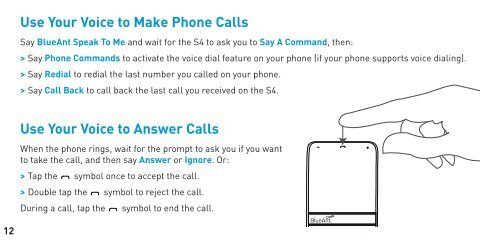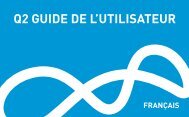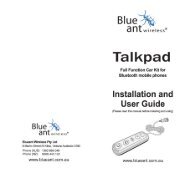Create successful ePaper yourself
Turn your PDF publications into a flip-book with our unique Google optimized e-Paper software.
12<br />
Use Your Voice to Make Phone Calls<br />
Say <strong>BlueAnt</strong> Speak To Me and wait for the <strong>S4</strong> to ask you to Say A Command, then:<br />
> Say Phone Commands to activate the voice dial feature on your phone (if your phone supports voice dialing).<br />
> Say Redial to redial the last number you called on your phone.<br />
> Say Call Back to call back the last call you received on the <strong>S4</strong>.<br />
Use Your Voice to Answer Calls<br />
When the phone rings, wait for the prompt to ask you if you want<br />
to take the call, and then say Answer or Ignore. Or:<br />
> Tap the symbol once to accept the call.<br />
> Double tap the symbol to reject the call.<br />
During a call, tap the symbol to end the call.