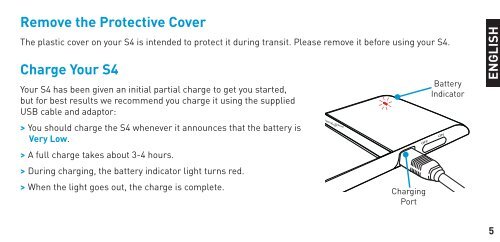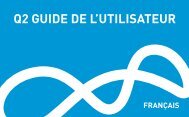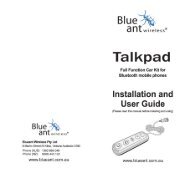Create successful ePaper yourself
Turn your PDF publications into a flip-book with our unique Google optimized e-Paper software.
Remove the Protective Cover<br />
The plastic cover on your <strong>S4</strong> is intended to protect it during transit. Please remove it before using your <strong>S4</strong>.<br />
Charge Your <strong>S4</strong><br />
Your <strong>S4</strong> has been given an initial partial charge to get you started,<br />
but for best results we recommend you charge it using the supplied<br />
USB cable and adaptor:<br />
> You should charge the <strong>S4</strong> whenever it announces that the battery is<br />
Very Low.<br />
> A full charge takes about 3-4 hours.<br />
> During charging, the battery indicator light turns red.<br />
> When the light goes out, the charge is complete.<br />
OFF<br />
Charging<br />
Port<br />
Battery<br />
Indicator<br />
ON<br />
ENGLISH<br />
5