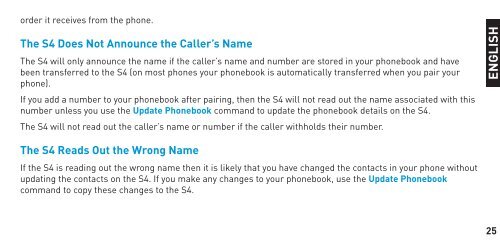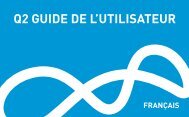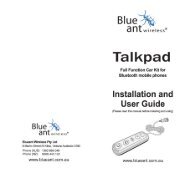Create successful ePaper yourself
Turn your PDF publications into a flip-book with our unique Google optimized e-Paper software.
order it receives from the phone.<br />
The <strong>S4</strong> Does Not Announce the Caller’s Name<br />
The <strong>S4</strong> will only announce the name if the caller’s name and number are stored in your phonebook and have<br />
been transferred to the <strong>S4</strong> (on most phones your phonebook is automatically transferred when you pair your<br />
phone).<br />
If you add a number to your phonebook after pairing, then the <strong>S4</strong> will not read out the name associated with this<br />
number unless you use the Update Phonebook command to update the phonebook details on the <strong>S4</strong>.<br />
The <strong>S4</strong> will not read out the caller’s name or number if the caller withholds their number.<br />
The <strong>S4</strong> Reads Out the Wrong Name<br />
If the <strong>S4</strong> is reading out the wrong name then it is likely that you have changed the contacts in your phone without<br />
updating the contacts on the <strong>S4</strong>. If you make any changes to your phonebook, use the Update Phonebook<br />
command to copy these changes to the <strong>S4</strong>.<br />
ENGLISH<br />
25