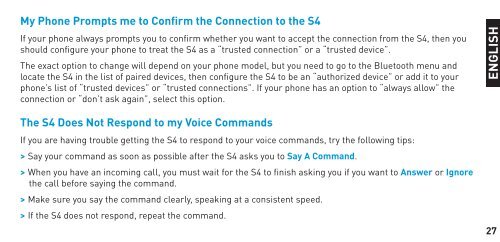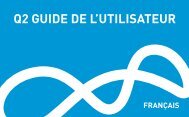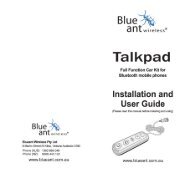Create successful ePaper yourself
Turn your PDF publications into a flip-book with our unique Google optimized e-Paper software.
My Phone Prompts me to Confi rm the Connection to the <strong>S4</strong><br />
If your phone always prompts you to confi rm whether you want to accept the connection from the <strong>S4</strong>, then you<br />
should confi gure your phone to treat the <strong>S4</strong> as a “trusted connection” or a “trusted device”.<br />
The exact option to change will depend on your phone model, but you need to go to the Bluetooth menu and<br />
locate the <strong>S4</strong> in the list of paired devices, then confi gure the <strong>S4</strong> to be an “authorized device” or add it to your<br />
phone’s list of “trusted devices” or “trusted connections”. If your phone has an option to “always allow” the<br />
connection or “don’t ask again”, select this option.<br />
The <strong>S4</strong> Does Not Respond to my Voice Commands<br />
If you are having trouble getting the <strong>S4</strong> to respond to your voice commands, try the following tips:<br />
> Say your command as soon as possible after the <strong>S4</strong> asks you to Say A Command.<br />
> When you have an incoming call, you must wait for the <strong>S4</strong> to fi nish asking you if you want to Answer or Ignore<br />
the call before saying the command.<br />
> Make sure you say the command clearly, speaking at a consistent speed.<br />
> If the <strong>S4</strong> does not respond, repeat the command.<br />
ENGLISH<br />
27