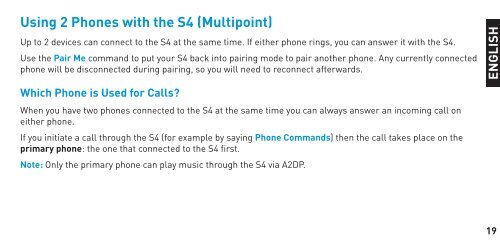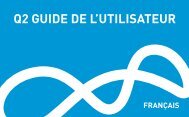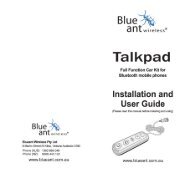Create successful ePaper yourself
Turn your PDF publications into a flip-book with our unique Google optimized e-Paper software.
Using 2 Phones with the <strong>S4</strong> (Multipoint)<br />
Up to 2 devices can connect to the <strong>S4</strong> at the same time. If either phone rings, you can answer it with the <strong>S4</strong>.<br />
Use the Pair Me command to put your <strong>S4</strong> back into pairing mode to pair another phone. Any currently connected<br />
phone will be disconnected during pairing, so you will need to reconnect afterwards.<br />
Which Phone is Used for Calls?<br />
When you have two phones connected to the <strong>S4</strong> at the same time you can always answer an incoming call on<br />
either phone.<br />
If you initiate a call through the <strong>S4</strong> (for example by saying Phone Commands) then the call takes place on the<br />
primary phone: the one that connected to the <strong>S4</strong> fi rst.<br />
Note: Only the primary phone can play music through the <strong>S4</strong> via A2DP.<br />
ENGLISH<br />
19