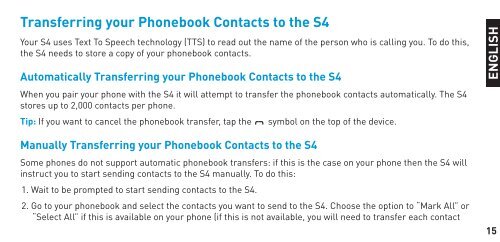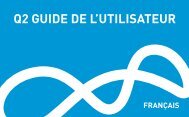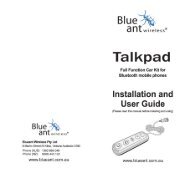You also want an ePaper? Increase the reach of your titles
YUMPU automatically turns print PDFs into web optimized ePapers that Google loves.
Transferring your Phonebook Contacts to the <strong>S4</strong><br />
Your <strong>S4</strong> uses Text To Speech technology (TTS) to read out the name of the person who is calling you. To do this,<br />
the <strong>S4</strong> needs to store a copy of your phonebook contacts.<br />
Automatically Transferring your Phonebook Contacts to the <strong>S4</strong><br />
When you pair your phone with the <strong>S4</strong> it will attempt to transfer the phonebook contacts automatically. The <strong>S4</strong><br />
stores up to 2,000 contacts per phone.<br />
Tip: If you want to cancel the phonebook transfer, tap the symbol on the top of the device.<br />
Manually Transferring your Phonebook Contacts to the <strong>S4</strong><br />
Some phones do not support automatic phonebook transfers: if this is the case on your phone then the <strong>S4</strong> will<br />
instruct you to start sending contacts to the <strong>S4</strong> manually. To do this:<br />
1. Wait to be prompted to start sending contacts to the <strong>S4</strong>.<br />
2. Go to your phonebook and select the contacts you want to send to the <strong>S4</strong>. Choose the option to “Mark All” or<br />
“Select All” if this is available on your phone (if this is not available, you will need to transfer each contact<br />
ENGLISH<br />
15