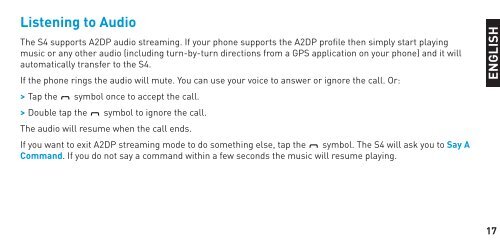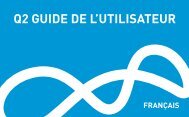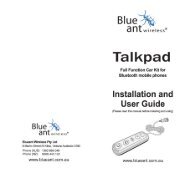Create successful ePaper yourself
Turn your PDF publications into a flip-book with our unique Google optimized e-Paper software.
Listening to Audio<br />
The <strong>S4</strong> supports A2DP audio streaming. If your phone supports the A2DP profi le then simply start playing<br />
music or any other audio (including turn-by-turn directions from a GPS application on your phone) and it will<br />
automatically transfer to the <strong>S4</strong>.<br />
If the phone rings the audio will mute. You can use your voice to answer or ignore the call. Or:<br />
> Tap the symbol once to accept the call.<br />
> Double tap the symbol to ignore the call.<br />
The audio will resume when the call ends.<br />
If you want to exit A2DP streaming mode to do something else, tap the symbol. The <strong>S4</strong> will ask you to Say A<br />
Command. If you do not say a command within a few seconds the music will resume playing.<br />
<strong>BlueAnt</strong><br />
<strong>BlueAnt</strong><br />
ENGLISH<br />
17