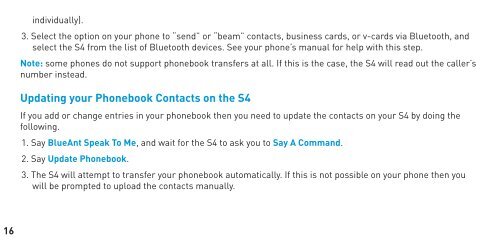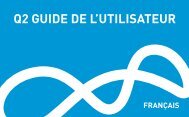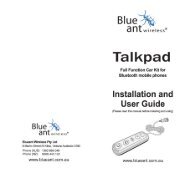Create successful ePaper yourself
Turn your PDF publications into a flip-book with our unique Google optimized e-Paper software.
16<br />
individually).<br />
3. Select the option on your phone to “send” or “beam” contacts, business cards, or v-cards via Bluetooth, and<br />
select the <strong>S4</strong> from the list of Bluetooth devices. See your phone’s manual for help with this step.<br />
Note: some phones do not support phonebook transfers at all. If this is the case, the <strong>S4</strong> will read out the caller’s<br />
number instead.<br />
Updating your Phonebook Contacts on the <strong>S4</strong><br />
If you add or change entries in your phonebook then you need to update the contacts on your <strong>S4</strong> by doing the<br />
following.<br />
1. Say <strong>BlueAnt</strong> Speak To Me, and wait for the <strong>S4</strong> to ask you to Say A Command.<br />
2. Say Update Phonebook.<br />
3. The <strong>S4</strong> will attempt to transfer your phonebook automatically. If this is not possible on your phone then you<br />
will be prompted to upload the contacts manually.