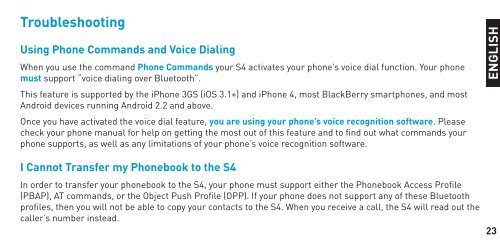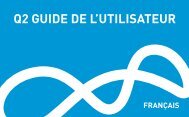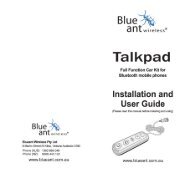Create successful ePaper yourself
Turn your PDF publications into a flip-book with our unique Google optimized e-Paper software.
Troubleshooting<br />
Using Phone Commands and Voice Dialing<br />
When you use the command Phone Commands your <strong>S4</strong> activates your phone’s voice dial function. Your phone<br />
must support “voice dialing over Bluetooth”.<br />
This feature is supported by the iPhone 3GS (iOS 3.1+) and iPhone 4, most BlackBerry smartphones, and most<br />
Android devices running Android 2.2 and above.<br />
Once you have activated the voice dial feature, you are using your phone’s voice recognition software. Please<br />
check your phone manual for help on getting the most out of this feature and to fi nd out what commands your<br />
phone supports, as well as any limitations of your phone’s voice recognition software.<br />
I Cannot Transfer my Phonebook to the <strong>S4</strong><br />
In order to transfer your phonebook to the <strong>S4</strong>, your phone must support either the Phonebook Access Profi le<br />
(PBAP), AT commands, or the Object Push Profi le (OPP). If your phone does not support any of these Bluetooth<br />
profi les, then you will not be able to copy your contacts to the <strong>S4</strong>. When you receive a call, the <strong>S4</strong> will read out the<br />
caller’s number instead.<br />
23<br />
ENGLISH