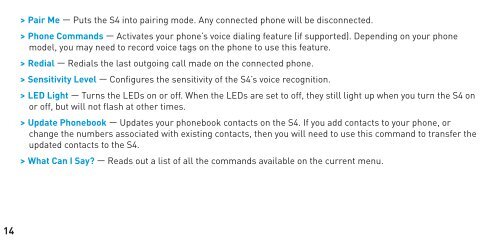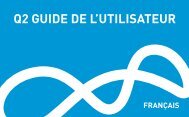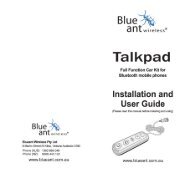You also want an ePaper? Increase the reach of your titles
YUMPU automatically turns print PDFs into web optimized ePapers that Google loves.
14<br />
> Pair Me — Puts the <strong>S4</strong> into pairing mode. Any connected phone will be disconnected.<br />
> Phone Commands — Activates your phone’s voice dialing feature (if supported). Depending on your phone<br />
model, you may need to record voice tags on the phone to use this feature.<br />
> Redial — Redials the last outgoing call made on the connected phone.<br />
> Sensitivity Level — Confi gures the sensitivity of the <strong>S4</strong>’s voice recognition.<br />
> LED Light — Turns the LEDs on or off. When the LEDs are set to off, they still light up when you turn the <strong>S4</strong> on<br />
or off, but will not fl ash at other times.<br />
> Update Phonebook — Updates your phonebook contacts on the <strong>S4</strong>. If you add contacts to your phone, or<br />
change the numbers associated with existing contacts, then you will need to use this command to transfer the<br />
updated contacts to the <strong>S4</strong>.<br />
> What Can I Say? — Reads out a list of all the commands available on the current menu.