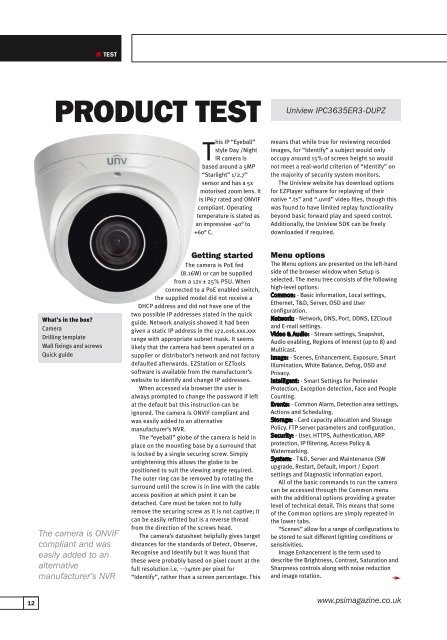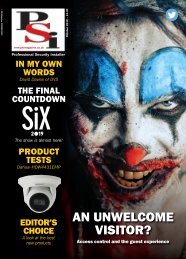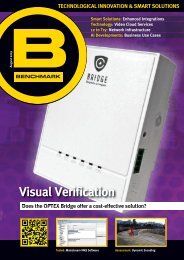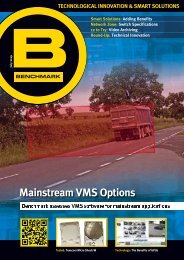PSISeptember2018
Create successful ePaper yourself
Turn your PDF publications into a flip-book with our unique Google optimized e-Paper software.
TEST<br />
PRODUCT TEST<br />
Uniview IPC3635ER3-DUPZ<br />
This IP “Eyeball”<br />
style Day /Night<br />
IR camera is<br />
based around a 5MP<br />
“Starlight” 1/2.7”<br />
sensor and has a 5x<br />
motorised zoom lens. It<br />
is IP67 rated and ONVIF<br />
compliant. Operating<br />
temperature is stated as<br />
an impressive -40° to<br />
+60° C.<br />
means that while true for reviewing recorded<br />
images, for “Identify” a subject would only<br />
occupy around 15% of screen height so would<br />
not meet a real-world criterion of “Identify” on<br />
the majority of security system monitors.<br />
The Uniview website has download options<br />
for EZPlayer software for replaying of their<br />
native “.ts” and “.uvrd” video files, though this<br />
was found to have limited replay functionality<br />
beyond basic forward play and speed control.<br />
Additionally, the Uniview SDK can be freely<br />
downloaded if required.<br />
What’s in the box?<br />
Camera<br />
Drilling template<br />
Wall fixings and screws<br />
Quick guide<br />
The camera is ONVIF<br />
compliant and was<br />
easily added to an<br />
alternative<br />
manufacturer’s NVR<br />
Getting started<br />
The camera is PoE fed<br />
(8.16W) or can be supplied<br />
from a 12v ± 25% PSU. When<br />
connected to a PoE enabled switch,<br />
the supplied model did not receive a<br />
DHCP address and did not have one of the<br />
two possible IP addresses stated in the quick<br />
guide. Network analysis showed it had been<br />
given a static IP address in the 172.016.xxx.xxx<br />
range with appropriate subnet mask. It seems<br />
likely that the camera had been operated on a<br />
supplier or distributor’s network and not factory<br />
defaulted afterwards. EZStation or EZTools<br />
software is available from the manufacturer’s<br />
website to identify and change IP addresses.<br />
When accessed via browser the user is<br />
always prompted to change the password if left<br />
at the default but this instruction can be<br />
ignored. The camera is ONVIF compliant and<br />
was easily added to an alternative<br />
manufacturer’s NVR.<br />
The “eyeball” globe of the camera is held in<br />
place on the mounting base by a surround that<br />
is locked by a single securing screw. Simply<br />
untightening this allows the globe to be<br />
positioned to suit the viewing angle required.<br />
The outer ring can be removed by rotating the<br />
surround until the screw is in line with the cable<br />
access position at which point it can be<br />
detached. Care must be taken not to fully<br />
remove the securing screw as it is not captive; it<br />
can be easily refitted but is a reverse thread<br />
from the direction of the screws head.<br />
The camera’s datasheet helpfully gives target<br />
distances for the standards of Detect, Observe,<br />
Recognise and Identify but it was found that<br />
these were probably based on pixel count at the<br />
full resolution i.e. >4mm per pixel for<br />
“Identify”, rather than a screen percentage. This<br />
Menu options<br />
The Menu options are presented on the left-hand<br />
side of the browser window when Setup is<br />
selected. The menu tree consists of the following<br />
high-level options:<br />
Common: - Basic information, Local settings,<br />
Ethernet, T&D, Server, OSD and User<br />
configuration.<br />
Network: - Network, DNS, Port, DDNS, EZCloud<br />
and E-mail settings.<br />
Video & Audio: - Stream settings, Snapshot,<br />
Audio enabling, Regions of Interest (up to 8) and<br />
Multicast.<br />
Image: - Scenes, Enhancement, Exposure, Smart<br />
Illumination, White Balance, Defog, OSD and<br />
Privacy.<br />
Intelligent: - Smart Settings for Perimeter<br />
Protection, Exception detection, Face and People<br />
Counting.<br />
Events: - Common Alarm, Detection area settings,<br />
Actions and Scheduling.<br />
Storage: - Card capacity allocation and Storage<br />
Policy. FTP server parameters and configuration.<br />
Security: - User, HTTPS, Authentication, ARP<br />
protection, IP filtering, Access Policy &<br />
Watermarking.<br />
System: - T&D, Server and Maintenance (SW<br />
upgrade, Restart, Default, Import / Export<br />
settings and Diagnostic Information export.<br />
All of the basic commands to run the camera<br />
can be accessed through the Common menu<br />
with the additional options providing a greater<br />
level of technical detail. This means that some<br />
of the Common options are simply repeated in<br />
the lower tabs.<br />
“Scenes” allow for a range of configurations to<br />
be stored to suit different lighting conditions or<br />
sensitivities.<br />
Image Enhancement is the term used to<br />
describe the Brightness, Contrast, Saturation and<br />
Sharpness controls along with noise reduction<br />
and image rotation.<br />
12 www.psimagazine.co.uk