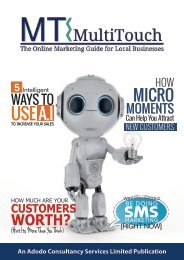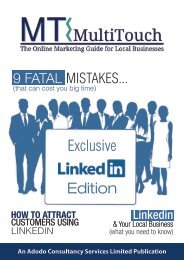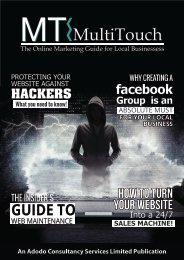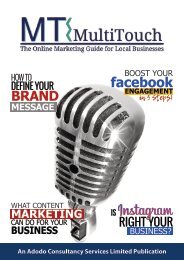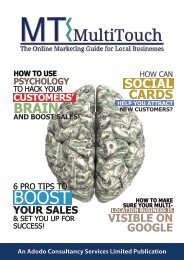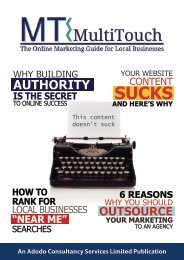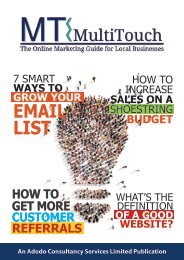mt-magazine-Jul18
Create successful ePaper yourself
Turn your PDF publications into a flip-book with our unique Google optimized e-Paper software.
Coding Tips for<br />
Optimization<br />
You’re probably not an<br />
expert programmer, but<br />
with today’s easy-to-use<br />
site-building tools, you<br />
don’t need to be. However,<br />
that doesn’t mean that<br />
you can afford to ignore<br />
some basic coding issues<br />
on your website.<br />
Metadata<br />
<br />
Metadata is the first coding<br />
issue to address. Metadata<br />
includes two things: your title<br />
tag and meta description.<br />
Both items appear on Google’s<br />
SERP, so you need to<br />
get them right.<br />
Let’s start with the title tag.<br />
Ideally, you want as much<br />
of your title as possible to<br />
appear on Google. If you<br />
shoot for a title tag that’s<br />
fewer than 60 characters.<br />
(Technically, it’s 600 pixels<br />
but that’s a little harder to<br />
measure.)<br />
Your title tag should contain<br />
your most important keyword<br />
as close as possible to<br />
the beginning of the title. After<br />
that, think about your audience<br />
and write a title that’s<br />
likely to appeal to them.<br />
The meta description is longer,<br />
usually about 155 characters<br />
including spaces. Its<br />
job is to provide a concise<br />
and compelling description<br />
of your page. It’s important<br />
to have a unique meta description<br />
for each page of<br />
your website, including blog<br />
entries.<br />
Here again, use important<br />
keywords but don’t overdo<br />
it. You want to give readers a<br />
clear idea of what your page<br />
is about to make them want<br />
to choose your site over the<br />
others that are available.