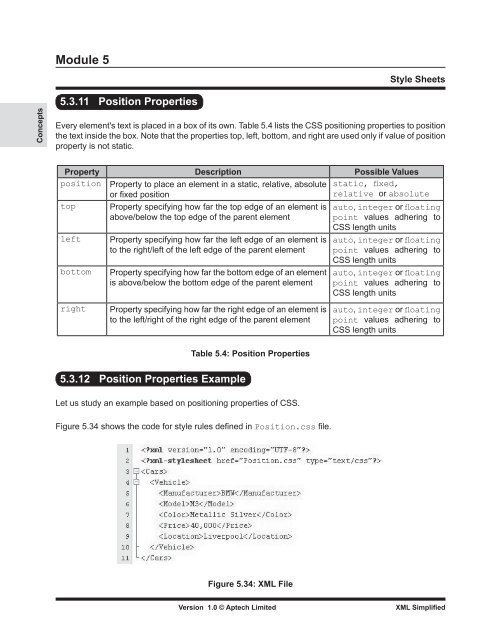XML Simplified
Create successful ePaper yourself
Turn your PDF publications into a flip-book with our unique Google optimized e-Paper software.
Module 5<br />
Style Sheets<br />
Concepts<br />
5.3.11 Position Properties<br />
Every element's text is placed in a box of its own. Table 5.4 lists the CSS positioning properties to position<br />
the text inside the box. Note that the properties top, left, bottom, and right are used only if value of position<br />
property is not static.<br />
Property Description Possible Values<br />
position Property to place an element in a static, relative, absolute static, fixed,<br />
or fixed position<br />
relative or absolute<br />
top<br />
left<br />
bottom<br />
right<br />
Property specifying how far the top edge of an element is<br />
above/below the top edge of the parent element<br />
Property specifying how far the left edge of an element is<br />
to the right/left of the left edge of the parent element<br />
Property specifying how far the bottom edge of an element<br />
is above/below the bottom edge of the parent element<br />
Property specifying how far the right edge of an element is<br />
to the left/right of the right edge of the parent element<br />
5.3.12 Position Properties Example<br />
Table 5.4: Position Properties<br />
Let us study an example based on positioning properties of CSS.<br />
auto, integer or floating<br />
point values adhering to<br />
CSS length units<br />
auto, integer or floating<br />
point values adhering to<br />
CSS length units<br />
auto, integer or floating<br />
point values adhering to<br />
CSS length units<br />
auto, integer or floating<br />
point values adhering to<br />
CSS length units<br />
Figure 5.34 shows the code for style rules defined in Position.css file.<br />
Figure 5.34: <strong>XML</strong> File<br />
Version 1.0 © Aptech Limited<br />
<strong>XML</strong> <strong>Simplified</strong>