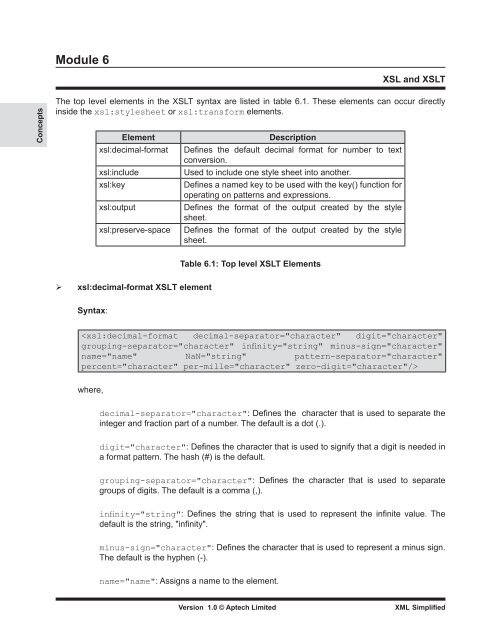- Page 1 and 2:
XML Simplified
- Page 3 and 4:
Dear Learner, We congratulate you o
- Page 5:
Aptech New Products Design Model 1
- Page 9:
Table of Contents Sessions 1. Intro
- Page 12 and 13:
Module 1 Introduction to XML Markup
- Page 14 and 15:
Module 1 Introduction to XML Concep
- Page 16 and 17:
Module 1 Introduction to XML Concep
- Page 18 and 19:
Module 1 Introduction to XML Concep
- Page 20 and 21:
Module 1 Introduction to XML where,
- Page 22 and 23:
Module 1 Introduction to XML The ma
- Page 24 and 25:
Module 1 Introduction to XML 1.2.6
- Page 26 and 27:
Module 1 Introduction to XML The st
- Page 28 and 29:
Module 1 Introduction to XML Concep
- Page 30 and 31:
Module 1 Introduction to XML ‣ ¾
- Page 32 and 33:
Module 1 Introduction to XML Concep
- Page 34 and 35:
Module 1 Introduction to XML 2. Whi
- Page 36 and 37:
Module 1 Introduction to XML Commen
- Page 38 and 39:
Module 1 Introduction to XML Concep
- Page 40 and 41:
Module 1 Introduction to XML 1.4.6
- Page 42 and 43:
Module 1 Introduction to XML The tw
- Page 44 and 45:
Module 1 Introduction to XML The fo
- Page 46 and 47:
Module 1 Introduction to XML Knowle
- Page 49 and 50:
Module 2 Namespaces Module Overview
- Page 51 and 52:
Module 2 Namespaces Note: A Namespa
- Page 53 and 54:
Module 2 Namespaces 2.2.3 Namespace
- Page 55 and 56:
Module 2 Namespaces where, prefix i
- Page 57 and 58:
Module 2 Namespaces 2.2.6 Override
- Page 59 and 60:
Module 2 Namespaces 3. Which of the
- Page 61 and 62:
Module 3 DTDs Module Overview Welco
- Page 63 and 64:
Module 3 DTDs Properties Document T
- Page 65 and 66:
Module 3 DTDs ‣ ¾ DTDs support o
- Page 67 and 68:
Module 3 DTDs The following code de
- Page 69 and 70:
Module 3 DTDs Figure 3.3 depicts th
- Page 71 and 72:
Module 3 DTDs 3.3.2 Valid XML docum
- Page 73 and 74:
Module 3 DTDs Knowledge Check 3 1.
- Page 75 and 76:
Module 3 DTDs (C) ]> Noki
- Page 77 and 78:
Module 3 DTDs 3.4.1 Declaring Eleme
- Page 79 and 80:
Module 3 DTDs Value Description Syn
- Page 81 and 82:
Module 3 DTDs ‣ ¾ #FIXED ‣ ¾
- Page 83 and 84:
Module 3 DTDs Mixed content entitie
- Page 85 and 86:
Module 3 DTDs The following code de
- Page 87 and 88:
Module 3 DTDs Knowledge Check 4 1.
- Page 89 and 90:
Module 3 DTDs (C) (D) ]>
- Page 91 and 92:
4Module XML Schema Module Overview
- Page 93 and 94:
Module 4 XML Schema The following X
- Page 95 and 96:
Module 4 XML Schema Figure 4.3 depi
- Page 97 and 98:
Module 4 XML Schema The additional
- Page 99 and 100:
Module 4 XML Schema The following c
- Page 101 and 102:
Module 4 XML Schema Reference to Bo
- Page 103 and 104:
Module 4 XML Schema Concep
- Page 105 and 106:
Module 4 XML Schema The built-in da
- Page 107 and 108:
Module 4 XML Schema Syntax: Code S
- Page 109 and 110:
Module 4 XML Schema Code Snippet: T
- Page 111 and 112:
Module 4 XML Schema elementFormDefa
- Page 113 and 114:
Module 4 XML Schema 4.3.1 Complex T
- Page 115 and 116:
Module 4 XML Schema 4.3.2 Defining
- Page 117 and 118:
Module 4 The relationship between t
- Page 119 and 120:
Module 4 XML Schema The following c
- Page 121 and 122:
Module 4 XML Schema Knowledge Check
- Page 123 and 124: Module 4 XML Schema 4.4.2 Datatypes
- Page 125 and 126: Module 4 XML Schema The following c
- Page 127 and 128: Module 4 XML Schema There are 12 fa
- Page 129 and 130: Module 4 XML Schema ‣ ¾ Fixed Th
- Page 131 and 132: Module 4 XML Schema The following c
- Page 133 and 134: Module 4 XML Schema Module Summary
- Page 135 and 136: 5Module Style Sheets Module Overvie
- Page 137 and 138: Module 5 Style Sheets ‣ ¾ Extens
- Page 139 and 140: Module 5 Style Sheets ‣ ¾ value
- Page 141 and 142: Module 5 Style Sheets url is the UR
- Page 143 and 144: Module 5 Style Sheets Syntax: #attr
- Page 145 and 146: Module 5 Style Sheets colorValue co
- Page 147 and 148: Module 5 Style Sheets Figure 5.11 s
- Page 149 and 150: Module 5 Style Sheets The output is
- Page 151 and 152: Module 5 Style Sheets where, BMW Te
- Page 153 and 154: Module 5 Style Sheets The output is
- Page 155 and 156: Module 5 Style Sheets The output is
- Page 157 and 158: Module 5 Style Sheets Color { paddi
- Page 159 and 160: Module 5 Style Sheets Figure 5.35 d
- Page 161 and 162: Module 5 Style Sheets Figure 5.38 s
- Page 163 and 164: Module 5 Style Sheets value Floatin
- Page 165 and 166: Module 5 Style Sheets Note: In the
- Page 167 and 168: Module 5 Style Sheets 5.4.2 Inherit
- Page 169 and 170: 6Module XSL and XSLT Module Overvie
- Page 171 and 172: Module 6 XSL and XSLT XSL consists
- Page 173: Module 6 XSL and XSLT 6.1.5 XSLT St
- Page 177 and 178: Module 6 XSL and XSLT The following
- Page 179 and 180: Module 6 XSL and XSLT The following
- Page 181 and 182: Module 6 XSL and XSLT 2. Can you ma
- Page 183 and 184: Module 6 XSL and XSLT The built-in
- Page 185 and 186: Module 6 XSL and XSLT priority: Is
- Page 187 and 188: Module 6 Figure 6.7 shows the code
- Page 189 and 190: Module 6 XSL and XSLT Applies the t
- Page 191 and 192: Module 6 XSL and XSLT Figure 6.12 d
- Page 193 and 194: Module 6 XSL and XSLT yes Indicates
- Page 195 and 196: Module 6 XSL and XSLT Figure 6.18 s
- Page 197 and 198: Module 6 XSL and XSLT xsl:value-of
- Page 199 and 200: Module 6 Figure 6.23 shows the code
- Page 201 and 202: Module 6 XSL and XSLT where, count=
- Page 203 and 204: Module 6 XSL and XSLT where, 1.Wate
- Page 205 and 206: Module 6 XSL and XSLT Figure 6.32 d
- Page 207 and 208: Module 6 XSL and XSLT Figure 6.35 s
- Page 209 and 210: Module 6 XSL and XSLT where, xsl:wh
- Page 211 and 212: Module 6 XSL and XSLT Figure 3.69 s
- Page 213 and 214: Module 6 XSL and XSLT Knowledge Che
- Page 215 and 216: Module 6 XSL and XSLT XML File M
- Page 217 and 218: Module 6 XSL and XSLT 3. Can you id
- Page 219 and 220: Module 6 XSL and XSLT XML File
- Page 221: Module 6 XSL and XSLT Module Summar
- Page 224 and 225:
Module 7 More on XSLT XPath provide
- Page 226 and 227:
Module 7 More on XSLT ‣ ¾ Attrib
- Page 228 and 229:
Module 7 More on XSLT The correspon
- Page 230 and 231:
Module 7 Additionally, a list of th
- Page 232 and 233:
Module 7 More on XSLT ‣ ¾ Matchi
- Page 234 and 235:
Module 7 More on XSLT Concepts 7.2
- Page 236 and 237:
Module 7 More on XSLT Figure 7.5 sh
- Page 238 and 239:
Module 7 More on XSLT Figure 7.7 de
- Page 240 and 241:
Module 7 More on XSLT Concepts bool
- Page 242 and 243:
Module 7 More on XSLT Concepts Numb
- Page 244 and 245:
Module 7 More on XSLT Figure 7.9 sh
- Page 246 and 247:
Module 7 More on XSLT Concepts cei
- Page 248 and 249:
Module 7 More on XSLT 7.2.6 String
- Page 250 and 251:
Module 7 More on XSLT Figure 7.12 s
- Page 252 and 253:
Module 7 More on XSLT The output is
- Page 254 and 255:
Module 7 More on XSLT Concepts 7.3.
- Page 256 and 257:
Module 7 More on XSLT Concepts 7.3.
- Page 258 and 259:
Module 7 More on XSLT Concepts Know
- Page 260 and 261:
Module 7 More on XSLT Concepts Modu
- Page 262 and 263:
Answers to Knowledge Checks Answers
- Page 264:
Answers to Knowledge Checks Answers