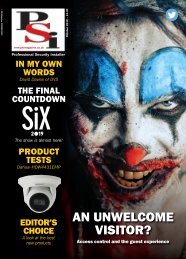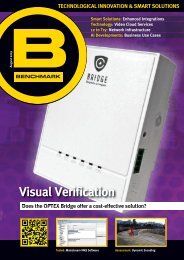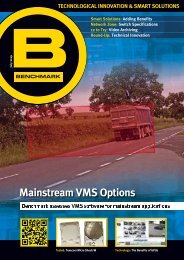PSI July 2019
Create successful ePaper yourself
Turn your PDF publications into a flip-book with our unique Google optimized e-Paper software.
TEST<br />
PRODUCT TEST<br />
Hikvision DS-2CE71H0T-PIRLO<br />
What’s in the box?<br />
Camera<br />
Quick user guide<br />
User manual<br />
3 screws and wall fixings<br />
Drilling template<br />
The Hikvision DS-2CE71H0T-PIRLO is an IP67<br />
“Turret” style, 5MP CMOS analogue camera<br />
with true day /night switching and a built in<br />
passive infrared motion detector, infrared<br />
illumination and a white LED that can be used for<br />
continuous or strobe lighting on alarm.<br />
Getting started<br />
The camera simply requires a 12volt DC power<br />
supply and coax connection to a compatible TVI<br />
recorder. The available information in the manuals<br />
is quite basic and some can be misleading such as<br />
the Day to Night and Night to Day settings from 0<br />
to 9 with the higher values stated to make the<br />
camera more sensitive rather than simply the<br />
switching point. Similarly, for Smart IR the range of<br />
0 to 3 is given as “the higher the value the more<br />
obvious the effects are”. It is necessary to work<br />
through the available options and find what works<br />
best for your intended location.<br />
Menu options<br />
The camera’s main menu is displayed on-screen<br />
and this can be activated by a compatible TVI<br />
recorder or a suitable engineer’s test monitor,<br />
however, it is likely that the majority of engineer<br />
monitors currently available will be limited to a<br />
1080p maximum resolution rather than the<br />
camera’s default 5MP output.<br />
Video Format: Select from 5MP 20ips, 4MP 30ips,<br />
2MP 25ips or 2MP 30ips.<br />
Exposure: Global, BLC, HLC or DWDR exposure<br />
and AGC (Low, Medium or High).<br />
Day / Night: Auto, Day or Night, IR light control<br />
and changeover threshold value setting.<br />
Video Setting: Image Mode, Brightness, Contrast,<br />
Saturation, Sharpness, DNR and Mirror.<br />
Functions: White light (alarm or off), Trigger Mode<br />
(Camera), Alarm Mode (Solid or Flashing), PIR<br />
level and detection mode (Indoor or Outdoor).<br />
Factory Default: Restore factory settings.<br />
Exit: Exit the menu without saving settings.<br />
Save & Exit: Save changes and exit.<br />
The Video Setting Image Mode option<br />
switched between “Standard” and “High Sat”,<br />
this has little impact on a well-lit scene. The<br />
controls for Brightness etc. had a range of 1 to 9<br />
with all set at 5 by default. The white LED can be<br />
triggered to stay on for a period of 5, 10, 15, 30 or<br />
60 seconds. If set to flash the time options are not<br />
available and the light flashes for approximately<br />
12 seconds with a flash rate of roughly 4 Hz.<br />
In addition to the video and power<br />
connectors the composite cable<br />
from the camera also includes a<br />
2-pole normally open alarm<br />
output socket for connection and<br />
control of local devices<br />
12 www.psimagazine.co.uk