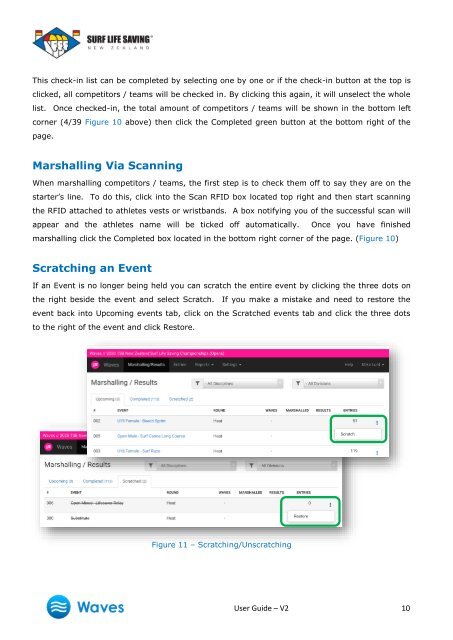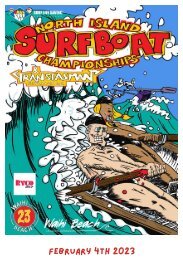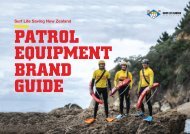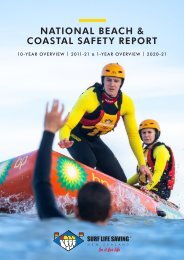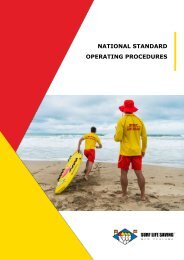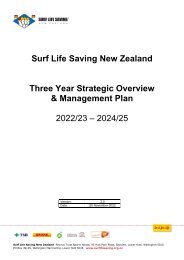Waves User Guide - V2
Lifesaving Sport Event Management System User Guide. Used by Surf Life Saving Officials and Sport Managers.
Lifesaving Sport Event Management System User Guide. Used by Surf Life Saving Officials and Sport Managers.
Create successful ePaper yourself
Turn your PDF publications into a flip-book with our unique Google optimized e-Paper software.
This check-in list can be completed by selecting one by one or if the check-in button at the top is<br />
clicked, all competitors / teams will be checked in. By clicking this again, it will unselect the whole<br />
list. Once checked-in, the total amount of competitors / teams will be shown in the bottom left<br />
corner (4/39 Figure 10 above) then click the Completed green button at the bottom right of the<br />
page.<br />
Marshalling Via Scanning<br />
When marshalling competitors / teams, the first step is to check them off to say they are on the<br />
starter’s line. To do this, click into the Scan RFID box located top right and then start scanning<br />
the RFID attached to athletes vests or wristbands. A box notifying you of the successful scan will<br />
appear and the athletes name will be ticked off automatically. Once you have finished<br />
marshalling click the Completed box located in the bottom right corner of the page. (Figure 10)<br />
Scratching an Event<br />
If an Event is no longer being held you can scratch the entire event by clicking the three dots on<br />
the right beside the event and select Scratch. If you make a mistake and need to restore the<br />
event back into Upcoming events tab, click on the Scratched events tab and click the three dots<br />
to the right of the event and click Restore.<br />
Figure 11 – Scratching/Unscratching<br />
<strong>User</strong> <strong>Guide</strong> – <strong>V2</strong> 10