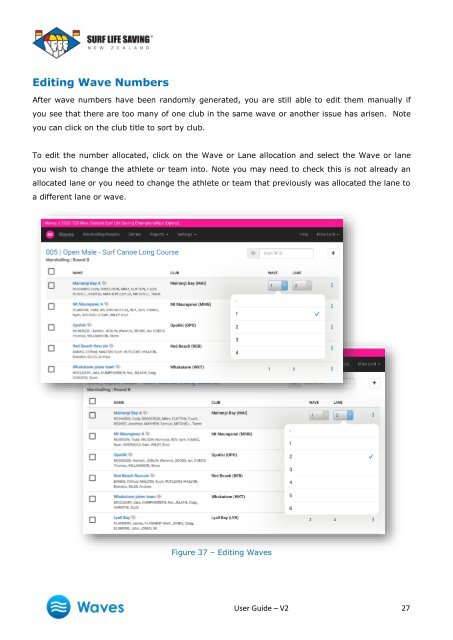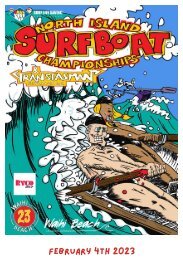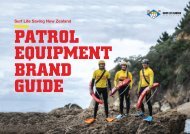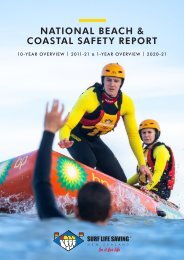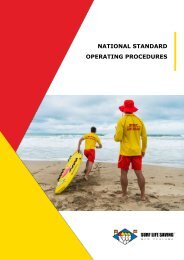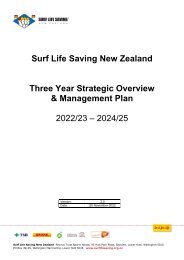Waves User Guide - V2
Lifesaving Sport Event Management System User Guide. Used by Surf Life Saving Officials and Sport Managers.
Lifesaving Sport Event Management System User Guide. Used by Surf Life Saving Officials and Sport Managers.
You also want an ePaper? Increase the reach of your titles
YUMPU automatically turns print PDFs into web optimized ePapers that Google loves.
Editing Wave Numbers<br />
After wave numbers have been randomly generated, you are still able to edit them manually if<br />
you see that there are too many of one club in the same wave or another issue has arisen. Note<br />
you can click on the club title to sort by club.<br />
To edit the number allocated, click on the Wave or Lane allocation and select the Wave or lane<br />
you wish to change the athlete or team into. Note you may need to check this is not already an<br />
allocated lane or you need to change the athlete or team that previously was allocated the lane to<br />
a different lane or wave.<br />
Figure 37 – Editing <strong>Waves</strong><br />
<strong>User</strong> <strong>Guide</strong> – <strong>V2</strong> 27