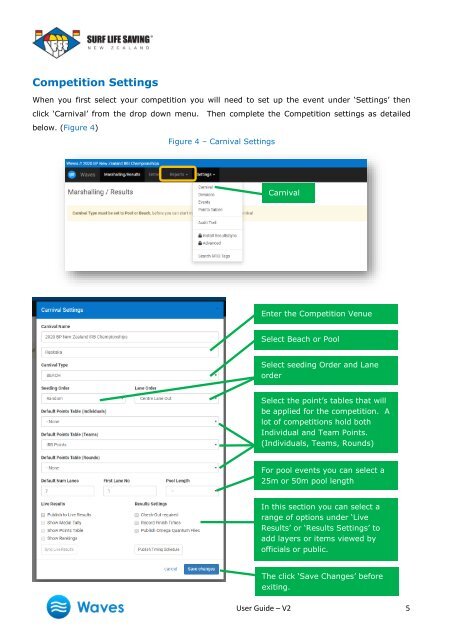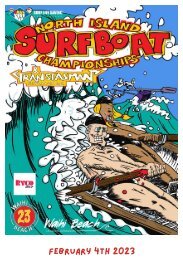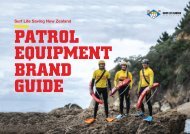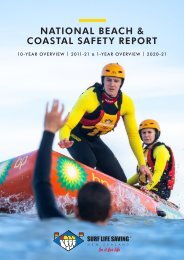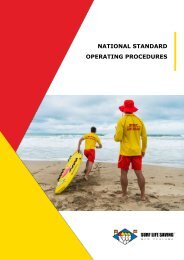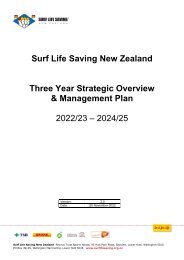Waves User Guide - V2
Lifesaving Sport Event Management System User Guide. Used by Surf Life Saving Officials and Sport Managers.
Lifesaving Sport Event Management System User Guide. Used by Surf Life Saving Officials and Sport Managers.
Create successful ePaper yourself
Turn your PDF publications into a flip-book with our unique Google optimized e-Paper software.
Competition Settings<br />
When you first select your competition you will need to set up the event under ‘Settings’ then<br />
click ‘Carnival’ from the drop down menu. Then complete the Competition settings as detailed<br />
below. (Figure 4)<br />
Figure 4 – Carnival Settings<br />
Carnival<br />
Enter the Competition Venue<br />
Select Beach or Pool<br />
Select seeding Order and Lane<br />
order<br />
Select the point’s tables that will<br />
be applied for the competition. A<br />
lot of competitions hold both<br />
Individual and Team Points.<br />
(Individuals, Teams, Rounds)<br />
For pool events you can select a<br />
25m or 50m pool length<br />
In this section you can select a<br />
range of options under ‘Live<br />
Results’ or ‘Results Settings’ to<br />
add layers or items viewed by<br />
officials or public.<br />
The click ‘Save Changes’ before<br />
exiting.<br />
<strong>User</strong> <strong>Guide</strong> – <strong>V2</strong> 5