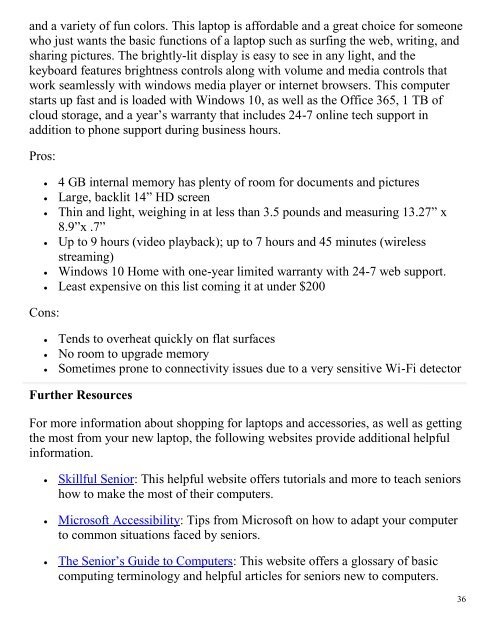You also want an ePaper? Increase the reach of your titles
YUMPU automatically turns print PDFs into web optimized ePapers that Google loves.
and a variety of fun colors. This laptop is affordable and a great choi<strong>ce</strong> for someone<br />
who just wants the basic functions of a laptop such as surfing the web, writing, and<br />
sharing pictures. The brightly-lit display is easy to see in any light, and the<br />
keyboard features brightness controls along with volume and media controls that<br />
work seamlessly with windows media player or internet browsers. This computer<br />
starts up fast and is loaded with Windows 10, as well as the Offi<strong>ce</strong> 365, 1 TB of<br />
cloud storage, and a year‟s warranty that includes 24-7 online tech support in<br />
addition to phone support during business hours.<br />
Pros:<br />
4 GB internal memory has plenty of room for documents and pictures<br />
Large, backlit 14” HD screen<br />
Thin and light, weighing in at less than 3.5 pounds and measuring 13.27” x<br />
8.9”x .7”<br />
Up to 9 hours (video playback); up to 7 hours and 45 minutes (wireless<br />
streaming)<br />
Windows 10 Home with one-year limited warranty with 24-7 web support.<br />
Least expensive on this list coming it at under $200<br />
Cons:<br />
<br />
<br />
<br />
Tends to overheat quickly on flat surfa<strong>ce</strong>s<br />
No room to upgrade memory<br />
Sometimes prone to connectivity <strong>issue</strong>s due to a very sensitive Wi-Fi detector<br />
Further Resour<strong>ce</strong>s<br />
For more information about shopping for laptops and ac<strong>ce</strong>ssories, as well as getting<br />
the most from your new laptop, the following websites provide additional helpful<br />
information.<br />
<br />
<br />
<br />
Skillful Senior: This helpful website offers tutorials and more to teach seniors<br />
how to make the most of their computers.<br />
Microsoft Ac<strong>ce</strong>ssibility: Tips from Microsoft on how to adapt your computer<br />
to common situations fa<strong>ce</strong>d by seniors.<br />
The Senior‟s Guide to Computers: This website offers a glossary of basic<br />
computing terminology and helpful articles for seniors new to computers.<br />
36