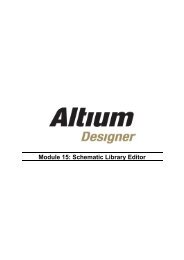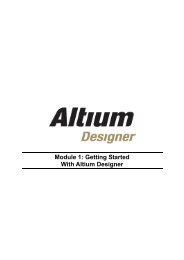Module 12: Design Rules - Altium
Module 12: Design Rules - Altium
Module 12: Design Rules - Altium
Create successful ePaper yourself
Turn your PDF publications into a flip-book with our unique Google optimized e-Paper software.
<strong>12</strong>.1.2.5 Setting the rule priority<br />
The priority, or order that the rules are tested to determine the applicable rule, is user-defined.<br />
When a new rule is added it is automatically set to the highest priority for rules of that kind. It is<br />
essential that the priority is set appropriately for them to be applied correctly. To get to the<br />
Priorities dialog, click on the Priorities Button. Before pressing this button you need to set the<br />
area of design rules you wish to alter, like for example clearance rules, width rules to only display<br />
rules of this type.<br />
Figure 6 After adding a rule, make sure that the priority is appropriate<br />
In Figure 6 a routing via style rule for the NetClass Power exists. Note that it has a rule priority of<br />
1 (the highest priority). If it had a priority lower than the RoutingVias rule, which has a scope of<br />
All, it would never be applied.<br />
<strong>12</strong>.1.3 How rules are checked<br />
<strong>Design</strong> rules are checked by the <strong>Design</strong> Rule Checker (DRC) either online as you work, or as a<br />
batch process (with an optional report). The batch mode can be run at any time, and it is good<br />
design practice to run it as a final verification check when the board is completed.<br />
<strong>12</strong>.1.3.1 Online DRC<br />
If the Online DRC option is turned on, all DRC violations are marked as you create them. This is<br />
especially helpful when manually routing to immediately highlight clearance, width and parallel<br />
segment violations.<br />
Checking the Online DRC check box in the General page of the Preferences dialog (Tools »<br />
Preferences) turns on the Online DRC.<br />
<strong>Module</strong> <strong>12</strong>: <strong>Design</strong> <strong>Rules</strong> <strong>12</strong> - 4