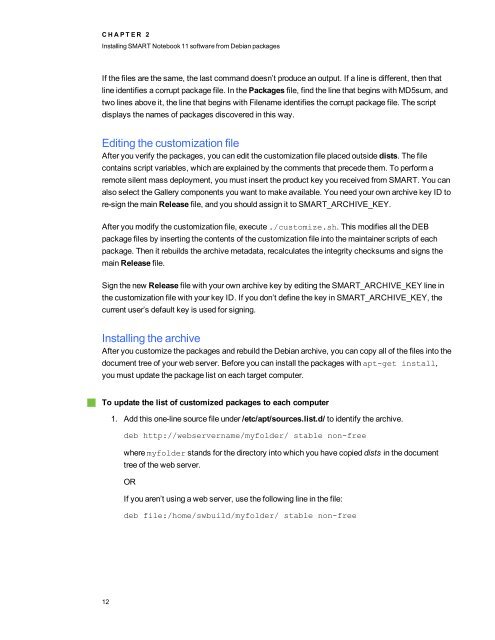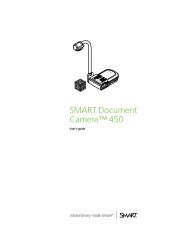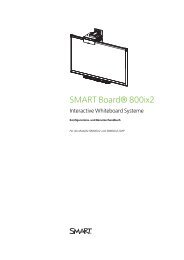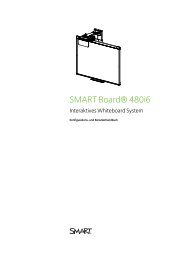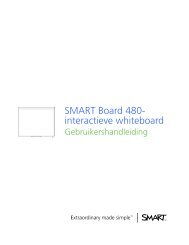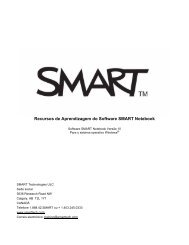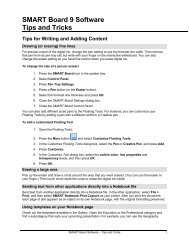Installation and administration guide - SMART Technologies
Installation and administration guide - SMART Technologies
Installation and administration guide - SMART Technologies
You also want an ePaper? Increase the reach of your titles
YUMPU automatically turns print PDFs into web optimized ePapers that Google loves.
C H A P T E R 2<br />
Installing <strong>SMART</strong> Notebook 11 software from Debian packages<br />
If the files are the same, the last comm<strong>and</strong> doesn’t produce an output. If a line is different, then that<br />
line identifies a corrupt package file. In the Packages file, find the line that begins with MD5sum, <strong>and</strong><br />
two lines above it, the line that begins with Filename identifies the corrupt package file. The script<br />
displays the names of packages discovered in this way.<br />
Editing the customization file<br />
After you verify the packages, you can edit the customization file placed outside dists. The file<br />
contains script variables, which are explained by the comments that precede them. To perform a<br />
remote silent mass deployment, you must insert the product key you received from <strong>SMART</strong>. You can<br />
also select the Gallery components you want to make available. You need your own archive key ID to<br />
re-sign the main Release file, <strong>and</strong> you should assign it to <strong>SMART</strong>_ARCHIVE_KEY.<br />
After you modify the customization file, execute ./customize.sh. This modifies all the DEB<br />
package files by inserting the contents of the customization file into the maintainer scripts of each<br />
package. Then it rebuilds the archive metadata, recalculates the integrity checksums <strong>and</strong> signs the<br />
main Release file.<br />
Sign the new Release file with your own archive key by editing the <strong>SMART</strong>_ARCHIVE_KEY line in<br />
the customization file with your key ID. If you don’t define the key in <strong>SMART</strong>_ARCHIVE_KEY, the<br />
current user’s default key is used for signing.<br />
Installing the archive<br />
After you customize the packages <strong>and</strong> rebuild the Debian archive, you can copy all of the files into the<br />
document tree of your web server. Before you can install the packages with apt-get install,<br />
you must update the package list on each target computer.<br />
g To update the list of customized packages to each computer<br />
12<br />
1. Add this one-line source file under /etc/apt/sources.list.d/ to identify the archive.<br />
deb http://webservername/myfolder/ stable non-free<br />
where myfolder st<strong>and</strong>s for the directory into which you have copied dists in the document<br />
tree of the web server.<br />
OR<br />
If you aren’t using a web server, use the following line in the file:<br />
deb file:/home/swbuild/myfolder/ stable non-free