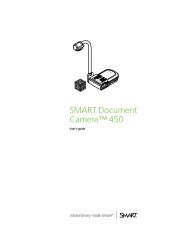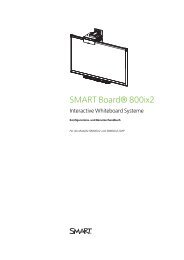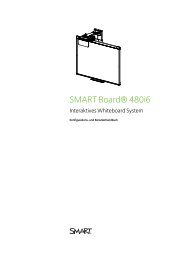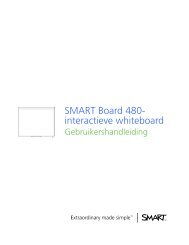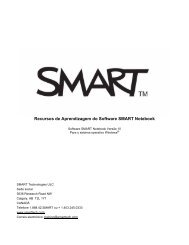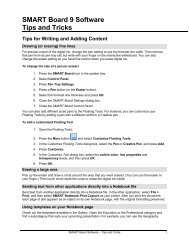Installation and administration guide - SMART Technologies
Installation and administration guide - SMART Technologies
Installation and administration guide - SMART Technologies
Create successful ePaper yourself
Turn your PDF publications into a flip-book with our unique Google optimized e-Paper software.
Chapter 3<br />
Installing <strong>SMART</strong> Notebook 11<br />
software from RPM packages<br />
Introduction 19<br />
Downloading <strong>SMART</strong> Notebook software RPM packages 20<br />
Before you start 20<br />
About installing the RPM package 22<br />
About customization 23<br />
Before you start 23<br />
Installing an RPM package set 23<br />
Verifying the integrity of the packages 24<br />
Customizing the RPM installation 24<br />
Setting up your server for Gallery downloads 25<br />
Customizing the packages 26<br />
Dependencies 26<br />
<strong>Installation</strong> 27<br />
Environment variables 28<br />
Web repositories 29<br />
Making a repository 29<br />
Installing packages from the repositories 29<br />
Removing the software 31<br />
Introduction<br />
This section shows how you can install <strong>SMART</strong> Notebook software <strong>and</strong> <strong>SMART</strong> Product Drivers<br />
software shipped as RPM package files.<br />
19<br />
I M P OR T A N T<br />
Before you install <strong>SMART</strong> Notebook 11 software, you must obtain a product key. See Before<br />
installing <strong>SMART</strong> Notebook software on page 3.