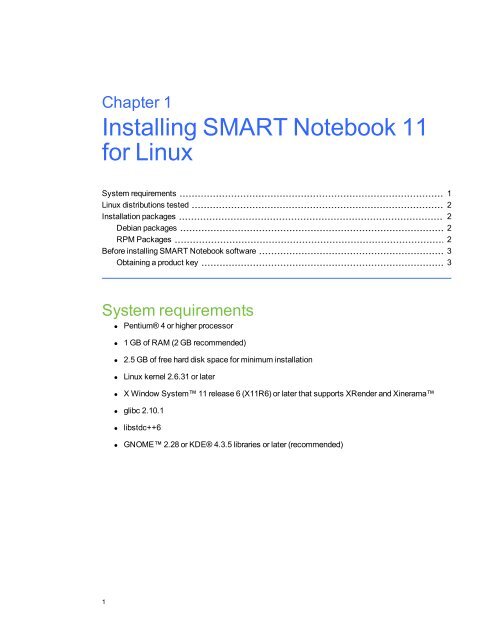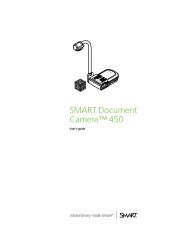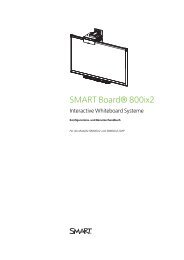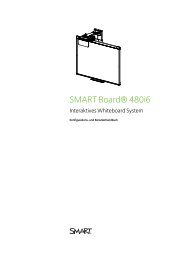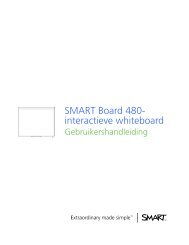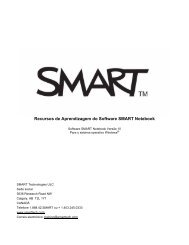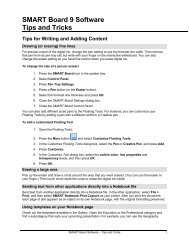Installation and administration guide - SMART Technologies
Installation and administration guide - SMART Technologies
Installation and administration guide - SMART Technologies
You also want an ePaper? Increase the reach of your titles
YUMPU automatically turns print PDFs into web optimized ePapers that Google loves.
Chapter 1<br />
Installing <strong>SMART</strong> Notebook 11<br />
for Linux<br />
System requirements 1<br />
Linux distributions tested 2<br />
<strong>Installation</strong> packages 2<br />
Debian packages 2<br />
RPM Packages 2<br />
Before installing <strong>SMART</strong> Notebook software 3<br />
Obtaining a product key 3<br />
System requirements<br />
l Pentium® 4 or higher processor<br />
1<br />
l 1 GB of RAM (2 GB recommended)<br />
l 2.5 GB of free hard disk space for minimum installation<br />
l Linux kernel 2.6.31 or later<br />
l X Window System 11 release 6 (X11R6) or later that supports XRender <strong>and</strong> Xinerama<br />
l glibc 2.10.1<br />
l libstdc++6<br />
l GNOME 2.28 or KDE® 4.3.5 libraries or later (recommended)