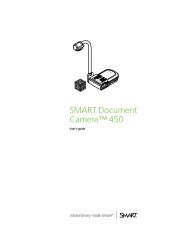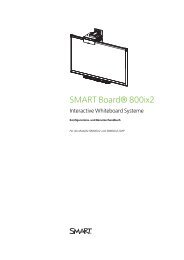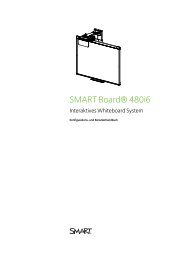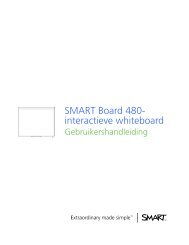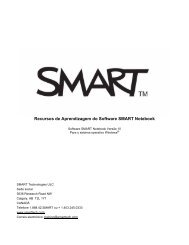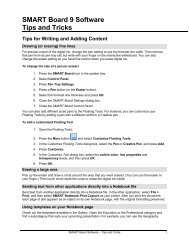Installation and administration guide - SMART Technologies
Installation and administration guide - SMART Technologies
Installation and administration guide - SMART Technologies
Create successful ePaper yourself
Turn your PDF publications into a flip-book with our unique Google optimized e-Paper software.
C H A P T E R 3<br />
Installing <strong>SMART</strong> Notebook 11 software from RPM packages<br />
<strong>Installation</strong><br />
To install package sets, use rpm -i.<br />
E X A M P L E<br />
rpm -i smart-common_10.2.286.0-1.i686.rpm<br />
To install archives accessed over a network, use yum install, or zypper install.<br />
27<br />
E X A M P L E<br />
yum install smart-common<br />
zypper install smart-common<br />
N OT E S<br />
l After you make changes to the online archive, run yum update, or zypper refresh on the target<br />
computers.<br />
l Running yum <strong>and</strong> zypper installs dependencies. For example, if you run<br />
yum install smart-product-drivers smart-notebook<br />
you install all seven of the <strong>SMART</strong> packages.