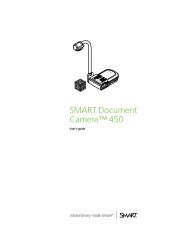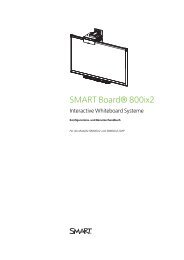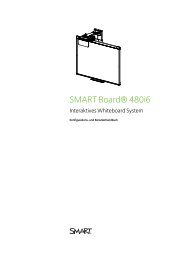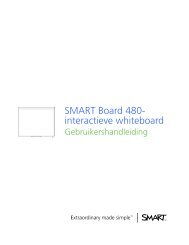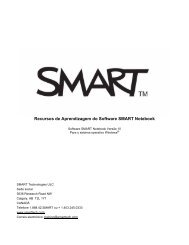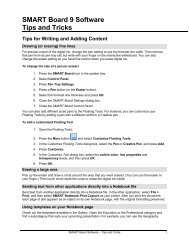Installation and administration guide - SMART Technologies
Installation and administration guide - SMART Technologies
Installation and administration guide - SMART Technologies
You also want an ePaper? Increase the reach of your titles
YUMPU automatically turns print PDFs into web optimized ePapers that Google loves.
C H A P T E R 3<br />
Installing <strong>SMART</strong> Notebook 11 software from RPM packages<br />
Removing the software<br />
When you installed the software, it was copied into the /opt/<strong>SMART</strong> <strong>Technologies</strong> folder. Other<br />
files are placed in /etc/xdg, /etc/udev/rules.d, /usr/share (such as doc, man/man1, icons/<br />
hicolor, pixmaps/hicolor, applnk, mimelnk/application), /usr/local/share/applications <strong>and</strong><br />
$HOME/.config.<br />
Most files are removed during the package removal process, but the following files remain:<br />
31<br />
l global configuration files<br />
o /etc/xdg/<strong>SMART</strong> <strong>Technologies</strong>/*.conf<br />
o /etc/xdg/<strong>SMART</strong> <strong>Technologies</strong>.conf<br />
l activation data<br />
o /opt/<strong>SMART</strong> <strong>Technologies</strong>/common/data/.mp.1.1.dat<br />
o /opt/<strong>SMART</strong> <strong>Technologies</strong>/common/data/.vp.1.1.dat<br />
l MIME XML files wherever they’re installed<br />
l files created in the current user's home under $HOME/.config